
เทมเพลตข้อความ WhatsApp: คู่มือการใช้งานพร้อมตัวอย่าง 13 รายการ
ธุรกิจไม่สามารถส่งข้อความ WhatsApp ได้หลังจาก 24 ชั่วโมง เว้นแต่จะใช้เทมเพลตข้อความ WhatsApp เรียนรู้วิธีการจัดรูปแบบและส่งข้อความเทมเพลตพร้อมตัวอย่าง
![คู่มือการใช้ WhatsApp Widget สำหรับเว็บไซต์ [กรกฎาคม 2023]](https://assets2-proxy.respond.io/ph8r57dk1q9w/4x3O4K132u5XJYbh6Mp6bN/cf0a2eca956fdb1fd5fcfa7a7be3866e/how-to-whatsapp-widget-cover_8656c7a51ffee690bcdb7edaf183eeb5.jpg?q=70&fm=avif)
คุณกำลังมองหาการเพิ่มวิดเจ็ตแชทลงในเว็บไซต์ของคุณอยู่หรือเปล่า? บทความนี้จะกล่าวถึงว่าวิดเจ็ต WhatsApp คืออะไรและวิธีตั้งค่าอย่างไร นอกจากนี้ เราจะแสดงให้คุณเห็นว่าการรวม WhatsApp กับเว็บไซต์ของคุณสามารถเพิ่มประสิทธิภาพการตลาด การขาย และการสนับสนุนได้อย่างไร สุดท้ายนี้ เราจะแสดงให้เห็นว่าคุณจะรวมการทำงานอัตโนมัติเข้ากับวิจเจ็ตของคุณด้วย respond.io ได้อย่างไร
วิดเจ็ต WhatsApp คือวิดเจ็ตแชทที่ฝังอยู่ในเว็บไซต์ซึ่งช่วยให้ผู้เยี่ยมชมสามารถเริ่มแชทกับคุณบน WhatsApp ได้ เมื่อคลิกแล้ว ระบบจะนำลูกค้าไปยังแอป WhatsApp มือถือหรือเดสก์ท็อปซึ่งพวกเขาสามารถเริ่มการสนทนากับคุณได้
มาดูประโยชน์ของการมีวิดเจ็ตแชท WhatsApp บนเว็บไซต์ของคุณกัน
วิดเจ็ต WhatsApp สามารถเป็นประโยชน์ต่อธุรกิจได้หลายวิธี วิธีหนึ่งก็คือการแปลงผู้เยี่ยมชมเว็บไซต์ให้กลายเป็นผู้ติดต่อใน WhatsApp ซึ่งเป็นประโยชน์สำหรับธุรกิจที่มีปริมาณการเข้าชมเว็บไซต์สูง
ไม่เหมือนกับการแชทสดที่ลูกค้าต้องป้อนรายละเอียดของตนเอง วิดเจ็ตจะรับหมายเลขโทรศัพท์และชื่อ WhatsApp ของลูกค้าโดยอัตโนมัติ ซึ่งช่วยให้คุณรวบรวมข้อมูลลูกค้าเป้าหมายที่แท้จริงและสร้างรายชื่อผู้ติดต่อ WhatsApp ของคุณ

ในที่สุด วิดเจ็ตยังช่วยให้คุณเชื่อมต่อกับลูกค้าได้อีกครั้งหลังจากที่พวกเขาออกจากเว็บไซต์ของคุณ ช่วยให้คุณสร้างความสัมพันธ์ระยะยาวกับพวกเขาได้
ตอนนี้คุณได้เรียนรู้ประโยชน์สำคัญแล้ว เรามาดูวิธีการตั้งค่าในหัวข้อถัดไปกัน
หากคุณใช้ WhatsApp API เพื่อเปิดให้ผู้ใช้ หลายคน สามารถแชทกับลูกค้าหรือจัดการสนทนาในระดับขนาดใหญ่ได้ คุณจะต้องมีแพลตฟอร์มของบุคคลที่สามที่ให้คุณส่งและรับข้อความได้
Respond.io เป็นซอฟต์แวร์การจัดการสนทนากับลูกค้าที่รองรับหลายช่องทาง ได้แก่ WhatsApp, Facebook Messenger, Telegram, Viber และอื่นๆ อีกมากมาย
นอกจากนี้ respond.io ยังเป็นพันธมิตรของ WhatsApp ดังนั้นหากคุณยังไม่สามารถเข้าถึง WhatsApp API ได้ คุณสามารถรับบัญชีได้ภายในไม่กี่นาที เมื่อเสร็จแล้ว กระบวนการตั้งค่าวิดเจ็ต WhatsApp บน respond.io สามารถทำได้อย่างรวดเร็วโดยโดยทำตามขั้นตอนต่อไปนี้
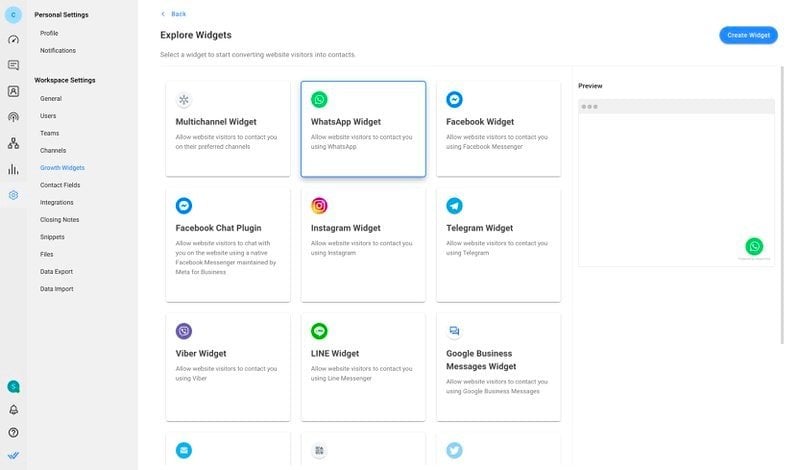
ในการเริ่มต้น ให้ไปที่การตั้งค่า>วิดเจ็ตการเติบโต. จากนั้นคลิกAdd Widgetและเลือก WhatsApp Widget ก่อนที่จะคลิกCreate Widget
หลังจากนั้นให้เข้าสู่เว็บไซต์ที่คุณต้องการเพิ่มวิดเจ็ตแชท และเลือกบัญชี WhatsApp ที่คุณต้องการสร้างวิดเจ็ต
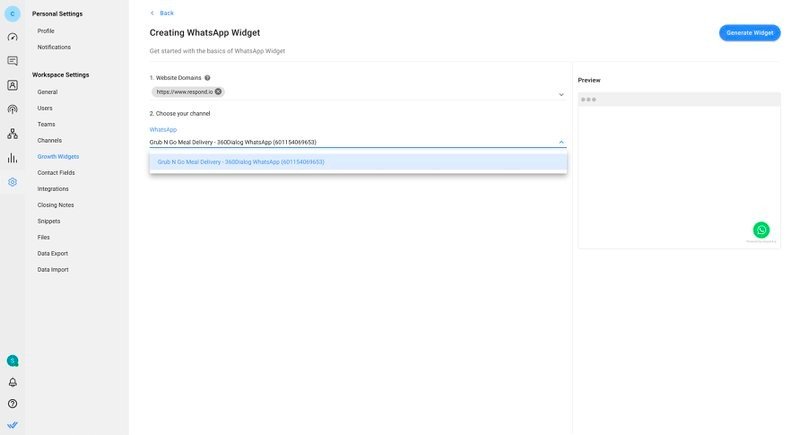
เพิ่มข้อความที่กรอกไว้ล่วงหน้าหรือปรับแต่งลักษณะที่ปรากฏของวิดเจ็ตโดยคลิกที่ปุ่ม การตั้งค่าขั้นสูง สุดท้ายให้คลิก สร้างวิดเจ็ตคัดลอกสคริปต์ที่สร้างขึ้นและติดตั้งบนเว็บไซต์ของคุณ
หากคุณต้องการเชื่อมต่อกับลูกค้าผ่านหลายช่องทาง วิดเจ็ต omnichannel สามารถช่วยได้ คุณสามารถเลือกที่จะเพิ่มวิดเจ็ตแชทเว็บไซต์ ลงในเว็บไซต์ของคุณได้ด้วย
ตอนนี้คุณได้ตั้งค่าวิจเจ็ตของคุณอย่างสำเร็จแล้ว เราจะแสดงให้คุณเห็นว่าธุรกิจสามารถใช้วิจเจ็ตแชทเพื่อเพิ่มศักยภาพได้อย่างไร
เปลี่ยนบทสนทนาให้กลายเป็นลูกค้าด้วย WhatsApp API อย่างเป็นทางการของ respond.io ✨
จัดการการโทรและการแชท WhatsApp ในที่เดียว!
ในส่วนนี้เราจะเน้นถึงข้อดีของการใช้เครื่องมือแชท WhatsApp สำหรับ การตลาด, การขาย และ การสนับสนุน
บริษัทหลายแห่งใช้การแชทสดเพื่อรวบรวมข้อมูลลูกค้าเป้าหมายและข้อมูลติดต่อ แต่การเลือกใช้วิธีนี้สามารถส่งผลให้มีอัตราการเลิกใช้บริการสูงเนื่องจากข้อกังวลเกี่ยวกับความเป็นส่วนตัวและข้อมูลติดต่อไม่ถูกต้อง

การใช้วิดเจ็ต WhatsApp ช่วยลดความจำเป็นในการรวบรวมข้อมูลด้วยตนเอง ซึ่งทำให้การจับข้อมูลลูกค้าเป้าหมายที่แท้จริงเป็นเรื่องง่ายยิ่งขึ้น ระบบจะดึงเบอร์โทรศัพท์และชื่อลูกค้า' โดยอัตโนมัติ นอกจากนี้ยังสามารถใช้สำหรับกิจกรรมทางการตลาดและการกำหนดเป้าหมายใหม่ เช่น การโปรโมตผ่าน WhatsApp หรือ การส่งข้อความจำนวนมากใน WhatsApp
การไม่เปิดเผยตัวตนของการแชทสดทำให้พนักงานขายยากที่จะรับข้อมูลติดต่อที่ถูกต้องเพื่อสร้างสัมพันธ์กับลูกค้าเป้าหมาย นอกจากนี้ พนักงานขายต้องพร้อมตอบแชทสดตลอดเวลา มิฉะนั้น ผู้เยี่ยมชมอาจหมดความอดทนและออกจากเว็บไซต์ไป

การใช้ WhatsApp เพื่อการขายทำให้การสร้างความสัมพันธ์ส่วนตัวกับลูกค้าเป็นเรื่องง่ายขึ้น เนื่องจากมีรูปแบบการสนทนาและความสามารถในการสร้างความสัมพันธ์กับลูกค้าในระยะยาว วิธีนี้จะเพิ่มโอกาสในการแปลงลูกค้าโดยดึงดูดความสนใจในการซื้อหรือแก้ไขข้อลังเลใจ
ตัวแทนฝ่ายสนับสนุนมักเผชิญกับความท้าทายในการให้โซลูชันส่วนบุคคลผ่านการแชทสดเนื่องจากข้อมูลติดต่อไม่เปิดเผยตัวตน นอกจากนี้ การแชทสดไม่อนุญาตให้ตัวแทนติดตามการสอบถามที่ซับซ้อนหลังจากที่ผู้ติดต่อออกจากเว็บไซต์ไปแล้ว
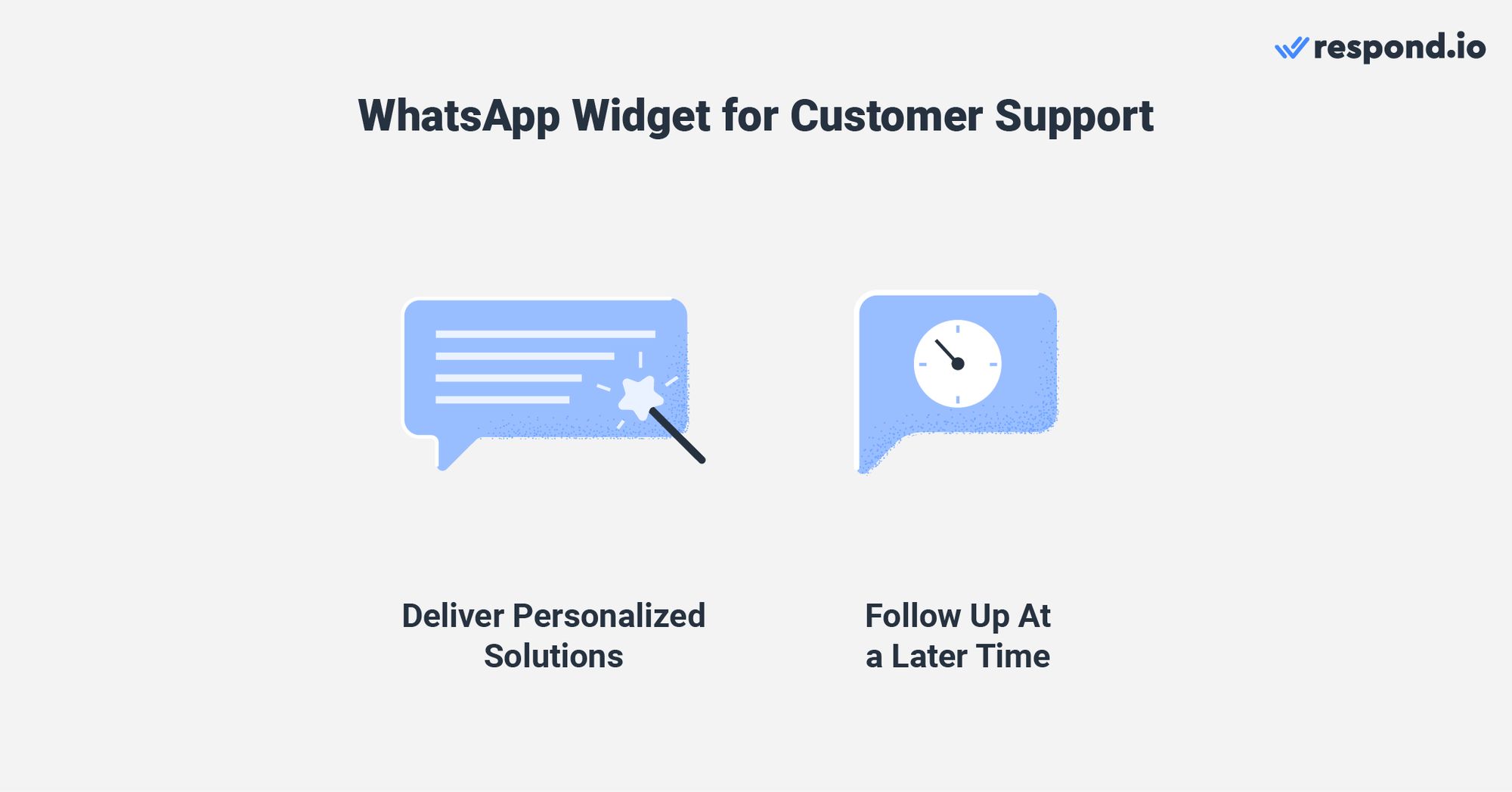
ในทางกลับกัน วิดเจ็ต WhatsApp ช่วยให้คุณระบุลูกค้าที่กลับมาใช้บริการและปรับแต่งโซลูชันตามความต้องการของพวกเขาได้ คุณยังสามารถกลับมาสนทนากับพวกเขาได้เมื่อโซลูชั่นพร้อมแล้ว การใช้กล่องจดหมายแชร์ ของ respond.io ช่วยให้ทีมสนับสนุนสามารถติดตามการโต้ตอบของลูกค้าย้อนกลับไปยังขั้นตอนการขายเพื่อใช้บริบทเพิ่มเติมได้
เมื่อได้สำรวจประโยชน์ของมันแล้ว ก็ถึงเวลาเรียนรู้วิธีเพิ่มศักยภาพของมันด้วยระบบแชทอัตโนมัติของ respond.io
ที่นี่เราจะพูดถึงการใช้ระบบแชทอัตโนมัติของ respond.io เพื่อเพิ่มศักยภาพของวิดเจ็ต WhatsApp ให้ได้มากที่สุด
การตอบคำถามที่พบบ่อยโดยอัตโนมัติจะช่วยลดภาระงานของตัวแทน ทำให้พวกเขามีอิสระในการจัดการกับปัญหาที่เร่งด่วนมากขึ้น
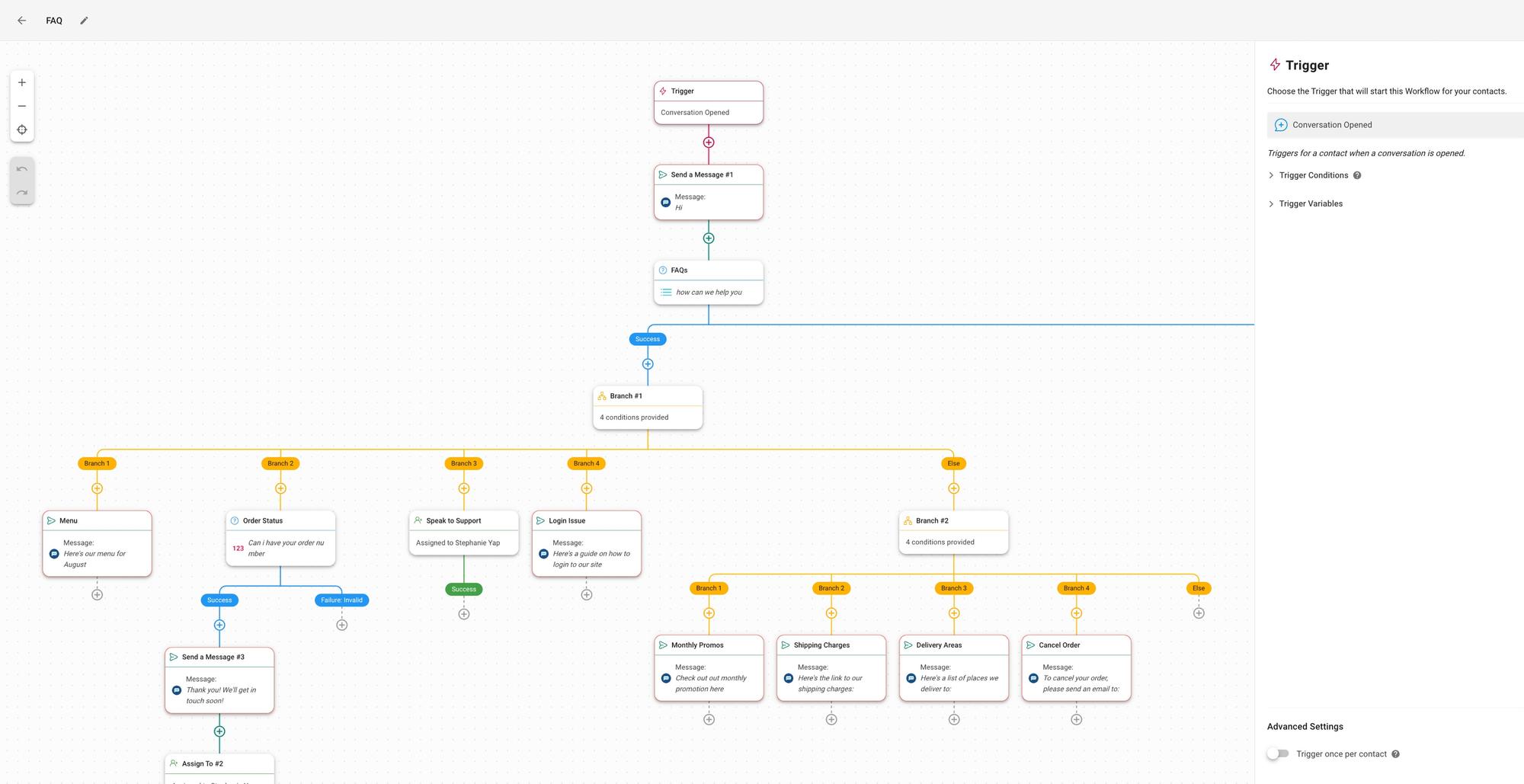
วิธีหนึ่งที่จะบรรลุผลสำเร็จคือการสร้างเมนูตัวเลือกหลายรายการของ WhatsApp เพื่อตอบคำถามทั่วไปได้ทันทีและหลีกเลี่ยงการให้ลูกค้าต้องรอคำตอบ
ไม่สามารถดูแลการตอบกลับลูกค้าได้? ตั้งค่าข้อความ เมื่อไม่อยู่ เพื่อจัดการความคาดหวังของลูกค้า เมื่อผู้ติดต่อเริ่มการสนทนานอกเวลาทำการ พวกเขาจะได้รับข้อความ "ไม่อยู่".
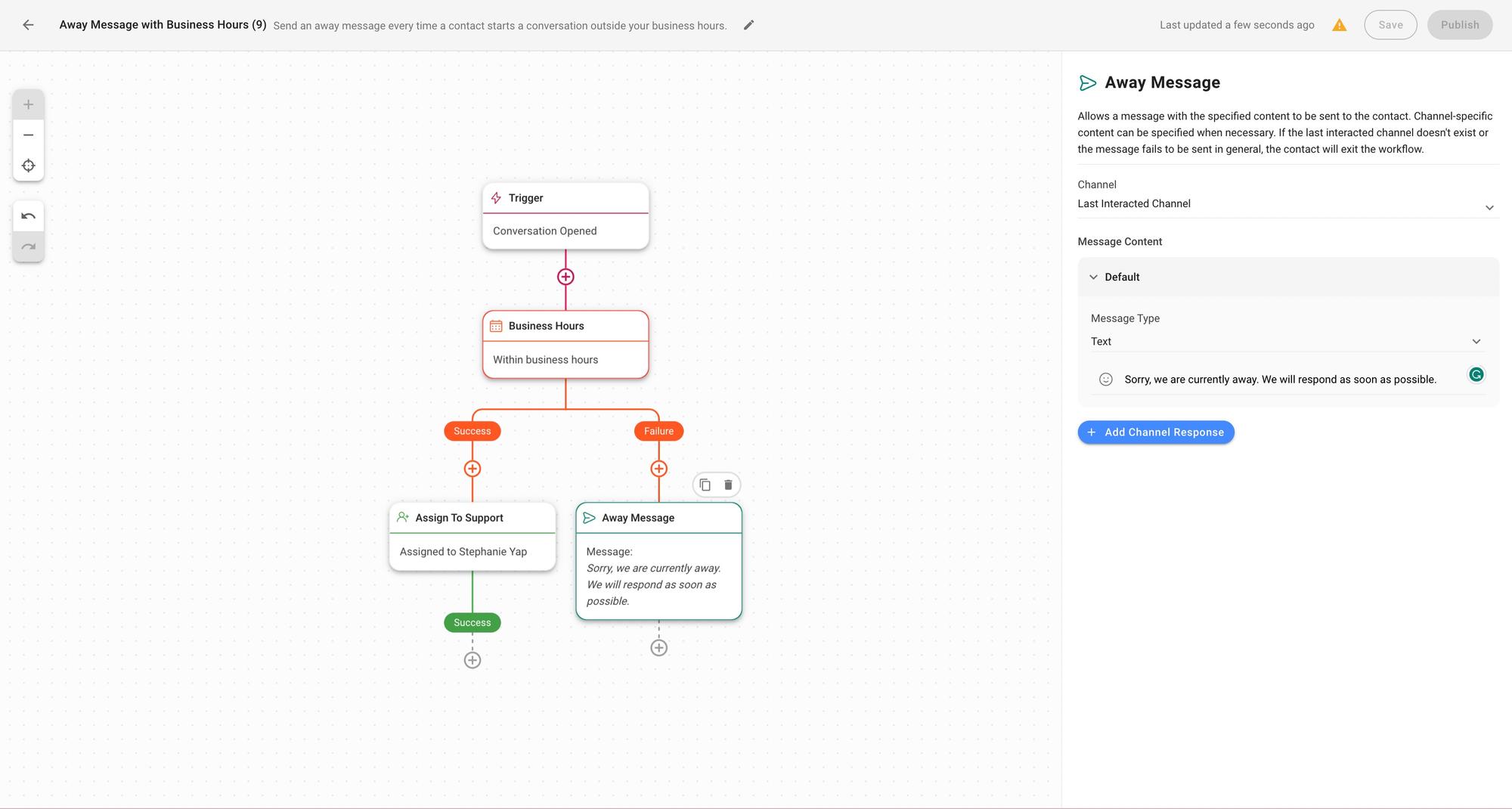
หากคุณมีตัวแทนที่ทำงานเป็นกะเป็นเวลานานหรือ 24 ชั่วโมงทุกวัน คุณสามารถ กำหนดเส้นทางการสนทนาโดยอัตโนมัติตามกะ และมอบหมายให้กับตัวแทนที่ปฏิบัติหน้าที่ตามตรรกะการมอบหมายอัตโนมัติ ที่ต้องการได้
การรวมการขายของคุณ WhatsApp CRM และซอฟต์แวร์ธุรกิจ เช่น Hubspot, Salesforce, Pipedrive และอื่นๆ ช่วยให้ตัวแทนสามารถ สร้างข้อตกลง, ตั๋ว และอัปเดตข้อมูลลูกค้าในขณะที่สื่อสารกับลูกค้า นี่ช่วยกำจัด ความจำเป็นในการสลับไปมาระหว่างแพลตฟอร์ม ทำให้การทำงานประจำวันมีประสิทธิภาพมากขึ้น
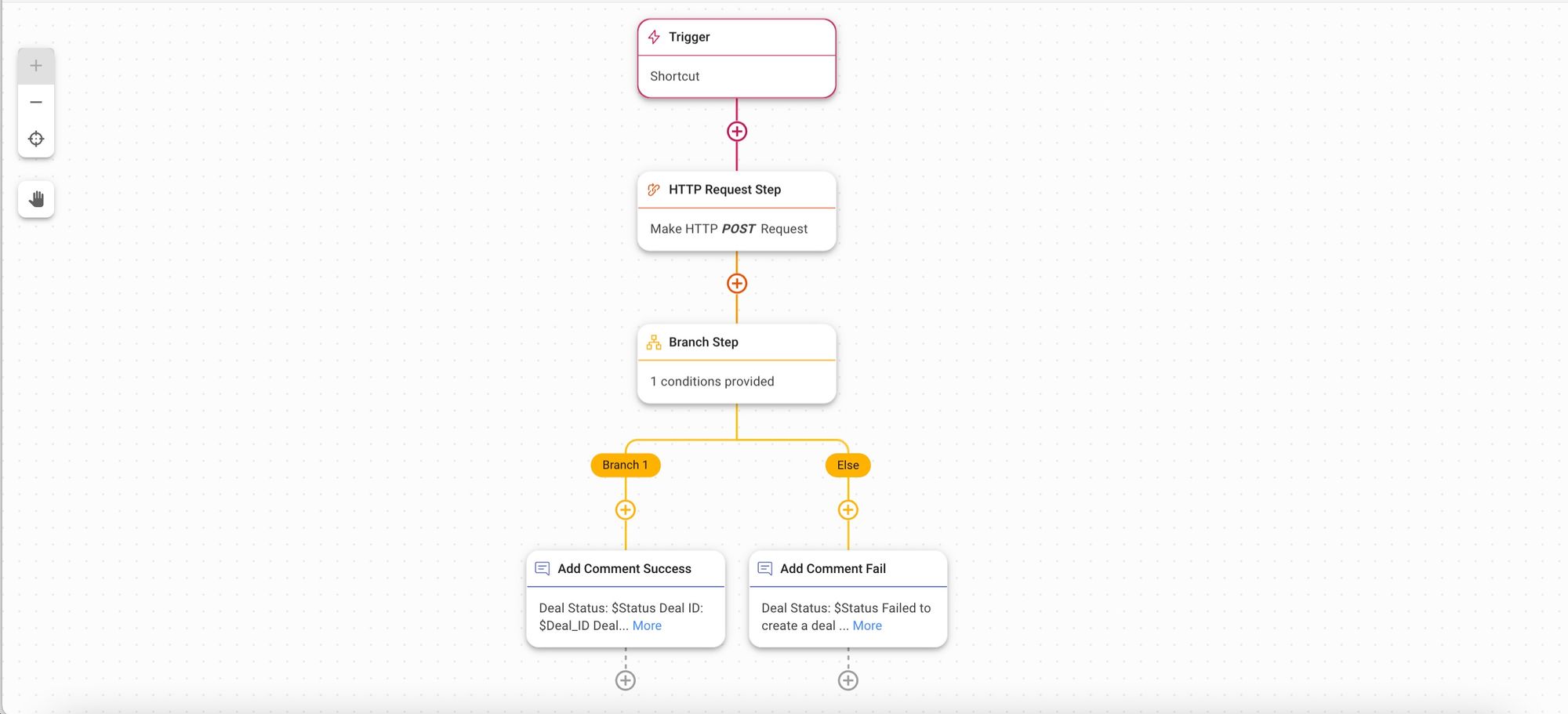
เราหวังว่าบทความนี้จะให้ทุกสิ่งที่คุณจำเป็นต้องรู้เกี่ยวกับวิดเจ็ต WhatsApp และวิธีเพิ่มศักยภาพให้สูงสุดเพื่อธุรกิจของคุณ คุณพร้อมที่จะเริ่มต้นใช้งาน respond.io แล้วหรือยัง? ลงทะเบียนทดลองใช้งานฟรีและ รับบัญชี WhatsApp API ของคุณ
เปลี่ยนบทสนทนาให้กลายเป็นลูกค้าด้วย WhatsApp API อย่างเป็นทางการของ respond.io ✨
จัดการการโทรและการแชท WhatsApp ในที่เดียว!
หากคุณสนใจที่จะใช้ WhatsApp เพื่อยกระดับธุรกิจของคุณ โปรดดูบล็อกโพสต์เหล่านี้:
Stephanie Yap นักเขียนเนื้อหาที่ respond.io ตั้งแต่ปี 2022 สำเร็จการศึกษาระดับปริญญาตรีสาขาการสื่อสารและการศึกษาด้านสื่อ จากบทบาทก่อนหน้านี้ของเธอในฐานะนักเขียนเนื้อหา สเตฟานีจึงสะสมประสบการณ์อันกว้างขวางในด้านการจัดพิมพ์และการโฆษณา เธอให้บริการแก่ธุรกิจต่างๆ ที่ต้องการสำรวจการส่งข้อความที่จะช่วยให้เกิดแนวทางในการปฏิบัติจริงผ่านบทความเชิงลึก

ธุรกิจไม่สามารถส่งข้อความ WhatsApp ได้หลังจาก 24 ชั่วโมง เว้นแต่จะใช้เทมเพลตข้อความ WhatsApp เรียนรู้วิธีการจัดรูปแบบและส่งข้อความเทมเพลตพร้อมตัวอย่าง