
เทมเพลตข้อความ WhatsApp: คู่มือการใช้งานพร้อมตัวอย่าง 13 รายการ
ธุรกิจไม่สามารถส่งข้อความ WhatsApp ได้หลังจาก 24 ชั่วโมง เว้นแต่จะใช้เทมเพลตข้อความ WhatsApp เรียนรู้วิธีการจัดรูปแบบและส่งข้อความเทมเพลตพร้อมตัวอย่าง

กำลังมองหาวิธีส่งบทสนทนา Instagram ของคุณไปยัง WhatsApp หรือไม่? คุณควรเพิ่ม WhatsApp ลงใน Instagram ในบทความนี้ เราจะกล่าวถึงหลักพื้นฐานของลิงก์ WhatsApp สำหรับ Instagram และเหตุผลในการใช้ลิงก์เหล่านี้ นอกจากนี้คุณจะได้เรียนรู้วิธีการเพิ่มลิงก์ WhatsApp ลงใน Instagram เราจะหารือเกี่ยวกับวิธีที่การบูรณาการ WhatsApp และ Instagram เข้ากับ respond.io จะนำธุรกิจของคุณไปสู่อีกระดับได้อย่างไร
ลิงก์ WhatsApp สำหรับ Instagram นำผู้เยี่ยมชมโปรไฟล์ Instagram ของคุณไปยังการสนทนา WhatsApp อาจมีรูปแบบเป็นปุ่มการดำเนินการ หรือ URL ที่เริ่มด้วย wa.me

เมื่อคลิกแล้ว ลิงก์ WhatsApp สำหรับ Instagram จะนำลูกค้าเข้าสู่แชท WhatsApp กับคุณ โปรดทราบว่าลิงก์ WhatsApp สำหรับ Instagram ใช้งานได้เฉพาะบนอุปกรณ์ที่มีการติดตั้ง WhatsApp เท่านั้น
มีหลายเหตุผลที่คุณควรใช้ลิงก์ WhatsApp สำหรับ Instagram ในแง่ของ การตลาด WhatsApp สำหรับผู้เริ่มต้น มันเปลี่ยนการเข้าชม Instagram ของคุณให้เป็นผู้ติดต่อ WhatsApp ซึ่งสามารถจัดการได้อย่างมีประสิทธิภาพโดยใช้ WhatsApp CRM ซึ่งเป็นประโยชน์อย่างยิ่งสำหรับธุรกิจที่มีผู้ติดตาม Instagram จำนวนมาก
นอกจาก Instagram DM หรือ โฆษณาคลิกเพื่อแชทของ Instagram ลูกค้าของคุณยังสามารถติดต่อคุณผ่านลิงก์ WhatsApp สำหรับ Instagram ในแอป การส่งข้อความยอดนิยม ได้อย่างยืดหยุ่นมากขึ้น. ด้วยคุณสมบัติเช่น ข้อความจำนวนมากของ WhatsApp และ การตอบกลับอัตโนมัติของ WhatsApp เพื่อจัดการกับคำถาม WhatsApp ทำให้การสื่อสารมีประสิทธิภาพมากยิ่งขึ้น ธุรกิจที่มีเครื่องหมายถูกสีเขียว WhatsApp ยังได้รับประโยชน์จากความไว้วางใจของลูกค้าที่เพิ่มขึ้นอีกด้วย

เพื่อป้องกันไม่ให้ธุรกิจส่งสแปม WhatsApp จึงกำหนดให้ธุรกิจต่างๆ รับการยินยอม จากผู้ติดต่อของตนก่อนจะส่งข้อความถึงพวกเขา โชคดีที่คุณสามารถรับการสมัครได้อย่างง่ายดายด้วยลิงก์ WhatsApp สำหรับ Instagram เมื่อผู้ติดต่อส่งข้อความถึงคุณเป็นครั้งแรก
ตอนนี้คุณได้เรียนรู้พื้นฐานของลิงก์ WhatsApp สำหรับ Instagram แล้ว มาดูวิธีการเพิ่ม WhatsApp ลงใน Instagram กัน
เปลี่ยนบทสนทนาให้กลายเป็นลูกค้าด้วย WhatsApp API อย่างเป็นทางการของ respond.io. ✨
จัดการการโทรและการแชท WhatsApp ในที่เดียว!
มีสามวิธีในการตั้งค่าลิงก์ WhatsApp สำหรับ Instagram:
เพิ่มปุ่มการดำเนินการ WhatsApp ลงในโปรไฟล์ Instagram
เพิ่มลิงก์ WhatsApp ลงในชีวประวัติของ Instagram
เพิ่มลิงก์ WhatsApp ลงในไฮไลท์เรื่องราวบน Instagram
ด้านล่างนี้เราจะพาคุณดูขั้นตอนสำหรับแต่ละวิธี
เพื่อเพิ่มปุ่ม WhatsApp ลงในโปรไฟล์ Instagram คุณจำเป็นต้องมี บัญชี Instagram Professional และบัญชี WhatsApp Business App. การเพิ่มปุ่ม WhatsApp ลงใน Instagram เป็นเรื่องง่าย:
ไปที่โปรไฟล์ Instagram ของคุณ และแตะแก้ไขโปรไฟล์
แตะตัวเลือกการติดต่อภายใต้ข้อมูลธุรกิจสาธารณะ
คลิกหมายเลขโทรศัพท์ WhatsApp Business
เลือก หมายเลข WhatsApp Business ที่คุณต้องการเชื่อมต่อ หรือเพิ่มหมายเลข WhatsApp Business ใหม่
แตะส่งรหัสเพื่อรับรหัสยืนยัน จากนั้นยืนยันบัญชี WhatsApp Business ของคุณโดยป้อนรหัสที่ส่งไปยังอุปกรณ์มือถือของคุณ
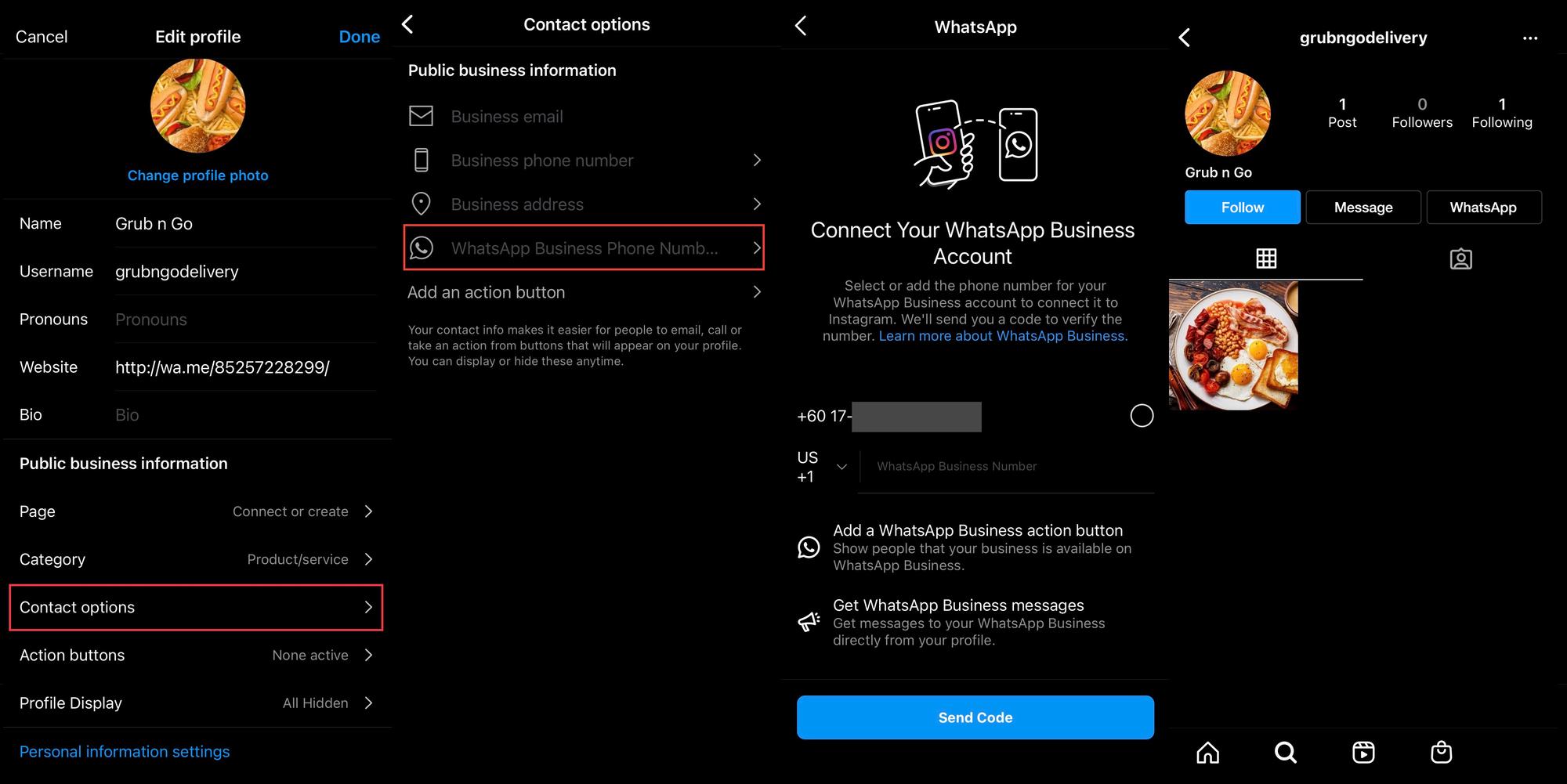
เมื่อหมายเลขของคุณได้รับการยืนยันแล้ว WhatsApp จะแสดงเป็นปุ่มการดำเนินการบนโปรไฟล์ Instagram ของคุณ โปรดทราบว่า WhatsApp ไม่อนุญาตให้ผู้ใช้ API เพิ่มปุ่มการดำเนินการ หากคุณเป็นผู้ใช้ WhatsApp API เราขอแนะนำให้เพิ่มลิงก์ WhatsApp ลงในชีวประวัติ Instagram ของคุณแทน
ก่อนที่จะเพิ่มลิงก์ WhatsApp ลงในชีวประวัติของ Instagram คุณต้อง สร้างลิงก์ WhatsApp บน respond.io
นี่คือสิ่งที่คุณต้องทำ:
คัดลอก ลิงก์ WhatsApp ของคุณ
ไปที่บัญชี Instagram ของคุณ
ค้นหาปุ่มแก้ไขโปรไฟล์ และคลิกปุ่มดังกล่าว
วางลิงก์ WhatsApp ของคุณ ลงในช่อง ของเว็บไซต์
แตะ เสร็จสิ้น เพื่อบันทึกการเปลี่ยนแปลง
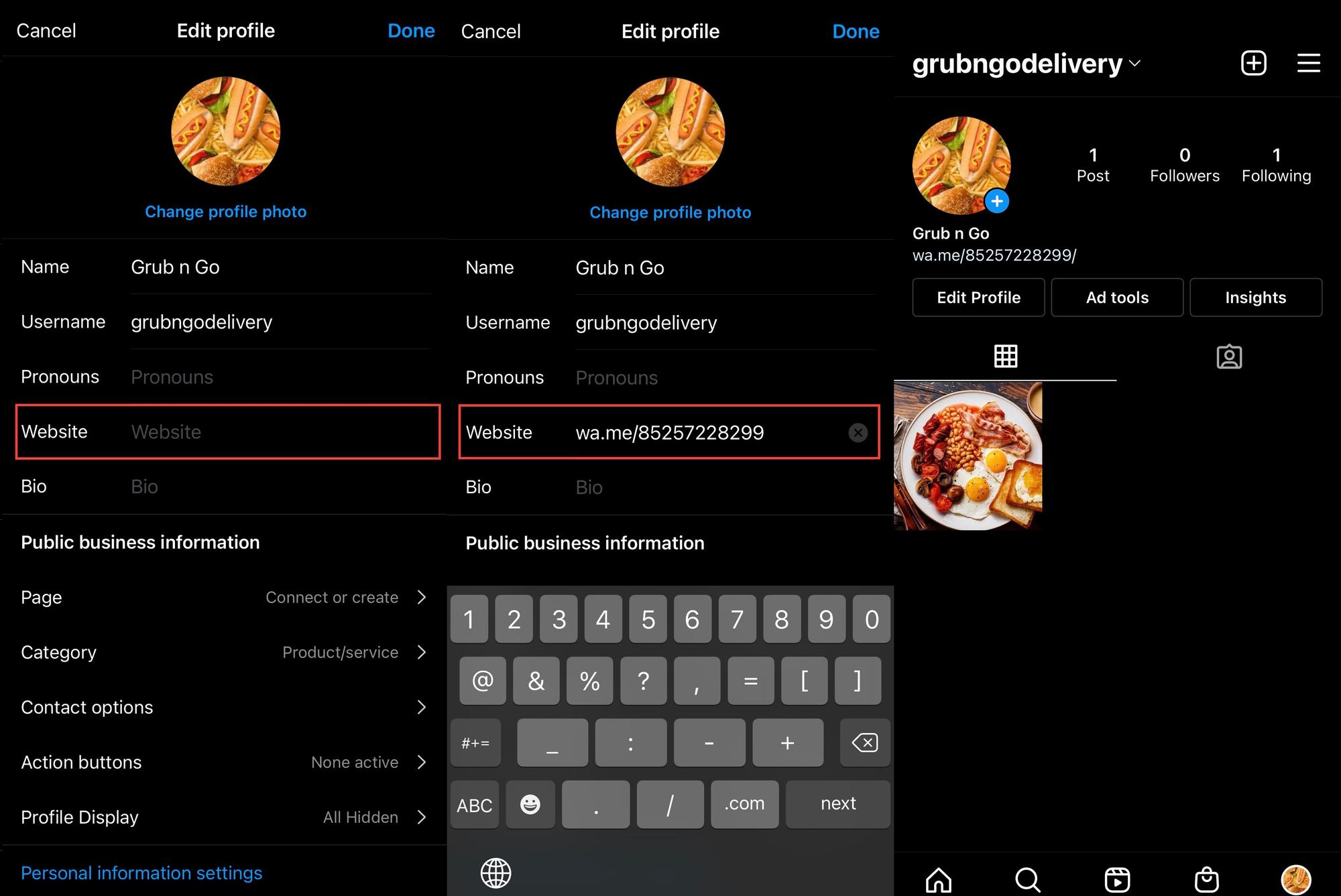
และคุณพร้อมแล้ว คุณได้เพิ่ม WhatsApp ลงในไบโอ Instagram ของคุณแล้ว จำไว้ว่าคุณสามารถแทรก URL ในช่องเว็บไซต์ได้เพียงรายการเดียวเท่านั้น หากคุณต้องการจองไว้สำหรับเว็บไซต์ของบริษัท ให้เพิ่มลิงก์ WhatsApp ของคุณลงในไฮไลท์ Instagram Stories แทน อ่านต่อเพื่อดูว่าจะทำอย่างไร
ไฮไลต์เรื่องราว จะปรากฏถาวรบนโปรไฟล์ Instagram เป็นสถานที่ที่ยอดเยี่ยมสำหรับการแสดงลิงก์ WhatsApp ของคุณ นี่คือขั้นตอนโดยละเอียดในการเพิ่มลิงก์ WhatsApp ลงในไฮไลต์เรื่องราว
สร้าง เรื่องราวใหม่. อัพโหลดรูปภาพที่มีโลโก้ WhatsApp และแทรกลิงก์ WhatsApp ของคุณภายในเรื่องราว เผยแพร่เรื่องราวเมื่อเสร็จสิ้น
ดู เรื่องราวที่เผยแพร่และคลิกไฮไลต์เพื่อบันทึกเรื่องราวเป็นไฮไลต์ของ Instagram
ชื่อ ไฮไลท์ แชทบน WA หรือสิ่งที่คล้ายกัน โปรดทราบว่าชื่อไฮไลต์จำกัดความยาวได้ไม่เกิน 15 ตัวอักษร

เมื่อคุณตั้งค่าลิงก์ WhatsApp สำหรับ Instagram แล้ว เชื่อมต่อช่องทาง WhatsApp และ Instagram ของคุณกับ respond.io.
Respond.io คือกล่องข้อความแบบ Omnichannel ที่รองรับ WhatsApp API และ Instagram DM API, และอื่นๆ อีกมากมาย มาสำรวจว่าการรวม WhatsApp และ Instagram เข้ากับ respond.io จะให้ประโยชน์ต่อธุรกิจของคุณอย่างไร
การใช้หลายช่องทาง ช่วยให้ลูกค้าติดต่อธุรกิจของคุณได้ง่ายขึ้น แต่จะเพิ่มภาระงานของตัวแทนและพนักงานขายที่ต้องจัดการแพลตฟอร์มต่างๆ มากมาย ด้วยการเชื่อมต่อ WhatsApp และ Instagram เข้ากับ respond.io คุณสามารถดูและตอบกลับแชท WhatsApp และ Instagram ได้จากแพลตฟอร์มเดียว
ลูกค้าที่ส่งข้อความถึงคุณผ่านช่องทางต่างๆ จะสร้างหัวข้อการสนทนาแยกกัน โชคดีที่ respond.io ช่วยให้คุณรวมบทสนทนาของผู้ติดต่อเข้าเป็นเธรดรวมเพื่อให้ลูกค้ามองเห็นภาพรวมได้
การสร้างความเป็นอยู่บนช่องทางที่ลูกค้าชอบและการรวมการสนทนาของพวกเขาจะช่วยให้คุณเชื่อมต่อกับพวกเขาได้อย่างง่ายดายและเข้าใจพวกเขามากขึ้น. ในที่สุด สิ่งนี้ทำให้คุณสามารถ ส่งมอบการสนับสนุนที่ดีขึ้น
ในการตอบกลับลูกค้า Respond AI พร้อมช่วยเหลือคุณ AI Prompt ปรับปรุงการตอบกลับของคุณด้วยการทำให้ข้อความเรียบง่าย แก้ไขไวยากรณ์และการสะกดคำ และแปลข้อความของคุณเป็นภาษาอื่น
ในทางกลับกัน AI Assist ให้การตอบสนองที่รวดเร็วและแม่นยำโดยเพียงคลิกปุ่ม วิธีการนี้ทำได้โดยใช้เอกสารและลิงก์ที่คุณให้มาเพื่อสร้างการตอบกลับ เหมาะสำหรับการตอบคำถามที่พบบ่อยและสอบถามด้านเทคนิค
AI Agent พาประสบการณ์ลูกค้า ไปสู่อีกระดับ ตอบคำถามลูกค้าหรือคัดกรองผู้มีแนวโน้มจะเป็นลูกค้าโดยอัตโนมัติ ในลักษณะเหมือนมนุษย์ ตัวแทน AI ช่วยให้แน่ใจว่าลูกค้าของคุณได้รับการดูแล ขณะเดียวกันก็ช่วยให้เจ้าหน้าที่มีเวลาดำเนินการงานที่ซับซ้อนมากขึ้น
คุณชอบสิ่งที่คุณอ่านไหม? หากคุณสนใจ ลงทะเบียนเพื่อทดลองใช้ ทดลองใช้งาน respond.io ฟรี แพลตฟอร์มการจัดการบทสนทนากับลูกค้าที่ขับเคลื่อนด้วย AI ชั้นนำ.
เปลี่ยนบทสนทนาให้กลายเป็นลูกค้าด้วย WhatsApp API ของ respond.io. ✨
จัดการการโทรและการแชท WhatsApp ในที่เดียว!
หากคุณต้องการเรียนรู้เพิ่มเติมเกี่ยวกับ Instagram สำหรับธุรกิจ โปรดดูบทความเหล่านี้:
คริส ไล นักเขียนเนื้อหาและผู้เชี่ยวชาญด้าน SEO ภายในองค์กรที่ respond.io สำเร็จการศึกษาปริญญาตรีสาขาเภสัชศาสตร์จากมหาวิทยาลัยโมนาช ก่อนที่จะเข้าร่วมทีมในปี 2020 คริสได้พัฒนาความเชี่ยวชาญของเขาในฐานะนักเขียนด้านการแพทย์และนักวางกลยุทธ์เนื้อหาในเอเจนซี่การตลาดหลายแห่ง บทความของเขาครอบคลุมถึงแอปส่งข้อความทางธุรกิจ เช่น WhatsApp Business ซึ่งช่วยให้บริษัทต่างๆ นำทางในภูมิทัศน์ของการส่งข้อความทางธุรกิจที่เปลี่ยนแปลงอยู่ตลอดเวลา

ธุรกิจไม่สามารถส่งข้อความ WhatsApp ได้หลังจาก 24 ชั่วโมง เว้นแต่จะใช้เทมเพลตข้อความ WhatsApp เรียนรู้วิธีการจัดรูปแบบและส่งข้อความเทมเพลตพร้อมตัวอย่าง