
เทมเพลตข้อความ WhatsApp: คู่มือการใช้งานพร้อมตัวอย่าง 13 รายการ
ธุรกิจไม่สามารถส่งข้อความ WhatsApp ได้หลังจาก 24 ชั่วโมง เว้นแต่จะใช้เทมเพลตข้อความ WhatsApp เรียนรู้วิธีการจัดรูปแบบและส่งข้อความเทมเพลตพร้อมตัวอย่าง

คุณกำลังดึงดูดลูกค้าเข้ามาทางแชท แต่กลับพบว่าพวกเขาไม่สนใจและไม่เคยกลายมาเป็นลูกค้าเลยใช่ไหม? มักต้องใช้การสนทนามากกว่าหนึ่งครั้งเพื่อกระตุ้นให้ใครสักคนตัดสินใจซื้อสินค้า แล้วคุณจะติดตามลูกค้าบน WhatsApp เพื่อรักษาความสัมพันธ์ต่อไปหลังจากการสนทนาครั้งแรกได้อย่างไร?
เราจะแสดงให้คุณเห็นว่าเราจะใช้การออกอากาศ WhatsApp เพื่อดึงดูดผู้มีแนวโน้มจะเป็นลูกค้าที่เคยติดต่อคุณและนำทางพวกเขาไปตลอดเส้นทางการตัดสินใจซื้ออย่างไร
เราทุกคนคุ้นเคยกับการบ่มเพาะลูกค้าเป้าหมายผ่านอีเมล หลังจากที่คุณดาวน์โหลดตัวดึงดูดลูกค้าหรือทำการสอบถามข้อมูลจากบริษัท คุณจะได้รับอีเมลชุดหนึ่งเกี่ยวกับหัวข้อที่เกี่ยวข้องซึ่งออกแบบมาเพื่อกระตุ้นความสนใจของคุณและกระตุ้นให้เกิดการซื้อ นอกจากนี้ยังเป็นเรื่องปกติที่จะถูกเพิ่มลงในรายชื่ออีเมลหลังจากที่คุณซื้อสินค้าแล้ว
การติดตามลูกค้าเป้าหมายและลูกค้าผ่านทาง WhatsApp และช่องทางการสนทนาอื่นๆ ถือเป็นสิ่งสำคัญพอๆ กับช่องทางดั้งเดิม ด้วย WhatsApp คุณสามารถใช้คุณสมบัติการออกอากาศเพื่อตั้งค่าแคมเปญการบ่มเพาะเพื่อให้อยู่ในความคิดของลูกค้าและดึงความสนใจของผู้มีแนวโน้มจะเป็นลูกค้ากลับมาสู่บทสนทนาอีกครั้ง
เราได้เห็นข้อได้เปรียบของการใช้กลวิธีเหล่านี้โดยตรง ทั้งจากประสบการณ์ของเราเองและของลูกค้าของเรา มาเรียนรู้วิธีติดตามลูกค้าทาง WhatsApp และมาดูตัวอย่างบางส่วนกัน
เปลี่ยนบทสนทนาให้กลายเป็นลูกค้าโดยใช้ WhatsApp API อย่างเป็นทางการจาก respond.io. ✨
จัดการการโทรและการแชท WhatsApp ในที่เดียว!
เมื่อลูกค้าเป้าหมายเริ่มบทสนทนากับคุณโดยการสอบถามหรือตอบกลับโฆษณา พวกเขาจะต้องใช้เวลาพิจารณาก่อนซื้อ โดยเฉพาะอย่างยิ่งหากพวกเขากำลังพิจารณาผลิตภัณฑ์หรือบริการที่มีมูลค่าสูง การติดตามผ่านทาง WhatsApp เป็นสิ่งสำคัญเพื่อให้พวกเขามีส่วนร่วม
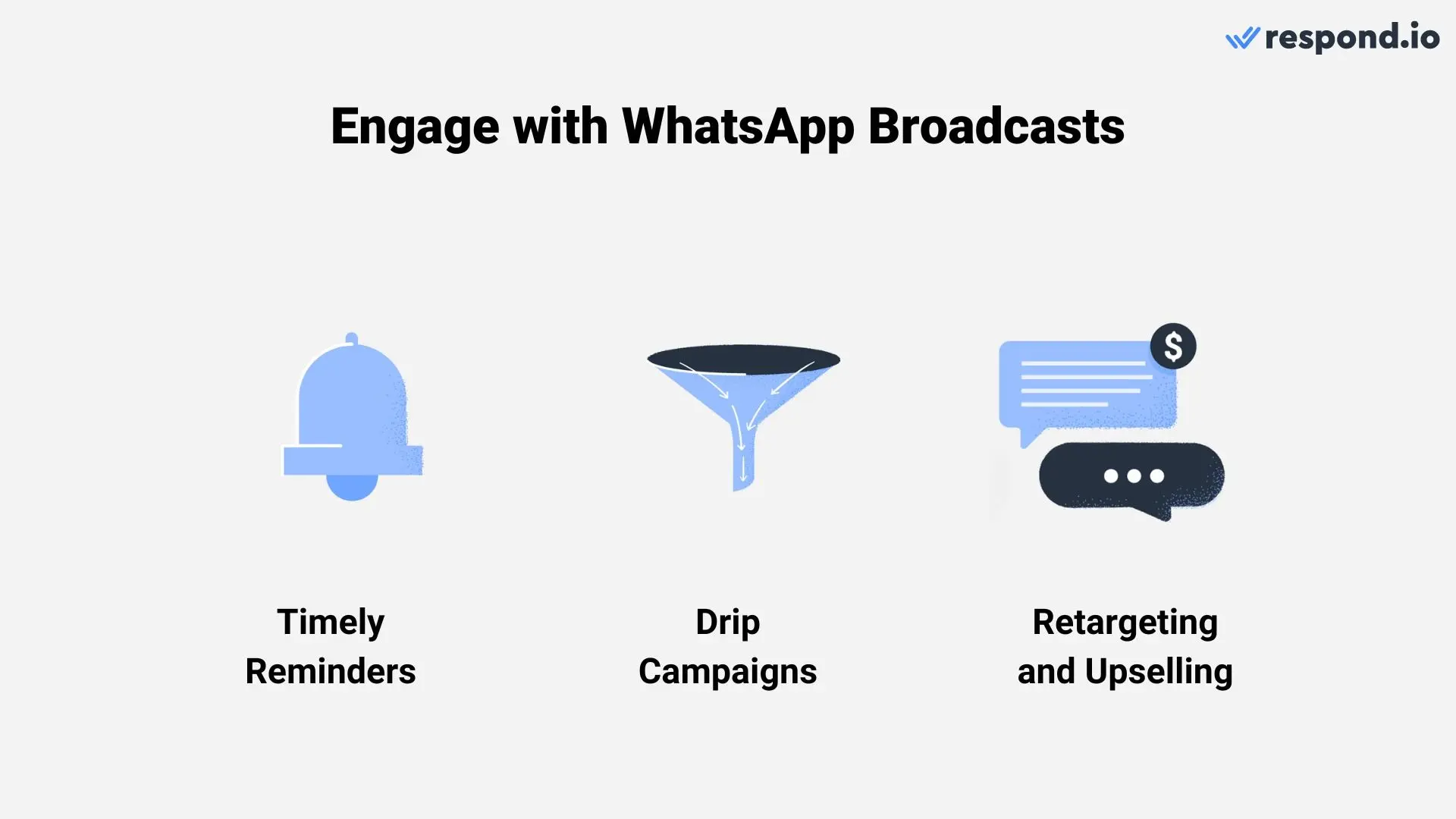
เช่นเดียวกับแอพส่งข้อความส่วนใหญ่ WhatsApp ก็มีหน้าต่างการส่งข้อความ ดังนั้นคุณจึงไม่สามารถกลับมาแชทต่อจากเดิมได้ หากผู้ติดต่อไม่ได้ตอบกลับมาภายใน 24 ชั่วโมง อย่างไรก็ตาม คุณยังสามารถติดต่อพวกเขาผ่านการส่งข้อความจำนวนมากของ WhatsAppและแคมเปญแบบหยดน้ำเพื่อการโปรโมตได้ คุณยังสามารถใช้กลวิธีนี้เพื่อกำหนดเป้าหมายใหม่หรือขายเพิ่มให้กับลูกค้าเก่าหรือลูกค้าปัจจุบันได้อีกด้วย
นี่คือแนวทางปฏิบัติที่ดีที่สุดสำหรับการติดตามลูกค้าบน WhatsApp ด้วยเทมเพลตข้อความ.
การแจ้งให้ลูกค้าทราบว่าข้อเสนอนี้จะไม่เกิดขึ้นอีกนานจะช่วยสร้างความรู้สึกเร่งด่วน สำหรับผู้ให้บริการด้านการศึกษาเส้นตายการลงทะเบียนหลักสูตรที่จะถึงเป็นเหตุผลที่ดีในการส่งข้อความ การสอบที่กำลังจะมีขึ้นเป็นอีกปัจจัยกระตุ้นให้สมัครหลักสูตรเตรียมความพร้อมอย่างรวดเร็ว
การสิ้นสุดข้อเสนอพิเศษสำหรับผลิตภัณฑ์หรือแพ็กเกจจะช่วยกระตุ้นให้ลูกค้าเป้าหมายตัดสินใจซื้อเพื่อจะไม่พลาดโอกาส ตัวอย่างเช่น หากคุณมีการขายช่วงวันหยุด ให้ส่งการแจ้งเตือนไปยังลูกค้าเป้าหมายเกี่ยวกับเรื่องนี้ และตรวจสอบให้แน่ใจว่าพวกเขาทราบเมื่อการขายจะสิ้นสุด
ข่าวอื่นๆ ที่เกี่ยวข้อง เช่น การเปิดตัวผลิตภัณฑ์ใหม่หรือการเปิดสาขาใหม่ ก็สามารถรวมอยู่ในรายการออกอากาศได้เช่นกัน ลูกค้ารายหนึ่งของเรามีสาขาหลายแห่งและมีเป้าหมายที่จะดึงดูดลูกค้าให้มาเยี่ยมชมร้านค้าจริง จากการส่งข้อความ WhatsApp เกี่ยวกับสาขาที่ใกล้ลูกค้าที่สุดหรือการเปิดสาขาใหม่ พวกเขาพบว่ายอดขายเพิ่มขึ้น
การแคมเปญแบบหยดน้ำของ WhatsAppมีจุดมุ่งหมายเพื่อดึงดูดผู้มีแนวโน้มจะเป็นลูกค้าและลูกค้าด้วยชุดการแจ้งเตือนที่ออกแบบมาเพื่อส่งผู้รับผ่านการเดินทางของลูกค้า
การเตือนความจำเหล่านี้ไม่ใช่แค่เพียงการเตือนความจำแบบง่ายๆ แต่ยังช่วยติดตามกำหนดการเพื่อดึงดูดลูกค้าเป้าหมายและมุ่งหวังให้มีการแปลงข้อมูลที่รวดเร็วยิ่งขึ้น หากใครสมัครทดลองใช้งาน อาจจะได้รับการแจ้งเตือนหนึ่งสัปดาห์ก่อนสิ้นสุดการทดลองใช้ สามวันก่อน และเมื่อการทดลองใช้สิ้นสุดลง หากพวกเขาปล่อยให้ช่วงทดลองใช้หมดอายุ การเลื่อนตำแหน่งอาจเป็นสิ่งที่พวกเขาต้องการเพื่อผลักดันให้พวกเขาตัดสินใจ

เราได้จัดทำแคมเปญ WhatsApp ของเราเองโดยมุ่งเป้าไปที่กลุ่มเป้าหมายที่พลาดการรับสายจากตัวแทนฝ่ายขาย จากการกำหนดเป้าหมายใหม่ของลูกค้าเป้าหมายเหล่านี้ด้วยข้อความที่กำหนดเวลาไว้ เราพบว่ามีการใช้ SQL เพิ่มขึ้น 8.6% ในหนึ่งเดือน
Loh Yi Xuan ผู้จัดการฝ่ายการเติบโตของ respond.io เปิดเผยว่า "WhatsApp เป็นช่องทางที่ยอดเยี่ยมสำหรับแคมเปญแบบหยด" ด้วยการเพิ่มจุดสัมผัส ธุรกิจจะสามารถรักษาไว้ในใจของลูกค้าและเพิ่มการมีส่วนร่วมได้อย่างมีประสิทธิภาพ
หลังจากลูกค้าซื้อสินค้าแล้ว สิ่งสำคัญคือการติดต่อกับพวกเขา หากพวกเขามีประสบการณ์เชิงบวกกับผลิตภัณฑ์หรือบริการของคุณ พวกเขาก็มีแนวโน้มที่จะซื้ออีกครั้ง
Khausalya Balakrishnan ผู้จัดการด้านความสำเร็จของลูกค้าอธิบายว่าการใช้การออกอากาศเพื่อกำหนดเป้าหมายใหม่และปรับแต่งตามการซื้อในอดีตเป็นแนวทางปฏิบัติที่ได้รับความนิยมจากลูกค้าของเราซึ่งพบผลลัพธ์ที่ยอดเยี่ยม
ตัวอย่างเช่น ธุรกิจหนึ่งในอุตสาหกรรมยานยนต์กำหนดเป้าหมายใหม่ให้กับผู้ที่ซื้อสินค้าไปแล้วเมื่อห้าปีก่อน นี่เป็นกลยุทธ์ระยะยาวที่มีประสิทธิผลสำหรับธุรกิจที่ขายผลิตภัณฑ์ที่มีมูลค่าสูง คนส่วนใหญ่คงไม่อยู่ในตลาดเพื่อซื้อรถยนต์ทุกปี อย่างไรก็ตาม การเก็บข้อมูลการติดต่อและกำหนดเป้าหมายใหม่ในเวลาที่เหมาะสม ทำให้ธุรกิจนี้ยังคงอยู่ในใจลูกค้าเสมอ
เพื่อเพิ่มผลกระทบของการออกอากาศส่งเสริมการขายให้สูงสุด ให้แน่ใจว่าข้อความมีความเกี่ยวข้องและอยู่ในจังหวะที่เหมาะสม การส่งข้อความมากเกินไปหรือไม่เกี่ยวข้องอาจทำให้เกิดรายงานเป็นสแปมและส่งผลต่อการมีส่วนร่วม
เริ่มตั้งแต่เดือนมีนาคม 2025 เป็นต้นไป WhatsApp จะปรับปรุงวิธีการส่งมอบข้อความทางการตลาดตามการมีส่วนร่วมของผู้ใช้ ผู้ใช้ที่ไม่ค่อยโต้ตอบกับข้อความเหล่านี้จะได้รับข้อความน้อยลงเมื่อเวลาผ่านไป
การอัปเดตนี้ช่วยธุรกิจต่างๆ ปรับปรุงอัตราการมีส่วนร่วม และทำให้มั่นใจได้ว่างบประมาณการตลาดจะใช้จ่ายกับผู้ใช้ที่มีแนวโน้มจะตอบสนองมากขึ้น
Khausalya แนะนำให้แบ่งกลุ่มเป้าหมายของคุณออกเป็นกลุ่มลูกค้าเป้าหมายและกลุ่มที่เคยซื้อสินค้าไปแล้ว ลูกค้ารายหนึ่งของเรา ซึ่งเป็นธุรกิจดูแลผิว แบ่งผู้รับออกเป็นสมาชิกและผู้ไม่ใช่สมาชิก และส่งข้อเสนอคล้ายๆ กันโดยมีข้อความที่แตกต่างกัน
Asher Phillips ผู้จัดการฝ่ายความสำเร็จของลูกค้าอีกรายหนึ่งอธิบายว่าธุรกิจหนึ่งกำหนดเป้าหมายลูกค้าใหม่โดยอิงตามหมวดหมู่การซื้อที่เคยทำในอดีตเพื่อให้แน่ใจว่าพวกเขาจะได้รับข้อเสนอที่พวกเขาสนใจ
ผู้จัดการความสำเร็จของเรายังเน้นย้ำถึงความสำคัญของการให้ผู้รับมีทางเลือกในการยกเลิก. ด้วยแพลตฟอร์มการจัดการสนทนาเช่น respond.io คุณสามารถตั้งค่าสิ่งนี้ด้วยระบบอัตโนมัติ รวมถึงปุ่ม "ยกเลิก" ในทุกข้อความ
หากลูกค้าไม่สามารถยกเลิกได้ พวกเขาก็จะบล็อกธุรกิจของคุณหรือรายงานว่าคุณเป็นสแปม ซึ่งจะส่งผลกระทบต่อชื่อเสียงของคุณ เมื่อคุณเคารพสิทธิ์ในการถอนตัวของพวกเขา พวกเขาจะยังคงมีความประทับใจเชิงบวกต่อแบรนด์ของคุณและอาจกลับมาอีกในอนาคต
การรักษาการสนทนาที่มีความหมายให้ดำเนินต่อไปถือเป็นกุญแจสำคัญในการสร้างความสัมพันธ์กับลูกค้า เมื่อผู้มีแนวโน้มจะเป็นลูกค้าหรือลูกค้าได้รับข้อความอันทรงคุณค่า พวกเขาจะพิจารณาเลือกธุรกิจของคุณเป็นอันดับแรก
หากต้องการติดตามลูกค้าผ่านทาง WhatsApp ได้อย่างมีประสิทธิภาพ ควรใช้ WhatsApp API กับแพลตฟอร์มการจัดการสนทนา เช่น respond.io ด้วยวิธีนี้ คุณสามารถส่งการออกอากาศแบบกำหนดเป้าหมายได้อย่างง่ายดาย ทำให้การตอบกลับของคุณเป็นแบบอัตโนมัติ และ รวมเข้ากับ CRM เพื่อติดตามและตรวจสอบกับลูกค้าตลอดการเดินทางของพวกเขา
หากต้องการดูว่าrespond.ioสามารถช่วยธุรกิจที่กำลังเติบโตของคุณได้อย่างไร ลองใช้ฟรีวันนี้ หรือ ติดต่อเราเพื่อรับการสาธิตที่ปรับแต่งตามความต้องการ.
เปลี่ยนบทสนทนาให้กลายเป็นลูกค้าด้วย WhatsApp API ของ respond.io. ✨
จัดการการโทรและการแชท WhatsApp ในที่เดียว!
หากต้องการข้อมูลเชิงลึกเพิ่มเติมเกี่ยวกับการทำการตลาดและการขายผ่านการส่งข้อความโต้ตอบแบบทันที โปรดอ่านบทความต่อไปนี้
Susan Swier เข้าร่วม respond.io ในฐานะผู้จัดการเนื้อหาอาวุโสในปี 2022 เธอเป็นบัณฑิตจากวิทยาลัยเซนต์จอห์นและมีปริญญาโทด้านศิลปศาสตร์ ด้วยประสบการณ์ด้านการจัดพิมพ์ด้านการศึกษามากกว่าหนึ่งทศวรรษ ซูซานได้ดำรงตำแหน่งต่างๆ ที่ Wiseman Education, British Council และ Pearson บทความของเธอเน้นไปที่การสื่อสารกับลูกค้า ช่วยให้ธุรกิจต่างๆ นำทางผ่านความซับซ้อนของแอปการส่งข้อความทางธุรกิจ เช่น Viber Business

ธุรกิจไม่สามารถส่งข้อความ WhatsApp ได้หลังจาก 24 ชั่วโมง เว้นแต่จะใช้เทมเพลตข้อความ WhatsApp เรียนรู้วิธีการจัดรูปแบบและส่งข้อความเทมเพลตพร้อมตัวอย่าง