
เทมเพลตข้อความ WhatsApp: คู่มือการใช้งานพร้อมตัวอย่าง 13 รายการ
ธุรกิจไม่สามารถส่งข้อความ WhatsApp ได้หลังจาก 24 ชั่วโมง เว้นแต่จะใช้เทมเพลตข้อความ WhatsApp เรียนรู้วิธีการจัดรูปแบบและส่งข้อความเทมเพลตพร้อมตัวอย่าง
![Viber Group: เรียนรู้วิธีสร้างกลุ่ม Viber สำหรับธุรกิจ [กรกฎาคม 2023]](https://assets2-proxy.respond.io/ph8r57dk1q9w/5X5sc68K13cT62x9UrkfLz/c5cafda95560ad894f21dea474c7a2d3/ViberGroup_070f96d9f6a60650e20d1175208c5c53.png?q=70&fm=avif)
Viber Group เป็นช่องทางที่ยอดเยี่ยมในการให้ผู้คนหลายๆ คนได้รับข้อมูลอัปเดตเกี่ยวกับผลิตภัณฑ์หรือบริการของคุณในเวลาเดียวกัน ส่งเสริมการสนทนา และช่วยให้คุณสร้างความสัมพันธ์ได้อย่างรวดเร็ว หากคุณต้องการทราบวิธีการสร้างกลุ่ม Viber โปรดอยู่ต่อแล้วเราจะแสดงให้คุณดู!
เมื่อ Viber แนะนำ Viber Groups ในปี 2012 ซึ่งเป็นฟีเจอร์หนึ่งของแอปการส่งข้อความ โดยกลุ่มต่างๆ ทำงานเหมือนห้องแชทส่วนตัวสำหรับหลายคน. ในช่วงแรก ผู้ใช้ Viber Groups ส่วนใหญ่มักเป็นเพื่อนและครอบครัว แต่ธุรกิจต่างๆ ก็เริ่มหันมาใช้กลุ่มนี้มากขึ้นอย่างรวดเร็ว

ธุรกิจต่างๆ เรียนรู้การใช้ Viber Groups เป็นช่องทางการสื่อสารกับลูกค้าของตน เนื่องจากข้อความในกลุ่ม Viber สามารถอ่านได้โดยผู้เข้าร่วมทุกคน ถือเป็นวิธีที่มีประสิทธิภาพในการอัปเดตข้อมูลให้ลูกค้าหรือตอบคำถามของพวกเขาพร้อมกัน
วิธีการส่งข้อความถึงลูกค้าที่มีประสิทธิภาพนี้ทำให้ Viber Group เป็นเครื่องมือที่เป็นประโยชน์ในโลกที่เปลี่ยนแปลงอย่างรวดเร็วในปัจจุบัน มาดูข้อดีทั้งหมดของ Viber Groups กัน
Viber Group มีข้อดีทั้งหมดที่คุณจะได้รับจากการส่งข้อความโต้ตอบแบบทันที แต่กับผู้คนหลายๆ คนแทนที่จะเป็นเพียงบุคคลเดียว ข้อความโต้ตอบแบบทันทีมีแนวโน้มที่จะดึงดูดความสนใจของกลุ่มเป้าหมายได้มากกว่า เนื่องจากผู้คนอ่านข้อความ บ่อยกว่าอีเมลถึง 600%.
และเนื่องจากข้อความโต้ตอบแบบทันทีมีแนวโน้มที่จะเป็นการสนทนากันมากกว่าอีเมล จึงทำให้การสร้างความไว้วางใจและความสัมพันธ์กับผู้รับเป็นเรื่องง่ายกว่า การสนทนาแบบสบาย ๆ ยังส่งเสริมให้มีการตอบรับหรือการตอบกลับที่รวดเร็วยิ่งขึ้น
ไม่เหมือนการโทรศัพท์ การส่งข้อความโต้ตอบแบบทันทีไม่จำเป็นต้องให้ทุกฝ่ายอยู่ร่วมสนทนาด้วย ข้อความโต้ตอบแบบทันทียังสามารถค้นหาได้ ซึ่งมีประโยชน์เมื่อค้นหาข้อความเก่า และหากจำเป็น คุณยังสามารถส่งข้อความเสียงหรือโทรในกลุ่ม Viber ได้

เนื่องจากกลุ่ม Viber ไม่มีข้อจำกัดเกี่ยวกับเนื้อหา คุณจึงสามารถสร้างกลุ่มเพื่อจุดประสงค์ใดก็ได้ สามารถสร้างและเข้าถึงกลุ่ม Viber ได้จากแอปมือถือและเดสก์ท็อป ทำให้ทุกคนใช้งานได้สะดวก
แม้ว่ากลุ่ม Viber จะเหมาะสำหรับการใช้งานในระยะยาว แต่ยังเหมาะสำหรับกิจกรรมชั่วคราวที่สมาชิกไม่จำเป็นต้องติดต่อกันหลังจากวัตถุประสงค์ของกลุ่มสิ้นสุดลงอีกด้วย
ตัวอย่างเช่น คุณสามารถสร้างกลุ่มเพื่ออัปเดตข้อมูลแก่นักเรียนหรือลูกค้าของคุณเกี่ยวกับคลาสทำขนมหรือโยคะ เซสชันต่างๆ ของสัมมนา และอื่นๆ แต่ก่อนที่คุณจะใช้ Viber Groups เพื่อธุรกิจของคุณ มีบางสิ่งที่คุณจำเป็นต้องรู้
เปลี่ยนการสนทนากับลูกค้าให้เป็นการเติบโตทางธุรกิจด้วย respond.io. ✨
จัดการการโทร การแชท และอีเมลในที่เดียว!
เนื่องจากสามารถเข้าถึงกลุ่ม Viber ได้โดยใช้แอป Viber เท่านั้น คุณจึงไม่สามารถ ใช้ Viber Chatbots และแพลตฟอร์มการส่งข้อความของบริษัทอื่นเพื่อแชทในกลุ่มนั้นได้
กลุ่ม Viber จะไม่แสดงข้อความที่ส่งก่อนหน้านี้ไปยังสมาชิกที่เพิ่งเพิ่มเข้ามาใหม่ ซึ่งหมายความว่าคุณจะต้องอัปเดตข้อความหากพวกเขาไม่ทราบเกี่ยวกับการสนทนาดังกล่าว

ไม่มีการรองรับข้อมูลเชิงลึกของสมาชิกหรือสถิติข้อความ ดังนั้นคุณจึงไม่สามารถติดตามประสิทธิภาพของข้อความได้หากคุณต้องการข้อมูลเหล่านั้น
สุดท้าย กลุ่ม Viber มีสมาชิกสูงสุด 250 ราย ซึ่งทำให้ไม่เหมาะกับธุรกิจที่ต้องสื่อสารกับลูกค้าจำนวนมาก แทนที่จะทำอย่างนั้น คุณสามารถใช้ Viber Communities หรือ Channels ได้ หากคุณมีผู้ชมจำนวนมากที่ต้องการเชื่อมต่อด้วย
หากคุณต้องการรองรับผู้ใช้มากขึ้นและต้องการควบคุมการสนทนาที่เข้มงวดยิ่งขึ้น คุณจะต้องมองหาสิ่งอื่นนอกเหนือจาก Viber Groups ชุมชน Viber มีลักษณะคล้ายกลุ่มแต่มีขนาดใหญ่กว่า โดยมีเครื่องมือควบคุมและประวัติการแชทที่มองเห็นได้มากกว่า
ในทางกลับกัน Viber Channels มีความคล้ายคลึงกับชุมชน ยกเว้นว่าการสื่อสารจะเป็นทางเดียว เฉพาะผู้ดูแลระบบเท่านั้นที่สามารถส่งข้อความในช่องได้ สิ่งนี้ทำให้ช่องเหมาะกับการประกาศมากกว่าการสนทนา
กลุ่ม Viber เหมาะที่สุดสำหรับธุรกิจที่มีผู้ชมจำนวนน้อยที่ไม่ต้องการฟีเจอร์ต่างๆ มากมายที่มากับชุมชนหรือช่องทางต่างๆ ต่อไปเรามาดูกันว่า Viber Groups จะช่วยปรับปรุงวิธีการที่ธุรกิจของคุณสื่อสารกับลูกค้าได้อย่างไร
กลุ่ม Viber เป็นช่องทางที่มีประสิทธิภาพในการสื่อสารกับลูกค้าของคุณ หาก Viber เป็นที่นิยมในภูมิภาคของคุณหรือลูกค้าส่วนใหญ่ของคุณอยู่ในช่องทางนี้แล้ว ซึ่งช่วยให้คุณสามารถเข้าถึงลูกค้าได้ในทุกที่ที่พวกเขาใช้เวลาอยู่มากที่สุด
การออกอากาศ และกลุ่มช่วยให้คุณสามารถส่งข้อความจำนวนมากถึงลูกค้าได้ แต่มีความแตกต่างหลักประการหนึ่ง การออกอากาศมีไว้สำหรับการสนทนาทางเดียวเท่านั้น ในขณะที่กลุ่มจะอนุญาตให้สมาชิกเข้าร่วมในการสนทนาได้
นี่เป็นสิ่งดีสำหรับการสร้างความสัมพันธ์ในชุมชนระหว่างสมาชิก เนื่องจากพวกเขาสามารถโต้ตอบและสนทนากัน ซึ่งจะส่งผลดีต่อบริษัทในกลุ่มที่เน้นด้านสังคม เช่น การออกกำลังกายหรือการศึกษาเป็นพิเศษ

กลุ่ม Viber ช่วยให้คุณตอบคำถามทั่วไปได้ด้วยข้อความเดียว เนื่องจากทุกคนในกลุ่มสามารถอ่านคำตอบของคุณได้ ตัวอย่างเช่น คุณสามารถแจ้งเตือนลูกค้าเกี่ยวกับผลิตภัณฑ์ใหม่และตอบคำถามใดๆ ที่พวกเขาอาจมีในกลุ่มเดียวกันได้
สามารถใช้งานกลุ่ม Viber ร่วมกับแอป Viber ได้ฟรี ไม่มีค่าใช้จ่ายในการส่งข้อความ เพราะคุณจะส่งข้อความจากบัญชี Viber ส่วนตัว แทนที่จะเป็นบัญชี .
การทราบข้อมูลนี้มีประโยชน์ โดยเฉพาะอย่างยิ่งเมื่อคุณเป็นธุรกิจที่เพิ่งเริ่มต้นและไม่มีงบประมาณมากพอที่จะใช้ในการส่งข้อความหาลูกค้า! ตอนนี้คุณรู้ถึงข้อดีของการใช้ Viber Group แล้ว มาดูวิธีสร้าง Viber Group กัน
การสร้างกลุ่ม Viber เป็นกระบวนการที่คุณจะคุ้นเคยหากคุณเคยสร้างกลุ่มในแอพแชทอื่นมาก่อน
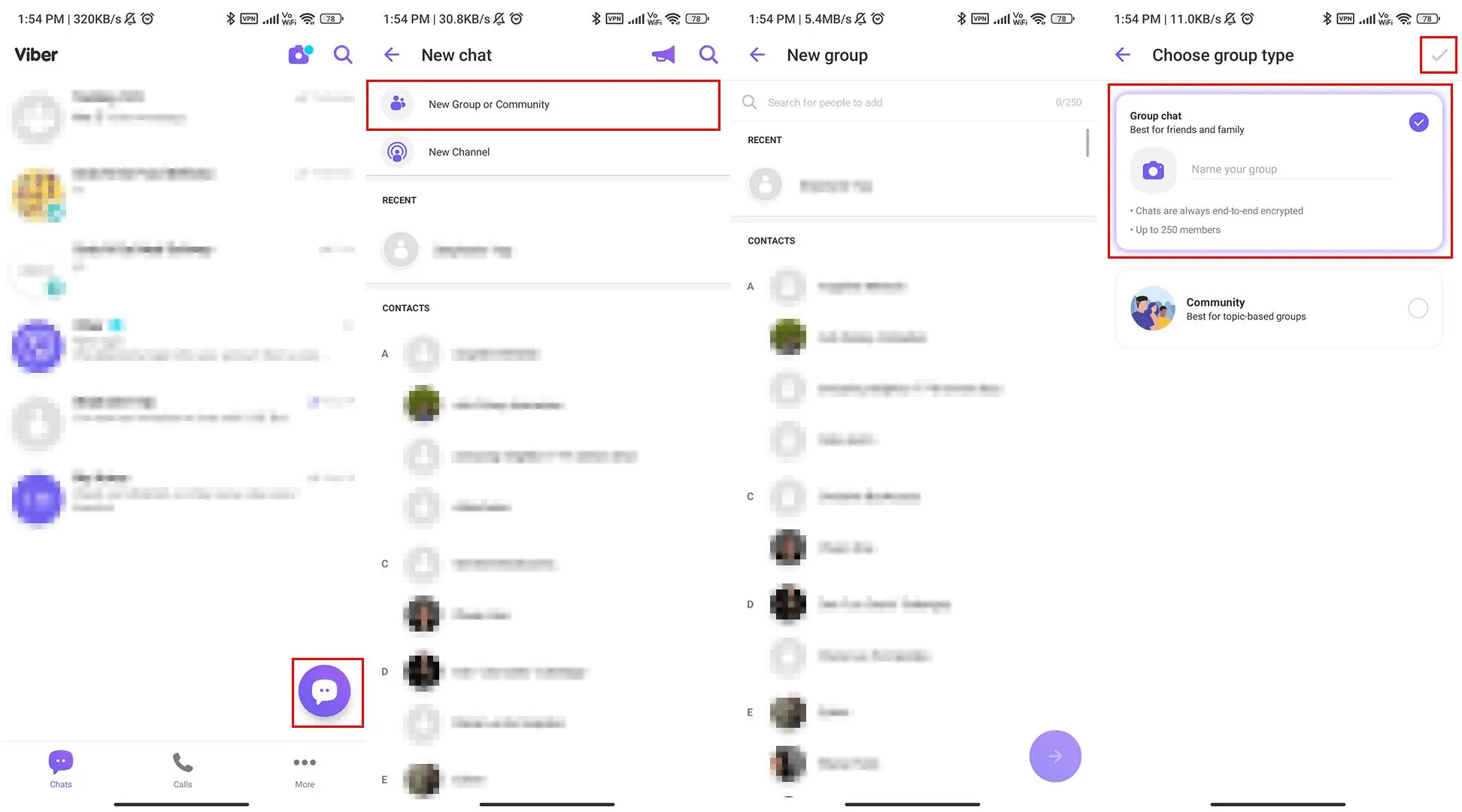
1. แตะ ไอคอนลูกโป่งคำพูด
2. เลือก กลุ่มหรือชุมชนใหม่
3. เลือก บุคคลที่คุณต้องการเชิญเข้าร่วมกลุ่มของคุณ
4. แตะ ลูกศรถัดไป
5. ตั้งชื่อกลุ่มของคุณ
6. แตะ เครื่องหมายถูก
คุณสามารถเริ่มต้นการสนทนากับสมาชิกในกลุ่มที่คุณเพิ่งสร้างขึ้นได้
ตอนนี้เราสร้างกลุ่มเรียบร้อยแล้ว ถึงเวลาเพิ่มสมาชิกเข้าไปในกลุ่ม นี่คือสิ่งที่คุณต้องทำเพื่อเชิญผู้ติดต่อของคุณ
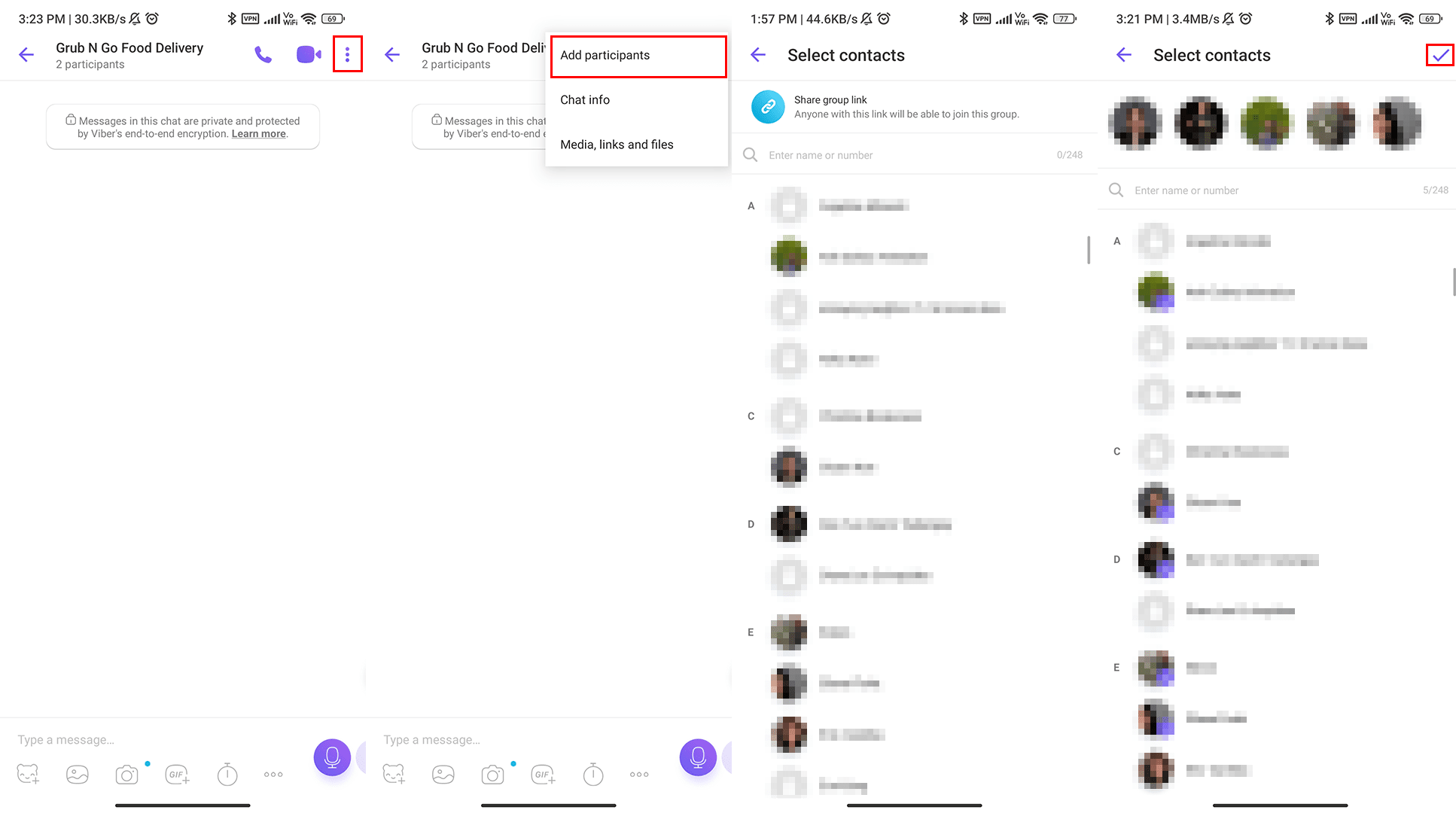
1. แตะ ปุ่มเมนู
2. เลือก เพิ่มผู้เข้าร่วม.
3. เลือก ผู้ติดต่อที่คุณต้องการเพิ่มไปยังกลุ่มหรือเลือก แชร์ลิงก์กลุ่ม เพื่อรับ URL สำหรับการแชร์
4. แตะ เครื่องหมายถูก
ผู้ติดต่อที่คุณเลือกจะถูกเพิ่มลงในกลุ่ม Viber หากคุณใช้ตัวเลือก แชร์ลิงก์กลุ่ม แทน โปรดส่งลิงก์ที่สร้างขึ้นให้กับบุคคลที่คุณต้องการเชิญเข้าร่วมกลุ่มของคุณ
ผู้ดูแลระบบเท่านั้นที่มีสิทธิ์ในการจัดการกลุ่ม Viber จึงสามารถเพิ่มหรือลบสมาชิกออกจากกลุ่ม ล้างเนื้อหาการแชท และลบกลุ่มออกไปได้ เนื่องจากการจัดการกลุ่มเพียงลำพังอาจเป็นเรื่องยาก จึงควรแต่งตั้งผู้ดูแลระบบมาช่วยเหลือคุณ
การแต่งตั้งสมาชิกกลุ่มเป็นผู้ดูแลระบบเป็นกระบวนการที่รวดเร็วและง่ายดาย แต่ควรเลือกอย่างชาญฉลาดเมื่อให้สิทธิ์การเข้าถึงระดับนี้
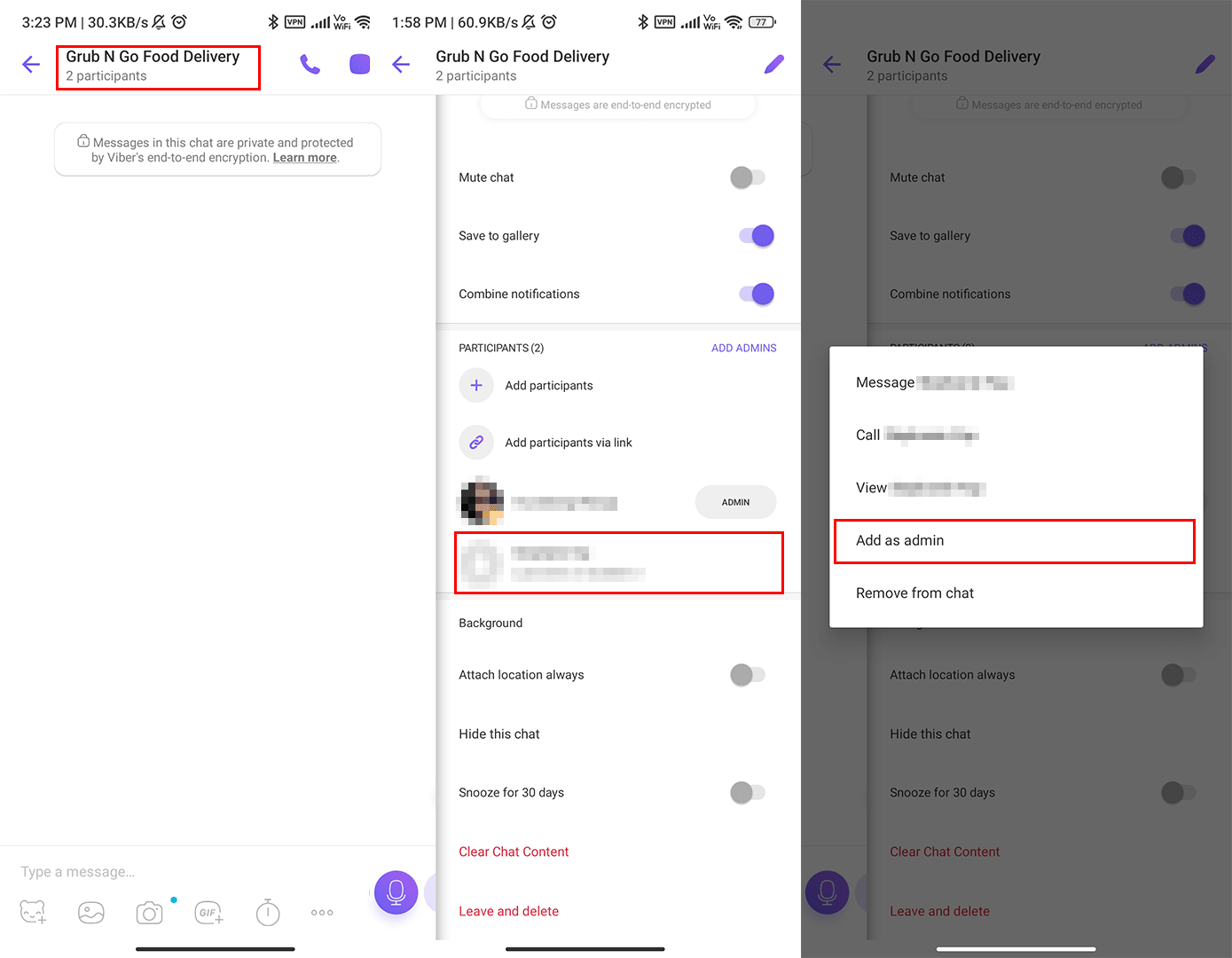
1. แตะ บนชื่อกลุ่ม
2. เลือก ผู้ติดต่อที่คุณต้องการตั้งเป็นผู้ดูแล
3. เลือก เพิ่มเป็นผู้ดูแลระบบ.
ง่ายๆ แค่นี้เอง ขั้นตอนต่อไปคือการลบผู้ดูแลระบบที่ได้รับการแต่งตั้งจากกลุ่ม Viber ของคุณ
เป็นการฉลาดที่จะลบอดีตเพื่อนร่วมงานออกจากกลุ่มเพื่อป้องกันการใช้งานบทบาทผู้ดูแลระบบโดยไม่ได้ตั้งใจ
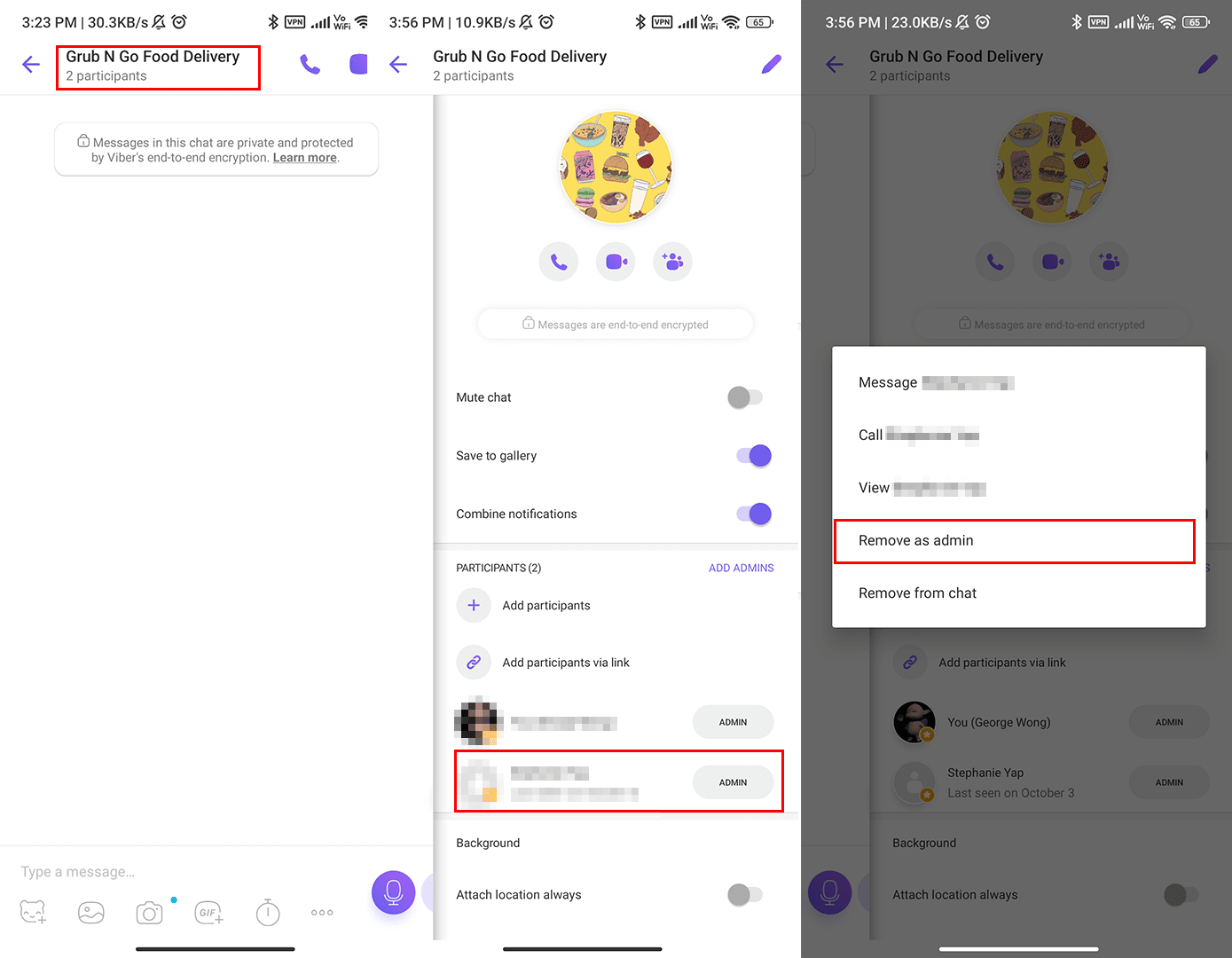
1. แตะ บนชื่อกลุ่ม
2. เลือก ผู้ดูแลระบบที่คุณต้องการลบออก
3. เลือก ลบออกจากตำแหน่งผู้ดูแลระบบ
สุดท้ายเราจะครอบคลุมวิธีการล้างเนื้อหาการแชทหรือลบกลุ่ม
หากคุณสร้างกลุ่ม Viber ไว้ชั่วคราวและสิ้นสุดลงแล้ว ให้ทำตามขั้นตอนต่อไปนี้เพื่อลบกลุ่มหรือเนื้อหาของกลุ่ม
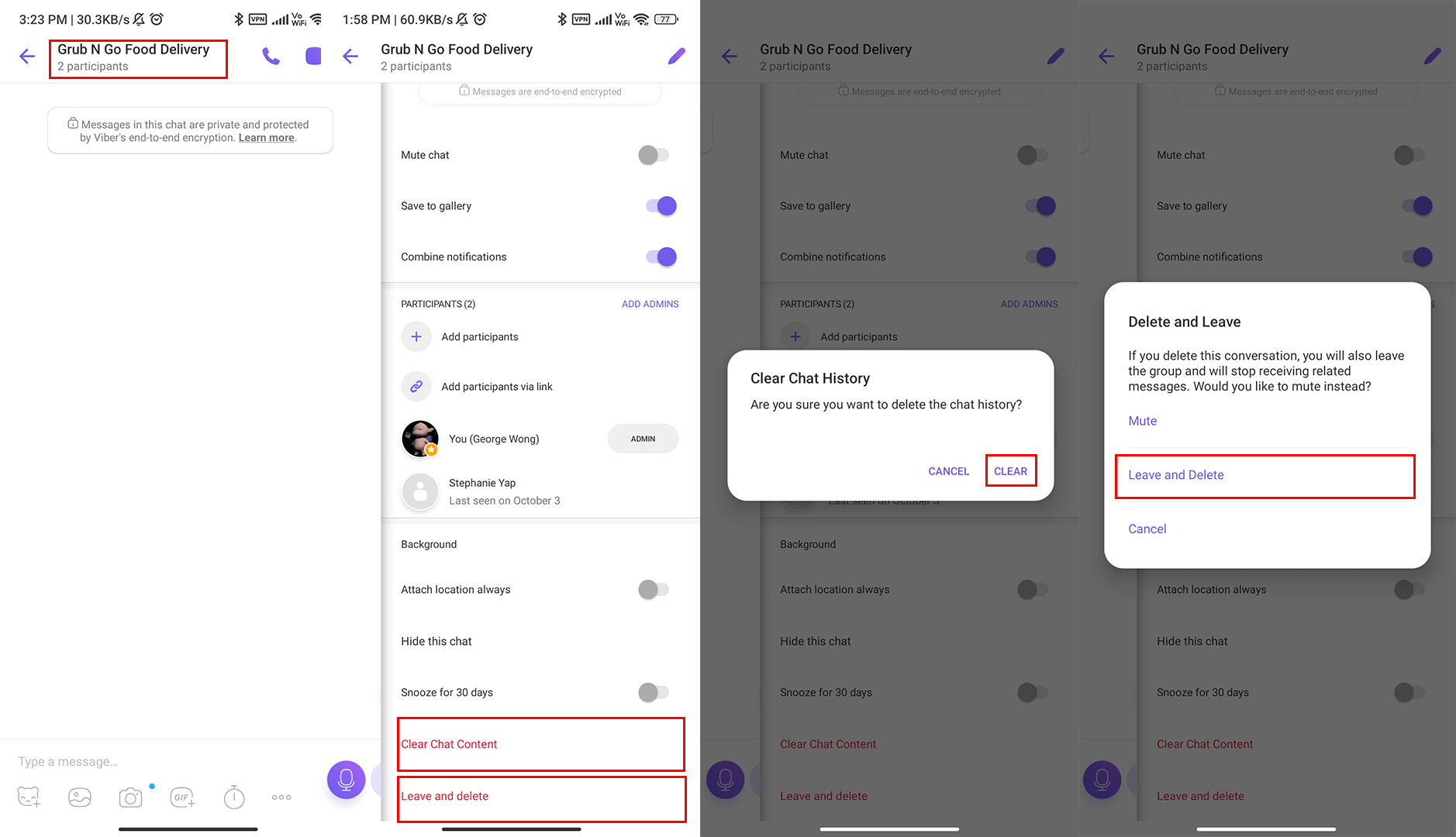
1. แตะ บนชื่อกลุ่ม
2. แตะ ล้างเนื้อหาการแชท เพื่อลบประวัติการแชทของกลุ่มหรือ ออกและลบ เพื่อออกและลบกลุ่มการแชท
3. แตะ ล้าง หรือ ออกและลบ ในเมนูที่ปรากฏขึ้นเพื่อยืนยันการตัดสินใจของคุณ
ตอนนี้คุณมีข้อมูลที่จำเป็นในการดำเนินการ Viber Group แล้ว มาดูข้อมูลกัน
กลุ่ม Viber เป็นช่องทางที่ยอดเยี่ยมในการสร้างความสัมพันธ์กับลูกค้าและติดต่อกับพวกเขา โดยที่คุณหรือตัวแทนของคุณจะตอบกลับข้อความอย่างทันท่วงที
อย่างไรก็ตาม หากคุณต้องจัดการกับลูกค้ากลุ่มใหญ่ ควรพิจารณาใช้ Viber Communities ซึ่งมีการรองรับแชทบอท ด้วยแชทบอท คุณสามารถใช้กล่องจดหมายข้อความกลางเช่น respond.io เพื่อจัดการบทสนทนาของคุณได้
เมื่อแชทบอท Viber ของคุณเชื่อมต่อกับ respond.io คุณจะได้รับคุณสมบัติต่างๆ เช่น กำหนดเส้นทาง โดยอัตโนมัติและ กำหนดผู้ติดต่อ, ส่งข้อความอัตโนมัติ, การทำงานร่วมกันภายใน กับตัวแทนหลายรายและอื่นๆ อีกมากมาย
อ่านโพสต์บล็อกของเราที่ Viber Communities เพื่อดูรายละเอียดเพิ่มเติม เมื่อคุณพร้อมเชื่อมต่อ Chatbot ของคุณกับ respond.io สมัครทดลองใช้งานฟรี!
เปลี่ยนการสนทนากับลูกค้าให้เป็นการเติบโตทางธุรกิจด้วย respond.io. ✨
จัดการการโทร การแชท และอีเมลในที่เดียว!
สุดท้ายนี้หากคุณพบว่าโพสต์นี้มีประโยชน์ นี่คือบทความอื่นๆ ที่คุณอาจสนใจ
George Wong เป็นนักยุทธศาสตร์การสื่อสารที่ respond.io นับตั้งแต่เข้าร่วมเป็นผู้จัดการเนื้อหาในปี 2022 เขาได้ขยายบทบาทหน้าที่ของตนให้รวมถึงการตลาดผลิตภัณฑ์ การเขียนเนื้อหา และโซเชียลมีเดีย เมื่อไม่ได้ช่วยให้ธุรกิจต่างๆ สร้างรายได้ผ่านทางการแชท จอร์จชอบทำดนตรี ซ่อมคีย์บอร์ดเชิงกล และเล่นศิลปะ

ธุรกิจไม่สามารถส่งข้อความ WhatsApp ได้หลังจาก 24 ชั่วโมง เว้นแต่จะใช้เทมเพลตข้อความ WhatsApp เรียนรู้วิธีการจัดรูปแบบและส่งข้อความเทมเพลตพร้อมตัวอย่าง