
เทมเพลตข้อความ WhatsApp: คู่มือการใช้งานพร้อมตัวอย่าง 13 รายการ
ธุรกิจไม่สามารถส่งข้อความ WhatsApp ได้หลังจาก 24 ชั่วโมง เว้นแต่จะใช้เทมเพลตข้อความ WhatsApp เรียนรู้วิธีการจัดรูปแบบและส่งข้อความเทมเพลตพร้อมตัวอย่าง
![บัญชีธุรกิจ Instagram ที่มีผู้ใช้หลายราย: คำแนะนำการใช้งาน [ตุลาคม 2021]](https://assets2-proxy.respond.io/ph8r57dk1q9w/6iEyiMklrTwSYxoEs1TzPq/c97d4ffbca8d4114d4232a3876a5ae7b/IMUCoverImage_6a19f95e225a30f4a47ce52d2f39cbb5.png?q=70&fm=avif)
สงสัยว่าจะให้มีผู้ใช้หลายคนในบัญชี Instagram เดียวได้อย่างไร? สำหรับธุรกิจขนาดใหญ่ ทางเลือกเดียวคือการใช้ Instagram Direct Message (DM) API ที่เชื่อมต่อกับ Instagram CRM CRM ของ Instagram จำนวนมากในตลาดมีฟังก์ชันการส่งข้อความที่จำกัด ซึ่งทำให้บริษัทต่างๆ ที่ต้องการใช้บัญชีธุรกิจ Instagram ที่มีผู้ใช้หลายรายต้องเผชิญกับความท้าทาย ในบทความนี้ เราจะอธิบายว่าคุณสามารถแก้ไขปัญหาผู้ใช้หลายบัญชีธุรกิจ Instagram ด้วย respond.io สำหรับกรณีการใช้งานที่แตกต่างกันได้อย่างไร นอกจากนี้ เราจะพูดคุยเกี่ยวกับวิธีการใช้ respond.io ร่วมกับการผสาน API Instagram DM สำหรับการขายและการสนับสนุน คุณจะได้เรียนรู้วิธีการใช้ respond.io เพื่อรันโฆษณา Click to Instagram Direct และปรับปรุงประสิทธิภาพของทีม
มีสามตัวเลือกในการตอบกลับข้อความ Instagram - กล่องจดหมายข้อความ Instagram กล่องจดหมาย Facebook Business Suite และ Instagram Direct Message API แต่ละอันจะมีคุณสมบัติและคุณสมบัติในการส่งข้อความที่แตกต่างกัน
สุดท้ายนี้ ไม่มี Instagram Inbox ใดที่เหมาะกับทุกคน คุณควรเลือกกล่องจดหมาย DM ของ Instagram ที่เหมาะกับความต้องการทางธุรกิจของคุณ ด้านล่างนี้เราจะพูดคุยถึงคุณสมบัติของกล่องจดหมายแต่ละกล่อง ขนาดธุรกิจที่รองรับ และว่ามันตอบสนองความต้องการของพวกเขาได้อย่างไร
Instagram Message Inbox เหมาะอย่างยิ่งสำหรับเจ้าของกิจการรายบุคคลหรือธุรกิจขนาดเล็กที่ต้องจัดการกับปริมาณข้อความไม่มากในแต่ละวัน ใช้งานได้ฟรีและพร้อมใช้งานทั้งบนแอปมือถือ Instagram และ Instagram Web.
ด้วยอินเทอร์เฟซที่เรียบง่าย กล่องจดหมายข้อความ Instagram จึงขาดเครื่องมือจัดระเบียบ เช่น ปุ่มทำเครื่องหมายว่าเสร็จสิ้น แท็ก หรือการกำหนดผู้ติดต่อ สิ่งที่ใกล้เคียงกับฟีเจอร์การจัดระเบียบมากที่สุดคือโฟลเดอร์หลักและทั่วไป สำหรับบัญชีมืออาชีพ
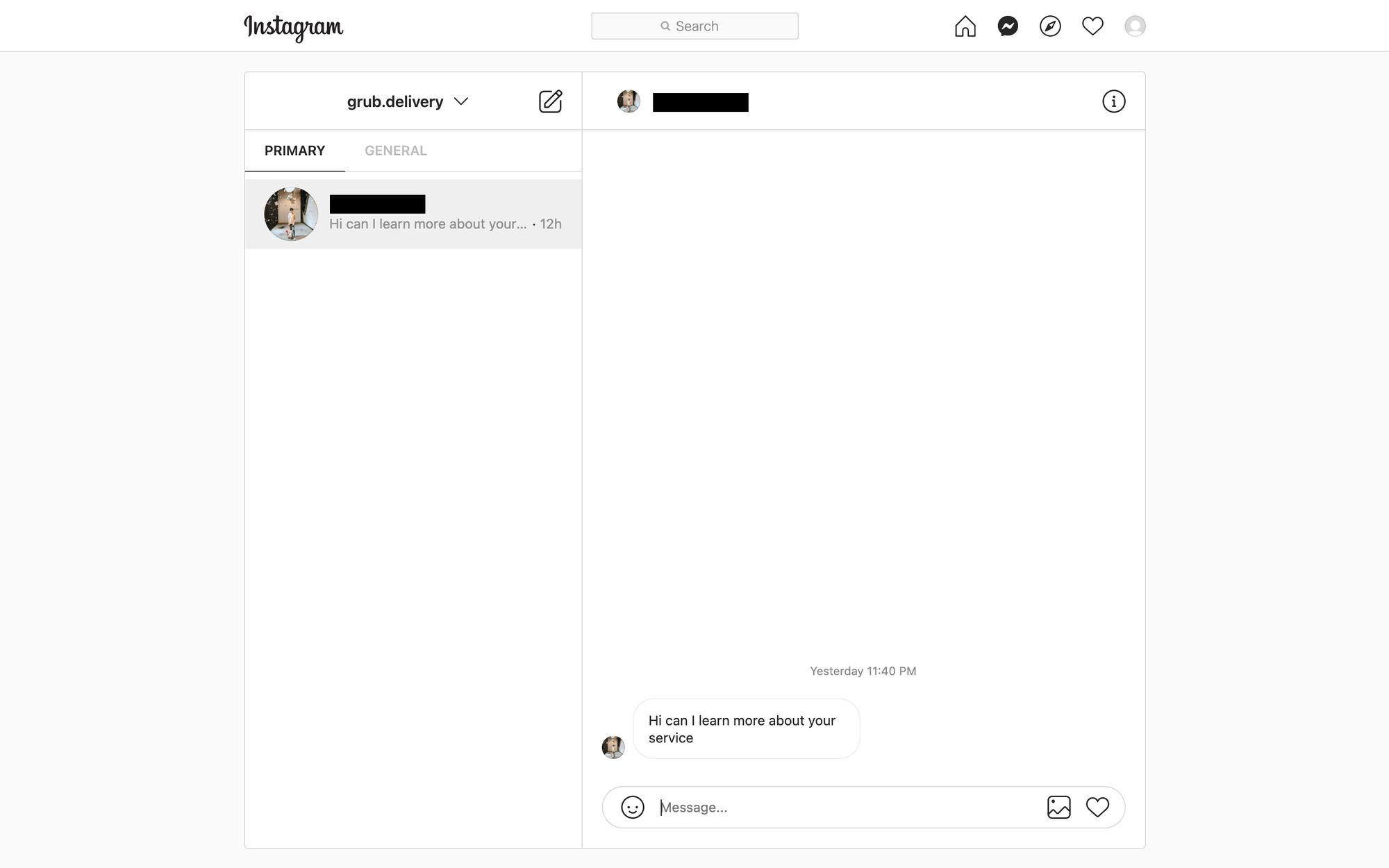
แท็บหลักคือที่ที่ข้อความ Instagram ทั้งหมดจะปรากฏตามค่าเริ่มต้น ในการจัดระเบียบกล่องจดหมาย Instagram คุณสามารถใช้โฟลเดอร์ทั่วไปเพื่อจัดเก็บข้อความที่ได้รับการแก้ไขแล้วหรือข้อความที่คุณ'ต้องการกลับมาอ่านในภายหลัง
ด้วยฟีเจอร์การจัดการที่จำกัด การจัดการกับข้อความส่วนตัวจำนวนมากใน Instagram Message Inbox จึงเป็นเรื่องท้าทาย นี่คือจุดที่ Facebook Business Suite เข้ามา
Facebook Business Suite Inbox ได้รับการออกแบบมาสำหรับธุรกิจขนาดเล็กและขนาดกลางที่ได้รับ DM ปริมาณมาก เช่นเดียวกับ Instagram Message Inbox, Facebook Business Suite Inbox สามารถใช้งานฟรี แต่มีกระบวนการตั้งค่าที่ซับซ้อนกว่า
Facebook Business Suite Inbox มาพร้อมกับเครื่องมือการจัดการเพิ่มเติม เช่น การกำหนดผู้ติดต่อด้วยตนเอง ป้ายกำกับ และบันทึก นอกจากนี้ คุณยังสามารถทำเครื่องหมายข้อความ Instagram ว่าเสร็จสิ้นหรือติดตามเพื่อให้กล่องจดหมายมีระเบียบมากขึ้น
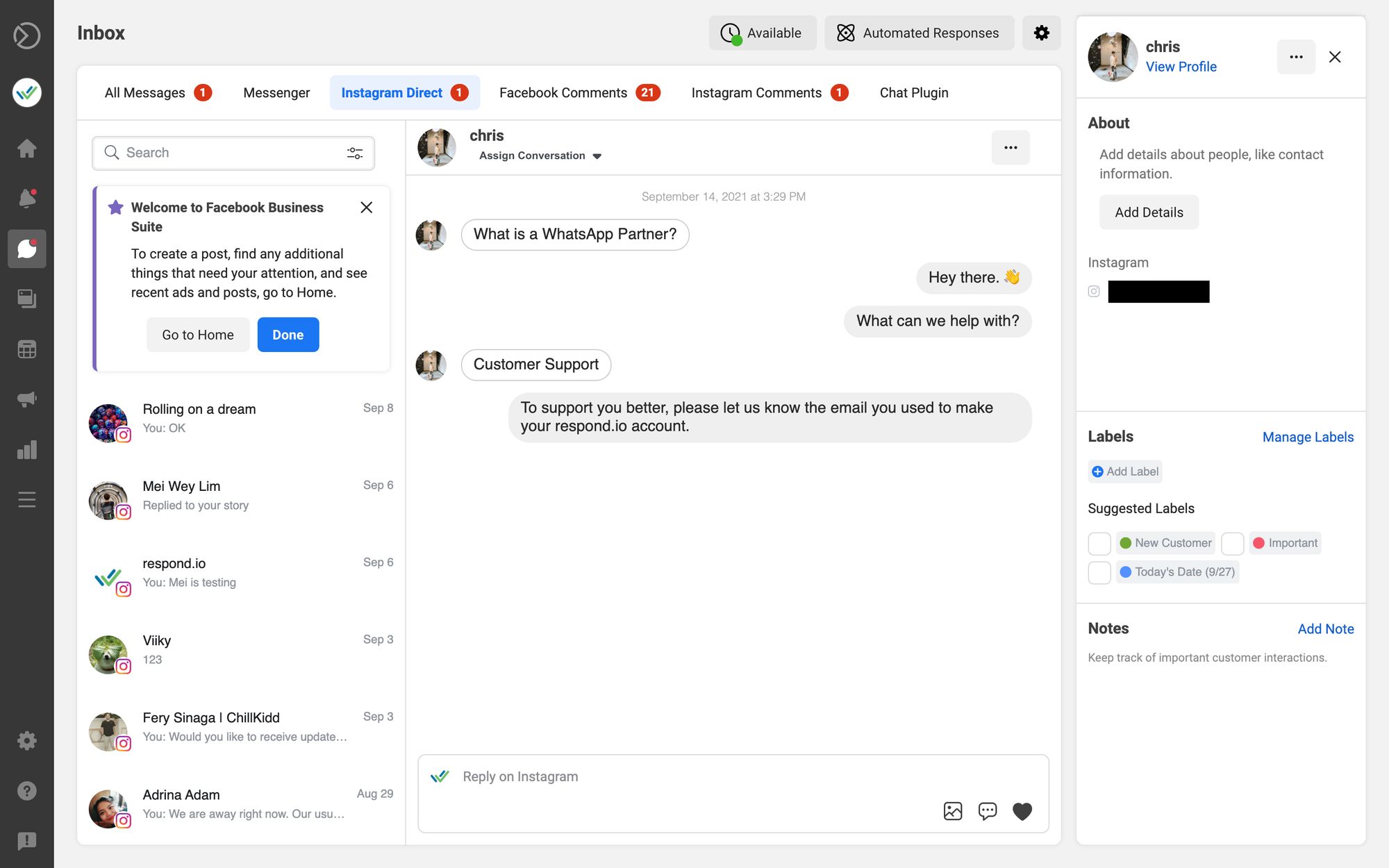
กล่องจดหมาย Facebook Business Suite ยังแสดงข้อมูลการติดต่อพื้นฐาน เช่น ชื่อผู้ใช้ Instagram และประวัติย่ออีกด้วย คุณสามารถเลือกที่จะเพิ่มข้อมูลเพิ่มเติม เช่น หมายเลขโทรศัพท์, อีเมล์, วันเกิด และที่อยู่ เมื่อมีอยู่
แม้ว่าจะมีฟีเจอร์มากกว่า Instagram Message Inbox แต่ Facebook Business Suite Inbox ขาดฟีเจอร์ขั้นสูง เช่น การกำหนดผู้ติดต่ออัตโนมัติและการวิเคราะห์ประสิทธิภาพตัวแทน ทำให้ไม่เหมาะสำหรับองค์กรที่มีทีมตัวแทนจำนวนมากที่ดูแล DM กำลังมองหากล่องจดหมาย Instagram ที่ทันสมัยอยู่หรือเปล่า? เราขอแนะนำ Instagram DM API
Instagram DM API มีไว้สำหรับธุรกิจขนาดใหญ่ที่ต้องจัดการ Instagram DM และทีมในระดับขนาดใหญ่ ให้บริการฟรี และสิ่งที่ดีที่สุดคือบัญชีธุรกิจ Instagram ทั้งหมดมีสิทธิ์ โดยไม่ต้องมีผู้ติดตามขั้นต่ำ.
โปรดทราบว่า Instagram DM API นั้นเป็นเพียง API เท่านั้น มันไม่มีอินเทอร์เฟซการส่งข้อความ. Instagram DM API ได้รับการออกแบบมาให้ทำงานร่วมกับ CRM ของบุคคลที่สามหรือกล่องจดหมายข้อความของ Instagram
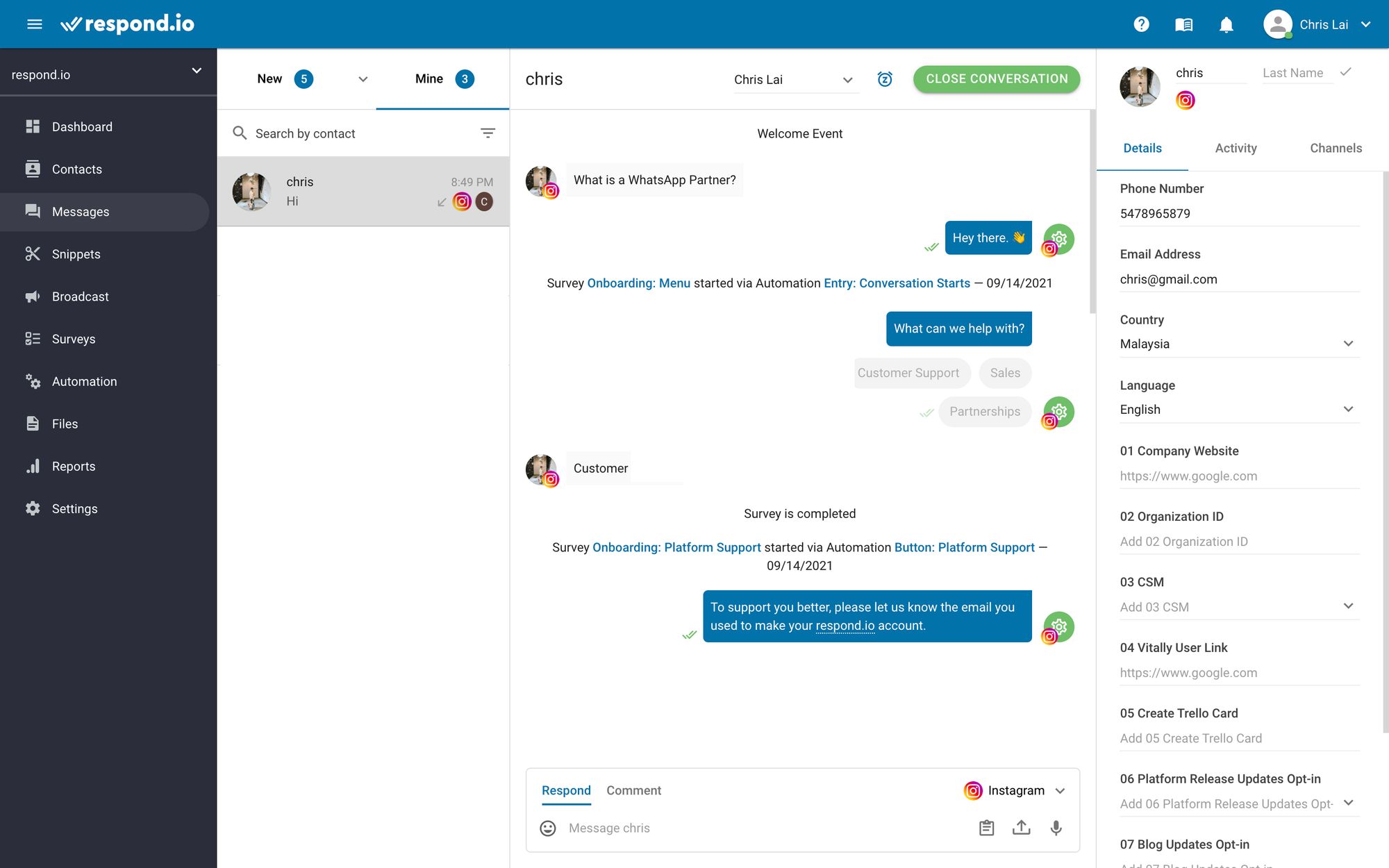
การเลือกกล่องจดหมายที่เหมาะสมจะช่วยให้คุณใช้ประโยชน์จาก Instagram DM API ได้อย่างเต็มที่ CRM ของ Instagram หลายตัวในตลาดมีฟังก์ชันการส่งข้อความพื้นฐานเท่านั้น เพื่อปลดล็อกพลังเต็มรูปแบบของ Instagram DM API, เชื่อมต่อกับ respond.io.
Respond.io คือกล่องจดหมาย DM ของ Instagram แบบครบวงจร พร้อมฟีเจอร์ขั้นสูง เช่น การผสานรวมกับบุคคลที่สาม การกำหนดผู้ติดต่ออัตโนมัติ และการตรวจติดตามประสิทธิภาพ ซึ่งทั้งหมดนี้ได้รับการออกแบบมาเพื่อยกระดับธุรกิจของคุณให้สูงขึ้นไปอีกขั้น
ต้องการความช่วยเหลือในการเลือกกล่องข้อความ DM ของ Instagram ที่เหมาะสมหรือไม่? เรา'ได้สร้างแผนผังขั้นตอนเพื่อเป็นแนวทางเพื่อช่วยให้คุณเห็นภาพและให้คุณมีแนวคิดที่ดีขึ้นว่า DM Inbox ของ Instagram ใดที่เหมาะกับธุรกิจของคุณมากที่สุด
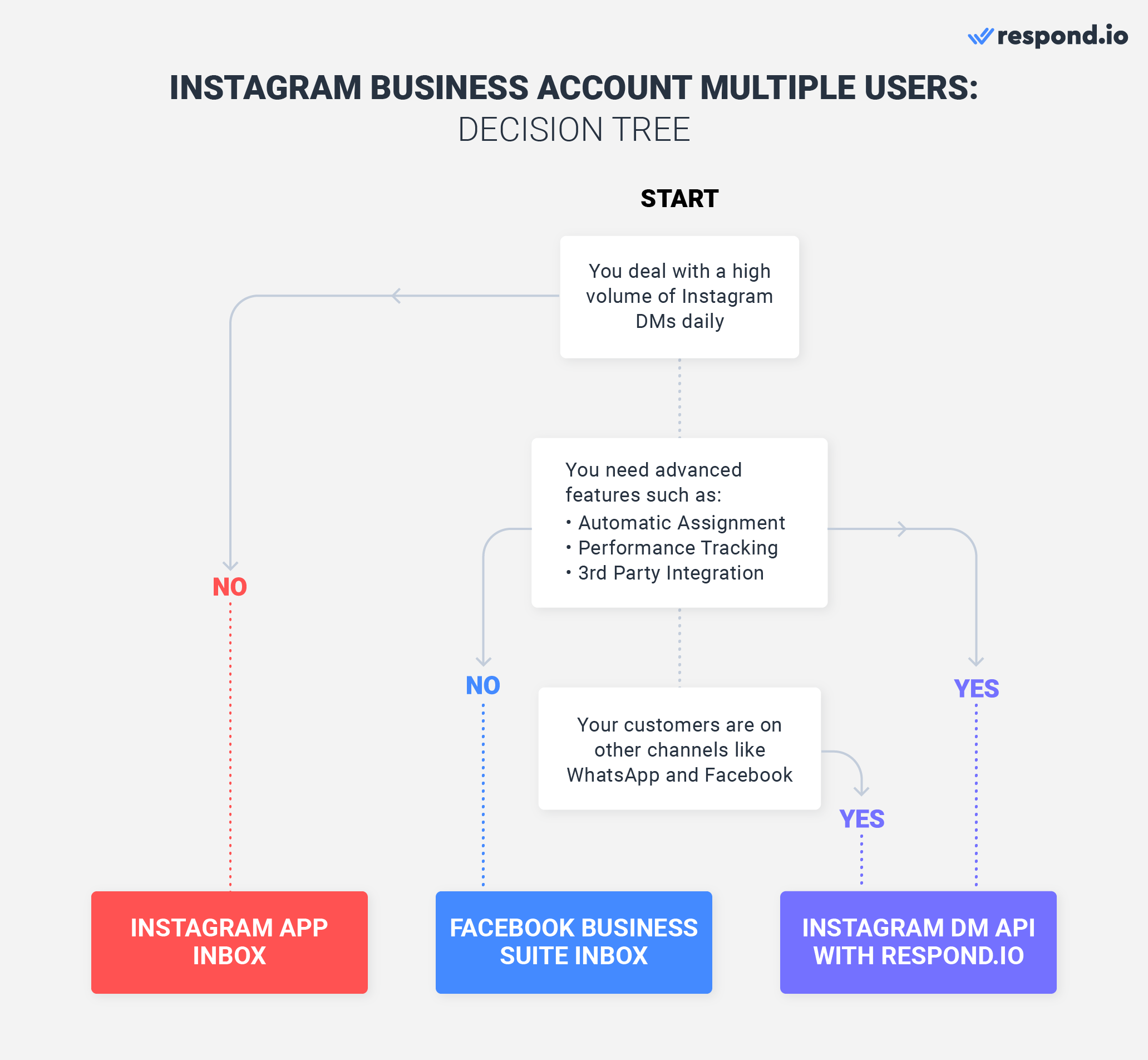
ในส่วนถัดไป เราจะดูรายละเอียดเกี่ยวกับกล่องจดหมาย DM ของ Instagram แต่ละอัน. นอกจากนี้ เราจะแนะนำคุณตลอดกระบวนการตั้งค่า
หากคุณเป็นเจ้าของกิจการแต่เพียงผู้เดียวหรือเจ้าของธุรกิจขนาดย่อม Instagram Message Inbox ก็เพียงพอที่จะจัดการกับข้อความ DM ของ Instagram จำนวนไม่มาก ที่นี่ คุณจะได้เรียนรู้วิธีเปิดใช้งานผู้ใช้หลายรายบนบัญชีธุรกิจ Instagram บัญชีเดียวโดยใช้ Instagram Message Inbox
ไม่มีการตั้งค่าเฉพาะที่จะเข้าถึง Instagram Message Inbox บัญชี Instagram ทั้งหมดมาพร้อมกับกล่องจดหมายดั้งเดิม
หากต้องการเข้าถึง Instagram Message Inbox ให้คลิกไอคอน Messenger บน Instagram Web หรือไปที่ปุ่ม Home > Messenger บนแอปมือถือ ขึ้นอยู่กับการตั้งค่าความเป็นส่วนตัวของคุณ คุณอาจจำเป็นต้องยอมรับคำขอข้อความจากผู้ที่ไม่ได้เป็นผู้ติดตามในโฟลเดอร์คำขอข้อความบนแอปก่อนที่ DM ของพวกเขาจะปรากฏในรายการแชท.
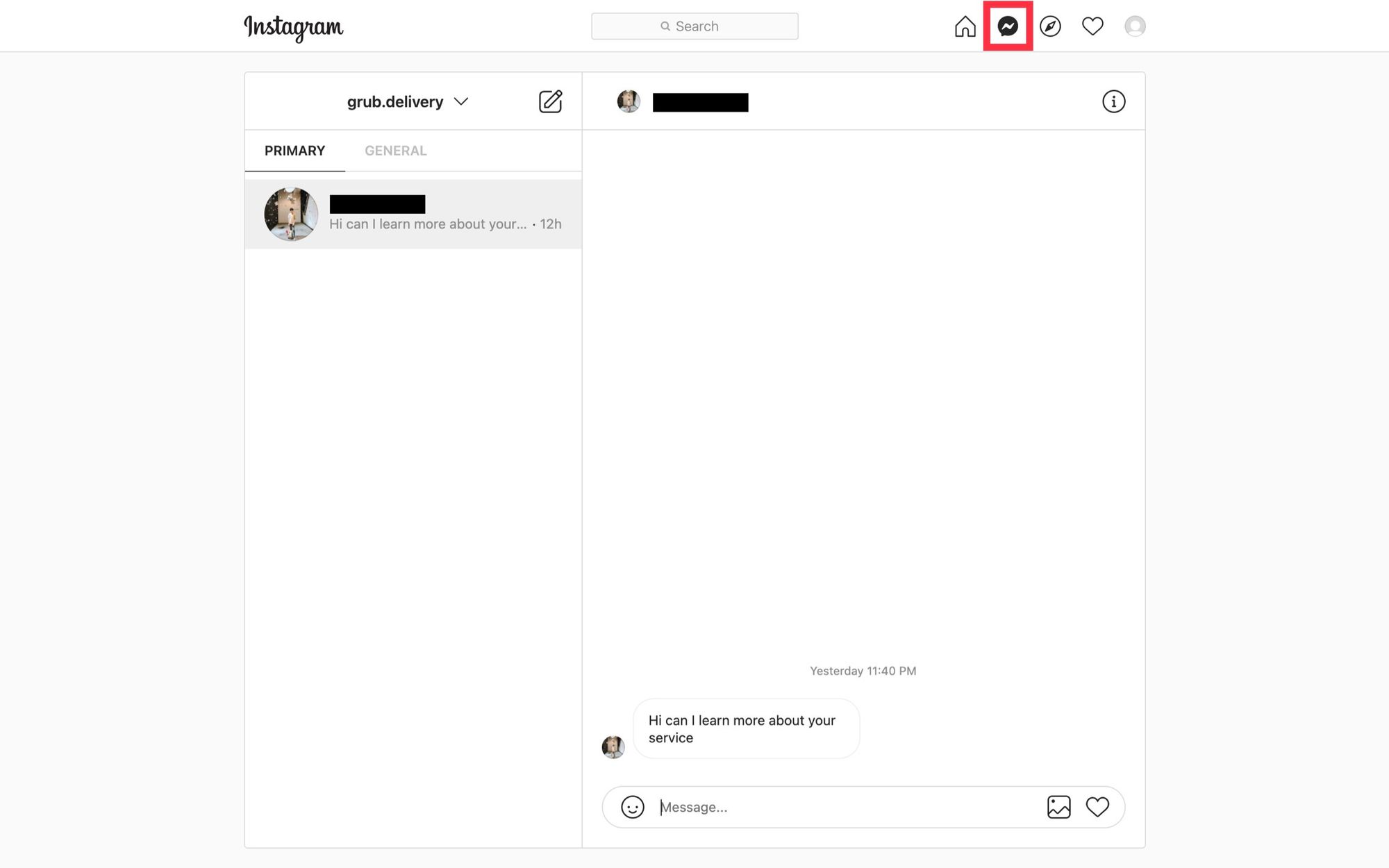
จะให้ผู้ใช้ Instagram หลายคนได้อย่างไร? เพียงแบ่งปันข้อมูลการเข้าสู่ระบบบัญชีกับตัวแทนของคุณ ตัวแทนสามารถเข้าสู่ระบบกล่องจดหมายข้อความ Instagram ได้จากหลายอุปกรณ์ รวมถึงเดสก์ท็อปและอุปกรณ์พกพาในเวลาเดียวกัน
การแบ่งปันรายละเอียดการเข้าสู่ระบบ Instagram ของคุณดูเหมือนเป็นวิธีที่ง่ายที่สุดในการใช้บัญชีธุรกิจ Instagram หนึ่งบัญชีกับผู้ใช้หลายราย แต่'ก็อาจเกิดปัญหาได้ด้วยเช่นกัน
ยิ่งคุณแชร์ข้อมูลรับรองการเข้าสู่ระบบกับผู้คนมากเท่าไร โอกาสที่บัญชี Instagram ของคุณจะถูกบุกรุกก็ยิ่งมากขึ้นเท่านั้น นอกจากนี้ หาก Instagram ตรวจพบการเข้าสู่ระบบด้วย IP ที่แตกต่างกันหลายรายการ ระบบอาจบล็อกตัวแทนไม่ให้ลงชื่อเข้าใช้งานหรือขอให้ยืนยันเพิ่มเติม
นอกจากนี้ Instagram App Inbox ยังไม่มีเครื่องมือเฉพาะเพื่อมอบหมายผู้ใช้และจัดการการสนทนา หากคุณเป็นธุรกิจขนาดเล็กหรือ SME ที่กำลังมองหากล่องจดหมาย DM ของ Instagram ที่มีฟังก์ชันการทำงานเพิ่มเติม โปรดพิจารณากล่องจดหมาย Facebook Business Suite
Facebook Business Suite Inbox มาพร้อมกับเครื่องมือจัดระเบียบพื้นฐานที่จะช่วยให้คุณจัดการ DM ของ Instagram ที่มีปริมาณมากขึ้น ด้านล่างนี้ เราจะพูดคุยเกี่ยวกับวิธีการเปิดใช้งานผู้ใช้หลายคนในบัญชี Instagram เดียวโดยใช้ Facebook Business Suite Inbox
ขั้นแรกมาดูข้อกำหนดในการใช้ Facebook Business Suite Inbox กันก่อน:
คุณต้องเป็นเจ้าของบัญชีธุรกิจ Instagram เรียนรู้เกี่ยวกับประเภทต่างๆ ของบัญชี Instagram ที่นี่
คุณต้องเชื่อมต่อบัญชีธุรกิจ Instagram ของคุณกับเพจธุรกิจ Facebook
หากคุณมีคุณสมบัติตรงตามข้อกำหนด คุณก็พร้อมที่จะใช้ Instagram กับผู้ใช้หลายรายบน Facebook Business Suite Inbox แล้ว สงสัยว่าจะเพิ่มผู้ใช้ลงในบัญชีธุรกิจ Instagram ได้อย่างไร? ในการเริ่มต้น ให้ไปที่หน้า การตั้งค่าธุรกิจ Facebook
1. เพิ่ม ตัวแทนใหม่ลงในกล่องจดหมาย Facebook Business Suite โดยไปที่ผู้ใช้ > บุคคล > เพิ่ม
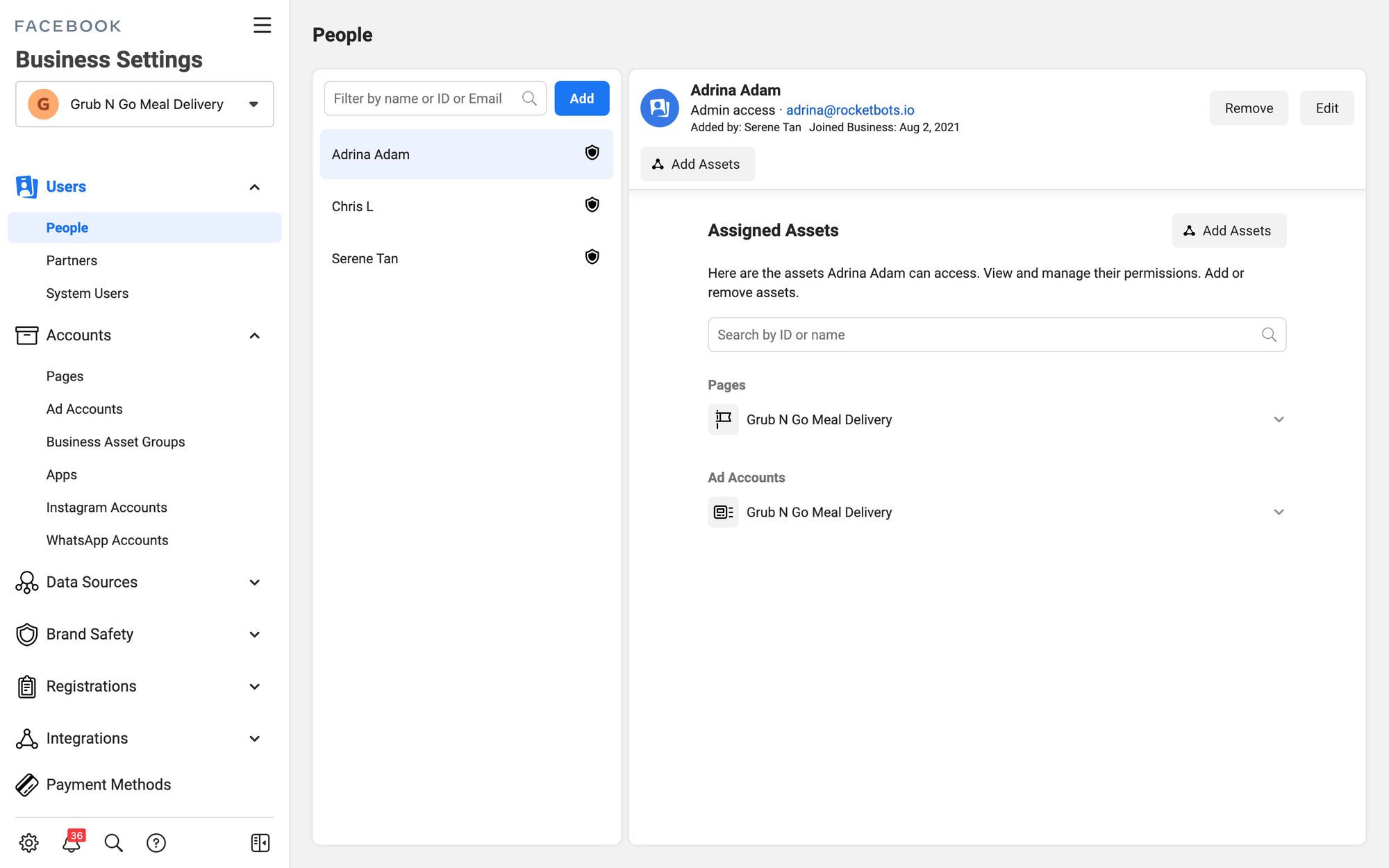
2. ป้อน ที่อยู่อีเมลที่ทำงานของตัวแทน คุณสามารถเลือกที่จะให้สิทธิ์การเข้าถึงแก่พนักงาน หรือสิทธิ์การเข้าถึงแก่ผู้ดูแลระบบ คลิก ถัดไป เมื่อเสร็จสิ้น.
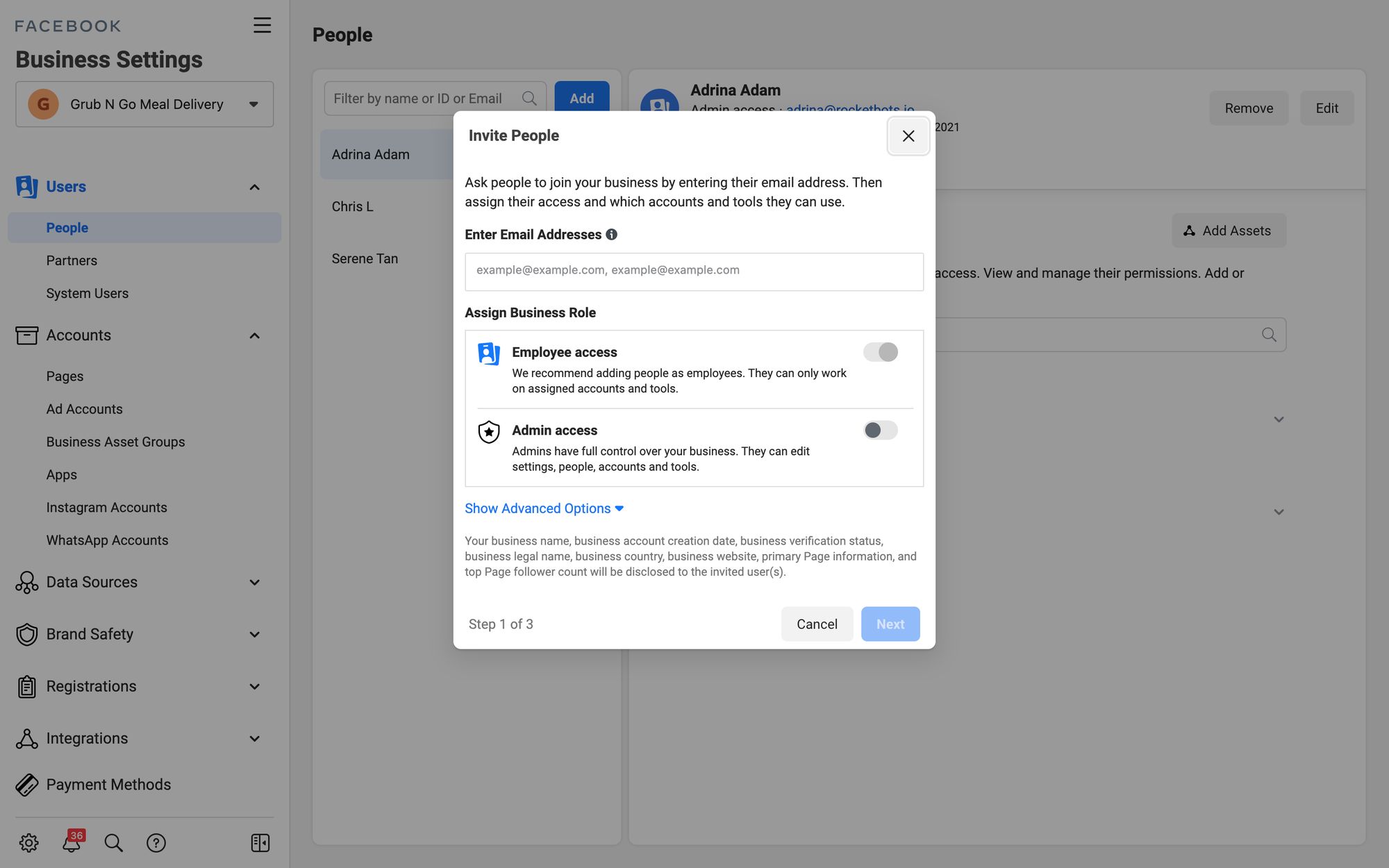
3. กำหนด ระดับการเข้าถึงของตัวแทน อย่าลืมเปิดการสลับส่งข้อความเพื่อให้ตัวแทนของคุณตอบกลับ DM ได้ในฐานะบัญชีธุรกิจ Instagram เมื่อเสร็จแล้ว คลิกเชิญเพื่อส่งคำเชิญไปยังตัวแทน
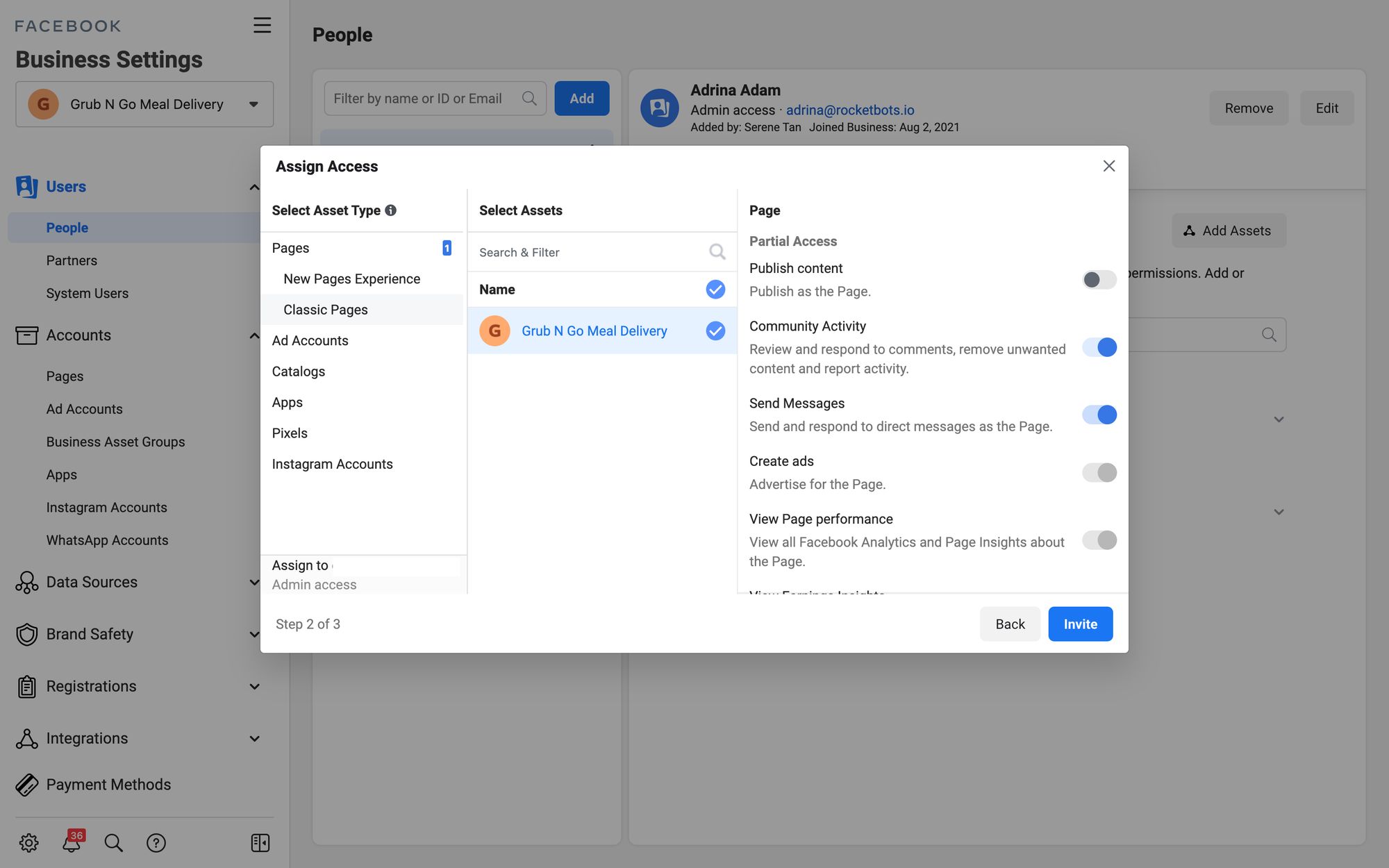
ในหน้าถัดไปให้กดเสร็จสิ้นเพื่อสิ้นสุดขั้นตอนการเชิญ หลังจากยอมรับคำเชิญ ตัวแทนของคุณจะสามารถใช้ Facebook Business Suite Inbox ได้พร้อมกัน
ด้วยเครื่องมือจัดระเบียบพื้นฐาน Facebook Business Suite Inbox จึงสามารถให้บริการแก่ธุรกิจขนาดกลางและขนาดเล็กได้เป็นอย่างดี แต่ถ้าธุรกิจของคุณมีความต้องการที่ซับซ้อนมากขึ้น Facebook Business Inbox จะไม่เพียงพอแน่นอน. คุณควรพิจารณาใช้ Instagram DM API แทน
เปลี่ยนการสนทนากับลูกค้าให้เป็นการเติบโตทางธุรกิจด้วย respond.io. ✨
จัดการการโทร การแชท และอีเมลในที่เดียว!
Instagram DM API ได้รับการออกแบบมาสำหรับ SMEs และธุรกิจขนาดใหญ่โดยทำให้สามารถจัดการการสื่อสารกับลูกค้าบน Instagram ได้ในระดับขนาดใหญ่
ก่อนที่เราจะหารือเกี่ยวกับวิธีการใช้ Instagram กับผู้ใช้หลายรายผ่าน Instagram DM API ต่อไปนี้คือบางสิ่งที่คุณจำเป็นต้องรู้เกี่ยวกับ Instagram DM API:
มีหน้าต่างส่งข้อความตลอด 24 ชั่วโมง
Instagram DM API นั้นฟรี แต่ CRM และกล่องจดหมายของ Instagram จำนวนมากไม่ฟรี
คุณต้องอนุญาตให้เข้าถึงข้อความจากแอป Instagram ก่อนจึงจะสามารถใช้ Instagram DM API ได้
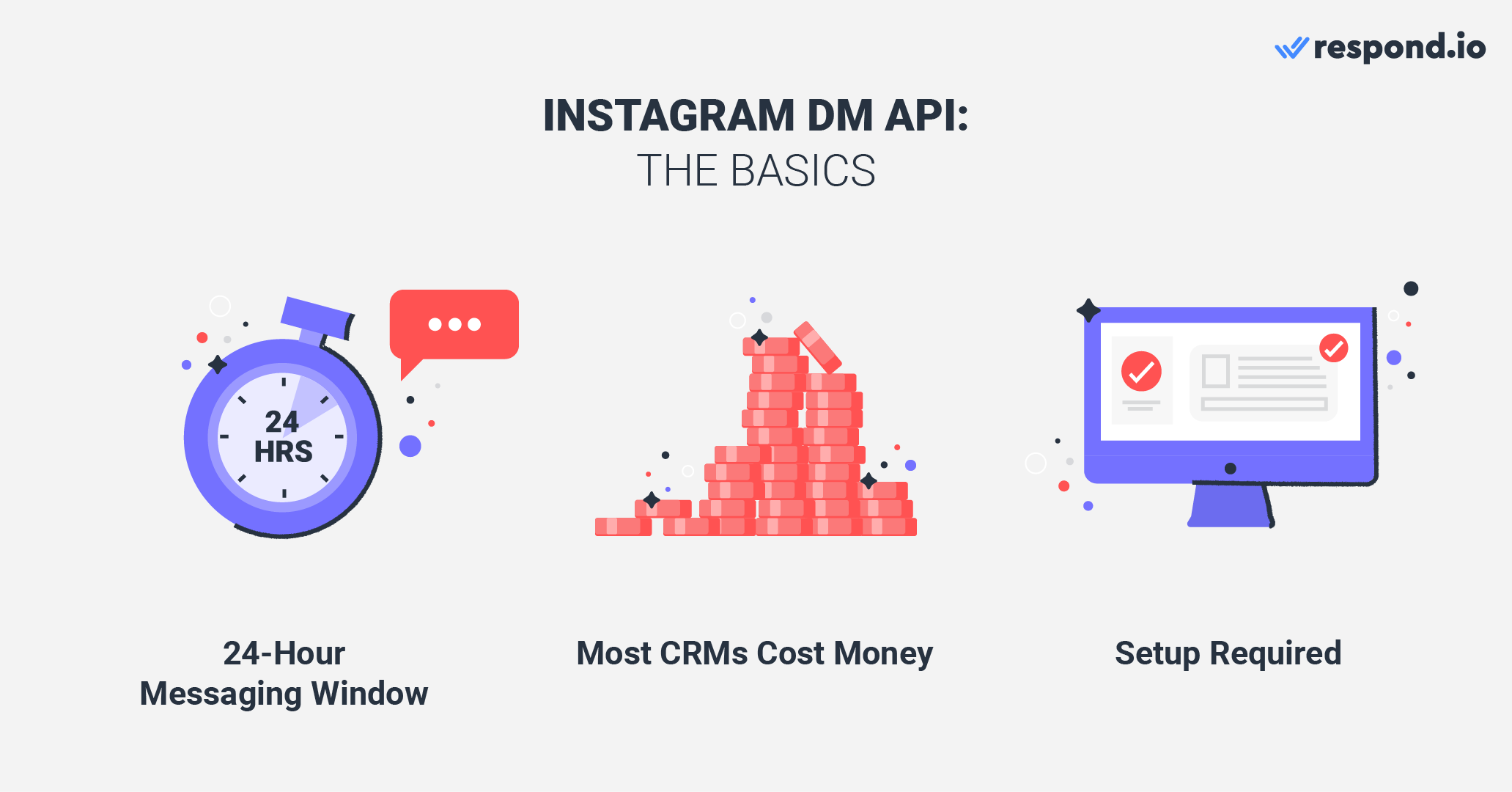
เพื่อกระตุ้นให้เกิดการตอบสนองอย่างรวดเร็ว Instagram ไม่ให้ธุรกิจตอบกลับ Instagram DMs ได้ตลอดเวลา ตัวจับเวลา 24 ชั่วโมงจะเริ่มต้นทุกครั้งที่ผู้ติดต่อส่ง DM ถึงคุณ และคุณต้องตอบกลับภายในหน้าต่างการส่งข้อความ ธุรกิจไม่สามารถตอบกลับ DM ของ Instagram ได้ เมื่อหน้าต่างการส่งข้อความปิดลง
โชคดีที่แท็ก Human Agent ทำให้คุณสามารถส่งข้อความถึงผู้ติดต่อต่อไปได้ภายใน 7 วันถัดไป เมื่อคุณเชื่อมต่อ Instagram DM API กับ respond.io แท็ก Human Agent จะถูกผนวกลงในข้อความ Instagram ทุกข้อความโดยอัตโนมัติ ช่วยให้คุณมีเวลามากขึ้นในการตอบคำถามของลูกค้าของคุณ
Instagram DM API ให้บริการฟรี อย่างไรก็ตาม กล่องข้อความ Instagram ของบุคคลที่สามจำนวนมากในตลาดต้องชำระเงิน โปรดจำไว้ว่าไม่สามารถใช้ Instagram DM API ได้โดยลำพัง เนื่องจากไม่มีอินเทอร์เฟซการส่งข้อความ
หากคุณกำลังมองหากล่องรับข้อความ Instagram ที่เต็มไปด้วยฟีเจอร์และฟรี, เราขอแนะนำให้ ลองใช้ respond.io..
ก่อนที่คุณจะเปิดใช้งาน Instagram DM API ได้ คุณจะต้องปฏิบัติตามข้อกำหนดสองข้อดังต่อไปนี้:
คุณต้องเป็นเจ้าของบัญชีธุรกิจ Instagram หากคุณกำลังใช้บัญชี Instagram ส่วนตัวสำหรับธุรกิจของคุณ ให้เปลี่ยนเป็นบัญชีธุรกิจ
คุณต้องเชื่อมต่อบัญชี Instagram ของคุณกับเพจ Facebook โดย ทำตามคำแนะนำนี้
หากต้องการรับ Instagram DM API คลิกปุ่มแฮมเบอร์เกอร์ที่มุมขวาบนของโปรไฟล์ธุรกิจ Instagram ของคุณ จากนั้นไปที่การตั้งค่า > ความเป็นส่วนตัว >ข้อความ และสลับอนุญาตให้เข้าถึงข้อความภายใต้เครื่องมือที่เชื่อมต่อ
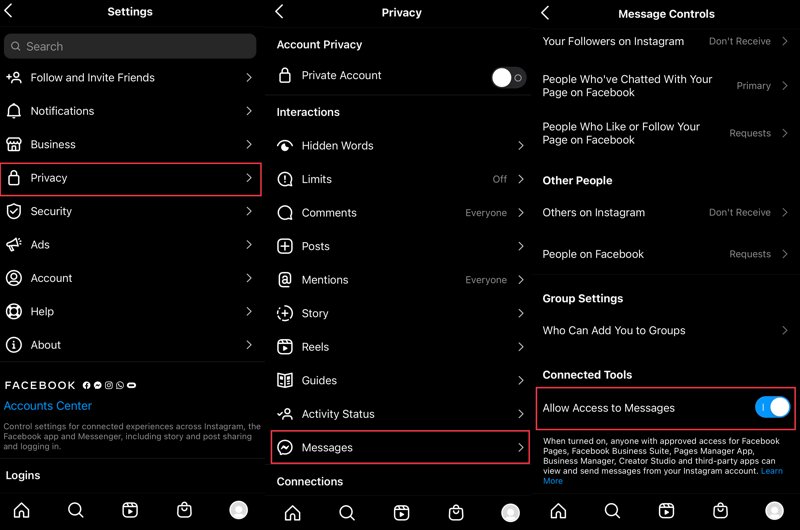
และคุณได้เปิดใช้งาน Instagram DM API สำเร็จแล้ว เมื่อเปิดสวิตช์ แอปของบริษัทอื่น เช่น respond.io จะสามารถดูหรือจัดการ DM ของ Instagram ของคุณได้
นอกจากนี้ คุณยังเปิดการสลับอนุญาตให้เข้าถึงข้อความได้ใน Facebook Business Suite โดยไปที่การตั้งค่า > การเชื่อมต่อ Instagram
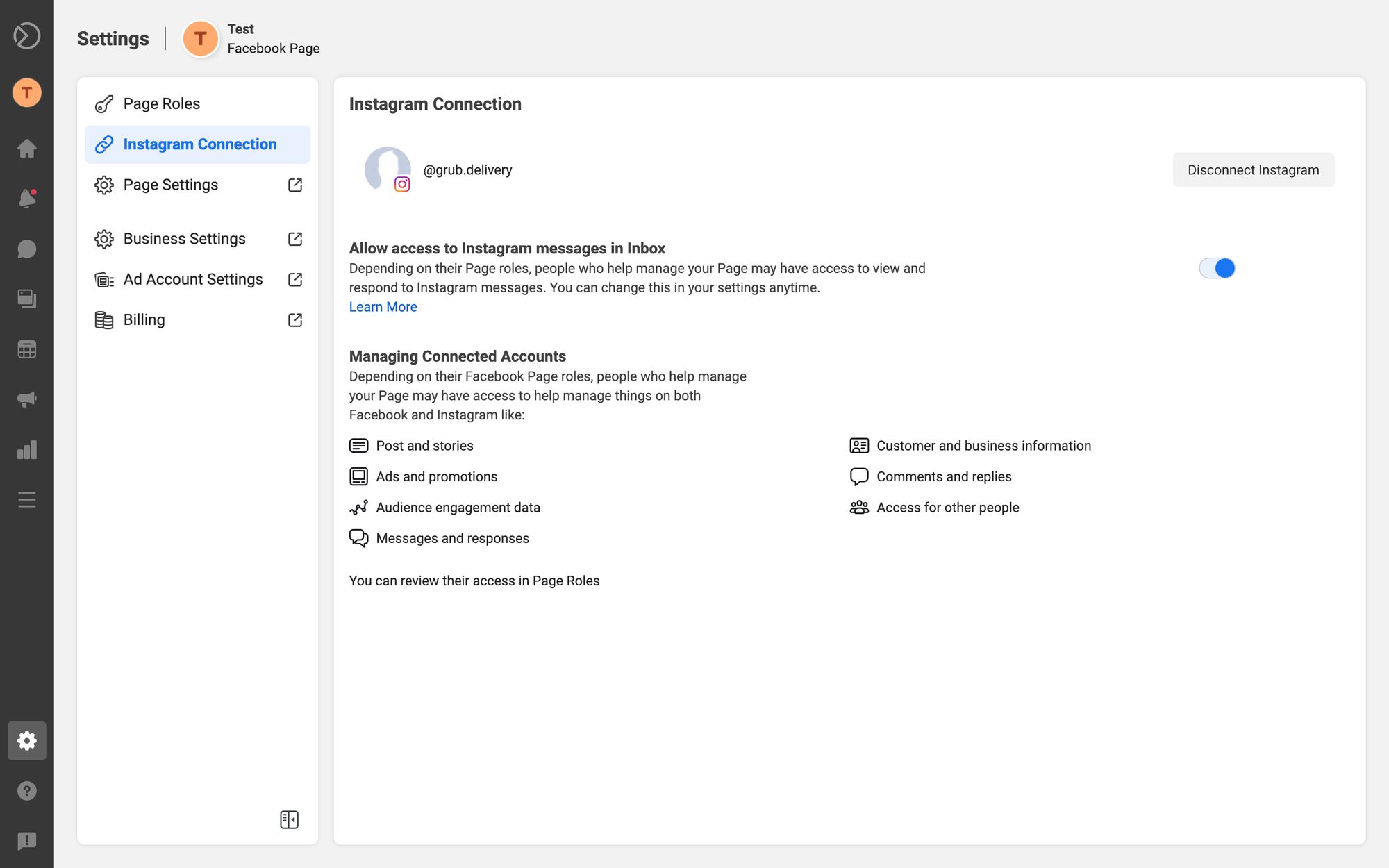
เมื่อคุณมี Instagram DM API พร้อมแล้ว เชื่อมต่อกับ respond.io เพื่อเริ่มส่งข้อความถึงลูกค้าของคุณ จากนั้น เพิ่มผู้ใช้ใหม่ ลงในแพลตฟอร์มเพื่อเริ่มใช้บัญชีธุรกิจ Instagram ที่มีผู้ใช้หลายราย
และนั่นคือวิธีเปิดใช้งานผู้ใช้หลายรายบนบัญชี Instagram เดียวผ่านทาง Instagram DM API อ่านต่อเพื่อเรียนรู้วิธีใช้ respond.io กับการบูรณาการ API ของ Instagram DM สำหรับการขาย การสนับสนุน และการตลาด
ที่นี่เราจะสอนวิธีใช้ respond.io กับการรวม Instagram DM API สำหรับกรณีการใช้งานต่างๆ เช่น การขาย การสนับสนุน และการตลาดด้วย Click to Instagram Direct Ads
การใช้ Instagram เพื่อทั้งการขายและการสนับสนุนในเวลาเดียวกันเป็นเรื่องยากเมื่อคุณไม่มีความคิดเกี่ยวกับความต้องการของผู้ติดต่อ ด้วยเวิร์กโฟลว์ที่ปรับแต่งได้ของเรา ข้อความขาเข้าจะถูกส่งไปยังทีมที่เหมาะสมตามโปรไฟล์ของลูกค้า วัตถุประสงค์ของการสนทนา และวงจรชีวิตของลูกค้า
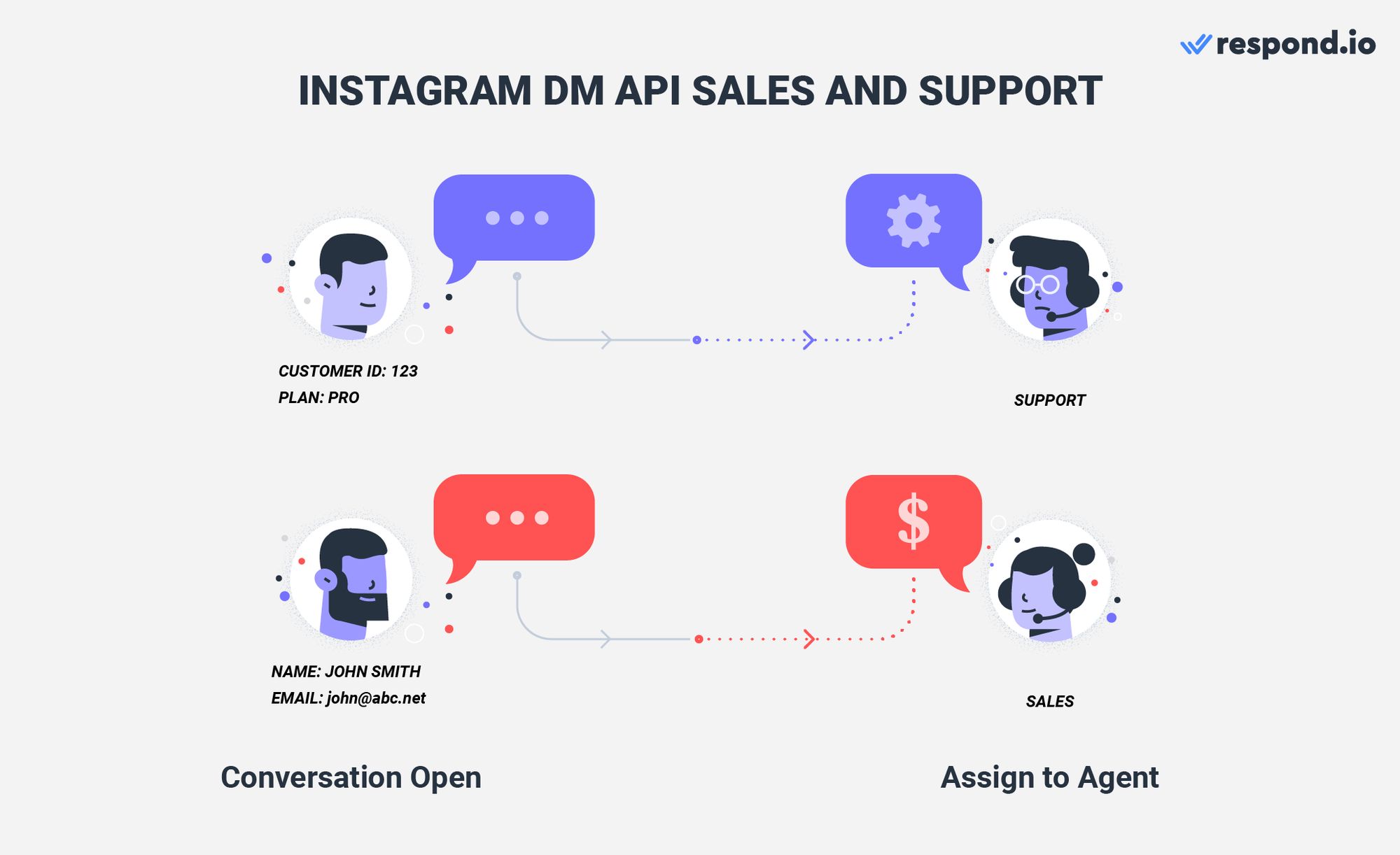
เมื่อคุณตั้งค่าเวิร์กโฟลว์สำหรับ DM ขาเข้าของ Instagram แล้ว คุณสามารถกำหนดลำดับความสำคัญของลูกค้าที่สำคัญก่อนและมอบหมายให้พวกเขาไปยังตัวแทนที่เกี่ยวข้องหรือพร้อมใช้งานมากที่สุดในทีมของคุณ ซึ่งจะช่วยให้แน่ใจว่าไม่มีลูกค้าคนใดถูกปล่อยทิ้งโดยไม่มีใครดูแล
การคัดกรองผู้มีแนวโน้มจะเป็นลูกค้าและการจัดการผู้มีแนวโน้มจะเป็นลูกค้าจำนวนมากจาก Click to Instagram Direct Ads อาจต้องใช้เวลานาน นอกจากนี้ เมื่อหน้าต่างการส่งข้อความกับลูกค้าเป้าหมายปิด คุณไม่สามารถเปิดการสนทนาใหม่ได้จนกว่าพวกเขาจะส่งข้อความกลับมา
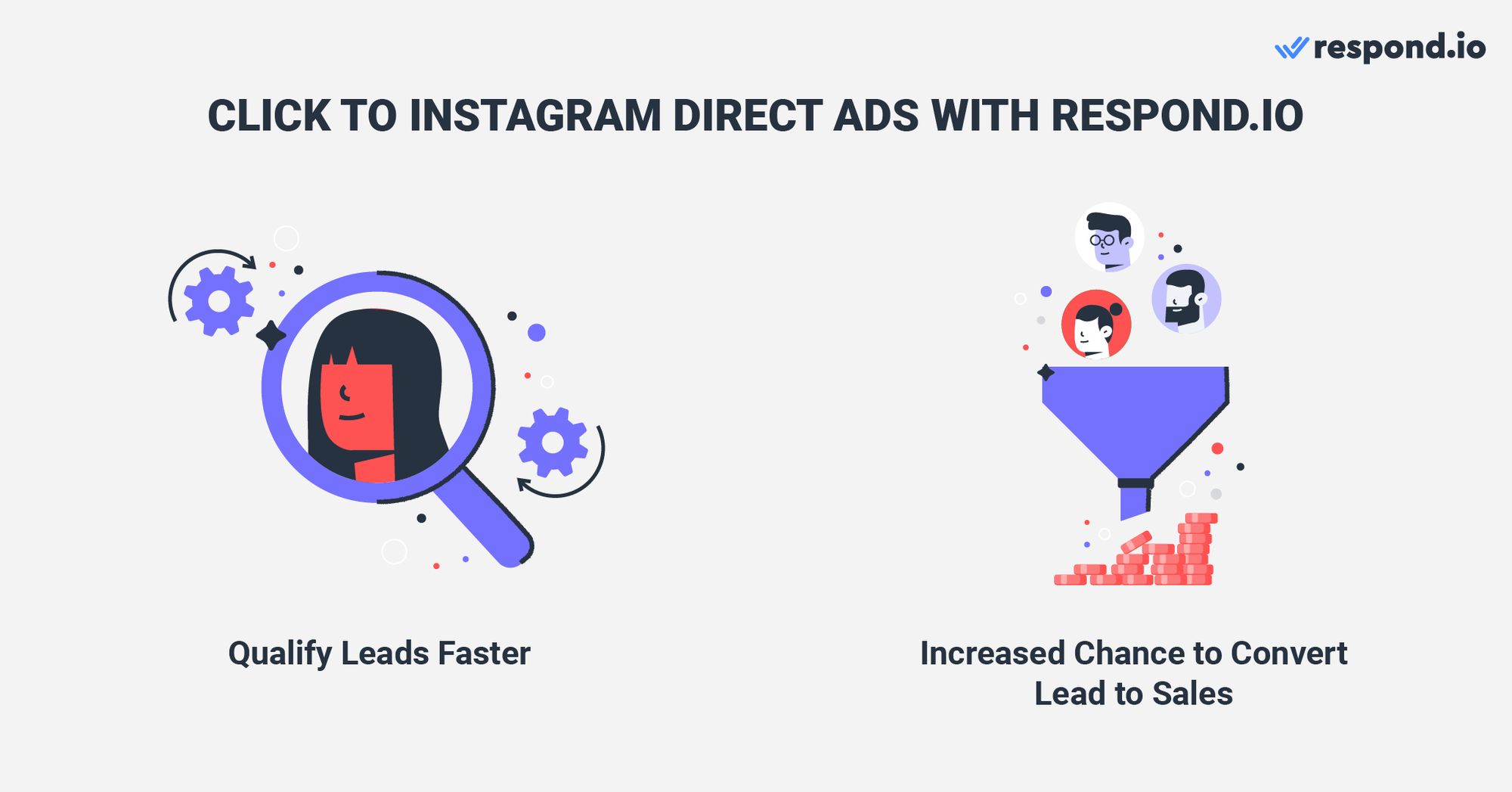
Respond.io ช่วยคุณ คัดกรองลูกค้าเป้าหมายได้เร็วขึ้นผ่านการสำรวจอัตโนมัติ และตอบกลับพวกเขาได้อย่างรวดเร็ว ทำให้โอกาสในการแปลงพวกเขาเป็นการขายเพิ่มขึ้น. ตอนนี้คุณได้แก้ปัญหาบัญชีธุรกิจ Instagram ที่มีผู้ใช้หลายคนแล้ว ถึงเวลาที่จะเรียนรู้วิธีปรับปรุงประสิทธิภาพของทีมของคุณ
Respond.io มีคุณลักษณะมากมายที่ออกแบบมาเพื่อปรับปรุงประสิทธิภาพและประสิทธิผลของทีม ซึ่งรวมถึงรายงาน ความคิดเห็น การรวมผู้ติดต่อ และแอปมือถือ
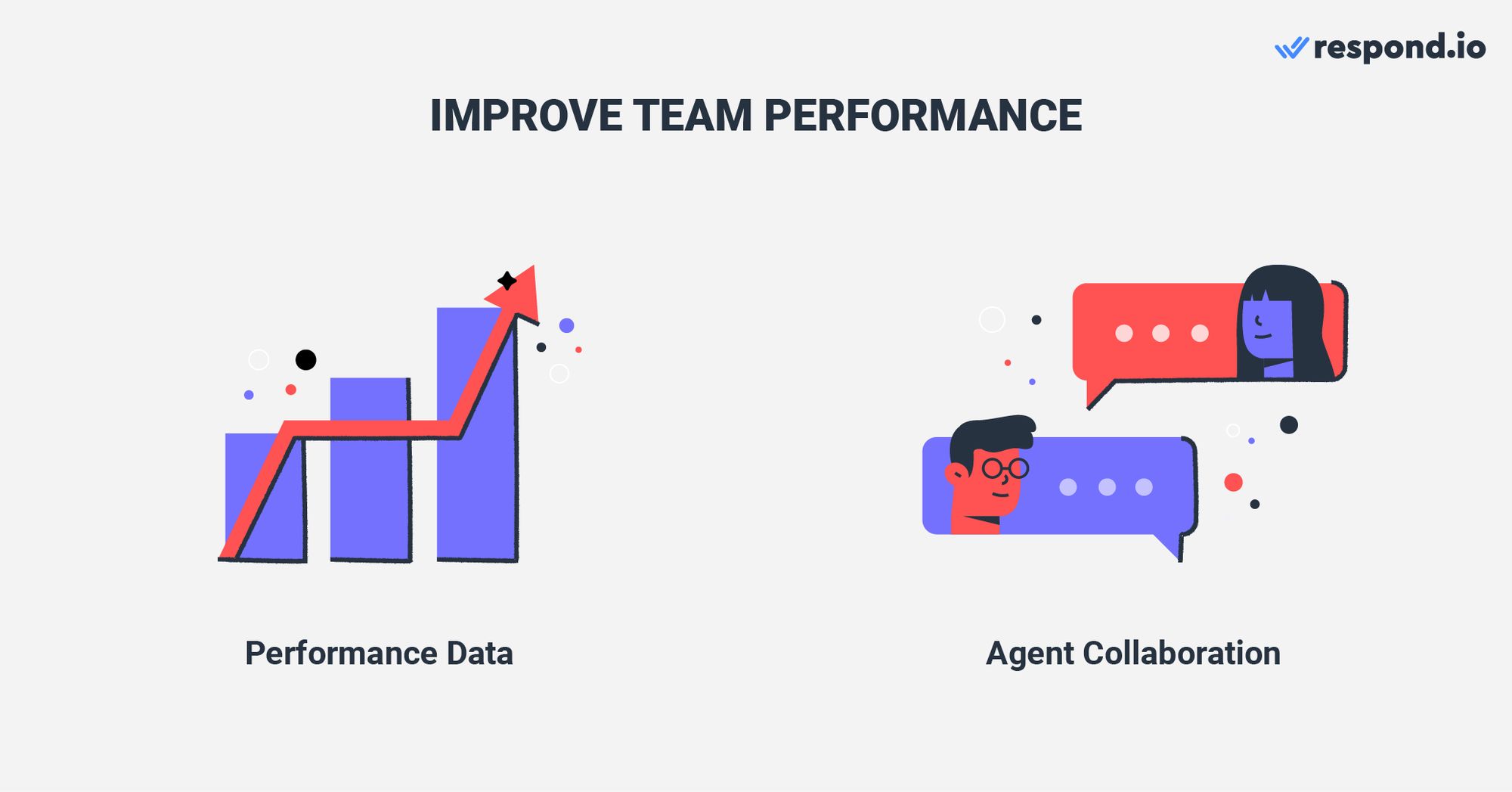
โมดูลรายงาน รายงาน ช่วยให้คุณได้รับข้อมูลเชิงลึกอันมีค่าเกี่ยวกับประสิทธิภาพของตัวแทนและทีม. ช่วยให้คุณเปรียบเทียบประสิทธิภาพของผู้ใช้และทีมโดยอิงจากการสนทนา รายชื่อติดต่อ ข้อความ เวลาตอบสนองและเวลาในการแก้ไขปัญหา
นอกจากนี้ respond.io ยังมีเครื่องมือพิเศษที่ได้รับการออกแบบมาเพื่ออำนวยความสะดวกในการทำงานร่วมกันระหว่างตัวแทน ตัวอย่างเช่น ความคิดเห็น ช่วยให้ตัวแทนสื่อสารกันได้ดีขึ้นและทำงานร่วมกันเพื่อแก้ไขปัญหา
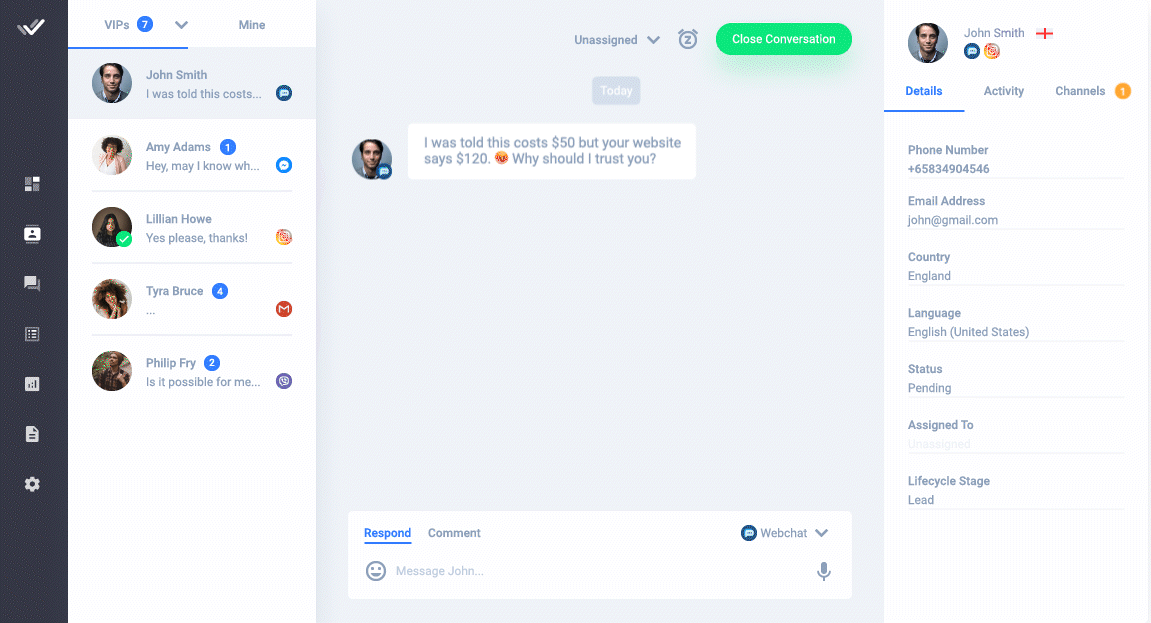
ฟีเจอร์การรวมการติดต่อ จะให้มุมมองที่ครอบคลุมของลูกค้าของคุณ. ด้วยการเข้าถึงข้อมูลประวัติของลูกค้าอย่างง่ายดาย เอเย่นต์สามารถตอบกลับพวกเขาได้อย่างรวดเร็วจากแดชบอร์ดที่รวมศูนย์
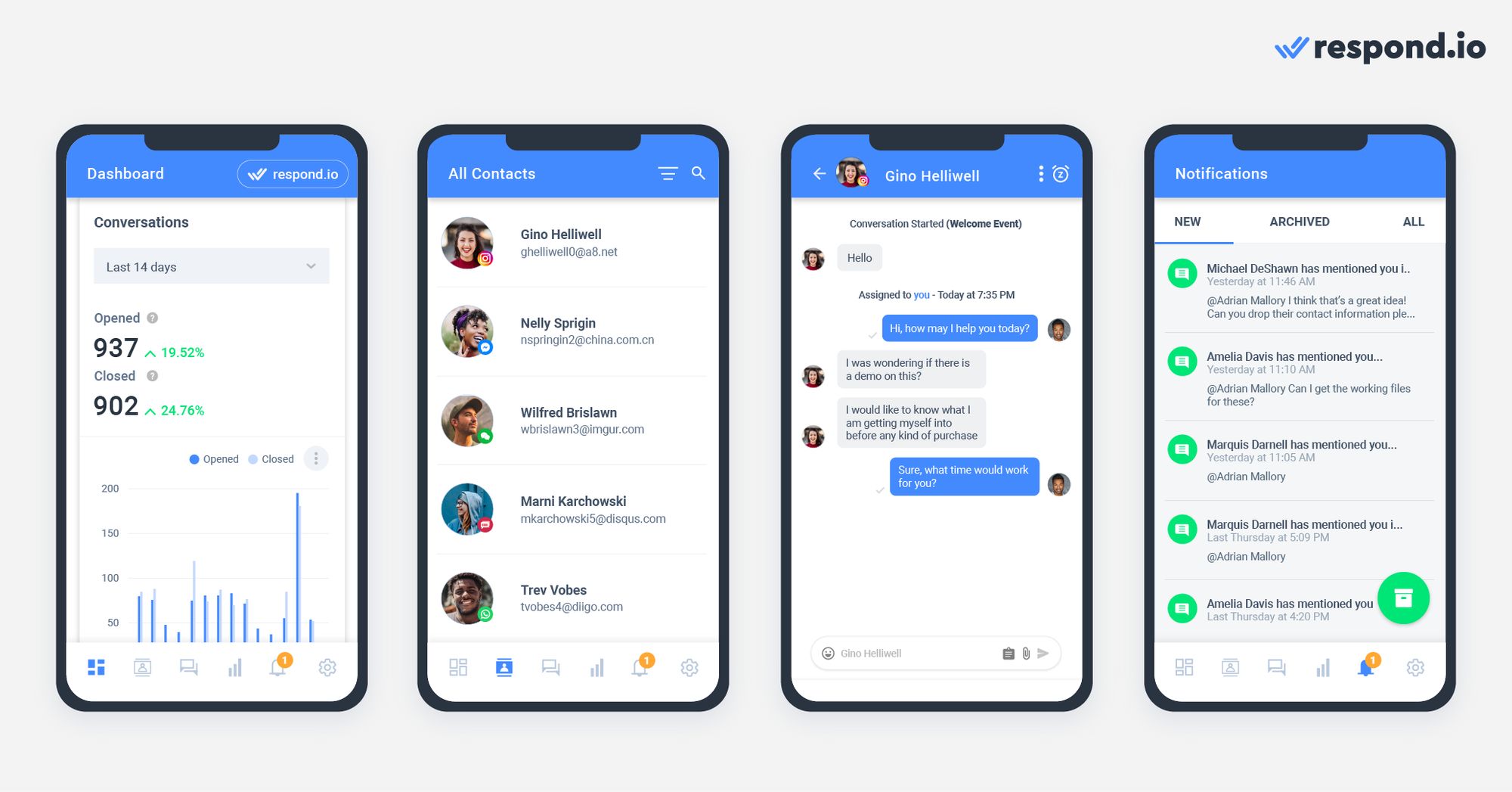
สุดท้ายแต่ไม่ท้ายสุด แอปมือถือ respond.io ช่วยให้คุณสามารถเชื่อมต่อกับลูกค้าได้แม้ขณะเดินทาง คุณจะไม่พลาดการสนทนาอีกต่อไป นอกจากนี้ คุณจะ ได้รับการแจ้งเตือน ทุกครั้งที่คุณได้รับข้อความใหม่หรือเมื่อมีคนมอบหมายคุณเป็นผู้ติดต่อใหม่
เปลี่ยนการสนทนากับลูกค้าให้เป็นการเติบโตทางธุรกิจด้วย respond.io. ✨
จัดการการโทร การแชท และอีเมลในที่เดียว!
หากคุณสนุกกับบทความนี้และต้องการเรียนรู้เพิ่มเติมเกี่ยวกับธุรกิจ Instagram โปรดดูบทความของเราที่:
คริส ไล นักเขียนเนื้อหาและผู้เชี่ยวชาญด้าน SEO ภายในองค์กรที่ respond.io สำเร็จการศึกษาปริญญาตรีสาขาเภสัชศาสตร์จากมหาวิทยาลัยโมนาช ก่อนที่จะเข้าร่วมทีมในปี 2020 คริสได้พัฒนาความเชี่ยวชาญของเขาในฐานะนักเขียนด้านการแพทย์และนักวางกลยุทธ์เนื้อหาในเอเจนซี่การตลาดหลายแห่ง บทความของเขาครอบคลุมถึงแอปส่งข้อความทางธุรกิจ เช่น WhatsApp Business ซึ่งช่วยให้บริษัทต่างๆ นำทางในภูมิทัศน์ของการส่งข้อความทางธุรกิจที่เปลี่ยนแปลงอยู่ตลอดเวลา

ธุรกิจไม่สามารถส่งข้อความ WhatsApp ได้หลังจาก 24 ชั่วโมง เว้นแต่จะใช้เทมเพลตข้อความ WhatsApp เรียนรู้วิธีการจัดรูปแบบและส่งข้อความเทมเพลตพร้อมตัวอย่าง