![How to Sell on Instagram DM: Selling on Instagram [July 2023]](https://images.ctfassets.net/ph8r57dk1q9w/7EQORzyZB977nTBjDuvYfc/c410698343d1fc48cff726b6381b837c/InstagramSalesCoverImage_314e2ac6f5f75295bb91da7aefdb5c85.png)
How to Sell on Instagram DM: Selling on Instagram [July 2023]
Everything you need to know about Instagram Sales and how to sell on Instagram DM. Increase your business sales by selling on Instagram with respond.io.
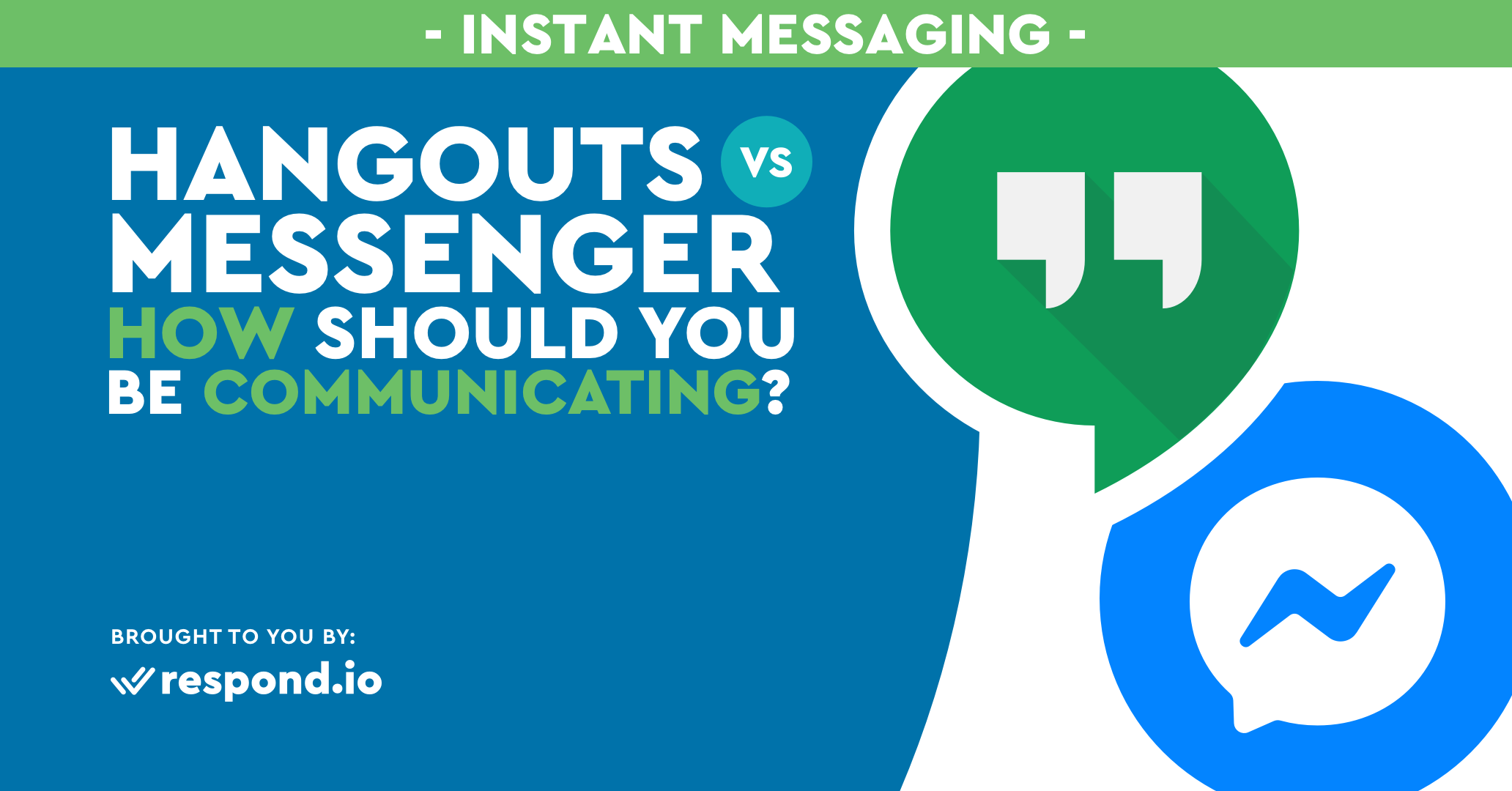
Facebook Messenger and Google Hangout are both taking over how we communicate, but as with anything in life, choosing which platform is right for you is never going to take a ‘one-size-fits-all’ approach! We live in a world where being able to contact others around the clock and from anywhere in the world is increasingly crucial. It’s therefore unsurprising that people are constantly looking for new ways to streamline and increase the efficiency of how they talk to others in both their personal and professional lives. A mere messaging platform is no longer acceptable. People want to be able to do everything from video chats to creating calendar events all in one medium, and Facebook and Google have strived to meet this demand. So what should you use? It’s time for Hangouts vs Messenger!
Messenger is set up on the phones of 1.3 billion people worldwide, and for those who have it, it’s likely they’re using it every day, throughout the day, keeping in contact with friends and family. The frequency with which people use it, combined with its connection to the Facebook social media platform leads to Messenger being perceived as an informal, while comprehensive way to stay in touch. Somewhat surprisingly, this impression of informality can in some instances be very beneficial for companies using the application for internal communication.
Employees are far more likely to respond to messages on Messenger out of hours than they would on another format such as email – they’re already on Messenger talking to friends so it is perceived as low effort to quickly send a colleague a response. You can see if a connection is active, and if they’re not at that time you can see how long it’s been since they last were. This acts as an incentive for people to respond quickly – no one wants their co-worker (or worse, their boss!) to deem them rude for blatantly ignoring their message.
What’s more, because people are so used to using Messenger for their social interactions, the responses they give via the platform are likely to be more candid; it seems far more official to send an email with any issues you may have than to send a quick message. People are generally comfortable using Messenger, it’s a familiar and easy form of communication.
Messenger is widely used by smaller, non-desk, service-based businesses such as restaurants and shops. Many of these businesses use part-time workers, who would potentially not check a company email very regularly. Quite often, workers may need to work ad hoc, coming in at the last minute to help out with a busy shift or for illness cover. Messenger makes sense for this kind of situation – it’s usual to always have your phone within reach and a notification will be shown for any messages, allowing for a quick response.

Many businesses are restructuring and becoming more collaborative and welcoming of dialogue across all departments and levels; if you want this kind of increased engagement, the format of Messenger is perfect. With only a few clicks you can create a group conversation with up to 250 other users! The groups are visually friendly and there are read receipts so you can keep track of which members have seen your message and who hasn’t. For discussing anything from the location of the office Christmas party to when shipments are expected it’s an effective way to keep everyone updated and allow people to have their say.
There are even features enabling you to create polls, create events which people can click attending or not attending on and the option to send files and documents. In addition, following high demand, Facebook has just introduced a group admin feature – if they choose to an admin can turn on ‘approvals’ which would enable them to individually accept or deny anyone new who is added to the chat. An admin can also remove people from a chat if needed giving managers that necessary added level of control.
As previously mentioned, the informal nature of the platform is a plus for companies of certain structures and corporate cultures. However, depending on the company, informality may not always be appropriate. Messenger is generally best used to communicate with people you have already met, and as such may not be applicable to larger corporations which may consist of many hundreds of employees.
You would need to ‘add’ your colleagues to your contacts which some would argue blurs the lines too much between your work and personal life. Whilst you could counter that by creating a work only Messenger account, that would reduce the early stated advantages of the anecdotal evidence of people responding out of hours.
It’s also worth considering that using Messenger has the potential to distort the boundaries between people of different levels of authority. A manager may be considered ‘too nice’ or ‘too approachable’ if you can contact them how you would contact your friends. Someone can’t effectively lead a team if they’re not taken completely seriously.

Whilst the instant messaging component of Messenger is good, the video and voice call features are arguably mediocre. Calls can consist of up to 50 people, though if you’ve done a video call on Messenger then you’ll know that the image quality is pretty low and often very pixelated. There is a lag of approximately half a second on both video and voice calls, which isn’t awful but at the same time isn’t super impressive.
What’s more, there is often dropouts and connectivity issues. All in all, the feature has potential but there are kinks that need straightening out, and until that time, if you need to make voice and video calls I don’t think that it would be at all realistic to have Messenger as your sole communication app – companies would have to use other platforms to fulfil their need for those services.
Turn customer conversations into business growth with respond.io. ✨
Manage calls, chats and emails in one place!
Hangouts is already being taken advantage of by a number of businesses, particularly those which are bigger in size. The platform is an established and respected business tool, which is helpful if you’re trying to enforce a tone of professionalism between co-workers. Additionally, it isn’t overly common to use Hangouts outside of a business setting so it is good for those wanting to keep their work and personal lives separate.
There are two versions of the platform, the free version, and the full version. The full version of Hangouts is a part of Google Suite which starts at $5. The free and extended versions have many of the same features, though unsurprisingly many of those features are enhanced on the full version. Really it depends on the size of your company and your communication needs as to whether you need the complete version or not – companies which don’t have large groups in their video conferences, for example, will likely not make adequate use of the enhanced features for it to be worth paying.
Chats on hangout have a clear, easy to use interface. You can create chats of up to 100 other users and there are read receipts that show who has read your message and who hasn’t. It’s great if you want to collaborate and form group decisions. The chat is also a great option for sending a direct message for one other person – it's quick and easy and many would consider it a less formal, less intense alternative to an email.
Hangouts can show you the status of other users, including what device they are using at that moment. This is great as it means you can be sure you’re not going to annoy someone by disturbing them in the middle of a phone call. Though of course, if you don’t want people to see what you’re doing, it’s also possible to turn status sharing off!

Arguably the most impressive thing about Hangouts is the video conferencing function. This feature makes it a must-have for any company which has workers in different locations with whom they need to discuss and deliberate. Often with video conferencing, there are problems with people talking over one another and needing high amounts of bandwidth for a call with multiple people.
Hangouts detects who’s talking at any one time and switches the video feed to that person. Everyone listening then gets transferred down to the thumbnail position until someone new begins to talk. The result from this is a high-quality feed with low drop-out rates. Honestly, in the business world of today, you can’t afford to downgrade your video conferencing software if it’s something you regularly use – nothing is going to annoy both employees and clients alike more than constant buffering and having to keep repeating what they say! For the free service, you can create a conference of up to 10 people, and if you buy the full package you can create one of up to 25. During a meeting, you and your colleagues can even draw or write on a picture or blank canvas in real-time.
Another feature that makes Hangouts ideal for companies with international offices is their voice calls. Google Voice is integrated into the platform and enables people to use Hangouts instead of their mobiles to make calls. The rates for Hangouts are actually very reasonable, (potentially better than the rates of your phone network). It is free for the vast majority of calls to the US and Canada and to other Hangouts users. Calls to some mobile networks may incur charges and international call rates vary according to country.
Hangouts may not be an appropriate option for certain types of businesses. Businesses that have more casual and part-time workers, or where workers aren’t doing the typical ‘desk job’ and as such don’t have constant access to a computer, may not check Hangouts as regularly as they would the other mediums which they use to communicate with their friends. This could be a massive issue, leading to workers being out the loop and missing out on important information about thing such as shift changes.
Messenger is already used by so many companies for customer service. 63% of consumers say that their messaging with companies has increased over the past 2 years and that number is expected to carry on growing! People can go on a company Facebook page and send a message quickly and easily, and as Messenger is a familiar platform for most people and enables people to maintain a distance from the interaction, it is often considered lower effort than to contact a company by another medium such as by phone.

Companies often also incorporate chatbots into their messenger services. Chatbots are programmed with answers to commonly asked queries and as such a lot of the time are able to help customers instantaneously and out of normal working hours. Chatbots can even pop up in a message the second someone goes on a company Facebook page, asking them if they need any assistance, therefore instantly engaging the customer and starting to build rapport.
Messenger can be useful for any consumer-led business no matter what the size. Although obviously, not everyone has the platform, the majority of people do, and users make up pretty much every target demographic or market that you can think of. For some smaller companies, especially those which purely use social media for marketing, Messenger is the only way of getting in contact if you have a query. Relying completely on Messenger to address your customer service needs isn’t ideal though; as mentioned before not everyone has it downloaded and as such you may be alienating potential customers.
If you’re providing a more ‘professional’ service then unless you have an established personal relationship with a client already, communicating via Messenger is not appropriate. Can you imagine, for example, how uncomfortable you would feel if you hired a lawyer and they communicated with you about your case over Messenger? You would instantly question their legitimacy. On the other hand, a personal trainer could definitely get away with carrying out all their client communication on Messenger. It’s in the job title. Personal. If the service you’re providing is more familiar in nature then Messenger is ideal.
Companies are starting to utilize Hangouts to engage with consumers and promote their brand. The fashion designer, Diane von Furstenberg is an example which demonstrates just how successful this approach can be. Furstenberg made history by being the first brand to do a shoppable Google Hangout. The clothes featured in the video Hangout could be purchased via links along the side which would open up a new window.
Impressively, the promotional trailer which was released only one week before attracted 2.3 million views on YouTube. Even more impressive is that the Hangout generated an incredible 150 million social media impressions and 65 million press impressions which in turn drove massive amounts of traffic to the designer’s website resulting in an influx in sales.
Engaging with customers via Hangouts in this manner is still not overly common; as such when Hangouts are done and promoted in the right way they garner high amounts of interest. A Hangout is refreshing and new and advantageous if done well.

For companies providing a service such as a consultancy to another mid or large sized company, communicating with clients through Hangouts is positive. This is a slightly superficial point, but Hangouts is an established tool for businesses, and as such, it sets the correct tone of professionalism which you’d want to convey.
It also makes sense logistically, as there is a strong chance that the client will already have a Google account which they can use. Additionally, as stated before, the conference and call features on Hangouts are second to none making it the ideal tool for meetings with clients in distant locations.
On the other hand, other service providing businesses, particularly those whose clients are members of the public, should probably not use Hangouts to communicate with customers. Wouldn’t you find it so weird if your beautician sent you a message on Hangouts to schedule your next appointment? The formality of the platform would seem out of place in the interaction, it just wouldn’t work

Companies selling to the mass market aren’t really using Hangouts for customer service which honestly isn’t surprising. Hangouts is generally considered a business tool so it wouldn’t make sense for a company such as ASOS to use it to talk with their customers as it would diminish the ‘coolness’ of their brand. Furthermore, some groups such as students or the retired may not be familiar with the Hangouts platform – if a company was to introduce Hangouts as a primary way of connecting with customer service there is a potential of alienating these groups which is ultimately bad business.
It seems like there’s constantly new stories emerging every week depicting companies mismanaging their customers’ data, so it’s understandable that people are going to be concerned about who their personal details are being shared with. The Cambridge Analytica Scandal is still fresh in people’s minds. 81% of people have little or no trust in Facebook to correctly manage their data! In context, that’s 24% higher than the average consumer distrust of other social platforms like Snapchat and LinkedIn.
Being owned by Facebook obviously means that everything you send in a Messenger chat is subject to scans according to company guidelines. Every time you send a photo, automated systems scan it using photo-matching technology to detect known child exploitation imagery and when you send a link it’s scanned for malware.
Obviously, these scans can never be 100% which means that even if your sending completely innocent content there is a chance that it may still be flagged and a Facebook moderator will check over your message. Facebook does note, however, that this is purely to prevent abusive behaviour and that the content of your messages will never be used to affect what advertising you’re shown.
If privacy is a major concern for you then you can start a ‘secret’ conversation. This allows you to start conversations with the messages totally encrypted on both sides, allowing complete privacy – no one, not even Facebook or the government can read a secret message so if you have concerns about privacy or are discussing sensitive information this is a great option for you! You can set a timer if you want to which makes your message destruct after it’s been open for your chosen amount of time. This feature makes Facebook Messenger a very viable option for businesses that need that additional level of data privacy.
Although Google’s business model revolves around collecting and selling consumer data, the company is widely perceived to handle the data of their consumers with more care than Facebook. Google Hangouts is encrypted and therefore enables users a level of security. However, the company has admitted that the encryption isn’t end to end, and as such conversations can be accessed by the company, as in cases such as police investigations.
While that may be considered a drawback, unless you expect Google will have a need to access your records, Hangouts is very secure and very private. Though if you’re in an industry that receives above normal scrutinies, such as gambling for example, then the lack of end to end encryption may be cause for concern.
Amazing if your business has an informal corporate culture
Group chats make collaboration really easy
Can negatively impact the professionalism of a conversation
Blurs lines between personal and work lives
Video and voice call feature not good enough for business
Great for customer service
Chatbots can be incorporated to make customer service quicker and more efficient
Chatbots can be incorporated to make customer service quicker and more efficient service providing businesses, unless there’s a personal relationship established, shouldn’t use to communicate with clients
Messages subject to Facebook scans
If you’re concerned about privacy, you can send a ‘secret’ messages
Established business tool – gives the conversation a tone of professionalism
Group chats a great for enabling collaboration
Status sharing means you can avoid the awkwardness of calling someone at a bad time
Likely wouldn’t work for companies with many part-time/casual workers
Really strong for video conferencing and voice calling
Wouldn’t work for customer service
If done well, Hangout ‘events’ can be used to engage customers
Good for service providing companies whose clients are other businesses. Inappropriate for businesses who provide services to members of the public
Encrypted, but not end to end
Turn customer conversations into business growth with respond.io. ✨
Manage calls, chats and emails in one place!
Gerardo Salandra is the CEO and co-founder of respond.io. With previous experience at IBM, Google and Runtastic, he has accumulated expertise in artificial intelligence and growth hacking. As the former Head of Growth at NDN Group, he led automation initiatives for several Fortune 500 companies and is co-chairman of the Artificial Intelligence Society of Hong Kong. He holds an MBA from the Chinese University of Hong Kong and a Bachelor of Science from the Reutlingen University in Germany.
![How to Sell on Instagram DM: Selling on Instagram [July 2023]](https://images.ctfassets.net/ph8r57dk1q9w/7EQORzyZB977nTBjDuvYfc/c410698343d1fc48cff726b6381b837c/InstagramSalesCoverImage_314e2ac6f5f75295bb91da7aefdb5c85.png)
Everything you need to know about Instagram Sales and how to sell on Instagram DM. Increase your business sales by selling on Instagram with respond.io.