
เทมเพลตข้อความ WhatsApp: คู่มือการใช้งานพร้อมตัวอย่าง 13 รายการ
ธุรกิจไม่สามารถส่งข้อความ WhatsApp ได้หลังจาก 24 ชั่วโมง เว้นแต่จะใช้เทมเพลตข้อความ WhatsApp เรียนรู้วิธีการจัดรูปแบบและส่งข้อความเทมเพลตพร้อมตัวอย่าง
![การสนับสนุน Facebook: วิธีติดต่อ Facebook เพื่อขอความช่วยเหลือ [มีนาคม 2024]](https://assets2-proxy.respond.io/ph8r57dk1q9w/3IdOhlVP0m5ZKZaTK0VnhH/1424b09d557bf53379bee9713b33efa0/FacebookSupportBlogCover_1d86af1568313189e938ccdb9caec479.png?q=70&fm=avif)
ถูกห้ามใช้แท็กข้อความหรือถูกเรียกเก็บเงินสำหรับโฆษณาที่ถูกปฏิเสธ? คุณควรติดต่อฝ่ายสนับสนุน Facebook เพื่อขอความช่วยเหลือ ในโพสต์บล็อกนี้ เราจะตอบคำถาม เช่น เหตุใดคุณจึงต้องการความช่วยเหลือจาก Facebook และจะติดต่อทีมงานช่วยเหลือของ Facebook ได้อย่างไร นอกจากนี้คุณจะได้เรียนรู้สิ่งที่ควรทำและไม่ควรทำเมื่อติดต่อกับพวกเขา
หากคุณใช้ Facebook Messenger เพื่อธุรกิจ คุณอาจพบว่าตัวเองอยู่ในสถานการณ์ที่ต้องการความช่วยเหลือจาก Facebook. ด้านล่างนี้เป็นรายการสถานการณ์ที่คุณอาจจำเป็นต้องติดต่อ Facebook:
คุณถูกแบนจากการใช้แท็กข้อความ Facebook.
เพจ Facebook ของคุณถูกปิดใช้งานโดยไม่มีการแจ้งให้ทราบ
คุณประสบปัญหาทางเทคนิคบน Facebook
ข่าวร้าย - การขอความช่วยเหลือจาก Facebook ไม่ใช่เรื่องง่ายอย่างที่คุณคิด ตัวเลือกการติดต่อฝ่ายสนับสนุนของ Facebook บางอย่างอาจไม่สามารถใช้ได้กับทุกคน และเมนูบัญชีจะซ่อนแบบฟอร์มการติดต่อ
เปลี่ยนการสนทนากับลูกค้าให้เป็นการเติบโตทางธุรกิจโดยใช้ respond.io. ✨
จัดการการโทร การสนทนา และอีเมลในที่เดียว!
จะติดต่อ Facebook เพื่อขอความช่วยเหลือได้อย่างไร? มีหลายวิธีในการติดต่อฝ่ายสนับสนุนลูกค้าของ Facebook:
แบบฟอร์มการสนับสนุนใน ศูนย์ช่วยเหลือธุรกิจ Facebook
การสนับสนุนการแชทสดในศูนย์ช่วยเหลือธุรกิจ Facebook
แบบฟอร์มติดต่อมีบางอย่างผิดพลาด
อีเมล์สนับสนุน Facebook
ข้อความจากเพจ Facebook อย่างเป็นทางการ
น่าเสียดายที่แบบฟอร์มสนับสนุนและการแชทบน Facebook มีให้ใช้งานเฉพาะกับผู้ใช้หรือบัญชีโฆษณาบางรายเท่านั้น ในขณะที่การแชทสดอาจใช้ได้เฉพาะในช่วงเวลาทำการเท่านั้น
โชคดีที่ Facebook มีแบบฟอร์มเฉพาะมากมายสำหรับปัญหาหรือคำถามทั่วไปที่ใครๆ ก็สามารถเข้าถึงได้ แบบฟอร์มดังกล่าวประกอบด้วย การสนับสนุนการชำระเงิน สำหรับปัญหาใดๆ ในการจ่ายเงินค่าโฆษณา รายงานลิขสิทธิ์ เพื่อรายงานเนื้อหาที่ละเมิดหรือล่วงละเมิดลิขสิทธิ์ของคุณ และ รายงานเครื่องหมายการค้า เพื่อรายงานการละเมิดเครื่องหมายการค้าของคุณ
สำหรับปัญหาที่ไม่ได้ครอบคลุมอยู่ในแบบฟอร์มข้างต้น คุณสามารถใช้แบบฟอร์มทั่วไปกว่านี้ได้
สำหรับผู้ใช้ส่วนใหญ่ วิธีเดียวที่จะติดต่อกับทีมช่วยเหลือของ Facebook ได้คือผ่านแบบฟอร์มติดต่อเมื่อมีบางอย่างผิดพลาด หากต้องการเข้าถึงการสนับสนุน Facebook คุณสามารถทำตามขั้นตอนเหล่านี้:
1. เข้าสู่ระบบ ในบัญชี Facebook ของคุณ
2. บนเพจ Facebook ของคุณ คลิก ในเมนูแบบเลื่อนลงบัญชีที่มุมขวาบนของหน้าจอ
3. เลือก ช่วยเหลือและสนับสนุน
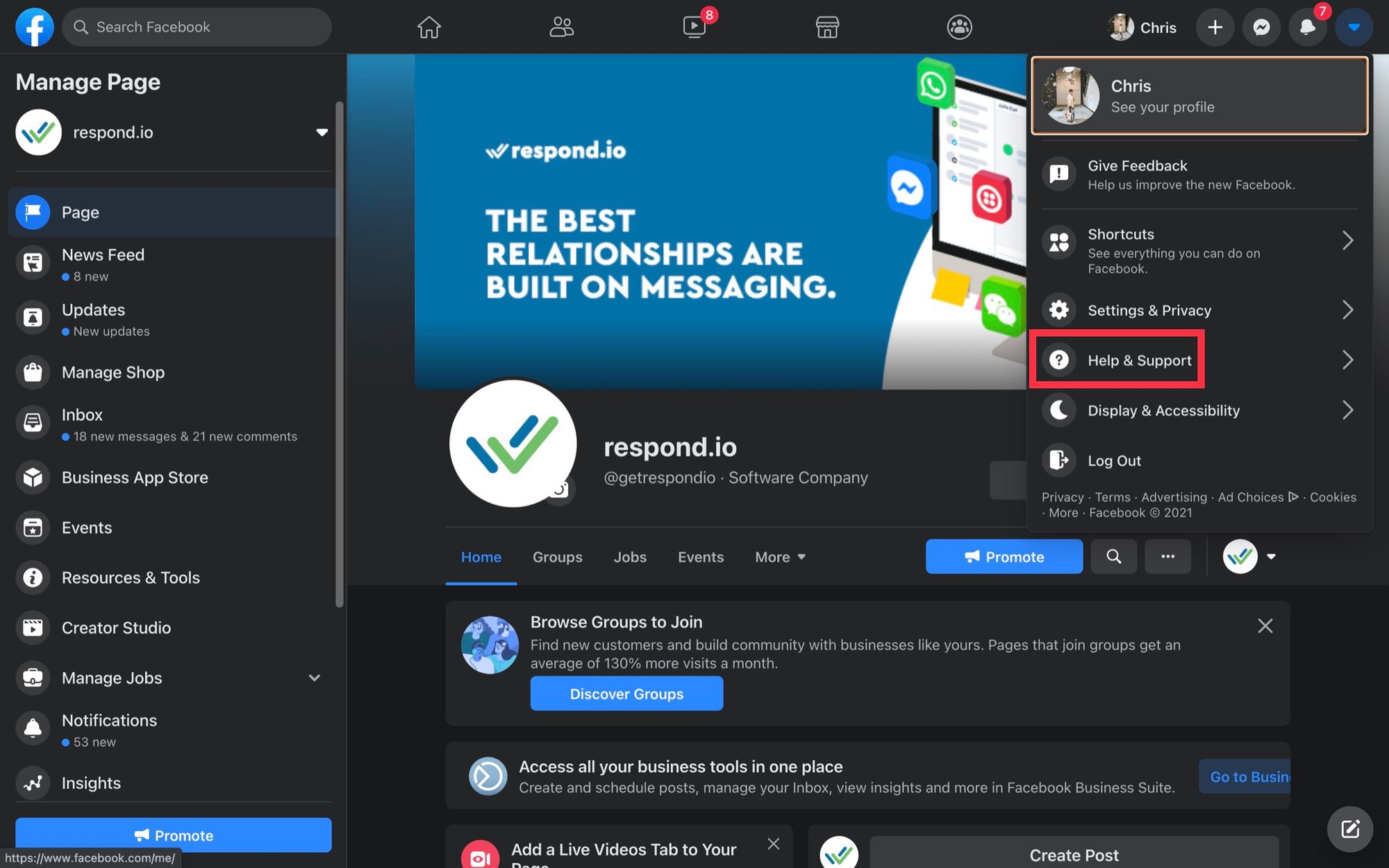
4. เลือก รายงานปัญหา
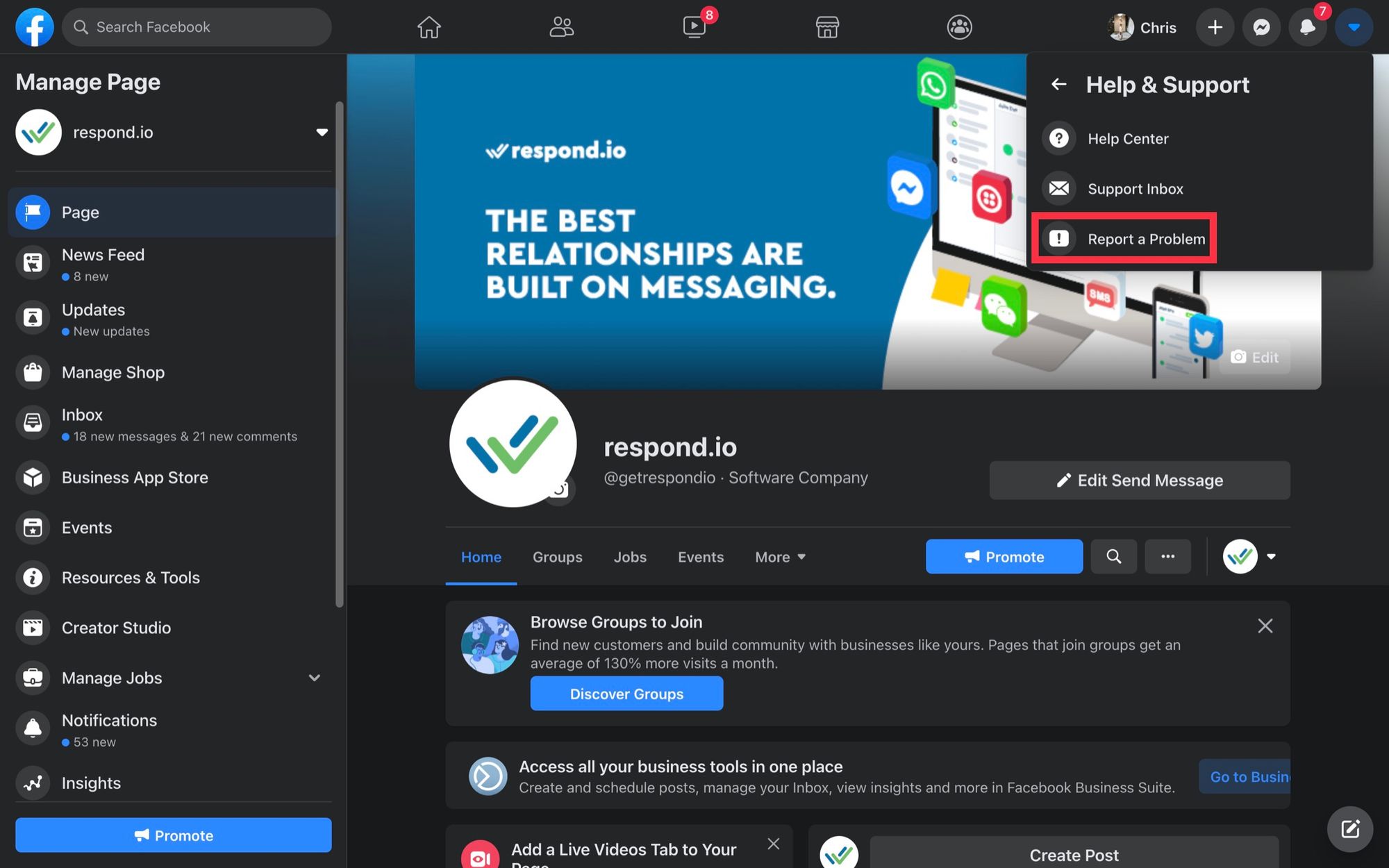
คลิก ต่อไป เพื่อยอมรับเงื่อนไขและเงื่อนไขของ WhatsApp Cloud API. เลือก มีบางอย่างผิดพลาดเกิดขึ้น
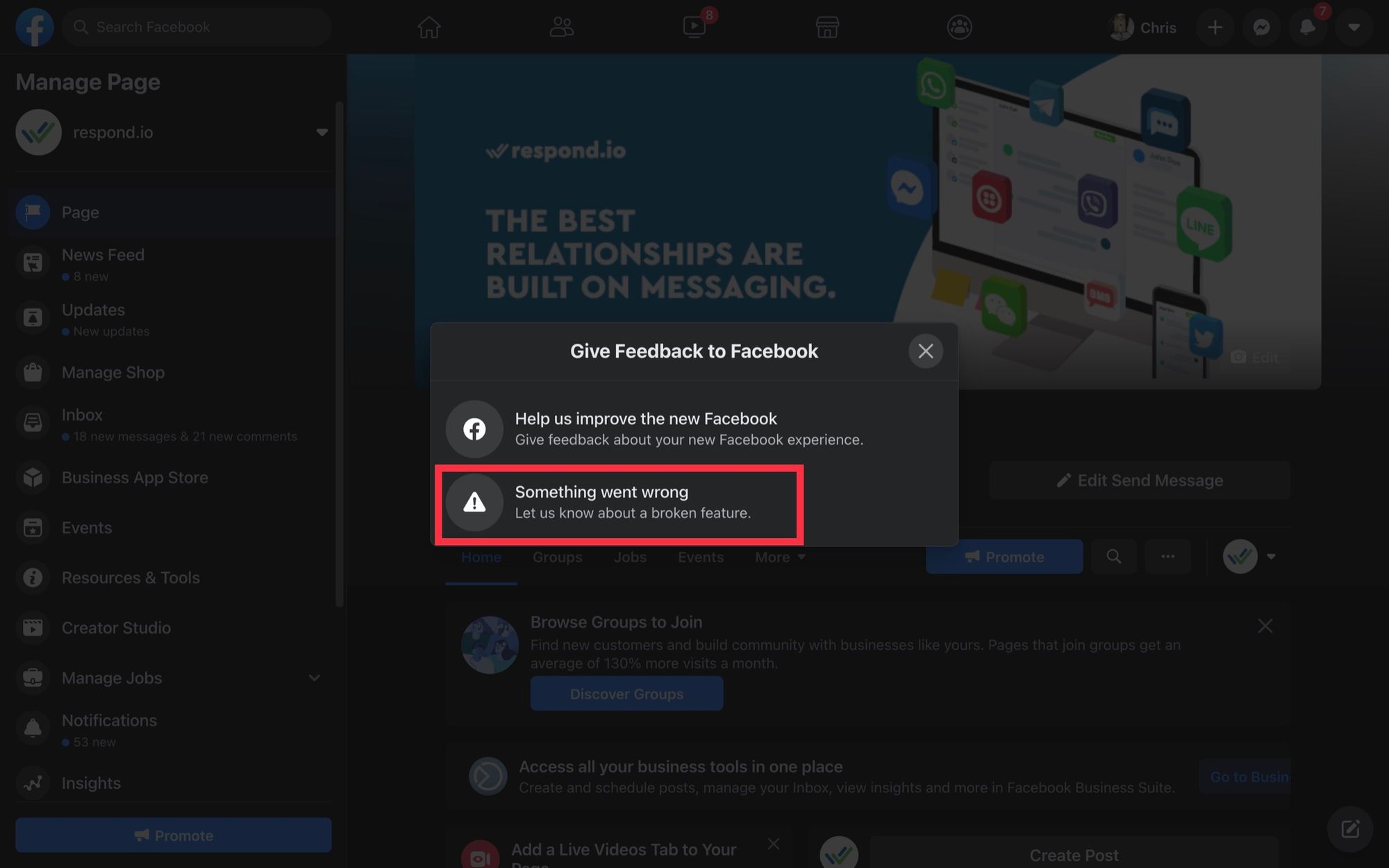
6. กรอก & ส่ง แบบฟอร์มติดต่อให้เสร็จสมบูรณ์
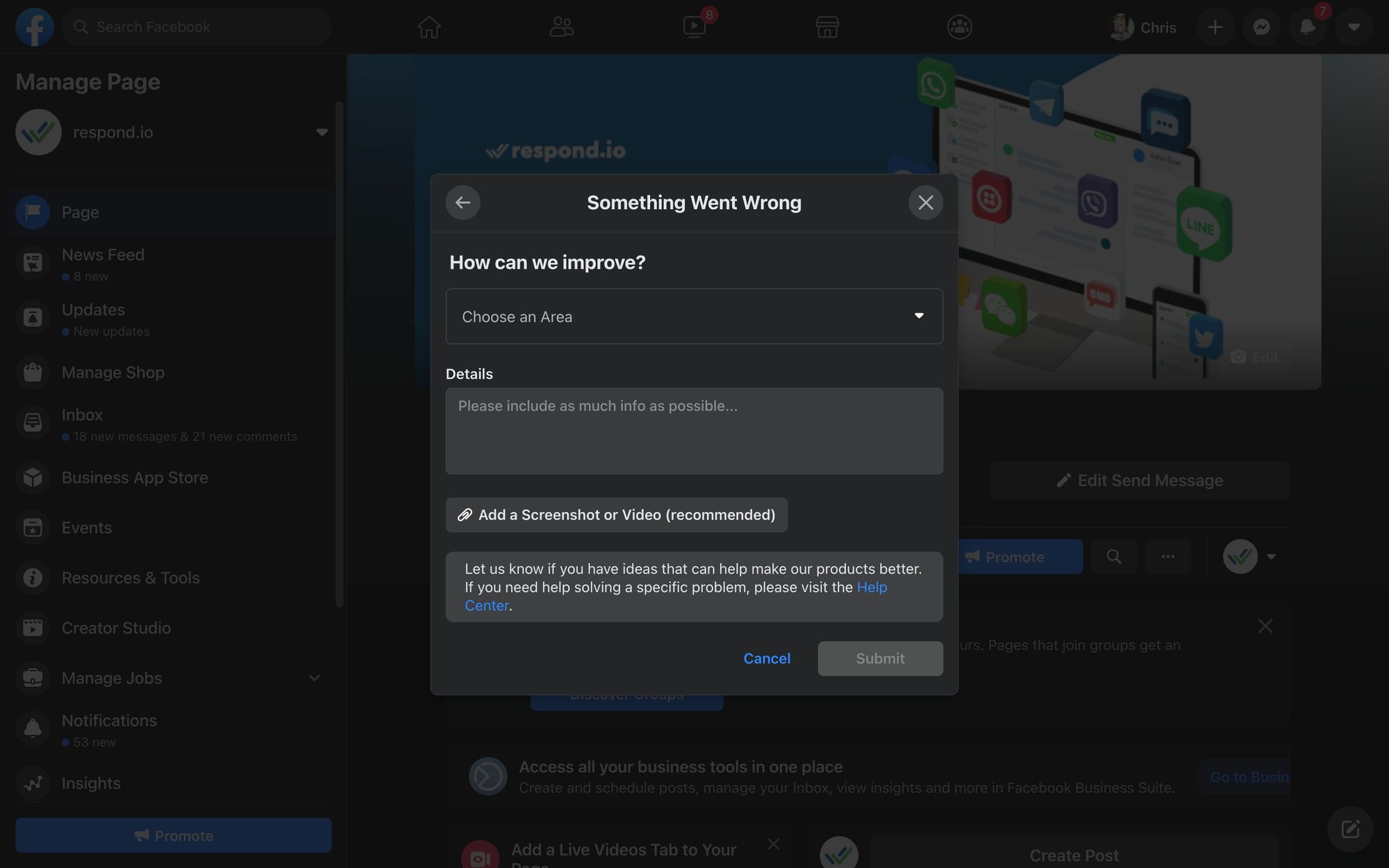
คุณสามารถดูการตอบกลับของ Facebook ได้ในกล่องจดหมายสนับสนุนเพจ หากต้องการเข้าถึงกล่องจดหมายของคุณ ให้ไปที่การตั้งค่าหน้า > กล่องจดหมายการสนับสนุนหน้า
หากคุณไม่ได้รับการตอบกลับหลังจากส่งแบบฟอร์มติดต่อ คุณสามารถลองติดต่อ Facebook ทางอีเมลได้ ไม่มีการรับประกันว่าคุณจะได้รับคำตอบ แต่ถ้าคุณต้องการเพิ่มโอกาสที่ Facebook จะตอบกลับ นี่เป็นอีกวิธีที่ควรพิจารณา
ติดต่อไปยังที่อยู่อีเมลต่อไปนี้เพื่อแก้ไขปัญหาที่เกี่ยวข้อง:
[email protected] - สำหรับการกู้คืนบัญชีที่ถูกปิดใช้งานหรือถูกแฮ็ก การรีเซ็ตรหัสผ่าน และการเข้าถึงเพจที่ถูกล็อค
[email protected] - สำหรับความช่วยเหลือเกี่ยวกับบัญชีที่ถูกระงับหรือต้องการอุทธรณ์เนื้อหาที่ถูกบล็อคหรือถูกลบออก
[email protected] - สำหรับคำถามทางการเงินหรือข้อกังวลที่เกี่ยวข้องกับบัญชีของคุณ
[email protected] หรือ [email protected] - สำหรับการติดต่อทีมสนับสนุนการบังคับใช้กฎหมายของ Facebook
[email protected] - สำหรับคำถามและปัญหาที่เกี่ยวข้องกับข้อมูลของคุณ
[email protected] - สำหรับปัญหาทั่วไปเกี่ยวกับโฆษณาบน Facebook
[email protected] - สำหรับเรื่องที่เกี่ยวข้องกับทรัพย์สินทางปัญญา
สุดท้าย Facebook ยังมีเพจอย่างเป็นทางการจำนวนหนึ่งที่สามารถส่งข้อความเพื่อขอรับการสนับสนุนได้ ไปที่เพจ Facebook อย่างเป็นทางการ เพื่อรับการสนับสนุนทั่วไป และไปที่เพจ Meta for Business สำหรับคำถามที่เกี่ยวข้องกับธุรกิจ
ต่อไปเราจะมาดูกันว่าคุณสามารถเพิ่มโอกาสในการรับความช่วยเหลือจากฝ่ายสนับสนุน Facebook ได้อย่างไร
ต้องการได้รับความช่วยเหลือที่ดีขึ้นและรวดเร็วยิ่งขึ้นจาก Facebook หรือไม่? เราได้รวบรวมรายการแนวทางปฏิบัติที่ดีที่สุดเมื่อติดต่อศูนย์ช่วยเหลือ Facebook
เรารู้กันดีว่า Facebook ไม่ได้ตอบสนองต่อคำร้องขอการสนับสนุน ก่อนที่จะติดต่อพวกเขาเพื่อขอความช่วยเหลือ ลองค้นหาวิธีแก้ปัญหาในศูนย์ช่วยเหลือของธุรกิจ Facebook ซึ่งมีหลายหัวข้อเพื่อรองรับการสนับสนุน.
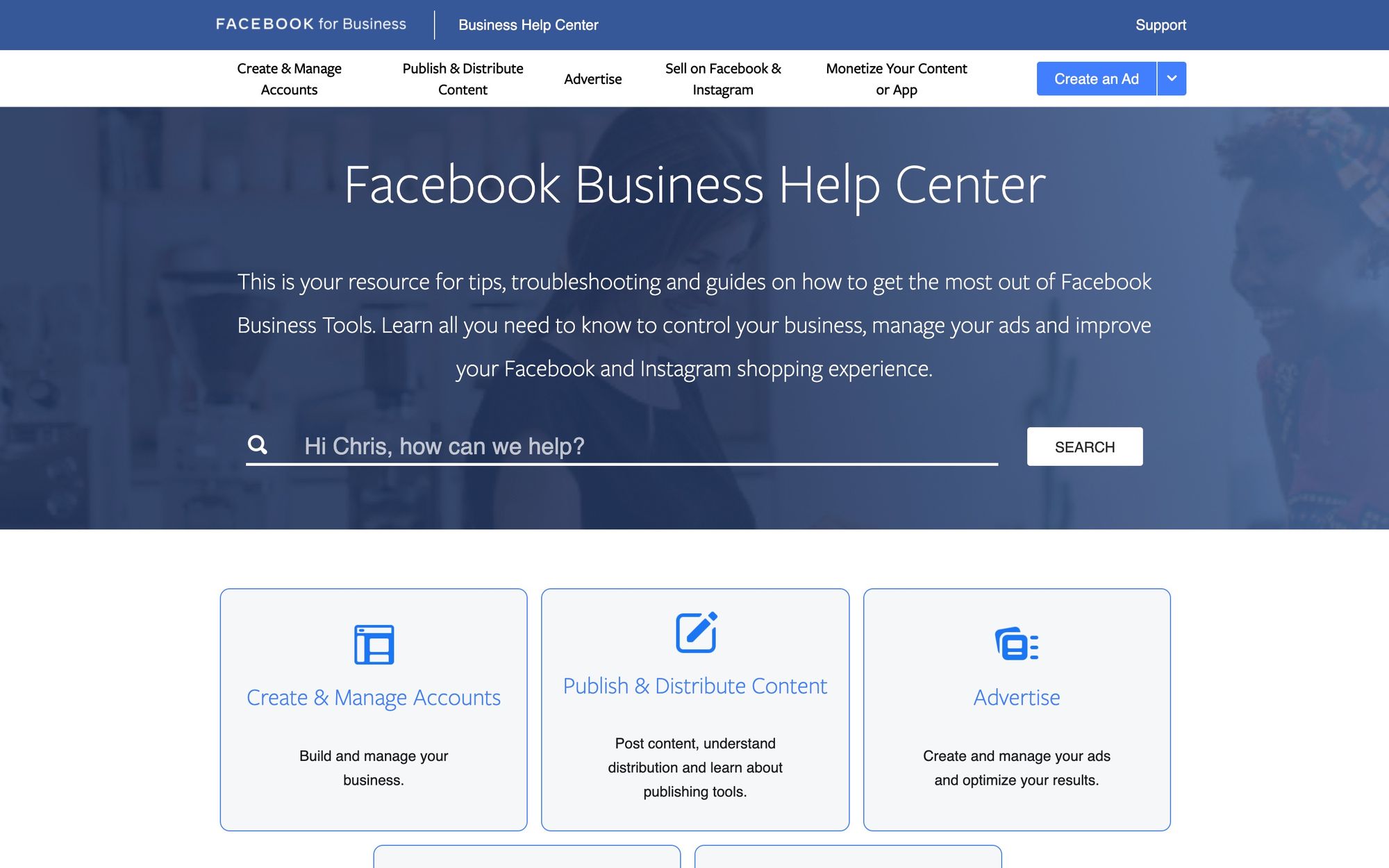
เว้นแต่ว่าคุณกำลังจัดการกับปัญหาที่ซับซ้อน โอกาสที่คุณจะพบวิธีแก้ปัญหาในศูนย์ช่วยเหลือโดยไม่ต้องติดต่อฝ่ายสนับสนุนของ Facebook ก็มีสูง อย่างไรก็ตาม หากคุณต้องการความช่วยเหลือจากบุคคลจริง โปรดอ่านต่อไปเพื่อดูว่าคุณสามารถเร่งกระบวนการได้อย่างไร
การเลือกพื้นที่และหัวข้อที่ถูกต้องในแบบฟอร์มการติดต่อช่วยให้ Facebook ส่งคำถามของคุณไปยังแผนกที่ถูกต้อง
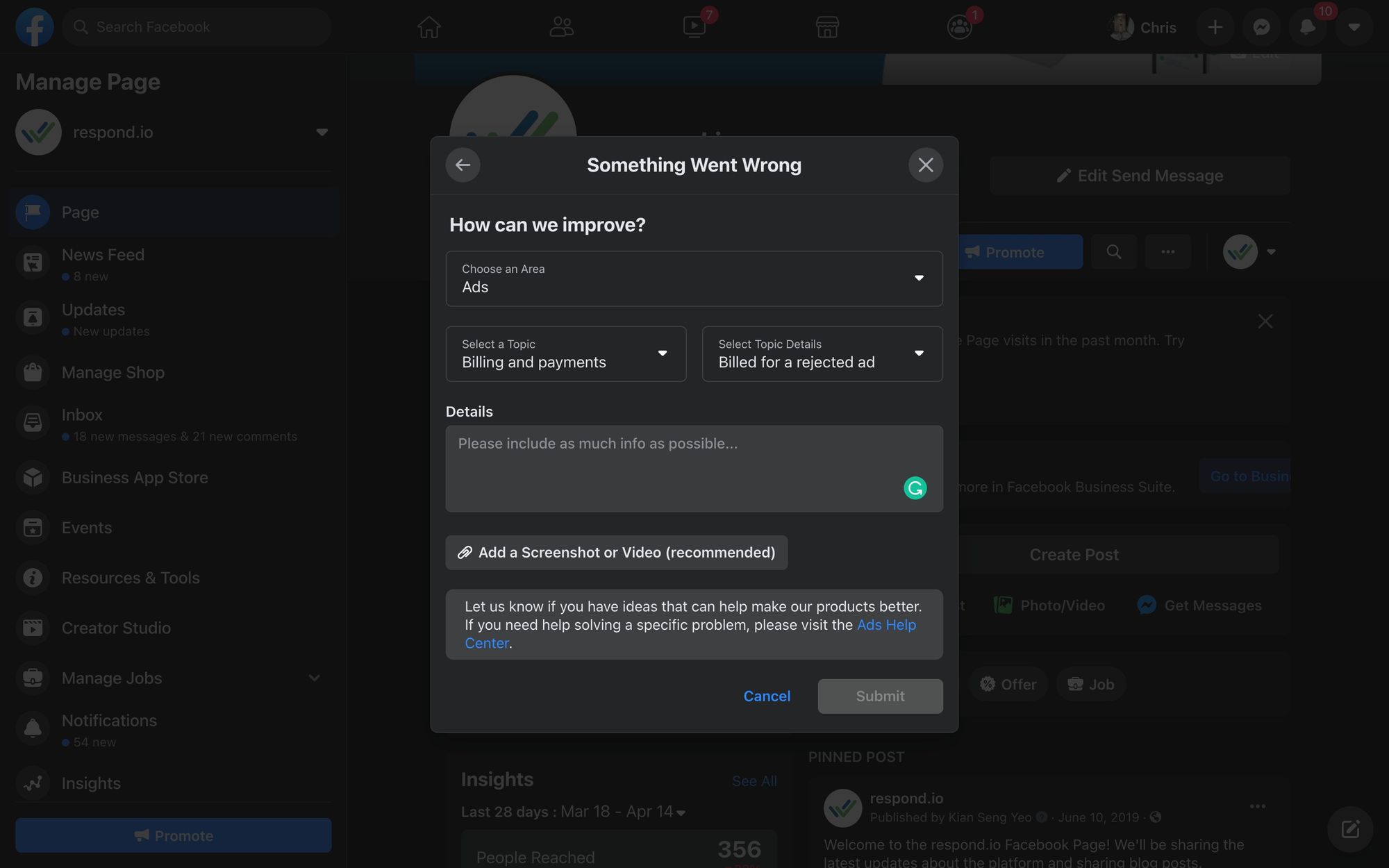
ตัวอย่างเช่น หากคุณถูกเรียกเก็บเงินสำหรับโฆษณาที่ไม่ได้ส่งมอบ ให้เลือกโฆษณาเป็นพื้นที่ การเรียกเก็บเงินและการชำระเงินเป็นหัวข้อ และเรียกเก็บเงินสำหรับโฆษณาที่ถูกปฏิเสธเป็นรายละเอียดหัวข้อ
เพื่อช่วยให้ตัวแทนเข้าใจปัญหาของคุณ โปรดให้ข้อมูลมากที่สุดเท่าที่เป็นไปได้เมื่ออธิบายปัญหาของคุณหรือส่งการอุทธรณ์
หากคุณถูกห้ามใช้แท็กข้อความเนื่องจากละเมิดนโยบาย โปรดตอบกลับโดยอธิบายโดยละเอียดว่าเหตุใดจึงเกิดข้อผิดพลาด ตัวอย่างเช่น ตัวแทนใหม่ไม่คุ้นเคยกับกฎของแท็กข้อความ . แล้วให้เหตุผลว่าทำไมควรยกเลิกการห้าม
ในขณะที่คุณต้องการให้รายละเอียดทั้งหมด ให้พูดตรง ๆ และอย่าพูดเรื่อยเปื่อย อย่าใส่ข้อมูลที่ไม่เกี่ยวข้องหรือแย่ไปกว่านั้นคือพูดถึงความสูญเสียที่ธุรกิจของคุณได้รับเนื่องจากการห้าม การบ่นไม่ช่วยให้คุณได้อะไรกลับมา
บางครั้ง Facebook อาจปิดตั๋วการสนับสนุนของคุณเมื่อปัญหาไม่ได้รับการแก้ไขอย่างสมบูรณ์ โปรดจำไว้ว่าเพียงเพราะ Facebook ปิดคำร้องขอการสนับสนุนของคุณ ไม่ได้หมายความว่ามันจบแล้ว คุณสามารถเปิดใหม่ได้โดยใช้แบบฟอร์มติดต่อ Something Went Wrong
ความอดทนเป็นสิ่งสำคัญ โดยเฉพาะอย่างยิ่งเมื่อต้องติดต่อฝ่ายสนับสนุนทาง Facebook แม้ว่าคุณจะให้รายละเอียดเกี่ยวกับปัญหาของคุณอย่างละเอียดแล้วก็ตาม คุณอาจต้องอธิบายซ้ำแล้วซ้ำเล่าให้กับเจ้าหน้าที่ฝ่ายสนับสนุนต่างๆ ที่ส่งคำตอบสำเร็จรูปมาให้คุณ
เปลี่ยนการสนทนาของลูกค้าให้เป็นการเติบโตทางธุรกิจด้วย respond.io. ✨
จัดการการโทร การแชท และอีเมลในที่เดียว!
หากคุณเริ่มใช้งาน Facebook Business Chat เราขอแนะนำให้คุณอ่านบทความทั้งสามนี้.
คริส ไล นักเขียนเนื้อหาและผู้เชี่ยวชาญด้าน SEO ภายในองค์กรที่ respond.io สำเร็จการศึกษาปริญญาตรีสาขาเภสัชศาสตร์จากมหาวิทยาลัยโมนาช ก่อนที่จะเข้าร่วมทีมในปี 2020 คริสได้พัฒนาความเชี่ยวชาญของเขาในฐานะนักเขียนด้านการแพทย์และนักวางกลยุทธ์เนื้อหาในเอเจนซี่การตลาดหลายแห่ง บทความของเขาครอบคลุมถึงแอปส่งข้อความทางธุรกิจ เช่น WhatsApp Business ซึ่งช่วยให้บริษัทต่างๆ นำทางในภูมิทัศน์ของการส่งข้อความทางธุรกิจที่เปลี่ยนแปลงอยู่ตลอดเวลา

ธุรกิจไม่สามารถส่งข้อความ WhatsApp ได้หลังจาก 24 ชั่วโมง เว้นแต่จะใช้เทมเพลตข้อความ WhatsApp เรียนรู้วิธีการจัดรูปแบบและส่งข้อความเทมเพลตพร้อมตัวอย่าง