
เทมเพลตข้อความ WhatsApp: คู่มือการใช้งานพร้อมตัวอย่าง 13 รายการ
ธุรกิจไม่สามารถส่งข้อความ WhatsApp ได้หลังจาก 24 ชั่วโมง เว้นแต่จะใช้เทมเพลตข้อความ WhatsApp เรียนรู้วิธีการจัดรูปแบบและส่งข้อความเทมเพลตพร้อมตัวอย่าง
![ID ของผู้จัดการธุรกิจบน Facebook: วิธีค้นหา [พฤษภาคม 2022]](https://assets2-proxy.respond.io/ph8r57dk1q9w/3VLxwDWAdImHoJVQQCQAH4/f29fd19205f534aa0b78709d0baa4ac2/FBManagerIDCoverImage_e55f41f2c33e4d3a47e0c6af663c5952.png?q=70&fm=avif)
ID ผู้จัดการธุรกิจ Facebook มีความสำคัญ โดยเฉพาะอย่างยิ่งเมื่อคุณต้องการให้ผู้ให้บริการธุรกิจ (BSP) เข้าถึง Facebook Business Manager ของคุณ ซึ่งเรียกอีกอย่างว่า Meta Business Portfolio ไม่ว่าคุณต้องการเหตุผลใด เราก็จะแสดงวิธีค้นหา ID ผู้จัดการธุรกิจ Facebook ของคุณในเวลาไม่ถึง 2 นาที แต่ก่อนอื่น มาลองดูกันว่าหมายเลข Facebook Business Manager คืออะไร
ID ผู้จัดการธุรกิจ Facebook คือรหัสประจำตัว 15 หลักที่ไม่ซ้ำกันซึ่งสอดคล้องกับบัญชีผู้จัดการธุรกิจ Facebook ของคุณ ใช้เพื่อแยกและระบุบัญชี Business Manager แต่ละบัญชีบน Facebook
หมายเหตุว่า หมายเลข Facebook Business Manager ไม่ได้หมายถึง หมายเลข Facebook Page หรือ หมายเลข Facebook Ad ID ธุรกิจบน Facebook เหล่านี้แต่ละอันมีฟังก์ชันของตัวเอง และคุณสามารถค้นหาทั้งหมดได้ใน Facebook Business Manager ของคุณ

หากคุณสมัคร WhatsApp Business API ผ่านวิธีการสมัครแบบคลาสสิก คุณจะต้องเชื่อมต่อบัญชี WhatsApp Business API ของคุณกับ Facebook Business Manager หากต้องการดำเนินการนี้ คุณต้องมี ID ผู้จัดการธุรกิจ Facebook ของคุณ
ID จะช่วยให้ WhatsApp ระบุบัญชี Facebook Business Manager ของคุณและเชื่อมโยงหมายเลขโทรศัพท์ของคุณกับบัญชีนั้น เมื่อเชื่อมต่อ WhatsApp Business API เรียบร้อยแล้ว คุณสามารถเริ่มกระบวนการยืนยัน Facebook Business ได้
เมื่อกล่าวเช่นนั้น ธุรกิจต่าง ๆ จำเป็นต้อง ตรวจสอบบัญชี Facebook Business Manager เท่านั้น เพื่อพิสูจน์ความถูกต้องตามกฎหมายขององค์กรเมื่อต้องการเพิ่มขีดจำกัดการส่งข้อความของ WhatsApp Business API
อย่าสับสนระหว่างการยืนยันบัญชี Facebook Business Manager ของคุณกับการสมัครสมาชิกธุรกิจ Meta Verified ส่วนหลังเป็นการสมัครสมาชิกรายเดือนแบบชำระเงินโดย Meta ซึ่งมีฟีเจอร์ต่างๆ เพื่อช่วยในการค้นหา ป้องกันการปลอมแปลง การสนับสนุนบัญชี และอื่นๆ อีกมากมาย
ตอนนี้มาดูวิธีค้นหา ID ของ Facebook Business Manager กัน เราจะแสดงให้คุณเห็นว่าจะค้นหา ID ของ Facebook Business Manager ของคุณได้ที่ใดบน Meta Business Suite และบนแถบที่อยู่ของเบราว์เซอร์ของคุณ
เปลี่ยนการสนทนากับลูกค้าให้เป็นการเติบโตทางธุรกิจโดยใช้ respond.io. ✨
จัดการการโทร การสนทนา และอีเมลในที่เดียว!
1. เปิด Meta Business Suite และไปที่การตั้งค่า
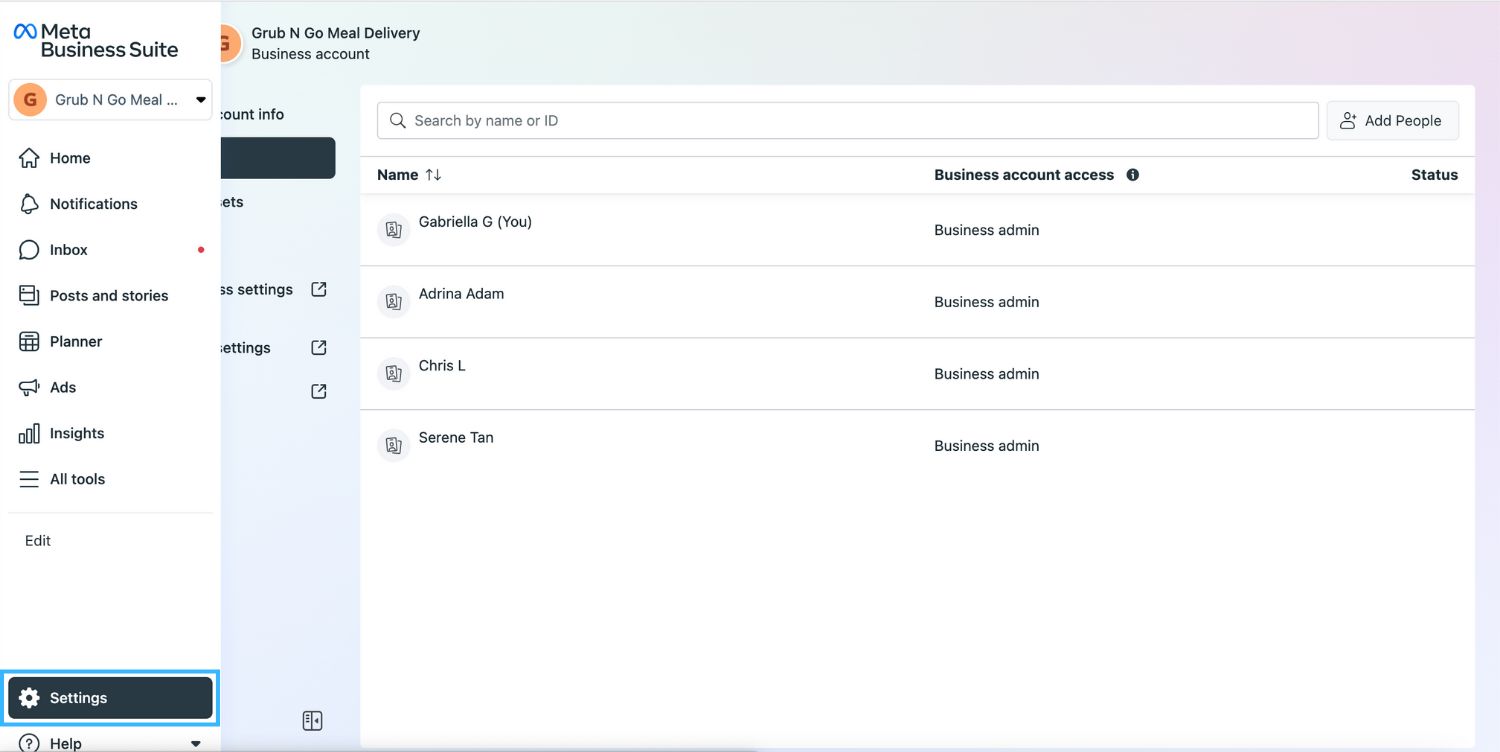
2. คลิก บน ข้อมูลธุรกิจ คุณจะเห็น ID ผู้จัดการธุรกิจ Facebook ของคุณภายใต้ชื่อธุรกิจของคุณ
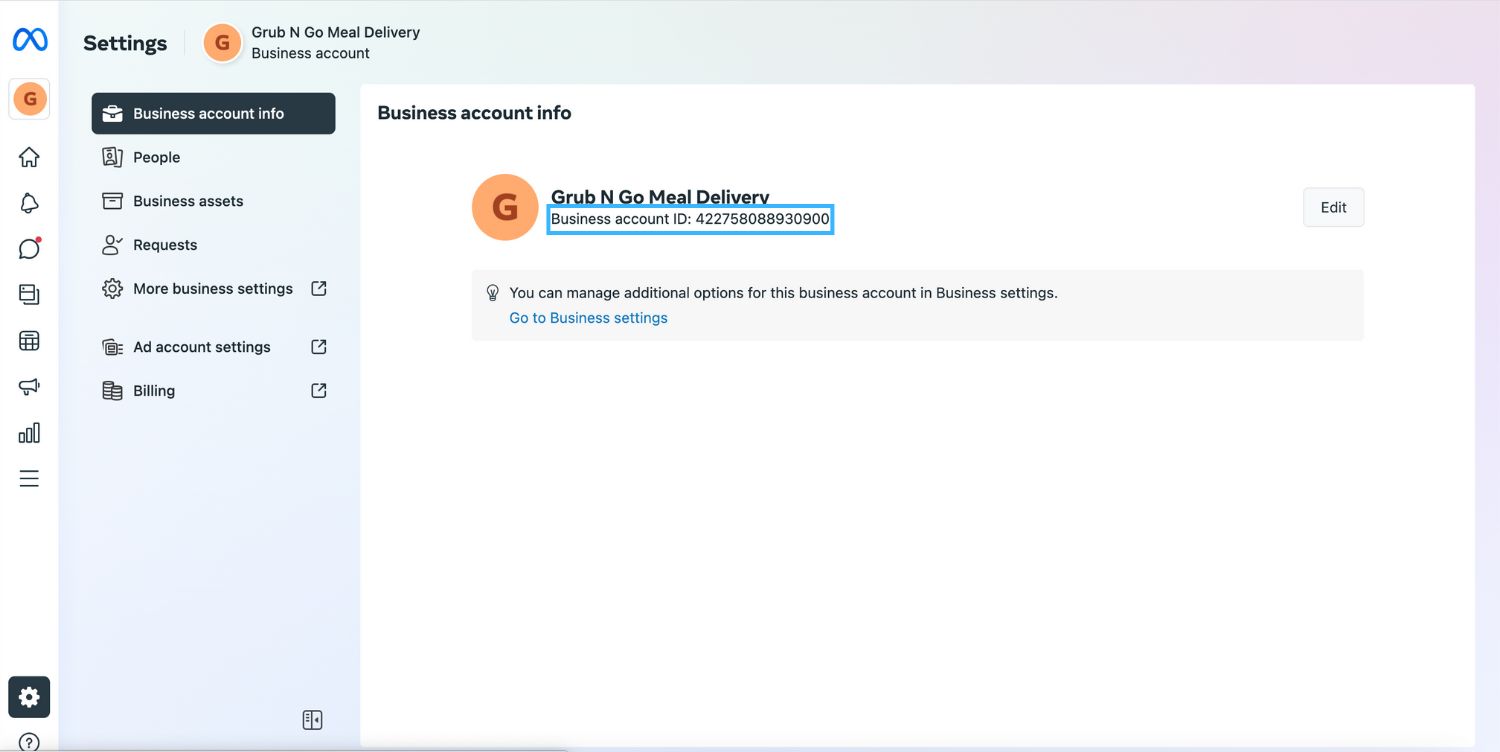
ต่อไปเราจะแสดงวิธีค้นหา ID ผู้จัดการธุรกิจ Facebook ของคุณบนแถบที่อยู่ของเบราว์เซอร์
เปิด Meta Business Suite และดู URL ในแถบที่อยู่ของเบราว์เซอร์ของคุณ ID ธุรกิจของคุณเป็นสตริงตัวเลขหลัง business_id= ใน URL คัดลอกหมายเลขนั้นและอย่าคัดลอกหมายเลขหลัง asset_id= เนื่องจากหมายเลขดังกล่าวอ้างอิงถึง ID ของเพจธุรกิจบน Facebook ของคุณ
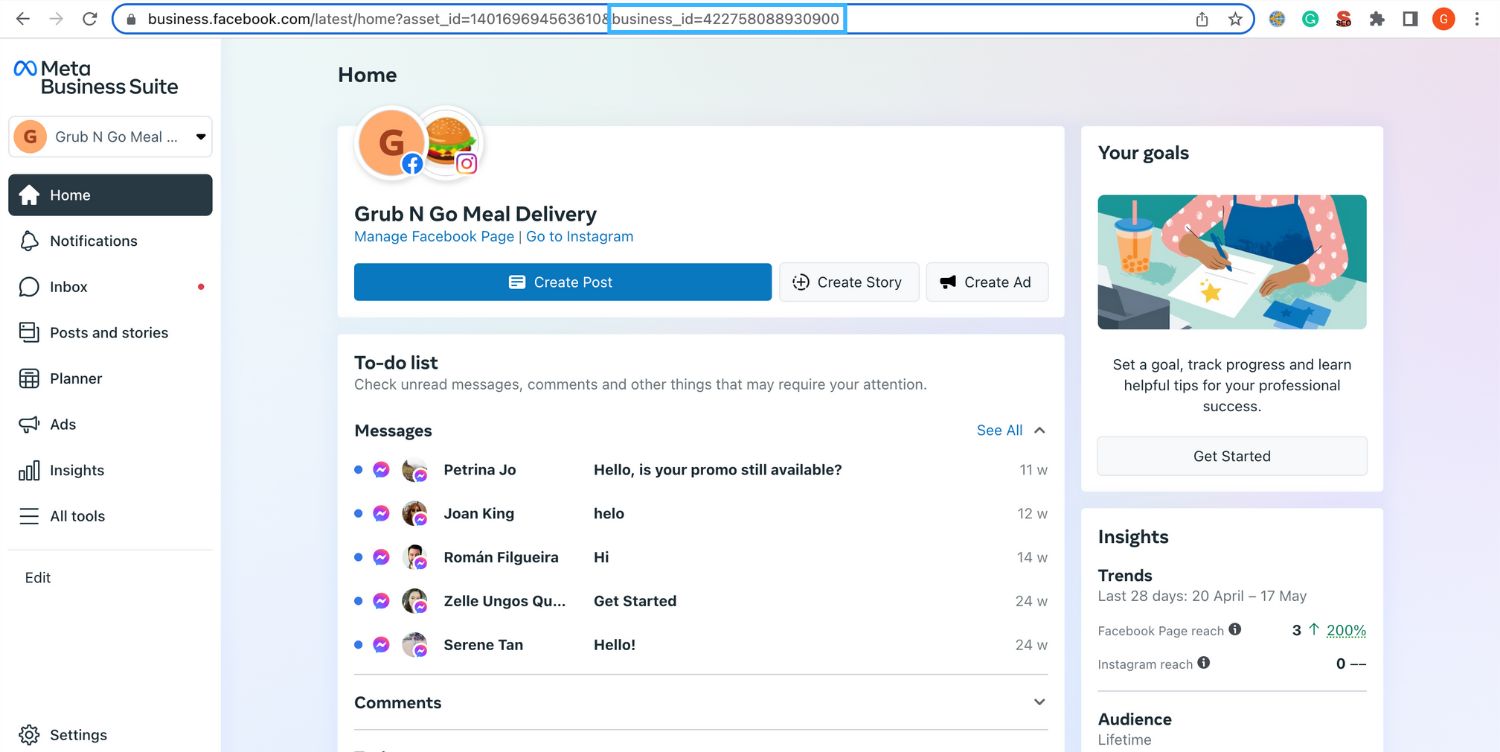
ตอนนี้คุณรู้แล้วว่าจะค้นหา ID Facebook Business Manager ของคุณได้ที่ไหน คุณสามารถเริ่มต้น สร้างบัญชี WhatsApp Business API และยืนยัน Facebook Business Managerของคุณได้
เปลี่ยนการสนทนาของลูกค้าให้เป็นการเติบโตทางธุรกิจด้วย respond.io. ✨
จัดการการโทร การแชท และอีเมลในที่เดียว!
เราหวังว่าบทความนี้คงเป็นประโยชน์ ต่อไปนี้เป็นคำแนะนำการอ่านสำหรับคุณ.
Gabriella เป็นนักเขียนเนื้อหาที่ respond.io โดยมีความเชี่ยวชาญในฐานะผู้เชี่ยวชาญในทีมด้าน WhatsApp ตั้งแต่ปี 2022 กาเบรียลลามีปริญญาตรีด้านการสื่อสาร และฝึกฝนทักษะของเธอในฐานะผู้เชี่ยวชาญการตลาดในบริษัทโฮสติ้งเว็บไซต์ ความรู้อันลึกซึ้งของเธอเกี่ยวกับแอปการส่งข้อความ อุตสาหกรรม SaaS และพฤติกรรมของลูกค้า ทำให้บทความของเธอเป็นคู่มือที่ขาดไม่ได้สำหรับธุรกิจที่เชี่ยวชาญด้านเทคโนโลยี

ธุรกิจไม่สามารถส่งข้อความ WhatsApp ได้หลังจาก 24 ชั่วโมง เว้นแต่จะใช้เทมเพลตข้อความ WhatsApp เรียนรู้วิธีการจัดรูปแบบและส่งข้อความเทมเพลตพร้อมตัวอย่าง