
วิธีอัปเกรดเป็น WhatsApp API โดยไม่ทำให้สูญเสียการโทรด้วยเสียง
เรียนรู้วิธีอัปเกรดเป็น WhatsApp API โดยไม่สูญเสียการโทรด้วยเสียง ผสมผสานการส่งข้อความและเสียงเพื่อสร้างความไว้วางใจ แก้ไขปัญหาที่ซับซ้อน และโดดเด่น
![ตัวอย่างข้อความต้อนรับของ Instagram: 15 เทมเพลตที่ควรใช้ [กรกฎาคม 2023]](https://assets2-proxy.respond.io/ph8r57dk1q9w/4rWr5I8JvkNZkfN7s0U8cl/392ba95d30034c1e1a0241f88de36d42/HowTo_InstagramWelcomeMessageCoverImage_36ca8a79b7645b157bc9d5b052c32c05.jpg?q=70&fm=avif)
กำลังมองหาตัวอย่างข้อความต้อนรับ Instagram ที่คุณสามารถใช้สำหรับธุรกิจของคุณอยู่หรือไม่? ในบทความนี้ เราจะพูดถึงพื้นฐานและประโยชน์ของข้อความต้อนรับ รวมถึงให้ตัวอย่างและแม่แบบข้อความที่จะใช้ใน Instagram และแนะนำวิธีการตั้งค่าข้อความต้อนรับบน Instagram
Instagram คือ หนึ่งในแอปโซเชียลที่ได้รับความนิยมมากที่สุดในโลก และไม่น่าแปลกใจเลยที่ธุรกิจหลายแห่งใช้มันเพื่อสร้างการมีส่วนร่วมกับลูกค้าและแปลงผู้มีแนวโน้มจะเป็นลูกค้า วิธีง่ายๆ ที่ธุรกิจสามารถใช้ Instagram เพื่อสร้างความสัมพันธ์กับลูกค้าได้คือการส่งข้อความต้อนรับ
ข้อความต้อนรับบน Instagram เป็นข้อความอัตโนมัติที่ถูกส่งถึงลูกค้าเมื่อพวกเขาเริ่มการสนทนาใหม่กับคุณใน Instagram Direct
ต่อไป เราจะมาดูกันว่าทำไมการตั้งค่าข้อความต้อนรับถึงเป็นแนวคิดที่ดีสำหรับธุรกิจต่างๆ
ข้อความต้อนรับเป็นส่วนสำคัญในการสร้างประสบการณ์เชิงบวกให้กับลูกค้า ข้อความต้อนรับทำหน้าที่เป็นการแนะนำแบรนด์ของคุณและให้คำแนะนำแก่ลูกค้าในขณะที่พวกเขาเดินทางร่วมกับคุณ
โดยการให้ข้อมูลที่ชัดเจน มีประโยชน์ และเป็นส่วนตัวในข้อความต้อนรับ ธุรกิจสามารถสร้างความสัมพันธ์และช่วยเหลือลูกค้าได้อย่างมีประสิทธิภาพ ส่งผลให้เกิดการมีส่วนร่วมที่น่าพอใจและประสบความสำเร็จมากขึ้น ต่อไปนี้เป็นประโยชน์บางประการ:
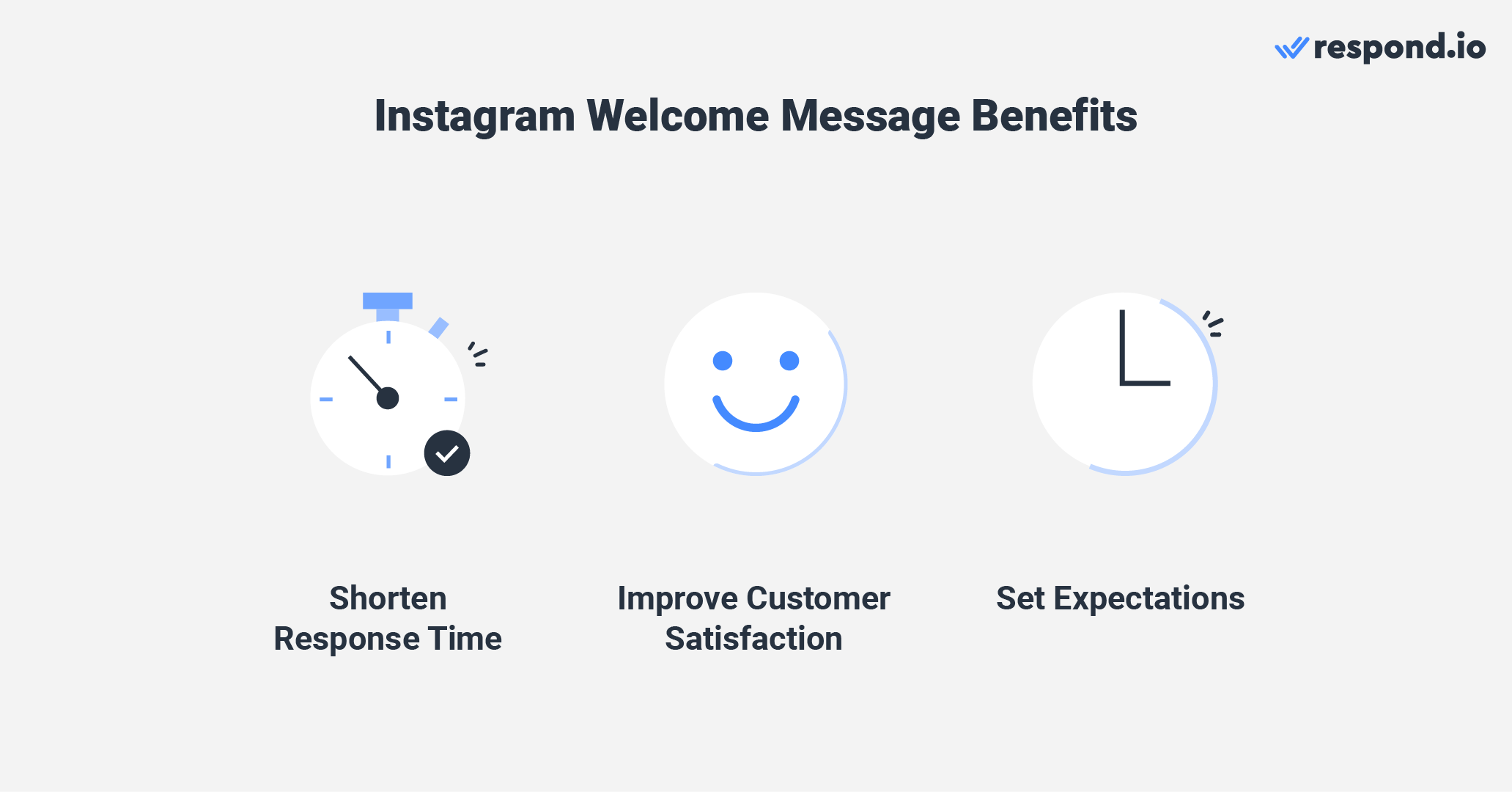
เพิ่มความพึงพอใจของลูกค้า: ข้อความต้อนรับแบบส่วนตัวสามารถทำให้ลูกค้ารู้สึกมีคุณค่าและได้รับการชื่นชม สิ่งนี้สามารถช่วยสร้างความประทับใจแรกที่ดีซึ่งจะนำไปสู่ความพึงพอใจของลูกค้าที่เพิ่มขึ้น
กำหนดความคาดหวัง: จัดการความคาดหวังของลูกค้าโดยสื่อสารให้ชัดเจนว่าพวกเขาจะคาดหวังคำตอบได้เมื่อใด และรวมคำกระตุ้นการตัดสินใจ (CTA) เพื่อกระตุ้นให้พวกเขารู้ว่าจะต้องดำเนินการอย่างไรต่อไป
ตอนนี้เราได้เรียนรู้ทุกอย่างเกี่ยวกับข้อความต้อนรับของ Instagram แล้ว ต่อไปเราจะมาแบ่งปันตัวอย่างที่พร้อมใช้งานบางส่วน
เปลี่ยนบทสนทนากับลูกค้าให้เป็นการเติบโตทางธุรกิจด้วย respond.io. ✨
จัดการการโทร แชท และอีเมล์ในที่เดียว!
ในส่วนนี้ เราจะแนะนำแนวทางปฏิบัติที่ดีที่สุดในการสร้างข้อความต้อนรับที่มีประสิทธิผล และแบ่งปันรายการตัวอย่างสำหรับกรณีการใช้งานต่างๆ
เมื่อสร้างข้อความต้อนรับ สิ่งสำคัญคือต้องคำนึงถึงหลักการสำคัญของการส่งข้อความที่มีประสิทธิผล แนวทางต่อไปนี้จะช่วยคุณเขียนข้อความที่สื่อถึงจุดประสงค์ของคุณและเชื่อมต่อกับลูกค้าได้
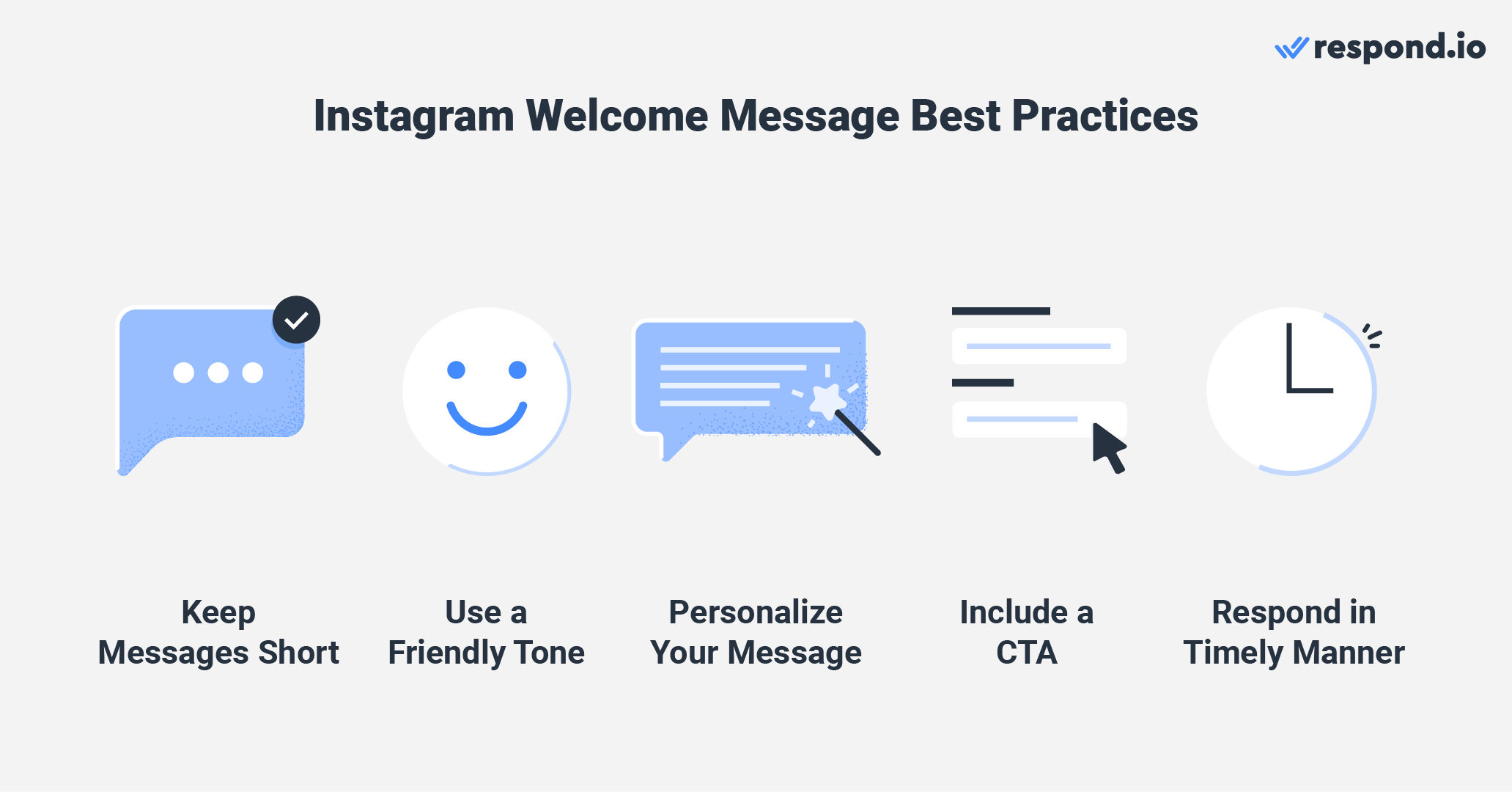
นี่คือแนวทางปฏิบัติที่ดีบางประการที่ควรพิจารณา:
ให้ข้อความของคุณสั้นและตรงประเด็น
ใช้โทนเสียงที่เป็นมิตรและเข้าถึงได้ซึ่งสอดคล้องกับเสียงของแบรนด์ของคุณ'
ปรับแต่งข้อความของคุณเพื่อให้ลูกค้ารู้สึกว่าตนเองถูกมองเห็นและได้ยิน รวมถึงชื่อและรายละเอียดที่เกี่ยวข้องอื่น ๆ หากเป็นไปได้
เพิ่ม CTA เพื่อแนะนำลูกค้าและแจ้งให้พวกเขาทราบว่าควรทำอย่างไรต่อไป
ตรวจสอบให้แน่ใจว่าได้ตรวจสอบและตอบกลับข้อความของลูกค้าอย่างทันท่วงทีเพื่อให้มั่นใจว่าลูกค้าจะได้รับประสบการณ์ที่เป็นบวก
ตอนนี้เรามาดูข้อความต้อนรับประเภทต่างๆ ที่สามารถใช้สำหรับสถานการณ์ต่างๆ กัน
ข้อความต้อนรับทั่วไปแสดงถึงความเอาใจใส่ต่อลูกค้าและกระตุ้นให้พวกเขาสอบถามข้อมูลด้วยความมั่นใจ ธุรกิจจำนวนมากใช้คำทักทายมาตรฐานเช่นด้านล่างนี้เป็นค่าเริ่มต้น
"สวัสดี! เรายินดีที่คุณติดต่อมา。 เราจะช่วยคุณได้อย่างไร?"
"สวัสดี! เราขอขอบคุณที่คุณสละเวลาเพื่อติดต่อเรา เราสามารถช่วยอะไรคุณได้บ้างวันนี้? "
"ขอบคุณที่แวะมาเยี่ยมชมหน้า [ชื่อธุรกิจ]'! เจ้าหน้าที่ฝ่ายสนับสนุนของเราพร้อมให้บริการตั้งแต่วันจันทร์ถึงวันศุกร์ เวลา 10.00 น. ถึง 18.00 น. 😊 โปรดทิ้งคำถามของคุณไว้ที่นี่ แล้วเราจะติดต่อกลับในเวลาทำการ。
ธุรกิจสามารถใช้โอกาสนี้เพื่อส่งเสริมผลิตภัณฑ์หรือบริการของตนในข้อความต้อนรับของ Instagram มาลองดูตัวอย่างบางส่วนด้านล่างนี้กัน
![นี่คือภาพที่แสดงตัวอย่างข้อความต้อนรับที่ดีที่สุดสำหรับ Instagram นี่คือตัวอย่าง: "สวัสดี [ชื่อ] ขอบคุณที่แวะมา!" ทีมงานของเราจะติดต่อกลับคุณภายในหนึ่งชั่วโมง 🙏🏻 คุณรู้หรือไม่ว่าเรามีส่วนลด 20% สำหรับผลิตภัณฑ์ดูแลผิวทั้งหมดของเรา? ใช้ [รหัส] เมื่อชำระเงินเพื่อรับข้อเสนอพิเศษจำกัดเวลานี้!”](https://assets2-proxy.respond.io/ph8r57dk1q9w/2dAoQyTgkRi6eFSfMzcjbF/b89ba987ce9ea1e67a98ddecc8ee859d/HowTo_InstagramWelcomeMessage_Image04_991690576be7c15f89433bbeccb55270.png)
"สวัสดี! เราได้รับข้อความของคุณแล้วและจะตอบกลับโดยเร็วที่สุด เราอยากแจ้งให้คุณทราบว่าเรามีของขวัญพิเศษสำหรับผู้ติดตามทุกคน ใช้โค้ด [Code] เมื่อชำระเงินเพื่อรับส่วนลด 20% สำหรับการซื้อครั้งต่อไปของคุณ 🎉"
"ขอขอบคุณที่ติดต่อเรา เราจะตอบกลับภายใน 3 ชั่วโมงถัดไป" และยังเป็นวันครบรอบ 3 ปีของเราด้วย! เราขอขอบคุณคุณสำหรับการสนับสนุนด้วยส่วนลด 10% สำหรับคอลเลกชัน Signature เพียงใช้รหัสส่วนลด [Code] ตอนชำระเงินก่อน [Date]”
“สวัสดี [ชื่อ] ขอบคุณที่แวะมา!” ทีมงานของเราจะติดต่อกลับคุณภายในหนึ่งชั่วโมง 🙏🏻 คุณรู้หรือไม่ว่าเรามีส่วนลด 20% สำหรับผลิตภัณฑ์ดูแลผิวทั้งหมด? ใช้ [รหัส] เมื่อชำระเงินเพื่อรับข้อเสนอพิเศษจำกัดเวลานี้!”
คุณยังสามารถใช้ข้อความ Instagram Direct เพื่อรวบรวมข้อมูลลูกค้าได้อีกด้วย ลูกค้าที่ติดตามบัญชี Instagram ของคุณนั้นสนใจผลิตภัณฑ์หรือบริการของคุณอยู่แล้ว และเปิดใจที่จะติดต่อกับบริษัทของคุณผ่านช่องทางอื่นๆ มากกว่า คุณสามารถดูตัวอย่างเหล่านี้ได้
"สวัสดี เราได้รับข้อความของคุณแล้ว และจะติดต่อคุณกลับทันที ในระหว่างนี้ หากคุณต้องการเป็นคนแรกที่ทราบเกี่ยวกับโปรโมชั่นของเรา โปรดส่ง DM ที่อยู่ อีเมลของคุณมาให้เราด้วย แล้วเราจะเพิ่มคุณลงในรายชื่ออีเมลของเรา.
"สวัสดีและยินดีต้อนรับสู่ [ชื่อธุรกิจ] หากคุณต้องการทราบข้อมูลเพิ่มเติมเกี่ยวกับบริการของเรา โปรดทิ้งอีเมลของคุณไว้ และเจ้าหน้าที่จะส่งแคตตาล็อกของเราให้คุณ. ขอขอบคุณสำหรับความสนใจของคุณและหวังว่าจะได้ให้ความช่วยเหลือคุณ 🙏🏻”
"สวัสดี [ชื่อ]! เรายินดีที่คุณสนใจบริการพิมพ์ภาพถ่ายของเรา 📸 สำหรับเรื่องเร่งด่วน โปรดระบุหมายเลขโทรศัพท์ของคุณ แล้วเราจะโทรหาคุณภายในหนึ่งชั่วโมง.
ธุรกิจบางแห่งใช้ Instagram เพื่อให้การสนับสนุนลูกค้า ข้อความต้อนรับเช่นด้านล่างนี้สามารถช่วยกำหนดความคาดหวังของผู้เยี่ยมชมในแง่ของเวลาในการตอบสนองหรือความพร้อมของเจ้าหน้าที่สนับสนุนเมื่อต้องการความช่วยเหลือ
"สวัสดีและขอขอบคุณสำหรับข้อความของคุณ! เรา'อยู่ที่นี่เพื่อช่วยเหลือคุณเกี่ยวกับคำถามหรือปัญหาใดๆ ที่คุณอาจมี โปรดส่งข้อความถึงเราพร้อมข้อกังวลของคุณ และเจ้าหน้าที่ที่เป็นมิตรของเราจะติดต่อกลับหาคุณในเร็วๆ นี้”
"มีคำถามมั้ย? 🤔 โปรดอย่าลังเลที่จะทิ้งคำถามไว้ที่นี่ แล้วเราจะพยายามตอบกลับให้เร็วที่สุด。 ทีมงานของเรามุ่งมั่นที่จะมอบการสนับสนุนที่ทันท่วงทีและมีประโยชน์”
“สวัสดี [ชื่อ] ขอบคุณที่ติดต่อมา! เราจะติดต่อคุณกลับภายในหนึ่งชั่วโมง หากต้องการสอบถามข้อมูลทั่วไป คุณสามารถดูหน้าคำถามที่พบบ่อยได้ที่ [ลิงก์]”
การผสมผสานองค์ประกอบตามฤดูกาลในข้อความต้อนรับสามารถช่วยให้ลูกค้ารับรู้ธุรกิจของคุณดีขึ้นได้ ธุรกิจบางแห่งอาจมีส่วนลดพิเศษหรือสินค้าในช่วงเทศกาลบางช่วง และนี่เป็นสถานที่ที่เหมาะที่จะกล่าวถึงเรื่องนี้
"สุขสันต์วันคริสต์มาส! ขอบคุณที่เข้ามาเยี่ยมชมเรา เราต้องขออภัยในความล่าช้าในการตอบ เนื่องจากขณะนี้เรากำลังยุ่งอยู่กับการเตรียมและจัดส่งคำสั่งซื้อคริสต์มาส โปรดตรวจสอบหน้าของเราเพื่อดูข้อเสนอพิเศษในขณะที่คุณรอการตอบกลับของเรา "
"สุขสันต์วันวาเลนไทน์'💓! ขณะนี้พวกเรา'กำลังยุ่งอยู่ และจะตอบกลับคุณโดยเร็วที่สุด หากคุณกำลังมองหาของขวัญในนาทีสุดท้าย เรายินดีที่จะแจ้งให้คุณทราบว่าเรามีบริการจัดส่งภายใน 24 ชั่วโมงสำหรับสินค้าทุกชิ้นของเรา.
"ขอบคุณที่ติดต่อมา! เราจะติดต่อคุณกลับเร็วๆ นี้. เมื่อวันแม่ใกล้เข้ามา เรามีคอลเลกชันเครื่องประดับที่คัดสรรมาที่จะเป็นของขวัญที่สมบูรณ์แบบสำหรับคุณแม่ของคุณ。 อย่าลืมลองดูนะคะ' "
ต่อไปนี้เป็นตัวอย่างข้อความต้อนรับที่ดีบางส่วน:
ยินดีต้อนรับสู่บริษัทของเรา! 🥳 เรารู้สึกตื่นเต้นมากที่ได้คุณเป็นส่วนหนึ่งของทีมของเรา
เรายินดีที่คุณเลือกเรา และเราต้องการแสดงความขอบคุณโดยมอบสิ่งจูงใจพิเศษให้แก่คุณ 🎉
เรามีความยินดีที่ได้คุณเป็นลูกค้าของเรา เรารู้ว่าคุณจะไม่ผิดหวังกับการซื้อของคุณ 😊
ขอบคุณที่มาร่วมงานกับเรา! เรามุ่งมั่นที่จะมีความสัมพันธ์อันยาวนานและเจริญรุ่งเรือง 🤝
ต่อไปเราจะแสดงวิธีต่างๆ ในการสร้างข้อความต้อนรับ Instagram ให้คุณดู
ในส่วนนี้ เราจะแนะนำคุณเกี่ยวกับขั้นตอนการส่งข้อความต้อนรับ Instagram ผ่านกล่องจดหมายในแอป บน Instagram จากนั้นผ่าน Instagram Direct Message API ที่เชื่อมต่อกับซอฟต์แวร์การจัดการสนทนากับลูกค้า เช่น respond.io
การสร้างข้อความต้อนรับผ่านกล่องข้อความแอป Instagram ของคุณสามารถทำได้ง่ายๆ เพียงไม่กี่ขั้นตอน
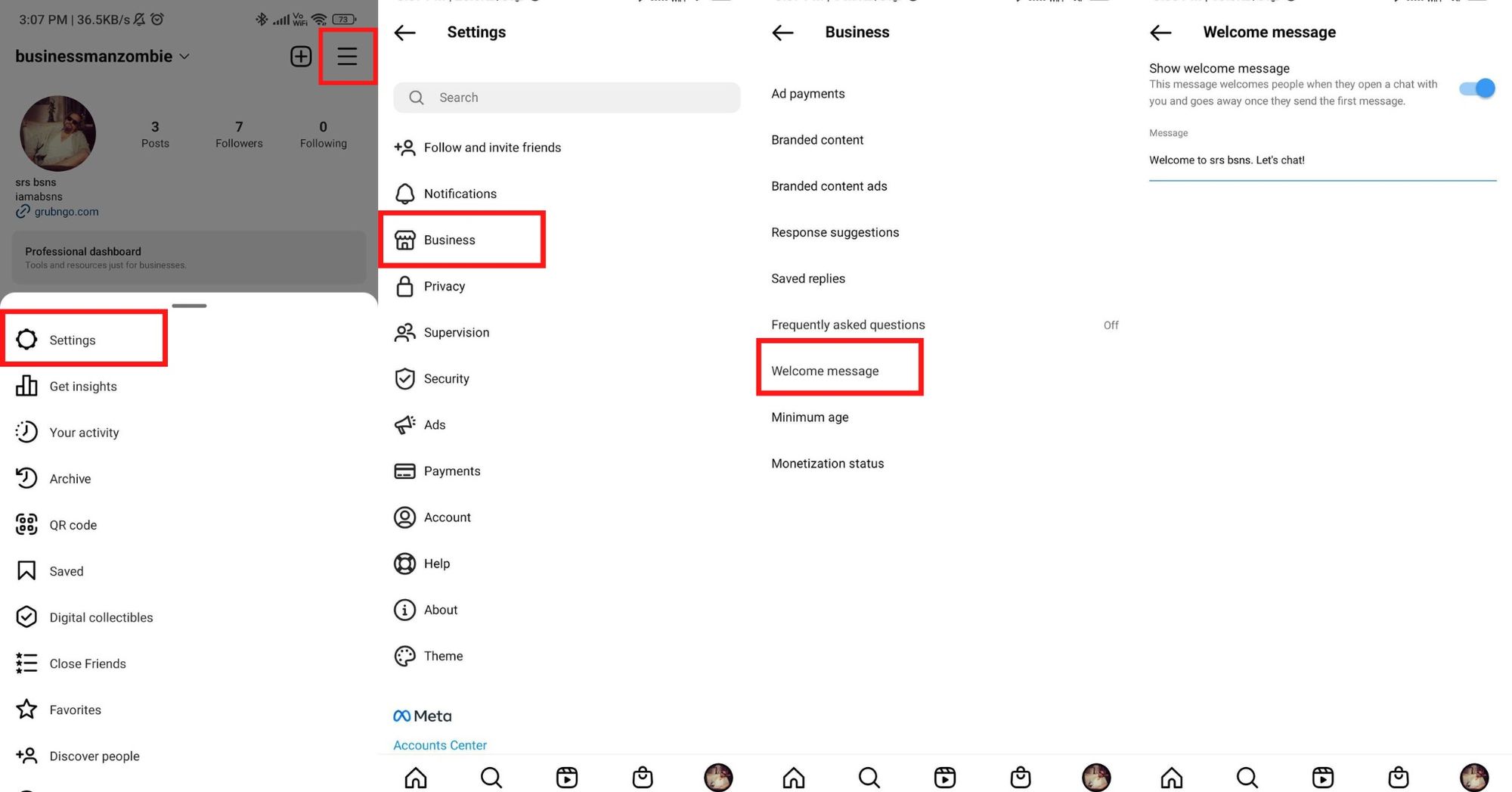
หากต้องการตั้งค่าข้อความต้อนรับผ่านกล่องจดหมายแอป Instagram ของคุณ ให้ทำตามคำแนะนำด้านล่าง:
1. คลิก ที่เส้นแนวนอนสามเส้นที่อยู่มุมขวาบนของหน้าโปรไฟล์ Instagram ของคุณ
2. คลิก บน การตั้งค่าจากนั้น ธุรกิจและสุดท้าย ข้อความต้อนรับ
3. หมุน สลับเป็น แสดงข้อความต้อนรับ
4. พิมพ์ ในข้อความที่คุณต้องการในช่องข้อความ แล้วคลิก บันทึก ข้อความต้อนรับของคุณจะถูกส่งในครั้งถัดไปที่ลูกค้าเริ่มต้นการสนทนา
โปรดทราบว่าความสามารถในการตั้งค่าข้อความต้อนรับบน Instagram นั้นสามารถใช้ได้บนแอป Instagram สำหรับโทรศัพท์ Android เท่านั้น คุณสมบัตินี้ไม่สามารถใช้ได้สำหรับผู้ใช้ iPhone หากคุณเป็นผู้ใช้ iPhone คุณสามารถค้นหาวิธีอื่นได้ในหัวข้อถัดไป
ธุรกิจสามารถเชื่อมต่อ API ข้อความโดยตรงของ Instagram กับ respond.io เพื่อ ตั้งค่าและทำให้ข้อความต้อนรับอัตโนมัติ สำหรับบัญชีธุรกิจ Instagram ของพวกเขา。
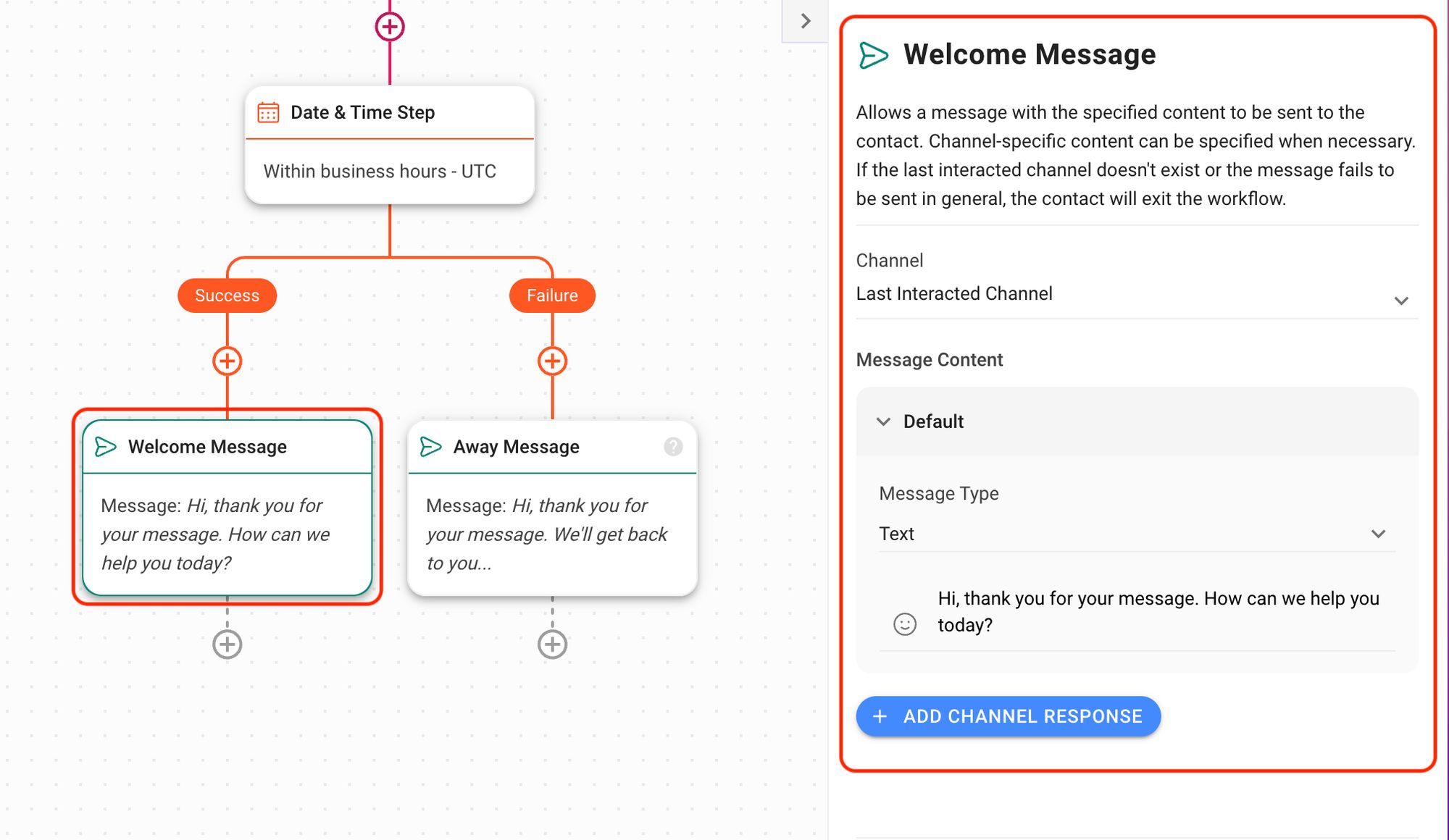
ขั้นตอนที่แสดงในลิงก์ด้านบนได้แก่ตัวเลือกในการตั้งเวลาทำการและใช้ข้อความต้อนรับสำหรับช่องทางที่เชื่อมต่อทั้งหมดบน respond.io เช่น Instagram, WhatsApp, Facebook Messenger และอื่นๆ อีกมากมาย
โดยค่าเริ่มต้น Instagram จะกำหนดหน้าต่างการส่งข้อความ 24 ชั่วโมงสำหรับบัญชี API อย่างไรก็ตาม ฟีเจอร์'s Human Agent Tag ของ respond.io ขยายหน้าต่างนี้เป็น 7 วัน ช่วยให้ตัวแทนของคุณมีเวลาเพิ่มมากขึ้นในการจัดการคำถามที่ซับซ้อนได้อย่างมีประสิทธิภาพ
ตอนนี้เราได้สาธิตวิธีตั้งค่าข้อความต้อนรับบน Instagram แล้ว คุณสามารถเริ่มส่งข้อความเหล่านี้ได้ตั้งแต่วันนี้ ลงทะเบียนบัญชี respond.io เพื่อเริ่มต้นใช้งาน
เปลี่ยนบทสนทนากับลูกค้าให้เป็นการเติบโตทางธุรกิจด้วย respond.io. ✨
จัดการการโทร แชท และอีเมล์ในที่เดียว!
หากคุณพบว่าสิ่งนี้มีประโยชน์ ต่อไปนี้คือบทความเพิ่มเติมเกี่ยวกับ Instagram ที่จะช่วยยกระดับธุรกิจของคุณ:
Stephanie Yap นักเขียนเนื้อหาที่ respond.io ตั้งแต่ปี 2022 สำเร็จการศึกษาระดับปริญญาตรีสาขาการสื่อสารและการศึกษาด้านสื่อ จากบทบาทก่อนหน้านี้ของเธอในฐานะนักเขียนเนื้อหา สเตฟานีจึงสะสมประสบการณ์อันกว้างขวางในด้านการจัดพิมพ์และการโฆษณา เธอให้บริการแก่ธุรกิจที่ต้องการสำรวจการส่งข้อความผ่านบทความที่ให้ข้อมูลเชิงลึก

เรียนรู้วิธีอัปเกรดเป็น WhatsApp API โดยไม่สูญเสียการโทรด้วยเสียง ผสมผสานการส่งข้อความและเสียงเพื่อสร้างความไว้วางใจ แก้ไขปัญหาที่ซับซ้อน และโดดเด่น