
Mẫu tin nhắn WhatsApp: Hướng dẫn cách thực hiện với 13 ví dụ
Doanh nghiệp không thể gửi tin nhắn WhatsApp sau 24 giờ trừ khi họ sử dụng Mẫu tin nhắn WhatsApp. Tìm hiểu cách định dạng và gửi tin nhắn mẫu cùng các ví dụ.

Nếu bạn đang muốn di chuyển số điện thoại WhatsApp hiện tại của mình sang respond.io một cách liền mạch, bạn đã đến đúng nơi. Trong bài viết này, chúng tôi sẽ giải thích những lợi ích của việc di chuyển WhatsApp Business sang respond.io cũng như các yêu cầu. Cuối cùng, bạn cũng sẽ tìm thấy bản tóm tắt về cách thực hiện di chuyển số WhatsApp của mình.
Các doanh nghiệp thường nhận quyền truy cập WhatsApp API từ Nhà cung cấp giải pháp kinh doanh WhatsApp (BSP). Có hai loại BSP: Loại chỉ cung cấp quyền truy cập vào API WhatsApp — không có giao diện — và loại cung cấp API WhatsApp với hộp thư đến nhắn tin và nhiều tính năng khác.
Khi không hài lòng với BSP WhatsApp hiện tại, các doanh nghiệp thường di chuyển số điện thoại WhatsApp của mình sang BSP mới.
Các doanh nghiệp di chuyển số điện thoại WhatsApp của họ vì nhiều lý do, phổ biến nhất là độ tin cậy, giá cả và chất lượng hỗ trợ khách hàng. Đôi khi, họ tìm kiếm một BSP có các tính năng cụ thể như tích hợp linh hoạt, trình xây dựng tự động hóa hoặc mô-đun báo cáo toàn diện .
Cho dù bạn là người dùng WhatsApp Cloud API hay bạn đang truy cập WhatsApp API thông qua BSP, thì việc di chuyển số điện thoại WhatsApp của bạn sang WhatsApp Business Platform (API) respond.io chính là lựa chọn đúng đắn. Chúng ta sẽ thảo luận lý do tại sao trong phần này.
Để mang lại trải nghiệm hài lòng cho khách hàng, điều cần thiết là phải chọn BSP có thời gian hoạt động nền tảng cao. Vì respond.io được xây dựng có mục đích để xử lý khối lượng cuộc trò chuyện lớn nên thời gian hoạt động của nền tảng được đánh giá là cao khi so sánh với các BSP khác.
Dịch vụ không bị gián đoạn đảm bảo rằng các nhân viên chăm sóc khách hàng có thể dành cho khách hàng sự quan tâm cần thiết.
Nếu nền tảng nhắn tin cho khách hàng của bạn thường xuyên ngừng hoạt động, điều này sẽ ảnh hưởng tiêu cực đến các cuộc trò chuyện với khách hàng. Ví dụ, bạn sẽ không thể trả lời khách hàng tiềm năng ngay lập tức, khiến họ mất hứng thú với doanh nghiệp của bạn.
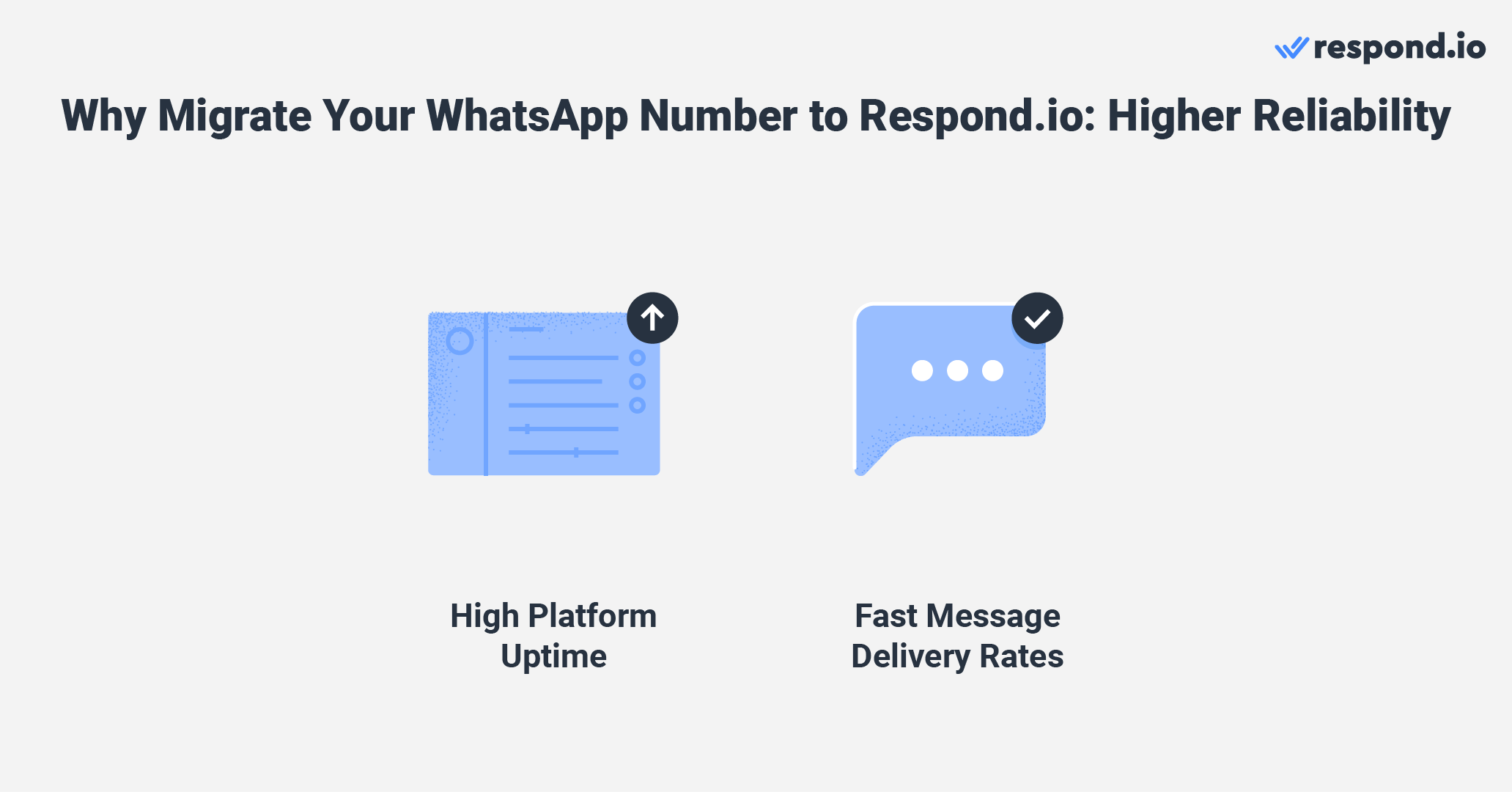
Ngoài ra, việc không thể gửi các bản cập nhật quan trọng kịp thời có thể gây ra vấn đề cho những khách hàng có vấn đề cấp bách và có thể ảnh hưởng đến việc giữ chân khách hàng của bạn.
API WhatsApp Business của Respond.io được lưu trữ trên máy chủ đám mây của Meta. Nhờ đó, các bản cập nhật và tính năng mới của WhatsApp sẽ được phản ánh ngay lập tức trên respond.io và người dùng cũng được tận hưởng tốc độ gửi tin nhắn nhanh chóng.
Sau khi thảo luận về độ tin cậy, hãy cùng xem respond.io có tính cạnh tranh như thế nào về mặt chi phí.
Khi di chuyển số điện thoại WhatsApp của bạn sang một BSP WhatsApp khác, hãy chọn một cái mà tối ưu hóa ngân sách của bạn nhất. Đầu tiên, hãy lưu ý rằng bạn cũng sẽ cần một hộp tin nhắn WhatsApp API. Respond.io bao gồm hộp thư đến đa kênh rất tiện lợi và có giá trị tuyệt vời.
Hãy cẩn thận với một số hình thức định giá BSP của WhatsApp .. Một số BSP hoạt động không hơn gì nhà môi giới, cung cấp ít giá trị ngoài quyền truy cập API WhatsApp trong khi lại tính thêm phí riêng.

Một số khoản phí này bao gồm phí thiết lập WhatsApp API, phí lưu trữ hoặc phí theo tin nhắn. Không có khoản phí nào trong số này áp dụng cho respond.io. Các doanh nghiệp sẽ chỉ phải chịu phí trò chuyện WhatsApp .
Mặc dù giá cả rất quan trọng, nhưng bạn có thể gặp phải trở ngại khi di chuyển số điện thoại WhatsApp hoặc sử dụng WhatsApp sau này nếu BSP của bạn không cung cấp dịch vụ hỗ trợ khách hàng phù hợp.
Biến cuộc trò chuyện thành khách hàng với WhatsApp API chính thức của respond.io. ✨
Quản lý cuộc gọi và trò chuyện WhatsApp tại một nơi!
Hiểu rõ WhatsApp API hoàn toàn là một thách thức, và có thể rằng các nhóm trong công ty bạn sẽ gặp phải những tình huống mà họ cần hỗ trợ. Để mọi việc diễn ra suôn sẻ, hãy chọn WhatsApp BSP có dịch vụ hỗ trợ khách hàng chất lượng cao, có thể chuyển vấn đề trực tiếp đến Meta thay mặt bạn nếu cần.
Bộ phận hỗ trợ khách hàng của Respond.io hoạt động 24 giờ một ngày, từ Thứ Hai đến Thứ Sáu bằng nhiều ngôn ngữ bao gồm tiếng Anh, tiếng Tây Ban Nha, tiếng Ả Rập và tiếng Trung giản thể. Nhóm hỗ trợ respond.io có quyền truy cập trực tiếp vào bộ phận hỗ trợ khách hàng của Meta và có thể liên hệ với họ thay mặt bạn để giải quyết những vấn đề phức tạp hơn.

Ngoài ra, gói Doanh nghiệp còn đi kèm một người quản lý thành công khách hàng chuyên dụng để giúp bạn đạt được mục tiêu kinh doanh và đảm bảo bạn có trải nghiệm WhatsApp API mượt mà. Việc di chuyển sang một BSP khác sẽ không làm gián đoạn hoạt động kinh doanh của bạn. Chúng tôi sẽ giải thích lý do ở phần tiếp theo.
Một trong những lý do khiến các doanh nghiệp ngần ngại di chuyển số điện thoại WhatsApp của mình là khả năng mất các cuộc trò chuyện đang diễn ra, tự động hóa quy trình làm việc và phát sóng cho các chiến dịch tiếp thị WhatsApp của bạn.
Đây không phải là vấn đề đối với những người dùng respond.io hiện tại chỉ chuyển đổi BSP WhatsApp của họ sang respond.io. Sau khi di chuyển số điện thoại của bạn sang Nền tảng WhatsApp Business (API) respond.io, bạn có thể giữ nguyên mọi cửa sổ trò chuyện đang mở.
Ví dụ, nếu bạn đang trò chuyện với một liên hệ trong khi sử dụng WhatsApp 360dialog, cửa sổ đó vẫn có thể truy cập được khi bạn chuyển sang respond.io.
Việc di chuyển số của bạn sẽ không thiết lập lại khung thời gian dịch vụ khách hàng 24 giờ , do đó thời gian còn lại sẽ tiếp tục được áp dụng.
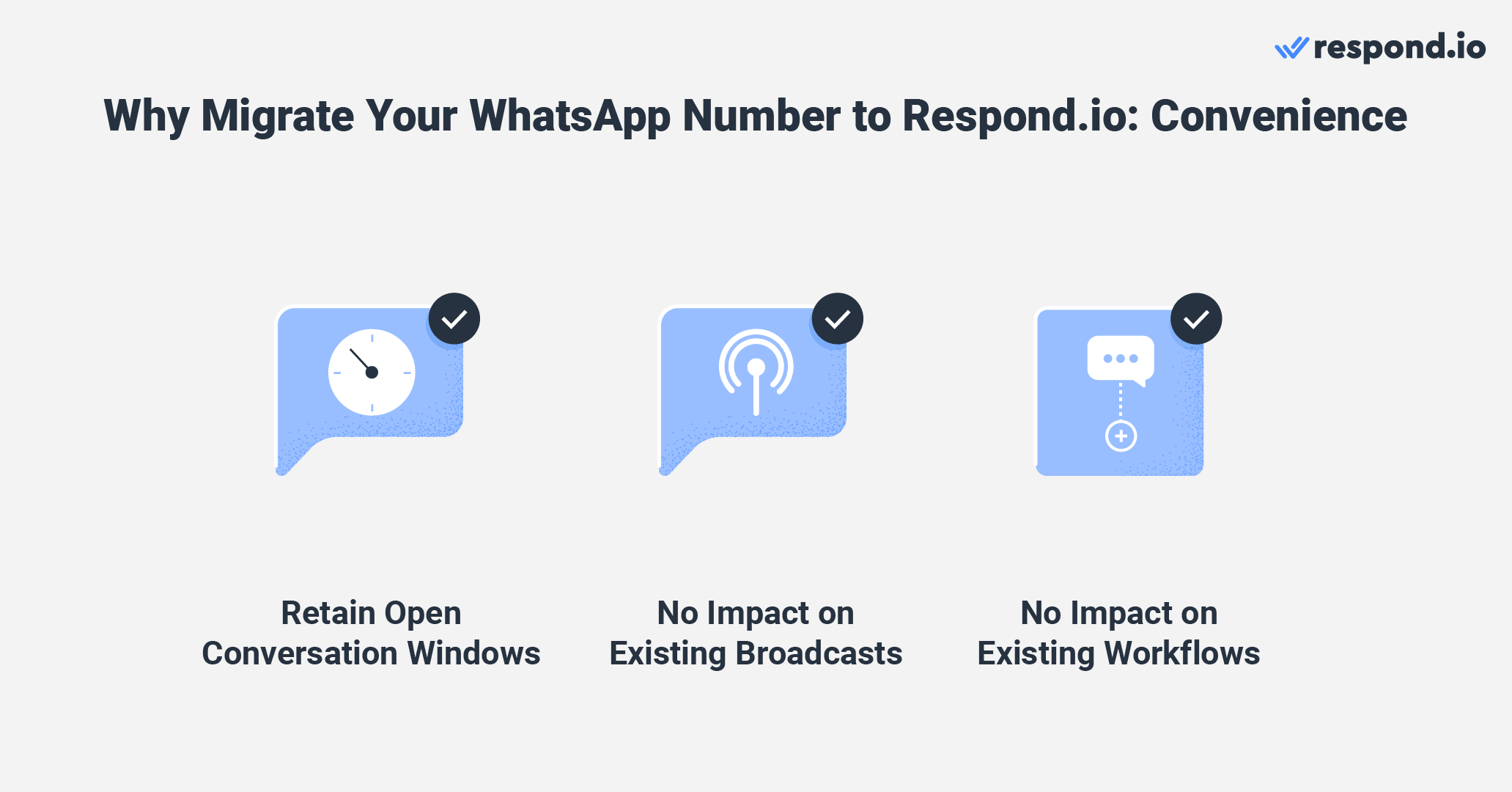
Tương tự như vậy, WhatsApp phát sóng (hoặc tin nhắn hàng loạt WhatsApp) và tính năng tự động hóa được cấu hình trước đó cho các BSP cũ của bạn sẽ được tự động cấu hình lại để hoạt động với Kênh WhatsApp respond.io mới kết nối của bạn. Điều này áp dụng cho các BSP được respond.io và bất kỳ BSP nào khác hỗ trợ.
Tiếp theo, chúng tôi sẽ giới thiệu cho bạn những tính năng chính mà các doanh nghiệp đang tìm kiếm khi di chuyển sang respond.io.
Trong số những lý do khác, đây là những lý do chính khiến các doanh nghiệp di chuyển số điện thoại WhatsApp của họ sang respond.io: Hộp thư đến đa kênh, trình xây dựng tự động hóa, Mô-đun báo cáo và tích hợp WhatsApp linh hoạt.
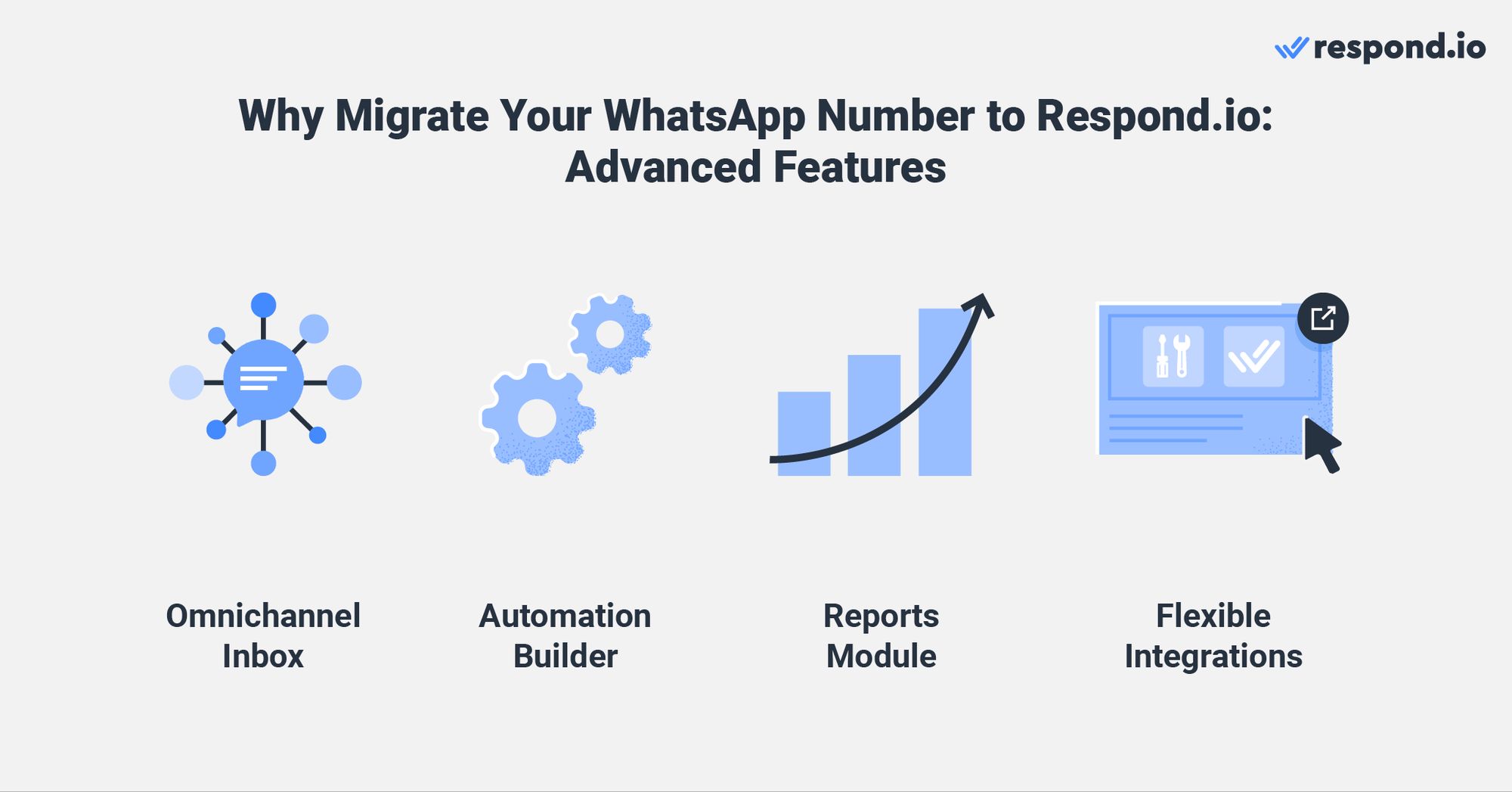
Hãy cùng xem xét tất cả chúng và xem chúng có lợi ích gì cho doanh nghiệp của bạn.
Trong khi WhatsApp được sử dụng rộng rãi trên toàn cầu, khách hàng của bạn có thể sử dụng các kênh nhắn tin khác như Facebook Messenger, Telegram, Instagram hoặc các kênh truyền thống như SMS và email.
Với hộp thư đến đa kênh của respond.io và khả năng nhận dạng các liên hệ quay lại trên bất kỳ kênh nào, bạn có thể hợp nhất mọi tương tác của khách hàng trên nhiều Kênh thành một hồ sơ và chuỗi hội thoại duy nhất. Chỉ cần nhấp chuột, các nhân viên thậm chí có thể nhanh chóng tham gia cuộc gọi WhatsApp để chốt giao dịch hoặc hỗ trợ khách hàng đang gặp vấn đề.
Việc quản lý nhiều khách hàng tiềm năng từ nhiều kênh khác nhau chắc chắn có thể khó khăn. Đó là lý do vì sao Lifecycle của respond.io tồn tại. Tính năng này giúp doanh nghiệp theo dõi và quản lý danh bạ ở mọi giai đoạn trong hành trình của khách hàng, từ lần tương tác đầu tiên đến khi chuyển đổi. Bằng cách này, doanh nghiệp có thể chốt giao dịch nhanh hơn và tăng cường mối quan hệ với khách hàng.
Một trong những lợi thế chính của việc sử dụng WhatsApp API là khả năng xây dựng tự động hóa để giảm sự can thiệp của con người vào hoạt động kinh doanh. Tuy nhiên, bạn sẽ cần dựa vào trình xây dựng tự động hóa của bên thứ ba vì theo mặc định, WhatsApp API không bao gồm trình xây dựng này.
Với Quy trình làm việc của respond.io, bạn có thể xây dựng tự động hóa WhatsApp API để giảm tải cho tác nhân, tăng hiệu quả và giảm thiểu lỗi của con người. Quy trình làm việc của Respond.io có khả năng tùy chỉnh cao và có thể được sử dụng cho nhiều mục đích như:
Định tuyến các cuộc hội thoại đến đến đúng nhóm và chỉ định chúng cho đúng tác nhân dựa trên logic bạn thích
Xử lý tin nhắn rác tự động khi chúng đến hộp thư đến của bạn
Gửi khảo sát CSAT để thu thập phản hồi của khách hàng
Và nhiều hơn thế nữa! Để bắt đầu sử dụng quy trình làm việc respond.io một cách dễ dàng, hãy cân nhắc sử dụng Mẫu quy trình làm việc.
Phân tích dữ liệu đàm thoại là chìa khóa để hiểu rõ hơn điểm mạnh và điểm yếu của doanh nghiệp bạn. Với công cụ phân tích phù hợp, bạn sẽ có thể xác định những điểm cần cải thiện và thiết kế các chiến lược hiệu quả để hỗ trợ khách hàng tốt nhất thông qua WhatsApp.
Mô-đun Báo cáo respond.io có chín tab với các số liệu, tab và danh sách được hiển thị theo cách thân thiện với người dùng. Không chỉ vậy: Mỗi tab đều có bộ lọc riêng để phân tích chuyên sâu. Cuối cùng, bạn có thể tải xuống báo cáo dưới dạng tệp CSV để tham khảo sau.
Để quản lý danh bạ và cuộc trò chuyện trên WhatsApp ở quy mô lớn, bạn có thể dựa vào WhatsApp CRM, ngân hàng dữ liệu và phần mềm của bên thứ ba khác được thiết kế cho các công ty vừa và lớn. Respond.io hỗ trợ tích hợp WhatsApp API với CRM bạn chọn. Để bắt đầu, bạn sẽ tìm thấy các tích hợp gốc với Salesforce và Hubspot.
Nếu bạn là người dùng Zapier hoặc Make , hãy biết rằng respond.io cũng có tích hợp gốc với cả hai nền tảng. Sử dụng chúng để tích hợp respond.io với hàng nghìn ứng dụng mà không cần viết mã. Bây giờ bạn đã quen với những lợi ích mà respond.io mang lại với tư cách là BSP, hãy cùng xem cách di chuyển số điện thoại WhatsApp hoạt động như thế nào.
Trong phần này, chúng tôi sẽ đề cập đến ba chủ đề quan trọng để giúp bạn bắt đầu di chuyển số điện thoại WhatsApp. Chúng tôi sẽ bắt đầu bằng cách giải thích những thuộc tính nào của Tài khoản WhatsApp Business sẽ được di chuyển. Sau đó, chúng tôi sẽ đề cập đến các yêu cầu di chuyển. Cuối cùng, chúng tôi sẽ cung cấp cho bạn bản tóm tắt về quá trình di chuyển.
Việc di chuyển không diễn ra ở cấp độ Tài khoản doanh nghiệp WhatsApp (WABA) mà ở cấp độ số điện thoại. Nếu bạn có hai số điện thoại trong Tài khoản WhatsApp Business, bạn chỉ có thể di chuyển một số điện thoại sang respond.io tại một thời điểm.
Để quản lý tất cả các cuộc trò chuyện và tài khoản WhatsApp của bạn ở một nơi, chỉ cần di chuyển tất cả số điện thoại trong WABA của bạn sang respond.io.
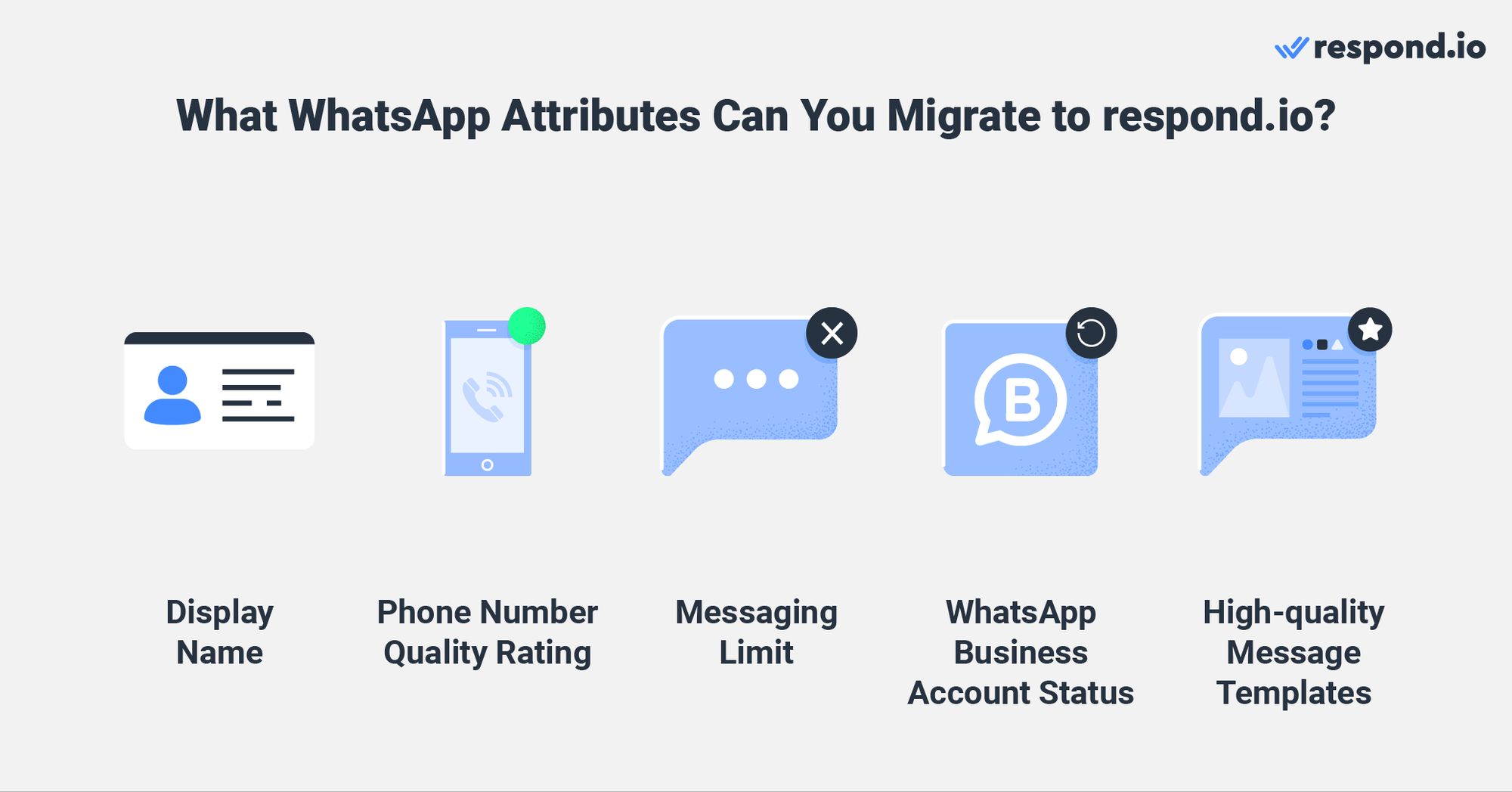
Bên cạnh số điện thoại WhatsApp, còn có một số thuộc tính WhatsApp khác mà bạn có thể chuyển từ BSP hiện tại sang Nền tảng doanh nghiệp WhatsApp (API) respond.io.
Các thuộc tính này là tên hiển thị, số điện thoại xếp hạng chất lượng, giới hạn nhắn tin, Trạng thái Tài khoản doanh nghiệp chính thức và đã được chấp thuận mẫu tin nhắn chất lượng cao. Bạn sẽ không thể di chuyển các mẫu tin nhắn chất lượng thấp, bị từ chối hoặc đang chờ xử lý.
Phần sau đây đặc biệt quan trọng vì chúng ta sẽ thiết lập nền tảng cho một quá trình di chuyển thành công.
Để quá trình di chuyển diễn ra suôn sẻ nhất có thể, hãy lưu ý các yêu cầu của WhatsApp và respond.io trước khi bắt đầu.
Meta Business Manager: Bạn cần có quyền quản trị, doanh nghiệp đã xác minh và tên hiển thị cũng như WABA đã được chấp thuận.
Xác minh hai bước: Tắt tính năng này trong Meta Business Manager hoặc yêu cầu BSP của bạn thực hiện việc này.
Số điện thoại trống: Đảm bảo WABA respond.io của bạn có đủ số điện thoại trống hoặc xóa số hiện có.
Truy cập OTP: Bạn phải có quyền truy cập vào số điện thoại để nhận OTP qua tin nhắn SMS hoặc cuộc gọi.
Đăng ký IVR: Nếu cần, hãy đăng ký số thông qua hệ thống IVR.
Cửa sổ bật lên: Cho phép cửa sổ bật lên trên trình duyệt của bạn (xem hướng dẫn về Chrome nếu cần).
Cùng một tài khoản doanh nghiệp: Sử dụng cùng một tài khoản Meta Business Manager được liên kết với BSP của bạn.
Bạn có thể di chuyển số điện thoại của mình sang Nền tảng doanh nghiệp WhatsApp (API) respond.io từ bất kỳ BSP WhatsApp nào khác, bất kể số điện thoại đó có được liệt kê là Kênh WhatsApp trên respond.io hay không.
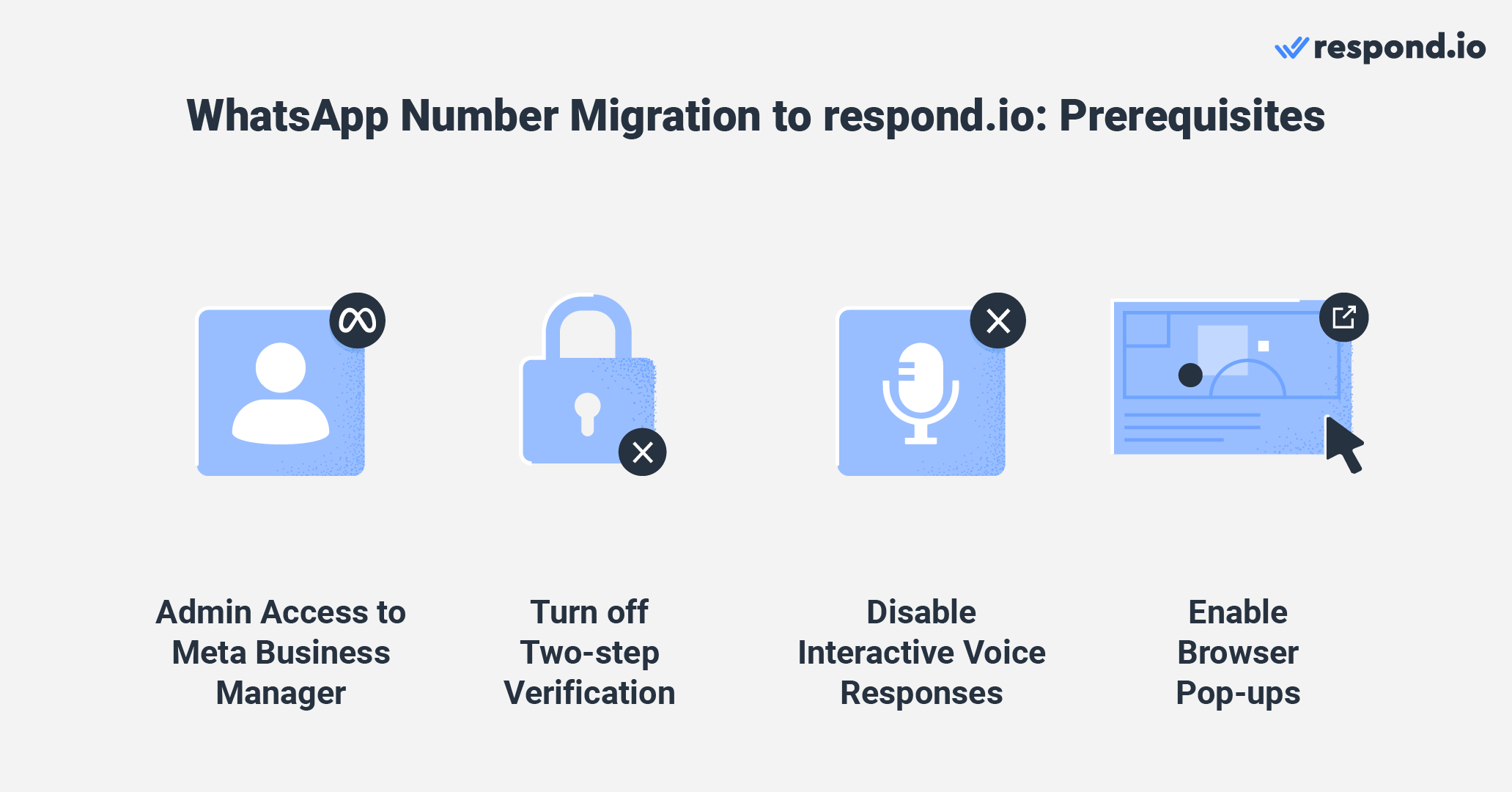
Mặc dù bạn cũng cần có Tài khoản WhatsApp Business được kết nối với respond.io, nhưng bạn vẫn có thể tạo một tài khoản trong quá trình di chuyển. Nếu bạn không sở hữu một chiếc, hãy đảm bảo bạn không bỏ qua bước này để đảm bảo quá trình di chuyển thành công.
Nếu đáp ứng các yêu cầu này, bạn có thể di chuyển số điện thoại WhatsApp của mình sang API WhatsApp Business của respond.io chỉ trong vài phút.
Đi tới Cài đặt không gian làm việc > Kênh > Nền tảng WhatsApp Business (API) > Kết nối. Chọn kết nối tài khoản WhatsApp API mới hoặc hiện có, sau đó nhấp vào Bắt đầu.
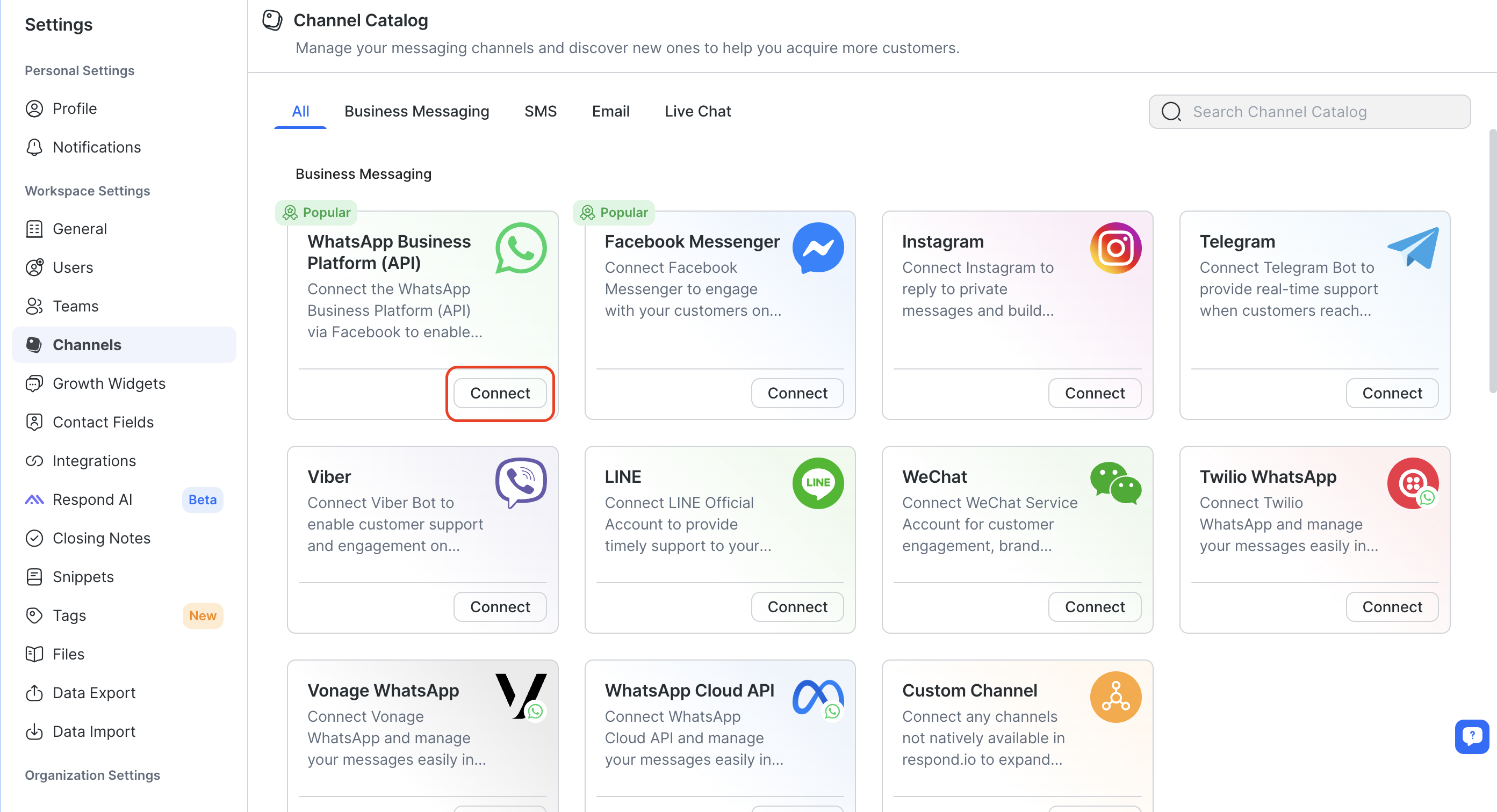
Nhấp vào Di chuyển bằng Facebook, đăng nhập và cấp quyền quản lý Tài khoản WhatsApp Business của bạn.
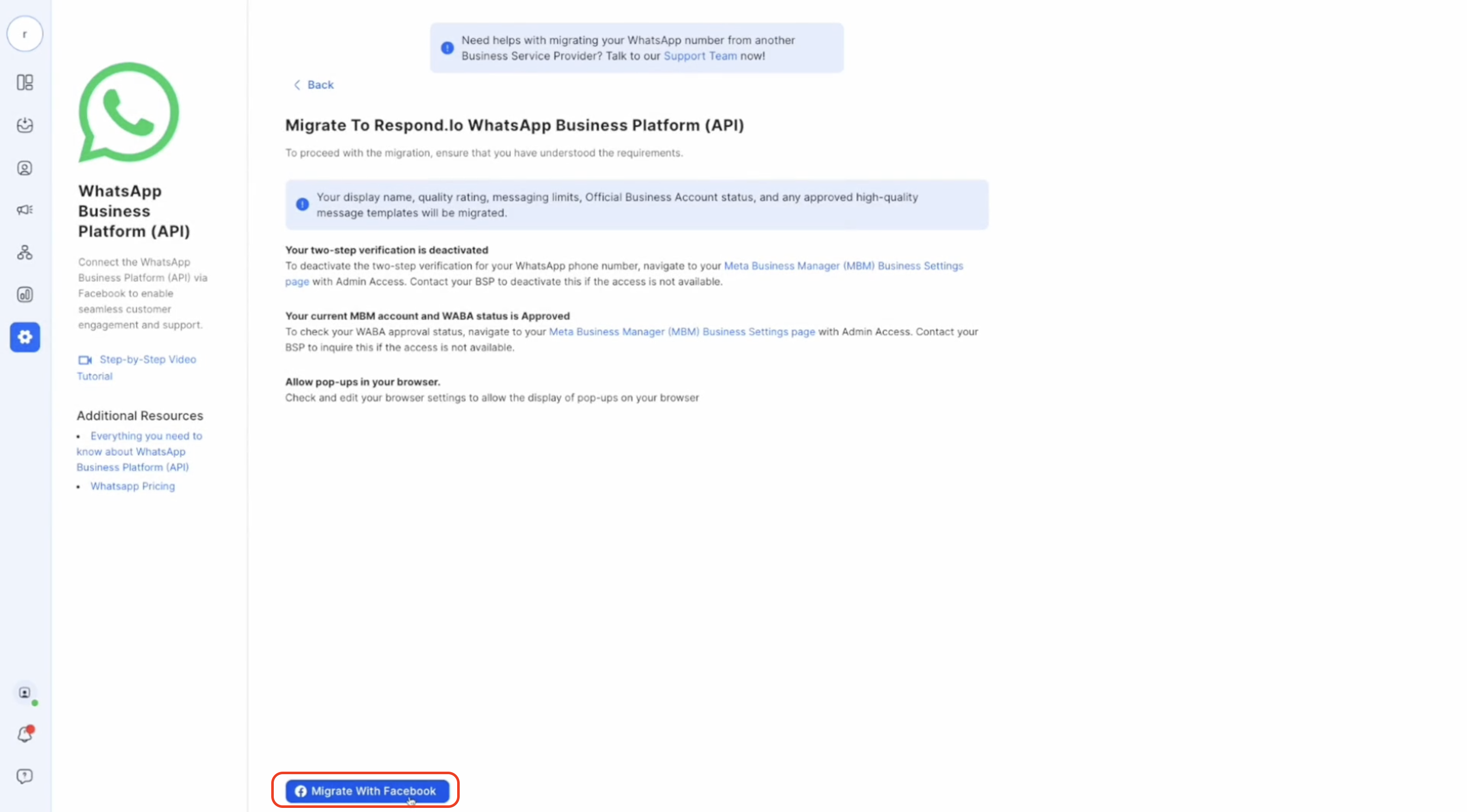
Đăng nhập vào Facebook và liên kết hoặc tạo Tài khoản WhatsApp Business (WABA) tại respond.io. Nhập thông tin doanh nghiệp của bạn (khuyến khích tạo WABA mới để tránh sự cố).
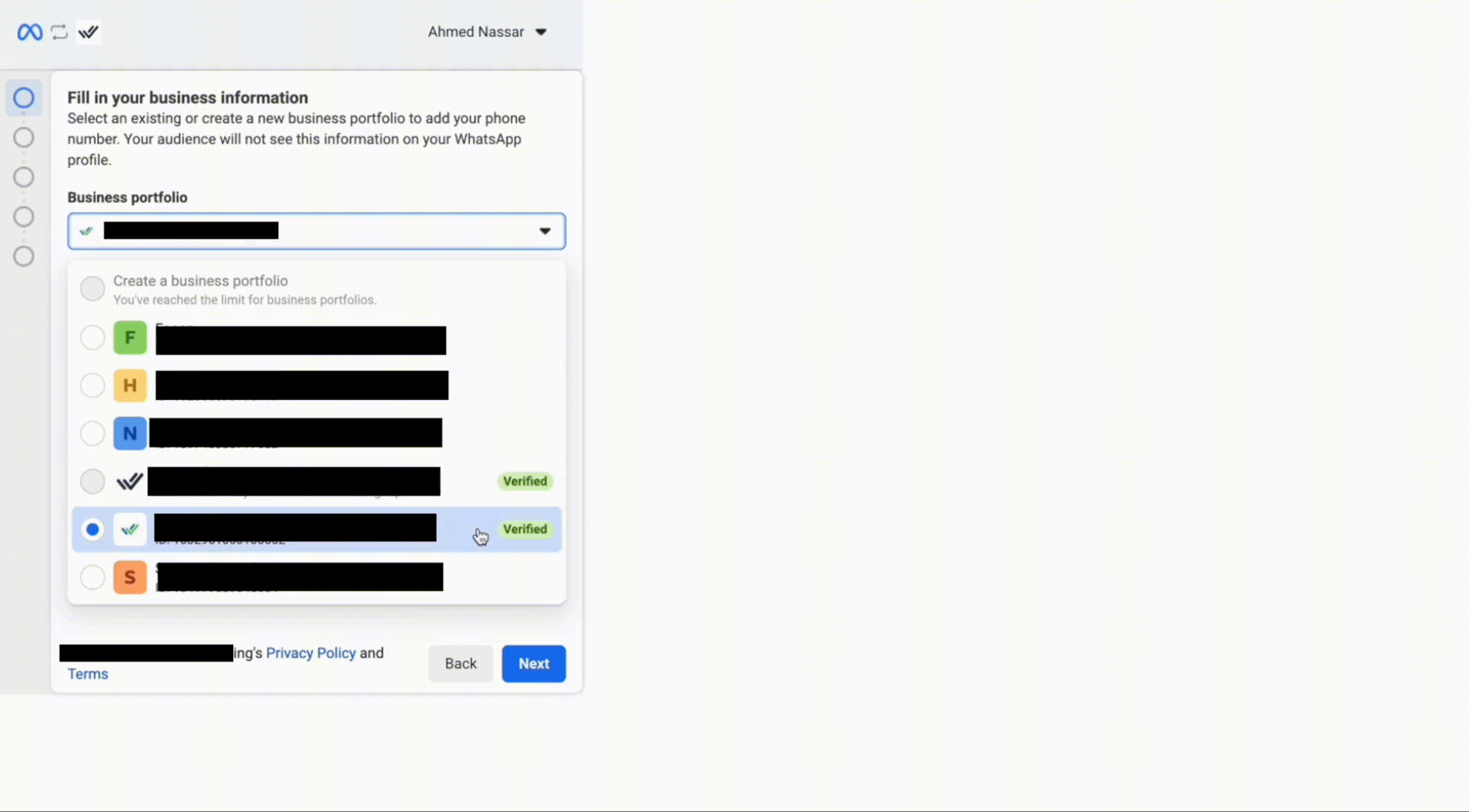
Nhập số điện thoại của bạn theo định dạng E164 cùng với mã quốc gia. Chọn SMS hoặc gọi điện để nhận OTP xác minh. Nếu di chuyển từ BSP khác, thông báo sẽ xuất hiện trước khi tiếp tục.
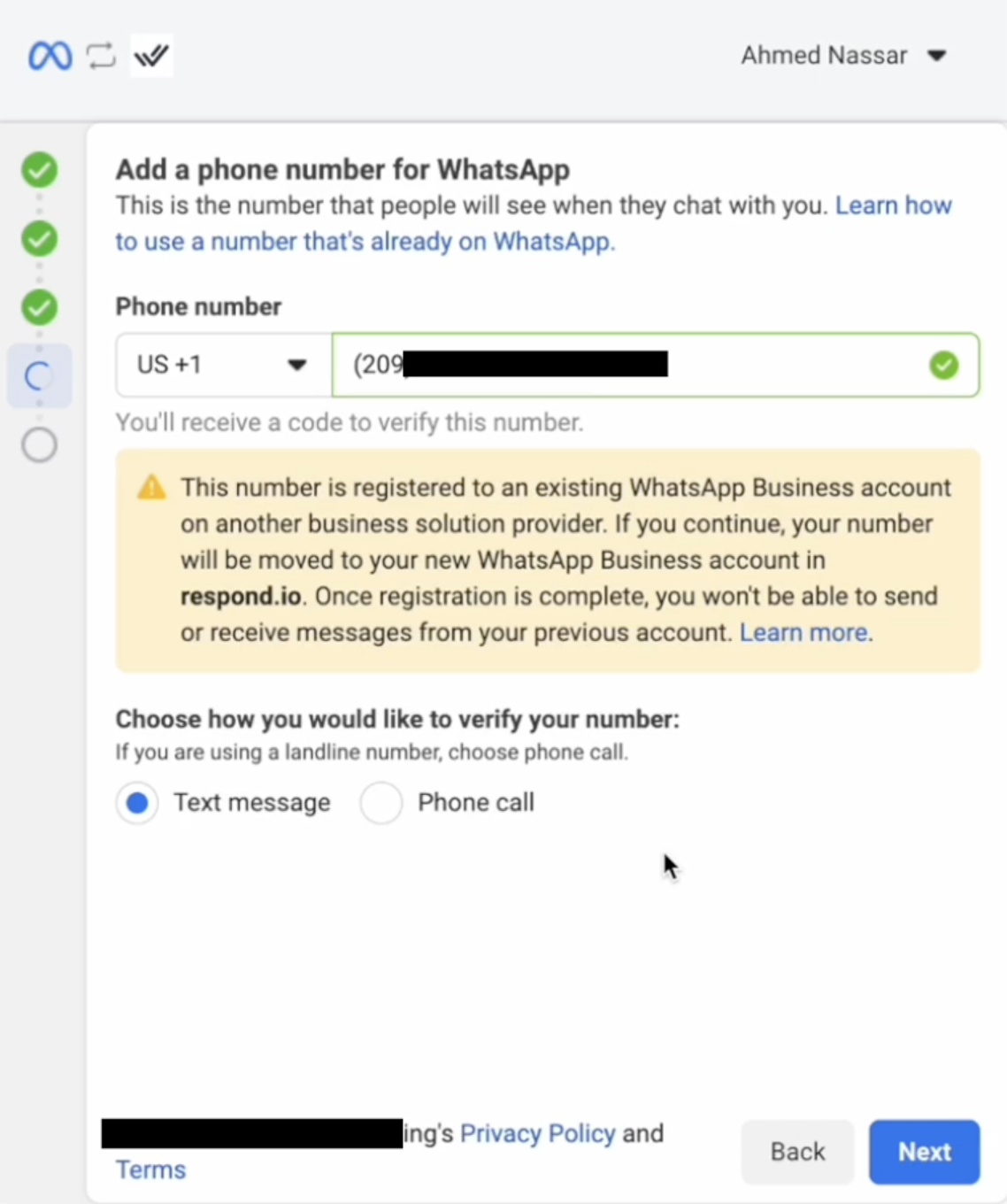
Nhập OTP nhận được qua tin nhắn SMS hoặc cuộc gọi để xác minh quyền sở hữu. Nhấp vào Tiếp theo > Kết thúc để hoàn tất xác minh.
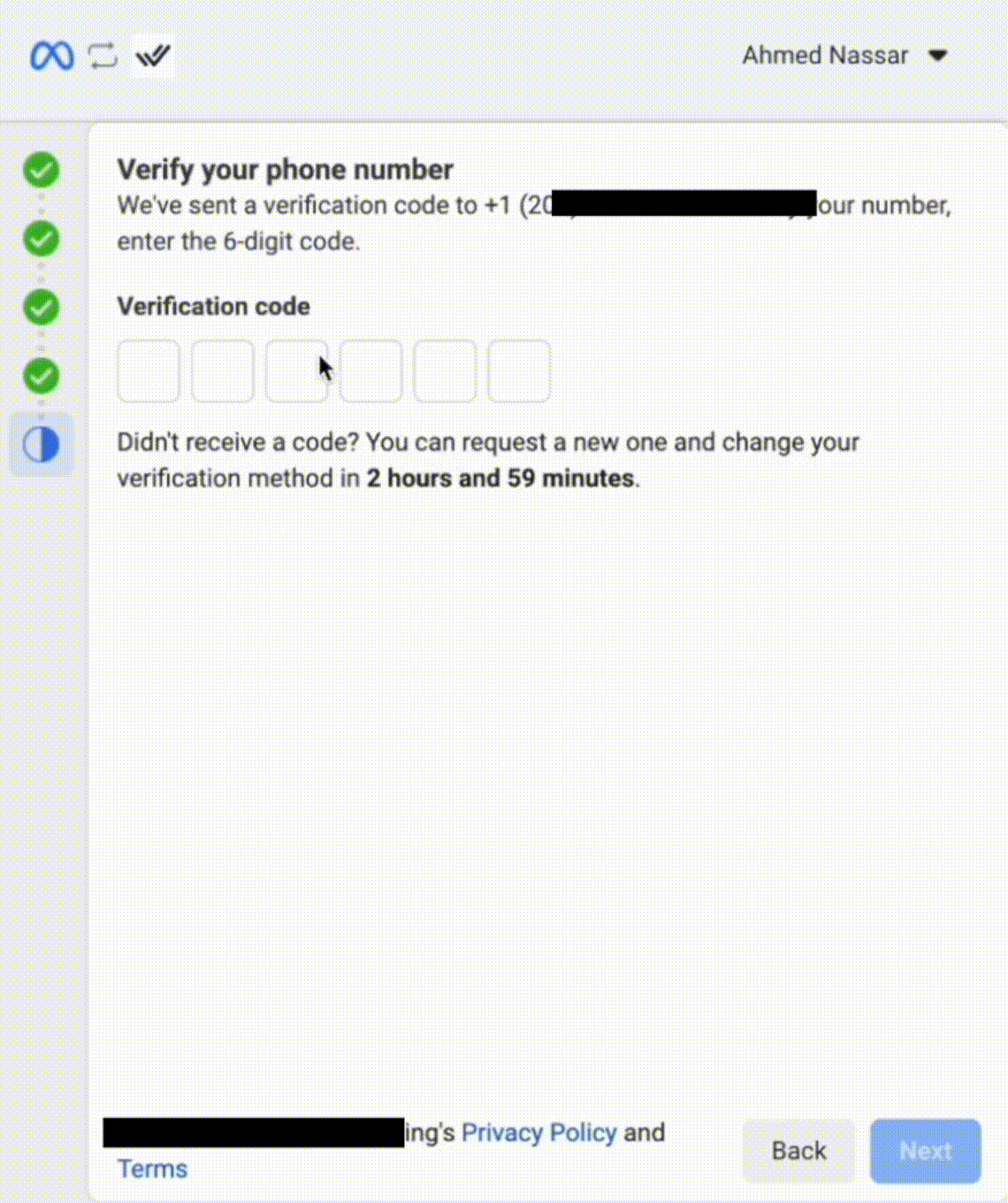
Chọn số điện thoại để kết nối. Chọn nhà cung cấp/kênh trước đó. Nhấp vào Lưu để hoàn tất quá trình.
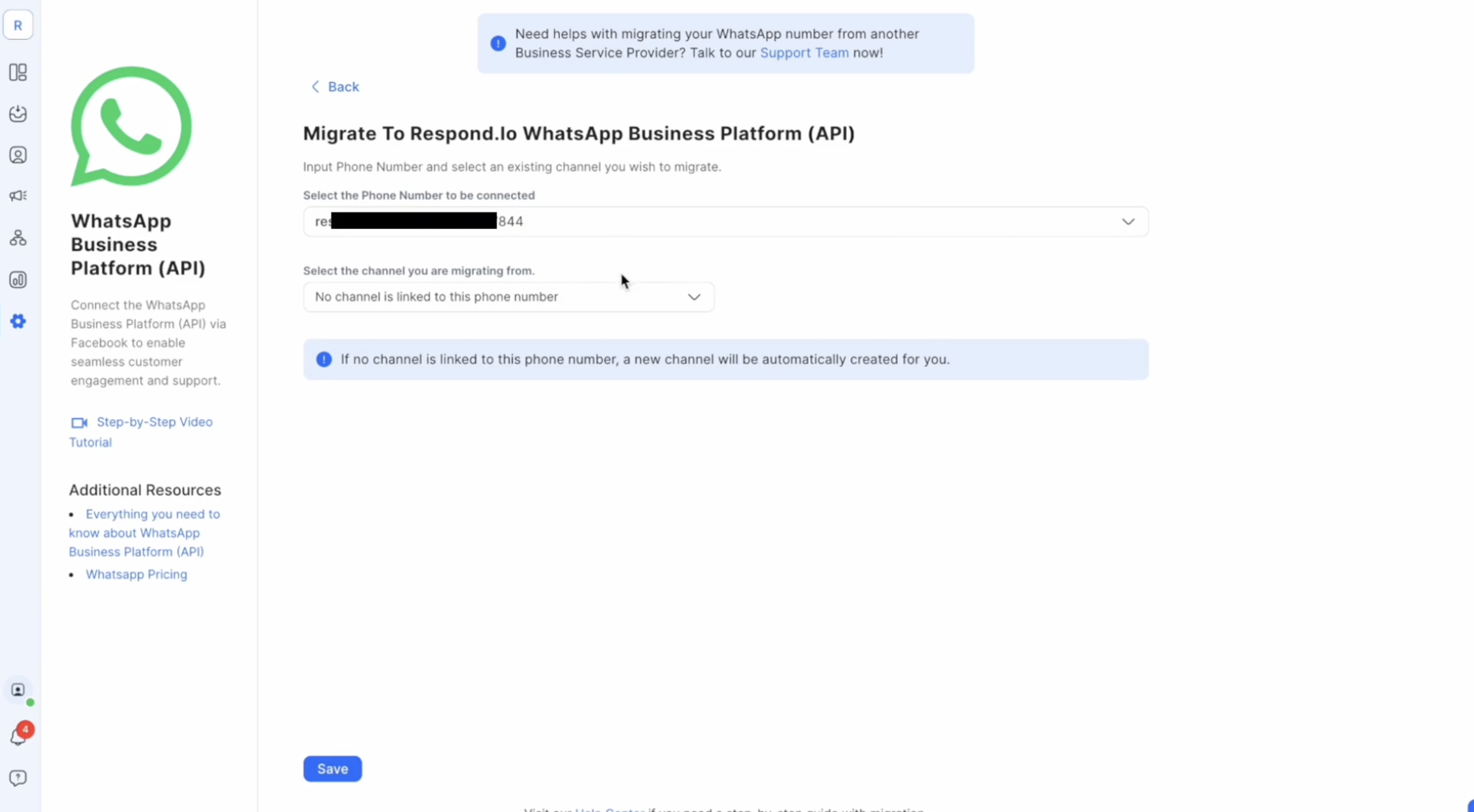
Để biết thêm thông tin, hãy truy cập Trung tâm trợ giúp của respond.io để nhận hướng dẫn chi tiết về cách di chuyển số điện thoại WhatsApp của bạn.
Đó là tất cả những gì bạn cần biết về việc di chuyển số điện thoại WhatsApp sang respond.io. Nếu bạn chưa có tài khoản WhatsApp API, hãy dùng thử respond.io miễn phí và để có tài khoản WhatsApp API chỉ trong vài phút.
Biến cuộc trò chuyện thành khách hàng với WhatsApp API chính thức của respond.io. ✨
Quản lý cuộc gọi và trò chuyện WhatsApp tại một nơi!
Bạn có thấy bài viết này hữu ích không? Dưới đây là một số bài viết có thể bạn quan tâm:
Román Filgueira, tốt nghiệp Đại học Vigo với bằng Cử nhân Ngoại ngữ, đã gia nhập nhóm respond.io với tư cách là Biên tập viên nội dung vào năm 2021. Román cung cấp những hiểu biết chuyên sâu về các phương pháp hay nhất để sử dụng ứng dụng nhắn tin nhằm thúc đẩy tăng trưởng kinh doanh.

Doanh nghiệp không thể gửi tin nhắn WhatsApp sau 24 giờ trừ khi họ sử dụng Mẫu tin nhắn WhatsApp. Tìm hiểu cách định dạng và gửi tin nhắn mẫu cùng các ví dụ.