
Mẫu tin nhắn WhatsApp: Hướng dẫn cách thực hiện với 13 ví dụ
Doanh nghiệp không thể gửi tin nhắn WhatsApp sau 24 giờ trừ khi họ sử dụng Mẫu tin nhắn WhatsApp. Tìm hiểu cách định dạng và gửi tin nhắn mẫu cùng các ví dụ.

Doanh nghiệp của bạn có thường xuyên lên lịch hẹn không? Tìm hiểu cách giúp bạn dễ dàng hơn khi đặt lịch hẹn qua WhatsApp. Trong blog này, hãy tìm hiểu về đặt lịch hẹn qua WhatsApp, đối tượng phù hợp và lợi ích của chúng. Ngoài ra, hãy khám phá cách thiết lập cuộc hẹn trên WhatsApp, các phương pháp hay nhất và cách bạn có thể giành chiến thắng lớn thông qua respond.io.
Hệ thống đặt lịch hẹn WhatsApp hoặc đặt chỗ WhatsApp cho phép khách hàng lên lịch hẹn thông qua các cuộc trò chuyện trên WhatsApp. Nó cũng cho phép khách hàng lên lịch lại hoặc hủy cuộc hẹn qua WhatsApp.
Bất kỳ doanh nghiệp nào giao tiếp với khách hàng qua WhatsApp đều có thể lên lịch hẹn. Theo quan điểm của chúng tôi, các doanh nghiệp sẽ được hưởng lợi nhiều nhất từ tính năng đặt lịch hẹn trên WhatsApp nằm trong các lĩnh vực sau:
Giáo dục.
Chăm sóc sức khỏe.
Sắc đẹp.
Bất động sản
Thực phẩm và đồ uống
Bây giờ bạn đã biết ai là người dùng và mục đích của tính năng đặt lịch hẹn qua WhatsApp, hãy cùng xem bạn có thể nhận được lợi ích gì từ nó.
Trong thế giới hiện đại nhanh chóng này, các doanh nghiệp luôn tìm kiếm các cách để cải thiện hiệu suất và tăng cường sự tương tác với khách hàng. WhatsApp Appointment Booking là một công cụ khác giúp bạn đạt được những lợi ích này.

Nó mang lại rất nhiều lợi ích cho nhiều doanh nghiệp khác nhau. Với suy nghĩ này, chúng ta có thể đi sâu vào những lợi ích mà phương pháp này mang lại.
Sự phổ biến lớn của WhatsApp với tư cách là một ứng dụng nhắn tin mang lại khả năng tiếp cận toàn cầu và sự tiện lợi vô song. Phạm vi tiếp cận rộng rãi này khiến đây trở thành nền tảng lý tưởng để đặt lịch hẹn cho nhiều lĩnh vực khác nhau.
Hơn nữa, giao diện quen thuộc của WhatsApp có nghĩa là hầu hết khách hàng không cần đào tạo thêm hoặc thời gian thích nghi, giúp việc lên lịch, đổi lịch hoặc hỏi về cuộc hẹn trở nên dễ dàng.
Cho phép khách hàng đặt chỗ qua WhatsApp mang lại trải nghiệm cá nhân hóa hơn. Không giống như email hoặc hệ thống điện thoại tự động, WhatsApp cung cấp kênh liên lạc trực tiếp và không chính thức. Điều này thúc đẩy mối liên hệ cá nhân hơn, khiến khách hàng cảm thấy được coi trọng và lắng nghe.
Ngoài ra, nếu khách hàng muốn thay đổi hoặc hủy đặt phòng, họ có thể thực hiện dễ dàng. Khách hàng chỉ cần nhắn tin cho doanh nghiệp về những thay đổi.
Đối với nhóm của bạn, việc ra mắt tính năng Đặt lịch hẹn trên WhatsApp chính là bước đột phá. Tự động hóa quy trình lên lịch hẹn giúp giảm đáng kể khối lượng công việc thủ công. Tính năng tự động hóa này giúp nhân viên của bạn có thêm thời gian để tập trung vào những khía cạnh quan trọng hơn của doanh nghiệp.
Điều này cải thiện hiệu quả hoạt động chung. Ngoài ra, tính năng thời gian thực của WhatsApp đảm bảo cập nhật và lên lịch ngay lập tức, giảm thiểu khả năng xảy ra lỗi và chậm trễ trong quá trình đặt chỗ.
Mặc dù WhatsApp không hỗ trợ tính năng đặt lịch hẹn, nhưng bạn có thể sử dụng trình xây dựng tự động hóa quy trình công việc để thiết lập tính năng đặt lịch hẹn tự động trên WhatsApp. Nếu bạn muốn thấy tính năng này, hãy bình chọn cho yêu cầu tính năng này để được hỗ trợ gốc.
Trong khi đó, chúng ta hãy cùng khám phá cách thiết lập lịch hẹn bằng respond.io và trình xây dựng tự động hóa tiên tiến của công cụ này.
Biến cuộc trò chuyện thành khách hàng với WhatsApp API chính thức của respond.io. ✨
Quản lý cuộc gọi và trò chuyện WhatsApp tại một nơi!
Chúng tôi đã thiết kế giải pháp đơn giản và thân thiện với người dùng này để thiết lập lịch hẹn trên WhatsApp. Bạn chỉ cần gửi Calendly, một nền tảng chuyên về lập lịch hẹn, hoặc liên kết Google Calendar cho khách hàng. Bạn có thể gửi những liên kết này theo cách thủ công.
Trước khi tự động hóa quy trình này, bạn sẽ cần có tài khoản WhatsApp API được kết nối với tài khoản respond.io.
Sau đây là mẫu cơ bản về quy trình làm việc để thiết lập cuộc hẹn trên WhatsApp.
1. Nhấp vào biểu tượng hoặc Quy trình làm việc trên bảng điều khiển bên trái.
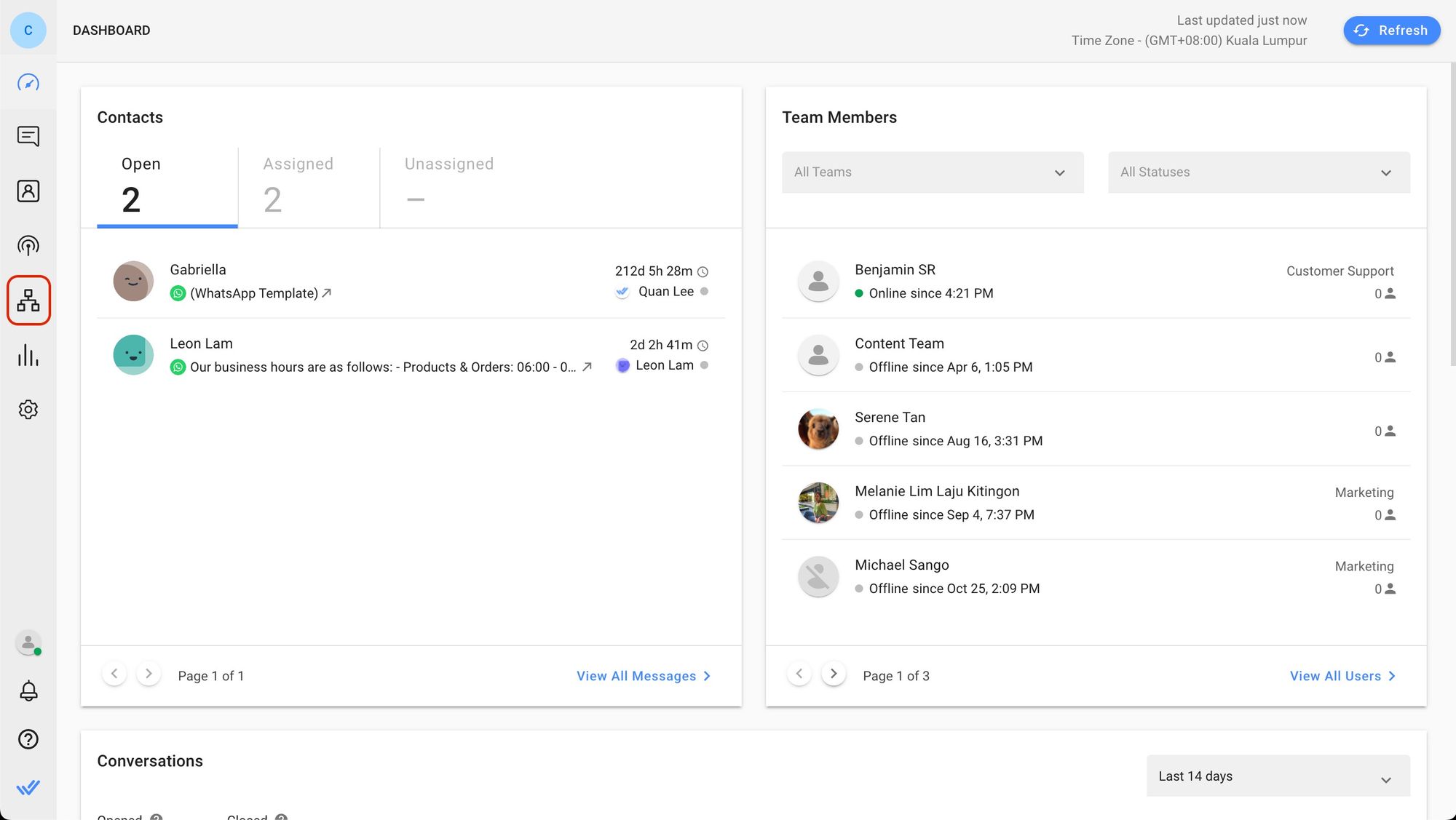
2. Chọn + Thêm quy trình công việc.
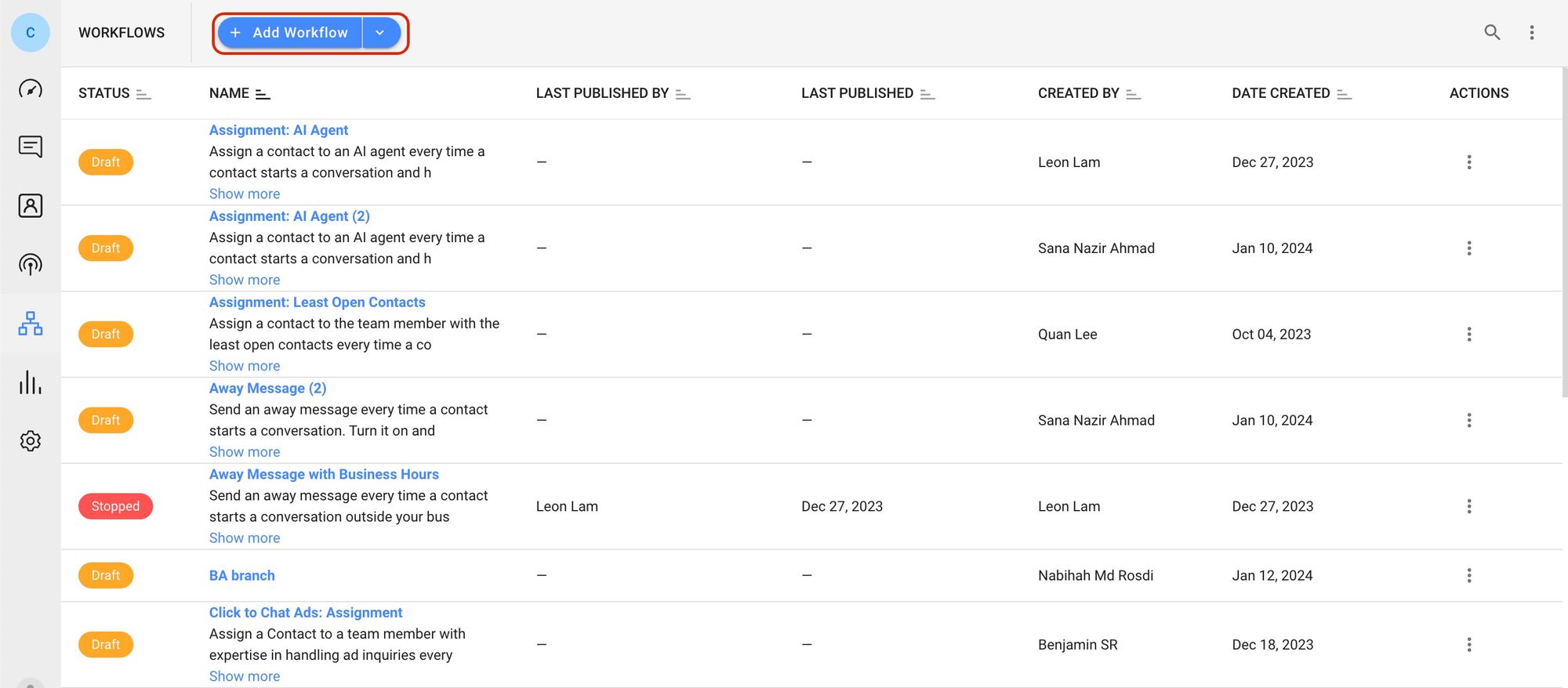
3. Nhấp vào Trả lời tự động ở bên trái và sau đó nhấp vào Menu trò chuyện đơn giản > Sử dụng mẫu.
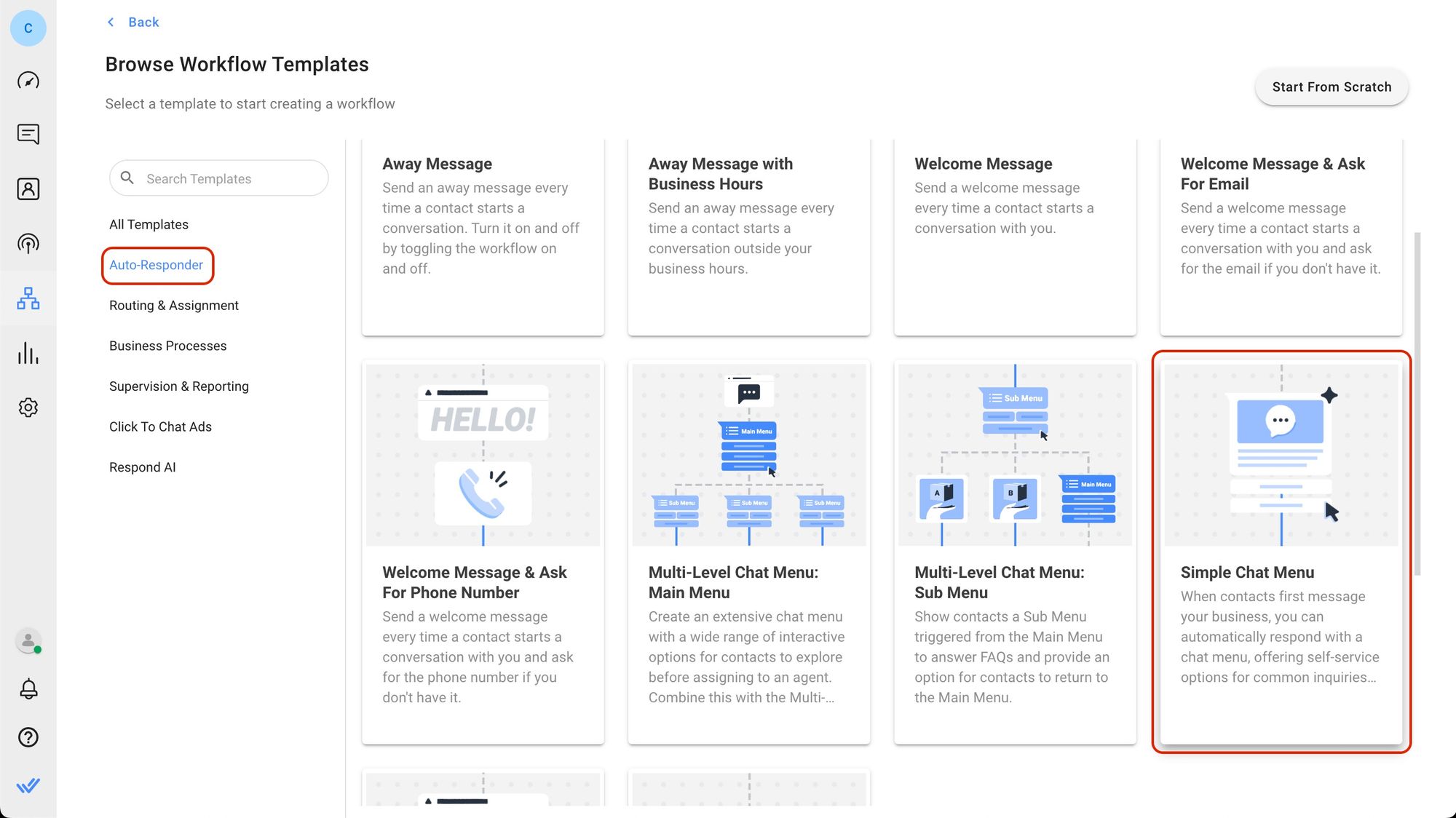
3 giờ sáng. Cấu hình Kênh từ Kênh tương tác gần nhất thành kênh API WhatsApp. Nếu bạn chỉ sử dụng WhatsApp API, bạn có thể chuyển sang bước tiếp theo.
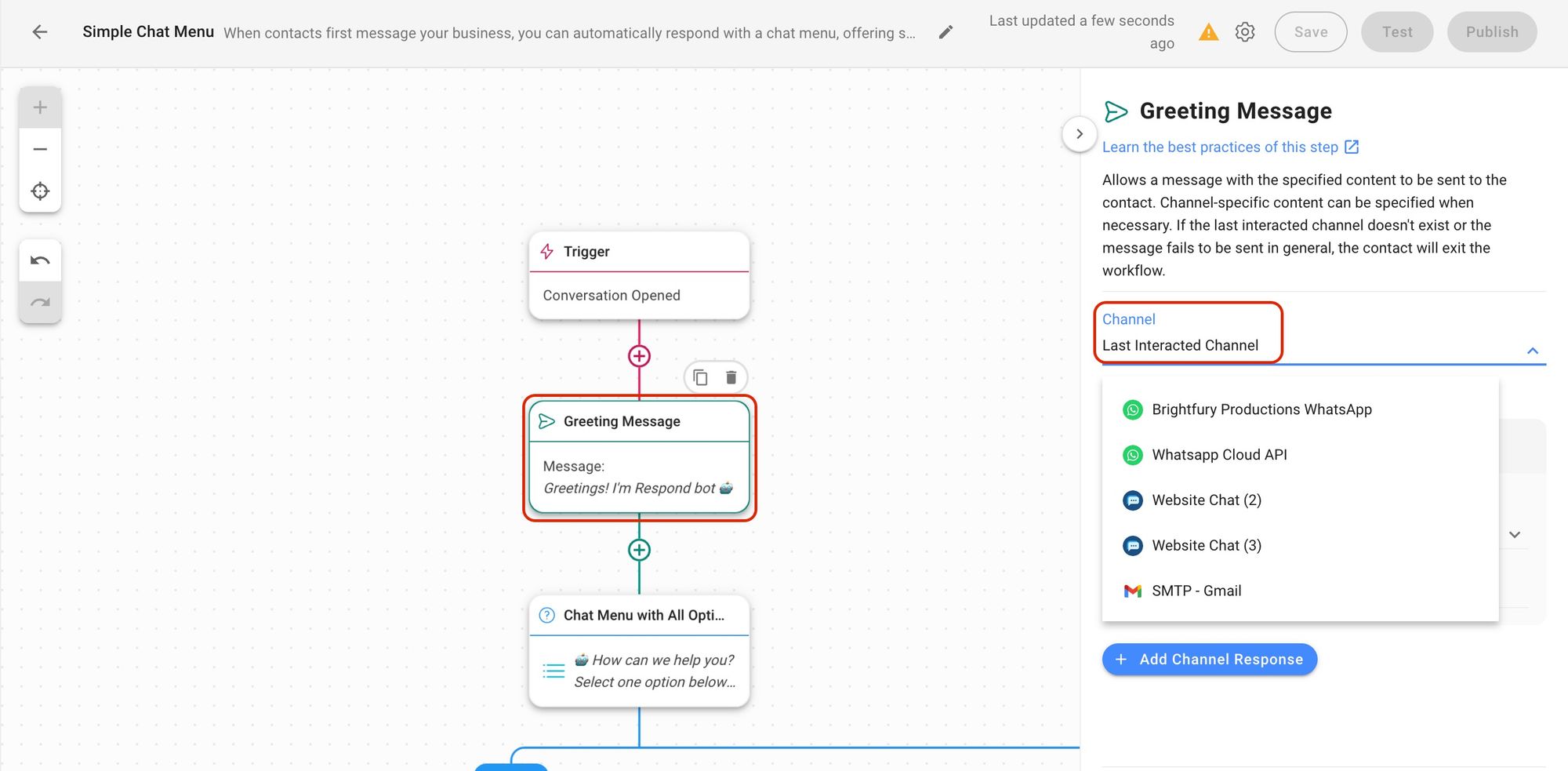
Chọn một trong các chi nhánh để tự động đặt lịch hẹn của bạn.
4. Chỉnh sửa văn bản bên dưới Nội dung tin nhắn và bao gồm liên kết của bạn tại đây.
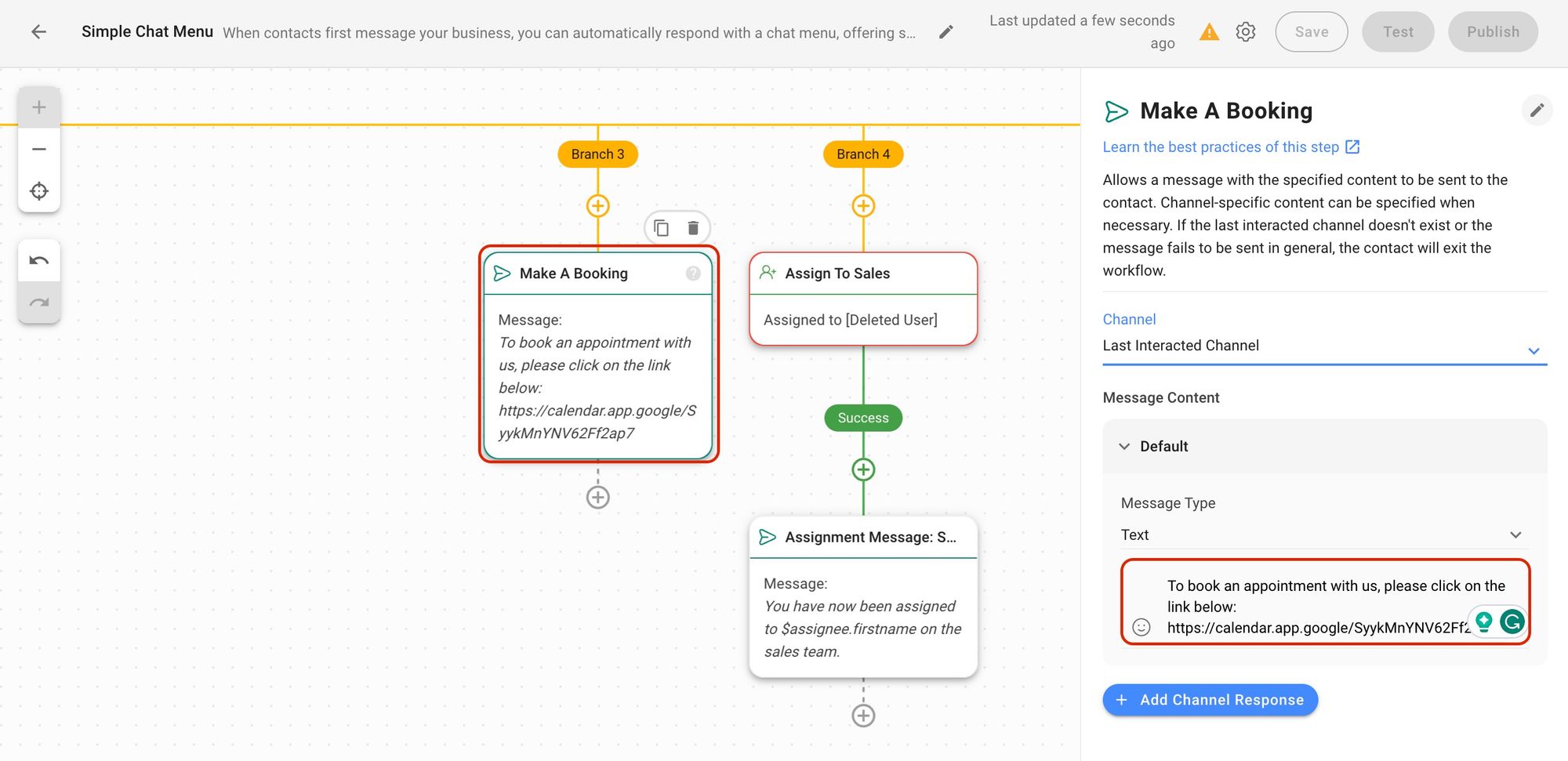
Bạn có thể cấu hình phần còn lại của các nhánh tùy theo nhu cầu. Khi hoàn tất, hãy nhấn Xuất bản để bắt đầu quy trình làm việc.
Ngoài ra, bạn cũng có thể chọn Quảng cáo nhấp để trò chuyện: Bài tập nếu bạn muốn hợp lý hóa quy trình đặt lịch họp cho các khách hàng tiềm năng được tạo từ Meta quảng cáo nhấp để trò chuyện.
Bây giờ bạn đã quen với quy trình thiết lập để lên lịch hẹn trên WhatsApp, hãy cùng xem những biện pháp tốt nhất.
Tự động hóa quy trình đặt lịch hẹn là điều tuyệt vời, nhưng đó không phải là tất cả. Bạn cũng cần phải ghi nhớ
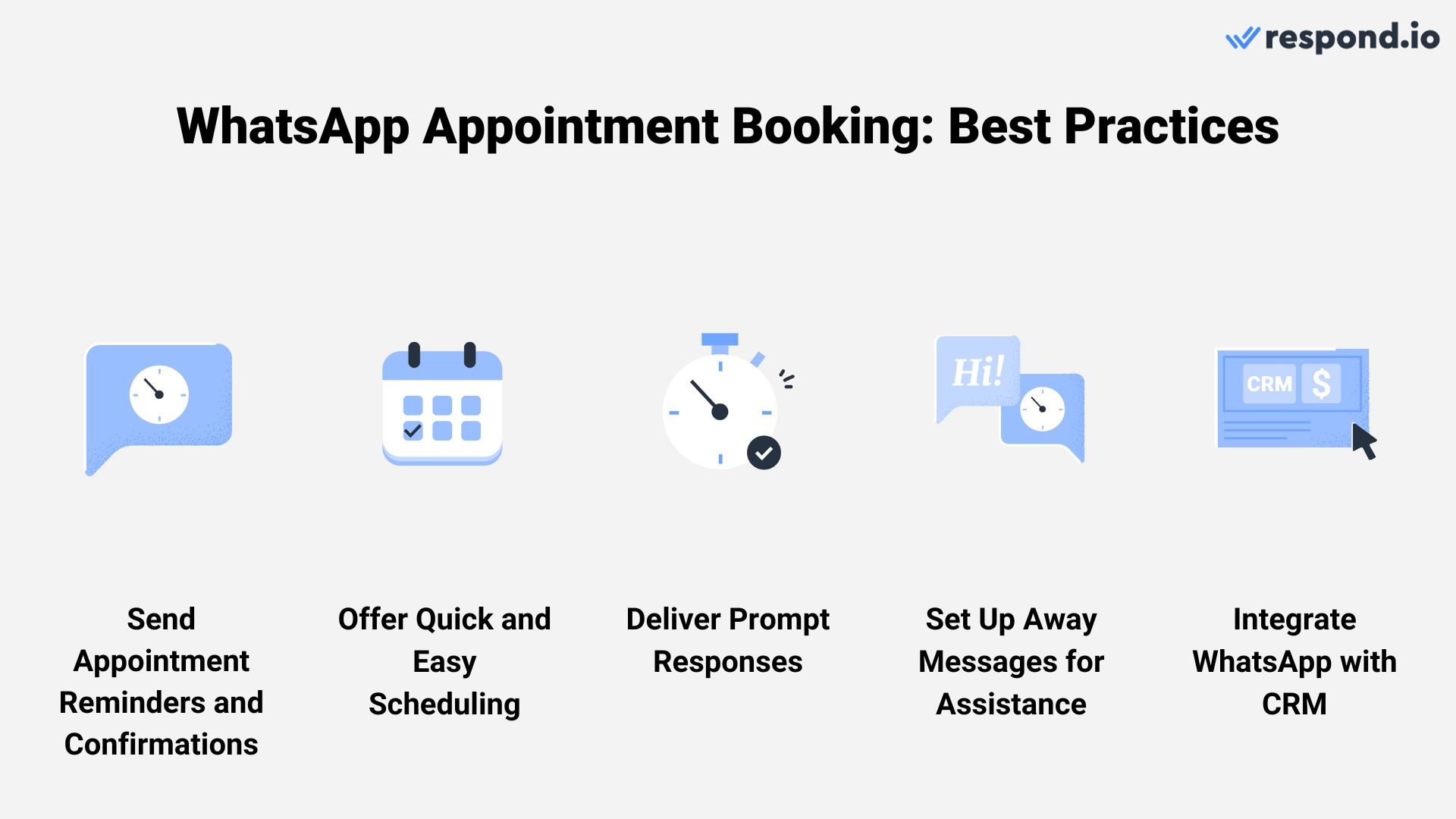
Sử dụng WhatsApp để gửi lời nhắc và xác nhận cuộc hẹn là một chiến lược hiệu quả để giảm thiểu tỷ lệ không đến. Bằng cách tiếp cận trực tiếp với khách hàng trên nền tảng mà họ thường sử dụng, các doanh nghiệp đảm bảo rằng thông tin chi tiết về cuộc hẹn có thể được truy cập một cách thuận tiện.
Cách tiếp cận này có thể được cải thiện bằng cách thêm các liên kết để quản lý hoặc sửa đổi cuộc hẹn, do đó đơn giản hóa quy trình cho khách hàng. Bạn cũng nên cân nhắc sử dụng WhatsApp Business Calling API để gửi lời nhắc. Việc nhắc nhở thường xuyên, như một ngày trước và một giờ trước cuộc hẹn, có thể giảm đáng kể khả năng không đến.
Mục tiêu là làm cho quá trình lên lịch trở nên dễ dàng nhất có thể đối với khách hàng. Điều này có thể đạt được bằng cách triển khai giao diện thân thiện với người dùng để đặt lịch hẹn, cung cấp các tùy chọn rõ ràng và giảm thiểu các bước cần thiết để xác nhận lịch hẹn.
Việc lập lịch trình hợp lý không chỉ nâng cao trải nghiệm của khách hàng mà còn giảm bớt gánh nặng hành chính cho doanh nghiệp.
Thời gian phản hồi nhanh chóng các thắc mắc và yêu cầu thay đổi lịch hẹn của khách hàng là rất quan trọng để duy trì sự hài lòng và hiệu quả của khách hàng. Bằng cách giải quyết kịp thời những nhu cầu này, doanh nghiệp chứng tỏ cam kết của mình đối với dịch vụ khách hàng và khả năng thích ứng.
Có thể thực hiện việc này dễ dàng hơn bằng cách sử dụng phản hồi tự động cho các câu hỏi thường gặp và nhóm hỗ trợ chuyên trách cho các vấn đề phức tạp hơn. Các đại lý có thể tận dụng API WhatsApp Business Calling cho các cuộc thảo luận dài hoặc phức tạp, giảm thiểu sự thất vọng của khách hàng và đẩy nhanh quá trình ra quyết định.
Đối với những trường hợp cần hỗ trợ trực tiếp để đặt hoặc đổi lịch hẹn, việc thiết lập tin nhắn thông tin vắng mặt là rất quan trọng. Những tin nhắn này có thể thông báo cho khách hàng về giờ hoạt động và hướng dẫn thời điểm họ có thể nhận được phản hồi.
Cách tiếp cận này giúp quản lý kỳ vọng của khách hàng và duy trì tính minh bạch trong giao tiếp.
Tự động hóa các quy trình đặt chỗ và yêu cầu ban đầu thông qua chatbot có thể nâng cao hiệu quả đáng kể. Khi WhatsApp được tích hợp với hệ thống Quản lý quan hệ khách hàng (CRM), nó sẽ tạo ra quy trình làm việc liền mạch để quản lý các cuộc hẹn và dữ liệu khách hàng.
Sự tích hợp này cho phép các doanh nghiệp theo dõi tương tác, sở thích và lịch sử của khách hàng, mang lại dịch vụ được cá nhân hóa và quản lý cuộc hẹn tốt hơn.
Bạn có thể triển khai tất cả các biện pháp tốt nhất này bằng cách sử dụng respond.io, một phần mềm quản lý cuộc trò chuyện với khách hàng sử dụng công nghệ AI. Chúng ta hãy cùng kiểm tra điều đó tiếp theo.
Chúng tôi đã nói về cách bạn có thể sử dụng các tính năng nâng cao của respond.io để bật tính năng đặt lịch hẹn trên WhatsApp Business. Bây giờ, chúng ta hãy xem xét các tính năng khác trên respond.io mà các doanh nghiệp sử dụng trong hoạt động hàng ngày của mình.
E4CC, một nhà cung cấp đào tạo tiếng Anh cho người Mỹ Latinh, đã gặp phải những thách thức trong việc quản lý hoạt động tại nhiều địa điểm khác nhau và cần cải thiện phương pháp hỗ trợ đàm thoại do thời gian giải quyết quá gấp.
Sau khi triển khai respond.io, E4CC đã hợp nhất các hoạt động khu vực của mình vào một nền tảng duy nhất, giúp giảm 80% thời gian phản hồi đầu tiên và cải thiện hiệu quả tương tác và giải quyết thông qua hỗ trợ của WhatsApp.
Họ cũng nhận ra hiệu quả của các chiến dịch quảng cáo nhấp để trò chuyện là động lực chính thúc đẩy sinh viên mới đăng ký và vẫn giữ WhatsApp làm kênh bán hàng.
Contable.app, một công ty kế toán của Chile, đã phải đối mặt với những thách thức trong việc quản lý liên lạc với khách hàng. Ban đầu, các kế toán viên của họ sử dụng tài khoản WhatsApp cá nhân để tương tác với khách hàng, gây ra các vấn đề như thiếu sự giám sát của quản lý.
Từ khi áp dụng respond.io, các nhà quản lý có thể giám sát và hướng dẫn các kế toán viên tương tác với khách hàng' , đảm bảo giao tiếp rõ ràng. Hệ thống này cũng giúp quản lý và theo dõi hiệu quả mọi cuộc trò chuyện của khách hàng, giải quyết các vấn đề thường gặp trước đây về các cuộc trò chuyện bị bỏ qua.
Tất nhiên, respond.io còn có thể cung cấp nhiều tính năng hơn nữa như Respond AI, một AI đàm thoại giúp cải thiện phản hồi của bạn, trả lời nhanh và tự động trả lời các câu hỏi của khách hàng. Nếu bạn muốn sử dụng tính năng này và lên lịch hẹn qua WhatsApp, hãy đăng ký tài khoản respond.io miễn phí .
Biến cuộc trò chuyện thành khách hàng với WhatsApp API chính thức của respond.io. ✨
Quản lý cuộc gọi và trò chuyện WhatsApp tại một nơi!
Nếu bạn thích bài viết này và muốn tìm hiểu thêm về WhatsApp, đây là những bài viết khác dành cho bạn:
Benjamin Steve Richard gia nhập Respond.io với vai trò là Người viết nội dung vào năm 2023. Tốt nghiệp Cử nhân Luật tại Đại học London, Benjamin cung cấp các nguồn tài nguyên vô giá về ứng dụng nhắn tin cho doanh nghiệp, giúp họ tận dụng thành công các cuộc trò chuyện với khách hàng.

Doanh nghiệp không thể gửi tin nhắn WhatsApp sau 24 giờ trừ khi họ sử dụng Mẫu tin nhắn WhatsApp. Tìm hiểu cách định dạng và gửi tin nhắn mẫu cùng các ví dụ.