
Top 5 WhatsApp Business Solution Provider + Come sceglierne uno
Un provider di soluzioni WhatsApp vi aiuterà nel vostro viaggio con l'API WhatsApp. Leggi questa guida per assicurarti di scegliere il partner WhatsApp giusto.

Stai cercando di aggiungere un pulsante di chat WhatsApp al tuo sito web? Sei venuto al posto giusto. In questo articolo, condivideremo cosa sia un pulsante di chat WhatsApp e i suoi vantaggi per le aziende. Infine, condivideremo come sfruttare il pulsante di chat e forniremo istruzioni su come configurarlo utilizzando respond.io.
Un pulsante WhatsApp chat è un pulsante cliccabile che appare su un sito web, consentendo ai clienti di avviare una conversazione con un business su WhatsApp.
Quando un cliente fa clic sul pulsante, si apre una finestra di chat sulla loro applicazione WhatsApp se stanno utilizzando i loro telefoni o WhatsApp Web su un desktop, consentendo loro di inviare messaggi all'azienda.
Può essere posizionato ovunque su un sito web. Il pulsante è anche facile da installare e utilizzare, richiedendo poche o nessuna conoscenza tecnica. Successivamente, condivideremo il motivo per cui è vantaggioso per le aziende aggiungere uno ai loro siti web.
Oggi è fondamentale che le imprese siano facilmente raggiungibili dai consumatori. L'aggiunta di un pulsante di chat WhatsApp può migliorare l'accessibilità, soprattutto nelle aree in cui WhatsApp è ampiamente usato.

Ecco alcuni motivi per usare un pulsante di chat WhatsApp per migliorare la comunicazione aziendale.
App di messaggistica popolare: WhatsApp è la più popolare app di messaggistica al mondo, con 2,24 miliardi di utenti in tutto il mondo. I tuoi clienti probabilmente già utilizzano l'app, fornendo un pubblico pronto.
Canali comodi per i clienti: Il pulsante di chat fornisce un modo veloce e conveniente per i clienti di entrare in contatto. Questo può contribuire a migliorare la soddisfazione del cliente, in quanto i clienti possono ottenere l'aiuto di cui hanno bisogno rapidamente e facilmente.
Incrementa la credibilità del marchio: Creando un profilo aziendale WhatsApp, le aziende possono aumentare la fiducia e la credibilità del marchio identificandosi come imprese legittime.
Ora che abbiamo imparato su alcuni dei principali vantaggi di un WhatsApp chat pulsanti, daremo un'occhiata a come le aziende possono utilizzarlo per le vendite e il supporto successivi.
Trasforma le conversazioni in clienti con l'API ufficiale WhatsApp di respond.io. ✨
Gestisci le chiamate e le chat WhatsApp in un unico posto!
Le aziende possono utilizzare i pulsanti di chat WhatsApp per il supporto e per migliorare l'impegno dei clienti, guidare le vendite e fornire un'assistenza clienti efficiente. Inoltre, facilita la comunicazione e migliora i tempi di risposta per le richieste dei clienti.
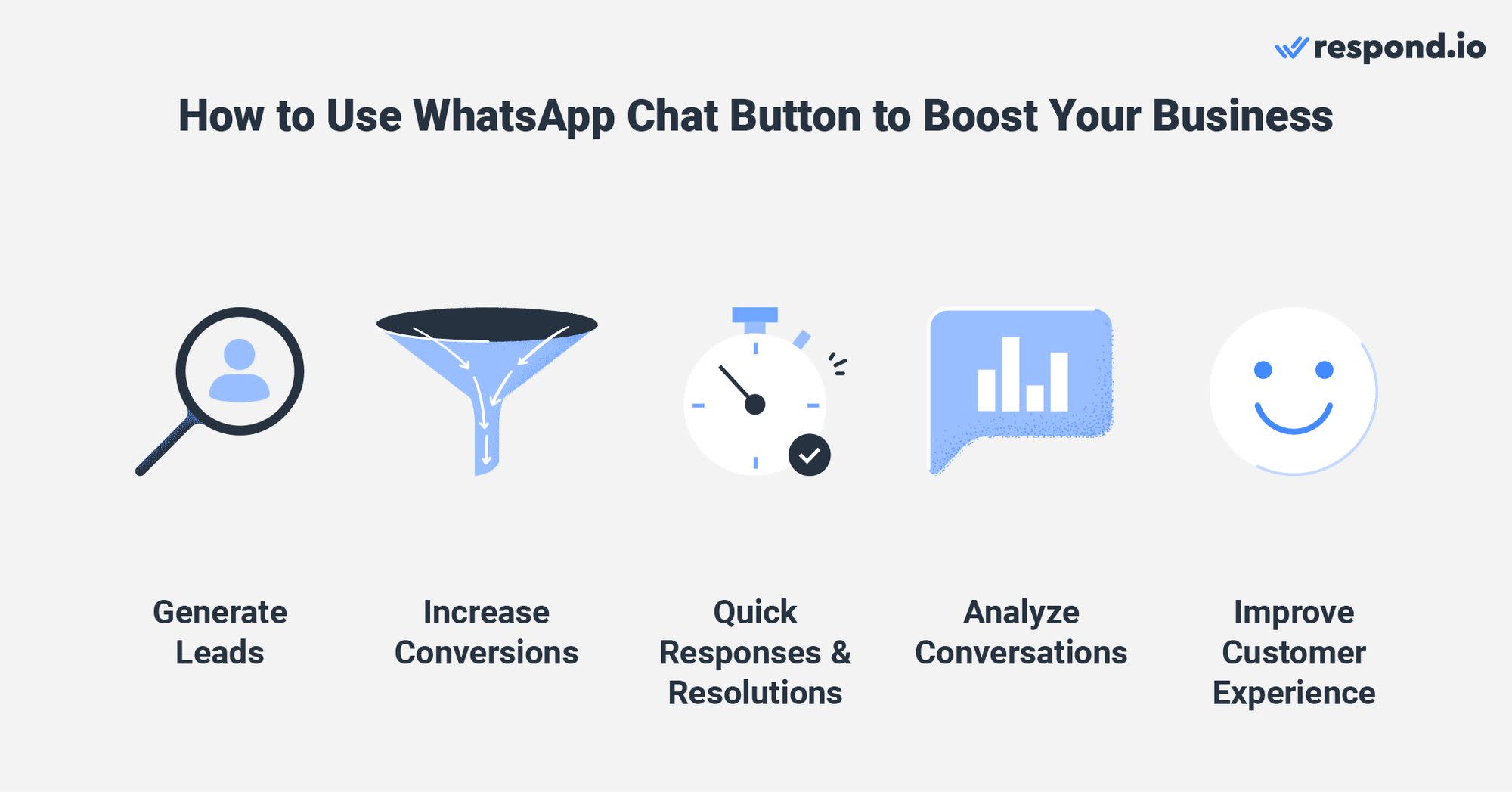
Diamo un'occhiata ad alcuni modi in cui puoi utilizzare un pulsante di chat WhatsApp con respond.io per far crescere la tua attività o costruire la fedeltà al marchio attraverso fantastiche esperienze dei clienti.
In primo luogo, il pulsante di chat WhatsApp rende facile ai clienti interagire con le aziende. Con un solo click, i clienti possono iniziare una conversazione con un rappresentante aziendale in tempo reale, aumentando la soddisfazione del cliente e costruendo relazioni di lunga durata.
WhatsApp è più efficace della live chat per la generazione di lead. Ottenendo i nomi visualizzati e i numeri di telefono di WhatsApp dei clienti, le aziende possono salvare le informazioni per il remarketing e il retargeting.
Con il pulsante di chat, i clienti possono accedere rapidamente e facilmente alle informazioni sui prodotti o servizi a cui sono interessati. Questo riduce il tempo necessario per prendere una decisione di acquisto, che aumenta i tassi di conversione e le vendite.
Una risoluzione efficace e conveniente dei problemi è un altro vantaggio. A differenza delle chat dal vivo, i clienti non devono rimanere online per continuare la chat.
Inoltre, le aziende possono sfruttare il pulsante chat WhatsApp per condividere file multimediali con i clienti, come immagini e video. Questo offre vetrine più interattive per i prodotti e servizi e aiuta a risolvere i problemi in modo più efficace.
Successivamente, l'utilizzo di WhatsApp con respond.io consente alle aziende di accedere alla cronologia delle conversazioni dei clienti per il monitoraggio e l'analisi. Questo li aiuta a costruire profili clienti completi e segmento clienti in modo appropriato per le trasmissioni mirate.
Grandi esperienze di clienti sono essenziali per costruire fiducia e fidelizzazione con i clienti. Permette alle aziende di offrire risposte rapide e personalizzate. Ciò aumenta la probabilità di ripetizione di clienti e referrals, portando a una crescente clientela.
Ora che abbiamo esaminato i vantaggi di un WhatsApp chat pulsanti per diversi casi di utilizzo, scopriamo come configurarlo utilizzando respond.io.
Utilizzando l'API WhatsApp collegata a respond.io, può risultare un fattore determinante per le aziende che cercano di gestire volumi elevati di conversazioni o scalare le proprie squadre.
I Workflows di respond.io possono automatizzare i processi di vendita e supporto, come i sondaggi pre-chat, le qualifiche dei lead e le escalation del supporto, risparmiando tempo e risorse preziose per il tuo team.
Integrare WhatsApp con CRM o altri software esistenti nel vostro stack tecnologico può ottimizzare ulteriormente le operazioni aziendali.
Inoltre, le aziende possono sfruttare la capacità di inviare le trasmissioni WhatsApp, rendendo facile raggiungere rapidamente un vasto pubblico con messaggi mirati.
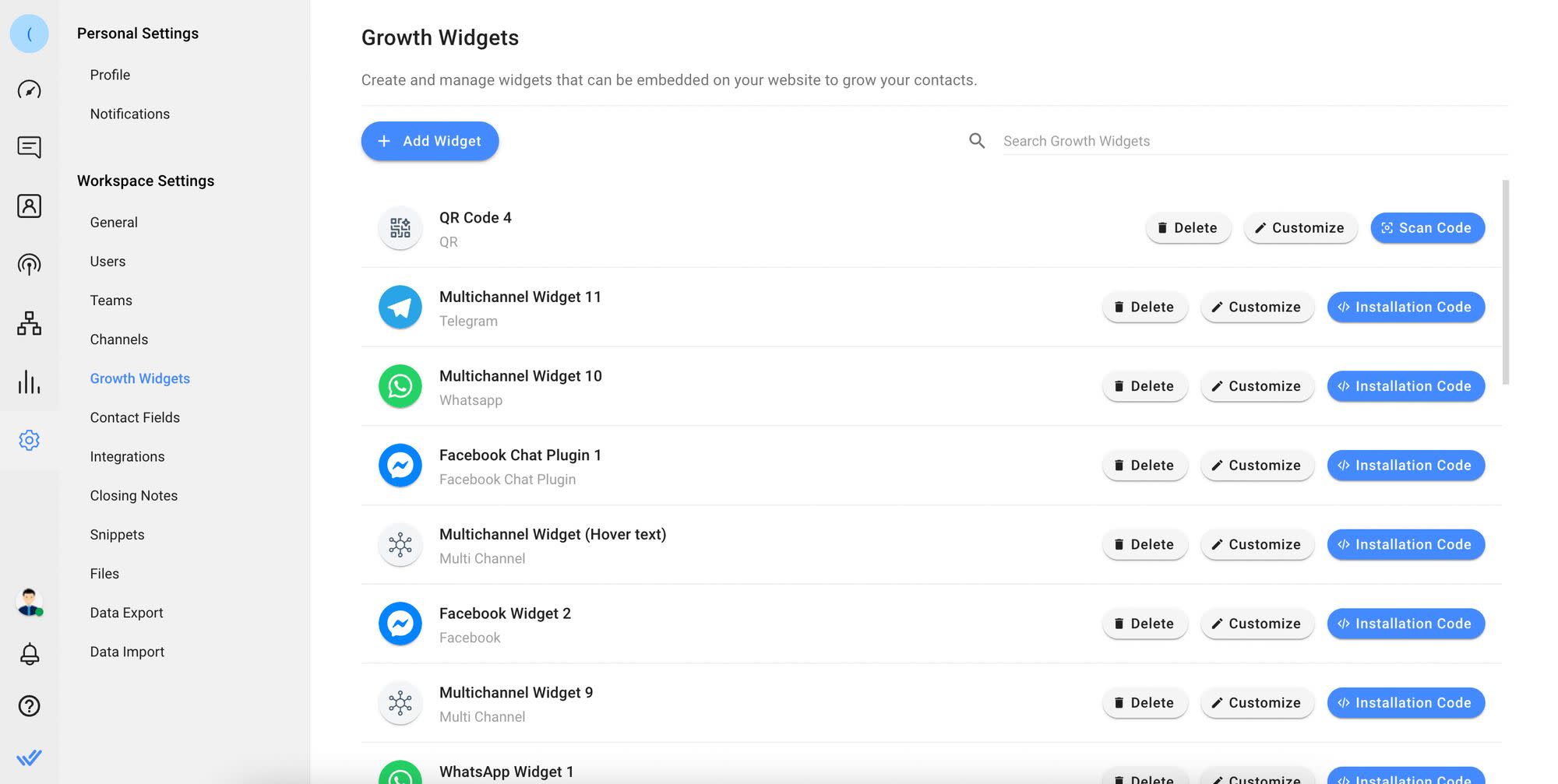
Impostare un pulsante di chat WhatsApp con respond.io è semplice. Innanzitutto, connetti la tua API WhatsApp a respond.io, poi segui i passaggi:
1. Vai a Impostazioni.
2. Choose Growth Widgets.
3. Clicca Aggiungi widget e seleziona WhatsApp Widget.
4. Aggiungi i domini del tuo sito web e seleziona per quale canale WhatsApp desideri creare un widget.
5. Click Genera Widget.
Infine, installa lo script nel tuo sito web. Sarete in grado di iniziare a ricevere conversazioni WhatsApp dal pulsante di chat immediatamente.
In conclusione, se stai cercando di migliorare l'assistenza clienti, guidare la crescita delle vendite o aumentare l'impegno dei clienti, il pulsante di chat, abbinato all'omnichannel inbox di respond.io, può portare la tua azienda al livello successivo. Per iniziare con un pulsante di chat WhatsApp, iscriviti per una prova gratuita e connettiti ora all'API WhatsApp.
Trasforma le conversazioni in clienti con l'API ufficiale WhatsApp di respond.io. ✨
Gestisci le chiamate e le chat WhatsApp in un unico posto!
Vuoi saperne di più su come utilizzare WhatsApp per livellare il tuo business? Scopri questi articoli.
Stephanie Yap, scrittrice di contenuti per respond.io dal 2022, ha conseguito una laurea in Comunicazione e Media Studies. Nel suo precedente ruolo di scrittrice di contenuti, Stephanie ha accumulato una vasta esperienza nel settore editoriale e della pubblicità. Fornisce alle aziende che desiderano esplorare la messaggistica un punto di partenza attraverso articoli informativi.

Un provider di soluzioni WhatsApp vi aiuterà nel vostro viaggio con l'API WhatsApp. Leggi questa guida per assicurarti di scegliere il partner WhatsApp giusto.