
Top 5 WhatsApp Business Solution Provider + Come sceglierne uno
Un provider di soluzioni WhatsApp vi aiuterà nel vostro viaggio con l'API WhatsApp. Leggi questa guida per assicurarti di scegliere il partner WhatsApp giusto.

Vuoi assicurarti di ottenere il tanto ambito tick verde di WhatsApp (ora conosciuto come tick blu)? In questa guida, ti spiegheremo tutto ciò che devi sapere a riguardo. Traendo isprazione dalla nostra esperienza diretta e dalle intuizioni acquisite lavorando con numerosi clienti, ti guideremo attraverso il processo per ottenere il tick verde di WhatsApp per diventare un Account Business Ufficiale. Condivideremo anche i requisiti e le migliori pratiche per aumentare le tue possibilità di approvazione. Facciamo un tuffo!
Il tick verde di WhatsApp è un distintivo progettato per aiutare i clienti a distinguere tra un account di marca autentico e un account falso. Indica che l'account business è verificato da WhatsApp e che appartiene al marchio che dichiara di essere.
Questo distintivo è particolarmente importante per i marchi popolari suscettibili di avere il proprio account impersonato. Per questo motivo, WhatsApp è molto selettiva riguardo alle aziende che ricevono questo distintivo per proteggere gli utenti da spam e account falsi.
Per chiarezza, Meta ha recentemente cambiato il colore dell'icona di verifica da verde a blu. Se vedi termini come "segno di spunta blu di WhatsApp" o "spunta blu," si riferiscono all'icona di verifica di WhatsApp. Per evitare confusione, continueremo a riferirci a questo come il "tick verde" in tutto il blog.
Per impostazione predefinita, tutti gli account WhatsApp che utilizzano l'Applicazione Business e l'API sono account WhatsApp Business. Una volta che l'account Business è verificato e ottiene il tick verde, sarà un Account Business Ufficiale.
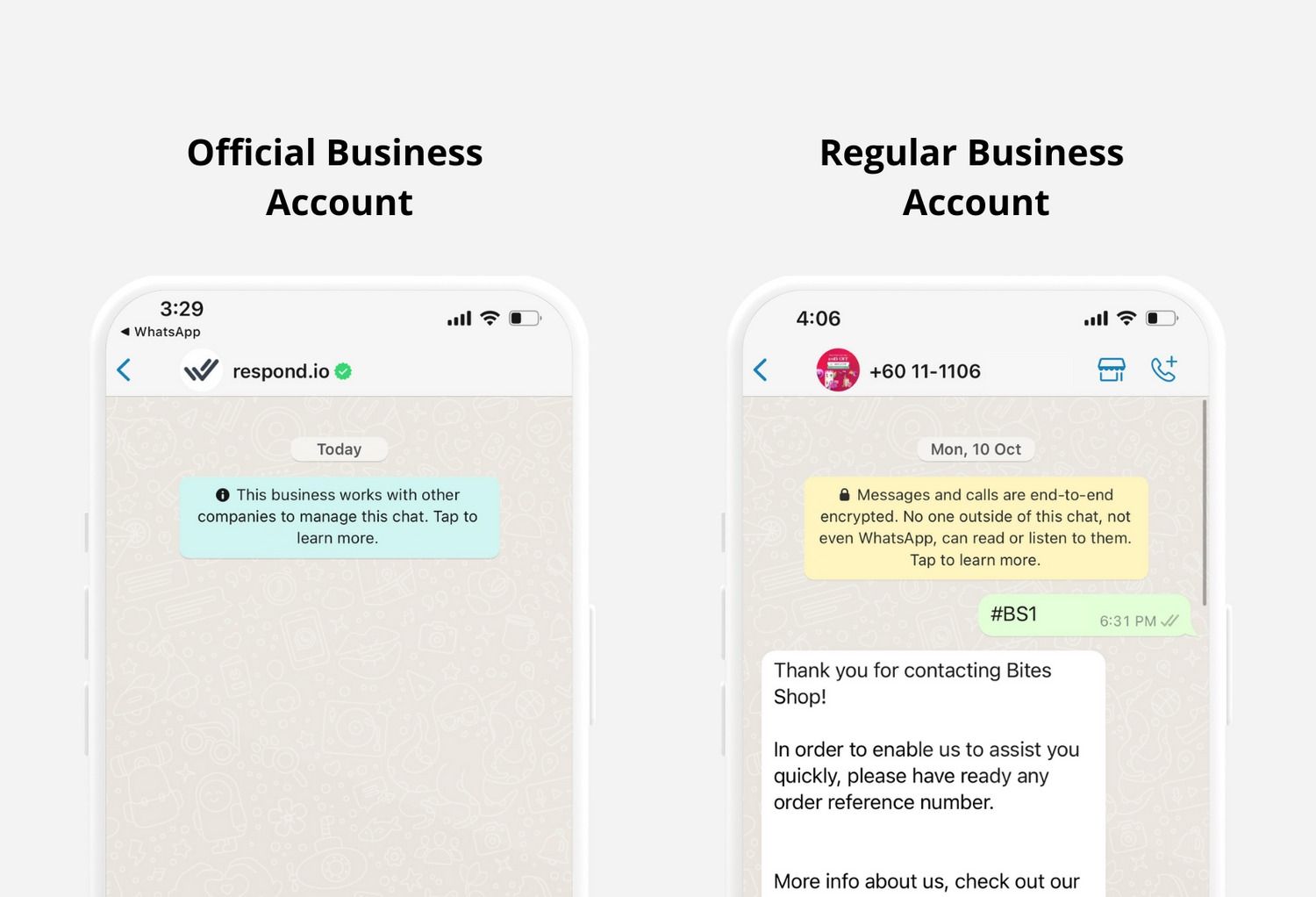
In sintesi, un account ufficiale WhatsApp è un account WhatsApp che è stato verificato. Ci sono almeno 3 vantaggi associati al tick verde di WhatsApp.
Ci sono 3 vantaggi del tick verde di WhatsApp che copriremo in questa sezione: Prova di autenticità, maggiore credibilità e maggiore riconoscimento del marchio.
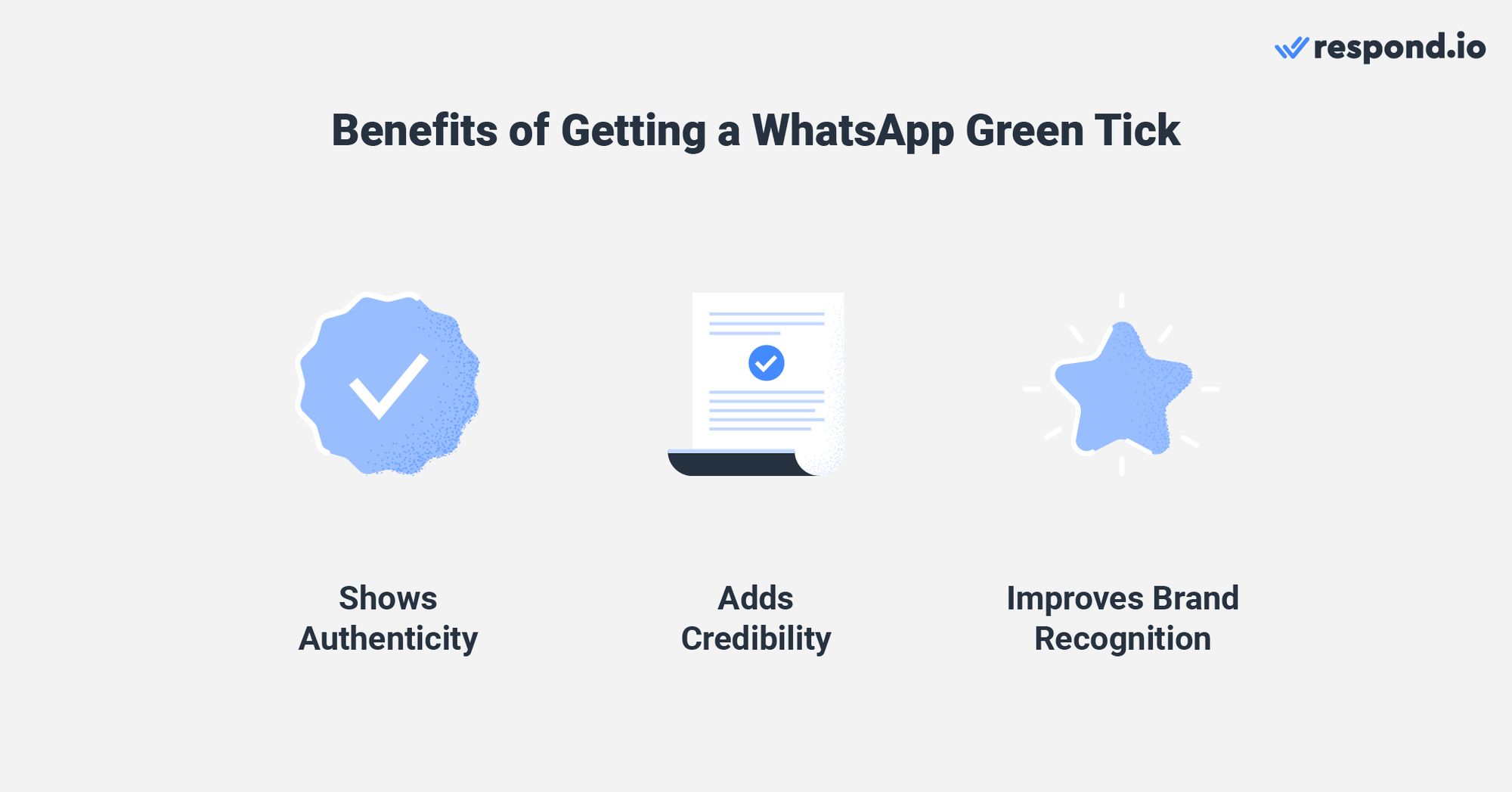
Avere un account Business Ufficiale WhatsApp con il tick verde funge da prova di autenticità. Indica che la tua azienda è verificata da WhatsApp e riconosciuta come notevole. Questo aiuta i clienti a fidarsi di stare interagendo con il business reale, non con un impostore.
Il tick verde aggiunge anche uno strato di credibilità al tuo business. I clienti vedono che il tuo marchio è stabilito e sufficientemente affidabile per guadagnare il tick verde. Di conseguenza, hanno più probabilità di interagire con i messaggi di trasmissione WhatsApp e meno probabilità di segnalare o bloccare la tua attività. Il tick verde ti distingue dai concorrenti che non hanno verifiche, conferendoti un aumento di credibilità.
Con un Account Business Ufficiale WhatsApp, il tuo nome aziendale apparirà nelle intestazioni della chat, negli elenchi di chat e nei profili aziendali, senza richiedere agli utenti di salvare il tuo numero di telefono. Questo garantisce un maggiore riconoscimento del marchio e chiarisce ai clienti che stanno interagendo con il business giusto. La visibilità e la notorietà del tick verde aiutano il tuo marchio a risaltare in un mercato affollato.

Inoltre, gli utenti WhatsApp non devono salvare il tuo numero di telefono per vedere il tuo nome aziendale. Questo rende gli Account Business Ufficiali distinguibili dai normali account commerciali e consente ai clienti di sapere che stanno raggiungendo l'account giusto.
Quindi, c'è un lato negativo nell'applicare per il tuo account WhatsApp Business?
Il tick verde sull'app WhatsApp Business presenta più svantaggi rispetto all'API di WhatsApp. L'unico modo per ottenerlo è tramite Meta Verified, un piano di abbonamento non disponibile in molti paesi. Se ti è accessibile, sappi che ci sono diversi piani a pagamento con diversi benefici.
Tuttavia, pagare un abbonamento mensile non ti esenterebbe dai requisiti di ammissibilità di Meta. Infine, se sei un utente API di WhatsApp e intraprendi questo viaggio da solo, ottenere il tick verde di WhatsApp può essere complicato e c'è certamente una possibilità di rifiuto. Per questo motivo, devi essere a conoscenza dei requisiti.
Trasforma le conversazioni in clienti con l'API ufficiale WhatsApp di respond.io. ✨
Gestisci chiamate e chat WhatsApp in un unico posto!
Se stai considerando Meta Verified per l'Applicazione WhatsApp Business, dovrai seguire le Politiche di Messaggistica Commerciale di WhatsApp e pagare una commissione per l'abbonamento mensile. D'altra parte, il segno di spunta verde per l'API di WhatsApp è gratuito, ma per qualificarti devi rispettare anche quelle stesse politiche più soddisfare tre requisiti aggiuntivi.
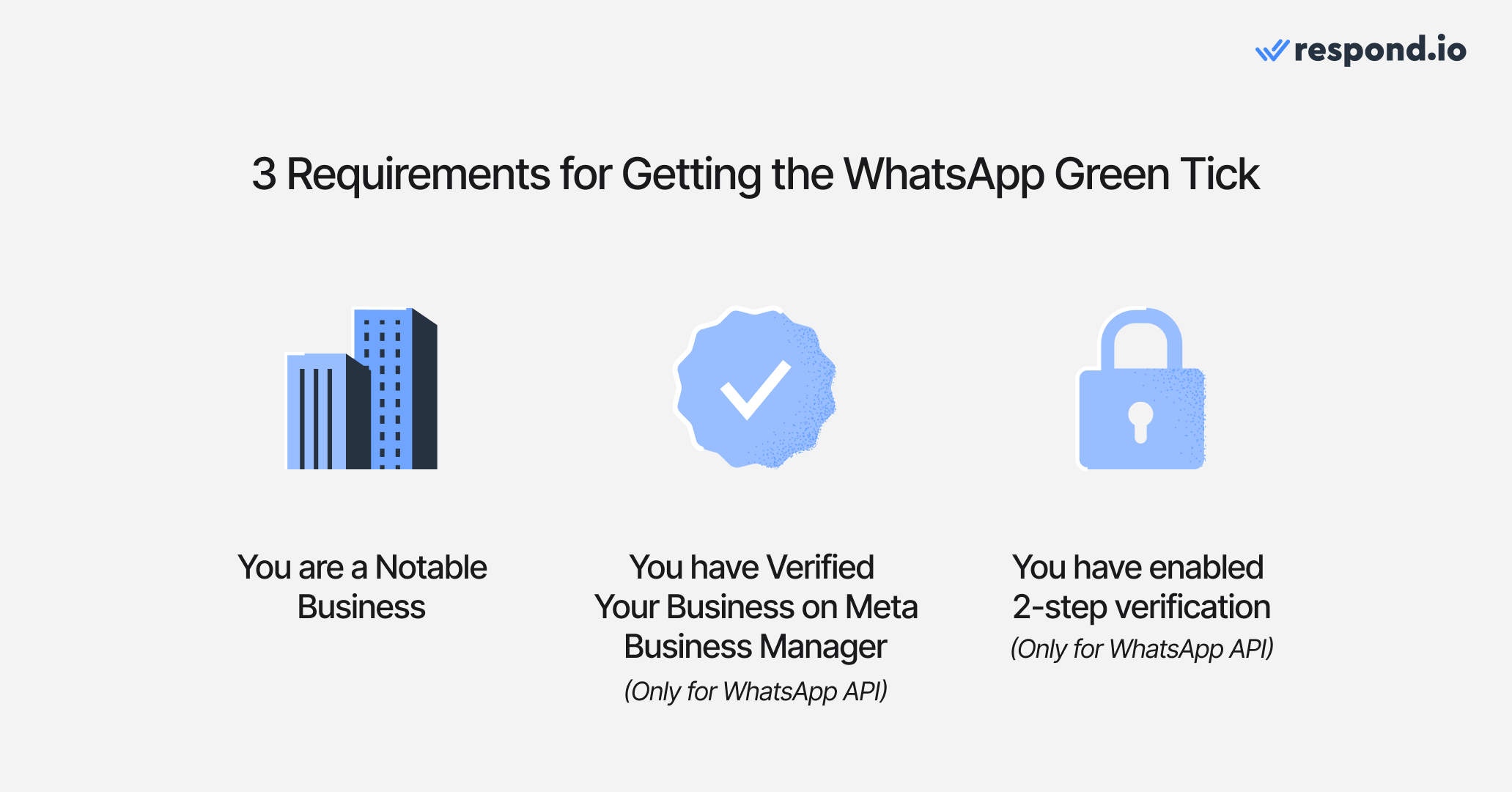
Meta definisce un'azienda nota come una che è conosciuta e frequentemente cercata. Per dimostrarlo, alle aziende è consigliato presentare 3-5 link di copertura mediatica da articoli di notizie o riviste di buona reputazione con la loro domanda. Questi link devono presentare la tua azienda e devono corrispondere al nome aziendale utilizzato su WhatsApp e nella Suite Business Meta. Nota che Meta non accetta contenuti a pagamento o promozionali come fonti valide per la revisione.
Per aumentare ulteriormente le tue possibilità, è consigliabile avere un Profilo Aziendale Google per migliorare la tua presenza online, poiché Meta controlla le menzioni del marchio tramite ricerche su Google. Inoltre, avere un numero elevato di follower su Facebook può dimostrare anche la rilevanza e la notorietà della tua azienda.
La tua azienda deve essere verificata tramite Meta Business Manager. Questo processo comporta l'invio della documentazione aziendale a Meta per approvazione, assicurandosi che il tuo marchio sia legittimo e pronto per i passaggi successivi nell'ottenere il tick verde.
Per proteggere ulteriormente il tuo account, dovresti abilitare la verifica in due fasi. Questo aggiunge un ulteriore strato di protezione, rendendo più difficile per gli utenti non autorizzati ottenere accesso al tuo account WhatsApp Business.
Sebbene soddisfare tutti i requisiti sembri semplice, non c'è garanzia che il tuo account WhatsApp Business venga verificato. Detto ciò, le tue possibilità sono molto più alte se segui una guida affidabile come questa.
Se Meta Verified è disponibile nella tua area, potrai ottenere il tick verde seguendo questi passaggi.
Accedi alle Impostazioni: Apri l'Applicazione WhatsApp Business, tocca i tre punti (menu), e vai su Impostazioni.
Seleziona Meta Verified: All'interno delle Impostazioni, tocca su Meta Verified.
Scegli un Piano di Abbonamento: Esamina i piani disponibili e seleziona quello che si allinea alle esigenze del tuo business. Le opzioni di abbonamento possono variare in base alla regione.
Completa il Pagamento: Inserisci i tuoi dettagli di pagamento e conferma l'abbonamento.
Dopo l'abbonamento, il tuo profilo aziendale sarà bloccato per 20 giorni, durante i quali non puoi apportare modifiche. Cambiare qualsiasi dettaglio del profilo durante questo periodo può comportare la perdita del badge di verifica, richiedendo di ri-abbonarsi.
Se sei un utente API di WhatsApp, ci sono due modi per verificare il tuo account WhatsApp Business, che tratteremo dopo.
Tutte le aziende che utilizzano l'API WhatsApp possono verificare il loro account WhatsApp Business da sole su Meta Business Manager. Segui i passaggi qui sotto per cominciare.
Vai su WhatsApp Manager e seleziona il numero di telefono per il quale desideri richiedere un Account Business Ufficiale nella sezione Overview.
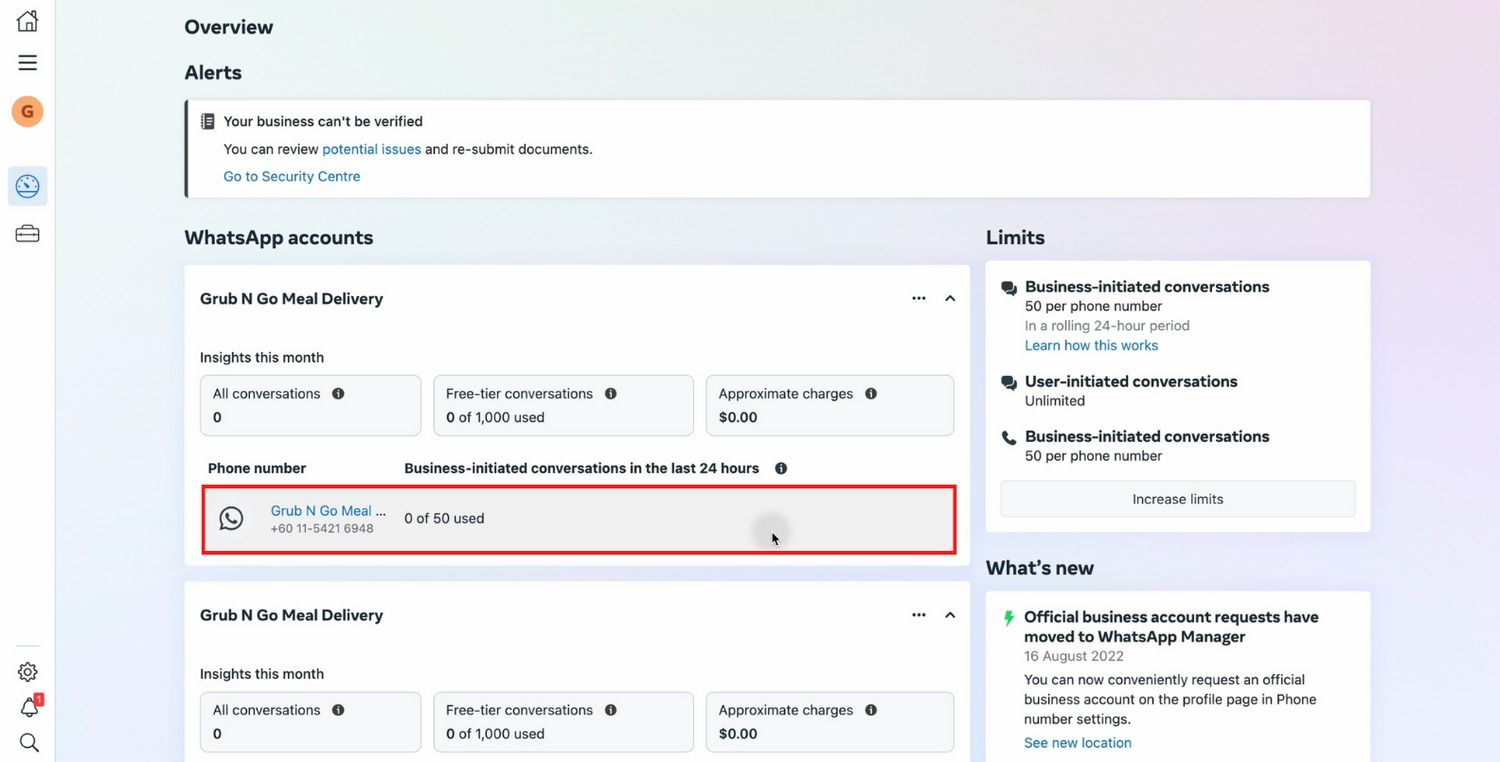
Attiva la verifica in due fasi per questo numero di telefono per richiedere un Account Business Ufficiale se non l'hai abilitata prima di richiedere il tick verde.
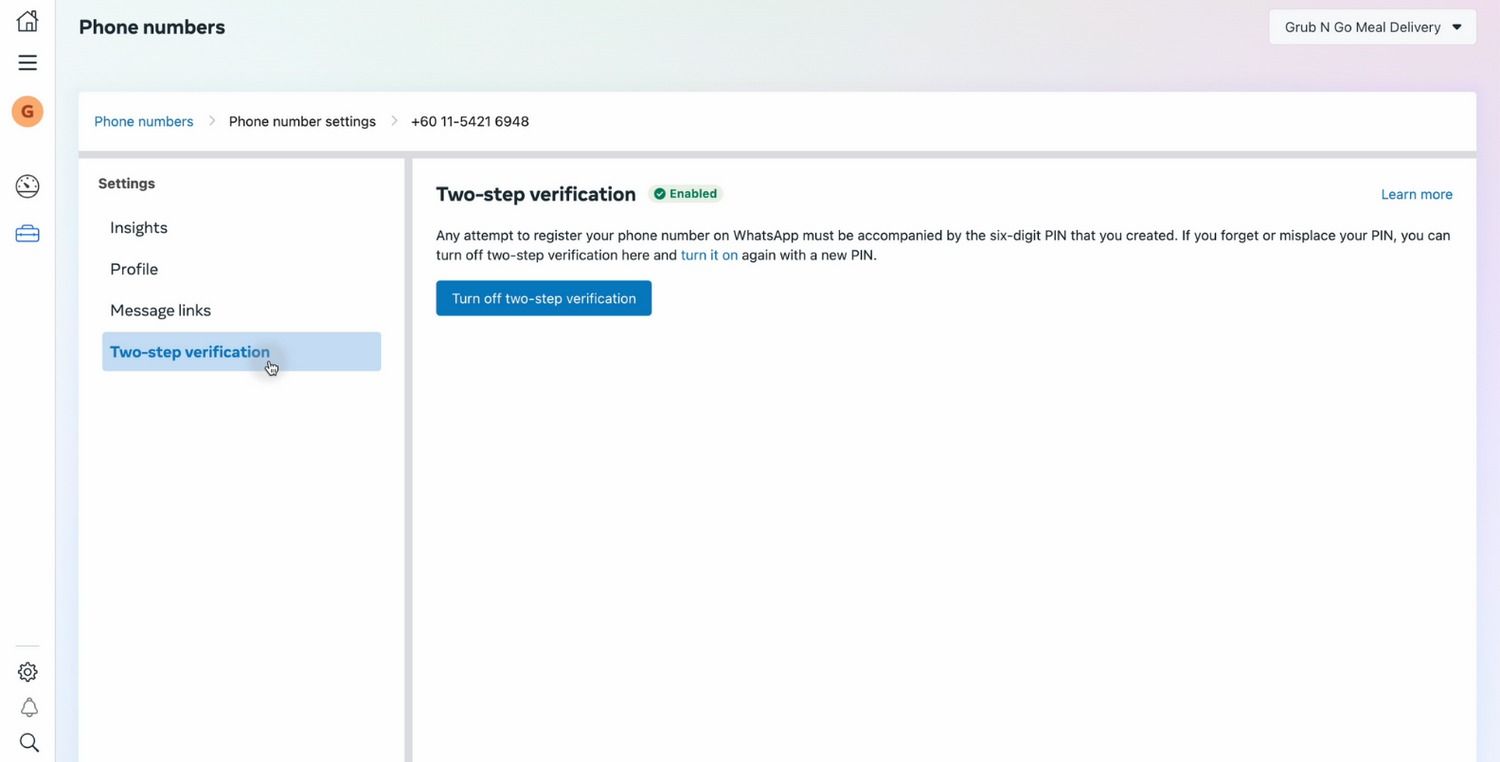
3. Compila i dettagli della tua azienda e fai clic sul pulsante Invia Richiesta. Nota che il pulsante Invia Richiesta sarà disattivato se la tua azienda non soddisfa i requisiti di tick verde di Meta.
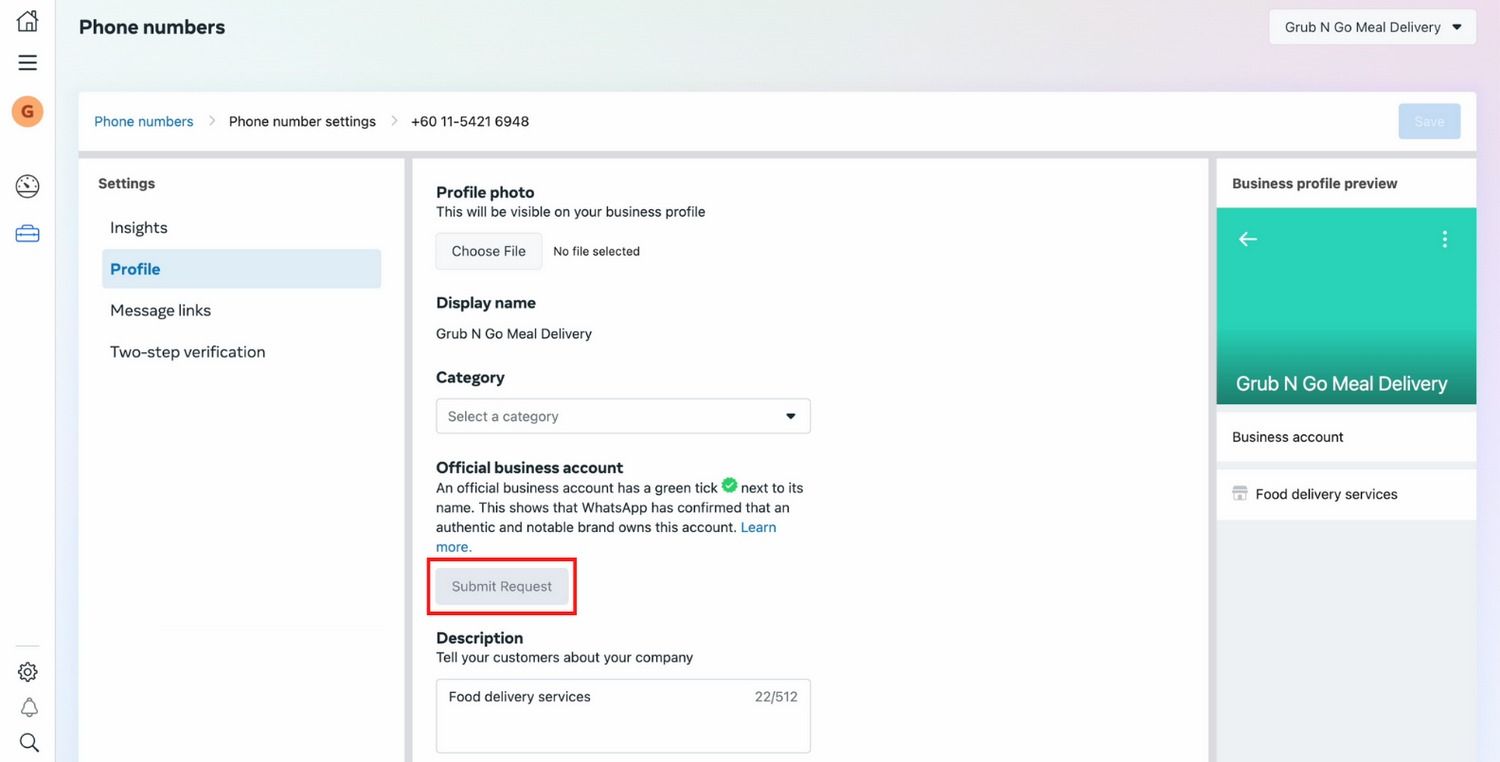
Devi fornire informazioni come il motivo per cui richiedi un tick verde e fino a 5 link di supporto per dimostrare che l'azienda è notevole.
Quando fornisci il motivo per cui richiedi il tick verde, includi una breve spiegazione della tua azienda e della sua posizione nel mercato per giustificare la tua domanda di tick verde. Una volta che hai fornito tutte le informazioni richieste, fai clic su Invia.
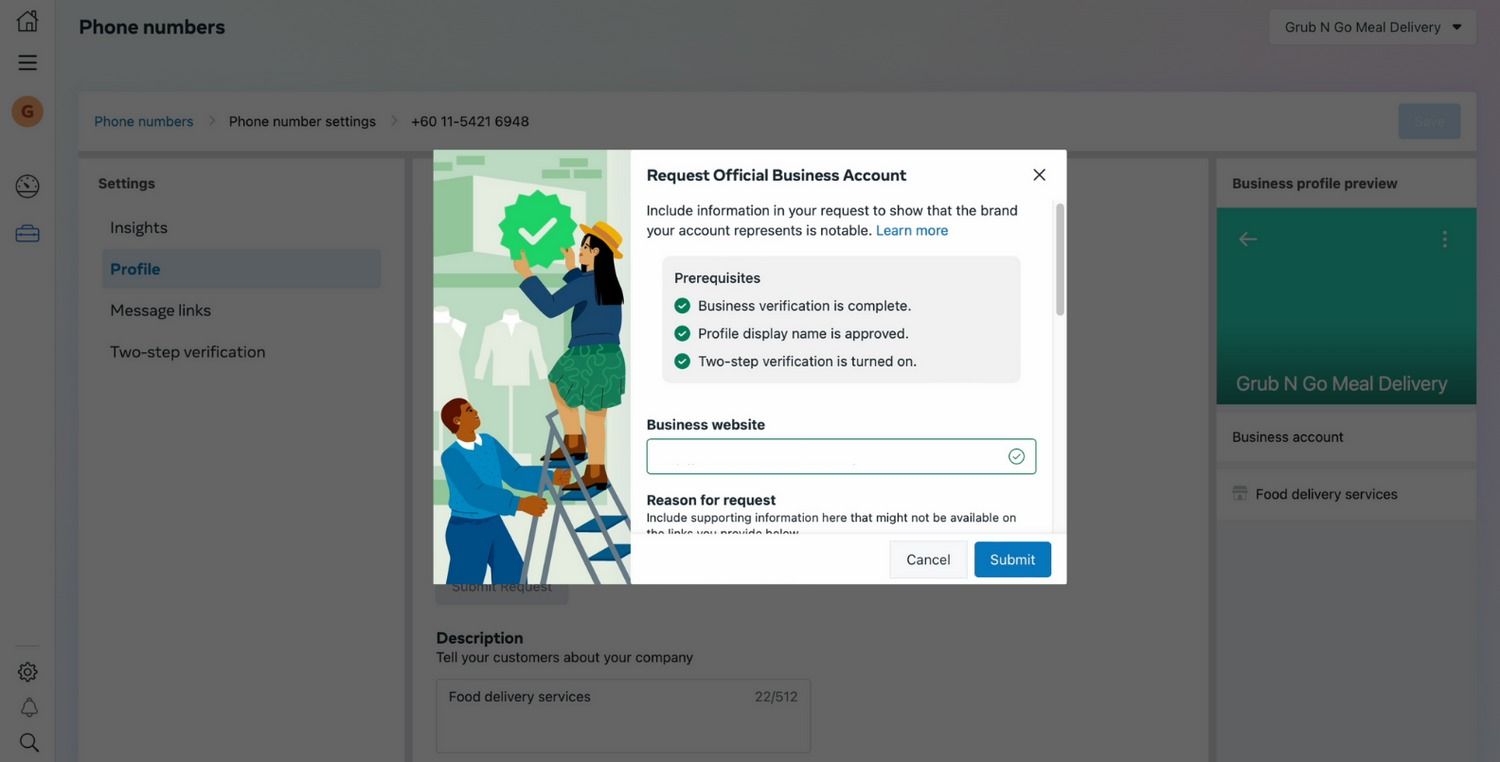
Questo è tutto ciò che devi fare se presenti domanda tramite il tuo WhatsApp Manager. Meta esaminerà la tua applicazione e fornirà un aggiornamento entro tre giorni lavorativi. Una volta completata la revisione, riceverai una notifica tramite il metodo di verifica scelto.
Ora diamo un'occhiata a come fare domanda tramite il tuo BSP WhatsApp.
Se stai attualmente utilizzando l'API WhatsApp Business o l'API On-premises, puoi ottenere aiuto con l'applicazione dai tuoi BSP. Tieni presente che alcuni BSP addebitano alle aziende per questo.
Il processo di verifica di WhatsApp Business varierà a seconda di quale partner WhatsApp ti iscrivi, quindi è meglio contattare direttamente il tuo BSP per ottenere dettagli sul processo di applicazione e sulle eventuali tasse di applicazione.
Indipendentemente da ciò, abbiamo ricercato e compilato le cose più comuni che devi fare e preparare prima di ricevere aiuto dal tuo BSP. Ecco cosa ti serve:
Screenshot che mostra il tuo stato verificato di Meta Business Manager
Indirizzo del sito web aziendale
URL Pagina Facebook
Denominazione commerciale in lingue diverse dall'inglese (se del caso)
Id Facebook
Numero di telefono WhatsApp
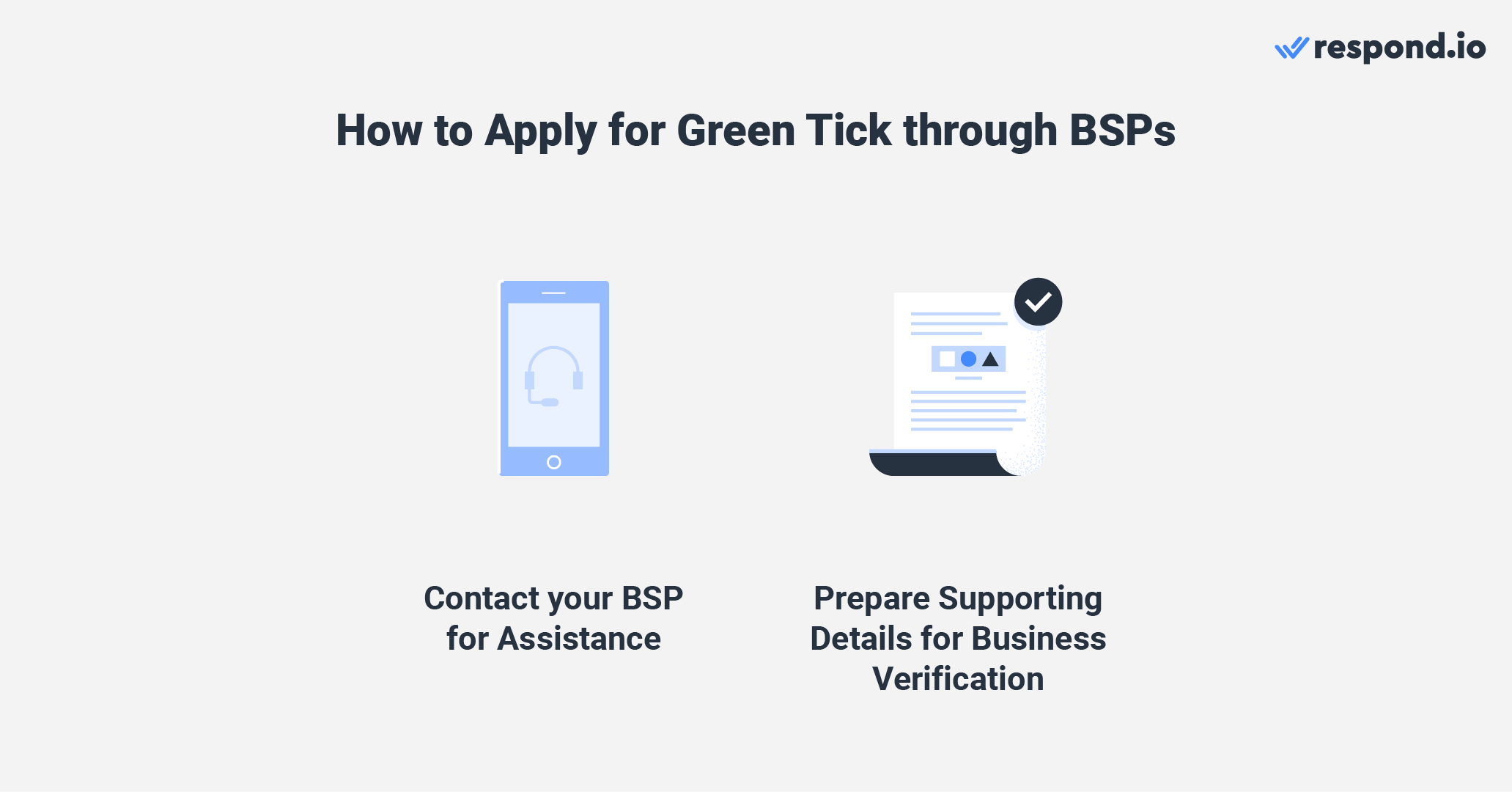
A seconda del tuo BSP, faranno domanda per un Account Business Ufficiale per conto tuo o ti guideranno su come farlo tu stesso tramite i loro rispettivi dashboard. In ogni caso, discutiamo delle tempistiche del processo di verifica
Le fasi principali dell'applicazione WhatsApp Green Tick includono la preparazione e la presentazione dei documenti (2–3 giorni), la revisione di Meta (5–7 giorni), configurazione del profilo con verifica in due fasi (1–2 giorni) e notifica finale di approvazione o rifiuto (1–3 giorni).
Questi sono solo tempi stimati, e ogni azienda ha tempi di attesa diversi. In genere, il processo di verifica del WhatsApp Green Tick tramite un BSP WhatsApp richiede 7 giorni a 3 settimane.
Se la tua domanda per il WhatsApp Green Tick viene rifiutata, non mollare. Ecco come puoi risolvere questo problema in tre passaggi.
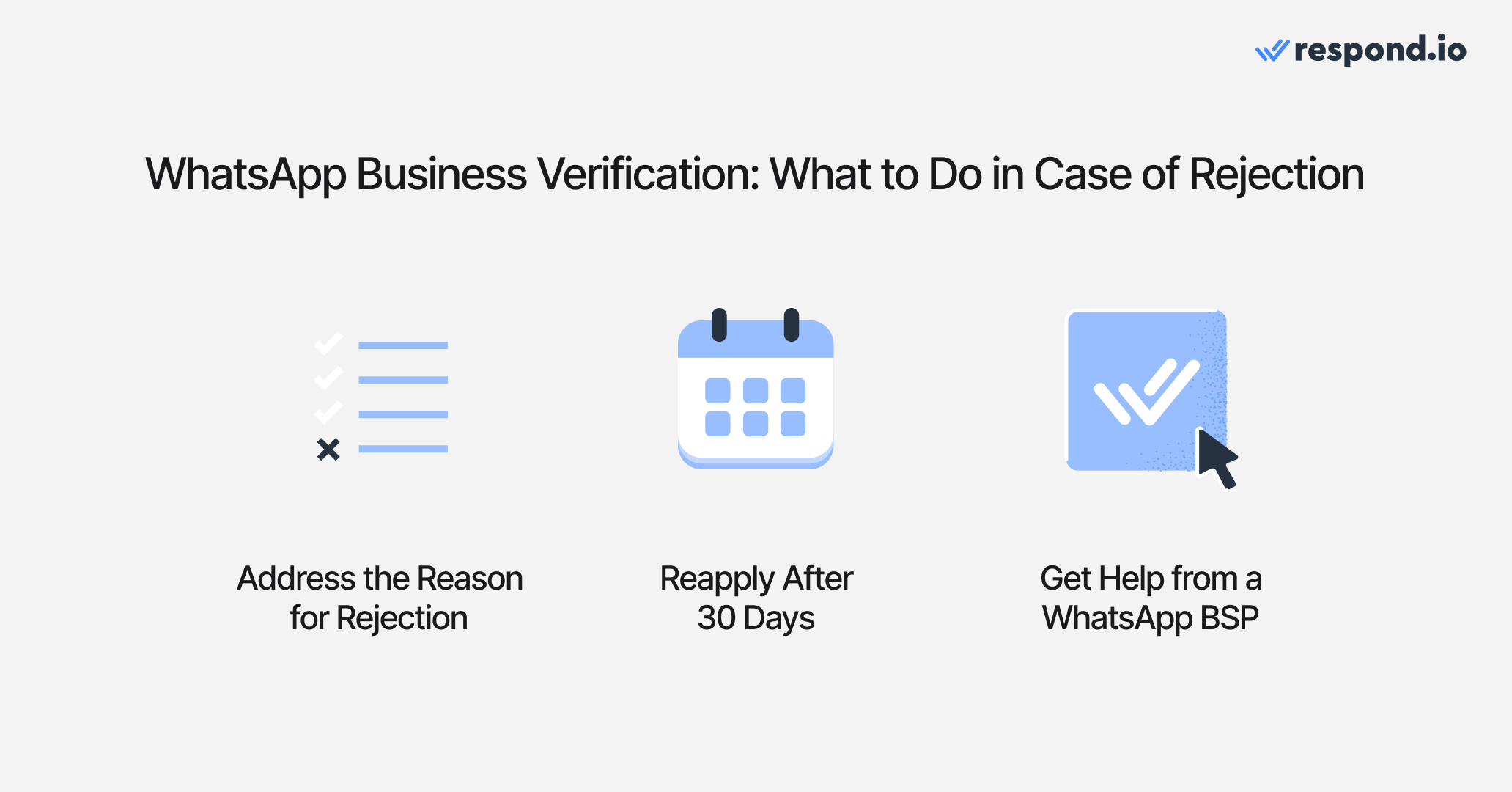
Meta fornisce sempre un motivo di rifiuto. Potrebbe essere che la tua azienda non si qualifichi come notevole, o forse non rispetta le norme di Meta Business Commerce. Il primo passo è identificare questo motivo e pianificare una soluzione prima di riapplicare.
Se applichi per un tick verde da solo, di solito riceverai una risposta entro 2-4 giorni lavorativi. Tuttavia, se la tua domanda viene rifiutata, puoi riapplicare dopo 30 giorni. Meta incoraggia le aziende a costruire la loro presenza in articoli di notizie e contenuti online prima di riapplicare per aumentare le loro probabilità di approvazione.
Se tutto il resto fallisce, la migliore soluzione è ricevere assistenza. Non esitare a contattare un BSP WhatsApp affidabile se desideri verificare il tuo account WhatsApp in modo semplice.
Questi passaggi generali dovrebbero coprire la maggior parte delle situazioni. Tuttavia, dopo anni di aiuto alle aziende per ottenere il badge verificato, abbiamo identificato i tre motivi più comuni per il rifiuto e come risolverli. Continua a leggere per scoprire come evitare questi problemi o affrontarli con precisione.
Ecco i tre scenari di rigetto più comuni e le soluzioni.
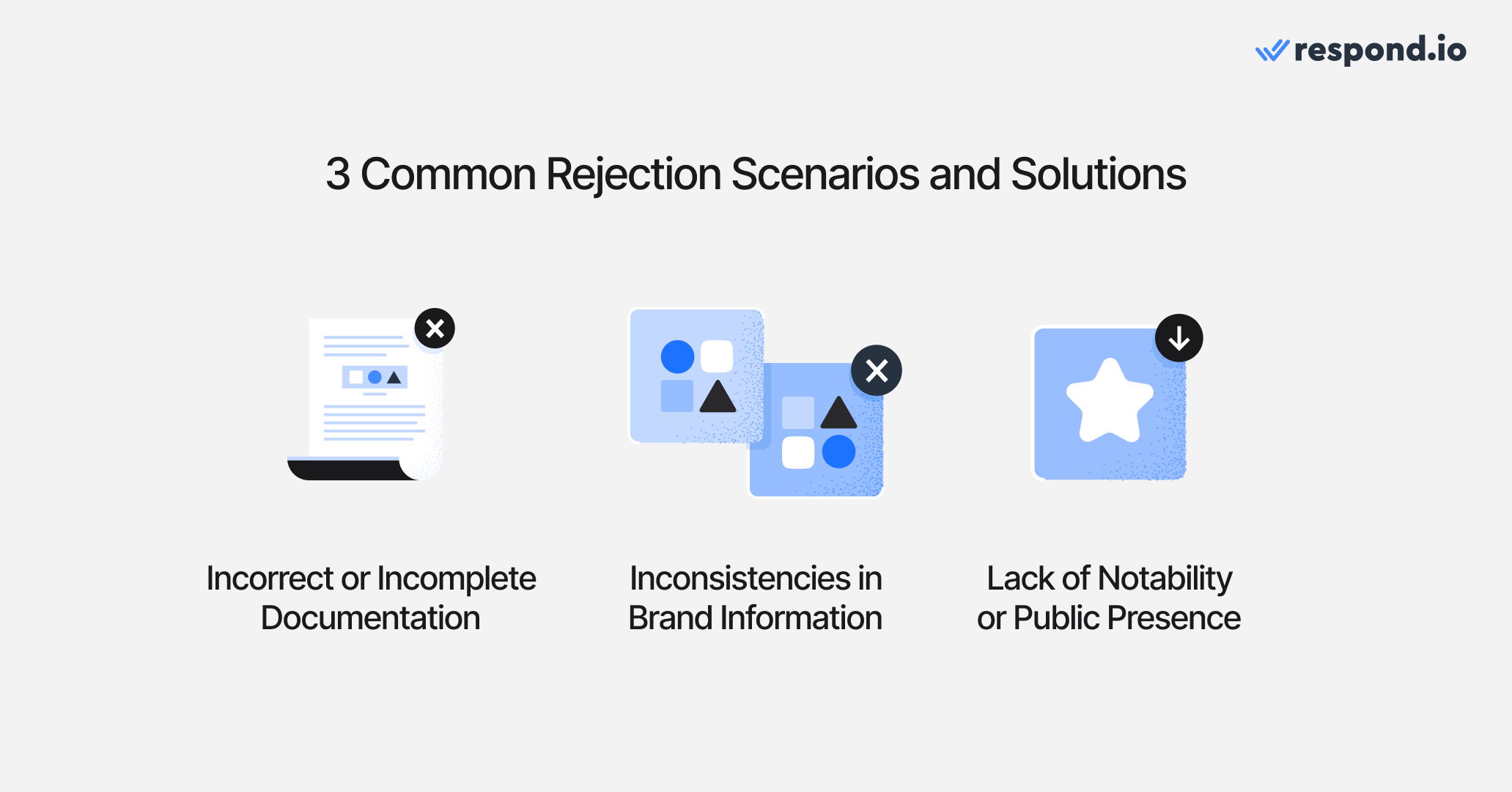
Evitare di presentare documenti di registrazione aziendale obsoleti, informazioni non corrispondenti o prove richieste mancanti (ad esempio, numero di identificazione fiscale assente o certificato di incorporazione).
Soluzione: Controlla due volte tutti i documenti presentati per l'accuratezza e assicurati che soddisfino i requisiti di WhatsApp. Collabora con il tuo BSP per verificare la completezza prima dell'invio. Utilizzare una checklist di documenti ufficiale di Meta può ridurre al minimo gli errori.
Fai attenzione a nomi, loghi o dettagli non corrispondenti tra il tuo profilo aziendale, il tuo sito web e il tuo account di Meta Business Manager.
Soluzione: Allinea il branding su tutte le piattaforme. Assicurati che il nome aziendale, il logo e i dettagli di contatto su Meta e WhatsApp siano identici ai tuoi materiali di fronte al pubblico (ad esempio, sito web o social media). Questo crea fiducia ed evita il rifiuto.
Meta respinge le aziende che mancano di riconoscimento pubblico o copertura stampa, ritenendole insufficientemente notevoli per un tick verde.
Soluzione: Costruire notorietà attraverso branding coerente, coinvolgimento attivo sui social media e ottenimento di menzioni mediatiche. Evidenzia premi, partnership o testimonianze per rafforzare la credibilità. Se rifiutato, rafforza la tua presenza online e riapplica dopo 30 giorni.
Affrontando proattivamente questi problemi comuni, migliorerai le possibilità di ottenere la verifica del tick verde WhatsApp. Tuttavia, ci sono alcuni settori aziendali che semplicemente non sono idonei per il tick verde WhatsApp. Maggiori informazioni su questo nella prossima sezione.
La politica di Meta Business Commerce determina cosa possono acquistare o vendere le aziende sulla piattaforma. È probabile che, se la tua azienda appartiene a una delle categorie vietate di Meta, la tua domanda per il WhatsApp Green Tick venga rifiutata.
Ecco alcune delle attività commerciali vietate su WhatsApp:
Gioco d'azzardo
Prodotti medici e sanitari
Prodotti per la prescrizione, droghe e parafernalia
Abbonamenti e prodotti digitali
Prodotti del tabacco e parafernalia affini
Per conoscerli tutti, consulta la Meta Business Commerce Policy.
Alcuni piccoli o locali aziende senza un significativo riconoscimento pubblico, spesso assumono l'idoneità per il WhatsApp Green Tick ma falliscono a causa dei requisiti di WhatsApp per la registrazione formale dell'azienda e notorietà.
Il WhatsApp Green Tick migliora la credibilità del business confermando l'autenticità e la sicurezza, portando a un miglior coinvolgimento degli utenti e a meno interazioni negative come i blocchi. Anche se il processo di verifica può essere un po' gravoso, ottenere il tick verde ne vale la pena.
Detto ciò, la soddisfazione del cliente è il principale motore di coinvolgimento e percezione del marchio. Molte attività di successo su WhatsApp operano senza un tick verde. Tuttavia, raccomandiamo di fare domanda, specialmente con un BSP come respond.io, che offre assistenza gratuita in questo caso.
Per gli utenti dell'API WhatsApp, la verifica non sblocca funzionalità aggiuntive. Tuttavia, gli account verificati su WhatsApp Business app offrono funzionalità esclusive, con prezzi variabili a seconda del paese. Se il WhatsApp Green Tick e i benefici aggiuntivi sono in linea con le tue esigenze e il tuo budget, vale la pena considerarlo.
In qualità di partner Meta, respond.io è posizionato in modo unico per aiutarti a ottenere il tuo tick verde WhatsApp. Con accesso diretto al supporto clienti di Meta, nessuno è più qualificato nel guidarti attraverso il processo di verifica del tick verde.
A differenza di altri BSP che offrono supporto limitato, forniamo assistenza dedicata per la verifica del tuo WhatsApp Green Tick dall'inizio alla fine. Se desideri passare all'API WhatsApp per ricevere aiuto nella tua domanda per il tick verde, ottieni l'API WhatsApp da respond.io.
Trasforma le conversazioni in clienti con l'API ufficiale WhatsApp di respond.io. ✨
Gestisci chiamate e chat WhatsApp in un unico posto!
Ci vogliono generalmente 1-2 giorni lavorativi. Tuttavia, in alcuni casi potrebbe volerci una settimana.
WhatsApp non addebita alcun costo agli utenti dell'API WhatsApp per la verifica del Green Tick. Questo è diverso dall'ottenere il badge da Meta Verified, un servizio di abbonamento a pagamento per l'app WhatsApp Business.
Sì, è possibile tramite Meta Verified, un servizio di abbonamento a pagamento con vari piani mensili.
No, il segno di spunta verde non è trasferibile.
Garantire una messaggistica coerente su tutte le piattaforme per stabilire fiducia e credibilità.
Mantenere una comunicazione tempestiva e reattiva.
Gestisci le rimostranze dei clienti e offri supporto affidabile ai tuoi clienti.
Se il tuo WhatsApp Green Tick viene revocato, identifica la causa (ad esempio, violazioni delle politiche o ridotta notabilità) e affrontala tempestivamente. Consulta il tuo BSP per la guida, apporta le correzioni necessarie e riapplica tramite Meta Business Manager per ripristinare la verifica.
Sì, la verifica WhatsApp Green Tick è visibile su tutti i dispositivi e le versioni di WhatsApp, sia su cellulare (Android e iOS), desktop o web.
Se sei interessato a ulteriori informazioni su WhatsApp per le aziende, dai un'occhiata a questi articoli:
Risposta automatica WhatsApp in 4 semplici passi: Guida completa (+18 campioni)
Come Pianificare Messaggi WhatsApp: Guida Facile Passo-passo
Román Filgueira, laureato dell'Università di Vigo con un Bachelor's in Lingue Straniere, è entrato a far parte del team di respond.io come Content Writer nel 2021. Román offre approfondimenti esperti sulle migliori pratiche per utilizzare le app di messaggistica al fine di guidare la crescita aziendale.

Un provider di soluzioni WhatsApp vi aiuterà nel vostro viaggio con l'API WhatsApp. Leggi questa guida per assicurarti di scegliere il partner WhatsApp giusto.