
Top 5 WhatsApp Business Solution Provider + Come sceglierne uno
Un provider di soluzioni WhatsApp vi aiuterà nel vostro viaggio con l'API WhatsApp. Leggi questa guida per assicurarti di scegliere il partner WhatsApp giusto.

Stai cercando di impostare la risposta automatica di WhatsApp per il tuo business o per le tue esigenze di marketing WhatsApp? Sei nel posto giusto. In questo articolo, spiegheremo che cos'è la risposta automatica di WhatsApp, come configurarla su WhatsApp Business App e WhatsApp Business API e forniremo esempi di messaggi di risposta automatica WhatsApp.
La risposta automatica in WhatsApp è una funzionalità che consente alle aziende di inviare messaggi automatici quando non sono disponibili per rispondere ai messaggi WhatsApp in arrivo.
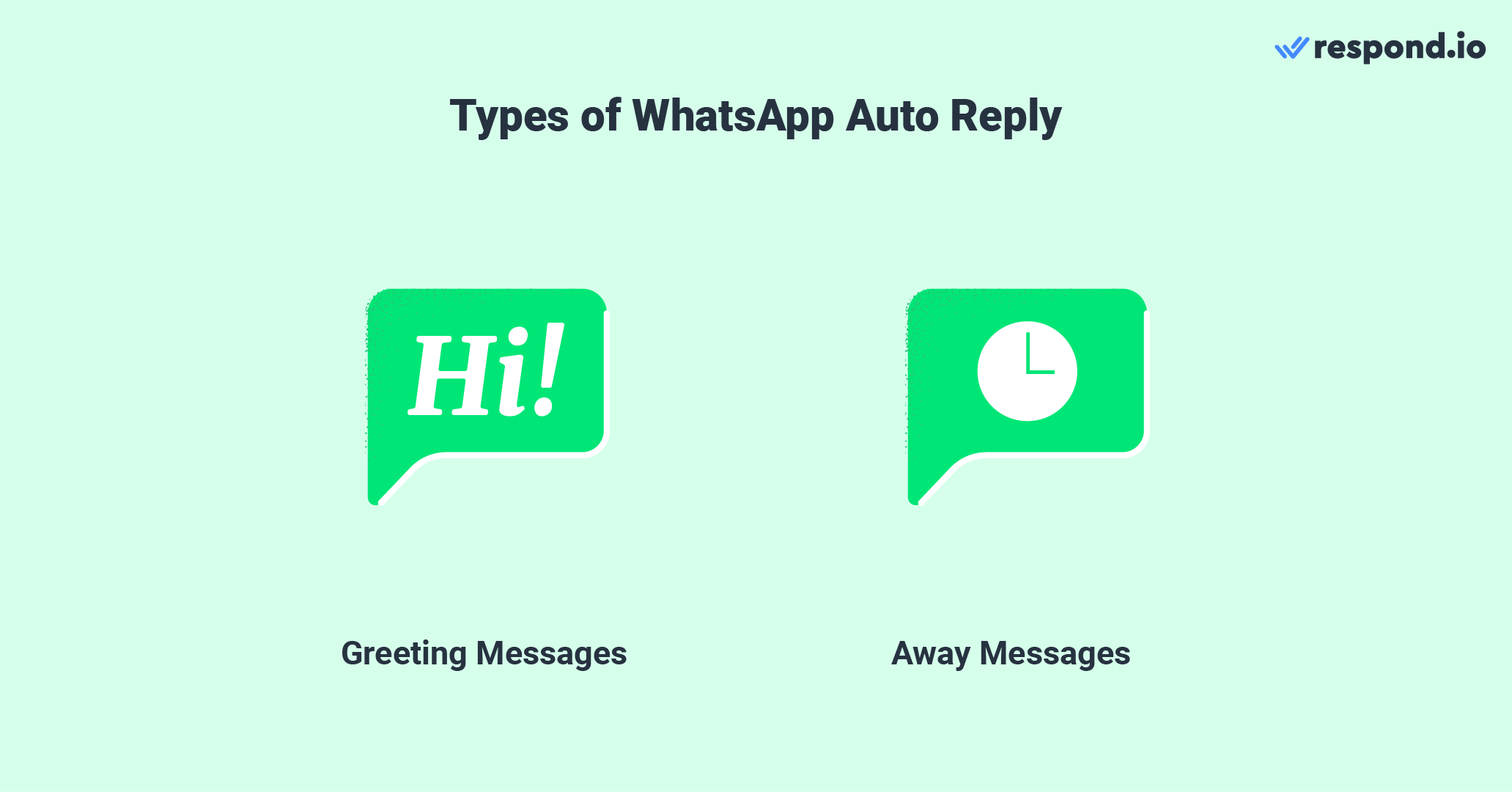
Ci sono 2 tipi comuni di messaggi di risposta automatica per WhatsApp:
Messaggi di saluto: Messaggi di benvenuto che le aziende inviano quando i clienti iniziano una conversazione per la prima volta o dopo 14 giorni
Away messages: Messaggi che rispondono ai clienti al di fuori dell'orario lavorativo
Come imprenditore, i messaggi di risposta automatica sono una caratteristica utile. Nella sezione successiva, spiegheremo come aiuta il tuo business.
Le persone si aspettano che la comunicazione via di messaggistica istantanea sia immediata, indipendentemente dall'ora del giorno. Tuttavia, questo non è sempre possibile a causa di orari di funzionamento limitati, mancanza di manovra, lunghe code di attesa e altro ancora.
WhatsApp ha lanciato una soluzione sotto forma di risposte automatiche. Le aziende possono migliorare il servizio clienti informando i clienti della loro disponibilità e anche migliorare i tempi di risposta ad aumentare la soddisfazione del cliente.

Ci sono molti vantaggi nell'utilizzare le risposte automatiche per WhatsApp, ma evidenzieremo solo i 3 principali.
Imposta le aspettative in termini di tempo di risposta informando i clienti sulla tua disponibilità.
Le prime impressioni contano. Una qualità, risposta rapida a una richiesta del cliente imposta il tono per il resto del viaggio del cliente con la vostra azienda. Riduce le probabilità che il cliente abbandoni, diminuendo le possibilità di vendite perse.
Raccogliere le informazioni dei clienti con un sondaggio pre-chat per gli agenti per seguire la conversazione.
Ma non è tutto. Abbiamo due vantaggi bonus che si sta per guadagnare dall'utilizzo di una risposta automatica WhatsApp.
Automatizzando le risposte di routine, come le domande frequenti, le aziende possono garantire che non perdano mai un'opportunità di vendita, anche quando il tuo team non è disponibile. Le risposte automatiche possono aiutare a muovere un lead lungo il percorso del cliente con risorse minime.
automatizzando le risposte comuni, le aziende possono ridurre la necessità di un grande team di supporto, risparmiando sui costi del lavoro mantenendo al contempo un servizio clienti efficiente. Inoltre, le risposte automatiche possono gestire le richieste aumentate senza problemi durante le promozioni o i picchi stagionali senza richiedere risorse aggiuntive, garantendo un impegno costante anche durante i periodi ad alta domanda.
Trasforma le conversazioni in clienti con l'API ufficiale WhatsApp di respond.io. ✨
Gestisci le chiamate e le chat WhatsApp in un unico posto!
Le aziende creano risposte automatiche per garantire ai clienti che non vengono trascurati nella gestione delle aspettative in termini di tempo di risposta e nel miglioramento dell'esperienza del cliente. Tuttavia, è disponibile solo per le soluzioni WhatsApp Business.
Le aziende possono impostare risposte automatiche per i messaggi in entrata su WhatsApp tramite:

Cominciamo con l'app WhatsApp Business. Nell'app WhatsApp Business ci sono 2 tipi di messaggi di risposta automatica che puoi creare: messaggi di saluto e messaggi di assenza. Aprire l'applicazione WhatsApp Business e seguire i passaggi.
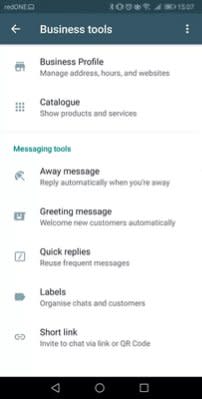



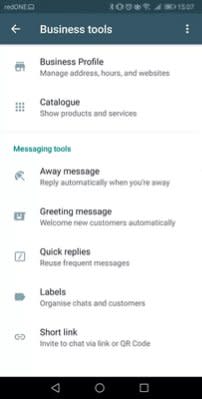

È possibile selezionare il tempo in cui i messaggi vengono inviati in tre modi.
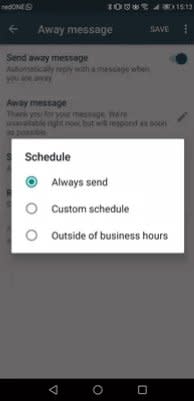
invia sempre: Usa questo se sei disponibile per un periodo prolungato.
Su un programma personalizzato: Questo è per le risposte automatiche che dovrebbero essere inviate ad una determinata ora del giorno.
Fuori dal tuo orario di lavoro: impostalo quando la tua azienda non è in funzione.

Questo è sufficiente se stai gestendo una piccola azienda. Tuttavia, ci sono limitazioni se si desidera scalare o bisogno di funzioni di automazione più potenti.
Anche se le risposte automatiche WhatsApp hanno molto da offrire alle imprese, dovrebbero essere consapevoli delle loro carenze pure. Verifichiamo che il prossimo.
Le opzioni di personalizzazione sono limitate. Mentre è possibile personalizzare i messaggi, possono solo andare così lontano. Le opzioni di personalizzazione sono limitate a elementi come il nome del cliente.
Alla fine della giornata, c'è solo così tanto WhatsApp Business App può fare. La sua funzione di risposta automatica può solo accogliere un nuovo cliente e annunciare che il vostro business è chiuso e quando aspettarsi una risposta.
Le risposte automatiche funzionano solo come risposta iniziale. Non possono seguire le richieste dei clienti. Assicurati che i tuoi clienti sappiano che un agente seguirà con loro nel messaggio di risposta automatica.
Mentre le risposte automatiche sono progettate per garantire risposte rapide, l'invio di risposte generiche potrebbe non indirizzare la domanda del cliente con precisione, causando frustrazione o confusione. Le risposte automatiche su WhatsApp Business App non sono in grado di adattarsi a mutare i contesti o chiarire i messaggi ambigui dei clienti, che spesso richiedono un intervento manuale.
Non c'è modo di monitorare le prestazioni delle risposte automatiche sulla WhatsApp Business App. Metriche come il numero di messaggi inviati o tassi di engagement non sono disponibili sull'app
Quindi, come possono le imprese superare queste limitazioni sull'app WhatsApp Business?
Integrare WhatsApp API con un chatbot come respond.io’s AI Agent è l'opzione migliore per le medie e grandi aziende. Ecco alcuni motivi per i quali sia.
WhatsApp API consente opzioni di personalizzazione avanzate, il che significa che è possibile adattare le risposte a specifiche esigenze e preferenze del cliente, migliorando l'esperienza utente. Inoltre, puoi anche configurare i messaggi di pianificazione WhatsApp e messaggi di massa WhatsApp a seconda delle tue esigenze.
Chatbots può fornire risposte immediate alle richieste dei clienti, migliorando l'esperienza generale del cliente e prevenendo la frustrazione da lunghi tempi di attesa.
L'API WhatsApp supporta funzionalità di automazione avanzate che consentono alle aziende di coltivare conduce efficacemente e coinvolgere i clienti durante il loro viaggio. Invia messaggi tempestivi per guidare conduce attraverso l'imbuto di vendita o fornire informazioni aggiuntive.
L'API WhatsApp si integra perfettamente con vari strumenti aziendali, consentendo flussi di lavoro efficienti e un'esperienza clienti unificata. Integrare software come CRM e piattaforme di e-commerce e anche altri software di automazione come Zapier e Make, ma non dimenticare di assicurarsi che sono un WhatsApp CRM!
Successivamente, ti mostreremo come configurare un chatbot di risposta automatica WhatsApp.
In questa sezione, ti mostreremo come impostare le risposte automatiche su WhatsApp API su respond.io, un software di gestione delle conversazioni dei clienti basato su AI.
Dovrai collegare un account APIWhatsApp per rispondere.io. Non hai ancora un account API WhatsApp? Ecco come ottenere uno in minuti.
Una volta fatto, apri respond.io e vai a Workflow > Tutti i modelli.
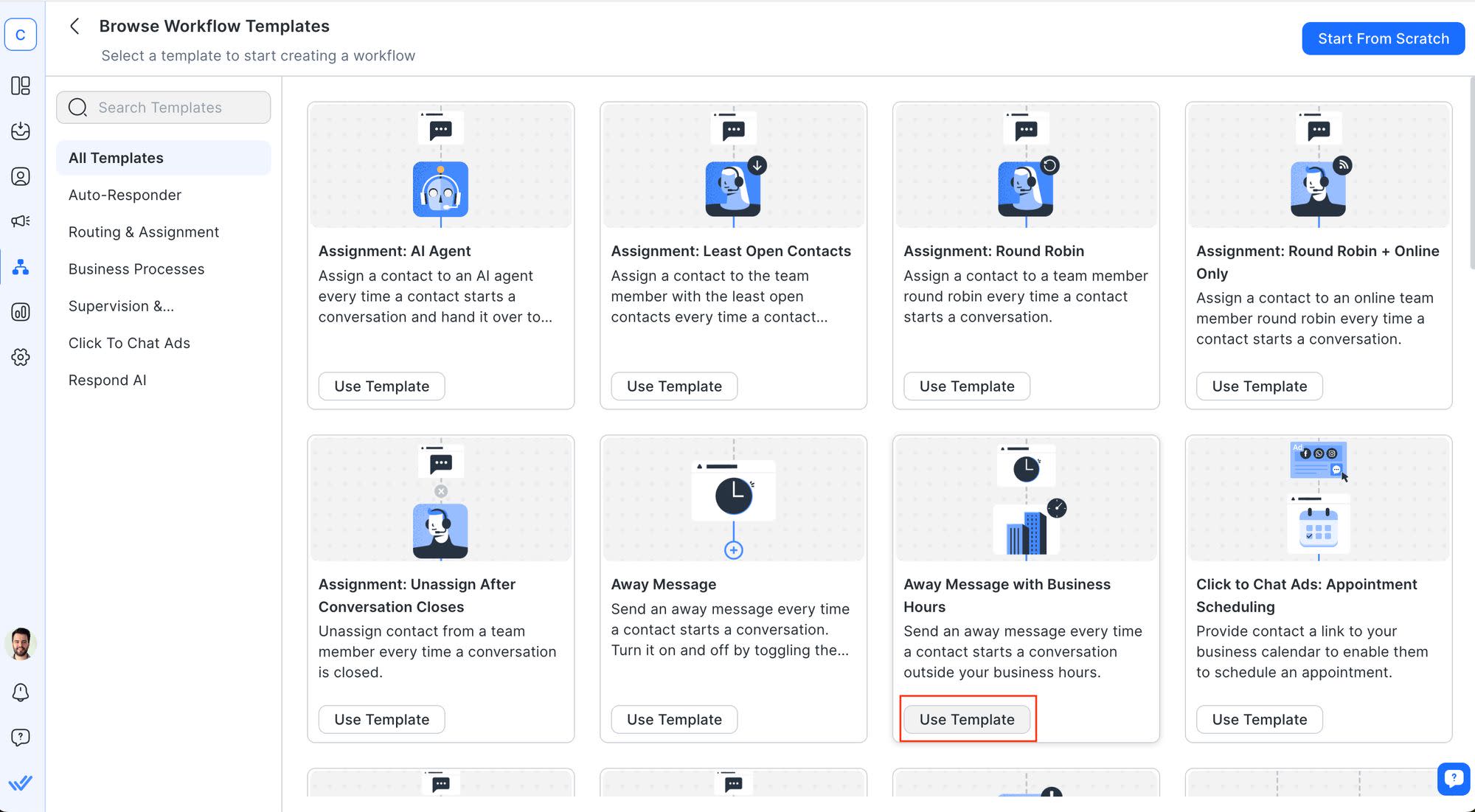
Mentre puoi costruire un flusso di lavoro da zero, questo modello di flusso di lavoro ti configurerà per un facile avvio con un chatbot di risposta automatica WhatsApp.
Qui sarete in grado di leggere la descrizione del modello e visualizzare la bozza del flusso di lavoro. Come puoi vedere, questo modello viene fornito con un benvenuto e un messaggio via che si attiverà a seconda del tuo orario lavorativo.
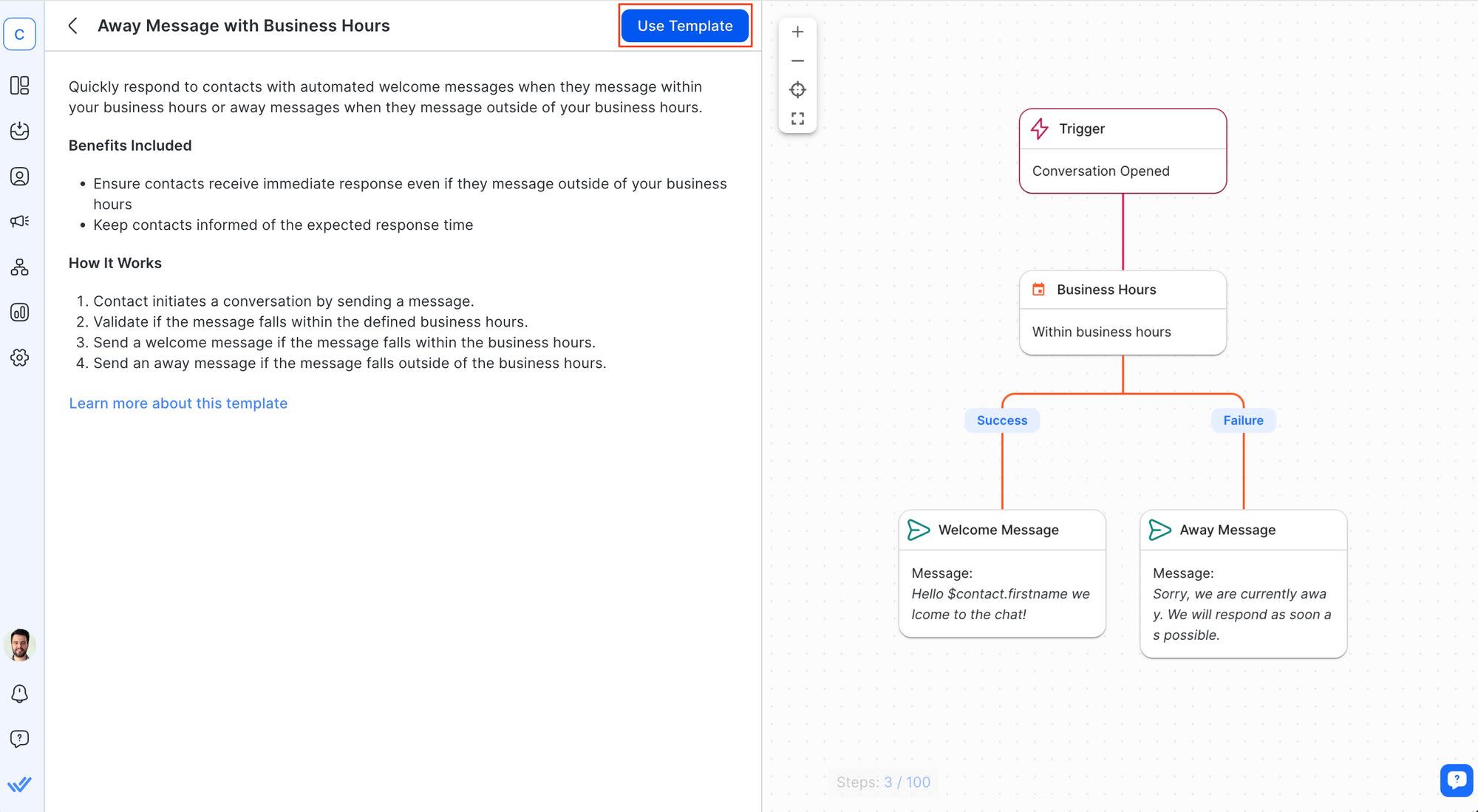
Puoi personalizzare praticamente qualsiasi cosa nel tuo flusso di lavoro. Inizia specificando il tuo orario di lavoro nella Date & Time Step. Quindi, modificare i messaggi di benvenuto e di distanza.
Infine, si dovrebbe rivedere le prestazioni delle risposte auto. Se i clienti hanno reagito male alle risposte automatice, allora si dovrebbe modificare la copia. Ripetere questo processo fino a ottenere il risultato desiderato.
È inoltre possibile utilizzare respond.io AI Agent per rispondere automaticamente alle richieste dei clienti e indirizzare verso i team appropriati.
Con questo, hai creato un semplice flusso di lavoro di risposta automatica WhatsApp per gestire i messaggi in entrata. Ora che sai come impostare la risposta automatica in WhatsApp, sei pronto ad andare a destra? Non fino a quando si guarda le migliori pratiche quando si crea uno.
E 'fondamentale per ottenere ogni messaggio corretto, anche per le risposte automatice. Evitare messaggi impersonali o generici, come i clienti si aspettano un'interazione umano-suonatrice. Qui ci sono 5 pratiche che puoi seguire per creare un semplice ma efficace messaggio di risposta automatica:
Utilizzare i messaggi di risposta automatica per confermare la ricezione del messaggio di un cliente's, assicurandogli che's è stato ricevuto e sarà indirizzato.
Fai sapere agli utenti se possono aspettarsi una risposta durante l'orario di lavoro o se c'è un ritardo. Specificare questo ritardo ed evitare frasi come “Ti arriveremo il prima possibile.”
Mantenere le risposte brevi e al punto. Includere solo le informazioni essenziali presentate in modo chiaro e di facile comprensione.
Fai sentire ogni messaggio personale. Utilizzare il nome del cliente's e altri dettagli rilevanti per inviare messaggi personalizzati. Su respond.io, è possibile utilizzare segnaposto chiamatovariabili dinamicheper includere i nomi dei clienti, le date, i numeri d'ordine e altro ancora.
Assicurati che i tuoi messaggi di risposta automatica WhatsApp riflettano la tua marca's voce unica. Personalizza il tono, la lingua e i contenuti per allinearsi con il tuo brand's personalità e valori, migliorando il riconoscimento del cliente.
Con queste migliori pratiche in mente, abbiamo fornito campioni di messaggi che è possibile utilizzare per varie situazioni.
Una risposta automatica WhatsApp dovrebbe essere adattata a situazioni diverse o risultati desiderati. Qui ci sono 18 campioni di messaggi di risposta automatica WhatsApp che si dovrebbe utilizzare.
"Ciao 👋! Grazie per aver contattato [il nome aziendale]. Come possiamo assistervi oggi?"
"Ciao! Benvenuto su [nome aziendale]. Abbiamo tutte le vostre esigenze IT sotto un unico tetto. Iniziamo! 😃"
"Saluti da [nome aziendale]! Siamo qui per aiutarti. Dicci di più su cosa stai cercando.
“Ehi lì [name]! Grazie per averci contattato. Attualmente siamo fuori ufficio. Ti contatteremo il prima possibile.”
“Ci hai raggiunto mentre siamo lontani. 😟 Siamo disponibili tutti i giorni dalle 9:00 a.m. alle ore 18.00 Saremo lieti di assistervi quando saremo tornati.”
"Hi! Grazie per averci scritto. Attualmente siamo lontani per il fine settimana. Per qualsiasi questione urgente, si prega di contattare [inserire i dati di contatto di emergenza]."
“Buon Natale!🎅🎄Siamo lontani per i prossimi giorni e torneremo su [date]. Non vediamo l'ora di servirvi quando siamo tornati. 🙂”
“Saluti di stagione da tutti noi a [Your Business Name]! Augurandovi gioia, salute e felicità questa stagione di festa. Come possiamo aiutarvi oggi?”
Buone Feste [name]! Digita [code] al momento del pagamento per richiedere il tuo [discount] oggi!”
“Stai cercando di saperne di più su [Il tuo prodotto/servizio]? Lascia i tuoi dati e ti invieremo tutto quello che devi sapere!”
“Ehi lì! 👋 Ci piacerebbe condividere offerte esclusive e aggiornamenti con te. 🛍️ Facci sapere il prodotto a cui sei interessato per rimanere nel loop! 🔄”
“Vuoi offerte extra? Hai domande o hai bisogno di maggiori informazioni? 🤓 Trascina i tuoi dati qui, e ti torneremo in pochissimo tempo! ⏳”
“Apprezziamo la tua opinione! 🗣️ Come è stata la tua esperienza con noi? Facci sapere in modo da poterti servire meglio. 👍”
“Come abbiamo fatto oggi? Facci sapere – ci vuole solo un attimo e ci aiuta a migliorare le tue esperienze future!”
“Speriamo che ti sia piaciuto [prodotto specifico/servizio]! Dicci cosa ne pensi, stiamo sempre cercando di migliorare.”
"Ehi lì! Grazie per averci contattato. Scopri il nostro nuovo prodotto caldo [inserire nome del prodotto e collegamento]. Ordina ora e ricevi il 10% di sconto sul tuo primo ordine!
“Notizie eccitanti! 🎉 Abbiamo appena lanciato [Nuovo prodotto/Servizio]. Dai un'occhiata e facci sapere cosa ne pensi!”
“Grandi notizie! 🗞️ Abbiamo qualcosa di speciale per te: [aggiornamento prodotto/servizio]. Pronto a sperimentarlo? 🌟”
Non sono sufficienti? Non ti preoccupare. Abbiamo un articolo che include ancora di più WhatsApp campioni di messaggi di risposta automatica che puoi usare per l'ispirazione.
Come puoi vedere, impostare le risposte automatiche su WhatsApp è più di una semplice convenienza. È una mossa strategica per migliorare l'interazione con i clienti. Con i nostri campioni e le nostre linee guida, sei ben attrezzato per creare risposte automatiche che risuonano con i tuoi clienti e riflettere la voce unica del tuo marchio.
Allora, cosa stai aspettando? Inizia a inviare messaggi di risposta automatica WhatsApp sul principalepiattaforma AI conversazionalee Meta Business Partner distinto. Iscriviti a un accountgratuito respond.io econnetti il tuo account API di WhatsAppper iniziare oggi.
Trasforma le conversazioni in clienti con l'API ufficiale WhatsApp di respond.io. ✨
Gestisci le chiamate e le chat WhatsApp in un unico posto!
Sì, è possibile, ma solo su WhatsApp API. Su respond.io, è possibile impostare un flusso di lavoro per i messaggi di segmento per diversi pubblici.
Sì. Sulla WhatsApp Business App, è possibile impostare una pianificazione solo per i messaggi assenti. Su WhatsApp API è possibile inviare risposte automatiche in qualsiasi momento per qualsiasi tipo di situazione inclusi messaggi di distanza, trasmissioni promozionali, prenotazioni di appuntamenti e altro ancora.
Non ci sono limiti sulla WhatsApp Business App. Tuttavia, su WhatsApp API, c'è un limite per l'invio di un messaggio avviato aziendalmente.
Sì. Sulla WhatsApp Business App, è possibile impostare il pubblico per ricevere i messaggi di saluto o via. Su WhatsApp API è possibile segmento pubblico a seconda di fattori come se sono stati catturati da un annuncio, restituire i clienti e rispondere a una trasmissione.
Sì, è possibile impostare risposte automatiche per le chat di gruppo su WhatsApp Business App. Attualmente, WhatsApp API non supporta le chat di gruppo, quindi, non è possibile inviare risposte automatiche lì.
Evitare risposte generiche. Prova a personalizzare i tuoi messaggi dove puoi. Su respond.io, puoi usare le variabili dinamiche per aggiungere il nome del cliente, i suoi dati di contatto o anche il nome del tuo agente.
Assicurati che la tua risposta automatica sia pertinente. L'invio di un messaggio irrilevante può causare il contrassegno o addirittura il divieto del tuo account
Non promettere tempi di risposta. Impegnarsi in tempi di risposta irrealistici può causare il ritiro del cliente e costruire una percezione negativa della vostra azienda
Vuoi saperne di più su come WhatsApp può beneficiare il tuo business? Scopri questi articoli qui sotto:
Stephanie Yap, scrittrice di contenuti per respond.io dal 2022, ha conseguito una laurea in Comunicazione e Media Studies. Nel suo precedente ruolo di scrittrice di contenuti, Stephanie ha accumulato una vasta esperienza nel settore editoriale e della pubblicità. Fornisce alle aziende che desiderano esplorare la messaggistica un punto di partenza attraverso articoli informativi.

Un provider di soluzioni WhatsApp vi aiuterà nel vostro viaggio con l'API WhatsApp. Leggi questa guida per assicurarti di scegliere il partner WhatsApp giusto.