
Top 5 WhatsApp Business Solution Provider + Come sceglierne uno
Un provider di soluzioni WhatsApp vi aiuterà nel vostro viaggio con l'API WhatsApp. Leggi questa guida per assicurarti di scegliere il partner WhatsApp giusto.
![LINE Link: Utilizzando link LINE per connettersi con i clienti [luglio 2023]](https://assets2-proxy.respond.io/ph8r57dk1q9w/VBCAq504ZEaBUnTyO2pxw/4ce2f7a4452d8d579b69f3f6bbc73625/LINELinkCoverImage_4093fc126f518bf36177b01574bb1fcb.png?q=70&fm=avif)
Se siete alla ricerca di modi per ottenere più clienti per chattare con voi su LINE, un link LINE è uno dei modi più rapidi per raggiungere questo obiettivo. Con un clic, i link LINE collegano i clienti al tuo account ufficiale LINE. Continua a leggere per conoscere LINE chat link e come usarli bene!
Un link LINE è progettato per dirigere il contatto per connettersi con il business — aggiungendo il business come un amico e avviare una chat one-to-one con loro. L'utilizzo di link LINE per la tua attività consente ai clienti di aggiungere e inviare messaggi in modo conveniente.
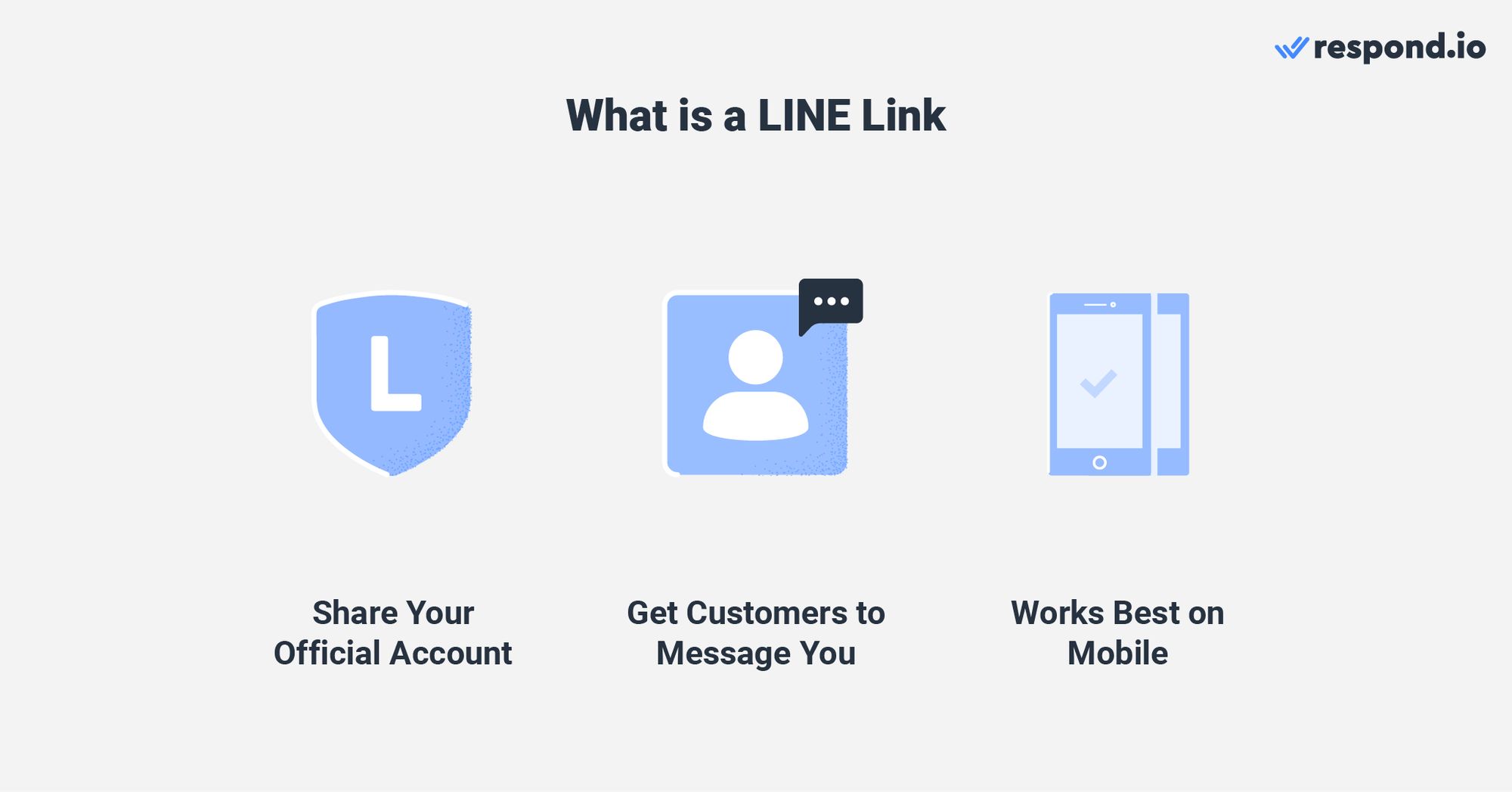
Dal momento che questi link possono essere facilmente condivisi, è anche uno dei modi più veloci per entrare nelle liste dei contatti dei vostri clienti. Ora che sappiamo che cosa è un link LINE, corriamo i vantaggi di utilizzarne uno.
Per evitare lo spam, LINE Official Accounts può inviare messaggi solo ai clienti che li hanno messaggiati in precedenza. I clienti possono inviare messaggi solo agli account ufficiali che hanno aggiunto come amico.
Se il tuo account LINE Official non è verificato, i clienti devono cercare manualmente il tuo ID account ufficiale LINE, una stringa generata in modo casuale, per trovarti all'interno dell'app. Questo non è possibile perché i clienti di solito non saprebbero cosa sia la stringa casuale.
Ad esempio, l'ID assegnato a Grub N Go Meal Delivery’s LINE Official Account è @265rssgn. Non esiste alcuna relazione tra l'ID e il nome dell'account ufficiale, il che rende difficile ricordare e inserire correttamente in una ricerca su LINE.
In alternativa, puoi verificare la tua azienda per renderla ricercabile per nome, ma questo non è affidabile poiché solo le aziende importanti e notevoli ottengono la verifica. L'opzione rimanente è quella di acquistare un ID premium, che costa denaro.
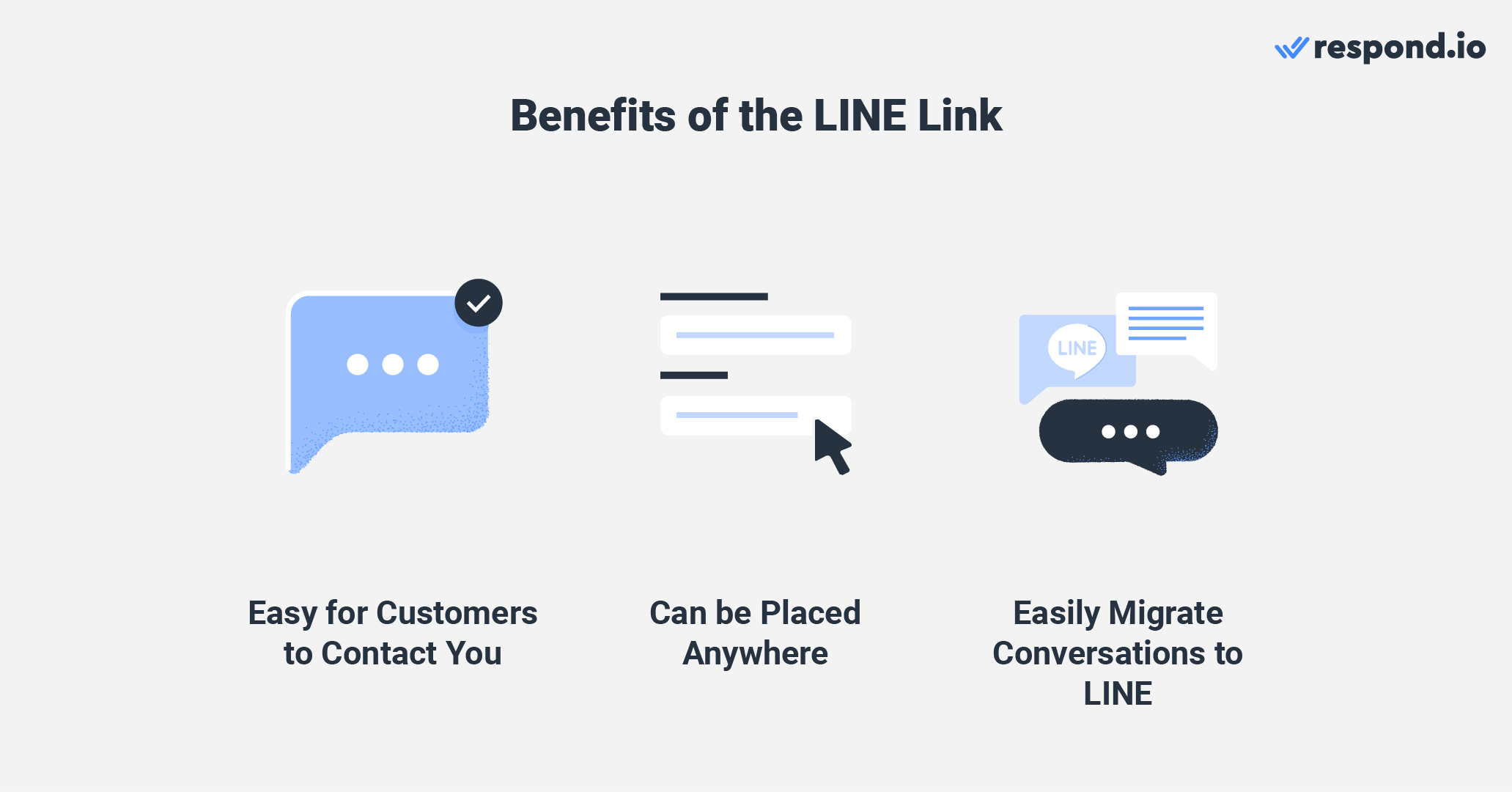
Fortunatamente, i collegamenti LINE rendono il processo di ricerca e messaggistica la vostra azienda più affidabile. Questi link possono essere condivisi in messaggi di testo, e-mail, siti web o social media, consentendo ai clienti di trovare rapidamente il tuo account ufficiale per chattare con te su LINE.
Una volta che un utente ha aggiunto il tuo account come amico su LINE, puoi inviare loro un messaggio in qualsiasi momento. Tenete a mente le tariffe di messaggistica del vostro account ufficiale LINE.
I link LINE sono anche facili da ottenere poiché è possibile generarli con l'Account Manager Ufficiale o con un servizio di terze parti come respond.io. Tuttavia, ci sono alcune cose che dovete sapere sui link LINE prima di usarli.
Trasforma le conversazioni dei clienti in crescita aziendale con respond.io. ✨
Gestisci chiamate, chat ed email in un unico posto!
Poiché LINE è stata costruita con un'esperienza mobile-first in mente, questi collegamenti sono dolorosamente mancanti quando si tratta di esperienza desktop. I link LINE funzionano meglio su dispositivi mobili che hanno l'app LINE installata.
I link LINE non sono molto utili se gli utenti li aprono su un desktop. Quando gli utenti fanno clic sui link LINE sul proprio desktop, aprirà il sito web ufficiale LINE o tirerà su una pagina con un codice QR per i dispositivi mobili per la scansione.
I link non interagiscono con l'app desktop LINE anche se installata. E a differenza di Telegram o Facebook, non c'è nessuna versione web di LINE che è possibile utilizzare per chattare sul canale.
Quando si accede ai link LINE su un dispositivo mobile con LINE installato, caricano il profilo dell'Account Ufficiale sull'app o aprono direttamente una finestra di chat con l'Account Ufficiale.
Il modo migliore per i tuoi clienti di utilizzare link LINE sarà con un dispositivo mobile che ha l'app LINE installata. È più efficace nelle regioni dove LINE è popolare poiché i clienti lo avrebbero già installato sui loro telefoni.
Ci sono tre modi per ottenere il link LINE, utilizzando l'app o il sito Web di LINE Official Account Manager, o con il generatore di link LINE di respond.io.
A seconda della piattaforma da cui gestisci il tuo account ufficiale LINE, utilizza il metodo più conveniente per te.
L'app LINE Official Account su dispositivi mobili genera un link LINE per portare gli utenti al tuo profilo di Account Ufficiale.
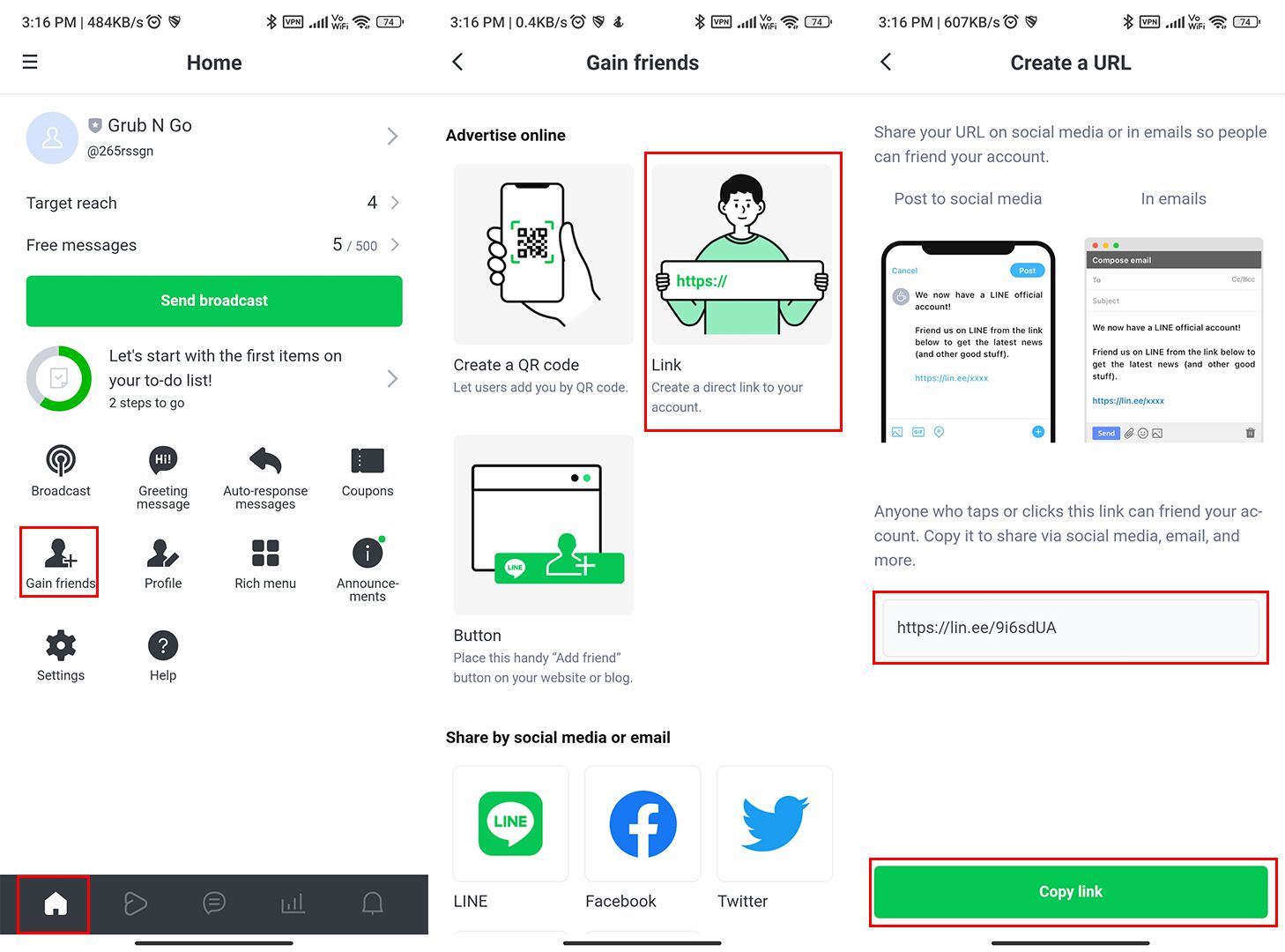
1. Tocca l'icona Home.
2. Tocca Guadagna amici > Link.
3. Seleziona Copia link.
Utilizzare questo link in messaggi, siti web, social media e punti di contatto con il cliente.
Se sei sul tuo computer e gestisci il tuo account ufficiale LINE da un browser web, puoi usare questo metodo per generare il tuo link LINE.
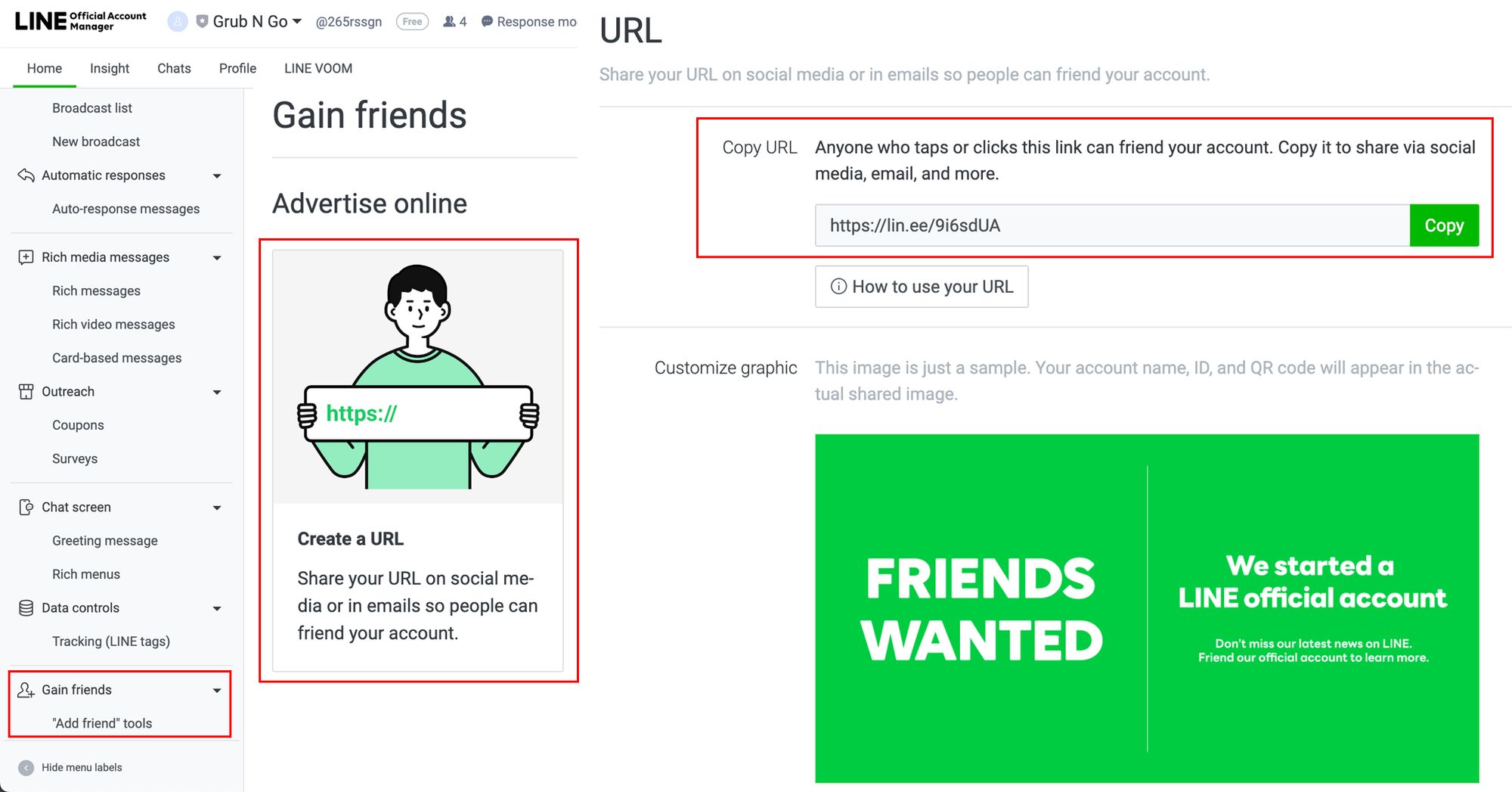
1. Clicca Home.
2. Clicca Guadagna amici > strumenti "Aggiungi amico".
3. Clicca Crea un URL.
4. Clicca Copia.
Utilizza questo link in messaggi, siti web, social media e punti di contatto con i clienti per portare i tuoi clienti al tuo profilo account ufficiale in LINE. Successivamente, andiamo oltre come ottenere un link LINE utilizzando respond.io.
Generare un link LINE da respond.io è un processo semplice con passaggi minimi coinvolti.
Per iniziare, vai a Impostazioni > Widget di crescita. Quindi, seleziona QR Code e fai clic su Crea widget.
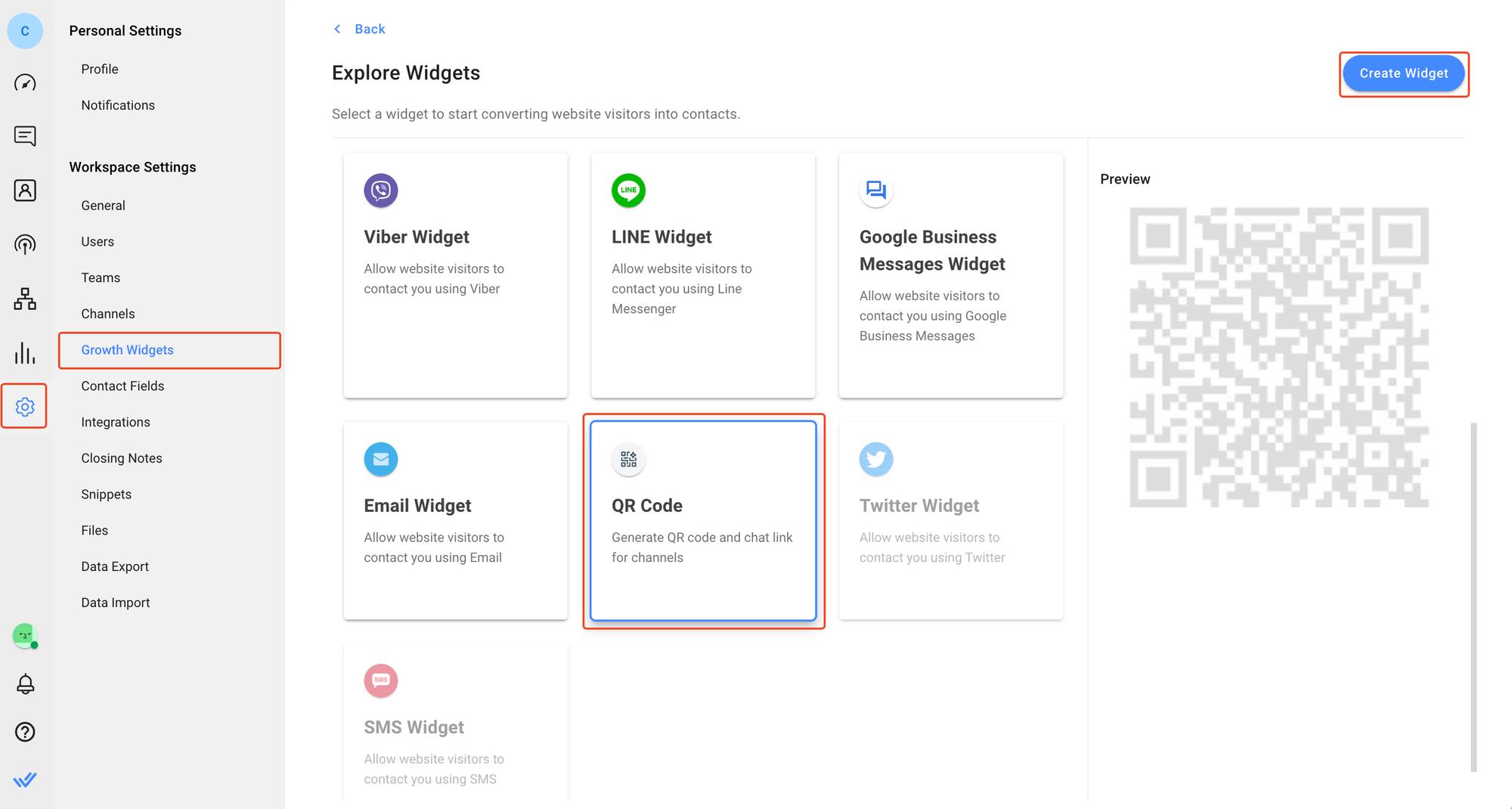
Sotto il tipo di codice QR, selezionare il canale per il quale si desidera generare il collegamento, in questo caso LINE. Quindi, selezionare l'account che si desidera utilizzare. Questo è particolarmente utile se si dispone di più account LINE connessi a respond.io.
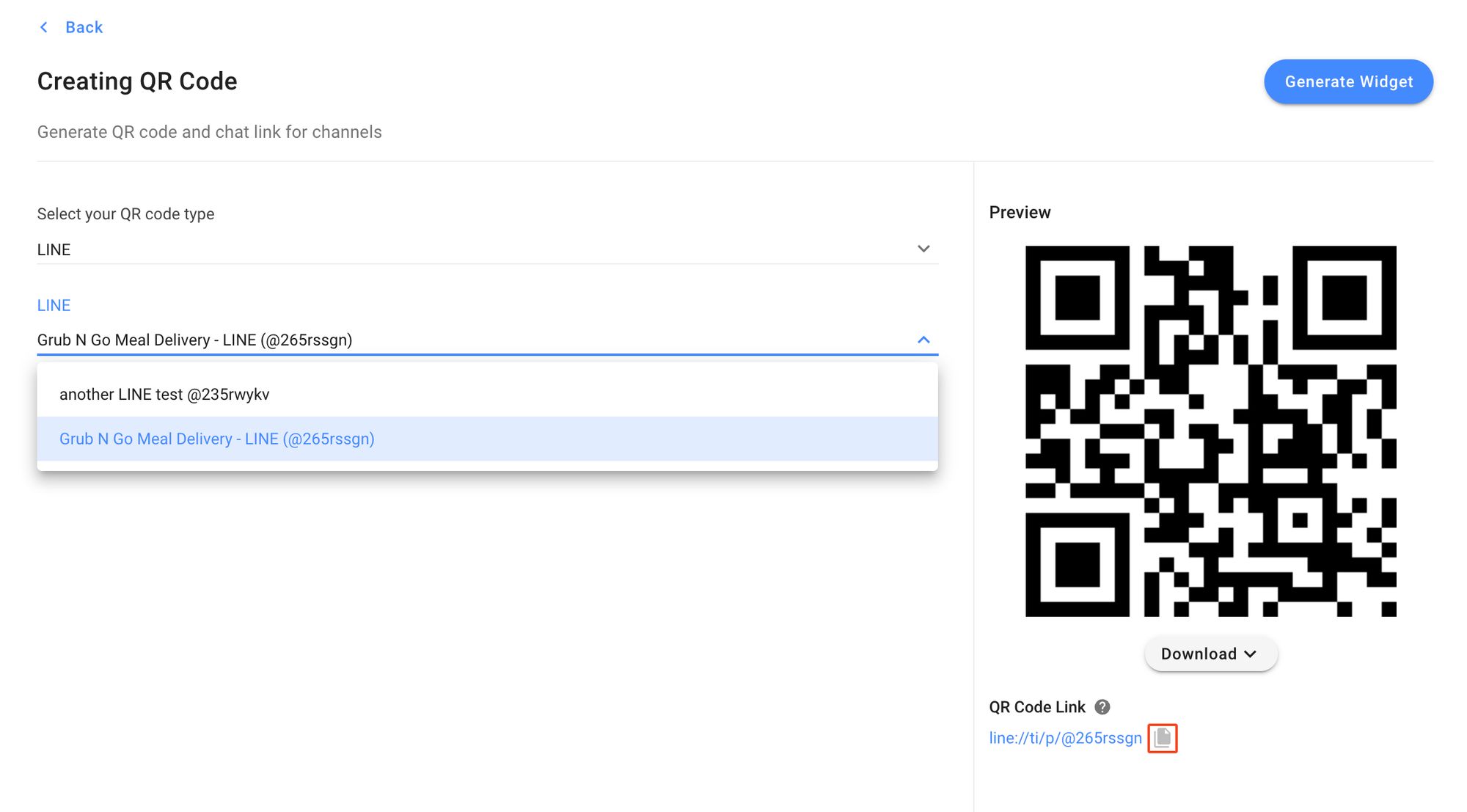
Un link LINE verrà visualizzato sotto il codice QR generato. Fare clic sull'icona della copia accanto all'URL per memorizzarla negli appunti. Incolla questo link dove vuoi condividerlo.
Mentre respond.io è utile per creare link LINE, può fare molto di più una volta che hai collegato il tuo account ufficiale alla piattaforma. Nella sezione successiva, esploreremo queste funzionalità.
Oltre ad essere in grado di generare link LINE, risponde. o offre molte funzionalità per elevare la tua esperienza di vendita e supporto su LINE, soprattutto se si dispone di un grande business e team di agenti per gestire i messaggi dei clienti.

Passiamo alle funzionalità che ottieni quando il tuo account LINE è connesso a respond.io.
Se i clienti nella tua regione di business sono anche su altri canali popolari come Telegram o Facebook, o canali tradizionali come e-mail e webchat, è possibile rispondere a tutti loro da una piattaforma.
Con Fusione contatti, i tuoi dati cliente e la cronologia chat possono essere consolidati, assicurandoti di non perdere alcuna informazione chiave dalle tue conversazioni, anche se si svolgono su canali diversi.
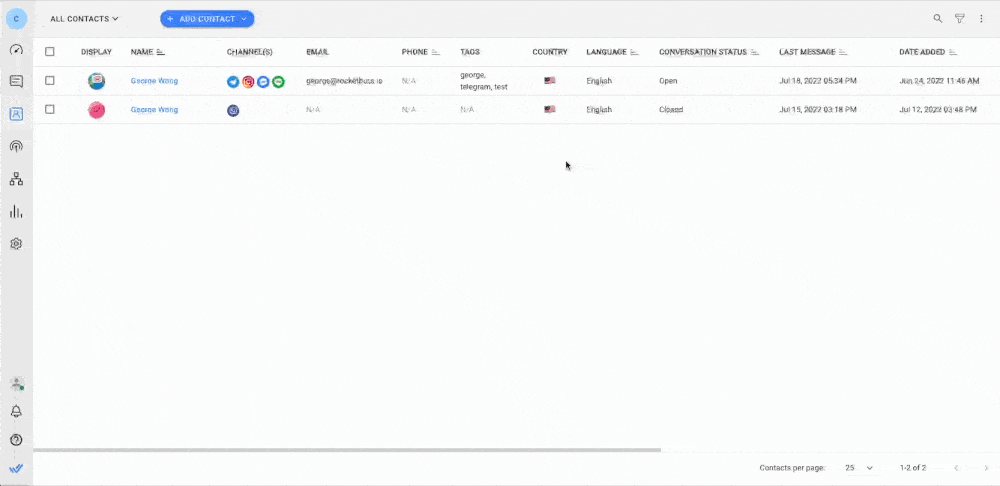
Se non si desidera superare la quota di messaggi LINE per il mese, è possibile contattare i clienti su un altro canale come Telegram, se avete i loro dettagli di contatto.
I flussi di lavoro possono essere utilizzati per automatizzare attività ripetitive come l'instradamento al team di destra e per assegnare i tuoi clienti agli agenti disponibili.
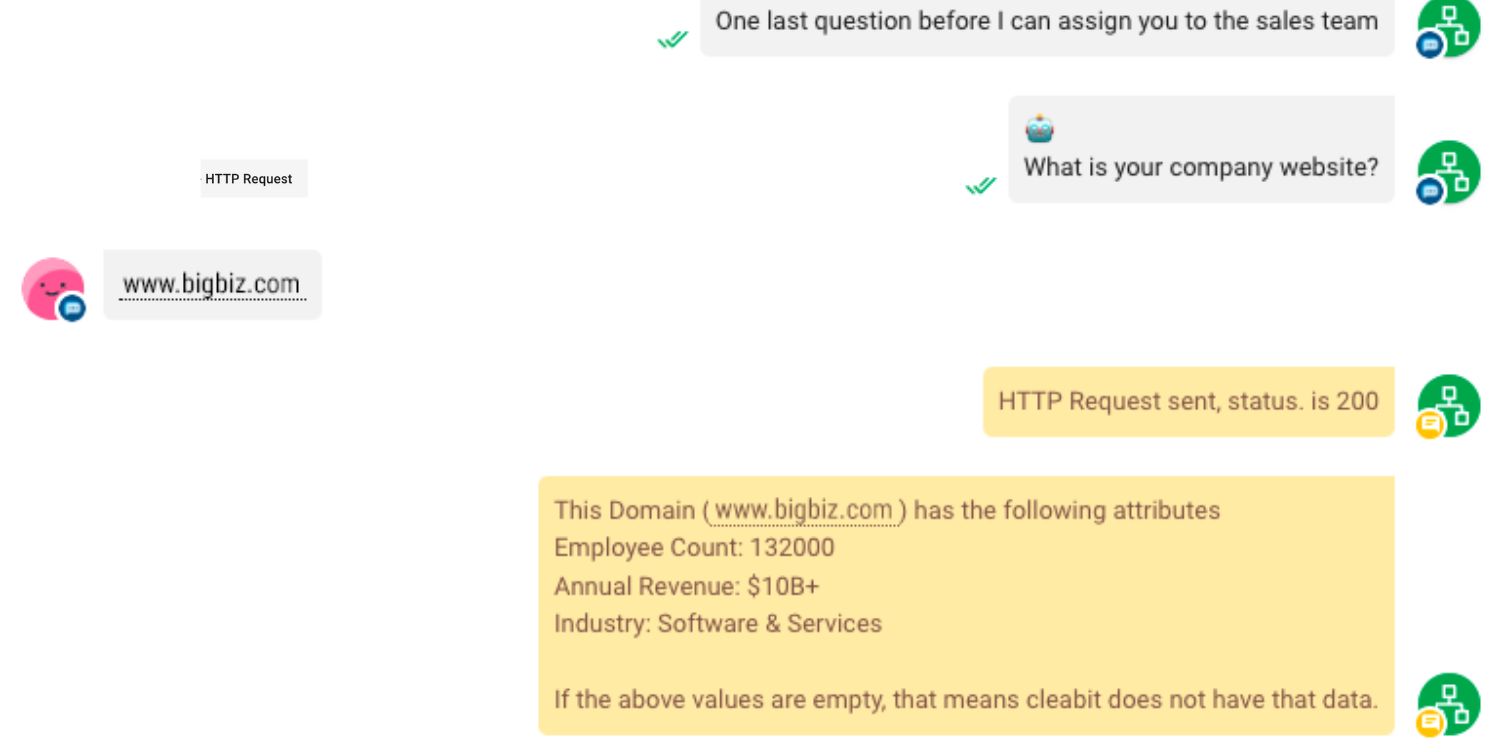
Usarespond.io API Integrationscon altre app e piattaforme per scambiare informazioni, offrendo quindi agli utenti una migliore esperienza di vendita o supporto.
Qualifica i contatti con strumenti di arricchimento dati come Clearbit
Calcola le quotazioni dei prezzi per un piano personalizzato durante le consultazioni con i clienti
Genera offerte di vendita in un CRM come Hubspot e Salesforce o biglietti di supporto su Zendesk
Configura un processo di escalation cliente
Misura i punteggi CSATutilizzando i flussi di lavoro
Ridurre il numero di errori che possono essere introdotti quando si reinseriscono i dati e migliorare l'efficienza dei vostri agenti in quanto non c'è bisogno di lasciare la risposta. o per utilizzare altri strumenti.
Monitora le prestazioni dei tuoi agenti e rispondi alle domande con la funzione Commenti per intervenire quando necessario.
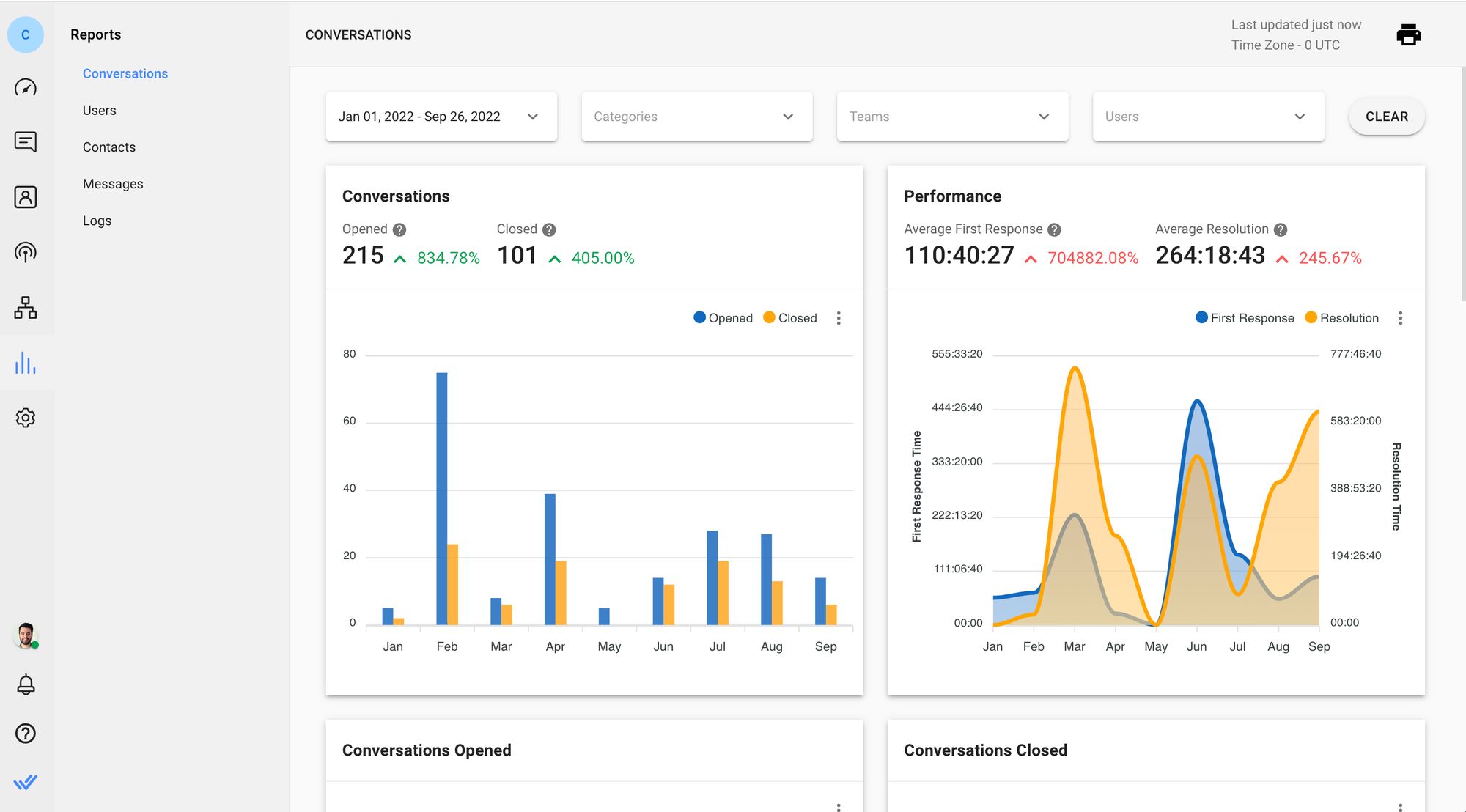
Utilizzando il modulo Reports, è possibile monitorare le prestazioni dell'agente per vedere quanto velocemente stanno rispondendo e risolvendo le conversazioni dei clienti.
Ora sai tutto sui link LINE e su come ottenerne uno, è il momento di metterlo là fuori per i vostri clienti di entrare in contatto con voi. Se non hai ancora un account respond.io, assicurati di iscriverti a una prova gratuita!
Trasforma le conversazioni dei clienti in crescita aziendale con respond.io. ✨
Gestisci chiamate, chat ed email in un unico posto!
Se hai trovato questo articolo utile, ecco altri articoli su LINE che potresti trovare utili:
George Wong è un stratega della comunicazione presso respond.io. Da quando è entrato in qualità di Content Manager nel 2022, ha ampliato il suo ruolo per includere product marketing, copywriting e social media. Quando non aiuta le aziende a generare ricavi attraverso la chat, George ama fare musica, smanettare con tastiere meccaniche e dedicarsi all'arte.

Un provider di soluzioni WhatsApp vi aiuterà nel vostro viaggio con l'API WhatsApp. Leggi questa guida per assicurarti di scegliere il partner WhatsApp giusto.