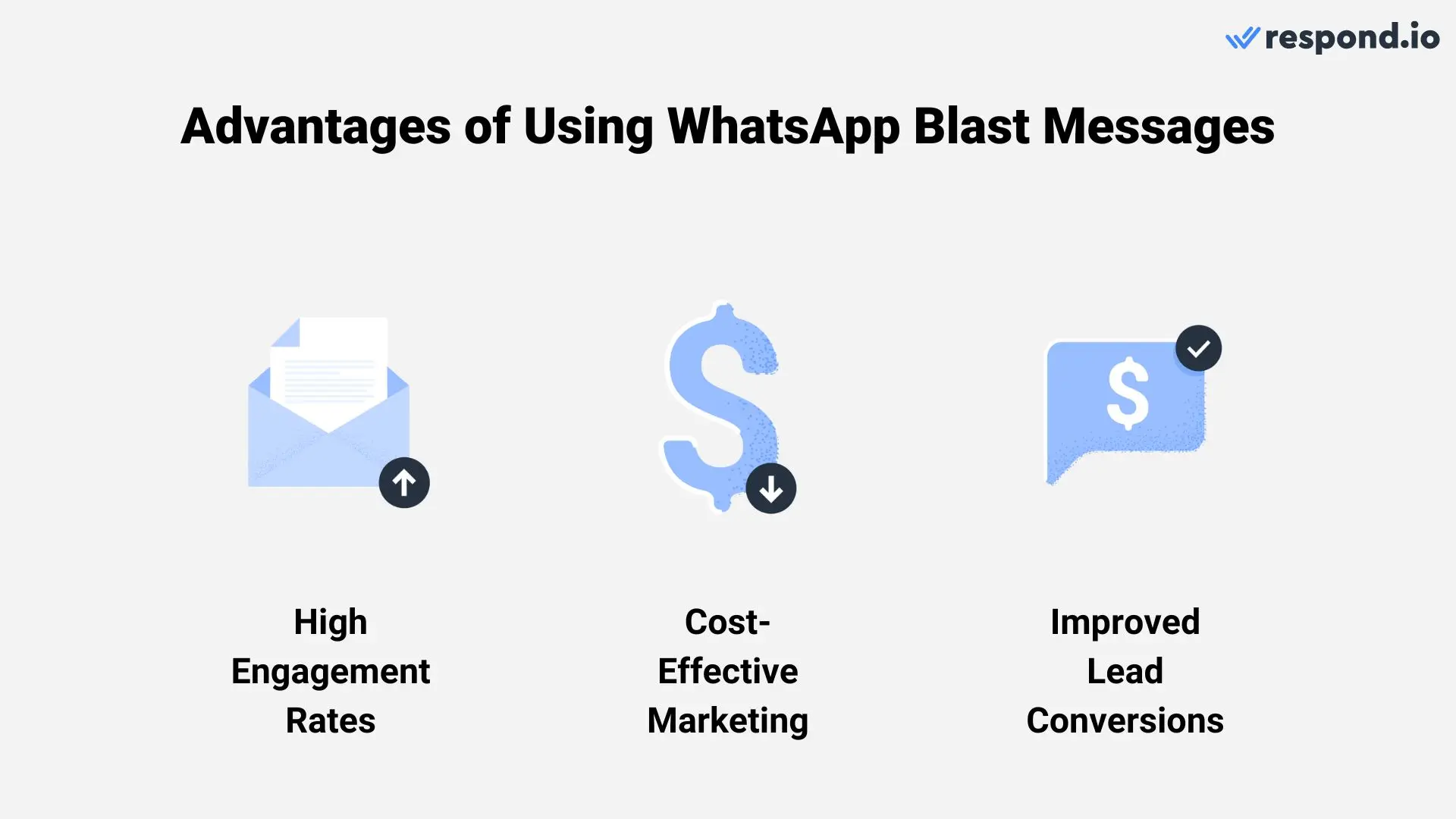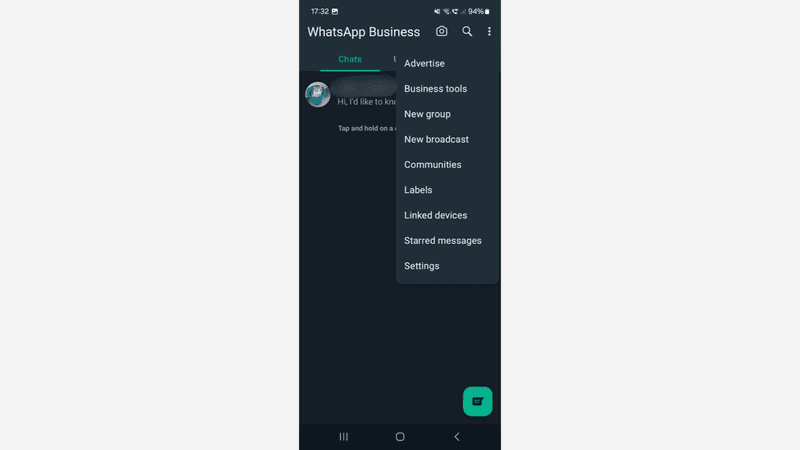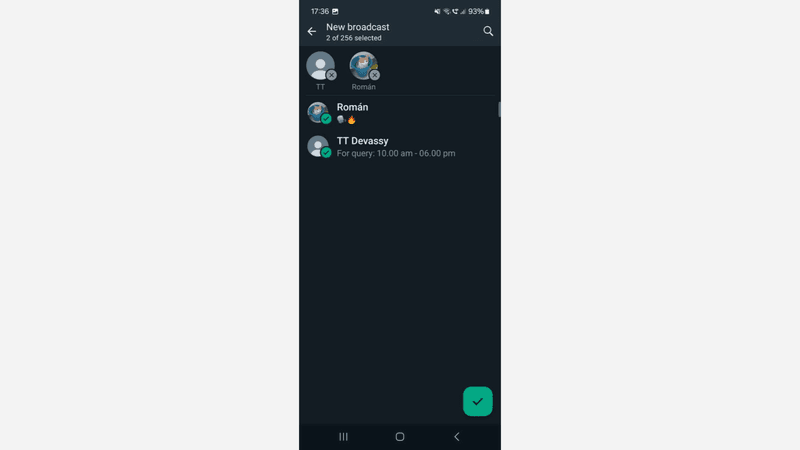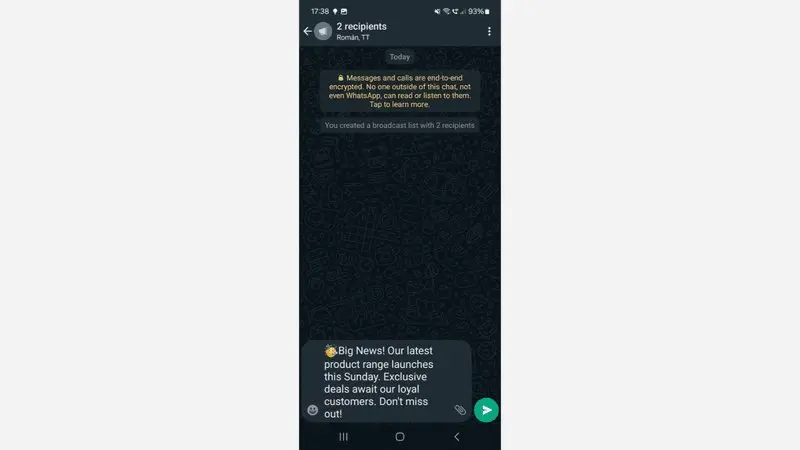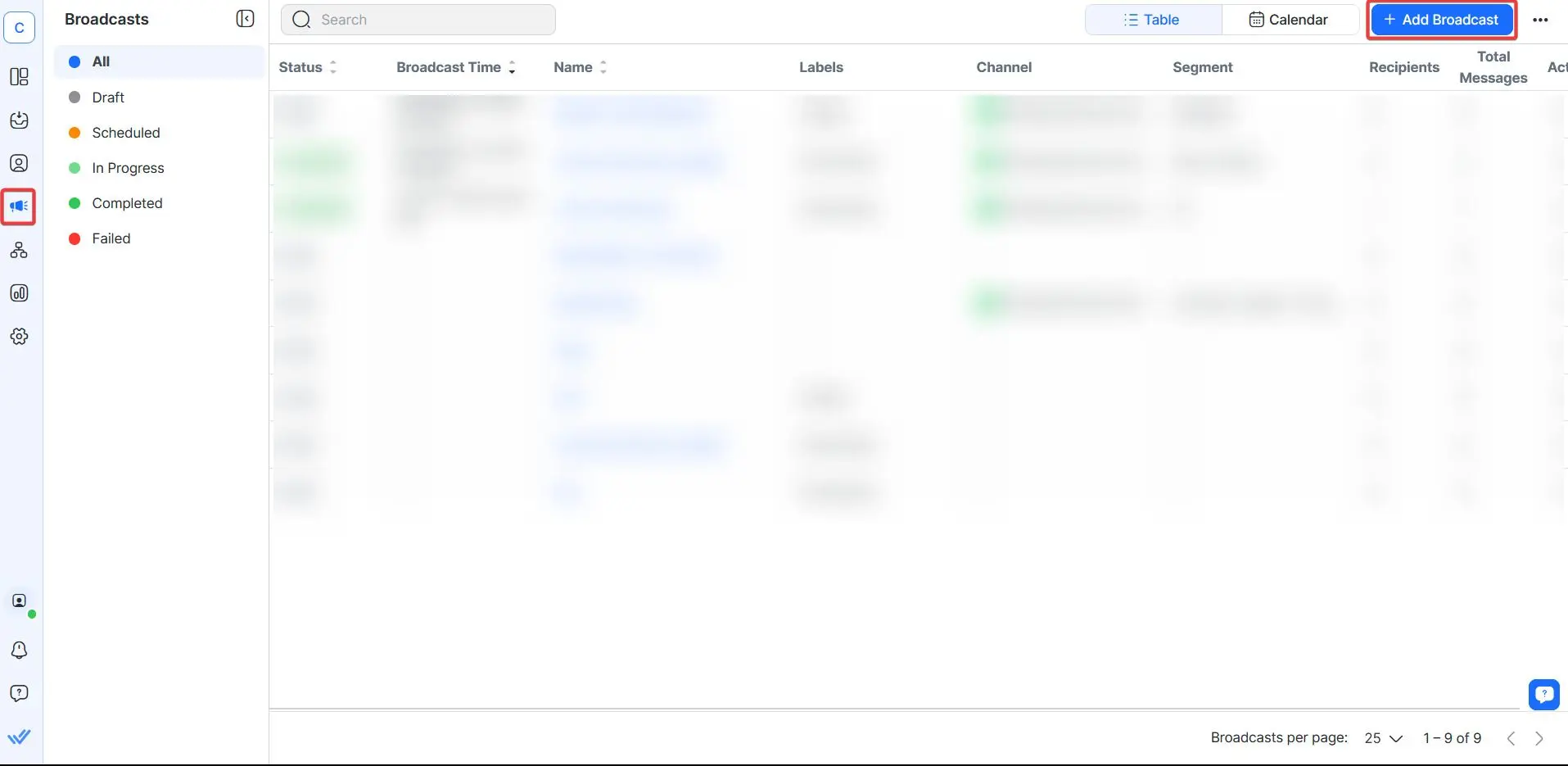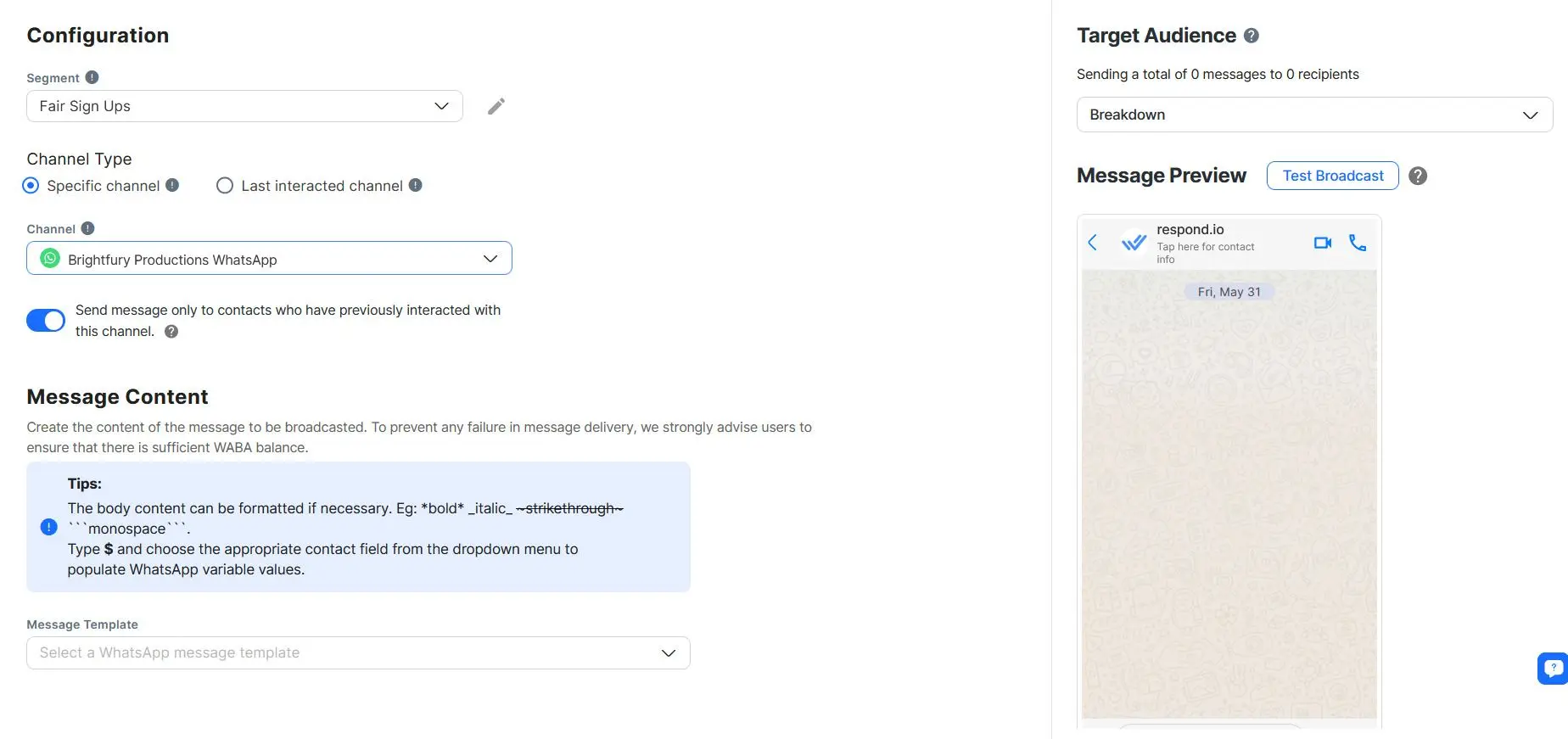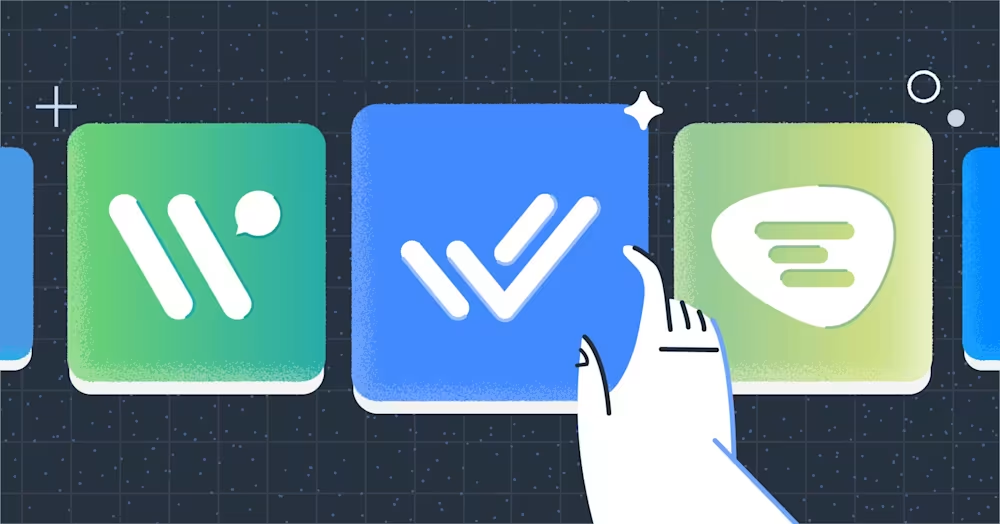Débloquez la puissance des messages de projection WhatsApp pour atteindre votre public instantanément. Découvrez comment cet outil peut rationaliser vos efforts de vente et de marketing grâce à une communication de masse efficace. Apprenez ce qu'est un message de projection WhatsApp, comment cela fonctionne, et les meilleures pratiques pour maximiser votre impact.
Qu'est-ce qu'une explosion WhatsApp ?
WhatsApp fait référence à la pratique consistant à envoyer un message à plusieurs destinataires simultanément. En utilisant notre cadre de croissance axée sur la conversation, tu peux fidéliser les clients en utilisant des messages de diffusion.
En mettant en œuvre des campagnes goutte à goutte ou en envoyant des messages promotionnels, vous pouvez cibler les utilisateurs existants pour campagnes de remarketing. Alors, pourquoi les entreprises devraient-elles utiliser WhatsApp pour diffuser des messages au lieu des autres canaux ?
Avantages de l'envoi d'un Explosion WhatsApp
Les entreprises ont 3 avantages clés à gagner :
1. Taux élevés d'engagement : Les messages envoyés via WhatsApp sont plus susceptibles d'être lus rapidement par rapport aux messages électroniques ou SMS. Ils ont un taux d'ouverture 98% et un système de notification immédiate, ce qui en fait un canal efficace pour atteindre les clients.
De plus, à partir de mars 2025, WhatsApp met à jour la façon dont il envoie des messages marketing aux utilisateurs, en fonction de leur taux d'engagement des messages marketing précédents. De cette façon, les budgets des messages marketing seront utilisés plus efficacement et vous obtiendrez un meilleur retour sur investissement.
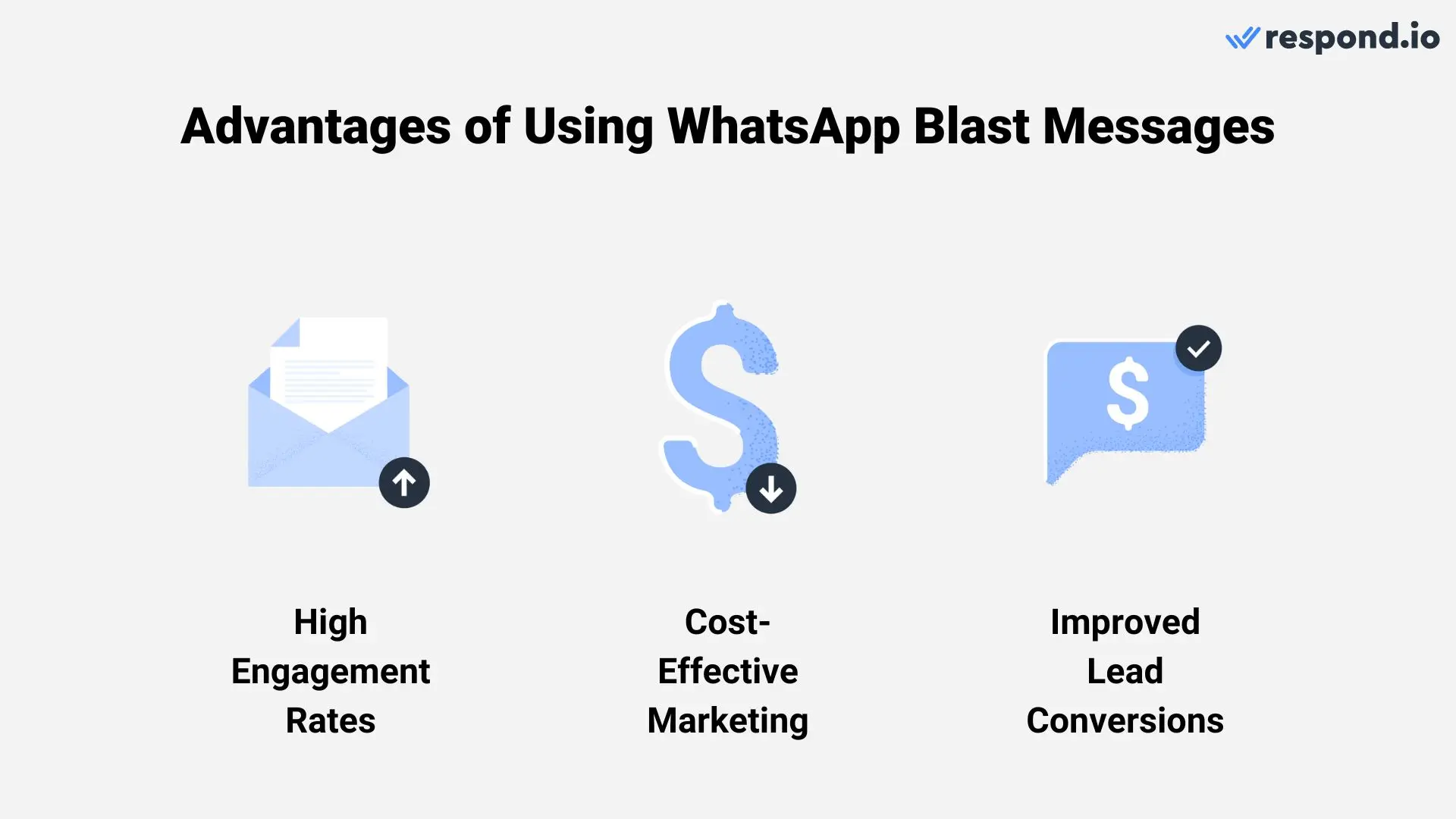
2. Coût-Efficace : Les messages WhatsApp durants sont relativement peu coûteux par rapport au SMS. Alors que les campagnes de SMS peuvent entraîner des coûts significatifs, en particulier pour les messages internationaux, les messages WhatsApp utilisent des données Internet, ce qui est généralement moins cher.
3. Amélioration des conversions de prospects : des entreprises comme Qobolak ont presque augmenté leurs conversions de prospects depuis l'adoption de messages de projection.
Alors, maintenant que tu connais les avantages d’envoyer un message de projection WhatsApp, regardons comment tu peux en envoyer un.
Transformez les conversations en clients avec l'API officielle WhatsApp de respond.io. ✨
Gère les appels et les conversations WhatsApp au même endroit !
2 façons d'envoyer un message de diffusion WhatsApp.
Si tu veux envoyer un message de projection WhatsApp, tu dois considérer où tu vas l'envoyer. Il y a deux façons de l'envoyer : via l'application WhatsApp Business et l'API WhatsApp. Regardons ce qu’ils sont et leurs avantages et leurs inconvénients.
Méthode 1 : App WhatsApp Business
L'application WhatsApp Business est très similaire à l'application WhatsApp personnelle. Il est conçu pour les petites entreprises
conçu pour les petites entreprises. Vous pouvez envoyer un message de projection à jusqu'à 256 contacts dans une liste de diffusion . Cela peut être très limité si vous voulez mettre à l'échelle et envoyer des messages à encore plus de contacts. Dans ce cas, vous devrez utiliser l'API WhatsApp.
Avantages
Utilisation gratuite : L'application est entièrement gratuite, ce qui en fait une option accessible pour les petites entreprises sans budget pour les solutions de messagerie.
Facile à mettre en place et à utiliser : aucune expertise technique n'est nécessaire pour mettre en place ou gérer l'application. Son interface conviviale assure une adoption rapide.
Aucune approbation nécessaire pour la messagerie : Contrairement à l’API WhatsApp, l’application Business ne nécessite pas d’approbation préalable pour envoyer des messages, ce qui la rend simple pour une utilisation immédiate.
Inconvénients
Capacité limitée de la liste de diffusion : l'application limite la liste de diffusion à 256 contacts, le rendre inadapté aux entreprises qui ont besoin de toucher un plus grand public.
Aucune intégration avec des outils CRM ou d'automatisation : l'application ne prend pas en charge l'intégration avec des outils tiers, limitant sa capacité à gérer des flux de travail ou des analyses avancés.
Manque d'évolutivité: l'application n'est pas conçue pour les entreprises ayant des besoins de messagerie à grande échelle, rendant la transition vers l'API WhatsApp inévitable pour la croissance.
Ensuite, regardons l’API WhatsApp.
Méthode 2 : API WhatsApp
l'API WhatsApp ou la plate-forme WhatsApp Business, a été construite pour la messagerie à l'échelle et pour la restauration aux moyennes et grandes entreprises.
Avantages
Livraison fiable à l’échelle : Conçue pour traiter des volumes élevés de messages avec une livraison et une performance constantes.
Intégration avec les CRM et les outils d'automatisation : Supporte l'intégration avec les CRM et les plates-formes d'automatisation marketing, permettant des flux de travail avancés, la segmentation des contacts et l'analyse.
Automatisation personnalisée et flux de travail : Les entreprises peuvent concevoir des flux de travail personnalisés en utilisant l'automatisation pour rationaliser les processus tels que la qualification des leaders, le support client et les ventes.
Inconvénients
Coût: Contrairement à l'application WhatsApp Business gratuite, l'API implique des coûts tels que des frais d'API, des frais de messagerie de modèles et des frais de fournisseur tiers.
Processus d'approbation des modèles : Les entreprises doivent utiliser des modèles de messages approuvés à l'avance pour lancer des conversations, ce qui peut limiter la flexibilité dans la prise de vue.
Conformité stricte : les entreprises doivent adhérer strictement aux politiques de messagerie de WhatsApp, notamment l'obtention des opt-ins des clients et l'utilisation de modèles approuvés.
Vous pouvez obtenir un compte API WhatsApp auprès de Respond.io, un fournisseur officiel de solutions commerciales WhatsApp (BSP) .
Maintenant que vous connaissez les méthodes pour envoyer un message de projection WhatsApp, jetons un coup d’œil à l’envoi de messages de projection sur respond.io.
Comment envoyer WhatsApp Blast sur l'application WhatsApp Business en 3 étapes.
Voici un guide étape par étape pour savoir comment envoyer des messages en masse sur WhatsApp Business App.
1. Tapotez sur le menu à trois points et sélectionnez New Broadcast. Sélectionnez jusqu'à 256 contacts dans la liste.
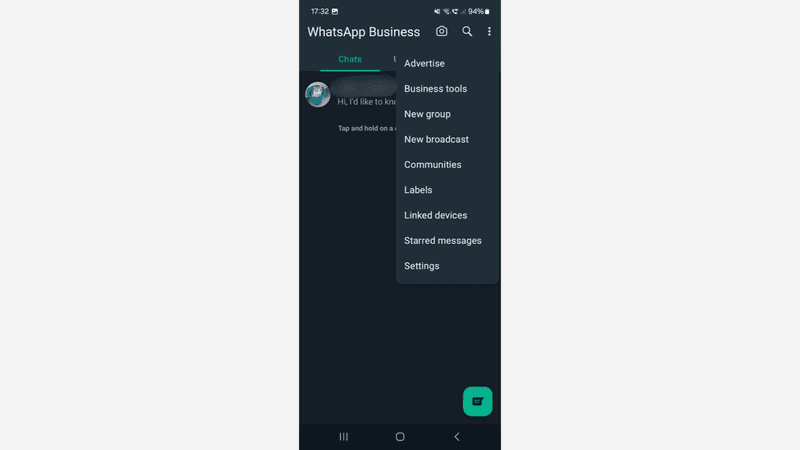
2. Brouillon de votre message. Assurez-vous qu'il est pertinent pour vos contacts.
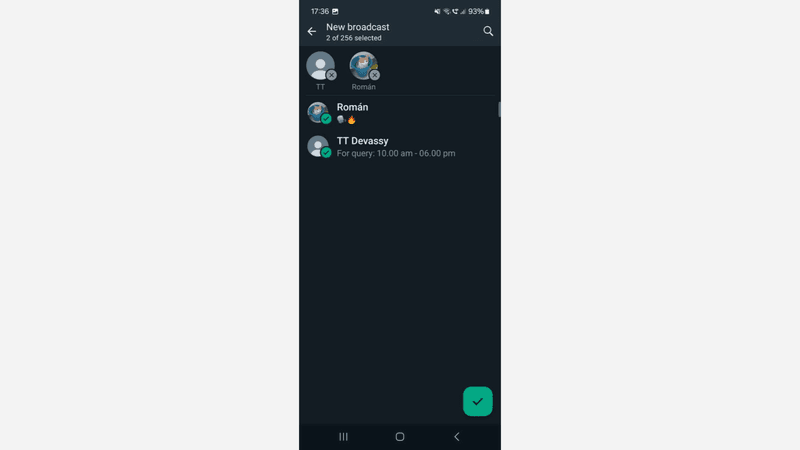
3. Envoyez votre message. Gardez à l'esprit que vous ne pouvez envoyer que des messages en masse aux contacts qui ont enregistré votre numéro.
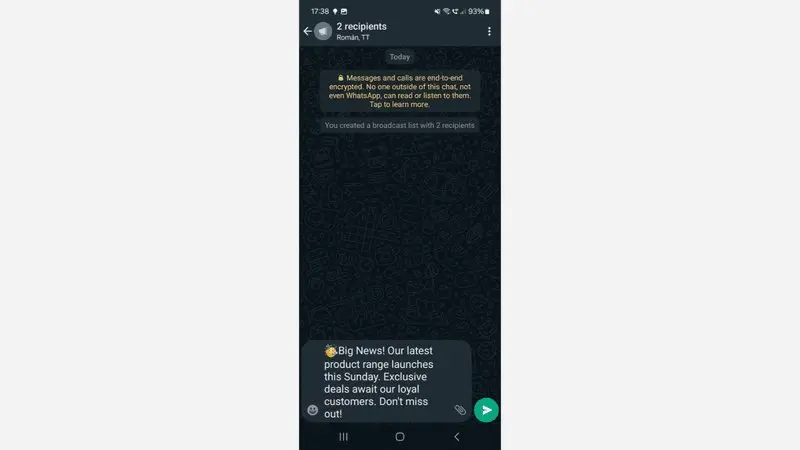
Comment envoyer des Blasts WhatsApp avec l'API WhatsApp avec Respond.io
Avant d'envoyer des messages de diffusion WhatsApp sur l'API WhatsApp, tu dois 2 choses :
Une fois que tu es prêt, tu peux envoyer un message de projection WhatsApp sur respond.io en 4 étapes simples.
Étape 1 : Aller au Module de diffusion
Naviguez vers le Module de diffusion et cliquez sur + Créer une diffusion.
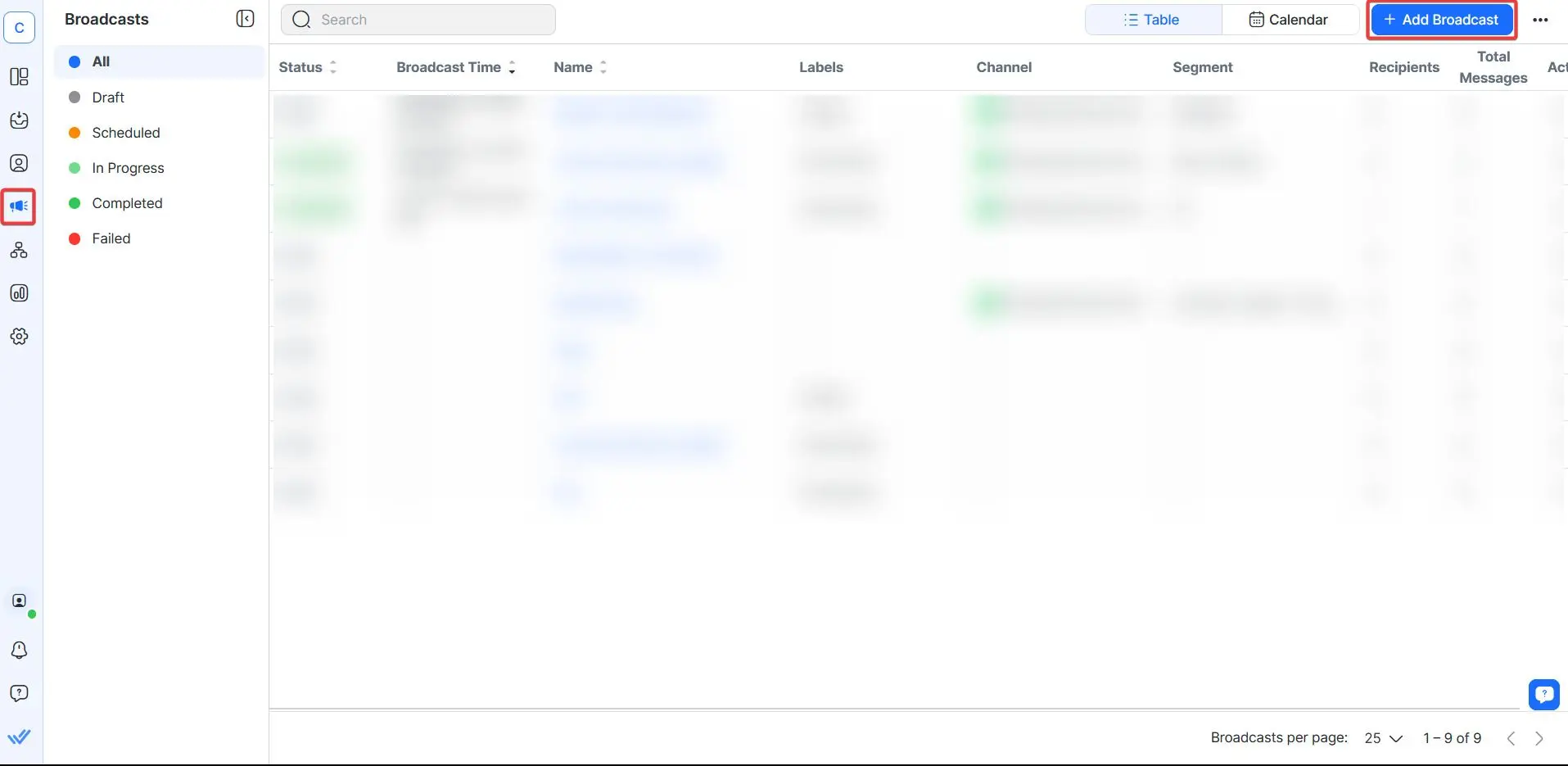
Étape 2 : Nommez votre diffusion
Remplissez le nom de votre diffusion, sélectionnez une étiquette (si vous le souhaitez) puis appuyez sur Créer.

Étape 3 : Configurer votre message
Configurer le message de diffusion en sélectionnant ton segment, canal et le modèle de message que tu souhaites envoyer.
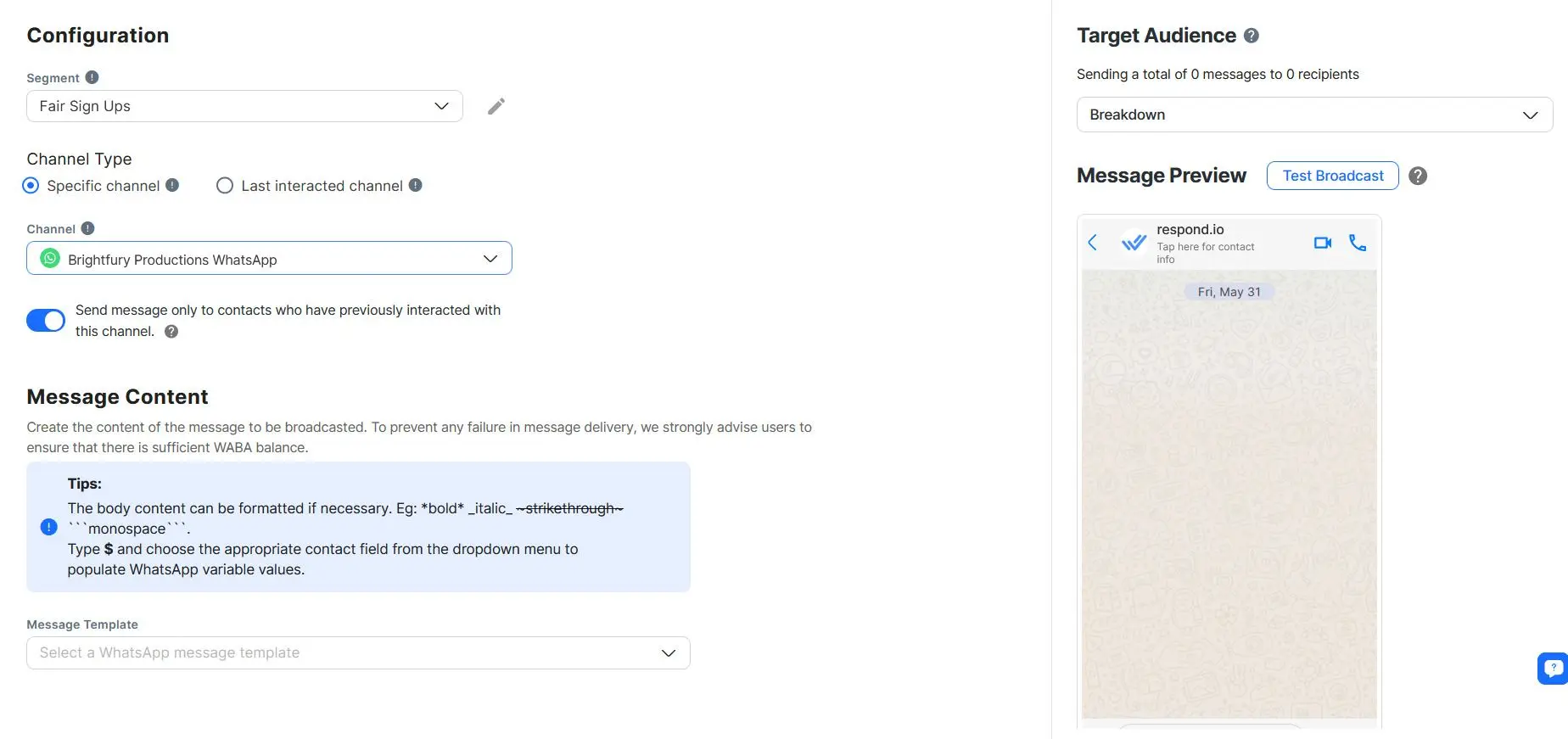
Vous pouvez également programmer les messages de projection pour une date et une heure ultérieures avant de les envoyer. N'oubliez pas qu'un modèle de message pré-approuvé est requis avant de pouvoir envoyer le message WhatsApp.
Pour vous assurer que vos messages de projection ont un impact maximal, explorons les meilleures pratiques pour les envoyer efficacement.
Meilleures pratiques pour envoyer les Blasts WhatsApp
Lorsque tu envoies des messages de diffusion, il est crucial de suivre les meilleures pratiques pour t'assurer que tes communications sont efficaces et bien reçues. Elva Tan, directrice du succès de la clientèle, recommande aux entreprises de suivre ces meilleures pratiques.

Respectez la confidentialité et le consentement : assurez-vous toujours de lire la Politique de messagerie professionnelle WhatsApp Business et d'obtenir l'acceptation de contact, sinon votre compte pourrait être banni.
Examinez les performances et l’expérience : il y a toujours une occasion d’améliorer la performance de vos messages de diffusion. Expérimentez avec le contenu des messages pour maximiser leurs performances.
Utilisez le contenu visuel : Améliorez vos messages avec des images ou des vidéos pour les rendre plus intéressants. Le contenu visuel peut générer 650% de plus d'engagement par rapport au contenu textuel.
Envoyez des messages personnalisés et concis : même si les messages de diffusion WhatsApp sont envoyés à plusieurs destinataires, personnalisez-les autant que possible. Sur respond.io, vous pouvez le faire en utilisant des variables comme le prénom de chaque client dans votre message, vous pouvez utiliser la variable $contact.first_name.
Enfin, regardons les grandes victoires que nos clients ont faites en utilisant WhatsApp blasting sur respond.io.
3 Études de cas pour la projection WhatsApp : Résultats réels de nos clients
Les messages de diffusion WhatsApp ne sont pas une fonctionnalité à prendre à la légère. Si vous envoyez des messages promotionnels, c'est un outil qui peut faire passer vos ventes au niveau supérieur. Voici comment nos clients ont remporté de grands succès en utilisant les messages de diffusion WhatsApp sur respond.io.
1. Radar
Speedhome a eu du mal à atteindre et à engager des clients potentiels par le biais de messages promotionnels. Leurs processus existants ont été inefficaces pour gérer des campagnes de messagerie à grande échelle, limitant leur capacité d'attirer et de convertir les locataires et les propriétaires immobiliers.
Avec respond.io, Speedhome a rationalisé ses efforts de messagerie promotionnelle, ce qui lui a permis d'envoyer des campagnes ciblées à grande échelle. Cette amélioration de l'efficacité et de l'engagement les a aidés à convertir avec succès davantage de prospects, doublant ainsi leurs nouvelles acquisitions mensuelles de clients.
2. Sharwa
Sharwa a été confrontée à des difficultés pour maintenir une communication efficace avec ses clients sur plusieurs voies. Leur stratégie actuelle ne disposait pas de la structure nécessaire pour fournir un soutien cohérent et efficace, ce qui a entraîné une insatisfaction de la clientèle et une inefficacité dans la gestion des enquêtes.
En implémentant respond.io, Sharwa a conçu une stratégie de communication simplifiée qui centralisait leurs interactions multi-voies. Cette approche a amélioré les temps de réponse et la cohérence, menant à un score impressionnant de 85 % CSAT. La plateforme leur a permis de gérer plus efficacement les conversations des clients, améliorant ainsi la satisfaction globale et l'efficacité opérationnelle.
3. Lamarsa
Café Lamarsa a rencontré des difficultés à mettre à l'échelle leurs opérations de vente dans 6 pays. Leurs méthodes de vente traditionnelles n'ont pas été optimisées pour gérer efficacement les interactions et les transactions des clients, ce qui limite leur capacité à accroître leurs ventes et leur présence sur le marché.
Avec respond.io, le café Lamarsa a amélioré la facilité de faire des transactions. Cela leur a permis d’impliquer plus efficacement les clients et d’étendre leurs activités, ce qui a entraîné une augmentation de 50 % des ventes dans 6 pays.
Atteignez plus de clients avec WhatsApp Blasts sur Respond.io
Tu sais maintenant tout sur l'envoi d'un message de projection WhatsApp. C’est un outil puissant pour les entreprises cherchant à commercialiser et promouvoir rapidement et efficacement leurs produits à un large public. Si tu veux commencer à exploser les messages WhatsApp crée un compte respond.io ou connecte maintenant ton compte API WhatsApp.
Transformez les conversations en clients avec l'API officielle WhatsApp de respond.io. ✨
Gère les appels et les discussions WhatsApp au même endroit !
Foire aux questions
Comment puis-je créer des modèles de messages ?
Sur réponse. o, vous pouvez créer des modèles de messages en allant dans Paramètres > Chaînes > Gérer le compte API WhatsApp > Modèles.
Quand devrais-je obtenir le consentement des clients ?
Vous devez obtenir les opt-ins des destinataires avant de faire exploser les messages WhatsApp. Si vous ne réussissez pas à obtenir l'opt-in du destinataire, votre numéro peut être signalé comme spam et risque d'être banni par WhatsApp.
Y a-t-il des limites sur le nombre de messages qui peuvent être envoyés?
Si tu utilises l'application WhatsApp Business, tu es limité à l'envoi de 256 contacts dans chaque liste de diffusion. Si tu utilises l'API WhatsApp, le nombre de contacts auxquels tu peux envoyer des messages dépend de la limite de messagerie de ton numéro. Augmentez votre limite de messagerie en améliorant la qualité de votre numéro.
Lectures complémentaires
Si vous avez aimé lire cet article, consultez ces blogs liés à WhatsApp:




































 Aperçu.
Aperçu. Électronique
Électronique Mode & Vêtements
Mode & Vêtements Meubles
Meubles Bijoux
Bijoux
 Activités parascolaires
Activités parascolaires Sport et fitness
Sport et fitness
 Centre de beauté.
Centre de beauté. Clinique dentaire.
Clinique dentaire. Clinique médicale.
Clinique médicale.
 Services de nettoyage domestique et de ménage.
Services de nettoyage domestique et de ménage. Photographie et vidéographie.
Photographie et vidéographie.
 Revendeur de pièces automobiles.
Revendeur de pièces automobiles. Concessionnaire automobile.
Concessionnaire automobile.
 Agence de voyages et tour opérateur.
Agence de voyages et tour opérateur.