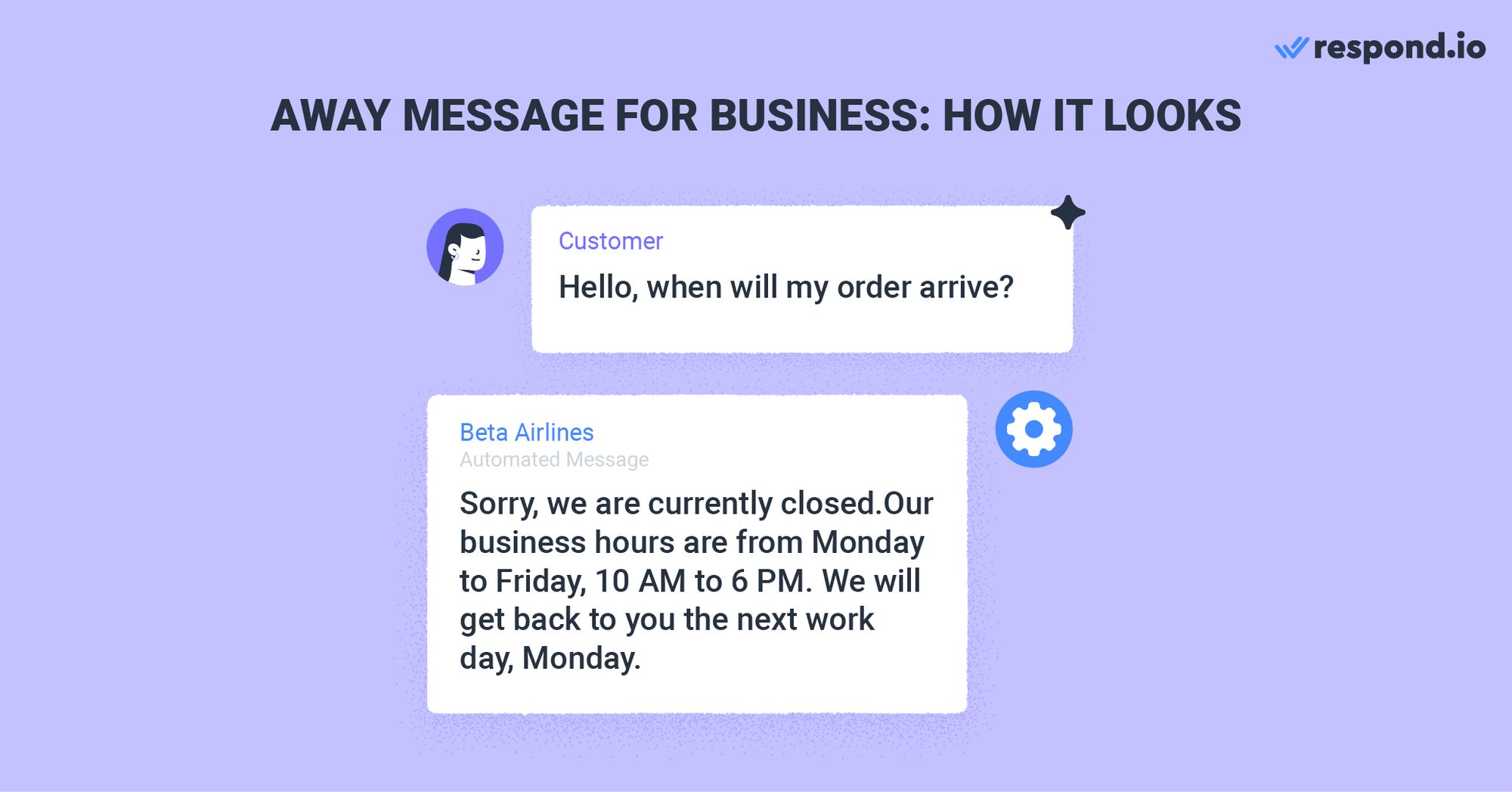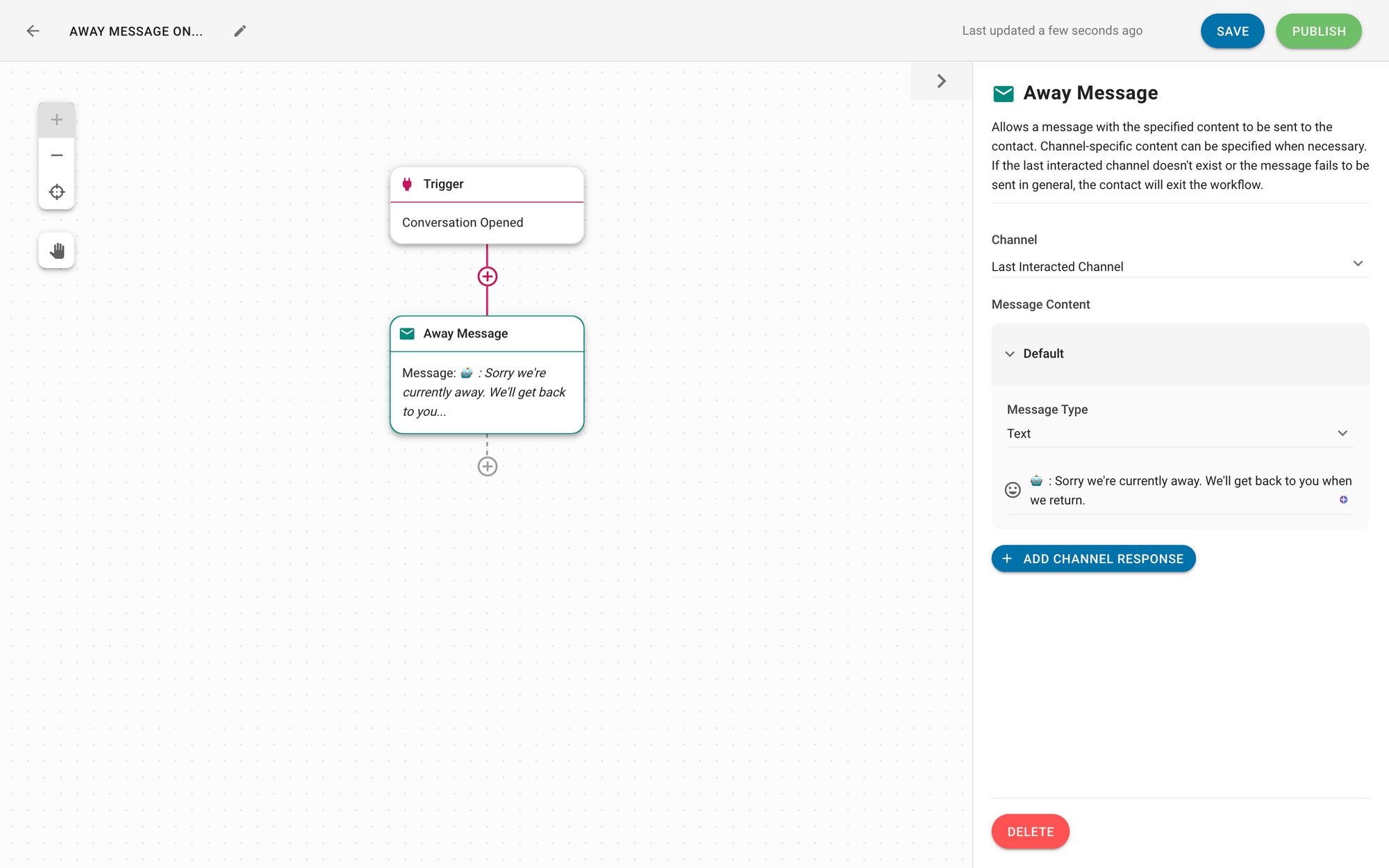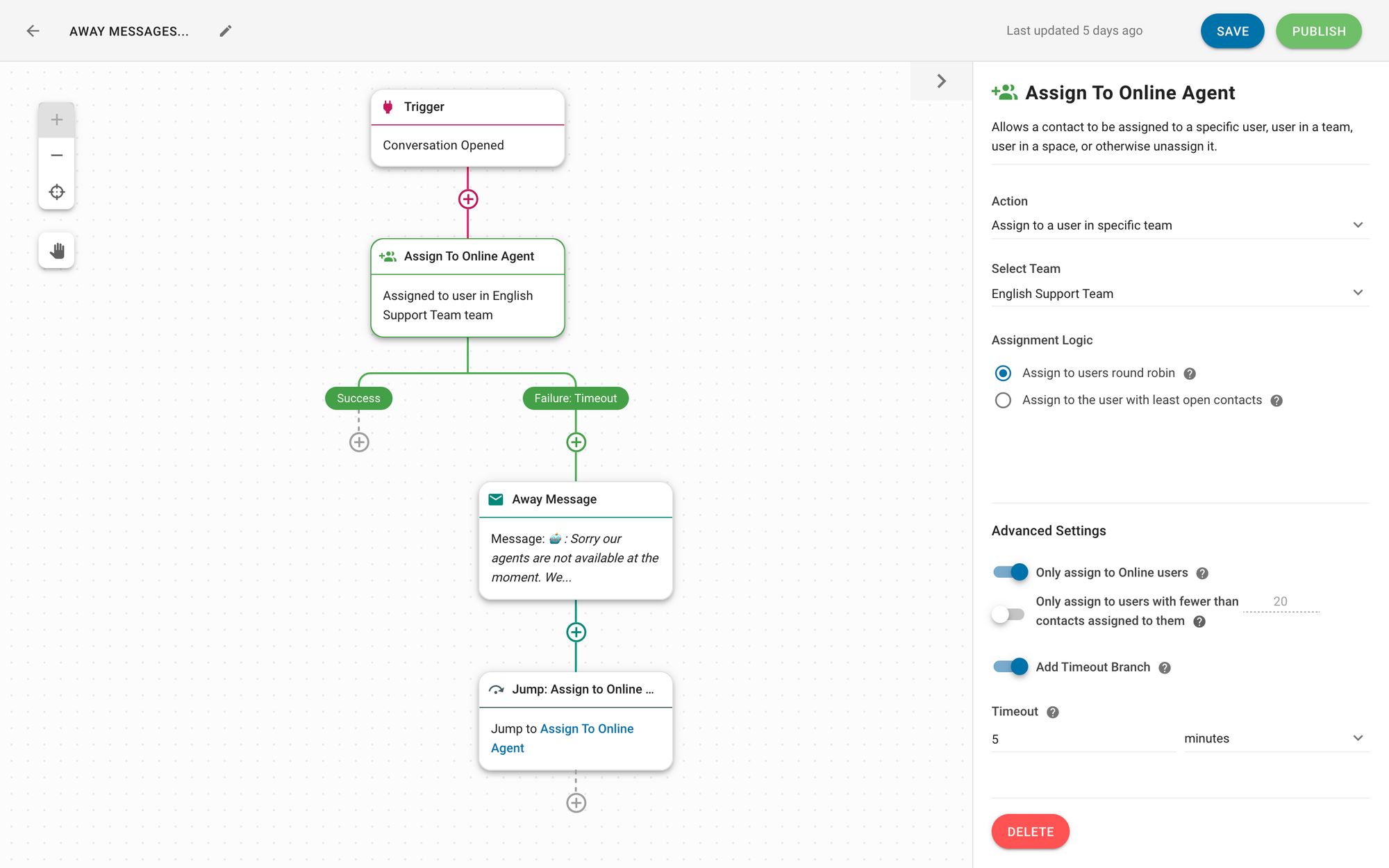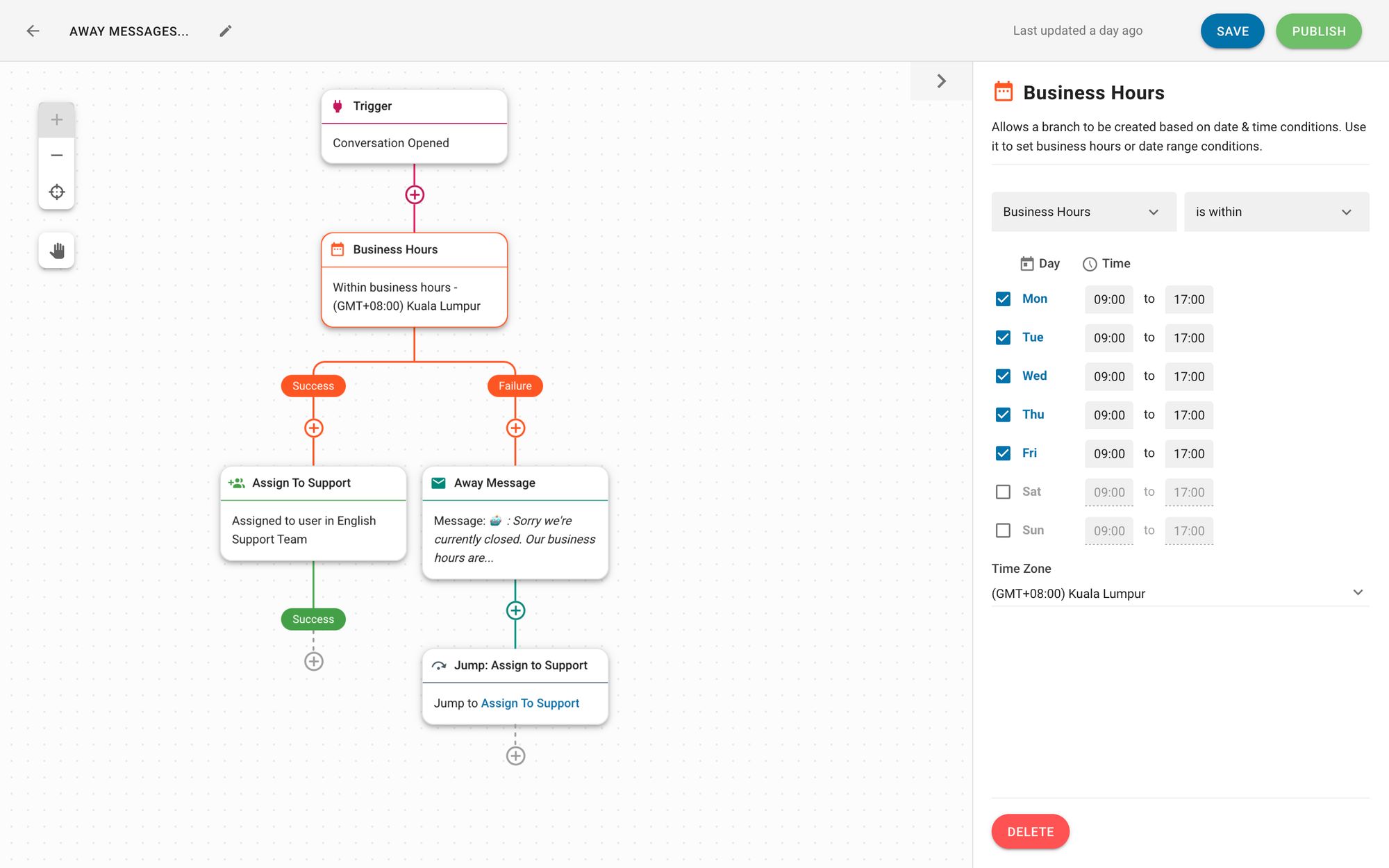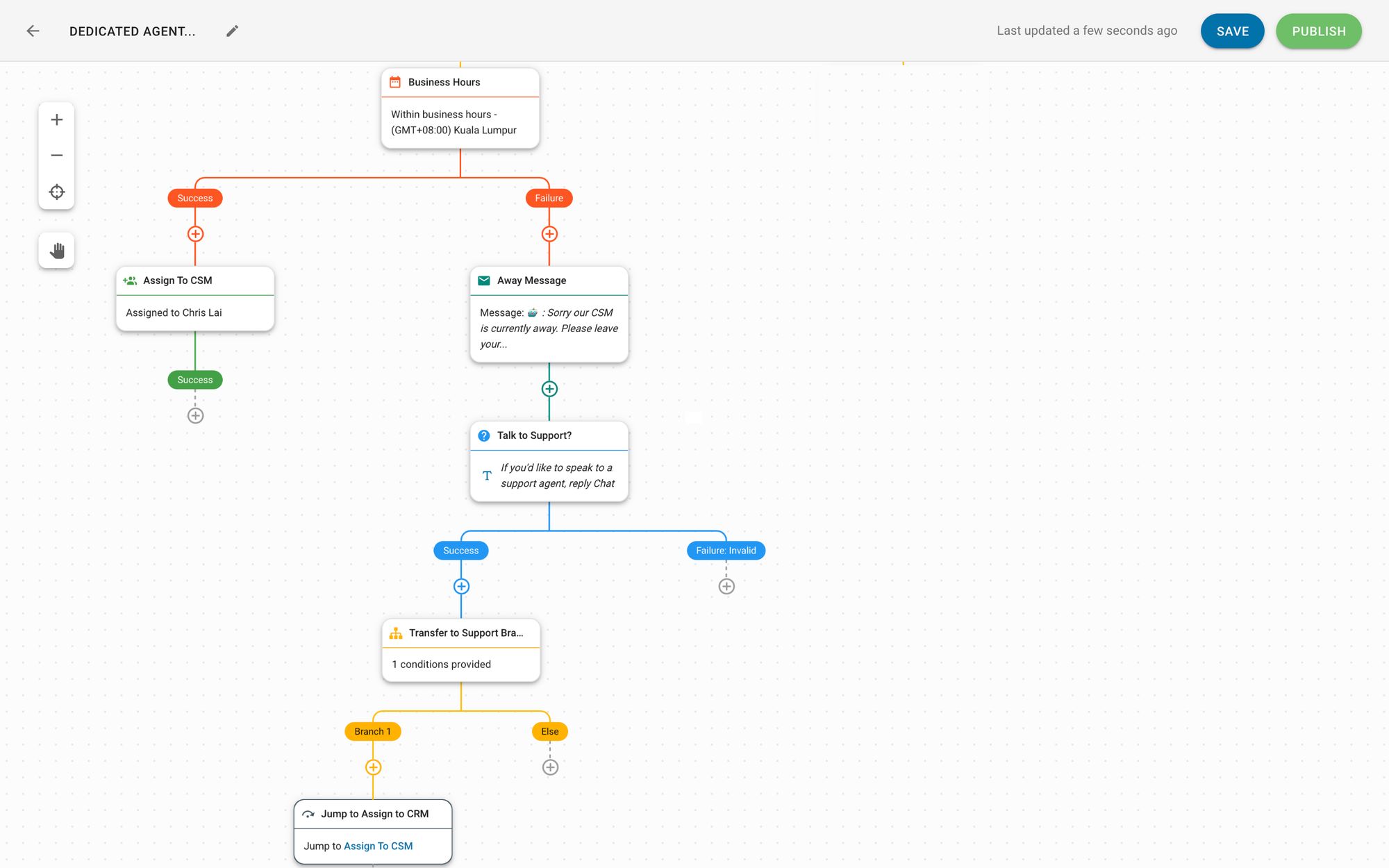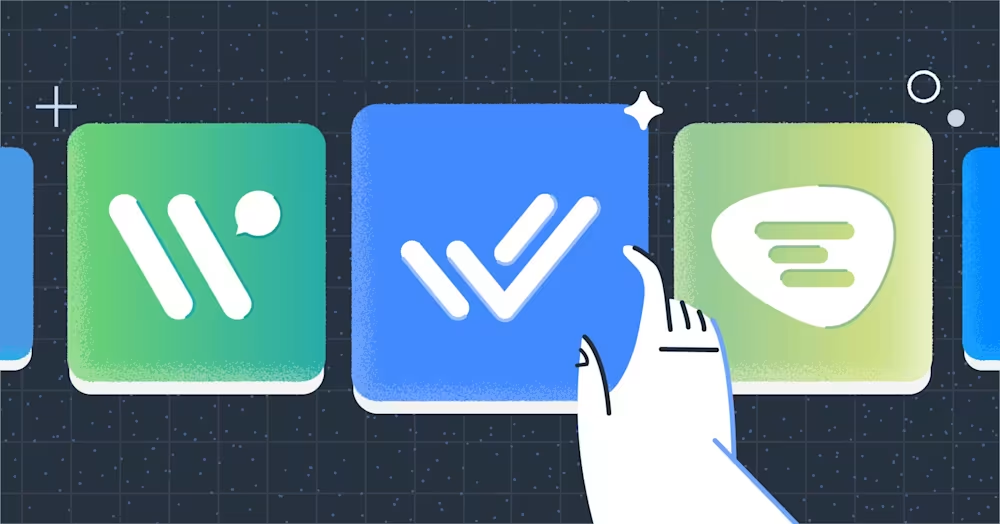Pour les clients, rien n’est plus frustrant que d’ignorer leurs messages. Vous pouvez même perdre des clients si vous les laissez suspendus. Bien qu'il ne soit pas toujours possible de donner une réponse rapide aux clients, tu peux toujours leur envoyer un message d'absence. Ici, tu apprendras les bases du Message Absent pour les entreprises et comment mettre en place des messages d'absence en utilisant respond.io.
Message Absent pour les entreprises : Les Bases
Les clients qui transmettent des messages à votre entreprise s'attendent à recevoir rapidement de votre part. Mais peu importe votre engagement envers vos clients, vous ne serez pas disponible 24 heures sur 24 pour répondre aux messages. C'est là que les messages Absent entrent.
Qu'est-ce qu'un message d'absence pour les entreprises ?
Un message Absent pour les entreprises est la réponse automatisée et prédéfinie envoyée aux clients lorsque vous ne pouvez pas y répondre immédiatement. Cela sert d'accusé de réception du message de votre client.
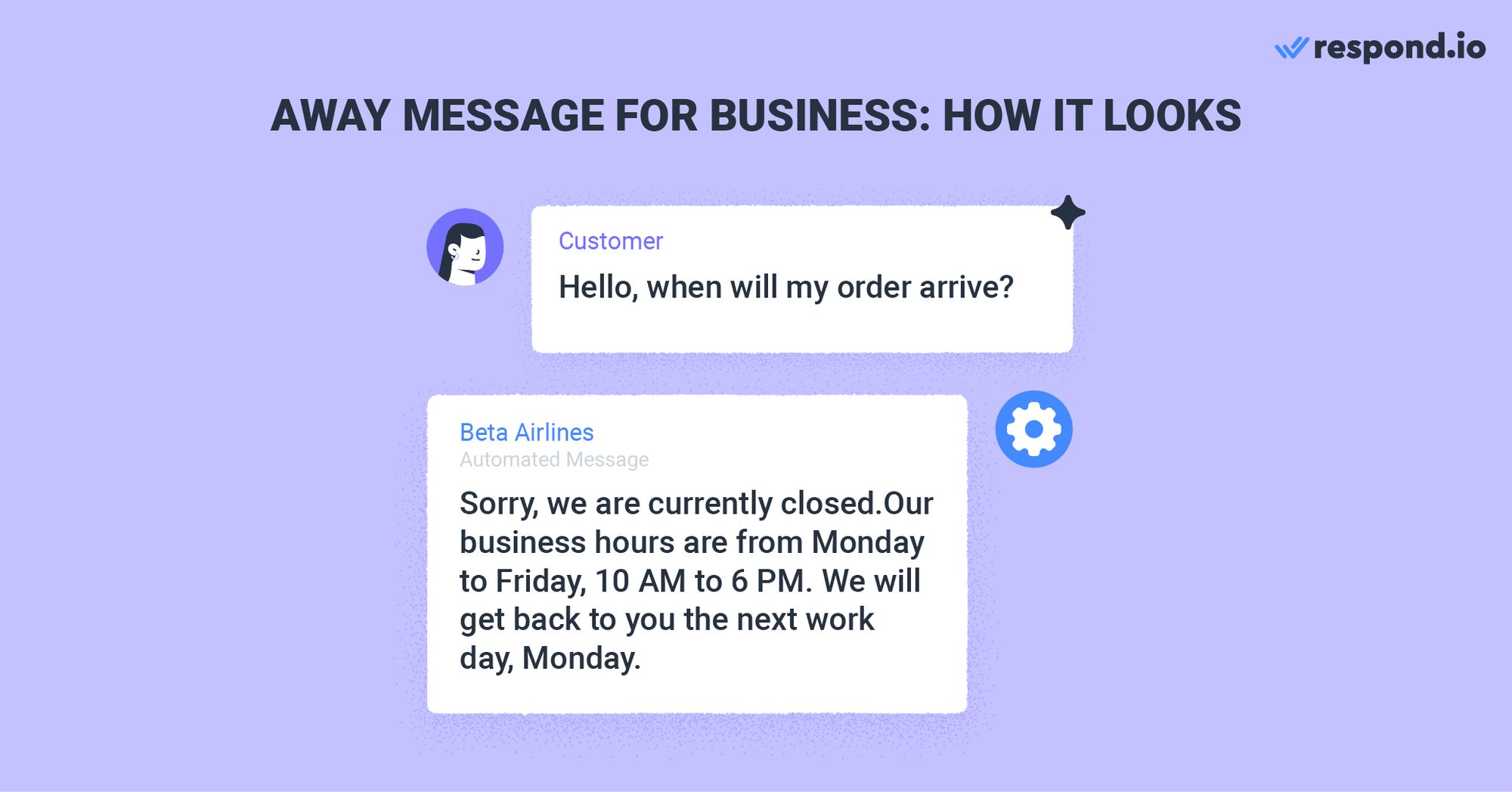
Le contenu d'un message Absent pour les entreprises varie selon la situation, mais il contient généralement deux informations - pourquoi vous pouvez'ne pas vous occuper de la demande maintenant et quand les clients peuvent s'attendre à une réponse.
Pourquoi utiliser les messages absents pour les entreprises
Il y a de nombreuses raisons pour lesquelles vous devriez mettre en place un Message Absent pour les affaires. Pour commencer, les Messages Absent vous donnent l'assurance que vous'répondrez éventuellement. Sans message d'absence, les clients se demanderont si vous les avez délibérément ignorés.
De plus, un Message Absent offre de la transparence en fournissant une raison de ne pas être en mesure de répondre rapidement. Être transparent avec les clients est important pour bâtir la confiance.

Un message de sortie automatique définit également les attentes correctes en donnant aux clients un temps de réponse estimé. Cela aide à éviter les situations où les clients attendent avec impatience que leur problème soit résolu dans une journée, mais au lieu d'attendre une semaine pour obtenir une réponse.
Enfin, Away Messages crée une expérience de marque positive. Envoyer un message d'absence montre que tu te soucies, ce qui aide à cultiver une image positive de ta marque. Maintenant que vous connaissez l’importance de Away Messages, apprenons les meilleures pratiques pour en écrire un.
Meilleures pratiques pour écrire un message Absent pour les entreprises
Lors de la rédaction d'un message d'absence pour les entreprises, il est bon de donner quelques indications que le message est généré automatiquement. Une simple phrase comme « Ceci est une réponse automatique» suffirait. Ou vous pourriez juste inclure un emoji robot comme 🤖 au début du message.
De plus, vous devriez présenter des excuses pour ne pas avoir répondu rapidement. Les excuses vont beaucoup plus loin - lorsqu’elles sont faites, elles peuvent atténuer la frustration et la colère d’un client. Les meilleures excuses sont empathiques et spécifiques. Évitez les expressions trop utilisées comme « Désolé pour le désagrément ».

Enfin et surtout, vous devriez encourager le client à laisser les détails pertinents en réponse aux messages Absentes. Cela pourrait être un numéro de compte, un numéro de commande ou toute autre information qui conduirait à une résolution plus rapide.
Les règles s'appliquent à tous les types de messages absents, qu'il s'agisse d'un WhatsApp Away Message ou d'un Facebook Away Message. Maintenant que vous avez appris à écrire un message Away d'affaires efficace, nous vous guiderons à travers comment envoyer un message Away sur respond.io.
Transforme les conversations des clients en développement commercial avec respond.io. ✨
Gérez les appels, les chats et les e-mails en un seul endroit !
4 façons de mettre en place un message Absent pour les entreprises
Vous pouvez toujours configurer un message Away nativement sur n'importe quelle application de messagerie que vous utilisez. Par exemple, vous pouvez créer un message Absent sur WhatsApp Business. Cependant, les utilisateurs d'une application de messagerie lourde peuvent bénéficier de la gestion de leurs canaux et messages de respond.io.

Les flux de travail de Respond.io offrent de nombreuses possibilités d'envoi de messages automatiques. Les flux de travail sont des automatisations avancées déclenchées lorsqu'un contact démarre une nouvelle conversation avec vous. Ci-dessous, nous vous expliquerons comment envoyer des messages d'absence via différents flux de travail.
Envoyer un message d'absence simple en mode activé/désactivé pour les entreprises.
Les micro-entreprises gérées par des solopreneurs peuvent envoyer un Message Absent par le biais d'un flux de travail On/Off. En l'absence de temps fixe pour répondre aux messages, les solopreneurs ont besoin de la flexibilité nécessaire pour activer ou désactiver le Message Absent en fonction de la façon dont se déroule la journée.
Lorsque ce flux de travail est activé, tout contact qui lance une conversation recevra le message Absent. Une fois que vous êtes prêt à répondre, il vous suffit de désactiver le flux de travail pour arrêter l'envoi des messages d'absence.
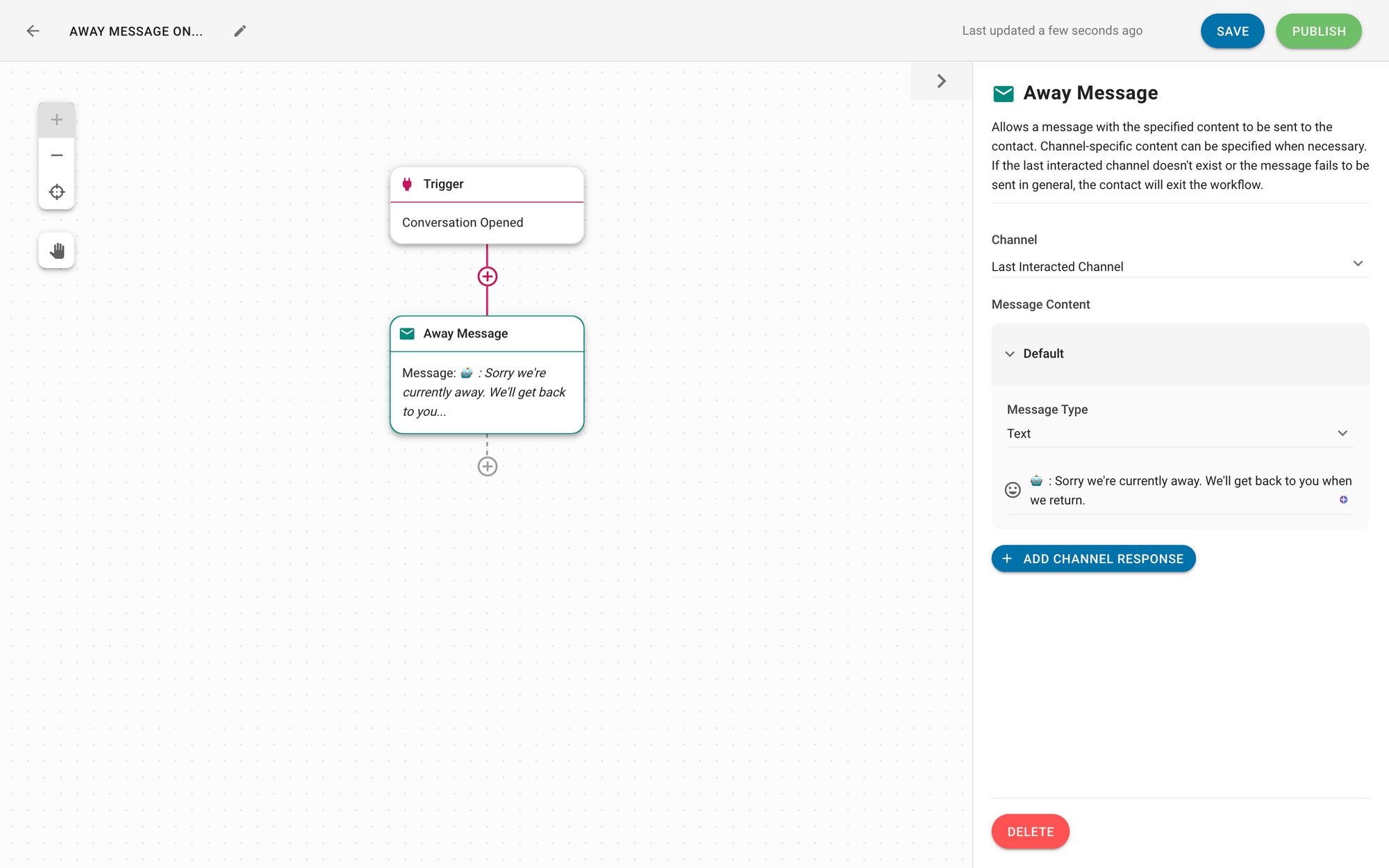
Un flux de travail activé/désactivé est rapide et facile à mettre en place - tout ce que vous avez à faire est de sélectionner le déclencheur d'ouverture de conversation et de composer un message d'absence. Vous pouvez activer et désactiver le message Absent à la demande. C’est l’option la plus flexible si vous n’avez pas de calendrier.
Gardez à l'esprit que vous devez activer et désactiver le flux de travail manuellement plusieurs fois par jour, ce qui peut s'avérer être un inconvénient. Lisez ce qui suit pour apprendre à mettre en place un flux de travail permanent.
Envoyer des messages d'absence lorsque les agents sont hors ligne
Sur respond.io, vous pouvez construire un flux de travail pour envoyer des messages Absent quand aucun agent n'est en ligne. Cette approche est idéale pour les entreprises avec de multiples agents, ou les entreprises où les agents ont des heures de travail flexibles.
Avec ce flux de travail, seulement les agents en ligne seront assignés à un contact. Cela exclut les agents hors service qui ont déconnecté ou se sont mis à Busy. S'il n'y a pas d'agent en ligne après un certain temps, un message d'absence sera envoyé.
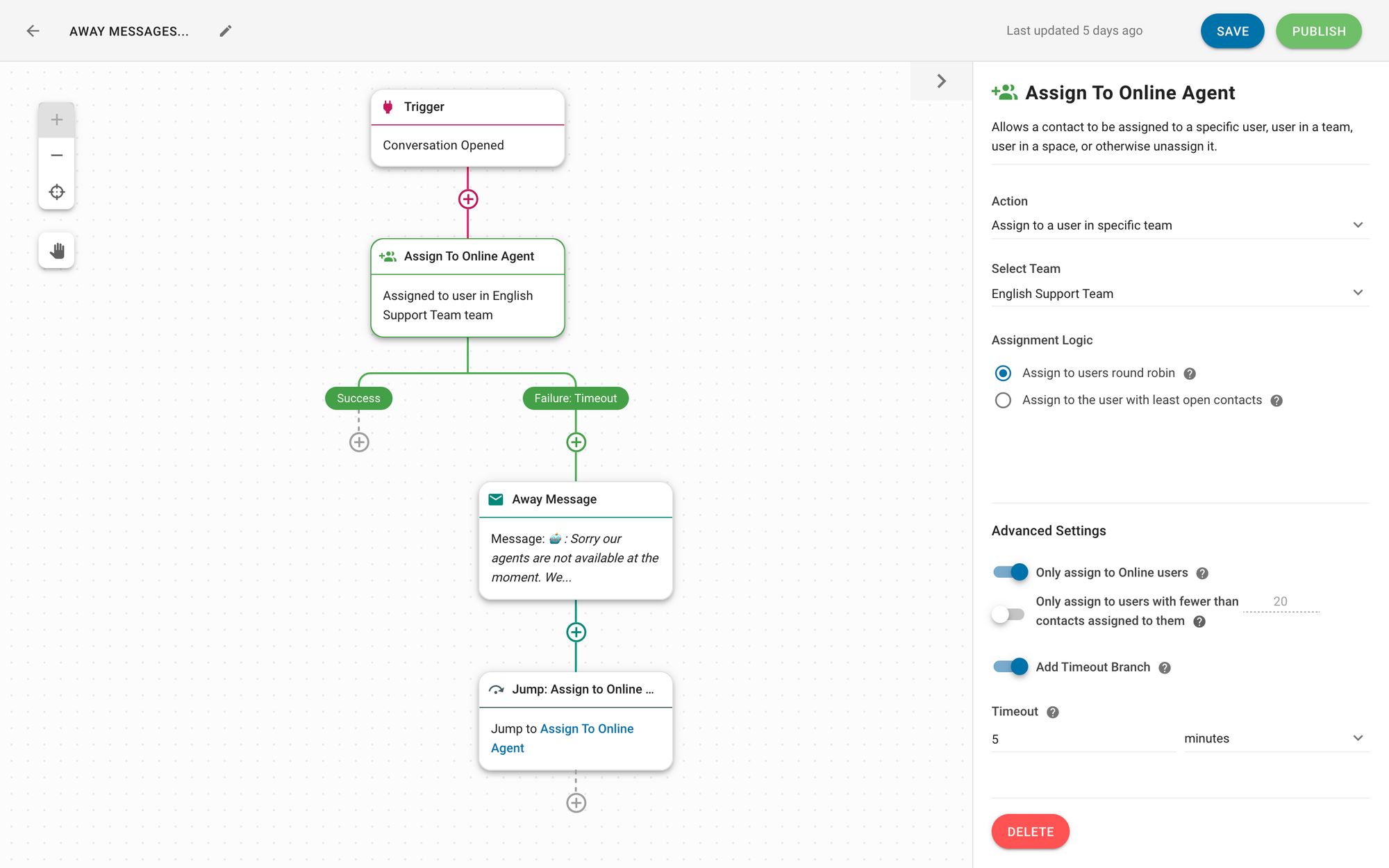
Le flux de travail vous évite les tracas de mettre le Message Absent en marche et de le désactiver manuellement. Une autre chose géniale à propos du flux de travail est qu'il fonctionnera de manière fiable même lorsque les agents n'ont pas d'heures fixes en ligne.
Mais sans un horaire fixe, il est difficile de donner une estimation précise du temps de réponse. Si vous cherchez à envoyer des messages Absent à des heures planifiées, considérez le flux de travail ci-dessous.
Envoyer un message en dehors des heures d'ouverture
Respond.io vous permet de construire un flux de travail qui envoie des messages Absent en dehors des heures de travail. Cette approche fonctionne très bien si votre entreprise a une équipe d'agents avec des heures de travail fixes, ou lorsque les clients envoient des messages à votre entreprise en dehors des heures d'ouverture.
Les contacts recevront le Message Absent quand ils vous enverront un message après les heures. Vous devrez mettre à jour les heures d'ouverture si vous décidez de les changer ou lorsqu'il y a un jour férié à venir.
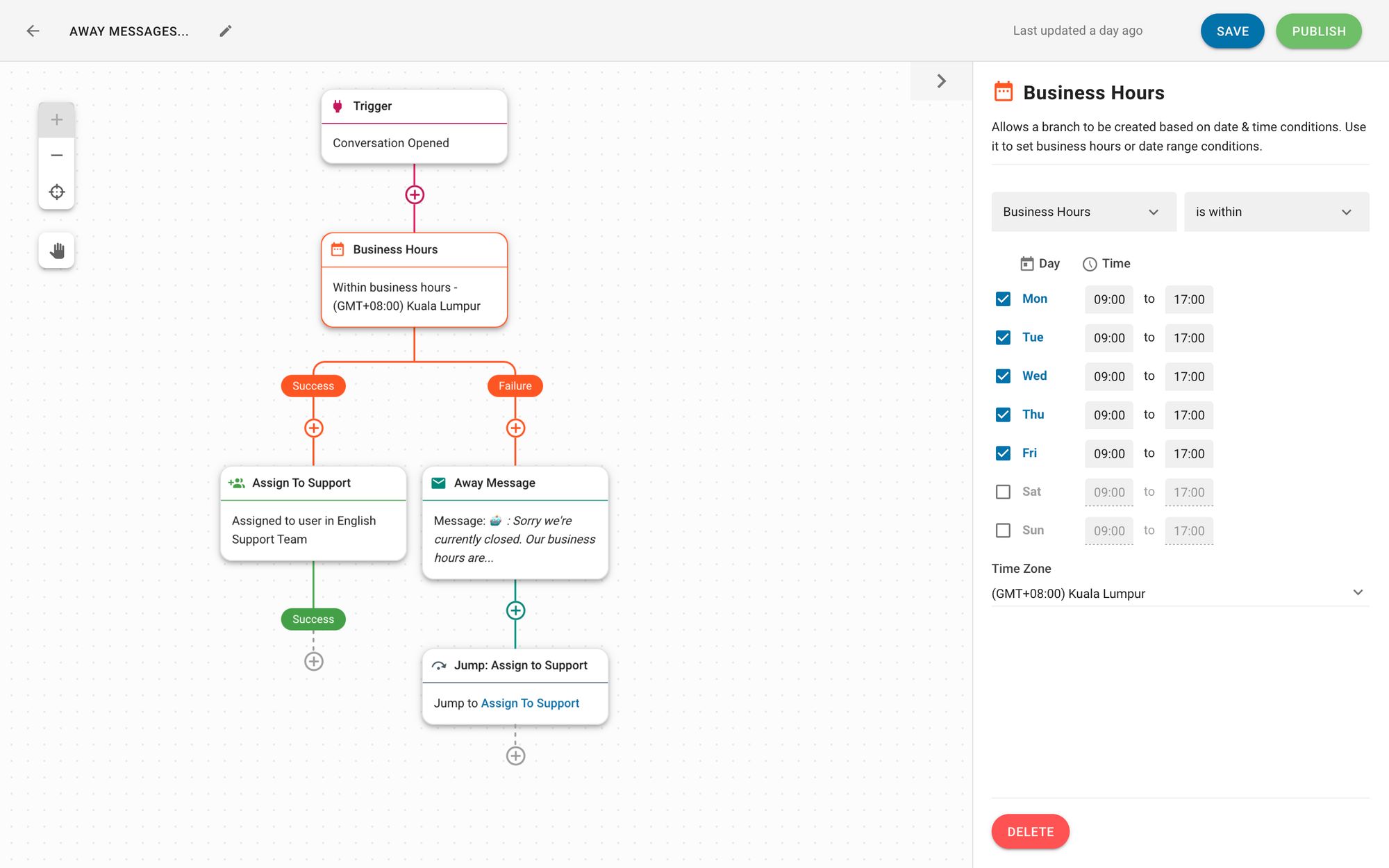
Tout le monde n'est pas familier avec vos heures d'ouverture. Envoyer un message Absent en dehors des heures d'ouverture permet de rappeler à Contacts vos heures d'ouverture. En même temps, il établit une attente claire d'un temps de réponse pour les clients.
Mais il y a deux inconvénients à cette approche. Tout d'abord, les contacts recevront des messages absents même lorsque les agents de flexion continueront à travailler après des heures.
Deuxièmement, si un agent part en congé de manière inattendue, un message d'absence ne sera pas envoyé et les contacts s'attendront à une réponse. Les gestionnaires peuvent temporairement supprimer l'agent afin qu'il ne se voit pas assigner de nouvelles conversations.
Envoie des messages absents quand un agent dédié est indisponible.
Vous peux envoyer un message d'absence aux contacts lorsque leur agent dédié est indisponible. Cette méthode est conçue pour les entreprises qui offrent un support dédié à des clients spécifiques, tels que des clients de grande valeur sur le plan d'abonnement de niveau supérieur via Routage de chat.
Lorsque les clients envoient des messages à leur agent dédié en dehors des heures de bureau, ils recevront un message d'absence. Ensuite, les clients pourront choisir entre parler à un agent de soutien qui est en poste ou laisser un message à leur agent dédié.
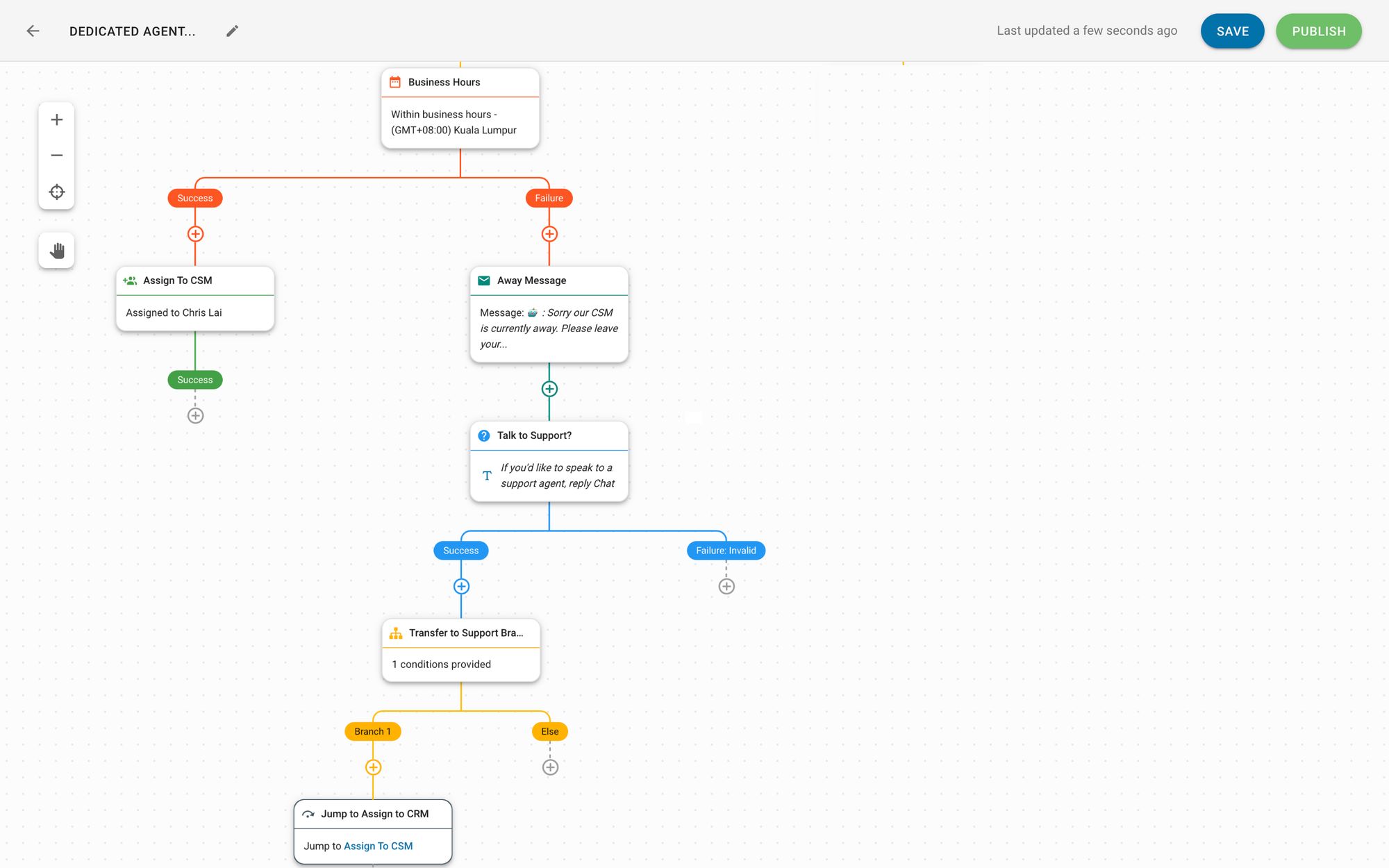
Ce flux de travail vous permet de répondre rapidement à des clients de grande valeur, même lorsque des agents dédiés ne sont pas disponibles. Il définit également les attentes des clients en leur indiquant quand l'agent sera à nouveau disponible.
Cependant, la construction du flux de travail prend du temps car vous devez créer différentes succursales pour chaque agent.
Respond.io offre de nombreuses possibilités de mettre en place un Message Absent pour les affaires. Outre les exemples ci-dessus, vous pouvez également créer un flux de travail personnalisé qui convient le mieux aux besoins de votre entreprise.
Transforme les conversations des clients en développement commercial avec respond.io. ✨
Gérez les appels, les chats et les e-mails en un seul endroit !
Lectures complémentaires
Et c’est tout ce que vous devez savoir sur Away Message pour les affaires. Si vous avez apprécié cet article et souhaitez en savoir plus sur les Workflows, consultez nos articles sur:




































 Aperçu.
Aperçu. Électronique
Électronique Mode & Vêtements
Mode & Vêtements Meubles
Meubles Bijoux
Bijoux
 Activités parascolaires
Activités parascolaires Sport et fitness
Sport et fitness
 Centre de beauté.
Centre de beauté. Clinique dentaire.
Clinique dentaire. Clinique médicale.
Clinique médicale.
 Services de nettoyage domestique et de ménage.
Services de nettoyage domestique et de ménage. Photographie et vidéographie.
Photographie et vidéographie.
 Revendeur de pièces automobiles.
Revendeur de pièces automobiles. Concessionnaire automobile.
Concessionnaire automobile.
 Agence de voyages et tour opérateur.
Agence de voyages et tour opérateur.