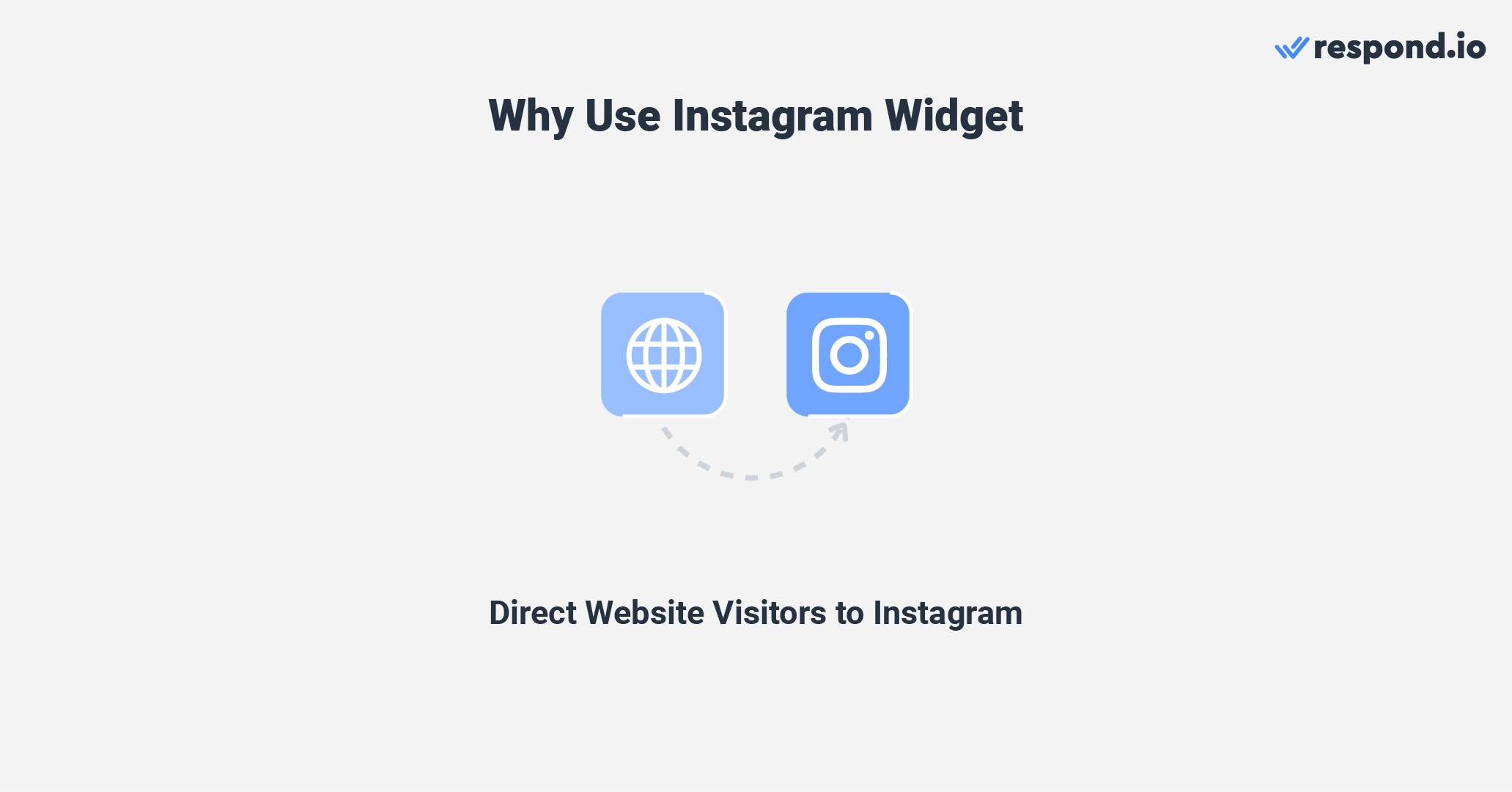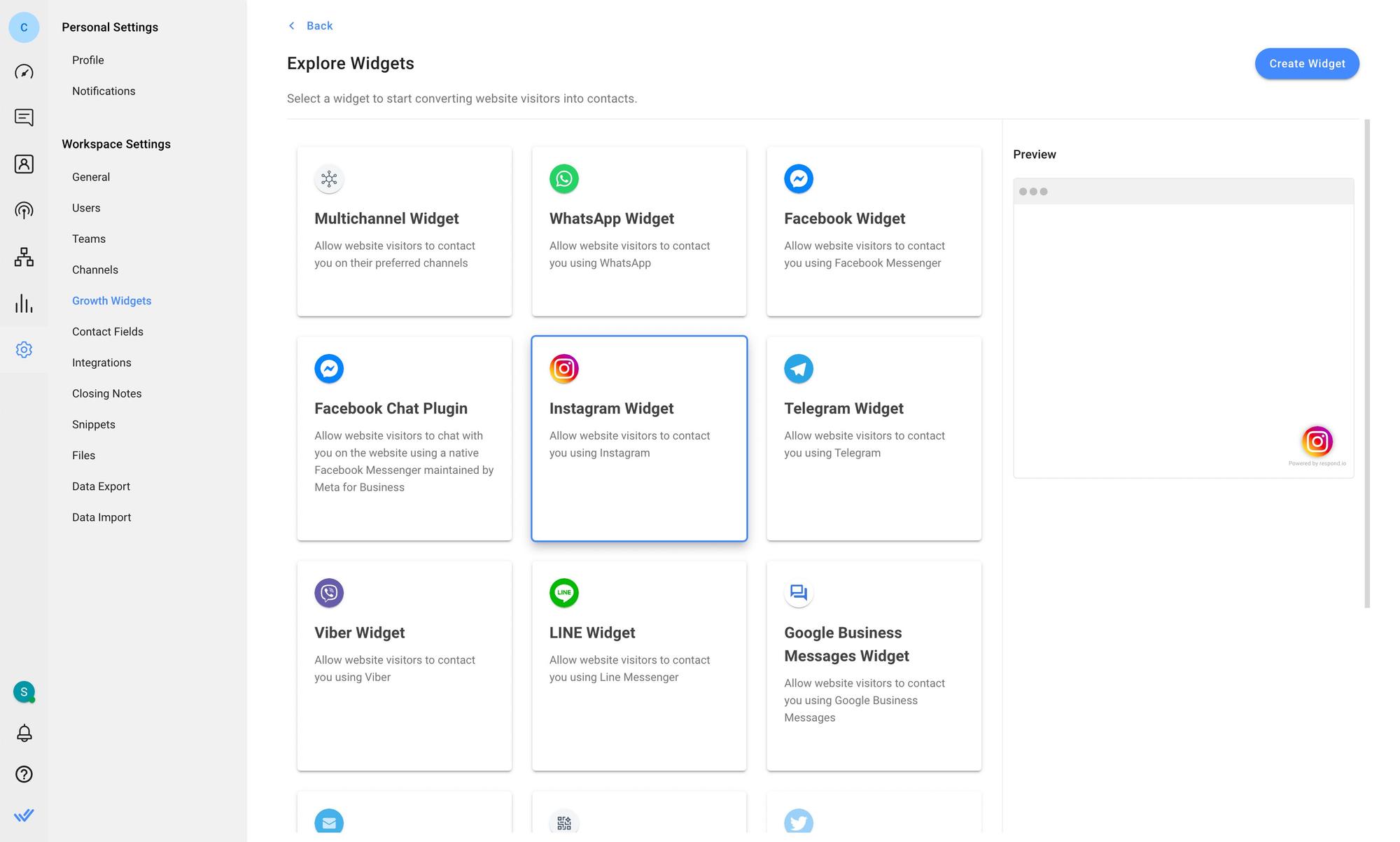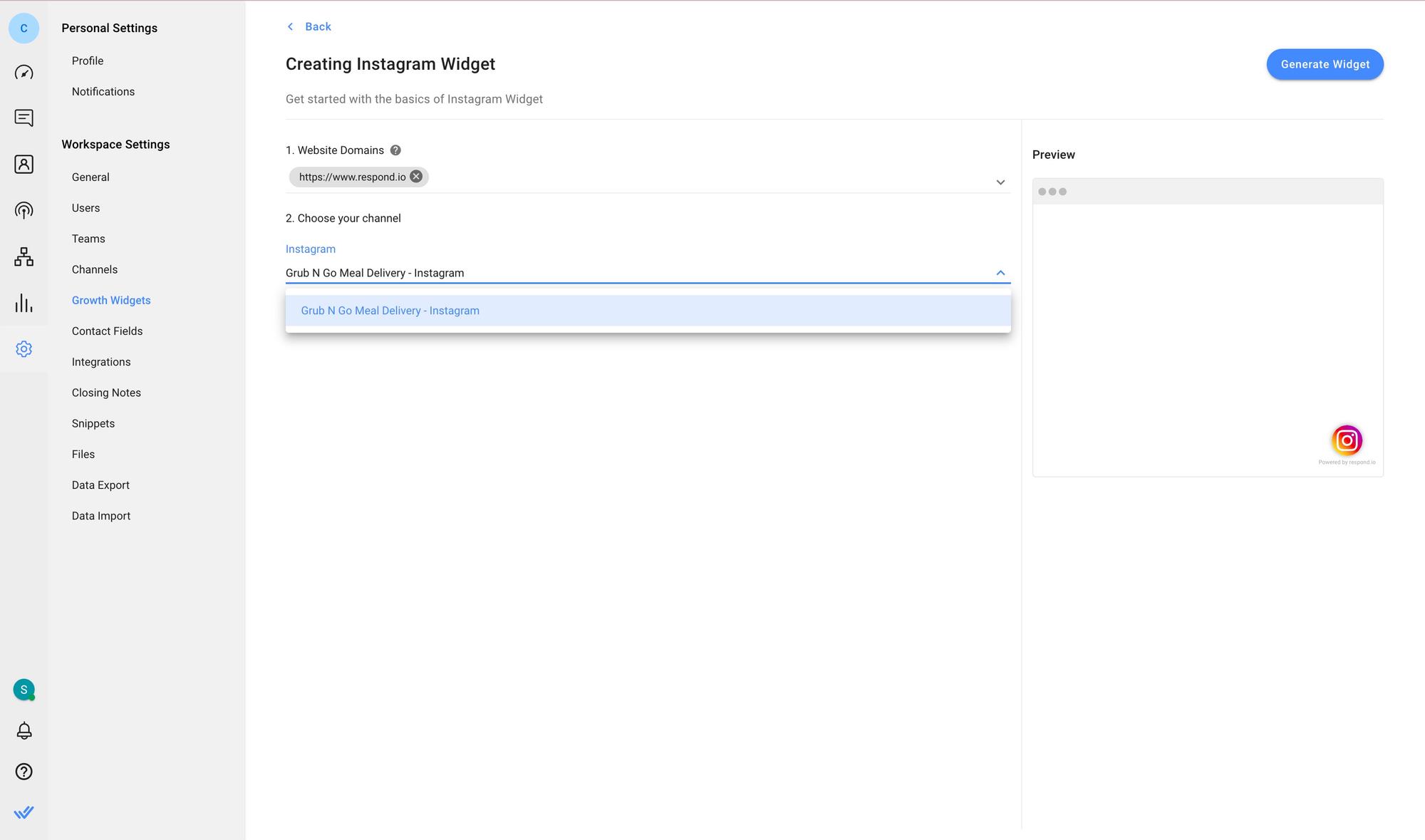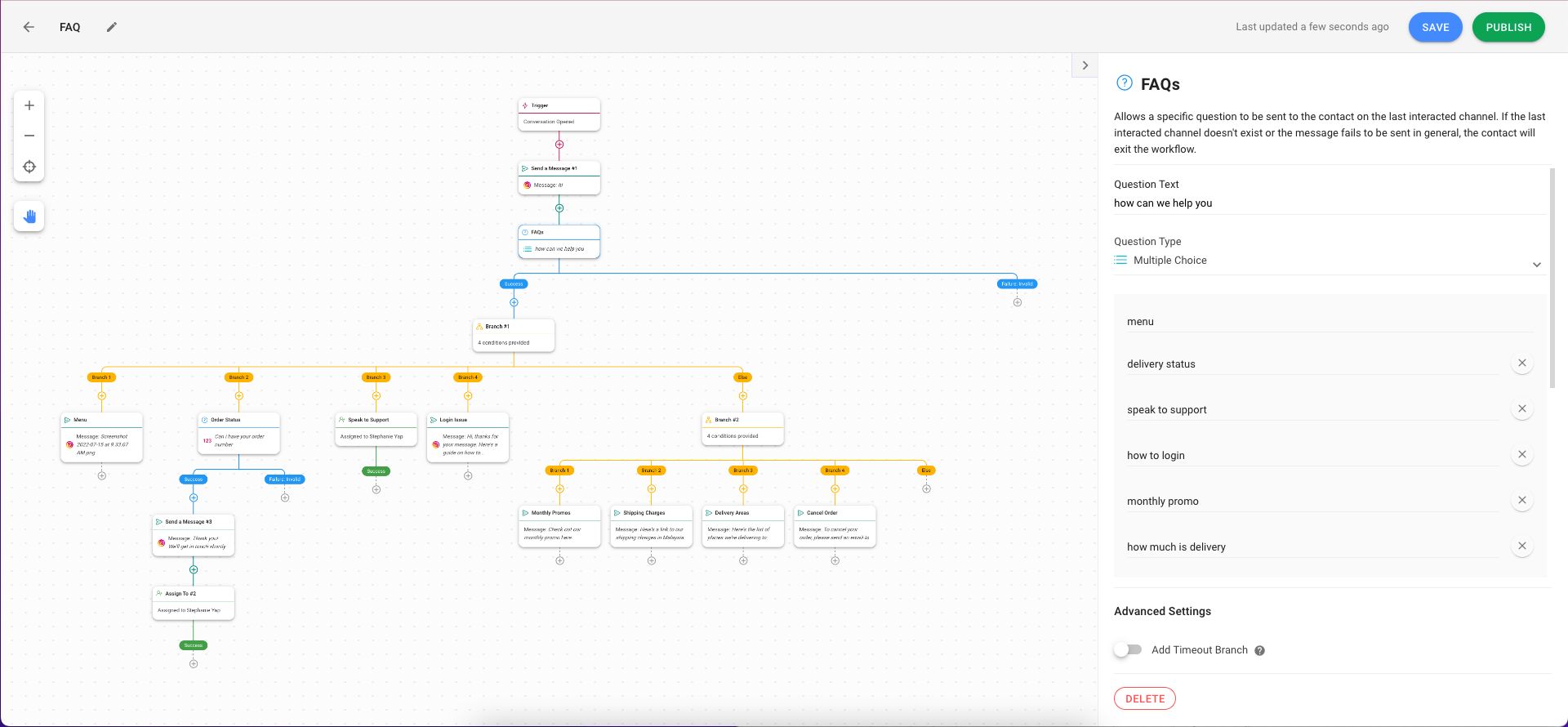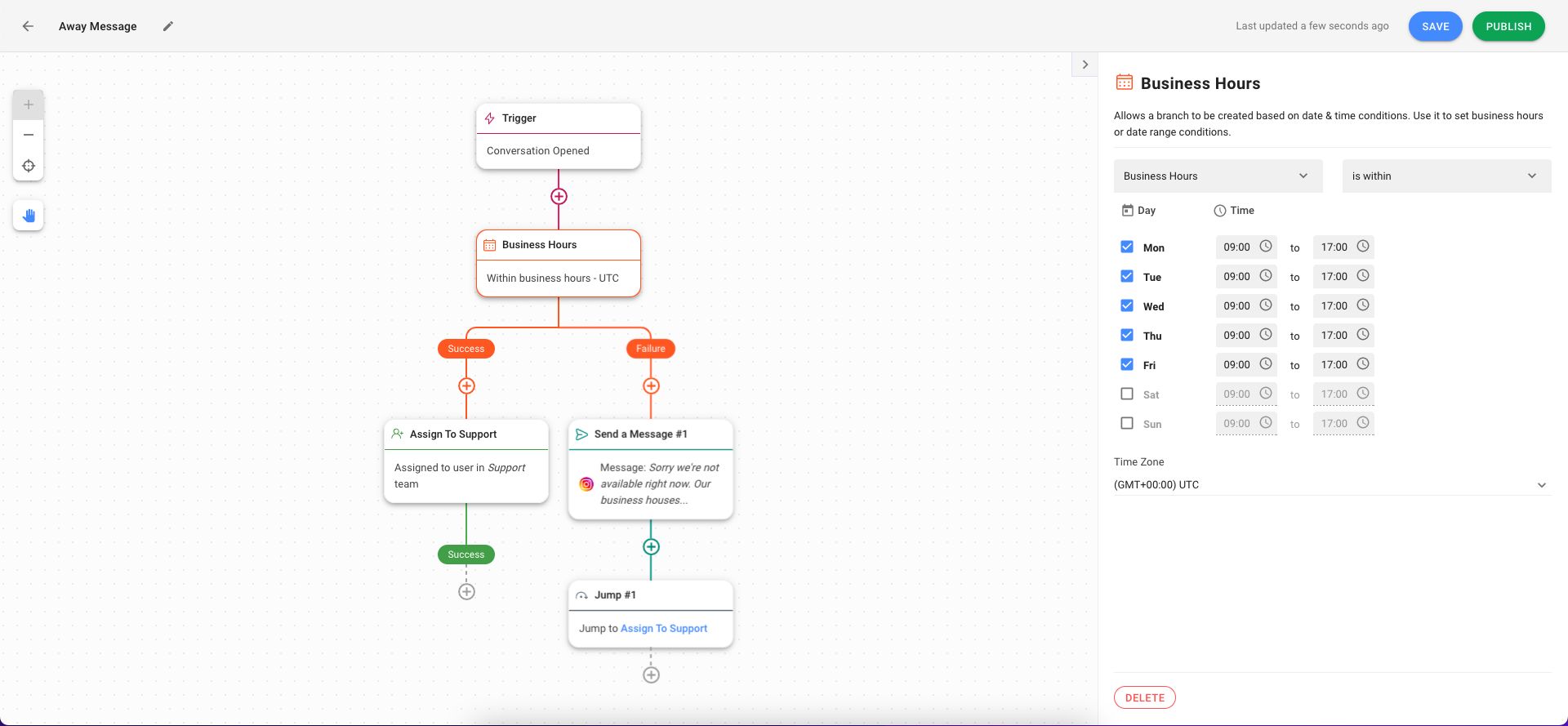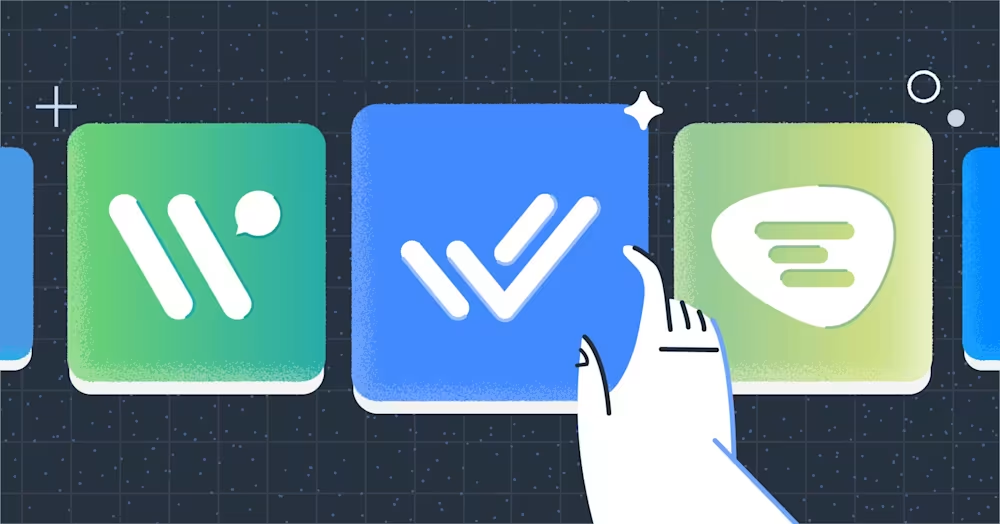Вы используете Instagram для роста вашего бизнеса? Тогда вы пришли в нужное место. Здесь мы расскажем, что такое Instagram виджет для веб-сайта, как его настроить и как Instagram веб-чат выгодно бизнесу. Кроме того, мы также покажем вам, как автоматизировать ответы с помощью respond.io.
Виджет Instagram: Введение
Сегодня в Instagram насчитывается более 2 миллиардов активных пользователей и более 200 миллионов бизнес-аккаунтов . Неудивительно, что компании используют Instagram для продвижения своих брендов, стимулирования продаж и оказания поддержки клиентам.

Чтобы позволить клиентам напрямую общаться с вами, предприятия могут добавить виджет Instagram (или Instagram веб-чат) на свои веб-сайты. Клиенты, кликнувшие на виджет, попадут на ваш профиль Instagram, где они могут перейти в ваши прямые сообщения (DM).
Бизнес может ответить одним из этих трех методов: Instagram App Inbox, Meta Business Suite Inbox и Instagram Direct Message API. Первым двумя вариантами являются микро- и малые предприятия с низкими объемами сообщений.
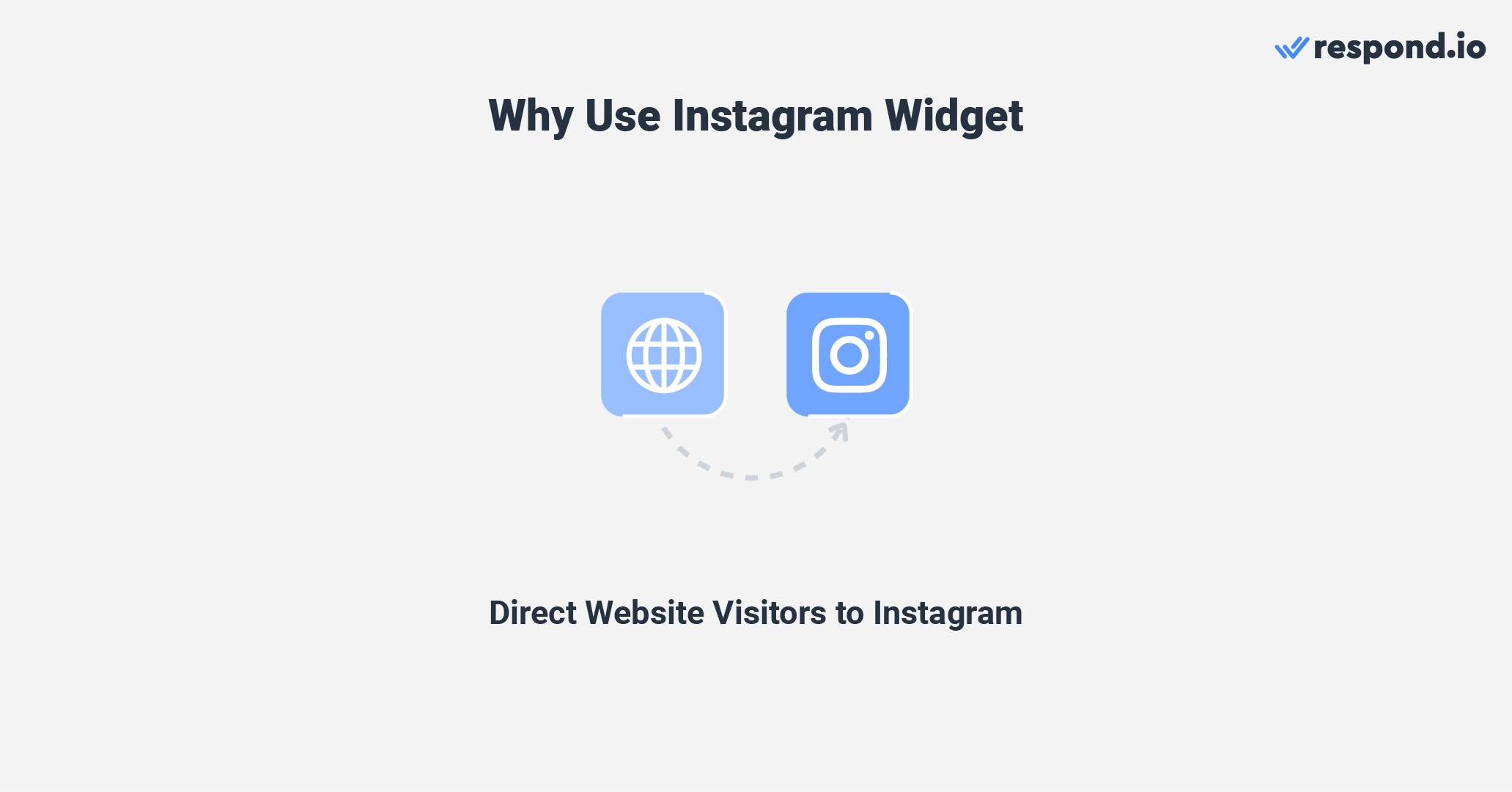
Если вы ищете более продвинутое решение, выберите Instagram DM API и подключите его к входящим сообщениям, как ответ. o для управления всеми входящими сообщениями. В этой статье мы сосредоточимся исключительно на Instagram DM API.
Давайте перейдем к следующему разделу, где мы покажем, как интегрировать Instagram виджет с вашим веб-сайтом.
Как настроить виджет Instagram для веб-сайта
Процесс настройки виджета Instagram прост и может быть осуществлен быстро следуя этим шагам.
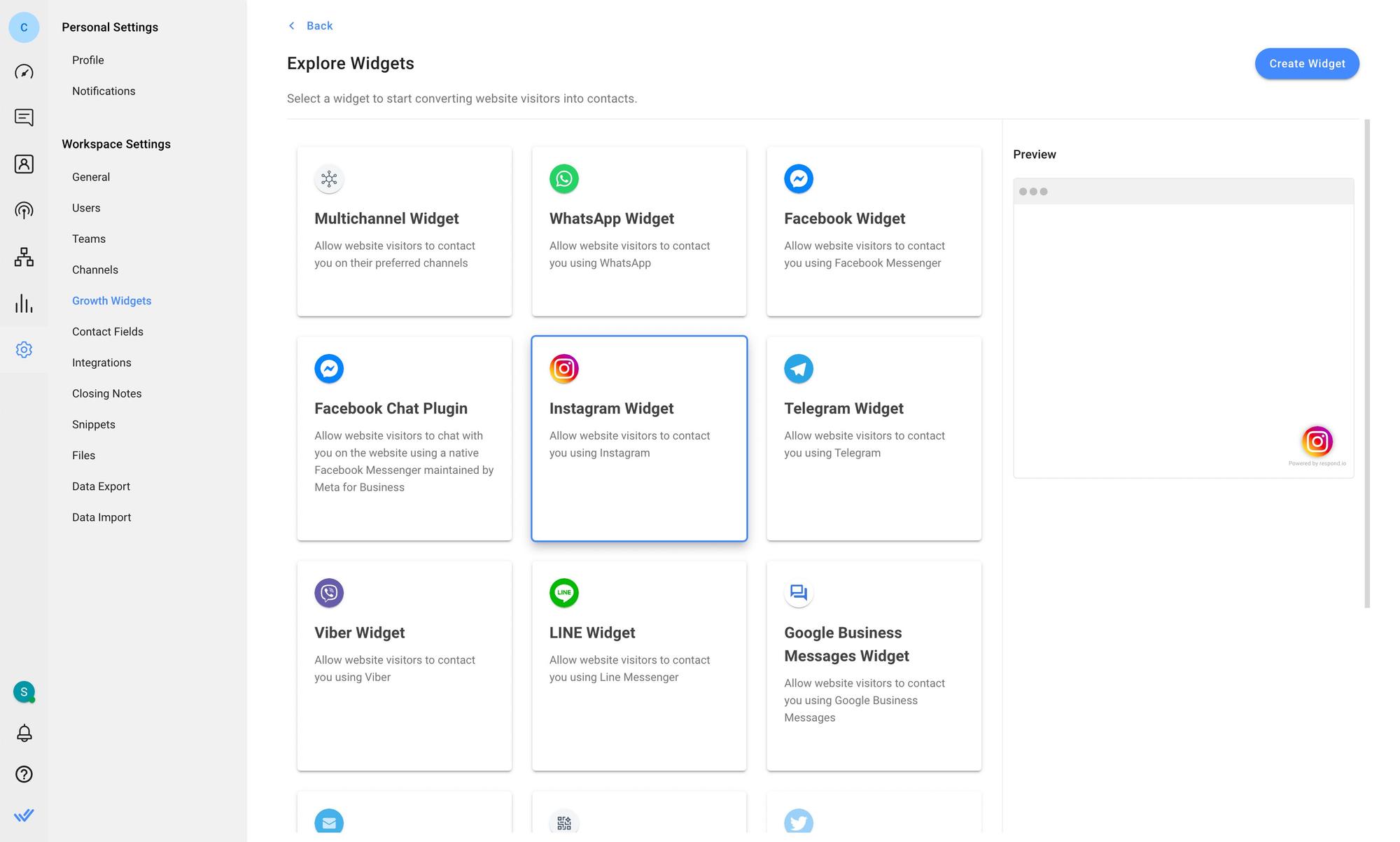
Для начала перейдите в Настройки > Виджеты Growth. Затем нажмите Добавить виджет и выберите Instagram Widget перед нажатием Создать виджет.
После этого введите веб-сайты, на которые вы хотите добавить виджет чата, и выберите учетную запись, для которой хотите создать виджет.
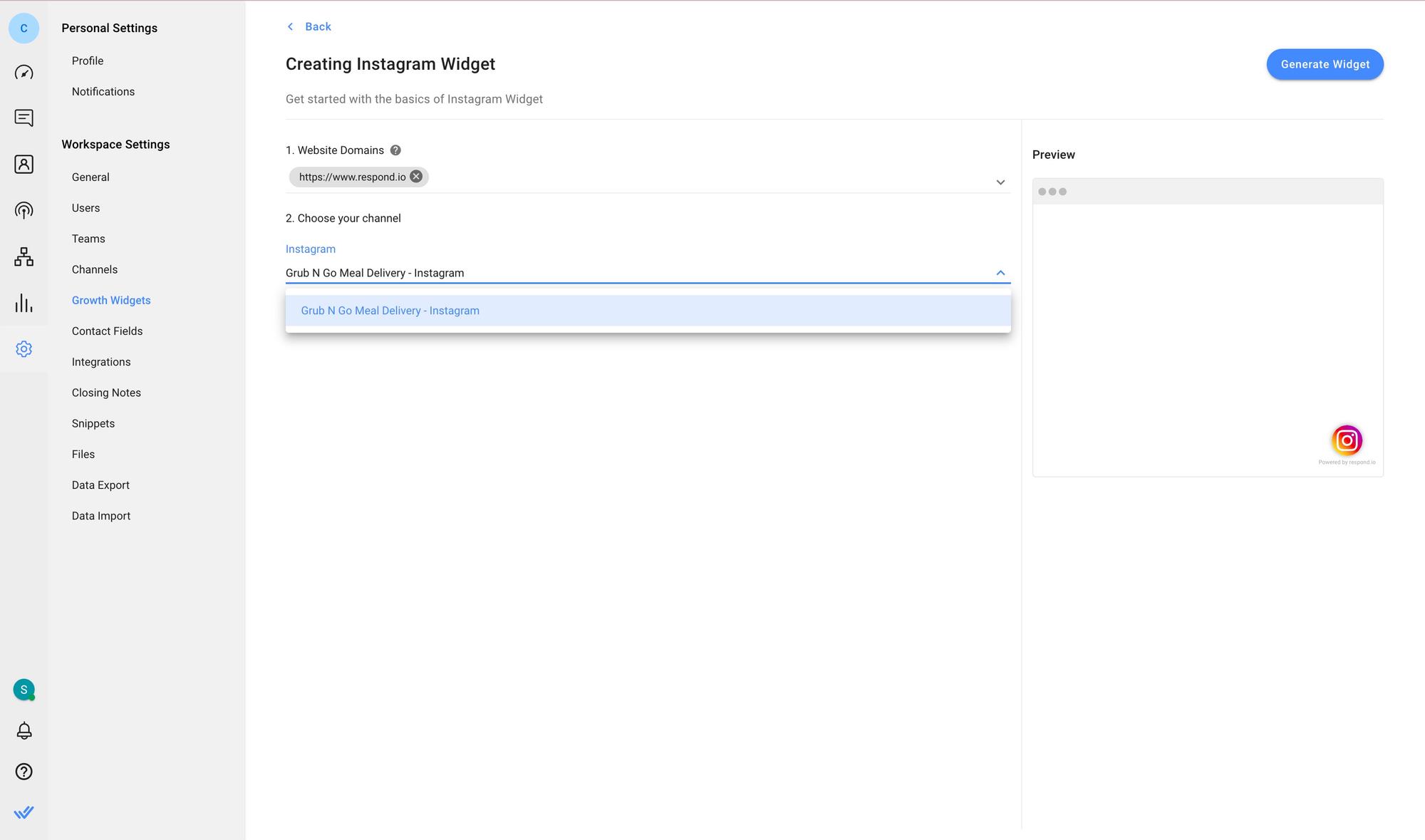
Вы можете добавить предварительно заполненный текст или изменить внешний вид виджета, нажав на кнопки Расширенные настройки. Наконец, нажмите Генерировать виджет, скопируйте созданный скрипт и установите его на ваш сайт.
Если вы хотите взаимодействовать с клиентами по нескольким каналам, вам может помочь многоканальный виджет. Вы также можете выбрать добавить виджет чата на ваш веб-сайт.
Теперь, когда вы'успешно настроили виджет Instagram, мы покажем вам, как бизнес может использовать его для максимального использования его в будущем.
Превратите разговоры с клиентами в рост бизнеса с помощью respond.io. ✨
Управляйте звонками, чатами и электронными письмами в одном месте!
Как использовать Instagram виджет для вашего бизнеса
Здесь мы поделимся примерами того, как предприятия могут использовать виджет Instagram для продаж и поддержки.
Виджет Instagram для продаж
Через виджет клиенты могут посещать ваш профиль, просматривать ваш магазин, отправлять запросы и проверять покупки, не выходя из приложения. Вы также можете воспользоваться функциями обмена сообщениями, такими как уведомления о прочтении и общие шаблоны , чтобы представить свои продукты клиентам.

Тег "Человек-агент" - доступен для некоторых компаний (таких как respond.io) в рамках бета-программы Facebook – продлевает окно обмена сообщениями до 7 дней, предоставляя продажникам дополнительное время, чтобы связаться с потенциальными клиентами после 24-часового окна обмена сообщениями.
Далее мы рассмотрим вопрос о том, как предприятия могут использовать виджеты Instagram для обслуживания клиентов.
Виджет Instagram для обслуживания клиентов.
Одним из преимуществ использования виджетов Instagram является его способность помогать компаниям в обеспечении поддержки в реальном времени.
Для возвращающихся клиентов агенты поддержки могут идентифицировать их по их никам в Instagram и получить доступ к истории разговоров в почтовом ящике, таком как respond.io, тем самым предоставляя контекст для индивидуальной настройки поддержки для каждого из них.

Кроме того, агенты поддержки могут воспользоваться тегом «Тег агента человека» для последующего наблюдения за сложными запросами. Мы поделимся подробной информацией о том, как автоматизировать ответы с помощью respond.io.
Легко обрабатывать разговоры в Instagram с помощью Respond.io
В этом разделе мы рассмотрим различные способы создания Instagram's чата автоматизации в рабочих потоках respond.io.
Instagram Web Chat: Автоматический ответ на FAQ
Представьте себе количество людей, задающих один и тот же вопрос за день. Вместо того, чтобы отвечать на них один за один, вы можете автоматизировать ответы на часто задаваемые вопросы (FAQ) на виджете Instagram.
Вопросы, такие как «Каковы ваши часы работы?», могут быть автоматически отвечены без какого-либо человеческого вмешательства. Это значительно уменьшит рабочую нагрузку агентов и позволит им сосредоточиться на важных вопросах.
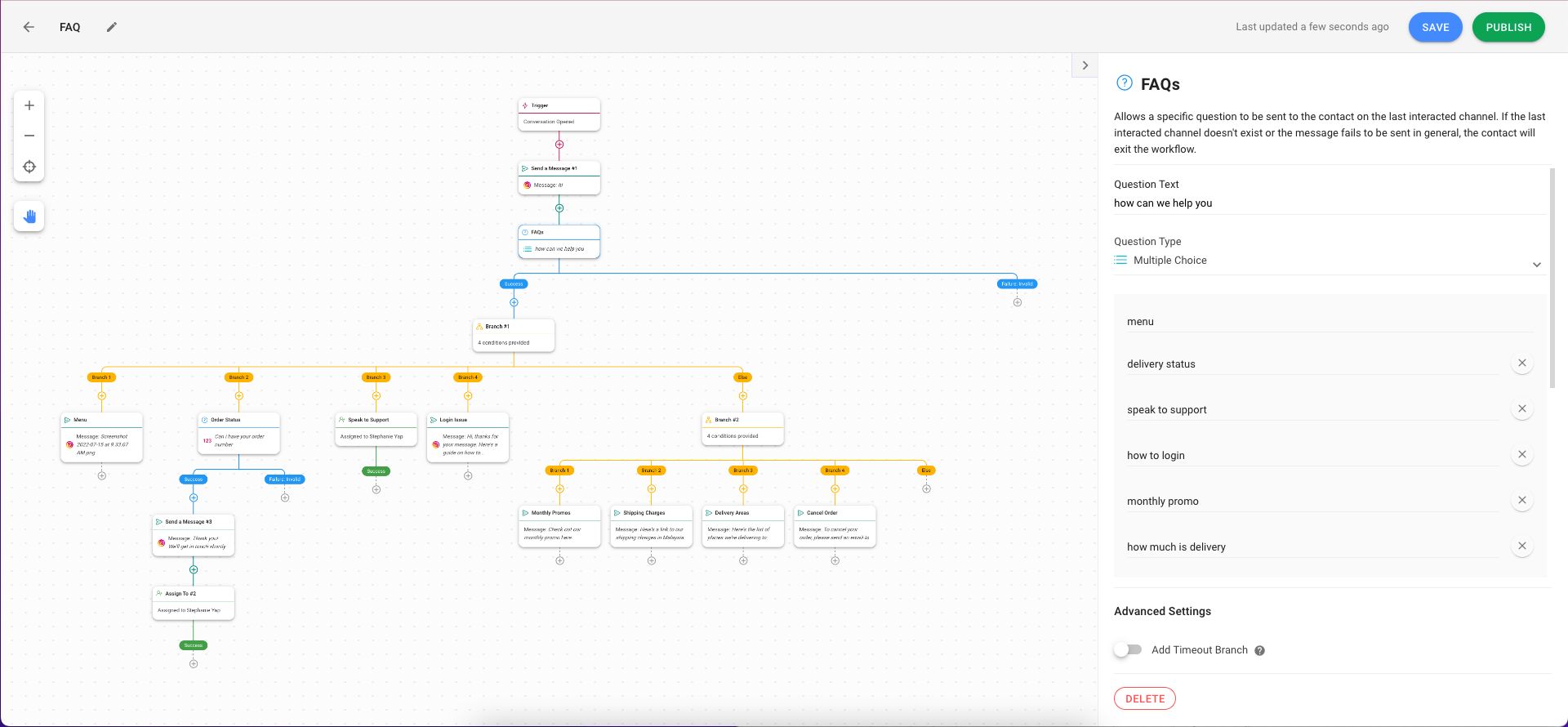
Бизнесы могут настраивать часто задаваемые вопросы непосредственно в приложении, но Instagram разрешает не более четырех вопросов и ответов. Напротив, вы можете настроить до 10 часто задаваемых вопросов и ответов с помощью шага «Вопросы с множественным выбором» с рабочими процессами response.io.
Instagram Web Chat: Настройка сообщений
Так как бизнес хочет быть в нем 24/7 для своих клиентов, это просто невозможно. Однако вы можете настроить сообщение Aways для автоматического ответа клиентам за пределами рабочего времени и сообщить им о том, когда ожидать ответа.
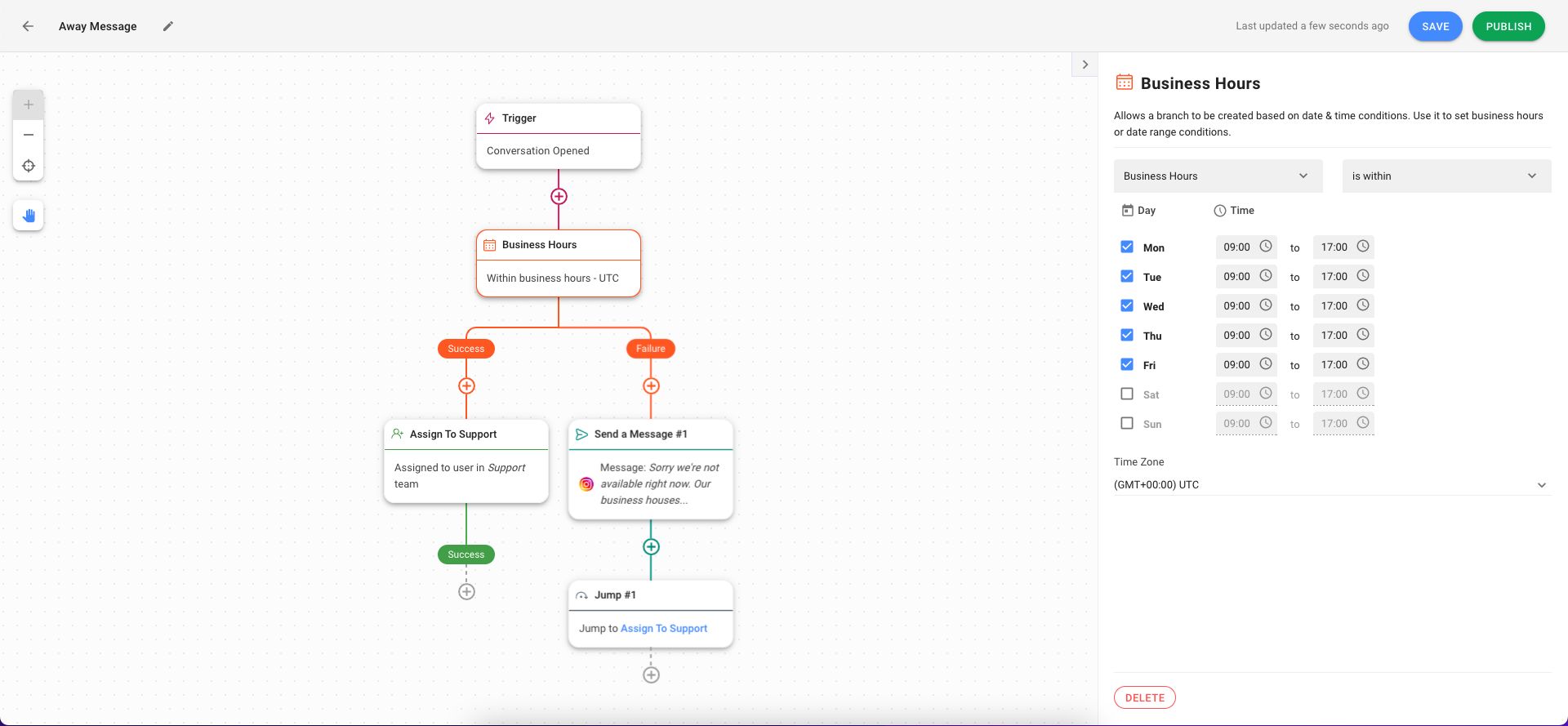
Respond.io's Workflows also allows you to capture customer information by adding the Ask A Вопрос. Вы можете сохранить ответы как Переменные , чтобы настроить свои ответы.
Например, вы можете спросить клиентов, хотите ли они просмотреть меню или оставить сообщение для службы поддержки. Если они выберут поддержку, вы можете направить их в службу поддержки. Ознакомьтесь с некоторыми примерами сообщений об отсутствии на месте в Instagram , которые вы можете использовать.
Instagram Web Chat: Маршрутизация и назначение клиентов без усилий.
Когда клиенты начинают новый разговор, важно определить, какая команда в компании будет отвечать за обработку разговора.
Маршрутизация чата сокращает время разрешения разговора, выявляя запросы клиентов и передавая их в нужную команду. Уменьшение времени разрешения разговора приведет к большей удовлетворенности клиентов.

Чтобы еще больше сократить время ответа, вы можете создать предварительный опрос для сбора контактной информации. Вы можете использовать информацию для настройки рабочих процессов и внедрения автоматического назначения логики для эффективного подключения клиентов к агентам.
Вне зависимости от того, используете ли вы его для маркетинга вашего продукта или оказания поддержки клиентам, интеграция виджетов Instagram в ваш веб-сайт может принести пользу вашему бизнесу. Хотите начать работу с виджета Instagram? Подключите свой аккаунт Instagram к response.io прямо сейчас.
Превратите разговоры с клиентами в рост бизнеса с помощью respond.io. ✨
Управляйте звонками, чатами и электронными письмами в одном месте!
Дополнительное чтение
Хотите узнать больше о том, как использовать Instagram для развития своего бизнеса? Посмотрите следующие статьи:




































 Обзор
Обзор Электроника
Электроника Мода и одежда
Мода и одежда Мебель
Мебель Ювелирные изделия
Ювелирные изделия
 Внеурочные занятия
Внеурочные занятия Спорт и фитнес
Спорт и фитнес
 Центр красоты
Центр красоты Стоматологическая клиника
Стоматологическая клиника Медицинская клиника
Медицинская клиника
 Услуги по уборке и няням
Услуги по уборке и няням Фотография и видеосъемка
Фотография и видеосъемка
 Розничная продажа авто запчастей
Розничная продажа авто запчастей Автосалон
Автосалон
 Турагентство и оператор туров
Турагентство и оператор туров