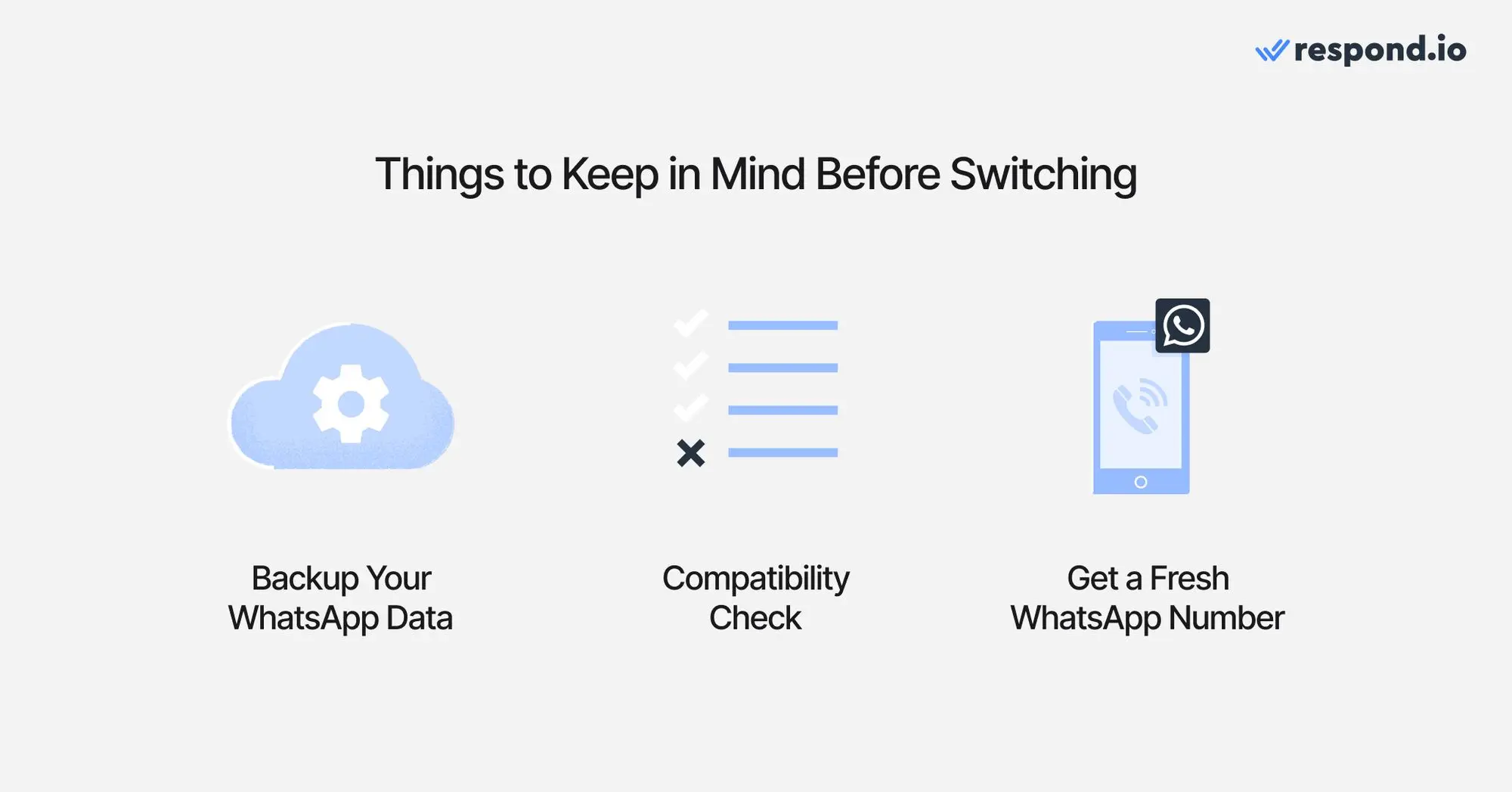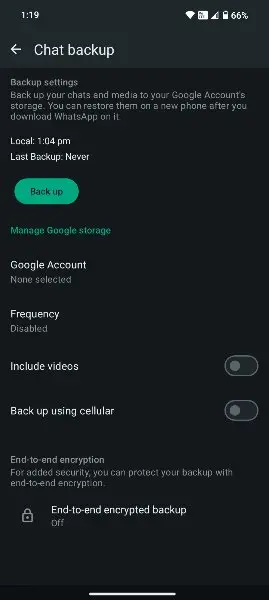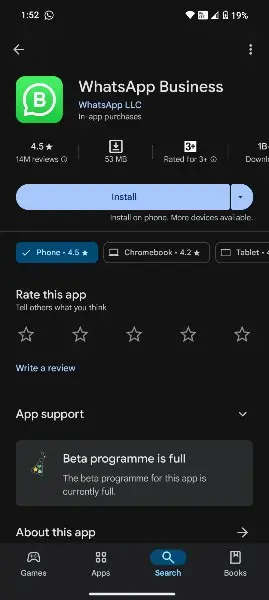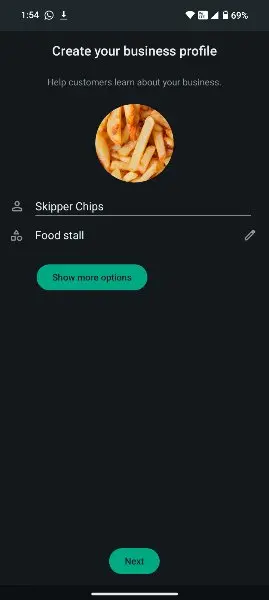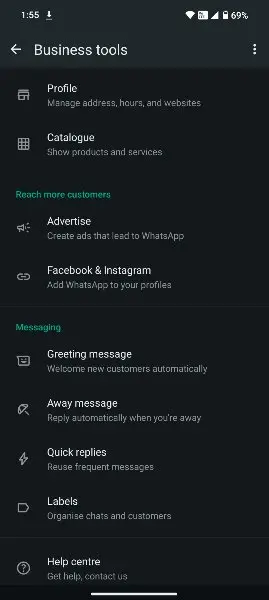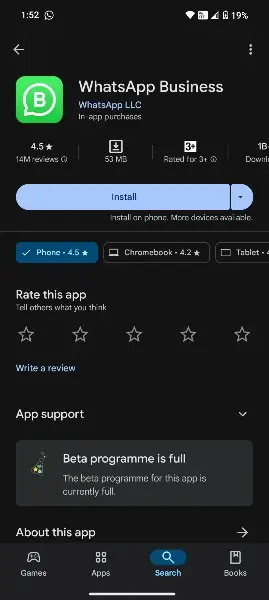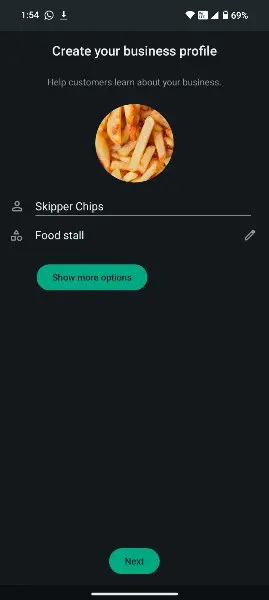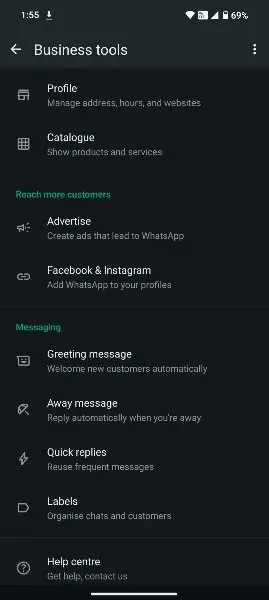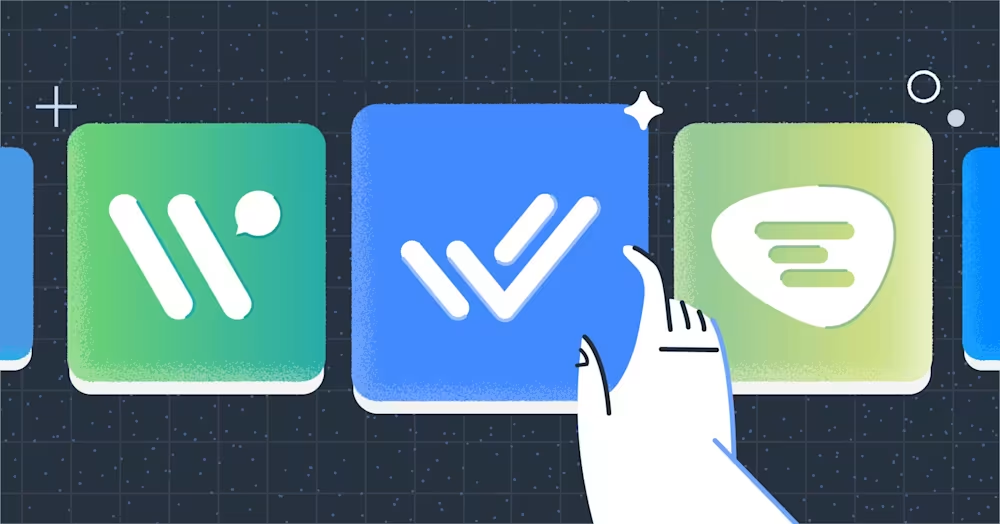То, что началось как средство обмена сообщениями для общения с друзьями и семьей, теперь превратилось в мощную платформу для процветания бизнеса. WhatsApp прошел долгий путь с момента его создания и теперь он является неотъемлемой частью деловых операций. В этой статье мы расскажем о различных продуктах WhatsApp и покажем вам, как изменить WhatsApp на бизнес-аккаунт, а также как конвертировать приложение WhatsApp Business в учетную запись Business API.
Разница между WhatsApp и WhatsApp Business
С более чем 2 миллиардами активных пользователей в месяц, WhatsApp стал одним из самых популярных приложений для обмена сообщениями в мире благодаря появлению маркетинга WhatsApp. В настоящее время на рынке доступны три продукта: WhatsApp Messenger, WhatsApp Business App и WhatsApp Business API.

Прежде чем мы погрузимся в технику превращения WhatsApp в бизнес-счет, Давайте сначала разберемся с предложениями WhatsApp.
WhatsApp Messenger
WhatsApp Messenger - бесплатное приложение для обмена сообщениями для отправки и получения сообщений, изображений, аудио, видео и документов. Первоначально предназначалась для индивидуальных пользователей, популярность приложения также привлекала солистов и микробизнеса.
Видя потребность в бизнес-ориентированном решении, WhatsApp в 2018 году ввел бизнес-приложение WhatsApp для поддержки деловых коммуникаций.
Бизнес-приложение WhatsApp
Внедрение бизнес-приложения WhatsApp открыло для бизнеса немало возможностей для взаимодействия с клиентами. Это бесплатное приложение доступно для загрузки и поставляется с набором бизнес-инструментов, нацеленных на малые предприятия.

WhatsApp Business App может помочь малому бизнесу процветать, но у него есть определенные ограничения. Одним из самых больших недостатков является то, что вы можете использовать приложение только на одном телефоне и до четырех устройств.
Для компаний с более чем пятью пользователями, WhatsApp Business App больше не будет жизнеспособным вариантом. В этом случае мы рекомендуем перейти на WhatsApp Business API.
Бизнес-API WhatsApp
Наконец, у нас есть бизнес-API WhatsApp. Он разработан для средних и крупных компаний, желающих использовать WhatsApp бизнес с несколькими пользователями. В отличие от WhatsApp Messenger и бизнес-приложения, API не имеет приложения или интерфейса и должен быть интегрирован в бизнес-программу для отправки и получения сообщений (e. ., отправка массовых сообщений WhatsApp).
WhatsApp Business API предлагает расширенные инструменты для масштабирования бизнеса и помощи с разговорными продажами, разговорной поддержкой и рекламными сообщениями.
По сравнению с двумя другими продуктами WhatsApp, WhatsApp Business API приносит целый ряд преимуществ бизнесу. К ним относятся:

Мы надеемся, что это поможет вам лучше понять различные продукты WhatsApp и в свою очередь принять правильное решение для вашего бизнеса. Далее мы покажем вам, как изменить с персональной учетной записи WhatsApp на учетную запись WhatsApp Business.
3 Преимущества перехода на WhatsApp Business
Для бизнеса персональной учетной записи WhatsApp недостаточно для их потребностей. Начиная с восприятия клиентом и заканчивая сообщениями в масштабе, существует множество преимуществ перехода на корпоративный аккаунт WhatsApp.

Вот три преимущества, которые вы можете получить при смене типов аккаунта:
Профессиональный брендинг: Вы можете получить WhatsApp Blue Tick (ранее известный как WhatsApp Green Tick) для вашего бизнеса, Повышение доверия к контактам и клиентам.
Расширенные инструменты обмена сообщениями: WhatsApp бизнес позволяет отправлять быстрые ответы и сообщения об отсутствии, а также получать данные и аналитику из сообщений.
Лучшая организация: WhatsApp Business Profiles предоставляет ключевую информацию на первый взгляд, а метки организуют чаты на основе приоритета, стадии или типа контакта.
Если вы уверены в преимуществах корпоративной учетной записи WhatsApp, убедитесь, что перед тем как совершить переключатель, обратите внимание на несколько вещей.
Преобразуйте разговоры в клиентов с помощью официального WhatsApp API от respond.io. ✨
Управляйте звонками и чатом WhatsApp в одном месте!
Вещи, о которых следует помнить перед переключением.
Переход от персонального к бизнес-аккаунту WhatsApp прост, но вы должны обратить внимание на несколько вещей, прежде чем делать.
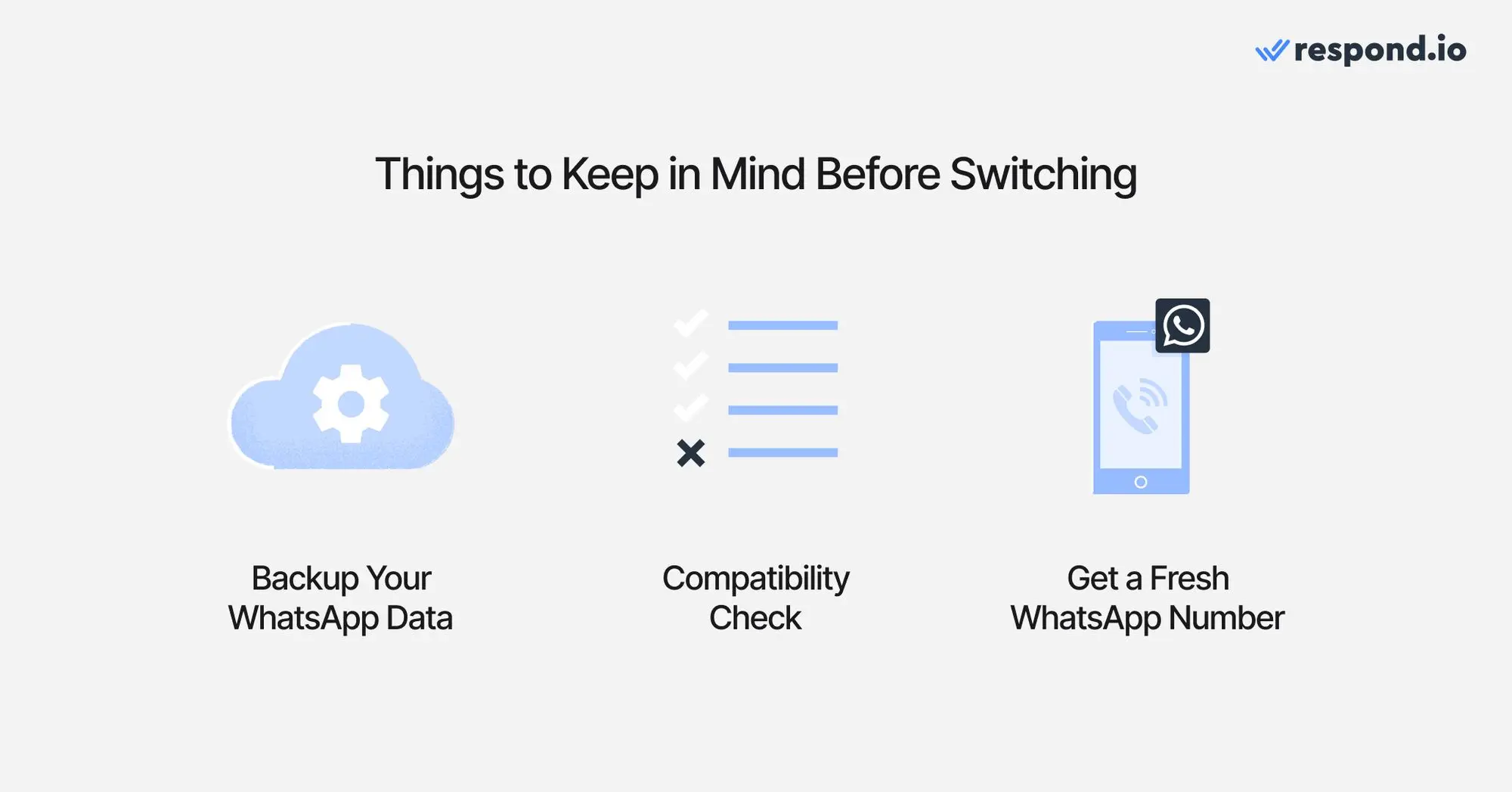
Если вы не проверяете эти вещи, переход на бизнес-аккаунт может быть сложным или даже невозможным.
1. Резервное копирование данных WhatsApp
Перед тем, как переключиться на WhatsApp Business, убедитесь, что вы создали резервную копию всей истории чатов и медиафайлов. Это гарантирует, что вы не потеряете важные данные во время процесса миграции.
2. Проверка совместимости
Проверьте, что ваше устройство соответствует требованиям к приложению WhatsApp Business, включая правильную версию операционной системы. Важно проверить совместимость, чтобы избежать любых сбоев.
3. Получить свежий номер WhatsApp
Чтобы создать учетную запись WhatsApp, помните, что каждый номер телефона может быть привязан только к одному типу учетной записи WhatsApp.
Вы можете преобразовать ваш существующий номер WhatsApp Messenger в бизнес-аккаунт. Если вы это сделаете, вы потеряете доступ к этому персональному аккаунту WhatsApp. Кроме того, вы можете зарегистрировать свой бизнес-счет с новым номером, что позволит вам вести оба счета на разных номерах.
Сначала давайте посмотрим, как вы можете переключиться с персональной учетной записи WhatsApp на бизнес-аккаунт.
8 шагов, чтобы изменить WhatsApp на бизнес-аккаунт WhatsApp.
Шаг 1: Резервное копирование истории чата
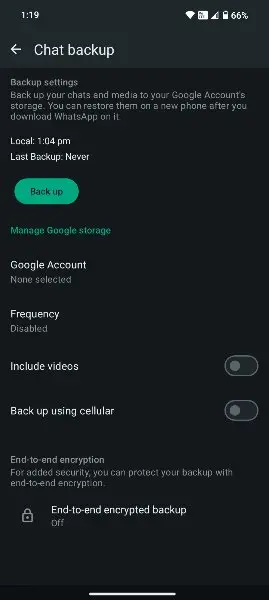
На Android: Нажмите ⋮ > Настройки > Чат > Резервное копирование чата > Создать резервную копию.
На iPhone: Откройте WhatsApp и перейдите в Настройки > Чаты > Chat Backup.
Шаг 2: Скачайте и установите WhatsApp Business
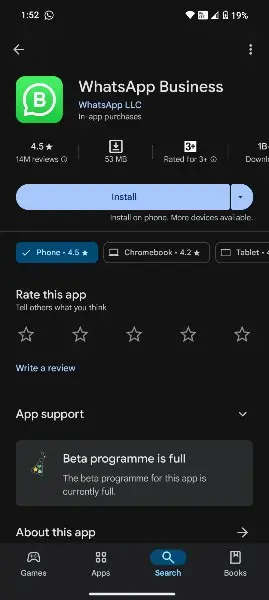
На Android: Перейдите в Google Play Store > Поиск WhatsApp Business > Tна Установить.
На iPhone: Перейдите в Apple App Store > Поиск WhatsApp Business > Нажмите на Получить.
Шаг 3: Проверьте свой номер телефона

Откройте приложение WhatsApp Business и согласитесь с условиями использования. Затем введите номер телефона, который вы использовали для вашей учетной записи WhatsApp. Вы получите код подтверждения через SMS или звонок; введите этот код, чтобы подтвердить номер.
Шаг 4: Восстановить резервную копию чата
После проверки WhatsApp Business предложит восстановить историю чата. Выберите резервную копию, созданную ранее и следуйте инструкциям на экране, чтобы восстановить чаты.
Шаг 5: Настройте свой бизнес-профиль
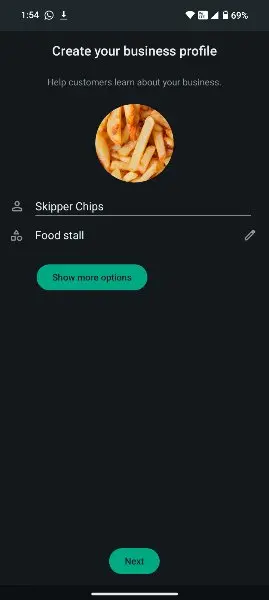
Введите название вашего предприятия и выберите соответствующую категорию. Загрузите свой логотип как изображение профиля. Вы также можете предоставить дополнительные сведения, такие как ваш бизнес-адрес, описание, электронная почта и веб-сайт.
Шаг 6: Настройка бизнес-возможностей
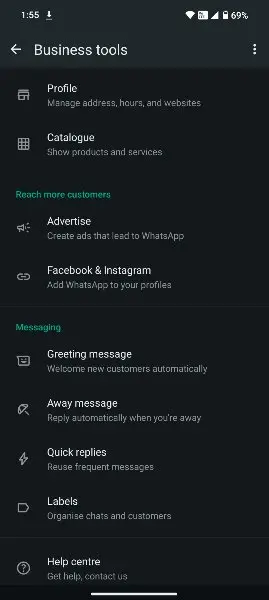
Вы можете начать использовать все доступные функции, такие как создание каталогов, организация чатов с метками и автоматизация ответов с помощью функции автоматического ответа WhatsApp.
Шаг 7: Начните использовать бизнес WhatsApp
Ваша учетная запись WhatsApp Business настроена и готова к использованию.
Шаг 8: Настройка бизнес-API WhatsApp (необязательно)
Если вам нужны расширенные функции, такие как автоматическое общение сообщений или интеграция с сторонними программными обеспечениями, такими как CRM или платформы электронной коммерции, вам следует подать заявку на бизнес-API WhatsApp.
Если вы хотите использовать новый номер для настройки бизнес-аккаунта WhatsApp, выполните следующие действия.
6 шагов по созданию бизнес-аккаунта WhatsApp с новым номером
Шаг 1: Скачайте и установите WhatsApp Business
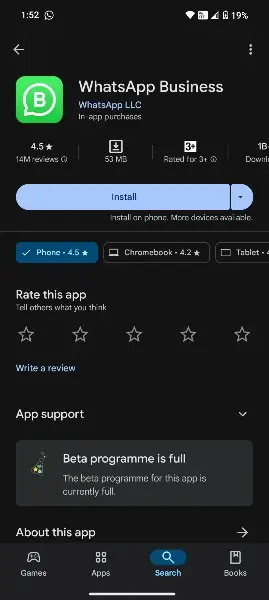
На Android: Перейдите в Google Play Store > Поиск WhatsApp Business > Нажмите на Установите.
На iPhone: Перейдите в Apple App Store > Поиск WhatsApp Business > Нажмите на Получить.
Шаг 2: Проверьте свой номер телефона

Откройте приложение WhatsApp Business и согласитесь с условиями использования. Затем введите номер телефона, который вы использовали для вашей учетной записи WhatsApp. Вы получите код подтверждения через SMS или звонок; введите этот код, чтобы подтвердить номер.
Шаг 3: Настройте свой бизнес-профиль
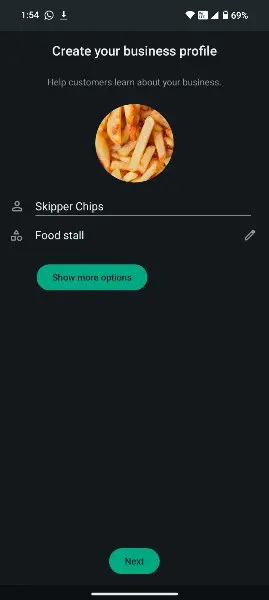
Введите название вашего предприятия и выберите соответствующую категорию. Загрузите свой логотип как изображение профиля. Вы также можете предоставить дополнительные сведения, такие как ваш бизнес-адрес, описание, электронная почта и веб-сайт.
Шаг 4: Настройка бизнес-возможностей
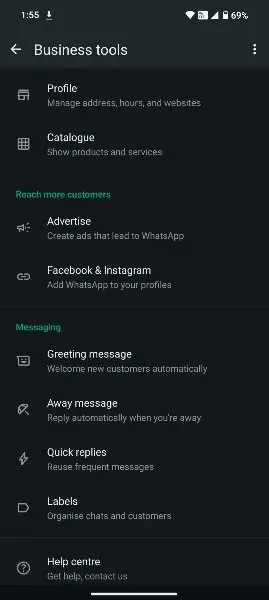
Вы можете начать использовать все доступные функции, такие как создание каталогов, организация чатов с помощью меток и автоматизация ответов с помощью автоматического ответа WhatsApp.
Шаг 5: Начните использовать бизнес WhatsApp
Ваша учетная запись WhatsApp Business настроена и готова к использованию.
Шаг 6: Настройка бизнес-API WhatsApp (необязательно)
Если вам нужны расширенные функции, такие как автоматическое общение сообщений или интеграция с сторонними программными обеспечениями, такими как CRM или платформы электронной коммерции, вам следует подать заявку на бизнес-API WhatsApp.
Вот что мы рассмотрим дальше.
Расширьте бизнес WhatsApp с помощью WhatsApp API
WhatsApp API, также известный как платформа WhatsApp Business, предназначен для средних и крупных компаний, которые хотят отправлять сообщения на WhatsApp в масштабе. Он может поддерживать дополнительные функции, такие как автоматизация разговоров и бронирование встреч, инструменты ИИ, отправка сообщений и многое другое для создания персонализированных поездок клиентов.
Если WhatsApp API отлично подходит для вашего бизнеса, прочитайте следующий раздел, чтобы получить WhatsApp API.
Хотите перейти на WhatsApp Business API?
Чтобы использовать API WhatsApp, компаниям потребуется иметь номер телефона, не привязанный ни к одной учетной записи WhatsApp, или зарегистрироваться на бесплатный виртуальный номер. Также необходимо создать учетную запись Meta Business Portfolio.
Далее, вам нужно выбрать поставщика решений WhatsApp Business Solution (BSP) для получения доступа к учетной записи WhatsApp. BSP-ы одобрены WhatsApp и часто предоставляют решения, позволяющие бизнесу отправлять сообщения, управлять взаимодействием с клиентами и интегрировать их с другими бизнес-инструментами.
Хотите получить аккаунт WhatsApp? Respond.io является поставщиком решений BSP и программным обеспечением для управления клиентскими беседами с использованием ИИ, которое позволяет надежно обмениваться сообщениями на большом масштабе. Чтобы начать, зарегистрируйте бесплатную учетную запись respond.io сегодня.
Преобразуйте разговоры в клиентов с помощью официального WhatsApp API от respond.io. ✨
Управляйте звонками и чатом WhatsApp в одном месте!
Часто задаваемые вопросы
1. Могу ли я переключиться с WhatsApp на WhatsApp Business без потери своих данных?
Да, вы можете создать резервную копию ваших данных WhatsApp и восстановить их в WhatsApp Business во избежание потери истории чата или мультимедиа.
2. Нужна ли мне лицензия для использования WhatsApp Business?
Бизнес-лицензия не требуется для использования WhatsApp Business, но во время установки вам потребуется предоставить детали бизнеса для соответствия процессу верификации WhatsApp.
Бесплатно ли WhatsApp Business?
WhatsApp Business является бесплатным для малого бизнеса. Однако более крупным компаниям может потребоваться использование бизнес-API WhatsApp, что может быть сопряжено с расходами на пользование.
Могу ли я использовать тот же номер телефона для WhatsApp и WhatsApp Business?
Да, вы можете использовать один и тот же номер телефона для WhatsApp и WhatsApp, но только одно приложение может быть использовано за один раз.
5.Как получить доступ к функциям WhatsApp, если у меня нет API?
Вы все еще можете получить доступ к необходимым бизнес-функциям WhatsApp, таким как быстрые ответы, автоматизированные сообщения и создание каталогов без API. API необходим для компаний с более продвинутыми потребностями, такими как автоматизация и интеграция с CRM.
Дополнительные материалы
Хотите узнать больше о том, как WhatsApp Business App и WhatsApp Business API приносят пользу вашему бизнесу? Взгляните на некоторые из этих статей ниже:




































 Обзор
Обзор Электроника
Электроника Мода и одежда
Мода и одежда Мебель
Мебель Ювелирные изделия
Ювелирные изделия
 Внеурочные занятия
Внеурочные занятия Спорт и фитнес
Спорт и фитнес
 Центр красоты
Центр красоты Стоматологическая клиника
Стоматологическая клиника Медицинская клиника
Медицинская клиника
 Услуги по уборке и няням
Услуги по уборке и няням Фотография и видеосъемка
Фотография и видеосъемка
 Розничная продажа авто запчастей
Розничная продажа авто запчастей Автосалон
Автосалон
 Турагентство и оператор туров
Турагентство и оператор туров