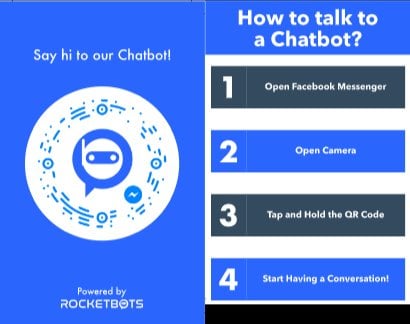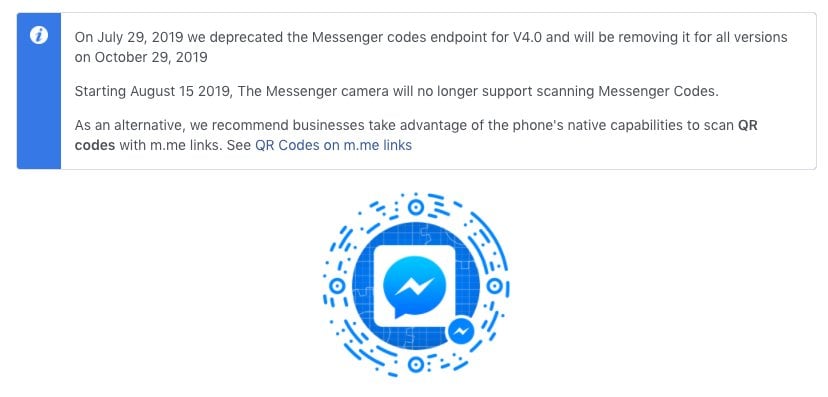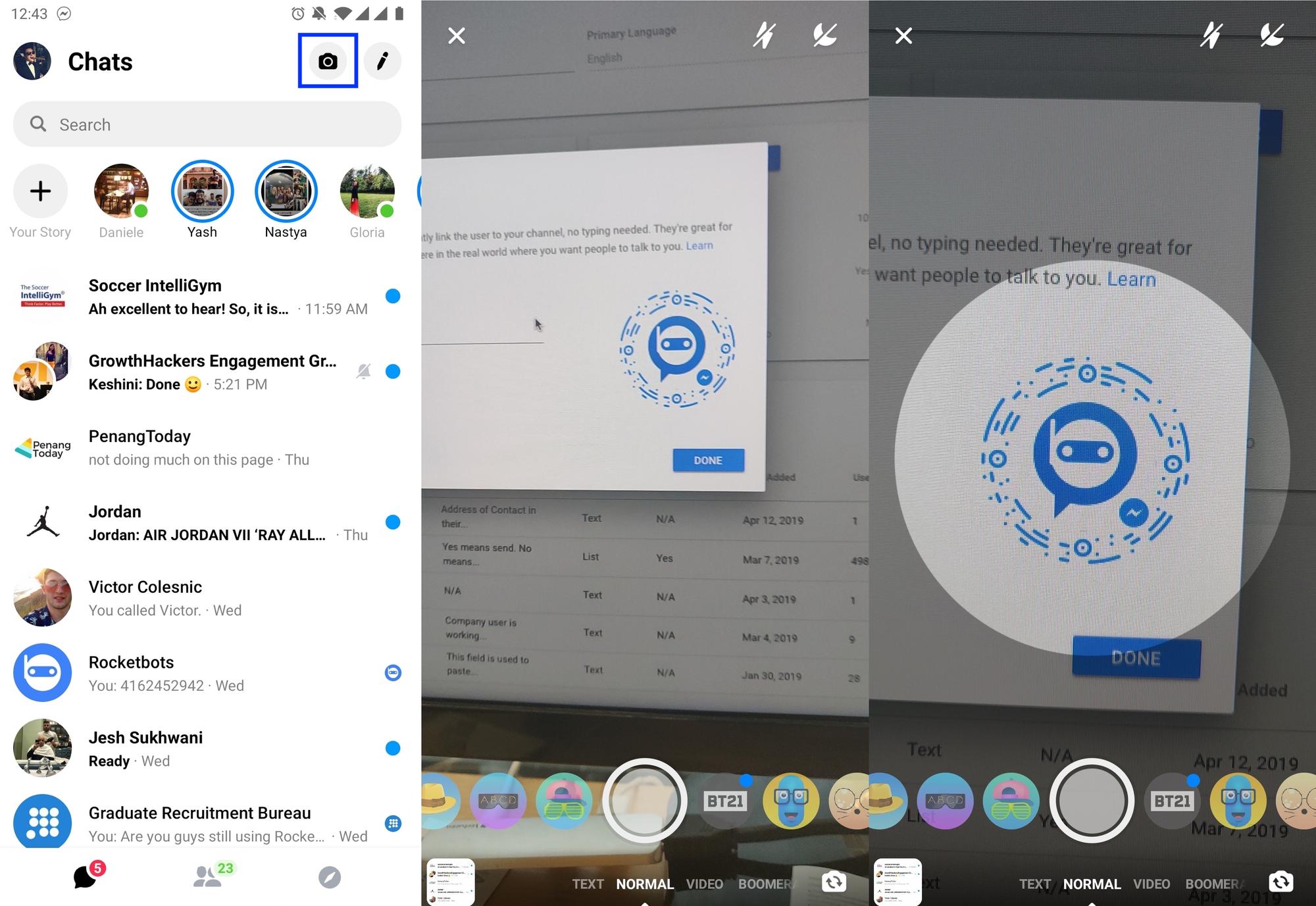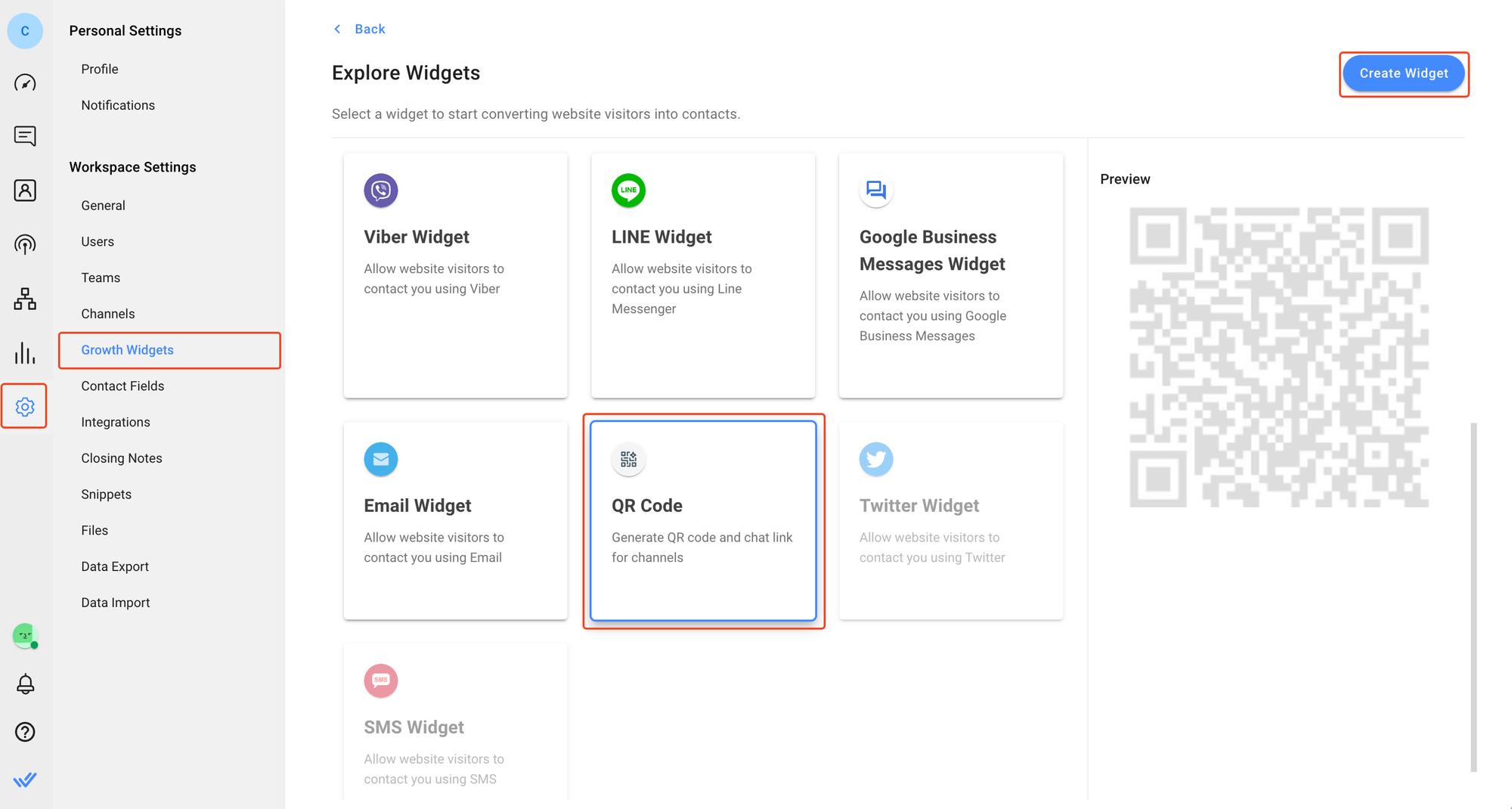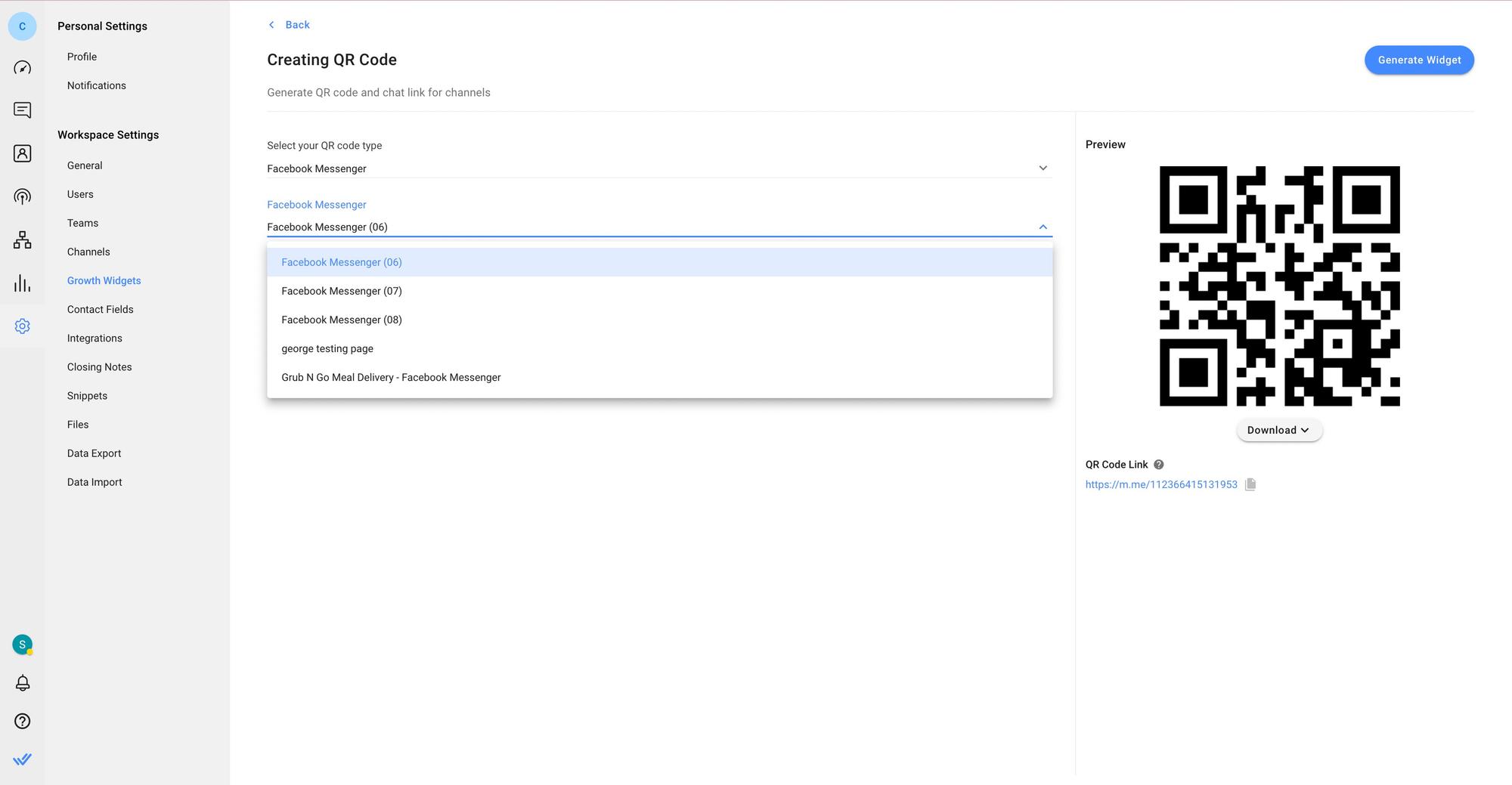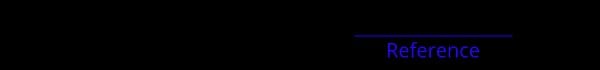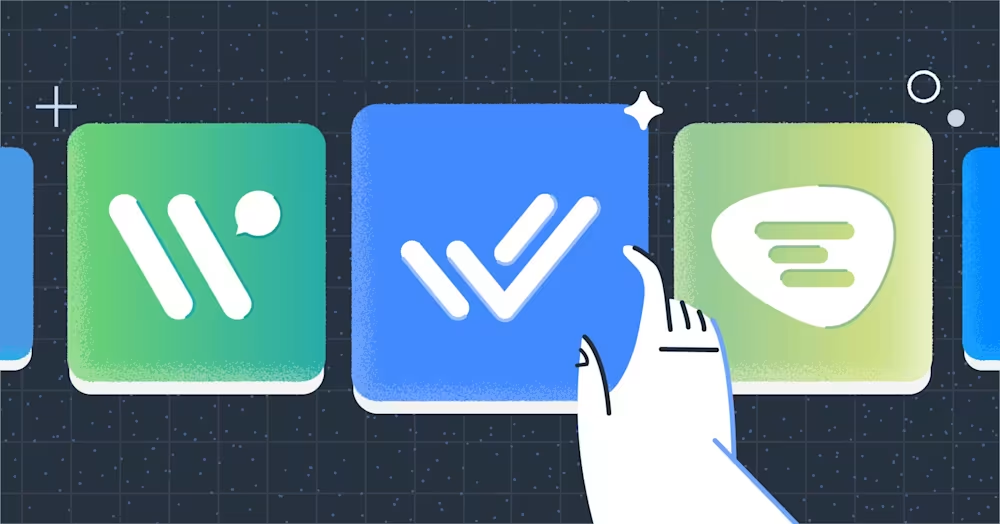Что такое Код посланника? Или я должен сказать, что был код посланника? Это был QR-код, но с красивым дизайном специально для Facebook Messenger. Подобно обычному QR-коду, он просто помогает пользователям переходить по ссылке, не вводя ее. Разница в том, что Facebook коды Messenger доставят вас непосредственно в Facebook Messenger чат. Эта статья расскажет о том, какие Facebook Messenger коды и как они превратили обратно в обычные QR-коды.
Что такое Facebook Messenger код?
Что именно такое код Messenger? Коды Messenger являются расширением м. e Ссылки, которые являются URL-адресами, которые отправляют пользователей Facebook прямо в Facebook Messenger чат со страницей Facebook.
Если вы используете ссылку m.me, вы будете перенаправлены непосредственно на messenger.com на настольном компьютере или в приложении Facebook Messenger на мобильном устройстве. После загрузки чат с бизнесом, которому принадлежит страница Facebook, открывается напрямую.
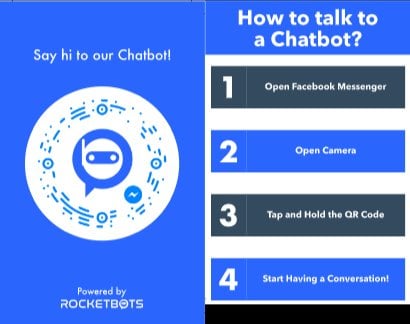
Таким образом, код сканирования Facebook Messenger был уникален только тем, что имел красивый дизайн. Выше вы можете видеть, что использование кода сканирования Facebook было гораздо лучше, чем добавление общего QR-кода. Тем не менее, Facebook Messenger сканирование кода были свои проблемы.
Наиболее очевидным является то, что специальный дизайн можно сканировать только с приложением Facebook Messenger. Поэтому пользователям нужно было знать, что они видят, чтобы использовать его, но они не знали.
На самом деле, было так трудно использовать, нам пришлось распечатать инструкции на задней панели визитки. Даже тогда, только технологи технологов на самом деле успели его использовать. Таким образом, Facebook Messenger код можно считать неудачей.
Все еще существует код Facebook Messenger?
Короче говоря, нет. В 2019 году Facebook был на функции, убивая spree для приложения Facebook Messenger. Он был создан для того, чтобы сделать приложение Facebook Messenger меньше, быстрее и проще в использовании. В ходе этого процесса они объявили устаревшими коды Messenger.
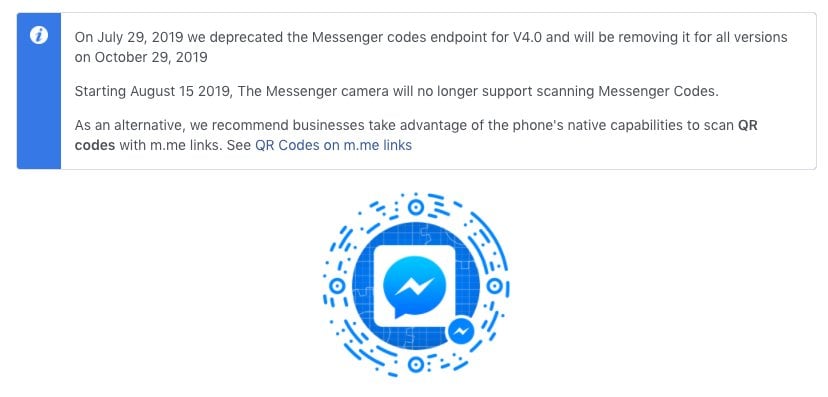
Однако в духе, они продолжают существовать. Потому что вы все еще можете сделать Facebook Messenger QR-коды. Все, что вам нужно сделать, это найти m.me ссылку для вашей страницы Facebook и сделать QR-код с ней.
Если Вы доводите't хотите сделать это самостоятельно, у нас есть инструмент, который делает Facebook Messenger QR-кодами. Мы've описали его внизу страницы.
Превратите разговоры с клиентами в рост бизнеса с помощью respond.io. ✨
Управляйте звонками, чатами и электронными письмами в одном месте!
Зачем использовать код Facebook Messenger?
Просто, у вас есть много пользователей в оффлайне, и вы хотите превратить их в онлайн-аудиторию. Вот несколько удивительных случаев использования, когда Messenger QR-коды невероятно удобны.
Использование кода в отеле
Отели - это одно из мест, где главное удобство. Как было бы здорово, если бы вам не пришлось звонить, чтобы заказать обслуживание в номер или задать вопрос? Ваш гость отеля просто направит вам сообщение на вашу страницу в Facebook.
Таким образом, у вас будет время ответить, и один консьерж может общаться сразу. После того, как они отсканировали QR-код Facebook, ваш гость всегда может продолжить общение с вами через свой телефон.
Использование кода Messenger в Mall
Malls это одни из самых печально трудных мест, чтобы найти свой путь. Несмотря на то, что торговые центры приняли большие доски с картами и даже создали свои собственные приложения. Я бы предпочел просто спросить кого-нибудь, где я ищу.
Одна проблема с этим, во-первых, я должен найти консьерж стола. И для меня, это борьба. О, как я хотел бы, чтобы был QR-код Messenger, который вы могли бы отсканировать и просто спросить у консьержа, где находится магазин. Кто знает, может быть, в 2020 году?
Как сканировать код Facebook Messenger?
Ранее сканирование кода Messenger было довольно сложным. Чтобы отсканировать Мессенджерский код, необходимо:
Откройте приложение Messenger.
Найдите крошечную кнопку камеры в правом верхнем углу.
Затем держите телефон прямо над кодом Messenger. Это не всегда срабатывало с первого раза.
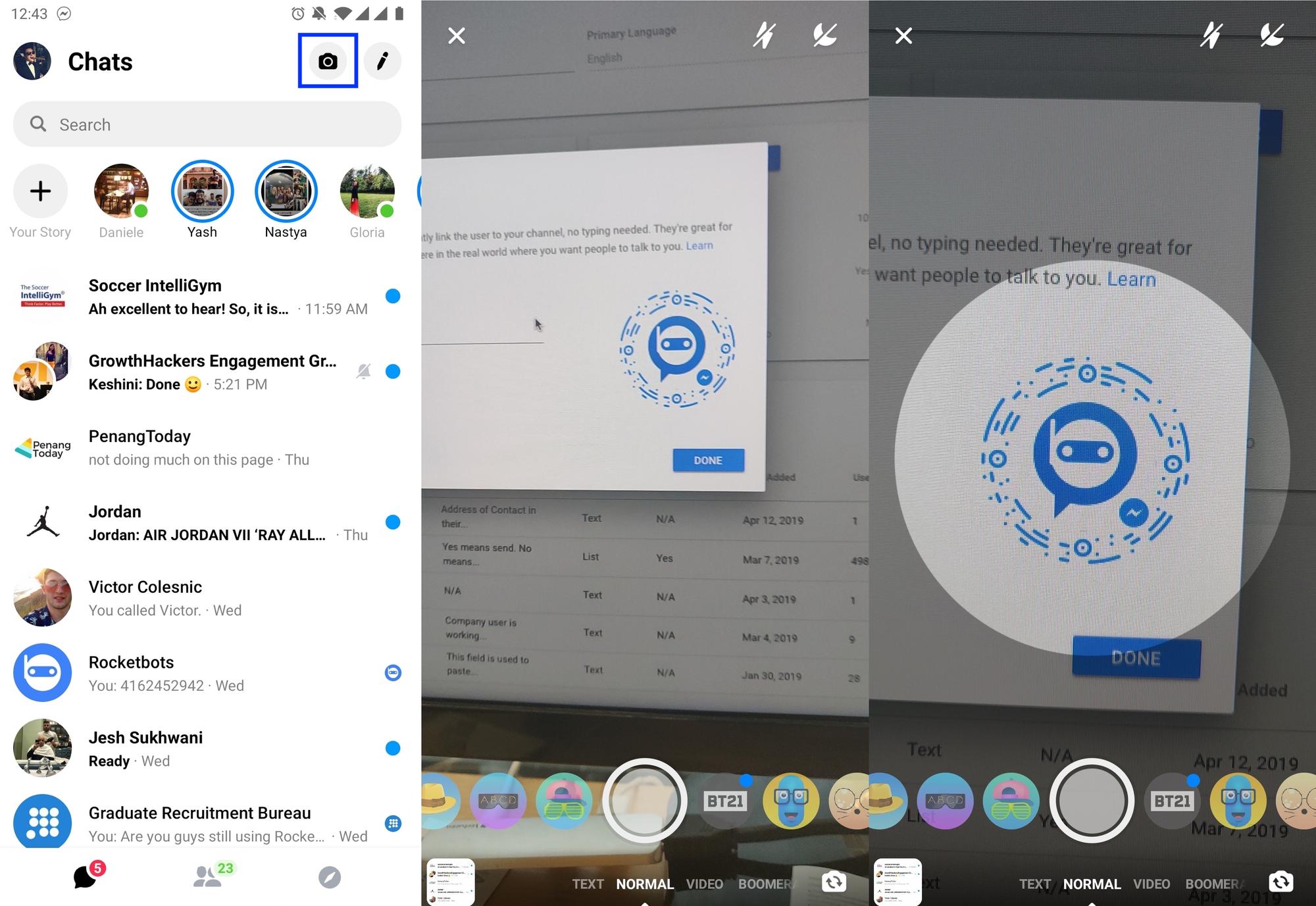
Сегодня все гораздо проще. Почти каждое приложение камеры поддерживает регулярные QR-коды. Это означает, что все, что вам нужно сделать, это открыть камеру, отсканировать QR-код Messenger, и приложение Messenger откроется напрямую к разговору.
Использование генератора QR-кодов Facebook Messenger на respond.io.
Готовы создать свой собственный QR-код мессенджера? Для этого вам понадобятся: Для этого вам'понадобятся:
Как только у вас будут готовы оба этих пункта, выполните следующие шаги, чтобы создать QR-код Messenger для Facebook.
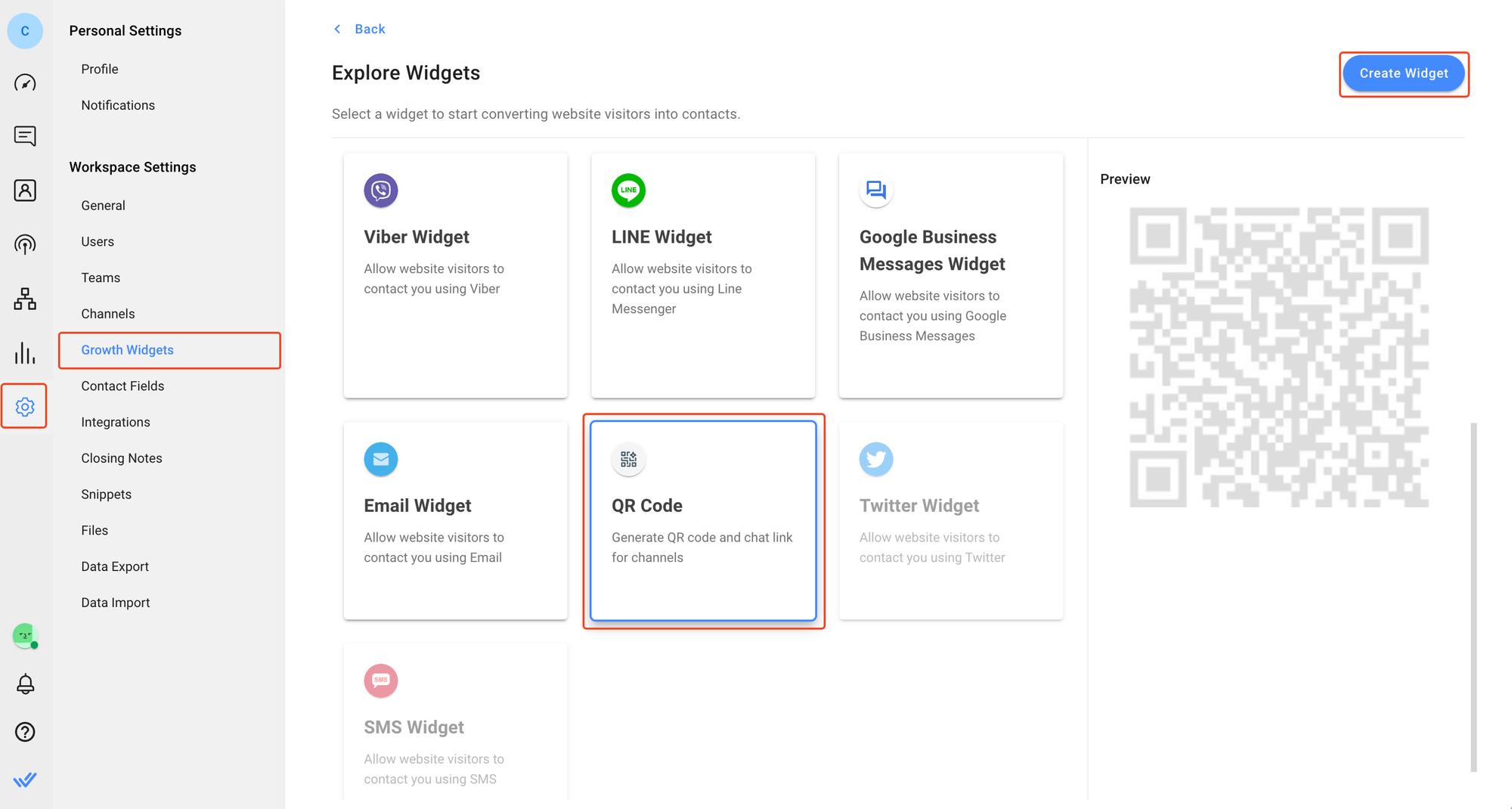
Генерация QR-кода Messenger от response.io — это простой процесс с минимальным количеством шагов. Чтобы начать, перейдите в Настройки > Виджеты роста. Затем выберите Код QR и нажмите Создать виджет.
По типу QR-кода выберите канал, для которого вы хотите создать QR-код, в данном случае, Facebook Messenger. Затем выберите учетную запись, которую вы хотите использовать. Это удобная функция, если у вас есть несколько учетных записей Facebook Messenger, подключенных к respond.io.
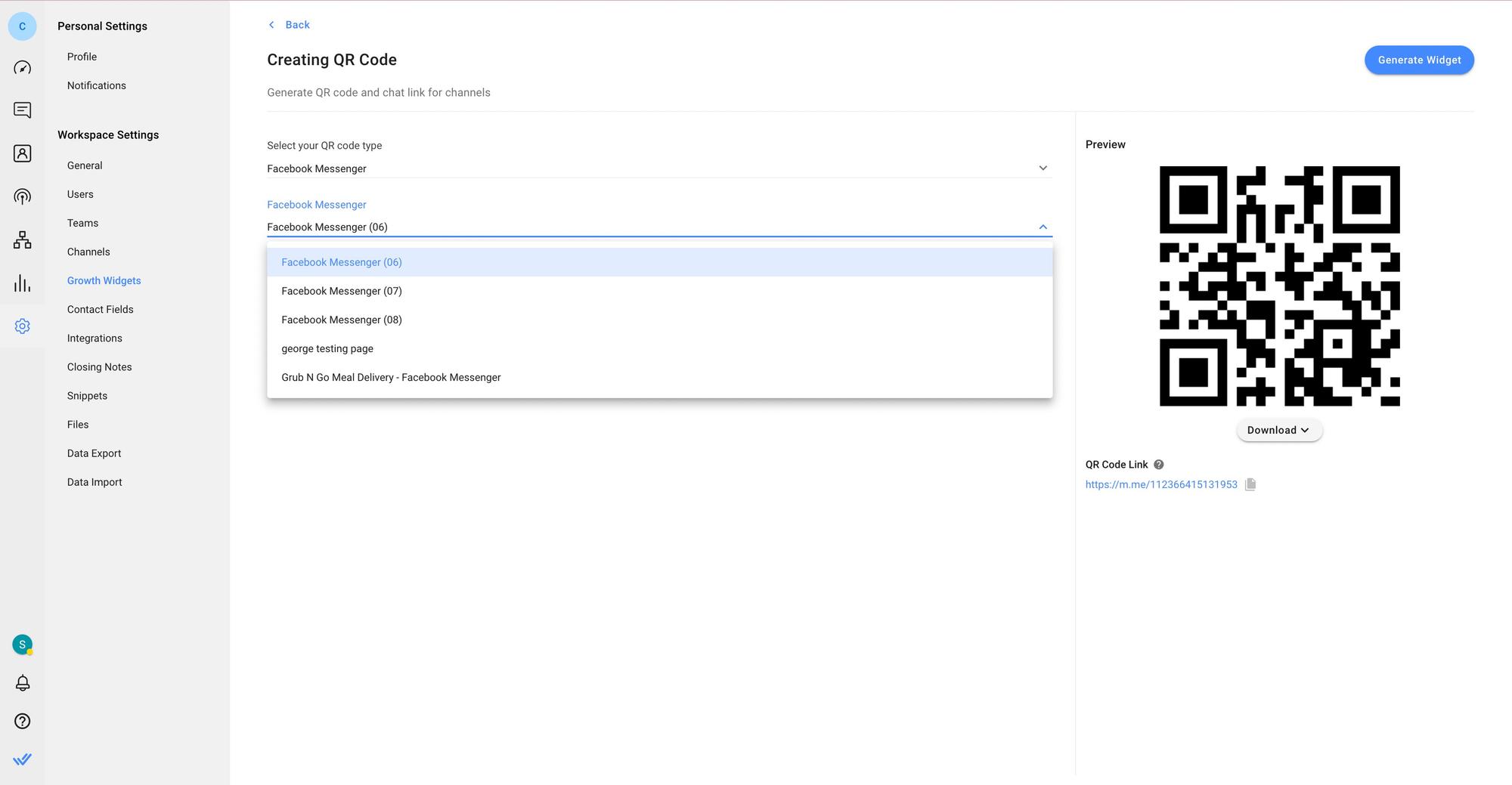
Будет показан QR-код Facebook Messenger. Наконец, нажмите кнопку Создать виджет в правом верхнем углу, чтобы создать ваш QR-код.
Помимо создания QR-кода Facebook, respond.io позволяет компаниям настраивать автоответчик на комментарии Facebook, добавлять Facebook Messenger на их веб-сайт и даже автоматизировать чаты!
Что такое ссылка на код мессенджера?
Представьте, что у вас есть цепочка пиццы ресторанов, и вы'хотели бы разместить Messenger QR-коды в каждом месте. В какой-то момент вы можете узнать о том, с каких точек приходит ваша новая аудитория Facebook Messenger. Это когда ссылка может быть полезной.
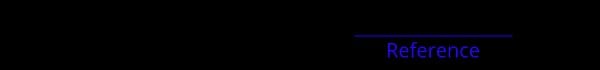
Помните, что код Messenger это всего лишь отсканированная ссылка m.me. Добавляя ссылку на QR-код Посланника, Вы'сможете различать, кто отсканировал код для того, чтобы стать частью Вашей аудитории.
Превратите разговоры с клиентами в рост бизнеса с помощью respond.io. ✨
Управляйте звонками, чатами и электронными письмами в одном месте!
Дополнительное чтение
Если вы заинтересованы в том, чтобы узнать больше об использовании мгновенных сообщений для бизнеса, вам стоит ознакомиться с этими записями в блоге.




































 Обзор
Обзор Электроника
Электроника Мода и одежда
Мода и одежда Мебель
Мебель Ювелирные изделия
Ювелирные изделия
 Внеурочные занятия
Внеурочные занятия Спорт и фитнес
Спорт и фитнес
 Центр красоты
Центр красоты Стоматологическая клиника
Стоматологическая клиника Медицинская клиника
Медицинская клиника
 Услуги по уборке и няням
Услуги по уборке и няням Фотография и видеосъемка
Фотография и видеосъемка
 Розничная продажа авто запчастей
Розничная продажа авто запчастей Автосалон
Автосалон
 Турагентство и оператор туров
Турагентство и оператор туров

![Код Messenger: Инструкция по использованию [Март 2023]](https://assets2-proxy.respond.io/ph8r57dk1q9w/6ZelhMTXnstlX0LhJO63uZ/e3af3dfc6d3f1ca0e3cdf350e2f84c6e/HowTo-FBCodes_677e0d3176cec182a5e005a2c952b82f.png?q=70&fm=avif)