![How to Sell on Instagram DM: Selling on Instagram [July 2023]](https://images.ctfassets.net/ph8r57dk1q9w/7EQORzyZB977nTBjDuvYfc/c410698343d1fc48cff726b6381b837c/InstagramSalesCoverImage_314e2ac6f5f75295bb91da7aefdb5c85.png)
How to Sell on Instagram DM: Selling on Instagram [July 2023]
Everything you need to know about Instagram Sales and how to sell on Instagram DM. Increase your business sales by selling on Instagram with respond.io.
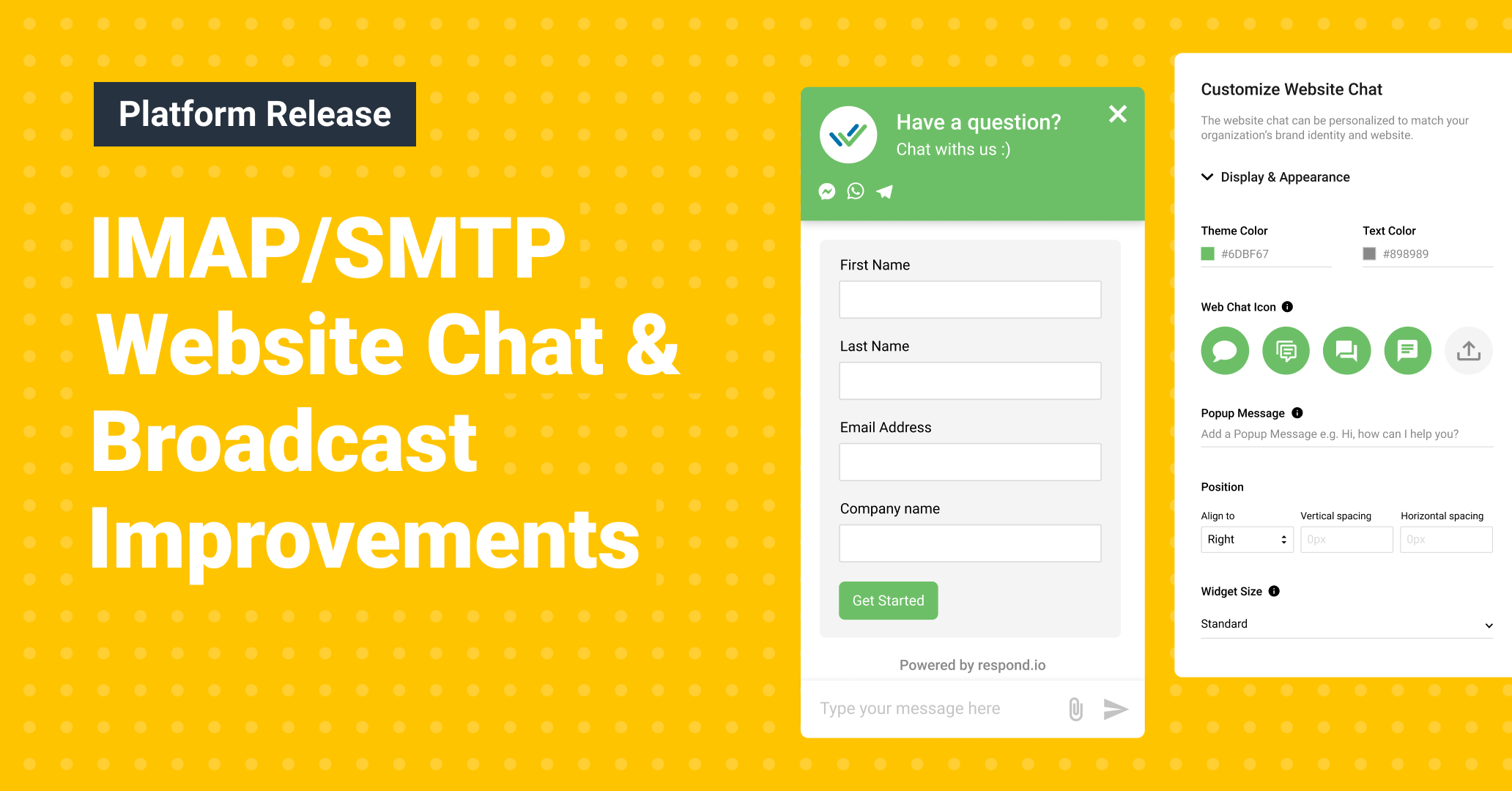
We've deprecated support for MessageBird (Bird), Vonage, Twilio and 360dialog WhatsApp APIs to focus on our WhatsApp Business Platform (API) as part of our commitment to providing customers with valuable, innovative and reliable messaging solutions to drive business results. To continue engaging with your Contacts, migrate to our WhatsApp Business Platform (API).
We’ve recently released a couple of major features in our last update, and now we’re back with more! In this release, we’ve resolved quite a number of issues and addressed several highly requested features you’ve been waiting for.
Sometime in November last year, we integrated Gmail as a new channel on our platform. Since then, we’ve received many requests to include other email providers so that more people can start using emails on respond.io with other messaging channels.
*Drum rolls* Now with our new IMAP/SMTP integration, businesses can use any email provider of their choice to contact their customers. Yes, ANY! 🎉
If your Sales and Customer Support agents need to reach out to their Contacts after they’ve left the website or when a messaging window has closed, they can now do so with emails without switching platforms.

Setting up and connecting to IMAP/SMTP requires just two main steps to start emailing. From the Channels module, the Gmail button is now replaced with a generic Email icon. Once clicked, there’s an option to choose between Gmail and Other emails.
If you’re using an email provider other than Gmail, pick Other. Then, fill in the email address and password of the email inbox you want to connect, including the details for IMAP and SMTP settings.

Lastly, set up an email forwarding rule in your inbox settings to forward all incoming emails to the email address provided by the email server so respond.io can receive the emails.
Sending and receiving emails on respond.io works mostly like instant messaging. When you receive an email, the person from the From field will be created as Contact. You could also add them 1-by-1 or import them via a CSV file and then send them an email.

When sending your first email, create a subject line as the email title and all subsequent emails will appear in the same thread in message bubbles. Simply click Show Original Email to view the email in full, including your signature and forwarded emails.
Therefore, we recommend connecting a general customer communication email such as [email protected] instead of an individual email. This is to avoid breaking the conversation thread on the Contact’s side whenever a different agent replies.

For now, only 1-on-1 conversations are supported and all participants from the CC field are removed upon reply. Allowing group conversations including enabling broadcasts, surveys and automation is something we may explore in the future.
Don’t forget to check out our documentation for an in-depth guide to connect this channel. If there are any new email integration features you’d like to see in the future, simply submit or upvote a feature request on our Feature Request Board.
It’s been a while since we’ve done any major updates to our Web Chat. But as businesses evolve, it’s also time for us to improve and update our features to meet the needs of our customers.
We’re kicking it off by optimizing our widget’s bundle size to become the smallest and fastest in the market. Your lightweight widget now loads faster than before, creating a seamless experience for anyone who uses your website chat! ⚡
Plus we’ve also renamed Web Chat to Website Chat to standardize the terms on our platform. Next, we worked on one of the most highly requested features for the chat widget - Website Chat Customization.
Every business is unique, including website design, preferred language and the information they’d like to collect from website chats. In this release, it’s now possible to customize your website chat widget in greater granularity to suit your business needs.

This includes allowing font selection and enabling right-to-left (RTL) scripts, customizing your preferred widget position, uploading website chat icons, adding custom links and QR codes for Channels like WeChat and Instagram.
Apart from allowing users to personalize the widget design, we’ve also enabled more customization to our pre-chat form to improve its utility. This includes:
Adding and removing fields such as First Name, Last Name and Email
Selecting the custom fields that are mandatory or optional
Changing the custom field labels. This is useful for businesses wanting to customize the widget in their preferred language.

We’ve also been getting frequent requests to separate and customize the Greeting and Popup Message. This is important for many businesses, so now you can edit the Greeting Message and Popup Message from the Settings Module.
The Popup Message shows when the widget is minimized to ensure a friendly user experience for your website visitors. While the Greeting Message will only be sent to your Contacts when they initiate a conversation.

Also, we’ve made it easier for businesses with multiple subdomains to whitelist their website by supporting wildcards in our Whitelisting field. Now you can simply add *.domain.com without the need to input individual subdomains for your chat widget.
This is what we have so far, but there are future plans to improve our website chat such as adding a privacy (GDPR) compliant option, improving offline behaviours, identifying logged-in users and improving our website chat page rules.
If you're interested in any of these improvements, don't forget to upvote it on our Feature Request Board and follow the progress on our Roadmap.
Good news for all WhatsApp and SMS Users! Looking for a major time-saving solution for your broadcasting needs? We’ve got the boxes checked. It’s now possible to import your Contacts and send them a broadcast right away without messaging them 1 on 1.
All you need are your Contacts’ phone numbers and you can send them a broadcast even if it’s your first time chatting with them on respond.io.
However, it’s your first time messaging a certain Contact make sure they have opted in externally and are expecting messages from you. This is to prevent anyone from reporting or blocking your number.

In doubt, you may opt to just broadcast to people who have interacted with your business before by ticking the checkbox when selecting your Target Audience.
For those who have migrated from another platform to respond.io, the same opt-in rules apply. You can proceed with import to broadcast as long as you've obtained the opt-ins while you were using the previous platform.
That’s not all. As part of our Broadcast Improvements, we've also improved the broadcast speed for all Channels. We're going from sending 1 message per second to a minimum of 10 messages per second. That's at least ten times faster than before!
We hope these improvements help to deliver broadcasts to your contacts in a timely manner. Let us know what you think of this feature or if there's anything we can do to improve in our future release by leaving us a message or upvote a Feature Request.
This wouldn’t be a respond.io release without Bits & Bobs. This month we've got Broadcast with Chat API, WhatsApp Interactive Message for 360dialog, New Restrictions for Managers and Send WhatsApp Messages with Dialogflow Quick Replies.
For our Chat API Users, you can now send broadcasts to your Contacts. To use this feature without any inconvenience, please be mindful to send broadcasts in an appropriate manner to avoid your WhatsApp account from getting banned.
WhatsApp has finally released Interactive Messages which allows your Contacts to select an option from the menu using List Messages & Reply Buttons. This new interactive way of messaging replaces text-based number options, resulting in higher response rates!
For now, this is only available to 360dialog Users. We'll be supporting Vonage users in the next round of updates. You can keep track of the progress on our Roadmap and/or upvote the feature integration for other WhatsApp Partners on our Request Board.
Dialogflow Users can now use Quick Replies with their 360dialog WhatsApp Channel. The WhatsApp Reply & List type Interactive Messages will be sent when Quick Replies are used via the Facebook Response Template in Dialogflow.
Following some feedback received, there will now be new restrictions for Managers. All Managers will no longer be able to add a new Channel but they can still make changes to an existing Channel. Also, we’ve added a new checkbox option to restrict Manager access to Integrations. When enabled, the Integrations Module on Settings will be hidden.
Serene Tan is the Head of Content at respond.io. Before joining the team in 2020, she was an ex-teacher with stints in Australia, Singapore and Japan. Serene is also an MBA graduate from the University of Wales Trinity St David and a certified social media marketer. With her profound understanding of the business messaging landscape, she educates companies on accelerating growth and driving results via customer conversations.
![How to Sell on Instagram DM: Selling on Instagram [July 2023]](https://images.ctfassets.net/ph8r57dk1q9w/7EQORzyZB977nTBjDuvYfc/c410698343d1fc48cff726b6381b837c/InstagramSalesCoverImage_314e2ac6f5f75295bb91da7aefdb5c85.png)
Everything you need to know about Instagram Sales and how to sell on Instagram DM. Increase your business sales by selling on Instagram with respond.io.