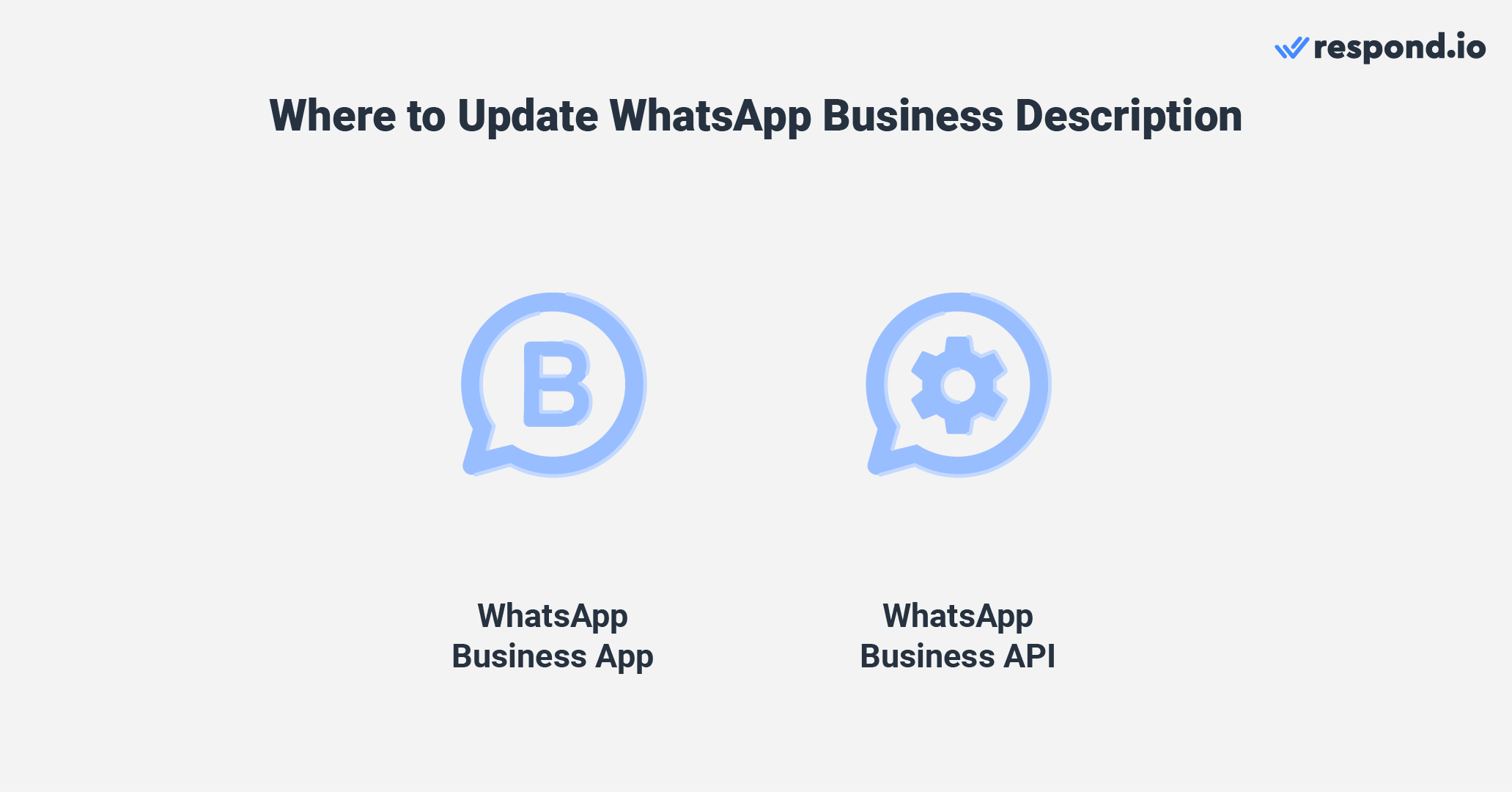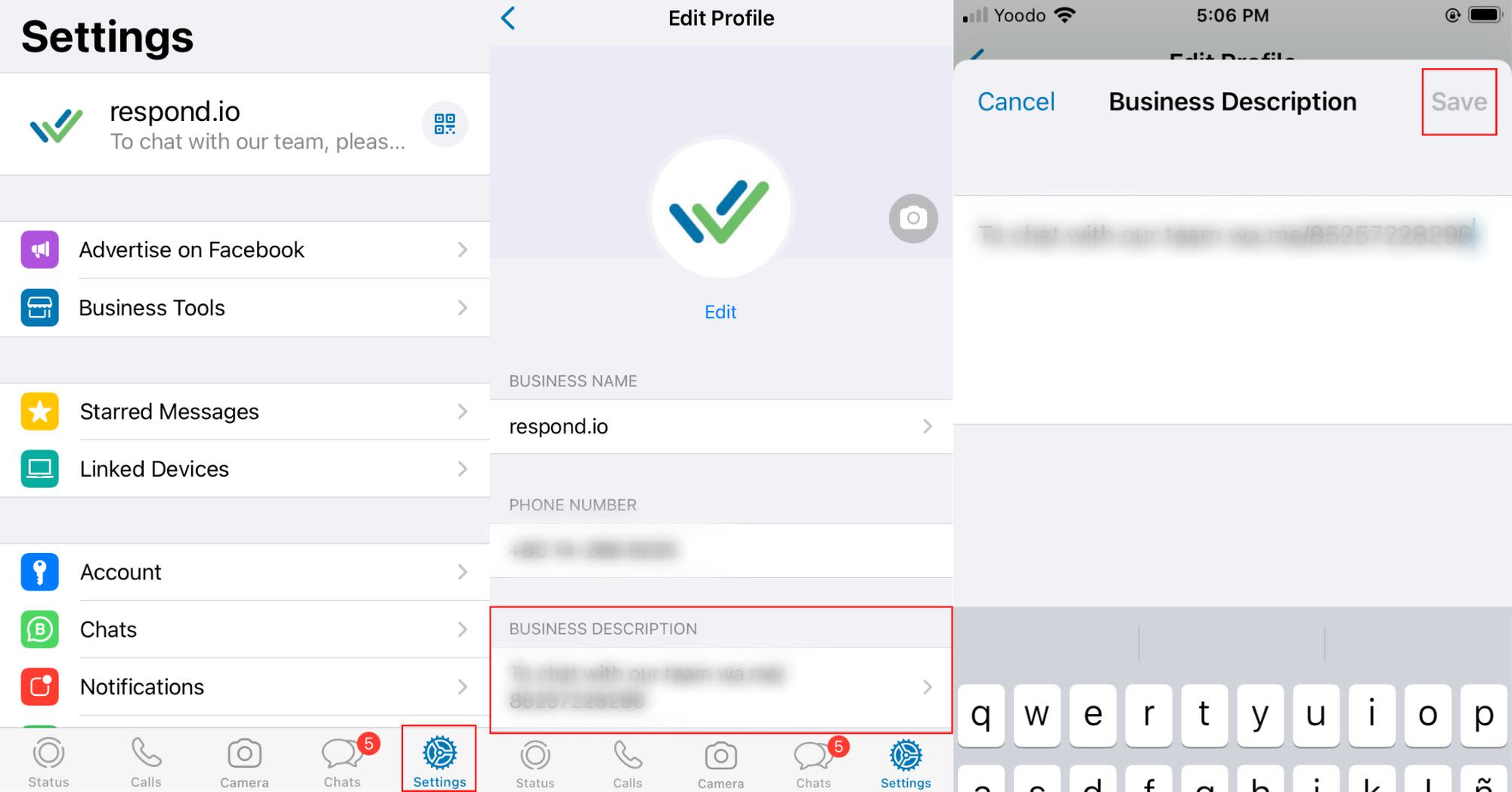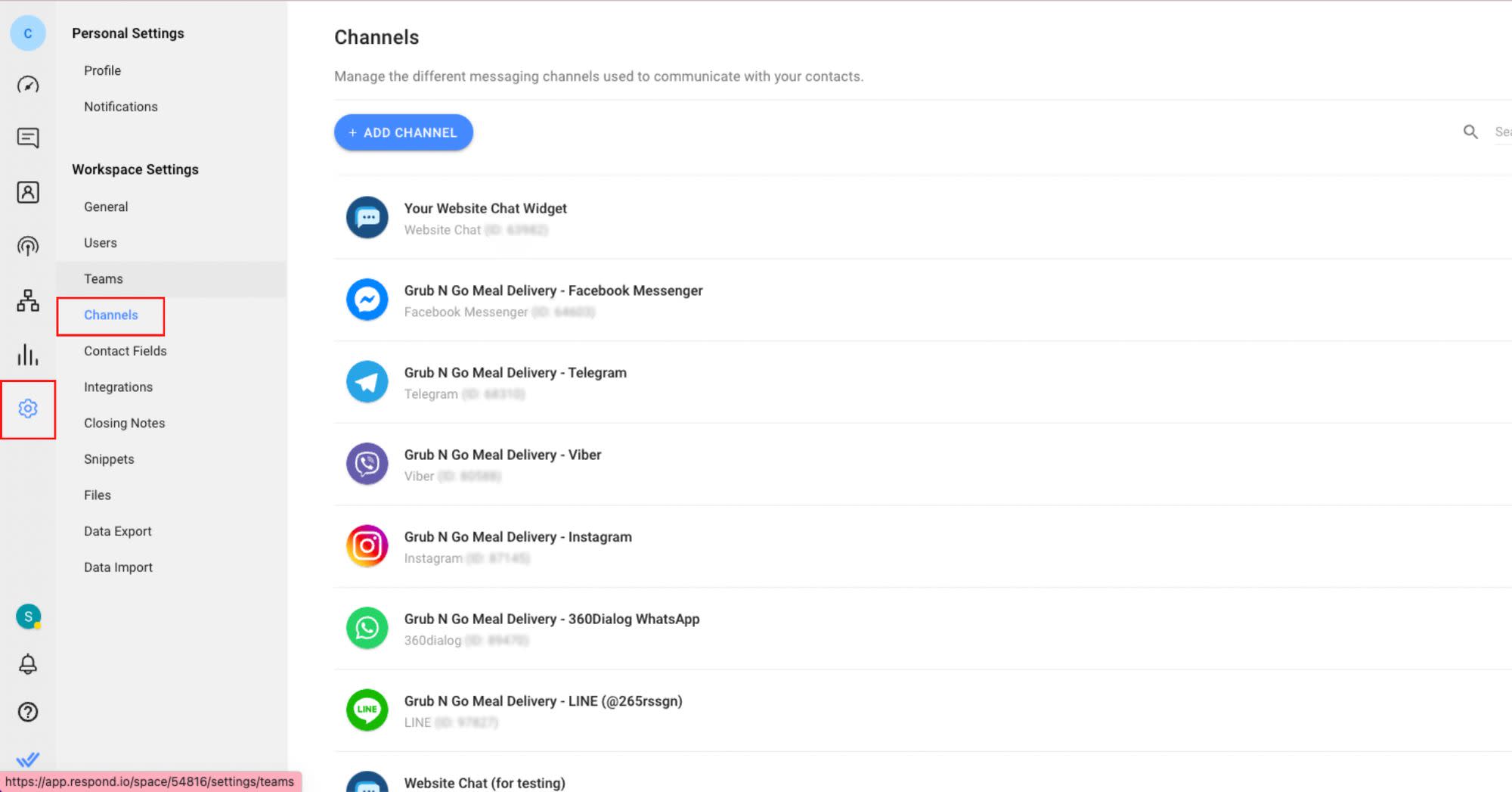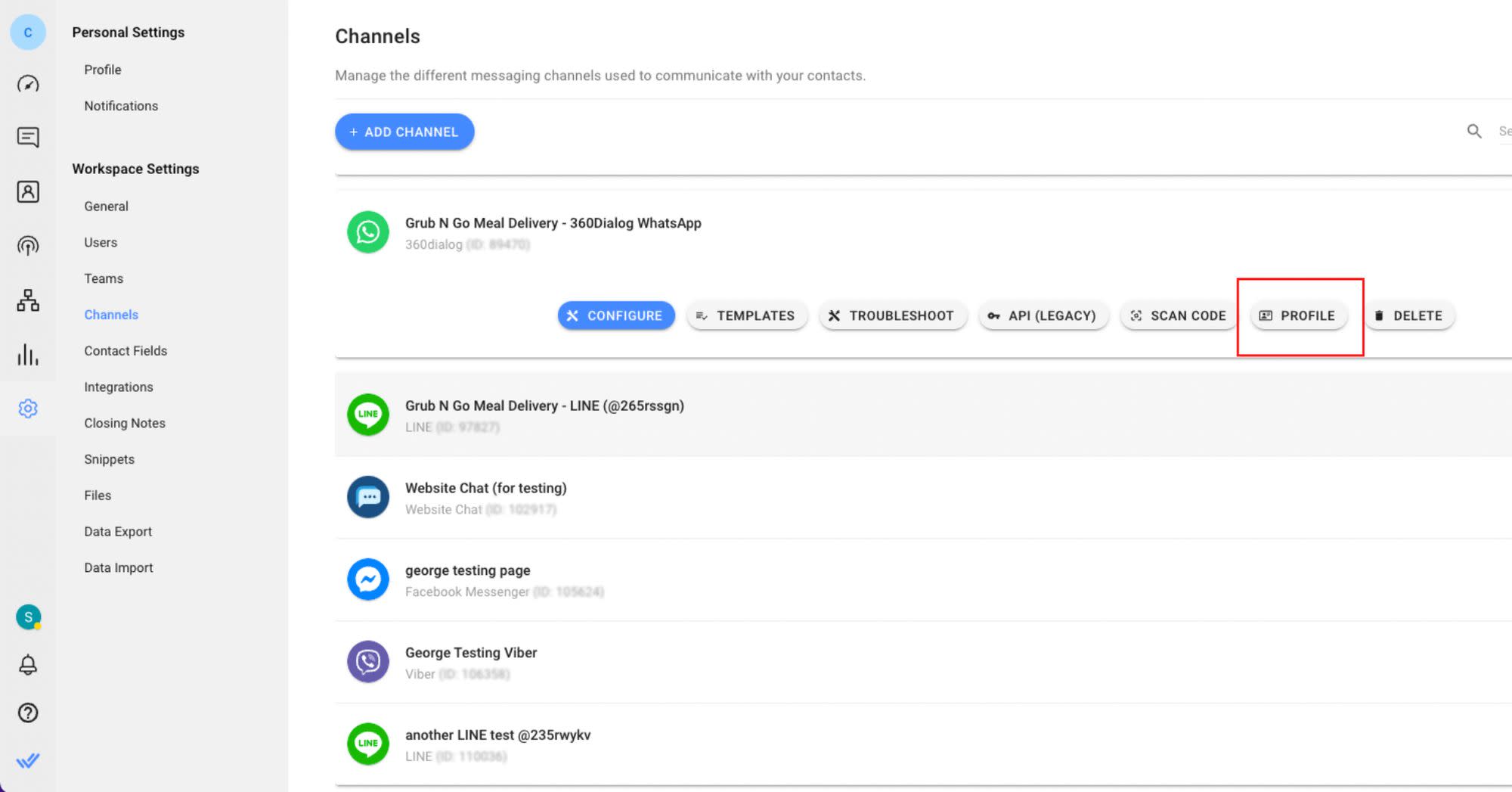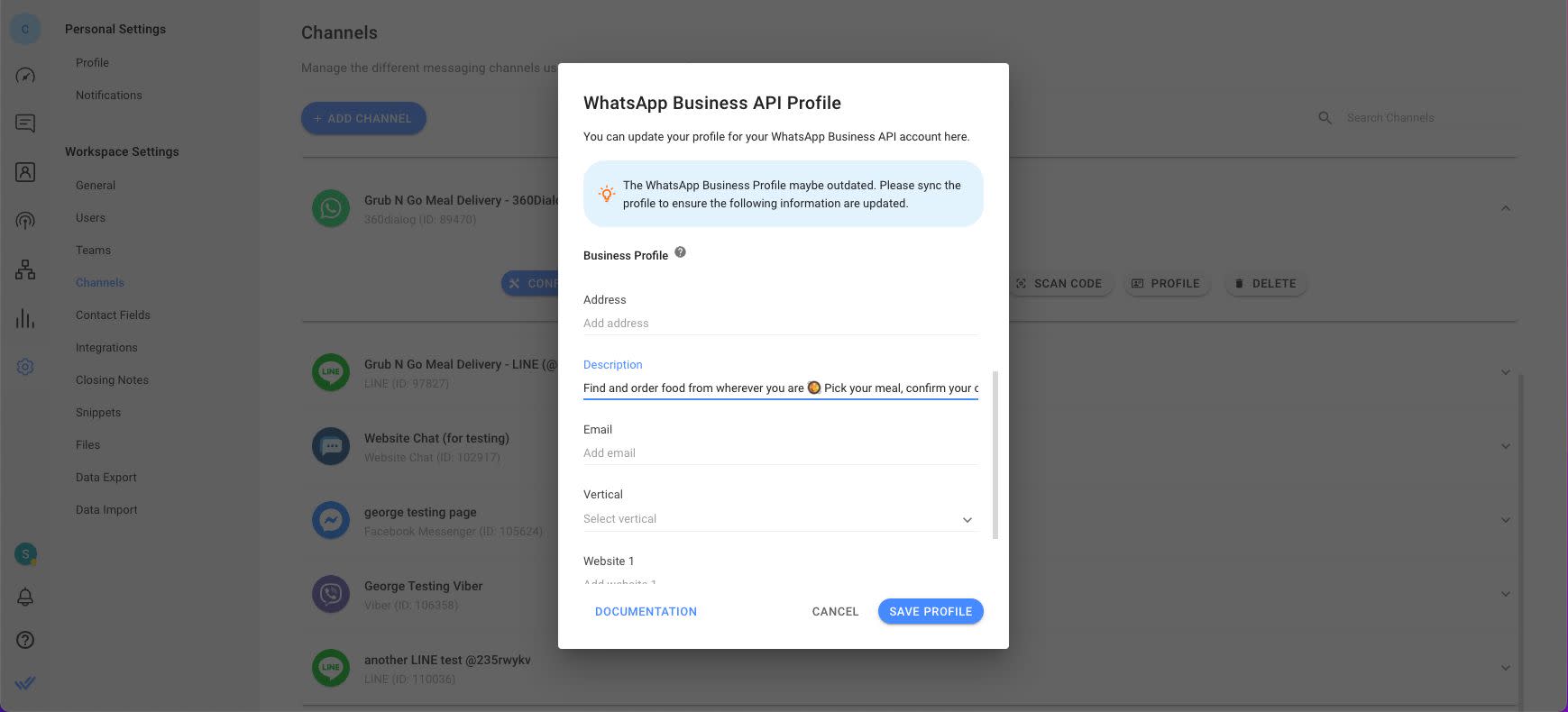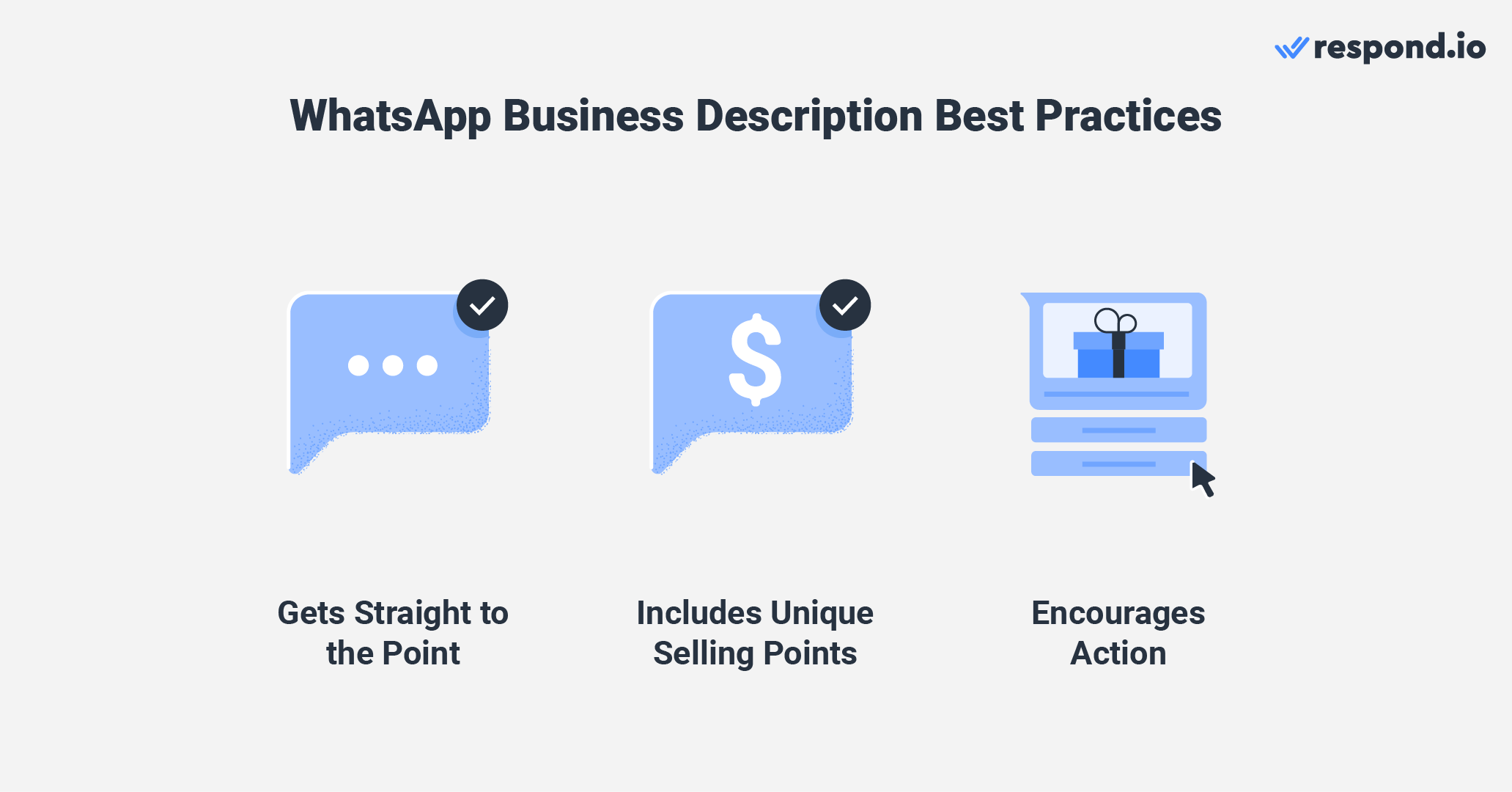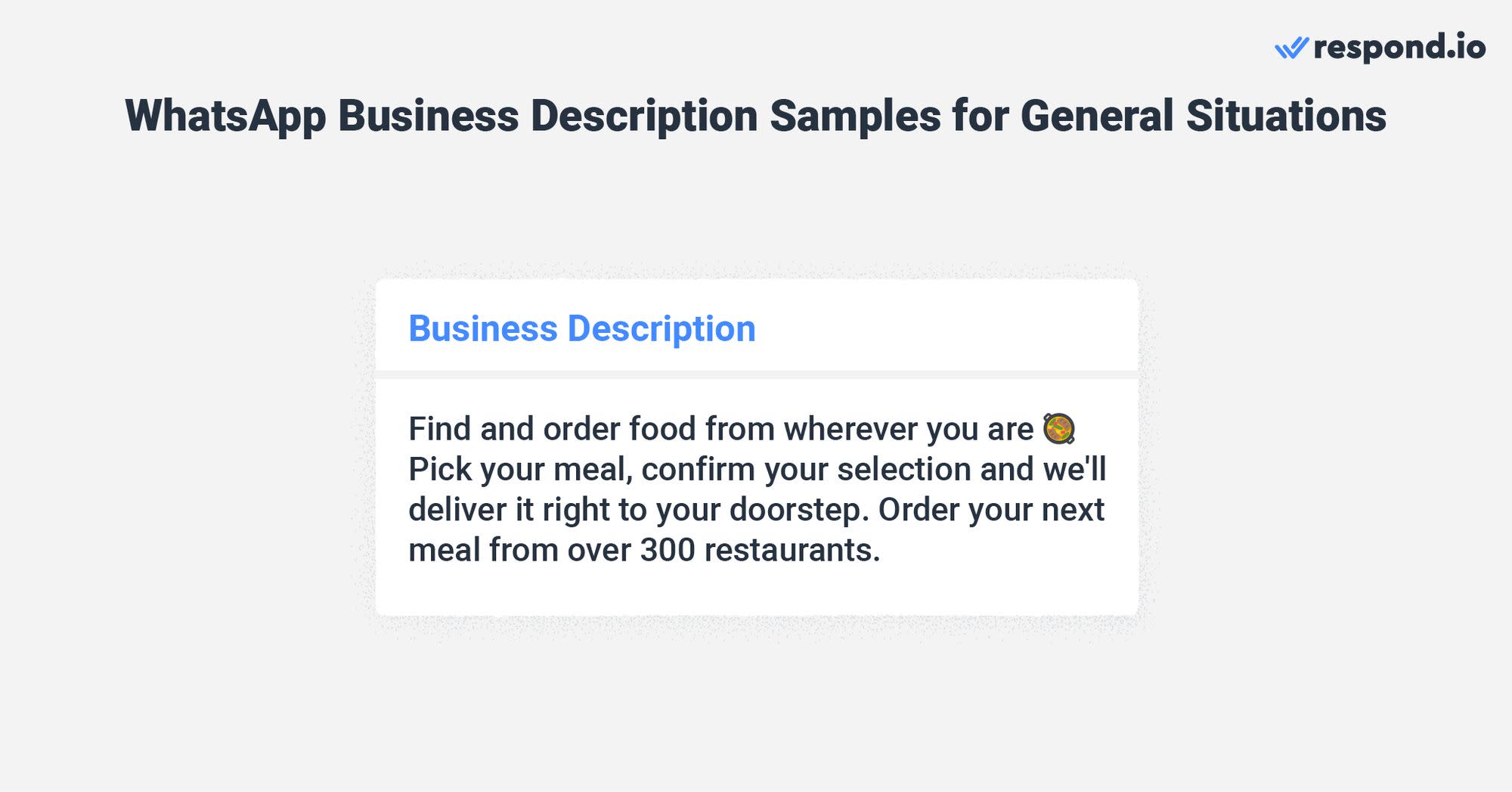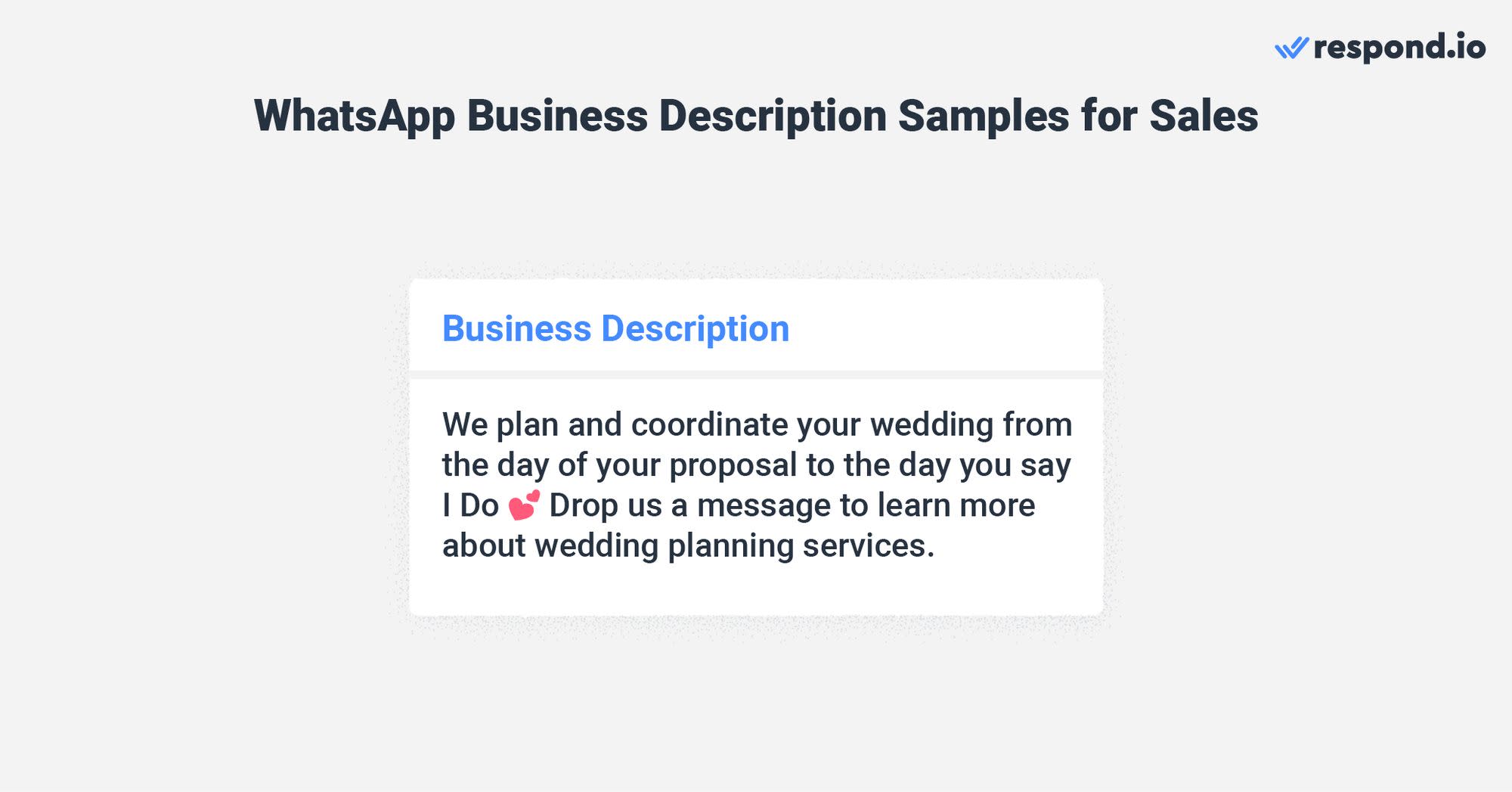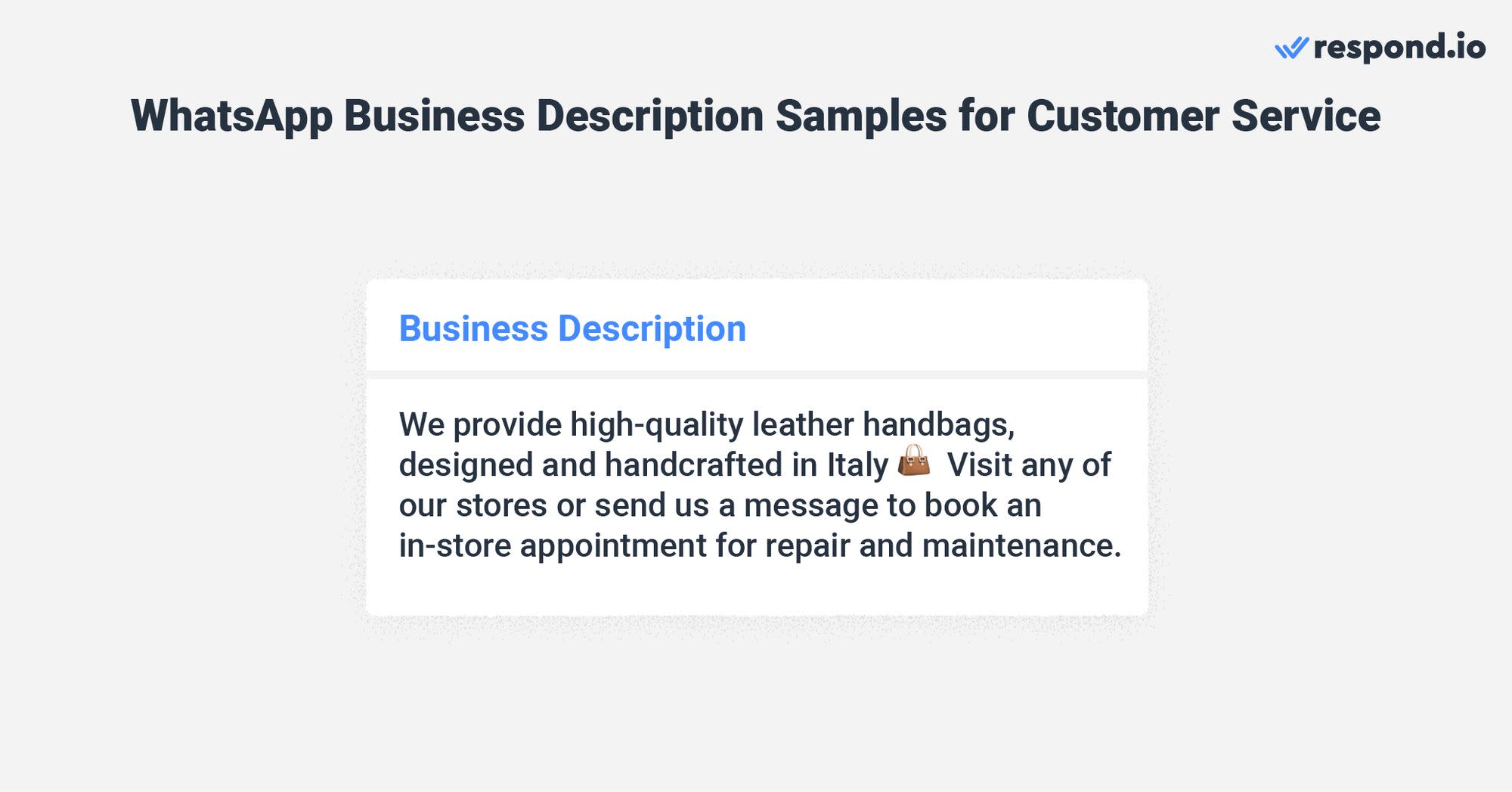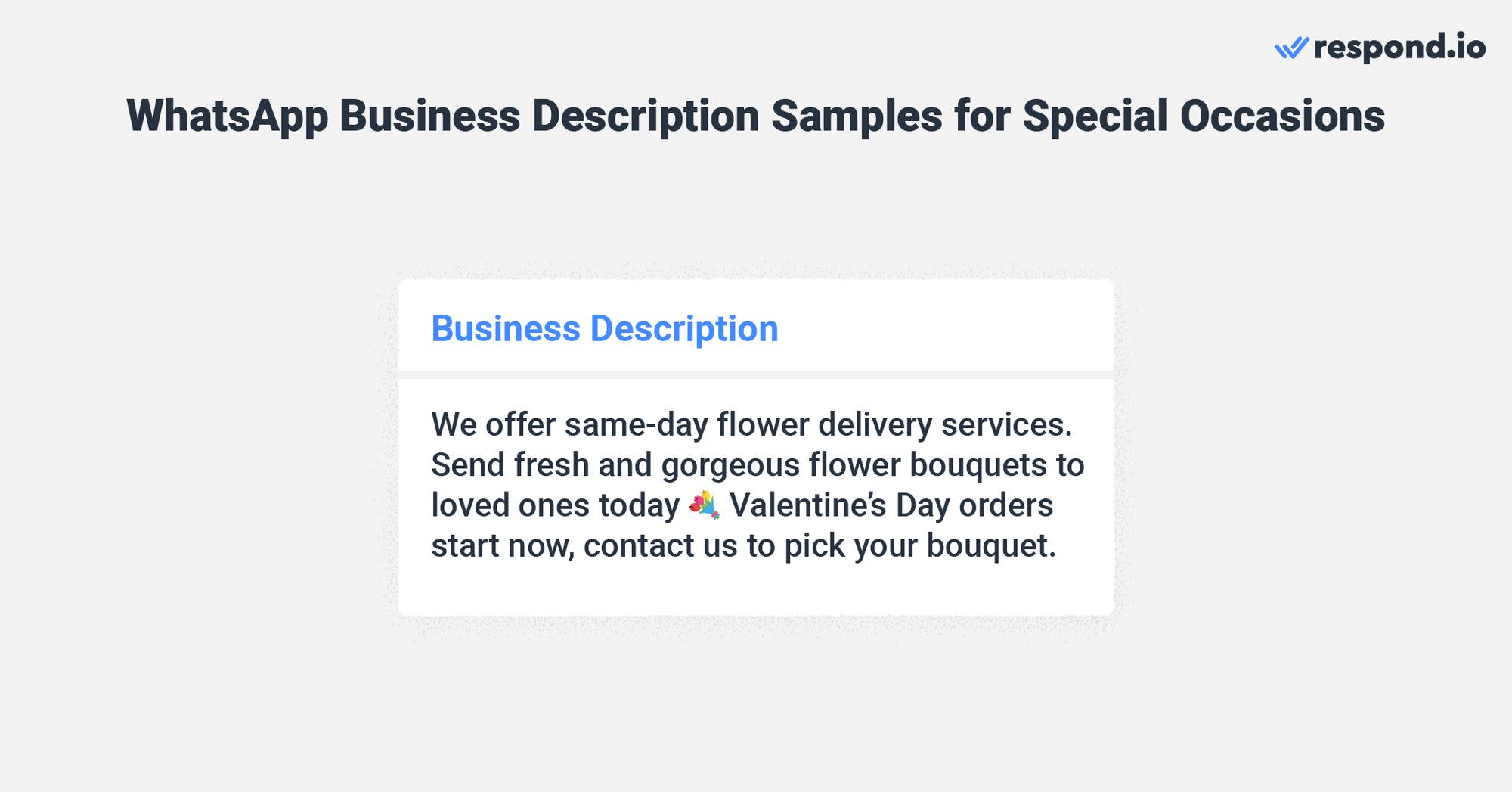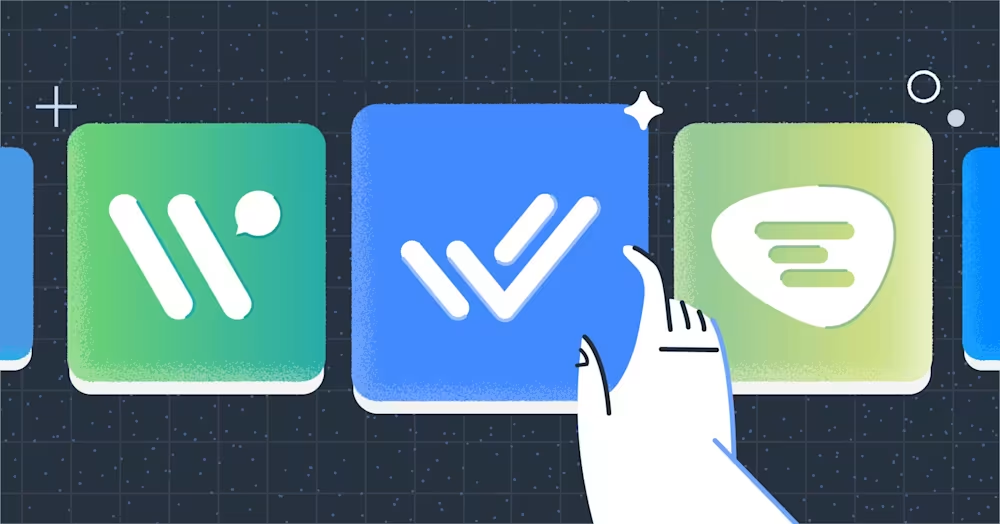¿Estás buscando agregar una descripción de negocio de WhatsApp a tu perfil de negocio? Has llegado al lugar adecuado. En este artículo, explicaremos qué es una descripción de negocios de WhatsApp, por qué deberías incluirla, las mejores prácticas para redactar tu descripción y, finalmente, compartiremos una muestra de descripción de negocios de WhatsApp para cada caso de uso.
¿Qué es la descripción de negocios de WhatsApp?
Una descripción de negocios de WhatsApp es esencialmente una visión general de todo lo que un cliente necesita saber sobre su negocio. Es donde muestra detalles como el perfil de su empresa y el tipo de productos o servicios que ofrece.
La descripción es limitada a 256 caracteres, así que debes mantenerla corta, sucinta y atractiva. Los emojis están permitidos, así que no dudes en usarlos en la descripción para mostrar la personalidad de tu marca. Simplemente recuerde no abusar de ellos para mantener la profesionalidad.
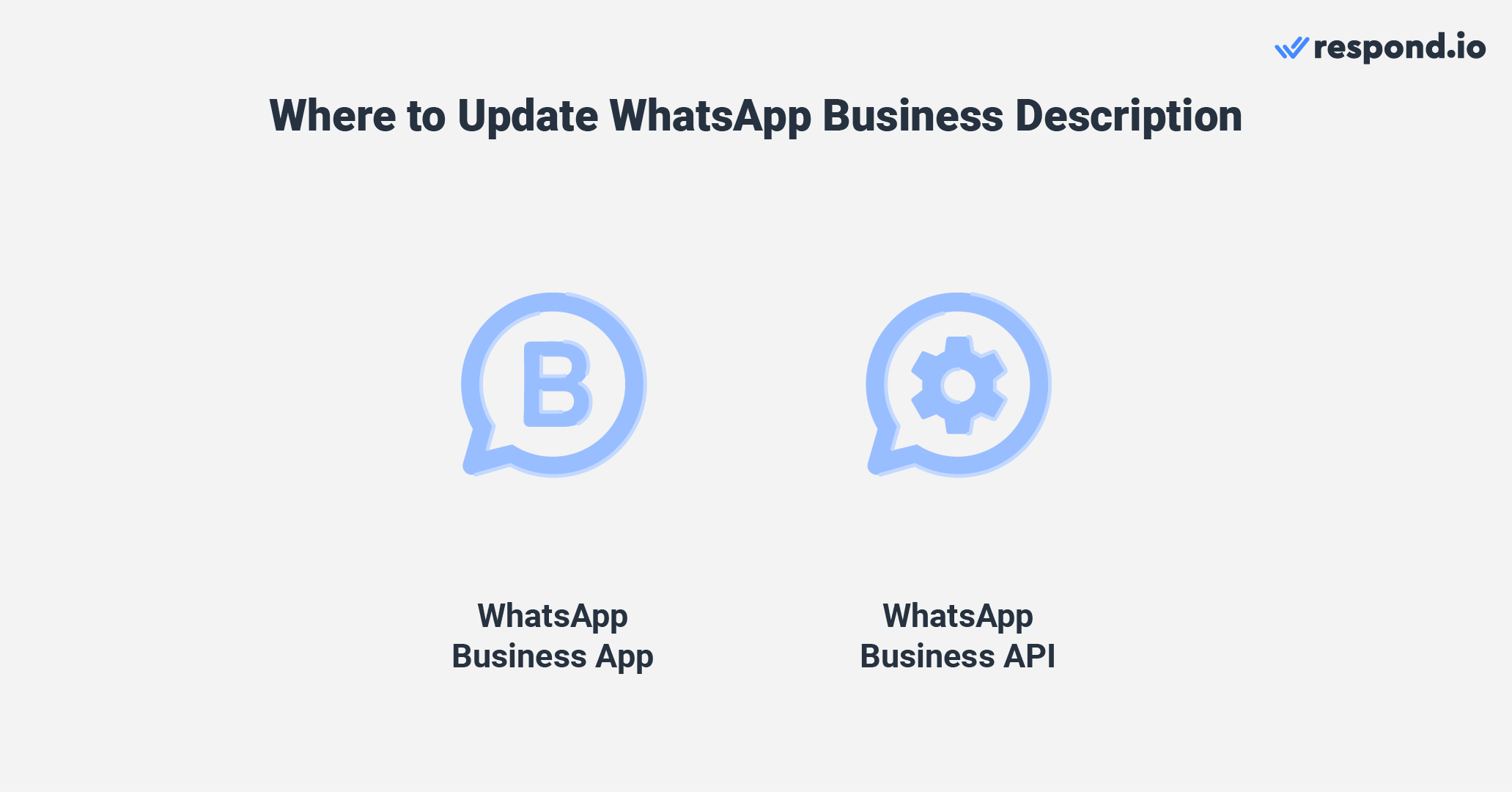
Otra cosa a destacar es que está disponible en WhatsApp Business App y WhatsApp Business API. Puede añadir la descripción en ambas plataformas al crear la cuenta y editarla o actualizarla según sea necesario.
A continuación, echemos un vistazo a por qué debes usar una descripción de WhatsApp Business.
Beneficios del uso de una descripción para WhatsApp Business
Hacer una buena primera impresión genera credibilidad ante los clientes. Tu descripción sirve como una fuente de información confiable, ya que proporciona rápidamente los detalles que los clientes necesitan conocer sobre tu negocio.

Tener una descripción clara también proporciona a los clientes una mejor comprensión de su marca. Si la descripción de tu negocio menciona los productos y servicios que están buscando, es probable que inicien una conversación.
Ahora que hemos cubierto todo lo que necesitas saber sobre la descripción de negocios de WhatsApp, vamos a pasar por los pasos para configurarla.
Convierte conversaciones en clientes con la API oficial de WhatsApp de respond.io. ✨
¡Gestiona llamadas y chats de WhatsApp en un solo lugar!
Cómo configurar las descripciones de negocio para WhatsApp
Como se ha mencionado, hay dos métodos para configurar una descripción de negocios de WhatsApp, dependiendo de la cuenta de WhatsApp Business que esté usando: WhatsApp Business App o WhatsApp API. Descubramos cómo a continuación.
Cómo configurar una descripción en WhatsApp Business App
WhatsApp Business App proporciona la comodidad de configurar la descripción nativamente en la aplicación. Aquí te mostraremos cómo añadir una descripción a tu perfil de negocio en la aplicación.
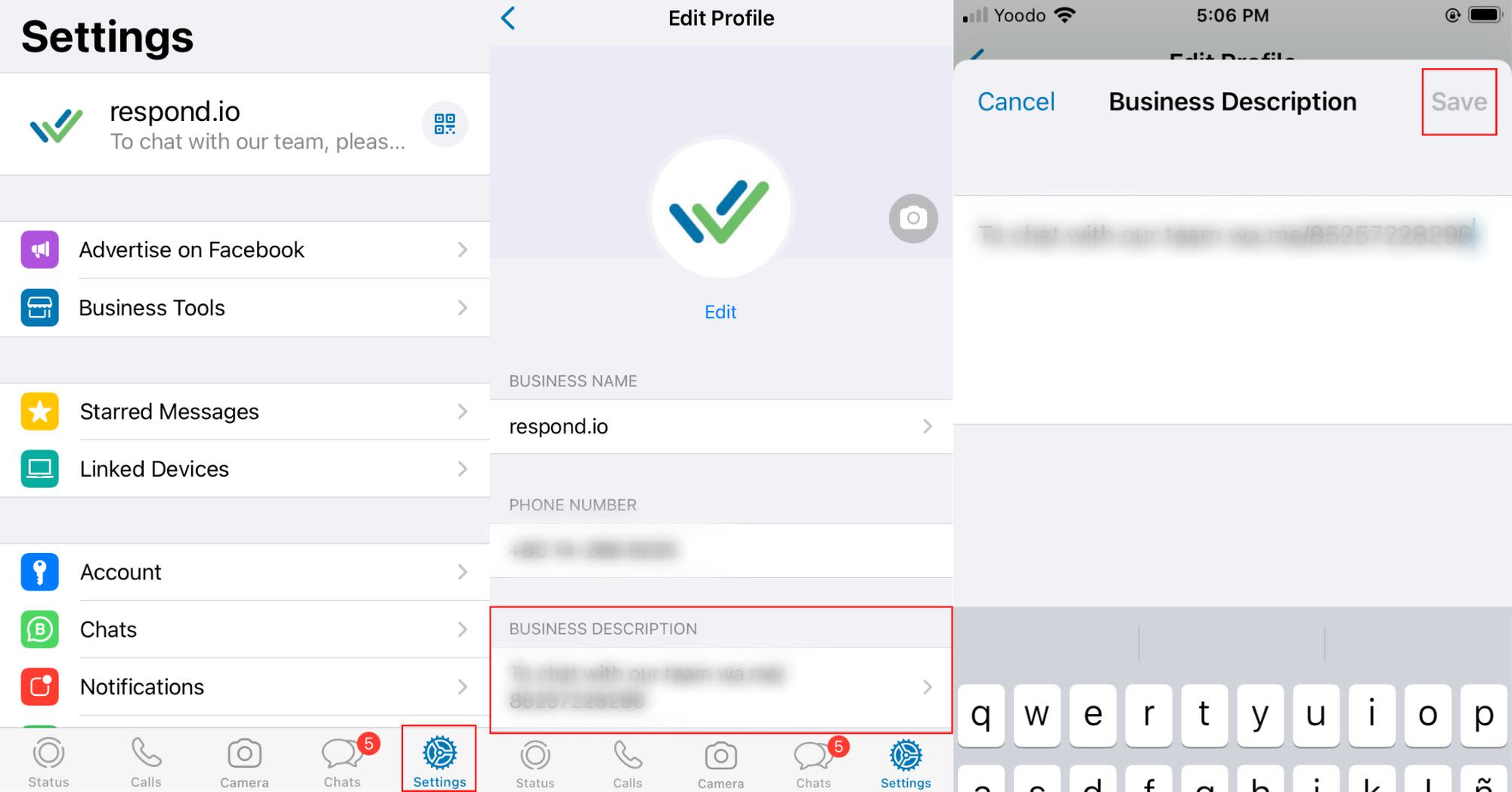
1. Vaya a Ajustes en su aplicación empresarial de WhatsApp.
2. Haga clic en en su perfil de empresa. Desplázate hacia abajo para encontrar Descripción del negocio.
3. Haz clic en y empieza a escribir la descripción de tu empresa.
4. Haz clic en Guardar cuando hayas terminado.
Y así es como lo haces. Si estás usando la API de WhatsApp Business para gestionar tus mensajes, dirígete a continuación para aprender cómo agregar una descripción de la empresa a tu perfil de WhatsApp Business.
Cómo configurar una descripción en la API de negocios de WhatsApp
Si tienes conectada la API de WhatsApp a una bandeja de entrada de mensajería, puedes configurar la descripción en la plataforma. Aquí hay un paso a paso sobre cómo agregar su descripción de negocio en respond.io.
1. Ve a Ajustes en el panel de navegación izquierdo y haz clic en Canal.
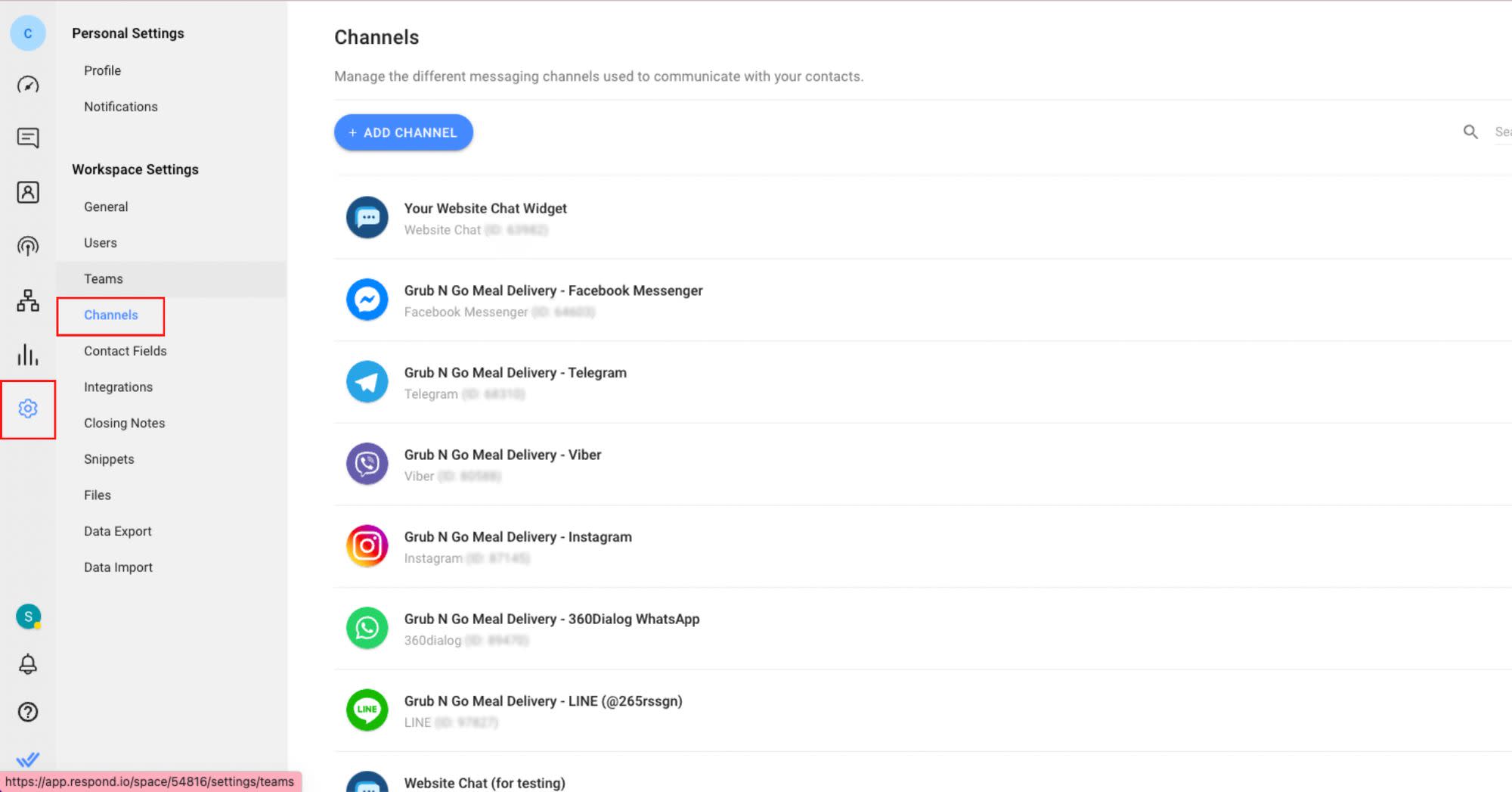
2. Haz clic en tu cuenta de la API de WhatsApp Business, dependiendo de cuál has conectado. Luego, haga clic en Perfil.
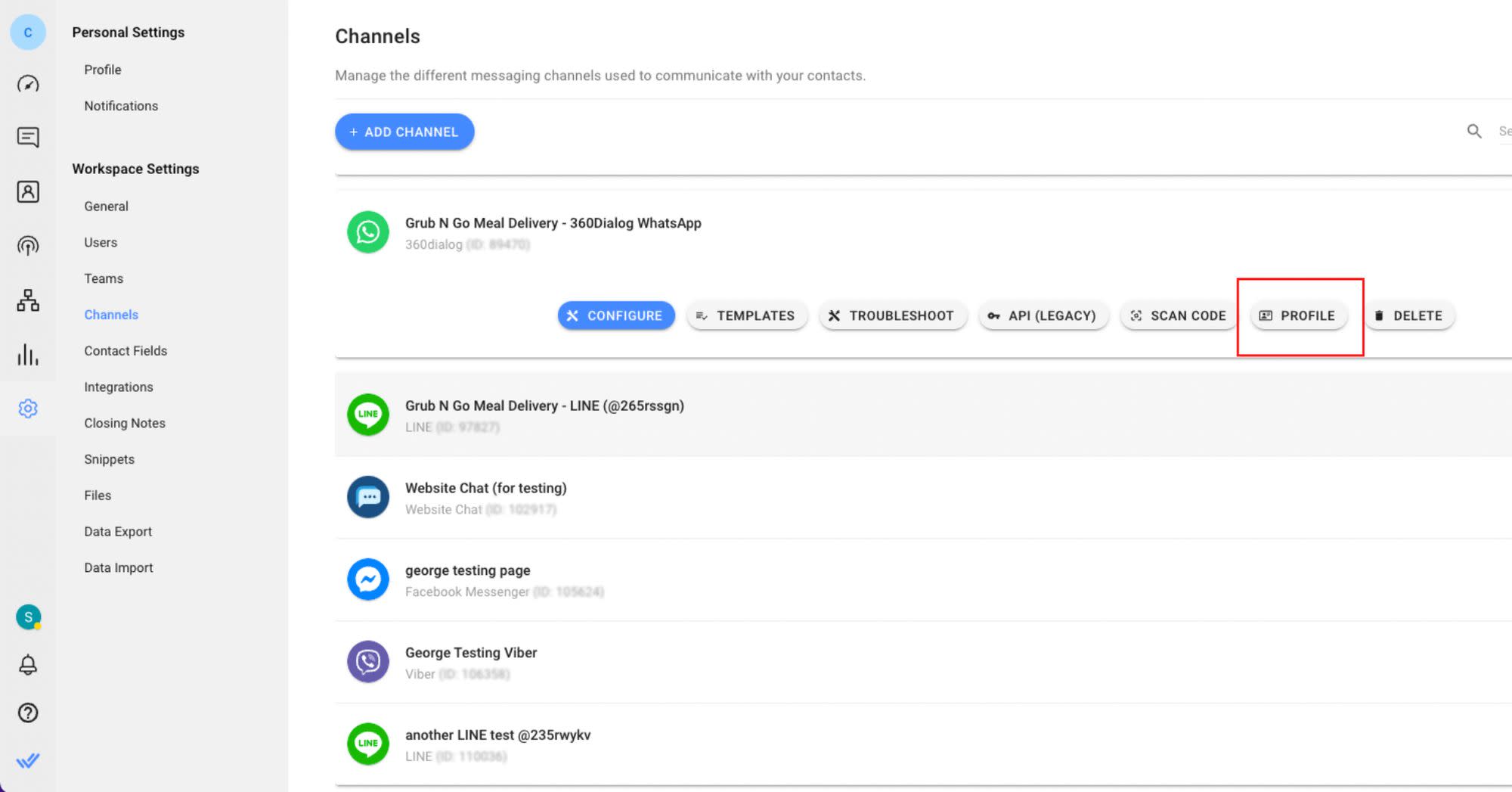
3. Agrega una descripción a tu perfil de negocio y haz clic en Guardar perfil una vez que hayas terminado.
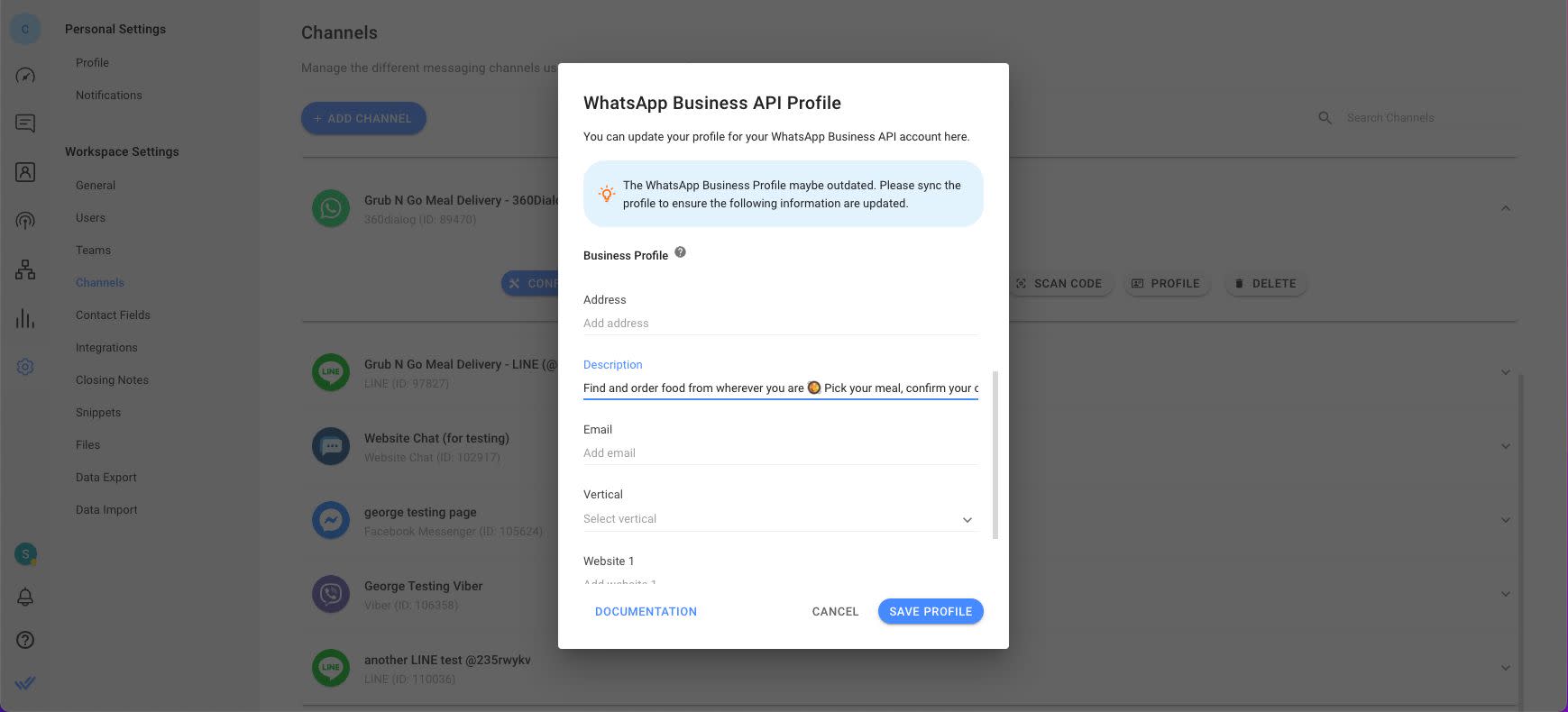
Alternativamente, si te conectas a la API de WhatsApp Business a través de un Proveedor de Soluciones Empresariales (BSP) como Twilio, entonces podrás añadir o editar los detalles de la descripción de tu empresa directamente en la plataforma del BSP.
Hemos desaprobado el soporte para MessageBird (Bird), Vonage, Twilio y 360dialog de las API de WhatsApp para enfocarnos en nuestra Plataforma de WhatsApp Business (API) como parte de nuestro compromiso de proporcionar a los clientes soluciones de mensajería valiosas, innovadoras y confiables para impulsar resultados comerciales. Para continuar interactuando con tus contactos, migra a nuestra Plataforma de WhatsApp Business (API).
Si quieres que tu descripción sea efectiva, ve a continuación para encontrar las mejores prácticas para crear una descripción de una empresa.
Descripciones para negocios de WhatsApp: Mejores prácticas
Tener una descripción impactante es crucial, ya que anima a los clientes a contactarte. Aquí compartiremos algunas mejores prácticas para crear la descripción de tu negocio.
En tu perfil de negocio de WhatsApp, encontrarás dos secciones: Descripción y Acerca. Puedes usar ambas secciones para hablar de tu negocio, pero recomendamos centrarse en la descripción ya que es lo primero que los clientes ven cuando visitan su perfil de negocio.
Por otro lado, la sección Acerca se encuentra en la parte inferior de su perfil. No es probable que los clientes se desplacen tan hacia abajo.
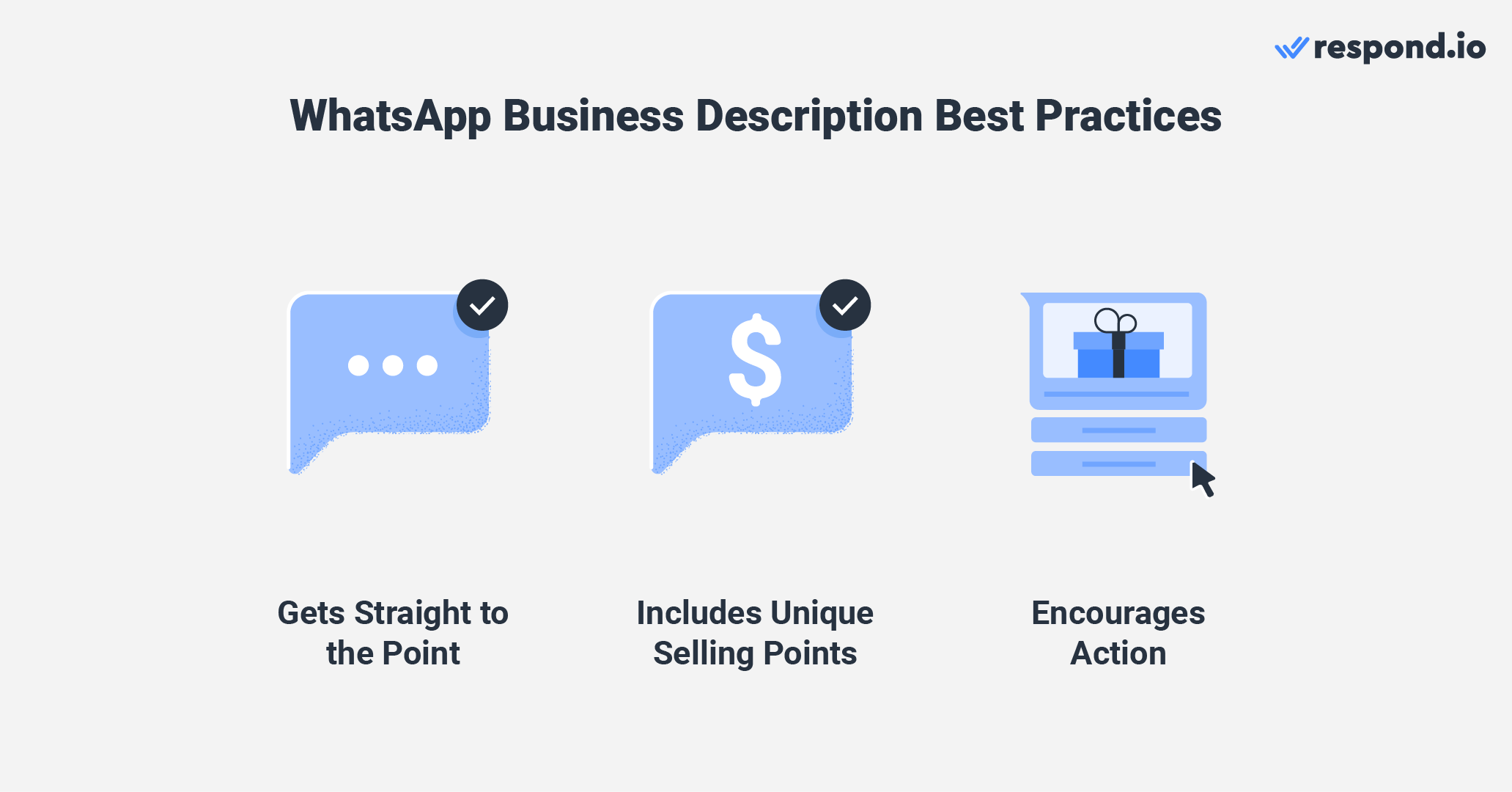
Como los clientes a menudo tienen un tiempo limitado, es importante llegar directamente al punto para llamar su atención. También puede considerar añadir los puntos de venta únicos de sus negocios para informar a los clientes cómo su marca o productos son superiores en comparación con sus competidores.
Por ejemplo, si eres una empresa de cuidado de la piel que vende solo productos hechos a mano, agregar la palabra clave “hecho a mano” hará que tu descripción destaque entre las demás.
Otro aspecto importante que debe incluir en su descripción es una llamada a la acción. Los clientes que ven su perfil de negocio de WhatsApp ya están interesados en su negocio. Todo lo que necesitan es un nudge en la dirección correcta, así que invítalos a conectarte contigo.
Para ayudarte a fabricar tu descripción, hemos proporcionado algunos ejemplos listos para usar.
Muestras de descripción de negocios de WhatsApp
Escribir una buena descripción que muestre tu negocio mientras alienta a tus prospectos a tomar acción no es una tarea fácil. No te preocupes porque estamos aquí para ayudar. Hemos preparado una lista de muestras de descripción de negocios de WhatsApp que puedes adaptar a tu negocio.
Ejemplo de descripción de negocios de WhatsApp para uso general
A veces todo lo que necesitas es una descripción general para explicar lo que tu negocio conlleva. Si eso es lo que buscas, eche un vistazo a los ejemplos siguientes:
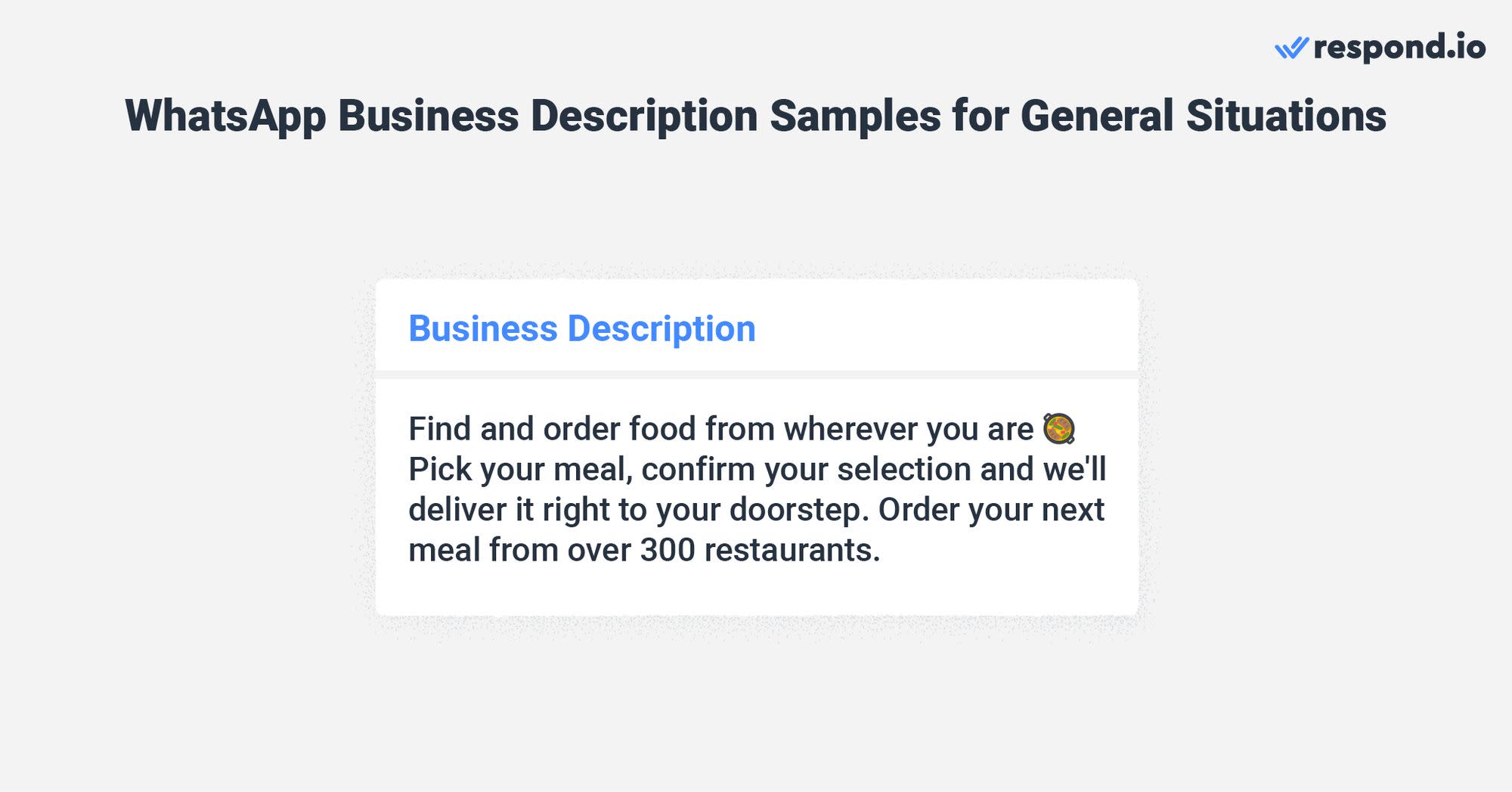
1. “Bienvenido a [nombre de negocio]. Ofrecemos productos de cuidado de la piel veganos, hechos a mano, que son suaves con tu piel y respetuosos con el planeta. Nuestra empresa opera todos los días de [time] a [time].
2. “Encuentra y ordena comida de donde estés 🥘 Elige tu comida, confirma tu selección y la entregaremos directamente a tu puerta. Pide tu próxima comida en más de 300 restaurantes”.
3. “Estamos aquí para potenciar su viaje a un cuerpo y una mente más saludables 💪 Proporcionamos un servicio de entrenamiento personal puerta a puerta. Sírvanos un mensaje para aprender más sobre nuestro programa de fitness personalizado.”
Ejemplos de descripción del perfil de negocios de WhatsApp para ventas
Aproveche esta oportunidad para elevar la descripción de su negocio añadiendo un pitch de ventas para atraer a los clientes. Añadir una llamada a la acción justo después del pitch para sellar la operación.
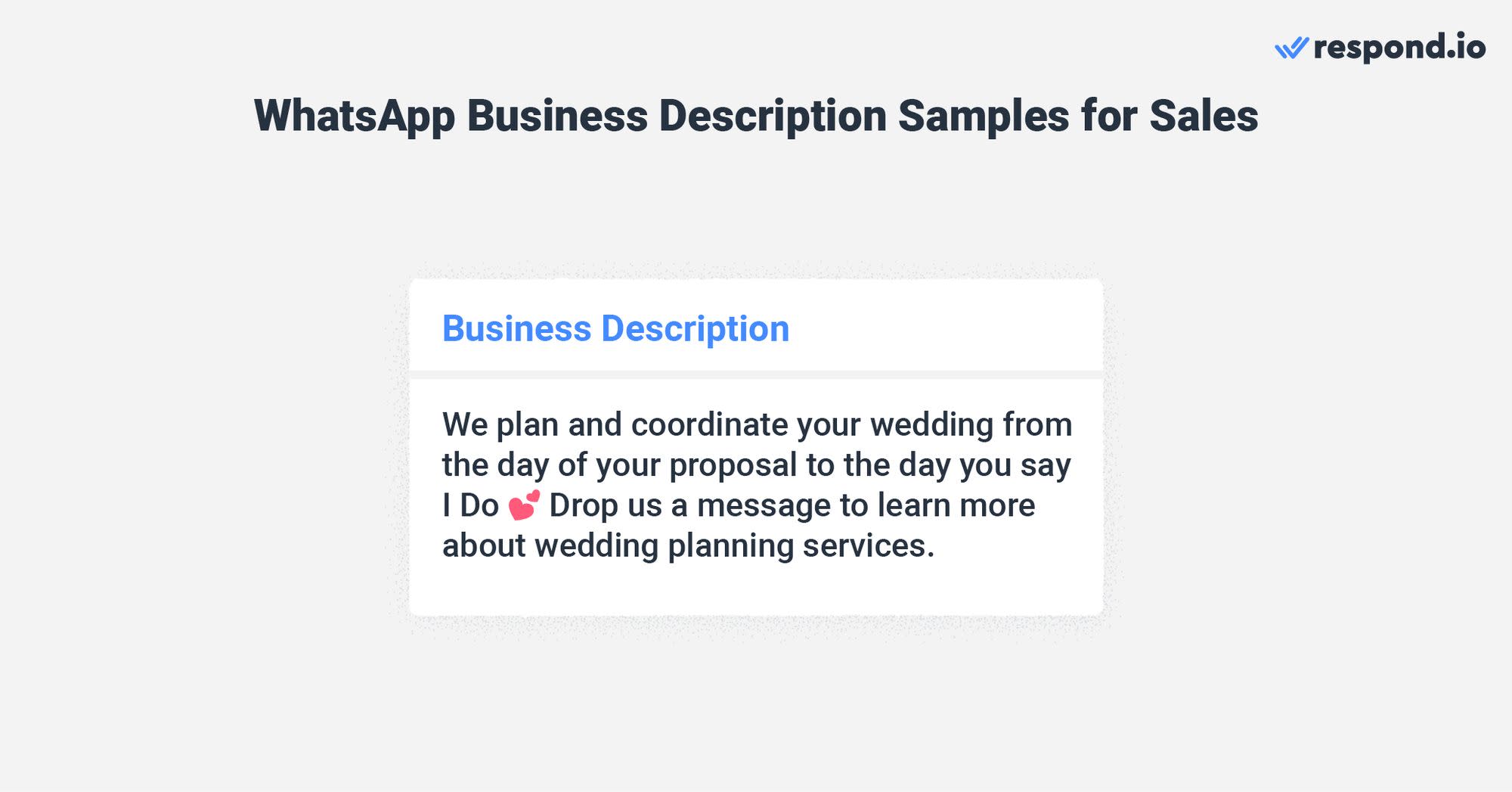
1. “Planificamos y coordinamos su boda desde el día de su propuesta hasta el día en que dice que lo hago: dos_corazones: póngannos un mensaje para aprender más sobre los servicios de planificación de bodas”.
2. “Nuestras velas se crean utilizando únicamente las mejores y más puras ceras de soja y aceites esenciales mezclados a mano. Ordena tu esencia favorita dejando caer un mensaje aquí”.
3. “La mejor pastelería de la ciudad, con deliciosos postres hechos con ingredientes de la más alta calidad. Contáctenos aquí para realizar su pedido”.
Ejemplo de descripción de negocios de WhatsApp para servicio al cliente
WhatsApp también puede ser un gran canal para responder a las preguntas de los clientes. Establezca su canal de WhatsApp como plataforma de servicio al cliente con estas descripciones.
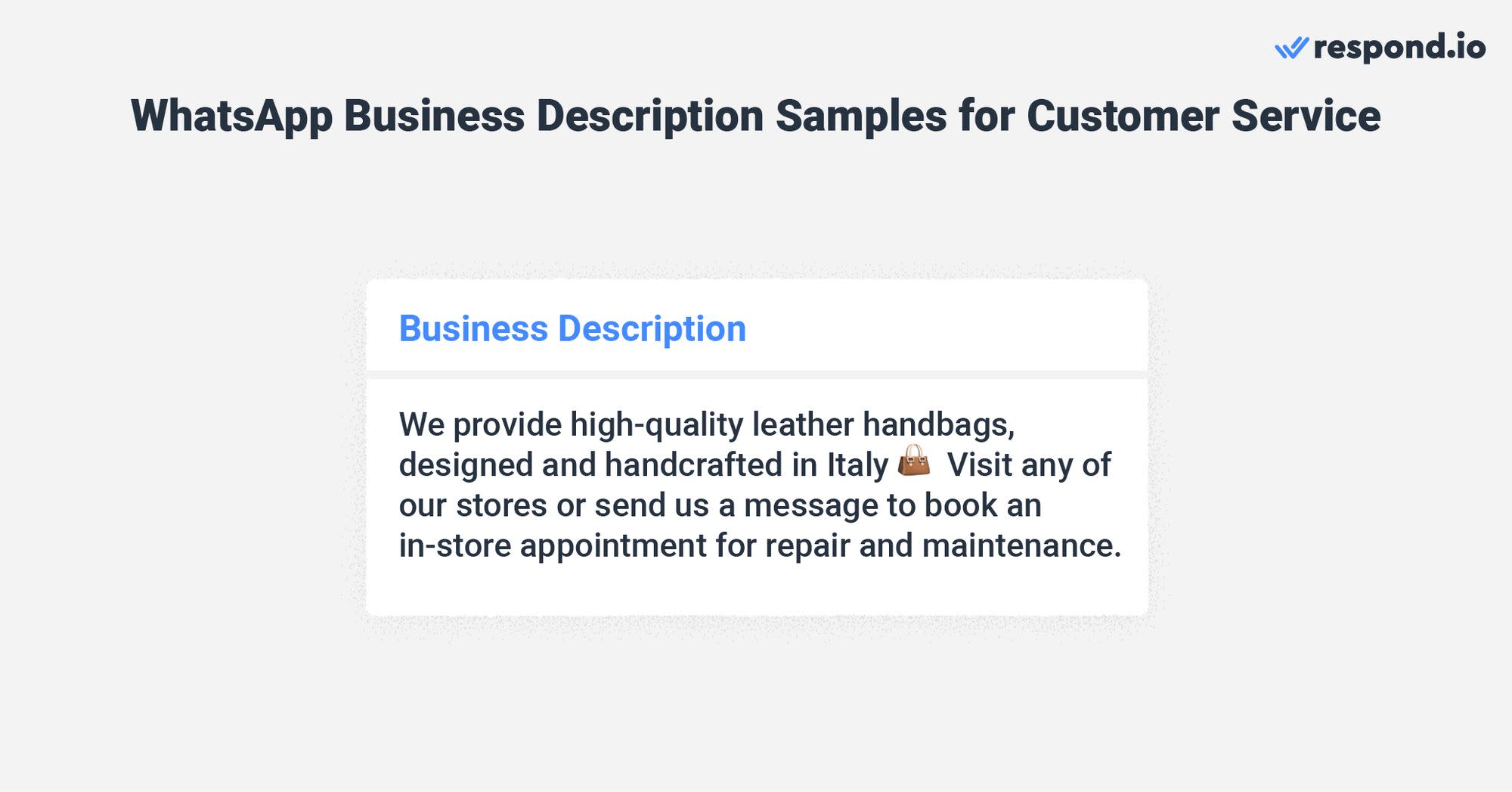
1. “Personaliza tus gafas de sol y eyeglasses con nuestro servicio exclusivo hecho a pedido 😎 Salta la cola y haz una cita dejándonos un mensaje.”
2. “Ofrecemos bolsos de cuero de alta calidad, diseñados y hechos a mano en Italia 👜 Visita cualquiera de nuestras tiendas o envíanos un mensaje para reservar una cita en la tienda para reparaciones y mantenimiento.”
3. “¿Busca una colección curada de decoración y accesorios modernos para el hogar? Has llegado al lugar adecuado. Contáctanos para obtener más información sobre nuestros servicios de entrega y envío.
Ejemplos de descripción del perfil de negocios de WhatsApp para ocasiones especiales
Las ocasiones especiales requieren descripciones comerciales especiales. Si su negocio ofrece promociones o servicios durante las temporadas festivas, informe a los clientes en la descripción. Mira algunos ejemplos a continuación.
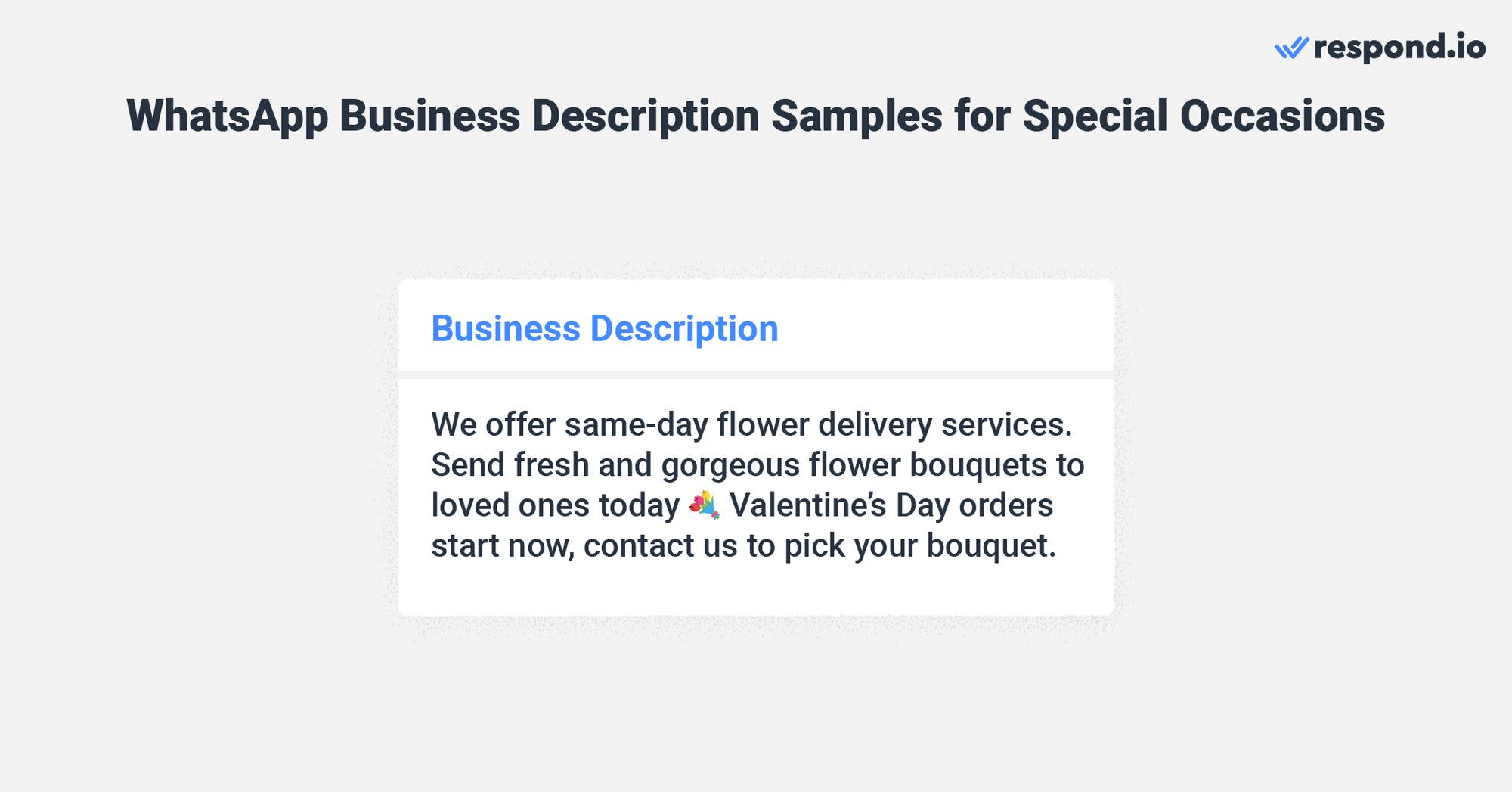
1. “El mayor minorista de belleza del mundo.” Compra las mejores marcas y productos de belleza de todo el mundo. “Realiza tus pedidos de Navidad hoy.”
2. "Ofrecemos servicios de entrega de flores el mismo día." Envía arreglos de flores frescas y hermosas a tus seres queridos hoy 💐. Las órdenes del Día de San Valentín comienzan ahora, contáctanos para elegir tu ramo.
3. "Envía cajas de regalo curadas y cestas a tus seres queridos." “Ofrecemos sets de regalo hechos a mano para él, para ella, cumpleaños, aniversarios y más.” “Contáctanos para hacer un pedido.”
Una descripción de negocios de WhatsApp es una de las formas más fáciles de proporcionar a los clientes una visión general de su negocio, al tiempo que les anima a iniciar una conversación contigo. “Esperamos que este artículo te ofrezca una visión de lo que es una descripción comercial y de cómo crear una para tu negocio.”
¿Quieres elevar tu negocio con WhatsApp? Regístrate para nuestra prueba gratuita y conecta la API de WhatsApp con un clic.
Convierte conversaciones en clientes con la API oficial de WhatsApp de respond.io. ✨
¡Gestiona llamadas y chats de WhatsApp en un solo lugar!
Lecturas adicionales.
¿Quieres aprender más sobre la API de negocios de WhatsApp? Aquí hay algunos artículos que puedes leer:




































 Descripción general
Descripción general Electrónico
Electrónico Moda y vestimenta
Moda y vestimenta Muebles
Muebles Joyería
Joyería
 Actividades extracurriculares
Actividades extracurriculares Deportes y fitness
Deportes y fitness
 Centro de belleza
Centro de belleza Clínica dental
Clínica dental Clínica médica
Clínica médica
 Servicios de limpieza y servicio de camareras
Servicios de limpieza y servicio de camareras Fotografía y videografía
Fotografía y videografía
 Minorista de piezas de automóvil
Minorista de piezas de automóvil Concesionario de automóviles
Concesionario de automóviles
 Agencia de viajes y operador turístico
Agencia de viajes y operador turístico