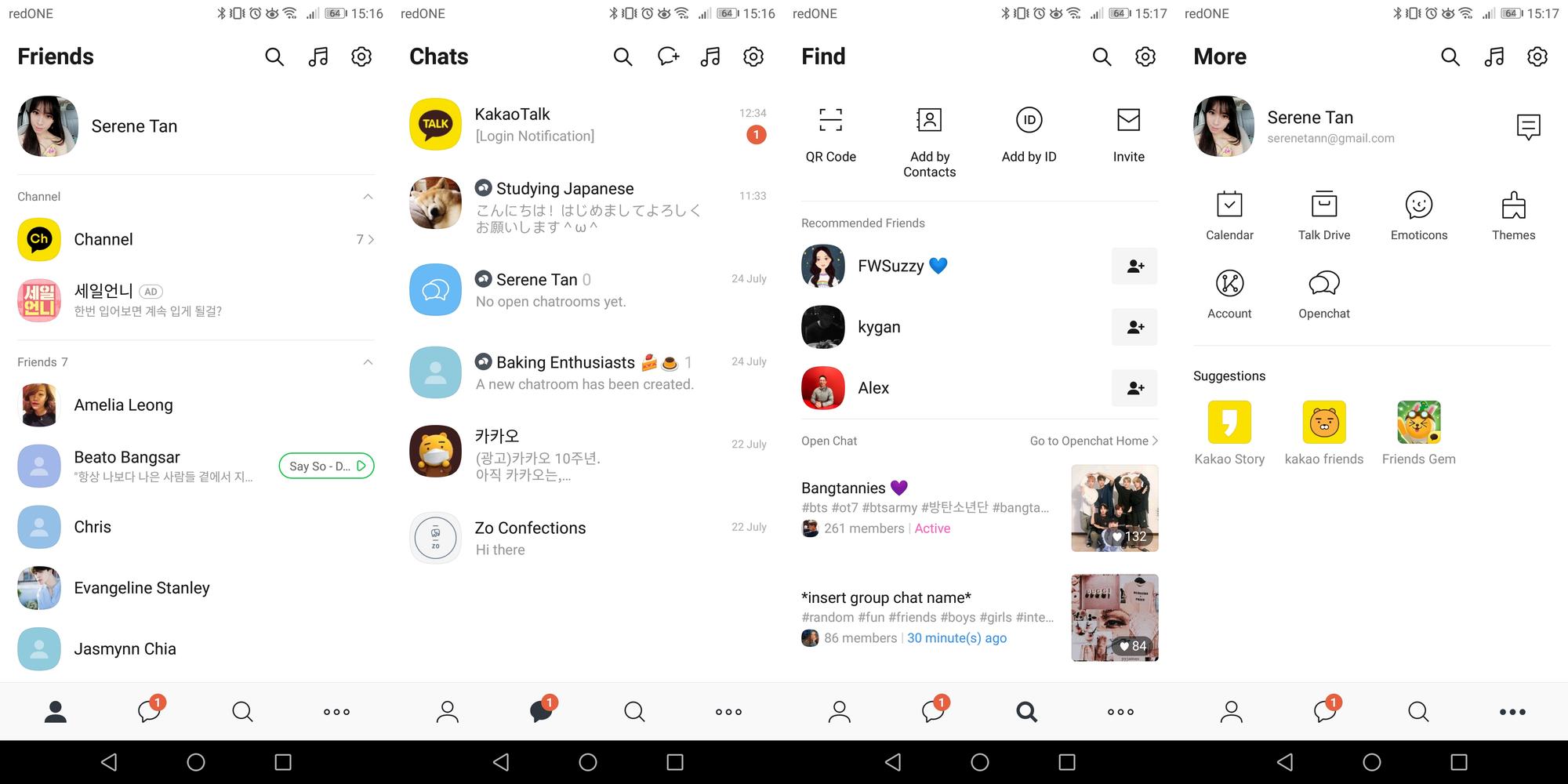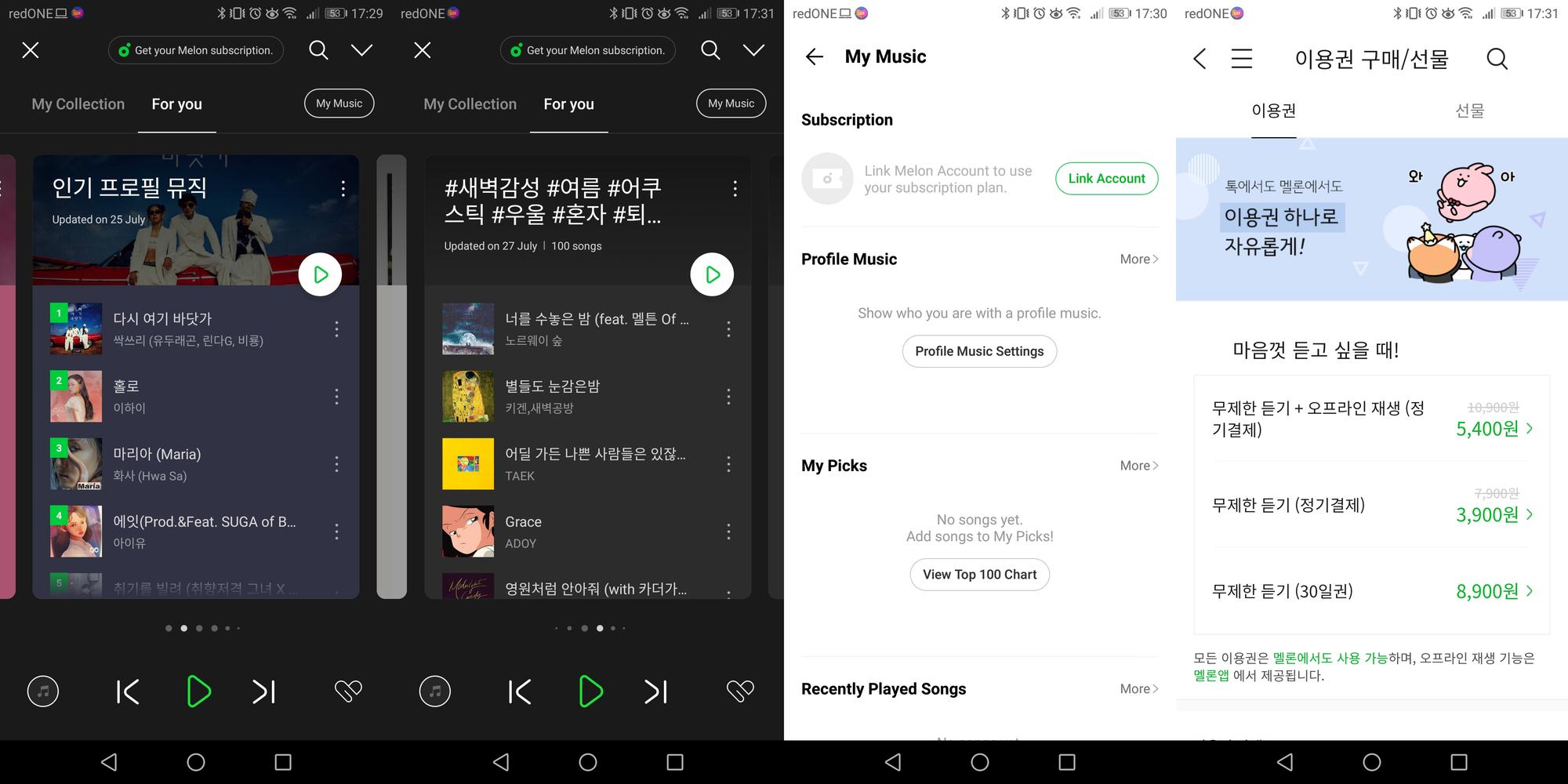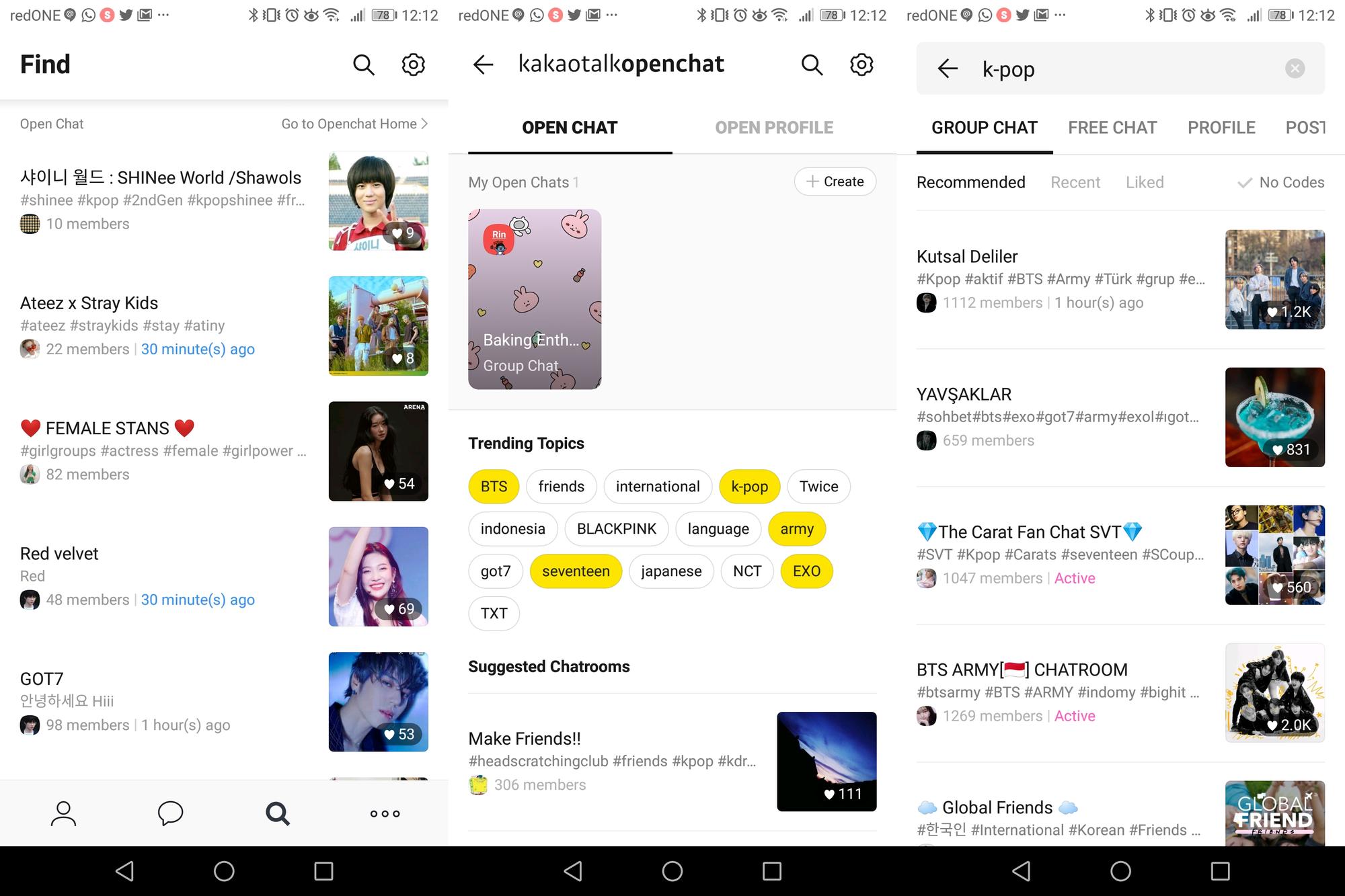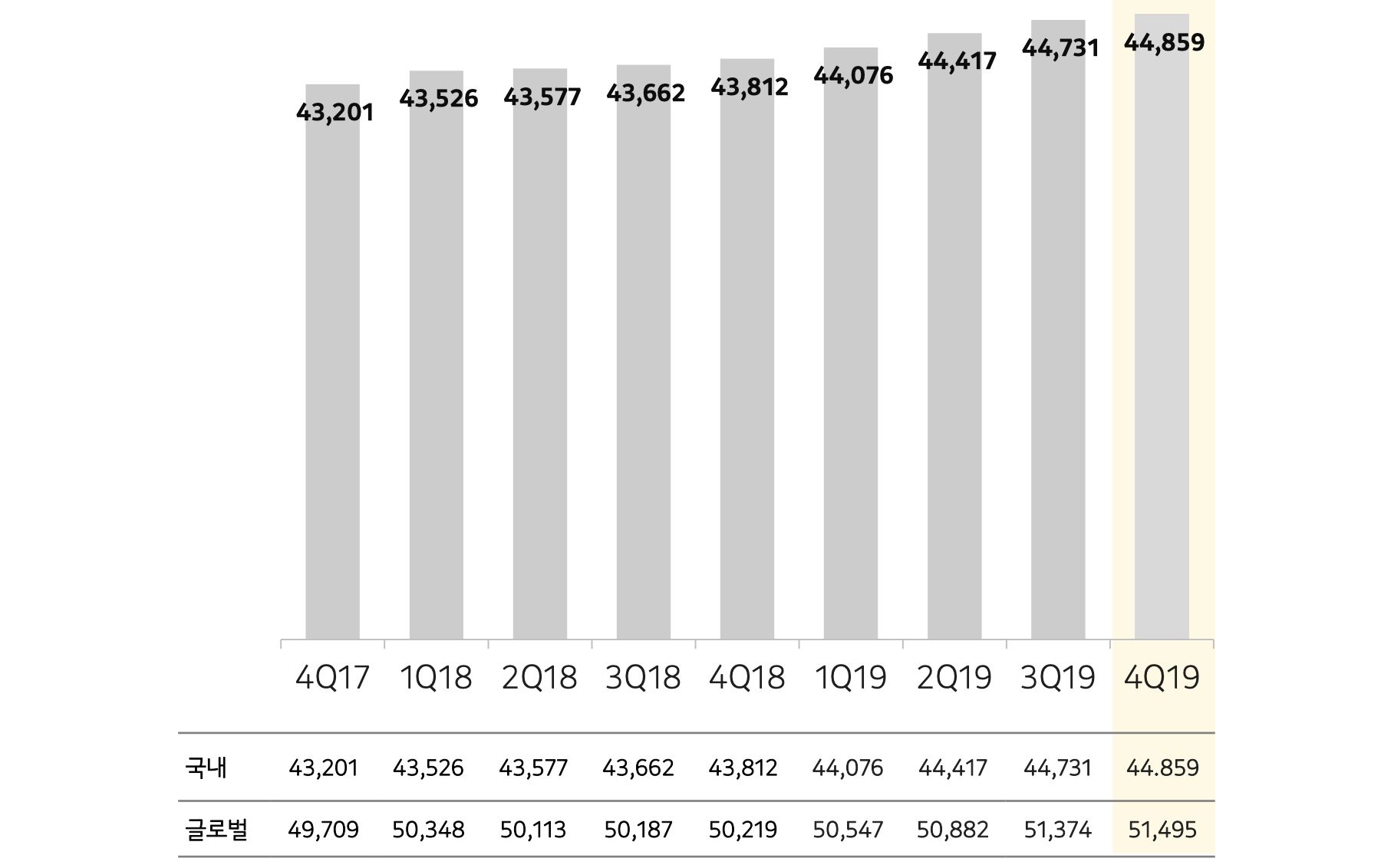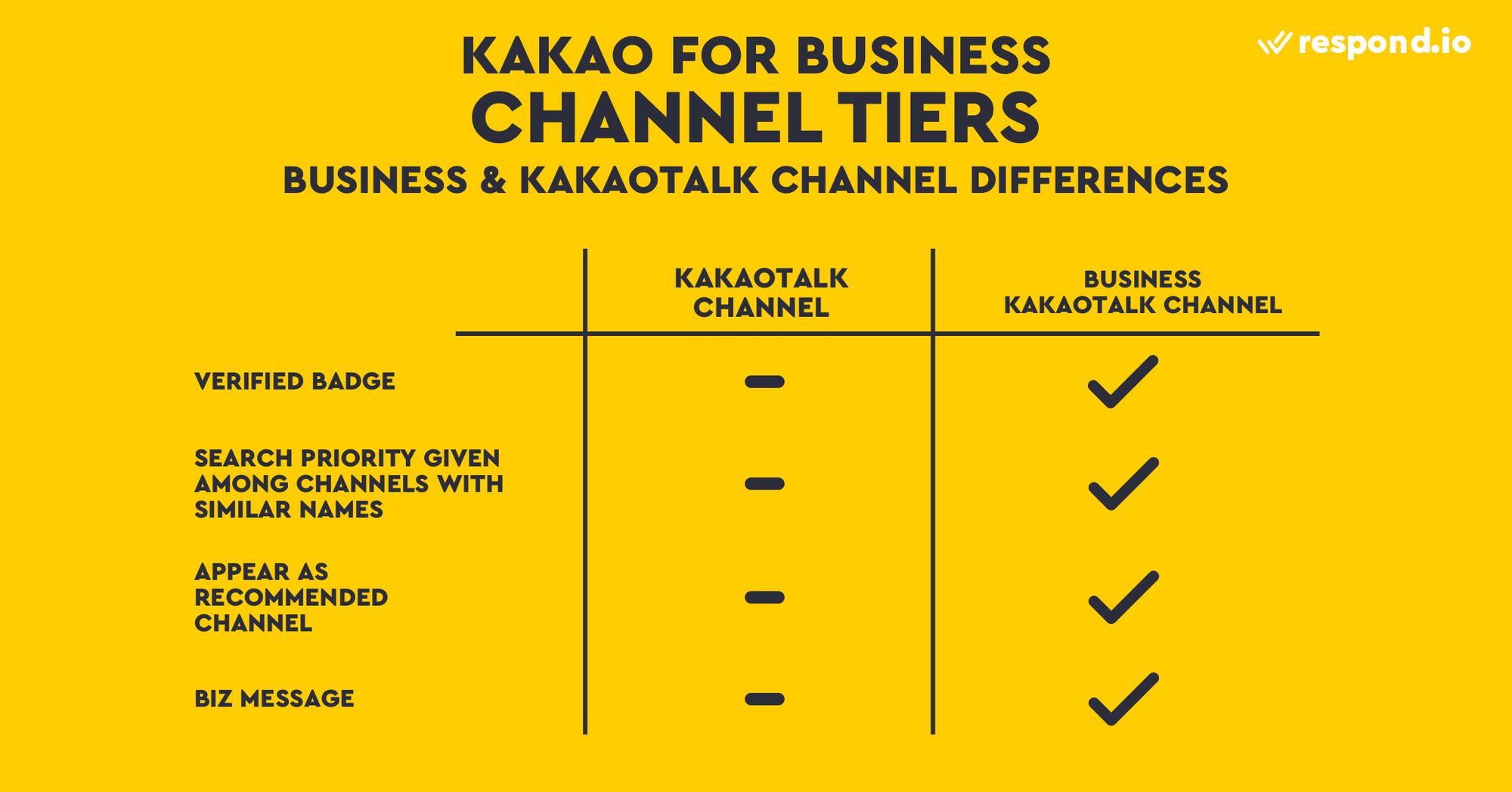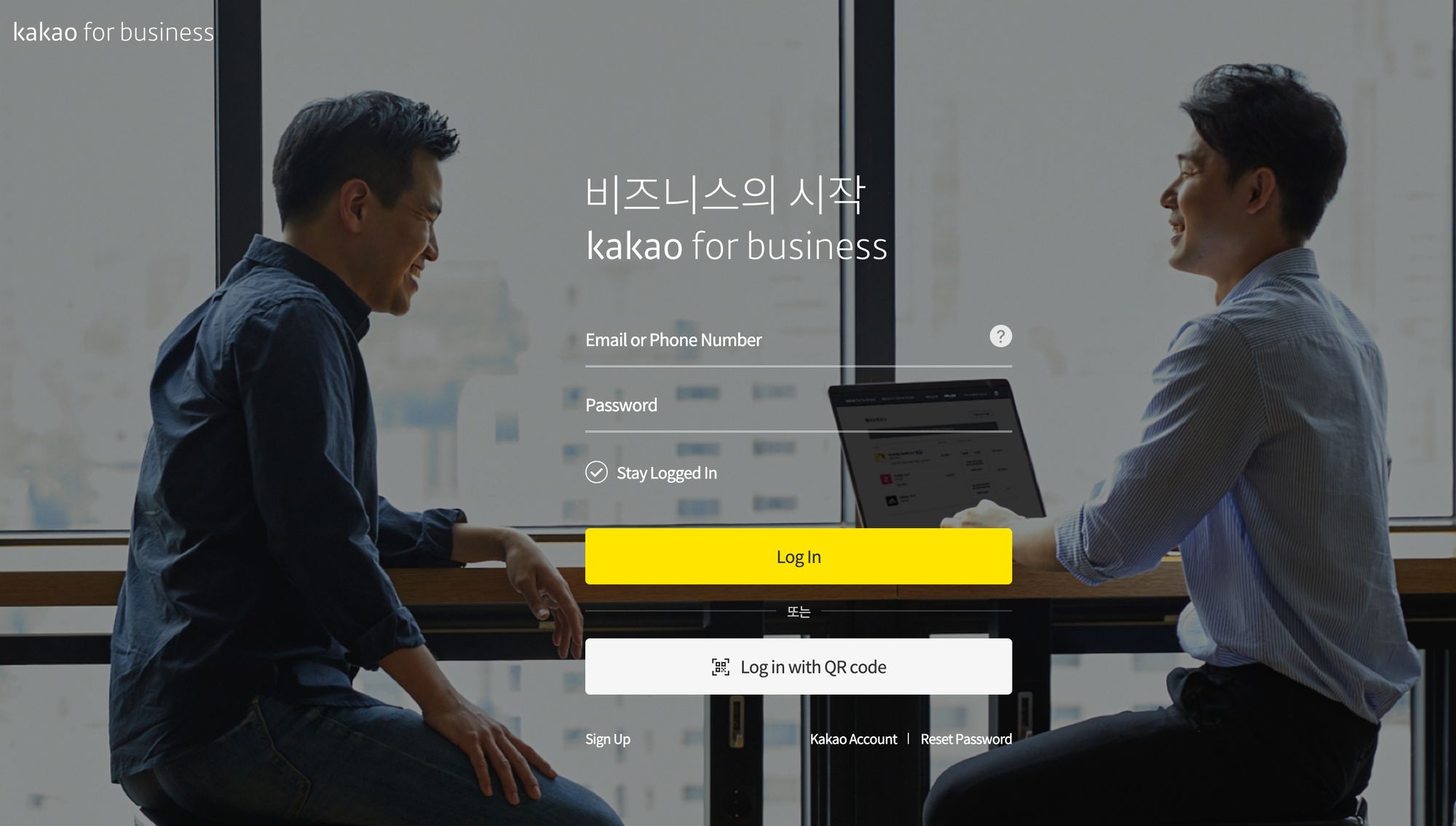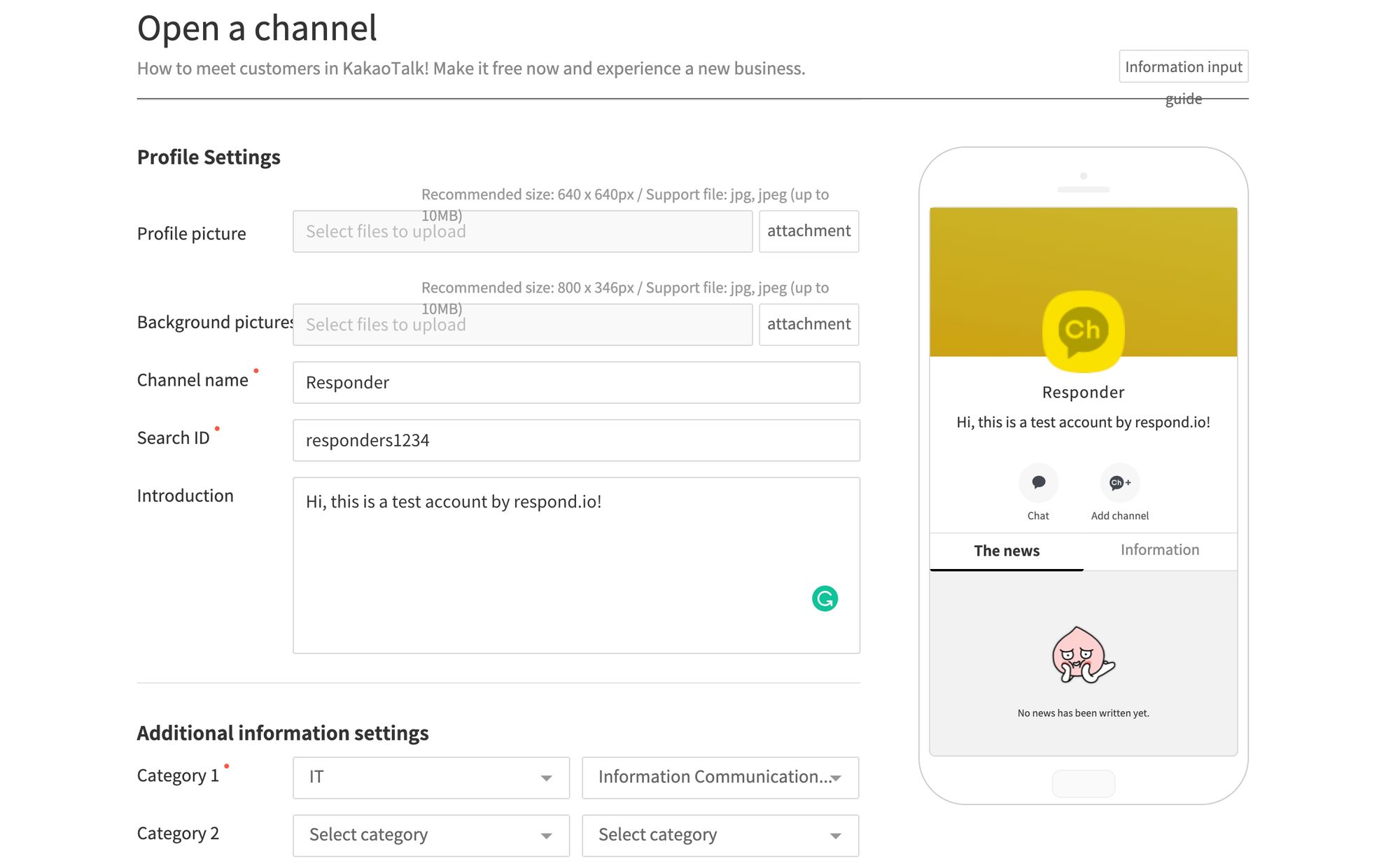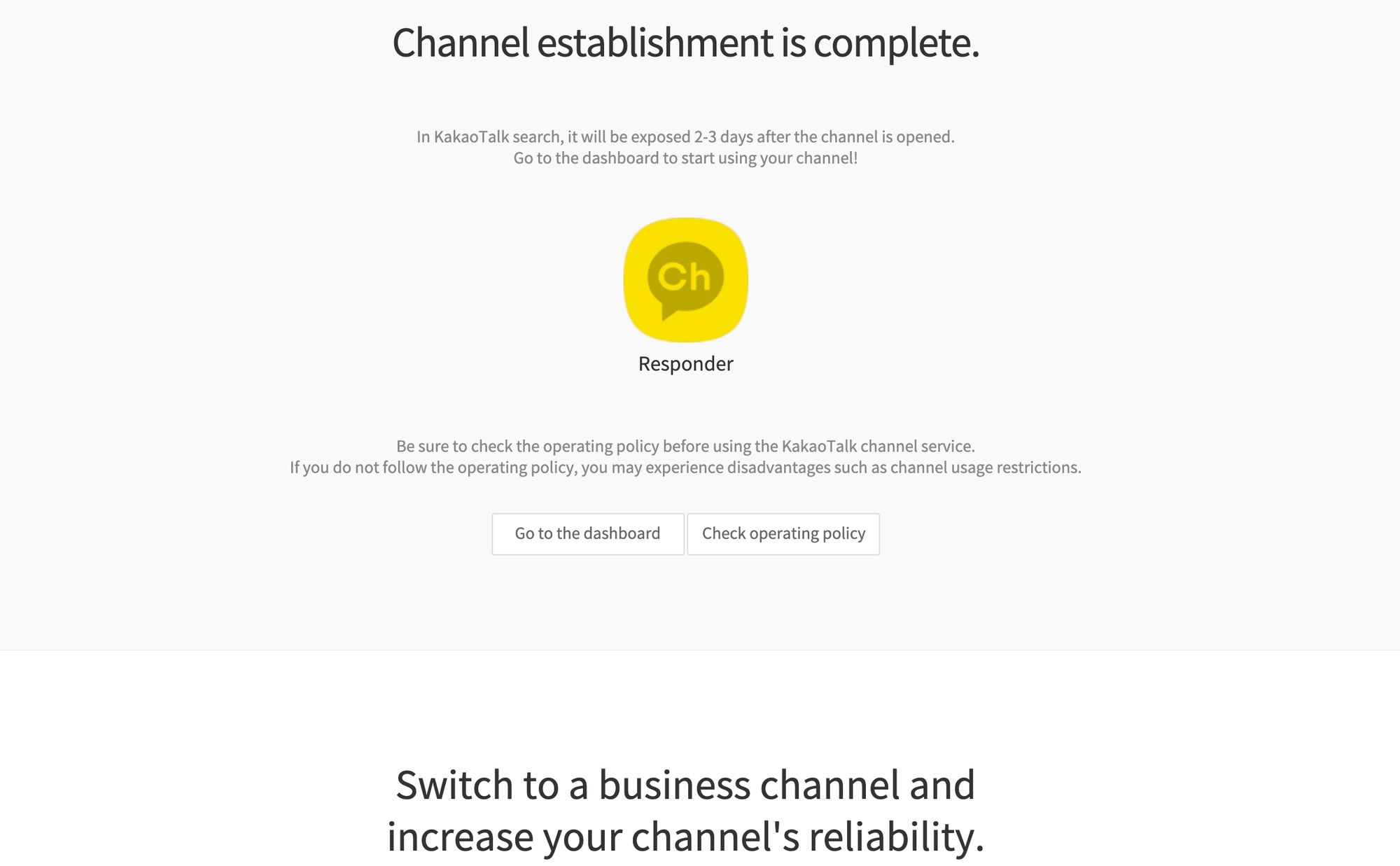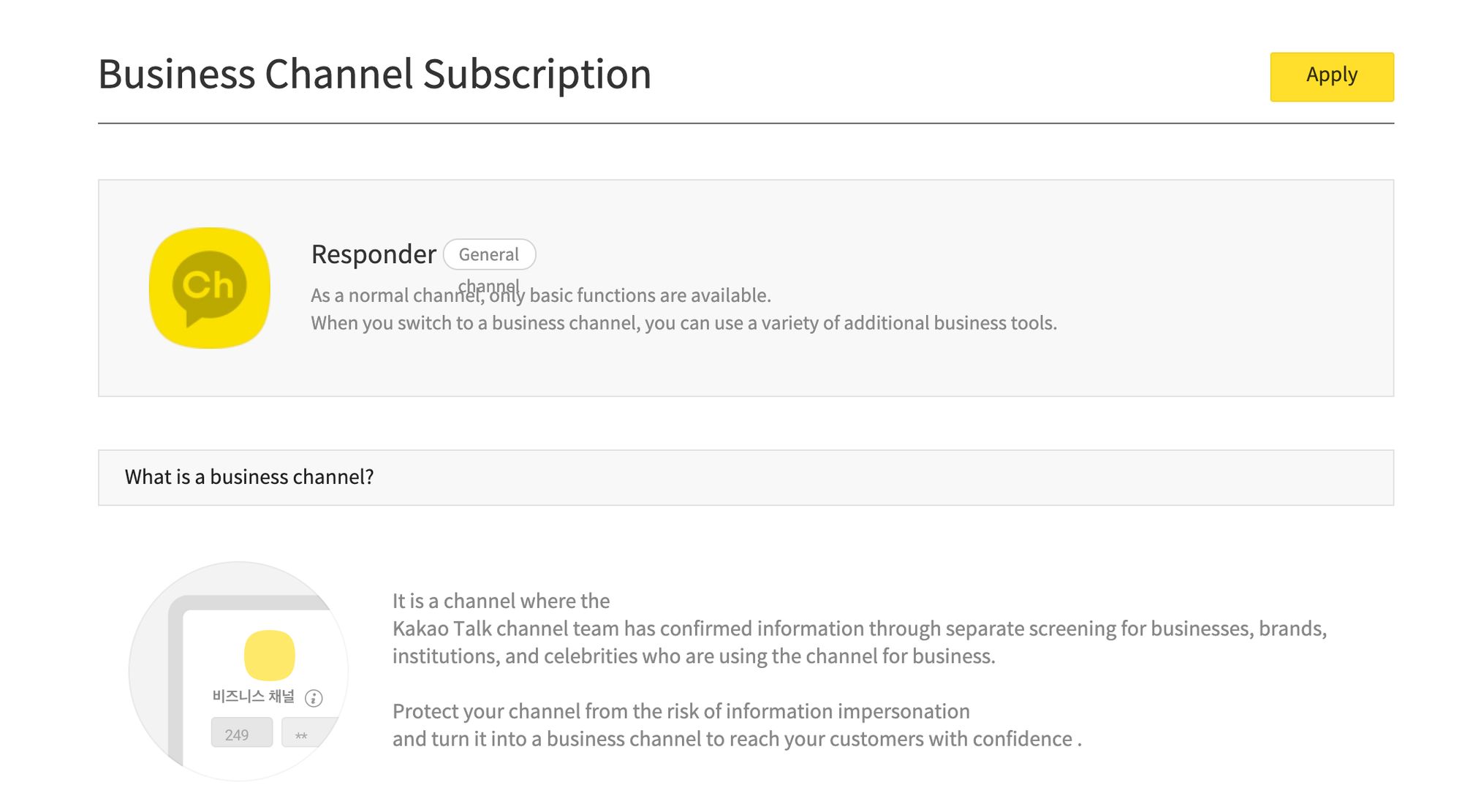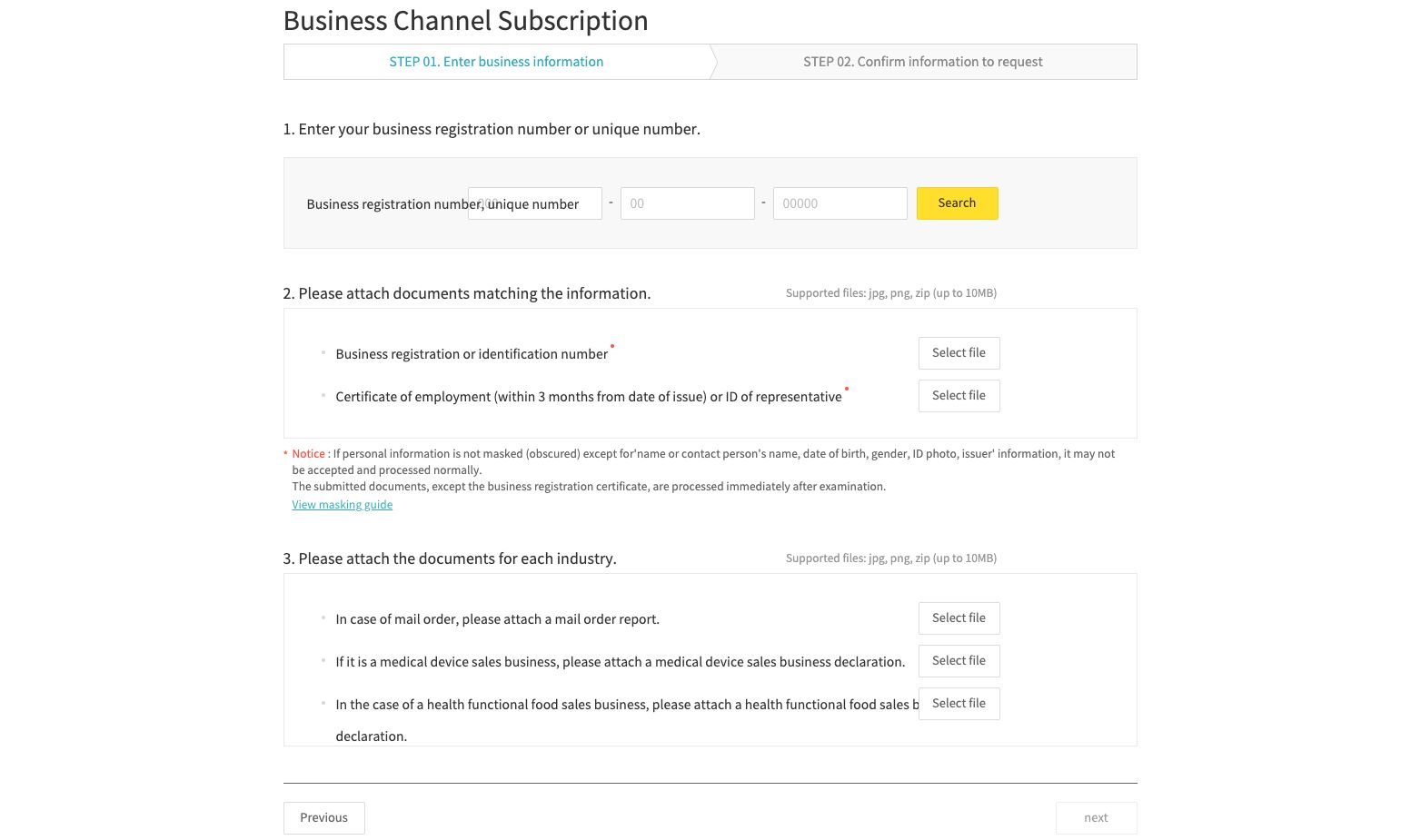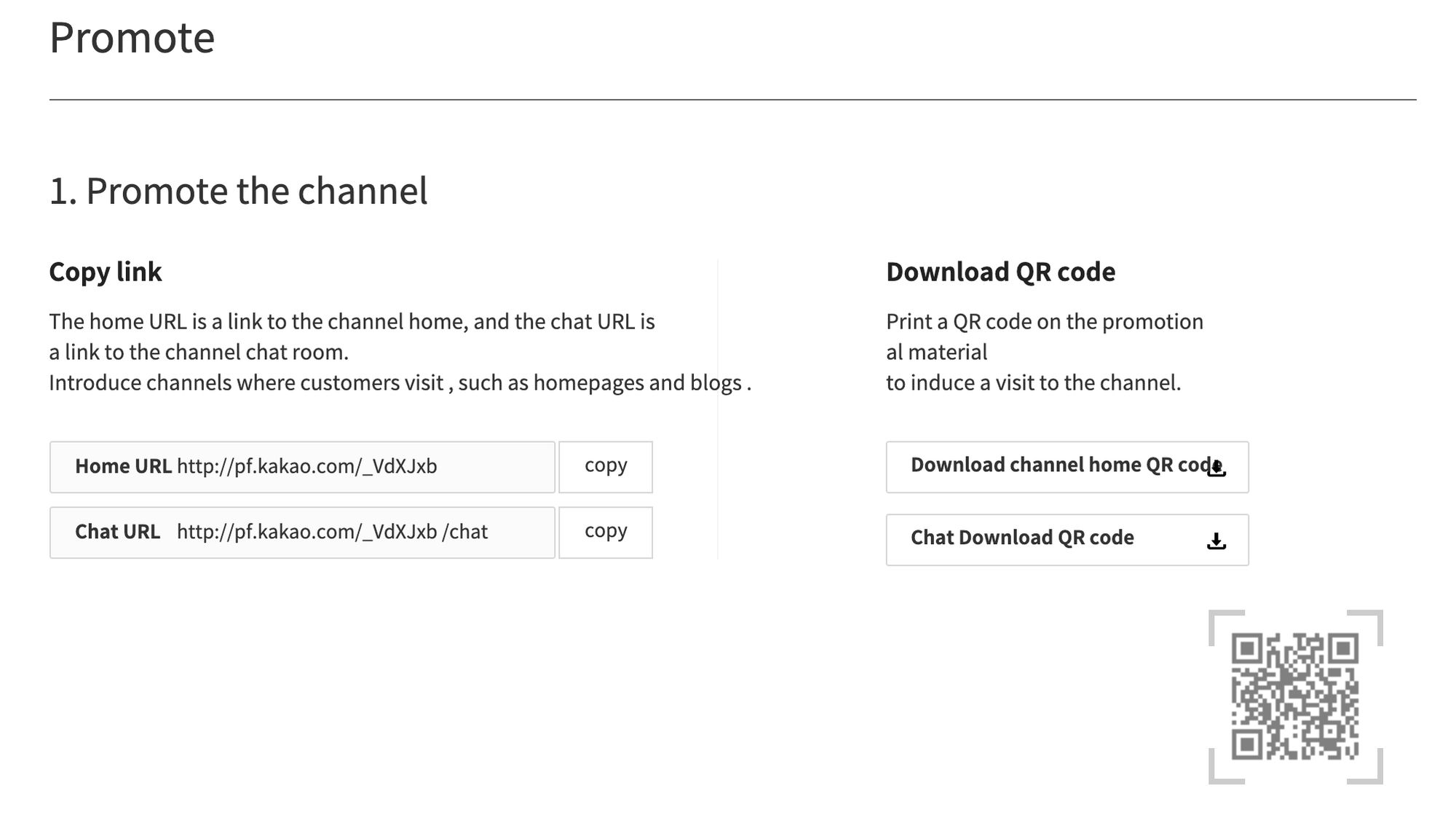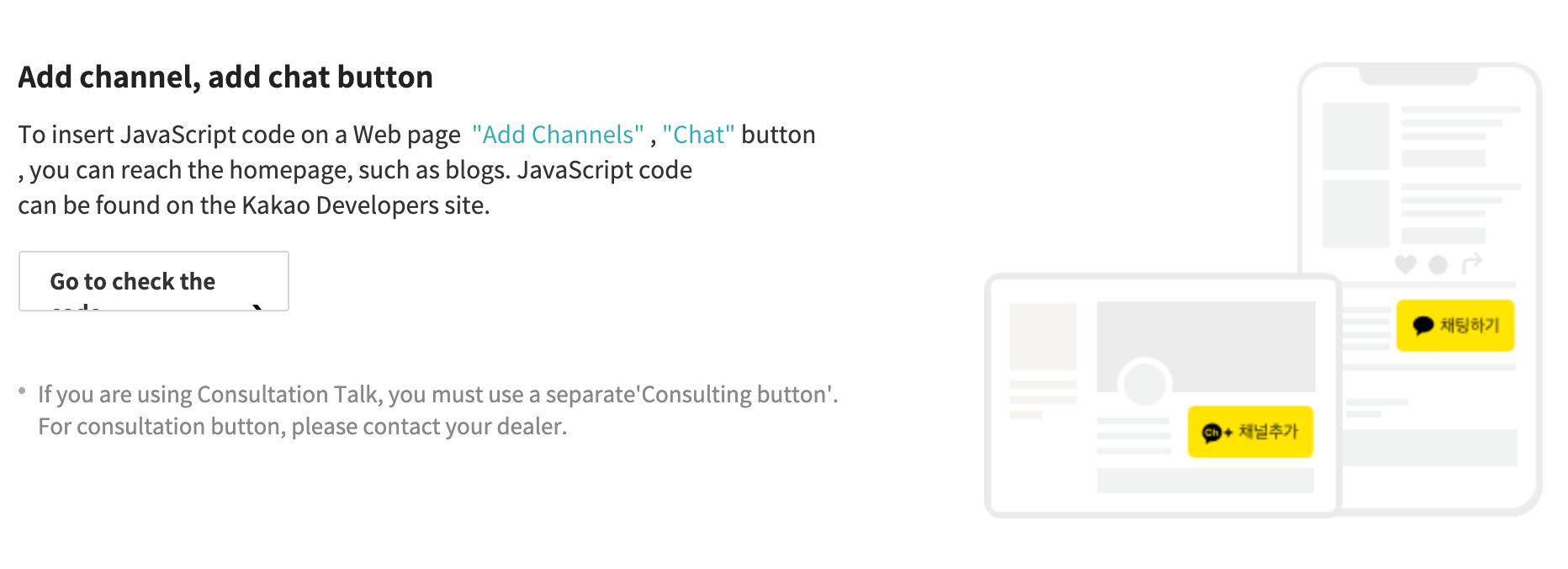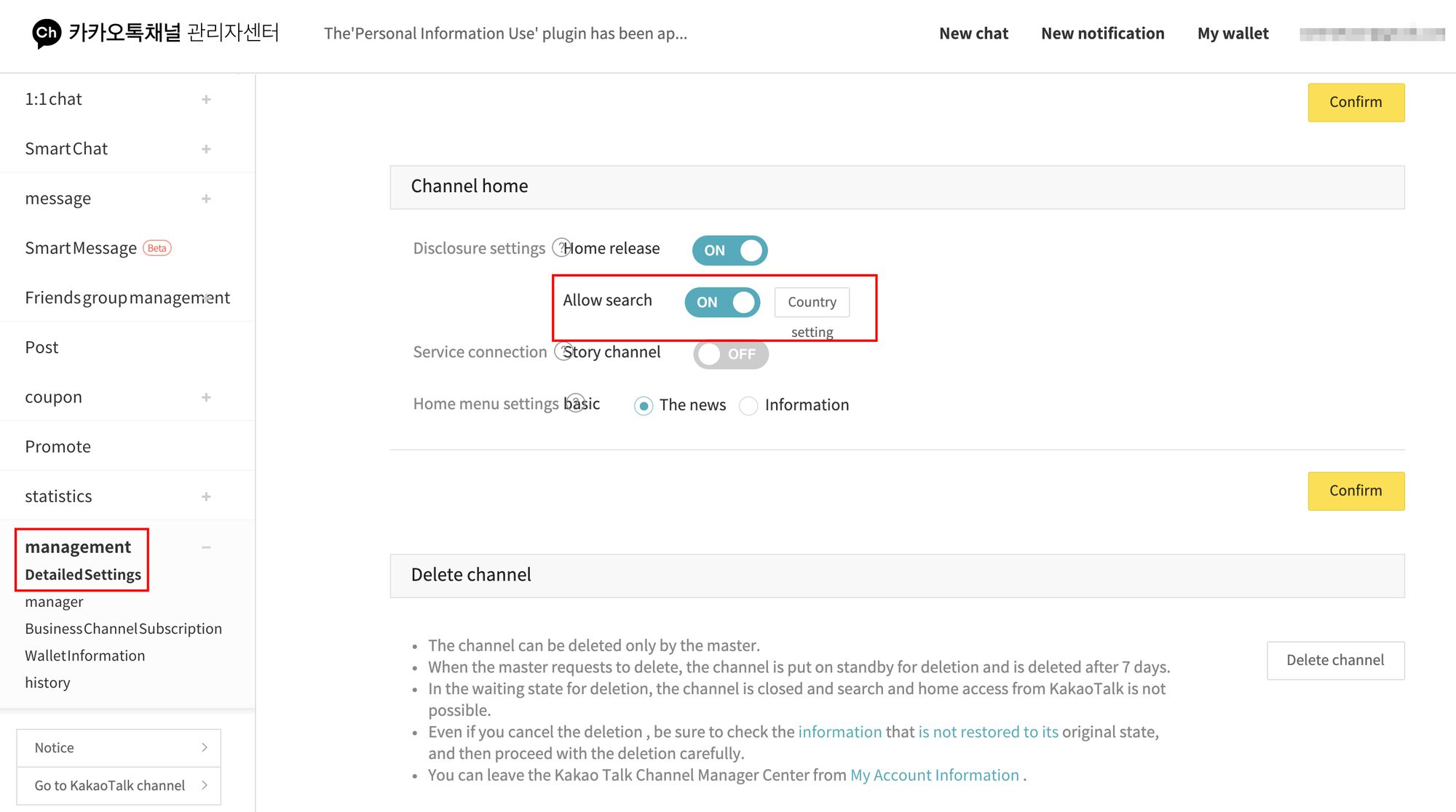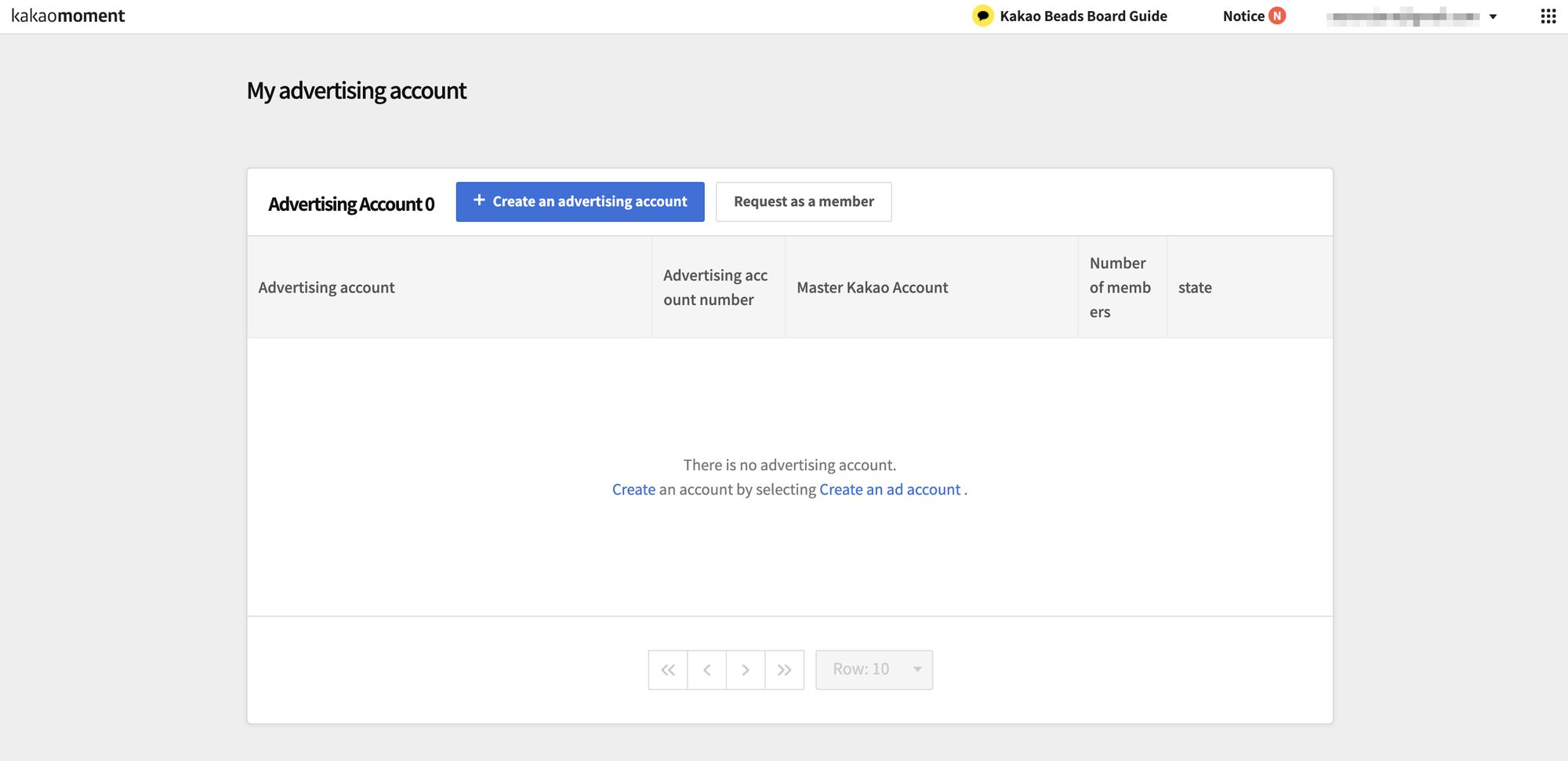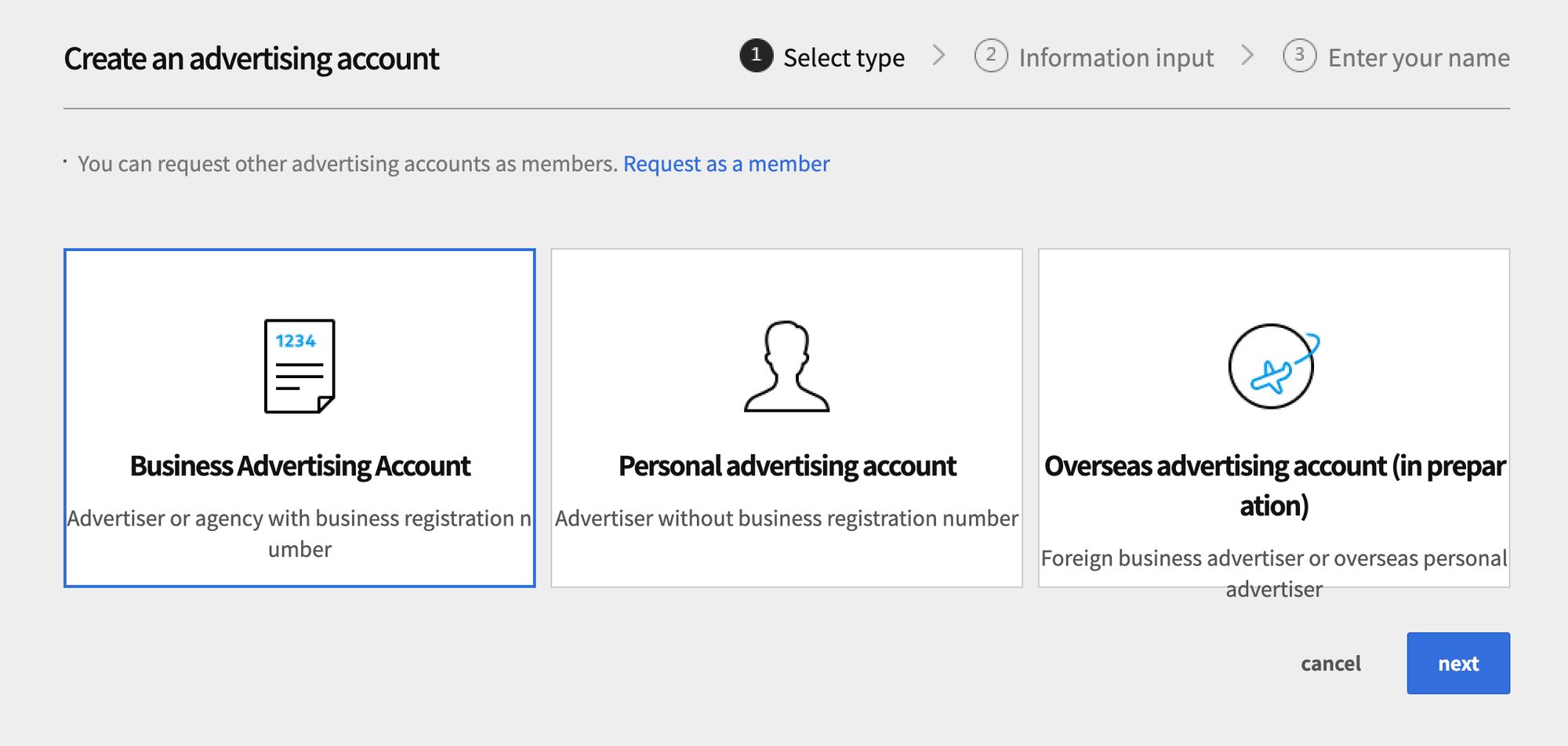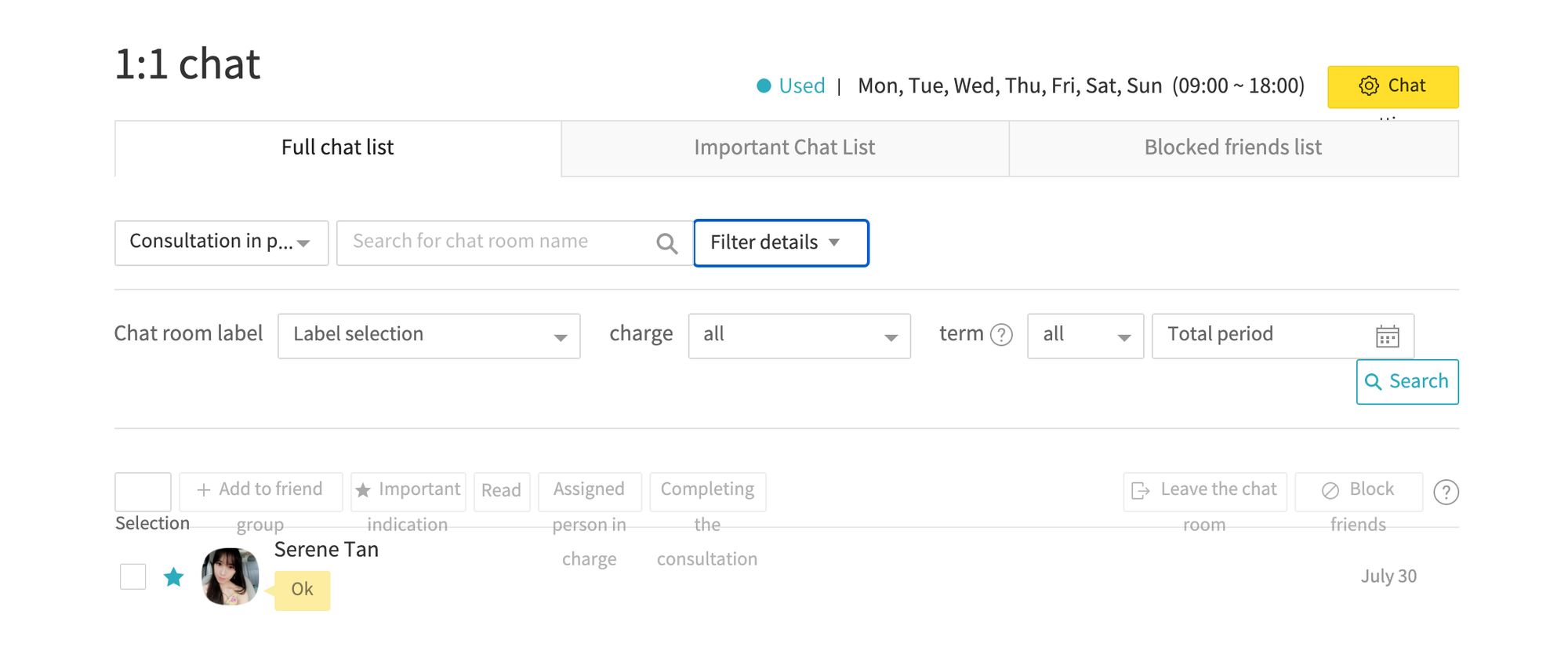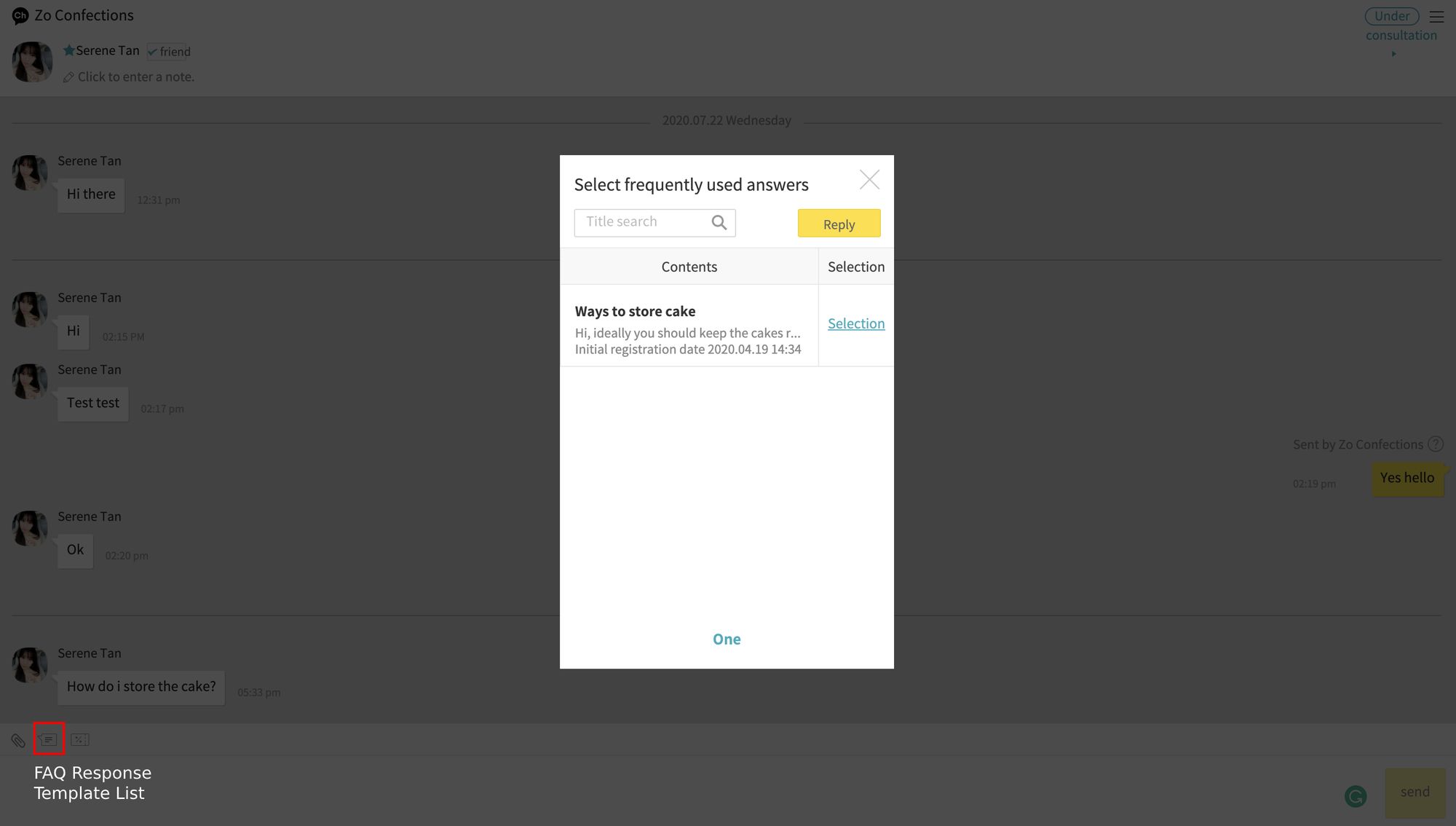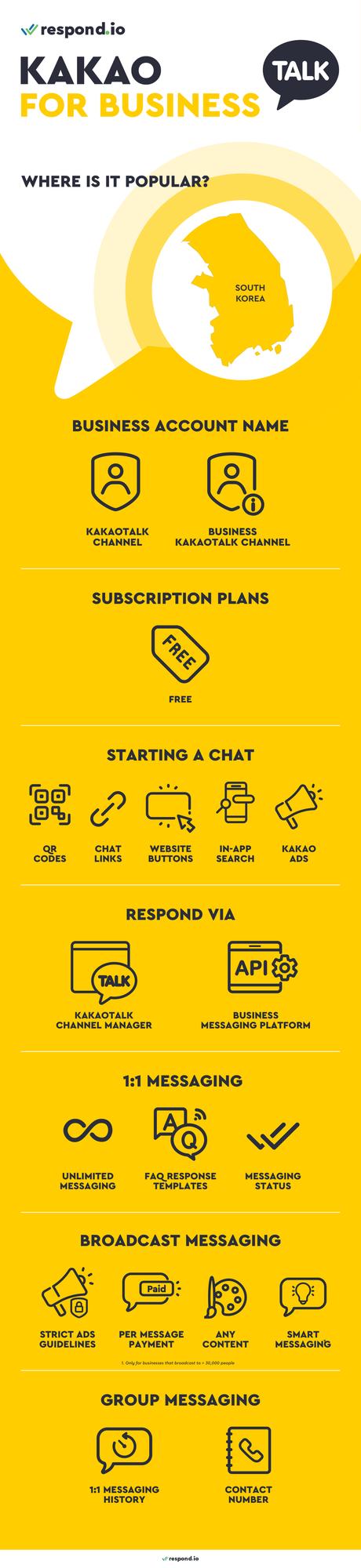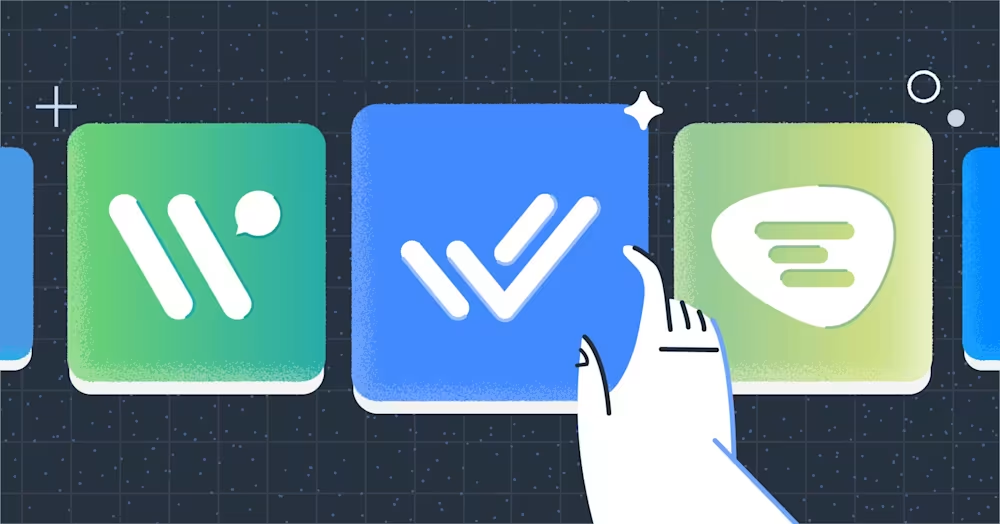¿Eres una empresa que busca alcanzar a una audiencia coreana? Considera una cuenta empresarial de KakaoTalk. KakaoTalk es, de lejos, la aplicación de mensajería más popular en Corea del Sur. Te guiaremos a través de los aspectos y detalles del uso de KakaoTalk para negocios, creando un canal KakaoTalk, encontrando a tus clientes y enviándoles mensajes.
Si estás interesado en conectar tu canal empresarial de KakaoTalk a respond.io, por favor ayúdanos a acelerar el proceso de integración votando por la petición de funcionalidad..
¿Qué es KakaoTalk?
KakaoTalk es una aplicación de mensajería surcoreana con similitudes a otras aplicaciones de mensajería de la región. Kakao tiene un servicio de billetera digital llamado Kakao Pay similar a WeChat y tiene personajes llamados Kakao Friends similar a LINE.
La aplicación KakaoTalk tiene cuatro paneles principales llamados Amigos, Chats, Buscar, y Más. El panel de Amigos muestra tus amigos y canales. Mientras que el panel de Chats es normalmente donde irías para continuar una conversación existente.
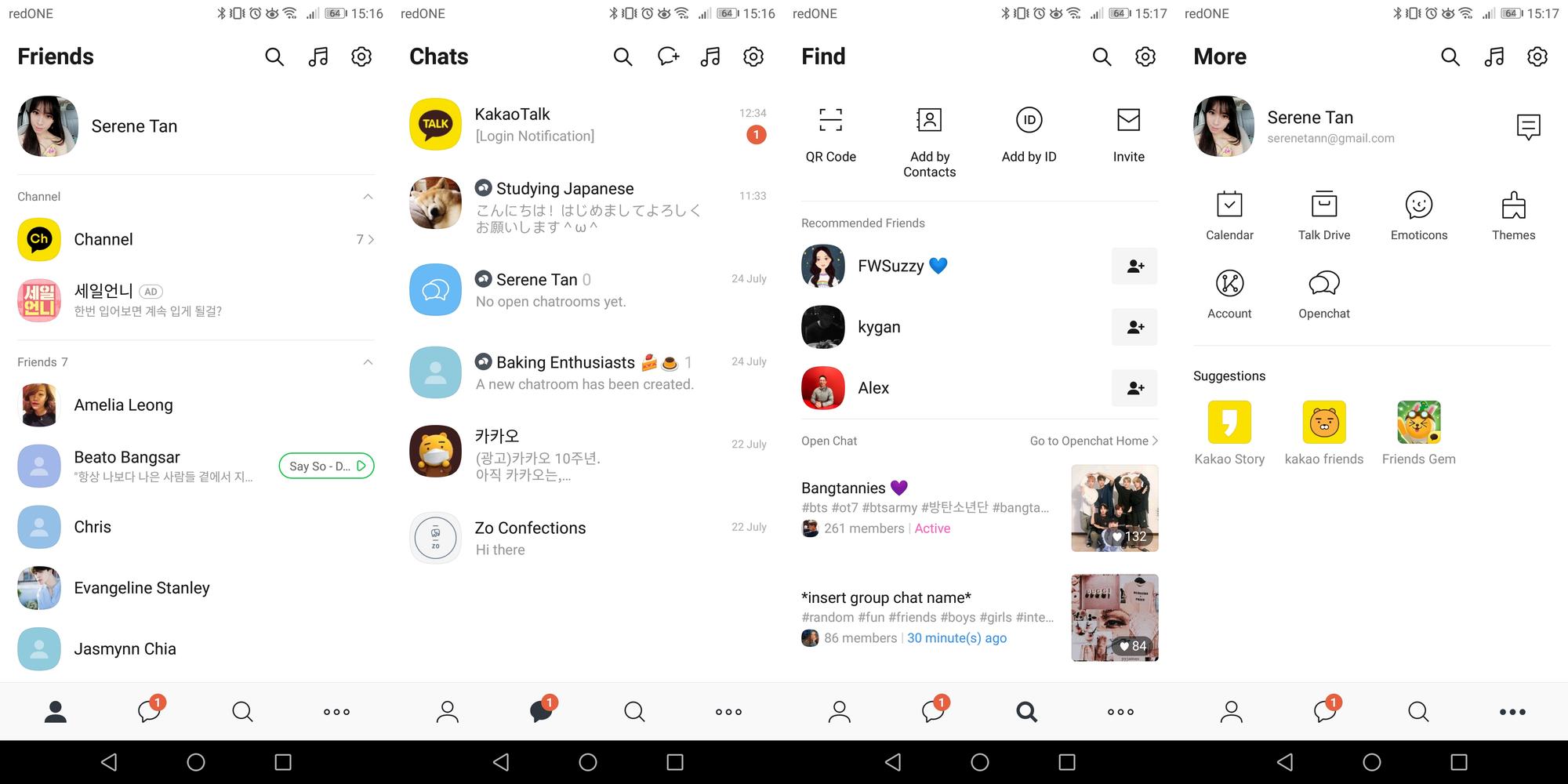
En el panel Buscar, puedes buscar, agregar o invitar usuarios, así como recibir recomendaciones de amigos. Este panel también tiene una lista de salas de chat públicas sobre varios temas, con un enfoque especial en el K-Pop. Cualquiera puede unirse, crear o participar en estos grupos públicos.
El panel Más presenta otras aplicaciones de Kakao, la configuración de cuenta, el calendario, así como una tienda para emoticonos y temas. Kakao también tiene algo que quizás no esperas en una aplicación de mensajería: un ícono de música persistente en la parte superior de la aplicación que se muestra sin importar a dónde navegues.
Melón
El K-Pop es una industria multimillonaria que ha transformado significativamente la economía surcoreana. Para honrar esto, KakaoTalk tiene un reproductor de música integrado. Presionar el ícono de música lleva a los usuarios al panel Melón, reminiscente de Spotify y Apple Music.
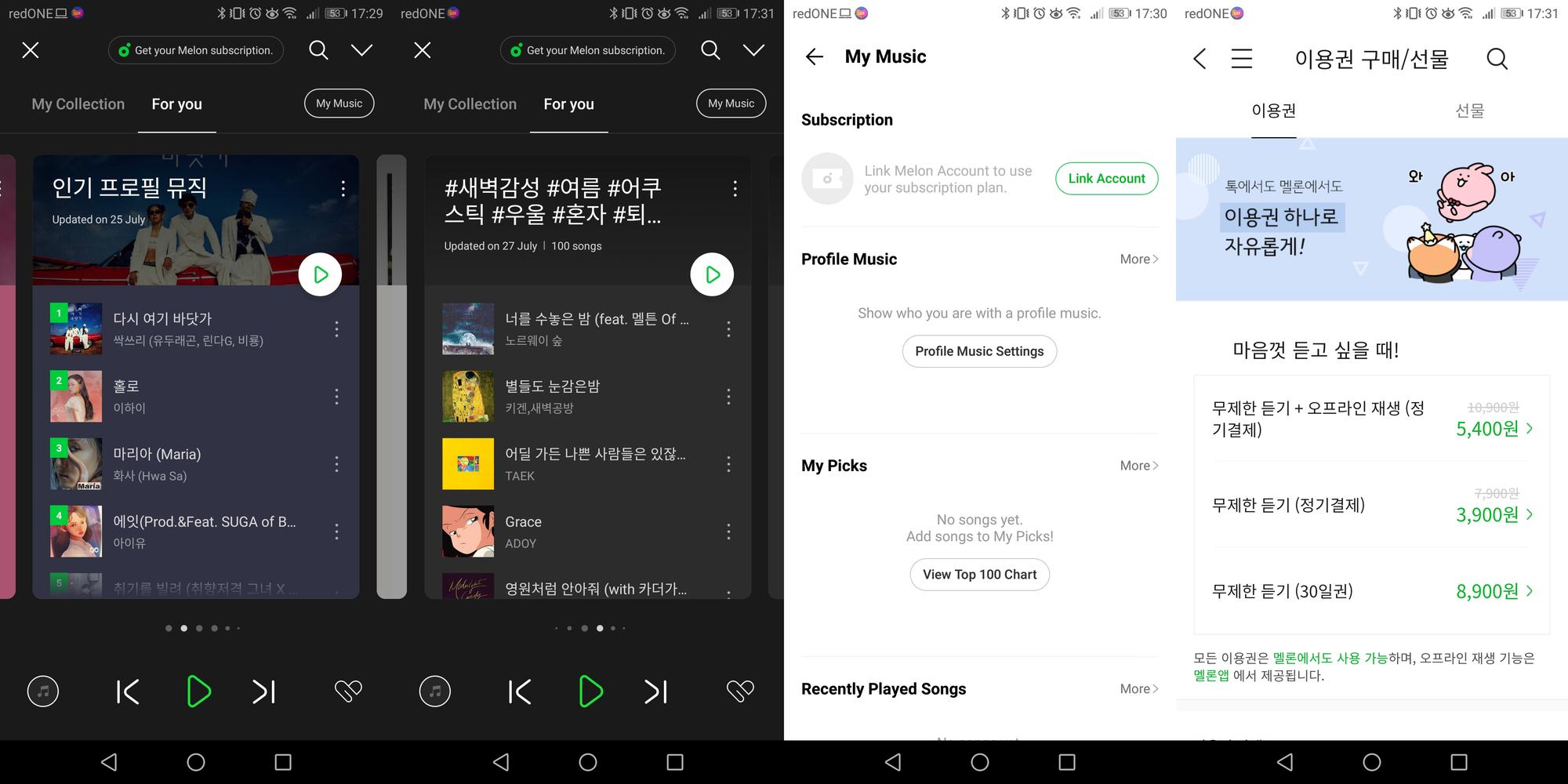
Melody On comúnmente conocido como Melody es un popular servicio musical local para comprar o transmitir canciones y álbumes. Actualmente es el servicio de música más grande en Corea del Sur y fue adquirido por Kakao en 2016 e integrado en la aplicación poco después.
Sin embargo, los usuarios todavía necesitan crear un ID de Melon y suscribirse al servicio. Una vez que lo hagan, podrán escuchar música sin salir de KakaoTalk. Esta integración facilita la reproducción y el compartir de canciones en chats, publicaciones y salas.
Salones de chat públicos de Kakao
El K-Pop está arraigado en la cultura surcoreana y es un tema candente de conversación. Dado que KakaoTalk es la aplicación de mensajería más popular en Corea del Sur, gran parte de la discusión en línea sobre K-Pop sucede en las salas de chat públicas de KakaoTalk o en chats abiertos.
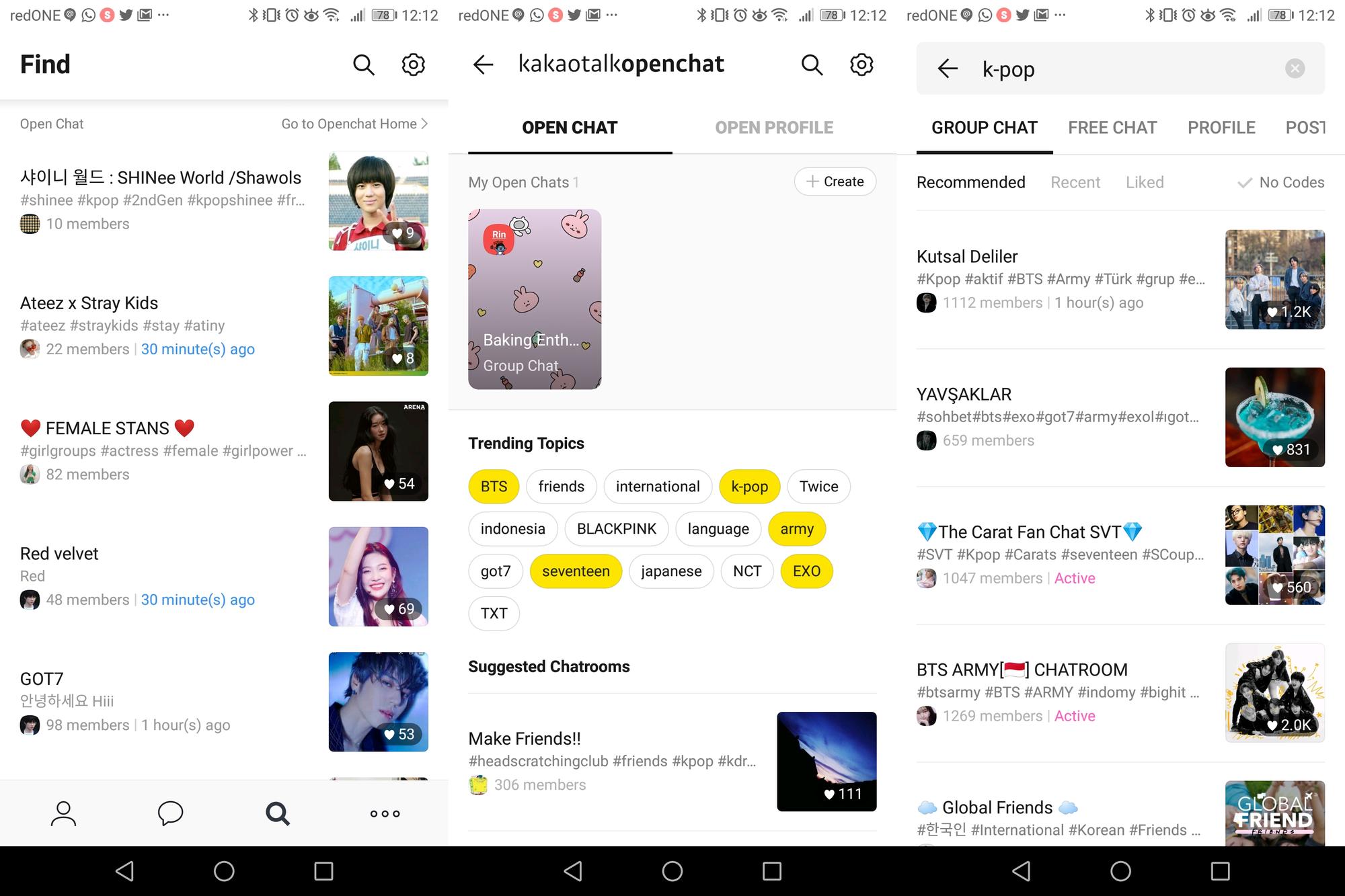
Las salas de chat públicas pueden albergar hasta 1500 personas. Al igual que los grupos de Telegram, los usuarios pueden unirse a salas de chat de forma anónima. Las salas de chat son fáciles de descubrir usando enlaces directos, códigos QR, o hashtags y palabras clave específicas buscando en el panel Buscar.
¿Dónde es popular Kakao?
KakaoTalk es la aplicación de mensajería más popular en Corea del Sur. ¿Qué tan popular es KakaoTalk? En el cuarto trimestre de 2019, Kakao informó que tenía 51,4 millones de usuarios activos mensuales globales (MAU) y 44,8 millones o 87% de ellos son usuarios nacionales.
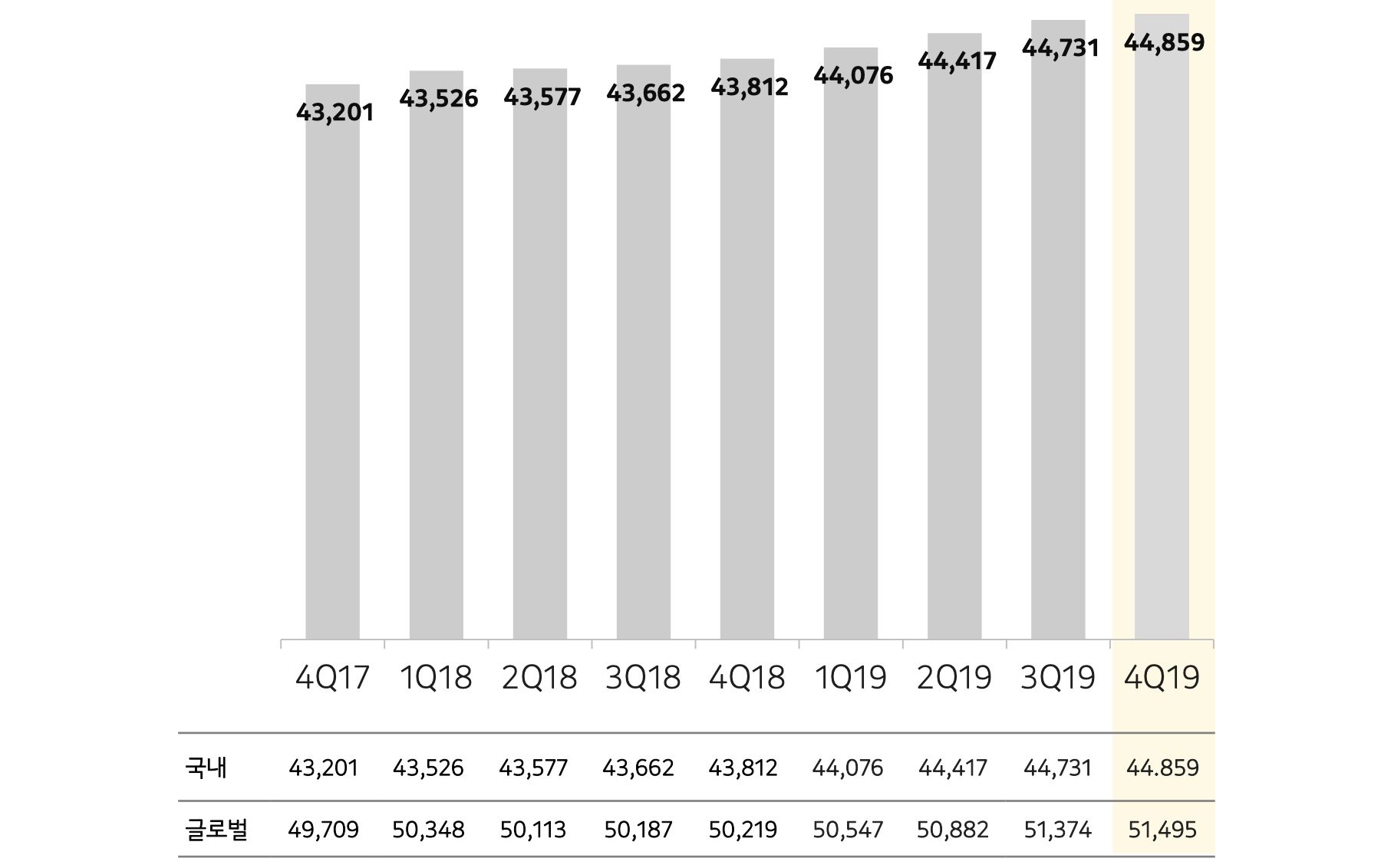
KakaoTalk es casi tan popular en Corea del Sur como WhatsApp en otros países. WhatsApp tiene un 85,6% de participación de mercado en los Países Bajos y un 85,3% en Italia. Mientras que KakaoTalk tiene un 87,5% de participación de mercado en Corea del Sur.

Aunque WhatsApp es la aplicación de mensajería líder en muchos países, aún no ha logrado penetrar el mercado surcoreano. Los informes muestran que solo el 7% de los surcoreanos usan WhatsApp en 2019. KakaoTalk es la mejor aplicación de mensajería para negocios en Corea del Sur.
Kakao para empresas: Cuentas
Para usar Kakao para negocios, necesitas una cuenta empresarial de Kakao. Antes Kakao tenía dos tipos de cuentas empresariales, Plus Friend y Yellow ID. En 2017, Kakao simplificó este sistema a solo una cuenta empresarial: el canal KakaoTalk.
Canal KakaoTalk vs Canal KakaoTalk Empresarial
Al crear una cuenta comercial de KakaoTalk, puedes crear un canal KakaoTalk o un canal KakaoTalk Empresarial. El tipo de cuenta que desees crear depende del tamaño de tu empresa, las empresas más pequeñas están mejor adaptadas al canal básico de KakaoTalk.
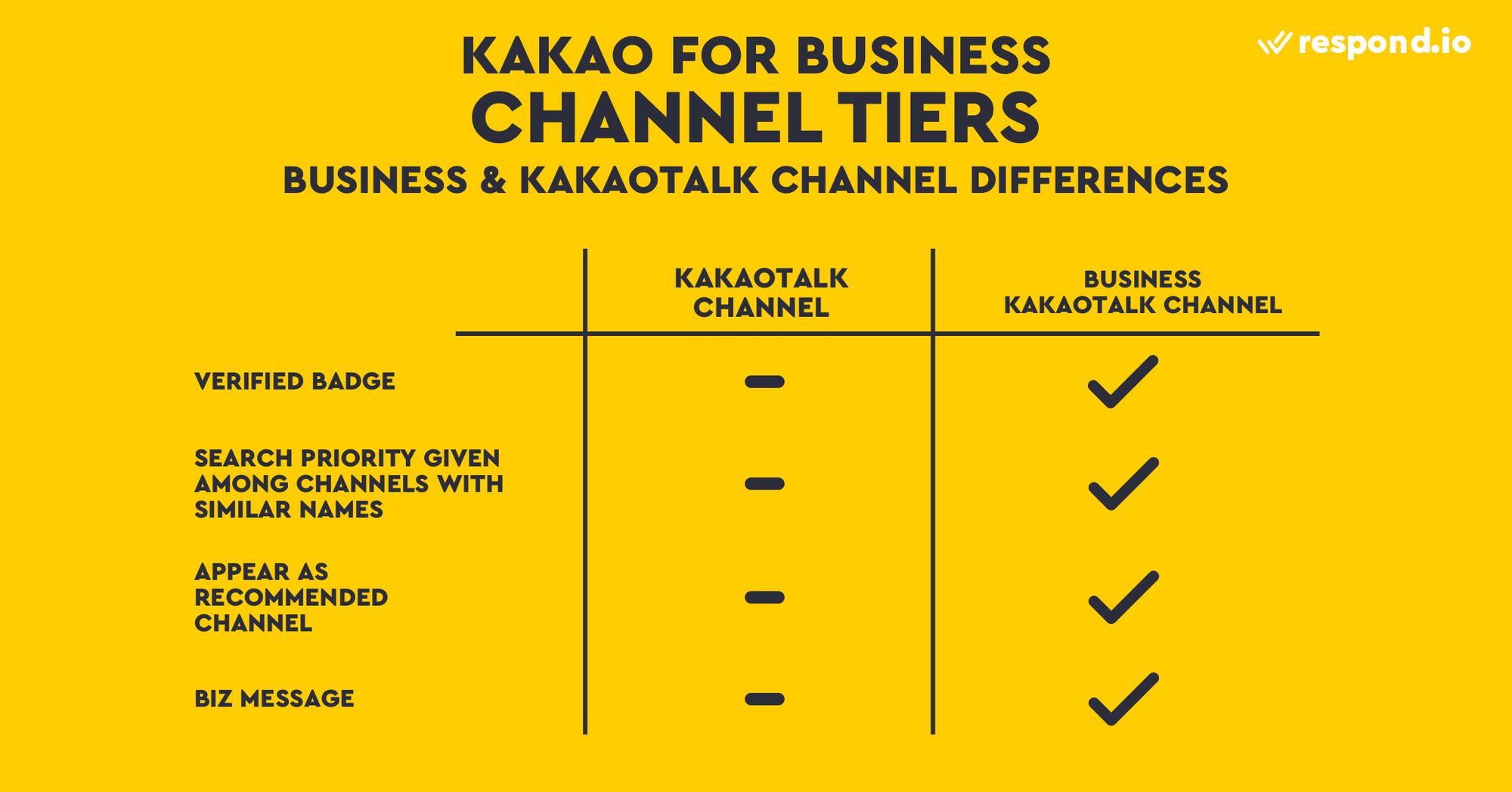
El canal básico de KakaoTalk tiene la mayoría de las funciones que necesitas para negocios, incluyendo un ID de usuario personalizable que se puede buscar en la aplicación, publicaciones para los feeds de noticias de los usuarios, mensajería, análisis de rendimiento del canal e incluso cupones promocionales que puedes enviar a los clientes.
KakaoTalk Empresarial tiene características adicionales que son adecuadas para grandes empresas, como insignias verificadas y prioridad de búsqueda para la protección de la marca, así como canal recomendado y notificaciones push de KakaoTalk (Biz Message) para aumentar la interacción.
Se requiere documentación adicional para el Canal KakaoTalk Empresarial, pero la buena noticia es que ambos tipos de cuentas KakaoTalk Empresariales son gratuitas para mensajería 1:1. Aquí hay una forma de crear un canal KakaoTalk y actualizar a un Canal KakaoTalk Empresarial.
Cómo crear un canal KakaoTalk
1. Navega a la página de registro de Kakao para negocios para registrarte. Ten en cuenta que debes tener una cuenta personal de KakaoTalk antes de poder crear un Canal.
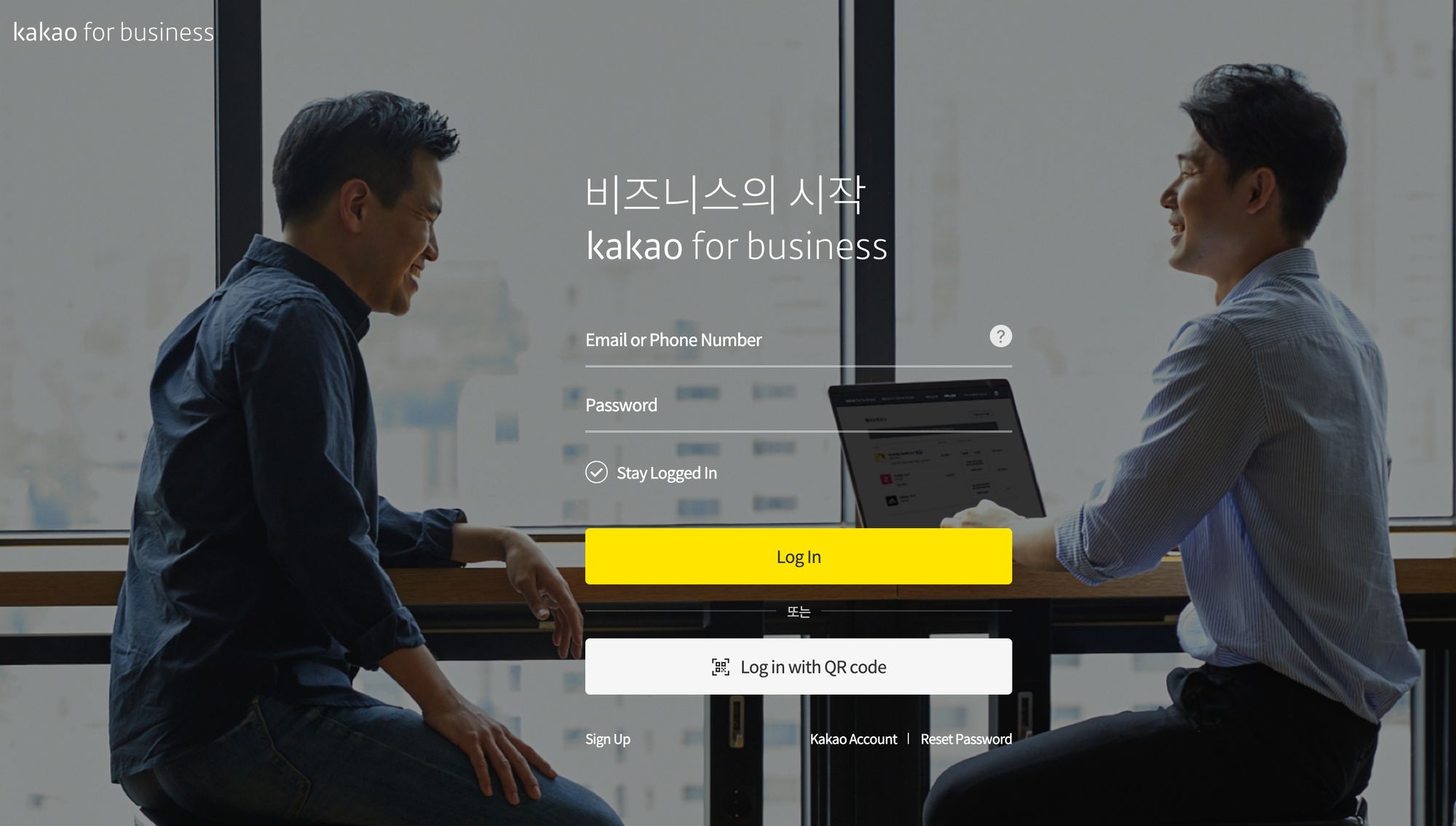
2. Completa los detalles para tu Canal y crea un ID de búsqueda único.
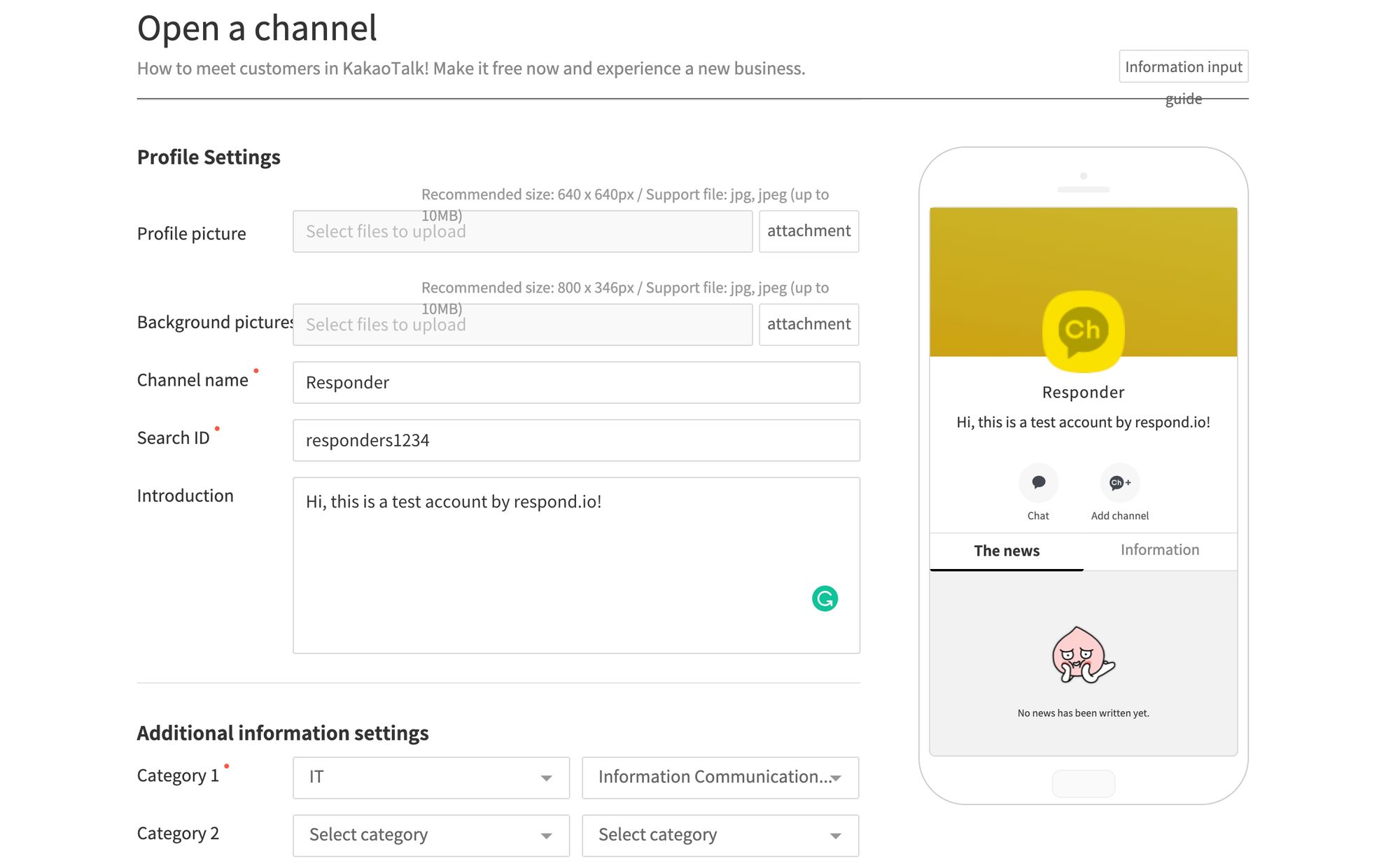
A diferencia de los ID Premium de LINE, el canal KakaoTalk te permite elegir el ID de usuario de tu cuenta. Sin embargo, elige sabiamente, ya que este ID de usuario no se puede cambiar una vez registrado.
3. Hecho. Puedes comenzar a responder a los clientes que te envían mensajes en el administrador del canal KakaoTalk.
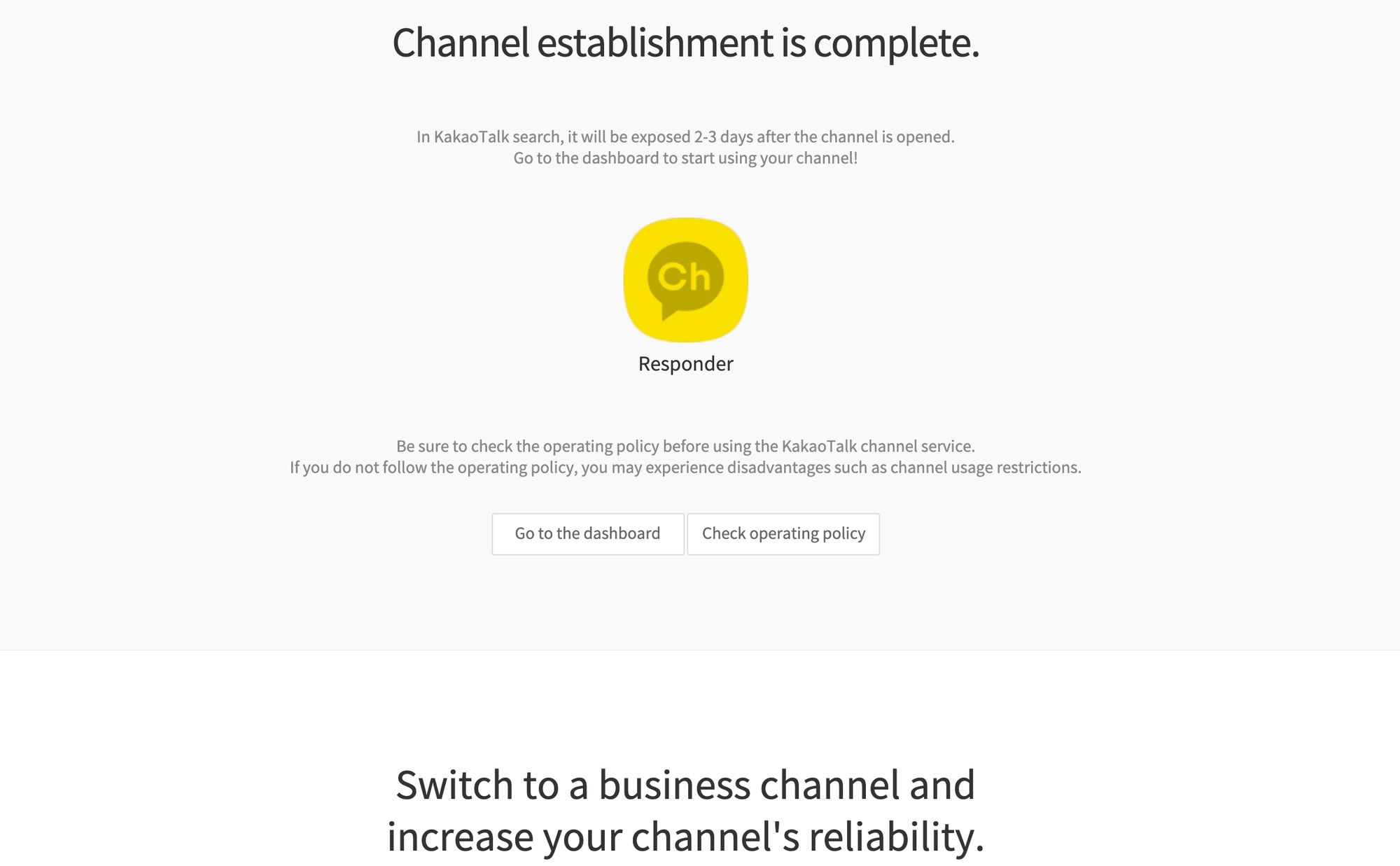
Si estás interesado en obtener acceso a las funciones adicionales que vienen con un Canal KakaoTalk Empresarial, aquí te mostramos cómo puedes actualizar.
Cómo actualizar a un Canal KakaoTalk Empresarial
Cambiar a un Canal KakaoTalk Empresarial es gratis. Sin embargo, solo las empresas con un número de registro comercial coreano y otros documentos locales pueden actualizar. Los requisitos exactos están establecidos en el KakaoTalk Channel Manager.
1. Navega a la página de suscripción del Canal Empresarial y presiona Aplicar.
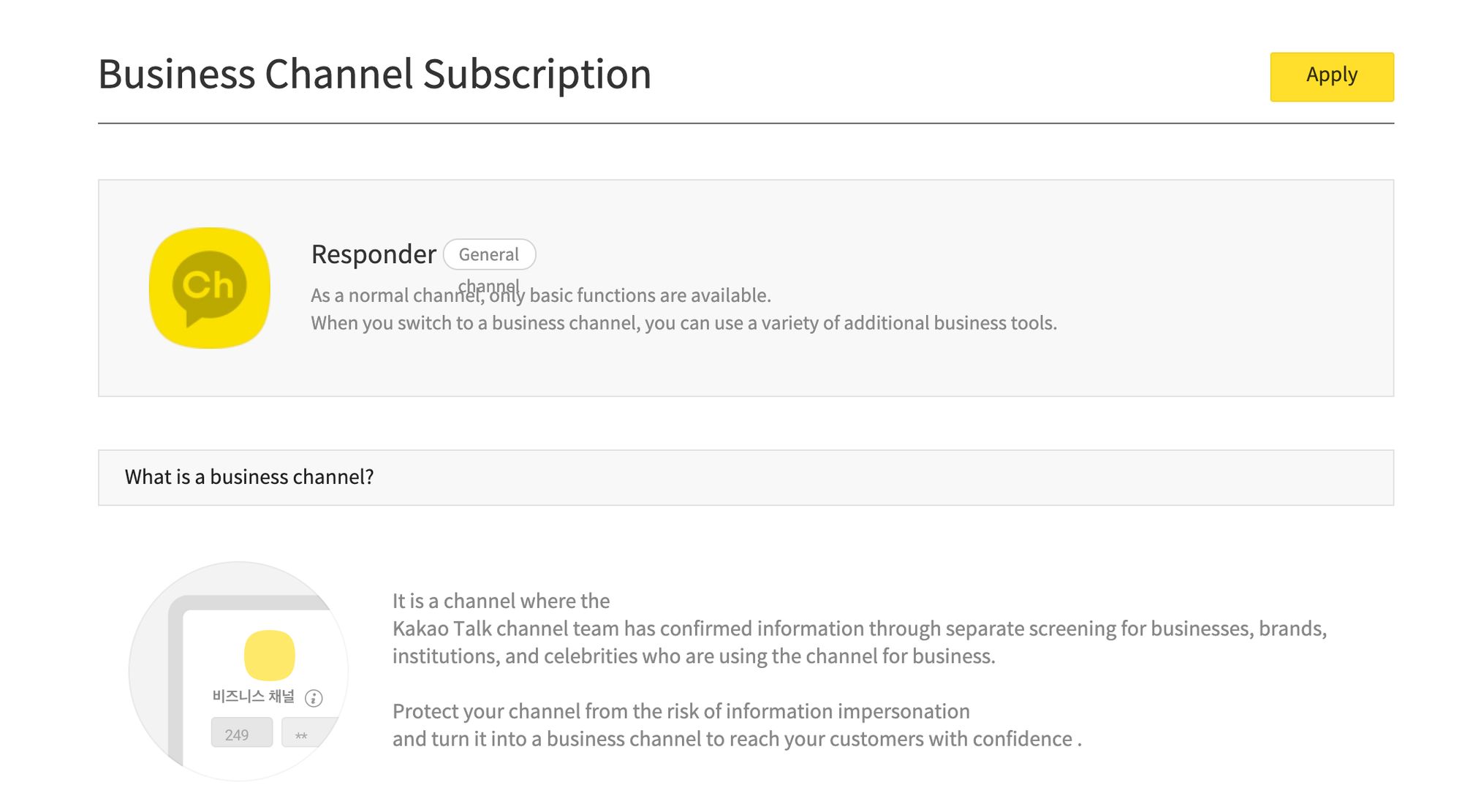
2. Completa el número de registro de la empresa y sube todos los documentos necesarios..
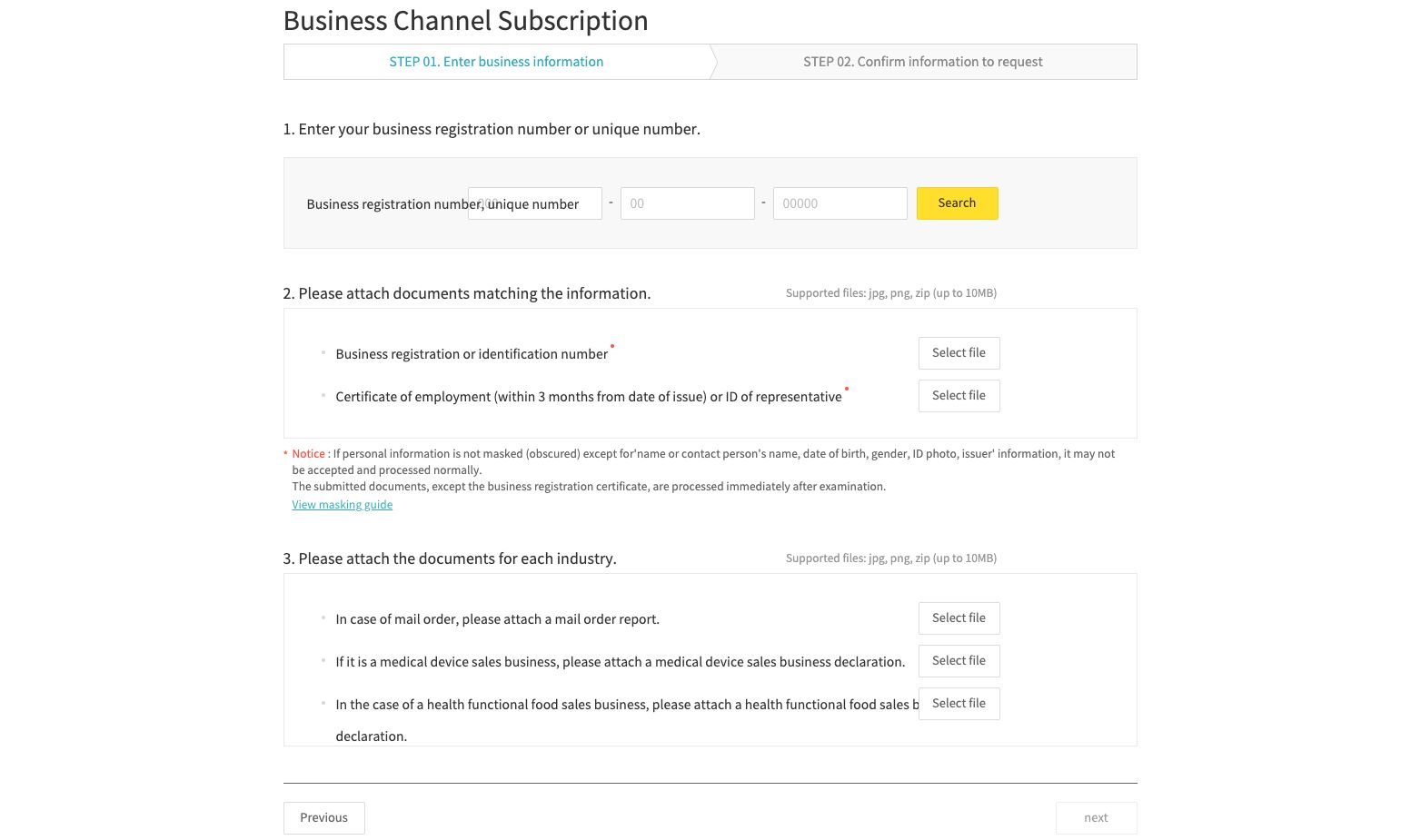
Asegúrate de que la información mostrada en tu Canal coincida con tus documentos o puede ser rechazada. Toma alrededor de 3 a 5 días hábiles para la aprobación y los detalles se enviarán a tu correo electrónico registrado. Ahora que tu cuenta está lista, hablemos de algunas buenas prácticas.
Transforma las conversaciones de los clientes en crecimiento empresarial con respond.io. ✨
¡Gestiona llamadas, chats y correos electrónicos en un solo lugar!
Usando el Canal KakaoTalk: Mejores Prácticas.
Kakao tiene sus propias reglas que afectan cómo las empresas interactúan con sus contactos, diferente de email o SMS. Por lo tanto, hemos delineado las mejores prácticas para encontrar clientes y enviarles mensajes a través de KakaoTalk.
Kakao para Empresas: Encontrando Clientes en Kakao.
A diferencia de email y SMS, no puedes simplemente importar tu lista de clientes al Administrador del Canal KakaoTalk y empezar a enviar mensajes. Para reducir el spam, KakaoTalk requiere que el usuario inicie la conversación con la cuenta comercial Kakao primero.

Afortunadamente, hay varias características que las empresas pueden utilizar para dirigir a sus clientes a su cuenta comercial de Kakao, incluyendo códigos QR, enlaces directos, botones en el sitio web, búsqueda en la aplicación y publicidad.
Kakao para Empresas: Enlaces Directos, Códigos QR y Botones de Sitio Web
Es fácil conseguir que tus clientes envíen un mensaje a tu cuenta comercial de KakaoTalk cuando ya están en línea utilizando enlaces directos, códigos QR y botones del sitio web. Estas características se encuentran en el Administrador de Canales de KakaoTalk.
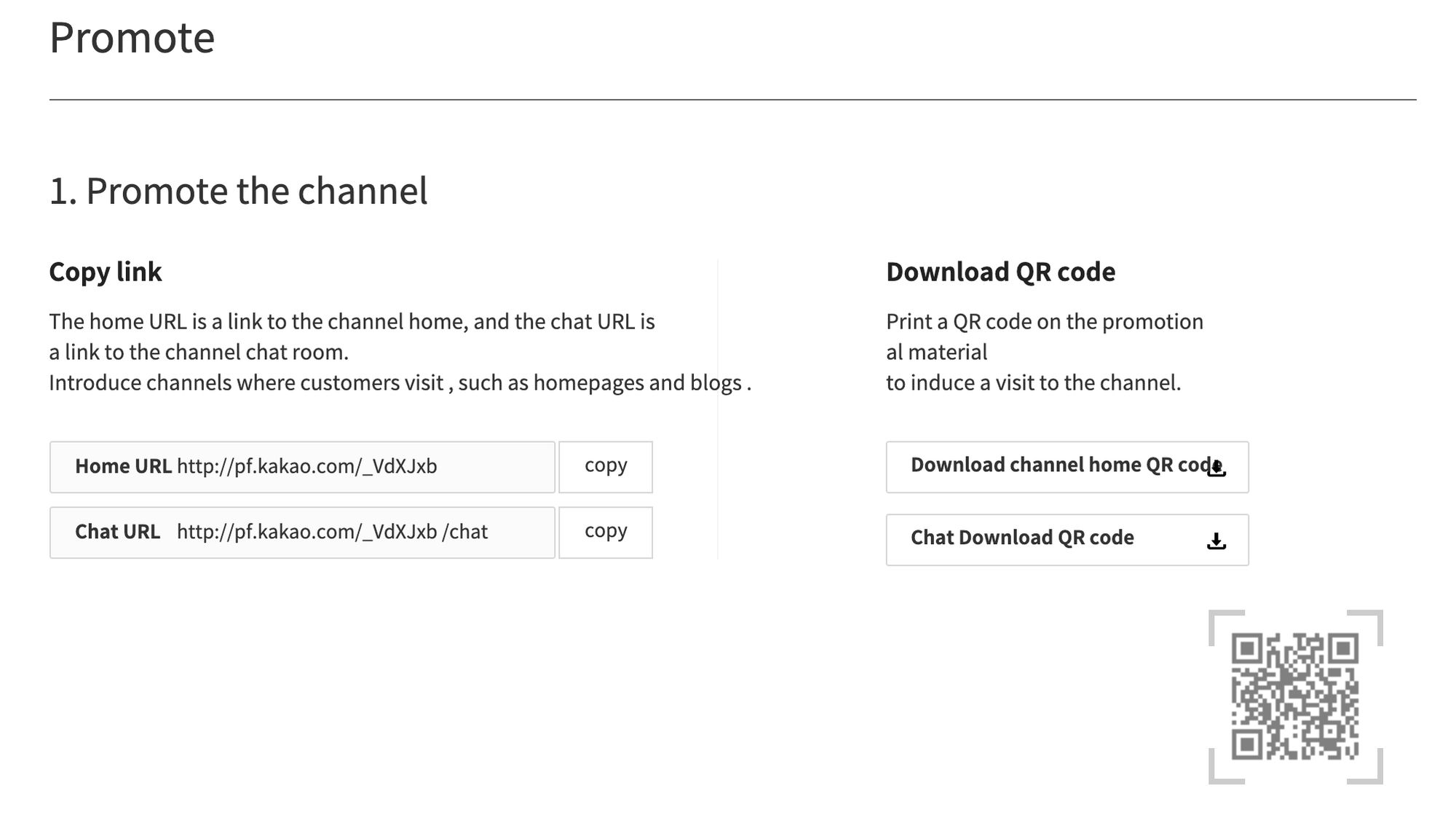
Si ya tienes muchos usuarios visitando tu sitio web, usar un Botón de Sitio Web ayudará a canalizar a los clientes a tu chat. Mientras que los Enlaces Directos pueden ser enviados en boletines informativos para convertir a las personas de tu lista de clientes en contactos de KakaoTalk.
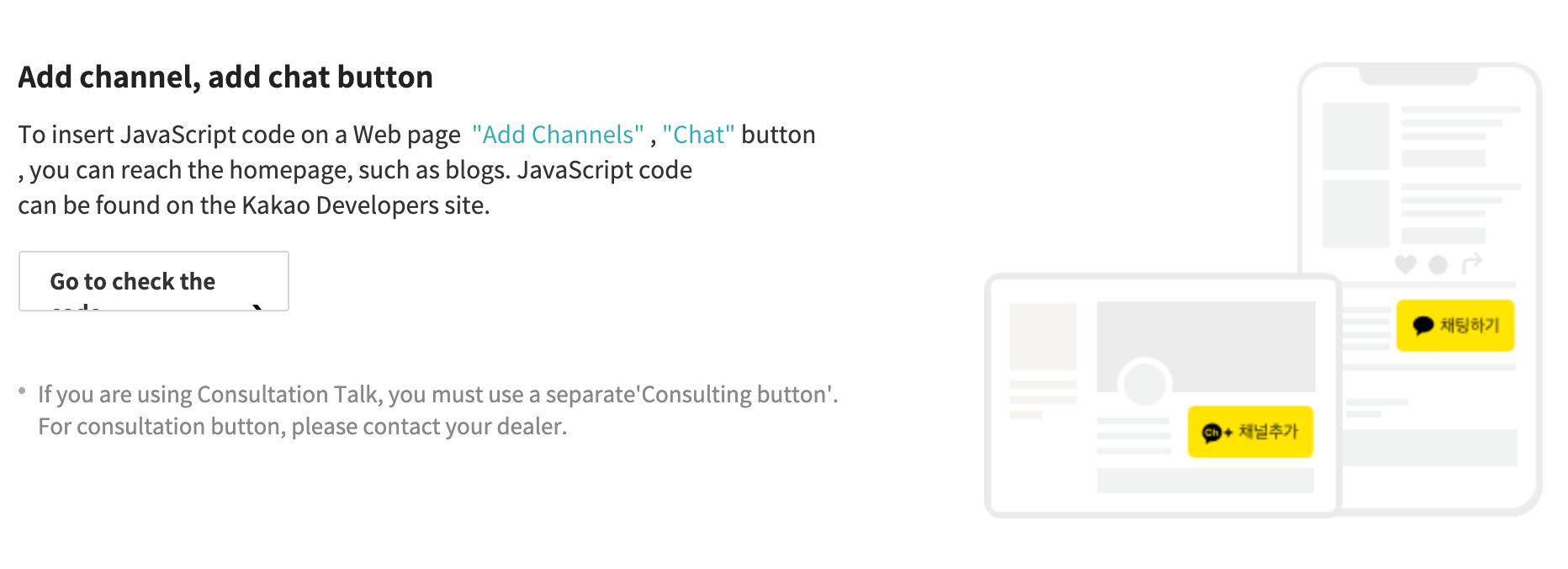
Por último, pero no menos importante, los códigos QR se pueden utilizar para dirigir a las personas que están fuera de línea a los contactos de KakaoTalk. Muestra un Código QR Comercial de KakaoTalk en tu lugar de trabajo junto con el logotipo de KakaoTalk para que los usuarios de KakaoTalk puedan escanear y comenzar a chatear contigo.
Kakao para Empresas: Búsqueda en la Aplicación
Los usuarios muy frecuentes de KakaoTalk probablemente ni siquiera necesitarán un enlace, buscarán tu negocio en la aplicación cuando quieran interactuar con tu marca. Asegúrate de que tu cuenta comercial de KakaoTalk esté configurada en Permitir Búsqueda - está desactivado por defecto.
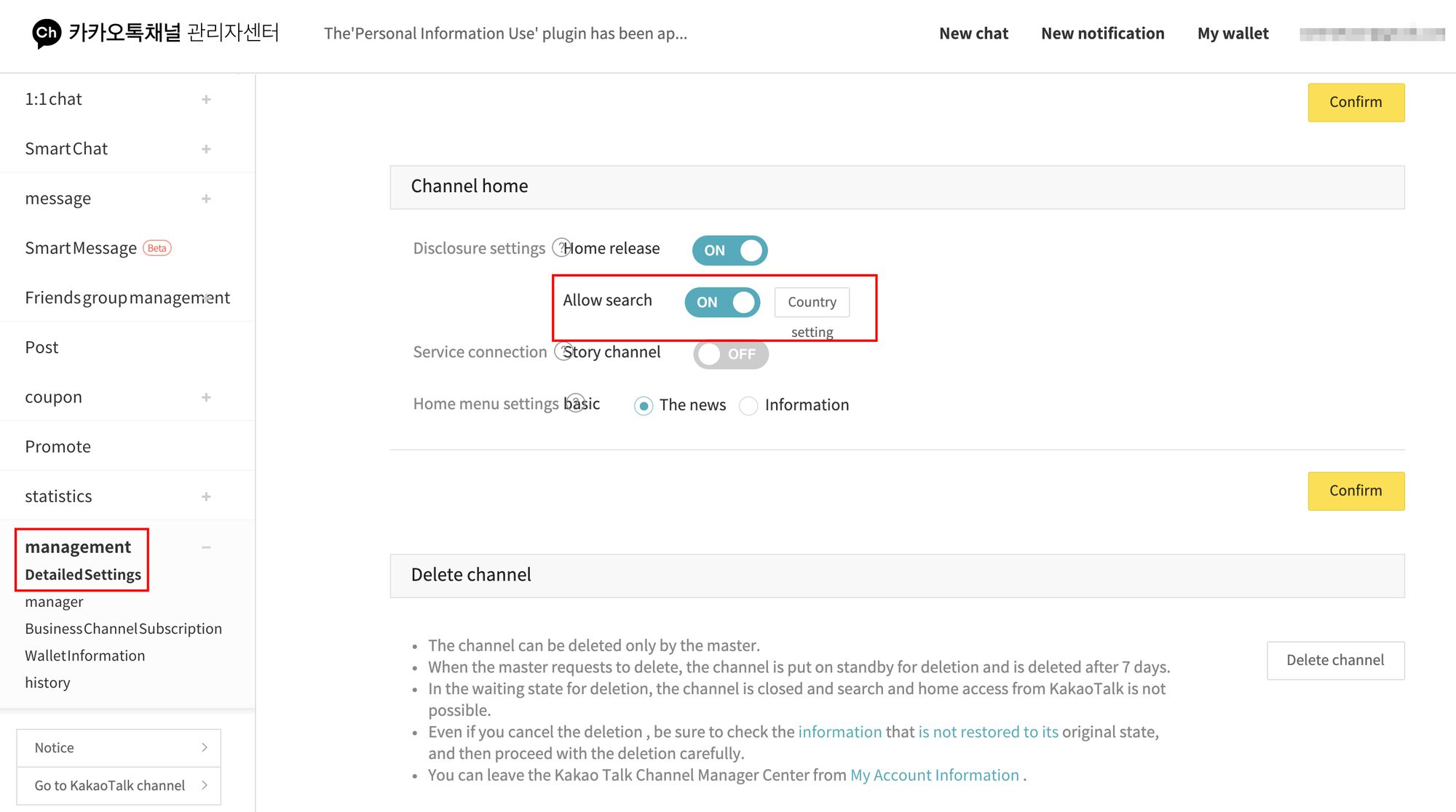
Puedes hacerlo seleccionando Panel > Gestión > Configuración Detallada. Ten en cuenta que generalmente toma de 2 a 3 días para que tu canal se vuelva buscable.
Kakao para Empresas: Publicidad en Kakao Moment
Los enlaces y la búsqueda ayudarán a integrar a tus clientes existentes en tu Canal de KakaoTalk, pero ¿qué pasa si quieres encontrar nuevos clientes? Afortunadamente, Kakao ofrece herramientas publicitarias sólidas para convertir a tus visitantes o prospectos en clientes.
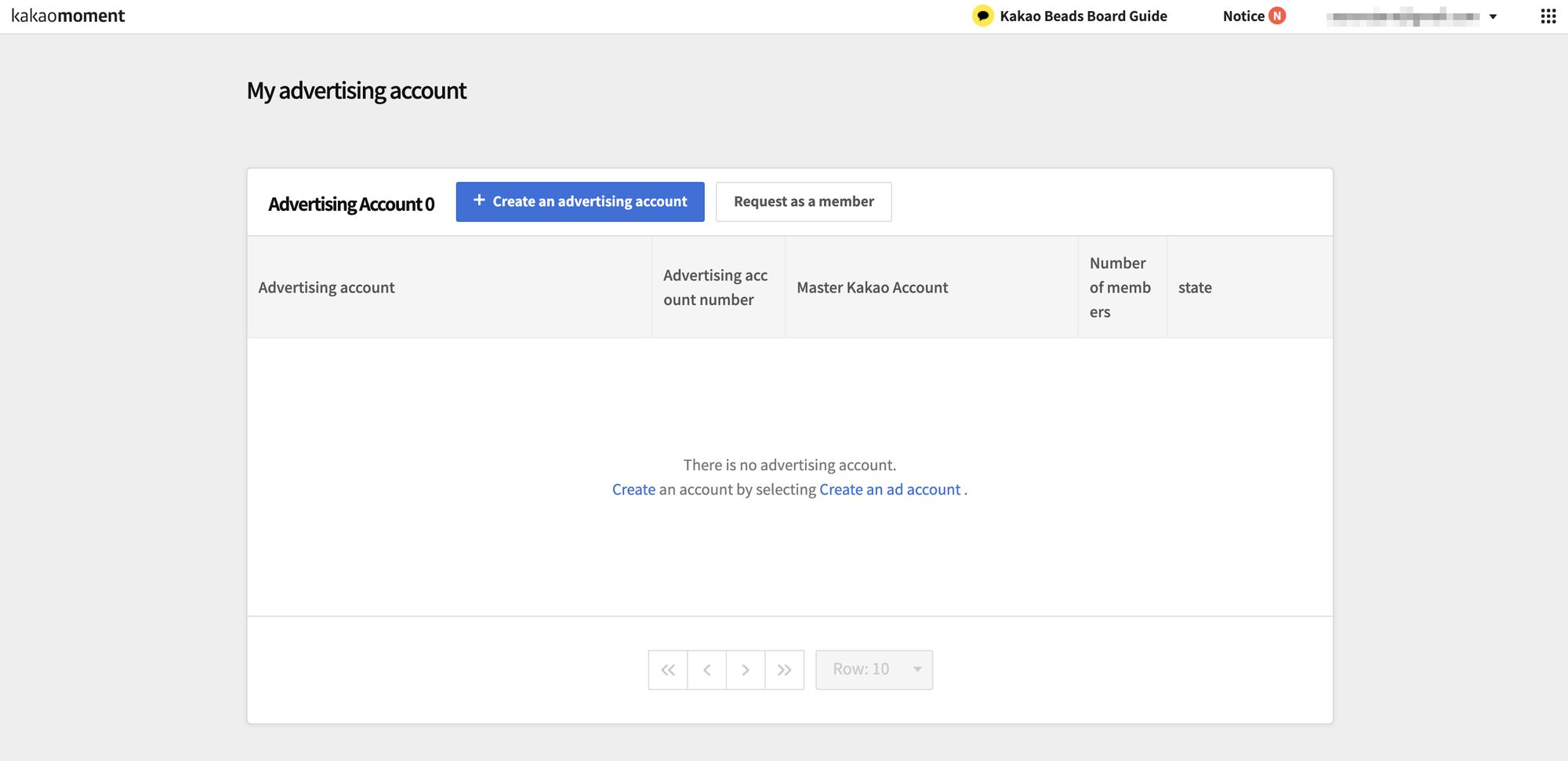
Para empezar a hacer publicidad en Kakao, debes registrarte para obtener una cuenta de Kakao Moment. Puedes acceder a la plataforma a través de su enlace directo o dirigirte al Panel de tu Canal de KakaoTalk > Esquina superior derecha > Kakao Moment.
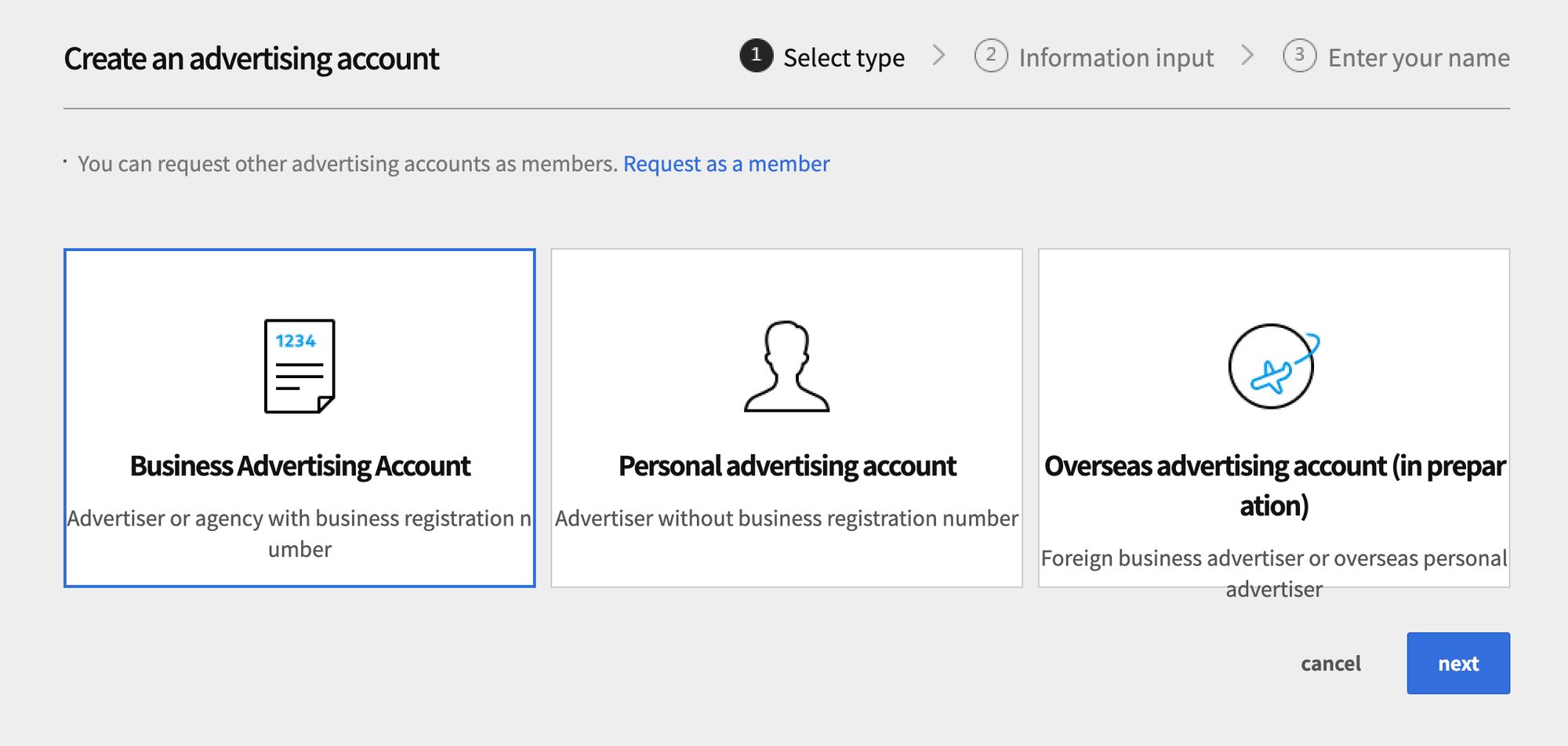
Hay tres cuentas publicitarias disponibles: Empresarial, Personal y Extranjera. Una vez que hayas elegido la cuenta que es adecuada para ti, podrás dirigir a aún más usuarios hacia tus mensajes. Exploraremos las mejores prácticas para responder a esos usuarios.
Kakao para Empresas: Mensajes a Clientes
Una vez que tengas muchos contactos de KakaoTalk enviando mensajes a tu cuenta comercial de KakaoTalk, puedes responderles en el Administrador de Canales de KakaoTalk o en una Plataforma de Mensajería Empresarial conectada a través de API.

KakaoTalk ha creado un conjunto de funciones en el Administrador de Canales de KakaoTalk específicamente para la mensajería y también ha establecido algunas limitaciones sobre lo que puedes enviar. Exploraremos esto en términos de Mensajería 1:1, Difusión y Mensajería en Grupo.
Kakao para Empresas: Mensajería 1:1
Un punto clave a recordar es que los usuarios de KakaoTalk no están necesariamente obligados a seguir tu Canal de Kakao Talk antes de enviarte un mensaje. Sin embargo, esta función se puede activar o desactivar, o incluso dependiendo de la hora del día.

Puedes responder a tus chats desde el Administrador de Canales de KakaoTalk. Allí puedes organizar contactos en grupos, agregar etiquetas, asignarlos a miembros del equipo y gestionar el progreso de la conversación. Kakao también proporciona una función para ayudarte a manejar mensajes.
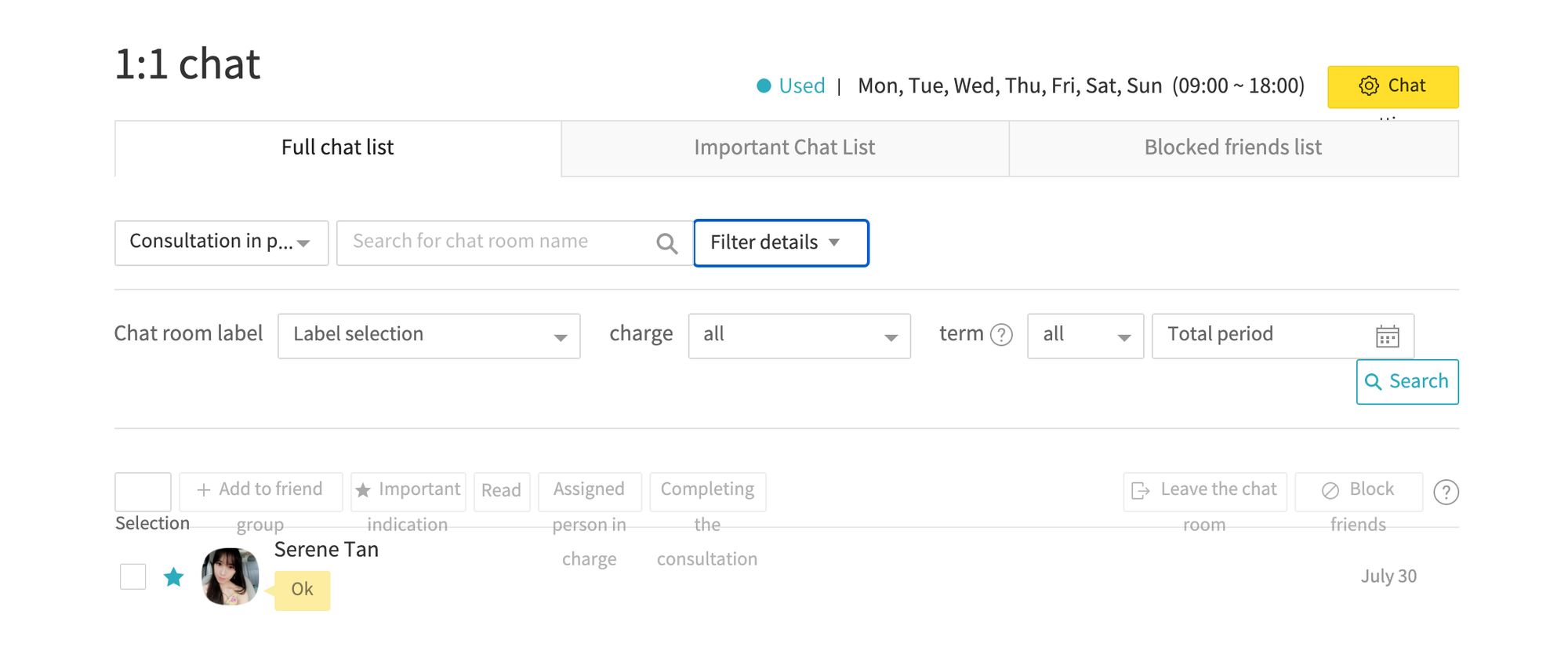
El Administrador de Canales de KakaoTalk tiene plantillas de respuesta para preguntas frecuentes (FAQ). Los modelos de respuesta pueden ser creados y enviados a través del administrador de canales de Kakao, pero desafortunadamente, no pueden ser utilizados en la aplicación del Administrador de Canales de Kakao.
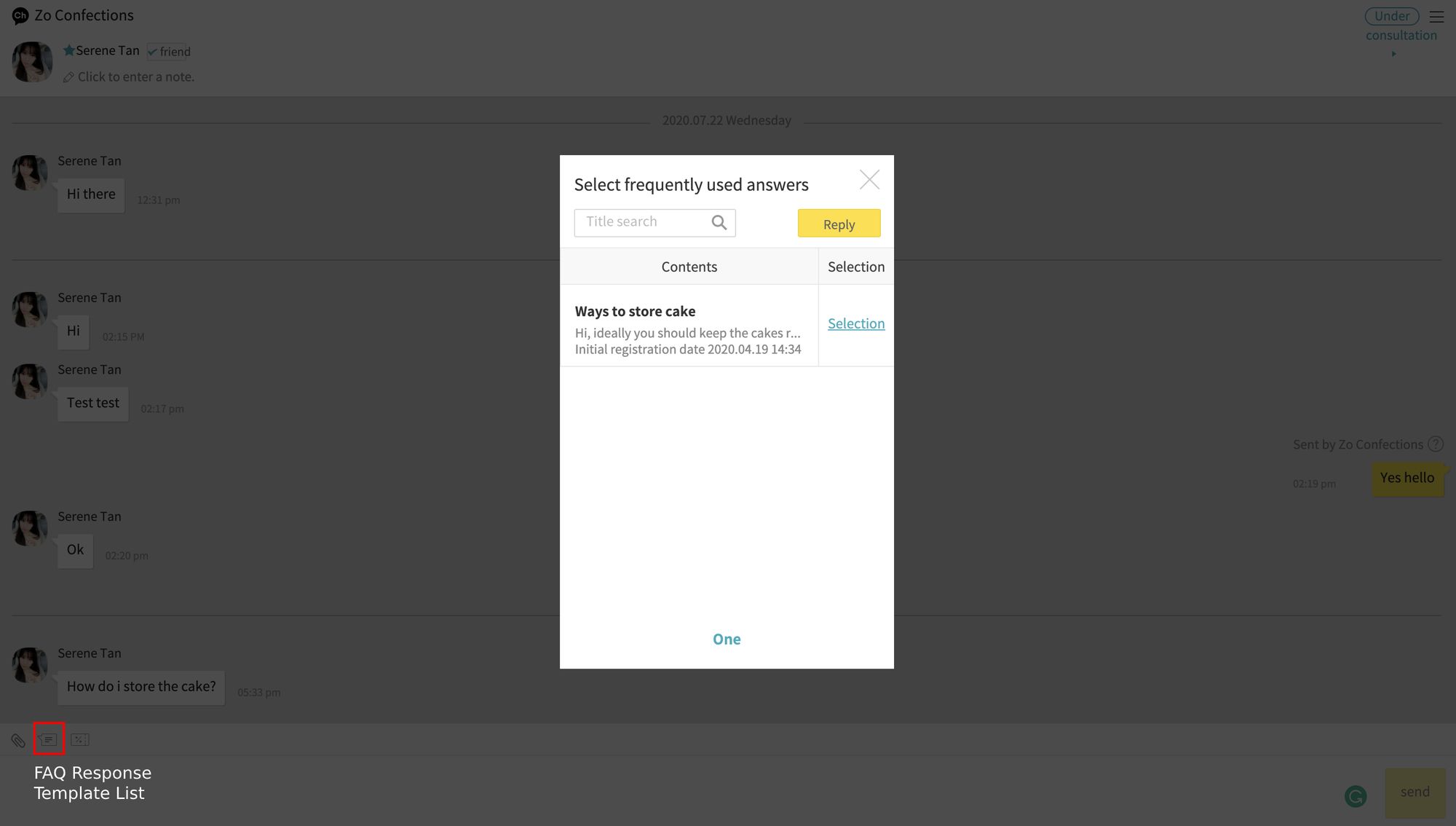
Una omisión en el Administrador de Canales de KakaoTalk son los recibos de lectura. Por lo tanto, no podrás saber si tu contacto de Kakao ha leído tu mensaje. Sin embargo, los usuarios serán alertados una vez que hayas visto su mensaje, así que es mejor responder rápidamente.
Kakao para Empresas: Difusión
Aunque el Administrador de Canales de KakaoTalk tiene la capacidad de difusión, Kakao te cobrará por ello. Cada mensaje general cuesta ₩15 (USD$ 0,012), mientras que cada mensaje dirigido te costará ₩20 (USD$ 0,016).

Los mensajes dirigidos son más costosos ya que puedes difundir a un grupo de audiencia filtrada. Puedes enviar mensajes enriquecidos pero con pautas publicitarias estrictas, cualquier contenido con elementos promocionales debe ser declarado.
Para las grandes organizaciones con más de 30.000 contactos, Kakao tiene una herramienta de difusión avanzada llamada Mensajería Inteligente. Es un paso adelante del targeting manual ya que utiliza aprendizaje automático para dirigir a la audiencia más relevante.
Kakao para Empresas: Infografía
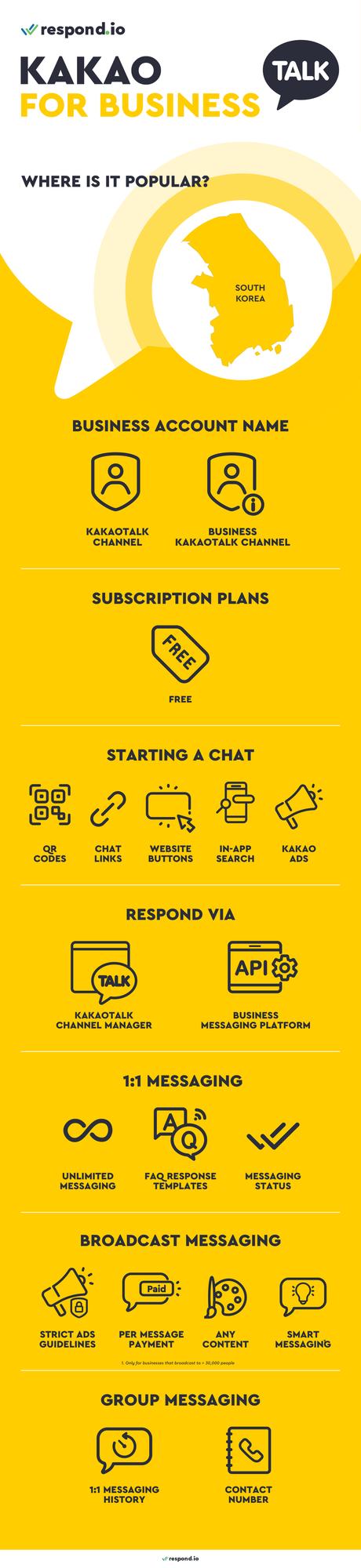
Transforma las conversaciones de los clientes en crecimiento empresarial con respond.io. ✨
¡Gestiona llamadas, chats y correos electrónicos en un solo lugar!
Lecturas adicionales.
Si estás interesado en utilizar aplicaciones de mensajería para negocios en Asia, deberías revisar nuestros otros artículos:




































 Descripción general
Descripción general Electrónico
Electrónico Moda y vestimenta
Moda y vestimenta Muebles
Muebles Joyería
Joyería
 Actividades extracurriculares
Actividades extracurriculares Deportes y fitness
Deportes y fitness
 Centro de belleza
Centro de belleza Clínica dental
Clínica dental Clínica médica
Clínica médica
 Servicios de limpieza y servicio de camareras
Servicios de limpieza y servicio de camareras Fotografía y videografía
Fotografía y videografía
 Minorista de piezas de automóvil
Minorista de piezas de automóvil Concesionario de automóviles
Concesionario de automóviles
 Agencia de viajes y operador turístico
Agencia de viajes y operador turístico