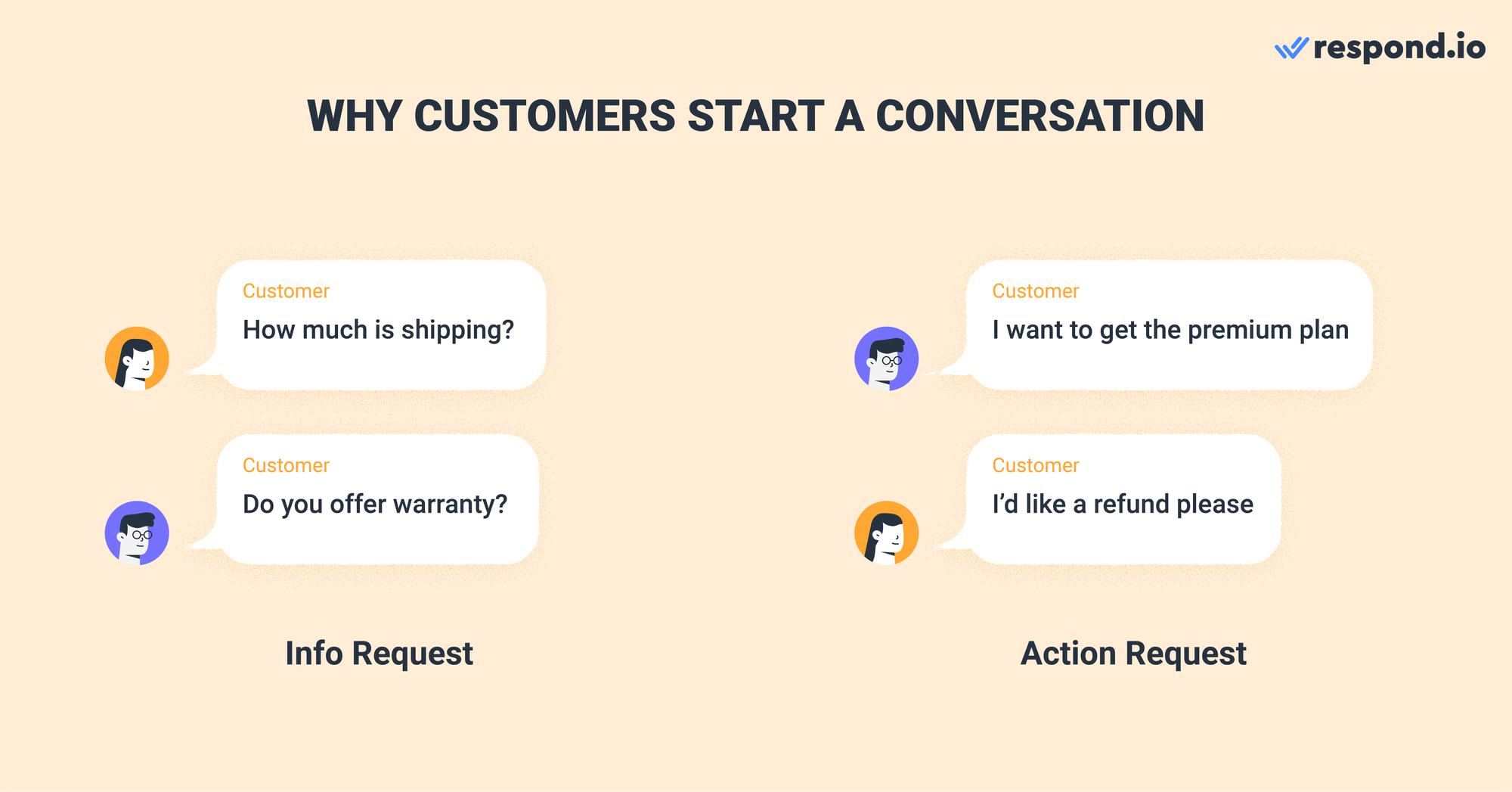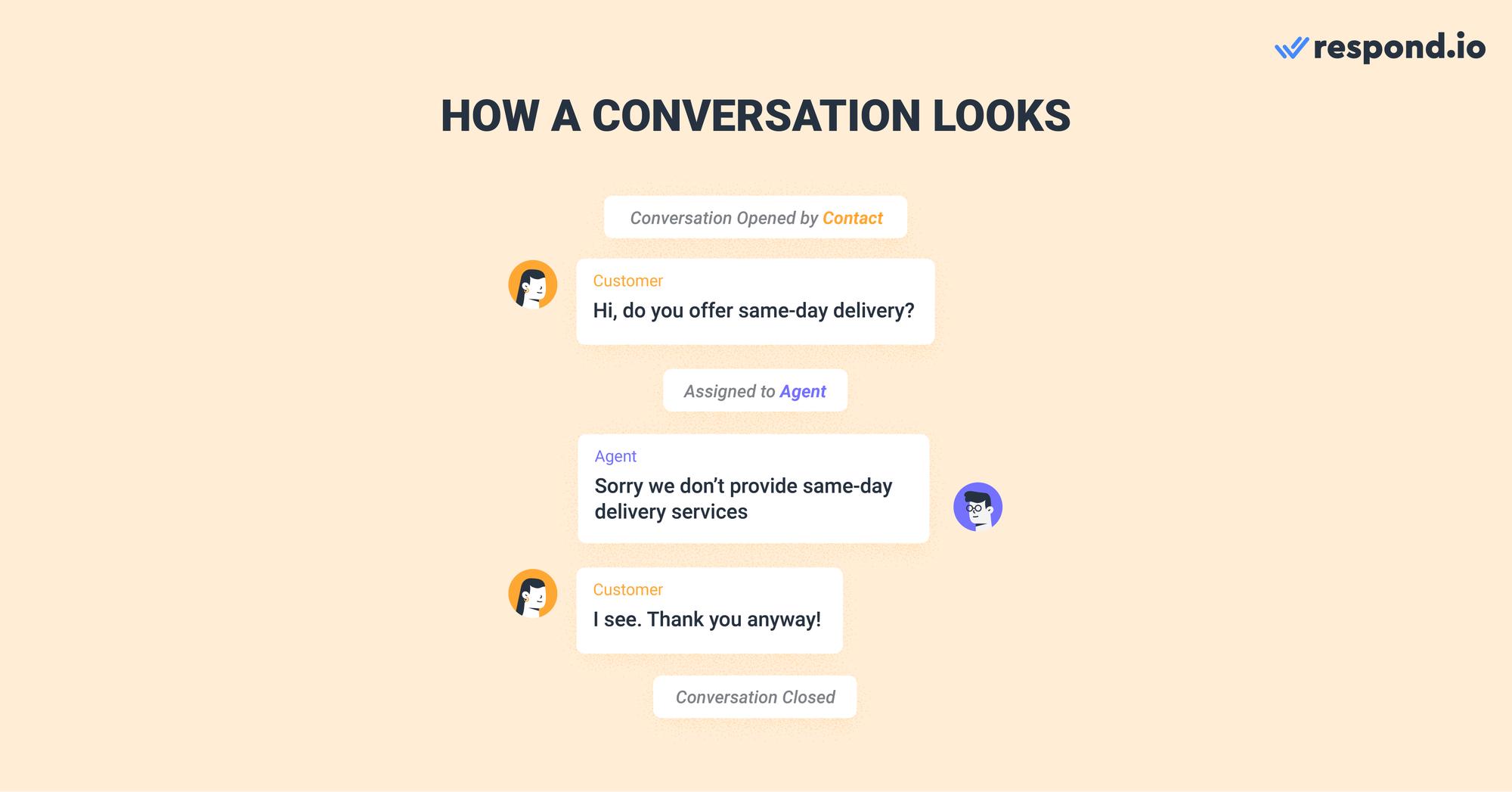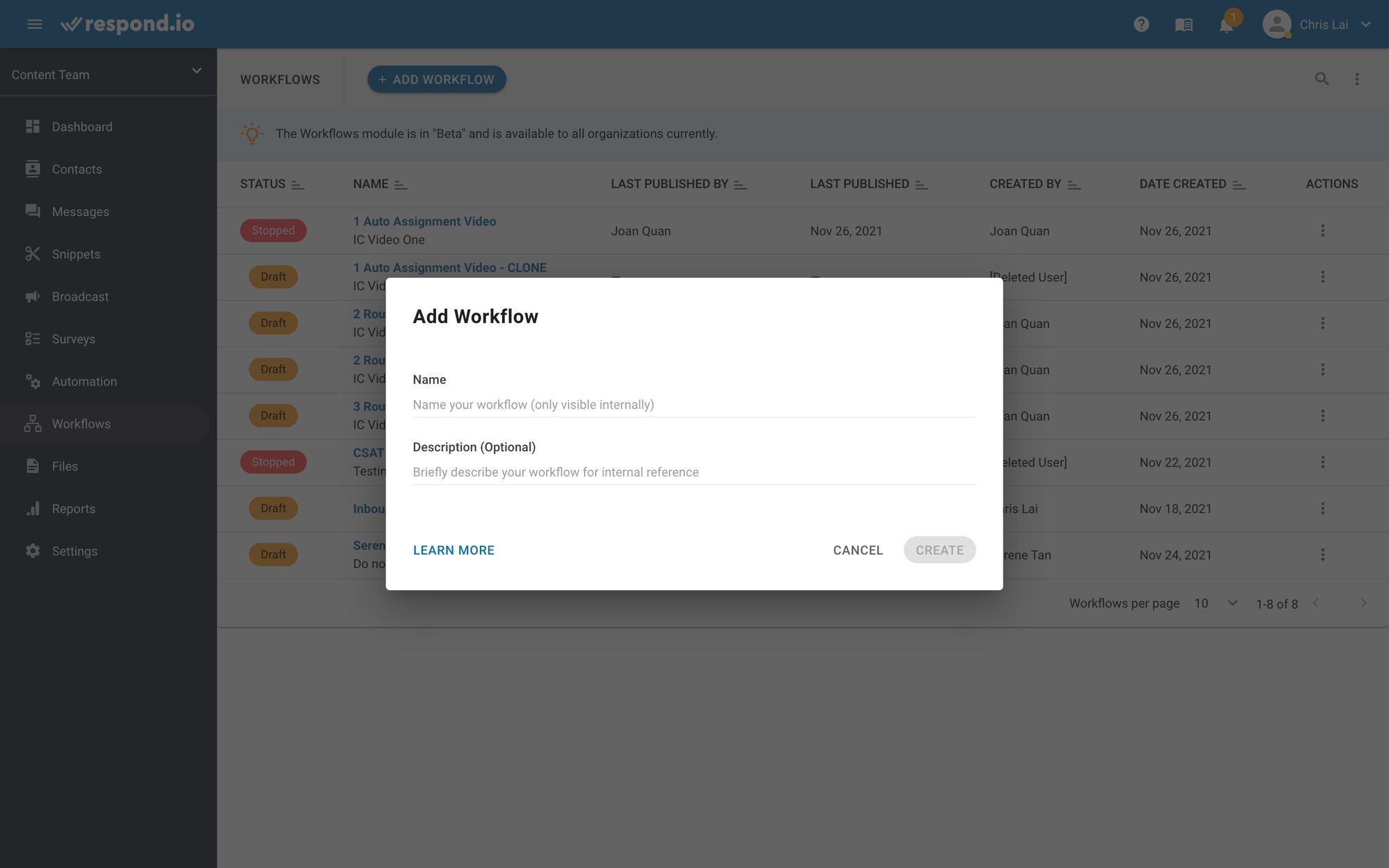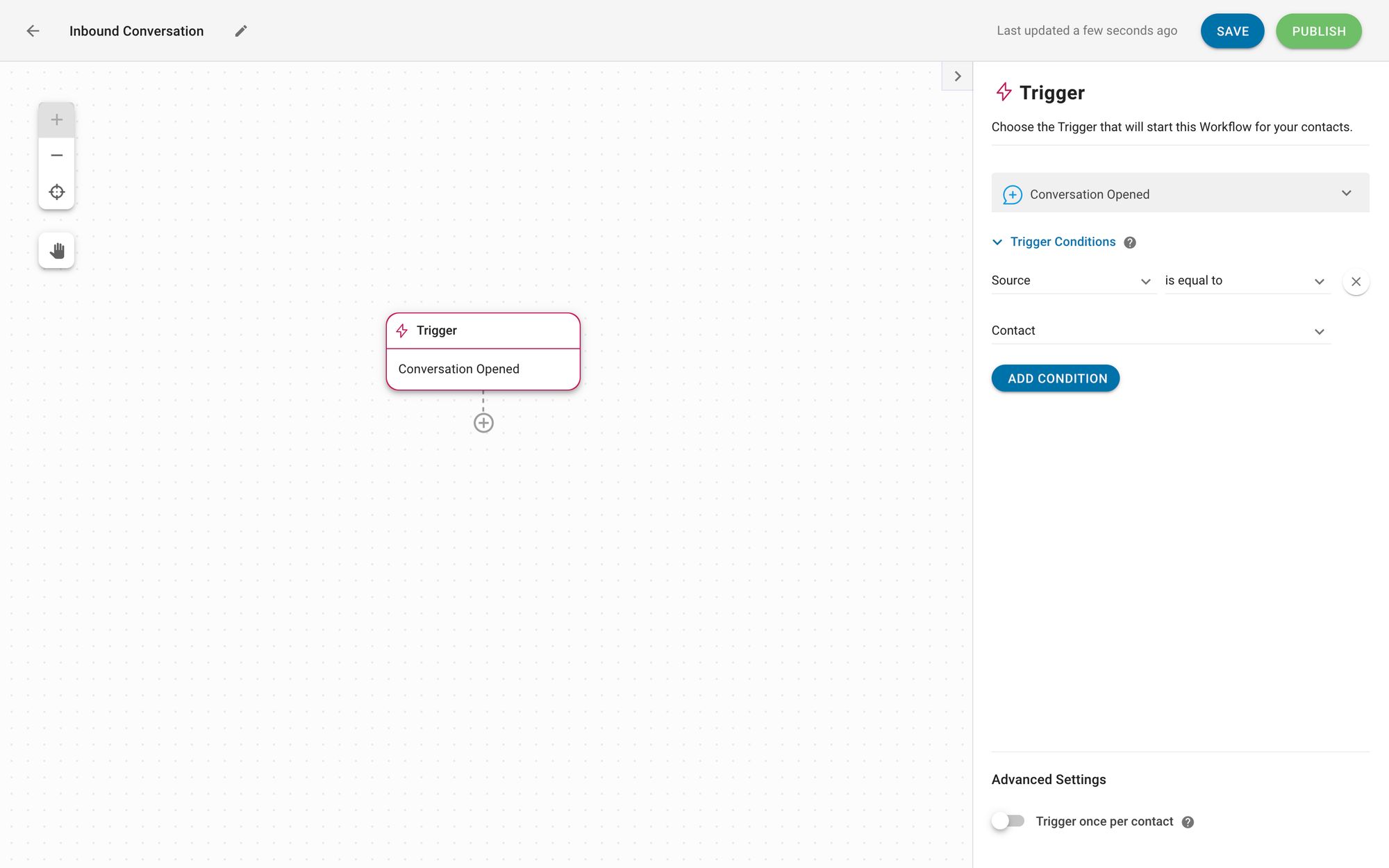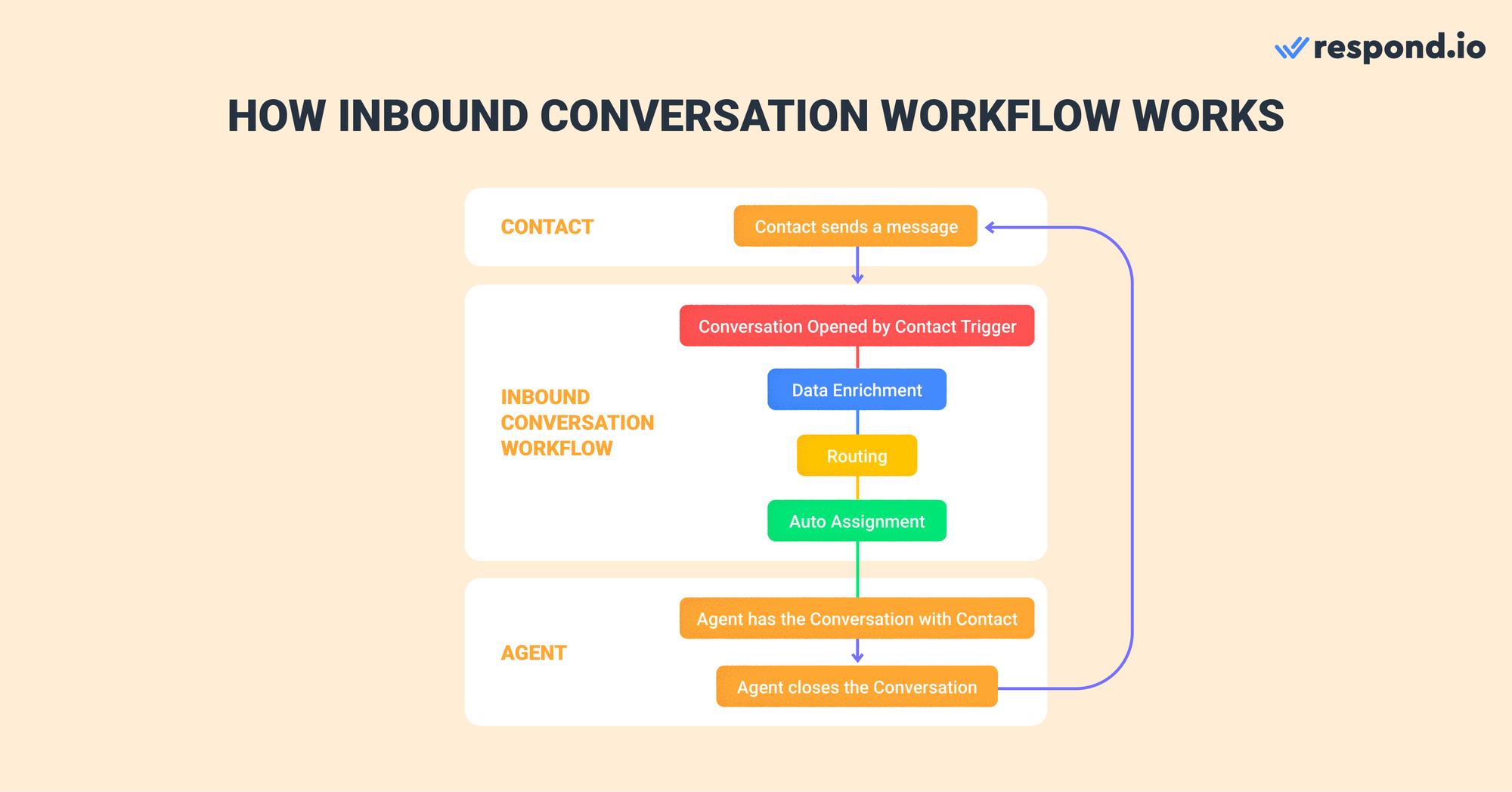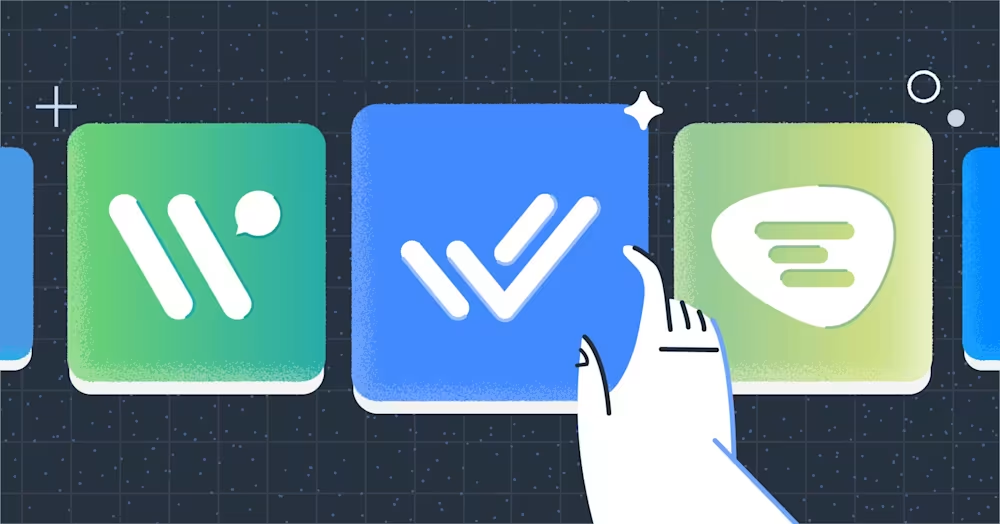En este blog, te guiaremos por lo esencial de las Conversaciones Entrantes. Exploraremos por qué son clave en una estrategia inbound, las razones por las que los clientes inician conversaciones y cómo configurar eficazmente un Flujo de Trabajo de Conversación Entrante utilizando respond.io. También descubrirás cómo operan estos Flujos de Trabajo y la función de cada componente en la gestión eficiente de mensajes entrantes. ¡Vamos a sumergirnos!
Los fundamentos de las conversaciones entrantes.
La mayoría de las aplicaciones de mensajería requieren que los contactos te envíen el primer mensaje antes de que puedas chatear con ellos. Muchas de tus conversaciones comerciales son de naturaleza entrante, lo que significa que son iniciadas por clientes. Hay varias razones por las que los clientes pueden iniciar una conversación con tu negocio.
Por qué los clientes inician conversaciones entrantes con las empresas.
Para diseñar estrategias efectivas de conversación entrantes que respondan a las necesidades de los clientes, primero debes entender por qué los clientes inician conversaciones.
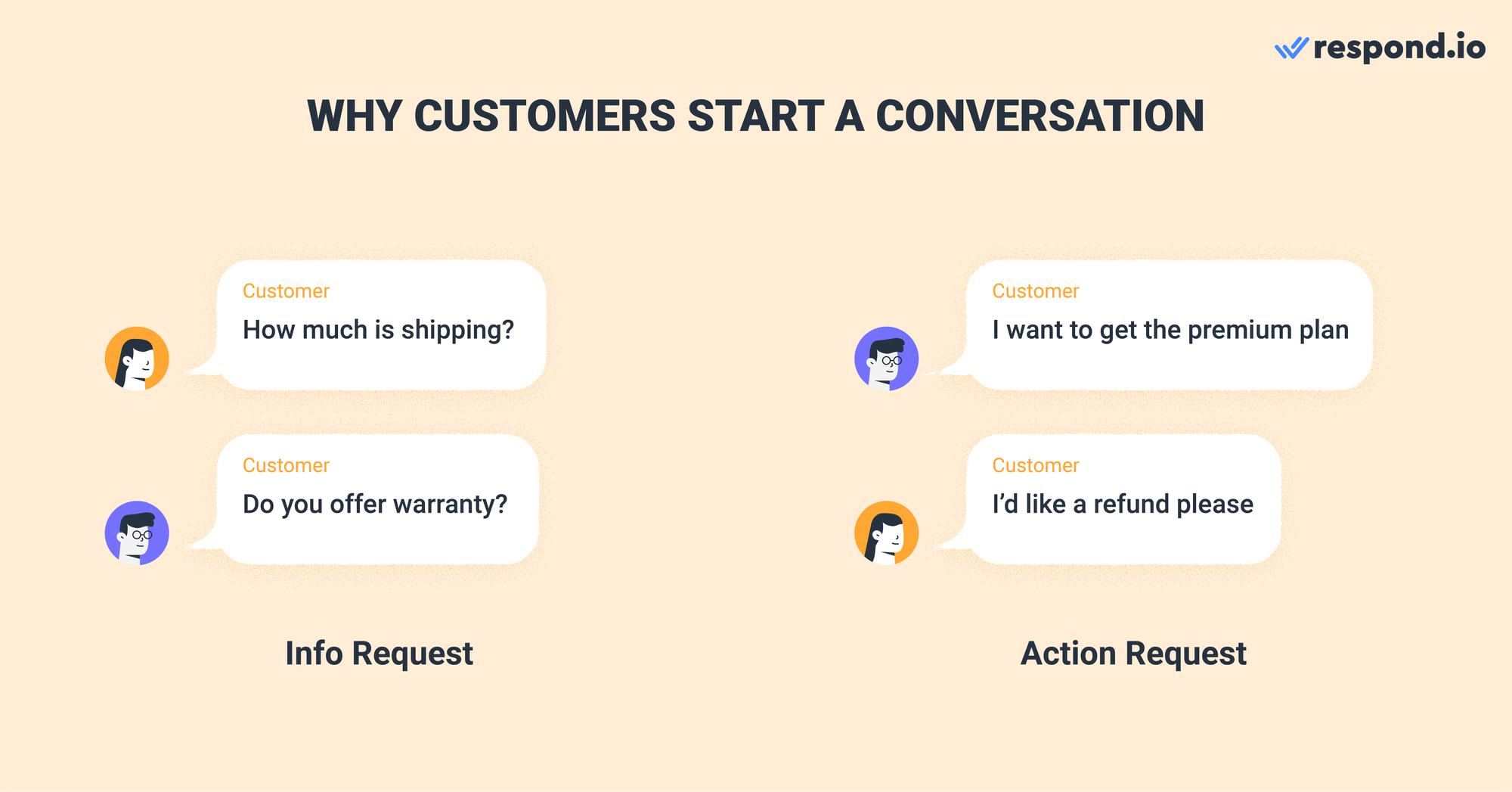
Los clientes pueden llegar a tu negocio por varias razones. Pueden solicitar información adicional sobre tu empresa o producto o realizar acciones como hacer una compra o pedir un reembolso.
Qué es una conversación entrante en Respond.io.
En respond.io, una conversación se refiere a cualquier interacción entre tu negocio y un Contacto desde el momento en que un chat se abre hasta que se cierra.
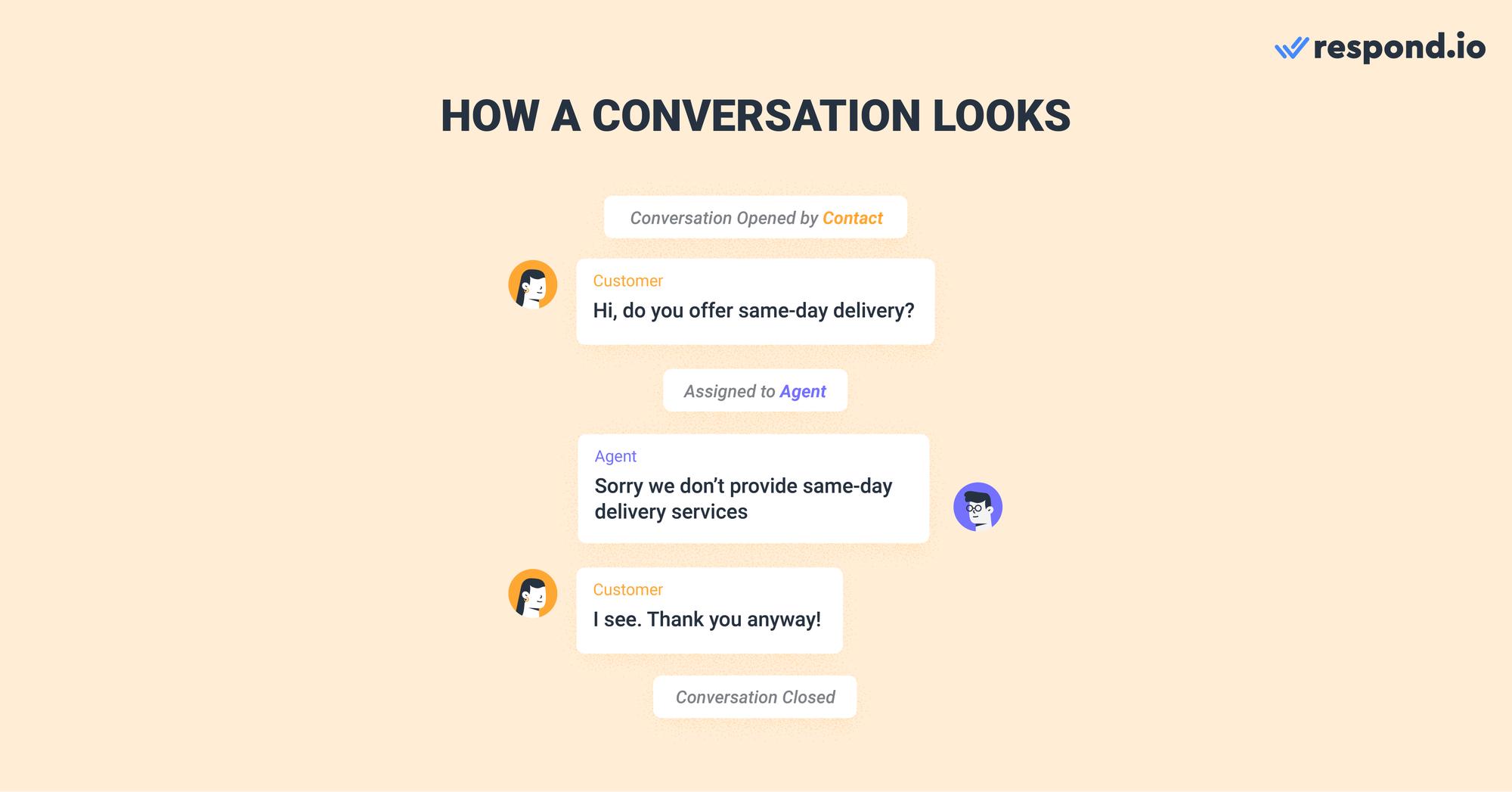
Ten en cuenta que un contacto sólo puede tener una única conversación en curso a la vez. Una conversación sólo se abrirá si cumple con dos criterios: un contacto envía un mensaje y el contacto no tiene una conversación abierta existente.
Cuando se abra una nueva conversación, la plataforma creará un evento de conversación abierta por contacto. Esto sirve como un disparador para un flujo de trabajo de conversación entrante. Siga leyendo para aprender cómo configurar el Trigger usando el evento Conversación Abierta por Contacto.
Cómo configurar el desencadenador de un flujo de trabajo de conversación entrante
Los desencadenadores son eventos que inician automatización avanzada llamada workflows. Puedes configurar el desencadenador para los flujos de trabajo de conversación entrante en el constructor de flujos de trabajo de respond.io. Para acceder a él, vaya al Módulo de Flujos de Trabajo. Luego, haga clic en Añadir flujo de trabajo.
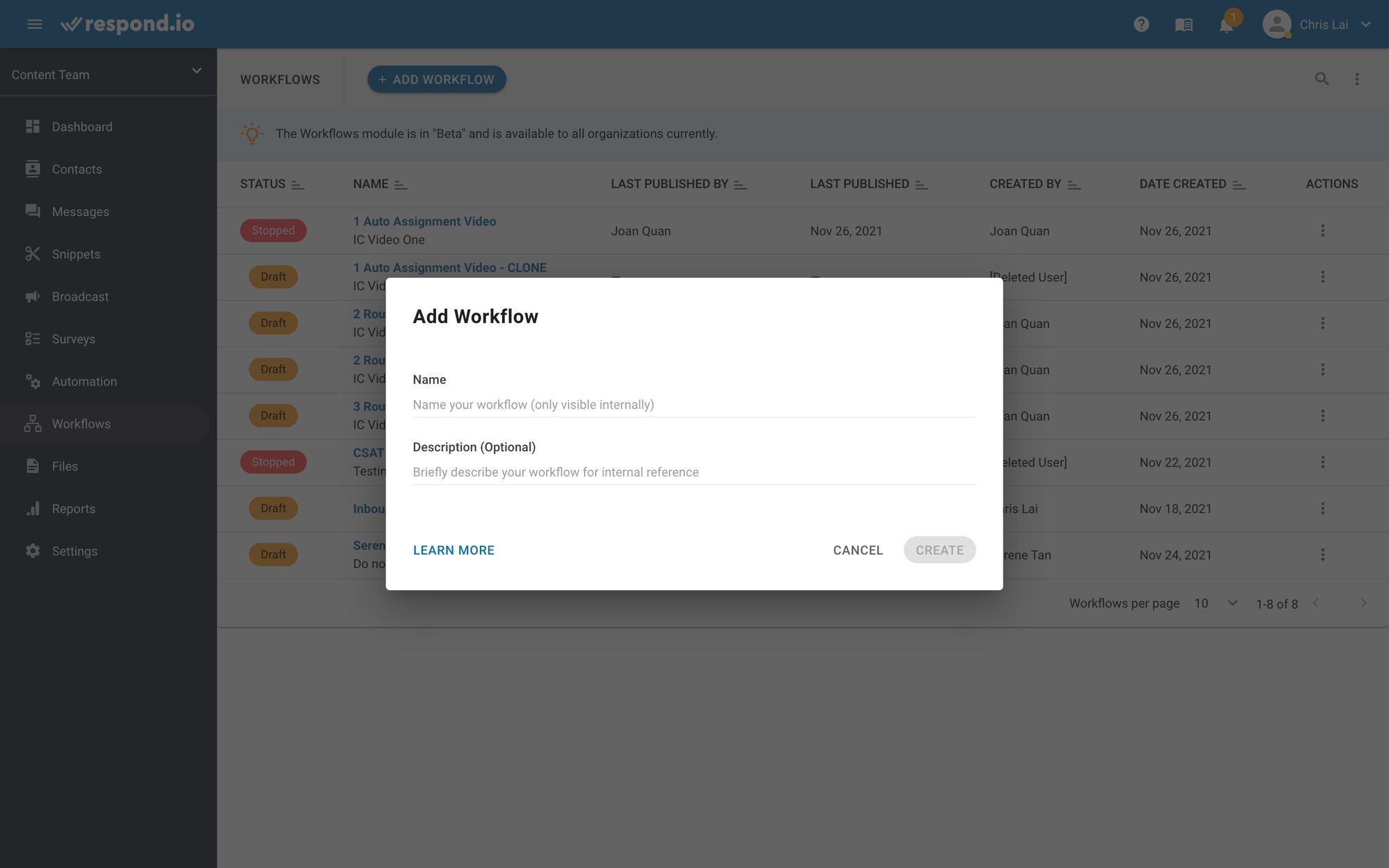
A continuación, nombrar el flujo de trabajo y añadir una descripción opcional. Haga clic en Crear cuando haya terminado y será redirigido al Constructor de Flujo de Trabajo.
Ahora, está listo para configurar el Trigger para el flujo de trabajo de conversación entrante. En el Conversador de Flujo de Trabajo, seleccione Conversación Abierta como el Trigger para que el flujo de trabajo se ejecute cada vez que se abra una Conversación.
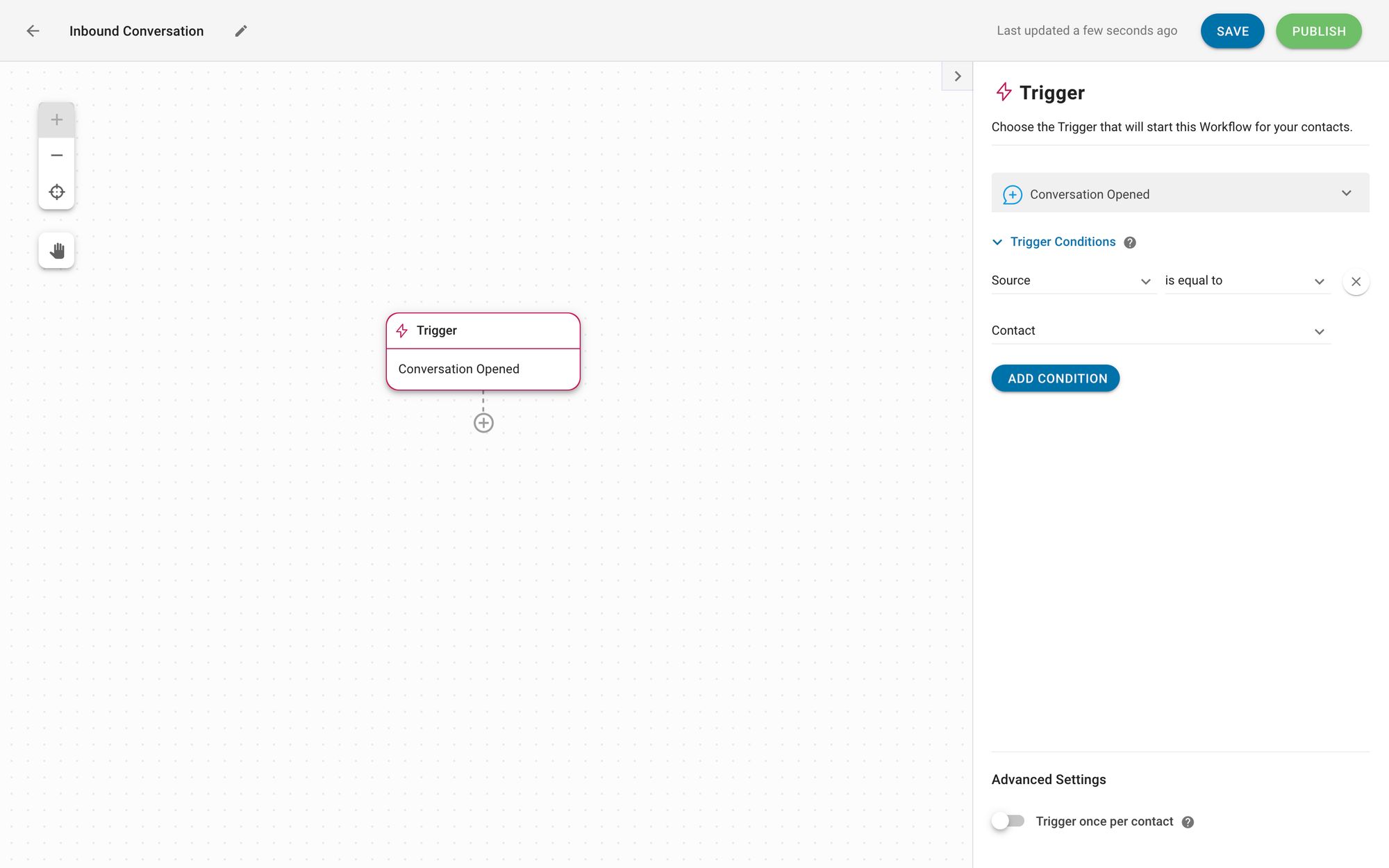
A continuación, establece el flujo de trabajo para que se ejecute solo cuando la conversación sea entrante. Para ello, simplemente selecciona la condición de activación cuando la fuente sea igual a Contacto. Ahora que has creado un Disparador que inicia el flujo de trabajo para cada conversación entrante, exploremos otras partes de un flujo de trabajo de conversación entrante.
Convierte las conversaciones de los clientes en crecimiento empresarial con respond.io. ✨
¡Gestiona llamadas, chats y correos electrónicos en un solo lugar!
Manejo de conversaciones entrantes en Respond.io.
Los flujos de trabajo de conversación entrante te ayudan a manejar un alto volumen de mensajes entrantes sin esfuerzo. Aquí, aprenderás cómo un flujo de trabajo de conversación entrante recopila más datos sobre los Contactos, utiliza esos datos para enrutarlos al equipo adecuado y los asigna a un agente disponible.
¿Cómo funciona un flujo de trabajo de conversación entrante?
Un flujo de trabajo de conversación entrante procesará automáticamente los contactos desde el momento en que envían el primer mensaje hasta que son asignados a un agente disponible para continuar la conversación.
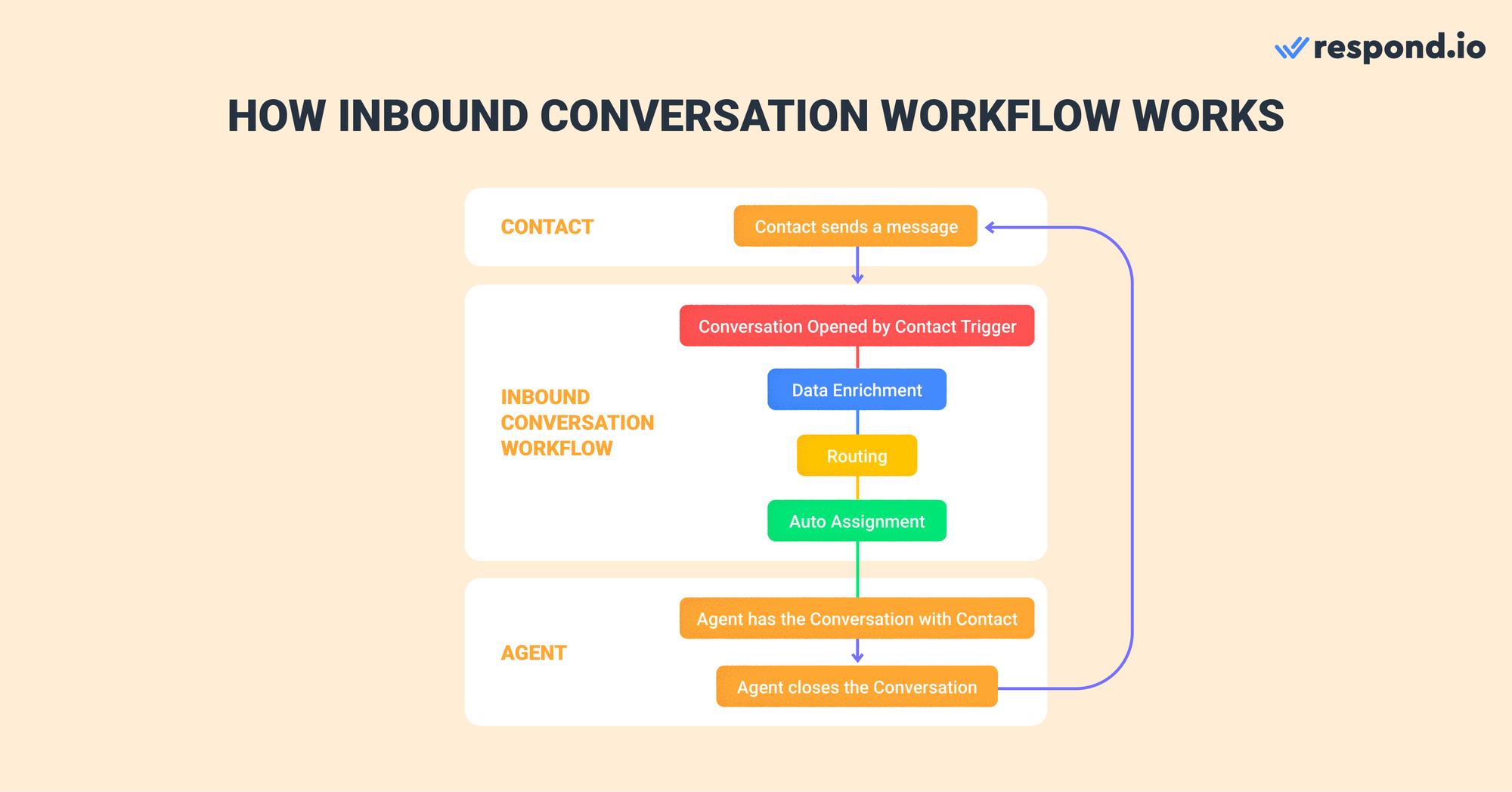
Un flujo de trabajo de conversación entrante típicamente consiste en tres componentes, que juegan roles diferentes en el manejo de mensajes entrantes. Esto es lo que necesitas saber sobre cada componente:
Data Enrichment consiste en obtener datos sobre un contacto o conversación para descubrir el propósito de la conversación.
El enrutamiento determina qué equipo será responsable de manejar la conversación.
Auto-Asignación significa pasar la Conversación a un agente disponible sin entrada humana. Puede configurarlo basándose en las necesidades y prioridades de un equipo específico.
El flujo de trabajo termina cuando un agente es asignado al Contacto, pero la conversación continuará en la plataforma con el agente y el chat de contacto en el módulo Mensajes.
Los agentes tienen que cerrar una conversación una vez que se resuelva para que un nuevo ciclo del flujo de trabajo pueda comenzar cuando el contacto envíe un nuevo mensaje. Recuerda, una nueva conversación sólo se abrirá si no hay Conversación existente.
Cuando crea un flujo de trabajo de conversación entrante, necesita decidir la mejor estrategia de asignación automática basada en su caso de uso. Aprende las diferentes maneras de configurar la asignación automática para las conversaciones entrantes.
Conversaciones entrantes con Respond.io
Para obtener los mejores resultados comerciales de las conversaciones entrantes, necesitará un software fiable de gestión de conversaciones con clientes. Como plataforma de mensajería IA líder, respond.io tiene todo lo que necesitas.
Equipado con una bandeja de entrada omnicanal, respond.io permite a las empresas gestionar conversaciones entrantes en cualquier canal de mensajería. Y hay mucho más. Por ejemplo, usa IA conversacional para sorprender a los clientes mientras ahorras recursos o obtén información detallada sobre las conversaciones en el Módulo de Informes.
¿Listo para empezar? ¡Prueba respond.io gratis!
Convierte las conversaciones de clientes en crecimiento de negocio con respond.io. ✨
¡Gestiona llamadas, chats y correos electrónicos en un solo lugar!
Preguntas frecuentes.
¿Por qué las conversaciones entrantes son importantes para las empresas?
Cada interacción entre empresas y clientes presenta una oportunidad para generar resultados comerciales medibles. Estos incluyen mejorar la satisfacción del cliente, fomentar una lealtad duradera, crear una imagen de marca favorable y, en última instancia, contribuir a mayores ingresos.
¿Cómo difiere la conversación entrante de la conversación saliente?
Las Conversaciones Entrantes son iniciadas por el cliente, enfocadas en responder a sus necesidades y consultas. Por el contrario, las conversaciones salientes son iniciadas por el negocio, generalmente con fines de venta, marketing o seguimiento del cliente.
¿Dónde encajan las conversaciones entrantes en su estrategia de mercadeo entrante?
Las conversaciones son integrales a la comercialización entrante ya que fomentan el compromiso directo con los clientes. Lo más importante es que proporcionan información valiosa sobre las necesidades y preferencias de los clientes, guiando la creación de contenido y la estrategia.
Lectura adicional.
Y eso es todo lo que necesitas saber sobre los flujos de trabajo de conversación entrante. Si quieres saber más sobre los flujos de trabajo, revisa estos artículos:




































 Descripción general
Descripción general Electrónico
Electrónico Moda y vestimenta
Moda y vestimenta Muebles
Muebles Joyería
Joyería
 Actividades extracurriculares
Actividades extracurriculares Deportes y fitness
Deportes y fitness
 Centro de belleza
Centro de belleza Clínica dental
Clínica dental Clínica médica
Clínica médica
 Servicios de limpieza y servicio de camareras
Servicios de limpieza y servicio de camareras Fotografía y videografía
Fotografía y videografía
 Minorista de piezas de automóvil
Minorista de piezas de automóvil Concesionario de automóviles
Concesionario de automóviles
 Agencia de viajes y operador turístico
Agencia de viajes y operador turístico