![How to Sell on Instagram DM: Selling on Instagram [July 2023]](https://images.ctfassets.net/ph8r57dk1q9w/7EQORzyZB977nTBjDuvYfc/c410698343d1fc48cff726b6381b837c/InstagramSalesCoverImage_314e2ac6f5f75295bb91da7aefdb5c85.png)
How to Sell on Instagram DM: Selling on Instagram [July 2023]
Everything you need to know about Instagram Sales and how to sell on Instagram DM. Increase your business sales by selling on Instagram with respond.io.
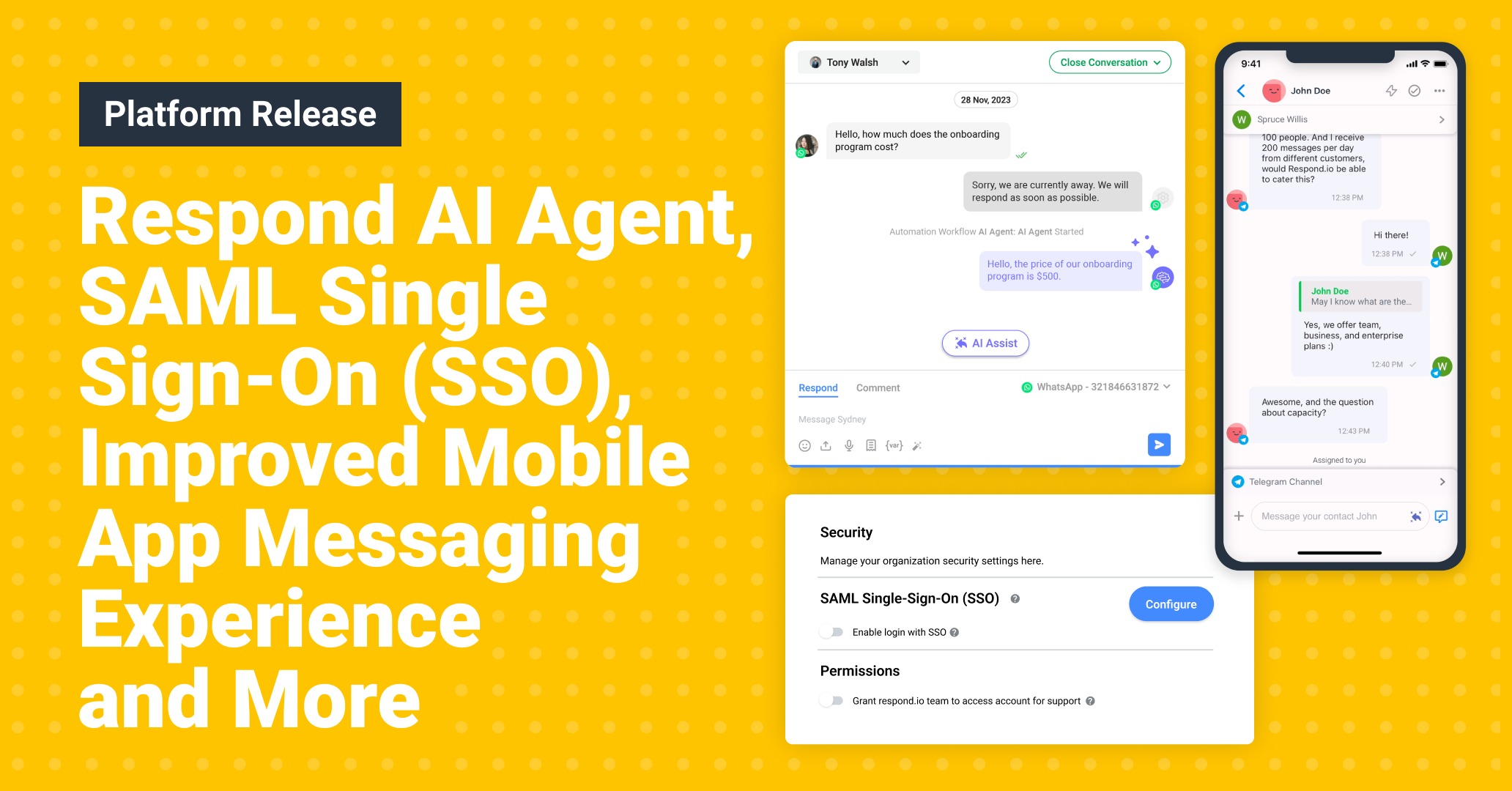
We’re approaching the end of 2023 and what a year it’s been! Respond.io released over 35 new features and updates over the last 12 months and won a string of awards, including our recent trophy from Malaysia’s prestigious SME100 Awards for Fast Moving Companies. We also became a WhatsApp Business Solution Provider, integrated Google Business Messages, gained ISO 27001:2022 certification and moved into our new office in downtown Kuala Lumpur.
<call-out> On July 31, 2024, Google will deprecate Google Business Messages (GBM), ending the ability to send or receive messages. At respond.io, we’re committed to keeping you connected with your customers. With GBM being phased out, now is the perfect time to transition to alternative channels like the WhatsApp Business Platform (API) to keep your customer conversations going. Learn more about making the switch here. <call-out>
These milestones wouldn’t have been possible without your support and we’re excited to continue serving you well in 2024. On that note, let’s run through November’s releases.
Top on the list are Respond AI Agent for smart automatic conversation handling and SAML single sign-on (SSO) for smoother and more secure logins. Our mobile app is also now supercharged with AI Assist and the ability to reply directly to specific messages. Let’s dive in.
Facing high volumes of conversations? Wave goodbye to an overloaded inbox and welcome the efficiency of AI Agent powered by Respond AI.

AI Agent is an AI chatbot that automatically answers customer inquiries and FAQs, stepping in before a human agent is assigned to the conversation. Let’s explore what you need to know about this groundbreaking update.
The new AI Agent Workflow Step lets you create an AI Agent to respond to customer conversations in a human-like manner. It is designed to provide quick and accurate responses, enhancing the customer experience while reducing agents’ workload.

As part of our first release to launch objective-driven AI, where we design AI capabilities specifically for targeted business goals, we’ve introduced an AI Agent to answer questions from Contacts.
We're actively working on expanding its capabilities to include a broader range of Objectives, such as getting customer information automatically. If you have specific needs, feel free to suggest new AI Objectives tailored to your business requirements in our feature request board.
As the goal of an AI Agent is to respond to inquiries promptly and accurately, businesses must provide knowledge sources for the AI Agent to get its answers from. Leverage your existing documentation and self-help materials by simply uploading these resources or adding webpage links to Respond AI’s Knowledge Sources.
When configuring the AI Agent Step, it is mandatory to choose at least one of the following options: Select Knowledge Sources or enable the Use Snippets as a Knowledge Source toggle. Businesses also have the option to select both simultaneously.
Once one or both of these options are selected, businesses can use the Reply outside of added Knowledge Sources toggle, allowing for more flexibility in AI Agent’s responses.
When a Contact reaches out, the AI will handle their queries. Once it has addressed the Contact's questions, the Contact will then continue down the Success Branch of the Workflow.
Additionally, you can design specific journeys for Contacts who haven't replied to the AI within a set time frame, as well as distinct paths for Contacts in scenarios of failures like exhaustion of Respond AI credits, deletion of the channel and other issues. Keep in mind that every AI Agent response costs one Respond AI Credit.
We've added two new Workflow Templates to our library, allowing you to harness the potential of AI Agent swiftly.

The Assignment: AI Agent Template allows you to assign a Contact to an AI as soon as a conversation begins and transfer the conversation to human agents when needed. Meanwhile, the Assignment: Sales and Support AI Agents allows Contacts to choose between sales or support AI agents and route the conversation accordingly to a human agent whenever necessary.
We are excited to introduce the Security Assertion Markup Language (SAML) single sign-on (SSO) feature, a significant enhancement to improve and simplify security access for Enterprise customers.
Single sign-on is an authentication method that allows users to log in to multiple applications or systems with a single set of login credentials. It eliminates the need for users to remember and enter separate usernames and passwords for each application while enhancing convenience and security.
To set up SAML SSO for your organization, configure it in the new Security page in the Settings Module. Configuration access is limited to Organization Admin and User Admin, with Billing Admins having view-only access. Users with Member access roles can’t see the Settings Module.

Admins can enable SAML SSO by connecting to their preferred Identity Provider (IDP). After entering the configuration details and verifying them, admins can toggle on Enable Login with single sign-on (SSO) to enforce the feature across the organization, streamlining the login process.
After successfully configuring and enabling SAML SSO, all Users, including Admins, will be logged out automatically. Then, all Users can log in using their approved email associated with the IDP and are not required to enter a password. This applies to both web and mobile app login, ensuring a unified and secure user experience.

However, if Admins disable single sign-on, all Users will be logged out and must log in with a password. Users without a password must create one by clicking Forget Password. Additionally, when Users switch from an SSO-protected organization to one that is not, they will be logged out and prompted to log in using their credentials.
To enable SAML SSO for your organization, you need to be subscribed to our Enterprise plan. This feature is available as an add-on to your plan.

If you’re an existing Team or Business plan customer, upgrade to the Enterprise plan to access this feature. To learn more about this, contact our sales team.
We have also made a minor adjustment to our sign-up page. The Last Name field is now non-mandatory, standardizing the behavior with email and Google sign-up.
Additionally, we have relocated the Permissions settings for granting respond.io customer support access to your account to the Security page. This enhancement ensures you can manage access permissions and receive support seamlessly, all in one place.
We're excited to announce that we’ve added new AI Assist and direct replies in the respond.io - Inbox mobile app for a smoother messaging experience. Let’s check out the details.
Following the recent release of Respond AI Assist on the web app, we’ve now made this feature available on the mobile app. Now, agents can generate responses to customers' messages on the go with the press of a button, saving time while ensuring consistent information.

To generate a response with AI Assist, click the AI reply icon on the right side of the Message Composer. If you are satisfied with the response, click the Insert button to place the response in the Message Composer, edit it and then send the message. If you are not, you can regenerate the response by pressing the thumbs-down icon.
Handling conversations with different contexts in a single chat thread can be challenging. But no worries, we've got you covered! This feature lets you pinpoint the exact messages you want to respond to, just like on the desktop app. You can reply to a message sent either by your customer or yourself.

To reply to a specific message, swipe right on the message. Alternatively, double-tap or long-press on the message and click Reply. The selected message will be displayed in the Message Composer. Once you send your message, the message you’re replying to will be included in the response.
Note that this feature is only available for the respond.io WhatsApp Business Platform (API) and WhatsApp Cloud API. Users of Vonage, Twilio or 360dialog APIs must migrate to respond.io WhatsApp Business Platform to access it.

Remember to update your respond.io - Inbox mobile app to receive new updates like these. If you haven’t downloaded our new mobile app, scan the QR code above or search for “respond.io - Inbox” in the Apple App Store or Google Play Store. For the best user experience, ensure your device's software is updated to the latest version (Android 10 or higher, iOS 16 or higher).
Respond.io was recently honored with Malaysia’s SME100 Award for Fast Moving Companies. This underscores its remarkable performance and growth as a small or medium-sized enterprise (SME) in the highly competitive IT industry and highlights its resilience and innovative progress in a rapidly evolving market.

Since 2009, the SME100 Awards Program has been a hallmark of trust and reliability in the business community. This independently verified and data-driven accolade assures partners, investors and customers of a business's extraordinary success.
Turn customer conversations into business growth with respond.io. ✨
Manage calls, chats and emails in one place!
Gabriella is a Content Writer at respond.io, specializing as the team’s go-to authority for WhatsApp since 2022. Armed with a Bachelor's in Communication, Gabriella sharpened her skills as a marketing specialist at a web hosting company. Her profound knowledge of messaging apps, the SaaS industry and customer behavior makes her articles indispensable guides for tech-savvy businesses.
![How to Sell on Instagram DM: Selling on Instagram [July 2023]](https://images.ctfassets.net/ph8r57dk1q9w/7EQORzyZB977nTBjDuvYfc/c410698343d1fc48cff726b6381b837c/InstagramSalesCoverImage_314e2ac6f5f75295bb91da7aefdb5c85.png)
Everything you need to know about Instagram Sales and how to sell on Instagram DM. Increase your business sales by selling on Instagram with respond.io.