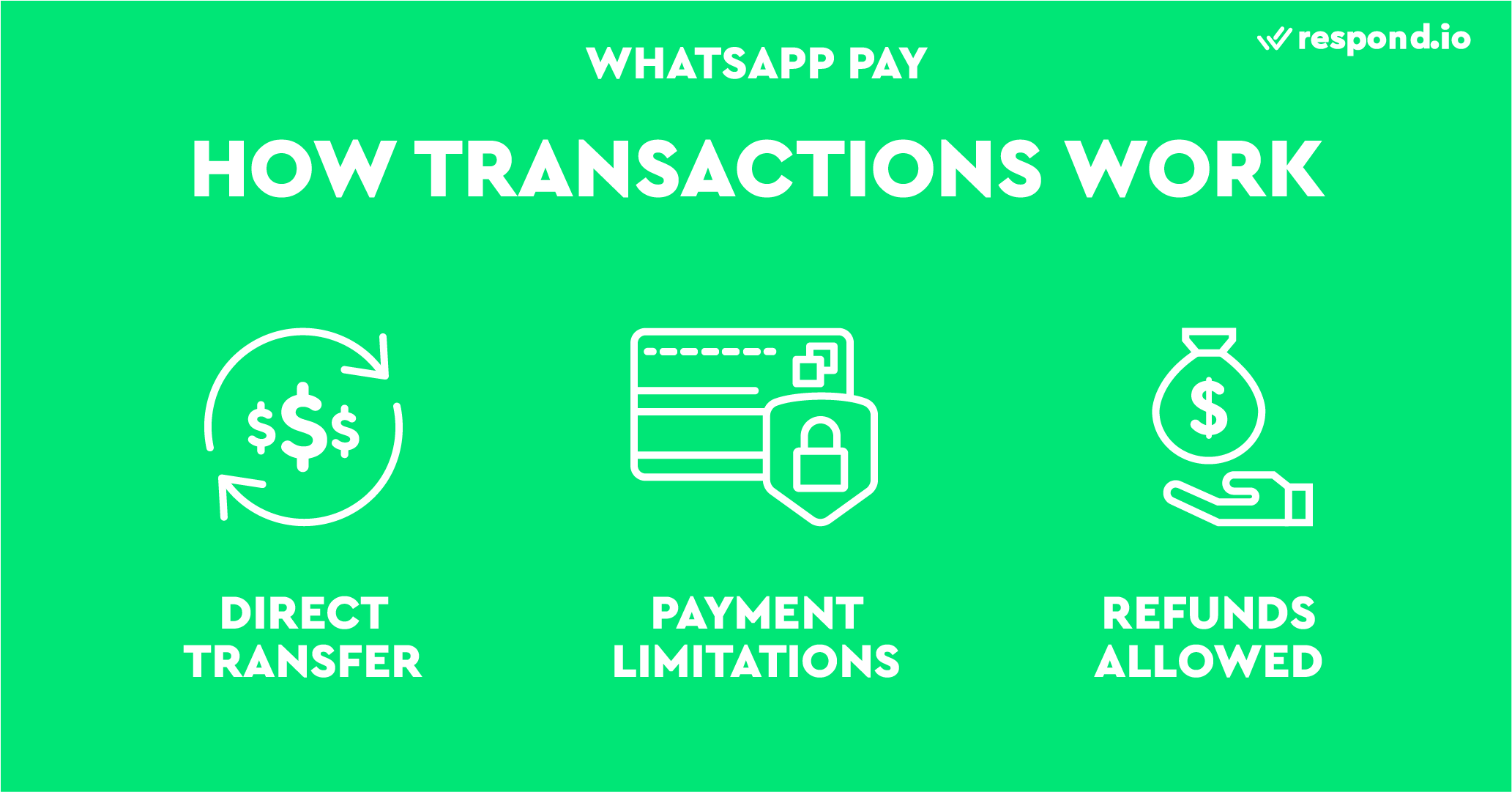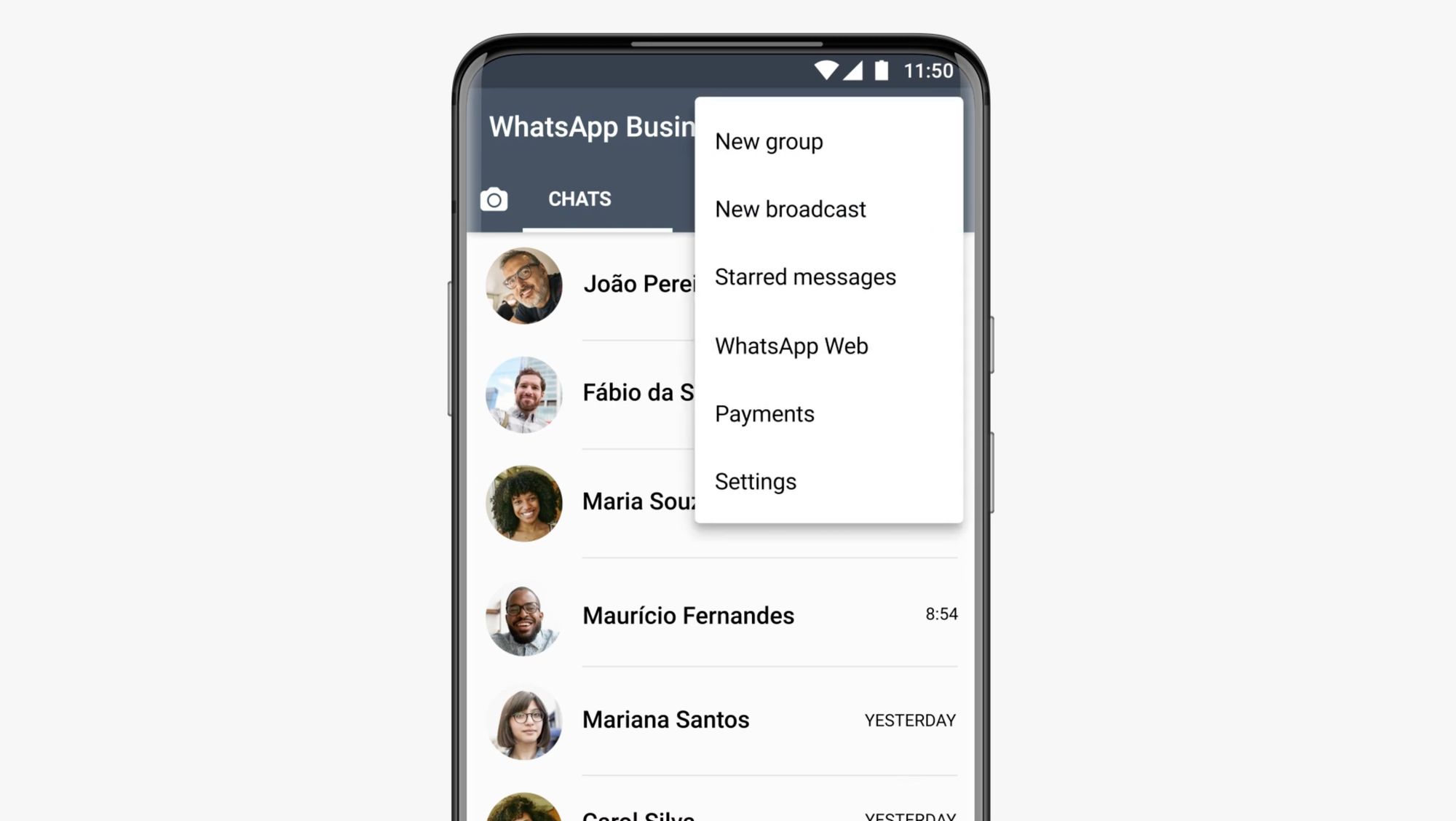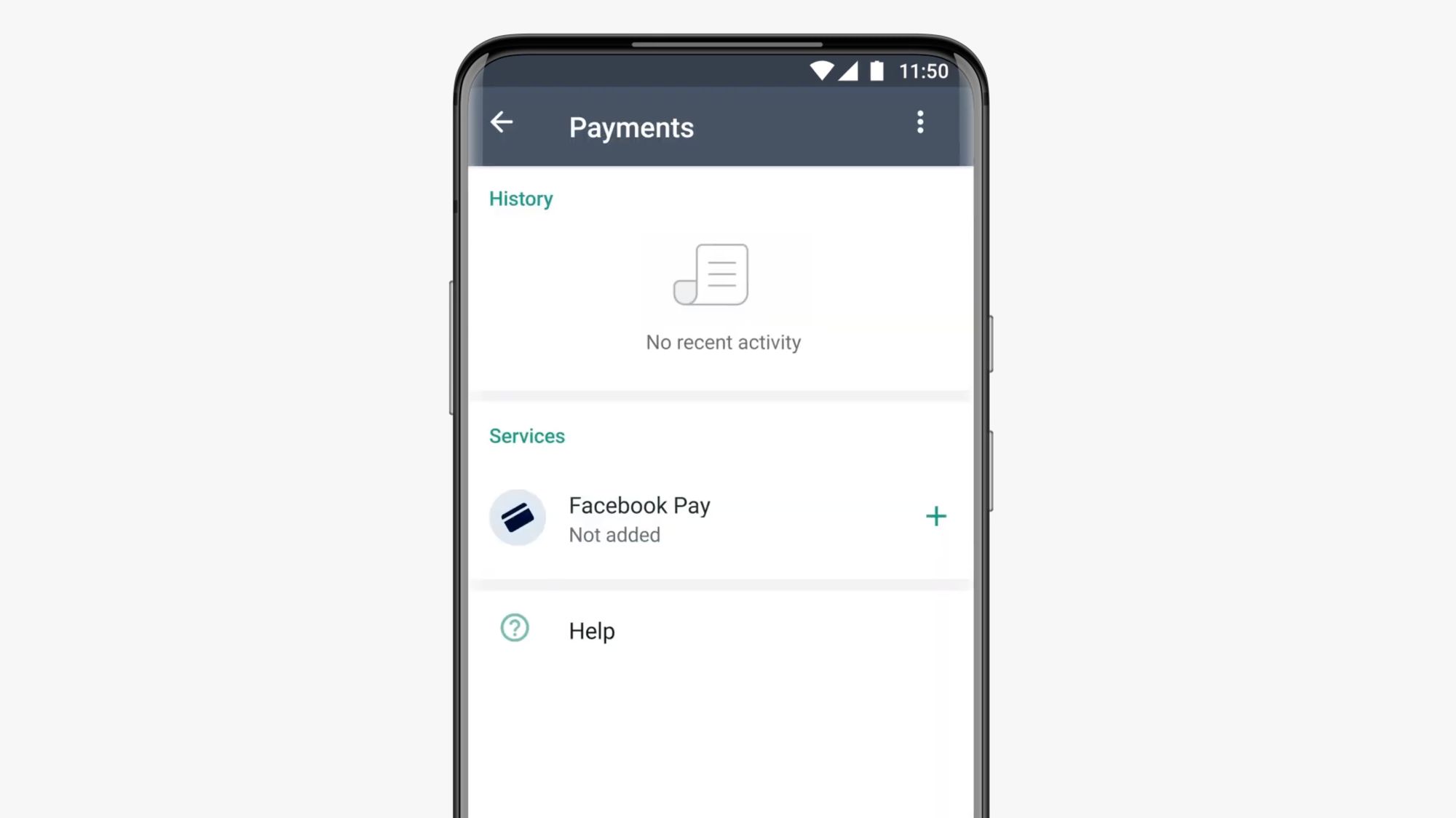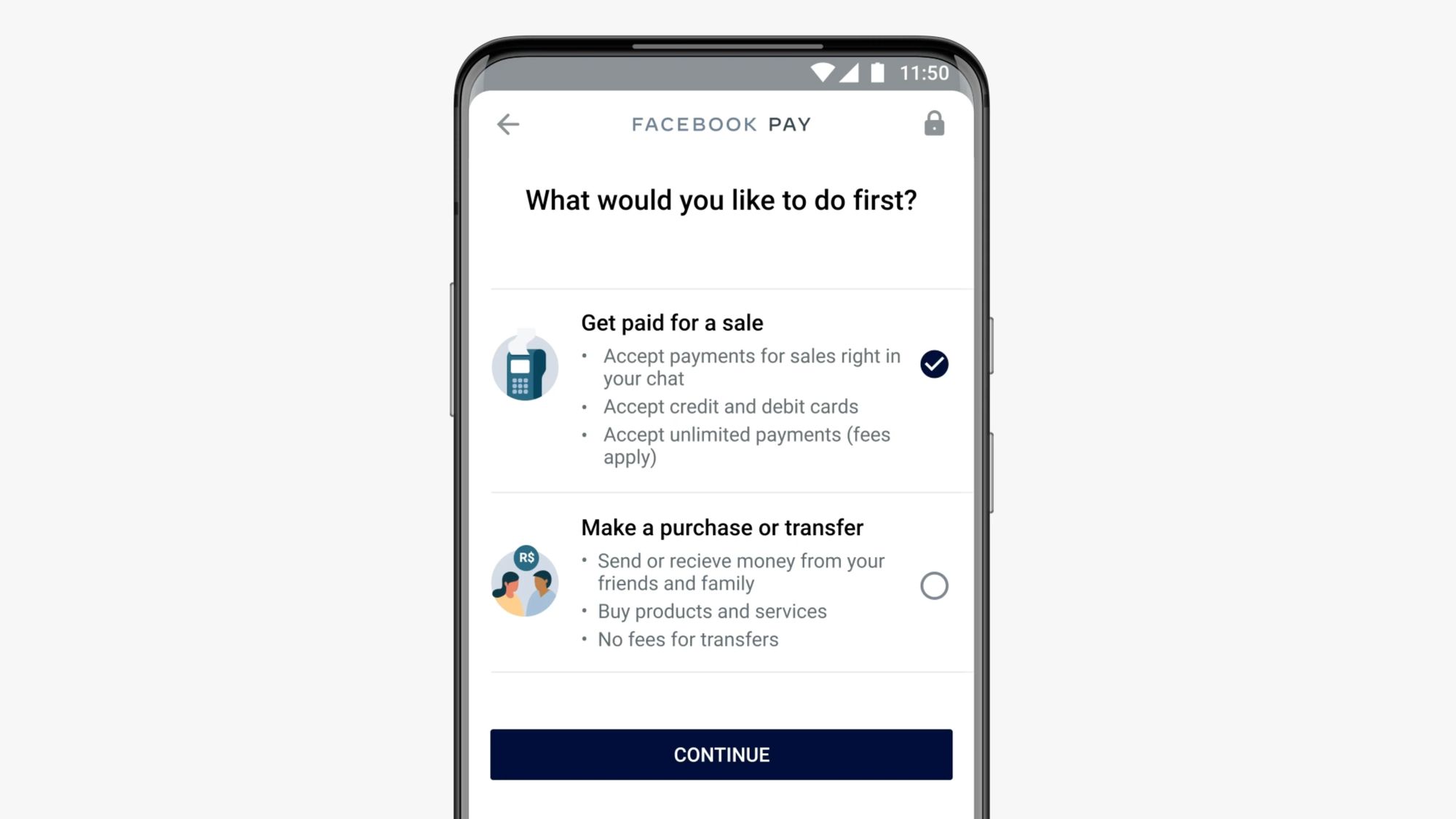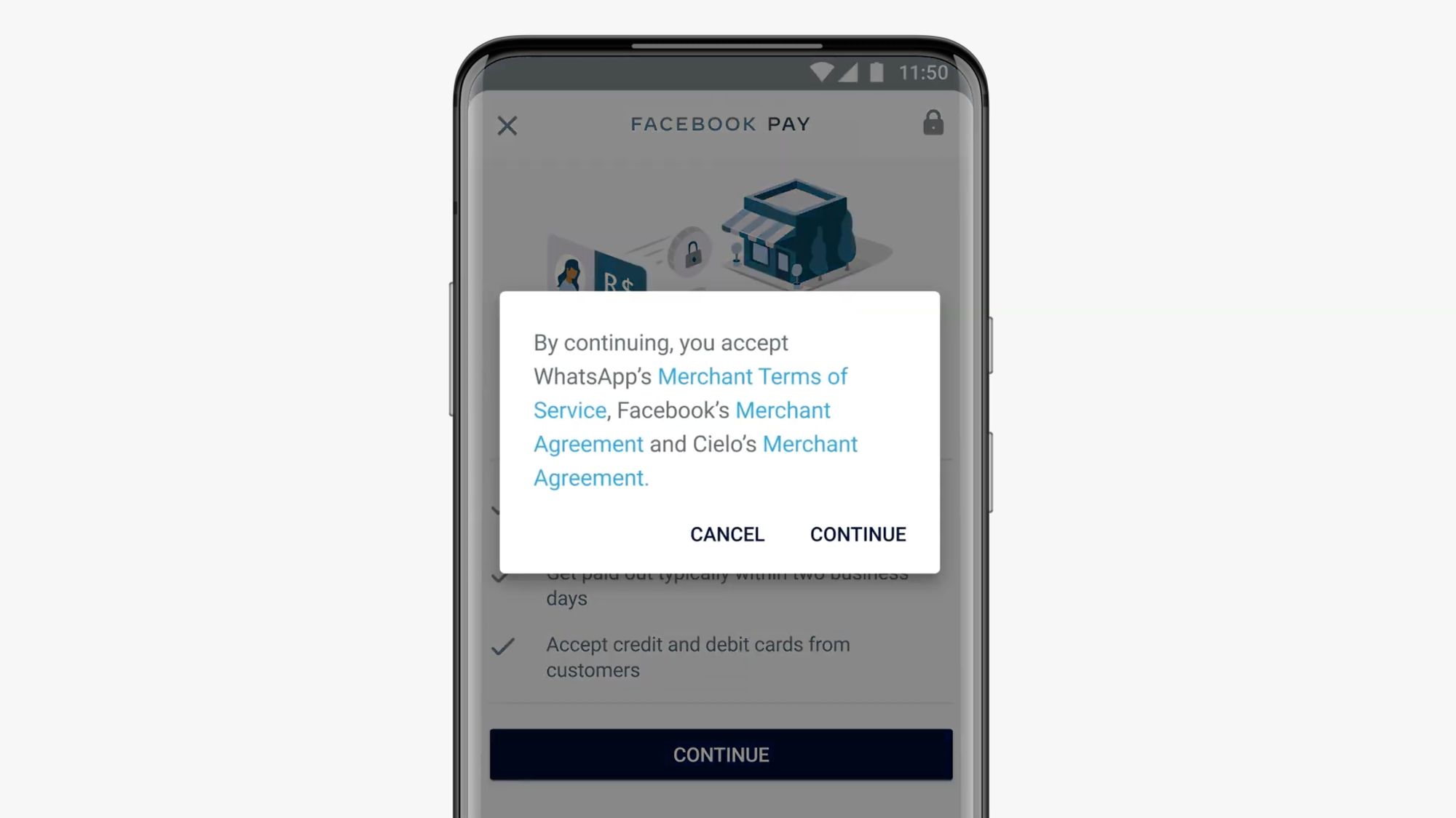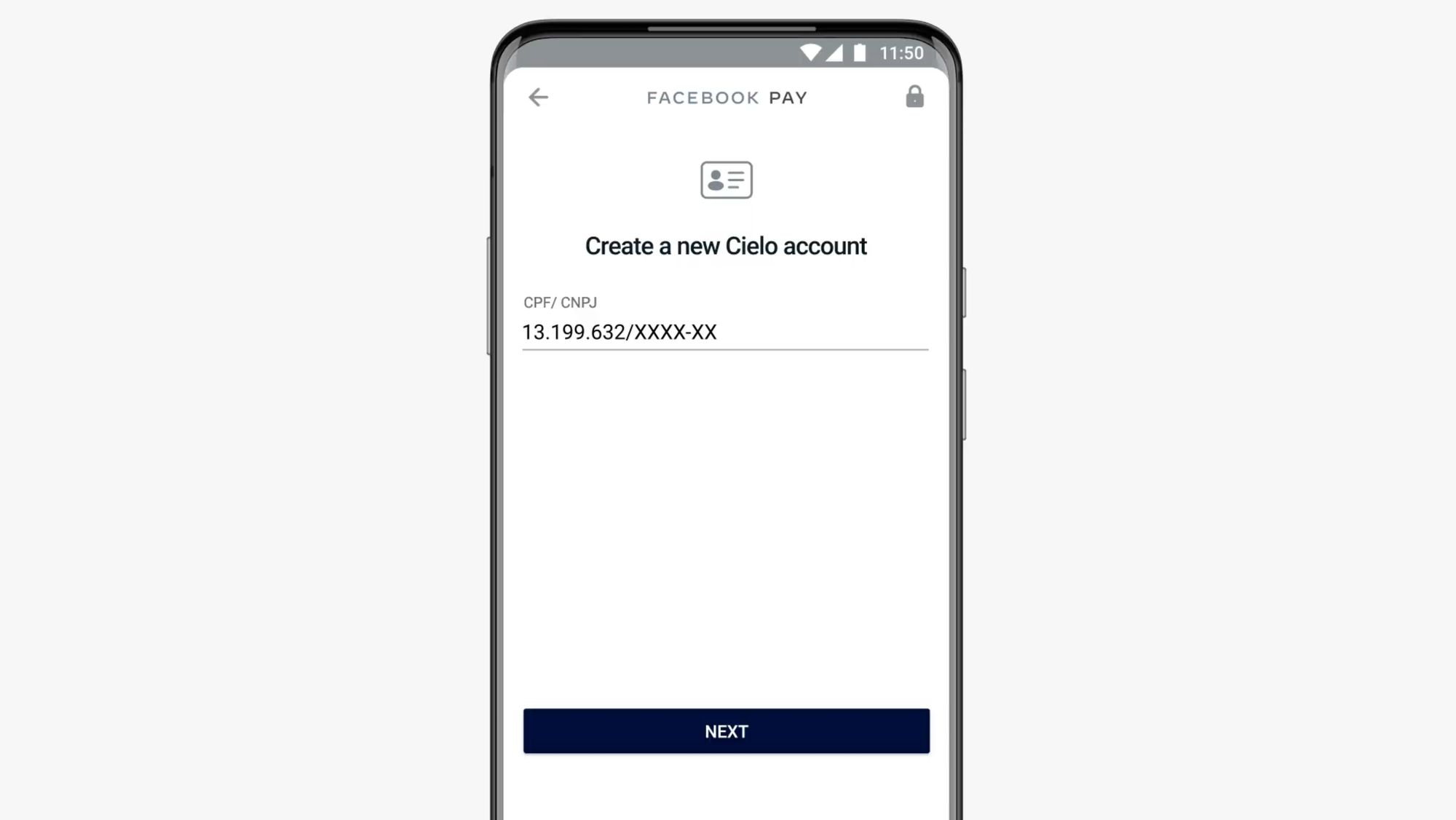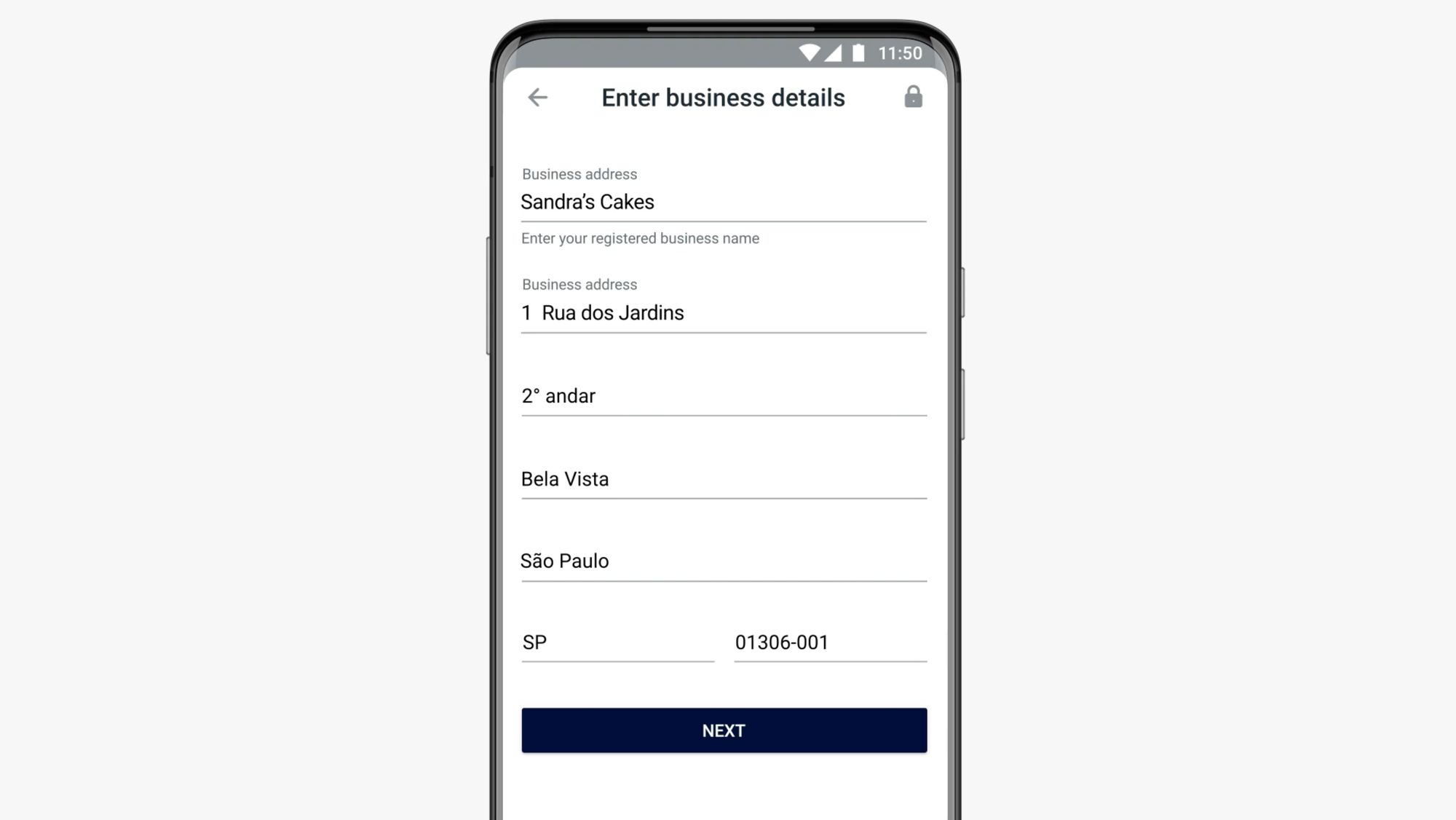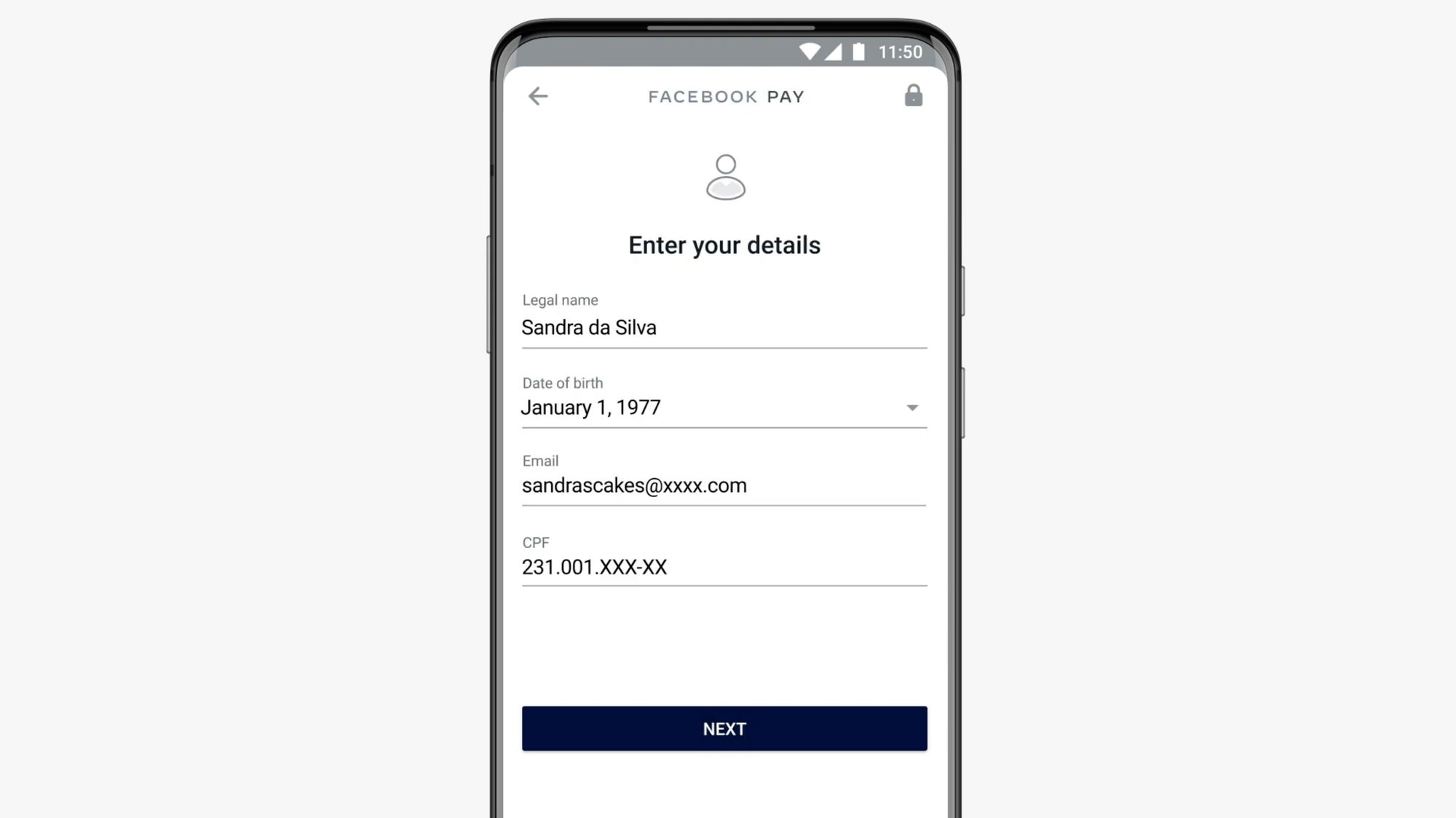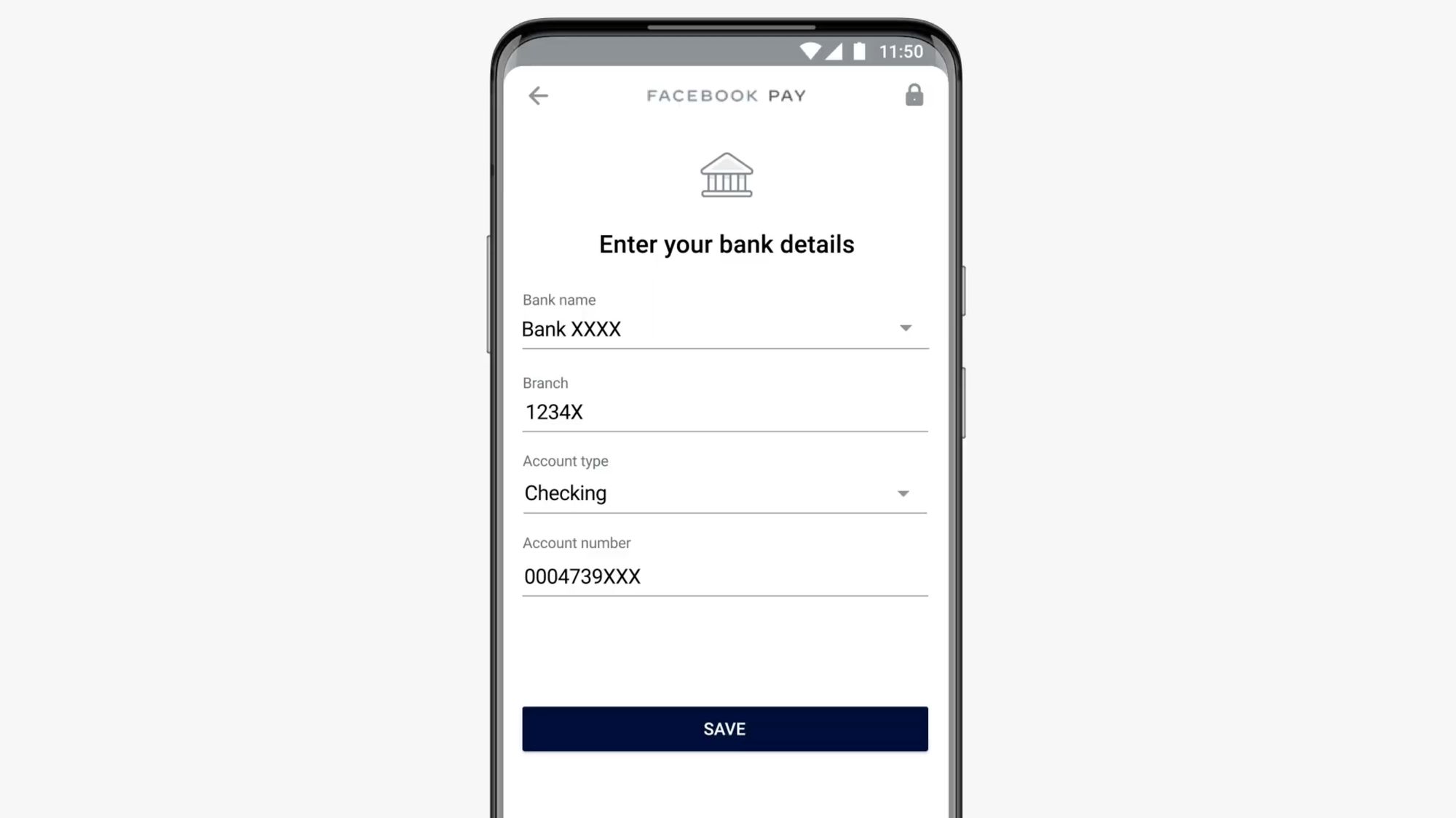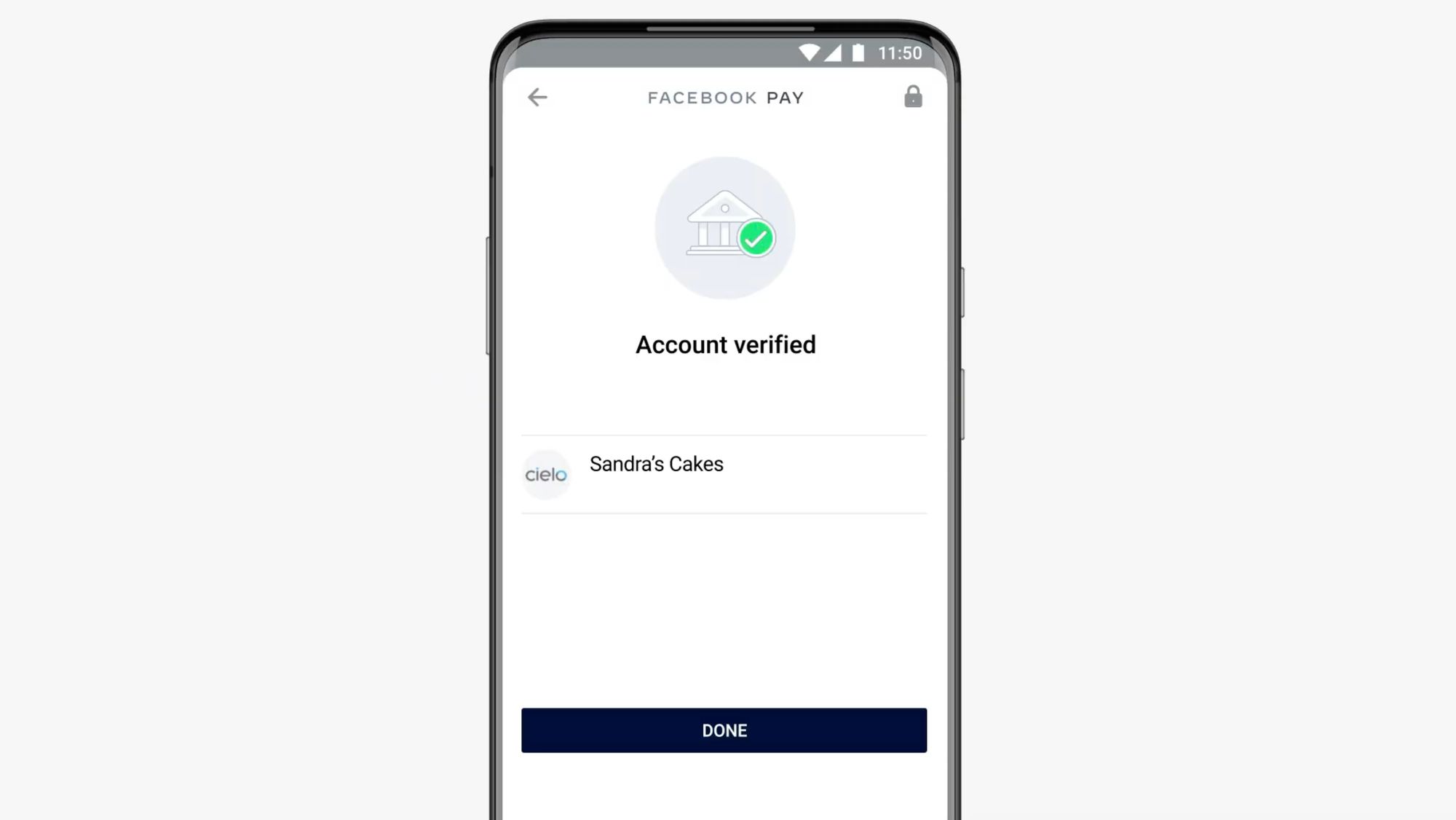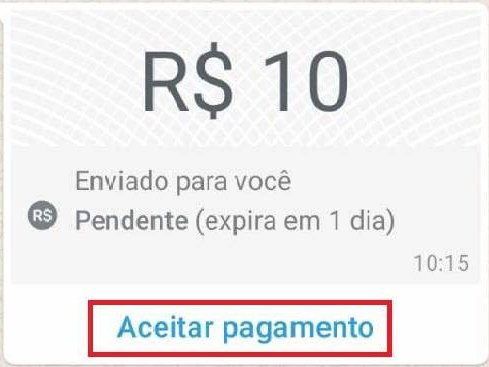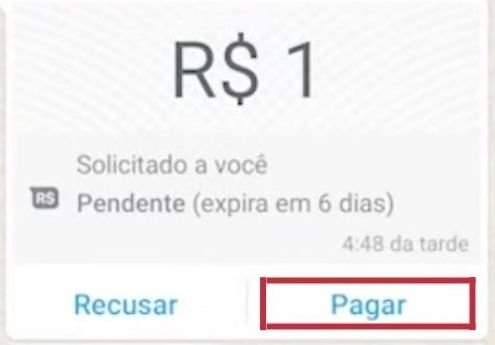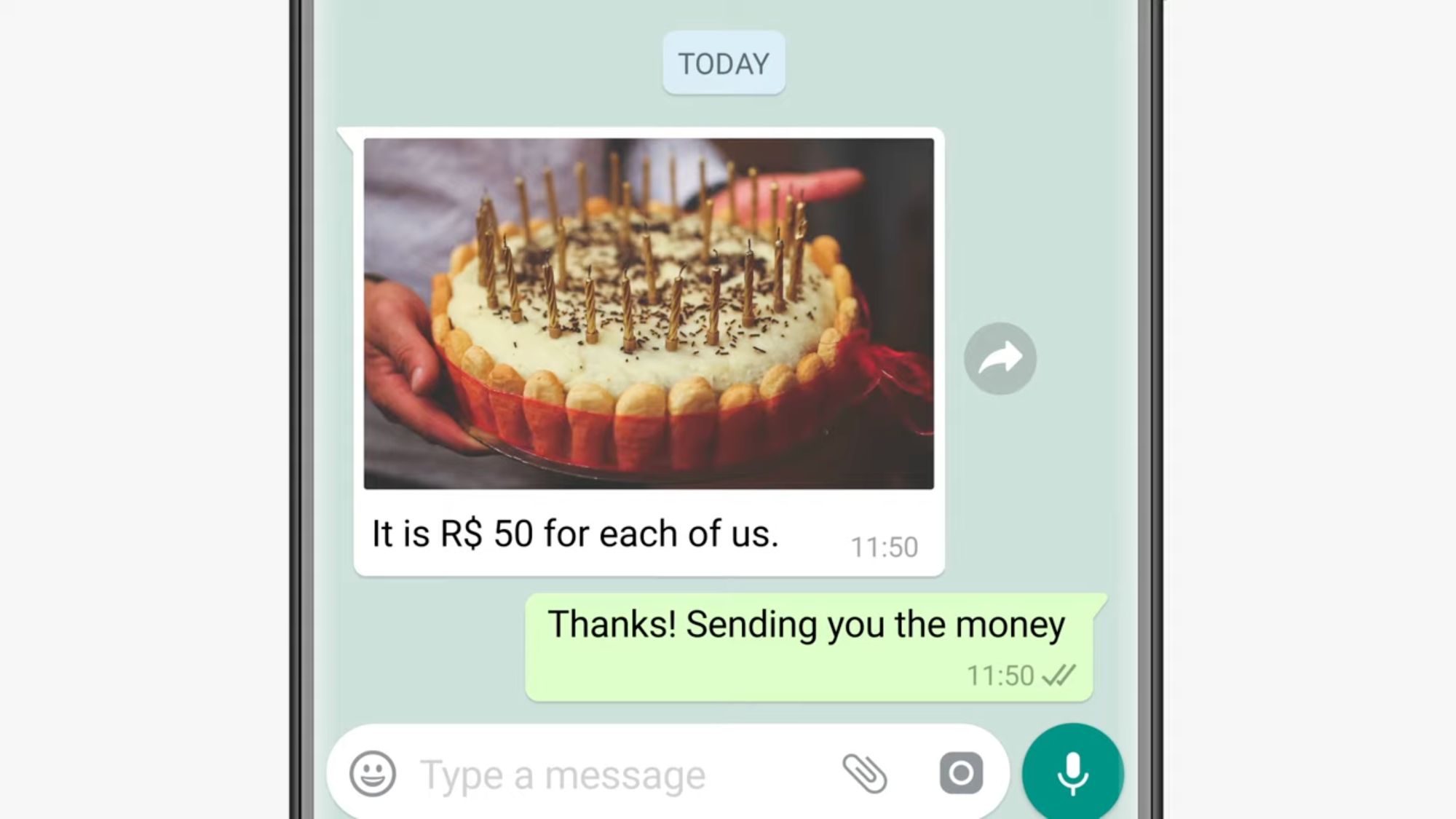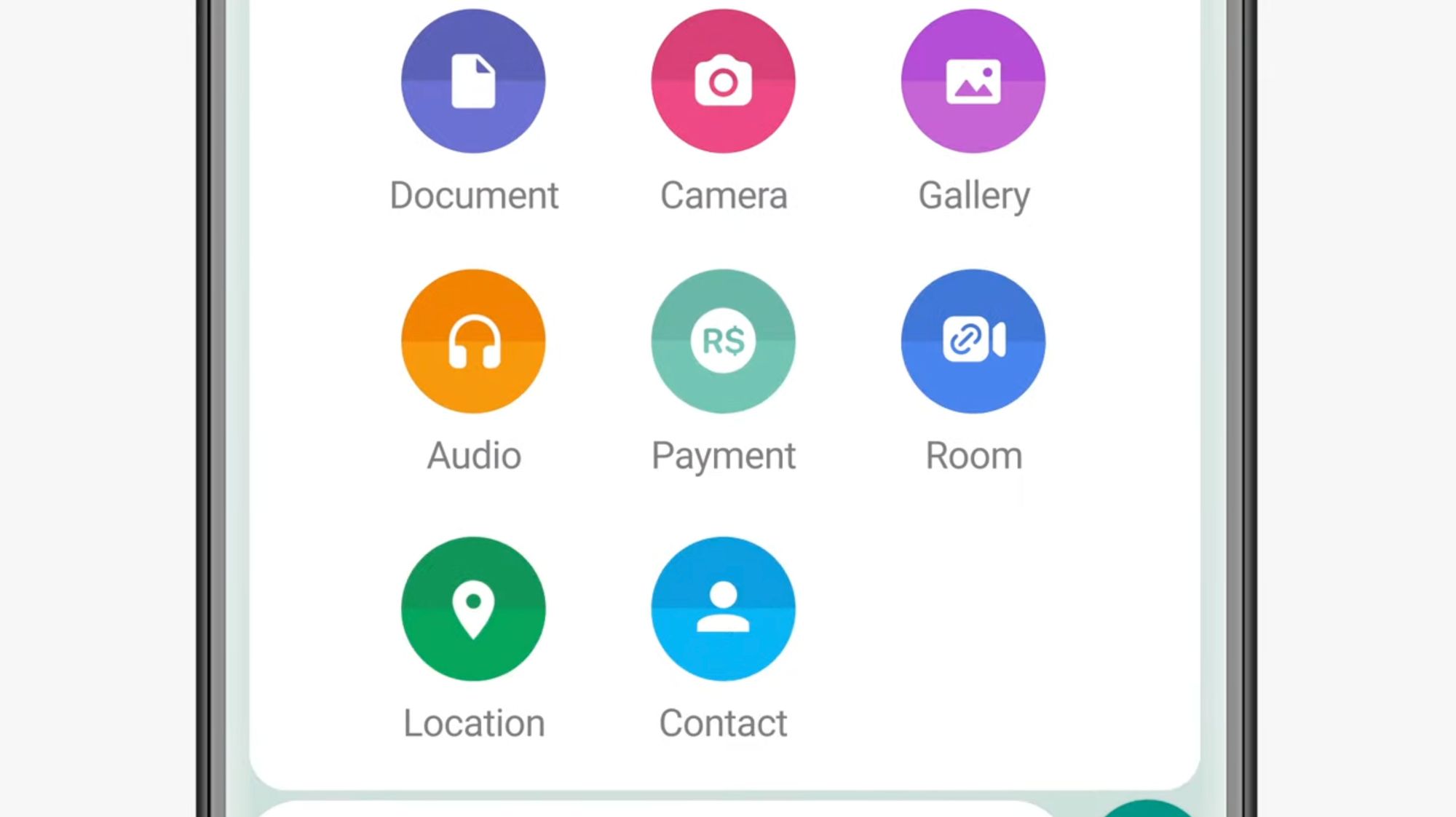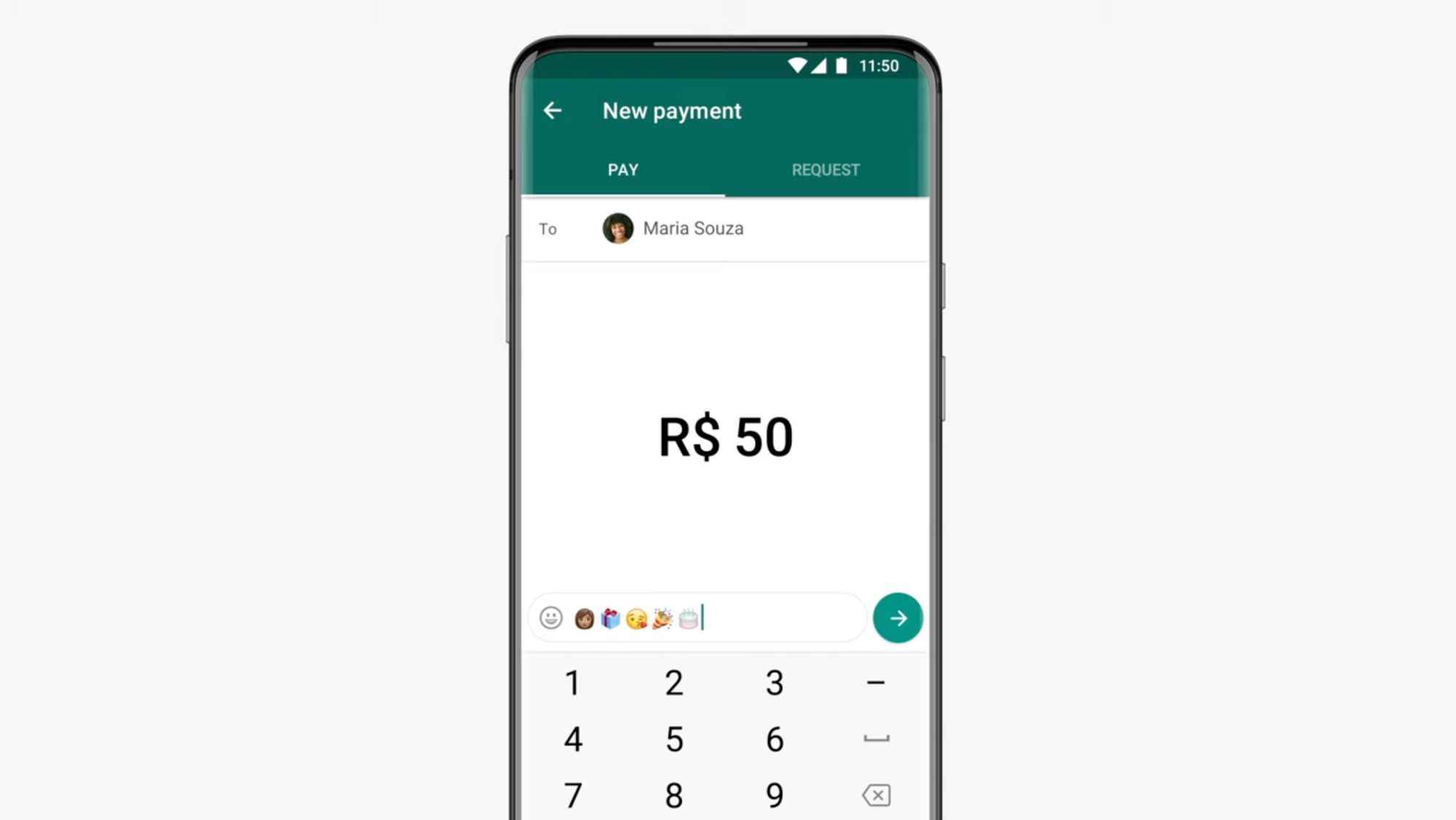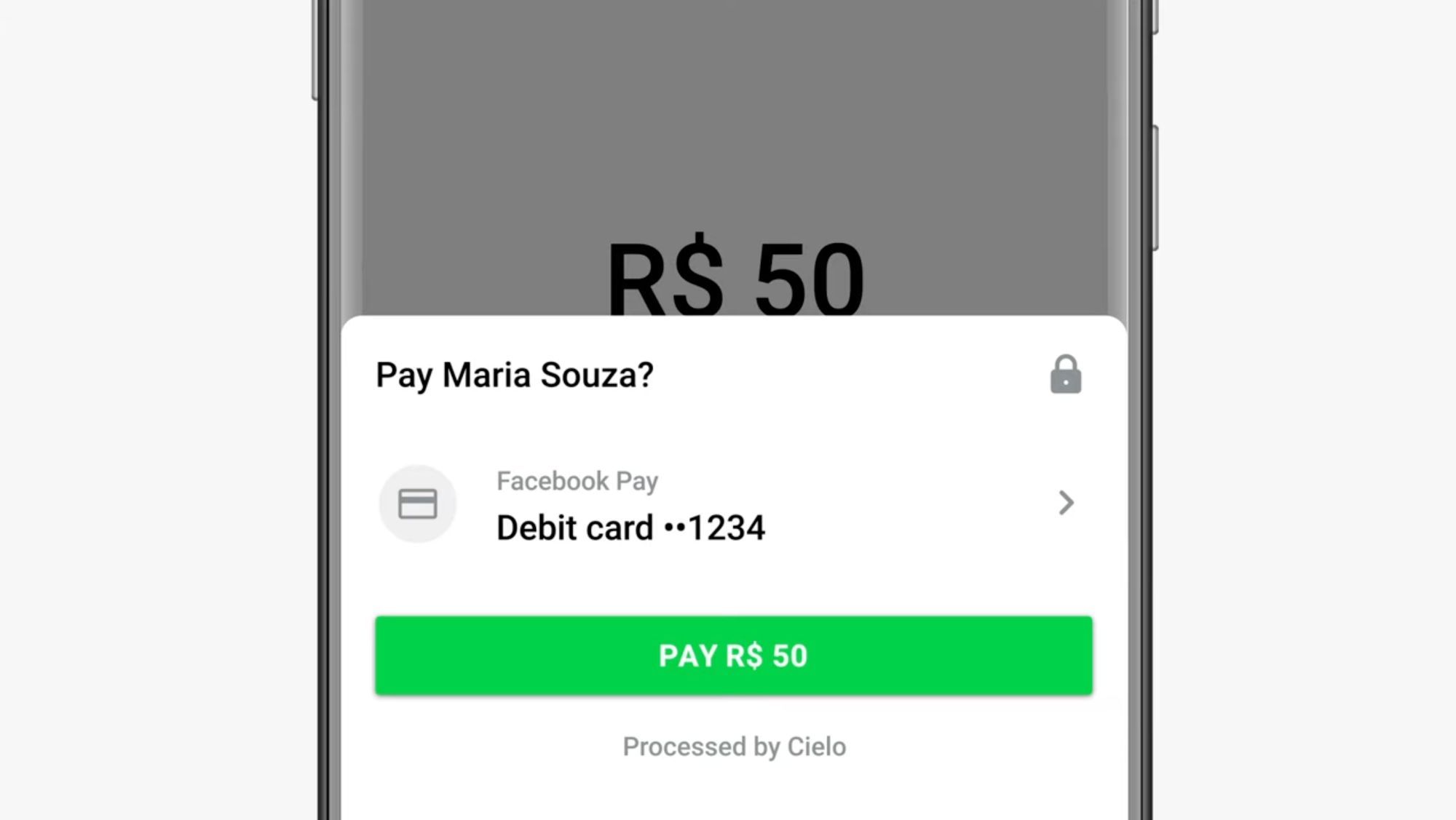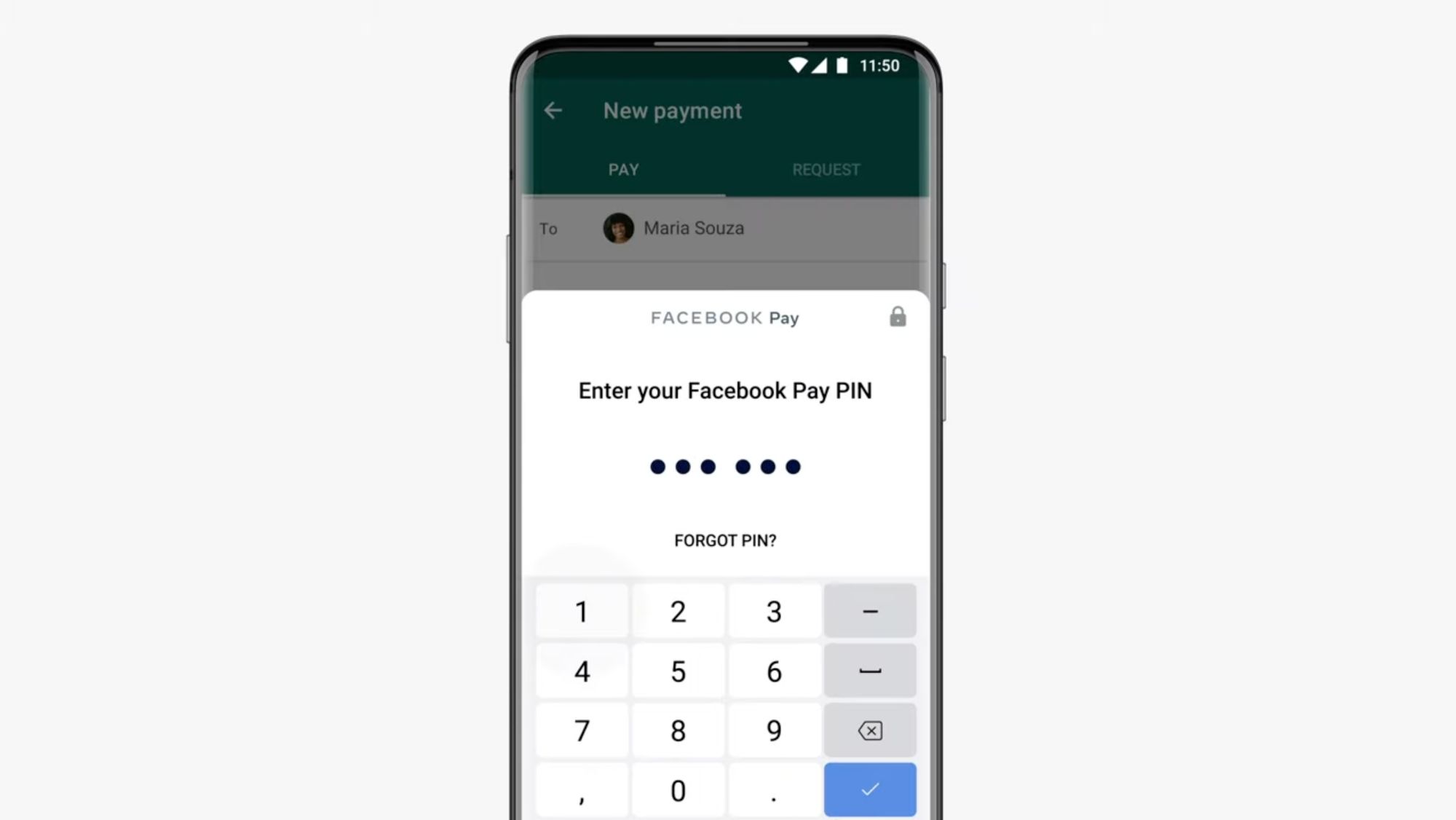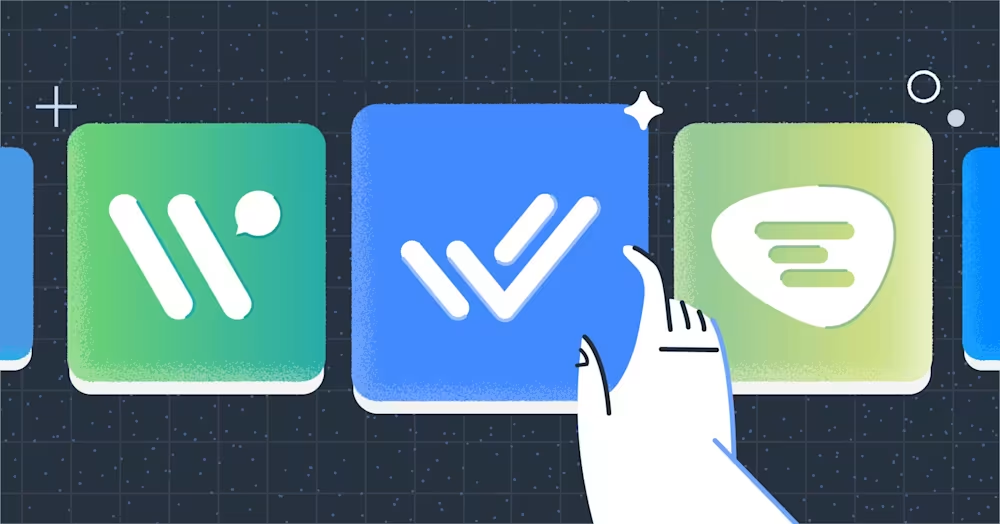WhatsApp Pay ist ein von Facebook veröffentlichter digitaler Zahlungsdienst, mit dem Nutzer Geld an ihre Kontakte überweisen können. Mit dieser neuen WhatsApp Payment Funktion können brasilianische Unternehmen auch Transaktionen erhalten. Es scheint sicherlich ein großer Fortschritt für den Giganten der sozialen Medien zu sein, aber wie funktioniert das? Was brauchen wir, um eine Transaktion zu tätigen? Dieser Artikel erklärt alles, was Sie über WhatsApp Pay wissen müssen.
WhatsApp Pay: Eine kurze Historie
WhatsApp Payment ist ein neues Geschäftsmodell für Facebook, das den weltweiten Erfolg von WhatsApp nutzt. Bisher hat es Indien und Brasilien erreicht, die beiden größten WhatsApp-Märkte, aber Facebook plant, es schließlich auf andere Standorte auszuweiten.
Messaging-Apps wie WeChat und Line haben ihre i9 brasilianischen Banken bereits vor langer Zeit digitale Zahlungsdienste erleichtert, WeChat Pay und Line Pay . Beide erlauben Peer-to-Peer-Transfers, wurden aber auch für geschäftliche Transaktionen erfolgreich umgesetzt.
Aber was ist mit WhatsApp Pay? Legt sie genug auf den Tisch, um zu einer etablierten Zahlungsmethode zu werden?
WhatsApp Pay: Was Sie wissen müssen.
Die neue WhatsApp Zahlungsoption ist in der App sowohl für reguläre als auch für Business-Konten verfügbar. Geldtransfers unterscheiden sich nicht allzu sehr von dem Teilen von Bildern oder Videos. Aber bevor Sie die neue Funktion nutzen, sind hier die wichtigen Dinge, die Sie wissen sollten.
WhatsApp Zahlung: Kostenlos für Verbraucher, nicht für Unternehmen
Derzeit sind Peer-to-Peer-Transaktionen in Indien und Brasilien kostenlos. Es ist jedoch nach wie vor unklar, ob Zahlungen für Geschäftskonten in Indien verfügbar sein werden. Daher beziehen wir uns nur auf WhatsApp Pay Brazil wo WhatsApp Pay for business verfügbar ist.
Erst kürzlich haben Händler Zugriff auf WhatsApp Pay in ihrem WhatsApp Business Account. Während Nutzer ohne zusätzliche Kosten Geld an ihre Kontakte senden und anfordern können, müssen Unternehmen eine Gebühr von 3,99% pro erhaltener Transaktion zahlen.
Wenn Sie WhatsApp Payment für Unternehmen verwenden Was als nächstes kommt, wird für Sie interessant sein: Wir geben einen Einblick in die Arbeitsweise der Transaktionen.
WhatsApp Zahlung: Wie Transaktionen funktionieren
WhatsApp Pay Brazil wird von Facebook Pay aktiviert und wird von Cielo, dem größten Zahlungsunternehmen Lateinamerikas, bearbeitet. So wird Geld direkt zwischen zwei brasilianischen Bankkonten überwiesen.
Leider hat die Zahlungsfunktion einige wichtige Einschränkungen. Benutzer können maximal R$1000 pro Transaktion verschicken, 20 Transaktionen pro Tag, und R$5000 pro Monat senden oder empfangen. Es dauert etwa zwei Werktage, um nach der Einleitung von Überweisungen bezahlt zu werden.
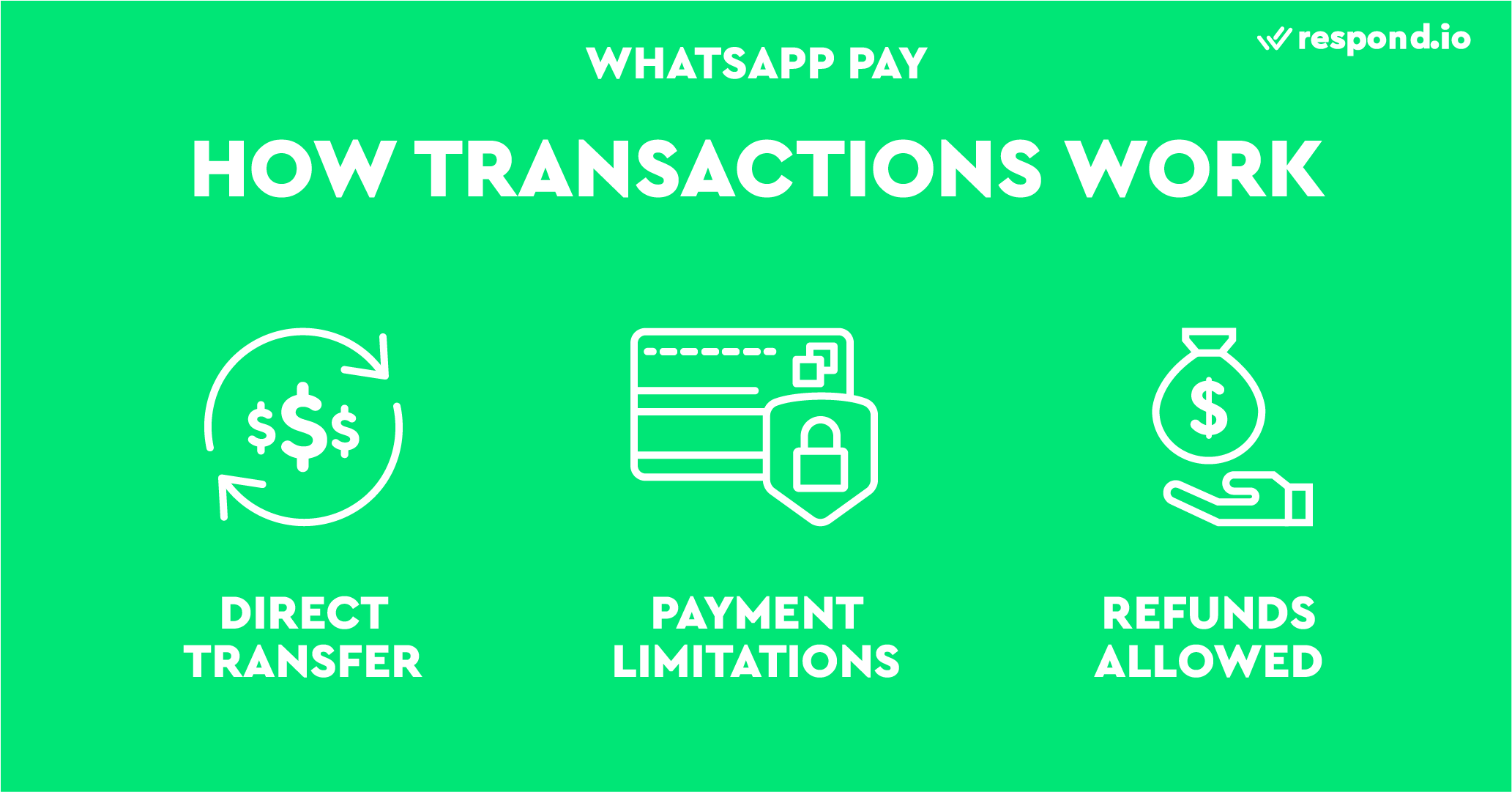
Der Transaktionsstatus wie abgeschlossen, in Bearbeitung oder fehlgeschlagen wird im Chat angezeigt. Benutzer können ihre Transaktionsdatensätze auch in den Einstellungen in der WhatsApp Business App einsehen. Im Falle einer fehlgeschlagenen Transaktion wird das Geld innerhalb von 24 Stunden abgerufen.
Für den Fall, dass Sie eine Rückerstattung vornehmen möchten, ist es über das Cielo Dashboard möglich. Und für jedes Problem, mit dem Unternehmen konfrontiert sein könnten, bietet WhatsApp 24 Stunden am Tag, 7 Tage die Woche. Mit diesen Informationen im Hinterkopf lassen Sie uns WhatsApp Pay in einem Business Account einrichten.
Verwandle Konversationen in Kunden mit der offiziellen WhatsApp-API von respond.io. ✨
Verwalte WhatsApp-Anrufe und -Chats an einem Ort!
WhatsApp Zahlung: Einrichtungshinweise.
Wie bereits erwähnt, gibt es drei Möglichkeiten, WhatsApp Pay zu aktivieren:
WhatsApp Zahlung selbst aktivieren.
Machen Sie es über Ihre Bank.
Holen Sie es von einem Kontakt.
Stellen Sie sicher, dass Sie eine Visa- oder MasterCard, ein WhatsApp Business Konto und ein unterstütztes Bankkonto besitzen. Als nächstes zeigen wir Ihnen'll, wie Sie es auf drei verschiedene Arten aktivieren können, so dass Sie die wählen können, die am besten zu Ihnen passt.
WhatsApp Zahlung selbst aktivieren
Zuerst aktualisieren Sie Ihre WhatsApp Business App auf die neueste Firmware. Ihre WhatsApp Kontonummer sollte auch die gleiche wie Ihre Bankkontonummer sein. Wenn Sie die Anforderungen erfüllen, folgen Sie diesen Schritten, um WhatsApp Pay für Unternehmen einzurichten.
1. Gehen Sie zu Zahlungen in Ihrer WhatsApp Business App.
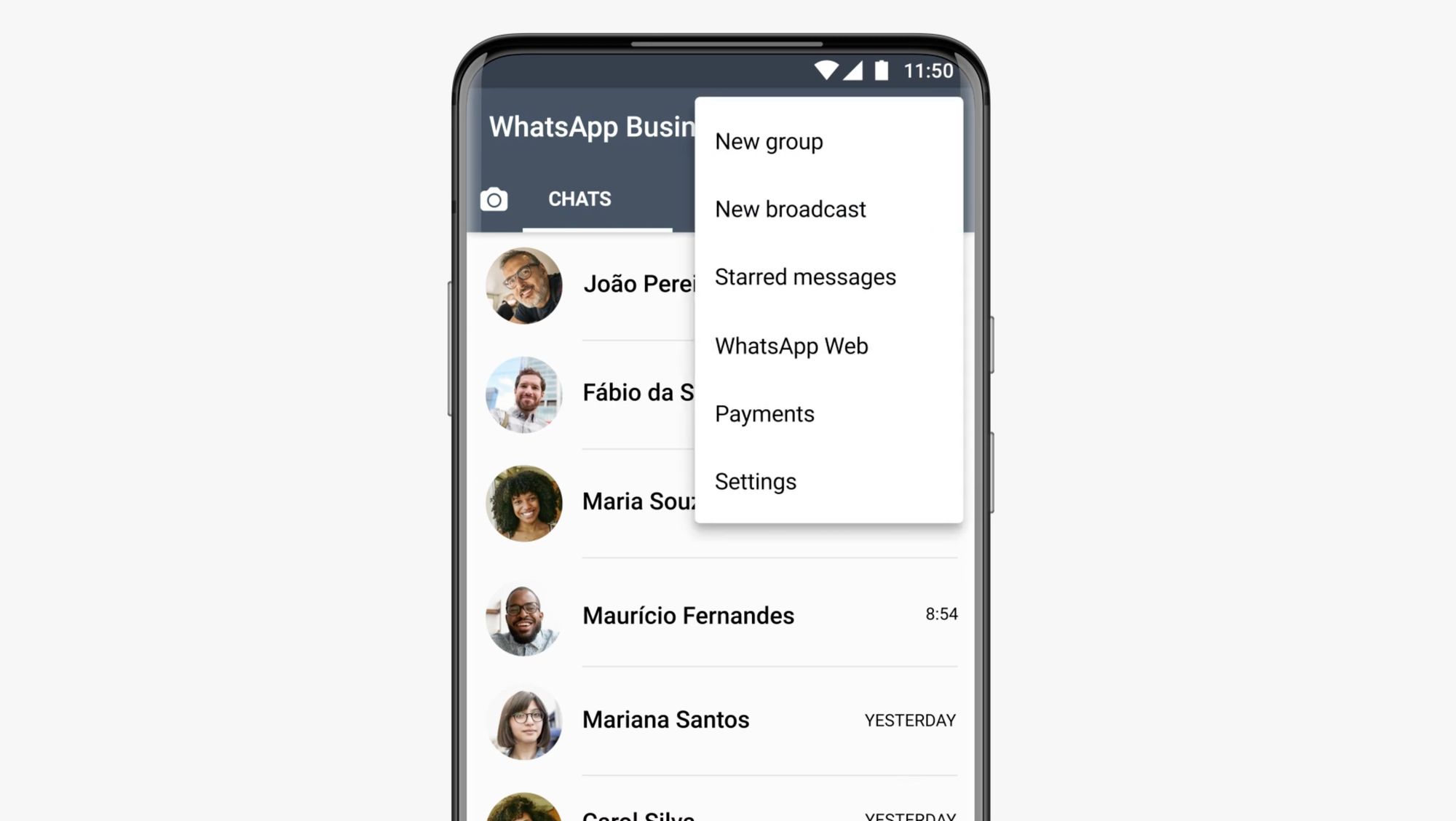
2. Tippe auf den + Knopf, um Facebook Pay hinzuzufügen.
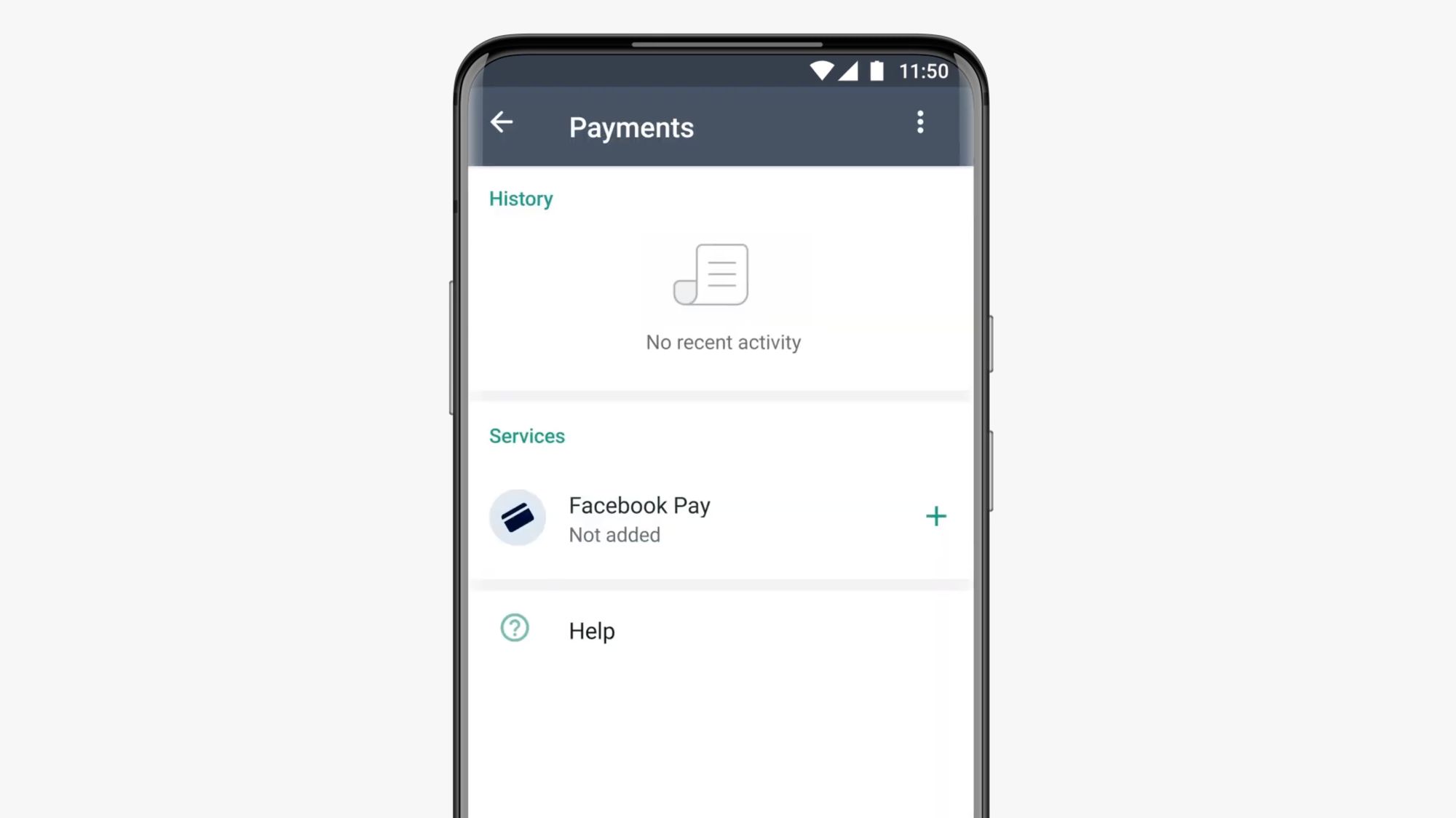
3. Check Bezahlung für einen Verkauf..
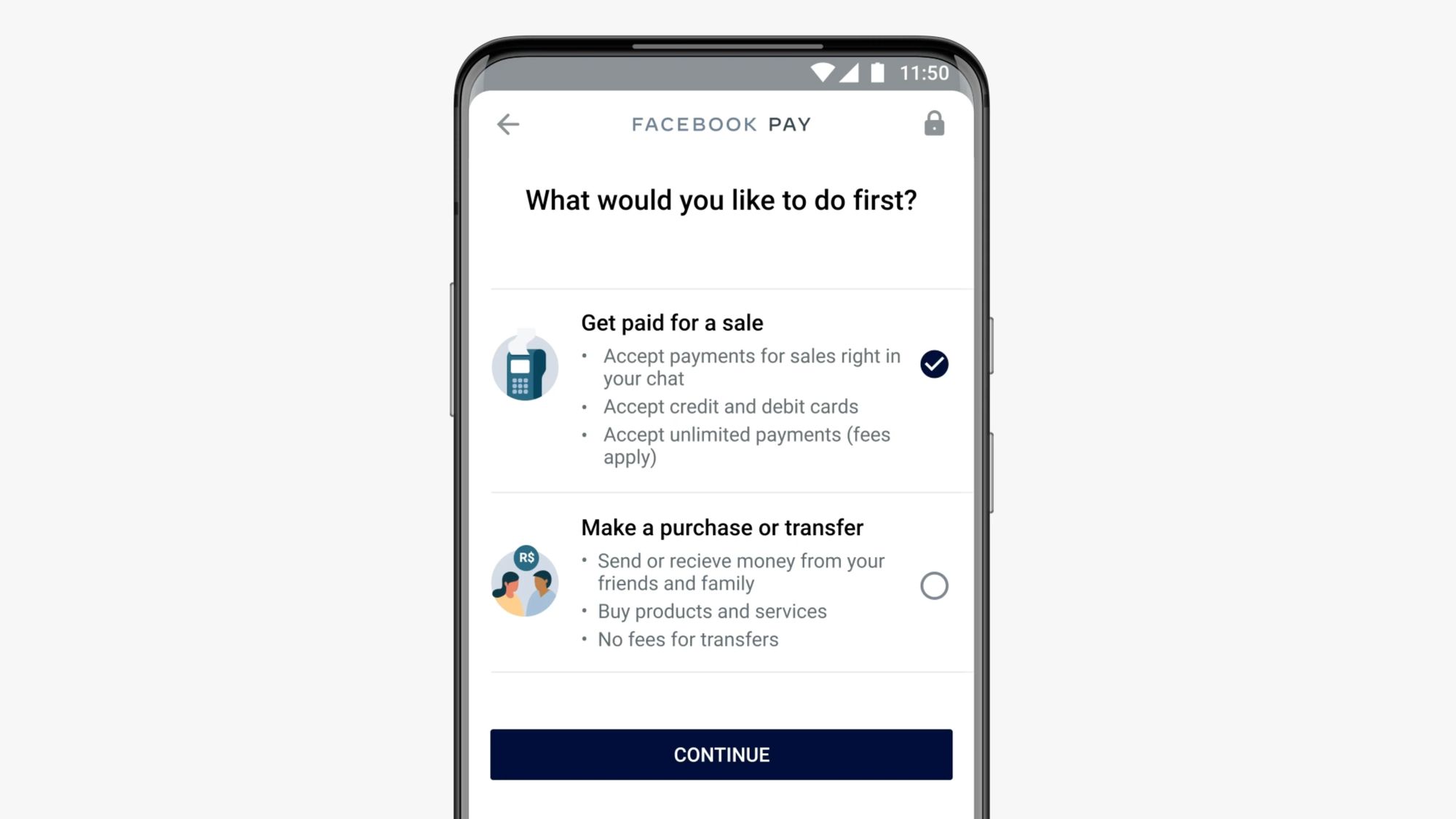
4. Akzeptiere WhatsApp, Facebook und Cielos Nutzungsbedingungen.
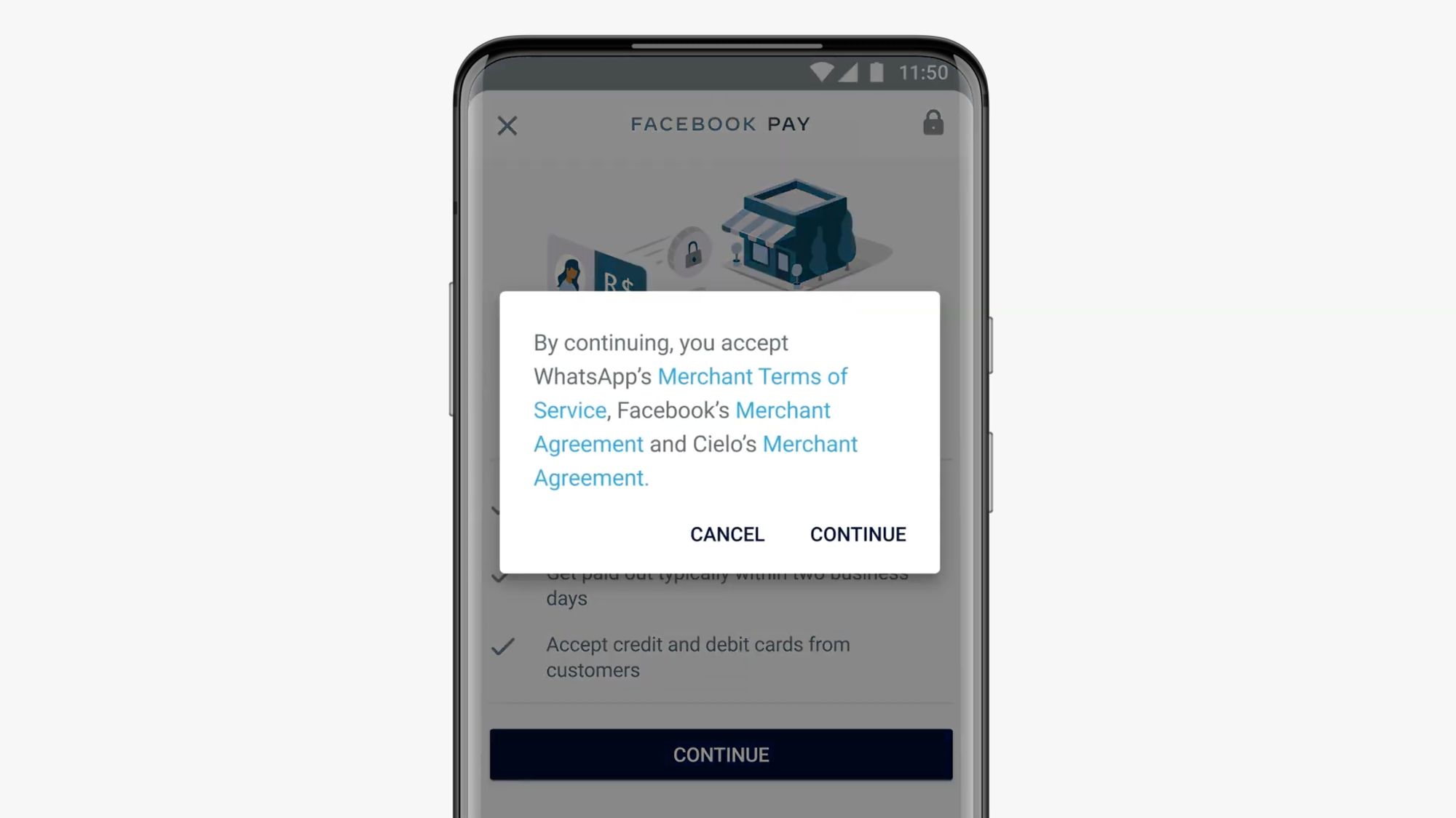
5. Richten Sie ein neues Händlerkonto bei Cielo ein.
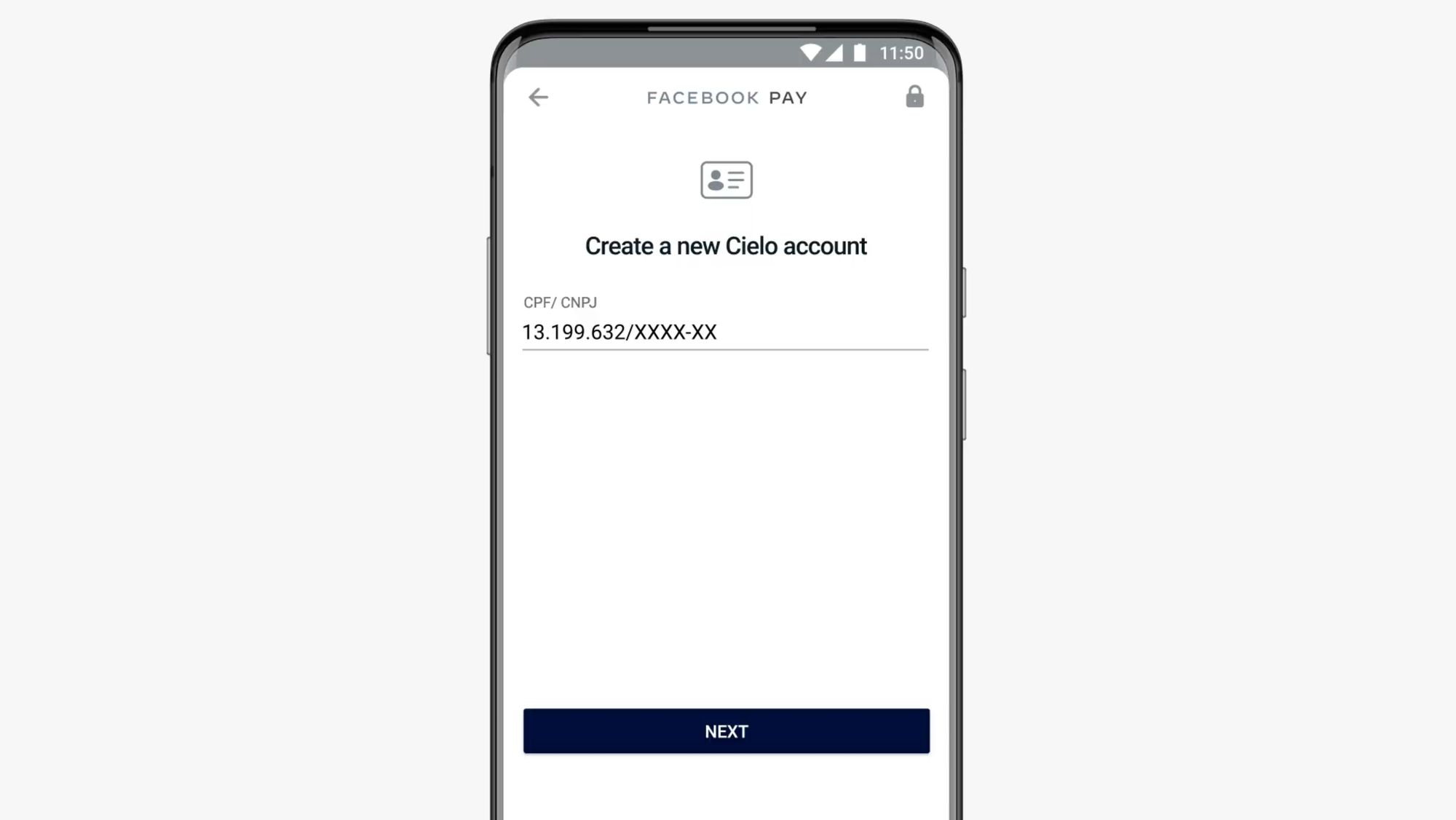
6. Geben Sie Ihre Geschäftsdaten als legal registriert.
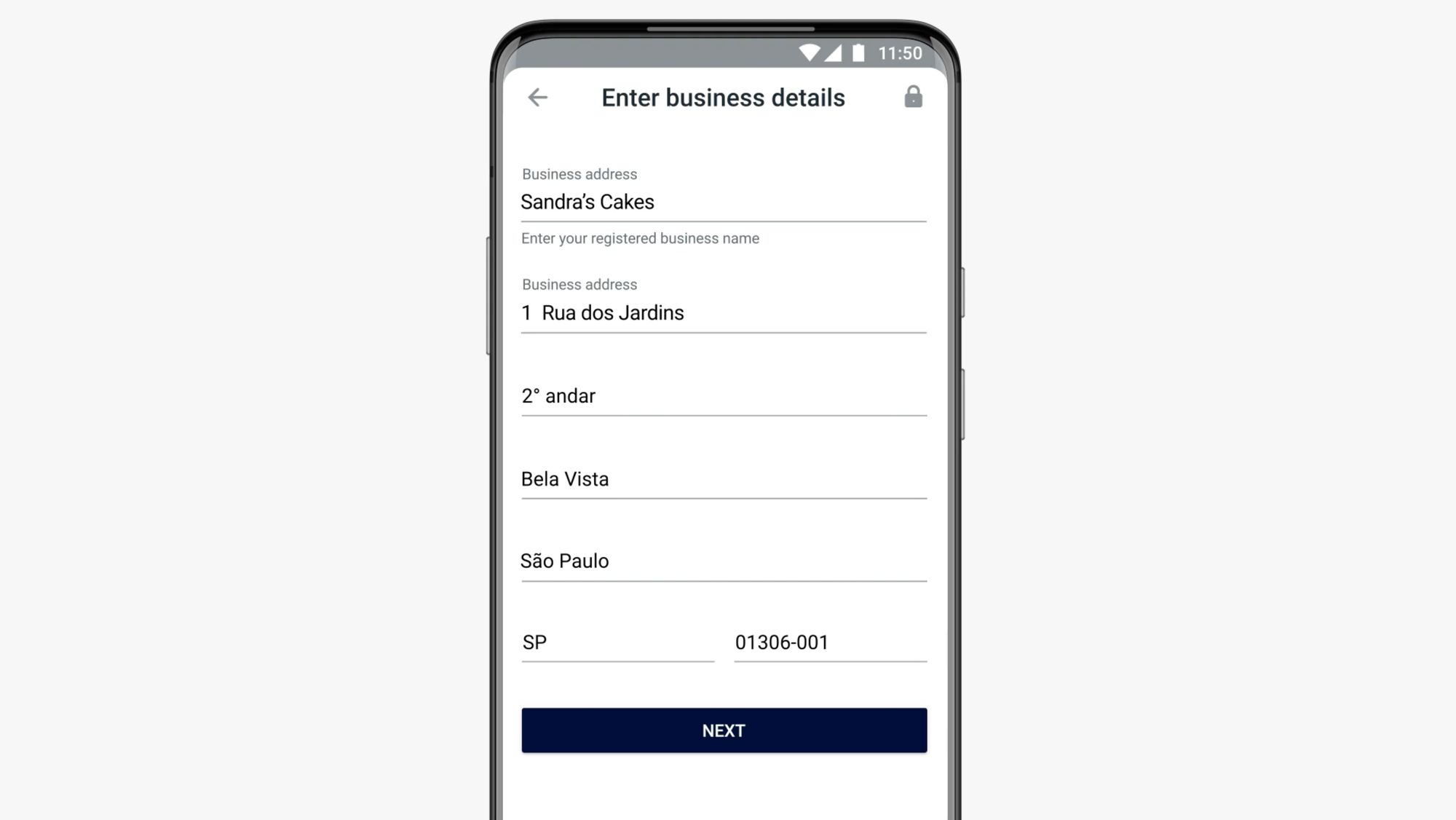
7. Geben Sie Ihre persönlichen Daten ein.
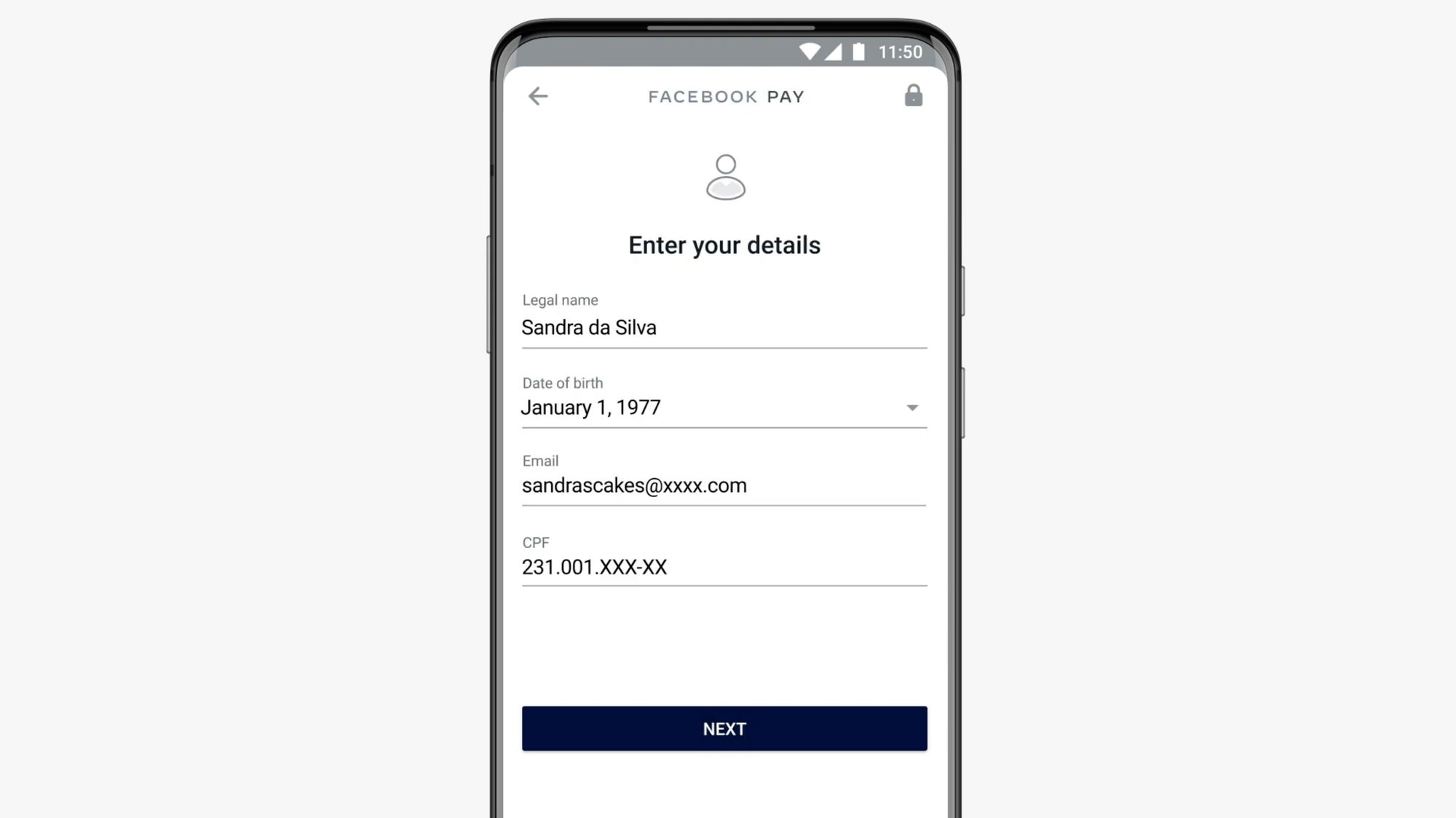
8. Geben Sie Ihre Bankdaten ein und stellen Sie sicher, dass Ihre Angaben korrekt sind.
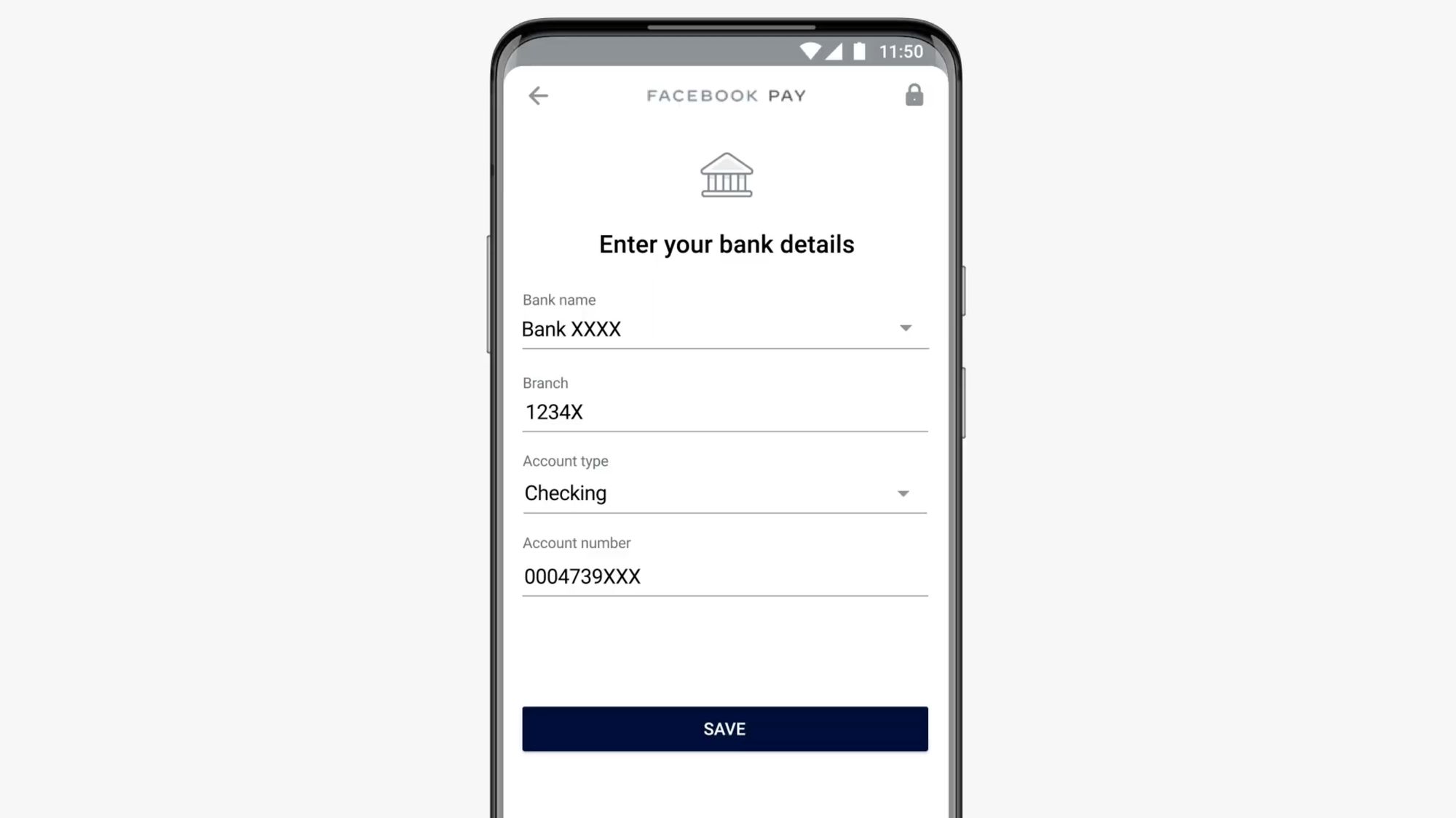
9. Überprüfen Sie Ihr Konto und fertig.
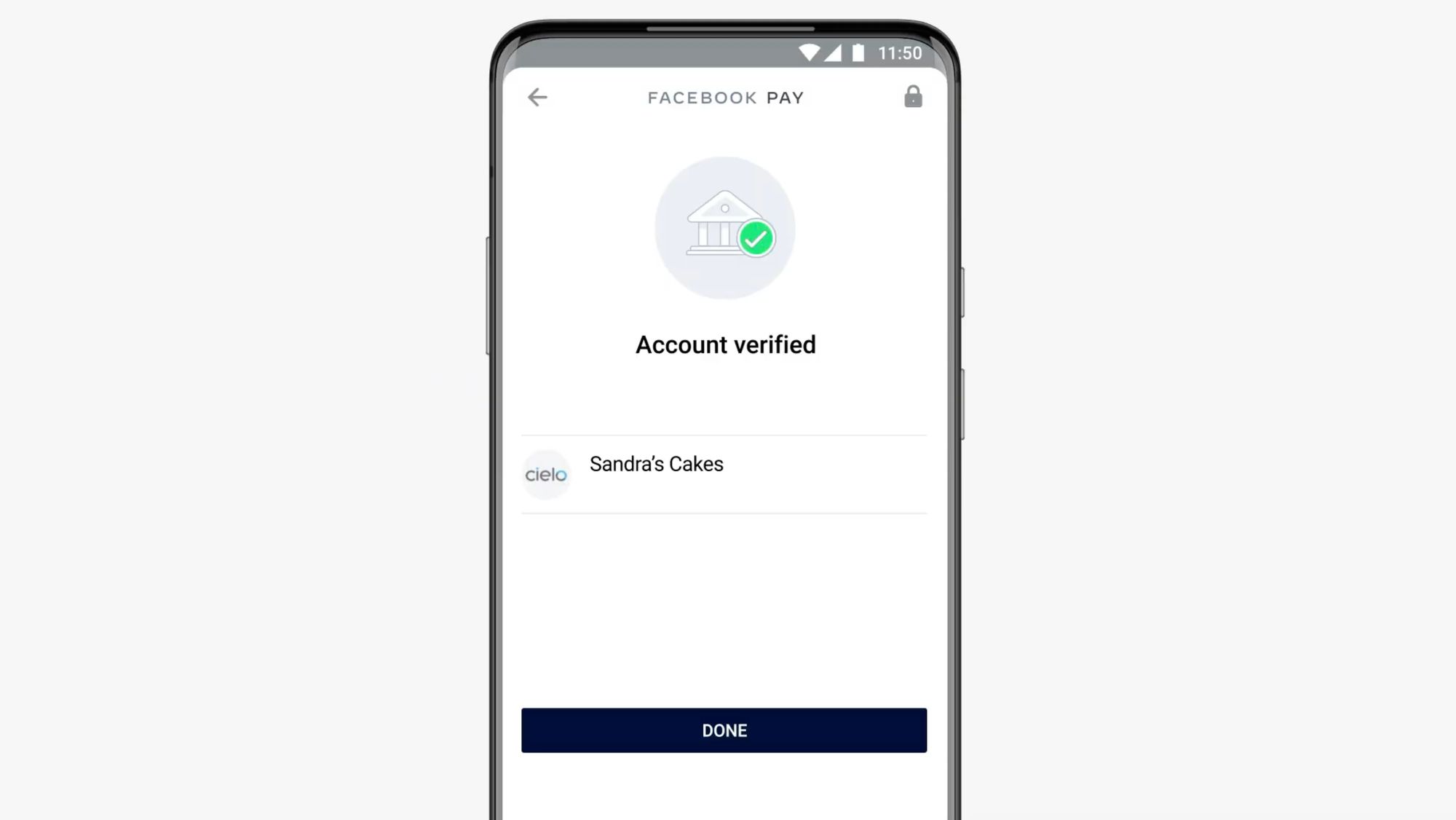
Bitte beachten Sie, dass der Verifizierungsprozess eine Weile dauern kann. Nach der Überprüfung müssen Sie unter Umständen bis zu 3 Werktage warten, um Transaktionen empfangen zu können.
WhatsApp Zahlung über Ihre Bank aktivieren
Wenn Sie die Zahlungsoption nach der Aktualisierung der Business-App nicht finden, hier ist ein Workaround. Wenn Sie die offizielle Bank-App besuchen oder Ihren Kundenservice kontaktieren, sollten Sie die Benutzer durch den gesamten Prozess führen.
Derzeit erleichtern 9 brasilianische Banken diese neue Funktion für ihre Kunden. Sie können die Liste der akzeptierten Banken auf dieser Seite überprüfen.
Einige Banken geben Einladungen in ihren eigenen Apps aus, um Kunden über die Neuheit zu informieren, während andere Sie ermutigen, dies direkt von WhatsApp aus zu tun. Sobald Sie WhatsApp Zahlung aktiviert haben, folgen Sie einfach den Schritten in Aktivieren Sie WhatsApp Zahlung selbst.
WhatsApp Zahlung von einer Kontaktüberweisung erhalten
Kennen Sie jemanden, der WhatsApp Pay bereits verwendet? Dann ist das dein Glückstag. Wenn einer Ihrer Kontakte Ihnen eine Zahlungs- oder Zahlungsanforderung schickt, ist dies auch eine Einladung, WhatsApp Pay auf Ihrem Telefon zu aktivieren.
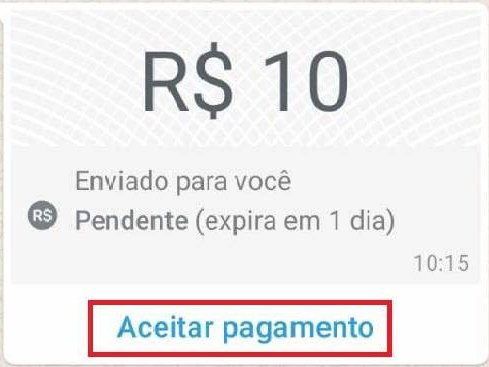
Nehmen wir an, ein Kontakt möchte Ihnen eine Zahlung über WhatsApp Pay senden. Tippen Sie einfach auf Zahlung akzeptieren in der Chat-Benachrichtigung und gehen Sie durch den Registrierungsprozess. Tippen Sie ebenfalls auf "Bezahlen" in der Chatbenachrichtigung, wenn ein Kontakt Sie um eine Überweisung über WhatsApp Pay bittet.
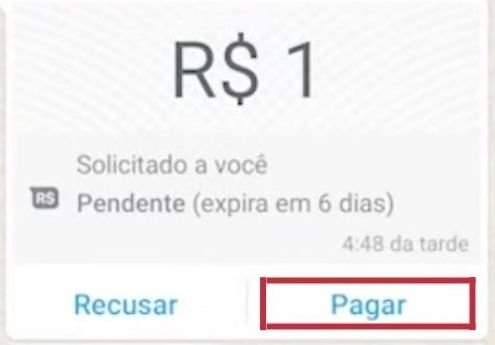
Benutzer müssen die Registrierung abschließen, um die Funktion zu aktivieren, bevor sie einen Betrag erhalten oder versenden. Akzeptieren Sie dann die relevanten Bedingungen und erstellen Sie einen Facebook Pay-Pin. Geben Sie schließlich Ihre Daten ein, wie in Aktivieren Sie WhatsApp Zahlung selbst angezeigt.
Wie Sie sehen können, gibt es zwei Möglichkeiten, diese Funktion über Kontakt Transfer zu aktivieren. Haben Sie sich für die anzuwendende Methode entschieden? In diesem Fall lassen Sie's in den nächsten Abschnitt ziehen. Wir'll diskutieren darüber, wie Sie Zahlungen an Ihre Kontakte tätigen.
WhatsApp Zahlung einleiten
Nach der Verlinkung Ihres Bankkontos und des WhatsApp Kontos sind Transaktionen einfache In-App-Prozesse. Folgende Schritte:
1. Öffne Konversation mit deinem Kontakt.
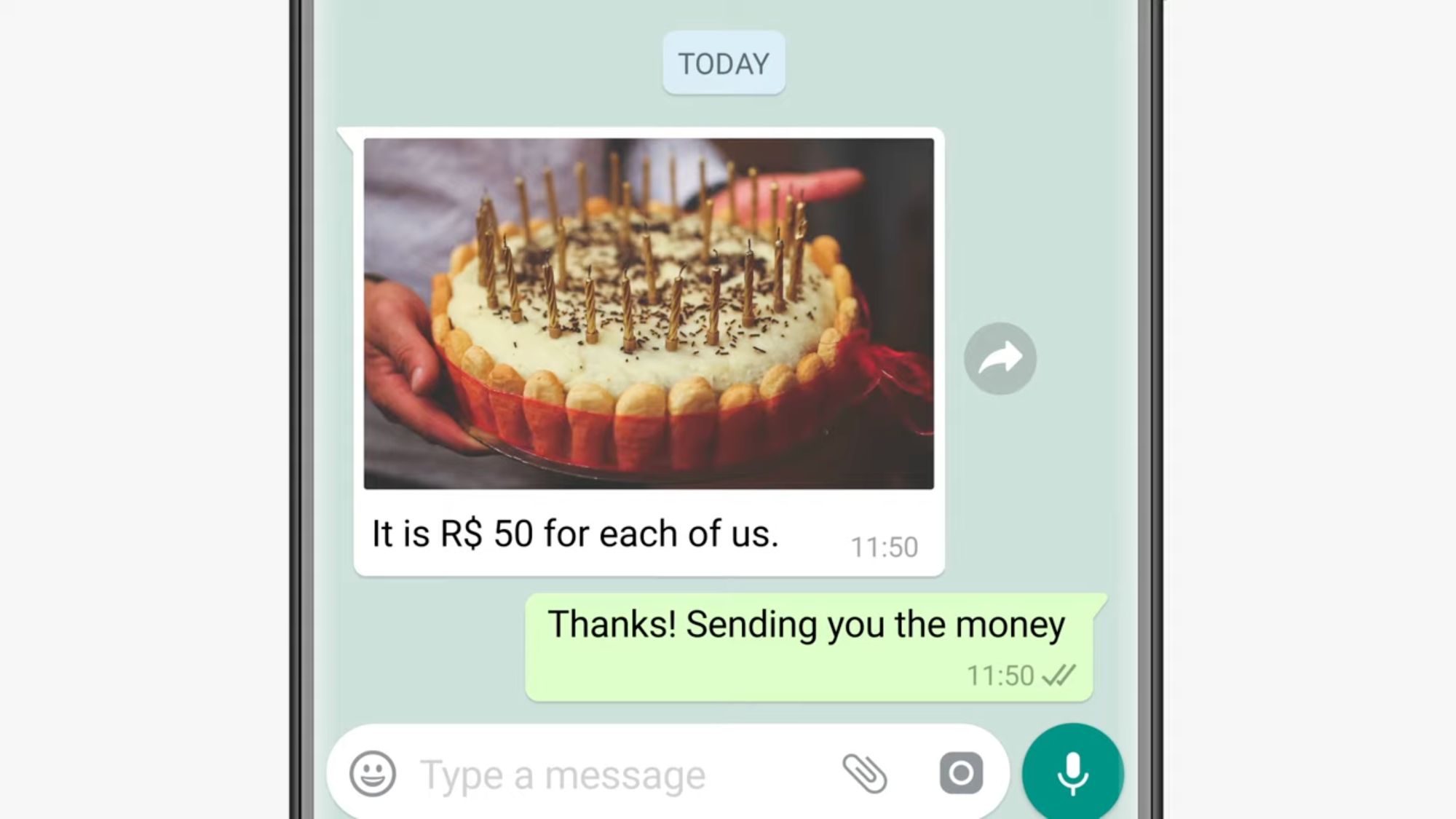
2. Wählen Sie das Papierclip-Symbol im Nachrichtenfeld und wählen Sie Zahlung.
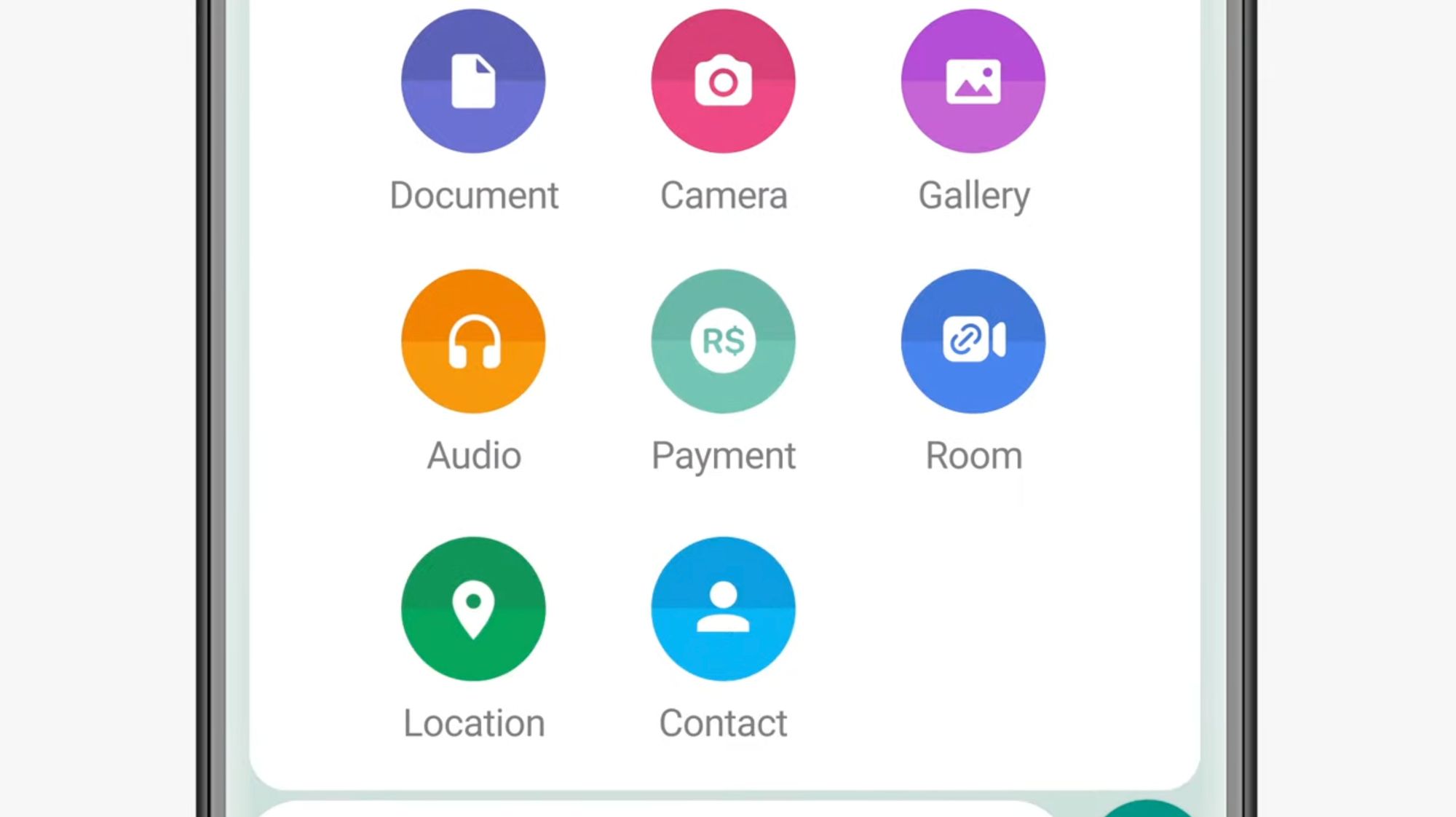
3. Gib den Betrag ein, den du überweisen möchtest. Es gibt eine Option, um eine Notiz hinzuzufügen.
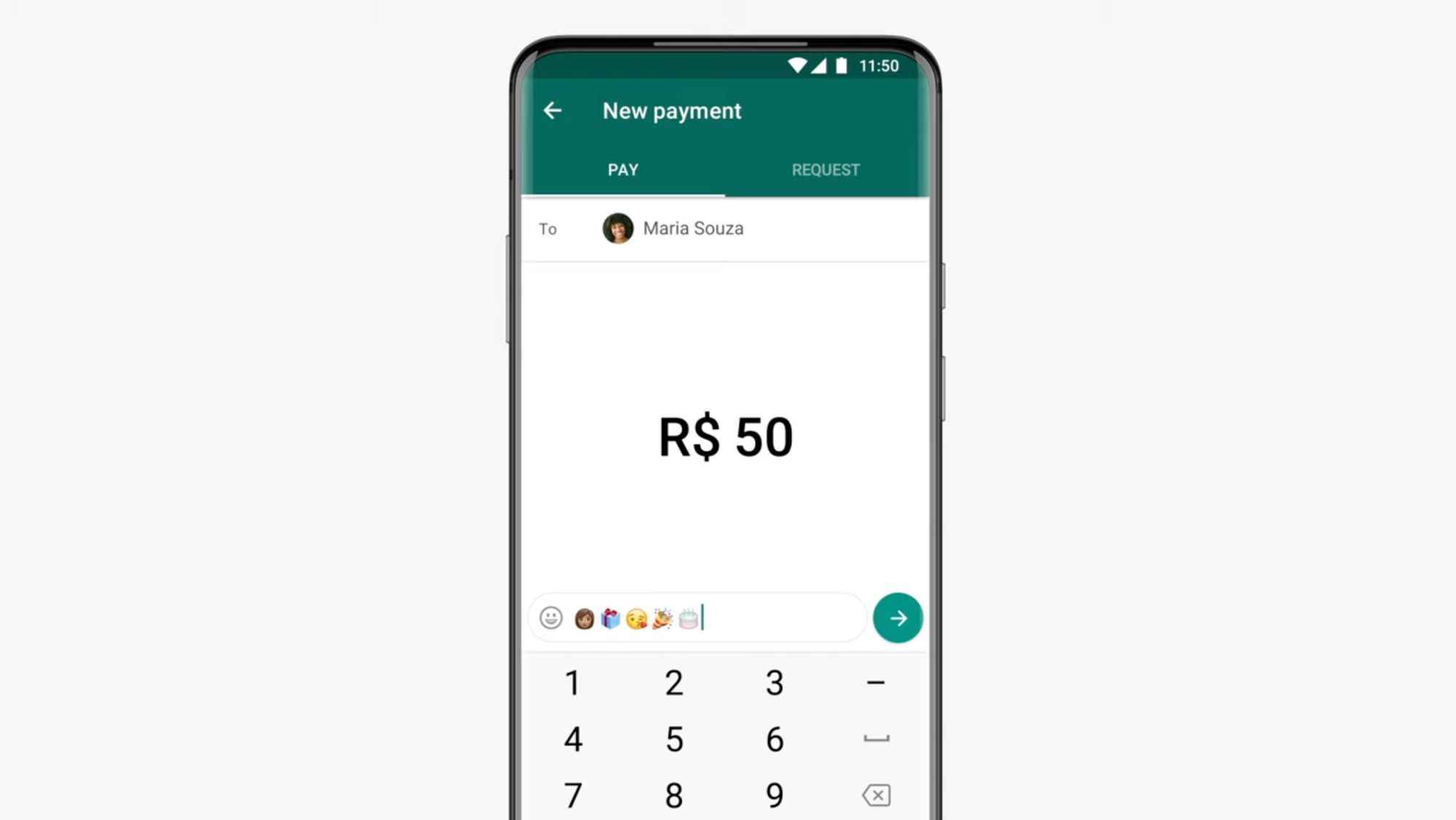
4. Tippe auf Bezahlen.
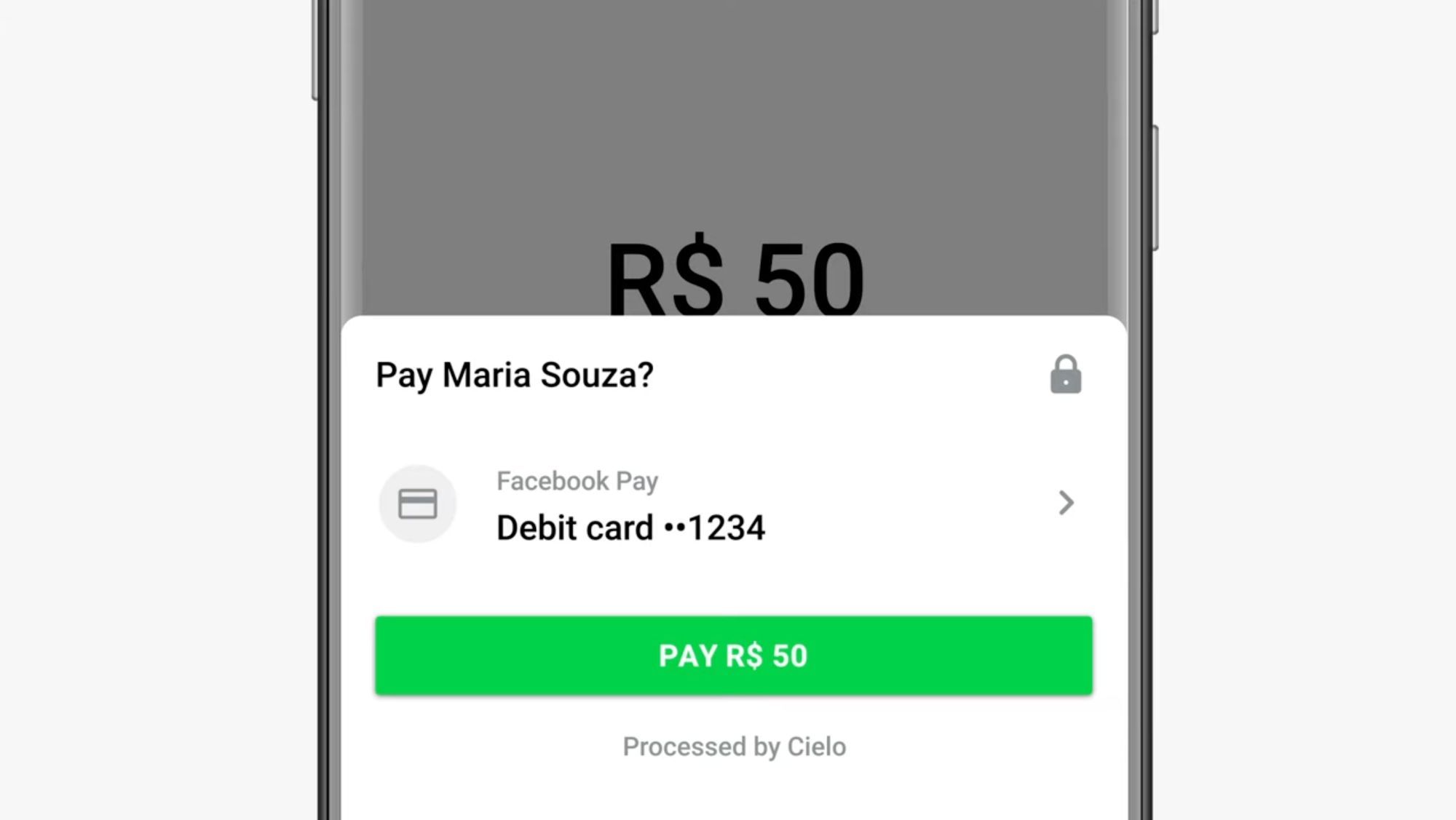
5. Gib deinen Facebook PayPin ein.
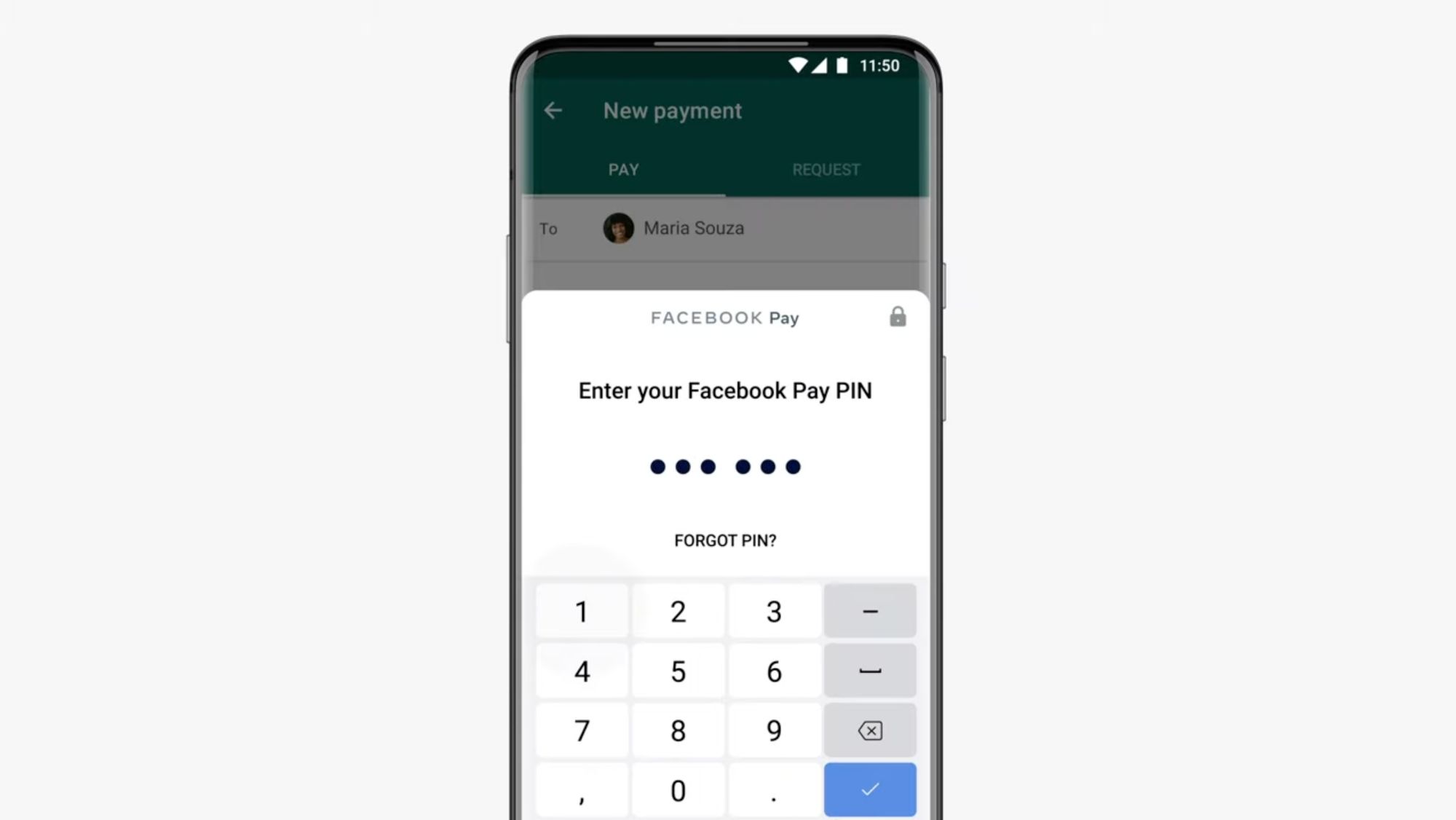
6. Überprüfen Sie und Sie werden den Transferstatus im Chat sehen.

Darüber hinaus haben Benutzer auch die Möglichkeit, Zahlungen von ihren Kontakten anzufordern. Nachdem Sie auf Zahlung getippt haben, wählen Sie die Option Anfrage statt Zahlung aus. Zum Schluss fügen Sie den gewünschten Betrag ein und fügen Sie eine Notiz für den Kontext hinzu, wenn Sie möchten.
Hoffentlich haben die Informationen in diesem Blog-Beitrag Ihre Fragen im Zusammenhang mit WhatsApp Pay beantwortet. Auch wenn es für die Unternehmen wie eine andere gute Zahlungsalternative erscheint, sollten sie das dann auch tatsächlich annehmen?
Verwandle Konversationen in Kunden mit der offiziellen WhatsApp-API von respond.io. ✨
Verwalte WhatsApp-Anrufe und -Chats an einem Ort!
WhatsApp Pay: Benutzen oder nicht benutzen.
WhatsApp Pay ist in den meisten Ländern noch nicht verfügbar und expandiert aufgrund regulatorischer Probleme nicht so schnell, wie erwartet. Tatsächlich behindern Bedenken in Bezug auf die Privatsphäre und den fairen Wettbewerb.
Eine aktuelle Umfrage von Akamai Technologies zeigt, dass 60,36% der Brasilianer WhatsApp Pay nicht als Zahlungsmethode ansehen. Trotzdem gibt es 43,7% mehr WhatsApp Pay-User als letztes Jahr in Brasilien. Das macht Sinn, da WhatsApp die beliebteste App des Landes ist.
Alles in allem ermöglicht die neue WhatsApp Payment Funktion einfache Überweisungen, aber es hat noch einige Einschränkungen. Letzten Endes liegt es an den Benutzern zu entscheiden, ob WhatsApp Pay für sie ist, die Vor- und Nachteile zu berücksichtigen.
Weiterführende Literatur
Wenn du diesen Blog nützlich fand, hier sind einige andere Blogs, die dich interessieren könnten:




































 Übersicht
Übersicht Elektronisch
Elektronisch Mode & Kleidung
Mode & Kleidung Möbel
Möbel Schmuck
Schmuck
 Außerschulische Aktivitäten
Außerschulische Aktivitäten Sport & Fitness
Sport & Fitness
 Schönheitszentrum
Schönheitszentrum Zahnklinik
Zahnklinik Medizinische Klinik
Medizinische Klinik
 Reinigungs- und Haushaltshilfen
Reinigungs- und Haushaltshilfen Fotografie & Videografie
Fotografie & Videografie
 Autoteile Einzelhändler
Autoteile Einzelhändler Autohändler
Autohändler
 Reisebüro & Reiseveranstalter
Reisebüro & Reiseveranstalter

![WhatsApp Pay: Alles über WhatsApp Zahlung [Feb 2022]](https://assets2-proxy.respond.io/ph8r57dk1q9w/6MXxciPTH2bSxMqLgoAwWt/2a89d4a5643b0868408cdc62e02c63dd/WhatsAppPayCoverImage_f076ba929994c85013c1d0aa9e2aa271.png?q=70&fm=avif)