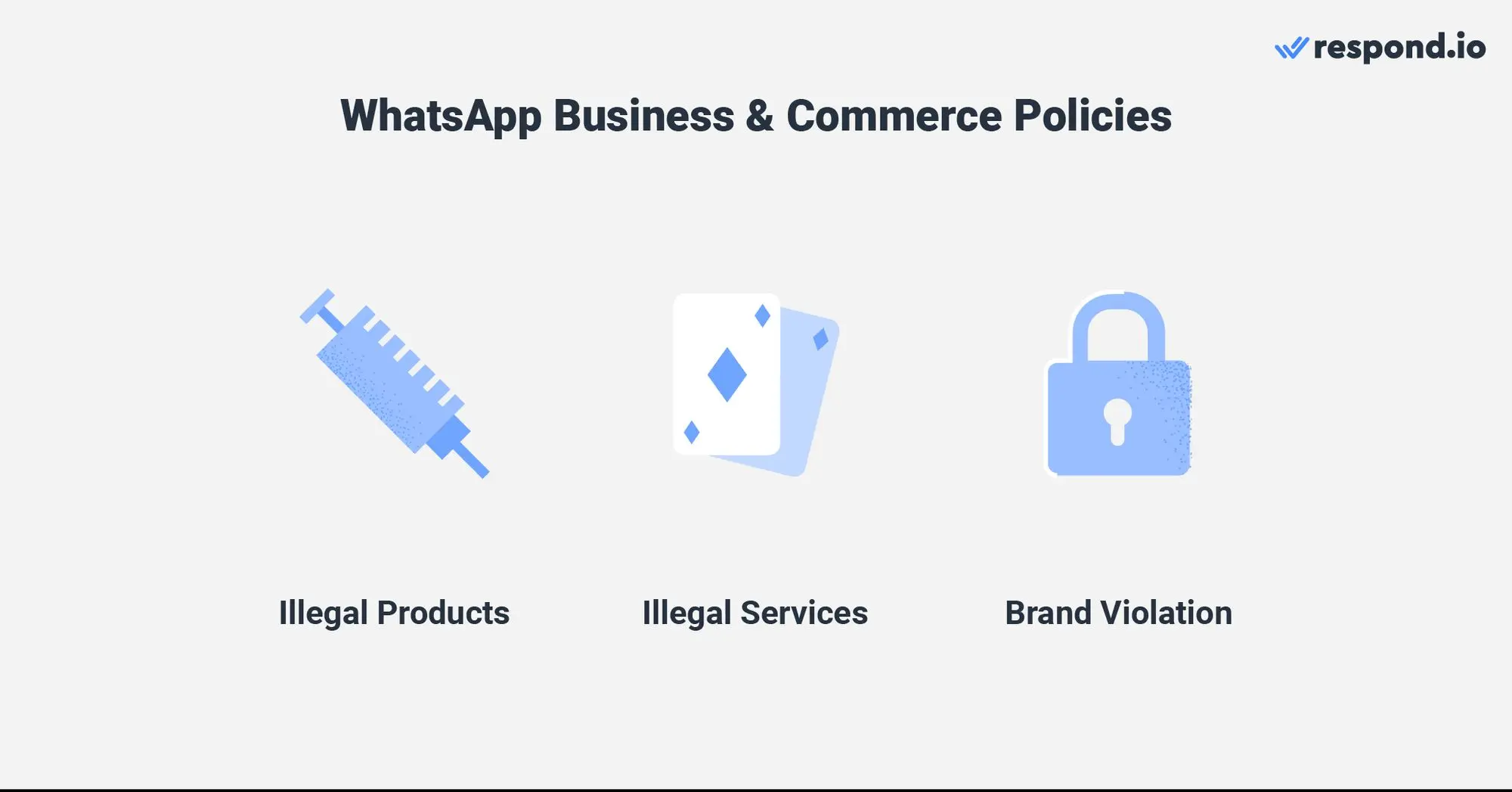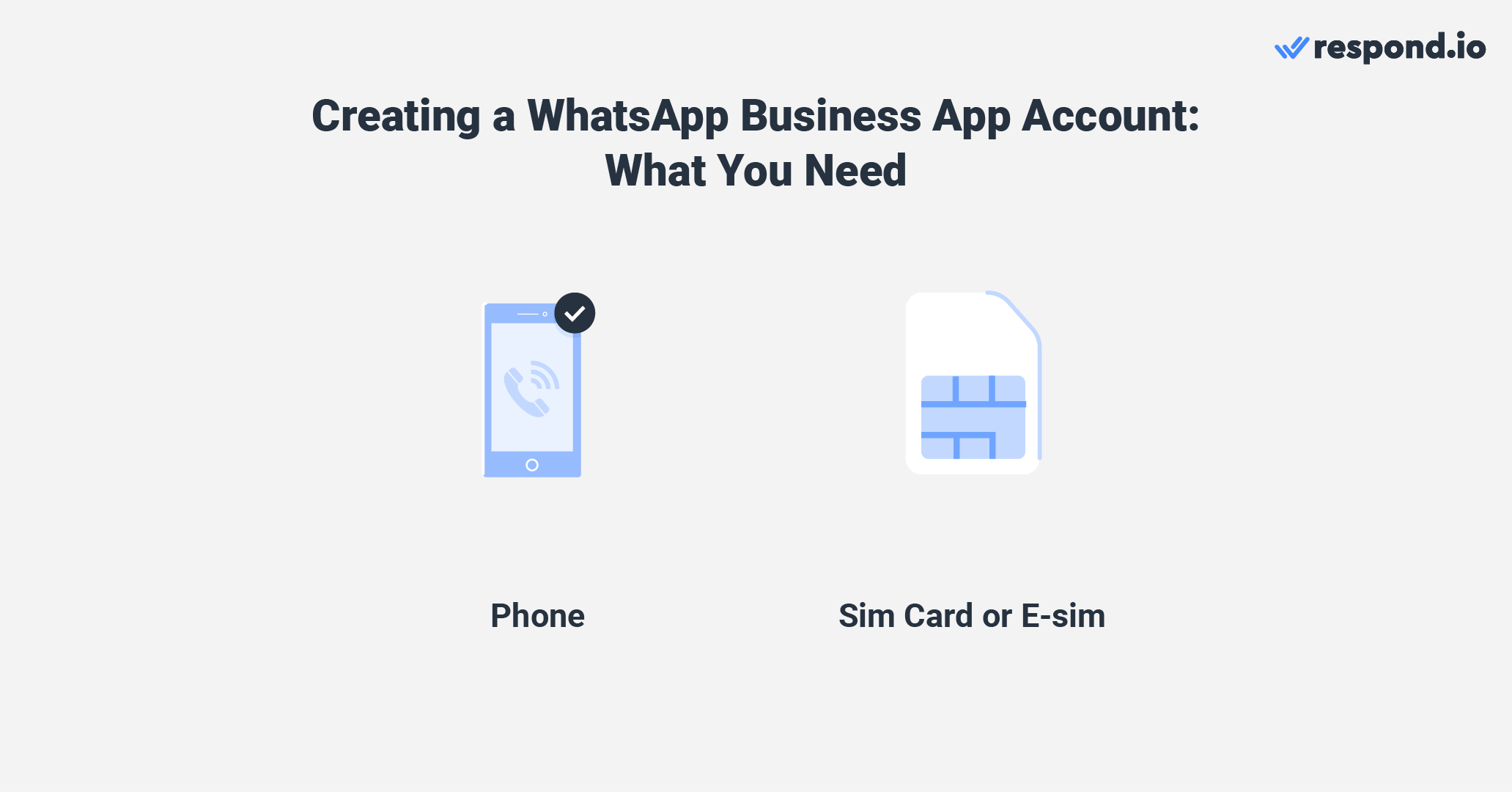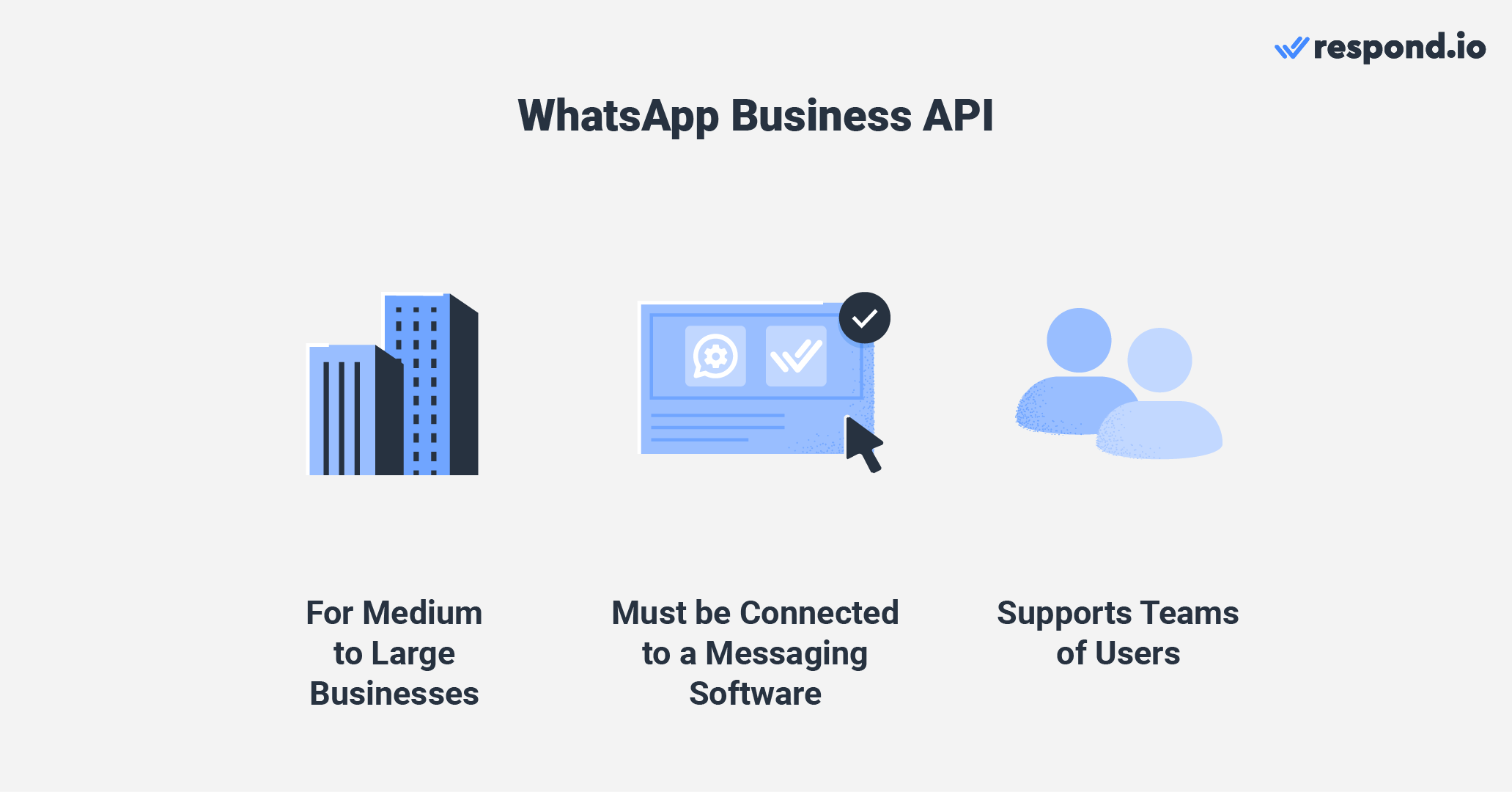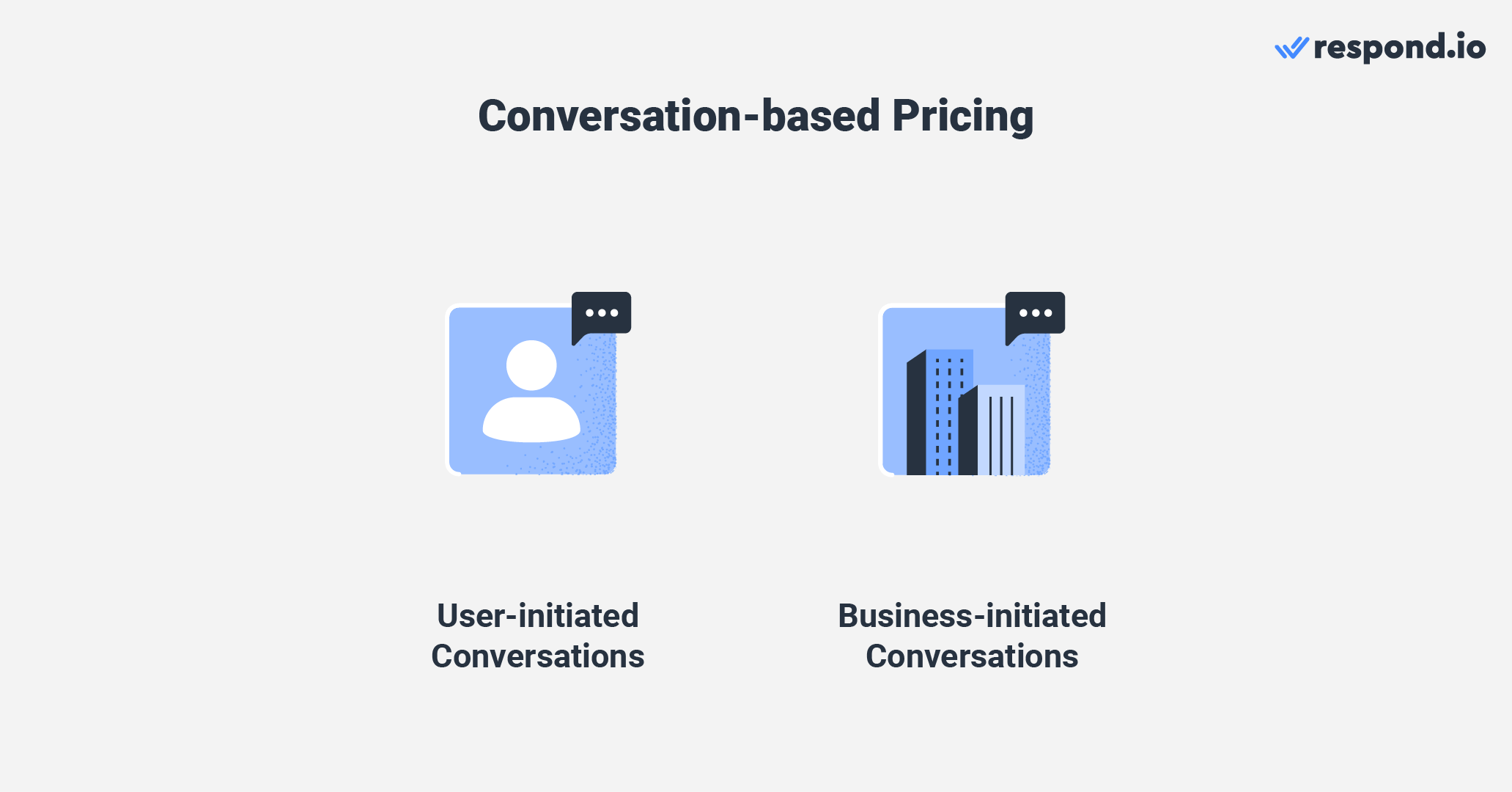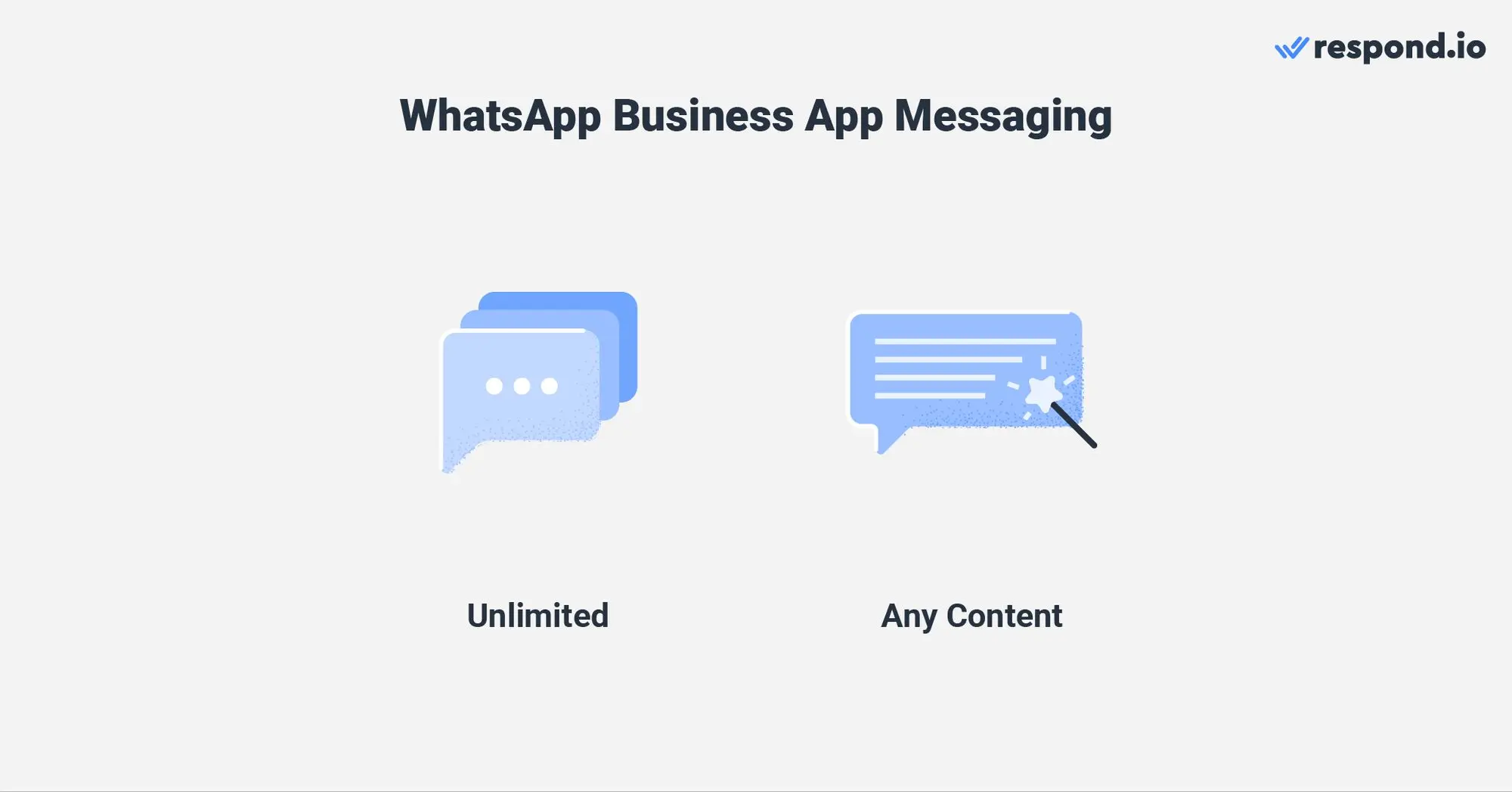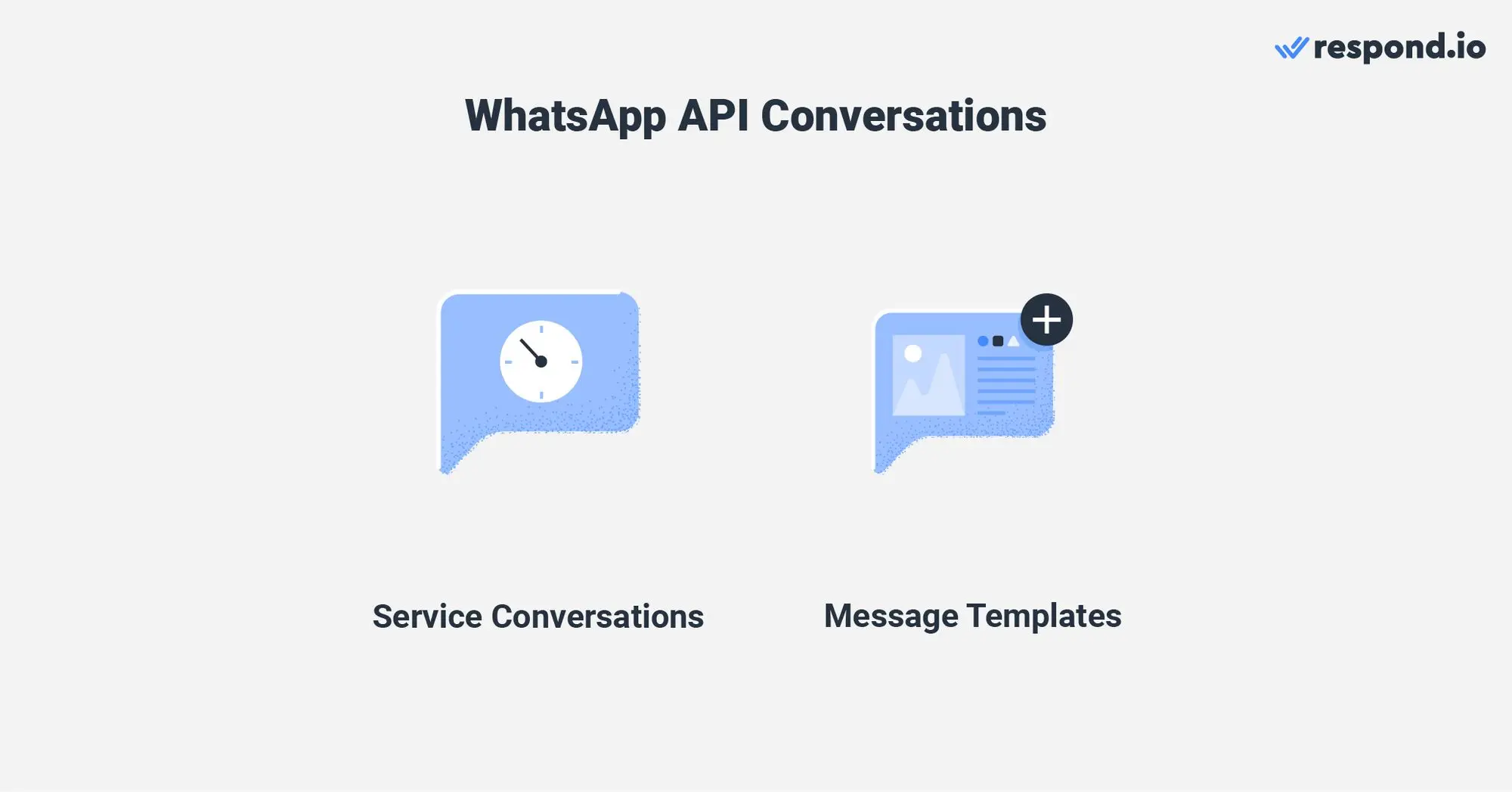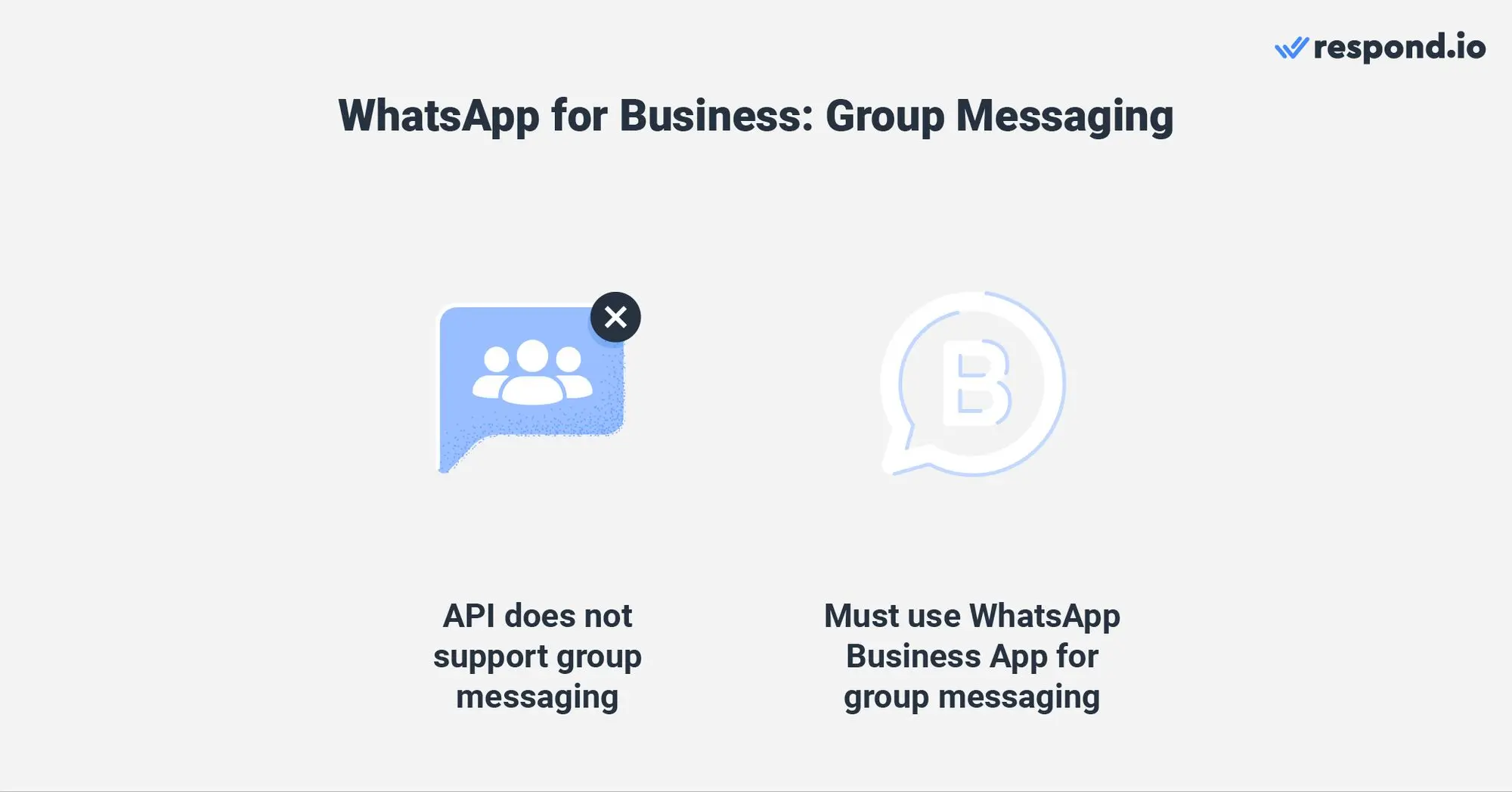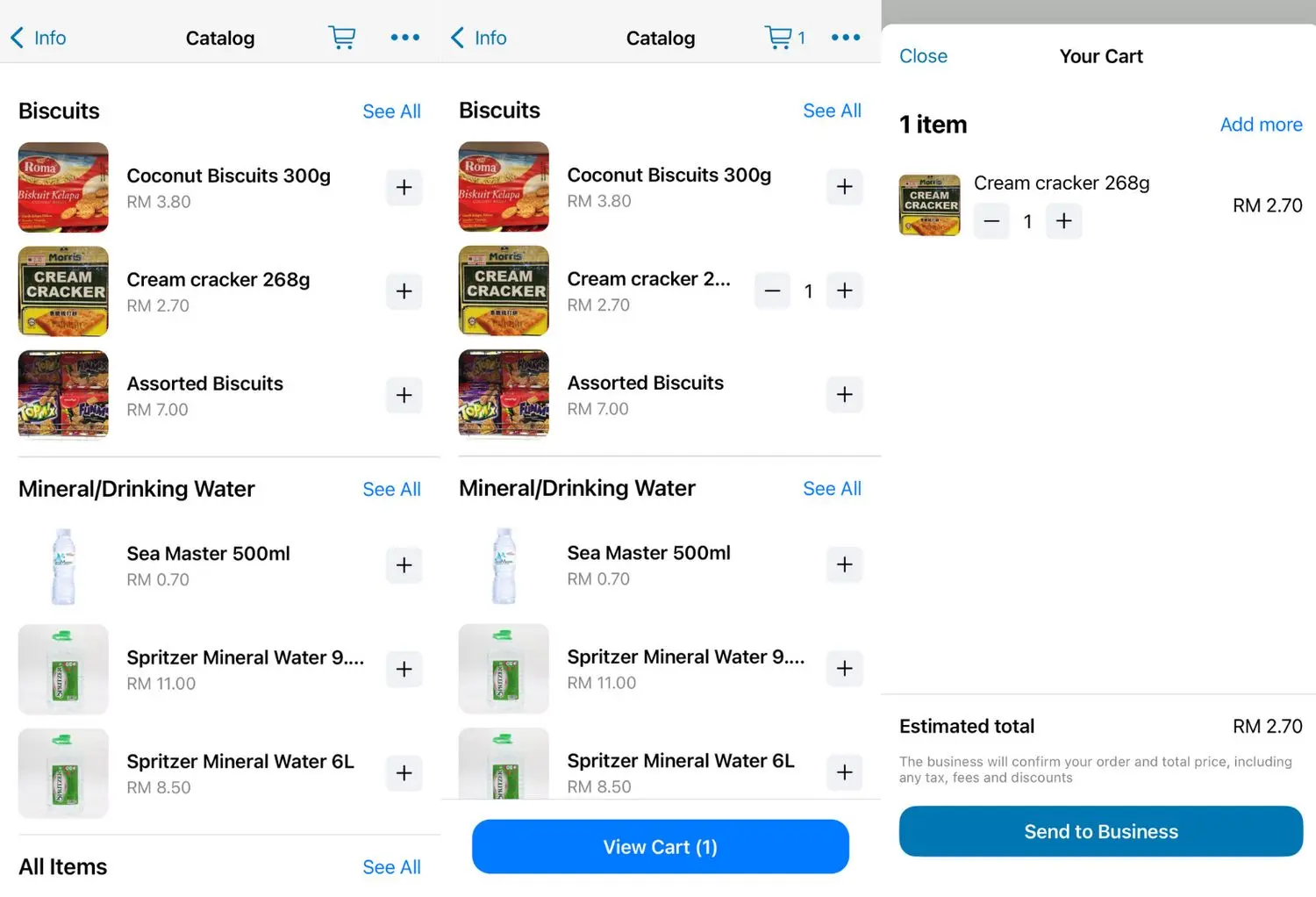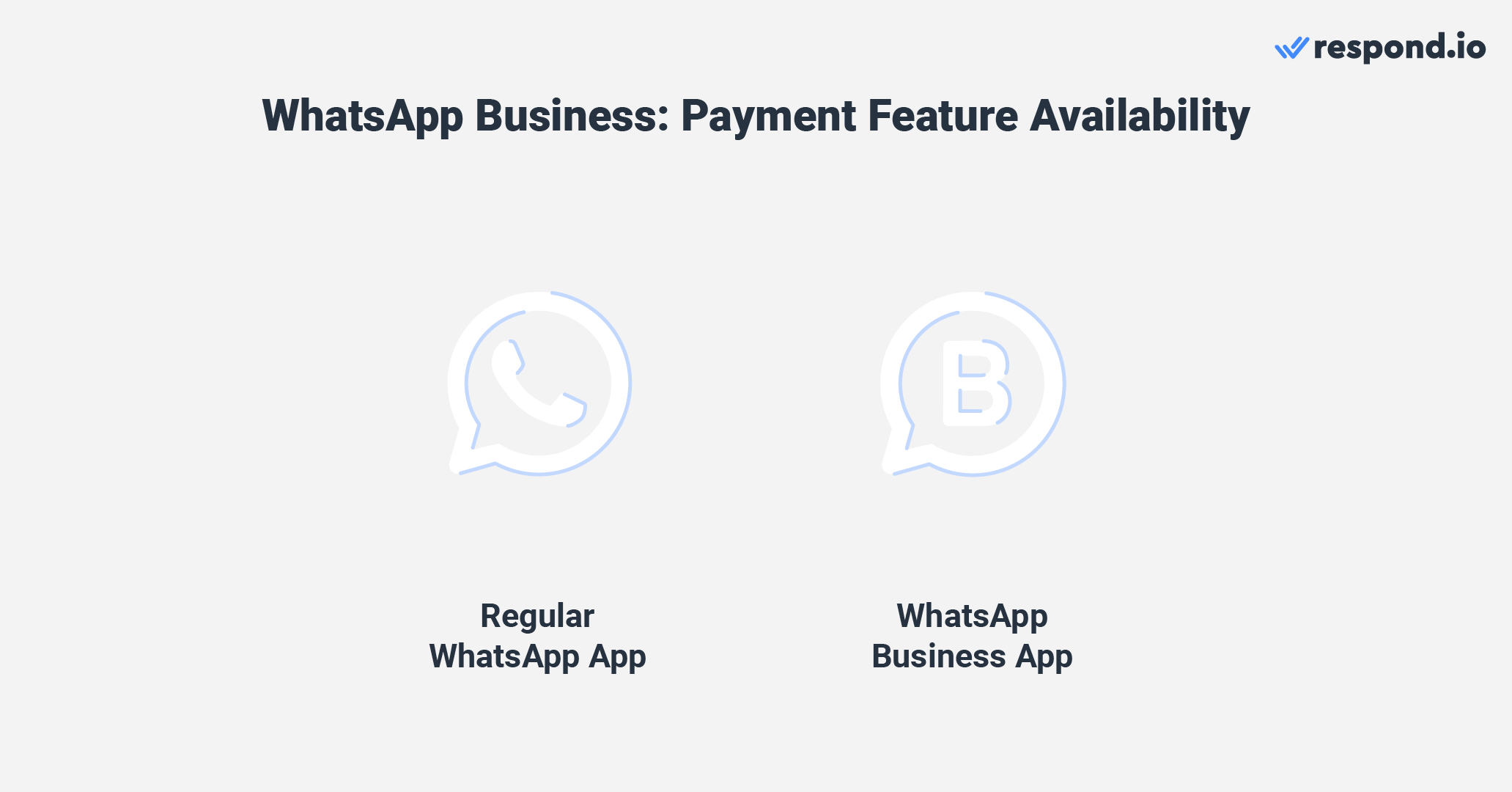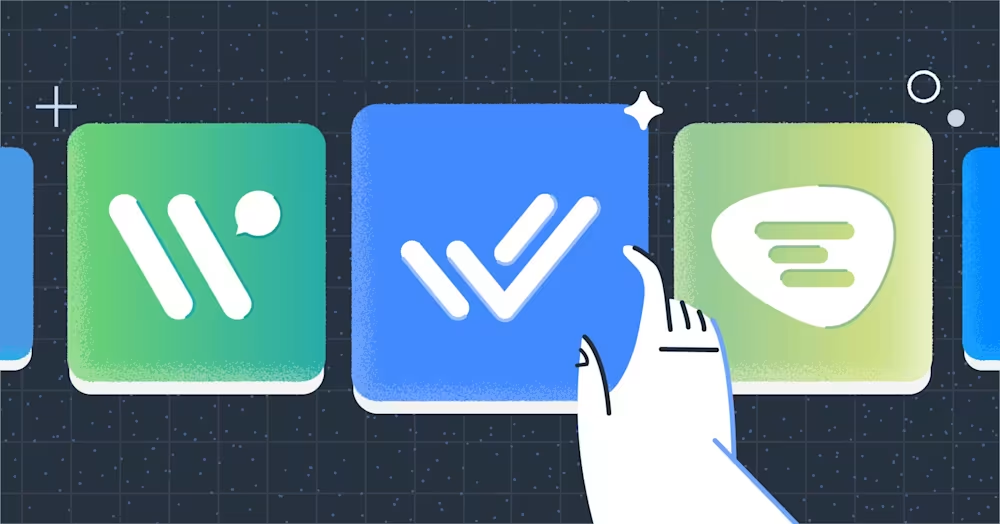Neu bei WhatsApp für Geschäft? Diese All-in-One-Anleitung zu WhatsApp Business hilft Ihnen, alles über WhatsApp Business-Produkte zu verstehen. Wir werden die Arten von WhatsApp Business-Konten und Anmeldemethoden, deren Preise sowie die Funktionen und Einschränkungen jedes Kontotyps behandeln. Schließlich helfen wir Ihnen, zu entscheiden, welches WhatsApp-Produkt am besten für Ihr Unternehmen geeignet ist.
Was ist WhatsApp Business?
WhatsApp Business ist eine Reihe von WhatsApp-Produkten, die Unternehmen jeder Größe eine Plattform zur Verfügung stellen, um mit Kunden über WhatsApp zu kommunizieren.
Es wurde 2018 eingeführt, als WhatsApp erkannte, dass Unternehmen die persönliche App für geschäftliche Zwecke verwendeten. Meta, früher bekannt als Facebook, sah dies als eine großartige Gelegenheit, die kostenlose App zu monetarisieren. So hat es eine Reihe von WhatsApp Business-Lösungen geschaffen.
Dies würde die geschäftliche und persönliche Kommunikation trennen, Unternehmen dabei helfen, eine offizielle Präsenz zu schaffen und Unternehmen mit einer Reihe von Instrumenten speziell für Kundengespräche zur Verfügung zu stellen. Heute nutzen über 50 Millionen Unternehmen WhatsApp Business, um Kunden in Regionen zu erreichen, in denen WhatsApp beliebt ist.
Wo ist WhatsApp beliebt?
WhatsApp ist die beliebteste Messaging-App der Welt mit etwa 2,78 Milliarden aktiven Nutzern monatlich. Es ist die am weitesten verbreitete Messaging-App in 188 Ländern und Gebieten von 230, die WhatsApp verwenden.
Indien hat weltweit die meisten WhatsApp-Nutzer, gefolgt von Brasilien, Indonesien, den USA, Russland und Mexiko. Brasilien hat den größten Markt für WhatsApp-Nutzer außerhalb Asiens mit mehr als 96 Prozent der Bevölkerung, die aktive WhatsApp-Nutzer sind.

Die intensive Nutzung von WhatsApp hat bis Juni 2022 zu 292 Millionen Downloads der WhatsApp Business App auf Android- und iOS-Geräten geführt.
Mit bis zu 100 Milliarden ausgetauschten Nachrichten pro Tag ist klar, dass WhatsApp nicht nur beliebt ist, sondern auch eine hohe Engagement-Rate hat. Im Vergleich zu herkömmlichen Kommunikationsmethoden wie E-Mail verzeichneten WhatsApp-Nachrichten eine beeindruckende 98 % Öffnungsrate.
Jetzt, wo Sie wissen, wie wichtig WhatsApp ist, hier ist, was Sie über WhatsApp Business wissen sollten.
Verwandle Gespräche in Kunden mit der offiziellen WhatsApp API von respond.io. ✨
Verwalte WhatsApp-Anrufe und -Chats an einem Ort!
WhatsApp Business Konto: Die Grundlagen
In diesem Abschnitt werden die WhatsApp Geschäftsrichtlinien, die Arten von WhatsApp Business-Konten und die Preise für jeden Kontotyp behandelt.
WhatsApp Geschäftsrichtlinien
WhatsApp hat sich zum Ziel gesetzt, seinen Nutzern ein qualitativ hochwertiges Erlebnis zu bieten. Um sicherzustellen, dass die Plattform frei von Spam bleibt, müssen Unternehmen die Unternehmens- und Handelsrichtlinien von WhatsApp einhalten, die die Privatsphäre der Benutzer schützen und den Handel mit illegalen Produkten und Dienstleistungen verbieten.
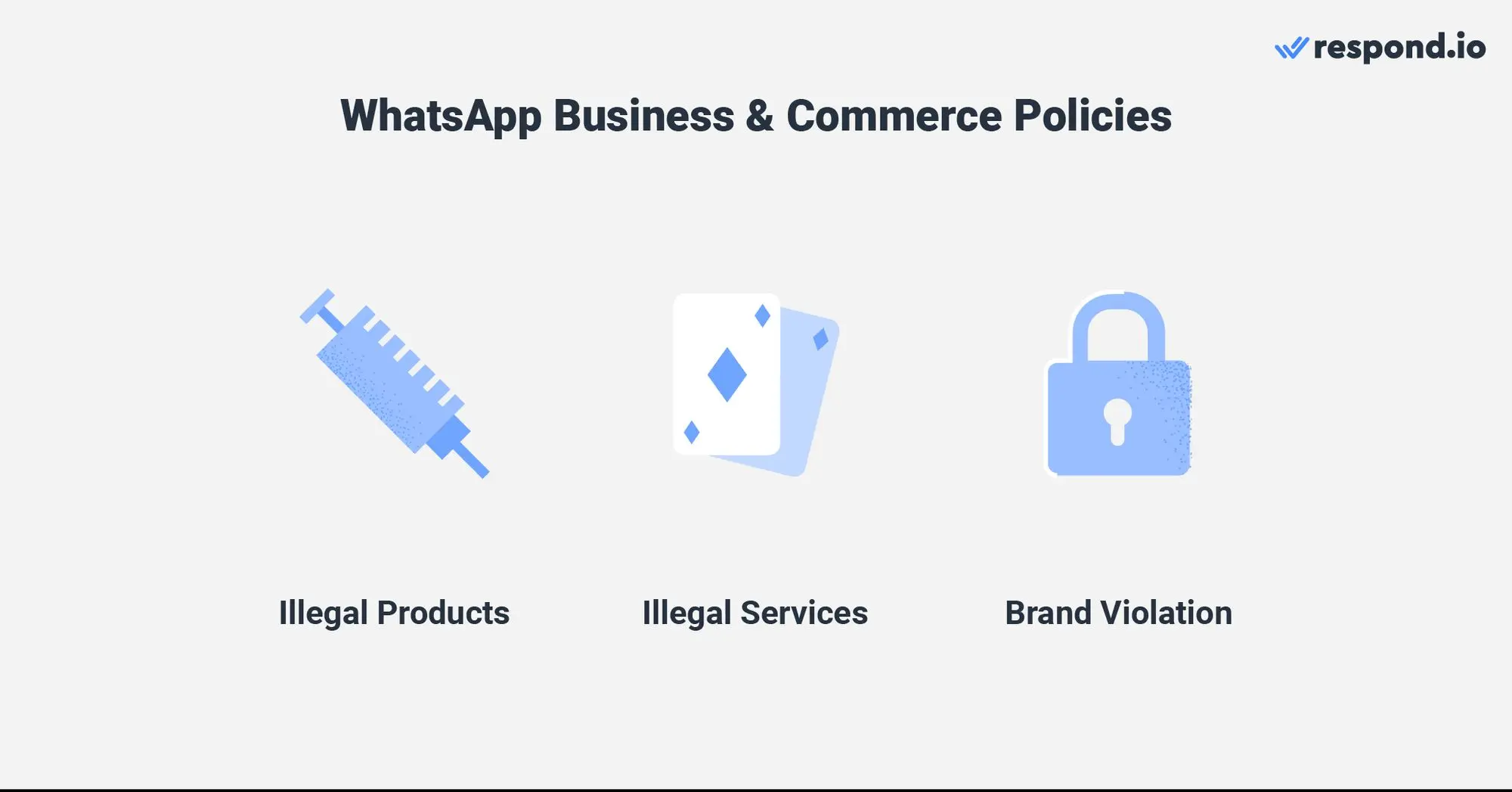
Unternehmen müssen außerdem sicherstellen, dass Informationen wie die URL ihrer Website und die Kundendienstnummer auf ihrem Geschäftsprofil genau und aktuell sind. Sie können keine anderen Unternehmen ausgeben oder irreführende Informationen über die Art ihres Geschäfts liefern.
Wenn Unternehmen gegen die Richtlinien verstoßen, wird WhatsApp ihren Zugriff auf WhatsApp Business Produkte auf unbestimmte Zeit einschränken oder entfernen. Nachdem Sie nun die Richtlinien verstehen, schauen wir uns die Arten von WhatsApp Business-Konten an.
Arten von WhatsApp Business Konten
Hier legen wir die Arten von WhatsApp Konten fest, aus denen Sie basierend auf Ihrer Unternehmensgröße wählen können, zusammen mit der Anmeldemethode für jedes Konto.
WhatsApp Business App Konto
Das WhatsApp Business App-Konto ist für kleine Unternehmen, die über WhatsApp mit ihren Kunden kommunizieren möchten. Unternehmen können ihre Konversationen verwalten, indem sie Schnellantworten und automatisierte Begrüßungs- und Abwesenheitsnachrichten einrichten.

Unternehmen können das Business-App-Konto auf bis zu fünf Geräten verwenden, die ein Telefon und vier zusätzliche Geräte umfassen. Um es auf bis zu 10 Geräten zu verwenden, können sie WhatsApp Business Premium abonnieren. Dieser Plan ist jedoch derzeit nur in bestimmten Ländern verfügbar.
Denken Sie daran, dass Sie die WhatsApp Business App nur auf einem einzigen Telefon installieren können und zum Verbinden zusätzlicher Geräte WhatsApp Business Web verwenden müssen.
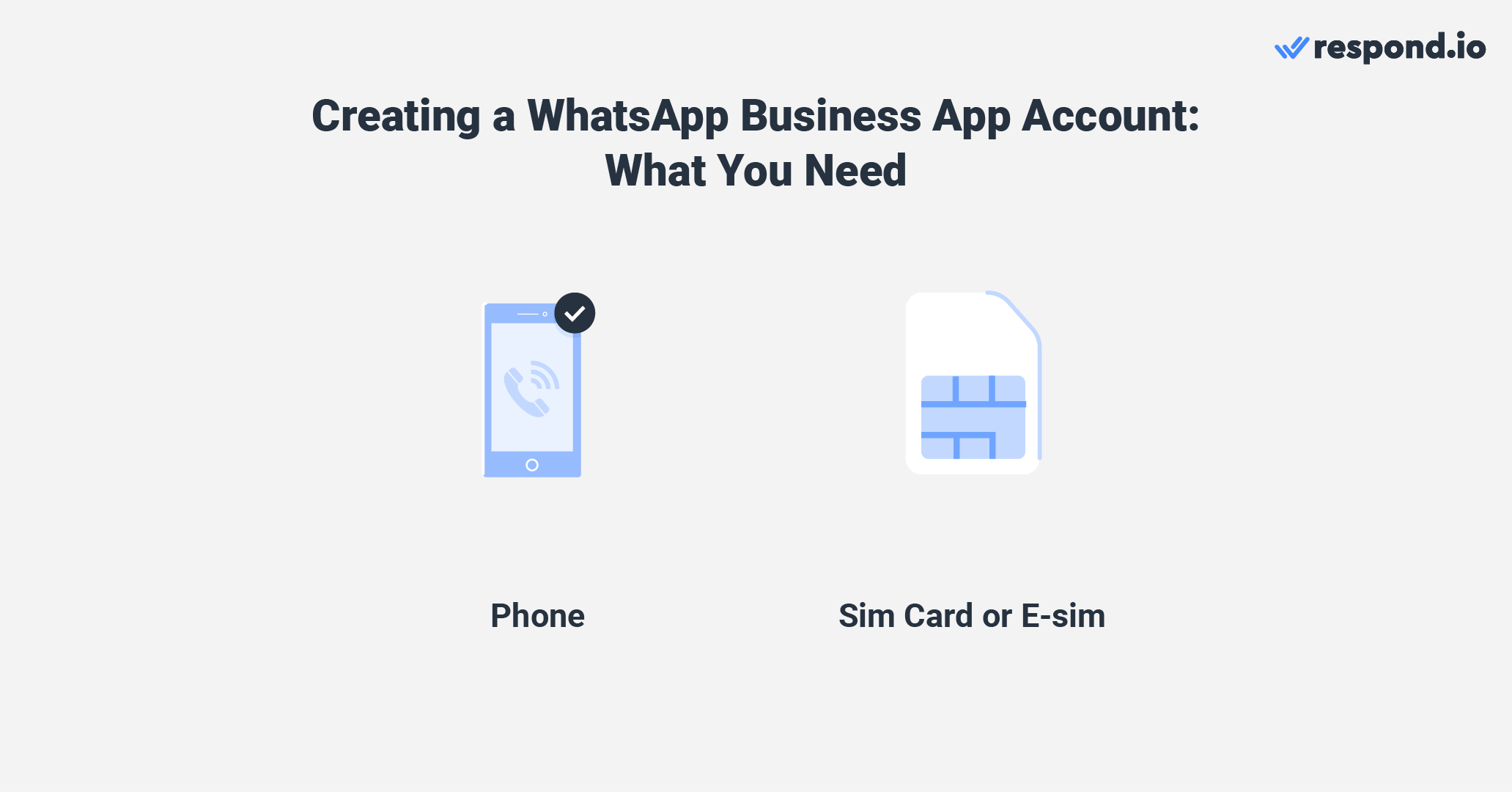
Um ein Konto zu erstellen, benötigen Sie lediglich eine SIM-Karte oder E-SIM und ein Telefon. Installieren Sie einfach die WhatsApp Business App und verbinden Sie Ihre Telefonnummer damit. So können Sie mit der WhatsApp Business App beginnen.
Wenn Sie die Meta Business Suite nutzen, um mit Kunden über Facebook Messenger und Instagram zu kommunizieren, finden Sie hier eine weitere Option. Es ist jetzt möglich, ein WhatsApp Business-Konto hinzuzufügen zum Posteingang der Meta Business Suite.
Unabhängig von Ihrer Wahl kann die von Ihnen verwendete Telefonnummer nicht mit einem vorhandenen WhatsApp-Konto verknüpft werden. Das Gleiche gilt für die API-Konten, die wir im nächsten Abschnitt besprechen werden.
WhatsApp Business API Konto
Die WhatsApp Business API wurde für mittelständische bis große Unternehmen entwickelt, die die Plattform mit mehreren Benutzern nutzen möchten für Marketing, Vertrieb und Kundensupport. Da die API keine Benutzeroberfläche hat, muss sie mit einer Kundengesprächsmanagement-Software wie respond.io verbunden werden, um Nachrichten zu senden und zu empfangen.
Dies ermöglicht es Unternehmen, erweiterte Automatisierung zu nutzen, um die Lead-Qualifizierung, Chat-Routing und automatische Zuweisung zu optimieren, zusammen mit AI, um Antworten zu automatisieren, Nachrichten vor dem Senden zu verbessern und Agenten zu helfen, schnell auf Nachrichten zu antworten.
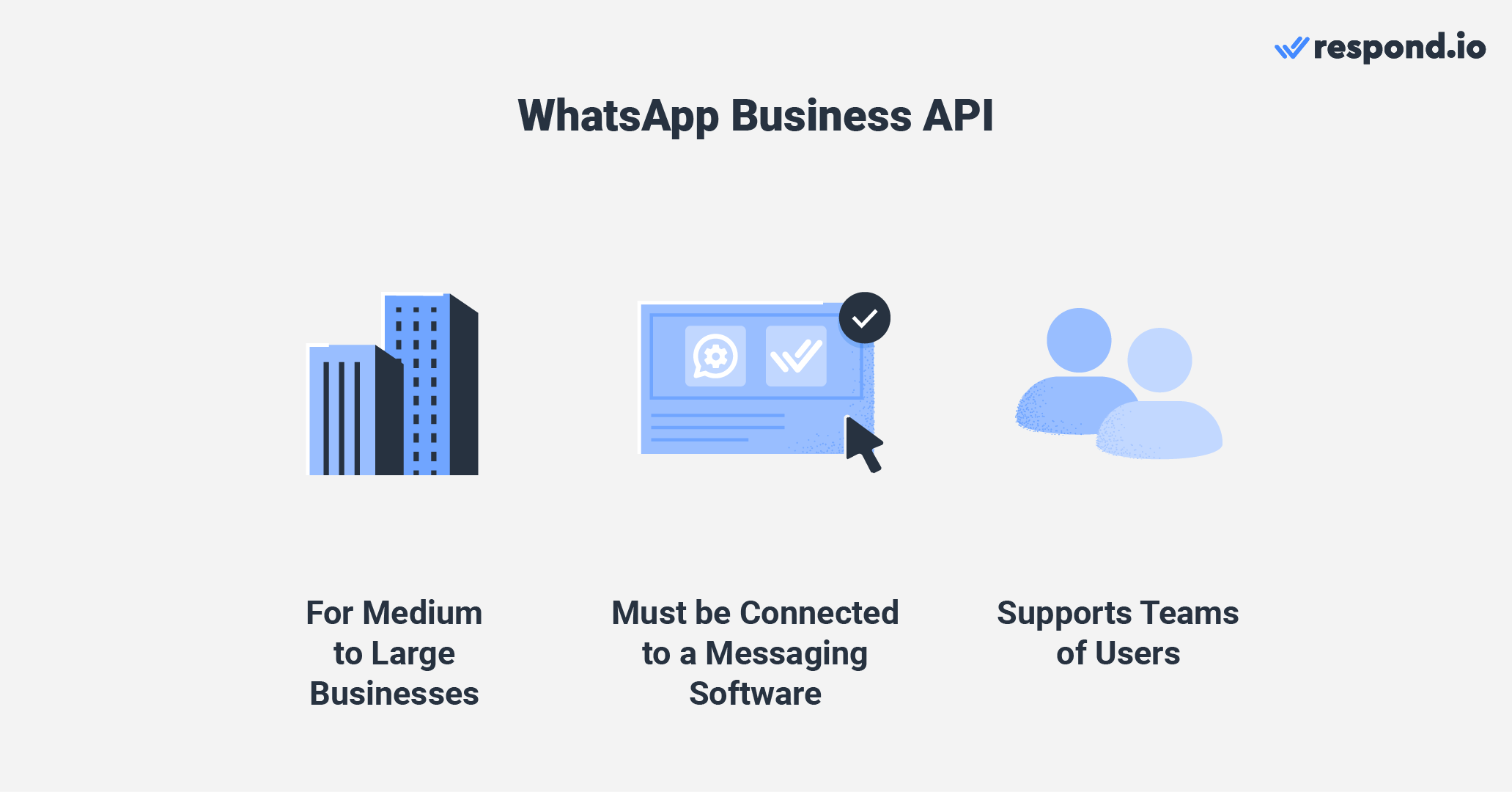
Die WhatsApp Business API gibt es in zwei Formen: WhatsApp On-Premises API und WhatsApp Cloud API.
Um die WhatsApp On-Premises API zu erhalten, müssen Unternehmen mit einem Business Solution Provider (BSP) zusammenarbeiten, der als Vermittler zwischen Ihrem Unternehmen und WhatsApp fungiert. Die WhatsApp API wird auf BSP-Servern oder individuellen Unternehmensservern gehostet.
| WhatsApp On-Premises API | WhatsApp Cloud API |
|---|
Wie man API-Zugriff erhält | BSP | BSP oder Meta |
Hosting | BSP-Server oder individuelle Unternehmensserver | Meta-Server |
Auf der anderen Seite können Unternehmen den Zugriff auf die WhatsApp Cloud API direkt von Meta oder über einen BSP erhalten. Im Gegensatz zur On-Premises-API wird die API auf den Cloud-Servern von Meta gehostet. Es ist erwähnenswert, dass das eigenständige Einrichten eines Cloud-API-Kontos technisches Fachwissen erfordert.
Wenn Sie den Zugriff auf die WhatsApp Cloud API vereinfachen möchten, sollten Sie ein BSP wie respond.io wählen, das kostenlosen API-Zugriff und einen unkomplizierten Antragsprozess bietet. Nun wollen wir die Kosten für ein WhatsApp Business-Konto erkunden.
WhatsApp Business Preise
Nachdem Sie nun die verfügbaren Arten von WhatsApp Business-Konten kennen, schauen wir uns die Preise für jedes an.
WhatsApp für Business-Preise: Business-App
WhatsApp erhebt von Unternehmen keine Gebühren für die Nutzung der App, es fallen jedoch einige damit verbundene Kosten an. Beispielsweise benötigen Sie eine eigene Telefonnummer, da die Verwendung der gleichen Nummer für private und geschäftliche WhatsApp nicht erlaubt ist.

Wenn Sie ein Dual-SIM-Handy oder ein Telefon mit eSIM-Unterstützung haben, können Sie eine zusätzliche SIM kaufen und diese Nummer der Business-App zuweisen. Wenn nicht, müssen Sie ein neues Telefon kaufen, um die App verwenden zu können.
Obwohl Unternehmen nicht viel ausgeben müssen, um die WhatsApp Business App zu verwenden, ist das bei den APIs nicht der Fall.
WhatsApp für Business-Preise: WhatsApp API
Die Preise für die beiden Arten von WhatsApp Business API hängen von den an dem Antragsprozess beteiligten Parteien und der Methode des Hostings ab. Die Preise für die On-Premises-API variieren zwischen BSPs, da diese Unternehmen neben den Gebühren, die WhatsApp ihnen berechnet, eigene Gebühren verlangen.
Beispielsweise müssen Unternehmen pro Unterhaltung Gebühren an WhatsApp zahlen und Gebühren zahlen, die von BSP wie Einrichtungsgebühren, Serverwartungsgebühren und mehr verhängt werden.
WhatsApp On-Premises API | WhatsApp Cloud API |
|---|
Kosten für die Servereinrichtung | Keine Kosten für die Servereinrichtung |
Hosting-Gebühren | Keine Hostingkosten |
Zahl pro Konversation | Zahl pro Konversation |
Einige BSPs verlangen weiterhin eine Gebühr pro gesendeter Nachricht
neben den Konversationsgebühren | |
Im Gegensatz dazu erheben BSPs, die die Cloud-API anbieten, wenig bis gar keinen Aufschlag auf WhatsApp-bezogene Gebühren, und Unternehmen müssen nur die Gebühren von WhatsApp zahlen. Die konversationsbasierte Preisgestaltung hat zwei Kategorien: vom Benutzer initiierte Gespräche und vom Unternehmen initiierte Gespräche.
Allerdings wird WhatsApp ab Juli 2025 zu einer Preisgestaltung pro Nachricht für Marketing- und Nutznachrichten übergehen, anstatt zur Preisgestaltung pro Unterhaltung. Utility-Nachrichten, die innerhalb des 24-Stunden-Kundenservicefensters gesendet werden, bleiben kostenlos.
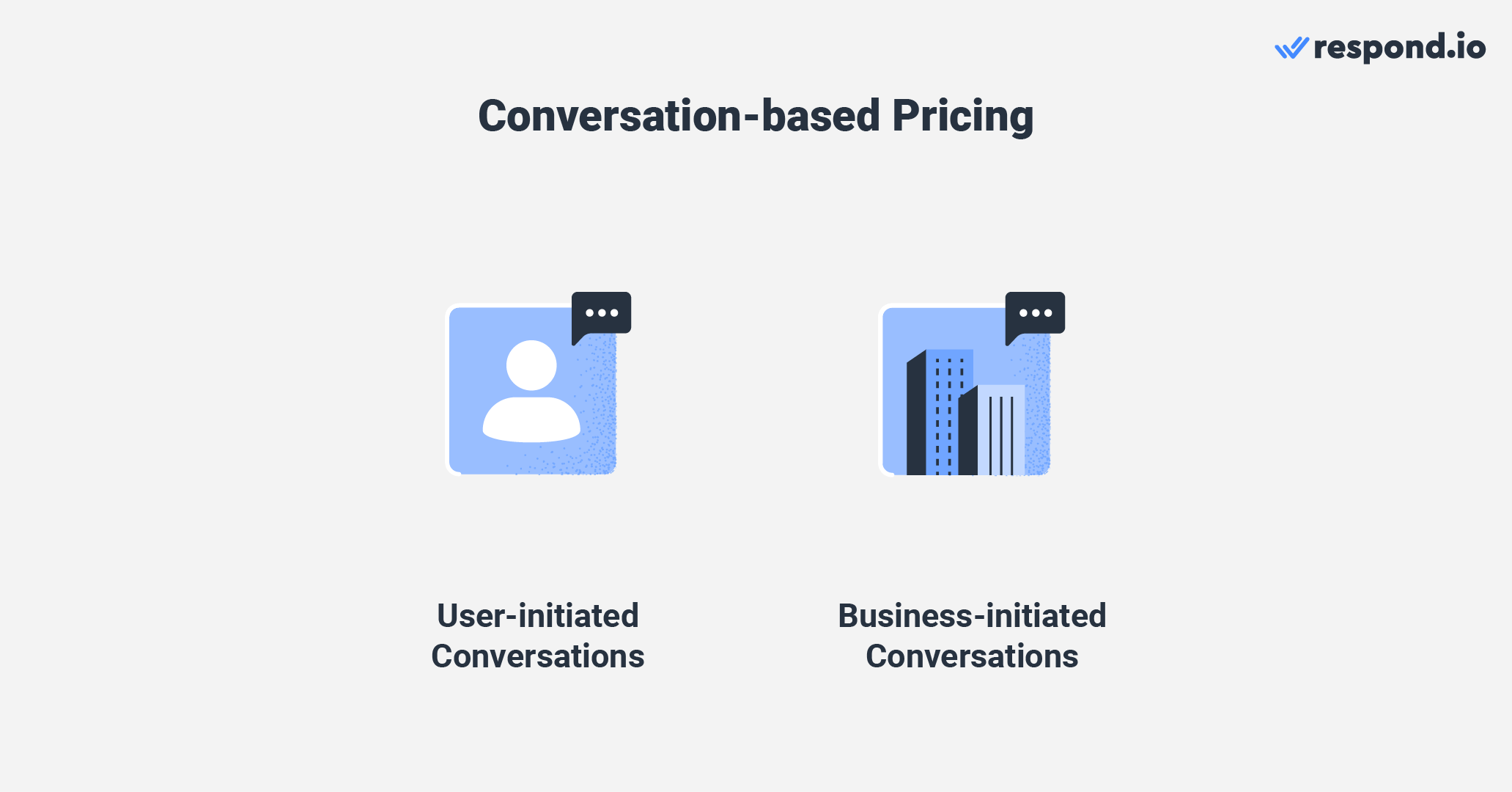
Benutzerinitiierte Gespräche, auch als Servicegespräche bekannt, sind Gespräche, die von Kunden initiiert werden. Wenn Kunden eine Nachricht senden, öffnet sich ein 24-Stunden-Kundenservicefenster. Unternehmen werden für eine vom Benutzer initiierte Unterhaltung berechnet, wenn sie die Nachricht innerhalb des 24-Stunden-Fensters beantworten.
Auf der anderen Seite werden Unternehmen mit von Unternehmen initiierten Gesprächsgebühren belastet, wenn sie Gespräche außerhalb des 24-Stunden-Fensters beginnen. Jetzt, da Sie einen Überblick über die Arten von WhatsApp Business-Konten haben, schauen wir uns die Messaging-Funktionen jedes Kontos an.
WhatsApp Business: Kunden über WhatsApp Nachrichten senden
Das WhatsApp Business App und die APIs wurden mit bestimmten Unternehmensgrößen im Hinterkopf entwickelt; daher spiegeln die Messaging-Funktionen und Einschränkungen, die mit den Konten verbunden sind, dies wider.
WhatsApp für Unternehmen: 1:1 Messaging
In diesem Abschnitt wird alles über 1:1-Messaging auf der Business-App und den API-Konten erklärt.
1:1 Messaging mit dem Business-App-Konto
Das WhatsApp Business App-Konto bietet kleinen Unternehmen, die die Plattform nutzen, große Flexibilität. Zum Beispiel können sie eine unbegrenzte Anzahl kostenloser Nachrichten in jedem Format senden und Kunden die erste Nachricht schicken, wenn sie deren Nummer haben.
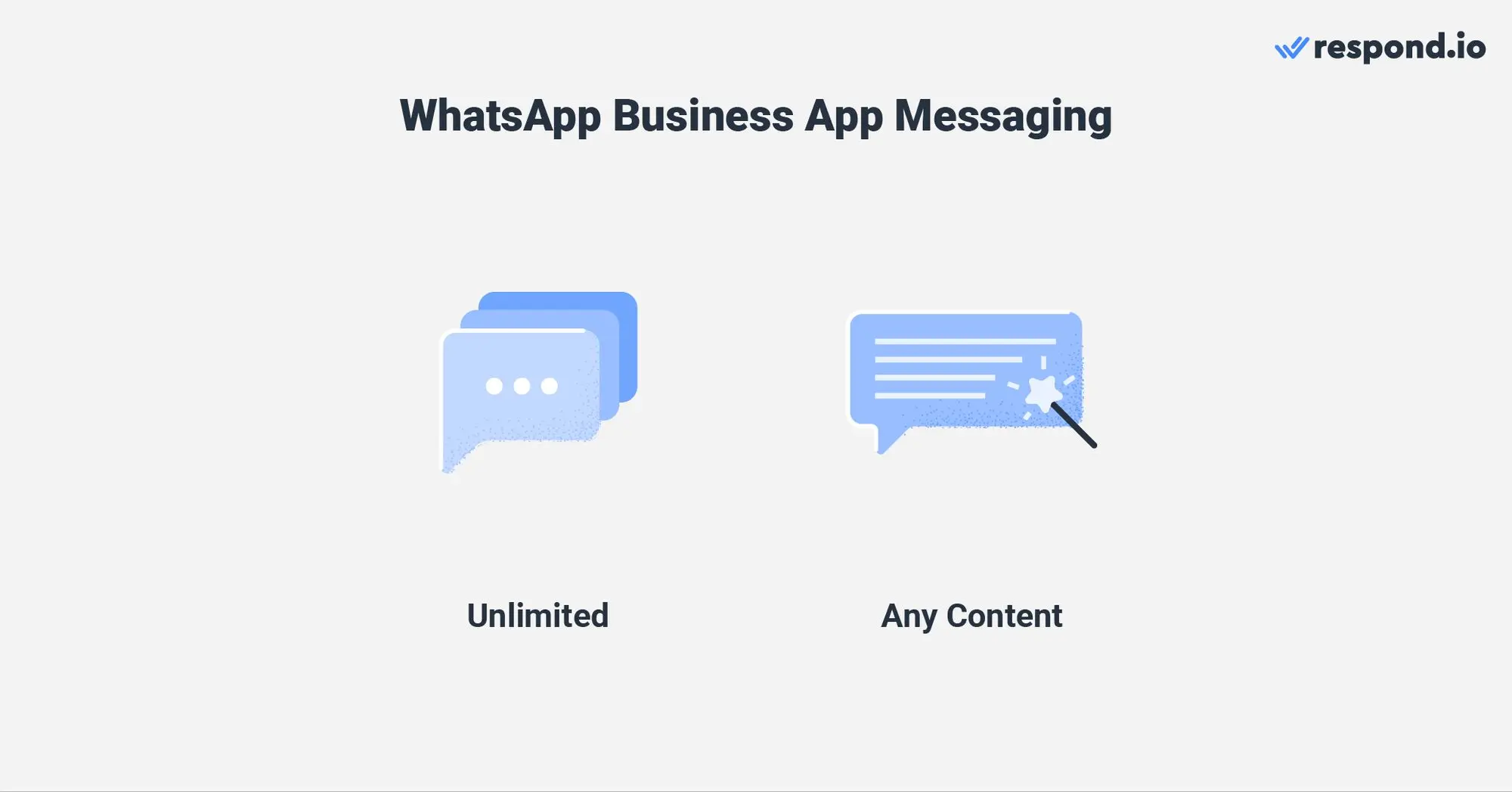
Unternehmen müssen sich jedoch weiterhin an die Geschäfts- und Handelsrichtlinien von WhatsApp halten, um zu vermeiden, dass sie ihre Kunden mit Spam belästigen. Wenn viele Kunden ein Geschäftskonto blockieren oder melden, wird WhatsApp das Konto sperren.
Da größere Unternehmen über mehr finanzielle Ressourcen und Kunden verfügen, finden Sie, dass es im Vergleich zur Business-App noch mehr Regeln für das API-Konto gibt.
1:1 Messaging mit einem WhatsApp Business API-Konto
Mit dem WhatsApp Business API-Konto müssen Unternehmen die Zustimmung ihrer Kontakte einholen, bevor sie ihnen Nachrichten senden, und müssen innerhalb eines 24-Stunden-Kundenservicefensters antworten. Diese Richtlinien verhindern, dass Unternehmen ihre Kunden mit Spam belästigen und fördern eine schnelle Antwort auf die Anfragen der Kunden.
Es gibt zwei Arten von WhatsApp-API-Konversationen, wie bereits erwähnt. Servicegespräche finden statt, wenn Unternehmen innerhalb des 24-Stunden-Nachrichtenfensters auf vom Benutzer initiierte Gespräche antworten.
Nachrichtenvorlagen sind notwendig, wenn Unternehmen eine Konversation außerhalb des Nachrichtenfensters initiieren.
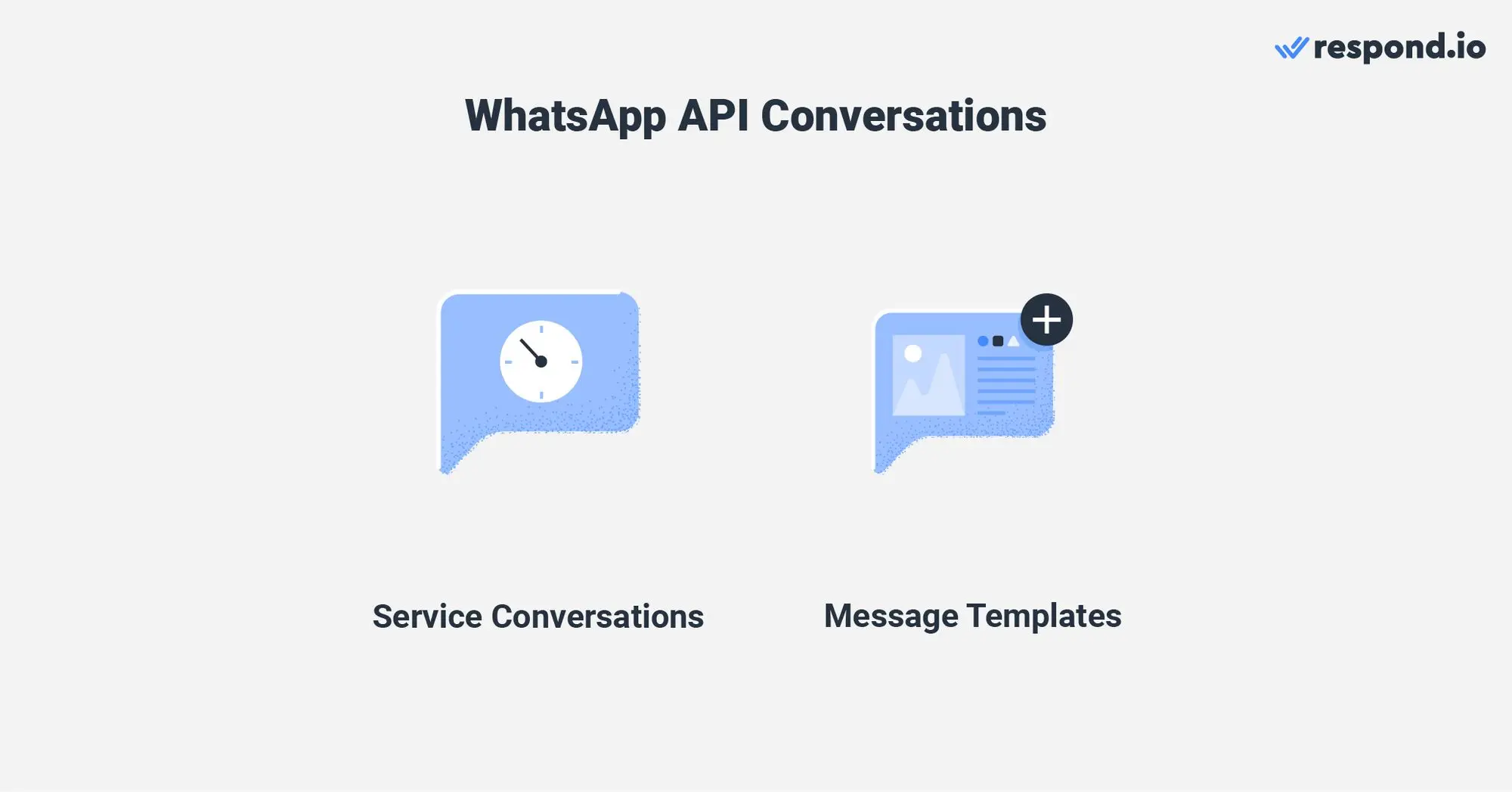
Nachrichtenvorlagen müssen von WhatsApp vorab genehmigt werden, bevor Unternehmen sie senden können. Während WhatsApp möglicherweise deine Nachrichtenvorlagen aus mehreren Gründen ablehnen, kann die Anwendung einiger Best Practices die Chancen auf Genehmigung verbessern.
Was die Servicegespräche betrifft, können Unternehmen jede Art von Inhalt senden, solange sie sich an die Richtlinien von WhatsApp halten. Das Beste ist, dass beide Konversationstypen interaktive Nachrichten unterstützen, die den Kunden helfen, ihre Bedürfnisse zu kommunizieren und unkompliziert auf das Unternehmen zu reagieren.
Jetzt, da Sie über 1:1 Messaging auf WhatsApp informiert sind, lassen Sie uns ansehen, wie die Übertragung auf jedem Konto funktioniert.
WhatsApp für Unternehmen: Broadcast-Nachrichten
Broadcast-Nachrichten sind eine großartige Möglichkeit, ein großes Publikum auf einmal zu erreichen. Das mag faszinierend klingen, aber hier ist alles, was Sie über die WhatsApp Business App und API wissen müssen.
Broadcast-Nachrichten mit dem Business-App-Konto übertragen.
Die Übertragung über die WhatsApp Business App ist einfach und unkompliziert. Unternehmen können beliebige Inhalte gleichzeitig an 256 Personen pro Broadcast-Liste senden. Sie können die in der Business-App bereitgestellten Labels verwenden, um Kontakte in Gruppen zu organisieren.
Das wird ihnen helfen, überzeugende, gezielte WhatsApp-Nachrichten an das richtige Publikum zu senden.

Wenn Sie jedoch Broadcast-Nachrichten mit der App senden, gibt es einige Nachteile. Unternehmen müssen beispielsweise Kontakte manuell zu ihrem Telefon hinzufügen, um Sendungen zu senden, und nur Kontakte, die ihre Nummer gespeichert haben, können ihre Sendungen empfangen.
Während Unternehmen mit den APIs diese Probleme nicht haben, gibt es unterschiedliche Regeln und Möglichkeiten für sie.
Broadcast-Nachrichten mit dem WhatsApp Business API-Konto
Die einzige Möglichkeit, einen Broadcast mit der WhatsApp API zu senden, besteht darin, dass vorab genehmigte Nachrichtenvorlagen verwenden. Es gibt drei Nachrichtenvorlagenkategorien, nämlich Marketing-, Dienstprogramm- und Authentifizierungsgespräche.
Beachten Sie, dass WhatsApp ab März 2025 verfeinern wird, wie Marketingnachrichten gesendet werden, indem Benutzer priorisiert werden, die häufiger aktiv werden. Dadurch wird sichergestellt, dass Unternehmen ihre am besten erreichbaren Zielgruppen ansprechen und gleichzeitig ihre Gesamtengagementraten verbessern können.

Während für die WhatsApp Business App ein Limit von eindeutigen Kontakten pro Übertragung gilt, hängt die Anzahl der Kontakte, an die ein Unternehmen mit der API senden kann, von seinem Nachrichtenlimit ab. Zusätzlich hängen die Übertragungsmöglichkeiten stark von der Software ab, mit der Sie Ihre WhatsApp-API verbunden haben.
Zum Beispiel ermöglicht das Broadcast-Modul von respond.io, Nachrichtenschablonen zu erstellen und zur Genehmigung einzureichen, Nachrichten zu planen und Analysen für alle deine Kampagnen zu erhalten.
Hinzu kommt, dass Unternehmen, die US-Kunden ansprechen, sich darüber im Klaren sein sollten, dass ab April 2025 WhatsApp die Zustellung von Marketingnachrichten an US-Nummern vorübergehend unterbrechen wird, als Teil der laufenden Verbesserung der Plattform.
Neben der Verwendung von Broadcasts zur Kommunikation mit mehreren WhatsApp-Nutzern gleichzeitig können Unternehmen dies auch mit Gruppennachrichten tun.
WhatsApp für Unternehmen: Gruppennachrichten
API-Konten unterstützen keine Gruppennachrichten. Die einzige Möglichkeit für Unternehmen, Gruppen zu erstellen, ist über die App. Unternehmen können WhatsApp-Gruppennachrichten verwenden, um sich mit einer großen Zielgruppe wie beim Senden von Sendungen zu verbinden.
Gruppennachrichten werden jedoch für die Kommunikation zwischen den beteiligten Parteien in einer WhatsApp-Gruppe verwendet. Zum Beispiel können Unternehmen eine WhatsApp-Gruppe mit wichtigen Kunden erstellen, um Fragen, Updates und mehr zu diskutieren.
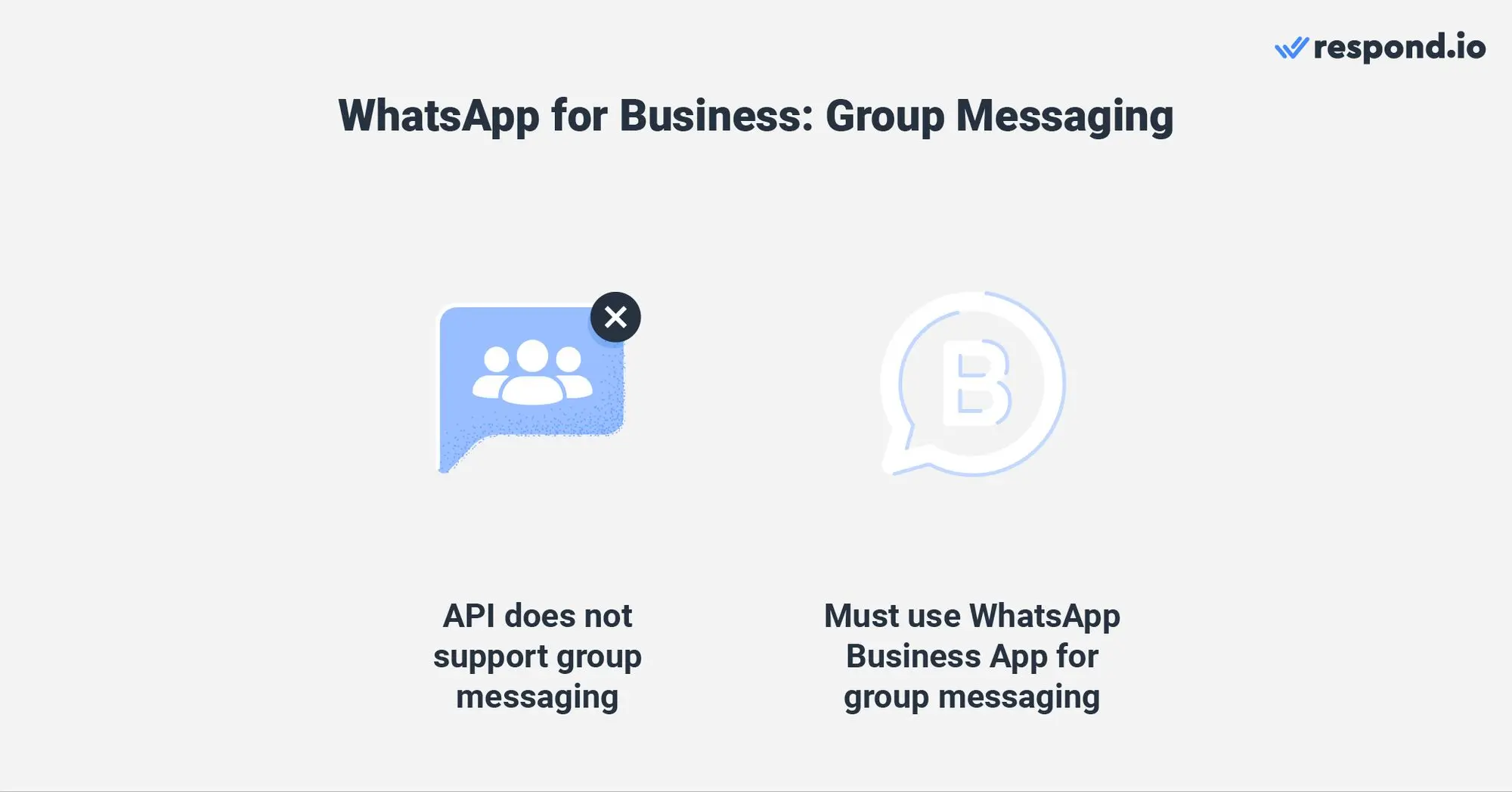
Unternehmen können bis zu 1.024 Teilnehmer aus ihrer Kontaktliste in eine Gruppe einladen, jede Art von Inhalt senden und mehrere Administratoren hinzufügen, um die Gruppe zu moderieren.
Jetzt, da wir alles über Nachrichten behandelt haben, hier einige bemerkenswerte WhatsApp-Funktionen für Unternehmen.
WhatsApp Business: Besondere Funktionen.
In diesem Abschnitt werden wir besondere WhatsApp-Funktionen wie WhatsApp-Katalog, WhatsApp-Warenkorb und WhatsApp Pay besprechen. Diese Funktionen sind nur auf der WhatsApp Business App verfügbar. Das gesagt, lassen Sie uns einen genaueren Blick auf die Funktionen werfen.
WhatsApp Katalog und WhatsApp Warenkorb
Der WhatsApp-Katalog ist für kleine Unternehmen gedacht, um ihre Produkte und Dienstleistungen zu präsentieren. Das Einrichten eines Katalogs ist einfach. Unternehmen müssen lediglich Bilder ihrer Produkte oder Dienstleistungen hochladen und zu jedem von ihnen Beschreibungen sowie Preise hinzufügen.
WhatsApp Katalog ist jetzt auf WhatsApp API verfügbar. Laden Sie Ihre Produkte in Ihren Commerce Manager hoch und verbinden Sie sie mit respond.io. Die im Commerce Manager hochgeladenen Produkte werden auf der respond.io-Plattform synchronisiert.
Sie können den Katalog auch bewerben, indem sie den Katalog-Link oder Produktlinks in der App oder auf anderen Websites und Nachrichtenkanälen teilen.
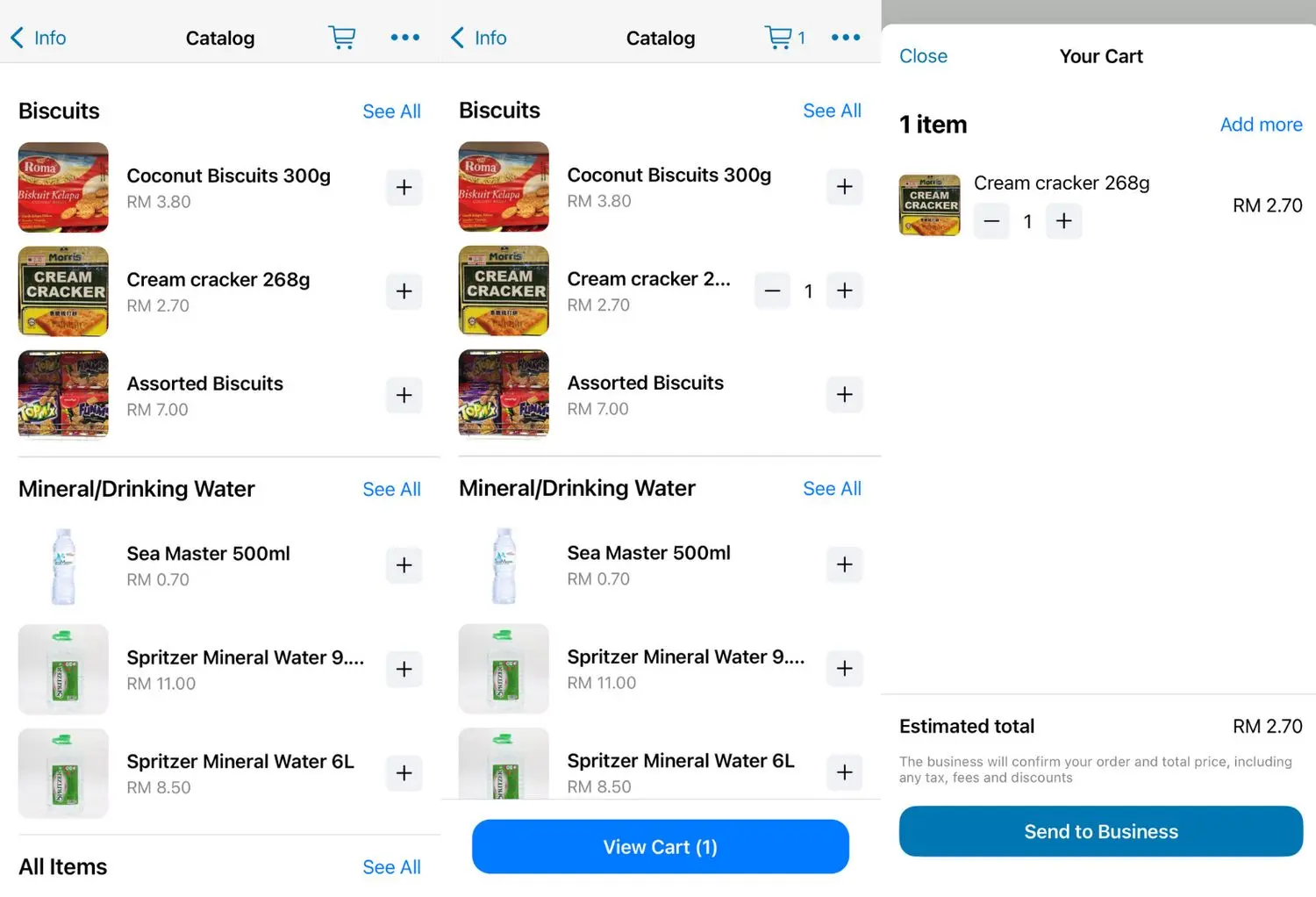
Sobald der Katalog eingerichtet und von WhatsApp genehmigt wurde, können Kunden durch die Liste scrollen, Artikel in ihren WhatsApp-Warenkorb legen und dann das Geschäft kontaktieren, um den Deal zu bestätigen.
In den meisten Ländern müssen Unternehmen Kunden zu einem Zahlungs-Gateway von Drittanbietern leiten, um die Zahlung durchzuführen, da WhatsApp Pay nicht weit verbreitet ist.
WhatsApp Pay
WhatsApp Pay ist eine Funktion, die es Verbrauchern ermöglicht, in der App zu bezahlen. Sie ist in den meisten Ländern nicht verfügbar, vor allem, weil die Einrichtung von Zahlungsdiensten in jedem Land die Einhaltung einzigartiger Regierungsgesetze in jedem Land erfordert.
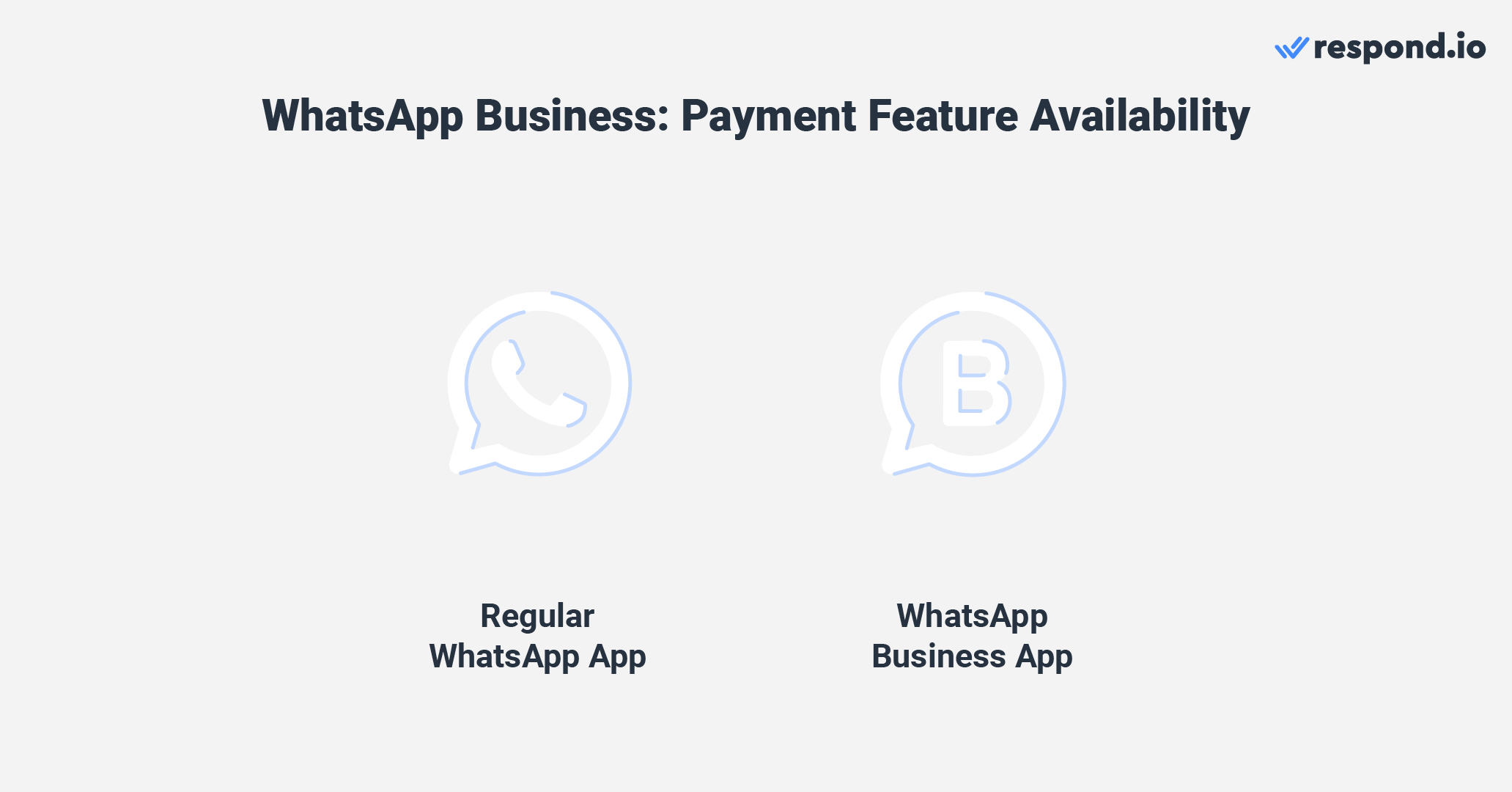
WhatsApp Pay ist derzeit nur in Brasilien und Indien und für ausgewählte Nutzer in den USA verfügbar. Aus diesem Grund können nur Kunden in Regionen, in denen WhatsApp Pay verfügbar ist, diese Funktion nutzen.
Jetzt, da wir alles über die einzelnen Kontotypen behandelt haben, schauen wir uns im nächsten Abschnitt die Unterschiede an.
WhatsApp Business App vs WhatsApp Business API
Inzwischen sollten Sie eine Vorstellung davon haben, welches WhatsApp Produkt am besten für Ihr Unternehmen geeignet ist. Um diese Entscheidung noch einfacher zu machen, werden wir ihre Funktionen zusammenfassen und vergleichen.
Welches WhatsApp Produkt sollen Sie verwenden?
Die WhatsApp Business App ist perfekt für kleine Unternehmen, die geringe Mengen an Nachrichten erhalten. Beginnend mit der WhatsApp Business App ist es einfach und billig, da Unternehmen sie nur herunterladen und eine neue Telefonnummer erhalten müssen. Sie können auch eine vorhandene Nummer verwenden, die nicht an ein WhatsApp-Konto gebunden ist.
Es unterstützt Sendungen und einfache Automatisierung wie Schnellantworten, Begrüßungen und Abwesenheitsnachrichten. Sobald Sie jedoch eine höhere Anzahl an Nachrichten erhalten, erkennen Sie den Bedarf an fortgeschrittenen Funktionen wie KI und Automatisierung, um Ihre Gespräche zu verwalten.
Dies ist, wenn die WhatsApp Business API eintritt. Um sich zurückzuholen, können Sie entweder WhatsApp On-Premises API oder WhatsApp Cloud API wählen.
Kategorie | WhatsApp Business App | WhatsApp On-Premises API | WhatsApp Cloud API |
|---|
Einfaches Implementieren | Sehr einfach | Variiert zwischen BSPs | Selbstbedienung: Erfordert technisches Wissen BSP: Sehr einfach |
Onboarding-Geschwindigkeit | Sehr schnell | Variiert zwischen BSPs | Schnell |
Kosten | Kostenlose | Variiert zwischen BSPs | Bezahlen pro Unterhaltung |
Benutzer | 1 Telefon + 4 zusätzliche Geräte | Unbegrenzte Benutzer und Geräte | Unbegrenzte Benutzer und Geräte |
Nachrichtenbeschränkungen | Keine Nachrichtenbeschränkungen | - Ein 24-Stunden-Kundenservice-Fenster gilt
- Nachrichtenvorlagen bedürfen der vorherigen Genehmigung durch WhatsApp | - Ein 24-Stunden-Kundenservice-Fenster gilt
- Nachrichtenvorlagen bedürfen der vorherigen Genehmigung durch WhatsApp |
Übertragungsfunktionen | Sende Übertragungen an bis zu 256 Kontakte | - Unterstützt nicht-transaktionale Benachrichtigungen
- Das Übertragungslimit hängt vom Nachrichtenlimit der Unternehmen ab | - Unterstützt nicht-transaktionale Benachrichtigungen
- Das Übertragungslimit hängt vom Nachrichtenlimit der Unternehmen ab |
Besondere Funktionen | Unterstützt WhatsApp-Katalog, WhatsApp-Warenkorb und WhatsApp-Zahlung | Unterstützt die Verbindung zu einer Messaging-Software und WhatsApp-CRM | Unterstützt die Verbindung zu einer Messaging-Software und WhatsApp-CRM |
Automatisierung | Begrüßungsnachrichten, Abwesenheitsnachrichten & Schnelle Antworten | Erweiterte Automatisierung *hängt von der angeschlossenen Software ab | Erweiterte Automatisierung *hängt von der angeschlossenen Software ab |
Da der lokale API-Zugriff über einen BSP einige Nachteile hat, sollten Unternehmen in Erwägung ziehen, den WhatsApp Cloud API-Zugriff über BSPs zu erhalten, um zusätzliche Kosten oder Aufschläge zu vermeiden. Darüber hinaus erhalten Unternehmen schnell Zugang zu den neuesten Funktionen, wie der WhatsApp Business Calling API.
Respond.io ist ein KI-gestützter Anbieter von Kundengesprächsmanagement-Software, der kostenlosen und sofortigen Zugang zur WhatsApp Cloud API bietet. Wenn Sie API-Zugriff von respond.io erhalten, können Sie es mit einem Omnichannel-Posteingang verbinden, KI- und Automatisierungsfunktionen zur Verwaltung von Gesprächen und mehr nutzen.
Am wichtigsten ist, dass Sie Ihre WhatsApp API vollständig verwalten können – von der Einrichtung eines WhatsApp Business Kontos bis hin zur Verwaltung Ihrer WhatsApp-Gebühren. Bereit, die Kraft der weltweit beliebtesten Messaging-App zu nutzen? Versuchen Sie respond.io und seine WhatsApp Business API kostenlos!
Verwandle Gespräche in Kunden mit der offiziellen WhatsApp-API von respond.io. ✨
Verwalte WhatsApp-Anrufe und -Chats an einem Ort!
Weitere Literatur
Wenn Sie diesen Artikel genossen haben und mehr über WhatsApp Business erfahren möchten, schauen Sie sich die folgenden Artikel an.




































 Übersicht
Übersicht Elektronisch
Elektronisch Mode & Kleidung
Mode & Kleidung Möbel
Möbel Schmuck
Schmuck
 Außerschulische Aktivitäten
Außerschulische Aktivitäten Sport & Fitness
Sport & Fitness
 Schönheitszentrum
Schönheitszentrum Zahnklinik
Zahnklinik Medizinische Klinik
Medizinische Klinik
 Reinigungs- und Haushaltshilfen
Reinigungs- und Haushaltshilfen Fotografie & Videografie
Fotografie & Videografie
 Autoteile Einzelhändler
Autoteile Einzelhändler Autohändler
Autohändler
 Reisebüro & Reiseveranstalter
Reisebüro & Reiseveranstalter

![WhatsApp Business: Übersicht über WhatsApp Business Konten [April 2024]](https://assets2-proxy.respond.io/ph8r57dk1q9w/4bh3uulLovXu83f35Hms6r/f01d22aa5b0d379e33560ea83d95060c/UltimateGuideWhatsAppBusiness2_0COVER_21a5e1193e66037d7edd2965c8078c26.png?q=70&fm=avif)