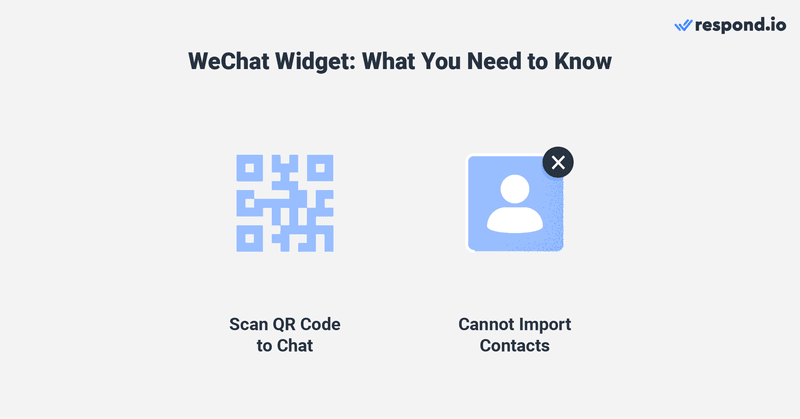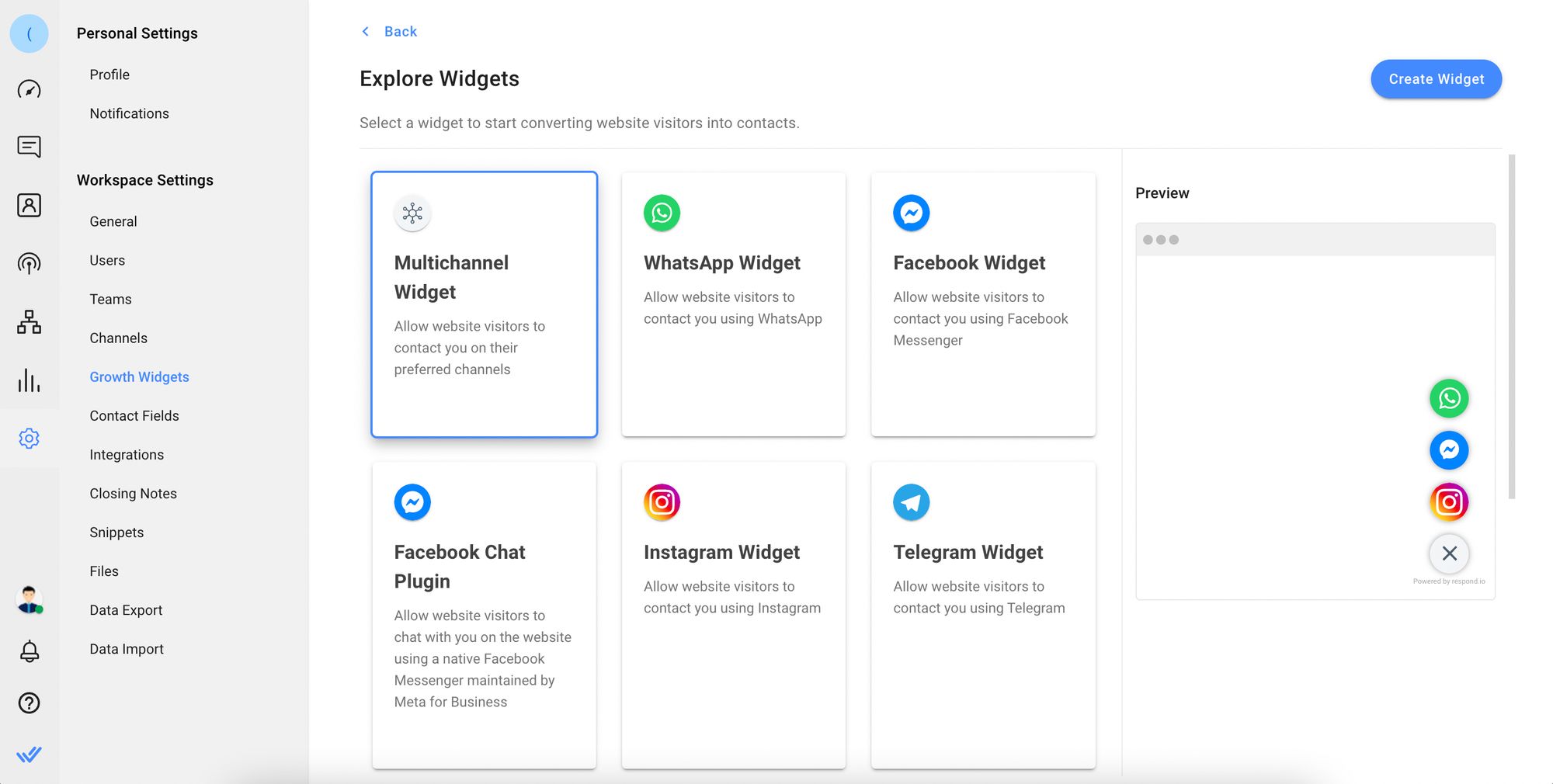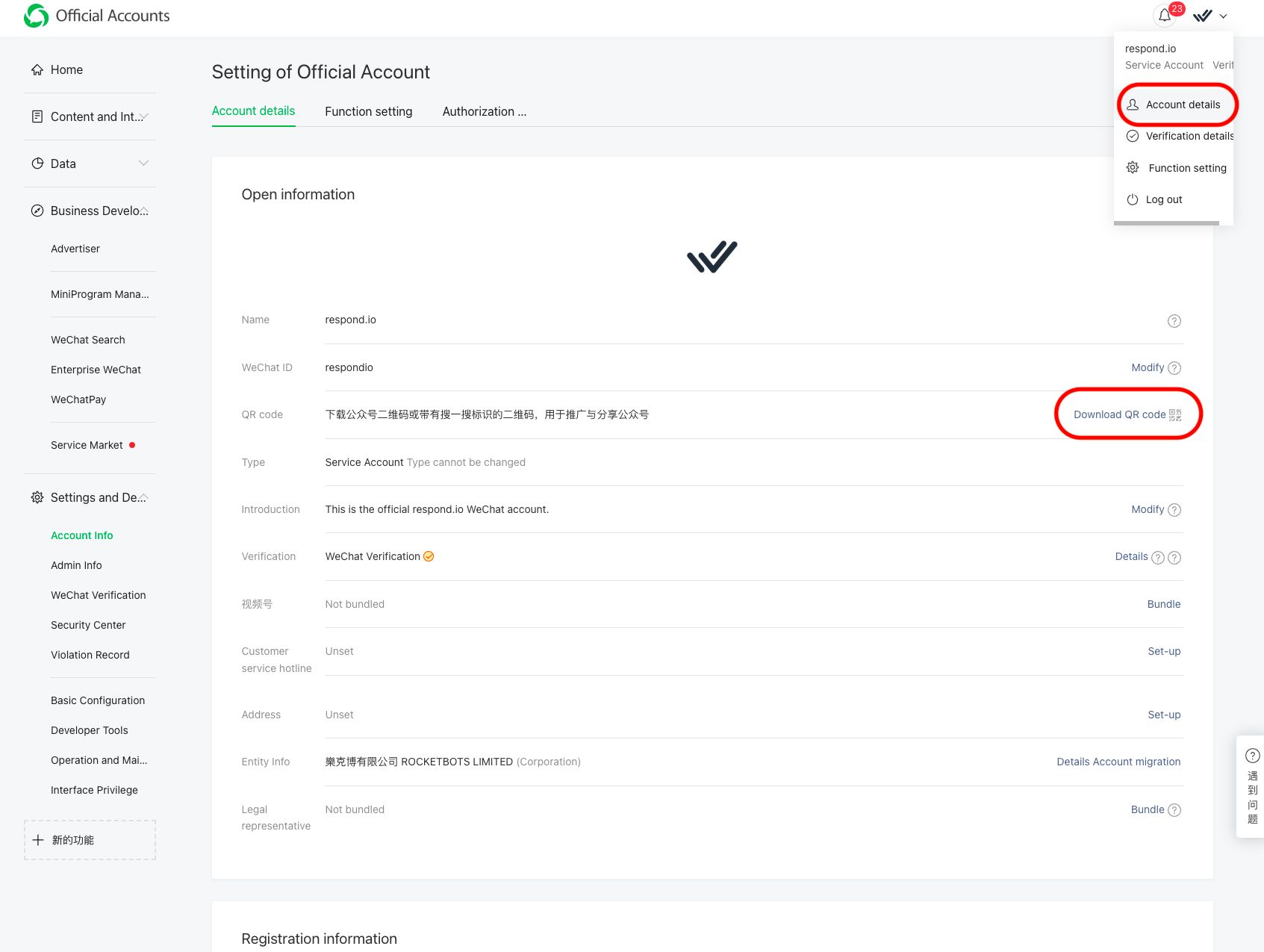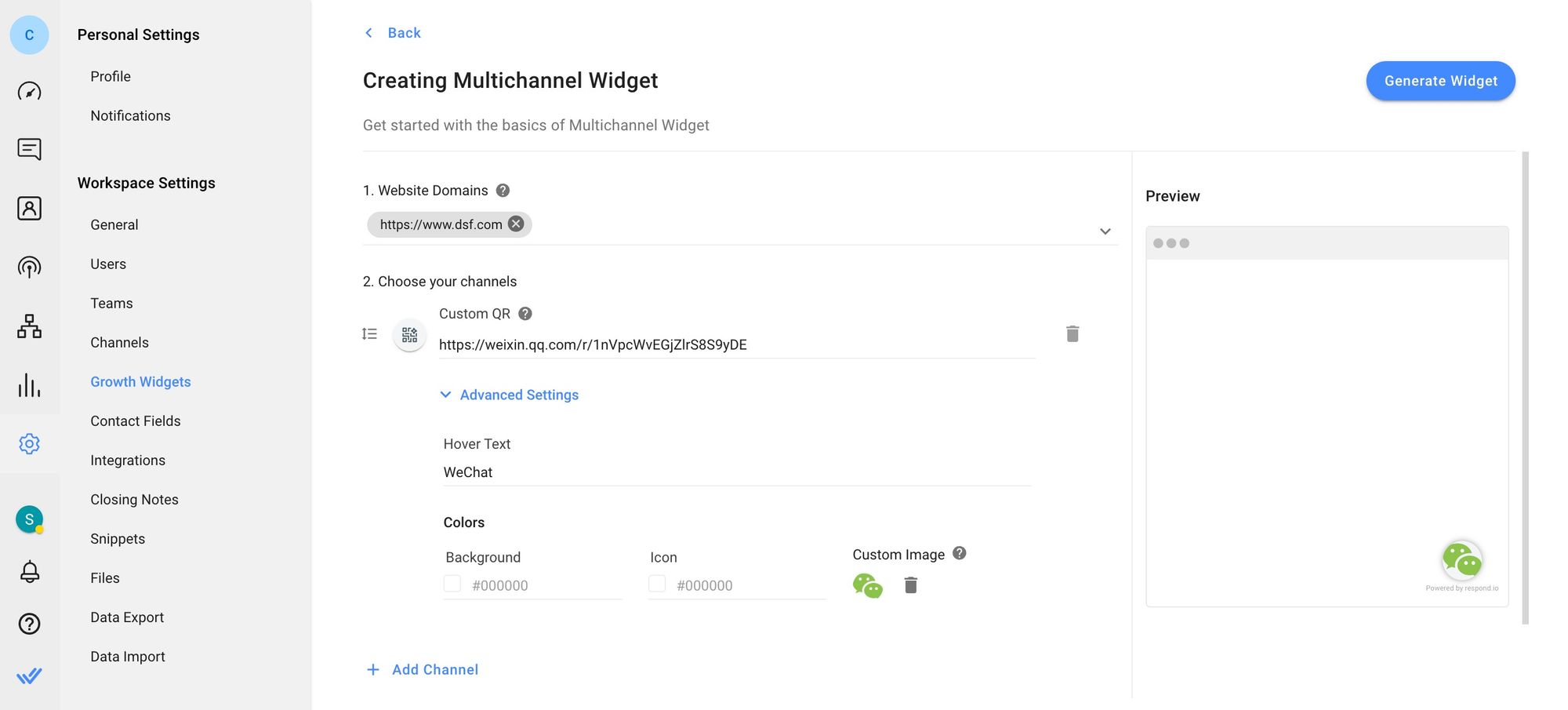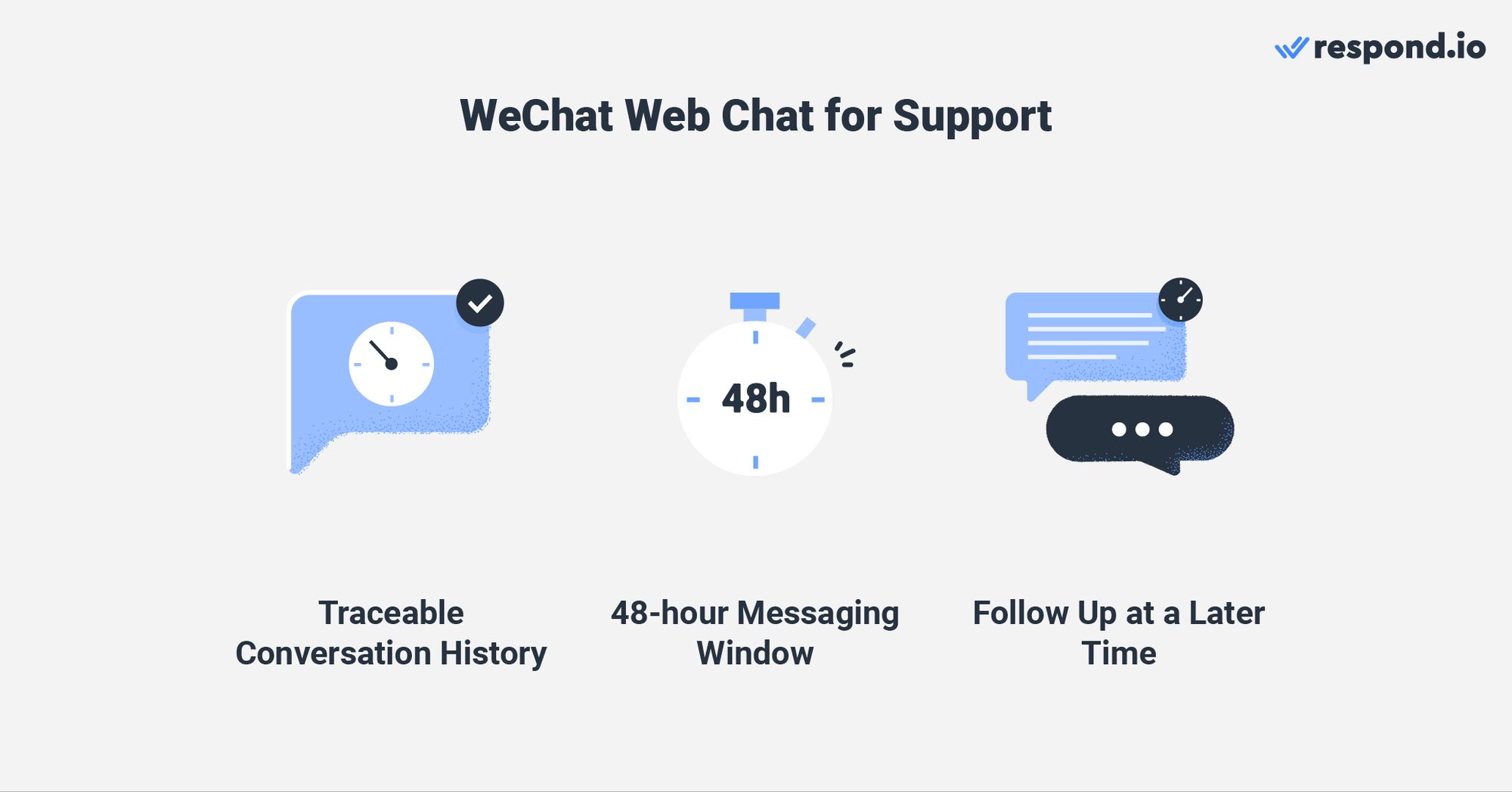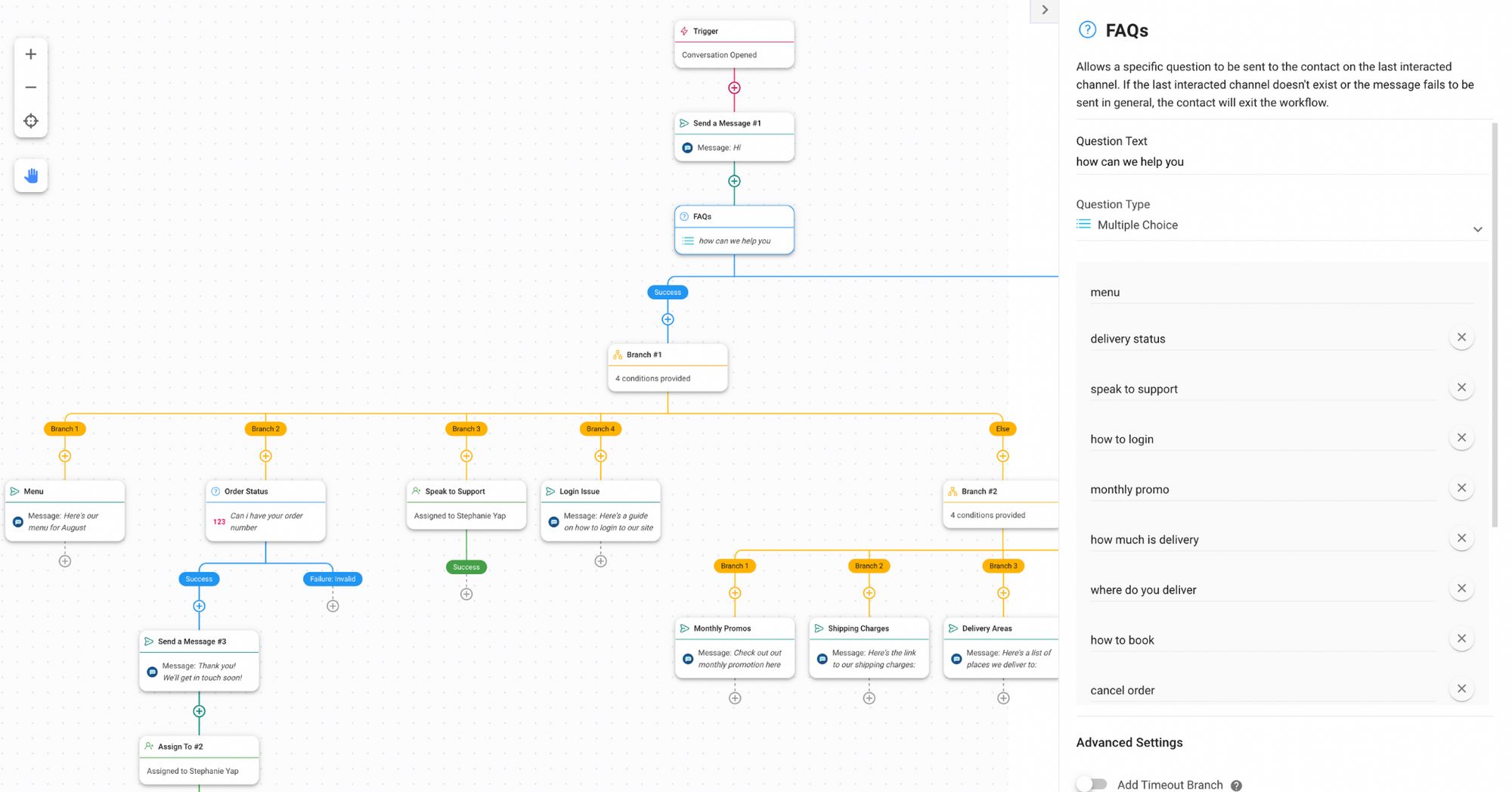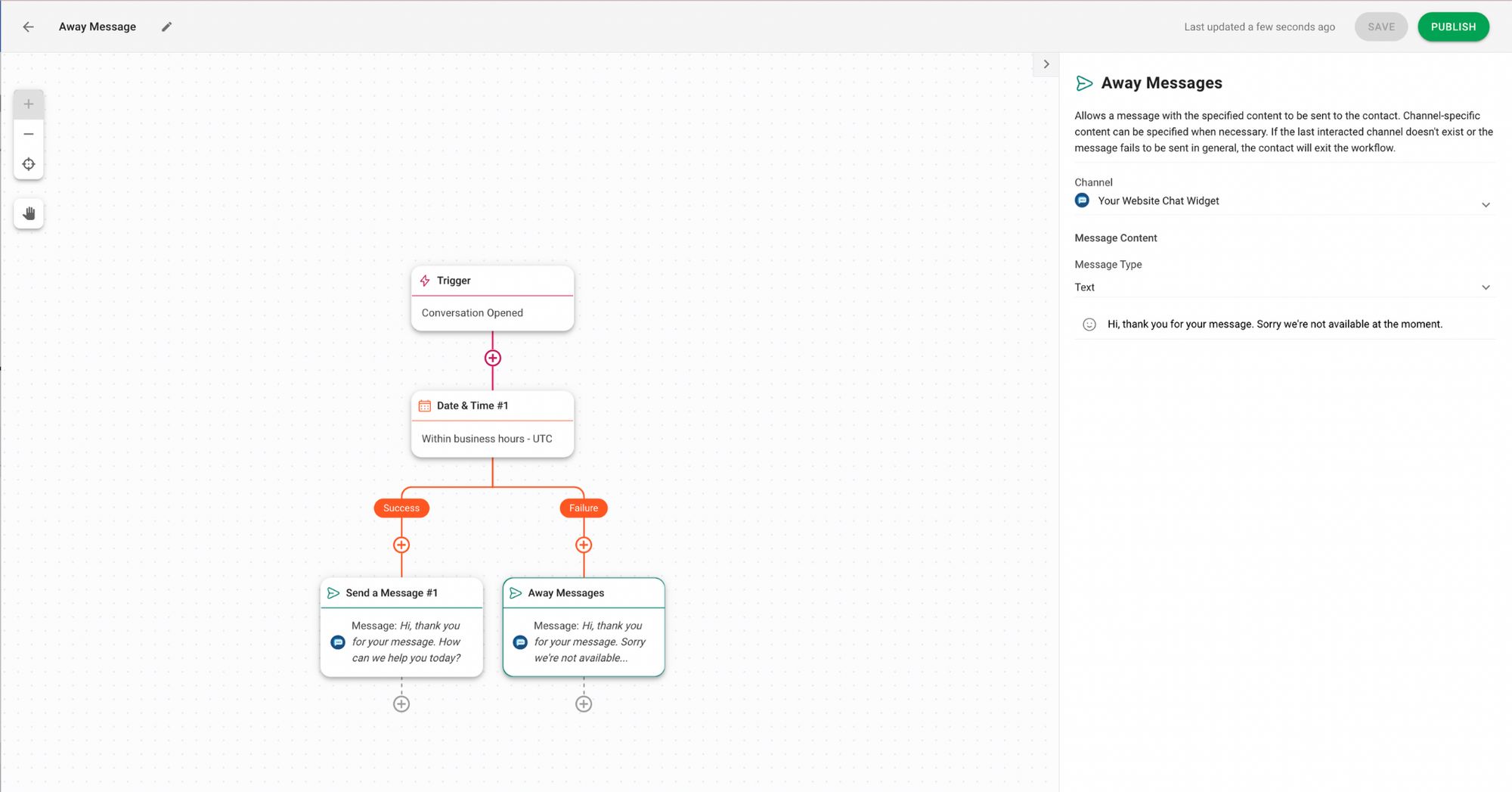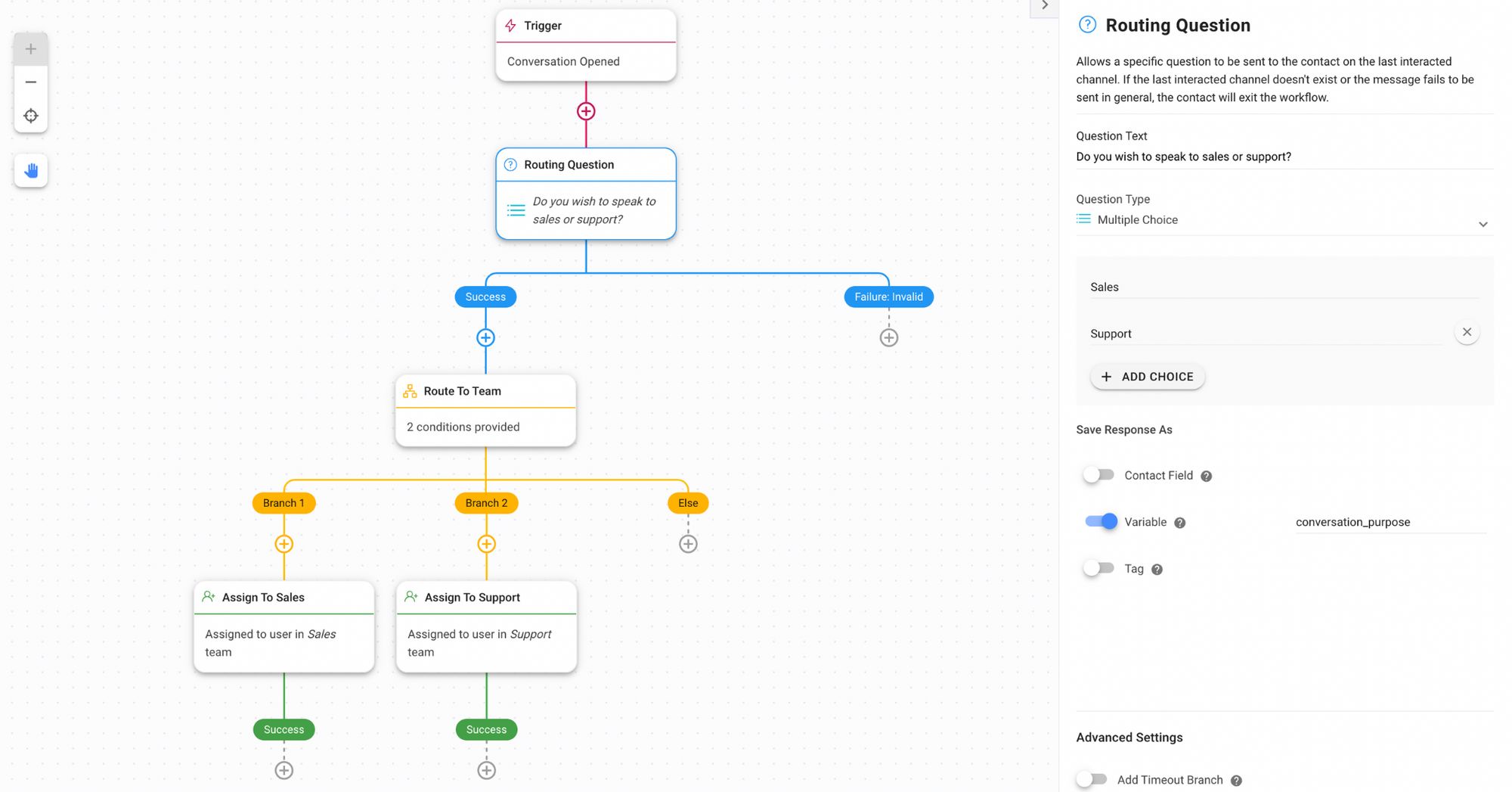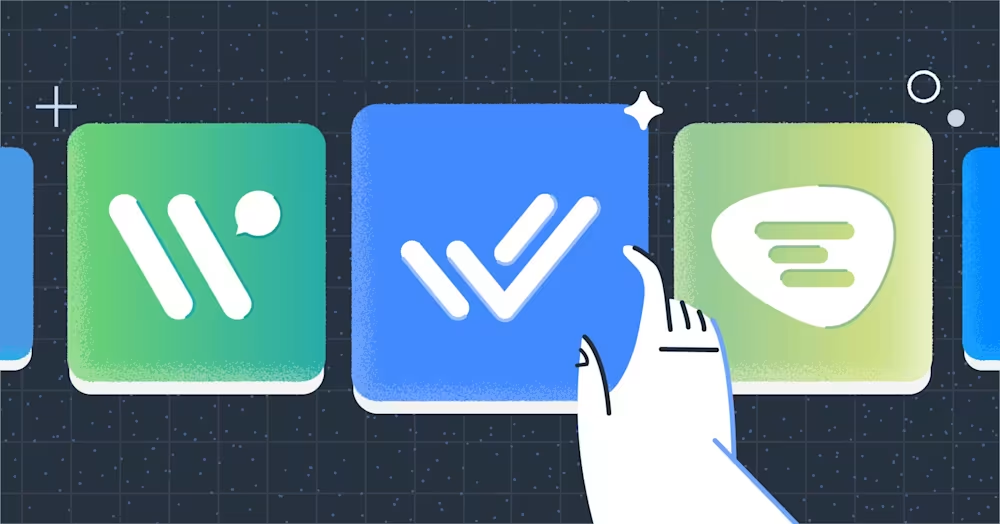Sie planen ein WeChat Web-Chat-Widget auf Ihrer Website zu installieren? In diesem Artikel erklären wir, was WeChat Web Chat ist und wie man WeChat Integration mit Website nutzt. Dann erforschen wir die Vorteile des Webchat-Widgets in Bezug auf Marketing, Vertrieb und Support. Schließlich zeigen wir Ihnen, wie Sie Chat-Automatisierung in Ihr WeChat-Widget mit den Workflows von respond.io integrieren können.
WeChat Integration mit Website: Eine Einführung
WeChat hat mehr als 1,2 Milliarden monatlich aktive Nutzer (MAU) und ist ein One-Stop-Center für all Ihre sozialen Bedürfnisse. Aus diesem Grund benötigen Unternehmen, die ihr Geschäft in China betreten oder ausbauen möchten, ein WeChat Amtskonto.
Um Spam-Marketing zu verhindern, hat WeChat eine Regel festgelegt, dass Unternehmen keine Kontakte importieren können. Stattdessen müssen die Kunden Ihnen zuerst eine Nachricht senden, bevor sie Kontakte werden. Um Kunden zu ermutigen, dir die erste Nachricht zu senden, kannst du ein WeChat-Widget zu deiner Webseite hinzufügen.
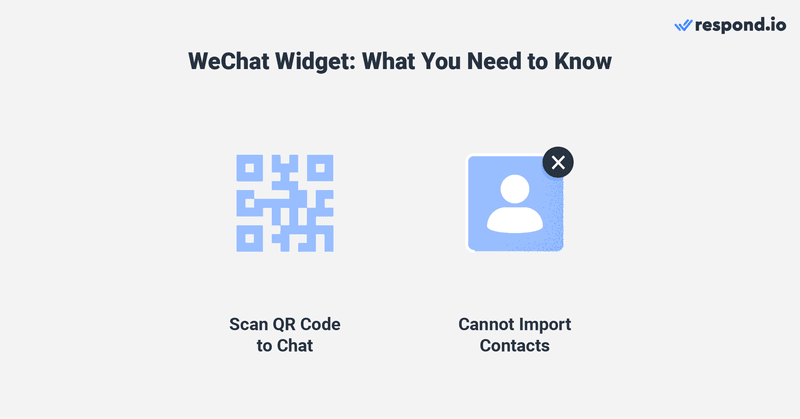
Im Gegensatz zu anderen Kanälen unterstützt WeChat jedoch nicht die Click-to-Chat-Links auf den offiziellen WeChat Accounts Plattformen. Der einzige Weg, um Kunden auf Ihr Web-Chat-Widget zu erreichen, ist durch QR-Codes.
Beim Scannen des Codes landen Besucher auf der App, wo sie mit dir chatten können. Im nächsten Abschnitt zeigen wir Ihnen, wie Sie das WeChat-Widget auf Ihrer Website einrichten.
Wie man WeChat-Integration mit Website auf Respond.io einrichtet
Um WeChat-Gespräche in großem Umfang zu verwalten, benötigst du eine Software zur Verwaltung von Kundenkonversationen wie respond.io. Verbinden Sie Ihr WeChat Offizielles Konto um zu antworten.io zu aktivieren, damit Ihr gesamtes Team alle Kundengespräche auf einer Plattform verwalten kann.
Der Prozess zum Einrichten eines WeChat Webchat auf respond.io ist einfach und kann schnell von durchgeführt werden, indem Sie diesen Schritten folgen.
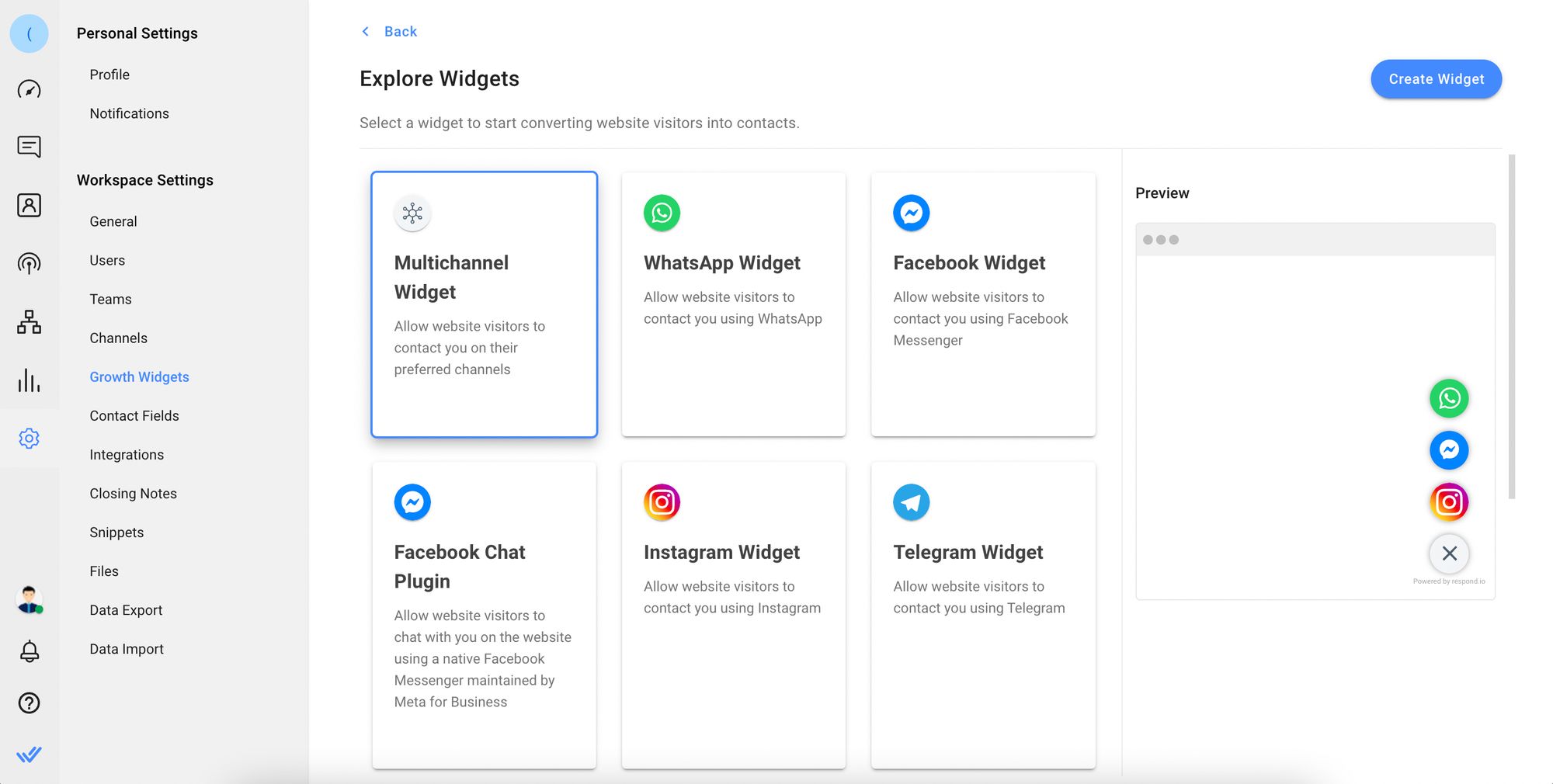
Zuerst generiert einen QR-Code von Ihrer WeChat Offiziellen Kontoseite und lädt den QR-Code als Bild auf Ihrer Arbeitsfläche herunter.
Benutzen Sie dann Ihre Smartphone-Kamera, um den QR-Code zu scannen. Eine Benachrichtigung wird angezeigt. Tippen Sie darauf, um den Link zu öffnen, der mit dem QR-Code in Ihrem Handy Browser verbunden ist. Kopieren Sie die URL in die Adressleiste des Browsers, Sie benötigen sie später.
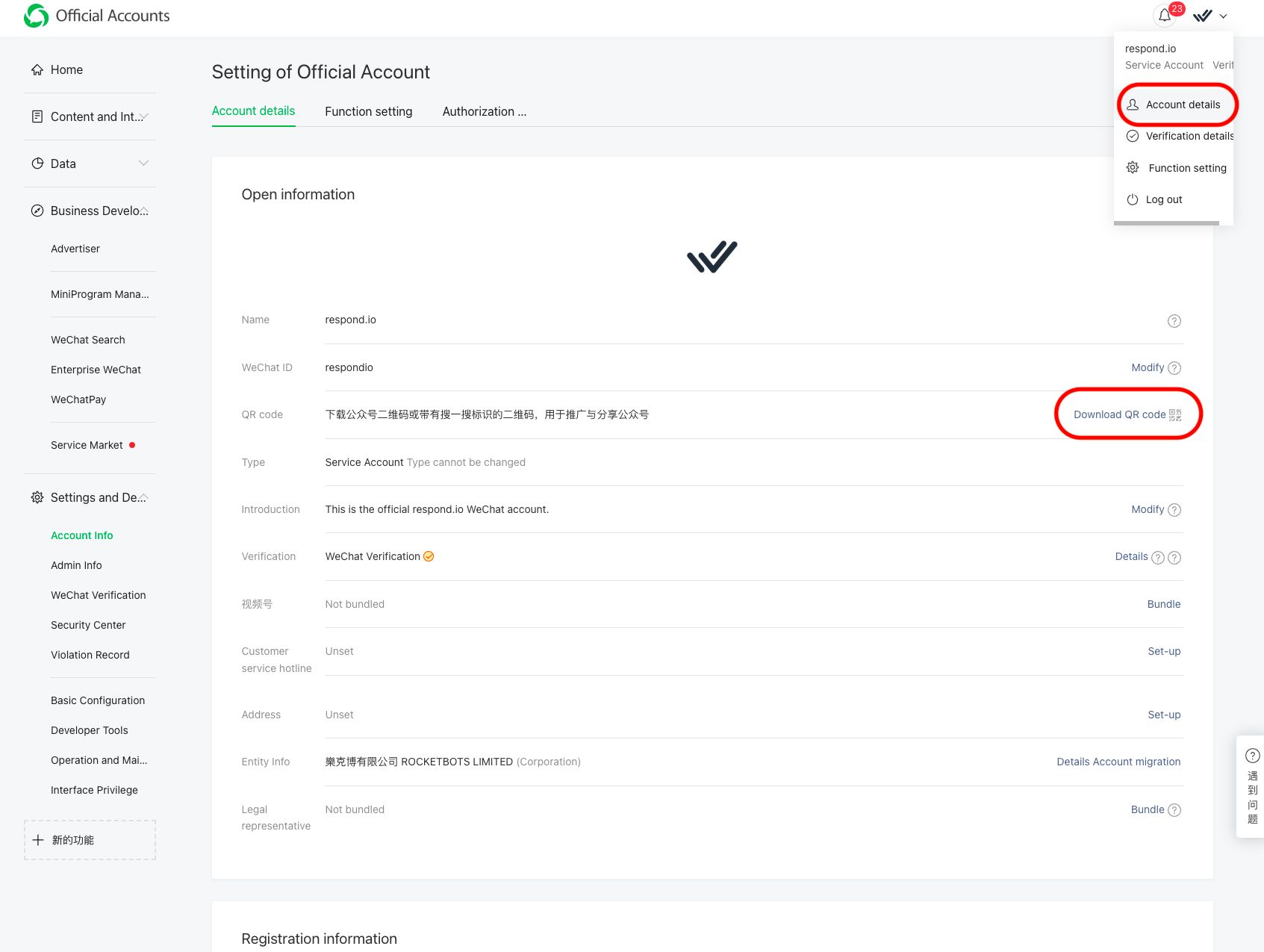
Navigieren Sie auf respond.io zu Einstellungen > WachstumsWidgets. Klicken Sie dann auf Widget hinzufügen und wählen Sie Multichannel Widget aus, bevor Sie auf Widget erstellen.
Danach geben Sie die Website(s) ein, auf der Sie das Chat-Widget hinzufügen möchten. Unter Kopfzeilenklicken Sie auf Kanal hinzufügen und wählen Sie Benutzerdefinierte QR. Fügen Sie die URL, die Sie zuvor kopiert haben, in das Textfeld unter Custom QR ein.
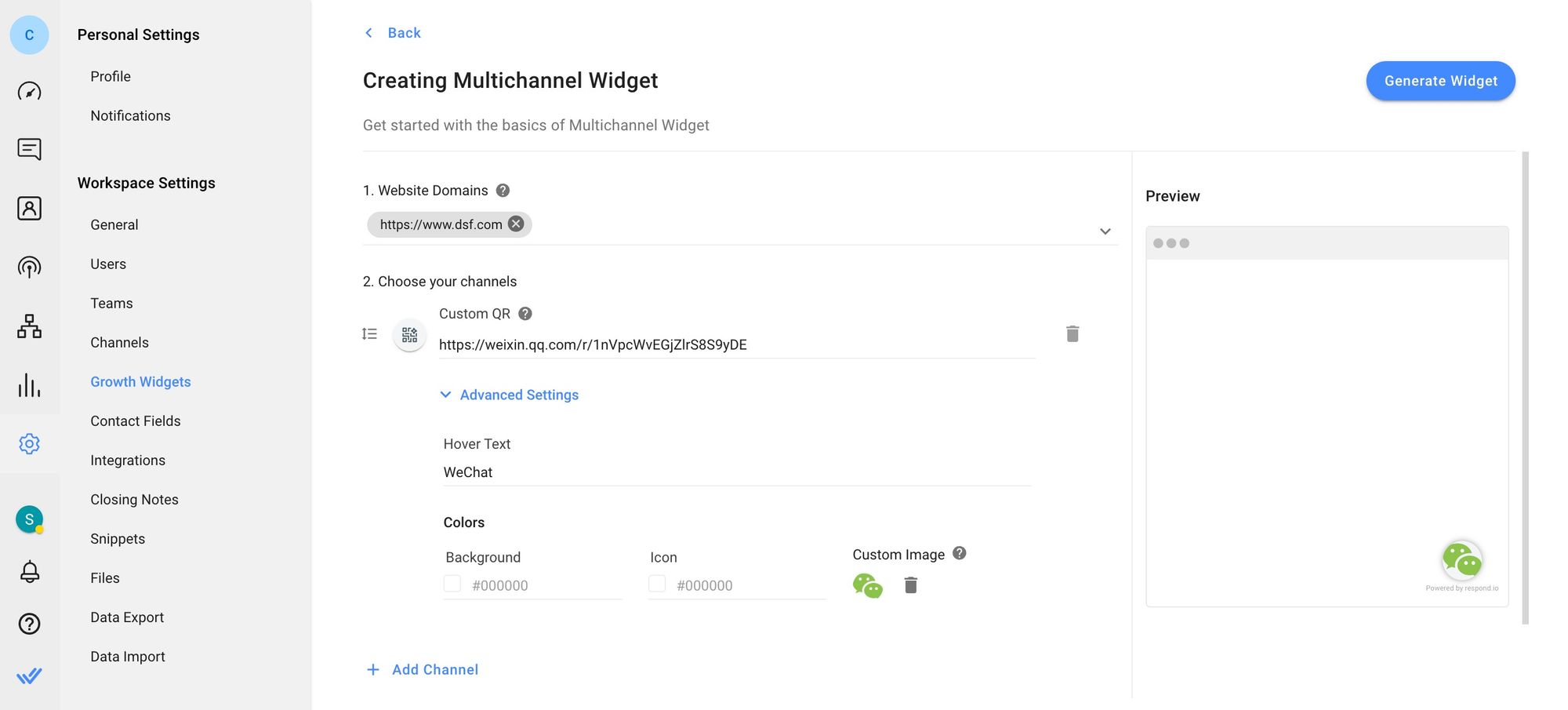
Sie können das Erscheinungsbild des Widgets anpassen, indem Sie auf die Schaltfläche Erweiterte Einstellungen klicken. Klicken Sie abschließend auf Widget generieren, kopieren Sie das generierte Skript und installieren Sie es auf Ihrer Website. Ihr Widget ist dann bereit zur Verwendung.
Wenn Sie mit Kunden über mehrere Kanäle verbinden möchten, kann ein omnichannel Widget helfen. Sie können sich auch für entscheiden, ein Website-Chat-Widget zu Ihrer Website hinzuzufügen.
Nachdem Sie das Widget eingerichtet haben, erfahren Sie mehr über die Verwendung des WeChat Webchat für Ihr Unternehmen.
WeChat Integration mit Website: Wie man WeChat Web Chat für Unternehmen nutzt
Hier führen wir Sie durch die Vorteile der WeChat-Integration für Ihre Website, insbesondere für den Vertrieb und den Kundenservice.
WeChat Widget für Verkäufe
Einer der größten Nachteile bei der Nutzung eines Live-Chats für Verkäufe ist, dass die Identitäten der Prospekte oft anonym sind. Den Verkäufern fällt es schwer, genaue Informationen für die Kontaktidentifikation zu erhalten und eine Verbindung aufzubauen.

Sie können jedoch Ihren Respond.io Posteingang mit einem Sales Customer Relationship Management (CRM) integrieren. Nachdem die Kunden Ihnen eine Nachricht gesendet haben, können Sie HTTP Anfragen senden, um Kontaktinformationen zu sammeln und Verkaufsangebote mit respond.io’s Workflows zu erstellen, ohne die Plattform zu verlassen.
Als nächstes werden wir prüfen, wie Unternehmen WeChat Integration für Websites nutzen können, um Kundensupport zu verwalten.
WeChat-Widget für Kundendienst
Eine weitere Herausforderung für den Live-Chat ist, dass es keine gespeicherte Gesprächsgeschichte gibt und Agenten die Anfragen zu einem späteren Zeitpunkt nicht weiterverfolgen können. Sobald die Kontakte die Webseite verlassen, sind alle Gespräche zusammen mit Kontaktinformationen für immer verschwunden.
WeChat Webchat bei Antwort. o erlaubt es Agenten, rückkehrende Kunden zu identifizieren, auch wenn diese Sie von einem anderen Kanal zuvormeldeten. Dies gibt Agenten kontextabhängige Einblicke in wiederkehrende Probleme. Falls erforderlich, können Sie Fälle zu einem anderen Agenten oder Team eskalieren.
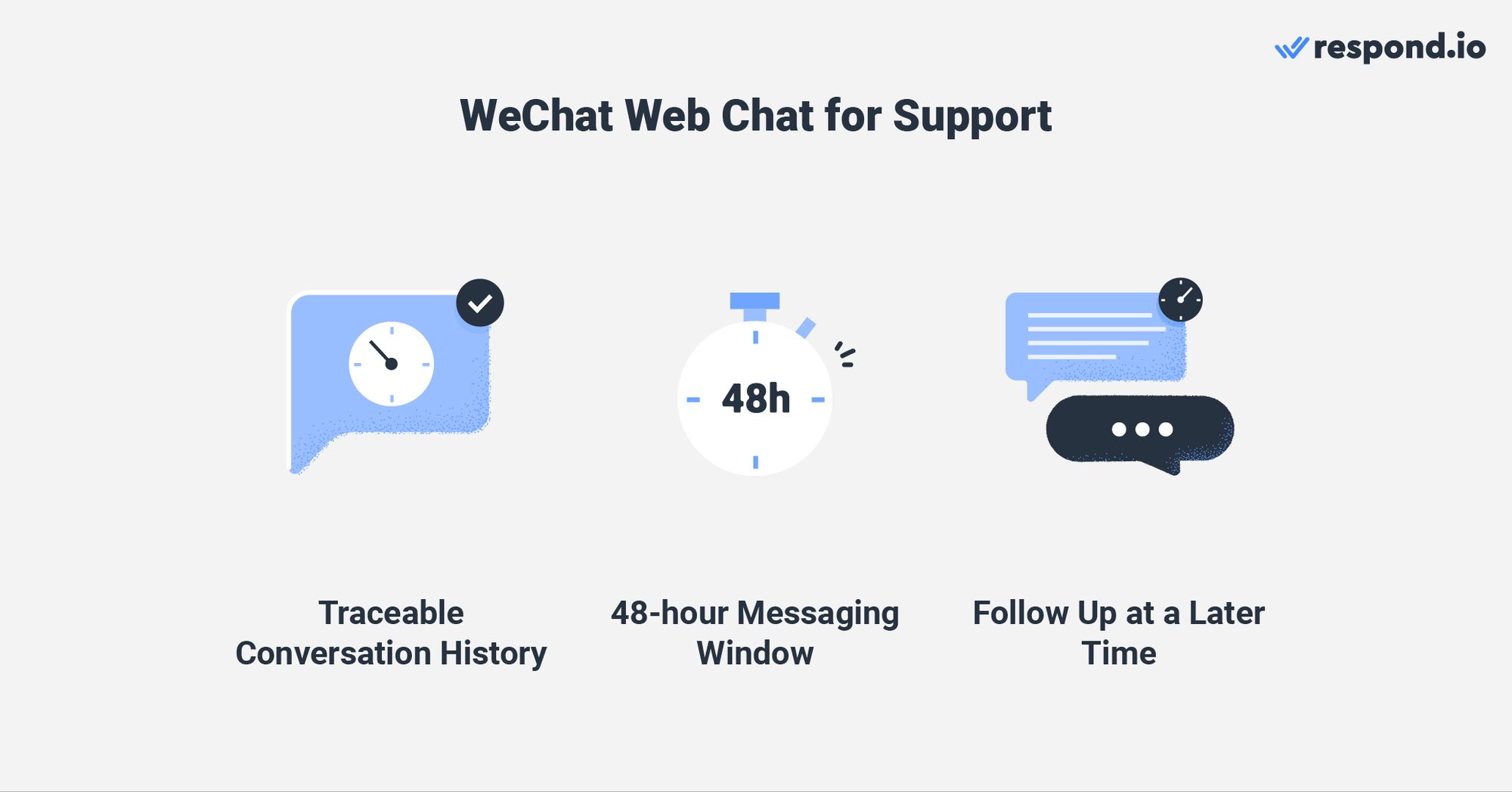
Um Unternehmen daran zu hindern, Kunden zu spammen, hat WeChat ein 48-Stunden- Nachrichtenfenster eingerichtet. Dies ermutigt Unternehmen nicht nur schnell zu antworten, sondern auch die Kundenzufriedenheit mit Ihrer Marke zu erhöhen.
Falls die Agenten nach 48 Stunden erneut Kontakt aufnehmen müssen sie können andere Kanäle wie SMS, E-Mail oder WhatsApp auf einer Omnichannel Plattform wie antworten. , um die erste Nachricht zu senden und die Unterhaltung fortzusetzen.
Um das Niveau der Kundenzufriedenheit zu messen und zu wissen, in welchen Bereichen Sie sich verbessern können, senden Sie Kunden eine CSAT Umfrage. Kommen wir zum nächsten Abschnitt, wo wir uns auf die Erstellung von WeChat-basierter Automatisierung konzentrieren werden.
Verwandle Kundengespräche in Geschäftswachstum mit respond.io. ✨
Verwalte Anrufe, Chats und E-Mails an einem Ort!
Umgang mit WeChat Widget-Gesprächen mühelos mit Respond.io
Hier zeigen wir Ihnen, wie Sie eine erweiterte Chat-Automatisierung erstellen, um Ihren WeChat Webchat mit Workflows zu verbessern.
WeChat-Integration mit der Website: Antworten auf häufig gestellte Fragen
Anstatt Zeit mit der Beantwortung häufig gestellter Fragen (FAQs) zu verbringen, richten Sie automatisierte Antworten auf Ihrem WeChat-Widget ein. Auf diese Weise können Sie die Arbeitsbelastung der Agenten reduzieren und sie in die Lage versetzen, sich auf wichtigere Angelegenheiten zu konzentrieren.
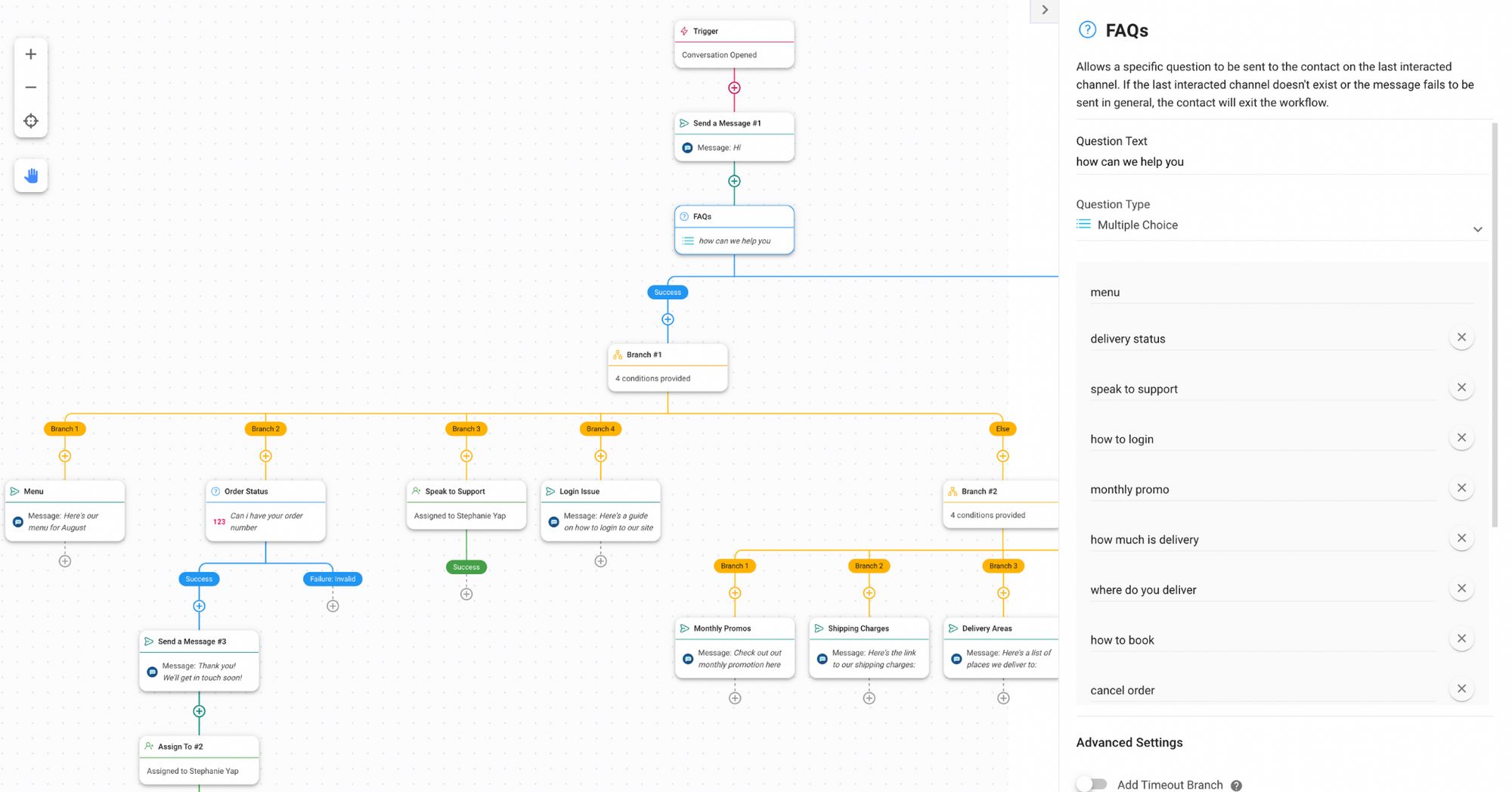
Um FAQs einzurichten, erstellen Sie einen Multiple-Choice Schritt auf Workflows mit bis zu 10 FAQs und Antworten.
Es gibt auch die Snippets Funktion (es funktioniert wie schnelle Antworten), wo Sie vorgefertigte Antworten für häufige Anfragen erstellen können, wie zum Beispiel Erstattungsrichtlinien. Im Gegensatz zu FAQs, die durch Workflows ausgelöst werden, müssen Support-Agenten beim Chatten mit Kunden manuell die entsprechenden gespeicherten Antworten auswählen.
WeChat Web-Chat: Abwesende Nachrichten einrichten
Kein Geschäft ist rund um die Uhr verfügbar. Aber was möglich ist, ist eine Away Message zu erstellen, um die Erwartungen der Kunden in Antwortzeiten zu verwalten. Jetzt erhalten die Kontakte eine Abwesenheitsnachricht, wenn sie außerhalb der Geschäftszeiten ein WeChat-Gespräch versenden.
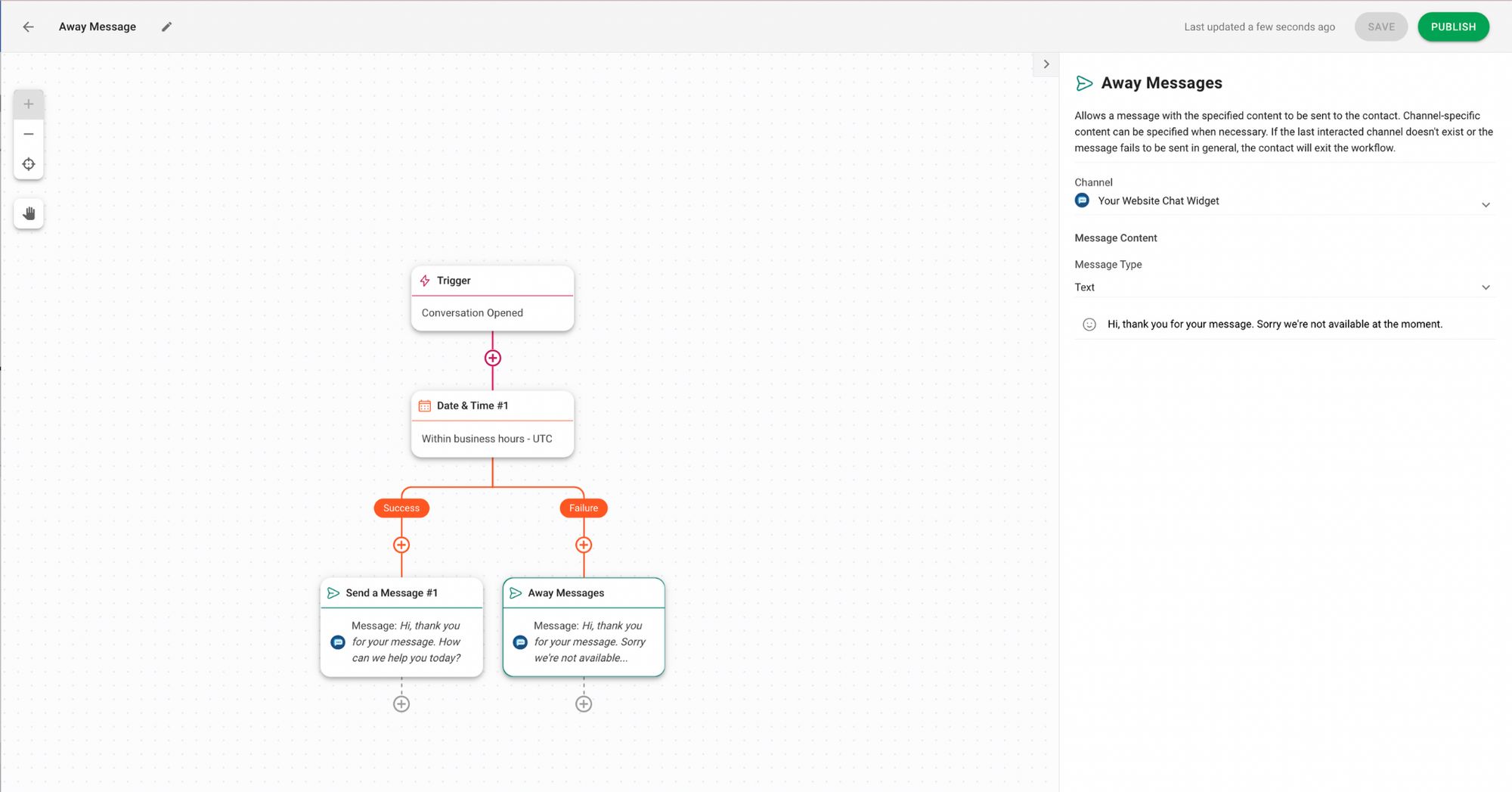
Um noch einen Schritt weiterzugehen, können Sie sogar den Schritt „Eine Frage stellen“ hinzufügen, um Kundeninformationen zu erfassen. Speichern Sie dann die Antworten als Variablen um Ihre Antworten an ihre Bedürfnisse anzupassen.
Sie können sich auch unsere Best Practices ansehen, wie Sie eine Abwesenheitsnachricht für Ihr Unternehmen schreiben können.
WeChat Web-Chat: WeChat Kontakte zum richtigen Team leiten
Workflows ermöglichen es, Kontakte im WeChat-Widget an das richtige Team weiterzuleiten. Um zu beginnen, erstellen Sie eine Vor-Chat-Umfrage , um die Kundendaten zu sammeln, um ihre Bedürfnisse zu ermitteln. Dann wenden Sie die Routenlogik an, um Kunden zum jeweiligen Team zu führen.
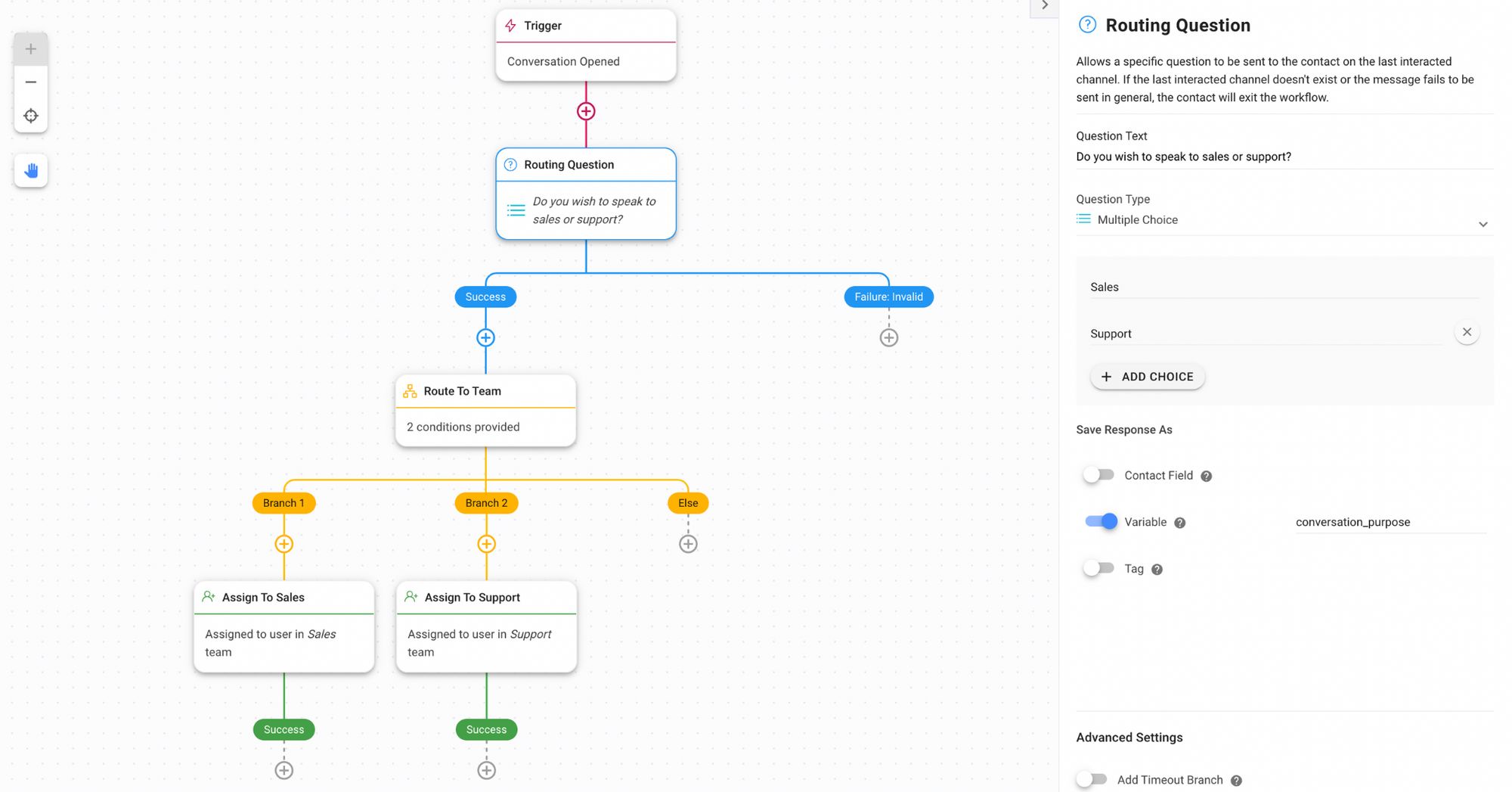
Dann erstellen Sie eine Aufgabenlogik, die den Zweck der Anfragen oder Bedürfnisse der Kontakte identifiziert und sie dem richtigen Agenten zuordnet.
Jetzt haben Sie alles über die WeChat-Integration mit Website gelernt. Es ist Zeit, Ihr WeChat-Konto noch heute mit respond.io zu verbinden.
Verwandle Kundengespräche in Geschäftswachstum mit respond.io. ✨
Verwalte Anrufe, Chats und E-Mails an einem Ort!
Weiterführende Hinweise
Neben WeChat können Sie auch Webchat mit verschiedenen Nachrichtenkanälen nutzen. Erfahren Sie, wie Sie sie hier einrichten:




































 Übersicht
Übersicht Elektronisch
Elektronisch Mode & Kleidung
Mode & Kleidung Möbel
Möbel Schmuck
Schmuck
 Außerschulische Aktivitäten
Außerschulische Aktivitäten Sport & Fitness
Sport & Fitness
 Schönheitszentrum
Schönheitszentrum Zahnklinik
Zahnklinik Medizinische Klinik
Medizinische Klinik
 Reinigungs- und Haushaltshilfen
Reinigungs- und Haushaltshilfen Fotografie & Videografie
Fotografie & Videografie
 Autoteile Einzelhändler
Autoteile Einzelhändler Autohändler
Autohändler
 Reisebüro & Reiseveranstalter
Reisebüro & Reiseveranstalter

![Ein Leitfaden zur Nutzung der WeChat-Integration mit Website [Juli 2023]](https://assets2-proxy.respond.io/ph8r57dk1q9w/6UqY6pT6RDVBpybAQYuTbi/bdb75b964b88f14603193366e8f129db/WeChatWebchatCoverImage_aa6b8482306e05e4f052ce62fd72e803.png?q=70&fm=avif)