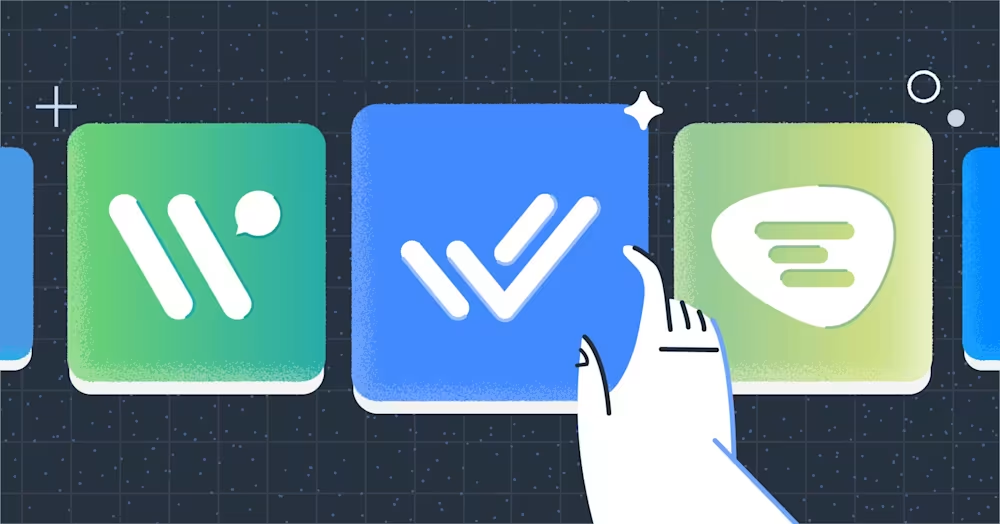Möchten Sie eine Viber-Massennachricht an Ihre Kunden senden? Schau nicht weiter. Dieser Artikel befasst sich intensiv mit Viber Broadcast. Hier erfahren Sie, welche Vorteile Sie erwarten können, wie Sie Ihre eigenen Viber-Massennachrichten versenden und die besten Praktiken für Viber-Massennachrichten.
Was ist Viber Broadcast?
Viber konzentriert sich auf Instant Messaging, sowie Sprachnachrichten und Videoanrufe. Wie andere beliebte Messaging-Apps erlaubt Viber auch Unternehmen, Massennachrichten an ihre Kunden zu senden.
 Es gibt zwei Möglichkeiten, um Viber-Kontakte massenhaft zu benachrichtigen: Mit der Viber-App oder einem Viber-Bot-Konto. Sie wissen nicht, welche Option am besten zu Ihrem Unternehmen passt? Keine Angst. Wir werden beide Optionen im nächsten Abschnitt erforschen.
Es gibt zwei Möglichkeiten, um Viber-Kontakte massenhaft zu benachrichtigen: Mit der Viber-App oder einem Viber-Bot-Konto. Sie wissen nicht, welche Option am besten zu Ihrem Unternehmen passt? Keine Angst. Wir werden beide Optionen im nächsten Abschnitt erforschen.
Verwandle Kundengespräche in Geschäftswachstum mit respond.io. ✨
Verwalte Anrufe, Chats und E-Mails an einem Ort!
Buchen Sie eine Demo Kostenlos anmelden
Viber Broadcast: Senden einer Viber-Massennachricht
Um eine fundierte Entscheidung zwischen der Viber-App und einem Viber-Bot-Konto zu treffen, müssen Sie sich mit deren Angeboten vertraut machen. Beginnen wir mit der Diskussion über die Broadcast-Funktion, die Sie in der Viber-App finden.
Viber Broadcast mit Viber App
Das Versenden von Viber-Nachrichten mit der App ist einfach. Nach dem Download können Viber-Benutzer direkt von ihr senden. Die App unterstützt verschiedene Arten von Inhalten, wie Text, Bilder, Videos, CTAs und den Standort. Am besten ist es, mit der Viber-App Broadcasts zu senden, da es kostenlos ist.
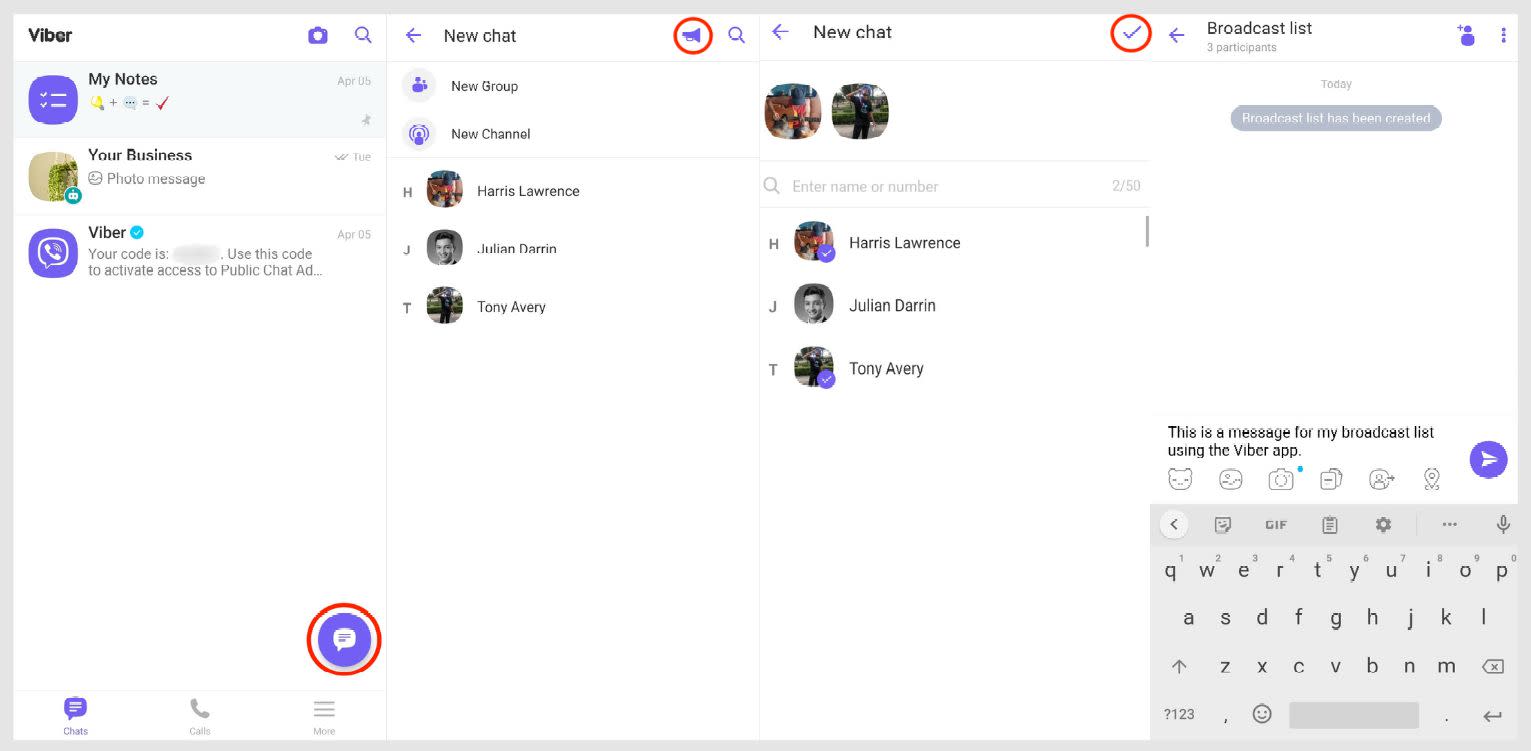 Obwohl es eine geringe Einstiegsschranke hat, hat die App einige Einschränkungen für Unternehmen. Viber verhindert Spam, indem es die folgende Regel durchsetzt: Um eine Viber-Massennachricht zu erhalten, muss die Telefonnummer des Absenders in der Kontaktliste des Empfängers gespeichert sein.
Obwohl es eine geringe Einstiegsschranke hat, hat die App einige Einschränkungen für Unternehmen. Viber verhindert Spam, indem es die folgende Regel durchsetzt: Um eine Viber-Massennachricht zu erhalten, muss die Telefonnummer des Absenders in der Kontaktliste des Empfängers gespeichert sein.
Leider fehlt der App die Möglichkeit zur Organisation und Verwaltung von Kontakten, was das Verfolgen und Verwalten von Broadcast-Listen erschwert. Daher kann die Schaffung mehrerer Sendungen eine lange, mühsame Aufgabe sein.
Die Viber-App fehlt auch an wichtigen Funktionen wie der Möglichkeit, Broadcast-Zielgruppen zu segmentieren und Übertragungen im Voraus zu testen oder zu planen.
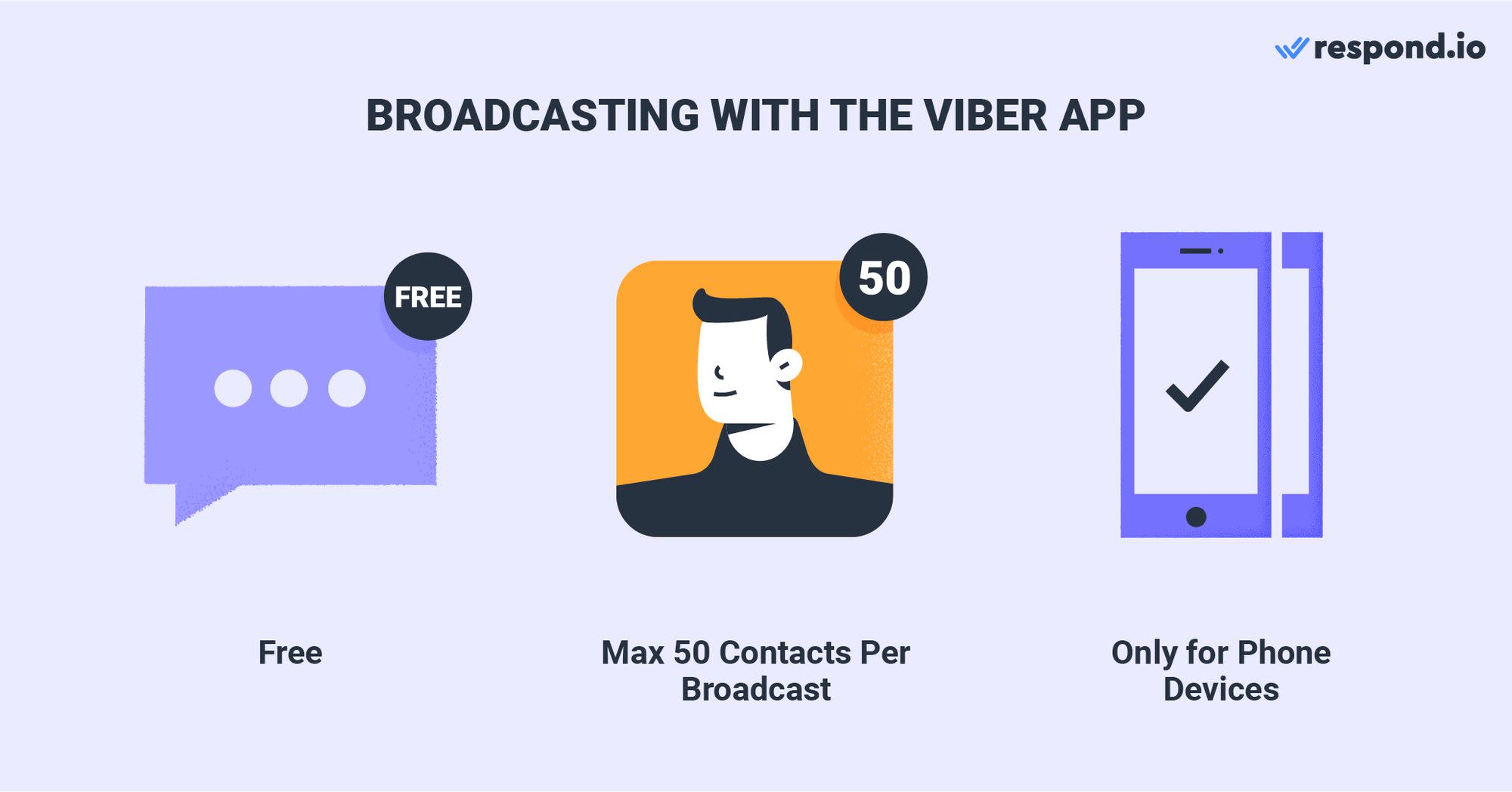 Außerdem ist eine Viber-Massennachricht mit der App auf 50 Kontakte beschränkt. Aus allen oben genannten Gründen ist es für Unternehmen mit mehreren Mitarbeitern, die Sendungen versenden und Anfragen beantworten, keine geeignete Option.
Außerdem ist eine Viber-Massennachricht mit der App auf 50 Kontakte beschränkt. Aus allen oben genannten Gründen ist es für Unternehmen mit mehreren Mitarbeitern, die Sendungen versenden und Anfragen beantworten, keine geeignete Option.
Für Unternehmen, die eine Viber-Massennachricht an große Kontaktlisten senden oder erweiterte Broadcast-Funktionen benötigen, empfehlen wir ein Viber-Bot-Konto.
Versenden von Viber-Massen-Nachrichten mit einem Viber-Bot-Konto: Anforderungen
Ähnlich wie Telegram Bot Accountskönnen Viber Bot Accounts für Geschäftsnachrichten verwendet werden. Viber-Benutzer müssen ein Viber-Bot-Konto abonnieren, um Nachrichten mit ihm auszutauschen oder um die benutzerdefinierte Tastatur des Bot-Kontos zu verwenden.
Viber Bot Konten basieren nicht auf Telefonnummern wie normale Viber-Konten, sondern auf Viber-generierten IDs. Das Erstellen eines Viber Bot Accounts ist kostenlos — Sie benötigen nur einen persönlichen Viber Account. Wir zeigen Ihnen, wie Sie Ihre hier bekommen.
 Respond.io bietet eine -Integration mit Ihrem Viber Botan, die Sie für die zweiseitige Kommunikation mit Kunden nutzen können, einschließlich der Übertragung von Sendungen. Als nächstes stellen wir Ihnen alle Möglichkeiten vor, die Viber Broadcast bietet, wenn Sie mit respond.io verbunden sind.
Respond.io bietet eine -Integration mit Ihrem Viber Botan, die Sie für die zweiseitige Kommunikation mit Kunden nutzen können, einschließlich der Übertragung von Sendungen. Als nächstes stellen wir Ihnen alle Möglichkeiten vor, die Viber Broadcast bietet, wenn Sie mit respond.io verbunden sind.
Versenden von Viber-Massen-Nachrichten mit einem Viber-Bot-Konto: Funktionen und Vorteile
Der Hauptvorteil des Versands einer Viber-Boot-Nachricht von einem Viber-Bot-Konto ist, dass die Anzahl der Broadcast-Empfänger nicht begrenzt ist.
Viber Bot Accounts haben jedoch keinen Posteingang, daher gibt es kein Interface, um empfangene und versandte Nachrichten anzuzeigen. Wenn er mit dem respond.io Messaging Posteingang integriert ist, können Benutzer 1:1- und Massen-Nachrichten mit erweiterten Broadcast-Funktionen empfangen und senden.
Hier ist ein wichtiges Feature, das Benutzer schätzen werden: Im Abschnitt Zielgruppe auswählen haben Sie die Möglichkeit, die Liste der Empfänger einzugrenzen, um zielgerichtete Nachrichten zu senden.
Durch Segmentierung und Targeting, Respond.io Benutzer haben die Kontrolle über ihr Rundfunkpublikum. Auf diese Weise erhalten Kunden nur Informationen, die für sie relevant sind, und vermeiden Spam-Nachrichten.
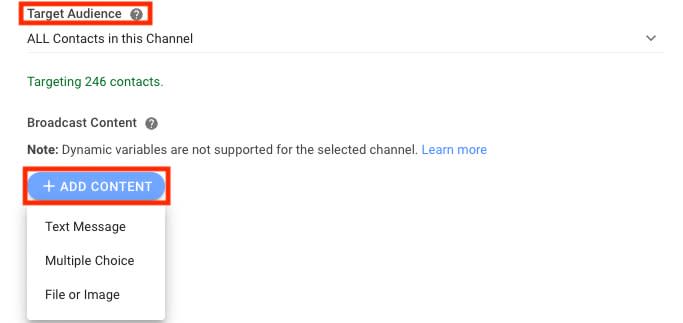 Wenn es um Inhalte geht, kann eine Viber Massennachricht mit respond.io Bilder, Videos und andere Dateitypen enthalten. Sie können sogar eine Viber Bulk Nachricht mit einer Multiple-Choice-Frage senden!
Wenn es um Inhalte geht, kann eine Viber Massennachricht mit respond.io Bilder, Videos und andere Dateitypen enthalten. Sie können sogar eine Viber Bulk Nachricht mit einer Multiple-Choice-Frage senden!
Übertragungen können sofort verschickt oder für ein bestimmtes Datum und eine bestimmte Zeit geplant werden. Diese Funktion gewährt den Benutzern Flexibilität mit Benachrichtigungen, so dass sie ihre Kunden über geplante und unerwartete Ereignisse informieren können.
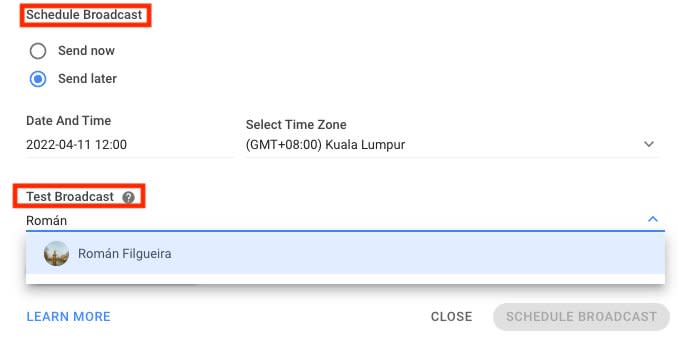 Der beste Weg, um sicherzustellen, dass eine Viber-Sendung funktioniert und sieht so aus, als sollte es mit einem einzigen Kontakt zu testen. Respond.io Benutzer finden auch die Test-Broadcast-Option im Broadcast Modul.
Der beste Weg, um sicherzustellen, dass eine Viber-Sendung funktioniert und sieht so aus, als sollte es mit einem einzigen Kontakt zu testen. Respond.io Benutzer finden auch die Test-Broadcast-Option im Broadcast Modul.
Wenn ein Kontakt auf eine Sendung antwortet, Benutzer können die Unterhaltung zum richtigen Team und einem verfügbaren Agent über das Workflow-Modulzuweisen ein visueller Workflow-Generator, der zur Automatisierung von Prozessen verwendet wird.
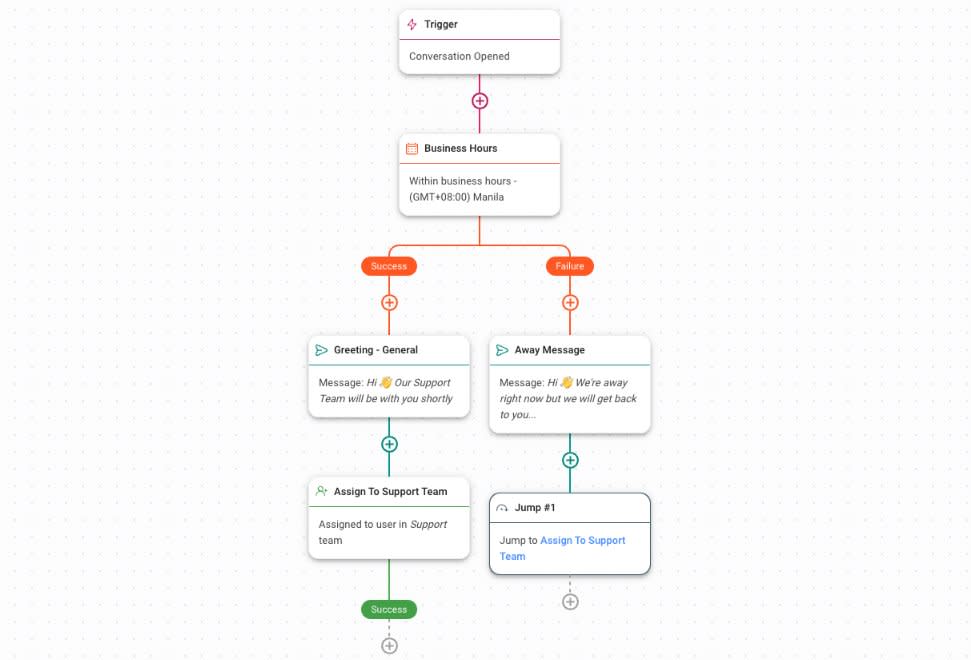 Nachdem wir nun die Features und Vorteile eines Viber Bot Accounts geprüft haben, werfen wir einen Blick auf die damit verbundenen Kosten.
Nachdem wir nun die Features und Vorteile eines Viber Bot Accounts geprüft haben, werfen wir einen Blick auf die damit verbundenen Kosten.
So senden Sie eine Viber-Massennachricht mit einem Viber-Bot-Konto: Preisgestaltung
Massenmitteilungen mit einem Viber Bot sind nicht kostenlos. Neben der Zahlung einer monatlichen Wartungsgebühr von 100 EUR fallen für Chatbot-initiierte Nachrichten Gebühren an. Die Kosten pro Nachrichtenrate variieren je nach Zielland. Um mehr zu erfahren, lesen Sie unseren Viber Bot Preisartikel.
Um Spam zu verhindern, erlaubt Viber Benutzern nicht, Kontaktlisten zu importieren. Unternehmen müssen ihre Kunden dazu bringen, sie zuerst zu informieren, bevor sie ihnen eine Sendung schicken können. Dies kann über Viber Chat-Links und Viber QR-Codes geschehen.
Dies umfasst die wichtigsten Funktionen und Vorteile von Rundfunk mit einem Viber Bot Account verbunden mit respond.io. Es bleibt nur noch eine Frage offen: Wie schwierig ist es, mit dieser Methode eine Sendung zu senden? Wie Sie im nächsten Abschnitt sehen, ist es ganz einfach.
So senden Sie eine Viber Bulk Nachricht mit einem Viber Bot Konto
Wenn Sie Ihr Viber Bot Konto mit respond.io verbunden haben, können Sie die Übertragung sehr einfach machen. Das Broadcast-Modul von Respond.io verbessert das Targeting und die Flexibilität von Massen-Nachrichten um verschiedene Features.
Die Funktion Kontaktsegment ermöglicht es Benutzern, genaue Zielgruppen basierend auf Kontaktfeldern, Tags oder vordefinierten Bedingungen zu erstellen.
Die Übersetzung ist grammatikalisch inkorrekt und sollte überarbeitet werden.
 Neben der Auswahl mehrerer Kanäle für eine Übertragung kannst du auch die Reichweite erhöhen, indem du an den letzten interagierten Kanal deiner Kontakte sendest, um die Sichtbarkeit und Engagement-Raten zu verbessern.
Neben der Auswahl mehrerer Kanäle für eine Übertragung kannst du auch die Reichweite erhöhen, indem du an den letzten interagierten Kanal deiner Kontakte sendest, um die Sichtbarkeit und Engagement-Raten zu verbessern.
Es ist auch möglich, Broadcasts als Entwurf zu speichern, falls sie noch nicht zur Verbreitung bereit sind. Dies erlaubt dir, sie zu bearbeiten oder neu zu planen, bevor sie live gehen. Wenn Ihr Plan dies unterstützt, können Sie die Rate anpassen, bei der Ihr Broadcast gesendet wird.
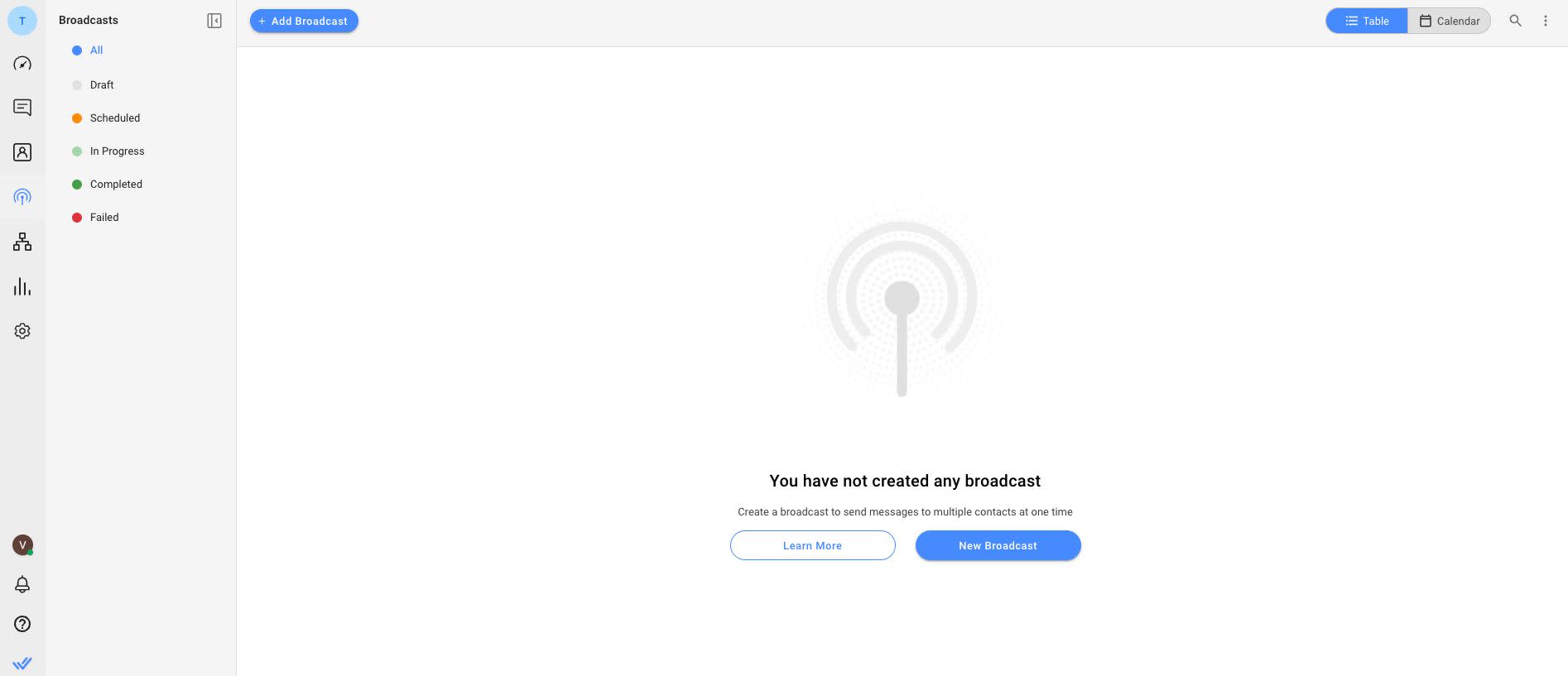 Um loszulegen, navigieren Sie zum Broadcast-Modul und klicken Sie auf die Broadcast Schaltfläche. Benennen Sie Ihren Broadcast und klicken Sie auf Erstellen. Sie haben auch die Möglichkeit, es zur einfacheren Referenzierung in der Zukunft zu beschriften (zu kategorisieren). Folgen Sie dann diesen Schritten um Ihre Viber-Broadcasts auf respond.io einzurichten und zu verwalten.
Um loszulegen, navigieren Sie zum Broadcast-Modul und klicken Sie auf die Broadcast Schaltfläche. Benennen Sie Ihren Broadcast und klicken Sie auf Erstellen. Sie haben auch die Möglichkeit, es zur einfacheren Referenzierung in der Zukunft zu beschriften (zu kategorisieren). Folgen Sie dann diesen Schritten um Ihre Viber-Broadcasts auf respond.io einzurichten und zu verwalten.
Dann gehen wir auf die Unterschiede zwischen der Viber App und dem Viber Bot Konto ein.
Viber Broadcast: App vs Bot Account Vergleich
Wir haben die Übertragungsfunktionen der Viber App und des Viber Bot Accounts umfassend durchlaufen. Um Ihnen einen klaren Überblick über die Unterschiede zu geben, haben wir sie auf ein Vergleichsdiagramm reduziert.
Viber-App
Viber Bot Konto + Respond.io
Begrenzt auf 50 Kontakte pro Sendung
Unbegrenzte Kontakte pro Sendung
Grundlegende Broadcast-Funktionen
Erweiterte Broadcast-Funktionen
Keine Kontaktverwaltungstools
Kontaktverwaltungstools
Keine Konversations-Tracking-Tools
Konversationsverfolgungswerkzeuge.
Kleine Unternehmen
Mittlere bis große Unternehmen
Wir nähern uns dem letzten Abschnitt dieses Artikels. Aber haben Sie sich zuerst für ein Viber-Produkt zum Rundfunk entschieden? Wenn das Viber-Bot-Konto die geeignetere Option für dein Unternehmen ist, melde dich bei respond.io an und verbinde deinen Viber-Bot!
Viber Broadcast Best Practices
Eine Viber-Massenbotschaft ist eine einmalige Gelegenheit, Kunden zu veranlassen, eine bestimmte Aktion durchzuführen oder sie über etwas zu informieren. Aus diesem Grund bleiben Sie bei der Erstellung Ihrer Viber-Massen-Nachricht bei einem einzigen Ziel und halten Sie es kurz.
Denken Sie daran, dass Sie meistens an mobile Nutzer senden. Das bedeutet, dass Sie Ihre Nachricht entsprechend für Telefone formatieren sollten. Markiere die wichtigen Wörter fett, verwende Emojis, wenn relevant, und füge eine klare, sichtbare CTA hinzu.
 Auch wenn Sie auf Viber Hochdruck-Medieninhalte planen, sollten Sie auf die Dateigröße achten. Kontakte könnten große Dateien als störend empfinden. In einigen Fällen wird ihr begrenzter Telefonspeicher es ihnen nicht einmal erlauben, diese Dateien zu öffnen.
Auch wenn Sie auf Viber Hochdruck-Medieninhalte planen, sollten Sie auf die Dateigröße achten. Kontakte könnten große Dateien als störend empfinden. In einigen Fällen wird ihr begrenzter Telefonspeicher es ihnen nicht einmal erlauben, diese Dateien zu öffnen.
Seien Sie vorsichtig mit der Art der Inhalte, die Sie senden. Viber hat in der Viber Acceptable Use Policy deutlich gemacht, was auf der Plattform erlaubt ist und was nicht. Bevor Sie Viber Massenmitteilungen versenden, empfehlen wir Ihnen, diese zu lesen.
Verwandle Gespräche mit Kunden in Geschäftswachstum mit respond.io. ✨
Verwalte Anrufe, Chats und E-Mails an einem Ort!
Buchen Sie eine Demo Registriere dich kostenlos .
Weiterführende Hinweise
Fandest du diesen Artikel nützlich? Wenn ja, hier sind einige andere schnelle Lektüren, die dich interessieren könnten.




































 Übersicht
Übersicht Elektronisch
Elektronisch Mode & Kleidung
Mode & Kleidung Möbel
Möbel Schmuck
Schmuck
 Außerschulische Aktivitäten
Außerschulische Aktivitäten Sport & Fitness
Sport & Fitness
 Schönheitszentrum
Schönheitszentrum Zahnklinik
Zahnklinik Medizinische Klinik
Medizinische Klinik
 Reinigungs- und Haushaltshilfen
Reinigungs- und Haushaltshilfen Fotografie & Videografie
Fotografie & Videografie
 Autoteile Einzelhändler
Autoteile Einzelhändler Autohändler
Autohändler
 Reisebüro & Reiseveranstalter
Reisebüro & Reiseveranstalter

![Viber Bulk Nachricht: Wie man einen Viber Broadcast sendet [Feb 2024]](https://assets2-proxy.respond.io/ph8r57dk1q9w/3QKO84vRR9tAcZUmfDFc6p/1e7638b436305c6ab43d8d5a70417b4f/ViberBroadcastCoverImage_4a4671153a7c0426ffa561958e441b4b.png?q=70&fm=avif)
 Es gibt zwei Möglichkeiten, um Viber-Kontakte massenhaft zu benachrichtigen: Mit der Viber-App oder einem Viber-Bot-Konto. Sie wissen nicht, welche Option am besten zu Ihrem Unternehmen passt? Keine Angst. Wir werden beide Optionen im nächsten Abschnitt erforschen.
Es gibt zwei Möglichkeiten, um Viber-Kontakte massenhaft zu benachrichtigen: Mit der Viber-App oder einem Viber-Bot-Konto. Sie wissen nicht, welche Option am besten zu Ihrem Unternehmen passt? Keine Angst. Wir werden beide Optionen im nächsten Abschnitt erforschen.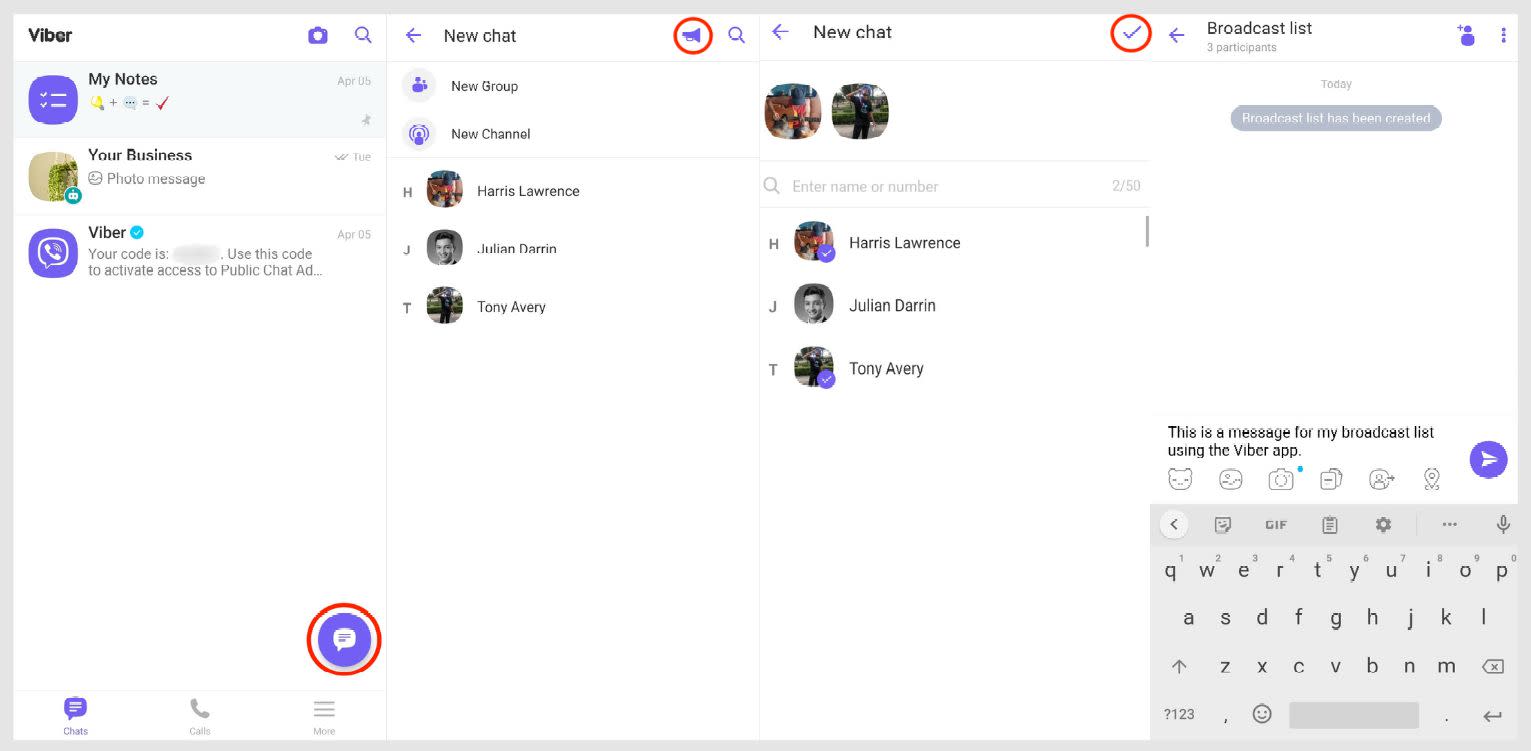 Obwohl es eine geringe Einstiegsschranke hat, hat die App einige Einschränkungen für Unternehmen. Viber verhindert Spam, indem es die folgende Regel durchsetzt: Um eine Viber-Massennachricht zu erhalten, muss die Telefonnummer des Absenders in der Kontaktliste des Empfängers gespeichert sein.
Obwohl es eine geringe Einstiegsschranke hat, hat die App einige Einschränkungen für Unternehmen. Viber verhindert Spam, indem es die folgende Regel durchsetzt: Um eine Viber-Massennachricht zu erhalten, muss die Telefonnummer des Absenders in der Kontaktliste des Empfängers gespeichert sein.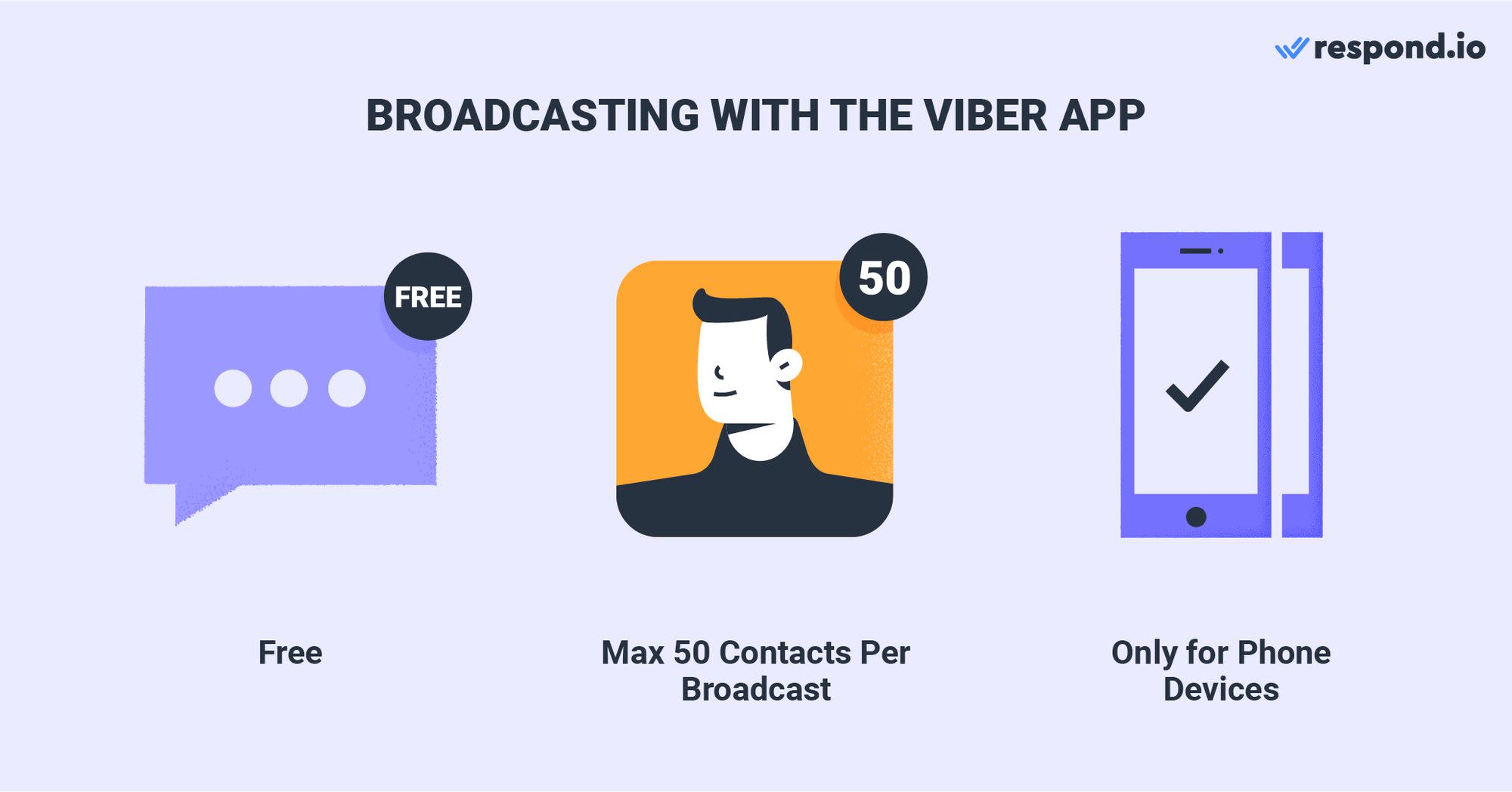 Außerdem ist eine Viber-Massennachricht mit der App auf 50 Kontakte beschränkt. Aus allen oben genannten Gründen ist es für Unternehmen mit mehreren Mitarbeitern, die Sendungen versenden und Anfragen beantworten, keine geeignete Option.
Außerdem ist eine Viber-Massennachricht mit der App auf 50 Kontakte beschränkt. Aus allen oben genannten Gründen ist es für Unternehmen mit mehreren Mitarbeitern, die Sendungen versenden und Anfragen beantworten, keine geeignete Option. Respond.io bietet eine
Respond.io bietet eine 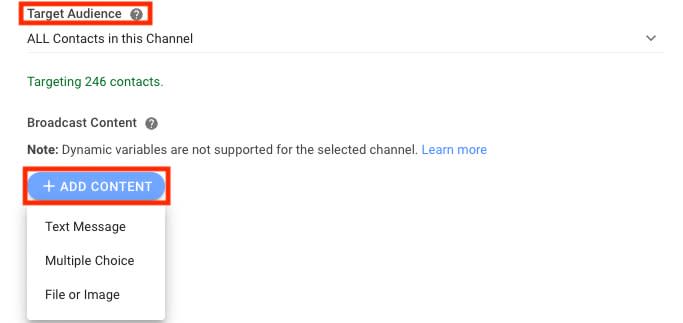 Wenn es um Inhalte geht, kann eine Viber Massennachricht mit respond.io Bilder, Videos und andere Dateitypen enthalten. Sie können sogar eine Viber Bulk Nachricht mit einer Multiple-Choice-Frage senden!
Wenn es um Inhalte geht, kann eine Viber Massennachricht mit respond.io Bilder, Videos und andere Dateitypen enthalten. Sie können sogar eine Viber Bulk Nachricht mit einer Multiple-Choice-Frage senden!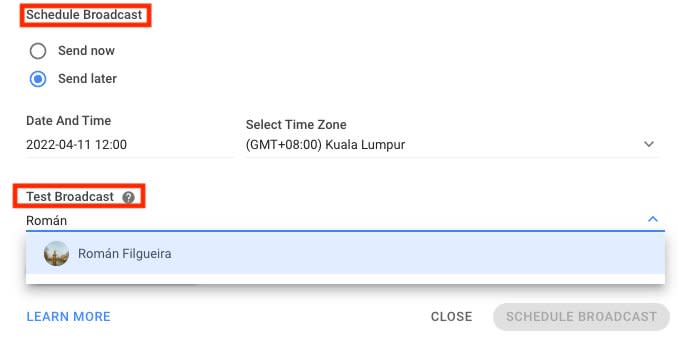 Der beste Weg, um sicherzustellen, dass eine Viber-Sendung funktioniert und sieht so aus, als sollte es mit einem einzigen Kontakt zu testen. Respond.io Benutzer finden auch die Test-Broadcast-Option im Broadcast Modul.
Der beste Weg, um sicherzustellen, dass eine Viber-Sendung funktioniert und sieht so aus, als sollte es mit einem einzigen Kontakt zu testen. Respond.io Benutzer finden auch die Test-Broadcast-Option im Broadcast Modul.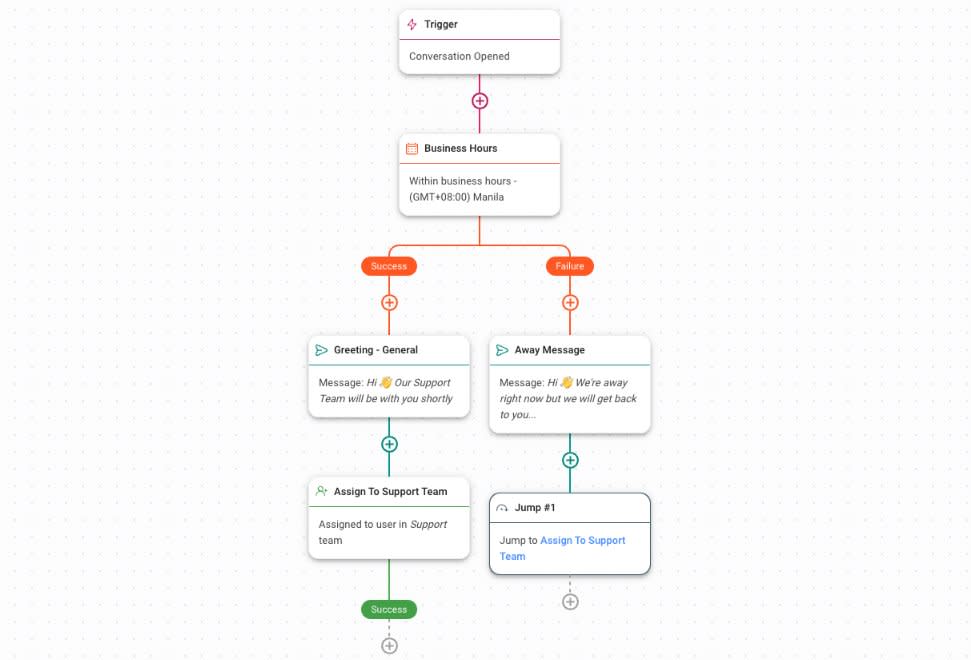 Nachdem wir nun die Features und Vorteile eines Viber Bot Accounts geprüft haben, werfen wir einen Blick auf die damit verbundenen Kosten.
Nachdem wir nun die Features und Vorteile eines Viber Bot Accounts geprüft haben, werfen wir einen Blick auf die damit verbundenen Kosten. Neben der Auswahl mehrerer Kanäle für eine Übertragung kannst du auch die Reichweite erhöhen, indem du an den
Neben der Auswahl mehrerer Kanäle für eine Übertragung kannst du auch die Reichweite erhöhen, indem du an den 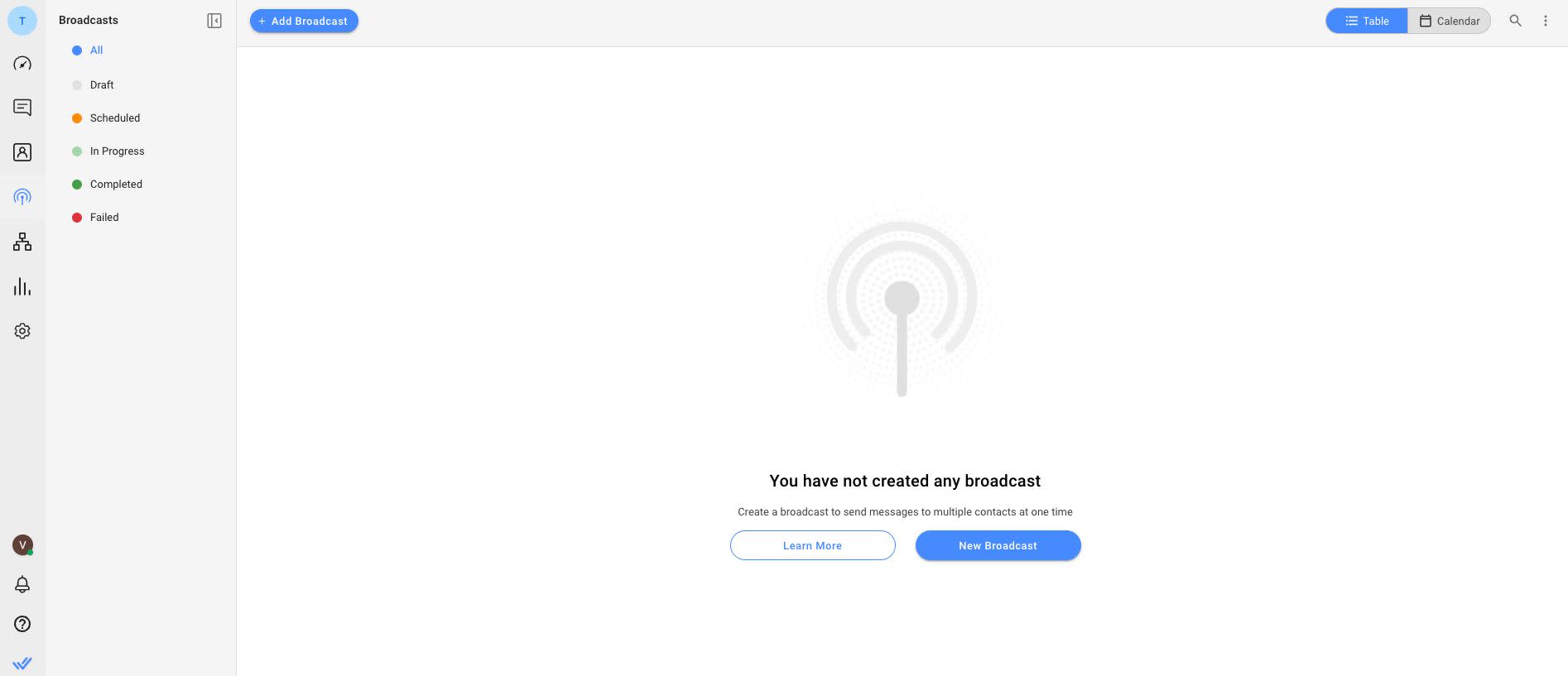 Um loszulegen, navigieren Sie zum Broadcast-Modul und klicken Sie auf die Broadcast Schaltfläche. Benennen Sie Ihren Broadcast und klicken Sie auf Erstellen. Sie haben auch die Möglichkeit, es zur einfacheren Referenzierung in der Zukunft zu beschriften (zu kategorisieren). Folgen Sie dann
Um loszulegen, navigieren Sie zum Broadcast-Modul und klicken Sie auf die Broadcast Schaltfläche. Benennen Sie Ihren Broadcast und klicken Sie auf Erstellen. Sie haben auch die Möglichkeit, es zur einfacheren Referenzierung in der Zukunft zu beschriften (zu kategorisieren). Folgen Sie dann  Auch wenn Sie auf Viber Hochdruck-Medieninhalte planen, sollten Sie auf die Dateigröße achten. Kontakte könnten große Dateien als störend empfinden. In einigen Fällen wird ihr begrenzter Telefonspeicher es ihnen nicht einmal erlauben, diese Dateien zu öffnen.
Auch wenn Sie auf Viber Hochdruck-Medieninhalte planen, sollten Sie auf die Dateigröße achten. Kontakte könnten große Dateien als störend empfinden. In einigen Fällen wird ihr begrenzter Telefonspeicher es ihnen nicht einmal erlauben, diese Dateien zu öffnen.