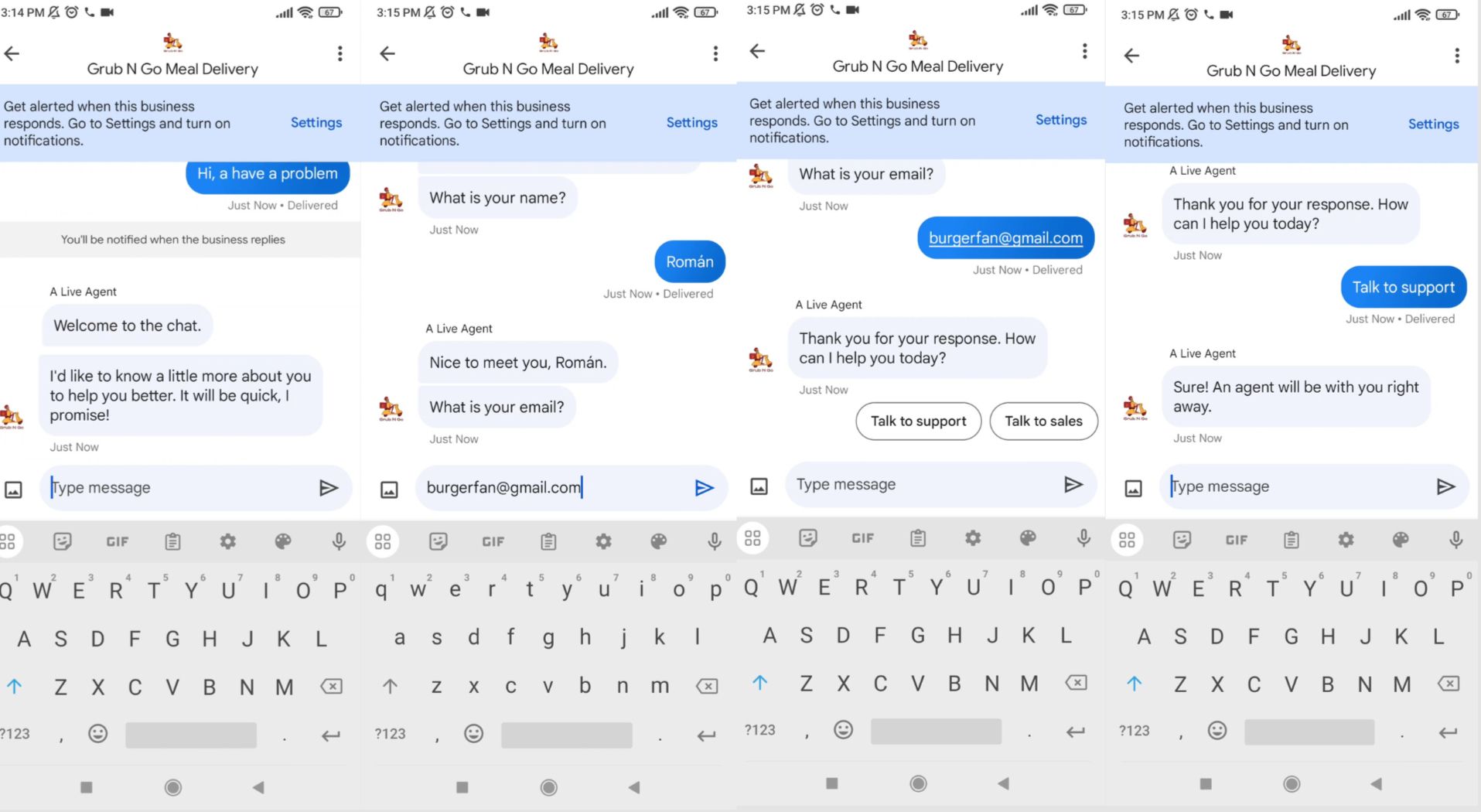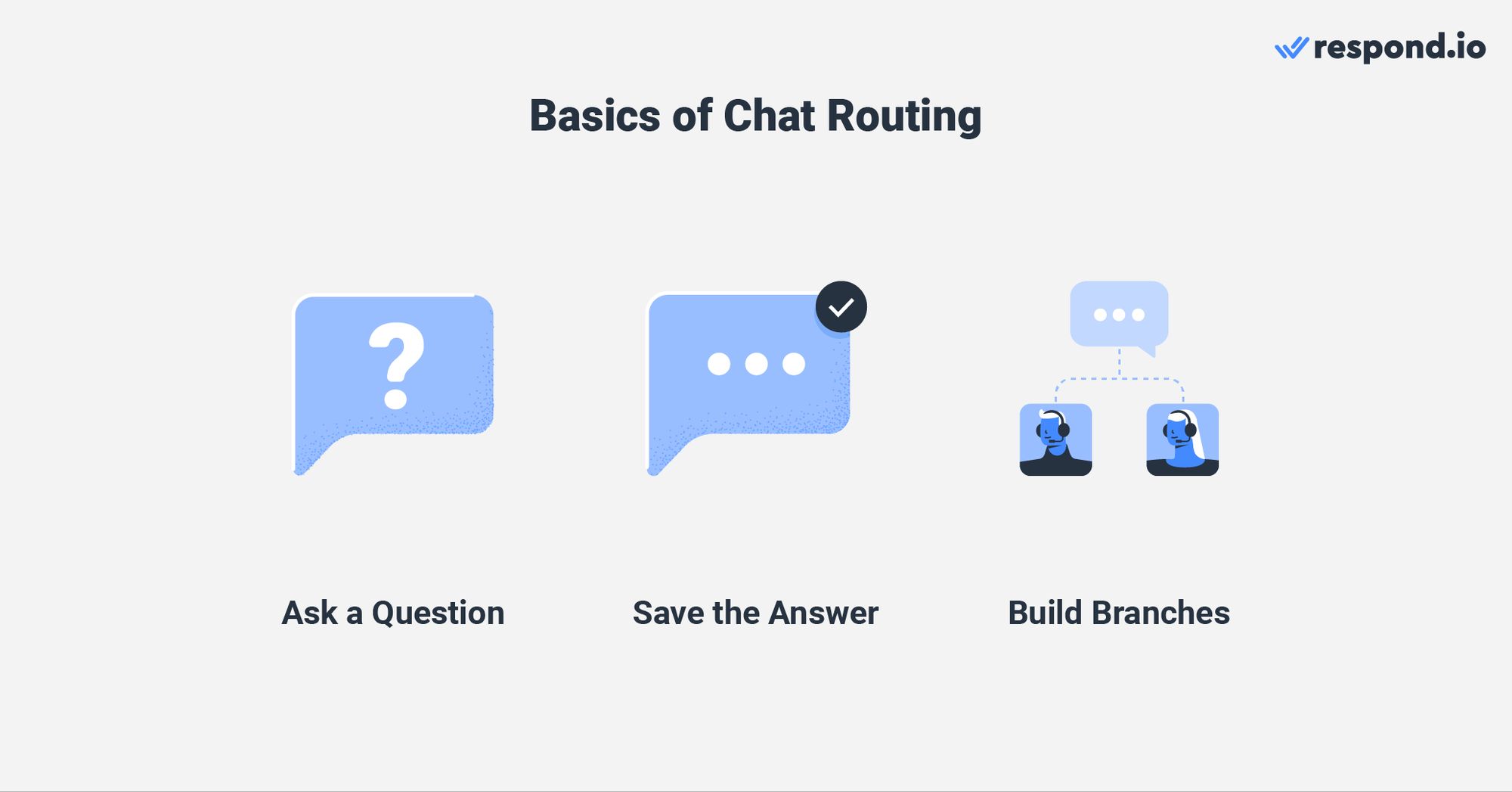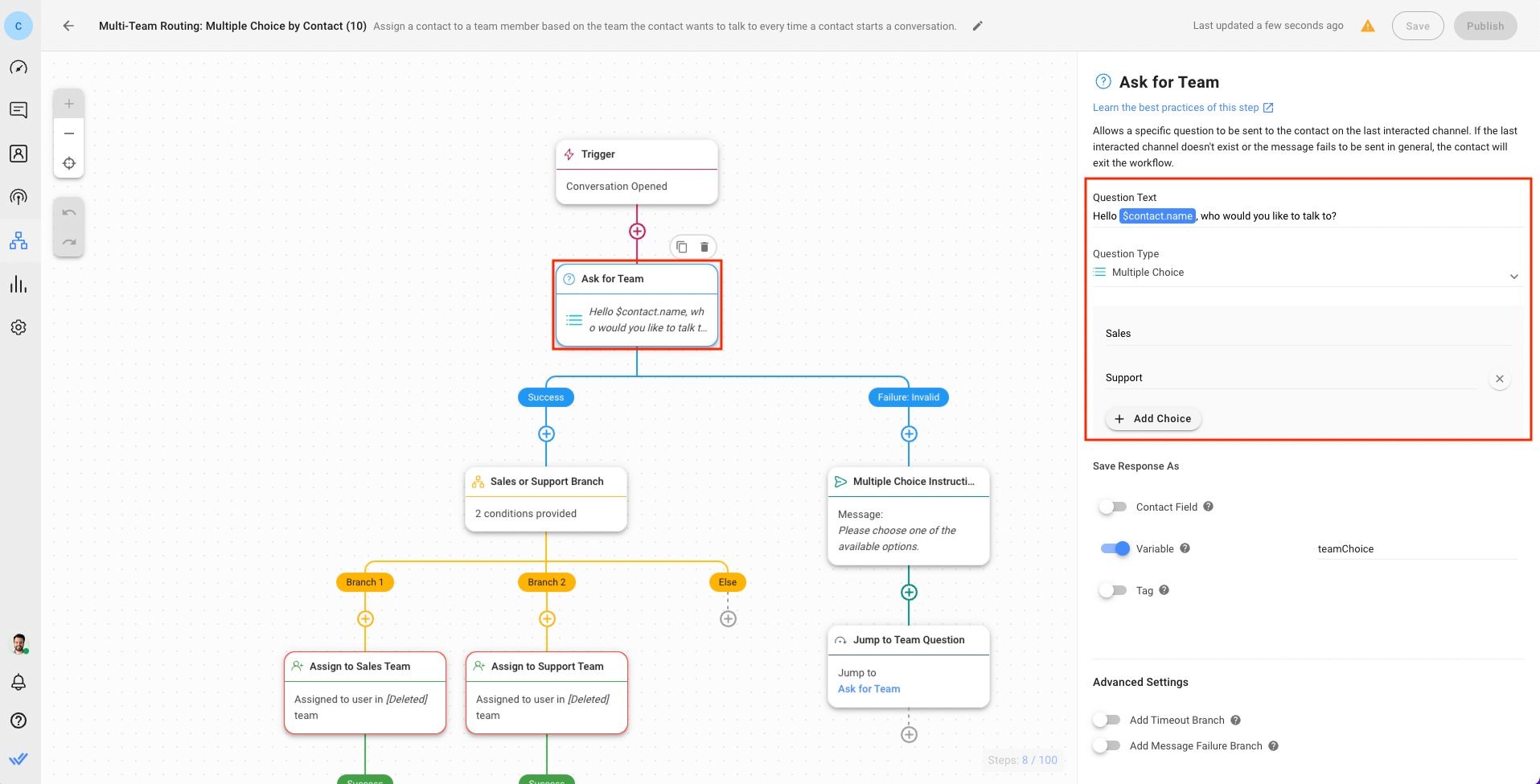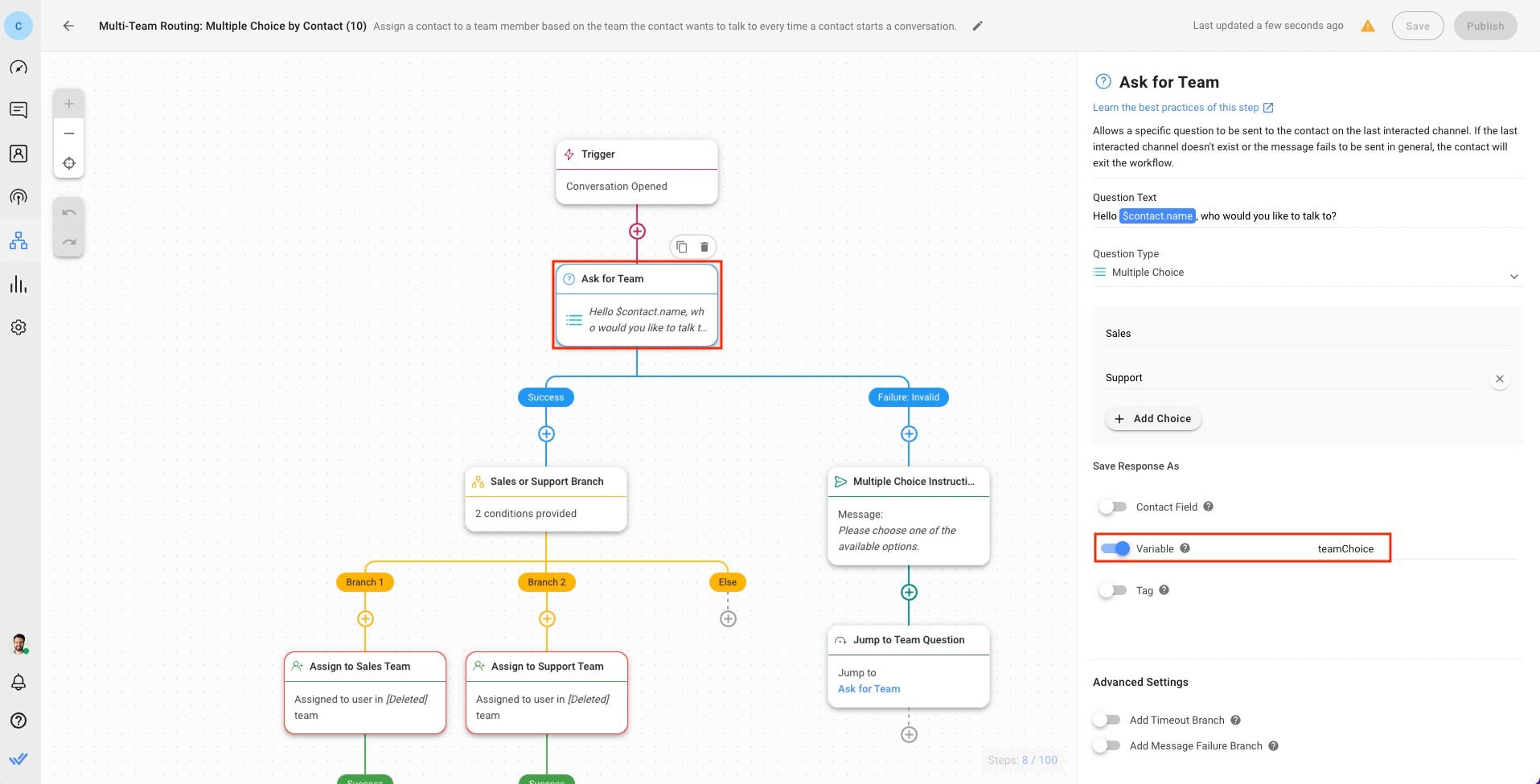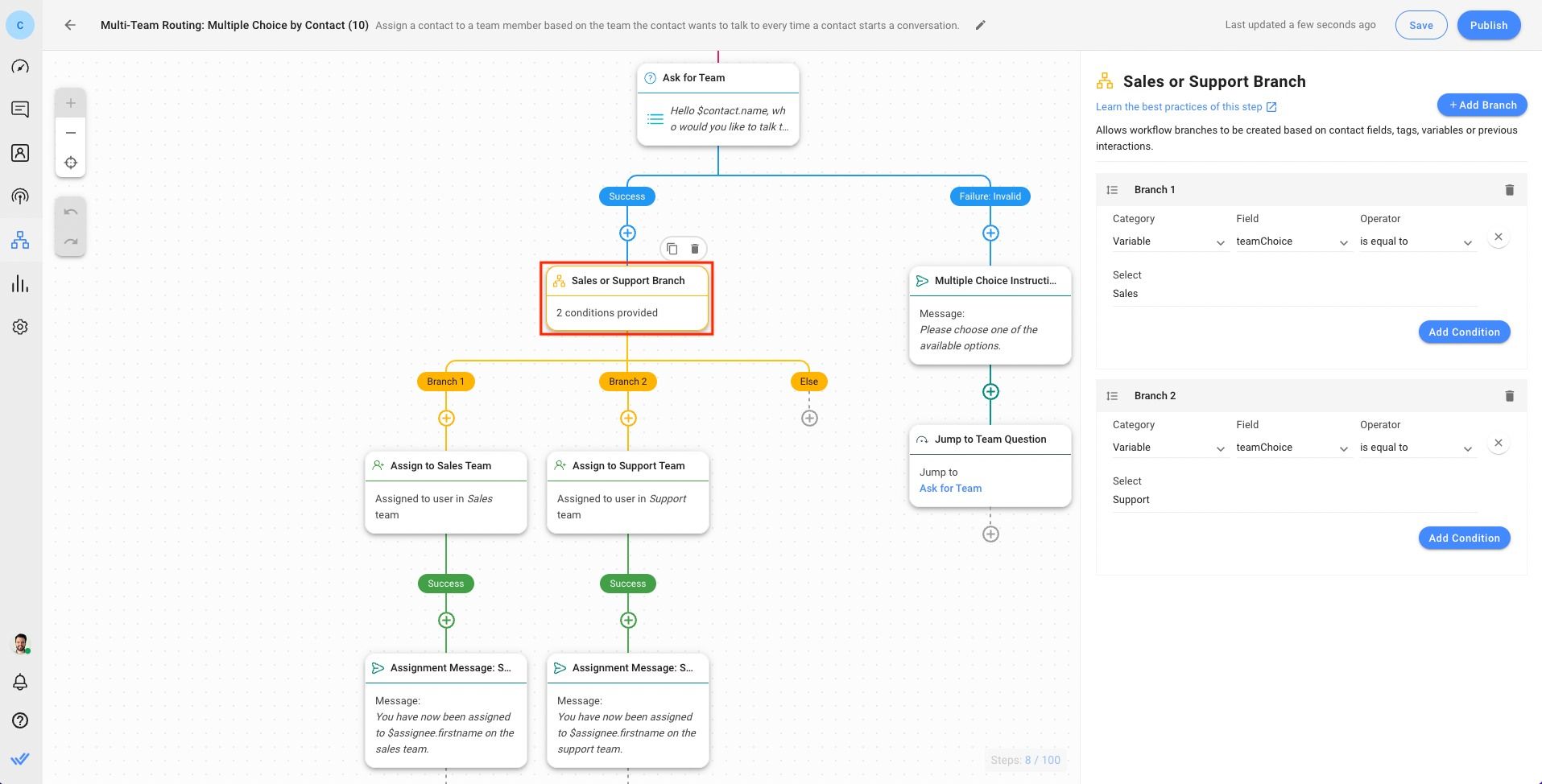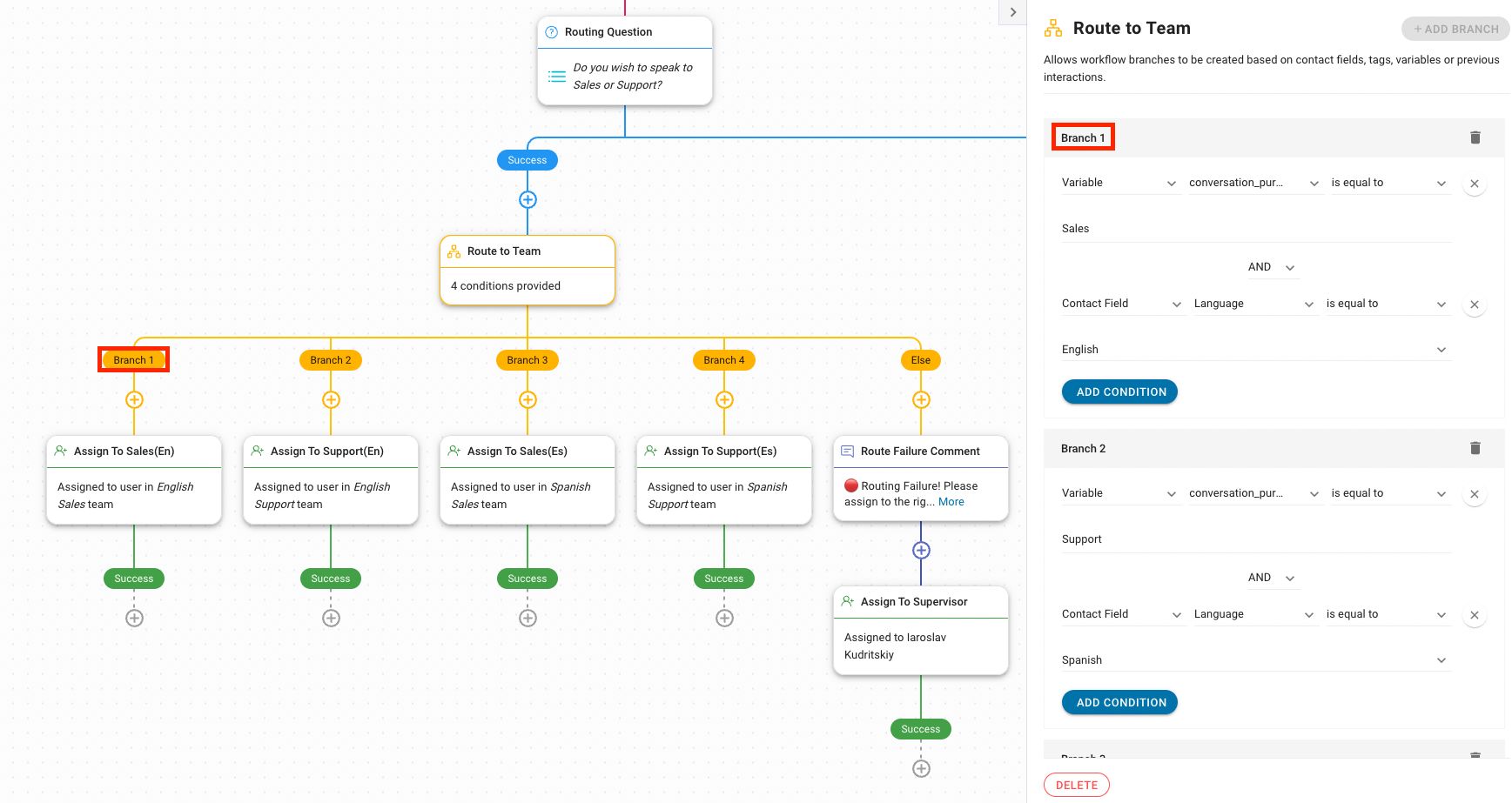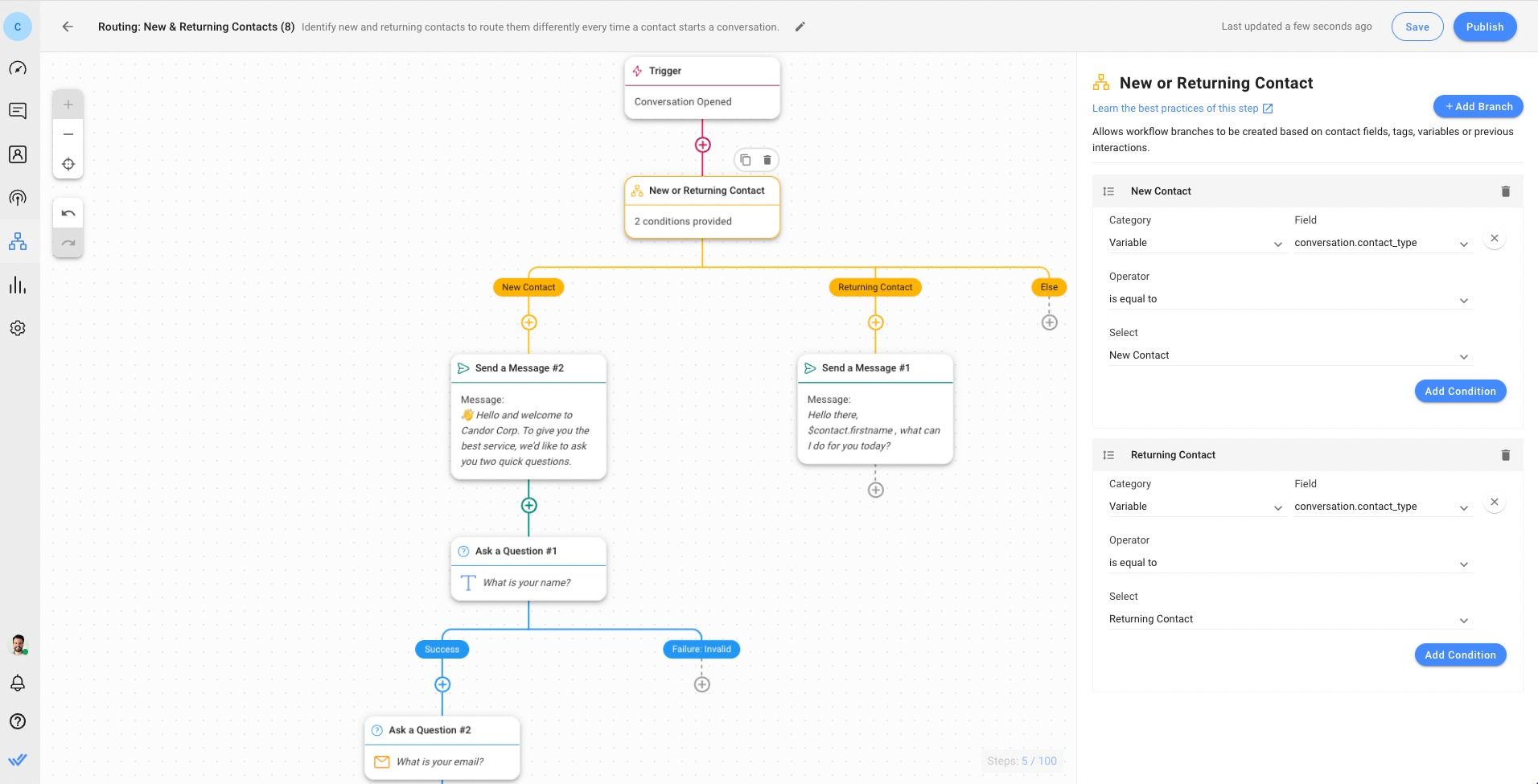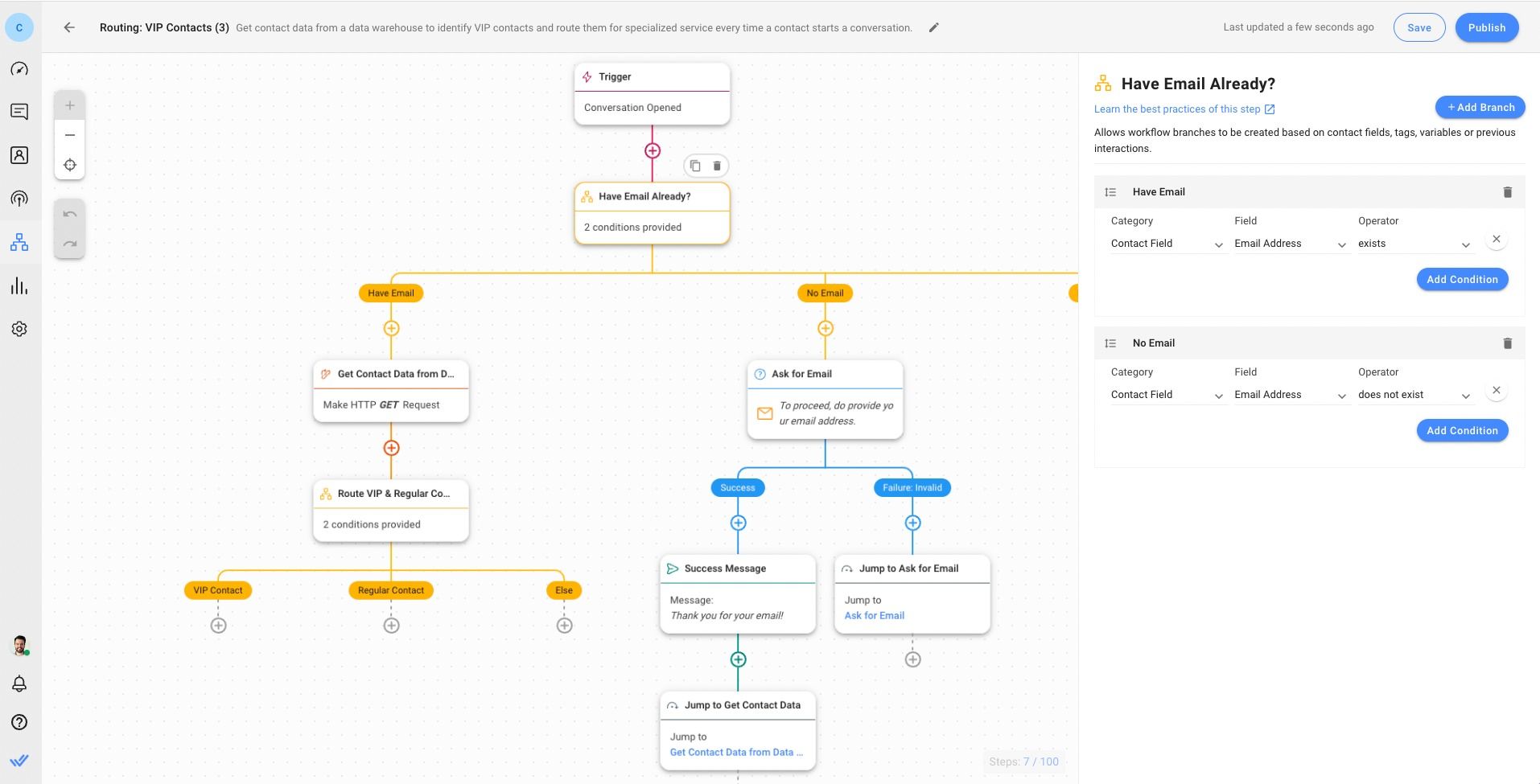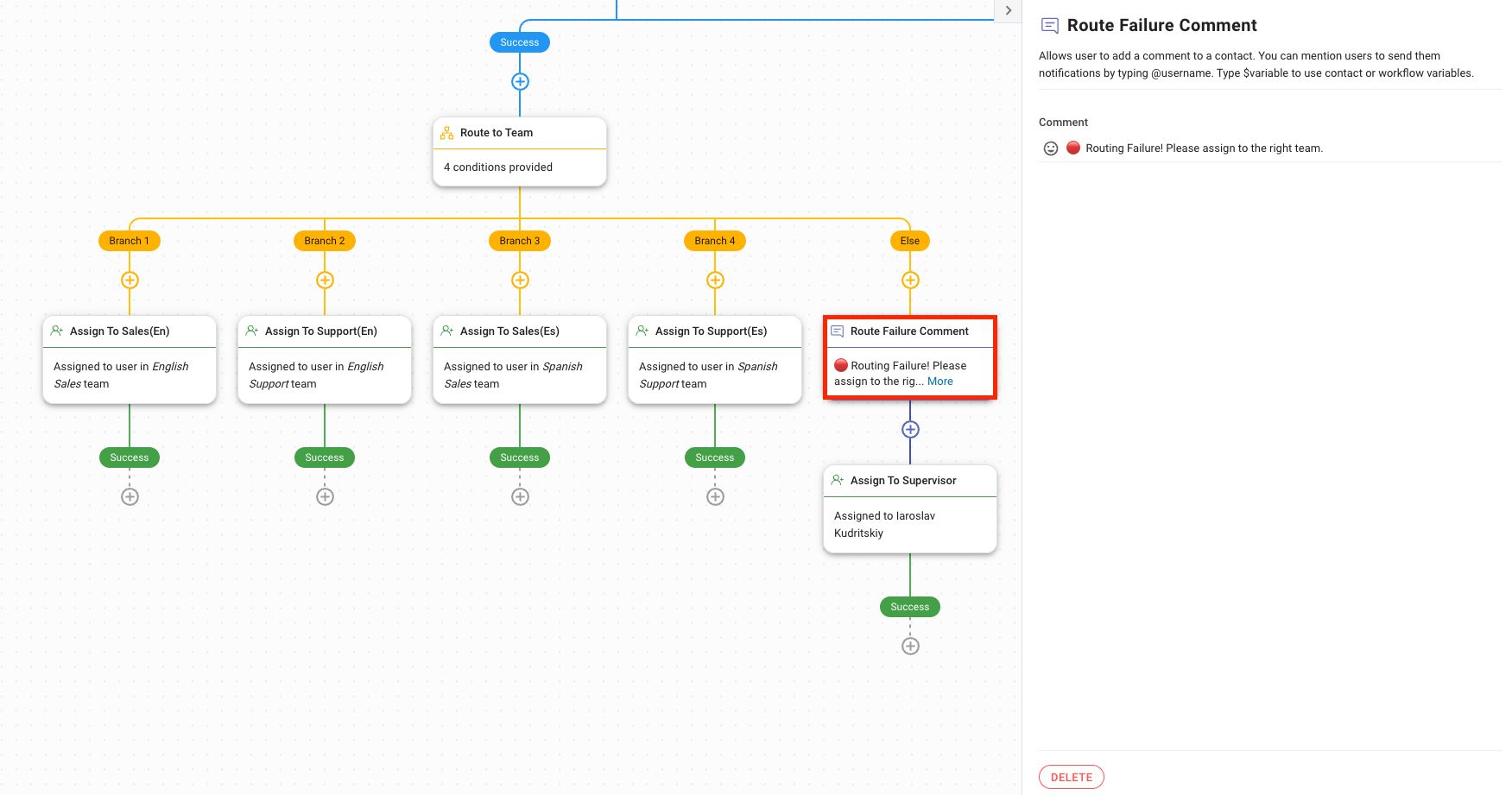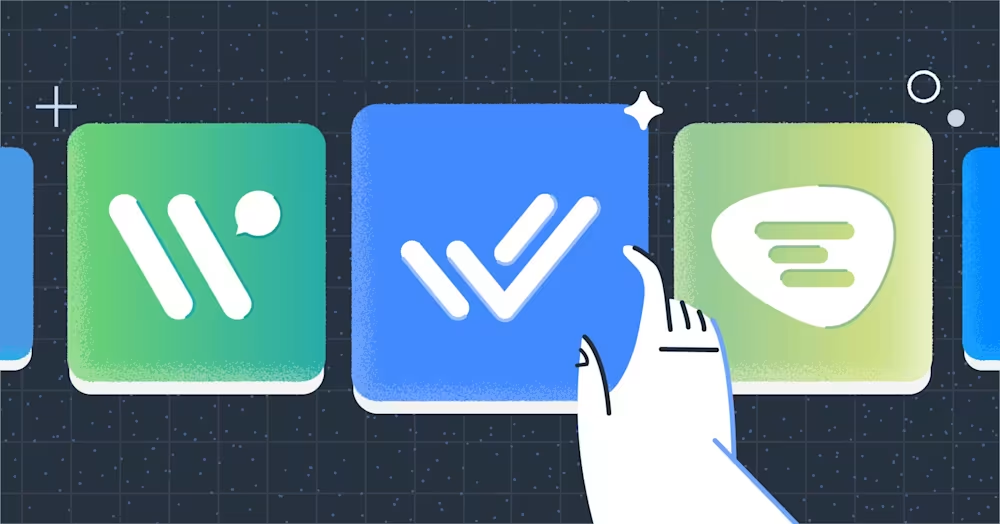Für Unternehmen mit mehreren kundenorientierten Teams kann der Aufbau einer Chat-Route eine Herausforderung sein. Allerdings sehen Unternehmen, die Routing korrekt implementieren, eine Verbesserung der Geschwindigkeit und Qualität ihrer Gespräche. Dieser Artikel erklärt Ihnen alles, was Sie über Chat-Routing wissen müssen, einschließlich wie Sie Chat-Routing-Strategien mithilfe des respond.io Workflows-Moduls als Chat-Router planen und umsetzen können.
Was ist Chat-Routing?
Routing ist der Prozess, der bestimmt, welches Team innerhalb eines Unternehmens für den Umgang mit einem Gespräch verantwortlich ist. Dies hängt nicht nur von den Bedürfnissen der Kontakte ab, sondern auch von der Art und Weise, wie ein Unternehmen seine Teams organisiert.
Der Umgang mit Sofortnachrichten und E-Mails ist nicht gleich. Wenn es um Sofortnachrichten geht, muss die Geschwindigkeit, mit der das Routen erfolgen muss, in der Nähe der Echtzeit liegen, um den Kunden zufrieden zu stellen.
Chat Routing vs Ticket Routing
Traditionell nähern sich Unternehmen dem Routing per E-Mail mit Ticket-Systemen. Allerdings haben Ticket-Systeme im Vergleich zum Chat-Routing Nachteile, wie das Potenzial für verzögerte Reaktionszeiten.
Bei der Ticket-Route müssen die Kunden ein Formular oder eine E-Mail senden und dann warten, bis ein Agent das Ticket abholt. Diese Wartezeit kann für Kunden, die sofortige Hilfe benötigen, frustrierend sein.
In diesem Zusammenhang fehlt es an der Kommunikation in Echtzeit. Im Gegensatz zum Chat-Routing, das einen schnellen Austausch über Instant Messaging-Kanäle ermöglicht, bieten ticketbasierte Systeme möglicherweise nicht die erforderliche Unmittelbarkeit, um komplexe oder dringende Probleme zu lösen.
| Chat-Routing | Ticket-Routen |
|---|
Antwortzeit | Echtzeit-Antworten | Potenzial für verzögerte Antworten |
Kundenreichweite | Umfassende Unterstützung über mehrere Plattformen | Mangel an Integrationen mit sozialen Medien und Messaging-Plattformen |
Effizienz | Schnelle Auflösung einfacher Anfragen | Unnötige Schritte behindern die Lösung einfacher Anfragen |
Zusätzlich erfolgt das Ticket-Routing oft per E-Mail und bietet selten das gleiche Maß an Mehrkanalunterstützung wie das Chat-Routing.
Weil viele Ticket-Systeme für traditionelle Kanäle wie E-Mail gebaut wurden, können sie nicht nahtlos in Social Media oder Instant-Messaging-Plattformen integrieren, wodurch die Möglichkeiten der Kunden eingeschränkt werden.
Während einige diese Integration unterstützen, können sie die nativen Kanalfunktionen im Allgemeinen nicht unterstützen.
Da E-Mail-Interaktionen langsam sind und keine Gespräche, ist das Ticket-Routing per E-Mail nicht der beste Ansatz für einfache Anfragen, die schnell beantwortet werden sollten. Tatsächlich kann sie den gesamten Prozess der Problemlösung potenziell verlangsamen.
Das Routen von Instant Messaging-Unterhaltungen und E-Mails ist nicht das gleiche. Wenn es um Sofortnachrichten geht, muss die Geschwindigkeit, mit der das Routen erfolgen muss, in der Nähe der Echtzeit liegen, um den Kunden zufrieden zu stellen. Lassen Sie uns sehen, wie dies erreicht werden kann.
Wie Chat-Routing funktioniert
Wenn Kunden auf eine Anfrage stoßen oder Hilfe benötigen, können sie ganz einfach ein Chat-Gespräch über die Website des Unternehmens oder über einen Instant-Messaging-Kanal initiieren. Dies ist oft so einfach wie ein -Chat-Widget oder ein Chat-Link.
Der Prozess ist benutzerfreundlich, so dass Kunden ohne unnötige Hürden schnell auf Hilfe zugreifen können.
Einige Routing-Systeme benötigen grundlegende Informationen von Kunden, bevor sie über automatisierte Fragen an ein Team weitergeleitet werden. Details wie der Kundenname, die E-Mail-Adresse oder die Bestellnummer spielen eine entscheidende Rolle bei der Personalisierung des Gesprächs und vor allem beim erfolgreichen Routing.
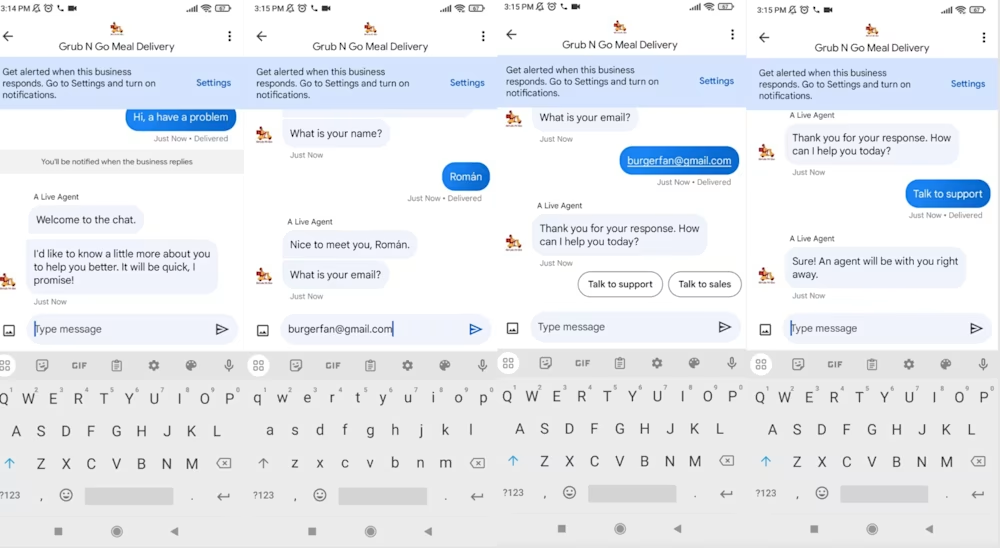
Diese Informationen können bei Rücksendung von Kunden automatisch von der Geschäftsdatenbank abgerufen werden und sparen somit Zeit für Agenten und Kunden.
Sobald die Kontakte identifiziert sind, kommt die Routing-Logik des Unternehmens ins Spiel. Einige Unternehmen werden Kunden automatisch auf der Grundlage der angegebenen Daten leiten, während andere Kunden ihre Reise über interaktive Menüs wählen lassen.
Als Nächstes untersuchen wir einige der Vorteile der Verwendung der Chat-Weiterleitung zur Abwicklung von eingehenden Konversationen.
Chat-Routing-Vorteile
Chat-Routing für Unternehmen bietet eine Reihe von Vorteilen. Erstens optimiert sie die Teamnutzung und macht den kundenorientierten Betrieb kostengünstiger durch effizientes Personalmanagement.
Chat-Routing ist leicht skalierbar, wenn ein Unternehmen wächst, was bedeutet, dass große Unternehmen ihre eigenen Routingstrategien für mehrere spezialisierte Teams anpassen können. Auf diese Weise können Unternehmen sicherstellen, dass Gespräche zu Teams von Experten auf ihrem Gebiet geführt werden – zum Beispiel ein technisches Support-Team.
Zusätzlich sorgt das Chat-Routing für eine personalisierte Kundenerfahrung, da Rückkehr- oder VIP-Kunden an spezialisierte Teams gerichtet werden können und dadurch die Beziehungen zu treuen Kunden gestärkt werden.
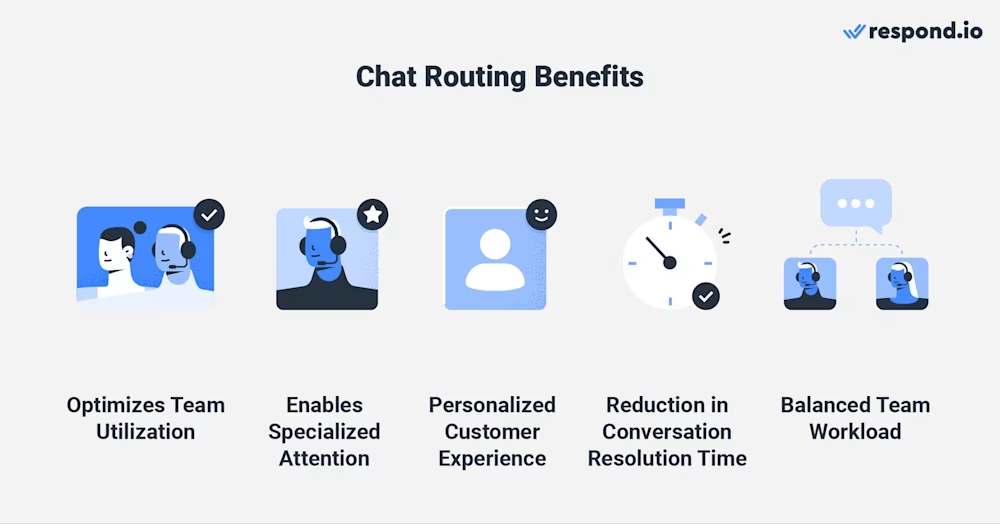
Einer der wichtigsten Vorteile des Chat-Routing ist die Verkürzung der Gesprächsauflösung. Durch die schnelle Anweisung von Kunden zum richtigen Team und Agentenwerden Probleme schnell behoben, Das Ergebnis sind höhere Erstkontaktauflösungsraten und verbesserte Kundenzufriedenheit.
Bei korrekter Anwendung der Routing-Logik verbessert das Chat-Routing das Kundenerlebnis erheblich. Schnellere und relevantere Interaktionen spielen eine entscheidende Rolle bei der Steigerung der Kundenzufriedenheit, indem sie schnell und effizient auf ihre Bedürfnisse eingehen.
Nun, da Sie mit dem Chat-Routing und seinen Vorteilen vertraut sind, werden wir Ihnen einige der beliebtesten Chat-Routing Methoden erläutern.
Chat-Routing-Methoden
Im Folgenden finden Sie einige gängige Wege, wie Unternehmen Routingstrategien nutzen, um ihren geschäftlichen Bedürfnissen gerecht zu werden. Das sind nur Beispiele. Da jedes Unternehmen anders arbeitet, sollten Sie auch die Routing-Strategie finden, die am besten zu Ihren Unternehmensteams passt.
Bevor Sie sich für eine Routing-Methode entscheiden, sollten Sie zwei Dinge tun. Geben Sie zuerst die kundenorientierten Teams an, die beteiligt sein werden. Zweitens definieren, wann die Gespräche zu einem Team gegen ein anderes geleitet werden sollen.
Chat-Route basierend auf Teamfunktion
Unternehmen, die diese Methode wählen, behandeln Kunden von ähnlichen Standorten, die die gleiche Sprache(n) sprechen. Da Sprach- und Zeitzonenbeschränkungen minimal sind, wird die Arbeit auf Basis der Agentenfunktionen organisiert.
Es gibt zwei Möglichkeiten, Gespräche Routen basierend auf Teamfunktionen zu führen. Du kannst ein -Chat-Menü verwenden, um die Kontakte im Thread zu fragen, mit welchem Team du sprechen möchtest. Dies lässt sich am besten mit einer Multiple-Choice-Frage erreichen.
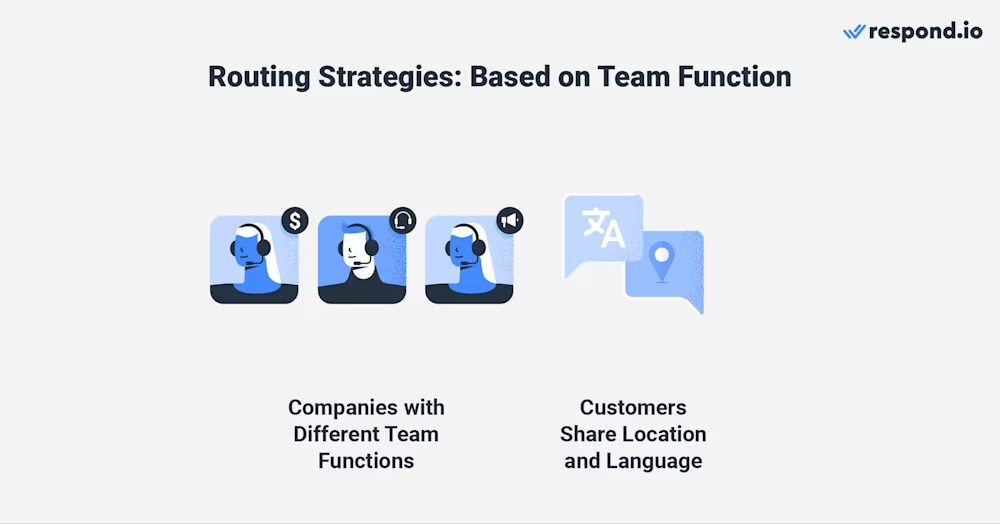
Alternativ können Agenten Kontakte nach ihrer E-Mail fragen und bestimmen, welches Team sie betreuen soll, indem sie ihre Kundendatenbank abfragen. In beiden Fällen wird der Kontakt über den Zweig der gewünschten Funktion fortgesetzt.
Chat-Route basierend auf der Kontaktsprache
Kontakte, die Unterstützung in ihrer bevorzugten Sprache erhalten. Aus diesem Grund wird diese Methode von Unternehmen mit internationalem Publikum oder in Regionen angewandt, in denen Menschen mehrere Sprachen sprechen.
Ähnlich wie bei funktionstüchtigen Routen können Sie die bevorzugte Sprache des Kontakts durch eine Frage erhalten. Bei früheren Interaktionen mit dem Kontakt sollten Sie die Kontaktsprache als Datenwert speichern, um wiederholte Fragen zu vermeiden.

Die Anzahl der Filialen sollte sich an die Anzahl der Sprachen anpassen, die Ihr Unternehmen unterstützt. Sobald die Kontaktsprache identifiziert ist, können sie den Zweig der gewünschten Sprache zu einem Team weiterleiten.
Chat-Route basierend auf Team-Shifts
Einige Unternehmen erhalten Mitteilungen zu verschiedenen Tageszeiten, so dass sie kundenorientierte Teams für längere Zeiträume, wenn nicht rund um die Uhr, zur Verfügung haben müssen.
Umschicht-Routing soll die Geschäftszeiten eines Unternehmens umgehen und nicht die Kontaktdaten. Zweige werden auf der Grundlage von Teamwechseln geschaffen, die es Unternehmen ermöglichen, Kontakte zum aktuellen Team zu leiten.

So werden je nach Tageszeit Kontakte zu kundenorientierten Teams mit unterschiedlichen Betriebszeiten geleitet. Unternehmen, die diese Routing-Methode anwenden, haben oft internationales Publikum.
Um effektive Chat-Routing-Strategien durchführen zu können, benötigen Sie einen fortschrittlichen, benutzerfreundlichen Automatisierungsbauer. Respond.ios Workflow-Builder wurde entwickelt, um Geschäftsvorgänge wie Chat-Routing zu vereinfachen.
Verwandle Gespräche mit Kunden in Geschäftswachstum mit respond.io. ✨
Verwalte Anrufe, Chats und E-Mails an einem Ort!
Chat-Routing mit Respond.io: Die Grundlagen
Alle Respond.io Benutzer haben unabhängig von ihrem Plan Zugriff auf das Workflow-Modul. Während Workflows von Grund auf neu erstellt werden können, enthält dieses Modul eine Liste von Workflow-Vorlagen , um Neulingen bei der respond.io-Automatisierung zu helfen.
Navigieren Sie in der respond.io App zum Workflow-Modul und klicken Sie auf Workflow hinzufügen. Dann wählen Sie Multi Team Routing: Multiple Choice by Contact. Dies ist das Workflow-Template, das wir verwenden, um Sie durch die respond.io Chat-Router Grundlagen zu führen.
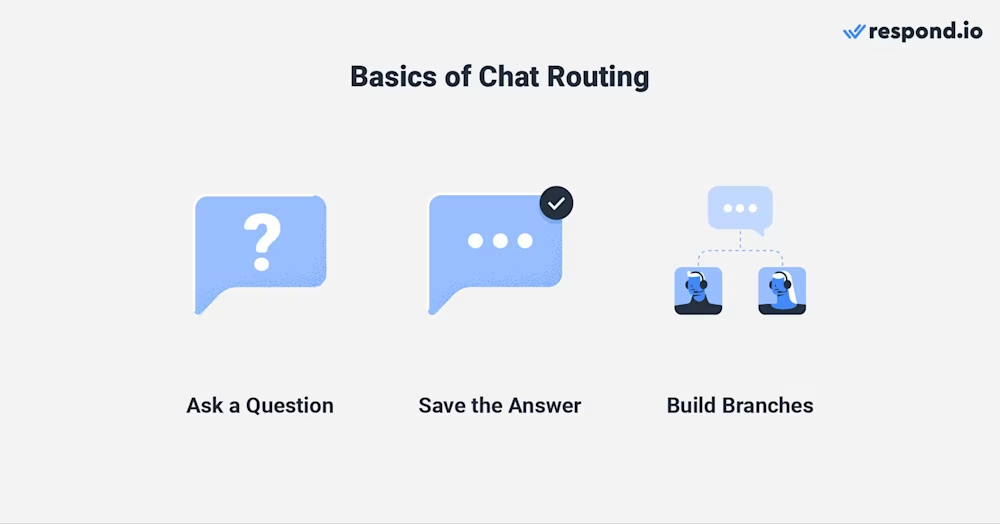
Eine einfache Chat-Routing Strategie hat in der Regel drei Schritte:
Frage stellen
Antwort speichern
Baue Äste
Lassen Sie uns sehen, was in jedem dieser Schritte geschieht und warum sie wichtig für eine erfolgreiche Chat-Routing-Strategie sind.
Chat-Route Schritt 1: Stellen Sie eine Frage
Die Stellen Sie eine Frage Schritt ermöglicht es Ihnen, Kontakte nach relevanten Informationen zu fragen. Es gibt viele verschiedene Frageformate die Sie verwenden können. Abhängig von Ihrer Wahl wird sich die Liste der akzeptablen Antworten ändern.
Multiple-Choice-Fragen sind ein beliebter Weg, um Kontaktinformationen durch diskrete Werte zu erhalten. Um die Dinge zu vereinfachen, haben wir bereits einen Frage stellen Schritt mit zwei diskreten Werten: Sprechen Sie mit dem Verkauf oder dem Support.
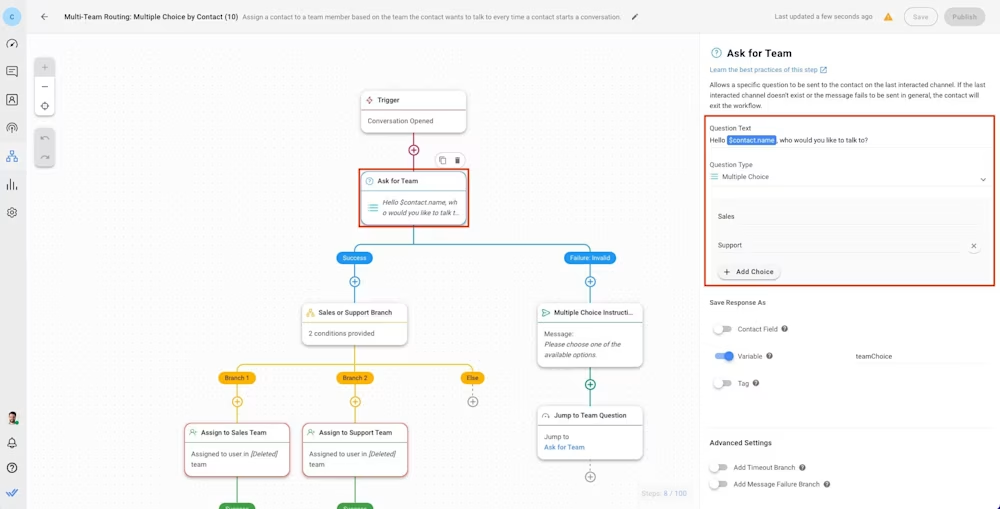
Wenn Kontakte zu diesem Schritt kommen, müssen sie eine Wahl treffen. Dies wird bestimmen, zu welchem Team sie geleitet werden. Vor allem müssen die Antworten gespeichert werden, um nachfolgende Workflow-Schritte zu erstellen.
Chat-Route Schritt 2: Speichern Sie die Antwort
Wenn es um das Sparen von Antworten geht, gibt es zwei Hauptmöglichkeiten. Wenn in zukünftigen Unterhaltungen ein einziger Wert verwendet werden kann, sollte die Antwort als Kontaktfeld gespeichert werden. Wenn Sie vor dem Routen Kontakt E-Mails anfordern, können Sie ihre E-Mail-Adresse für eine zukünftige Identifizierung speichern.
Wenn Kontakte zwischen Verkauf und Support wählen, wird deren Wahl nur für das aktuelle Gespräch nützlich sein. In solchen Szenarien sollten Antworten als dynamische Variablen gespeichert werden.
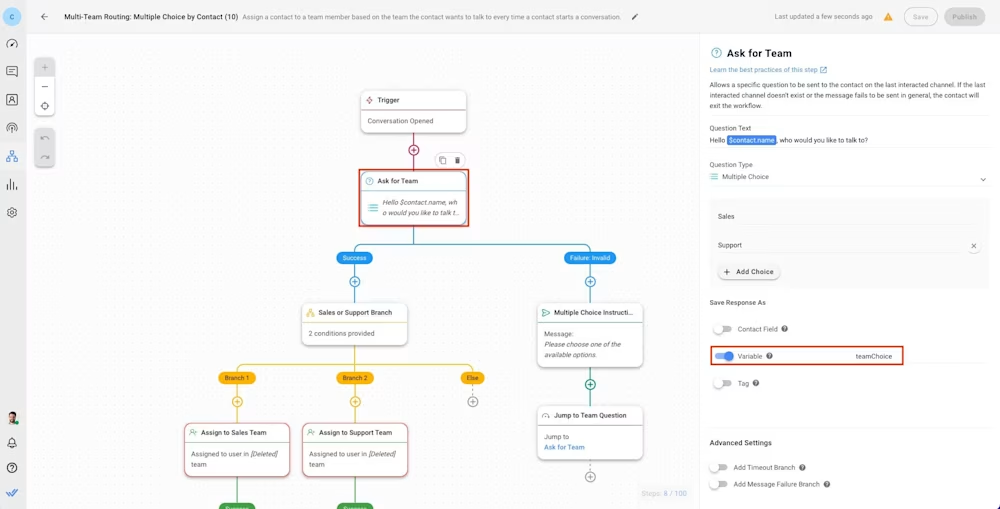
Dynamische Variablen speichern Informationen nur für die Zeit, die der Kontakt durch den Workflow führt. Sobald der Kontakt den Chat-Router Workflow verlässt, können alle in Variablen gesammelten Daten nicht mehr verwendet werden. Nun, da wir die Kontaktantworten gesammelt haben, können wir mit dem Bau von Zweigstellen beginnen.
Chat-Route Schritt 3: Baue einen Zweig
Wie viele Zweig Schritte sollen Sie zu einem Workflow hinzufügen? Die Antwort ist einfach. So viele wie viele kundenorientierte Teams Sie in Ihre Chat-Routing-Strategie einbeziehen möchten. Da wir auf zwei Teamfunktionen basieren, wird diese Workflow-Vorlage standardmäßig mit zwei vordefinierten Zweigen ausgeliefert.
Um eine Chat-Route zu erstellen, konfigurieren Sie die spezifischen Bedingungen für jeden Zweig mit den zuvor gespeicherten dynamischen Variablen. Dann wenden Sie Ihre Agentenzuweisungsstrategie am Ende jedes Zweiges an, um den verfügbaren Agenten Kontakte zuzuweisen.
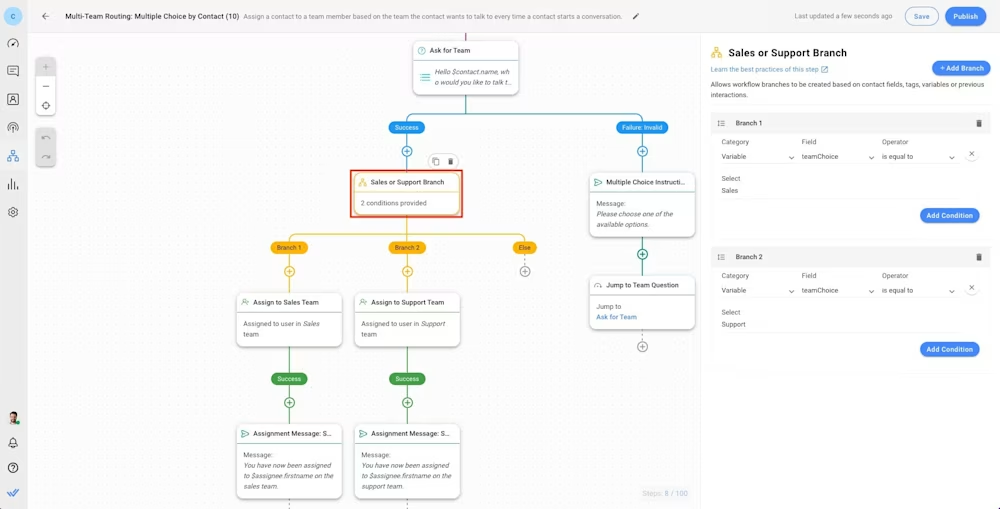
Zusammenfassend lässt sich sagen, dass Kontakte, die eine Unterhaltung mit Ihrem Unternehmen beginnen, die automatisierte Frage auslösen. Dann wird ihre Antwort als Variable gespeichert. Auf der Grundlage dieser Variablen werden sie an das richtige Team weitergeleitet.
Dieser Abschnitt legt die Grundlagen für die Verwendung des respond.io Workflow-Moduls als Chat-Router. Aber damit kann noch viel mehr getan werden. Weitere Routingmöglichkeiten werden wir im folgenden Abschnitt besprechen.
Zusätzliche Chat-Routing-Techniken
Jetzt haben Sie einige grundlegende Chat-Routing-Schritte, die auf die Weiterleitung von Kontakten zu Teams angewendet werden können, basierend auf einer einzigen Bedingung. Unternehmen, die komplexere Chat-Routen benötigen, müssen jedoch ein paar zusätzliche Setups durchführen.
Möglicherweise müssen sie Kunden unter verschiedenen Bedingungen behandeln, neue und rückkehrende Kunden führen oder Routingfehler effektiv bewirtschaften. Hier sind einige Möglichkeiten, wie Sie Ihren Chat-Router noch verfeinern können.
Chat-Route für mehrere Bedingungen
Wenn Ihr Unternehmen wächst, werden auch die Anzahl und Größe Ihrer Teams. Daher müssen Sie wahrscheinlich Ihre Routing-Strategie optimieren, um weitere Anfragen zu bearbeiten und Teams effizient zu koordinieren.
Sie können eine Multi-Condition-Routing-Strategie umsetzen, indem Sie Zweige mit zwei oder mehr Bedingungen bauen. So können Sie komplexere Routen durchführen, wie z.B. ein Kontakt zu einem englischsprachigen Verkaufsteam oder einem spanischsprachigen Support-Team.
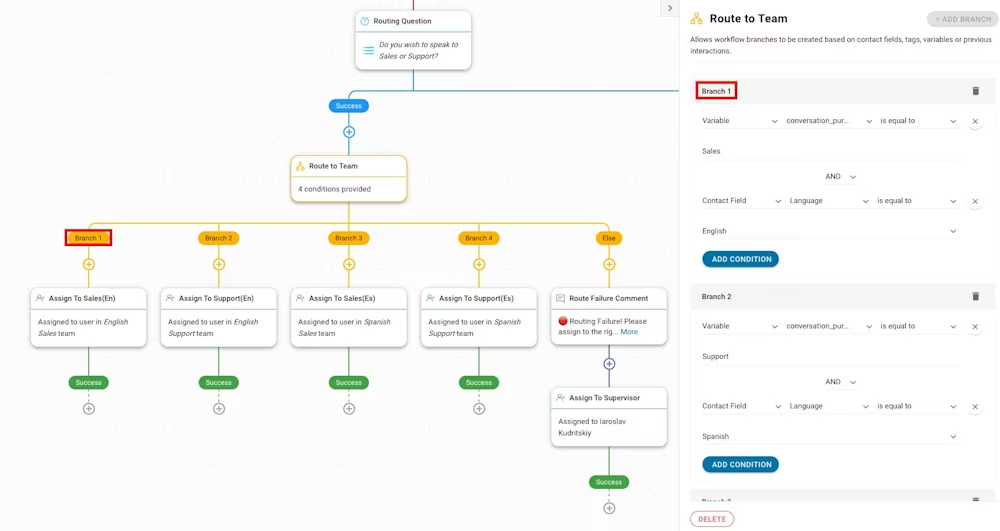
Das Einrichten von Workflows mit mehreren Bedingungen erfordert eine gewisse Hingabe. Aber da Sie bis zu vier Zweige pro Zweig Schritt haben können, können Sie Routen für mehrere Szenarien erstellen.
Chat-Router für neue und wiederkehrende Kunden
Einige Unternehmen behandeln neue und wiederkehrende Kunden unterschiedlich. Bei neuen Kunden liegt der Schwerpunkt oft darin, ihre Profile in einer Datenbank zur künftigen Identifizierung zu bereichern und sie in treue Kunden zu verwandeln.
Da bestehende Kunden bereits ihre relevanten Daten in früheren Interaktionen zur Verfügung gestellt haben, werden sie schnell identifiziert. Das Ziel ist es, diese Kunden schnell und effizient zum besten Team und Agent zu leiten, um Kundenzufriedenheit und Loyalität zu fördern.
Um diese Routing-Technik zu implementieren, verwenden Sie das Respond.io Workflow-Template mit dem Namen Routing: Neue & wiederkehrende Kontakte.
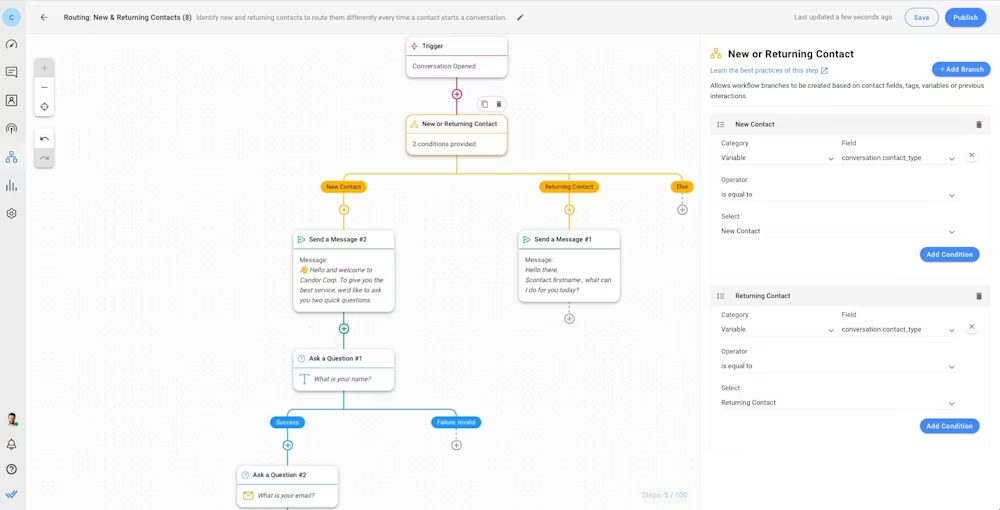
Dieser Workflow ist bereits so konzipiert, dass neue und wiederkehrende Kontakte durch zwei verschiedene Zweige geleitet werden. Sie können ihn aber auch an Ihre kundenorientierte Team- und Routinglogik anpassen.
Vergiss nicht, Send a Message Schritte zu verwenden, um mit Kunden zu kommunizieren, während sie geroutet werden, um einen guten Eindruck zu hinterlassen und die Erwartungen an die Wartezeit zu managen.
Chat-Router für Kunden mit hohem Wert
Durch die Priorisierung von VIP-Kontakten können Unternehmen einen personalisierteren und schnelleren Service anbieten. Die Zuweisung einer -separaten Route für VIP-Kontakte ermöglicht eine effiziente Ressourcenzuweisung und stellt sicher, dass hochqualifizierte Agenten ihren besonderen Bedürfnissen gerecht werden.
Dieser Ansatz verbessert nicht nur die allgemeine Kundenerfahrung, sondern fördert auch engere Beziehungen zu treuen Kunden.
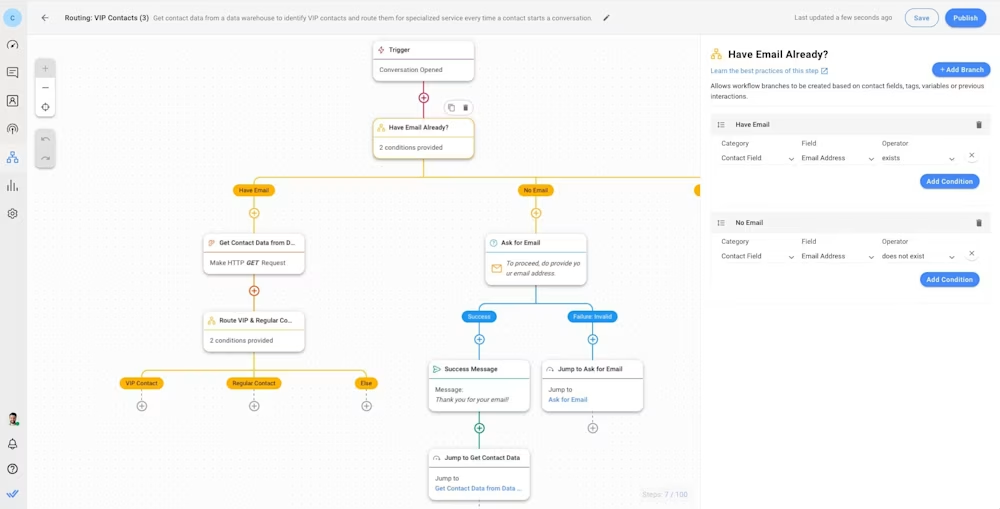
Um diese Routing-Technik zu implementieren, verwenden Sie das Respond.io Workflow-Template mit dem Namen Routing: VIP Kontakte.
Dieser Workflow ermöglicht es Ihnen, VIP-Kontakte zu identifizieren, wenn sie eine Unterhaltung mit Ihrem Unternehmen beginnen. Kontakte werden in Ihrer Datenbank durch eine HTTP-Anfrage Schritt qualifiziert. Dann werden VIP- und reguläre Kontakte in zwei verschiedene Zweige aufgeteilt, die Sie mit zusätzlichen Schritten weiterentwickeln können.
Fehler beim Umgang mit Chat-Router
Kontakte, die nicht die Bedingungen eines der Routingzweige erfüllen, werden in den Sonstigen Zweig geleitet. Dieser Zweig wurde entwickelt, um Unternehmen die Möglichkeit zu geben, Routingfehler zu umgehen.
Jedoch verlassen Kontakte automatisch den Workflow, wenn dieser Zweig keine Schritte in ihn eingebaut hat.
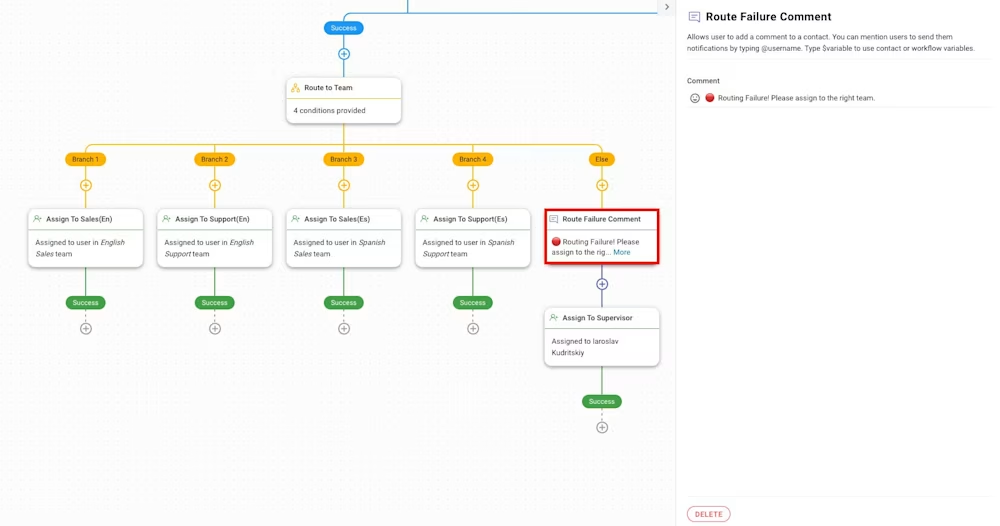
Hier ist eine einfache Möglichkeit, dies zu verhindern: Verwenden Sie den Sonstigen Zweig, um Kontakte einem Vorgesetzten zuzuweisen und ihn anzuweisen, den Routingprozess mit einem internen Kommentar abzuschließen.
Obwohl sich die Aufsichtsbehörden mit diesen Routingfehlern und -ausfällen beschäftigen, werden keine Kontakte durch die Maschen fallen. Darüber hinaus können Sie von häufigen Routing-Vorfällen lernen, um den Chat-Router Workflow weiter zu verbessern.
Abschließend, das Chat-Routing spart Ihnen Geld, Zeit und Ressourcen, während Sie Ihre Kunden mit einem schnellen und effizienten Service zufrieden stellen. Aus diesem Grund sollten Sie einen fortschrittlichen Automatisierungsbauer verwenden, der auf Skalierbarkeit ausgelegt ist.
Respond.io verfügt über ein vollwertiges Workflow-Modul und viele andere Funktionen, um Business Messaging auf die nächste Ebene zu bringen. Um mit der Chat-Weiterleitung zu beginnen, testen Sie respond.io kostenlos!
Auf TikTok, konvertieren auf respond.io ✨
Erweitern Sie Ihre TikTok Strategie noch heute mit TikTok Messaging Ads!
Weiterführende Informationen.
Wenn Sie diesen Artikel für nützlich befunden haben, finden Sie hier einige zusätzliche Lesungen, die Sie interessieren könnten.




































 Übersicht
Übersicht Elektronisch
Elektronisch Mode & Kleidung
Mode & Kleidung Möbel
Möbel Schmuck
Schmuck
 Außerschulische Aktivitäten
Außerschulische Aktivitäten Sport & Fitness
Sport & Fitness
 Schönheitszentrum
Schönheitszentrum Zahnklinik
Zahnklinik Medizinische Klinik
Medizinische Klinik
 Reinigungs- und Haushaltshilfen
Reinigungs- und Haushaltshilfen Fotografie & Videografie
Fotografie & Videografie
 Autoteile Einzelhändler
Autoteile Einzelhändler Autohändler
Autohändler
 Reisebüro & Reiseveranstalter
Reisebüro & Reiseveranstalter