
Modelo de mensagem do WhatsApp: um guia prático com 13 exemplos
As empresas não podem enviar mensagens do WhatsApp após 24 horas, a menos que usem o Modelo de Mensagem do WhatsApp. Aprenda a formatar e enviar mensagens de modelo, além de exemplos.
![Viber para Negócios: O Guia Definitivo para o Viber Business [Fev. 2024]](https://assets2-proxy.respond.io/ph8r57dk1q9w/5OLIaB7i7cEXmrX05WDEoW/adc9a187c284e66780073a8698a28362/ViberforBusiness2_0CoverImage_9ec11c0dad7c149d5953f130ccf41a4d.png?q=70&fm=avif)
Se o Viber é popular entre seus clientes, você provavelmente está se perguntando como usar o Viber para negócios. Quer saber como obter uma conta de Viber para negócios e como funciona a precificação do Viber Business? Qual é a diferença entre Viber Business Messages e Viber Chatbots? Este guia irá responder a estas perguntas e explicar as melhores maneiras de usar o Viber para negócios.
Um dos primeiros aplicativos de mensagens, Viber lançado em 2010, mesmo antes da LINHA e Messenger. É gratuito e se concentra mais em chamadas em comparação com outros aplicativos de mensagens, com um recurso VoIP chamado Viber Out (mais sobre isso adiante).
Existem três abas principais no aplicativo Viber. A aba Chats contém conversas com contatos, Contas Viber Business e Comunidades Viber. Anúncios serão exibidos ocasionalmente na lista de conversas.
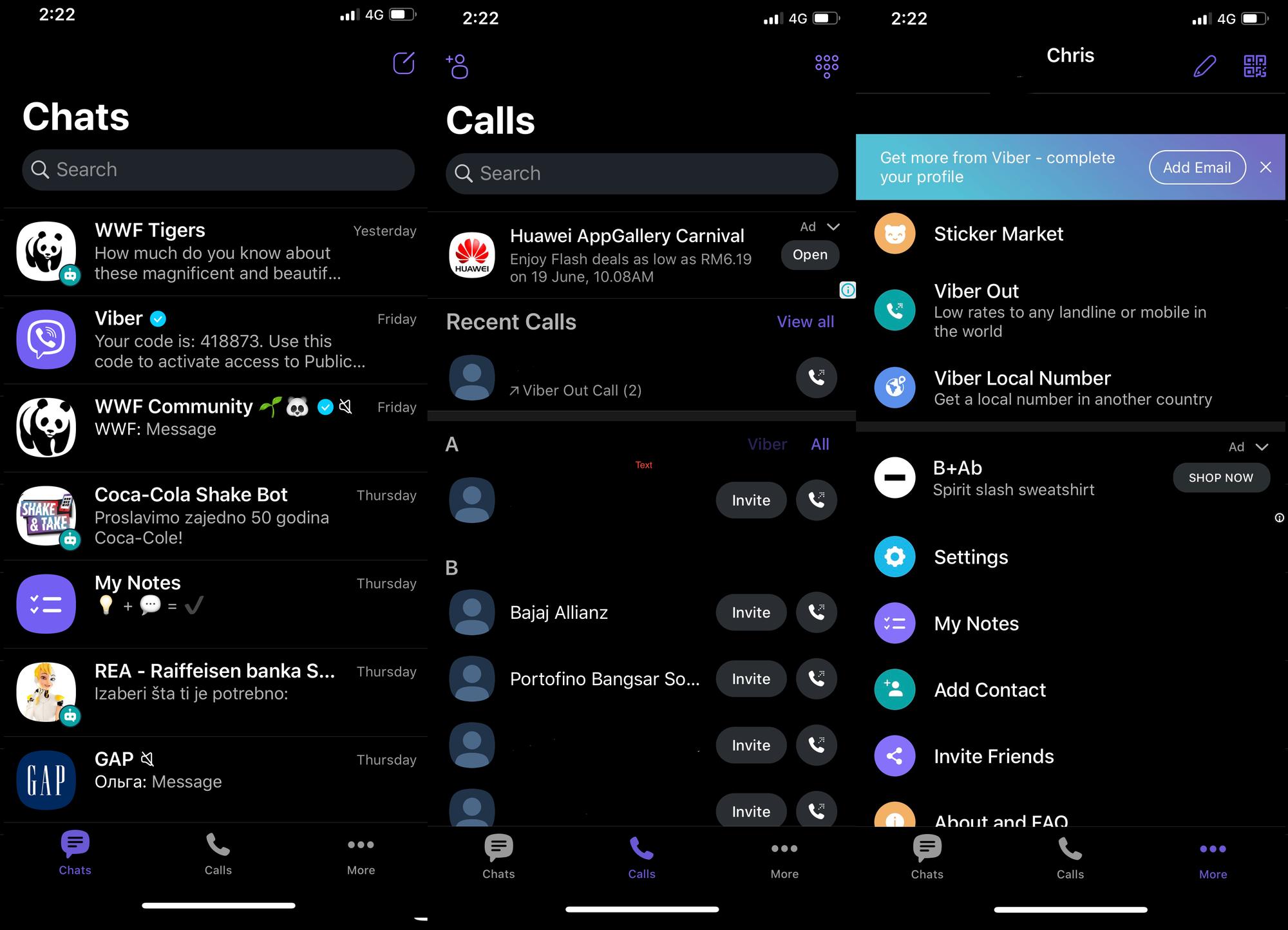
A aba de Chamadas mostra contatos e chamadas recentes. Aqui os usuários podem adicionar novos contatos ou convidar amigos para Viber. Os usuários também podem usar o Viber Out aqui para ligar para contatos.
A aba "Mais" contém tudo o mais como as configurações. Também é usado para promover Viber Out e Mercado de Adesivos. Embora o Mercado de Adesivos do Viber não seja tão grande quanto o da LINE, seus pacotes de adesivos são relativamente caros.
O Viber tem algumas funcionalidades únicas que o definem além de outros aplicativos de mensagens. Estas são as comunidades Viber, que são grandes grupos interativos, e Viber Out, que permitem chats de voz.
Usuários de longa duração do Viber estarão familiarizados com as comunidades Viber, salas de bate-papo superdimensionadas comumente usadas como páginas de fãs por celebridades e empresas. Os usuários podem seguir comunidades Viber e interagir com empresas fazendo perguntas no chat público em grupo ou participando de enquetes.
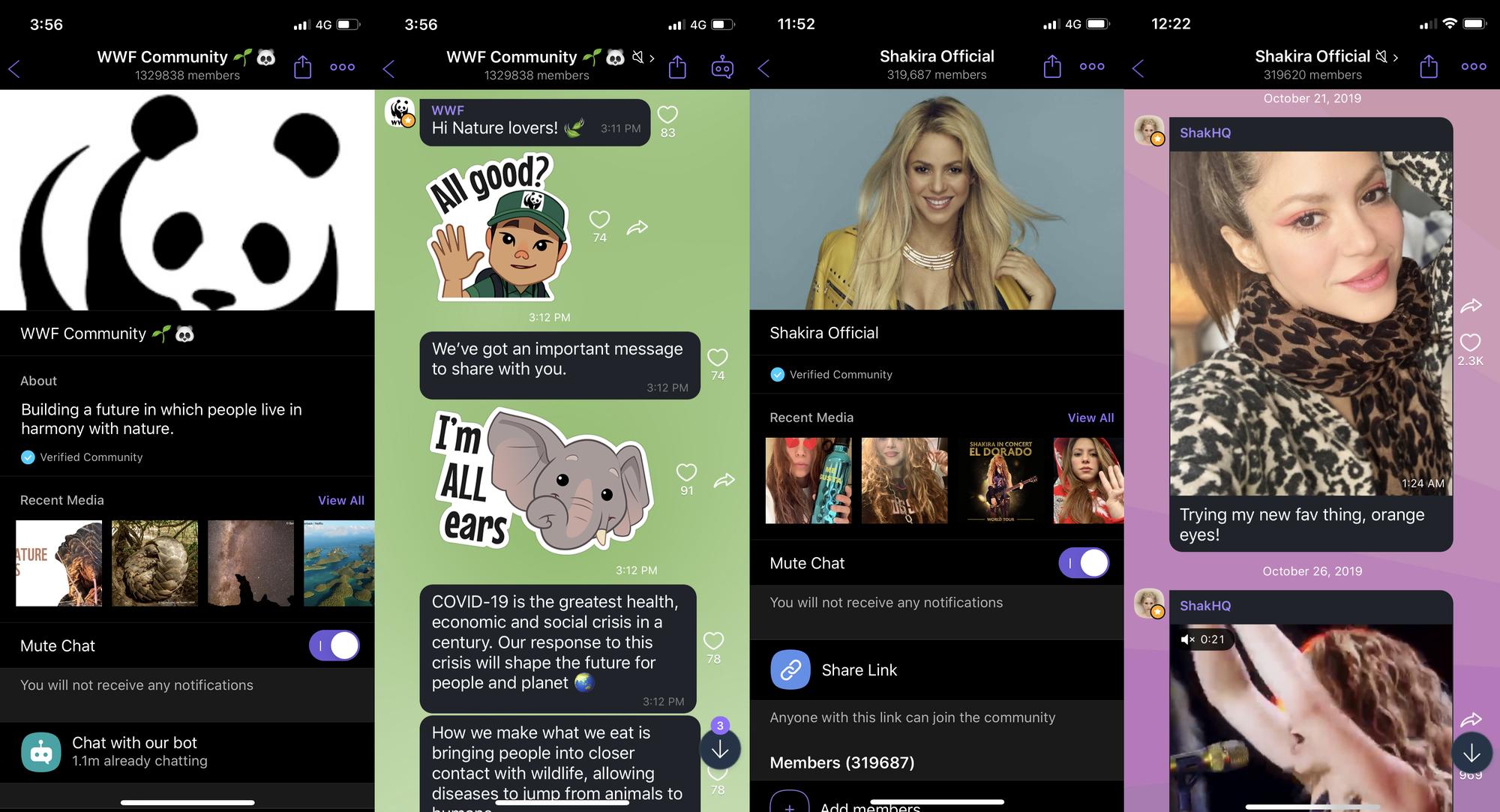
As comunidades vibrantes não são pesquisáveis por padrão. No entanto, você pode solicitarque sua Comunidade Viber seja adicionada à lista de pesquisa. Tenha em mente que Viber apenas indexa comunidades com mais de 1.000 participantes.
Assim que sua Comunidade Viber estiver na lista de pesquisa, você pode vinculá-la a uma conta Viber Chatbot, uma das opções da conta Viber de negócios. Explicaremos os tipos de conta Viber na seção Contas.
As comunidades vibrantes aparecem na lista principal de chat, ao lado de todos os chats privados e de grupo. De certa forma, torna as marcas e as figuras públicas mais acessíveis. As comunidades declaram que estão a impulsionar o crescimento, mas parece que o Viber Out é a característica que traz ganhos.
A funcionalidade principal de VoIP, o Viber Out, permite chamadas para números móveis e fixos. É semelhante ao Skype, onde os usuários compram créditos ou assinaturas mensais para chamadas. Viber continua a expandir atraindo usuários que usam o Skype para fazer chamadas.
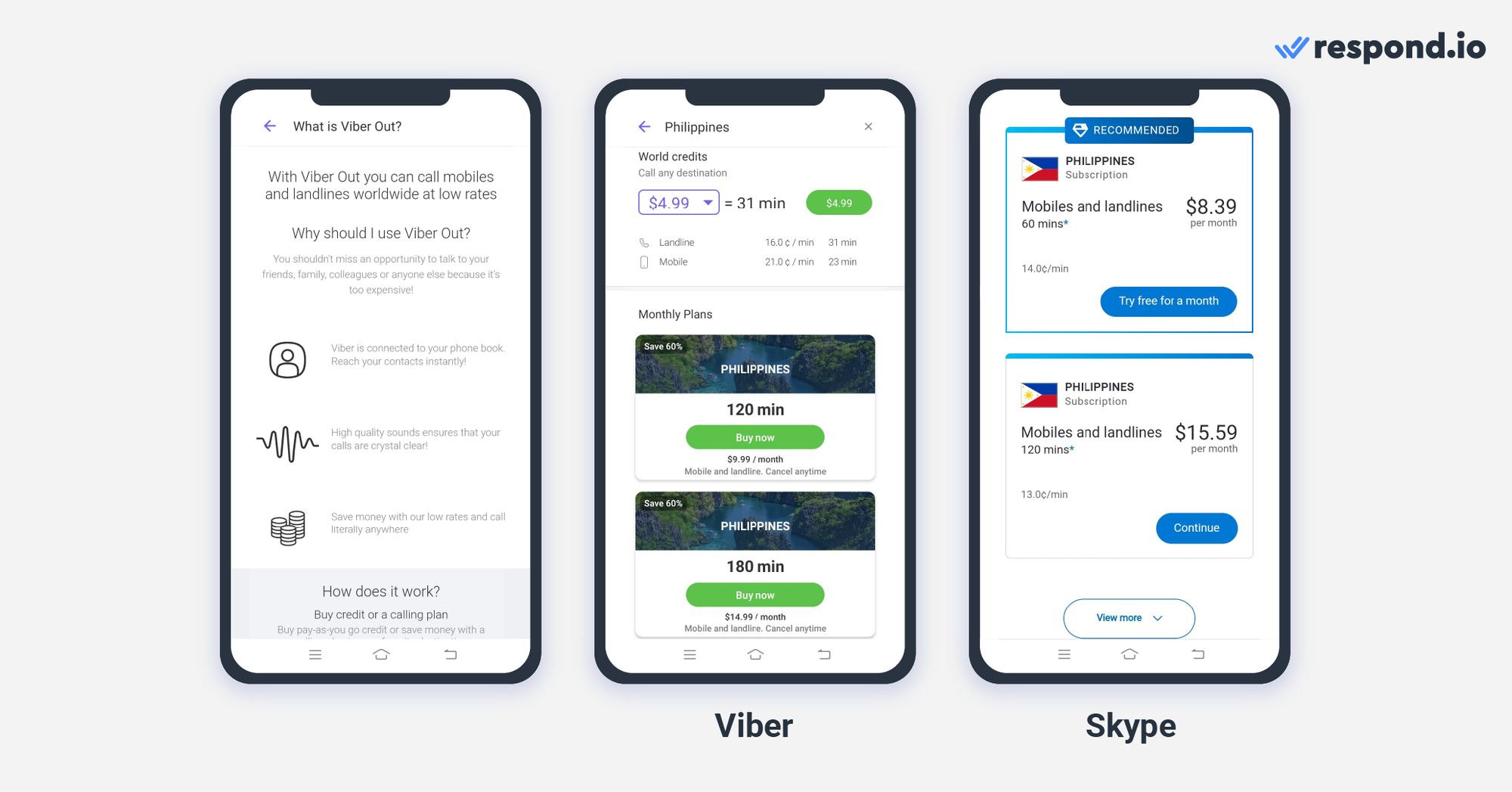
O Skype está a perder o seu mercado com o Viber, que visa que os usuários chamem locais como as Filipinas e o Tajiquistão a preços mais baratos. Um plano mensal Viber para as Filipinas com 120 minutos custa apenas US$ 9,99 por mês, enquanto um plano semelhante com o Skype custa US$ 15,59.
O Viber Out está a conduzir o crescimento dos utilizadores na Europa Oriental e na Ásia. Com mais de 2. milhões de filipinos no exterior e mais de um milhão de tajiques usando aplicativos como o Viber para ligar para casa, a empresa está apenas começando neste nicho de usuário.
Transforme conversas de clientes em crescimento de negócios com o respond.io. ✨
Gerencie chamadas, chats e e-mails em um só lugar!
Com mais de um bilhão de usuários em todo o mundo, Viber se classifica entre os cinco principais aplicativos de mensagens, principalmente na Europa Oriental, no Médio Oriente e no Sudeste Asiático.
Para entender melhor a popularidade do Viber, vamos analisar os Usuários Ativos Mensais (UAM). A partir de 2021, o Viber relatou 820 milhões de usuários ativos, um grande crescimento em torno dos 260 milhões que relatou dois anos antes.
Durante a pandemia, os números de usuários cresceram rapidamente à medida que as pessoas se voltam para grupos online para socializar e compartilhar informações. O Viber impulsionou esse crescimento com iniciativas como chatbots Covid-19 e suporte ao e-commerce. O uso de apps permanece forte em seus principais mercados.
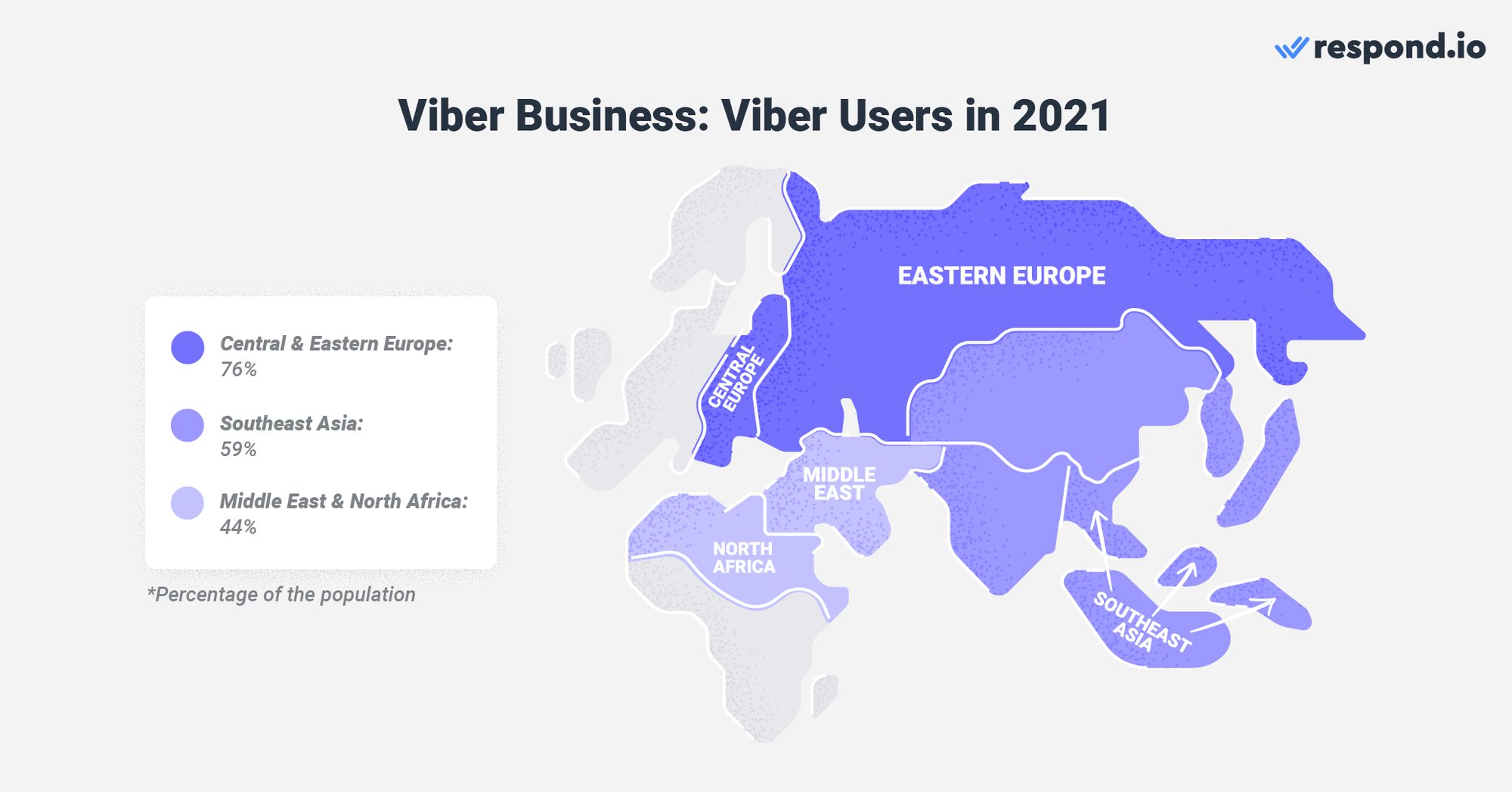
O grupo de usuários mais concentrado está na Ucrânia, onde 97% dos usuários Android possuem o aplicativo em seus telefones desde setembro de 2021. O Viber também é extremamente popular nas Filipinas e em Myanmar, crescendo mais rapidamente que os concorrentes locais como WeChat e LINE.
Se os seus clientes estão nessas áreas onde Viber é dominante, considere usar Viber para os negócios.
A forma como as contas do Viber funcionam mudou devido às novas políticas e planos de preços de Viber implementados em Setembro de 2022. Existem agora duas opções de conta de negócios: Viber Business Messages e Viber Chatbots.
Explicamos brevemente o Viber Business Messages e em seguida discutiremos como usar o Viber Chatbots como uma conta Viber. Ambas as opções são maneiras eficazes de enviar mensagens de negócios de natureza transacional, promocional ou conversacional.
Uma conta Viber Business Messages permite que as empresas enviem mensagens para os clientes usando seus números de telefone. Geralmente é usado por grandes empresas para enviar um grande volume de mensagens transacionais, como autenticações de usuário e alertas de status.
No entanto, você não se limita a mensagens transacionais. Também pode ser usado para mensagens promocionais e mensagens conversacionais dentro de uma janela 24 horas da sessão.

Uma grande vantagem do Viber Business Messages é que eles usam o SMS como recurso quando não há conexão com a internet para que você tenha certeza de que suas mensagens serão entregues.
As desvantagens? O envio de mensagens incorre em taxas, que variam de acordo com a região. Além disso, requer um longo processo de configuração e verificação e você precisará assinar um parceiro Viber, que aumenta ainda mais os custos.
Para as pequenas e médias empresas, sugerimos que se utilize Viber Chatbot. Continue lendo para descobrir o que é e como criar um.
Um Viber Chatbot pode ser usado como uma conta comercial com a qual os clientes podem interagir. Como o nome implica, as contas do Viber Chatbot podem usar mensagens automatizadas. No entanto, eles também podem ser conectados a uma plataforma de mensagens para enviar mensagens aos clientes manualmente ou por meio de fluxos de trabalho automatizados.
Desde que você não envie spam aos seus clientes, você pode usar a sua conta de Chatbot para enviar mensagens transacionais, promocionais e conversas.
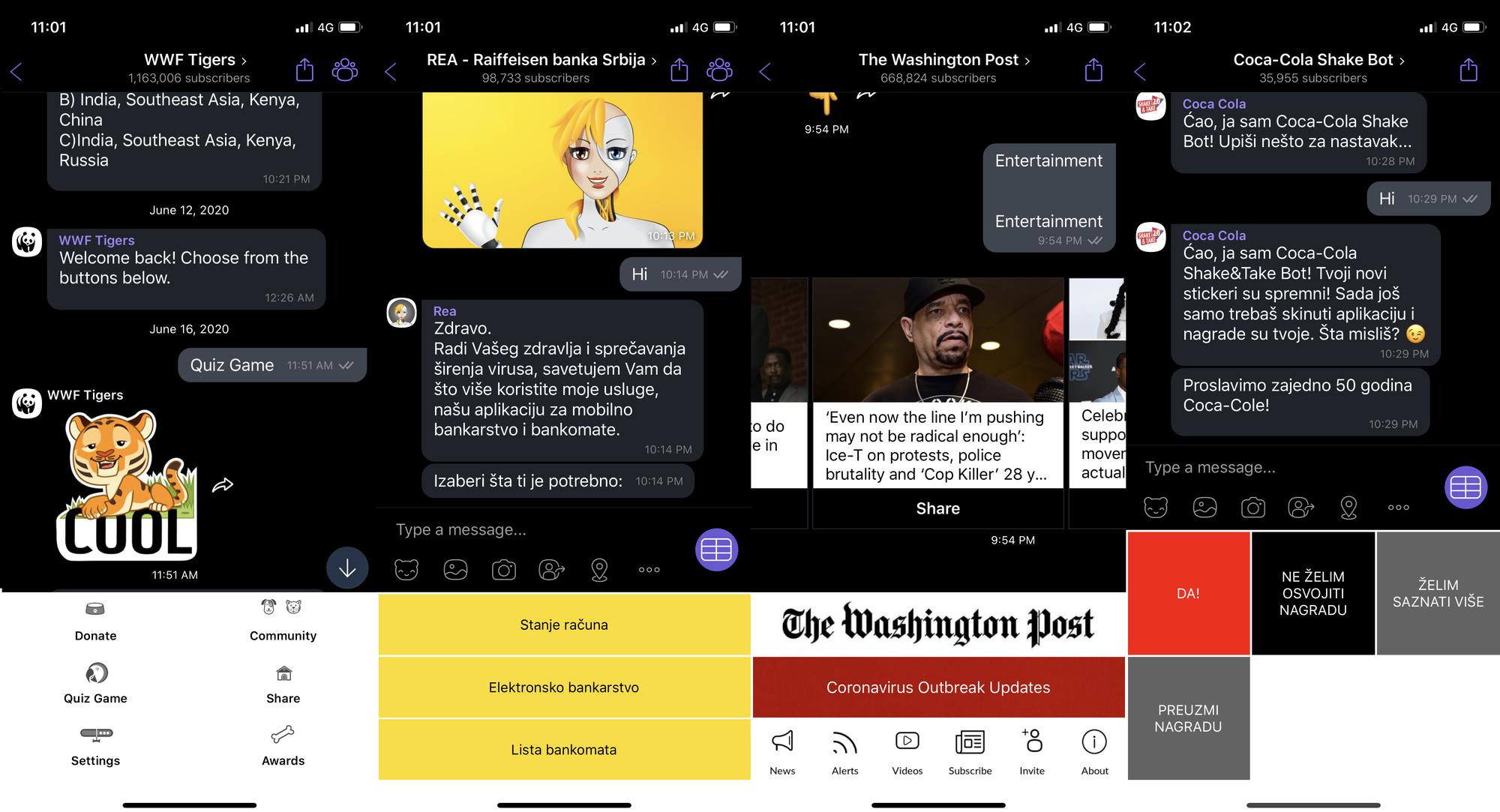
Viber Chatbots são relativamente semelhantes a outras contas de negócios de aplicativos de mensagens, mas temos um recurso que não vimos em nenhum outro lugar - um teclado personalizável! As ferramentas de desenvolvedor no aplicativo permitem que você personalize o teclado que um usuário vê quando eles interagem com seu bot.
Fazer um ChatBot no Viber é grátis. No entanto, você não precisa pagar nada para começar. No entanto, há uma taxa de manutenção de 100 euros para cada Chatbot que você tem. Com esta taxa mensal, você pode enviar quantas mensagens de sessão quiser para as pessoas que conversarem com você.
Embora não haja custos adicionais para estas mensagens, há algumas restrições de mensagens para ter em mente.
Assim que alguém enviar mensagens para o seu negócio, começa uma janela de mensagens de 24 horas. Trocar mensagens de sessão com clientes é gratuito durante a janela de 24 horas. No entanto, quando a sessão terminar, você precisa reiniciar uma conversa com mensagens iniciadas pelo chatbot.
Mensagens iniciadas pelo chat não são gratuitas. Quanto cada mensagem custa depende de onde a pessoa que recebe a mensagem mora, com base no código do país de seu número de telefone. Para ver quanto você pagará por essas mensagens, confira o quadro de tarifas de mensagens iniciadas por chatbot.
Um último ponto importante: Viber Bots criados antes de 05.02.2024 estão sujeitos ao modelo comercial anterior até aviso posterior.
Para estabelecer uma conta comercial no Viber, você deve solicitar um Chatbot Viber através do Viber. Depois disso, a equipe do Viber analisará sua candidatura e entrará em contato com você.
Nota: Ter uma conta Viber pessoal é necessário para aplicar a um Chatbot Viber
Tenha em mente que Viber proíbe os seguintes tipos de negócios: Forex e cripto, entretenimento adulto, conteúdo político, promoções de bebidas alcoólicas e drogas, tabaco, armas e muito mais. Empresas relacionadas a apostas, jogos, empréstimos e bots de microcrédito podem exigir mais documentos e validação.
Você perceberá que não há lugar para gerenciar as mensagens enviadas para o bot Viber porque o Viber não tem uma interface para enviar ou receber mensagens. Para começar a conversar com os clientes,crie uma conta respond.io econecta o seu Viber Chatbot.
Você provavelmente está acostumado a se comunicar com os clientes por e-mail, telefone ou SMS. Bate-papo sobre aplicativos de mensagens é um pouco diferente. Nesta seção, vamos analisar algumas boas práticas para usar um Chatbot Viber para se conectar com seus clientes.
Embora Viber atribua IDs de usuário com base nos números de telefone, não é possível importar contatos de um CRM. Para que seus clientes sejam Contatos do Viber, você precisará que eles te enviem uma mensagem primeiro. Esta é uma limitação criada pelo Viber para evitar a comercialização de spam.
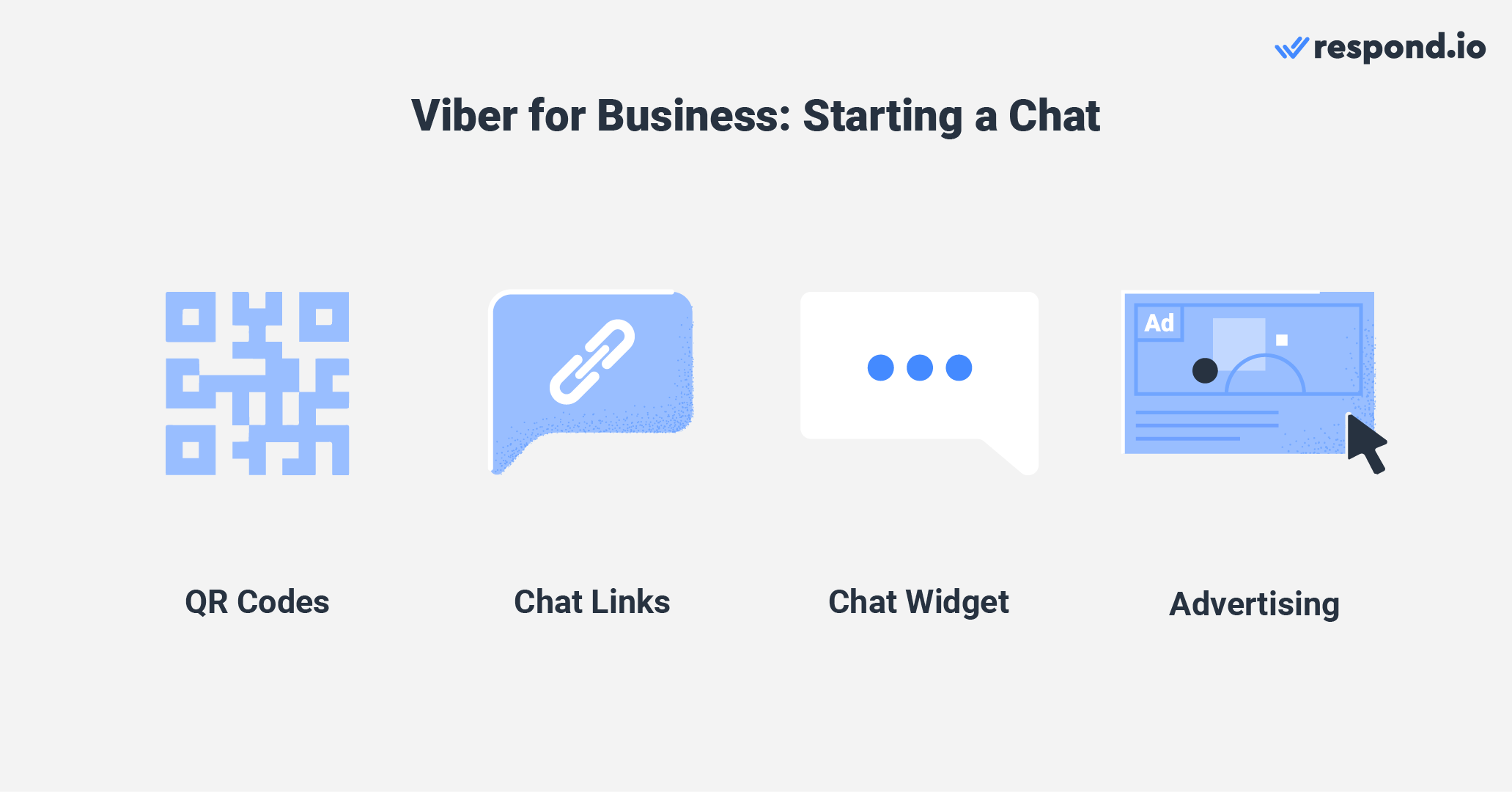
Existem algumas ferramentas úteis para fazer com que os clientes comecem a enviar mensagens. Você pode enviar links de chat e códigos QR, instalar um widget de chat Viber em seu site ou atrair novos clientes com publicidade do Viber.
No Painel de Administração Viber, você pode gerar um código QR para os clientes iniciarem uma conversa com o seu Chatbot Viber. Tenha em mente que você não será capaz de começar a conversar a menos que realmente conecte sua conta a uma caixa de entrada usando o token.
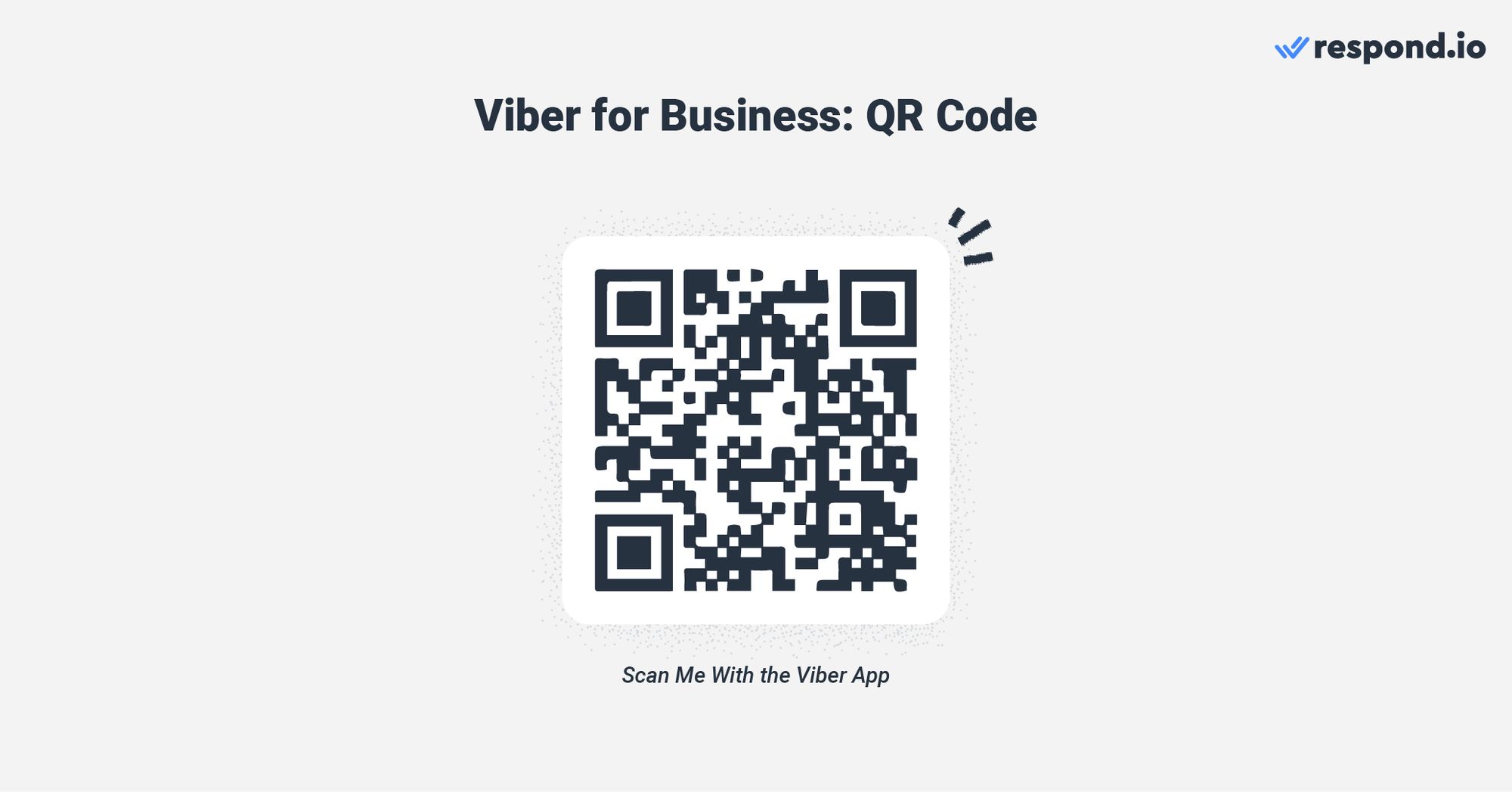
Os códigos QR funcionam comocódigos do Messenger, convertendo tráfego offline, como o tráfego de pedestres em uma loja, em contatos do Viber. Você também pode adicionar o código QR ao seu site ou e-mails. O código QR só funciona se os usuários tiverem o aplicativo Viber instalado em seus celulares. Isso não funcionará na versão desktop do Viber porque os computadores não podem escanear o código.
Você também pode criar um link compartilhável de clique no chat para que contatos possam entrar em contato com você no computador ou celular.
Todos os links de bate-papo só funcionarão se os usuários instalarem o app Viber. Os usuários que acessarem o site via celular irão diretamente para o app. No desktop, o link os direciona para Viber for Desktop, que eles precisarão instalar se ainda não o fizeram.
Viber permite que você crie links URI e não URLs. A URI vai para uma parte do seu bot, seja para abrir uma conversa ou para a sua página de informações de perfil dependendo de como você o configura. Note que se o link estiver definido para ir à sua página de informações do perfil, ele não funcionará na área de trabalho.
Outra maneira de fazer os clientes enviarem mensagens quando visitarem seu site, seja pelo celular ou pelo desktop, é adicionar um widget Viber web chat. Esta é uma caixa de pop-up em seu site que permite aos visitantes enviarem mensagens clicando no ícone Viber ou escaneando um código QR.
Para configurar isso, você precisa ter um chatbot Viber conectado ao respond.io. Como os links gerais de código QR, o widget de chat só funcionará para usuários com o aplicativo Viber instalado.
Você também pode promover o seu Chatbot Viber através da publicidade Viber. Os formatos de anúncios incluem anúncios de área de trabalho, anúncios pós-chamada, banners de anúncios e adesivos promocionais. Cada um deles levará o usuário para o seu perfil de conta do Viber empresarial.

O formato mais interessante são os adesivos Viber. Quando os usuários baixarem pacotes de sticker marcados, eles serão inscritos no Viber Chatbot automaticamente. A publicidade do Viber é destinada a empresas de maior porte. Para se candidatar, preenchaeste formulário.
Assim que os clientes iniciarem contato no Viber, você poderá começar a enviar mensagens. Nesta seção, discutiremos mensagens 1:1, transmissões e mensagens em grupo.
A maioria das contas comerciais de mensagens bloqueia todas as respostas depois de algum tempo usando uma janela de mensagens e não fornece recibos de leitura. Os chatbots do Viber são mais favoráveis aos negócios porque eles permitem um número limitado de mensagens fora da janela e fornecem recibos de leitura.
Quando você enviar uma mensagem, você espera saber se ela foi entregue, certo? Felizmente, o Viber envia os status das mensagens através da sua plataforma de mensagens de negócios conectada, permitindo que você veja se uma mensagem foi entregue, lida ou se falhou ao ser enviada.
Além disso, algumas contas comerciais de apps de mensagens marcarão as mensagens enviadas pelos clientes como lidas automaticamente, então eles podem ficar irritados se você não responder imediatamente. As mensagens de uma conta Viber de negócios serão marcadas como entregues, mas não visualizadas.
Uma vez que você tenha dominado mensagens 1:1, pode começar a explorar mensagens em massa com Viber. Certifique-se de que sua plataforma de mensagens de negócios conectada temfuncionalidade de transmissão.
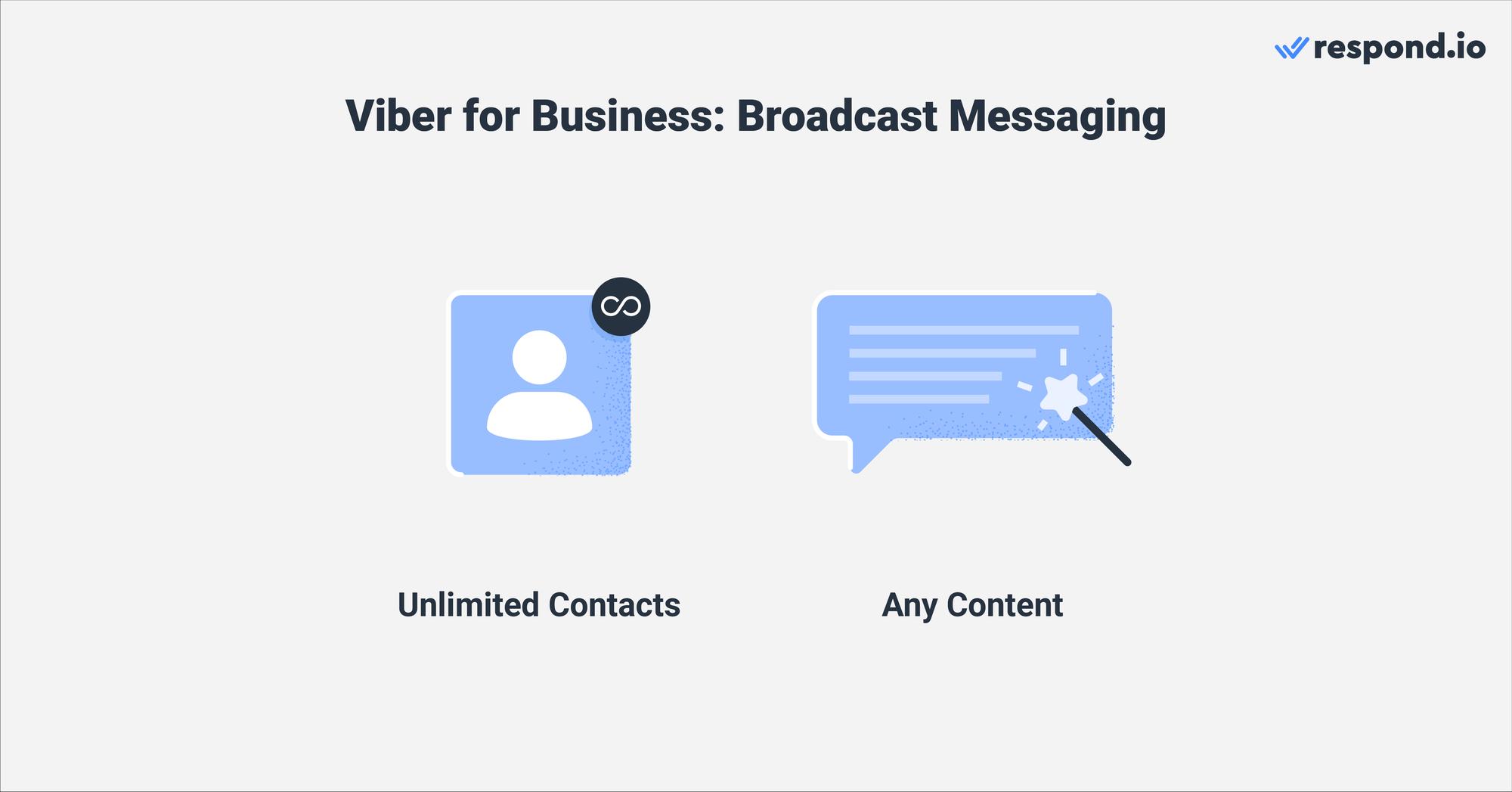
Lembre-se de que você só pode enviar mensagens para os contatos do Viber que te enviaram uma mensagem primeiro. O Viber não limita o seu conteúdo de transmissão. No entanto, você será cobrado por mensagens que excedam seu limite mensal.
Lembre-se de ter cuidado com as transmissões, pois os contatos do Viber podem bloqueá-lo se sentirem que estão sendo spam. Se o seu Chatbot Viber for bloqueado, você verá uma mensagem de erro como:Falha ao enviar a mensagem. O usuário não está mais inscrito.
Além de enviar transmissões, você pode querer ter discussões interativas com grandes grupos de clientes para compartilhar informações e receber feedback. O Viber tem três opções de mensagens em grupo: Grupos, Canais e Comunidades.
Os grupos estão limitados a 250 membros e bots Viber não podem entrar ou hospedar um grupo. No entanto, você pode iniciar grupos com uma conta Viber pessoal sob o seu nome empresarial.
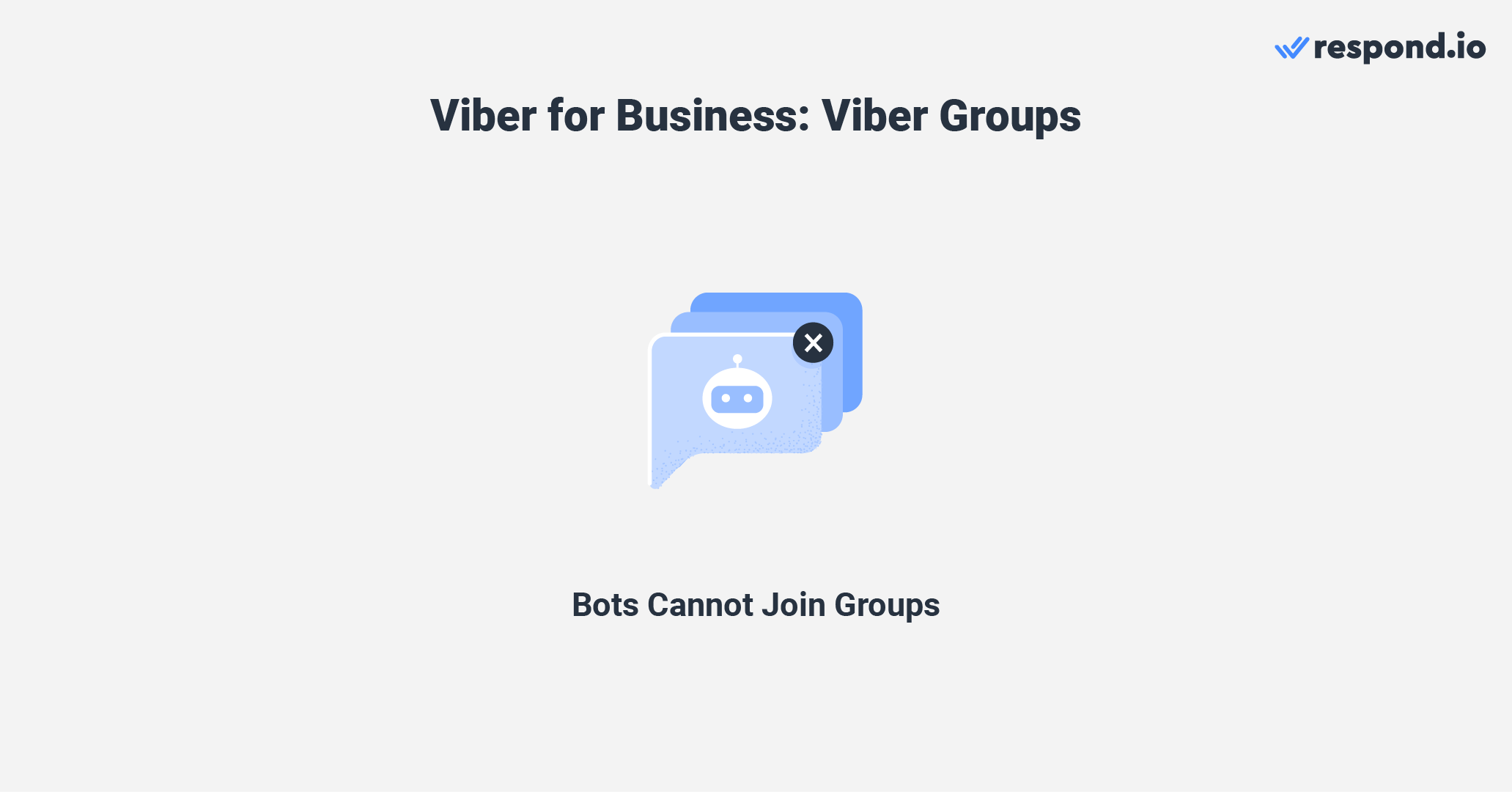
Eles podem ser usados por microempresas ou para se comunicar com grupos menores de clientes.
Os canais são uma opção para a comunicação de grupos de sentido único por parte de um negócio, e não estão disponíveis em todos os países. Eles podem ter um número ilimitado de membros. Apenas administradores podem postar no canal, mas os membros podem responder a enquetes ou questionários.
Quando atingem um certo número de membros, que o Viber não especifica, os canais podem tornar-se canais públicos. Isso significa que eles serão pesquisáveis no Google e as pessoas que não são membros podem ver uma prévia do canal.
Comunidades, que já mencionamos acima, são semelhantes aos Canais, na medida em que eles têm um número ilimitado de membros. Ao contrário dos Canais, eles permitem comunicação nos dois sentidos, o que aumenta a interação, mas requer esforço de moderação.
Agora que você sabe como obter contatos e enviar mensagens, vamos dar uma olhada rápida em algumas aplicações dos chatbots do Viber conectados ao respond.io. Com o Viber, você tem muitas opções para casos de uso de marketing, vendas e suporte.
Como o Viber tem menos restrições em mensagens promocionais do que outros aplicativos de mensagens, é fácil usá-lo para marketing. Mesmo com as novas limitações de mensagens gratuitas, ainda é de custo relativamente baixo.
Com sua conta Viber conectada para responder.io, você pode transmitir mensagens promocionais aos Contatos para que eles saibam sobre novos produtos e as ofertas mais recentes.
Você também pode interagir com membros nas Comunidades do Viber hospedando atividades como concursos ou brindes. Incentive os membros da comunidade a compartilhar sobre sua marca com adesivos promocionais.
Vendedores querem atingir leads onde são mais propensos a se envolver. Se um grande número de pistas está em Viber, esse é o melhor lugar para chegar a eles.
Um Viber Chatbot conectado ao respond.io permite que você configure automação para encurtar seu ciclo de vendas respondendo rapidamente a perguntas e qualificando leads. Além disso, você pode usar respond.io para integrar seu Viber inbox com um CRM ou software de enriquecimento de dados.
A sua conta do Viber é uma ótima maneira de fornecer apoio ao cliente para quem utiliza o aplicativo com frequência. Quando alguém tiver uma solicitação de suporte, provavelmente enviará a primeira mensagem, então você poderá respondê-los gratuitamente durante a sessão de mensagens.
Quando você estiver conectado a responder. o, você pode fornecer suporte mais rápido com mensagens automatizadas, obtenha uma visão geral do histórico do chat dos clientes, envie pesquisas de satisfação dos clientes e muito mais.
Você está pronto para começar com Viber para negócios? Inscreva-se para um teste gratuito com respond.io e conecte sua conta do Viber Chatbot hoje!
Transforme conversas de clientes em crescimento de negócios com o respond.io. ✨
Gerencie chamadas, chats e e-mails em um só lugar!
Discutimos todos os problemas mais importantes no uso do Viber para negócios. Leia esses artigos se estiver interessado em usar outros apps de mensagens para o negócio:
Susan Swier entrou no respond.io como Gerente de Conteúdo Sênior em 2022. Ela é graduada pelo St. John's College e possui um Mestrado em Artes Liberais. Com mais de uma década de experiência em publicação educacional, Susan ocupou diversas posições na Wiseman Education, no British Council e na Pearson. Os seus artigos se concentram na comunicação do cliente, ajudando as empresas a navegar nas complexidades dos aplicativos de mensagens de negócios, como o Viber Business.

As empresas não podem enviar mensagens do WhatsApp após 24 horas, a menos que usem o Modelo de Mensagem do WhatsApp. Aprenda a formatar e enviar mensagens de modelo, além de exemplos.