
نموذج رسالة واتساب: دليل إرشادي مع 13 مثالاً
لا يمكن للشركات إرسال رسائل WhatsApp بعد 24 ساعة إلا إذا استخدمت قالب رسالة WhatsApp. تعرف على كيفية تنسيق الرسائل النموذجية وإرسالها بالإضافة إلى الأمثلة.
![وسم الرسالة: دليل كيفية لعلامات رسالة فيسبوك [مارس 2024]](https://assets2-proxy.respond.io/ph8r57dk1q9w/732jWAyQj298JhWhvJ5grA/a6499552ecd41ea756df8bf308f797cd/FacebookMessageTagsBlogCover_8364f01a63b7edc8db7d63453a8226c3.png?q=70&fm=avif)
لا يسمح الفيسبوك للشركات بإرسال رسائل في أي وقت. عندما يرسل العميل رسالة، يجب عليك الرد في غضون 24 ساعة. لإرسالهم بعد ذلك، تحتاج إلى استخدام علامة رسالة. في هذه المقالة، سوف نناقش الأنواع المختلفة من علامات الرسائل وقواعدها وكيف يمكنك تمديد فترة 24 ساعة إلى 7 أيام مع respond.io. بعد ذلك، سوف نريك دليل خطوة خطوة حول كيفية استخدام علامة الرسائل وكذلك أفضل الممارسات عند استخدامها.
لا يمكنك إرسال رسائل الفيس بوك إلى عملائك في أي وقت تريد. لمنع الشركات من إرسال الرسائل غير المرغوب فيها للمستخدمين بعد المحادثة الأولية وتشجيع الاستجابة السريعة، لا يسمح فيسبوك للشركات إلا بالرد على العملاء في غضون 24 ساعة.
ومع ذلك، هناك العديد من الحالات التي تحتاج فيها الشركات التجارية إلى إرسال رسائل إلى زبائنها خارج نافذة الرسائل على مدار الساعة. فعلى سبيل المثال، متابعة تحقيق معقد أو الرد على الرسائل المتراكمة خلال عطلة نهاية الأسبوع.
إليك الأخبار الجيدة: لا يزال بإمكان الشركات الاتصال بالعملاء بعد 24 ساعة من خلال إرفاق علامة رسالة إلى الرسالة. ومع ذلك، لا يسمح لوسوم الرسائل إلا بمجموعة محدودة من حالات الاستخدام.
علامات رسالة الفيسبوك تأتي في أربعة أنواع مختلفة:
تأكيد تحديث الحدث
تحديث ما بعد الشراء
تحديث الحساب
الوكيل البشري
فيما يلي حالات الاستخدام لكل نوع من علامات الرسالة: استخدم علامة تحديث الحدث المؤكدة لإرسال تذكيرات أو تحديثات للأحداث التي قام العملاء بالتسجيل لها. على سبيل المثال تذكير الموعد أو تأكيد الحجز.
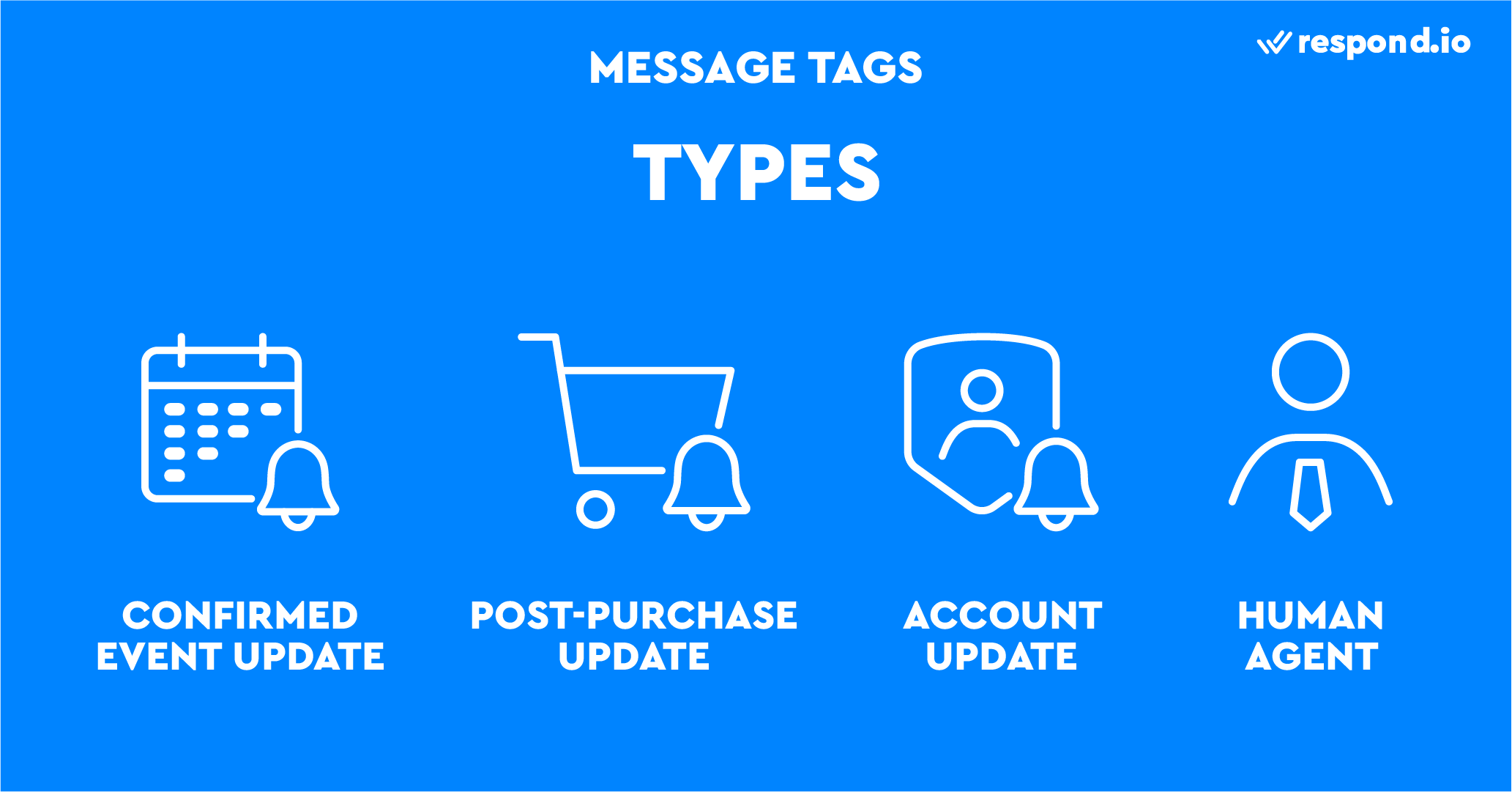
تم تصميم علامة التحديث اللاحق للشراء لإعلام العملاء بالتحديث عن عملية الشراء الأخيرة. يمكنك استخدامه لإرسال الفواتير أو الإيصالات أو تحديثات الشحن.
علامة تحديث الحساب رائعة لإخطار العملاء بتغيير غير متكرر لتطبيقهم أو حسابهم. ويشمل ذلك تحديث حالة التطبيق والتنبيهات المتعلقة بالغش.
علامة وكيل الإنسان تمدد نافذة الرسائل من 24 ساعة إلى 7 أيام، مما يمنحك وقتًا إضافيًا للرد على الاستفسارات المعقدة أو إذا كنت بعيدًا. الوسم حاليا في بيتا ومتاح فقط لرموز CRM مختارة مثل respond.io.
الآن بعد أن عرفت ما هو استخدام كل نوع من علامات ماسنجر فيسبوك، حان الوقت لتتعلم كيف تستخدم علامة الرسالة.
حوّل محادثات العملاء إلى نمو الأعمال باستخدام respond.io. ✨
إدارة المكالمات، والدردشات، والبريد الإلكتروني في مكان واحد!
لبدء استخدام علامات الرسائل، تحتاج إلى توصيل ماسنجر إلى CRM مثل respond.io. إليك الدليل خطوة بخطوة حول كيفية إرسال رسالة موسومة:
1. اضغط إرسال رسالة موسومة في شريط الإدخال. يرجى ملاحظة أن الزر سيظهر بعد 7 أيام فقط من تلقي رسالة الفيسبوك.
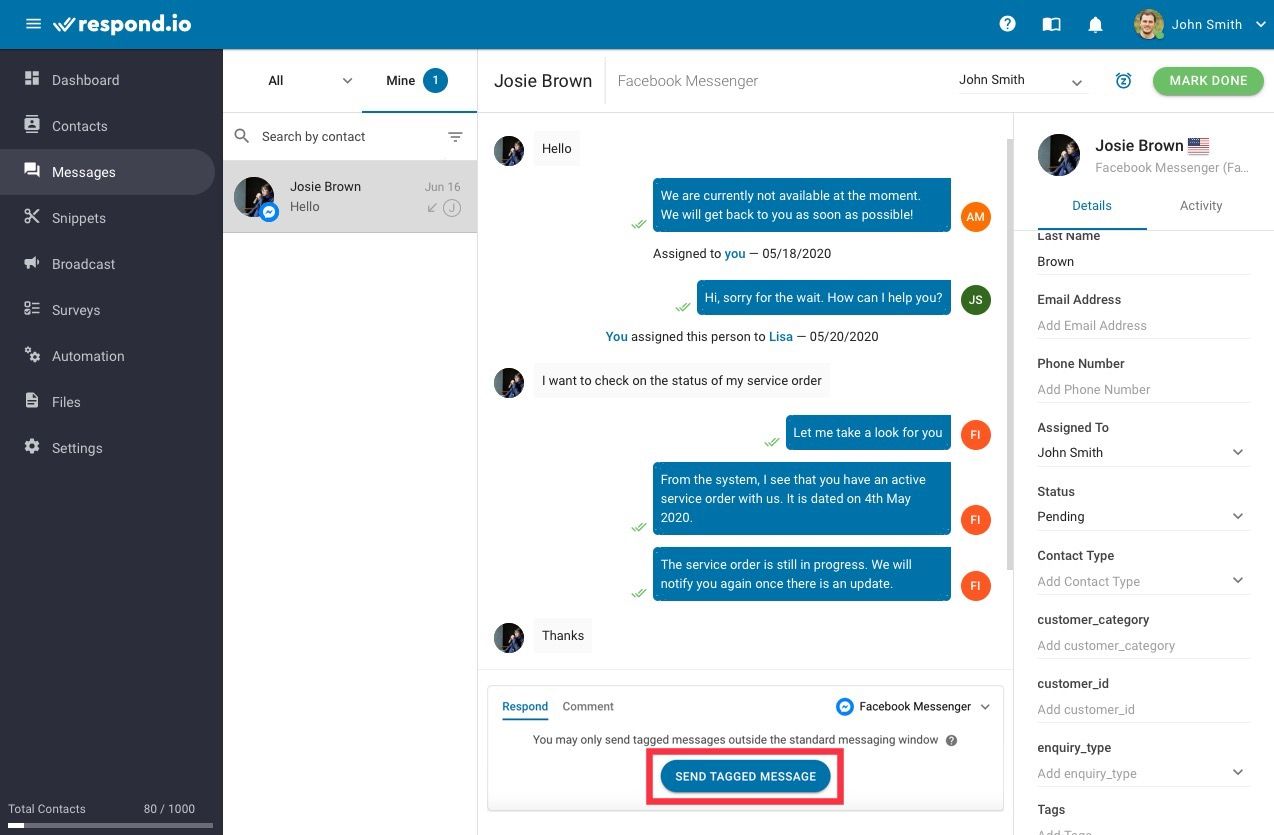
لا تحتاج إلى إرفاق علامة رسالة يدوياً في غضون الأيام السبعة الأولى لأن علامة وكيل بشري سيتم إضافتها تلقائياً إلى رسالتك.
2. حدد علامة رسالة مناسبة استنادًا إلى محتوى الرسالة.
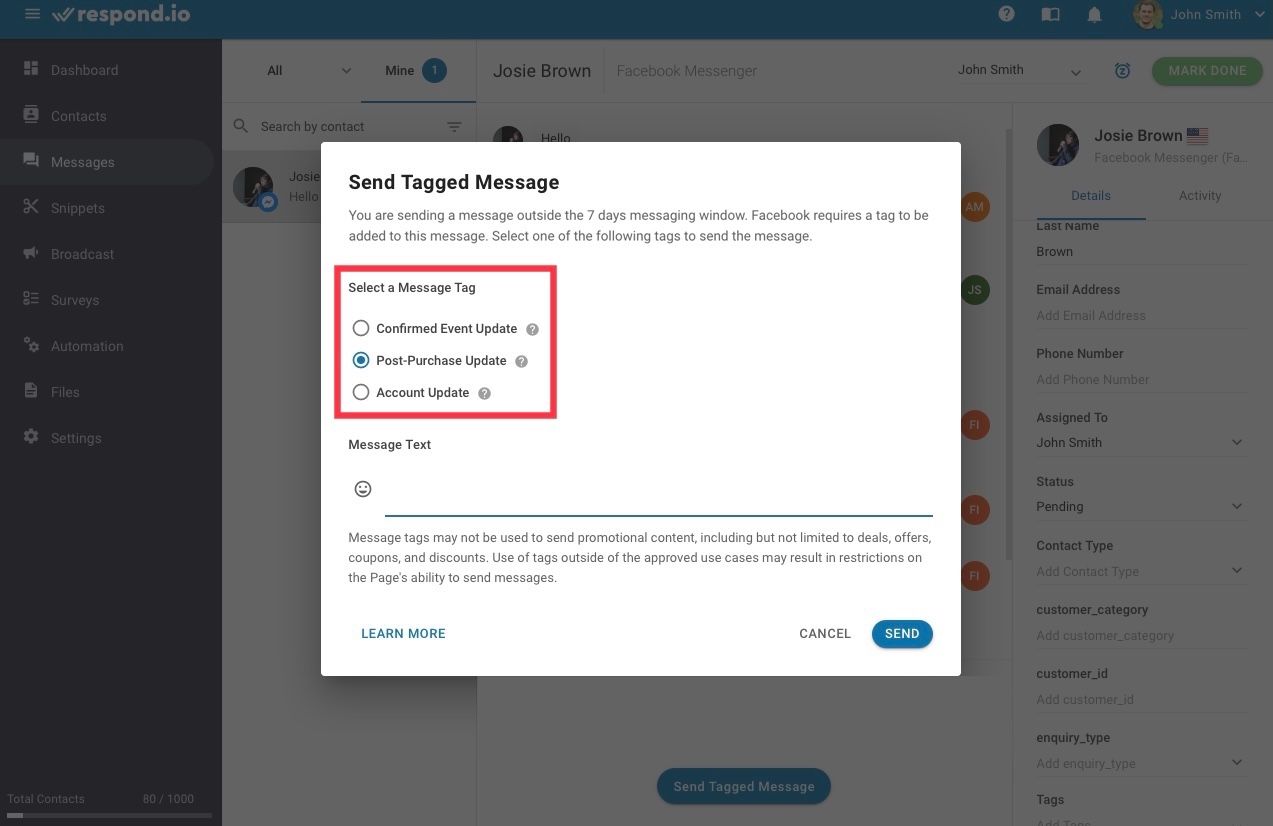
3. أضف رسالة أو مقتطف عن طريق الكتابة / في الحقل.
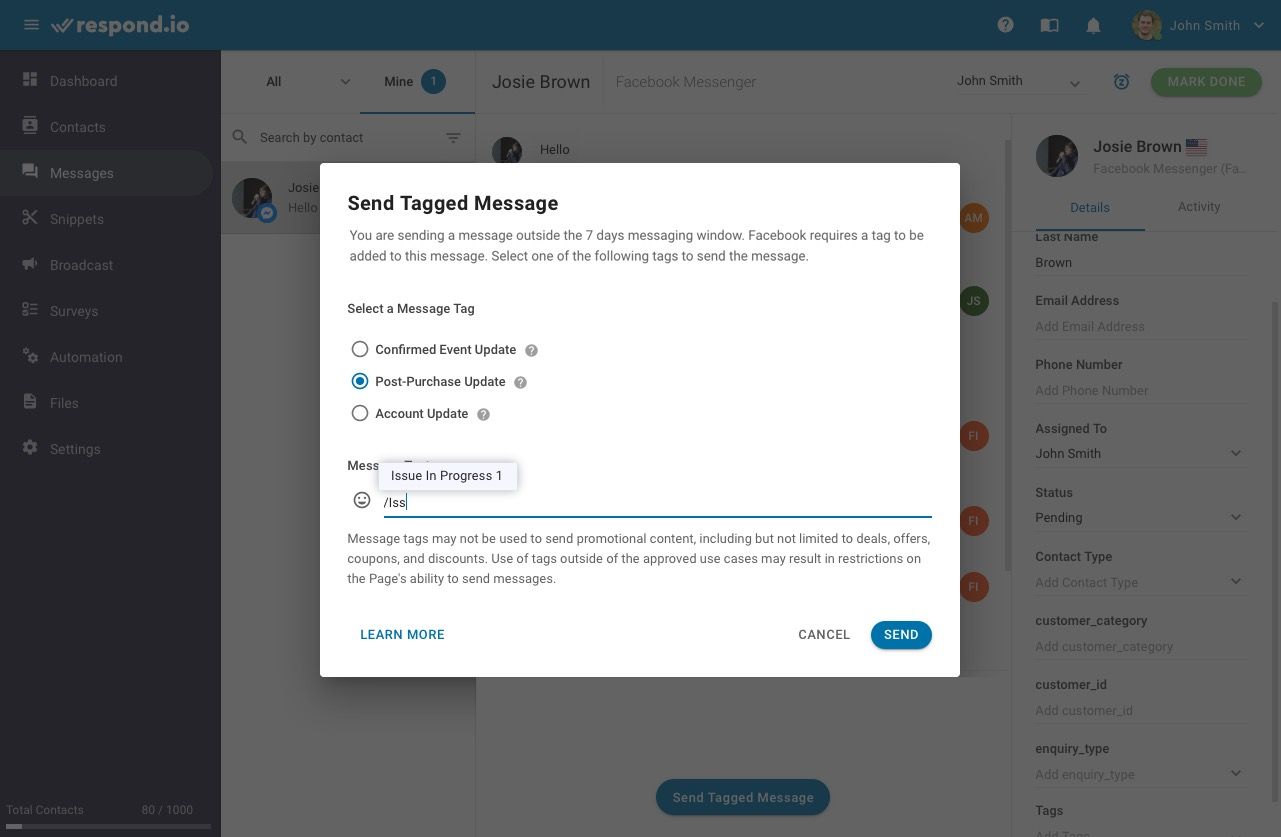
4. اضغط على زر الإرسال وستكون جاهزًا. يمكنك رؤية نوع علامة الرسالة المستخدمة بجانب فقاعة الرسالة.
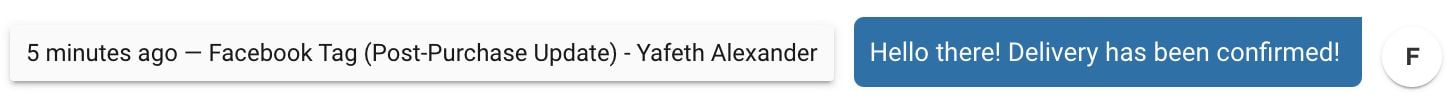
الفيسبوك لديه قواعد صارمة حول كيفية استخدام علامات الرسائل. قبل البدء باستخدام علامات الرسائل، تأكد من مراجعة قواعد علامات الرسالة في القسم التالي.
علامة الرسالة هي طريقة رائعة للاتصال بالعملاء خارج نافذة الرسائل. ومع ذلك، هناك تحذيرين: لا يمكنك استخدام علامات الرسالة لإرسال محتوى ترويجي، ولا يمكنك استخدامها لأغراض غير مقصودة.
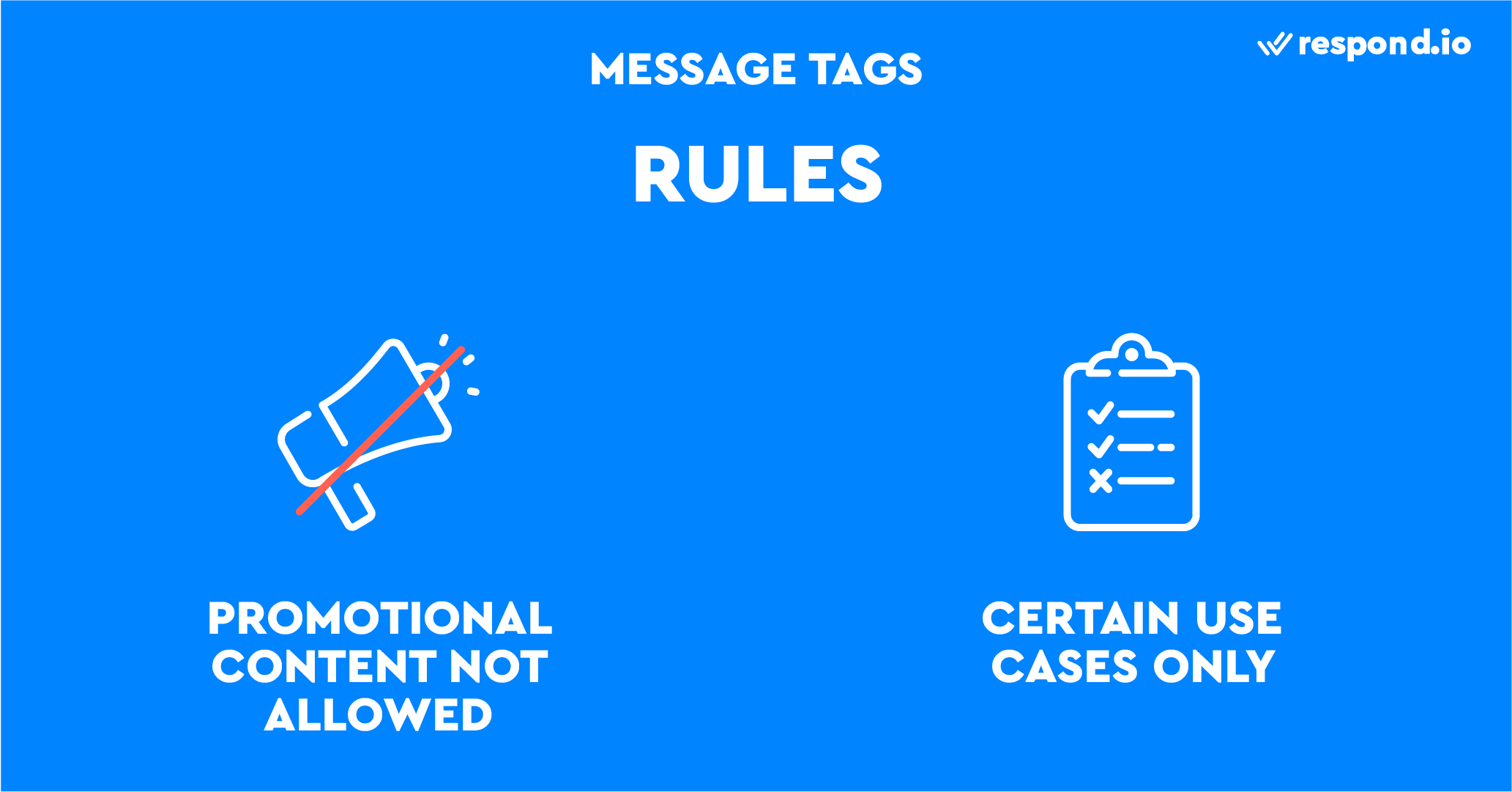
لا يسمح Facebook بإرسال محتوى ترويجي باستخدام علامة الرسالة. ما الذي يشكل المحتوى الترويجي؟ وفقاً للفيسبوك، يتضمن المحتوى الترويجي على سبيل المثال لا الحصر الصفقات والعروض والقسائم والتخفيضات.
لإرسال رسائل ترويجية خارج نافذة المراسلة، يجب عليك استخدام الرسائل الدعائية بدلاً من ذلك. الرسائل المدعومة هي خدمة مدفوعة الأجر مصممة لحالة استخدام التسويق.
تم تصميم كل علامة رسالة لحالة استخدام محددة. من غير المسموح استخدام علامات الرسائل لأغراض غير مقصودة وفقًا لسياسة فيسبوك ماسنجر. على سبيل المثال، لا يمكن استخدام علامة تحديث الحساب للمحتوى المتكرر مثل بيان البطاقة جاهز.
لا يغيب عن البال أن فيسبوك يفرض هذه القواعد بصرامة. يمكن أن يؤدي الانتهاك إلى حظر مؤقت أو حتى دائم على استخدام علامة الرسائل.
الفيسبوك قد يحد من قدرتك على استخدام علامة الرسائل إذا قمت بإرسال محتوى ترويجي، أو استخدام علامات الرسائل خارج أغراضها المقصودة. في تجربتنا، سيوفر فيسبوك تحذيرا أولا قبل تقييد استخدام علامة الرسالة.
وعلى حد علمنا، هناك خمسة مستويات للجزاءات التي يفرضها الفيس بوك:
حظر لمدة 1 يوم
حظر 3 أيام
حظر 7 أيام
حظر 365 يوما
حظر دائم
ومن المرجح أن تستند الجزاءات إلى خطورة الانتهاك، بدلا من عدد المرات التي تخالف فيها القواعد، على سبيل المثال، قد تحصل على حظر لمدة 7 أيام لإرسال رسائل ترويجية موسومة إلى 100 عميل، حتى لو كان'هو جريمتك الثانية فقط.
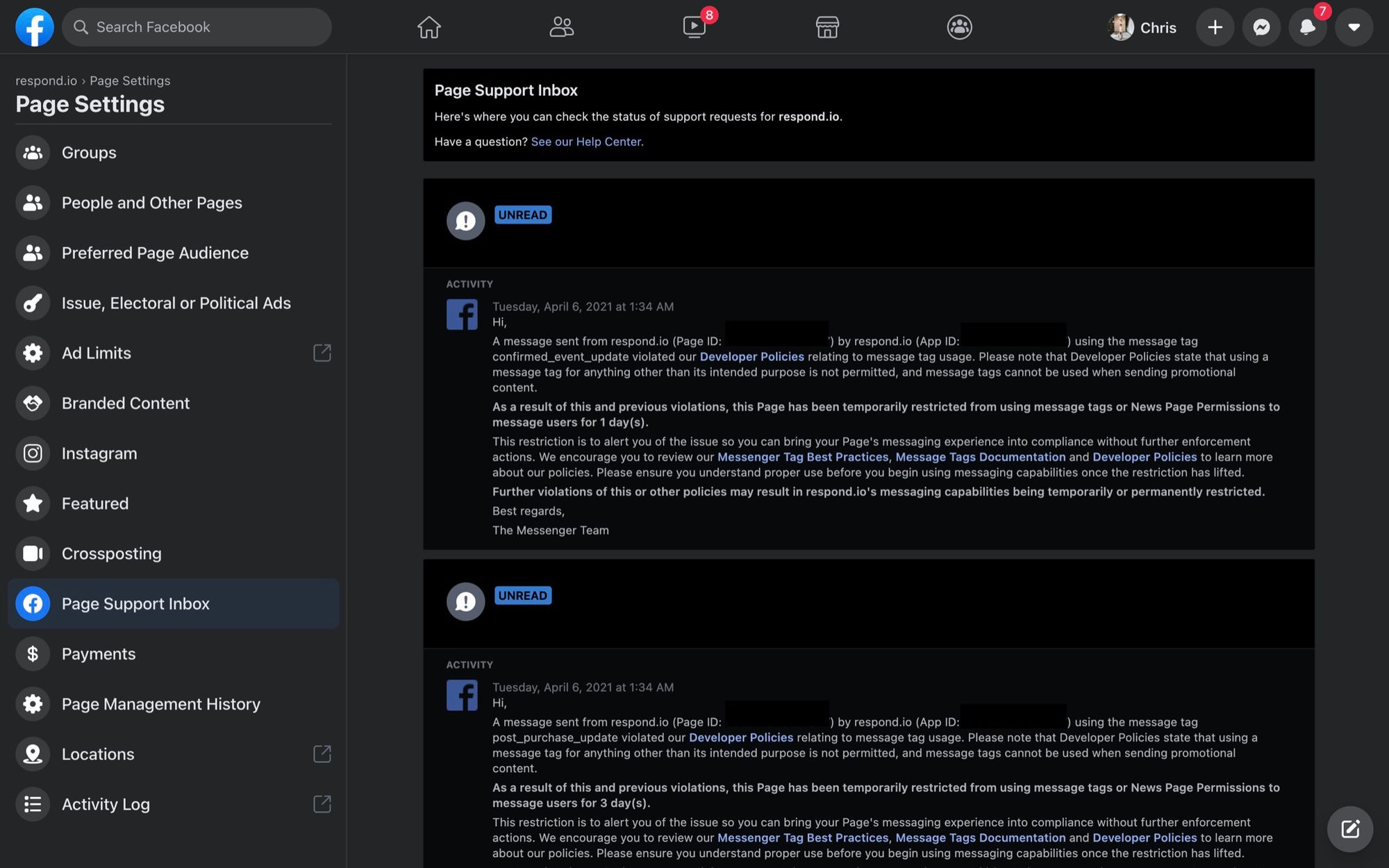
إذا كانت صفحتك محظورة من استخدام علامة الرسالة، فستتلقى إشعارًا في صندوق دعم الصفحة. للوصول إلى صندوق الوارد لدعم الصفحة، انتقل إلى صفحة فيسبوك الخاصة بك وحدد الإعدادات على الشريط الجانبي الأيسر. ثم انقر فوق صندوق دعم الصفحة.
إنه يعتمد على العقوبة التي حصلت عليها. إذا كان الحظر مؤقتاً، انتظر ذلك. الفيسبوك لا يقدم أسبابًا محددة لسبب حظرك. لذا يجب عليك البحث عن المحتوى المخالف في رسائلك المعلمة لتجنب ارتكاب نفس الخطأ.
ونادراً ما يحظر الفيسبوك على شخص ما استخدام علامات الرسائل، إلا في حالات الانتهاكات الخطيرة. ولكن إذا حدث ذلك، يمكنك الاستدعاء بالنقر على الرابط الموجود في الإشعار. انقر هنا للحصول على نصائح حول كيفية كتابة نداء فعال.
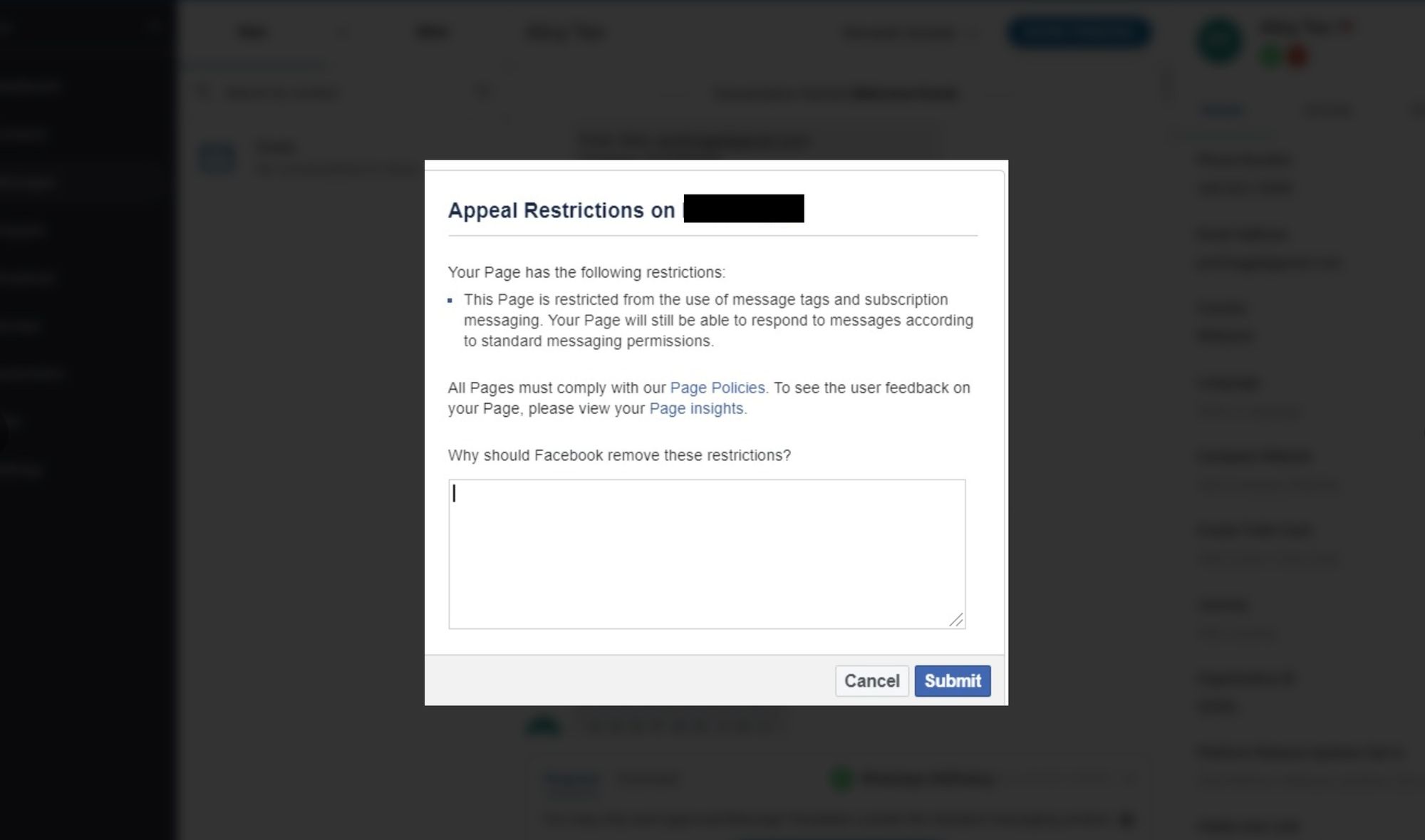
لا يوجد ضمان بأن استئنافك سيكون ناجحاً. وهذا يعني أنه يمكن منعك بشكل دائم من استخدام علامات الرسائل. نصيحتنا؟ ابقى ممتثلا لسياسة منصة Messenger لتجنب الحظر في المقام الأول.
لمساعدتك على البقاء ممتثلاً، قمنا بوضع قائمة بالملابس وما يجب تجنبه عند استخدام علامات الرسائل.
عند استخدام علامات الرسالة لأول مرة، اطلع على حالات الاستخدام المسموح بها لكل علامة رسالة. سوف تعطيكم الأمثلة في الوثائق Facebook فكرة عما سمح به's وغير المسموح به.
إرسال بعض الرسائل الملونة على التوالي يمكن أن يبدو مثل البريد المزعج & تفعيل الحظر. في الواقع، نحن'رأينا العملاء الذين تم حظرهم لإرسال ثلاث رسائل مميزة متتالية. إرسال كل شيء في رسالة موسم واحدة بدلاً من تجزئتها.
في بعض الأحيان من الصعب معرفة ما إذا كان محتوى رسالتك يتعارض مع سياسة منصة فيسبوك (Messenger). جرب رسالتك المعلمة بإرسالها إلى عدد صغير من العملاء. إذا لم يؤد ذلك إلى الحظر، يمكنك إرسال الرسالة الموسومة إلى المزيد من المستخدمين.
إذا كانت الرسالة لا تتطابق مع أي من العلامات، فلا تخاطر بذلك. استخدم قناة بديلة مثل SMS أو البريد الإلكتروني أو WhatsApp API للاتصال بالعملاء.
حوّل محادثات العملاء إلى نمو الأعمال باستخدام respond.io. ✨
إدارة المكالمات والدردشات والبريد الإلكتروني في مكان واحد!
وهذا كل ما تحتاجه لمعرفة عن وسم الفيسبوك في ماسنجر. إذا كنت قد بدأت في استخدام دردشة الأعمال على فيسبوك، نوصيك بقراءة هذه المقالات الثلاث.
كريس لاي، كاتب محتوى وأخصائي تحسين محركات البحث في respond.io، حاصل على بكاليوس في الصيدلة من جامعة موناش. وقبل الانضمام إلى الفريق في عام 2020، قام كريس بصقل خبرته ككاتب طبي وكخبير استراتيجي في المحتوى في العديد من وكالات التسويق. تغطي مقالاته تطبيقات الرسائل التجارية مثل WhatsApp Business، وتساعد الشركات في التكيف مع المشهد المتغير باستمرار لرسائل الأعمال.

لا يمكن للشركات إرسال رسائل WhatsApp بعد 24 ساعة إلا إذا استخدمت قالب رسالة WhatsApp. تعرف على كيفية تنسيق الرسائل النموذجية وإرسالها بالإضافة إلى الأمثلة.