
WhatsApp 消息模板:包含 13 个示例的操作指南
除非使用 WhatsApp 消息模板,否则企业无法在 24 小时后发送 WhatsApp 消息。 了解如何格式化和发送模板消息以及示例。
![Instagram DM 示例:21 Instagram DM 模板 [2023年7月]](https://assets2-proxy.respond.io/ph8r57dk1q9w/5QZSlW5GFzZULNFam3jhuP/041aee9421767bbebe93f4bb659c6d11/HowTo_InstagramDMExamplesCoverImage_f069f716406e55b34f79b38cc41b0f6e.jpg?q=70&fm=avif)
Instagram Direct 是寻求与客户联系、推动销售或提供客户服务的企业的一种宝贵工具。 本条将探讨将Instagram Direct 用于商业的好处。 我们还将提供Instagram DM 示例列表,在这里您可以找到最好的 Instagram dm 模板供您使用。
Instagram Direct 是一个由 Instagram 引入的消息功能,它允许用户向用户或群组发送私信。 您可以通过私聊发送照片、视频和文字消息,而不是在您的个人资料上公开张贴。
让我们探索使用 Instagram 直接消息的好处。
使用Instagram Direct 可以帮助企业与其客户建立联系。 我们将为您介绍一些好处。
私人信息非常有效,因为它使企业能够根据客户的具体需要和利益调整信息。 个人化的交流也有助于建立信任和加强企业与客户之间的关系。
通过 通过Instagram Direct促销产品和特殊优惠,企业可以推动销售并增加收入。 对于那些在Instagram上有强大的追随力并希望直接访问其网站或商店的企业来说,这种做法可能特别有效。

Instagram Direct 也可以用作 客户服务工具 来及时有效地解决投诉或问题。 如果使用情况良好,可以改善客户的总体经验,减少负面审查或投诉的可能性。
Meta Business Suite 为企业提供 深刻见解 into 消息 性能, 包括意见和答复的数目。 这有助于企业了解其沟通的效果,并就其战略作出知情的决定。
将Instagram Direct 用于商业可以成为与客户建立更强有力的联系、推动销售和提高客户满意度的有力工具。 需要一些关于如何做到这一点的想法? 我们将为您提供一些 Instagram DM 模板供使用。
下面,我们提供了几个即时使用的 Instagram DM 模板,用于不同的用途。 但在我们开始之前,让我们审视一些指南来在 Instagram 上撰写有效的直接信息。
在您开始制作您的信息之前,请考虑信息的目的,并确保它清楚和直接地传达。 然后使用以下最佳做法对信息进行微调。
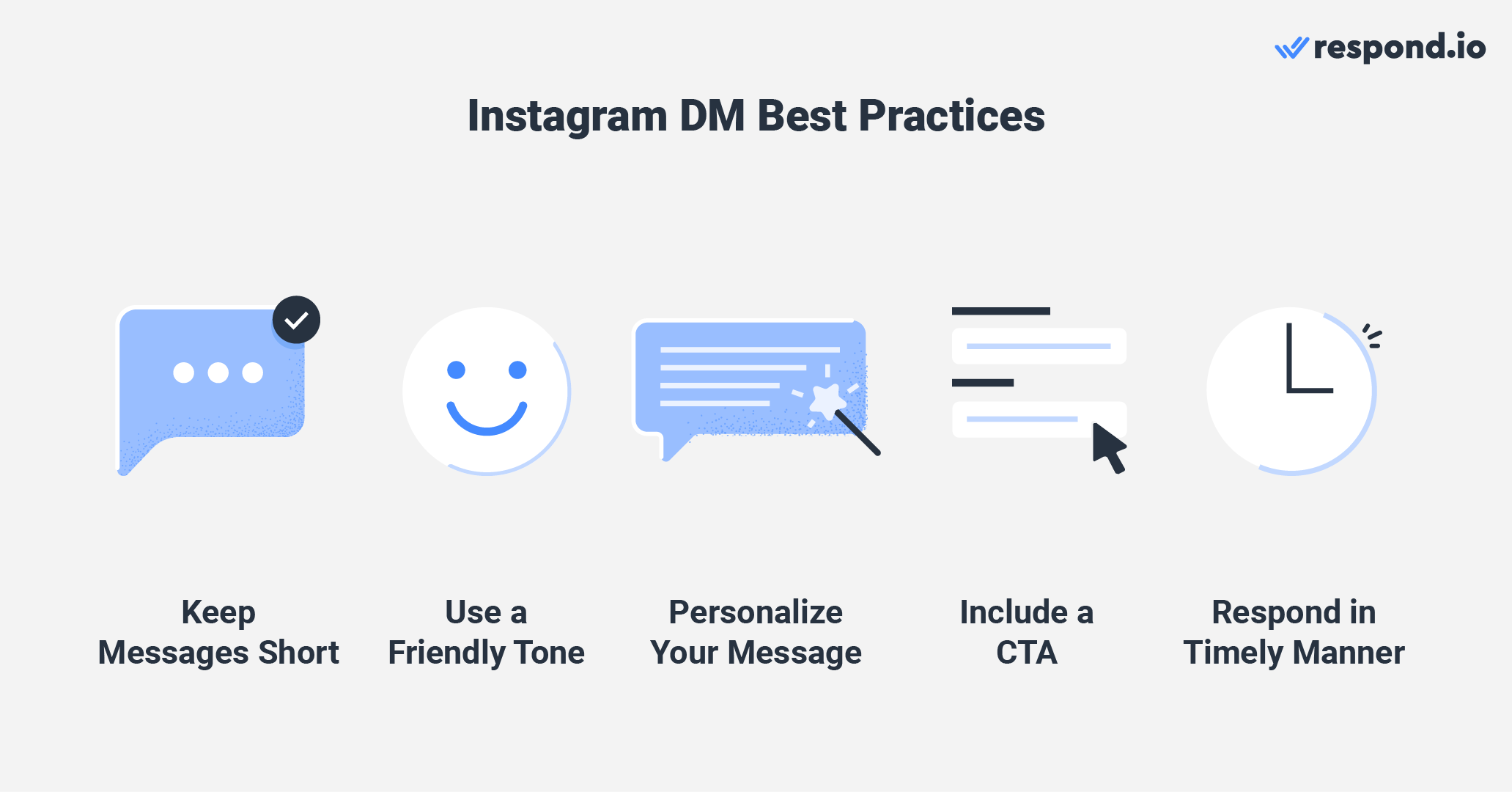
保持您的短信和简明扼要。
使用与您品牌语音一致的友好、易于理解的音调
个性化您的消息,让客户感觉到和听到您的声音
包括一个调用到行动(CTA),所以客户知道下一步该怎么做
及时监测和答复客户信息
现在你已经学会了如何微调你的消息,我们将在下面的部分向你展示一些Instagram DM模板。
为您的业务运行促销吗? 除了在您的 Instagram 页面上的广告外,您还可以滑入您的追随者DM 让他们查看您的促销活动。
![这是一个展示促销信息示例的图像。 1. “你好,:waving_hand:我们很高兴宣布我们最新的珠宝收藏促销活动。 不要错过这个限时优惠。 只需在结帐时使用 [促销代码] 即可赎回。 请按照我们的链接开始购物!”](https://assets2-proxy.respond.io/ph8r57dk1q9w/65YHjvjSzMXesPzFNGPaAF/a0346a76ea97192316cc1ca4def030fb/HowTo_InstagramDMExamplesImage02_097fd629b4bcf728771128d304fb1fba.png)
1. “您好 👋 我们很高兴宣布我们最新的珠宝收藏促销活动。 不要错过这个限时优惠。 在结帐时只需使用[促销代码]即可兑换10%的新内容。 请按照我们提供的链接进行购物!”
2. “Hi [Name]! 谢谢你关注我们。 作为一种感谢的象征,这里有一个您第一次购买的20%折扣券。 在结帐时输入[促销代码]。”
3. “令人兴奋的新闻:gem_stone:我们在有限的时间内为所有物品提供50%的折扣。 在结帐时使用代码 [促销代码] 来赎回。 探索我们的商店,利用今天这个惊人的交易!”
在发出预约提醒时,您应始终包括预约时间。 并提醒早日到达,以完成任何必要的文书工作。 这里是你可以引用的一些例子。
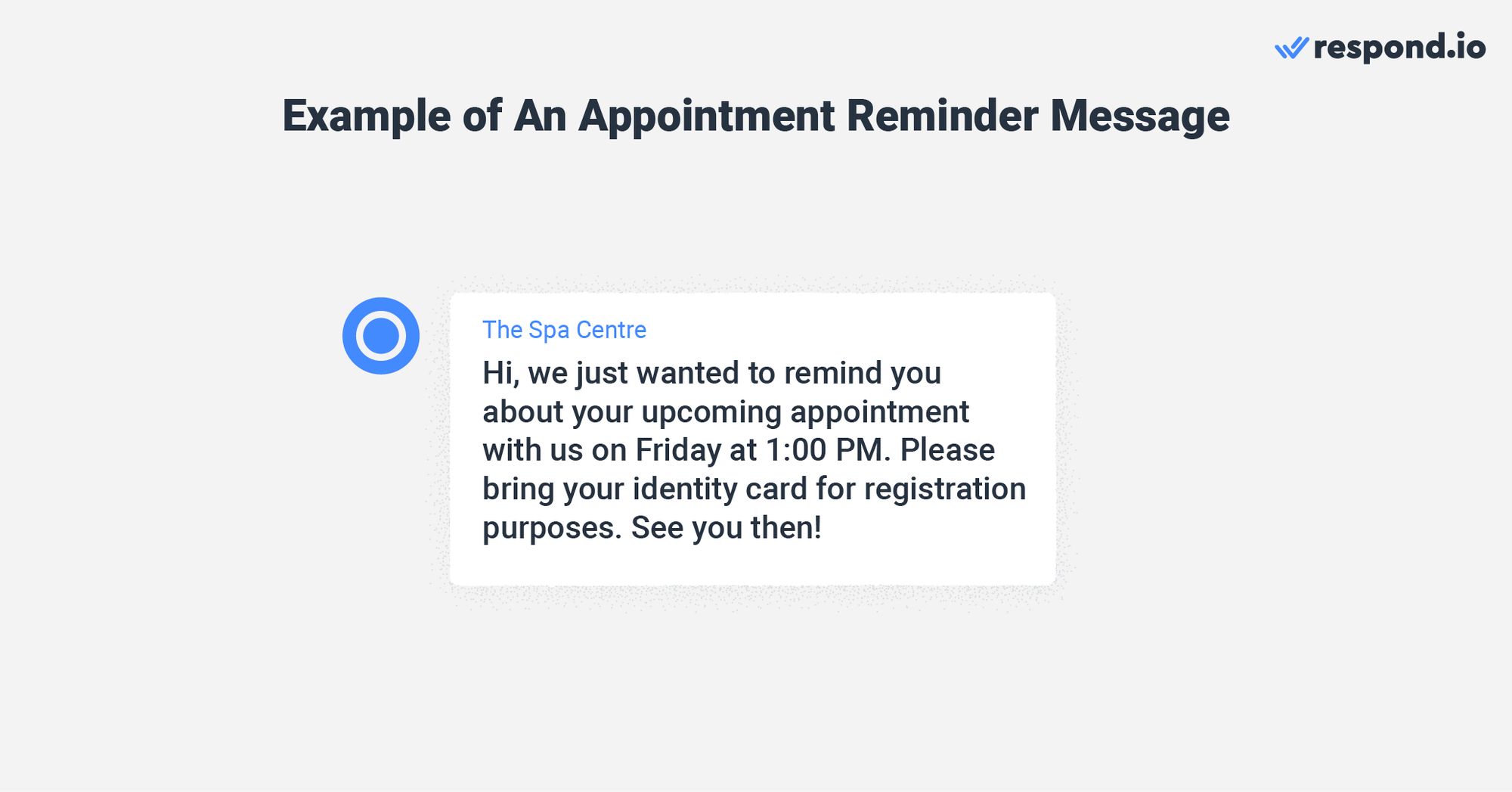
1. "你好,这是明天下午2:00 PM :alarm_clock与我们一起提醒您的预约:。 我们期待着看到你。 如果您需要重新安排或取消,请尽快通知我们。"
2. "Hi [客户名称],只需快速提醒您在星期四3:00时与我们一起预约。 请提早到达几分钟以便有时间登录。 如果您需要对您的预约进行任何更改,请取消't 犹豫,与我们联系 :smiling_fac_with_smiling_eyes:"
3. "您好,我们只想提醒您,您即将于1:00时与我们一起预约。 请为注册目的携带您的身份证。 当时看见你!"
收到您在 Instagram 上的产品反馈? 一定要及时和专业地作出反应,即使反馈是负面的。 在这里看看一些例子。
![这是一张图片,显示了如何回复客户反馈的Instagram DM 示例。 1. “亲爱的[客户名称],感谢你的反馈。 我很高兴您喜欢[产品名称]并发现它非常有帮助 🥰 希望未来还能再次为您服务。](https://assets2-proxy.respond.io/ph8r57dk1q9w/1OqueSbbk7sNLf3Nj8V8nQ/5c4246c332c0afa08833a47b1bf7b34d/HowTo_InstagramDMExamplesImage04_0cfcf78e036bd309dd9a70e92109fb56.png)
1. “亲爱的[客户名称],感谢你的反馈。 我很高兴听到你喜欢[产品名称]并发现它很有帮助:smiling_face_with_hearts: 我们希望有机会在今后再次为你服务。”
2. "谢谢您的反馈。 我们对你对[产品名称]的不满表示歉意。 我们想给你退款作为善意的姿态🙇♀️请告诉我们你是否可以接受,我们将做出必要的安排。”
3. "感谢您的正面评论,[客户名称]。 我们很高兴听到您对我们的服务感到满意。 你们的满意度对我们来说是重要的。 我们希望很快再见到你!”
在回答关于正在进行的订单的问题时,请确保提供估计的交货时间,并向他们保证他们的订单正在处理中。 通过作出迅速和专业的反应,企业可以帮助建立信任和提高客户满意度。
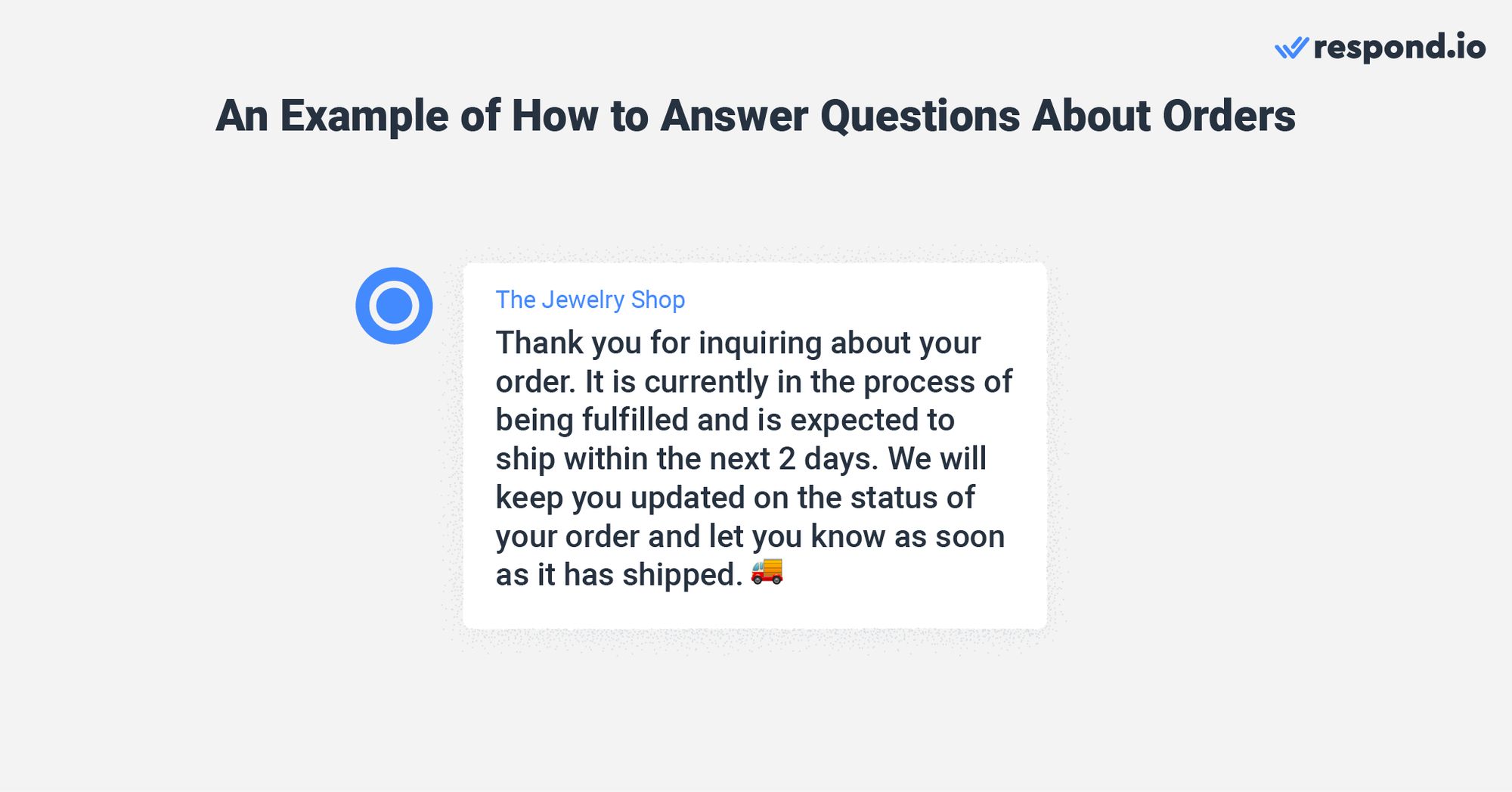
1. "谢谢您的消息。 您的订单目前正在完成中,预计将在 2 天内发货。 我们将随时更新您的订单状态,并在发货后立即通知您。 :delivery_trak:"
2. "对于您订单的延迟处理,我深感抱歉。 由于假日季节,我们正在经历一些延误。 我们期待你的订单在今后3天内发货,并将随时向你通报它的最新进度。 感谢您的耐心🙏"
3. “我们对这种不便表示歉意,但[产品名称]目前没有库存。 请告诉我们,如果您希望等待重置或收到全额退款。 我们对这可能造成的任何不便表示歉意。”
重要的是对可用的货运选项和预估交货时间进行简要概述,以便您可以帮助客户在选择交货选项时做出知情的选择。
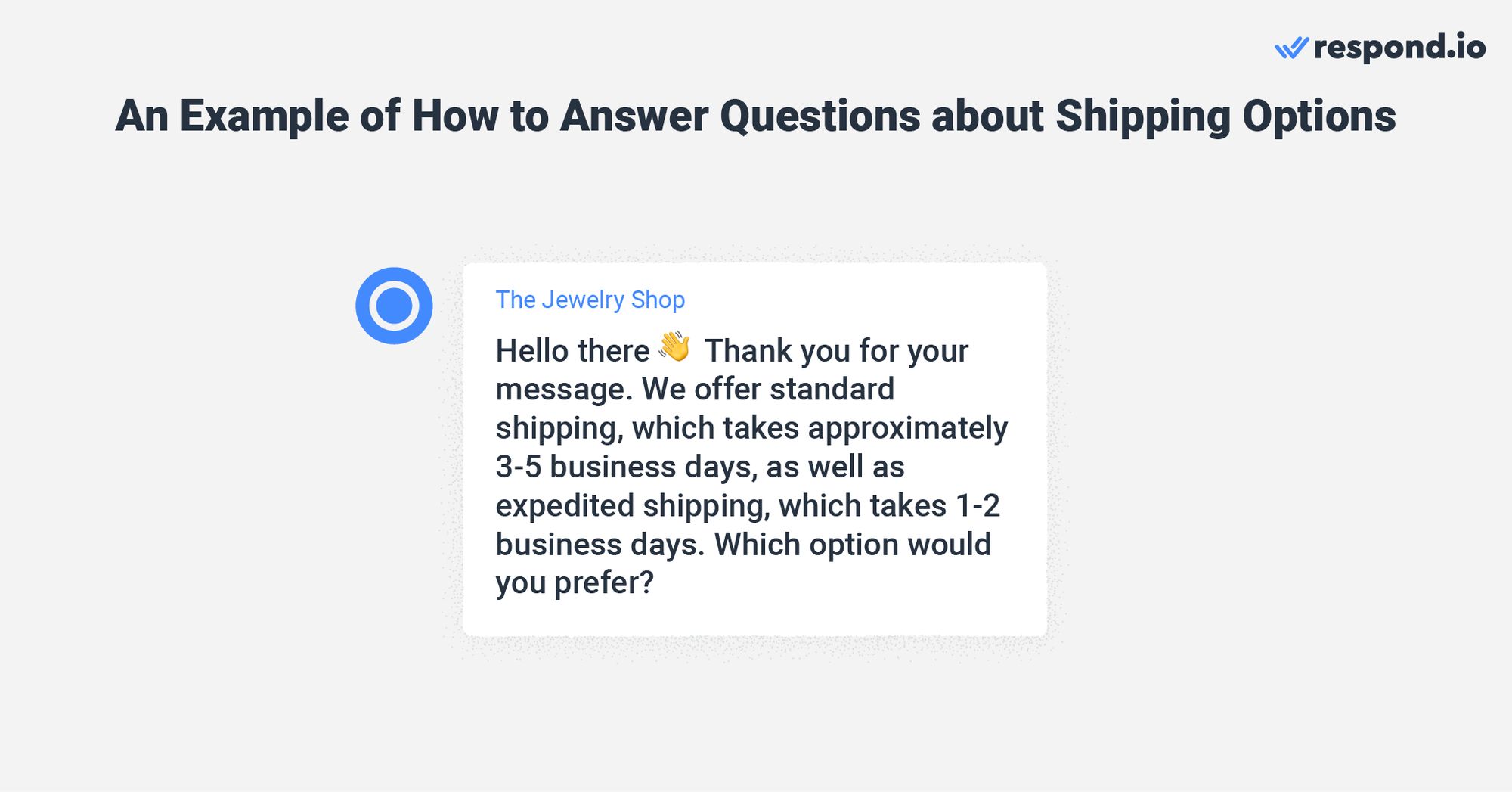
1. “您好 👋 谢谢您的信息。 我们提供标准航运,大约需要3-5个工作日,以及快速航运,需要1-2个工作日。 你最好选择哪一种办法?”
2. "我们提供国内和国际航运。 对于国内订单,我们有标准和明确的选择。 对于国际订单,我们提供多种选择,具体取决于目的国家。 您能告诉我您希望将订单发往哪里吗?"
3. "我们为超过50美元的所有订单提供免费标准送货。 50美元以下订单的固定运费为5美元。 如果您需要更快的送货,我们也会提供快速送货以获得额外的费用。 您想选择哪个选项? 😊"
当您收到关于退货和退款的查询时,请确保包含您的业务简介's退款和退款政策。 包括退还物品的时间框架和任何要求。 让我们看看下面的一些例子。
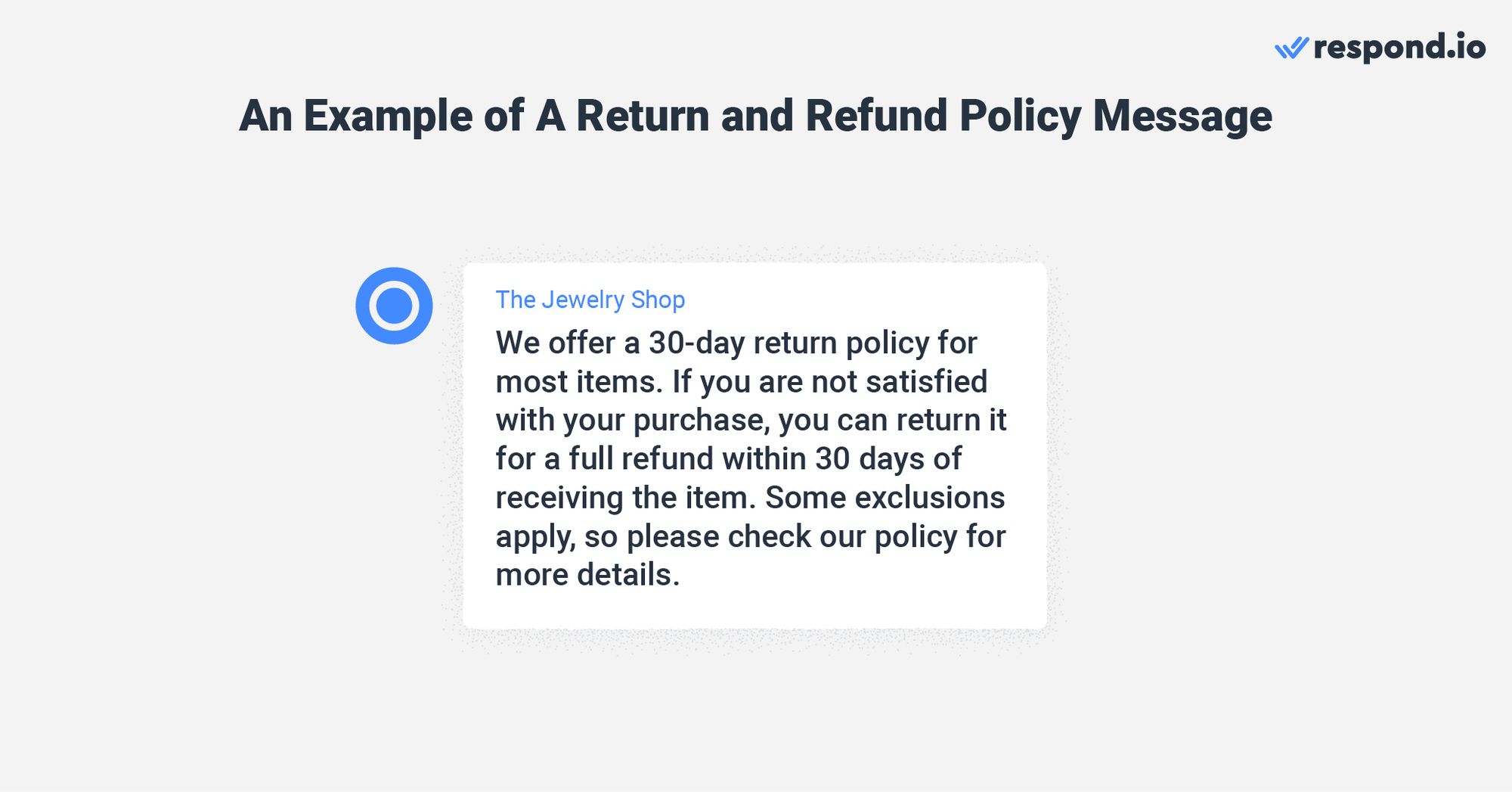
1. "我们为大多数项目提供了30天的退货政策。 如果您对您的购买不满意,您可以在收到物品后30天内退还它全额退款。 有些排除适用,所以请在我们的网站上查看我们的退款政策以了解更多详情。”
2. "我们在购买后60天内接受非销售项目的退货。 若要发起退货,请通过电子邮件发送我们的客户服务团队邮件,并且他们将帮助您进行退货。 一旦我们收到退回的商品并确认其符合我们的退货政策的条件,就会退款。"
3. "Hello 👋 我们提供100%的满意保证。 如果您对您的购买不满意,您可以在收到物品后14天内退还它全额退款。 请注意,商品必须保持原始状态和包装才有资格获得退款。"
寻求与影响者合作以获得您的品牌? 您必须先介绍您的业务并提供一些背景信息,然后才能表达您与他们联系的理由。
提供清晰、专业的介绍,企业可以向潜在的影响者合作伙伴传达目标和价值观,并为成功合作奠定坚实基础。
![这是一个图片,它显示了如何接触到 influencers 的 Instagram DM 示例。 2. "Hi [Influencer 名称]! 我是[商业名称]的社交媒体管理器,我一直在关注您的内容。 请告诉我您是否可以安排电话进一步讨论这个问题。 让我知道,你们是否可以呼吁进一步讨论这个问题。 谢谢!](https://assets2-proxy.respond.io/ph8r57dk1q9w/5sAoaJlb89OhSUixcDECTq/9e62063439e8b7570097d22f3962eb25/HowTo_InstagramDMExamplesImage08_e93dc7cec64cbf673eb8ddcb3042629f.png)
1. "你好! 我爱您在 Instagram 上的内容。 我在 [respond.io] 工作,我们正在寻找 influencers 合作开展一个新活动。 我们认为您的风格和观众将非常适合🥰 您是否有兴趣讨论潜在的合作? 让我知道!
2. “嗨 [Influencer 名称]! 我是 [商业名称] 的社交媒体经理,我一直关注您的内容。 我们'正在寻找才华横溢的内容创作者来与我们的品牌合作。 如果您有空,告诉我一步讨论这个问题。 谢谢!”
3. “嗨 [Influencer 名称],我们在 [商业名称] 感兴趣于长期合作。 通过与我们合作,您有机会通过我们的市场营销努力接触更广泛的受众, 我们希望与您进一步讨论。"
接下来,我们将展示发送Instagram直接消息的各种方法。
现在,我们将介绍通过 Instagram 应用程序收件箱、Meta Business Suite 收件箱和像 respond.io 这样的第三方商业消息平台发送 Instagram 直接消息的各种方法。
首先,让我们通过您的 Instagram 应用程序收件箱发送Instagram DM
在您的 Instagram 主页面上,点击右上角的纸飞机图标以访问您的直接消息。 在直接消息页面,点击右上角的 新消息 按钮,然后为您的消息选择收件人。
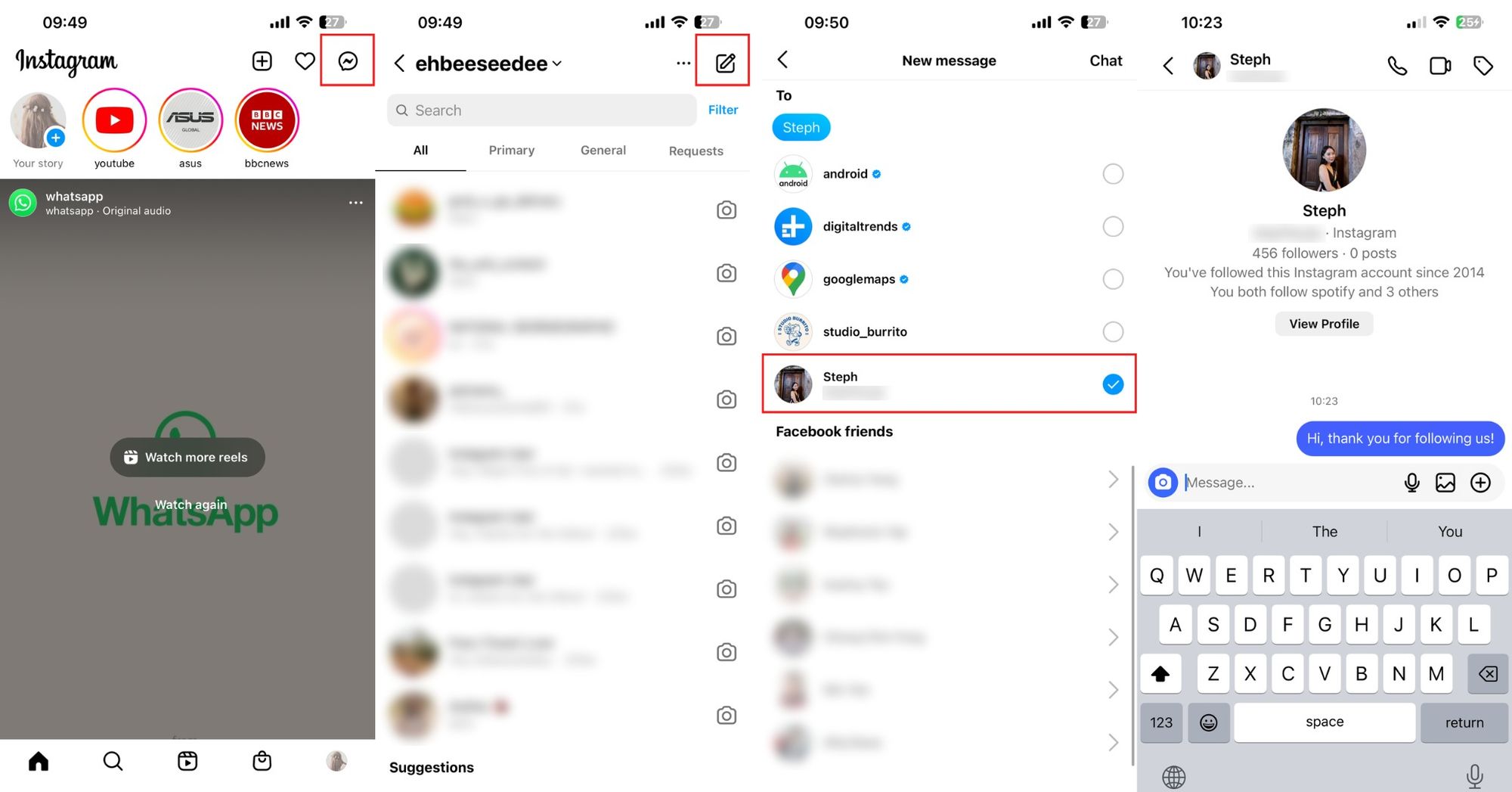
在文本字段中输入您的消息,然后单击 发送 发送消息。 您也可以通过点击相机图标添加照片或视频。 或者,您可以通过点击 Instagram 配置文件上的 发送消息 按钮向某人发送直接消息。
接下来,我们将看一下从您的Meta Business Suite Inbox发送Instagram 直接消息的步骤。
通过 Meta Business Suite Inbox 发送Instagram 直接消息, 请记住您需要 将您的 Instagram 帐户连接到 Facebook。 连接后,按照下面的步骤进行。
1. 单击页面左侧面板上的 收件箱 。
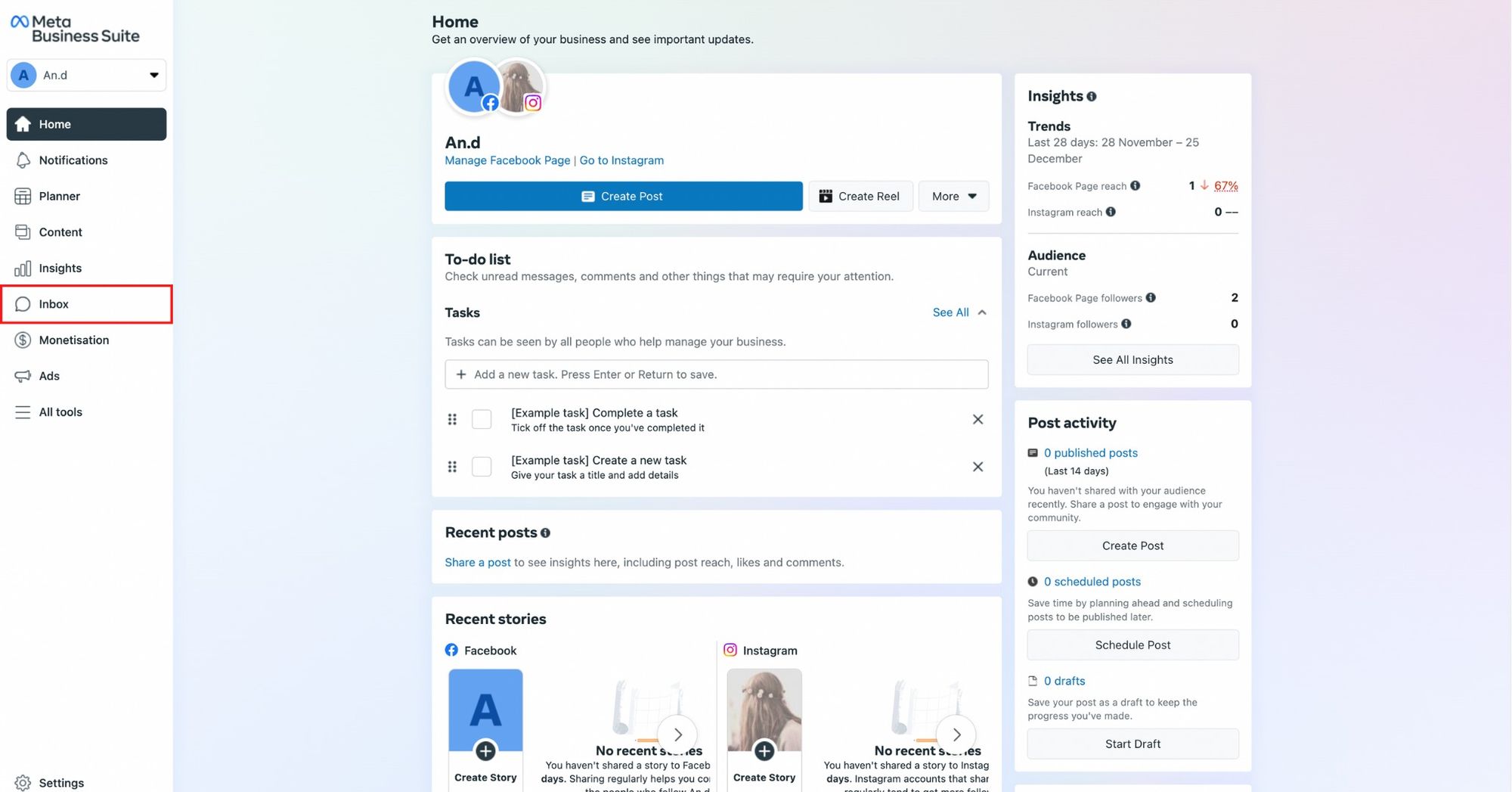
2. 点击 Instagram Direct 在页面顶部面板中。
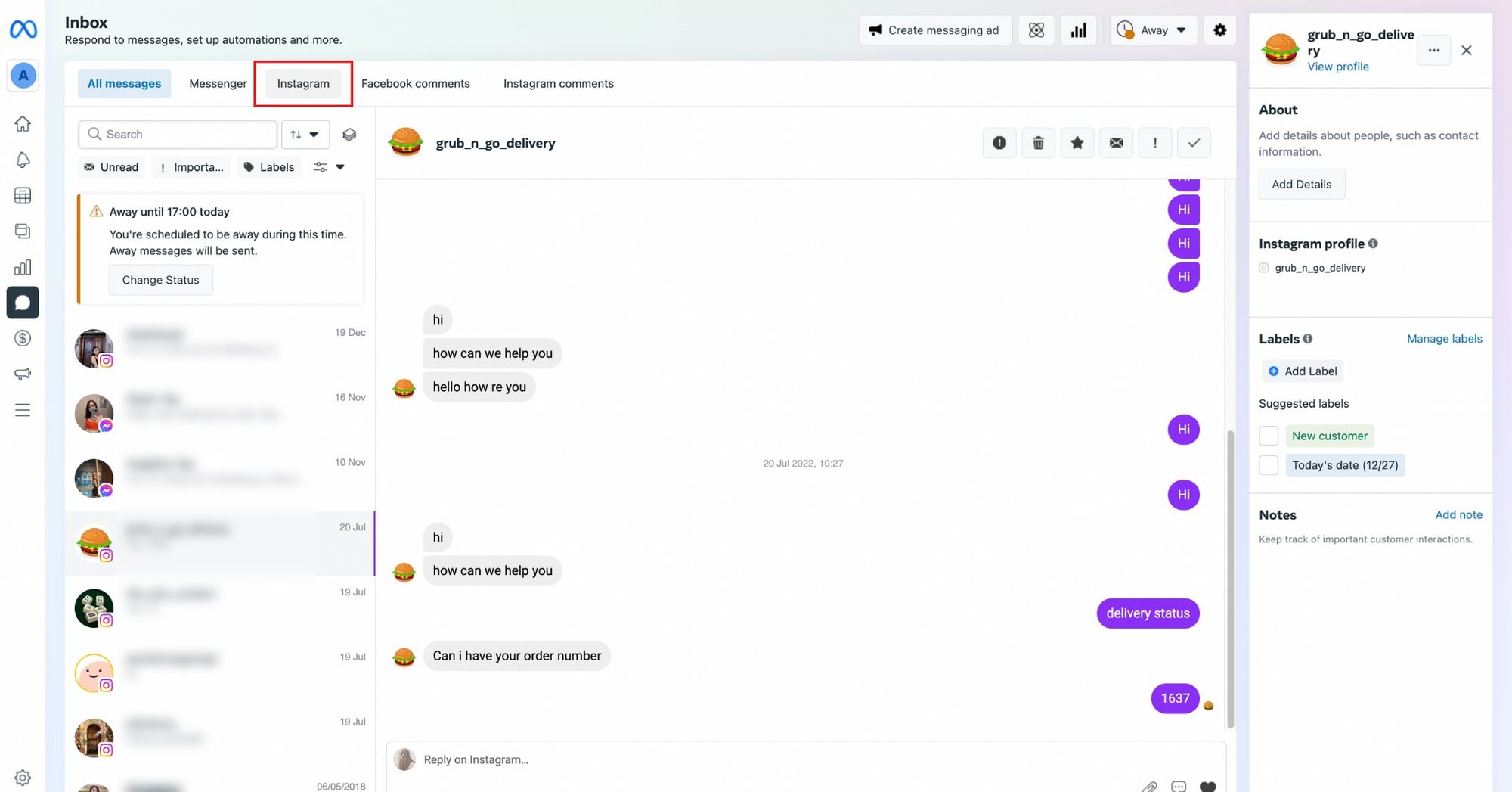
3. 搜索 查找您想要向其发送直接消息的 Instagram 用户。
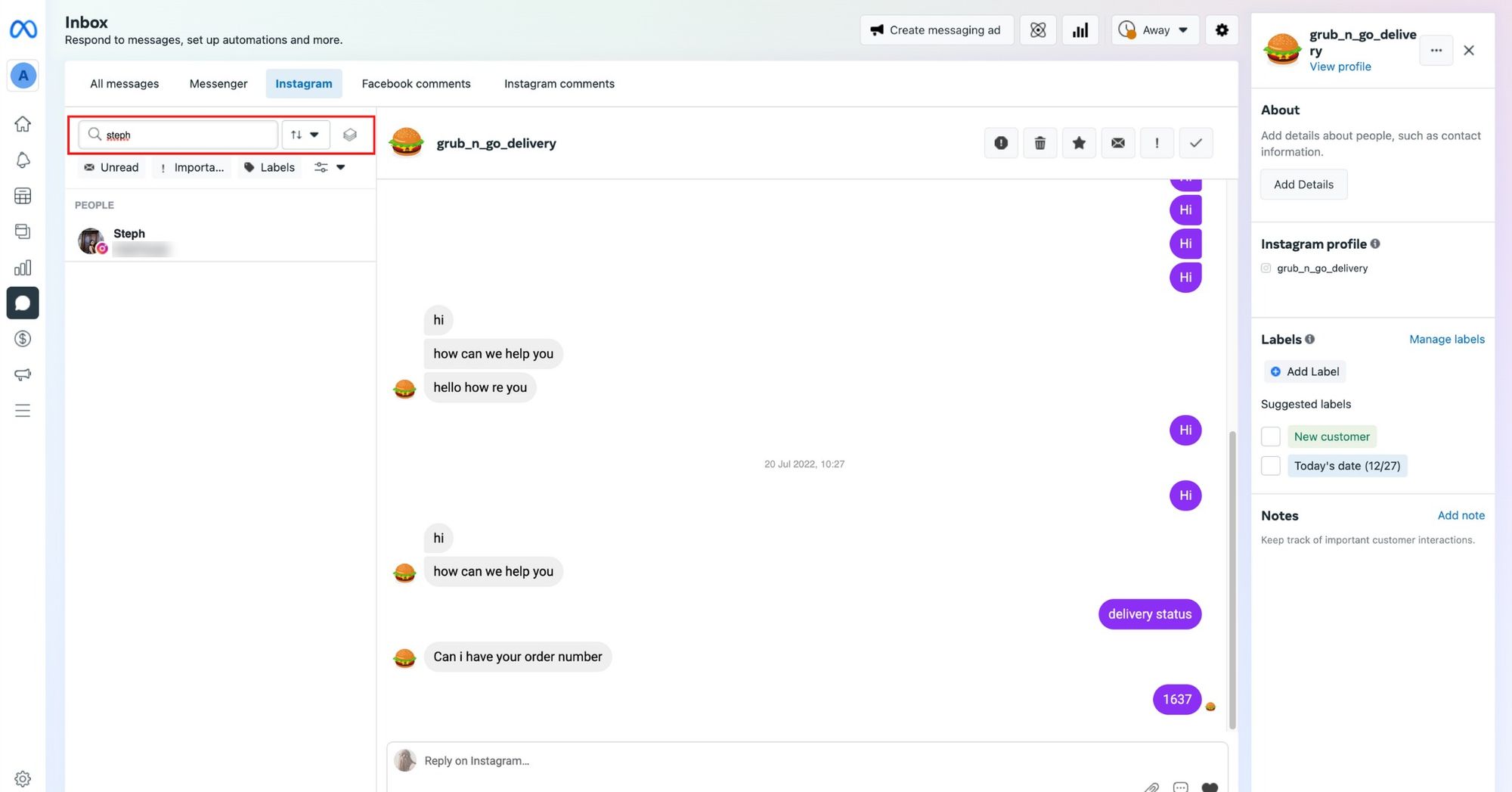
企业可以随时响应追随者的消息,但只能将消息发送给他们过去与Instagram用户进行过互动。
4. 在文本字段中输入 您的消息,然后单击 发送 发送消息。
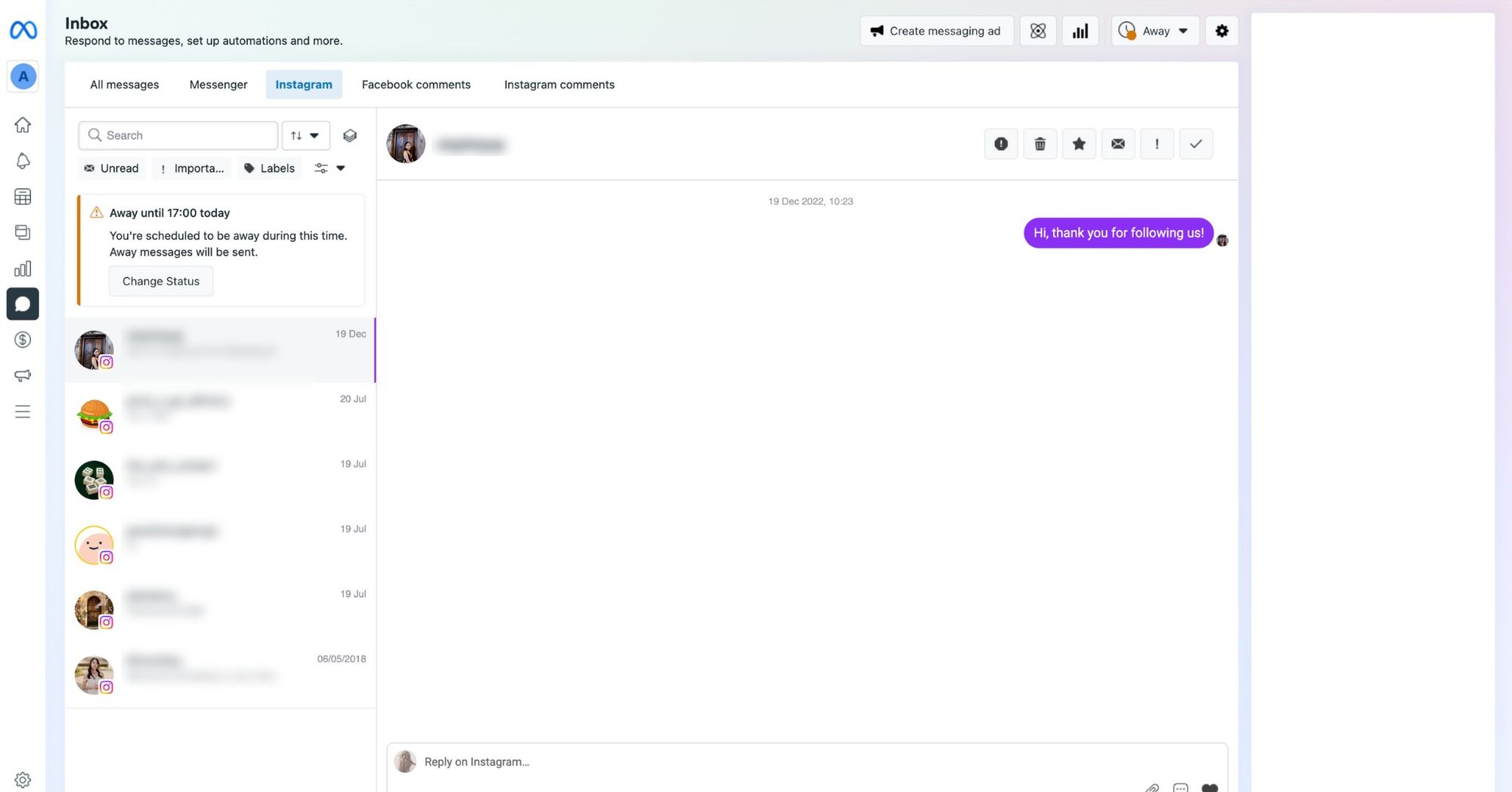
您也可以通过点击文件图标将照片、视频或文件附加到您的消息中。
虽然Instagram app收件箱和Meta Business Suite Inbox都很方便,但它们只有在您正在经营一个小企业时才足够。
随着您的业务增长,您将发现自己正在寻找一个像聊天自动化这样提供高级功能的信息平台。 为此,您需要 Instagram Direct Message API, 我们下一步将探索它。
使用 Instagram 的 Messenger API,您可以 自动回复询问,捕获客户的信息,并且可以 自动化销售 和 客户支持 ,从而提高客户的参与度和满意度。
在您开始之前,首先需要 连接您的 Instagram API 到第三方消息平台,例如 respond.io ,因为它不带前端接口。
但要注意的是,Instagram 为 API 帐户设置了一个24小时消息窗口。 很幸运,回复.io的 人类代理标记 打开一个7天的消息窗口,让代理人有更多的时间解决复杂的查询。
1. 在 respond.io 平台的侧面导航菜单上选择 消息 。
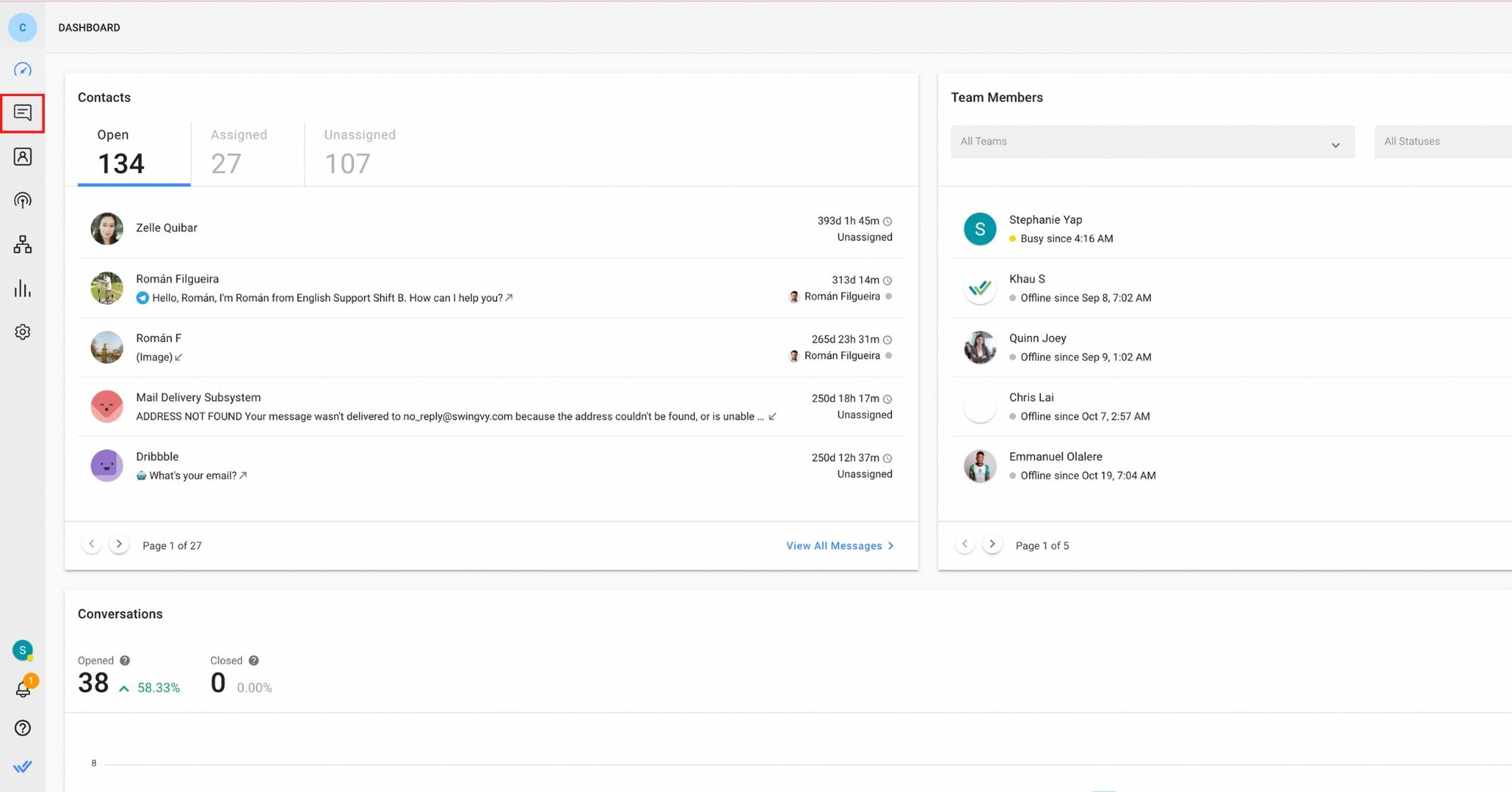
2. 搜索您想要发送消息的 Instagram 用户,并确保消息窗口未关闭。
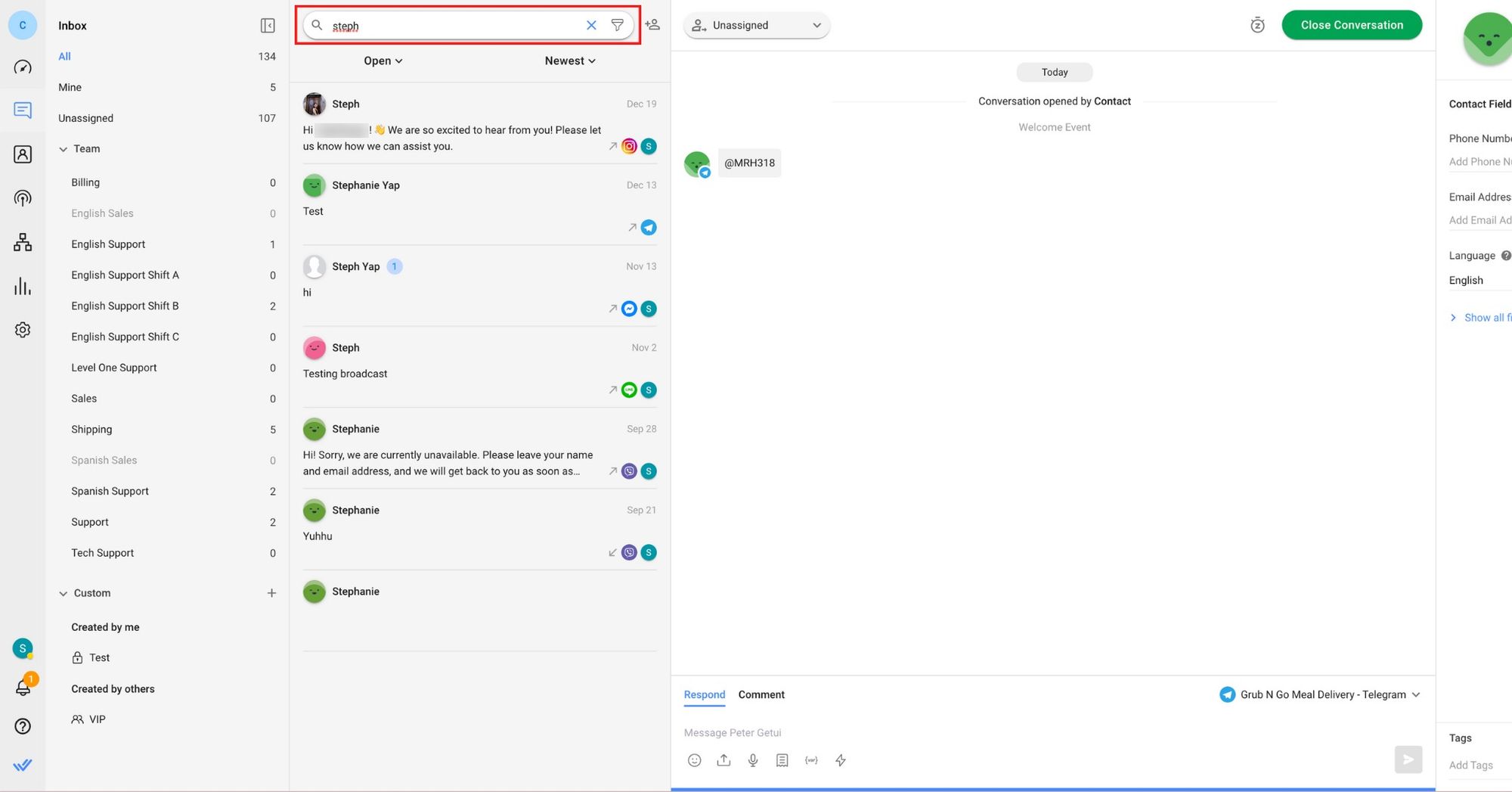
3. 在文本字段中输入 您的消息,然后单击 发送。
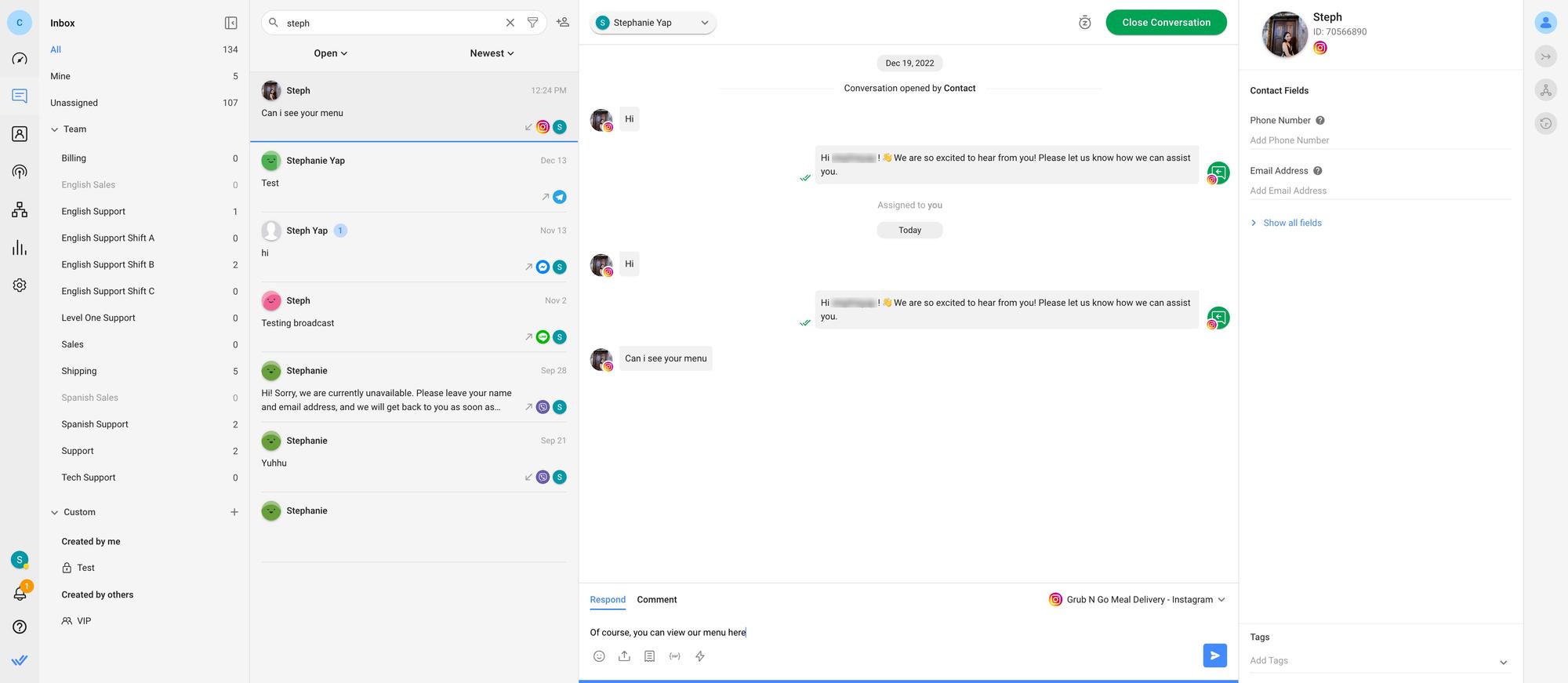
您可以通过点击文件图标将表情、照片、视频、文件或语音消息添加到您的消息中。 或者,使用 代码片段 功能来创建和保存罐头响应,用几个按键回答常见问题。
如果Instagram 消息窗口已经关闭,您可以通过其他 连接的频道 联系客户。 但是,客户必须先前在其他渠道上与您聊过天,可能适用某些条件,例如使用 Facebook 的消息标签 或 WhatsApp 的模板消息。
在 Instagram 上发送一条直接消息是一种快速而简单的方式来与您的客户沟通并与他们建立更密切的关系。 想要开始吗? 注册一个免费的 respond.io 试用 ,今天开始使用 Instagram 与您的客户聊天。
如果您发现这个有用,这里还有一些关于 Instagram 的附加文章来提升您的业务水平:
Stephanie Yap自2022年以来一直是应答人的内容撰写者,拥有通信和媒体研究学士学位。 Stephanie曾担任内容撰写者,在出版和广告方面积累了广泛的经验。 她通过深入的文章为希望探索消息的企业提供了一个切入点。