
WhatsApp 消息模板:包含 13 个示例的操作指南
除非使用 WhatsApp 消息模板,否则企业无法在 24 小时后发送 WhatsApp 消息。 了解如何格式化和发送模板消息以及示例。

客户服务响应模板可以通过提供标准响应帮助简化客户服务业务。 这些客户服务模板可以用于多种目的和场景,包括欢迎客户、回应咨询、结束对话、请求评论等。 继续阅读以了解客户服务模板如何改善您的企业与客户之间的沟通方式。
客户服务响应模板是一种预写的信息,可以用来快速有效地响应客户的常见询问。
一遍又一遍地输入相同的答案浪费时间,而复制和粘贴可能会繁琐,因为您需要打开多个窗口或引用,这在移动设备上更麻烦。
模板使代理人能在问候客户和回复常见问题时花费更少的时间。 然后他们可以利用节省的时间来处理更困难的问题,或同时处理多个客户。
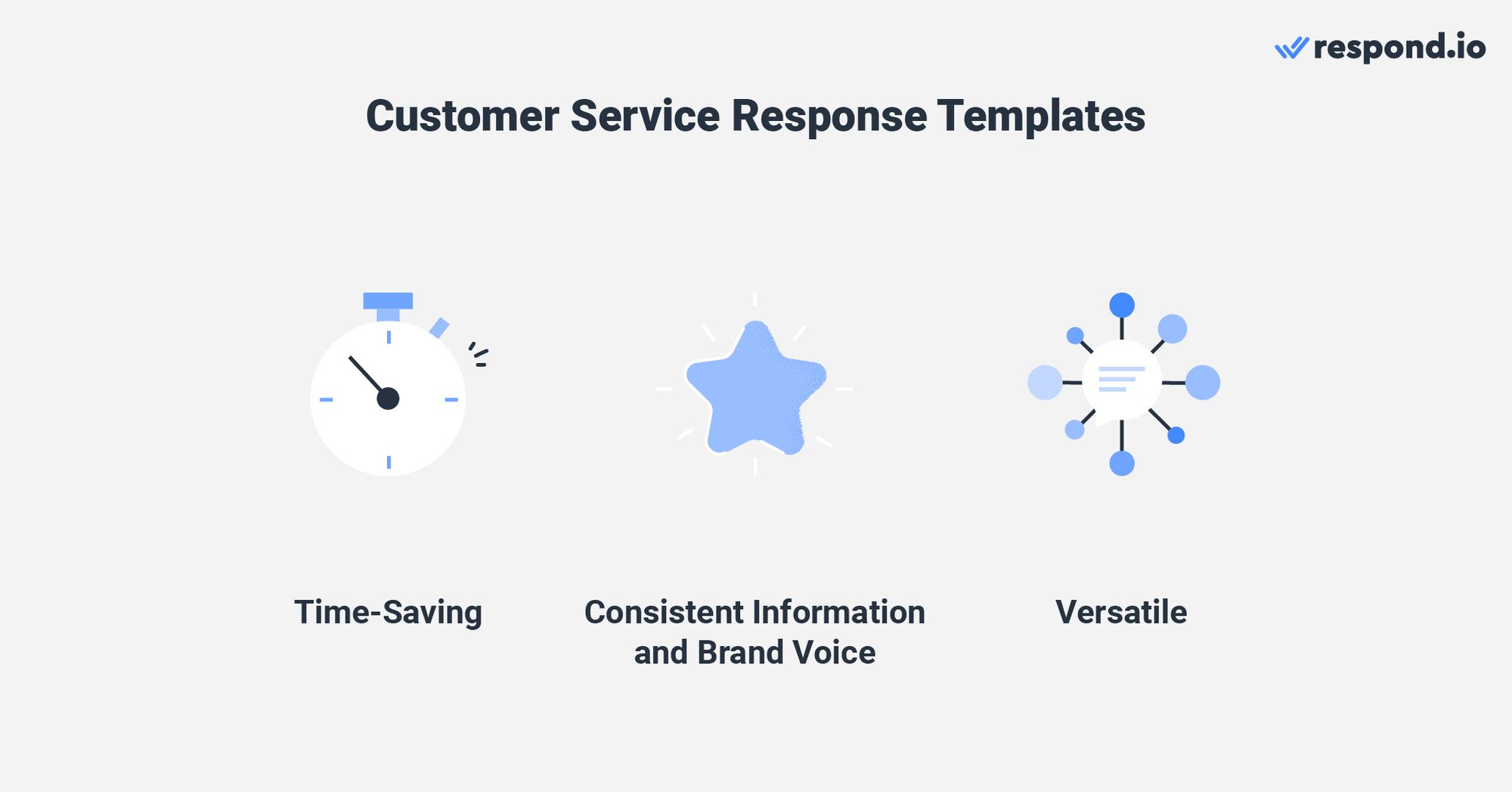
客户服务响应模板确保信息和品牌语音一致,因为信息可以事先审查。 这使得客户能够在您的业务中获得统一的体验,不管他们被分配给哪个代理人或他们用来联系您的平台。
根据目标,客户服务模板可以有多种使用方法。 例如, 发送欢迎消息给通过广告联系您的企业的客户,并使用离开消息让客户知道何时代理人不可用。
您还可以使用模板关闭对话、征求评论、提供常见问题等。 既然你知道可以使用哪些客户服务模板,哪个消息应用最适合发送?
虽然世界各地有很多不同的即时通讯应用,很容易为您的业务挑选最合适的一个。 您的选择范围缩小到您的目标人口和业务所在的频道受欢迎。
无论是WhatsApp还是Facebook Messenger,发送客户服务模板的最佳消息应用都是客户常用的应用。 目标是与您的客户进行沟通,除非您在同一频道上进行沟通,否则您将无法这样做。
如果您的客户使用许多不同的应用程序进行通信, 考虑从客户对话管理软件中发送您的模板,这些软件支持 多个频道,就像应答.io一样。
每个频道支持不同的消息能力,例如嵌入视频、链接、按钮等等。 但由于模板信息的大部分是文本,这是所有渠道都支持的,因此这个博客将侧重于它们。
让我们继续一些编写客户服务响应模板的最佳做法。
没有建立客户服务响应模板的硬性和快速规则,但这里需要考虑一些问题。
由于客户将在即时通讯应用中收到这些消息,利用这一机会并使用对话语气。 不要像他们的电子邮件那样写即时消息。 保持您的消息礼貌、简短并且直入主题。
创建易于自定义的模板,因为它们将发送给不同的人。 这样,您可以轻松地包含客户的姓名或其他相关细节,以使消息更加个人化。
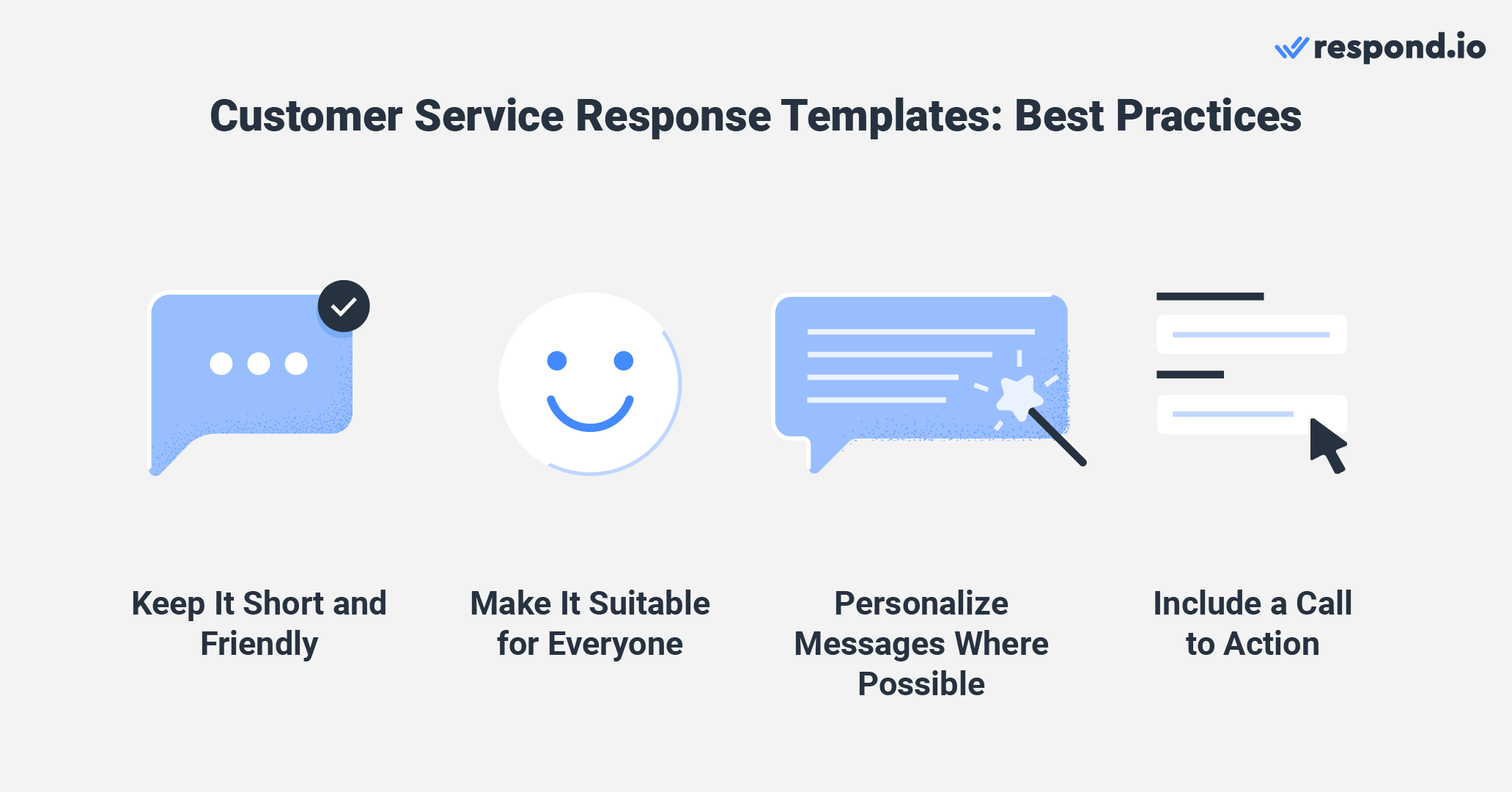
避免使用您的客户可能不知道的术语。 如果您的消息清晰易懂,您将不需要花额外时间向您的客户进行解释。
测试和完善您的消息以获得最佳结果。 如果您发现某些消息没有满足查询或传达信息,请在它们生效之前进行调整。
请确保酌情包括一个调用行动(CTA)。 如果你想让你的客户在阅读你的消息后采取行动,请清楚地说明。
在下一节中,我们将分享一些客户服务响应模板的例子。
以下是一些客户服务模板的示例,供您复制或用作您自己消息的灵感。 可以自由调整或修改它们,使它们适合您的业务。
客户服务模板减少了您向客户问候和告别的时间,让您在实际对话中有更多时间。
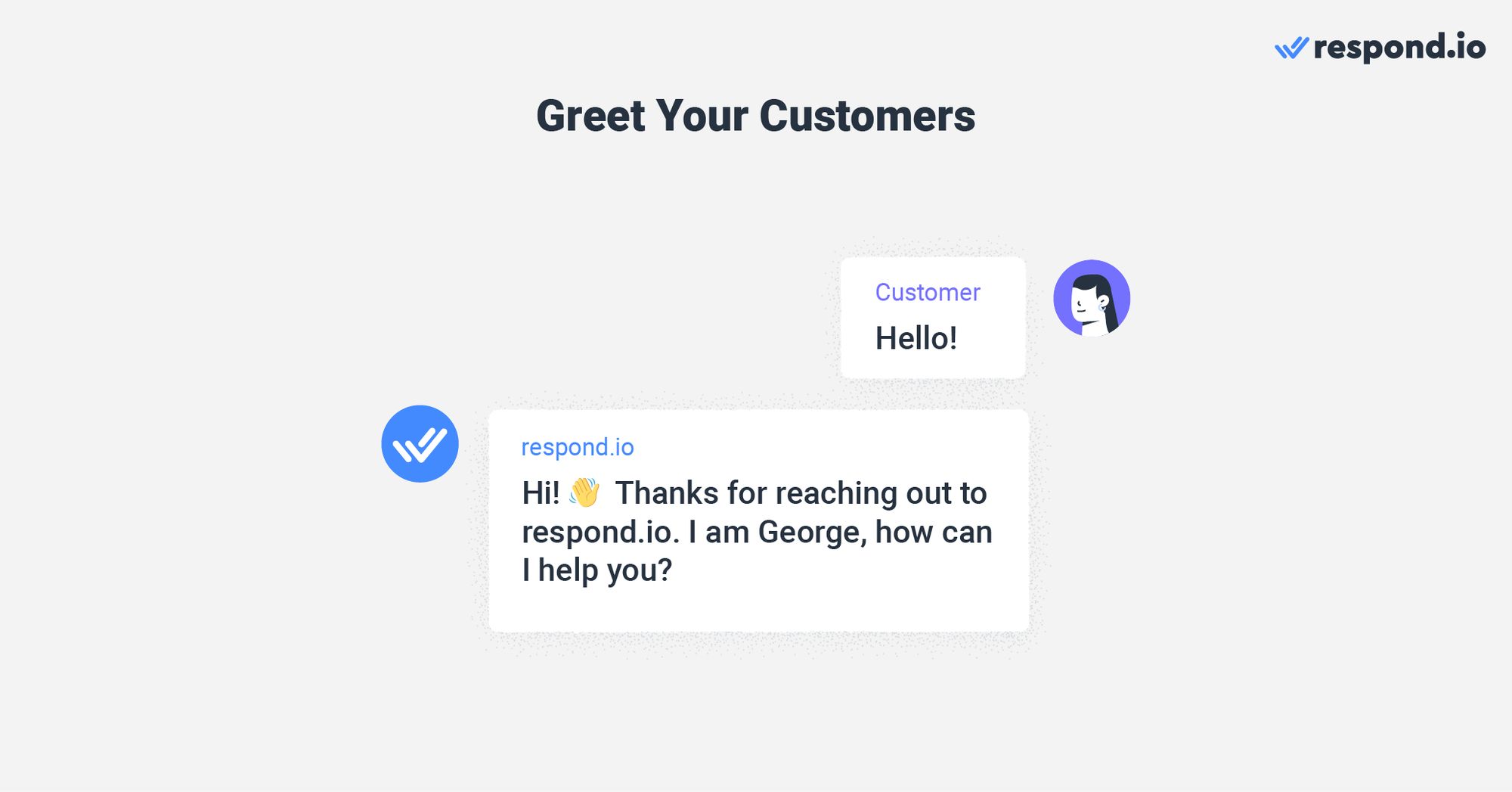
这里是一些您可以使用的问候:
1. “👋 Hi! 感谢联系[营业名称]。 我是[代理名称],如何帮助你?”
2. “👋 您好[上午/下午/晚上],今天我如何帮助您?”
如果您不能立即回复您的客户,请使用这些消息。
1. “您好,[客户名称],感谢您的留言。” 我们目前因假期不在,直到 [date]。 一旦回来,我们将保持联系。”
2. “👋 谢谢你的消息。 我们目前正在享受长周末的假期。” 我们会在星期一回来后立即联系我们。”
这些模板便捷地将您的营业时间或其他通讯渠道通知您的客户。
1. “📆 我们从星期一至星期六开放(包括公共假日),上午9:00 下午9时。”
2. “感谢您的留言。” 不幸的是,我们今天已经关闭。 我们的办公室从星期日至星期四上午10时开放。 晚上10:00 如果您有紧急查询,请联系我们的 🚨 紧急热线: [number]”
客户服务响应模板很适合回答常见问题。 您的代理将能够使用这些预设消息来快速回复这些问题。
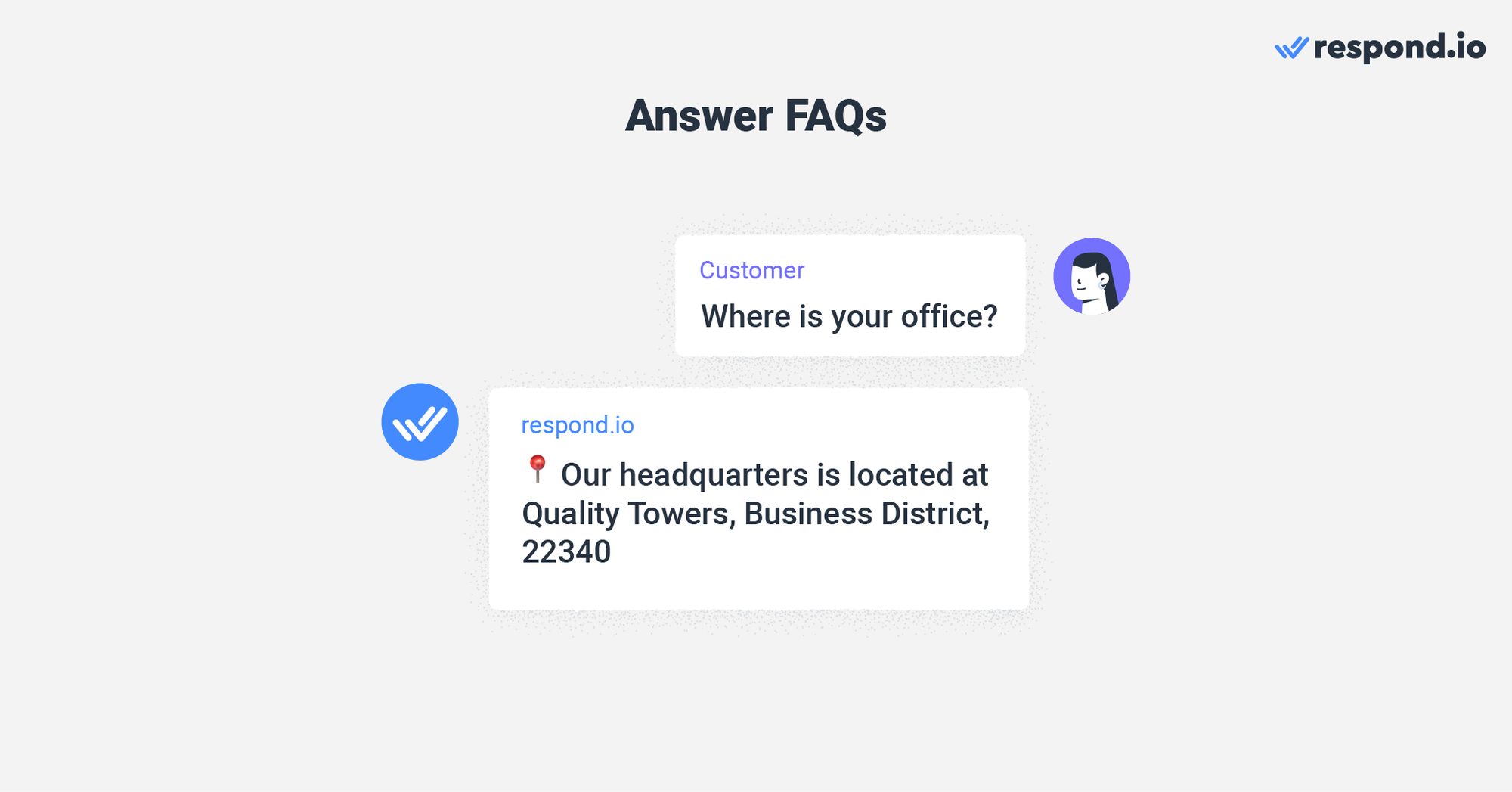
您可以在快速回复中提供完整的常见问题解答,或者联系客户到外部来源获取更多信息。
1. “:round_packpin: 我们的总部位于 [address]”
2. “Respond.io支持诸如WhatsApp、Telegram 和 Facebook Messenger等多个频道。 在这里查看支持的频道完整列表: [link]”
客户服务响应模板也可用来安排与客户的预约。
1. “🗓️ 我们很高兴与你一起设置预约! 请以您的首选日期和时间回复,或从我们的日历中选择它: [link]”
2. “您好,[联系人姓名],感谢您的外联。 我们想通过电话与你谈话,进一步讨论这个问题。 请以您所喜欢的日期和时间回复,我们的代理人将保持联系。”
您可以快速输入订单跟踪链接的模板消息,对于想知道他们的订单在哪里的客户来说也是方便的。
1. “您的订单可以在这里跟踪: [link]。 如果您有任何关于送货的问题,请拨我们的24小时热线电话: [number]”
2. “你的订单正在执行中! 如果您想要实时跟踪其位置,请访问: [link]”
确保您的所有客户获得关于您的退货政策的相同信息,以避免任何潜在的头痛。
1. “:check_mark_buton: 您可以随时取消您的计划,而无需附加费用。 只需与我们联系,让我们知道你希望这样做。”
2. “我们有无条件退款政策:请在交付后14天内将其装回原包装,我们会给您退款。” 欲了解更多信息,请在这里查看我们的返还策略: [link]”
没有人想要在紧急或不方便的问题上被抛在黑暗中。 使用客户服务响应模板,让客户了解您可能面临的任何技术问题。
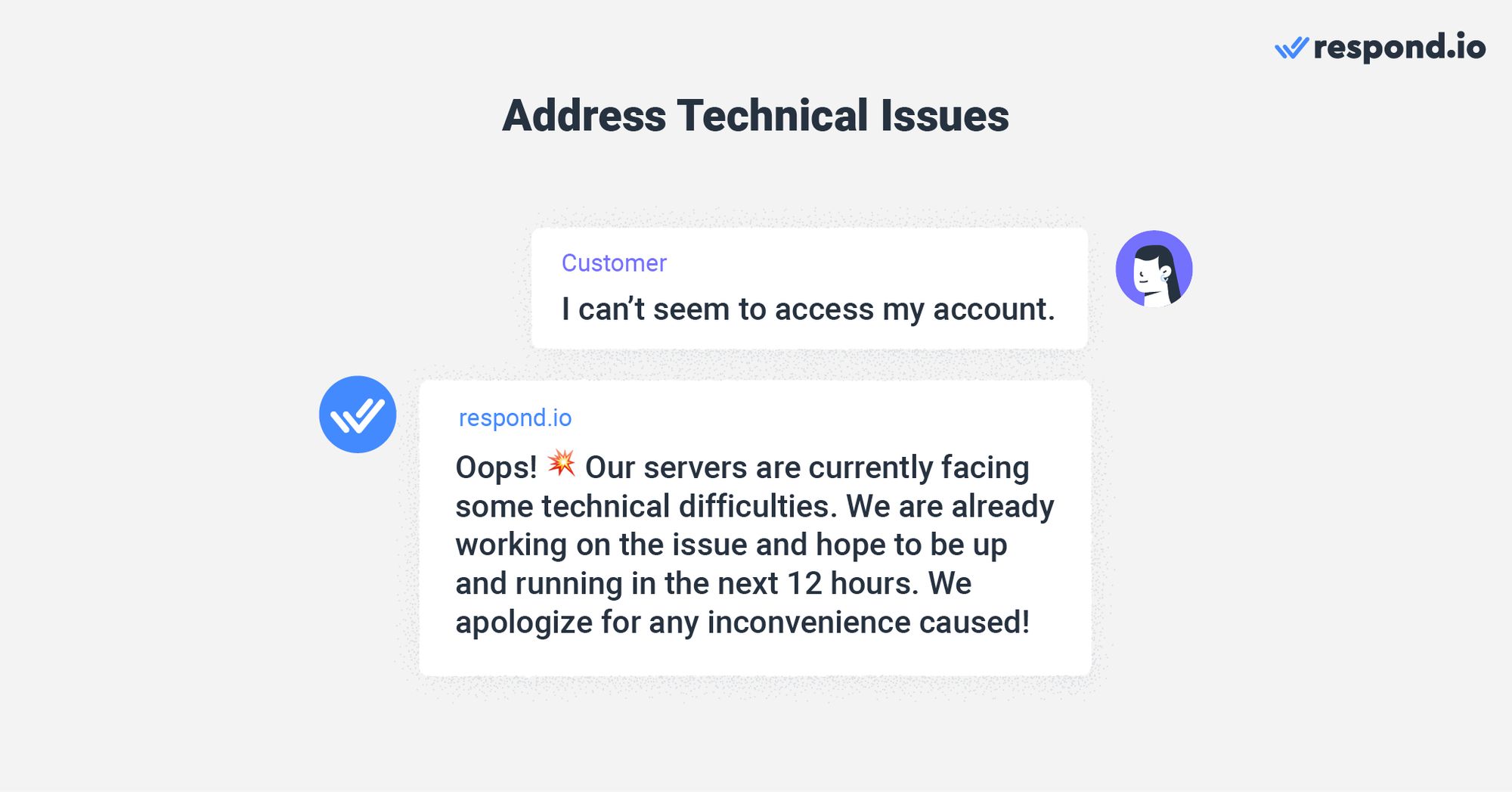
以下是技术问题更新的快速回复消息示例:
1. “:警告:我们的平台目前正在进行预定的维护,并将于2023年2月7日星期二上午8时开始运行。 我们对给:person_bowing造成的任何不便表示歉意:”
2. “:碰撞:哎呀! 我们的服务器目前面临一些技术困难。 我们已经在处理这个问题,并希望在今后12个小时内开始工作。 我们对造成任何不便表示歉意!”
客户服务响应模板对于更新客户产品库存也很重要。
1. “感谢联系。[business name]” [产品名称] 下周将恢复库存。 若要保留一个单位,请访问我们的在线商店: [link]。”
2. “你好[客户名称],[产品名称]目前库存。 你想要下订单吗?”
了解您的客户是否对您的服务满意的一种方法是提醒他们在您处理询问后离开您的业务。
1. “🙏 我们希望你的所有问题都已解决! 如果您有任何关于您的客户经验的评论,请给我们留下 [link] 的评论。 我们期待着再次为你服务。”
2. “感谢你联系[商号]。 如果您有一分钟,请留下您在 [link] 的经验评论。 我们赞赏并阅读提交的所有反馈 :轻微地_smiling_face:”
客户服务响应模板改进和加快回复您客户的过程, 但如果您的业务跟上收到的消息的数量有问题,请考虑使用客户对话管理软件如应答.io
Repond.io 允许您保存数十个 客户服务快速回复 或甚至在其强大的 工作流模块 中自动回复。 这将释放您的代理人' 时间,使他们能够专注于异常或复杂的查询。
Respond.io 也支持 多个频道,所以您将能够在不同应用上消息所有客户,而不会切换消息平台。 在所有频道中重新使用相同的模板,而不重写它们。
感兴趣吗? 立即注册免费试用!
如果您觉得这篇文章很有价值,这里还有其他一些帖子可能会对您有帮助:
George Wong是答复者的通信战略家。 自2022年担任内容经理以来,他的角色已扩展为包括产品营销、文案撰写和社交媒体。 当他不通过聊天帮助企业创造收入时,George喜欢制作音乐、玩弄机械键盘和涉猎艺术。