
WhatsApp 訊息範本:包含 13 個範例的操作指南
除非使用 WhatsApp 訊息模板,否則企業無法在 24 小時後發送 WhatsApp 訊息。 了解如何格式化和傳送範本訊息以及範例。

使用 Telegram for Business 不需要任何額外的軟體,這得益於 Telegram 頻道的強大功能。 在這篇部落格文章中,我們將介紹什麼是 Telegram 頻道及其運作方式。 此外,我們將幫助您決定使用公眾 Telegram 頻道還是私人 Telegram 頻道,解釋如何讓客戶加入通過 t.me Telegram 連結的頻道。
什麼是電報頻道? 電報頻道允許您發送廣播。 您建立頻道,Telegram 用戶可以訂閱該頻道,然後您可以向您的訂閱者發送訊息。
Telegram 頻道有訂閱者數量限制嗎? 不,Telegram 頻道可以擁有無限數量的訂閱者。 訂閱者無法看到彼此,所以他們不知道還有誰訂閱了該頻道。
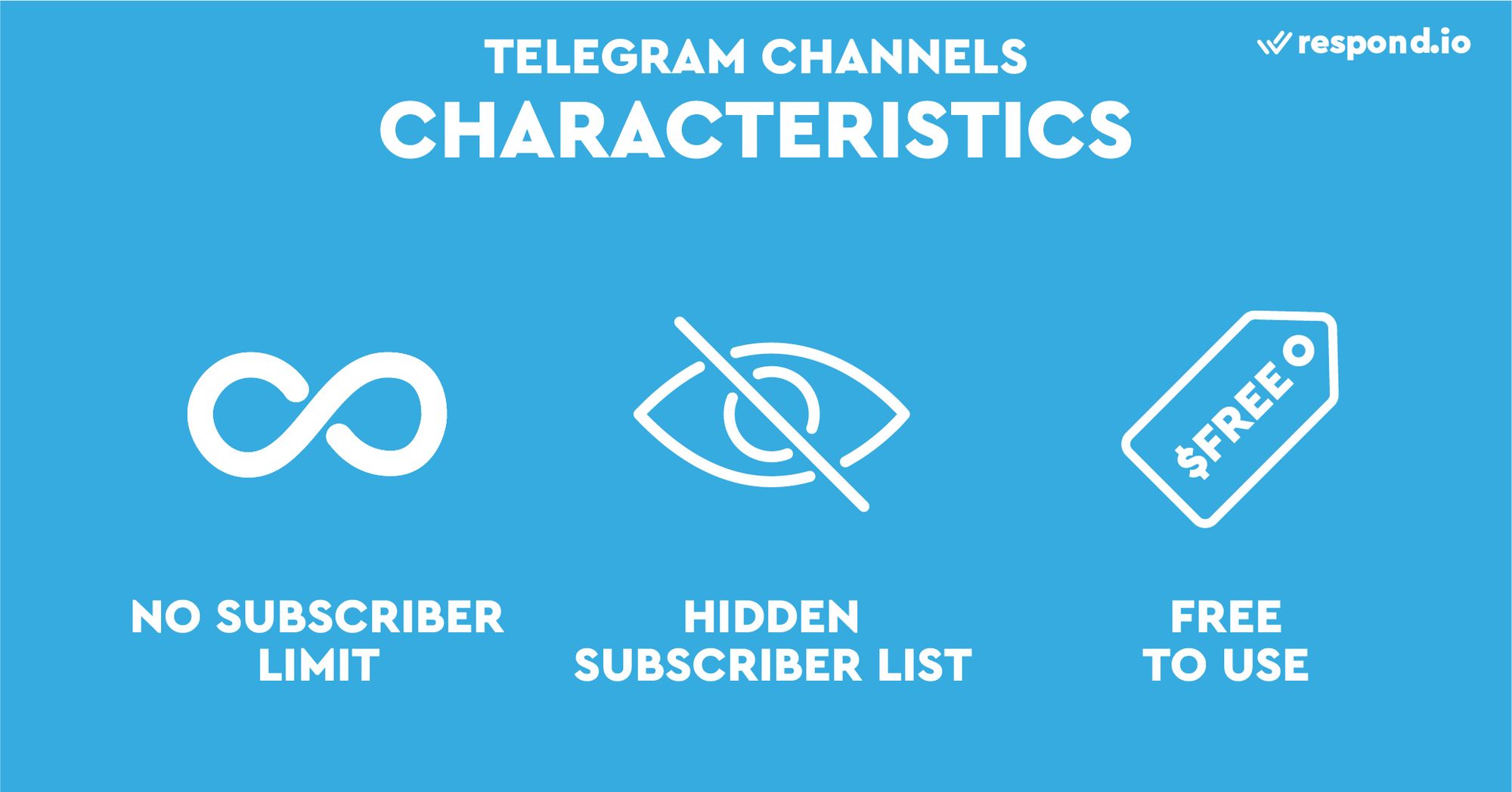
很少有其他管道提供這種功能。 要在 Facebook上實現此操作,您'需要使用類似 respond.io 的附加工具來發送廣播。 而在 WhatsApp 商業應用程式、 上,廣播每次限制為 256 人 。
也可以在 WeChat、 Line 和 Kakao 上進行廣播,但有額外的限製或付費等級。 Telegram 確實是唯一允許大規模廣播的應用程序,沒有任何限製或費用。
Telegram 頻道有一個細微的差別,使得這類廣播在其平台上有意義。 您不能像在其他平台上一樣向您的聯絡人發送廣播 - Telegram 用戶必須先訂閱 Telegram 頻道。
電報頻道可以設定為私人或公開。 Telegram 私人頻道和公共 Telegram 頻道之間的主要區別在於它們的應用內可搜尋性。
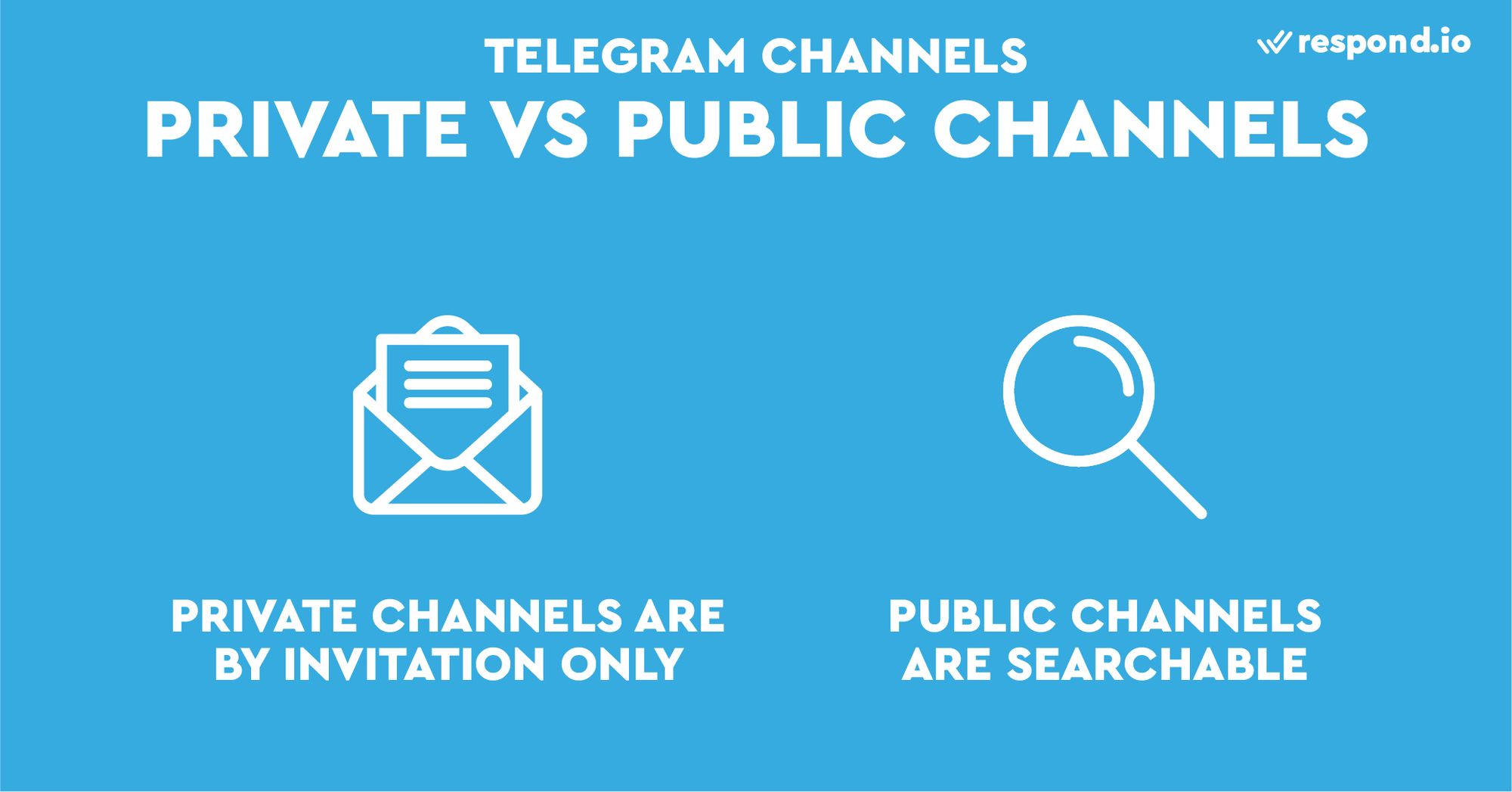
私人電報頻道僅限受邀者加入。 若要訪問私人 Telegram 頻道,或了解其存在,您需要由管理員添加或在某處找到邀請連結。
與公共電報群組一樣,電報公共頻道也是可搜尋的。 這意味著您可以進入 Telegram 應用程式並根據您感興趣的主題搜尋 Telegram 頻道。
由於 Telegram 頻道獨特,具體使用案例很難想像。 當您考慮 Telegram 頻道時,您可以將其視為簡短部落格或即時部落格。
如果您'是一家 SaaS 公司,您可以為進階使用者執行一個 Telegram 頻道。 電報頻道是一種輕量級的方式,可提供有關您最新功能、服務(如 銷售電子書 )甚至想法的最新資訊。
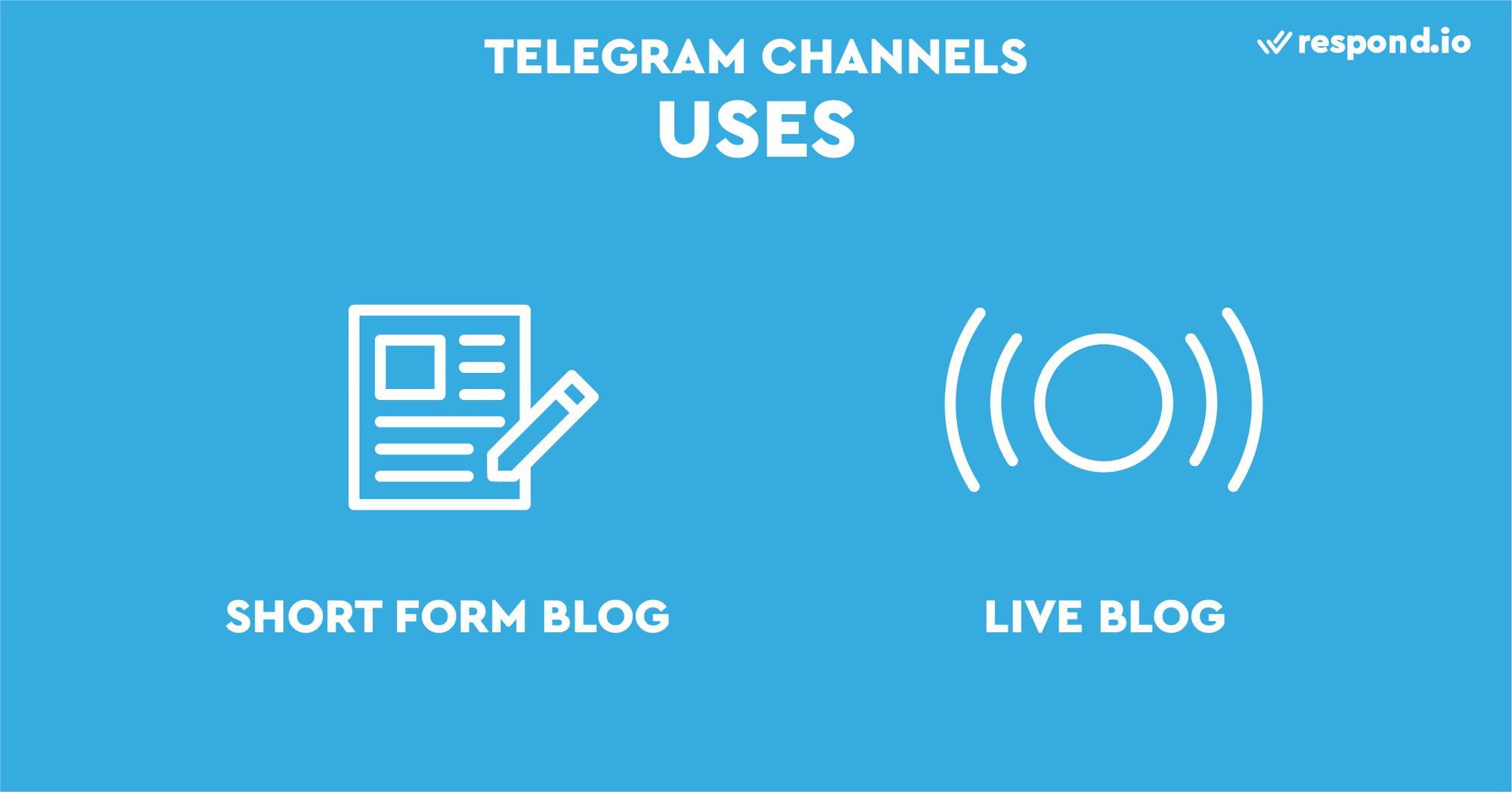
您無需 撰寫 部落格文章、添加圖片並在您的網站上發布,您只需拿起手機發送快速訊息解釋您的最新更新。 只需幾秒鐘。
Telegram Channels 也可以很好地用作即時部落格。 如果您所在的城市正在舉辦某個活動,而您想與幾個朋友一起記錄下來,請設定一個公共電報頻道,即時發布有關正在發生的事情的快速想法、圖片和影片。 此外,Telegram 最近將其檔案大小限制擴大到 2GB,允許用戶 發送大型影片。
Telegram 頻道和 Telegram 群組有什麼不同? 儘管具有非常相似的功能集,但 Telegram 頻道和 Telegram 群組的設計目的卻有所不同。
電報群組非常適合在個人層面上與客戶互動,您可以進行民意調查來詢問觀眾他們的想法。 但如果您希望向廣大受眾傳播訊息,那麼您應該選擇 Telegram 頻道。
Telegram 頻道提供的功能可協助您管理想要傳遞的訊息。 例如,刪除您之前發送過的訊息。 您甚至可以啟用評論功能來與您的觀眾互動!
如果使用得當,這些工具可以幫助您輕鬆地與一大群人進行頻繁的交流。 以下是 5 個表現最佳的 Telegram 頻道。
我們可能無法很快出國旅行,但我們可以透過國際地理電報頻道間接地旅行。
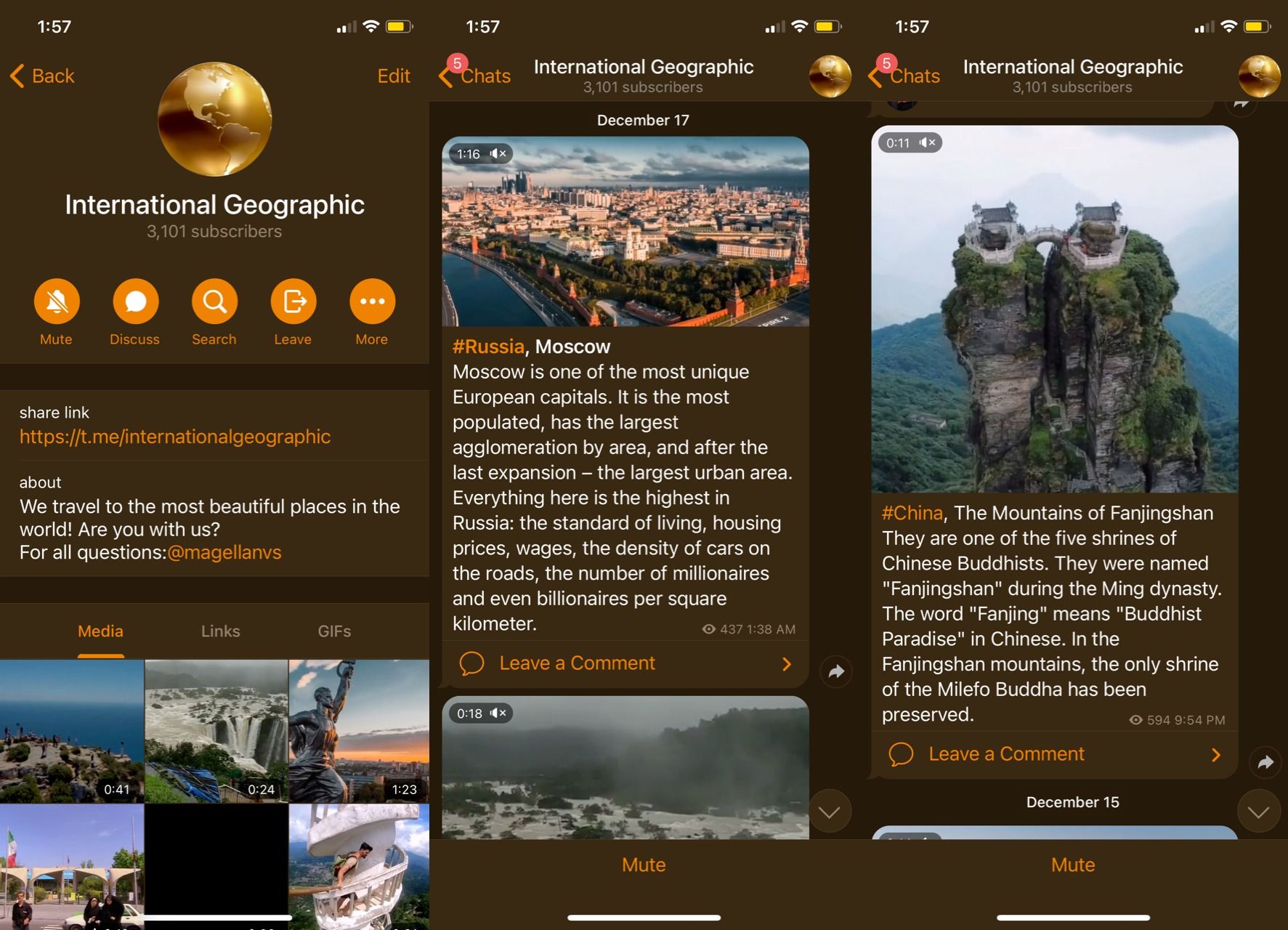
在這個電報頻道上,您'會找到從羅德島到尼亞加拉大瀑布等世界上最美麗的地方的令人驚嘆的圖片和影片。 立即加入此電報頻道 來滿足您的旅行慾望!
面對當前的一切,比以往任何時候都更需要從可信的來源閱讀新聞。 《紐約時報》是提供 Telegram 頻道的最大新聞機構之一。
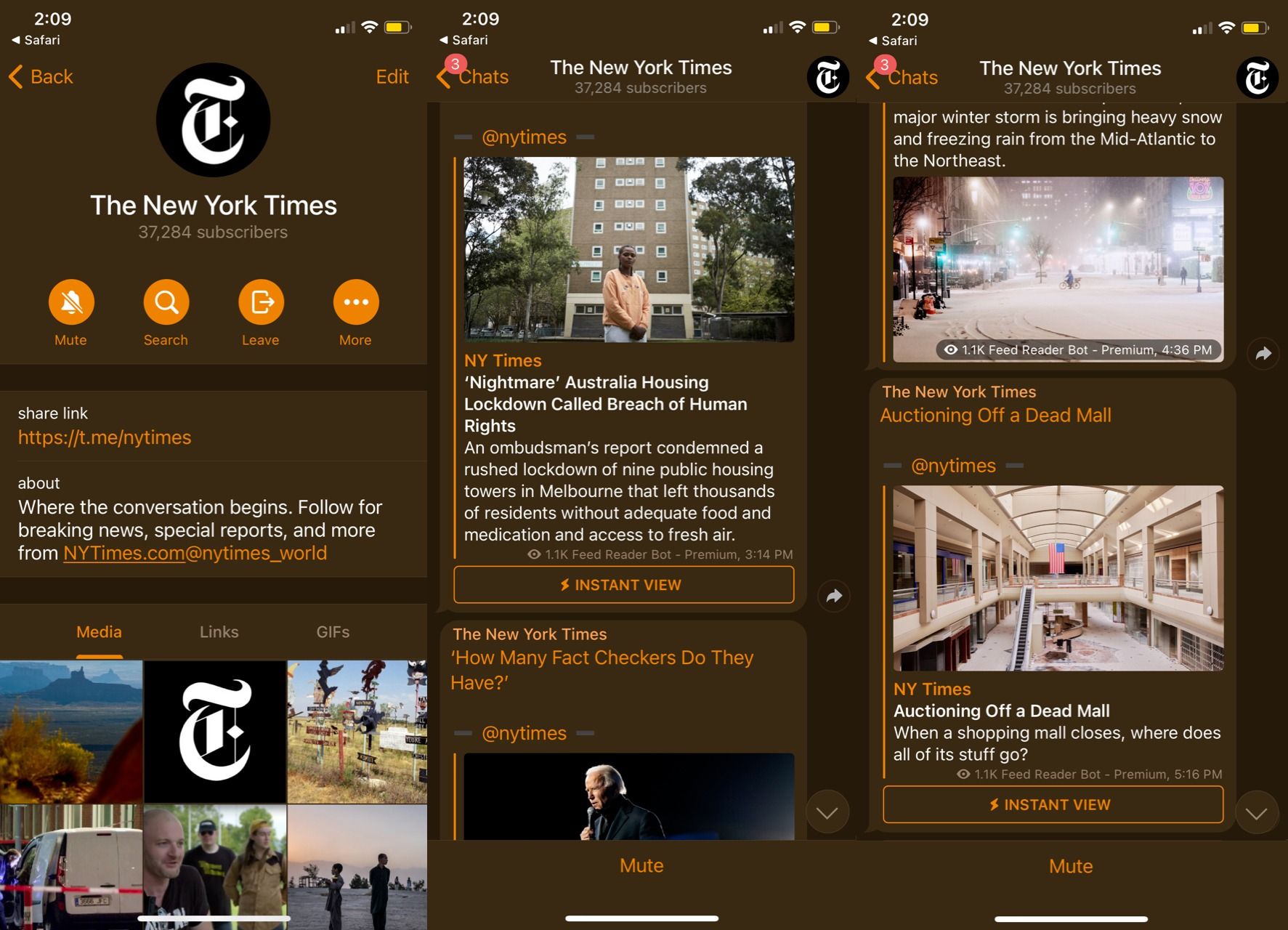
加入紐約時報電報頻道 以了解世界上正在發生的'事件。 但請注意,Telegram 頻道每天發布超過 100 次。 您可能想要使用理智功能來管理通知。 更多詳細資訊請關注。
還有什麼比閱讀迷因更能讓人輕鬆愉快的呢? 這個電報頻道的字面名稱是 Memes,它精選了網路上最有趣的迷因,並將它們直接發送到您的手機上。
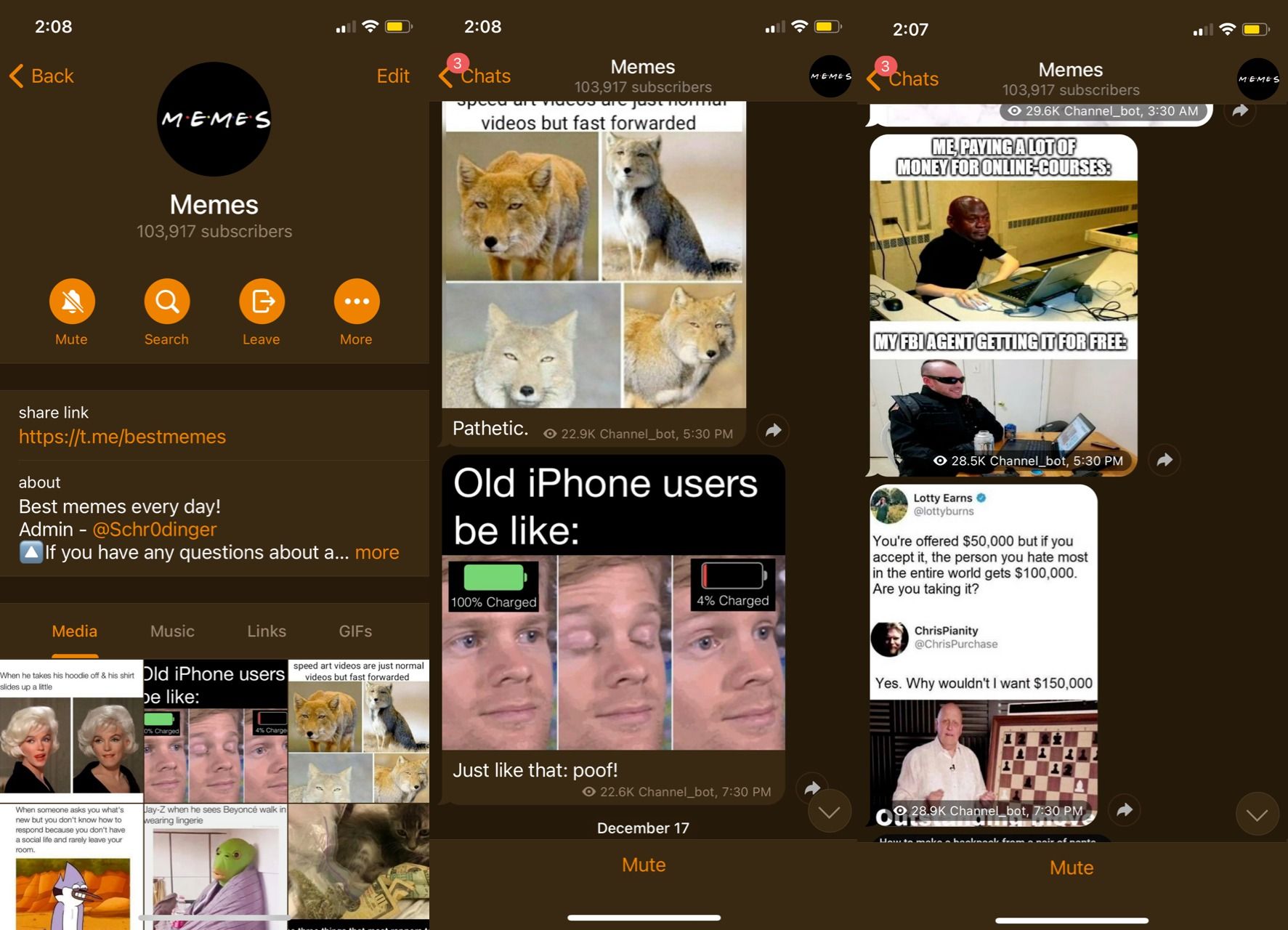
Memes 擁有超過 103,000 名訂閱者,是我們見過的最成功的電報頻道之一! 這只是表明正確的內容可以幫助您在 Telegram Channel 上吸引大量粉絲。 加入 Memes 取得每日所需的 memes。
時尚達人們歡喜吧! Bagaholicboy.com 電報頻道旨在提供最新的時尚新聞,從時裝週報道到最新產品發布。 我們有沒有提到這個電報頻道不時會有贈品?
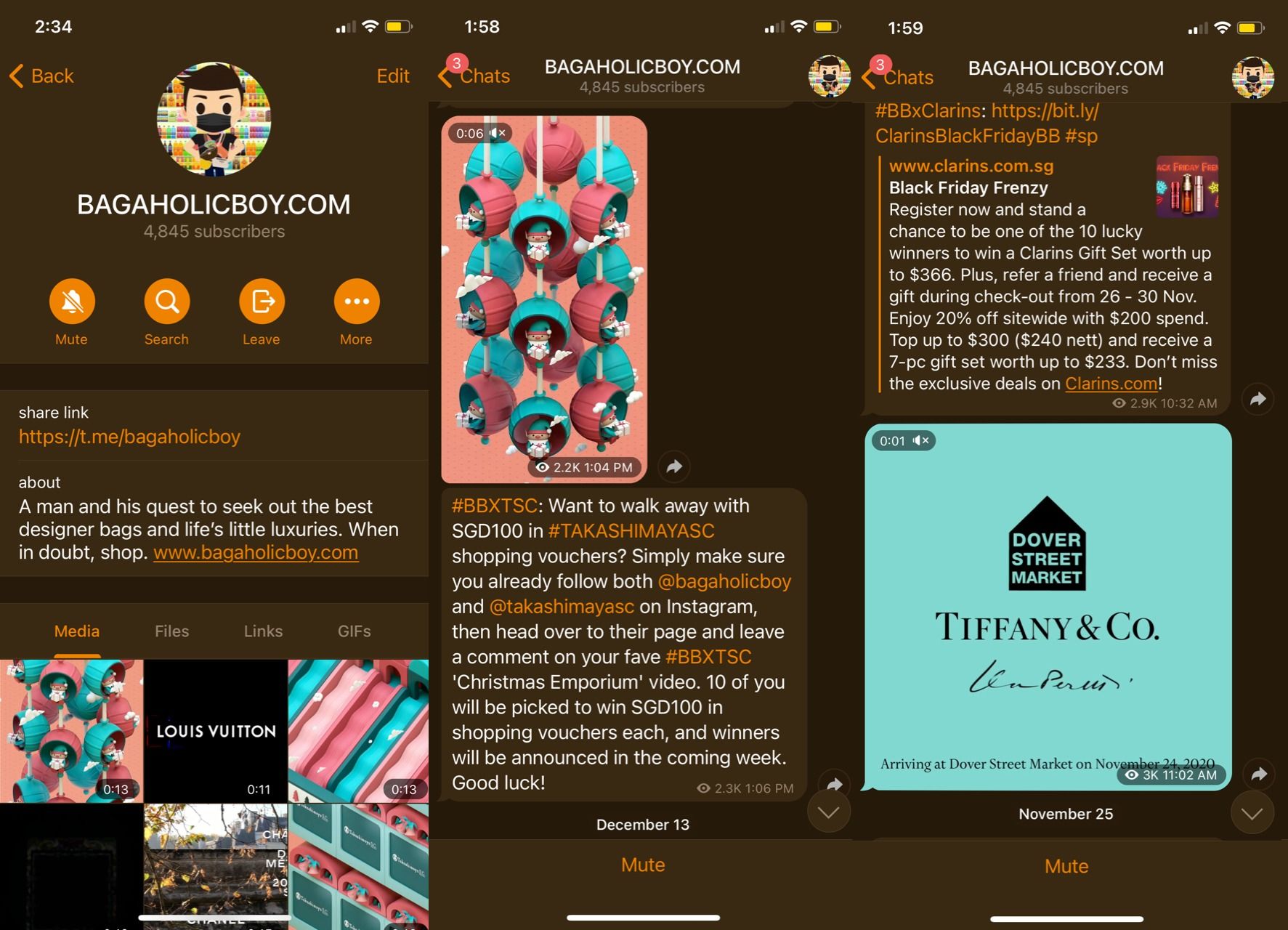
如果您熱衷於時尚和風格,那麼這就是適合您的電報頻道。 點此加入 Bagaolicboy.com 電報頻道。
引用電報頻道 為您提供名人和作家的智慧之言,從達賴喇嘛到老子再到查爾斯狄更斯。
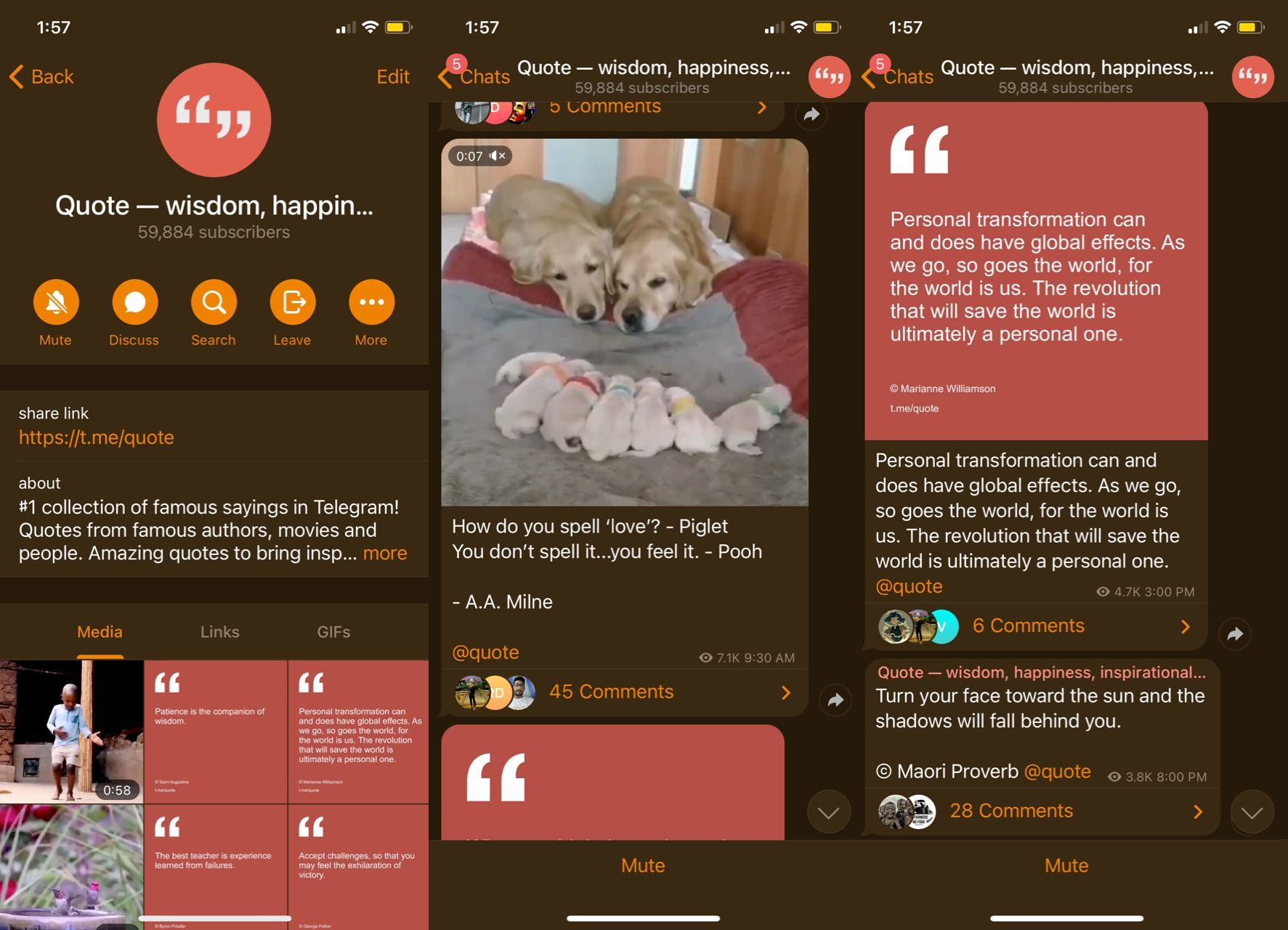
如果你喜歡名言,這是一個很棒的電報頻道,值得加入。 我們將在未來繼續更新最佳電報頻道列表,並添加新的頂級電報頻道。 準備好創建自己的電報頻道了嗎? 請繼續閱讀以了解具體方法。
在本節中,我們將解釋如何建立電報頻道、邀請聯絡人加入電報頻道以及產生 t.me 電報頻道邀請連結以將聯絡人新增至電報頻道。
Telegram 頻道與 Telegram 群組一樣容易建立。
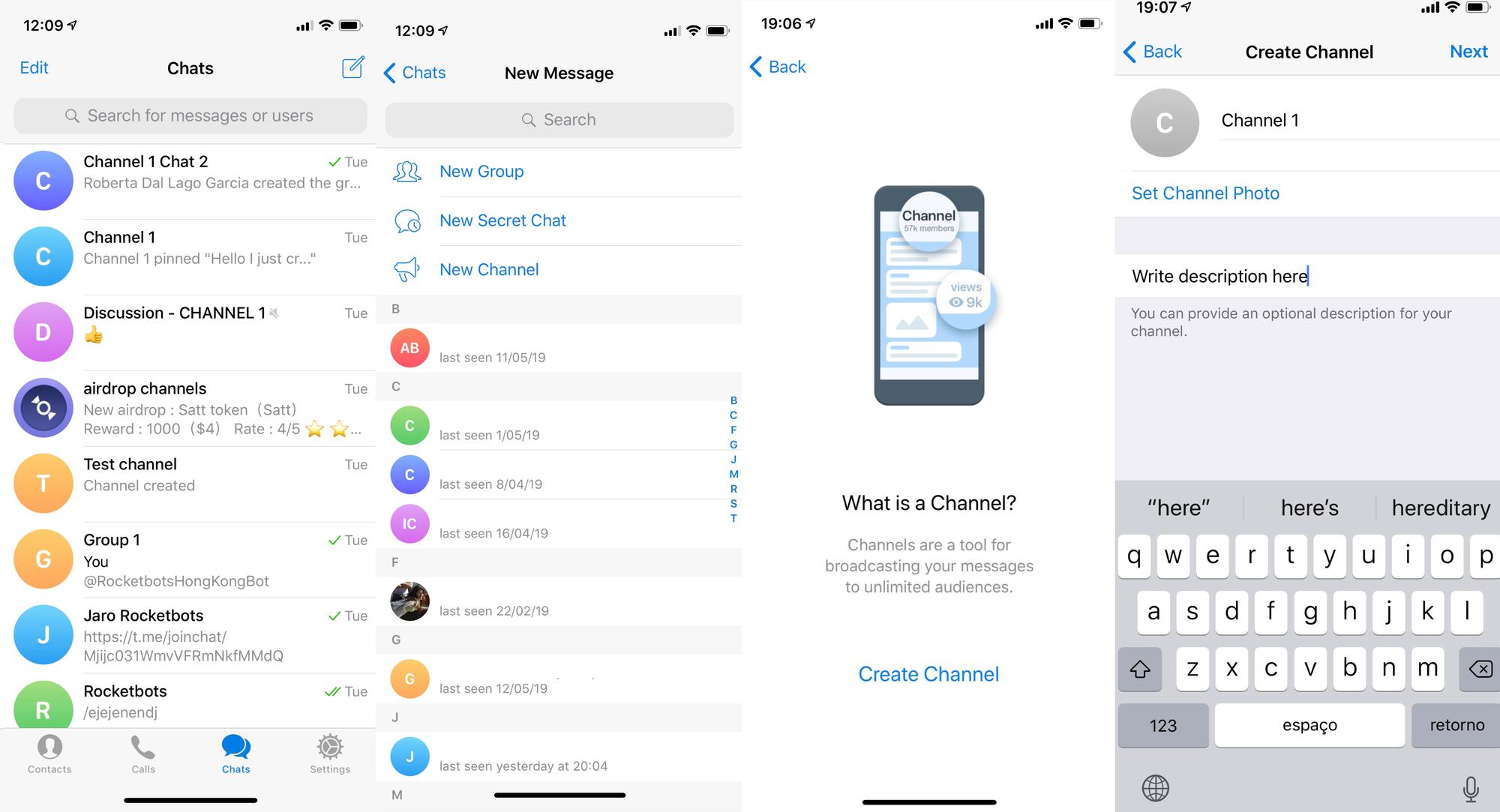
要創建 Telegram 頻道,請導航至 聊天 > 撰寫 > 新頻道,然後單擊創建頻道,寫下 Telegram 頻道的描述,然後就可以開始了。
想知道如何為 Telegram 頻道新增訂閱者嗎? 增加 Telegram 頻道成員主要有兩種方式。 您可以邀請您的聯絡人或創建電報頻道鏈接,將人們帶入該頻道。
在您的 Telegram 頻道中新增成員的最簡單方法是邀請聯絡人清單中的人員。 他們很可能會成為您的 Telegram 頻道的核心受眾。
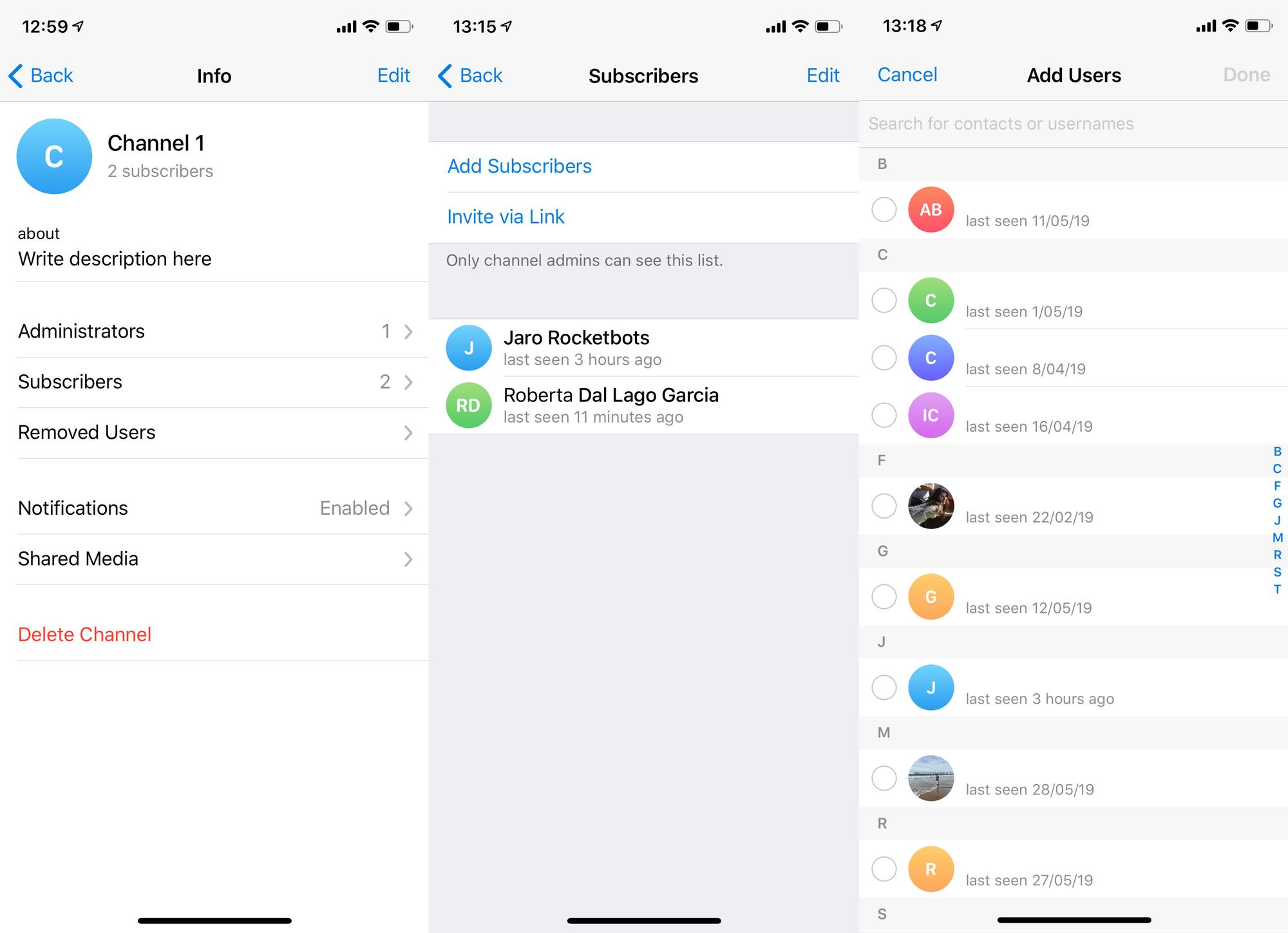
若要將聯絡人新增至 Telegram 頻道,只需導覽至 資訊 > 訂閱者 > 新增訂閱者。
無論您'擁有公共電報頻道還是私人電報頻道,邀請連結都可以輕鬆地將成員添加到您的頻道。
您需要做的就是創建一個邀請鏈接,然後將其發佈到您的 Telegram 頻道的潛在受眾可以找到的地方。 例如,您可以將 Telegram 頻道連結新增至您的網站或電子郵件。
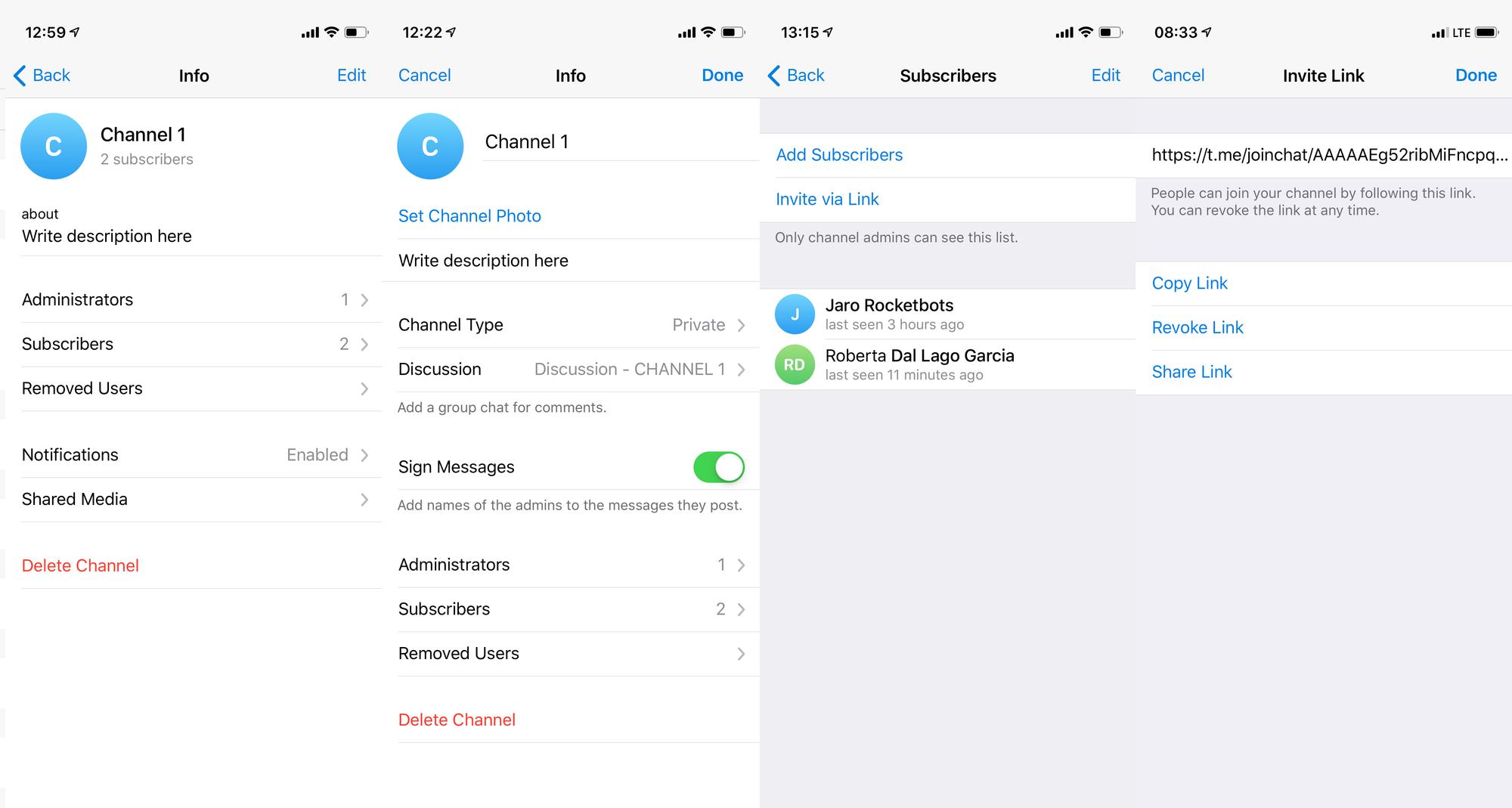
要訪問您的電報鏈接,請導航至 信息 > 編輯 > 頻道類型 > 複製鏈接。 分享電報連結很簡單,只要點擊 分享連結。
現在您知道如何為 Telegram 頻道建立鏈接,現在是時候學習如何管理 Telegram 頻道了。
管理電報頻道有其自身的一系列挑戰,特別是在用戶數量無限的情況下。 Telegram 已經創建了許多工具和功能,包括 Telegram Bots 來幫助您管理 Telegram 頻道。
為了使事情更容易理解,我們'將這些功能分為 3 類 - 管理、組織和理智功能。
由於電報頻道可以根據需要不斷擴大,因此您'需要一些工具來管理您的頻道。 幸運的是,Telegram 允許您新增/刪除管理員、建立強大的權限、查看最近管理員操作的清單以及查看有多少人查看了您的訊息。
將管理員新增至您的 Telegram 頻道將允許您以團隊的形式管理您的 Telegram 頻道。 管理員可以:
修改群組資訊
發表訊息
編輯訊息
刪除訊息
新增訂閱者
新增管理員
就像 WhatsApp 群組管理員權限一樣,關於 Telegram 頻道管理員權限最好的部分是您可以為每個管理員提供他們自己的個人權限集。
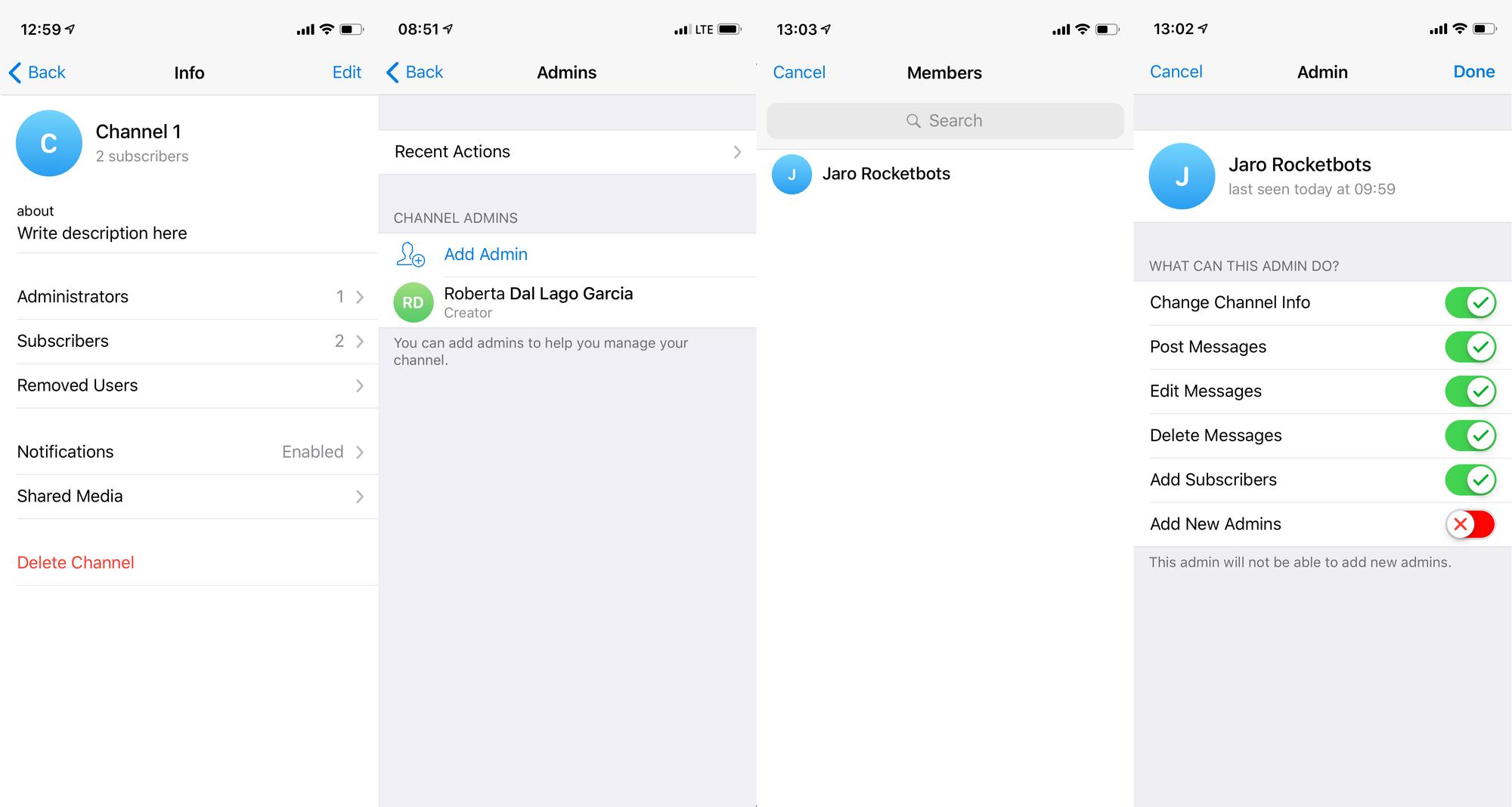
若要新增管理員, 導覽至 資訊 > 管理員 > 新增管理員。 您'只能從現有訂閱者中建立管理員。
要管理 Telegram 頻道管理員權限 請導覽至 資訊 > 管理員 > 點選您要調整權限的管理員。
Telegram 頻道可以非常協作,所有訊息都來自該頻道。 或者,您可以允許管理員在發送的訊息上簽名,增添人性化色彩。

啟動管理員簽名將允許您的 Telegram 頻道訂閱者知道哪位管理員正在群組中發送訊息並區分每個不同的個性。
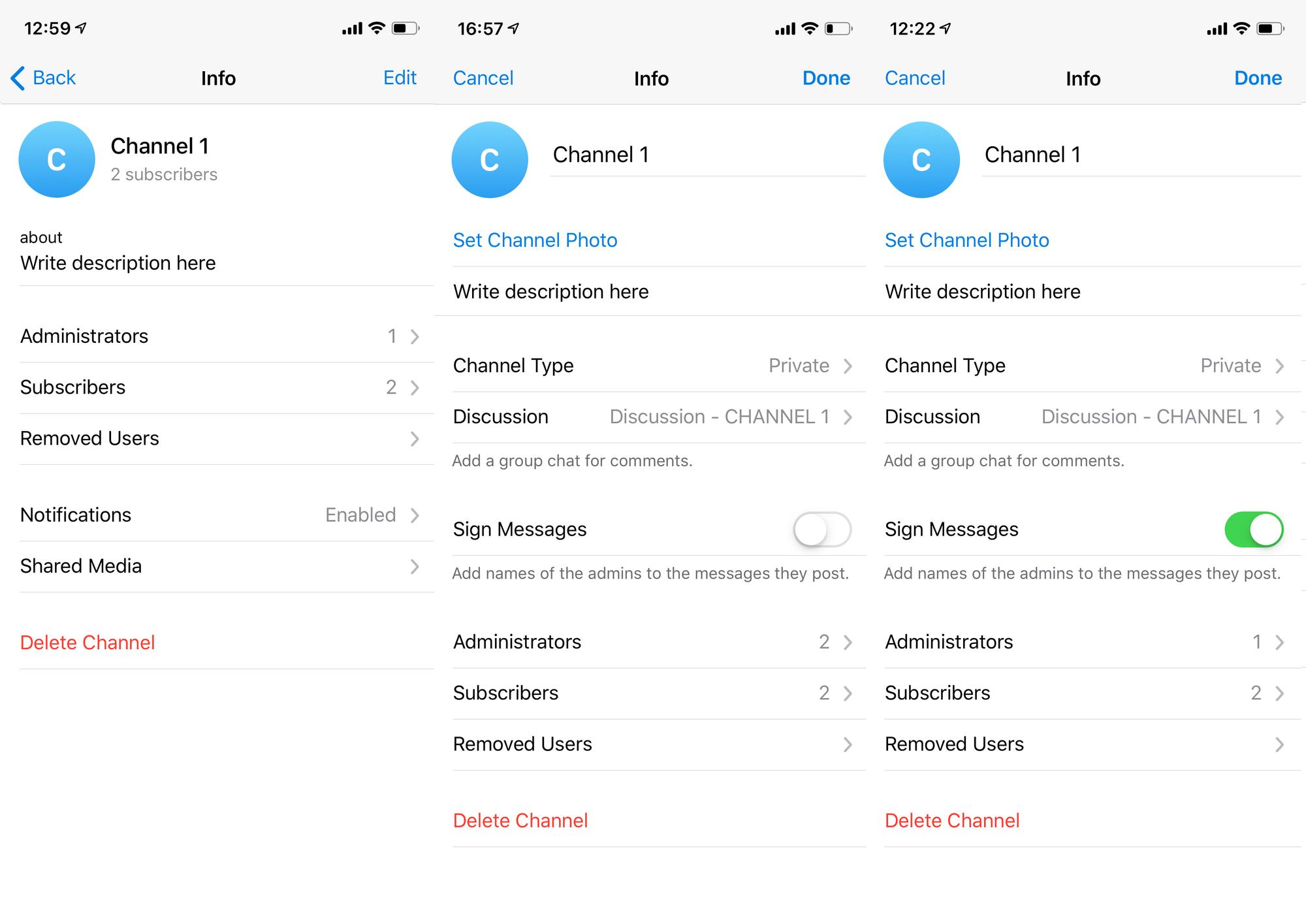
若要在您的 Telegram 頻道中開啟管理員簽名,請導覽至 資訊 > 編輯 > 簽名訊息。 如果您開啟管理員簽名,先前發送的訊息將不會被簽名。
Telegram 頻道最近的操作可讓您追蹤其他管理員在 Telegram 頻道中所做的事情。 最近操作畫面提供了過去 48 小時內 Telegram 頻道管理員的更新日誌。
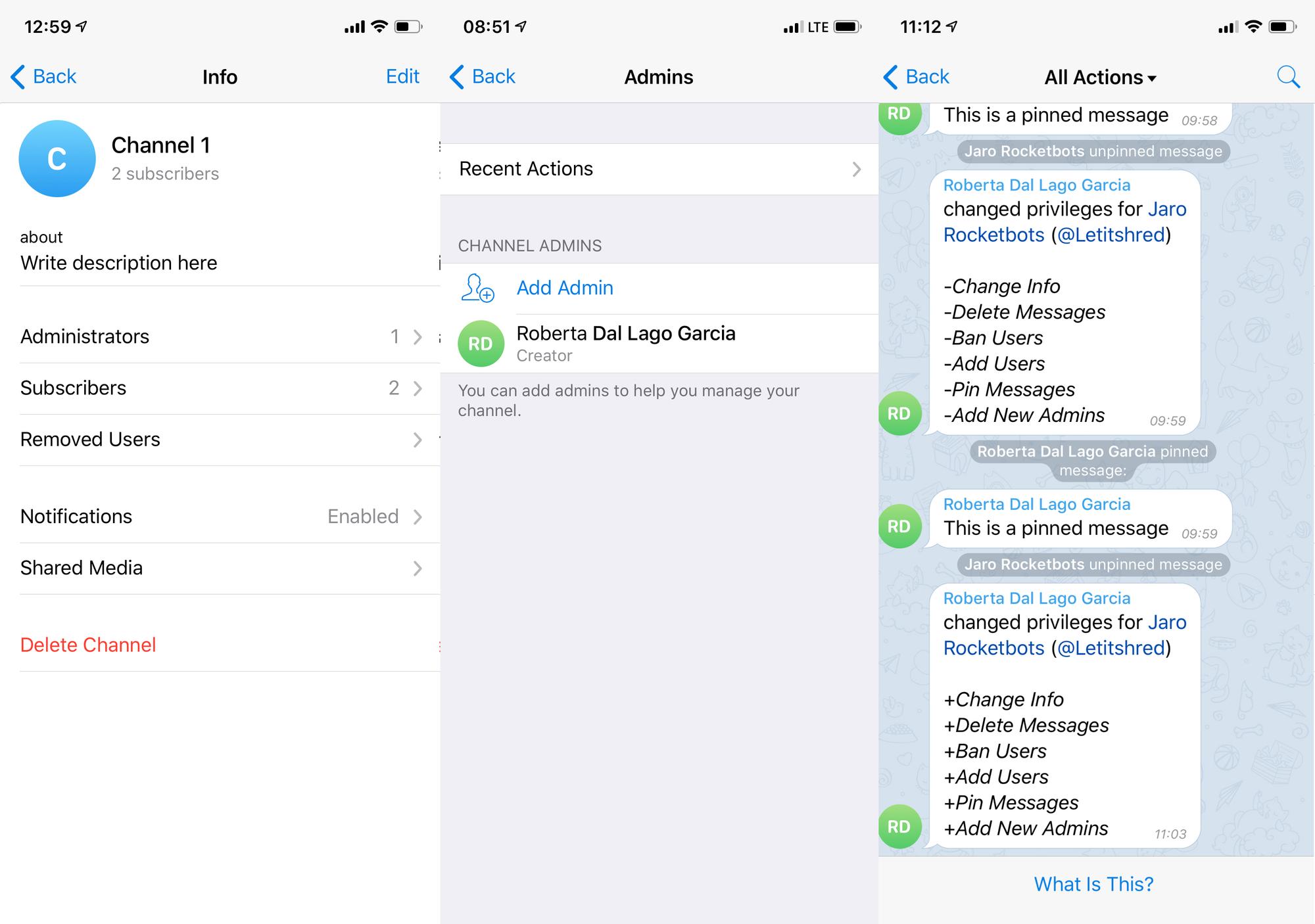
要存取 Telegram 頻道的最近操作,請導航至 資訊 > 管理員 > 最近操作。
雖然您的訂閱者數量可以讓您很好地了解您的群組有多受歡迎,但您可以使用發送訊息旁邊的小眼睛進一步了解您的 Telegram 頻道'的成功。
眼睛會讓你知道有多少人看到了這則訊息。 它將讓您了解有多少訂閱者參與了您的 Telegram 頻道,以及有多少訂閱者從未再次打開該頻道。
您的 Telegram 頻道的聊天記錄應該比您的 Telegram 群組少很多,因為實際上只有少數人可以發送訊息。
儘管如此,Telegram 還是提供了多種功能來組織頻道和尋找舊訊息,包括搜尋、分享媒體瀏覽和固定訊息。
與 Telegram 群組不同,Telegram 頻道可讓您編輯訊息。 如果您'想要清除您提到的頻道歷史記錄,請使用搜尋功能找到它,然後將其刪除。
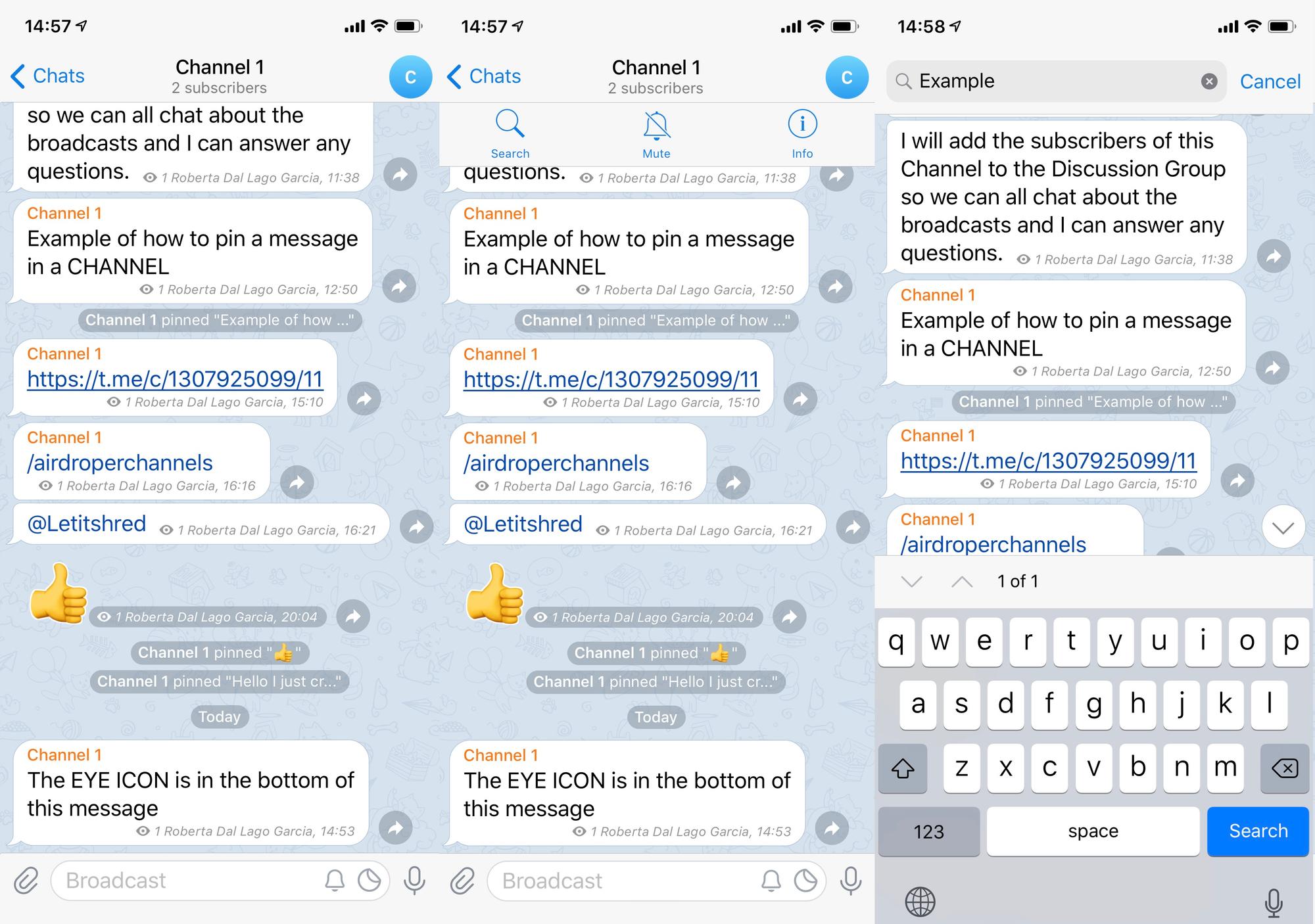
每當提到該文字時,Telegram 可以輕鬆地在聊天記錄中上下導航。 若要在 Telegram 頻道中搜尋訊息,請按一下頻道名稱。 然後,點擊放大鏡。
如果您'已經運行您的 Telegram 頻道很長時間,您'將會有很多消息需要篩選,而且'使用搜尋功能查找東西會很困難。
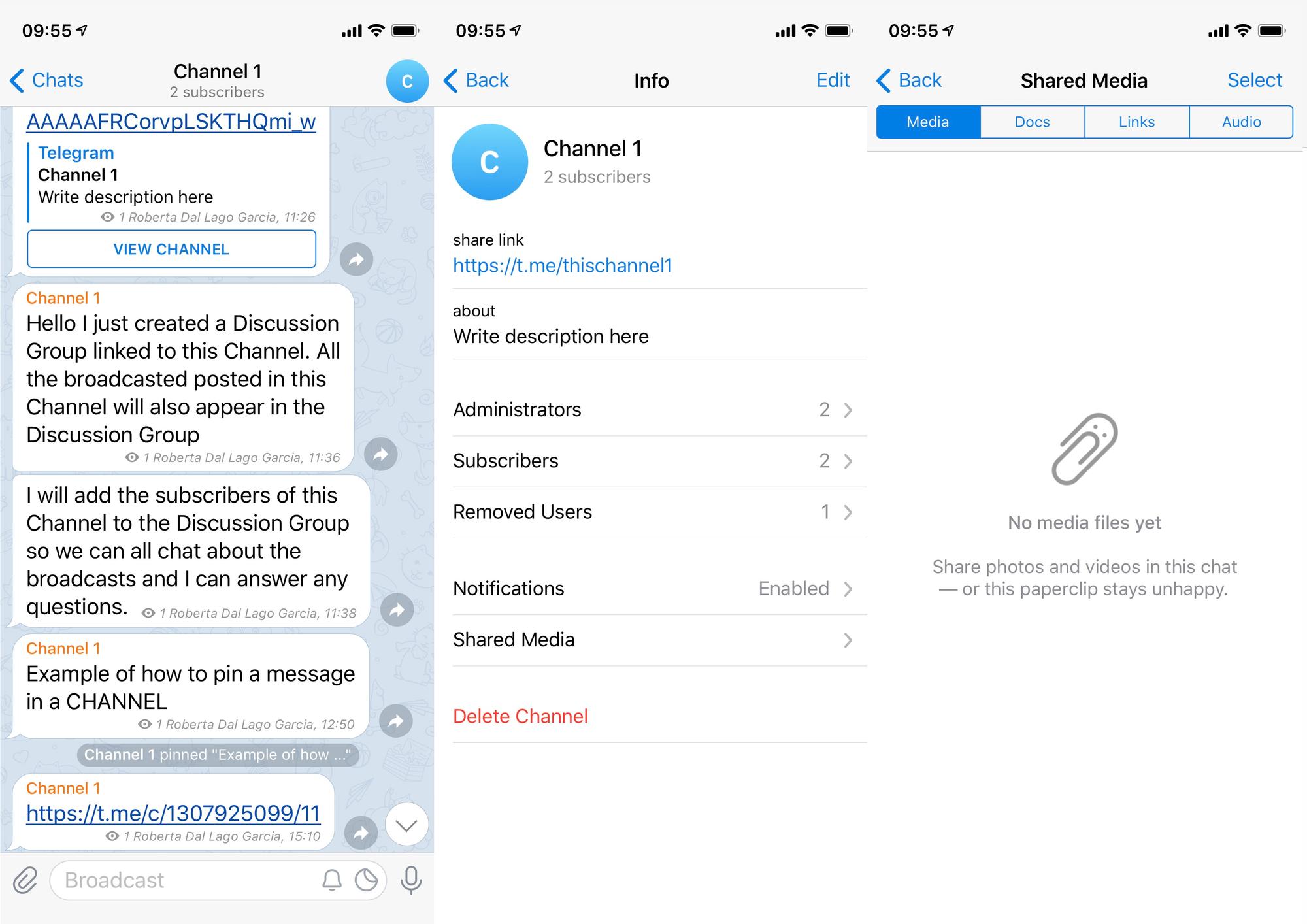
這就是共享媒體面板發揮作用的地方。 Telegram 頻道共享媒體顯示在頻道內共享的媒體文件,如連結、文件和音訊。 若要存取 Telegram Channels 分享媒體,請導覽至 Info > Shared Media。
固定訊息可讓您為您認為對 Telegram 頻道受眾最重要的訊息提供額外的可見性。
除了將訊息固定在頻道頂部之外,當訊息被固定時,您的觀眾也會收到通知,即使他們已將頻道靜音。
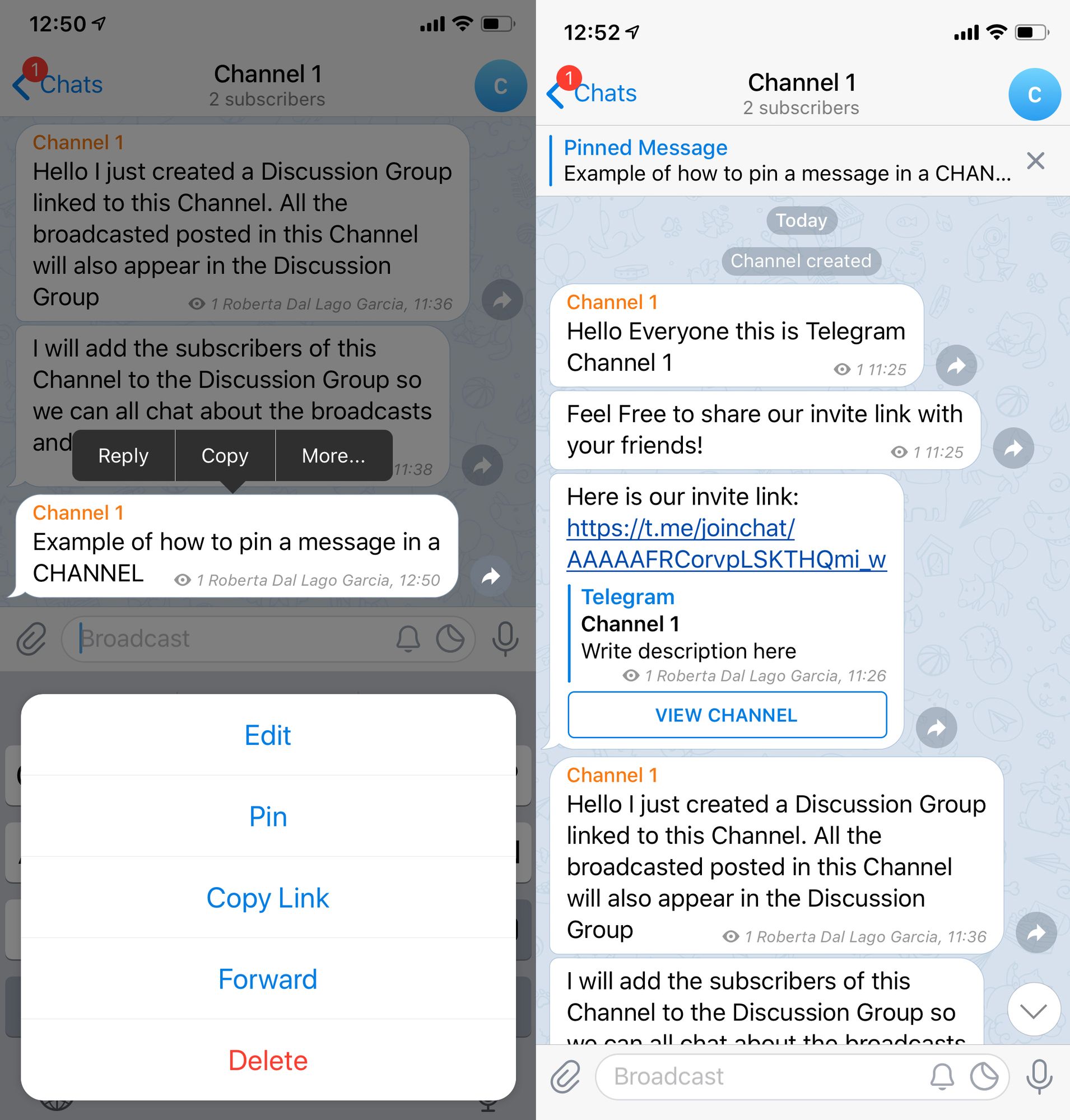
若要在 Telegram 頻道上固定訊息,請長按要固定的訊息,然後按 Pin。
如果你的 Telegram Channel 裡有幾位管理員主要負責所有事務,你可能不希望每當有新消息發布時就收到通知。 Telegram Channel 理智功能將幫助您休息。
如果您'對 Telegram 頻道中的消息感到有點沮喪,可以快速點擊靜音按鈕。
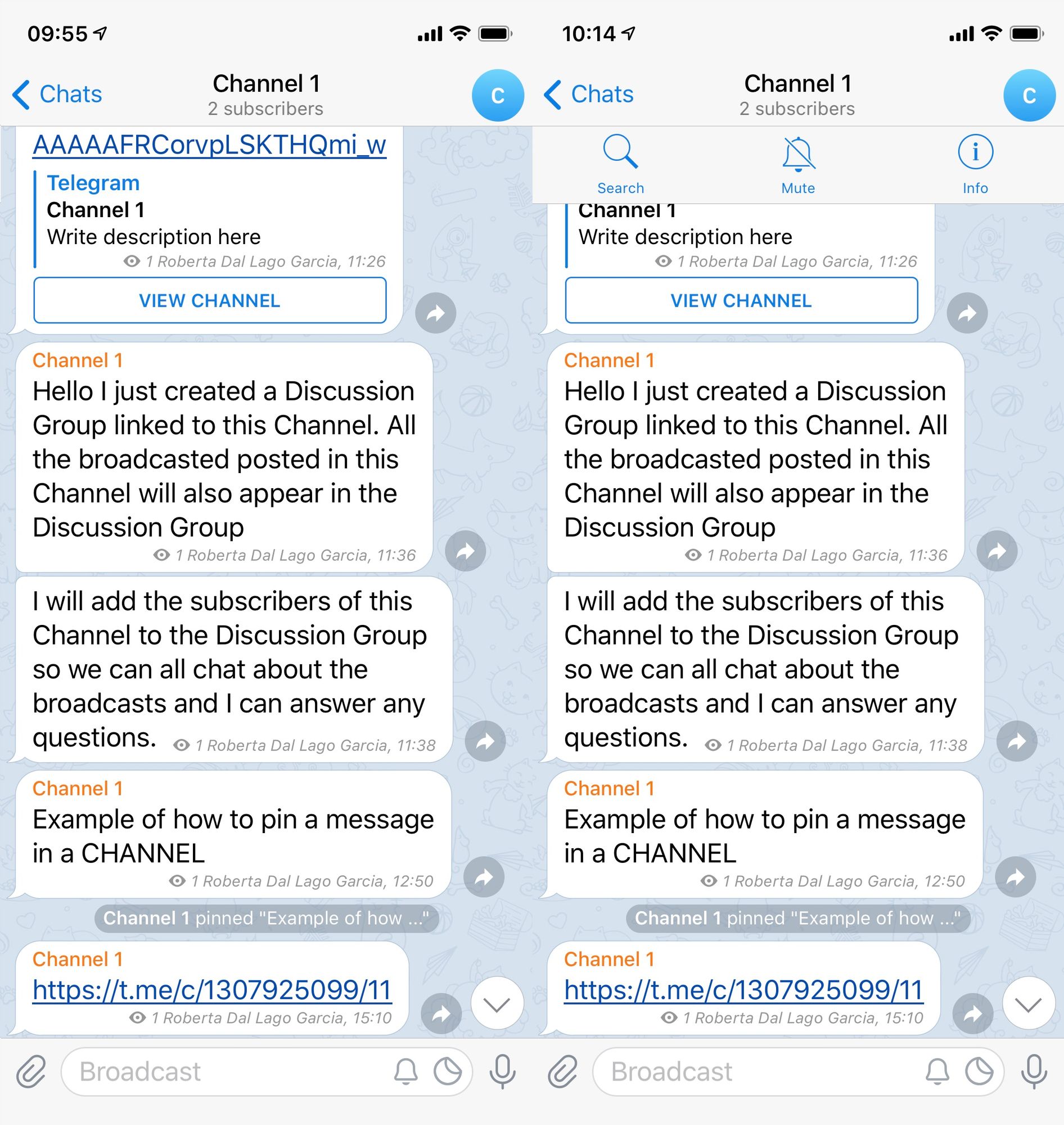
若要靜音電報頻道通知,請按頻道名稱,然後按鈴聲圖示。 在較新版本的 Telegram 中,您將能夠直接在聊天畫面上將 Telegram 頻道靜音。
Telegram Channels 還允許您將通知靜音一小時或兩天。 如果你需要暫時不接收該頻道的通知,這可能是更好的解決方案,但你不想將其靜音至永遠。
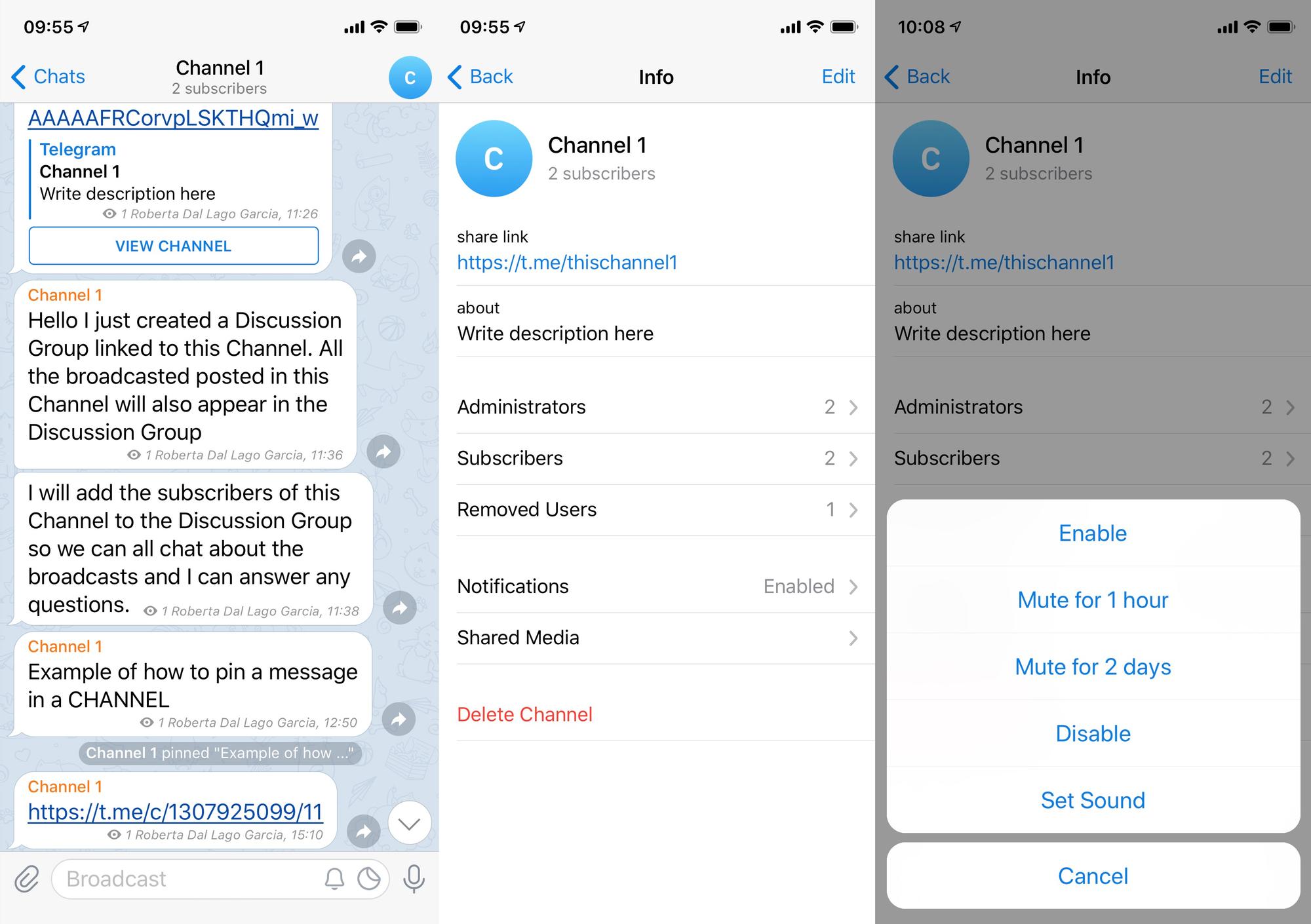
若要管理您的 Telegram 頻道通知,請導覽至 訊息 > 通知。
這就是您需要了解的有關 Telegram 頻道的全部內容。 如果您發現這篇文章有用,您'會有興趣閱讀以下文章。
Chris Lai 是 respond.io 的內容作家和內部 SEO 專家,擁有莫納什大學藥學學士學位。 在 2020 年加入團隊之前,克里斯在多家行銷機構擔任醫學撰稿人和內容策略師,精進了自己的專業知識。 他的文章涵蓋了 WhatsApp Business 等商業訊息應用程序,幫助公司應對不斷變化的商業訊息領域。