
WhatsApp Message Template: A How-to Guide with 13 Examples
Businesses can't send WhatsApp messages after 24 hours unless they use WhatsApp Message Template. Learn how to format and send template messages plus examples.

Want to market your products using WhatsApp Business App and Platform? Before you start, you should learn how to avoid your WhatsApp Business account being banned. In this blog, we’ll cover how WhatsApp Business accounts get banned, why it matters, unblocking a banned WhatsApp account and best practices to avoid a WhatsApp Business ban.
It's important to understand WhatsApp's business policies. The platform requires businesses to adhere to the rules to maintain customer trust and a positive communication experience.
These rules cover the nature of messages, data privacy, the use of automation and bulk messaging tools, the types of allowable products and more. It’s in your company’s and your customer's best interest to familiarize yourself with these policies to maintain a standing operation.
Obviously, if you fail to adhere to WhatsApp’s rules and policies, your WhatsApp Business account will be banned. Let’s look at how that happens.
Turn conversations into customers with respond.io's official WhatsApp API. ✨
Manage WhatsApp calls and chats in one place!
There are many reasons for a WhatsApp Business account to get banned. Whether blocked by a customer or by WhatsApp itself, the reasons are typically down to poor user experience or inadvertently breaking WhatsApp’s Business Policy. Here are some common reasons.
Examples of violations include discrimination against a customer’s personal characteristics, offensive content, being an unregistered news publication, and buying and selling restricted products. WhatsApp’s policies provide a more comprehensive list of do’s and don’ts.
While sending WhatsApp marketing messages is a major reason to use WhatsApp Business, messages must be sent to contacts who have already opted in to receive them.
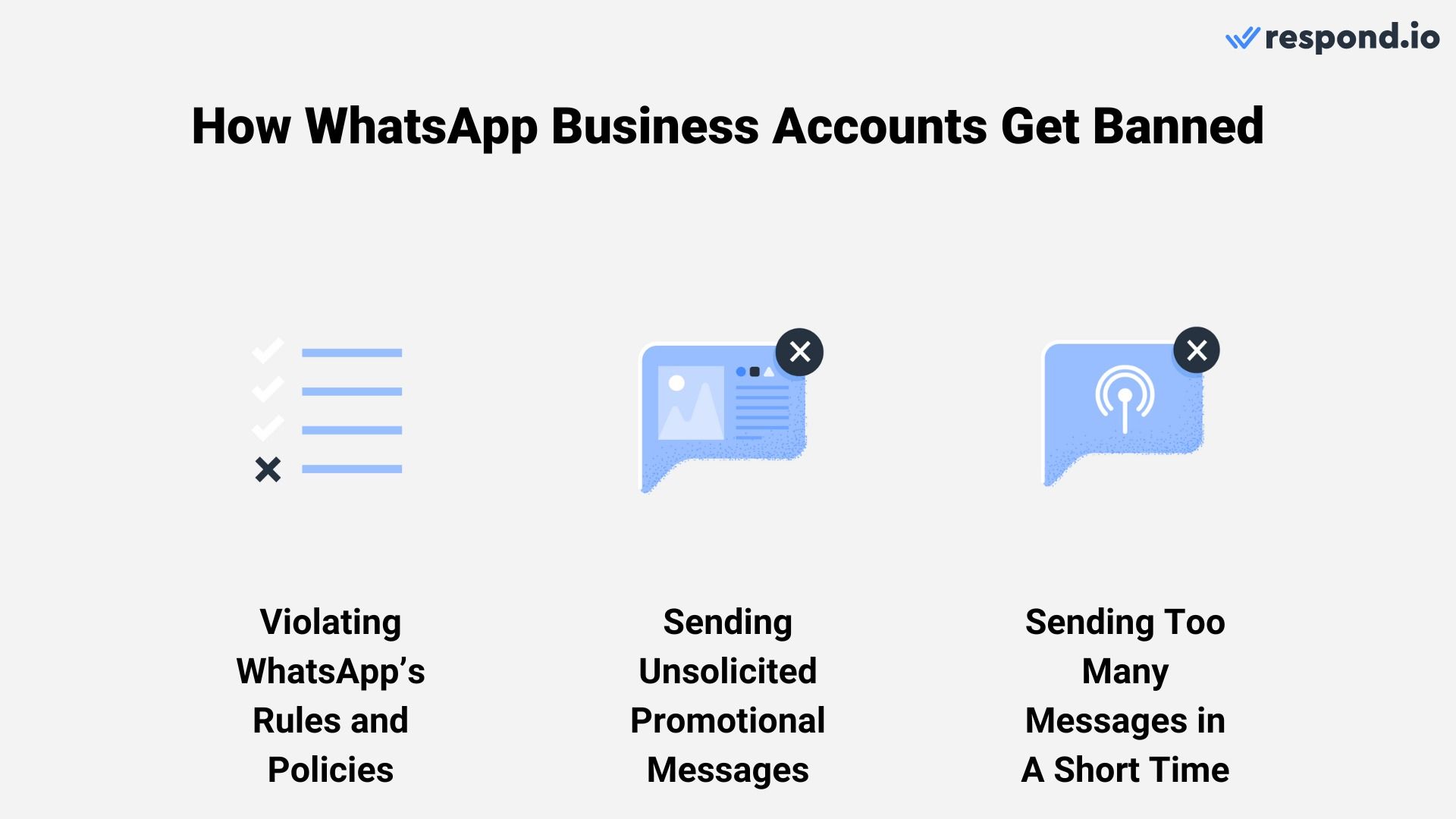
Sending messages to customers who have never interacted with you is risky. You don’t just annoy them. You might end up getting a lot of your messages being reported for spam.
Sending bulk messages is a great way to reach a wide audience and promote your offerings. However, WhatsApp’s systems will detect if you automatically send large quantities of messages in a short period of time.
Next, let's discuss the consequences of getting your WhatsApp Business account banned.
A WhatsApp Business account ban is more than just a nuisance. It disrupts your channel of communication with customers and can severely undermine your sales and marketing goals. Furthermore, less and less customers will trust your business, further affecting your sales and marketing efforts.

This trust and safety element is not just a guideline. Users report spam or any service that they feel is not accountable, and WhatsApp takes these reports seriously. A ban can mark a significant setback in your brand's effort to grow.
So, let’s say, despite your best efforts to avoid a ban, the inevitable happens. How can you reverse that ban?
According to Meta, if a business believes it is actually compliant with WhatsApp Business policy, it can appeal the violation by requesting a review.
When a business appeals to a violation, the WhatsApp team reviews the case against the appeal to decide if the violation needs to be reconsidered. This review may result in WhatsApp reversing the violation.
To request for a review, follow these steps:
Sign into Business Manager.
Click the All tools icon (three horizontal lines) at the top of the page, then click Business Support Home.
Select the relevant WhatsApp Business Account.
Choose from the list of violations and click Request Review.
Enter supporting details and click Submit.
The appeal review decision typically takes 24 to 48 hours. When Meta has come to a decision, the violation will be Reversed or Unchanged.
As you can tell, reversing a ban is possible but quite a hassle. So, you should avoid getting a WhatsApp Business account ban in the first place. That’s what we’ll cover next.
It’s easier to avoid getting banned than to recover a banned account. Elva Tan, a Customer Success Manager at respond.io, has provided a list of best practices for avoiding getting your WhatsApp Account banned.
This is an obvious example, but it’s crucial that you follow all of WhatsApp’s Business Policies and Meta Commerce Policy.
Ensure that messages sent to new customers include a WhatsApp opt-in. This allows your customers to explicitly grant you consent to receive your marketing messages.
It would also reduce the chances of customers reporting your messages as spam, preventing your account from being banned.
Sending a WhatsApp broadcast work well for retargeting existing customers since they have already interacted with you and have consented to receive messages from you. As such, avoid importing contacts for broadcasting purposes unless you have customer opt-ins.

“From my experience, many businesses that get banned for using broadcasts are because they didn’t get opt-ins before messaging customers. There’s a high risk of customers reporting your messages as spam,” said Elva Tan.
Sometimes, a customer wishes to opt-out of receiving your WhatsApp messages. They may either have told you or they have clicked on an opt-out button. Regardless of how they inform you, once you are aware of it, remove their name from your broadcast list.
This will ensure that these customers don’t flag your messages as spam.
Each message you send should be valuable and useful to your customers. It could be in the form of information, transaction fulfillment or simple value-added content. This is especially critical when sending a bulk WhatsApp schedule message or a WhatsApp auto reply as you might have multiple running at the same time. Being unaware of the content might get your account banned quickly.
You can gain additional context from integrating a WhatsApp CRM to your account.
Avoid unnecessary and repetitive messaging as they are warning signs to customers. Sending poor-quality messages would lead customers to perceive them as spam and report your business to WhatsApp.
Incorporating these best practices into your day-to-day WhatsApp Business operations is a proactive stride towards sustained compliance and, most importantly, uninterrupted communication.
If you’re ready to take the next step using WhatsApp Business, sign up with an official WhatsApp Business Solution Provider. Create a free respond.io account and connect your WhatsApp API today.
Turn conversations into customers with respond.io's official WhatsApp API. ✨
Manage WhatsApp calls and chats in one place!
If you enjoy reading this article, then read these articles on WhatsApp Business:
Benjamin Steve Richard joined respond.io as a Content Writer in 2023. Holding a Bachelor of Laws degree from the University of London, Benjamin provides invaluable resources on messaging apps for businesses to help them leverage customer conversations successfully.

Businesses can't send WhatsApp messages after 24 hours unless they use WhatsApp Message Template. Learn how to format and send template messages plus examples.