
WhatsApp Message Template: A How-to Guide with 13 Examples
Businesses can't send WhatsApp messages after 24 hours unless they use WhatsApp Message Template. Learn how to format and send template messages plus examples.
![LINE Customer Service: The LINE Customer Support Guide [July 2023]](https://assets2-proxy.respond.io/ph8r57dk1q9w/4ZqjCkOAFoRXuBmKdsBXmk/134bdf0aef85ff304674439c8ac59438/LINESupportCoverImage_9a2f7495711b68e5e66fff156e54cb8d.png?q=70&fm=avif)
Are your customers LINE users? If so, you probably want to use LINE for customer service. In this article, you’ll learn all you need to know about using LINE as a support channel. We’ll also introduce you to some respond.io features that will elevate your LINE customer support to the next level.
Traditionally, companies have been doing customer support over email, website chat and phone calls. Unfortunately, these channels come with some limitations, which we will discuss below.
Agents need contact data and context to provide a good service, but traditional support channels don’t offer them a way to overview key information like conversation history. For example, phone calls don’t leave a transcript when the conversation ends.
Website chat isn’t better, since agents can’t trace customers once they exit the website. Hence, support agents who use website chat and phone calls often need to ask the same questions repeatedly if a customer gets in touch again or the case is escalated.
Email is not an ideal channel for support: It is slow, formal and prone to scattered conversations. This is often caused by simple mistakes like customers sending inquiries from different emails or an agent forgetting to CC another decision-maker.
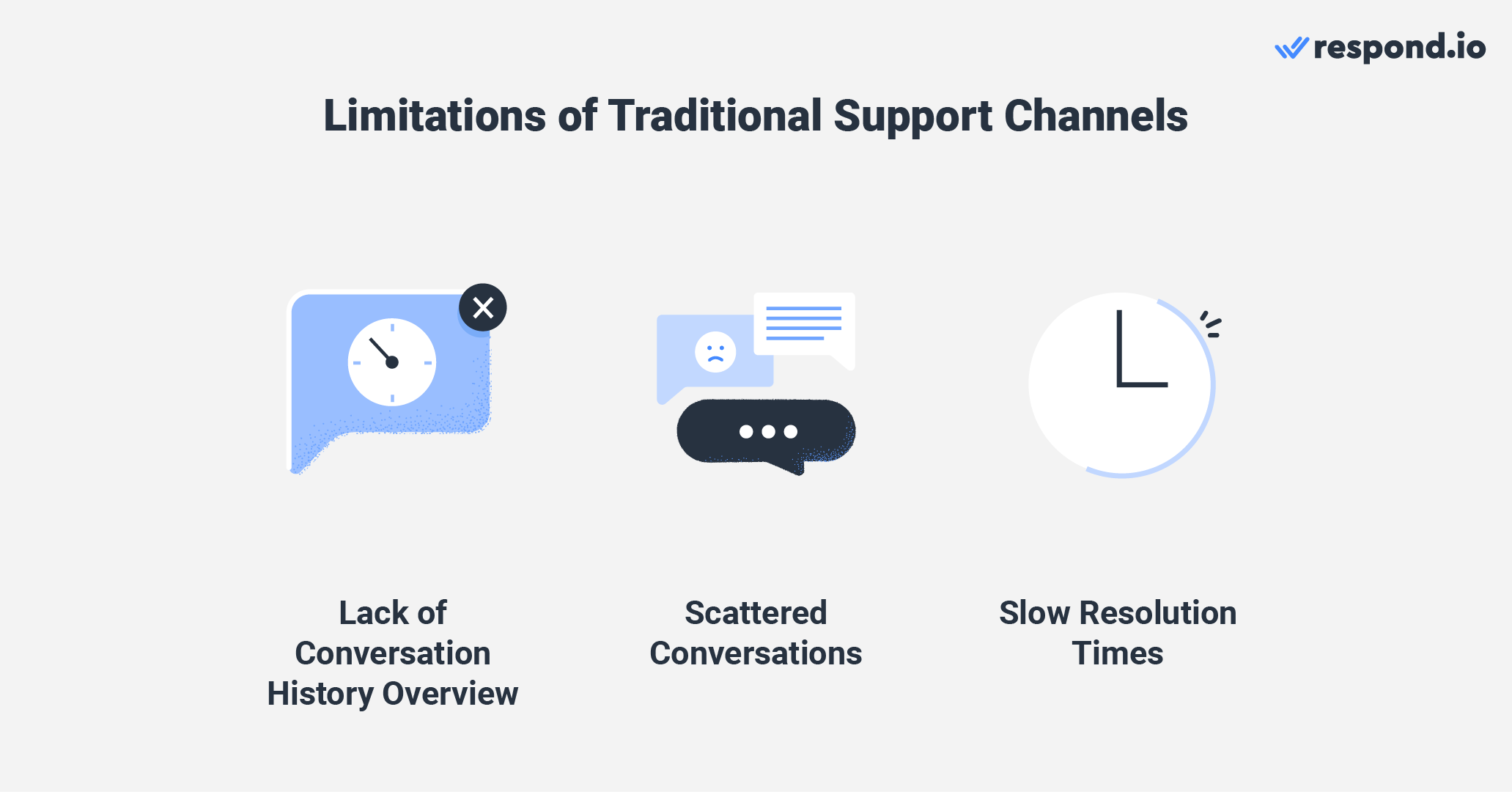
But there’s more. Have you ever waited for an email update for ages, hoping for a solution to your problem? What about never-ending waits over the phone?
Traditional support channels are infamous for not setting response time expectations with customers, as they generally don’t provide information on how many people are ahead in the queue or the status of their inquiry, which frustrate customers.
As you might expect, email, website chat and phone calls are not the best way to go for businesses that prioritize quick resolution times. For responsive and efficient customer support, we recommend using an instant messaging channel like LINE.
Turn customer conversations into business growth with respond.io. ✨
Manage calls, chats and emails in one place!
LINE is a regional messaging app in Asia with 182 million monthly active users. Its main markets are Japan, Thailand, Taiwan and Indonesia. As a customer service channel, it has some clear advantages over the traditional channels.
For a start, LINE gives support agents access to contacts’ conversation history in a messaging inbox. Thanks to this, they avoid repetitive questions, can make informed decisions and achieve quicker resolution times.
Messaging inboxes let agents and customers leave the conversation and return whenever they want without losing contact or conversation data. This allows for quick interactions with an added benefit — both sides can communicate at their desired pace.

Lastly, businesses can manage response time expectations by setting up automated replies when there aren’t agents available.
You shouldn’t use a regular LINE account for LINE customer support, as it is not designed for businesses with multiple support teams. Instead, we recommend a LINE Official Account, which is LINE’s business solution for customer communication.
LINE Official Accounts are fairly different from LINE user accounts as they involve different features, messaging rules and monetization. For that reason, it’s important to get familiar with the four concepts explained in this section.
The last thing you want is to make it hard for customers to find you in the LINE app when they need assistance. But by default, LINE Official Accounts are only searchable in the app via user ID, which is a random string of numbers and characters.
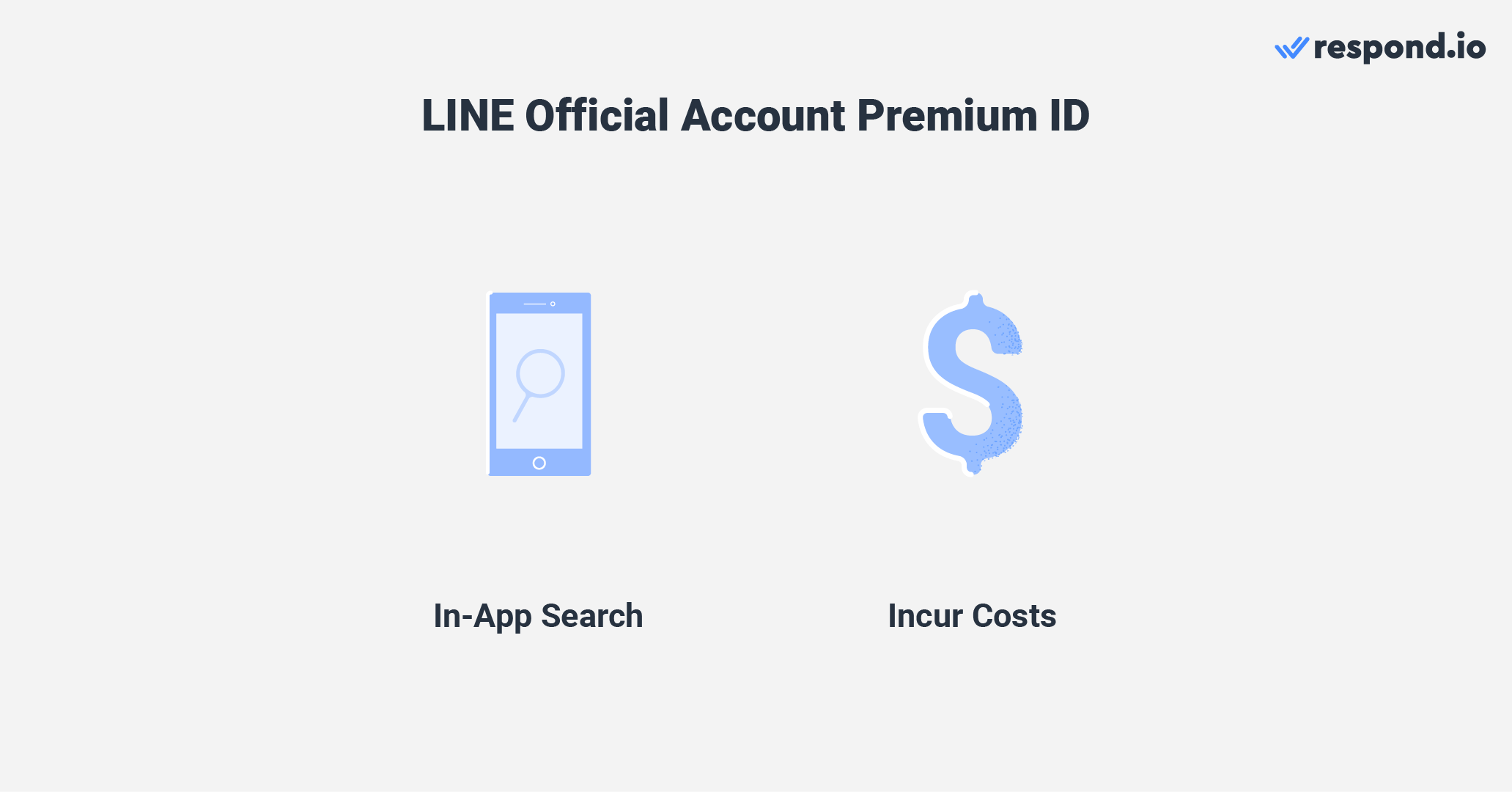
To fix this, you should either verify your business or pay 12 USD / year to use a LINE Premium ID, like your company name. Therefore, your business will be easily searchable in the LINE app so customers can reach out whenever they have inquiries.
Since your support team will be sending and receiving multiple LINE messages, you should know what the LINE Official Account subscription plans are to determine which one suits your needs and budget.
After creating your LINE Official Account, you’ll be put in the Free subscription plan with a monthly messaging limit of 500 messages. This may be enough for small businesses that don’t handle many monthly support inquiries. Here are the LINE subscription rates.
Region | Japan | Taiwan | Thailand | Global |
|---|---|---|---|---|
Monthly Fee (Free) | 0 | 0 | 0 | 0 |
Monthly Fee (Light) | ¥5k | NT$800 | ฿1,2k | US$50 |
Monthly Fee (Standard) | ¥15k | NT$4k | ฿1,5k | US$150 |
Included Messages (Free) | 1k | 500 | 1k | 500 |
Included Messages (Light) | 15k | 4k | 15k | 15k |
Included Messages (Standard) | 45k | 25k | 35k | 45k |
Additional Message Fee (Free) | X | X | X | X |
Additional Message Fee (Light) | ¥5 | NT$0.2 | ฿0.08 | US$0.05 |
Additional Message Fee (Standard) | ¥3 | NT$0.15 | ฿0.04 | US$0.03 |
Yet, businesses can’t buy additional messages while on the free plan. To circumvent this limitation, medium to large-size businesses should consider the Light or Standard subscription plans which allow you to exceed your monthly limit at additional costs.
LINE doesn’t allow businesses to import contact lists to LINE Official Accounts. Instead, contacts must add you as a friend and send you the first message. Luckily, LINE has several tools to help Contacts start chats with businesses.
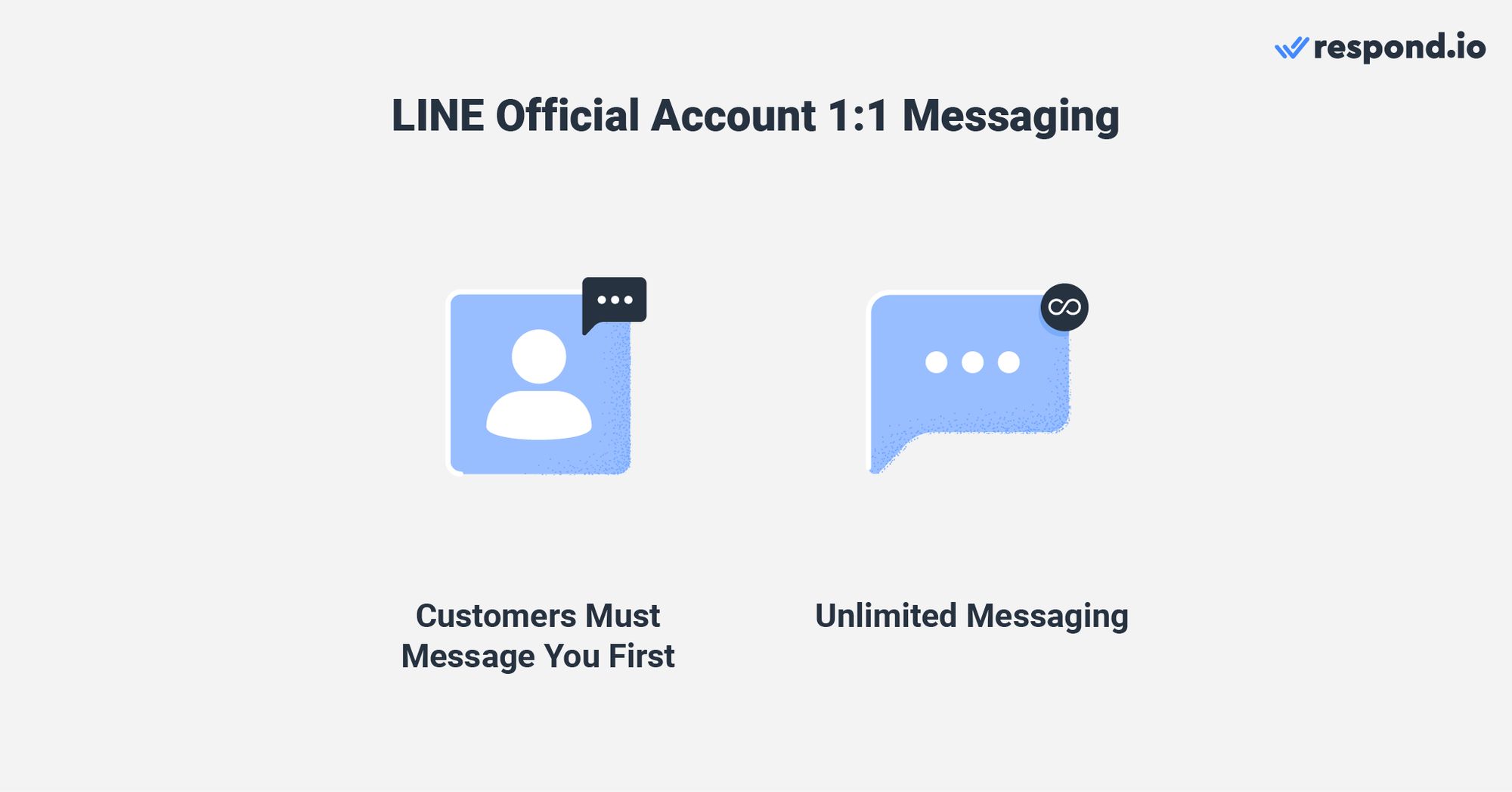
As long as your business is on your contacts’ friend list, you’ll be able to exchange messages with them freely.
LINE customer support teams need an inbox that offers messaging and contact management features according to their size. Let’s have a look at two options: the LINE Official Account Manager and a third-party inbox.
The LINE Official Account Manager has a messaging inbox with basic organizational features. Agents can mark chats as Follow Up or Resolved, or pin them for higher priority. Adding tags and comments to each customer’s profile is also possible.
In addition, it comes with an auto-reply feature that supports message formats like images, videos or coupons. You can choose the Scheduling option to trigger the message outside of business hours, or use keywords to trigger an auto-reply when a customer sends a message containing a 100% keyword match.
For example, the term Business Hours could trigger an automated reply with your business hours. Since your customers won’t know the keywords, help them by sharing the list of keywords in the chat thread when they reach out.
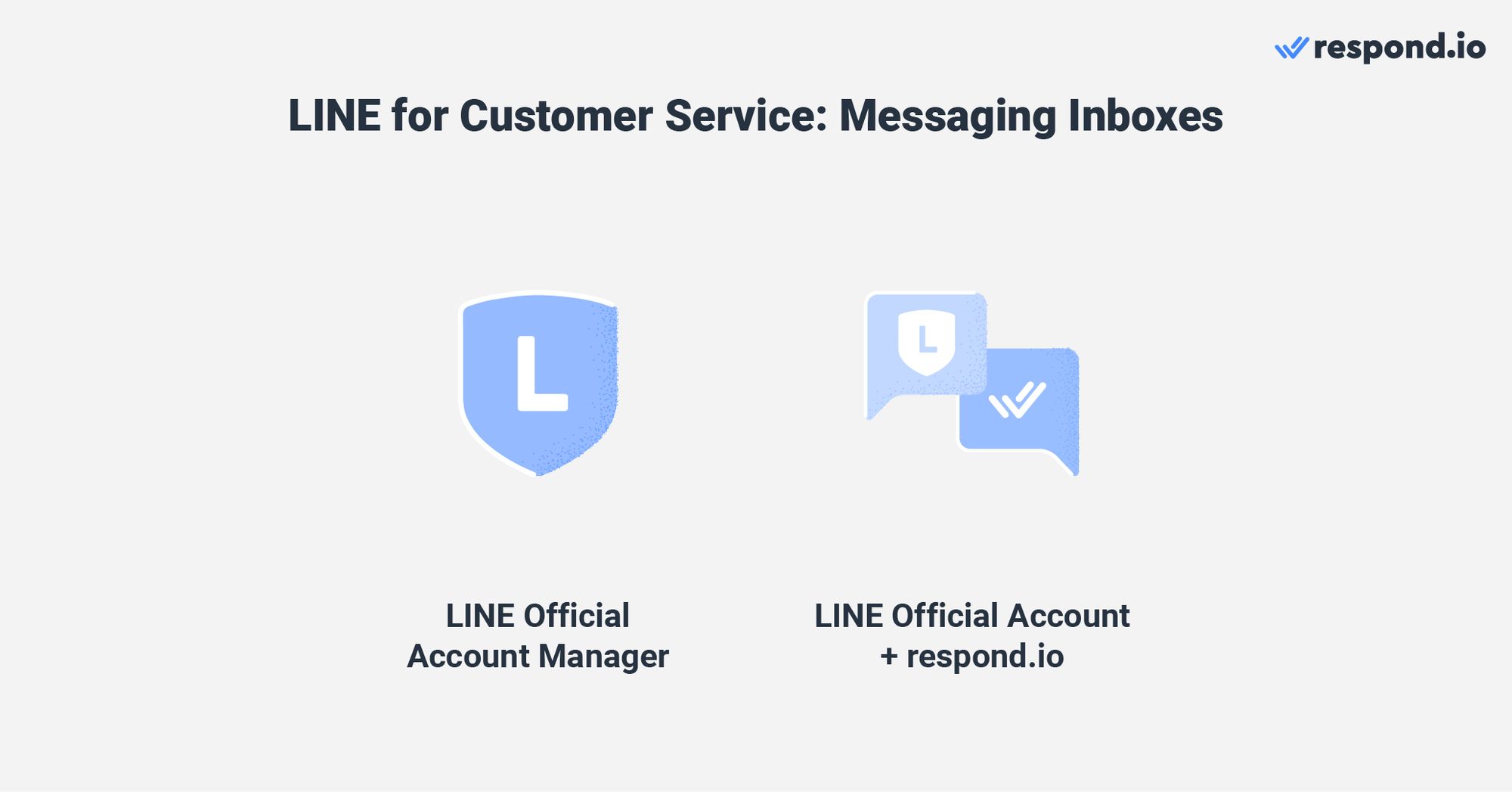
The LINE Official Manager supports up to 100 admins per account. Although that’s a quite generous figure, it’s not the most suitable messaging inbox for medium to large-size businesses as you can’t assign conversations to agents.
Plus, as the number of inbound conversations increases, you’ll probably need to automate more complex processes or create tickets on a third-party platform, to name some examples.
To access advanced messaging and organizational features, you must connect the LINE Messaging API to a third-party messaging inbox like respond.io. This is a great option if you plan to use LINE alongside other messaging channels.
Let’s go through some of the benefits of using respond.io as a messaging inbox for LINE customer service.
To start using LINE with respond.io as a messaging inbox, follow the next steps:
Then, give your support teams access to your Workspace. By doing so, they’ll be able to use multiple features that will improve the effectiveness and quality of their work. Let’s go through some of them.
Respond.io’s Workflows Module is a visual workflow builder that companies use to automate repetitive support tasks while reducing agent workload. Here are some ways to use them for LINE customer service.
Create an FAQ menu that answers common support questions. The LINE Official Account Manager doesn’t come with a multiple choice question feature, but you can easily build it on Workflows with the Multiple Choice Question Step.
Create a routing Workflow that starts with a pre-chat survey to determine customers’ needs and pass them to the right team based on your routing logic i.e: By language or region. Then, use your Contact distribution logic to auto-assign them to an agent.
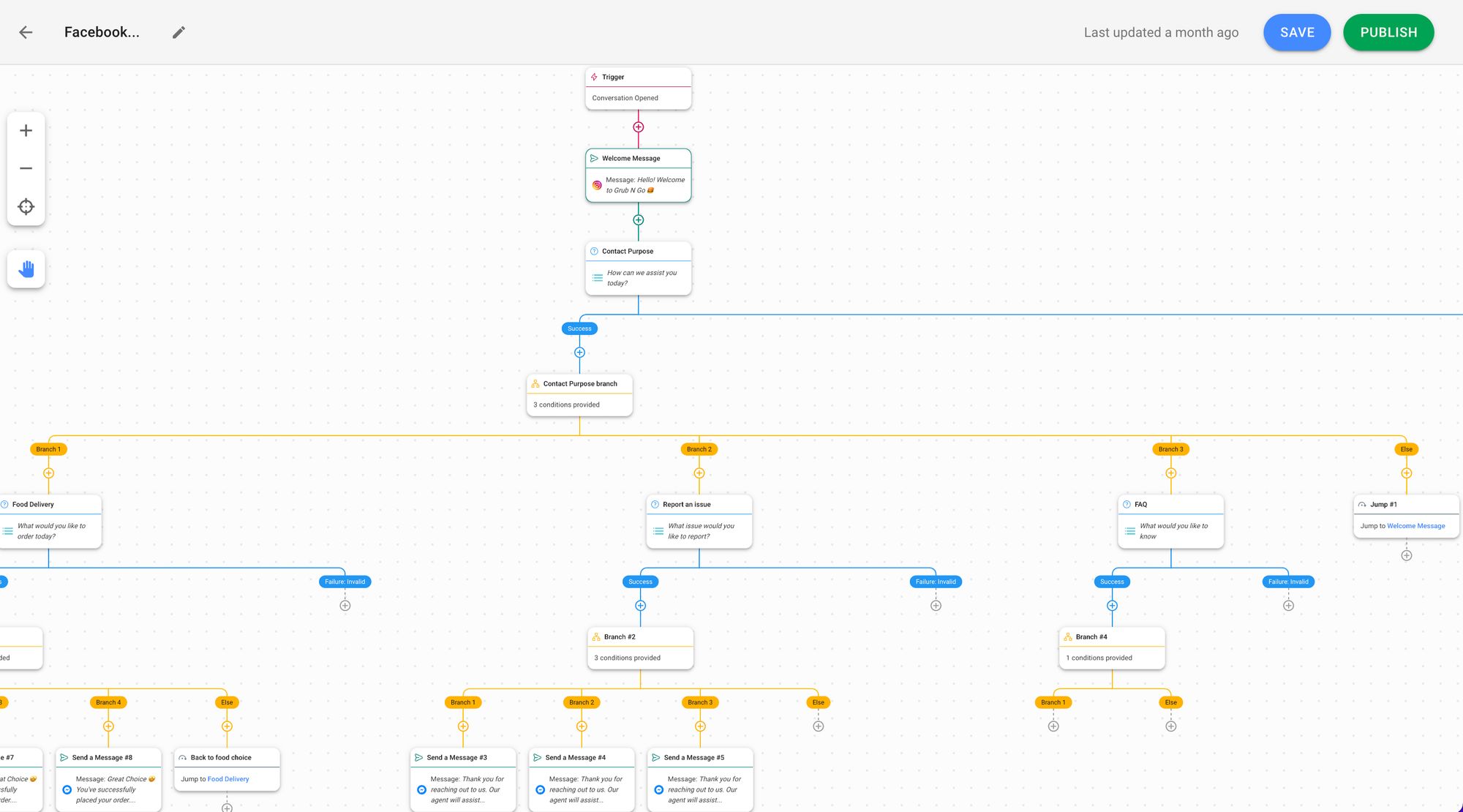
The Shortcut Button allows agents to manually trigger Workflows from the messaging console while chatting with customers. With the press of a button, they can carry out recurrent support tasks, such as:
Escalate complex cases to a higher ranking agent or pass leads to the sales department
Create support tickets on external CRM platforms like Zendesk or Zoho without leaving the platform
Workflows offer endless customization possibilities. The examples above are just that, examples. We encourage you to build automation that best fits your support teams’ needs.
CSAT surveys measure customers’ level of satisfaction with specific interactions with your company. You can use them to determine how happy your customers are with the LINE customer service your company provides.
To create a CSAT survey, simply build an Ask a Question Step and select Rating. Survey answers can be saved on Google Sheets or a data warehouse of your choice.
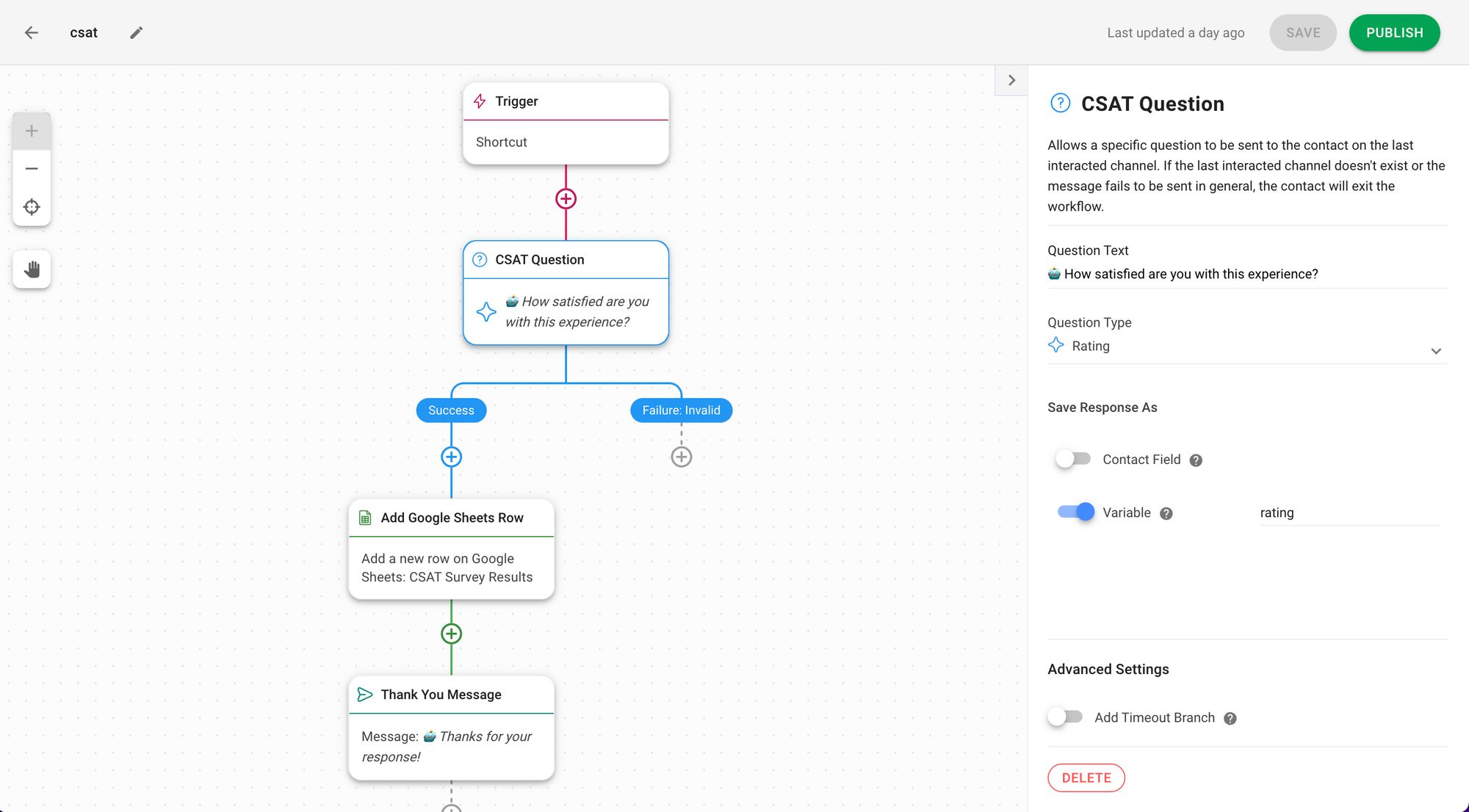
We suggest triggering CSAT surveys manually using the Shortcut Button to have full control over when to ask for customer feedback. Alternatively, use Conversation Closed as a Trigger to automatically send a survey after closing the conversation.
Your business probably receives inbound conversations through other messaging channels. As a result, you’ll end up with siloed conversations across those channels.
This is less than optimal for support agents, who need to have a single, holistic view of customers’ profiles and conversation history.
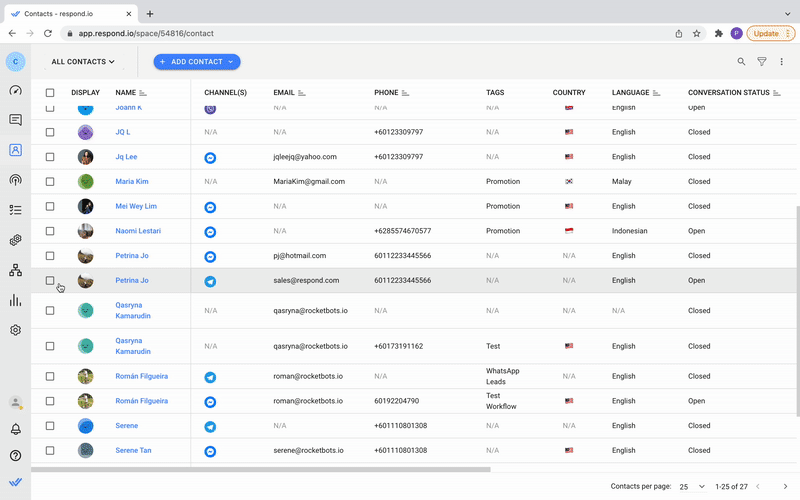
The Contact Merge tool joins two or more customer profiles to create a single customer story. As a result, agents don’t waste time and resources working with duplicated contacts. They can also determine if a customer has reported a recurring issue from a different channel.
The Reports Module has everything managers need to supervise the effectiveness of their support team, making sure they are meeting their KPIs. This module features the following Tabs: Conversations, Users, Contacts, Messages and Logs.
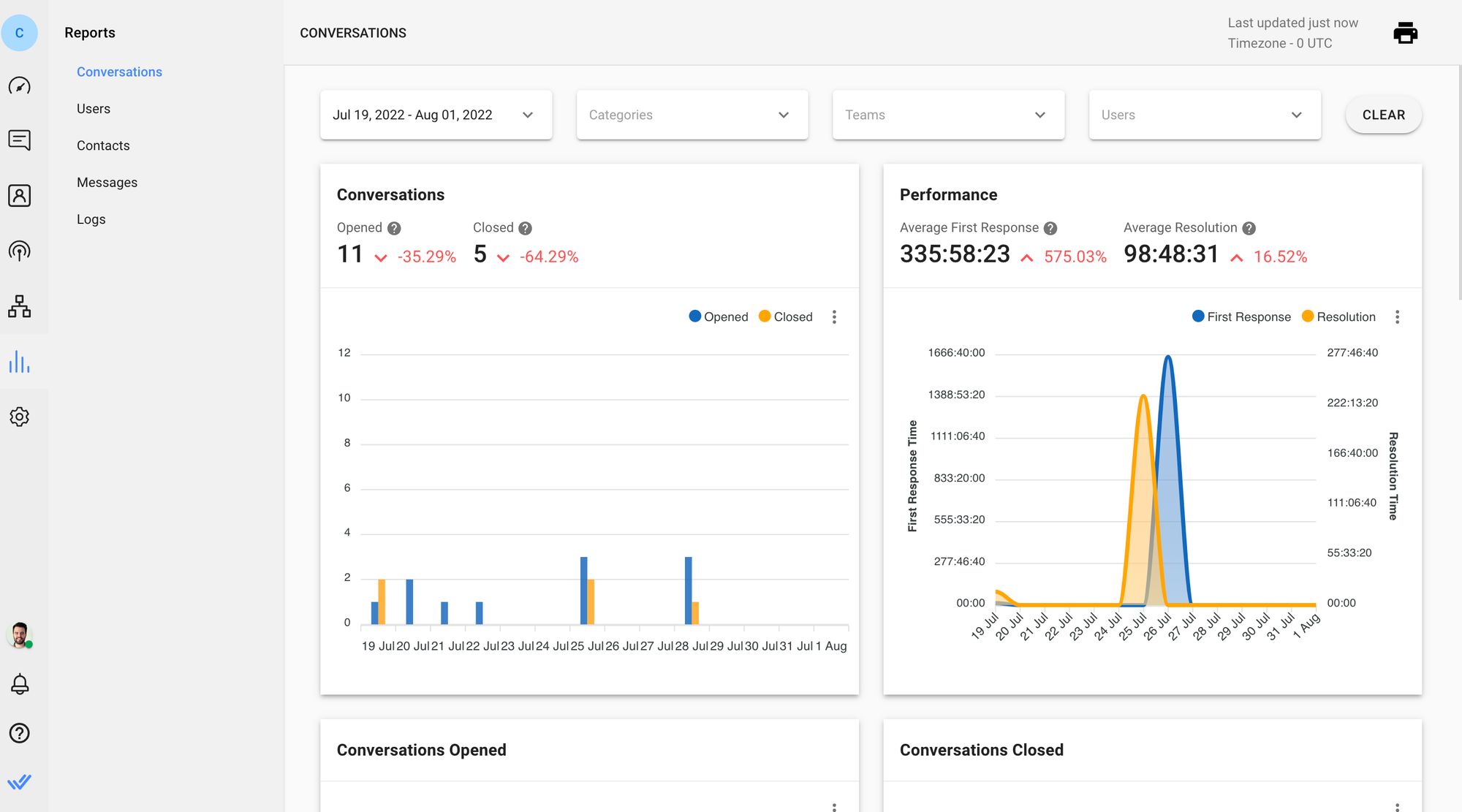
With a glance, managers get insights into important metrics such as agent productivity, conversation resolution time or the number of outgoing messages.
Reports can be filtered by date range, category, team and user, so identifying long-term trends is as easy as spotting specific issues.
The respond.io app comes with all the features that you find in the desktop version. It’s a pocket-size solution that allows support agents to reply to conversations wherever they are or ensure that a VIP customer gets prompt responses.
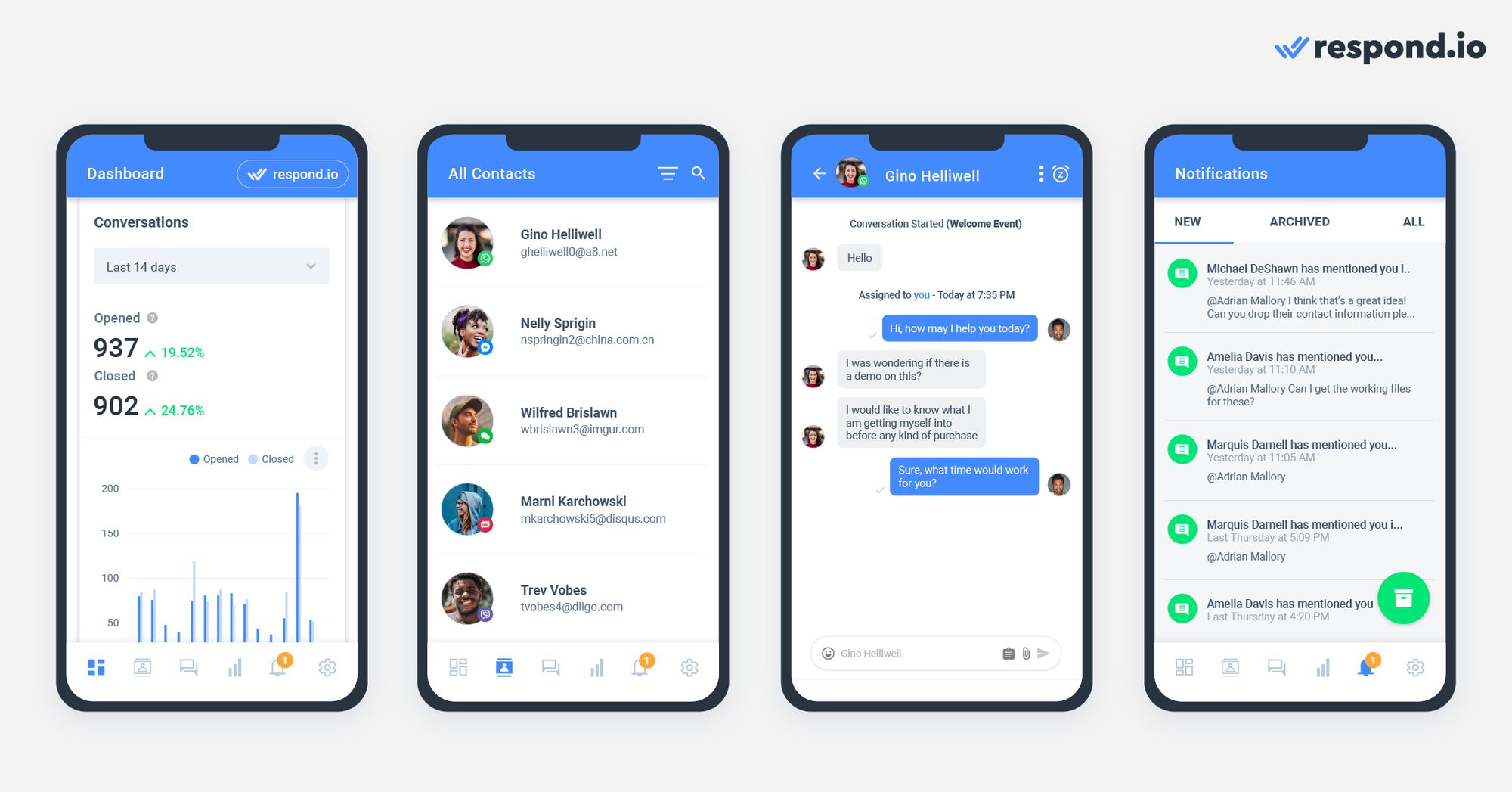
To get the respond.io app, download it from the Google Play Store for Android and the Apple App Store for iOS. You’ve made it to the end of the blog. Do you want to message your customers on LINE with the leading customer communication platform? Sign up for a respond.io account today!
Turn customer conversations into business growth with respond.io. ✨
Manage calls, chats and emails in one place!
If you’d like to learn more about customer support with other messaging channels, have a look at the following articles.
Román Filgueira, a University of Vigo graduate holding a Bachelor's in Foreign Languages, joined the respond.io team as a Content Writer in 2021. Román offers expert insights on best practices for using messaging apps to drive business growth.

Businesses can't send WhatsApp messages after 24 hours unless they use WhatsApp Message Template. Learn how to format and send template messages plus examples.