Workspace Settings are accessible by Owners and Managers only!
This module can be accessed from the side navigation menu under the menu item, Settings > Workspace Settings.
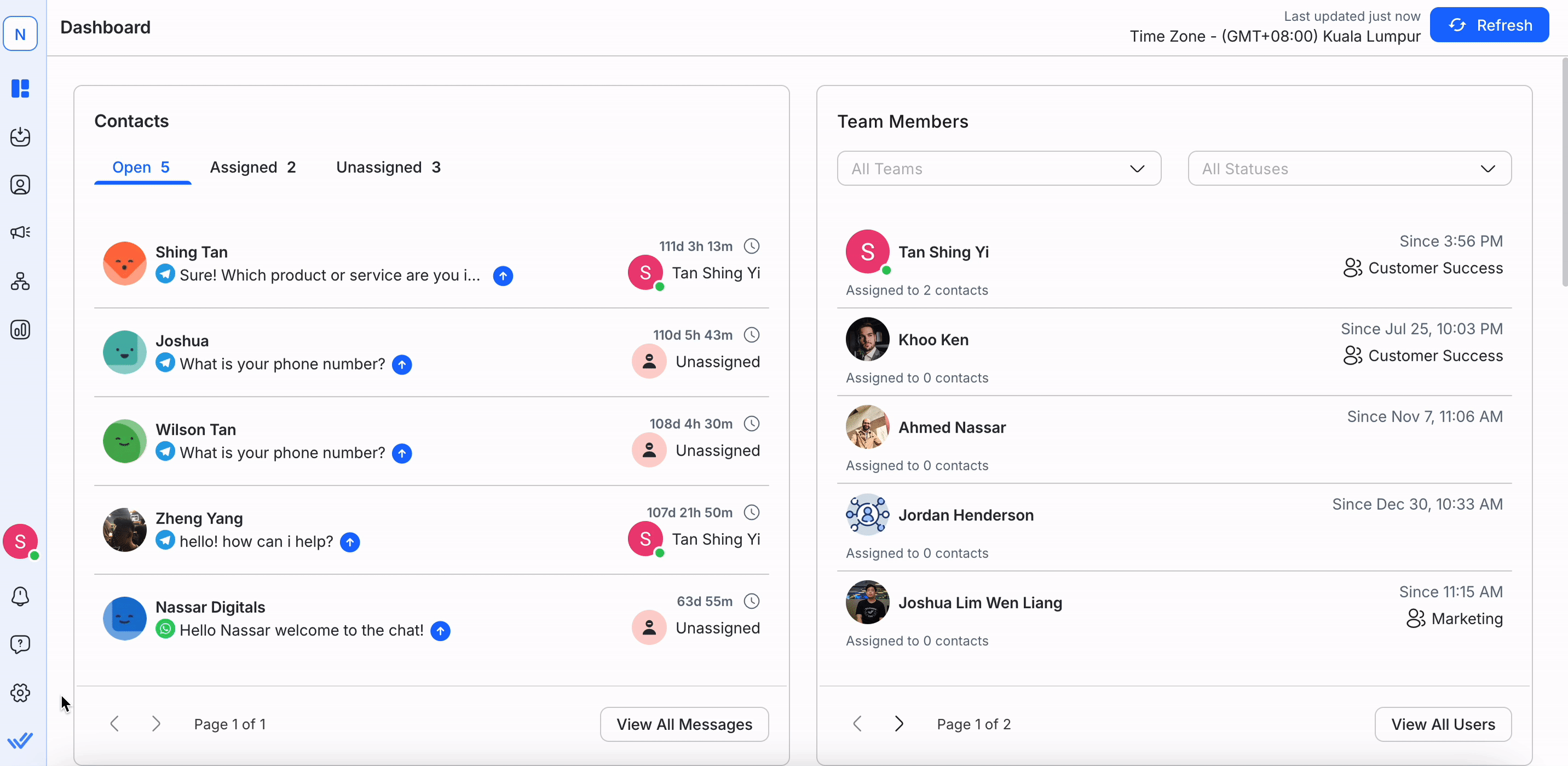
A Workspace is an independent sub-account within the Organization's account. Each Workspace has its own database, Users, Channels and settings, among others. This Module allows you to manage your Workspace Settings. From here, you can:
Connect the workspace to Messaging Channels and Integrations
Manage Contact Fields
Manage Snippets
Manage Files
Changes and edits are saved automatically.
When managing a Workspace, it is important to understand whether your business needs multiple Workspaces within a single Organization or multiple Organizations. This decision depends on the degree of operational independence required:
Manage User access levels independently for different teams or departments.
Configure unique AI knowledge sources to suit specific use cases.
This setup works best for teams or departments that share a subscription and broader organizational settings but need operational separation.
Manage subscriptions (e.g., Monthly Active Contacts and User seats) independently.
Set up separate billing for WhatsApp Business API (WABA) fees.
Fully segregate User access levels and security settings (e.g., Single Sign-On).
Create entirely independent AI knowledge sources.
Multiple Organizations are ideal for businesses needing operational autonomy, such as franchises, subsidiaries, or distinct business units.
Related articles 👩💻