Respond.io now offers integration with TikTok, specifically for TikTok Messaging Ads. In this article, we’ll cover:
Trace Conversion Source: Identify the TikTok Messaging Ad that initiated a conversation to enhance conversion tracking and target sales efforts effectively.
Workflow Triggers: Create specific Workflows in respond.io for Contacts engaging with TikTok Messaging Ads, enabling personalized customer interactions.
Ad Performance Tracking & Optimization: Send click event data back to TikTok to gain insights into ad performance and effectiveness.
TikTok Messaging Ads enable potential customers to start conversations with businesses via TikTok Direct Messages and Instant Messaging Apps.
Direct Messaging Ads: Users stay within the TikTok app and use TikTok’s direct messaging feature to chat with advertisers.
Instant Messaging Ads: Users are redirected to third-party messaging apps, like Facebook Messenger and WhatsApp, to chat with advertisers.
Only Instant Messaging Ads are currently supported on respond.io.
Reach new customers: Tap into a new audience and meet new customers by leveraging the power of TikTok's vibrant community.
Shorten the path-to-action: Two-way communication allows customers to get what they need from business to make a decision and take action faster.
Qualify leads immediately: Screen for prospects that are likely to convert immediately.
Put their customers at the center: Be where your customers are and build lasting business relationships with new and existing customers for higher lifetime value.
Important notes for using TikTok Instant Messaging Ads
- Ensure you have TikTok ad account. Guide to set up a TikTok Ads Manager account
- If you are using WhatsApp, you will need to use a unique phone number for the WhatsApp Business API that is not used in any other WhatsApp personal or business accounts. You can sign up for the WhatsApp Business API directly on respond.io.
Go to your Workspace Settings > Integrations > Navigate to TikTok ads accounts > Click Manage
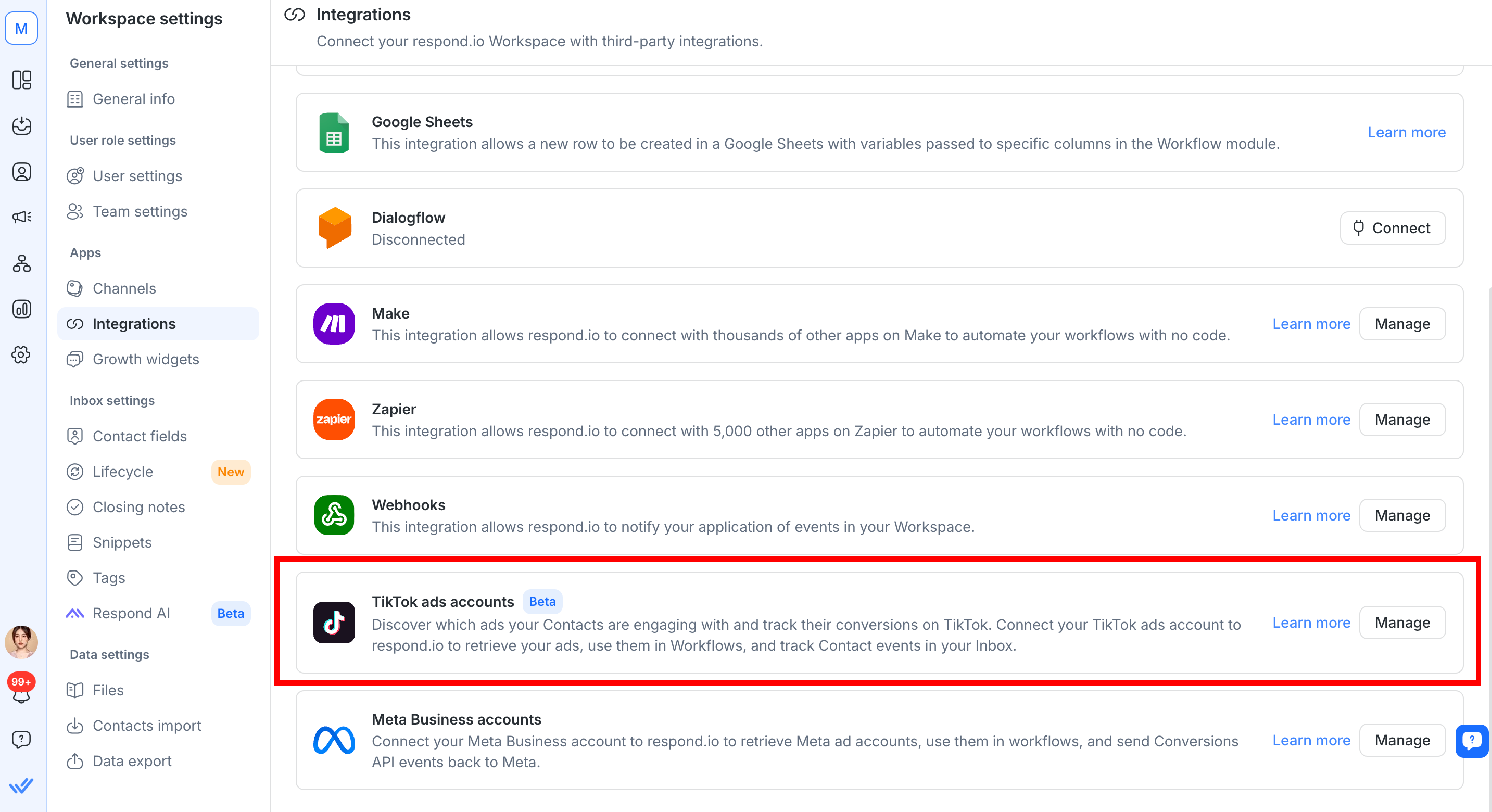
Click the Add account button
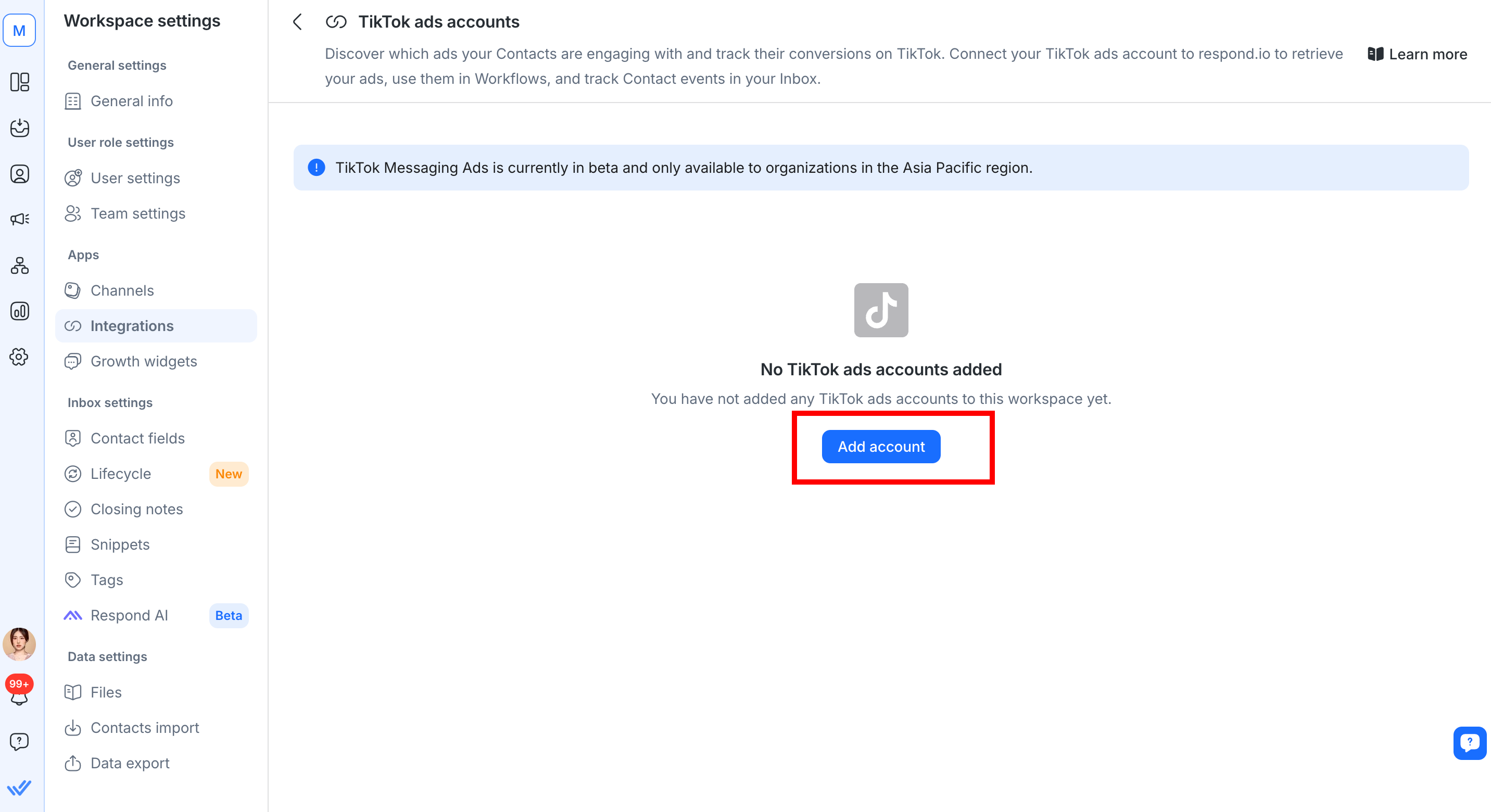
A new tab will be opened requesting you to sign in to your TikTok Ads Account. Click Confirm to sign in.
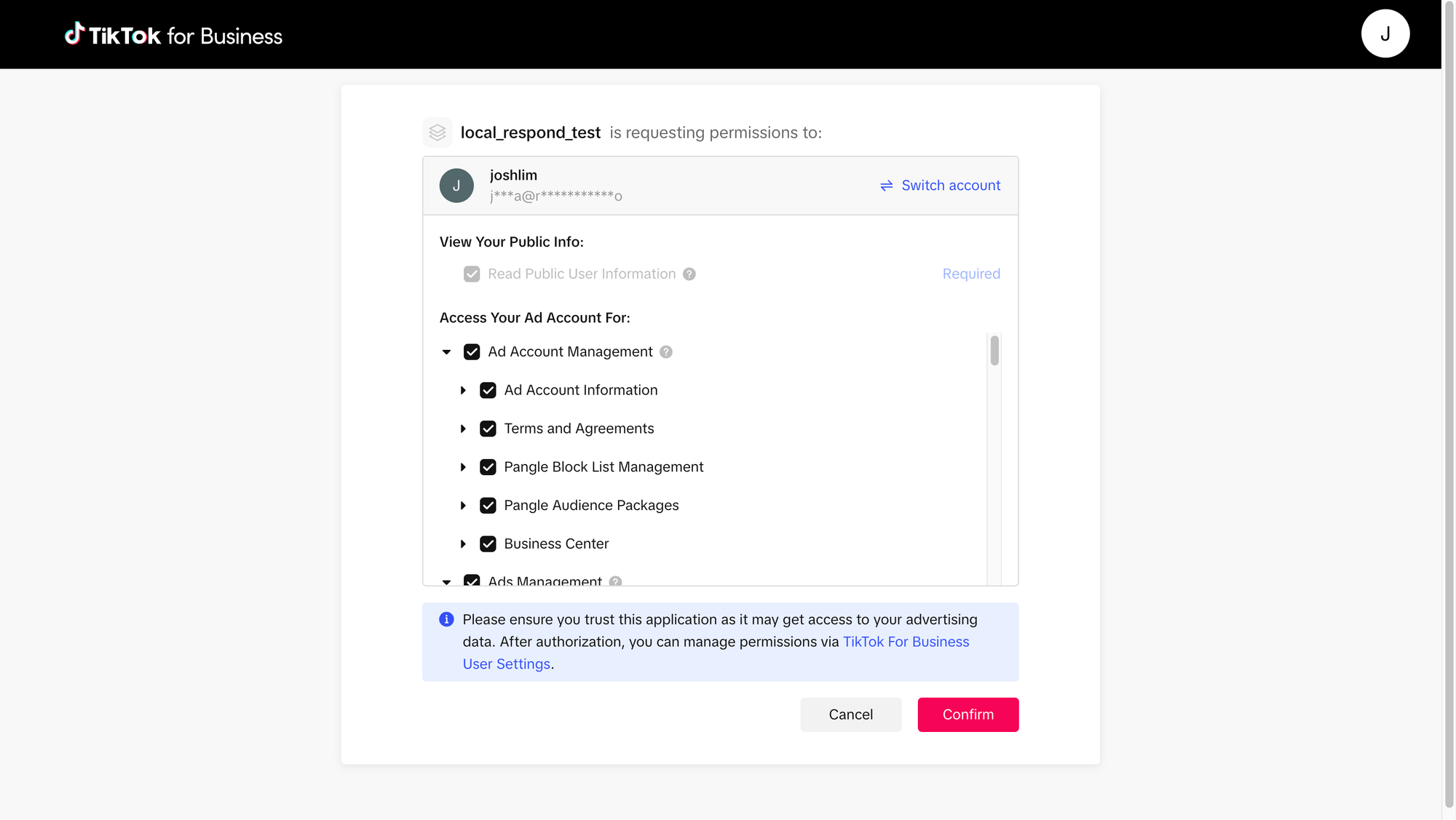
Congratulations! You have successfully connected your TikTok Ads Account to respond.io. Let’s continue setting up with the next steps below.
Select the TikTok Ads account from the dropdown
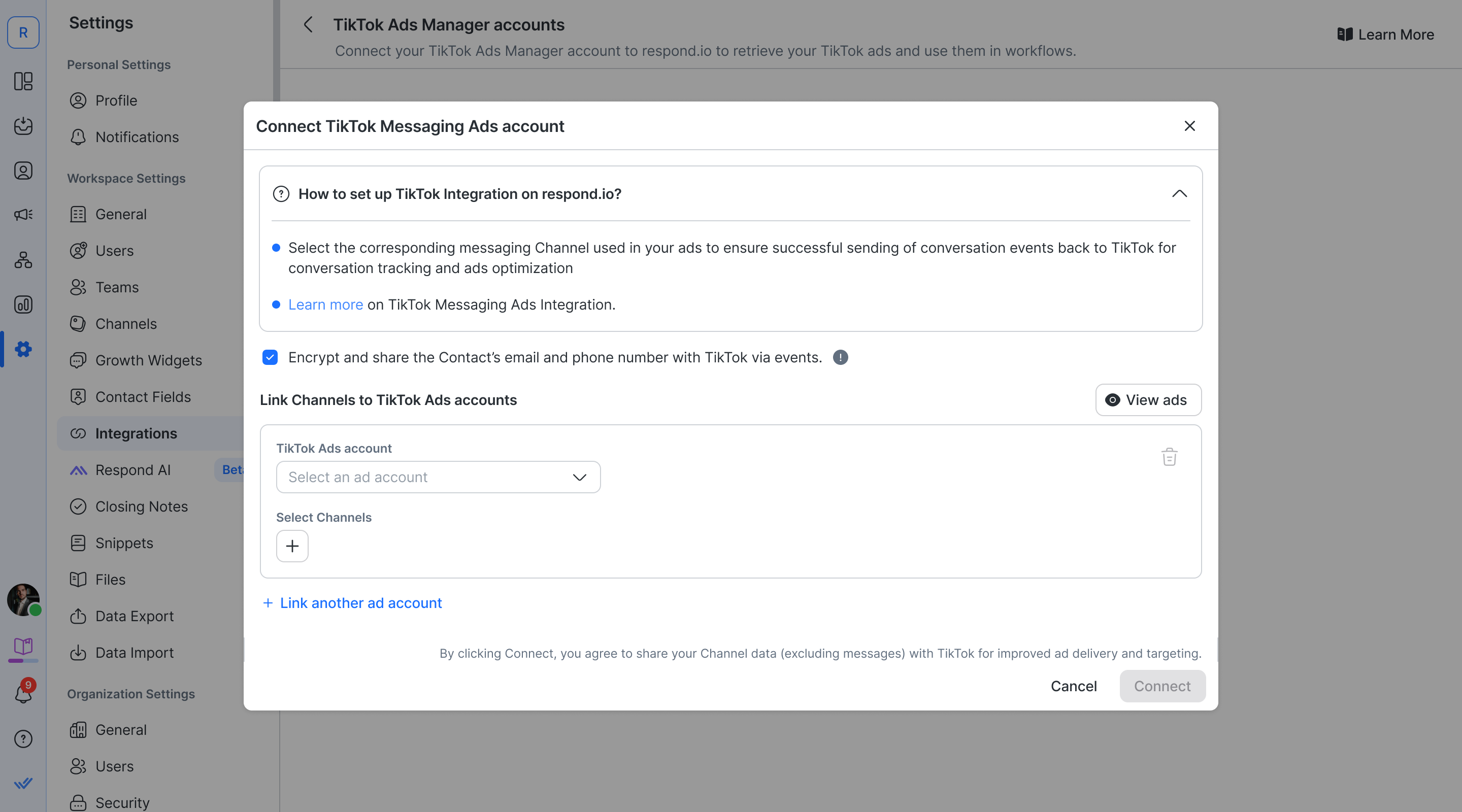
Click the + icon to select Channels associated with your ads. You can use the search bar to find and select Channels.
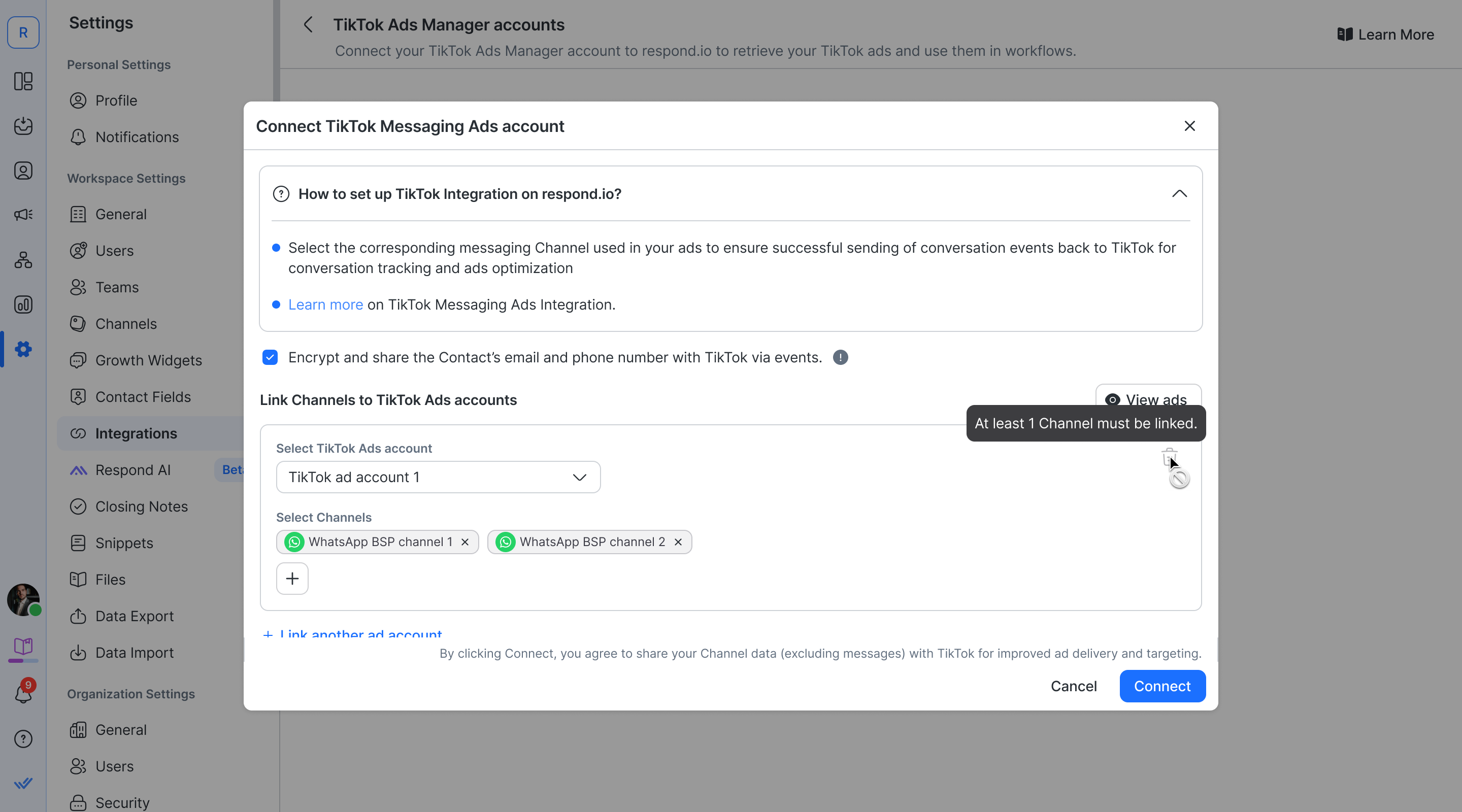
Ensure the checkbox for sharing Contact details is checked. (default)
Click Connect to complete the setup.
To edit your TikTok connection name, click the edit icon and change to your desired name.
Click the Manage button and select View ads to display a list of all your ads.
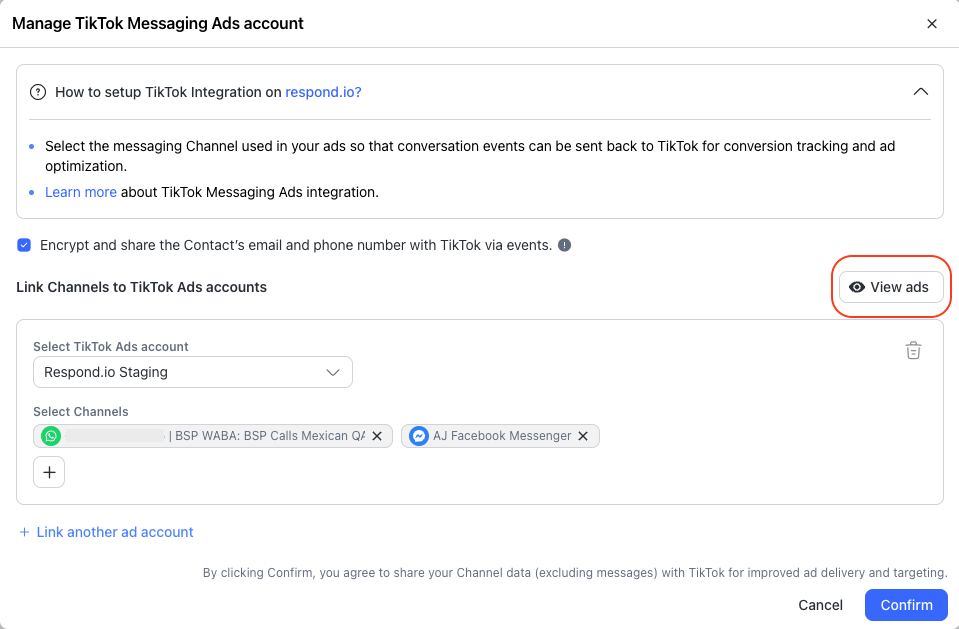
To sort ads by a specific ad account, choose the ad account from the dropdown list.
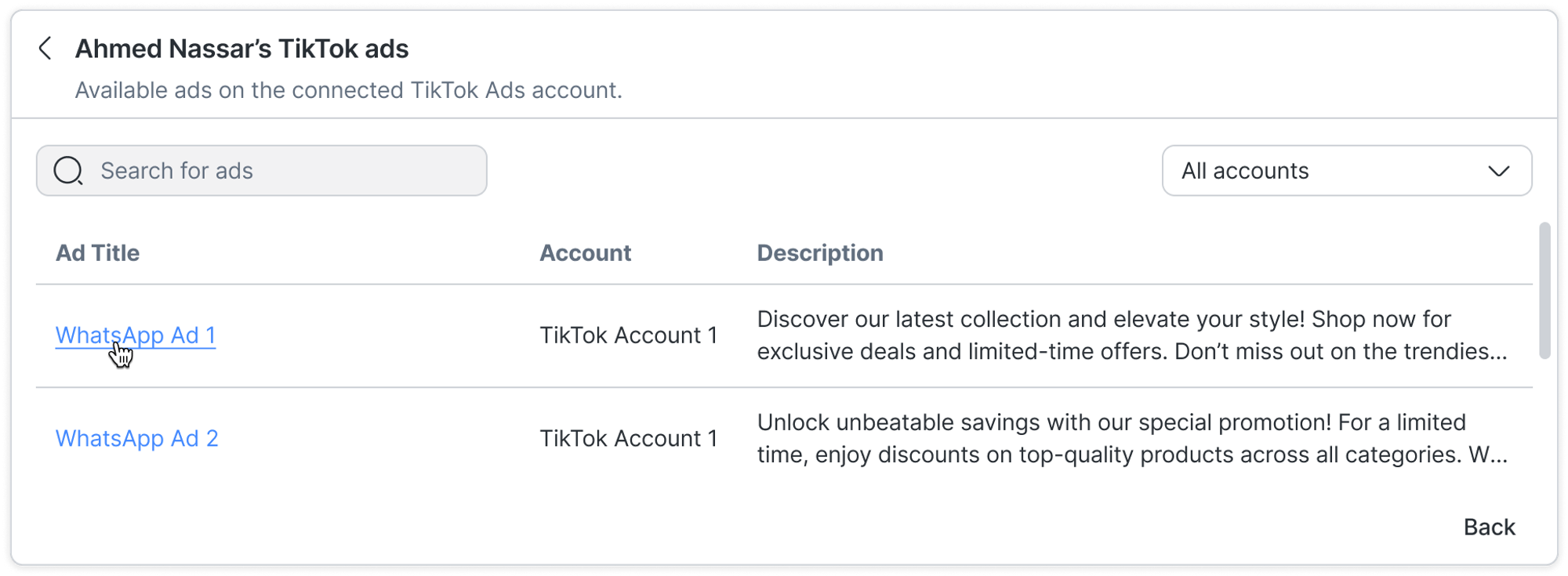
Click on a specific ad to preview it.
Read the full official documentation here.
Log on to TikTok Ads Manager
Go to Campaign and click Create
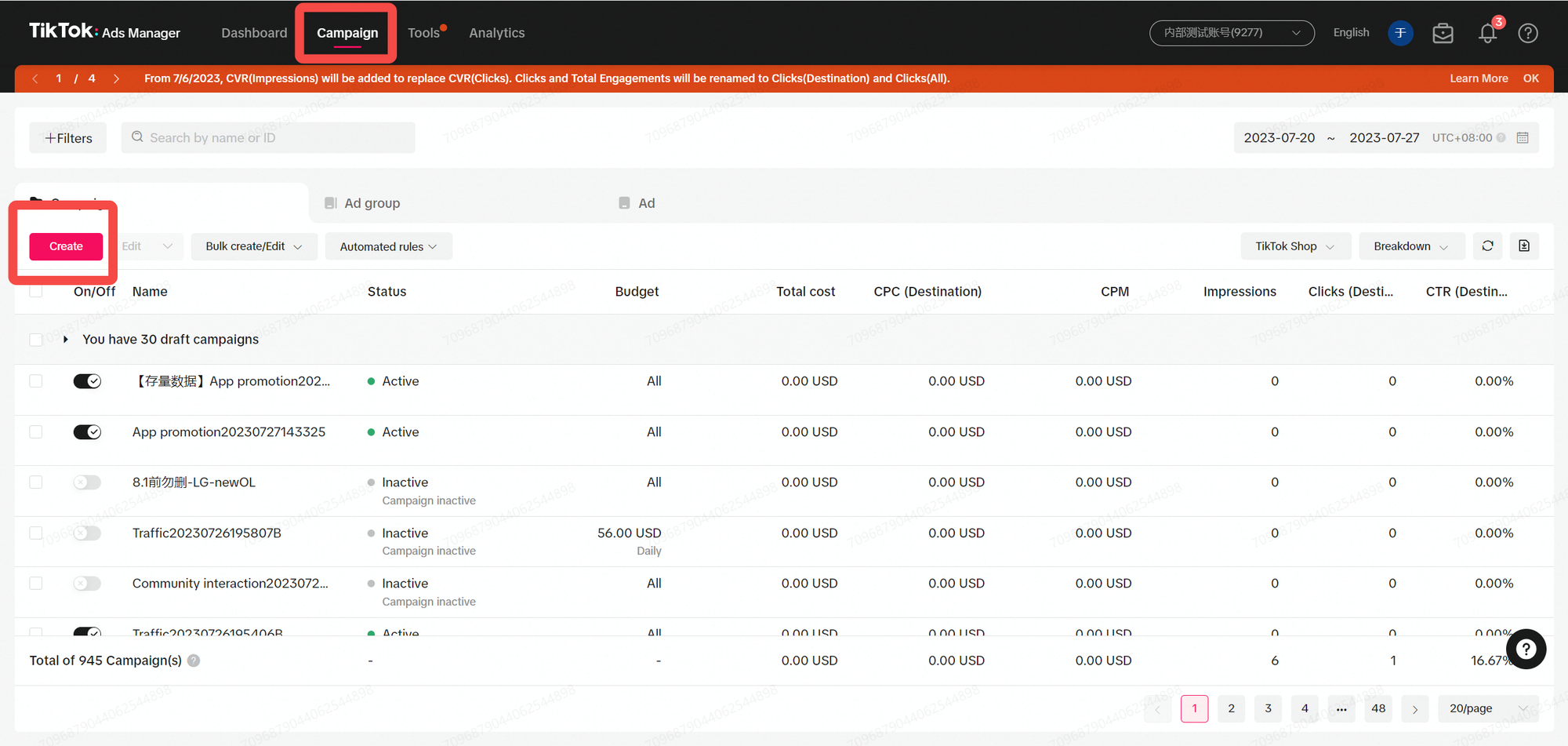
Choose Lead generation as your campaign objective
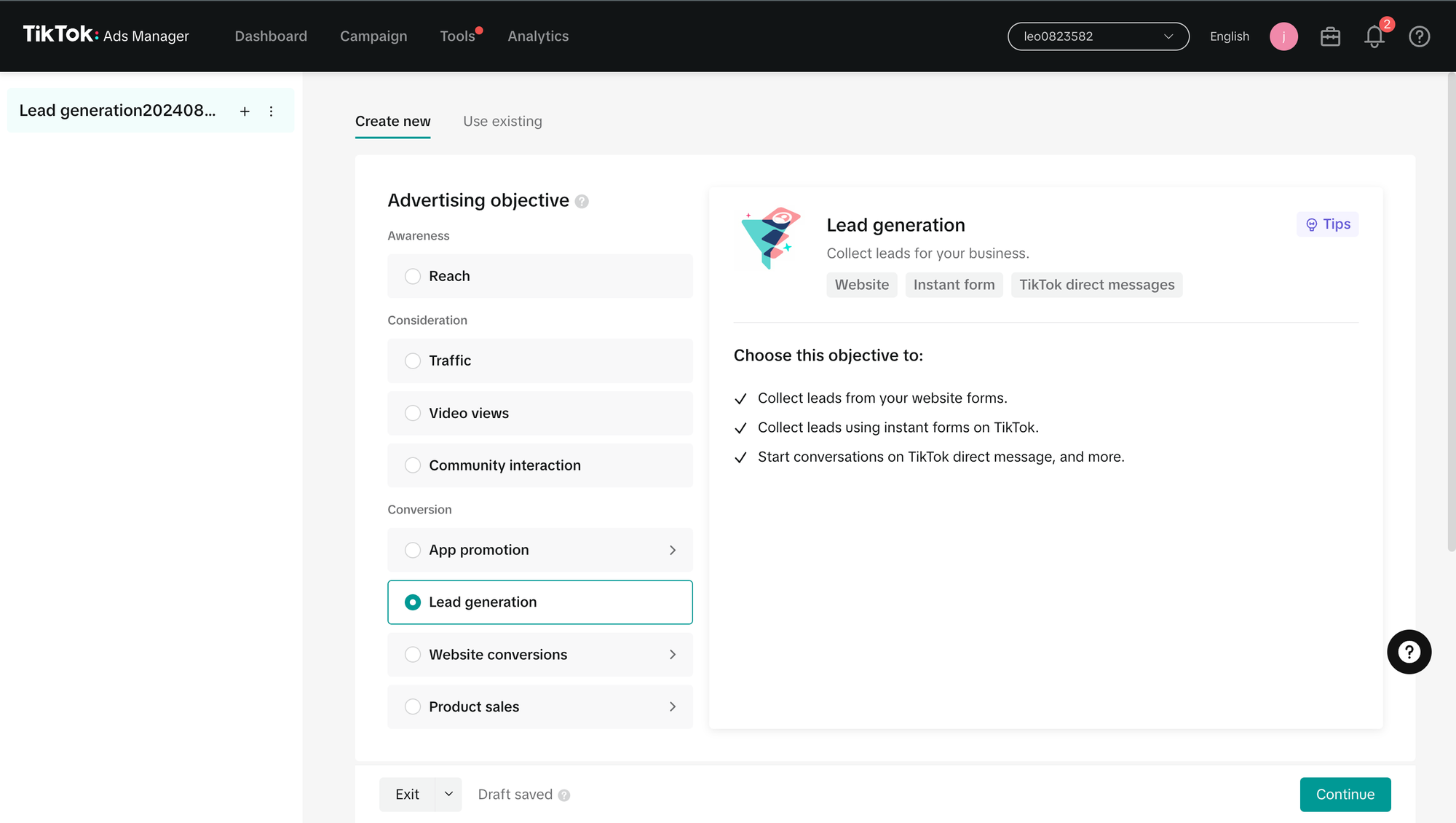
Optional: Use "Split Test" for Targeting, Bidding & Optimization, Creative
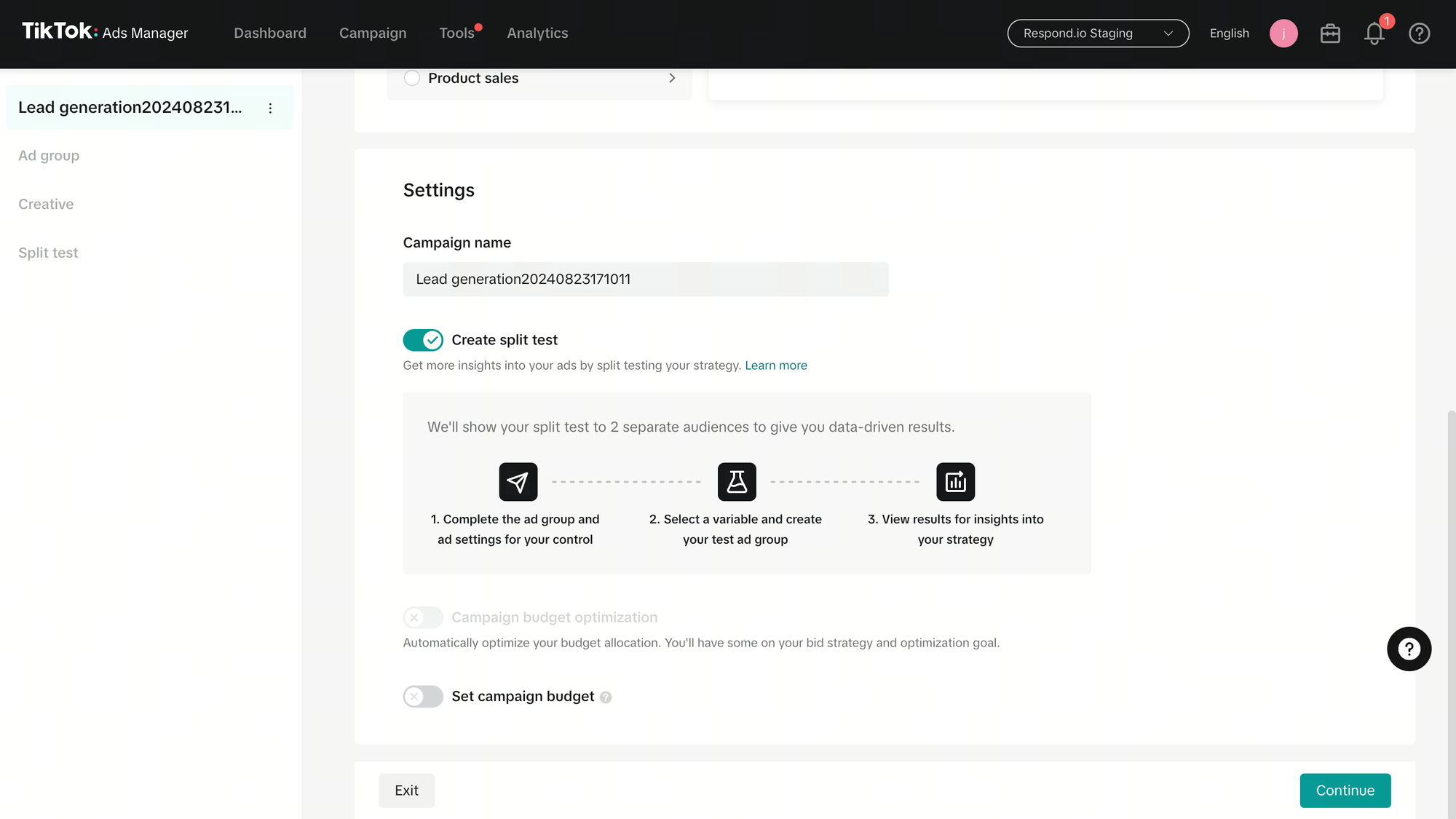
Click Continue to move on to Ad Group level
Choose "Instant messaging apps" as your "Optimization location"
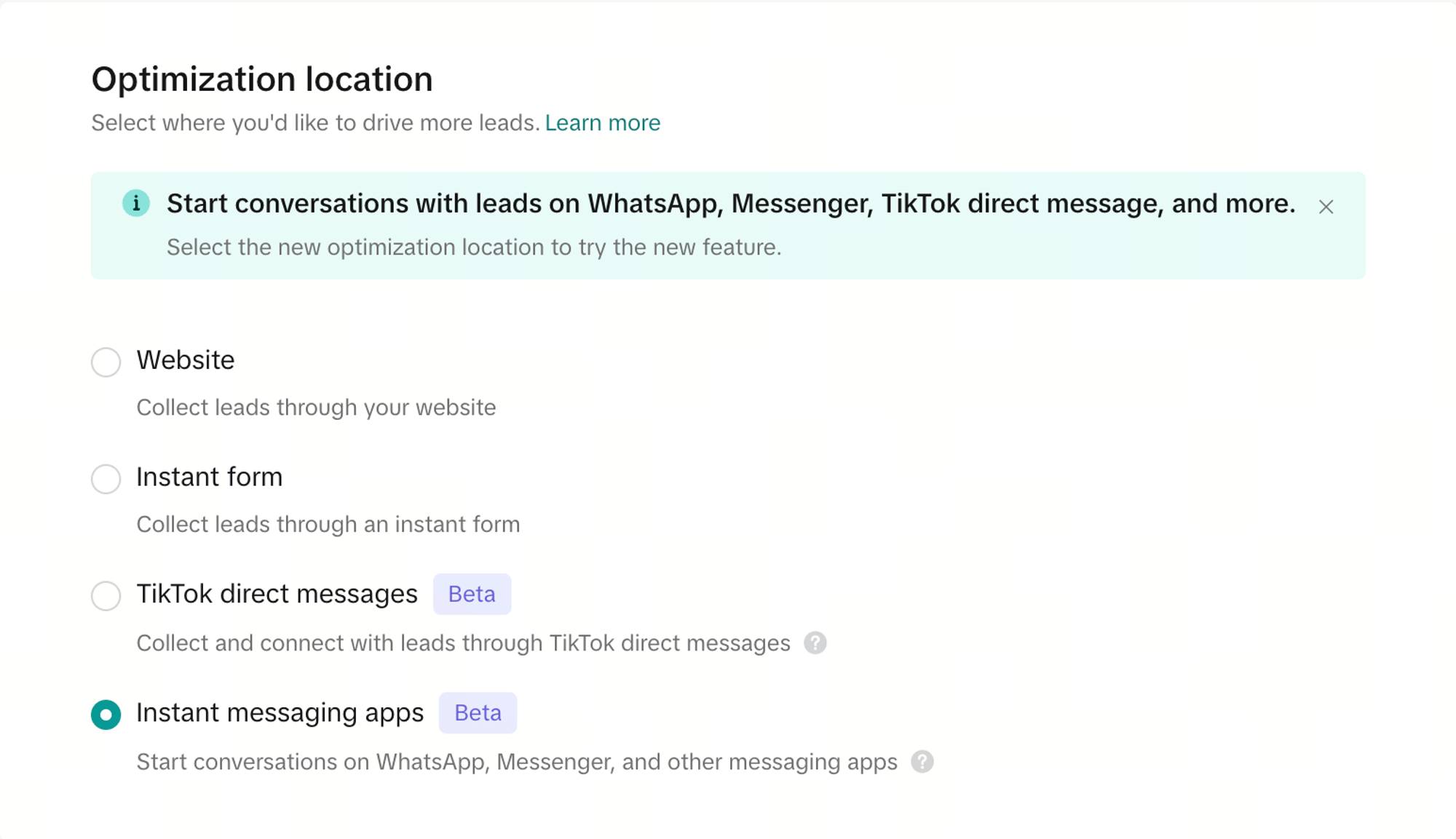
Select Dayparting to manage the specific days and times you can respond to messages.
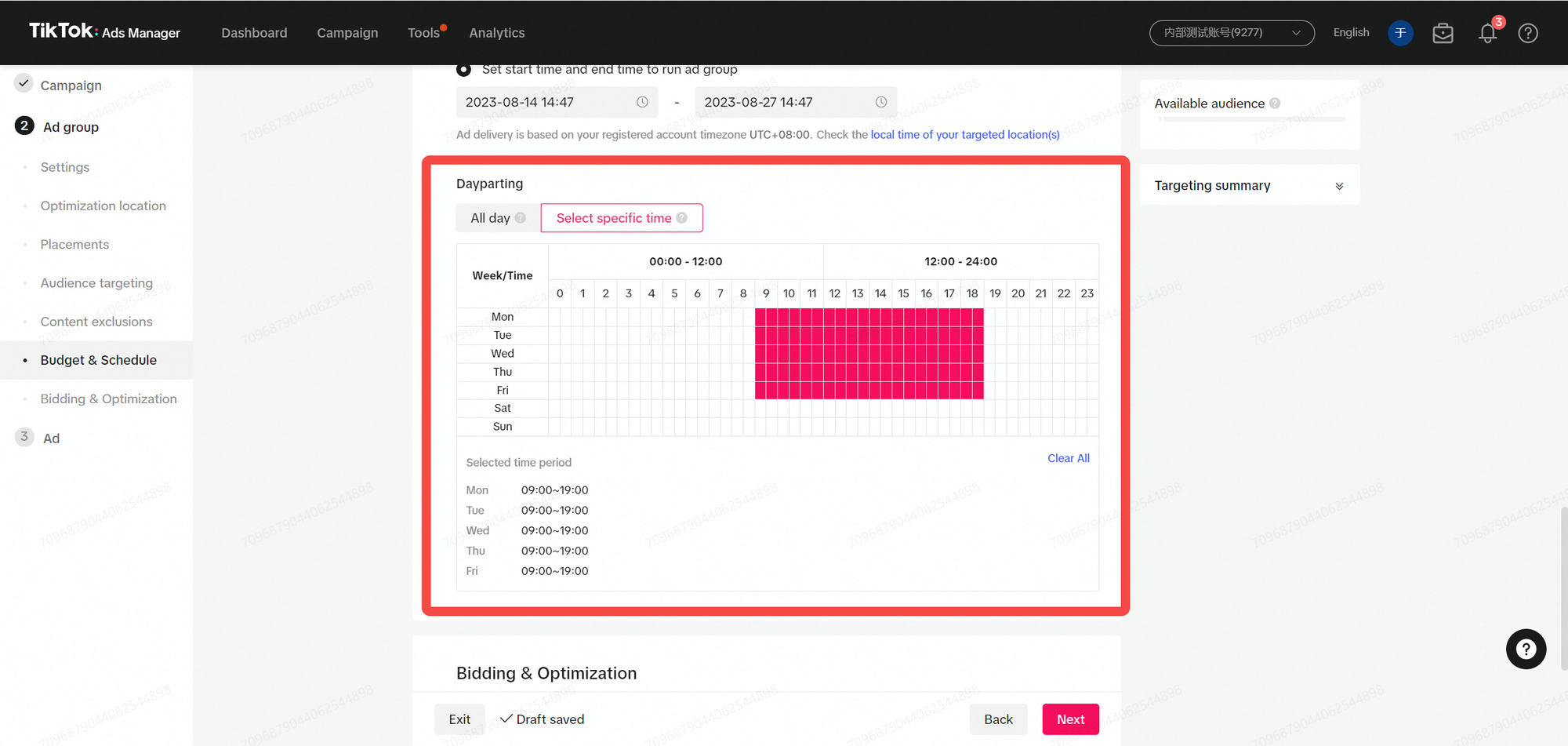
Set a daily budget per preference
Choose Optimization goal:
Optimization goal: Conversations
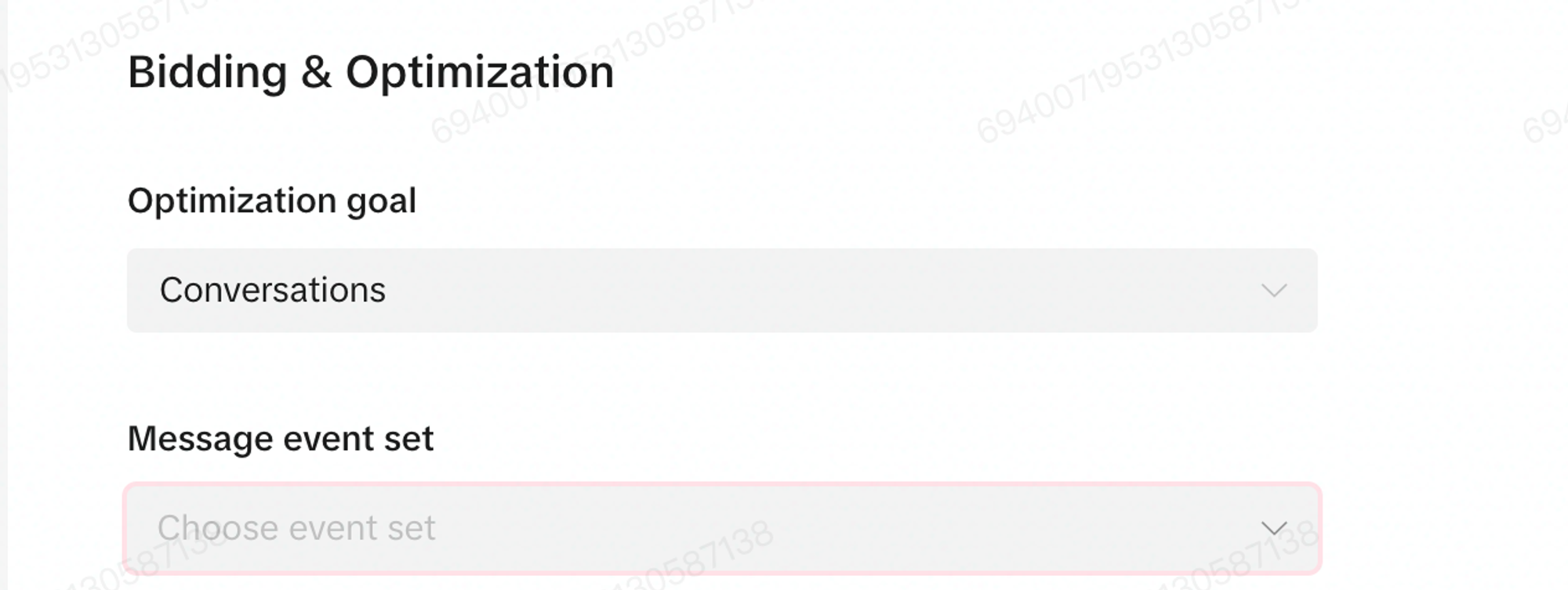
Conversation optimization would only be available for WhatsApp and FB Messenger messaging apps destination and for clients who have integrated with Messaging Management Tool partner (MMT)
Select the correct "Messaging event set". Ensure you collect the correct Messaging event set which has been generated on your partner platform or created by yourself.
Instant messaging apps will be set as the default destination. Under Select your app, choose the instant messaging app you want to use.
If you chose Messenger, add in your Facebook Page ID. Note: You can find your Facebook Page ID by visiting your FaceBook Page, clicking About, and then Page transparency.
If you chose WhatsApp, add in your WhatsApp phone number.
You can check to see whether the settings are correct by clicking Check if the ID opens properly and scanning the QR code to preview.
Click Submit.
Optimization goal: Click
Optimization goal: Click
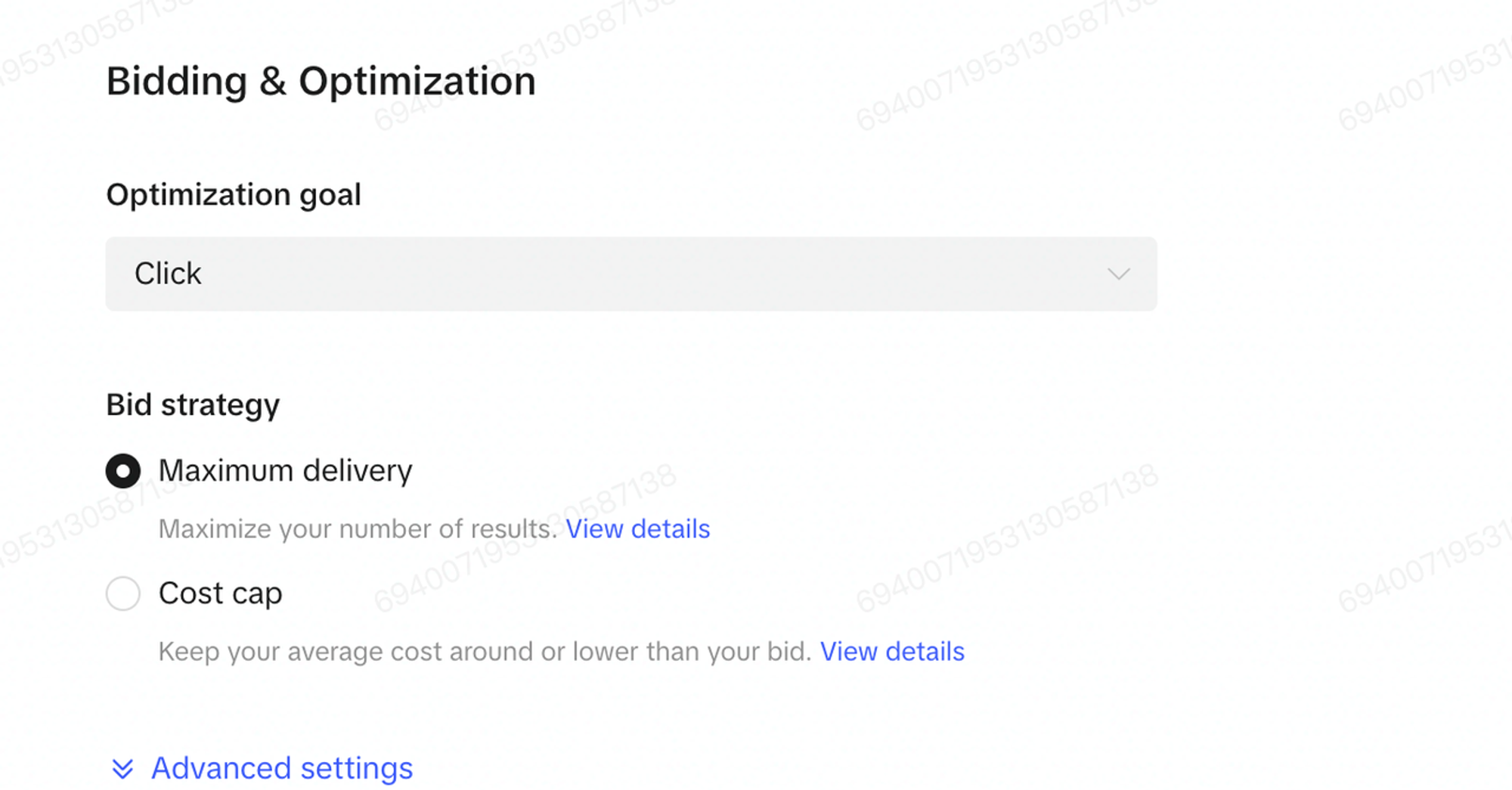
Choose Instant messaging URL as your destination.
Supported social media apps are:
Messenger
Follow each app's official guide to generate their respective deeplink:
Click Submit.
Click "Next" to move on to Ad level
Optional: Use TikTok identity to deliver Spark Ads
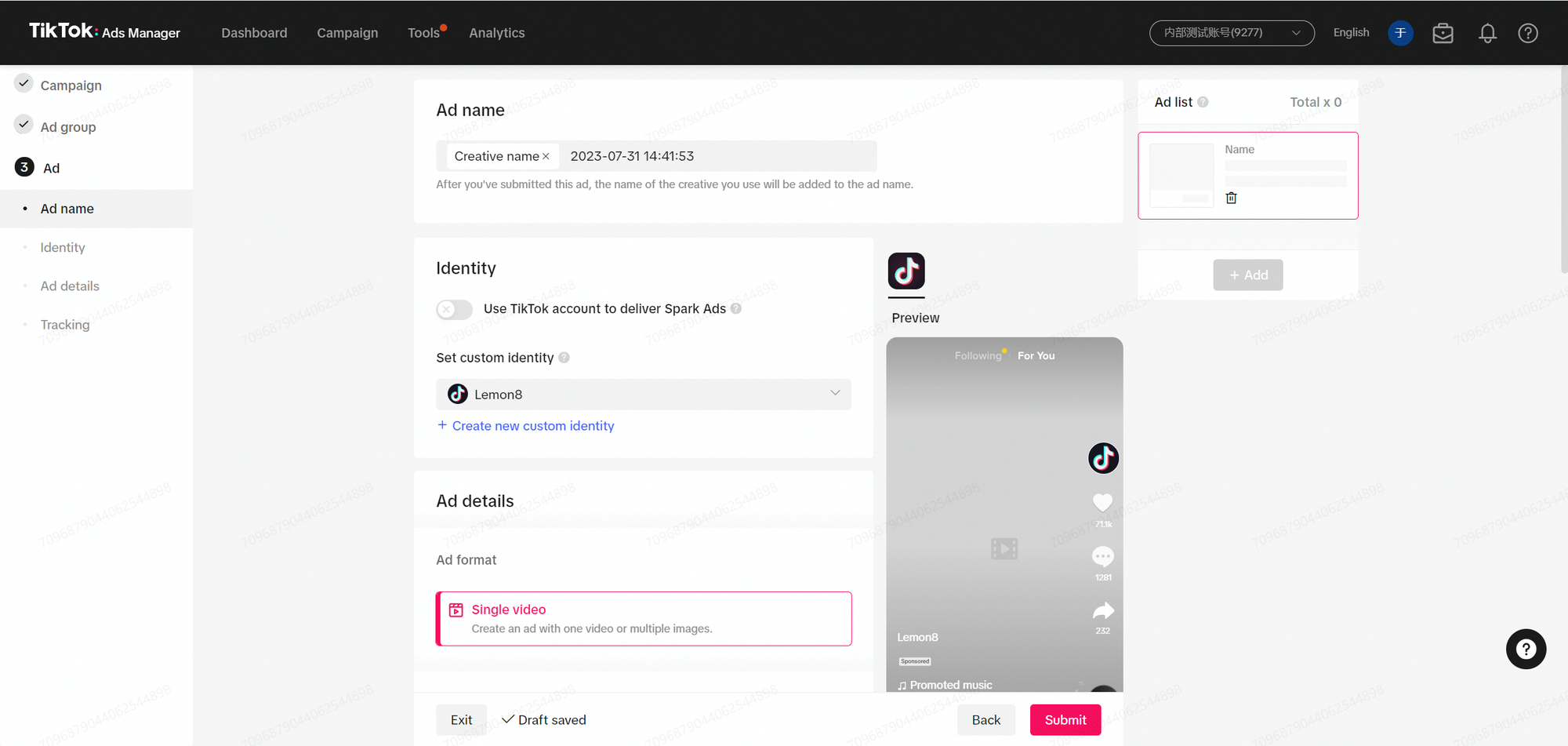
Clearly state that users can click on the ad CTA to send a message to the advertiser
Ideally, include "message us" as the CTA in the creative/video
For Conversation optimization, select Messenger or WhatsApp and provide respective IDs
Verify settings by scanning the QR code to preview the chat
Read the full official documentation here.
Log in to TikTok Ads Manager.
Select Tools, then choose Events to enter Events Manager.
Under Data Sources, select Connect data source from the left navigation bar.
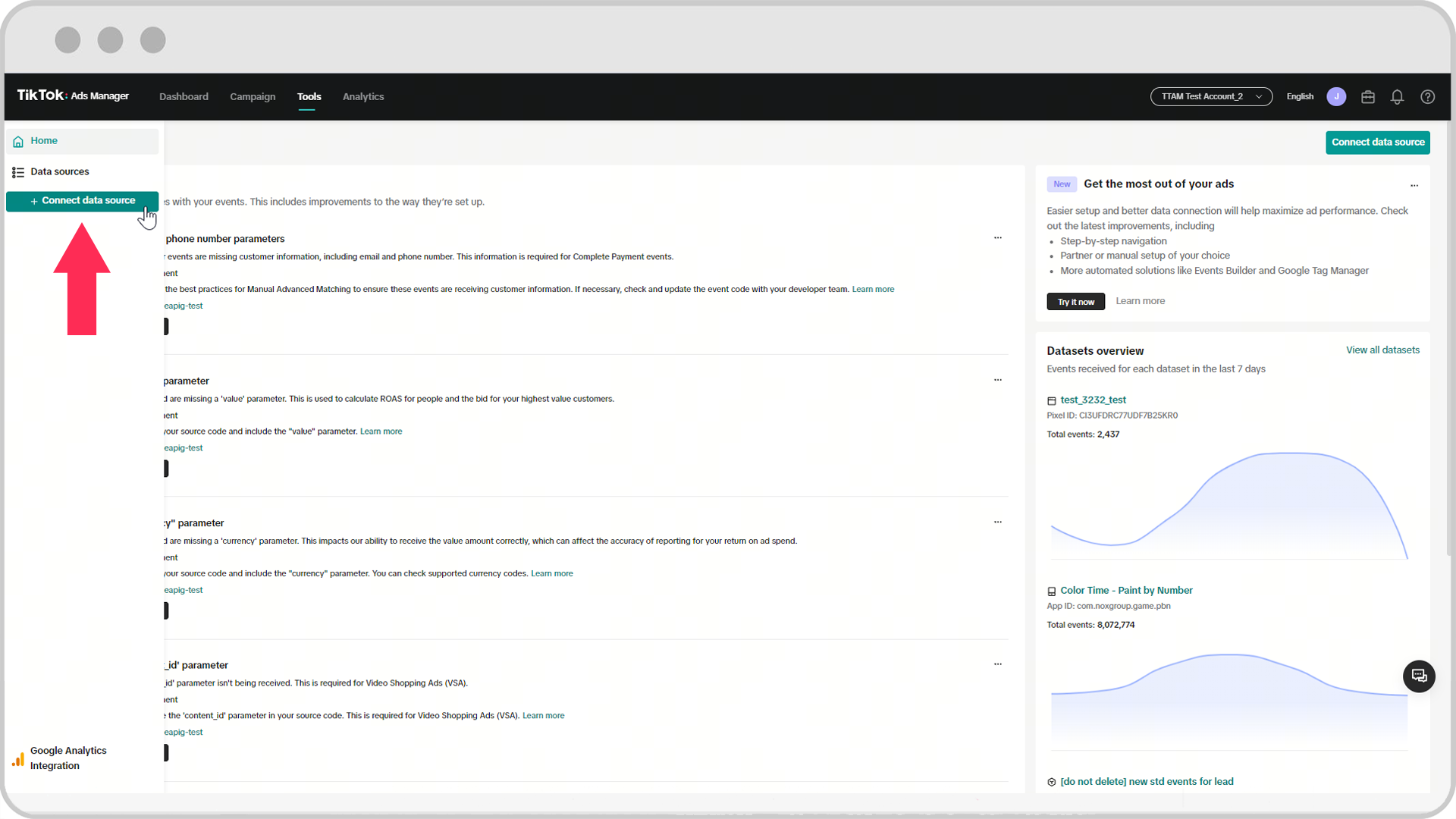
4. Choose Messaging and set a name for the Message event set.
5. Select Automatic setup with partner platform and select your MMT to create a new event set on your MMT platform.
6. Once done, TikTok Events Manager (TTEM) will display the event set created on your MMT.
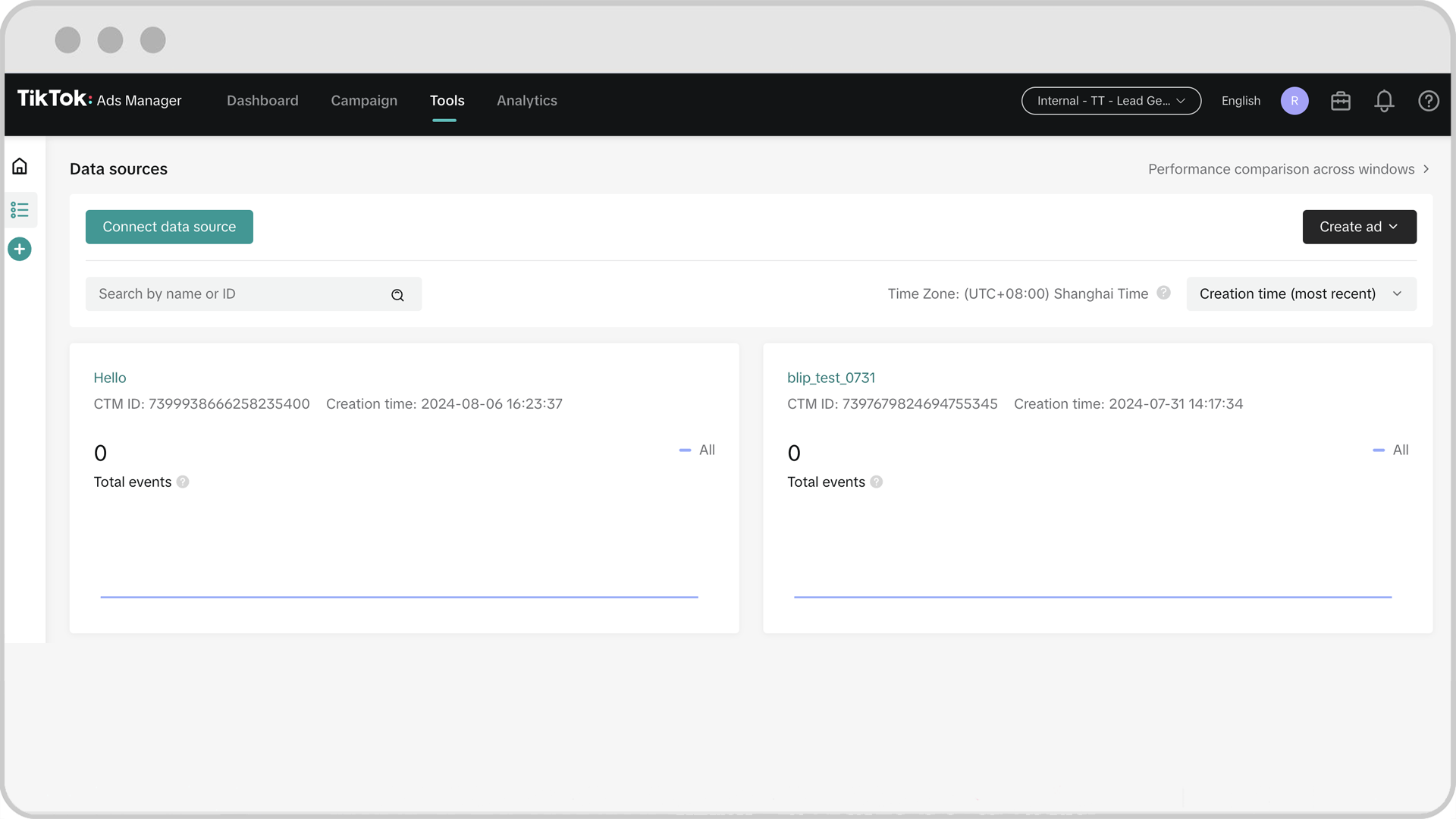
The Inbox module now supports tracking Contact events linked to TikTok Messaging Ads.
When a Contact clicks on a TikTok Messaging Ad that leads to WhatsApp or Messenger, a Contact event is sent to respond.io and you can view it in your Inbox module. TikTok Messaging Ads events provide detailed information about the ad, including its name, description, and an image. Click on the View ad button to view this ad in your browser.
Web
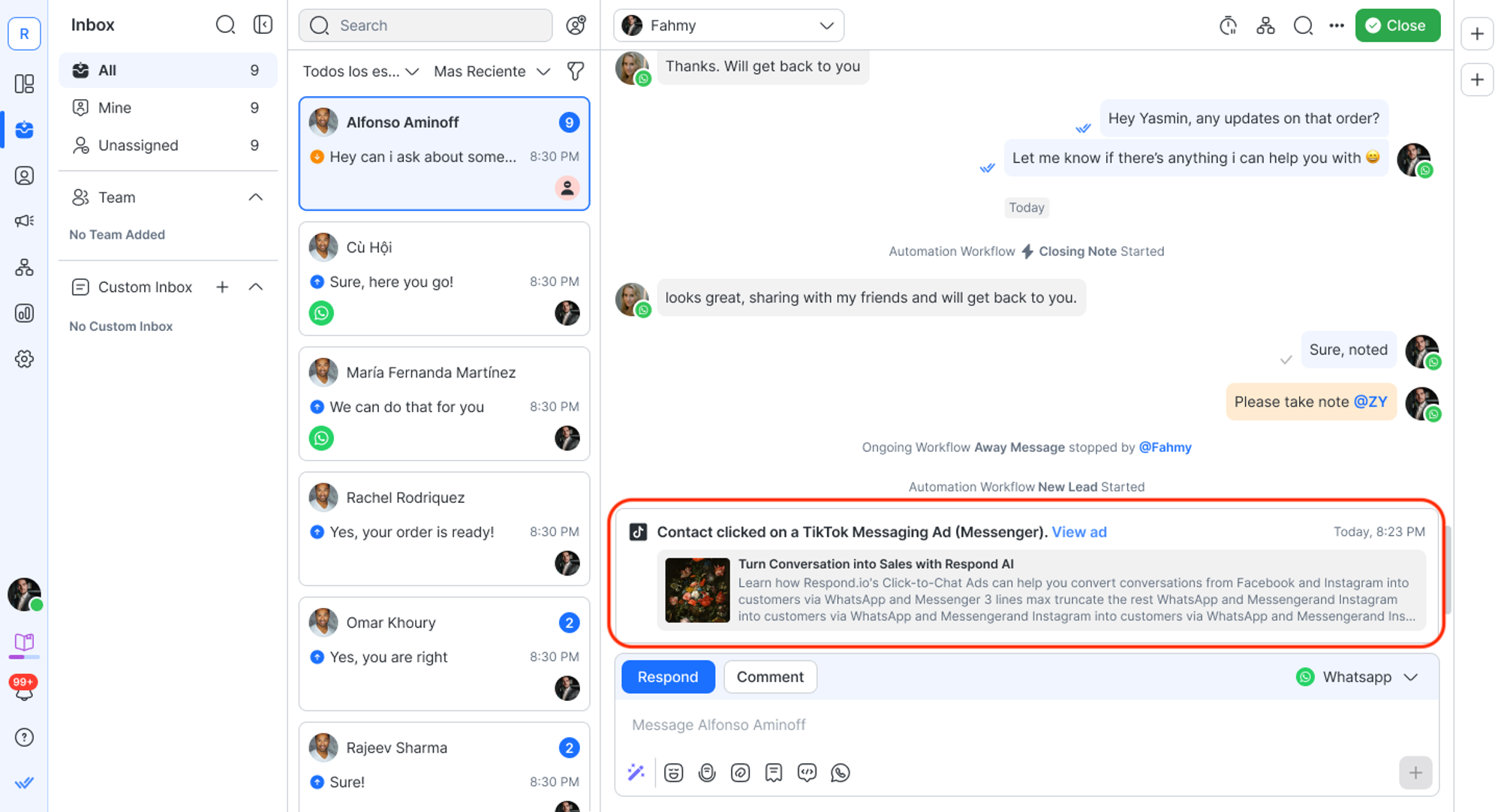
Mobile
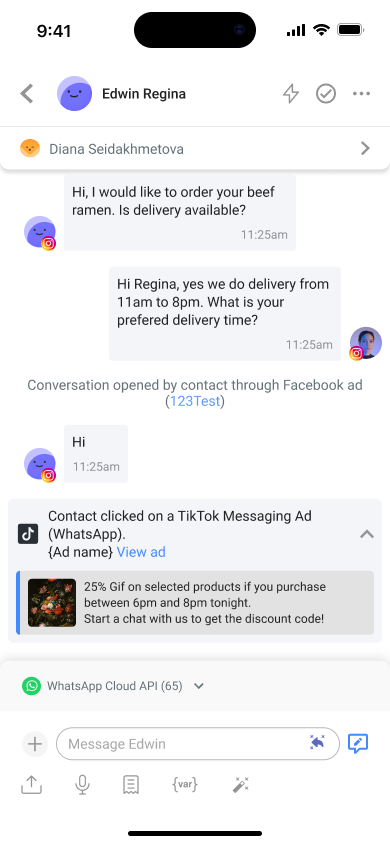
Learn how to configure the TikTok Messaging Ads trigger here.
Not sure how to use TikTok Messaging Ads? Check out our use case article and Workflow template to tracks ads performance.
Navigate to the Reports Module > Conversations > Select a time period for your report
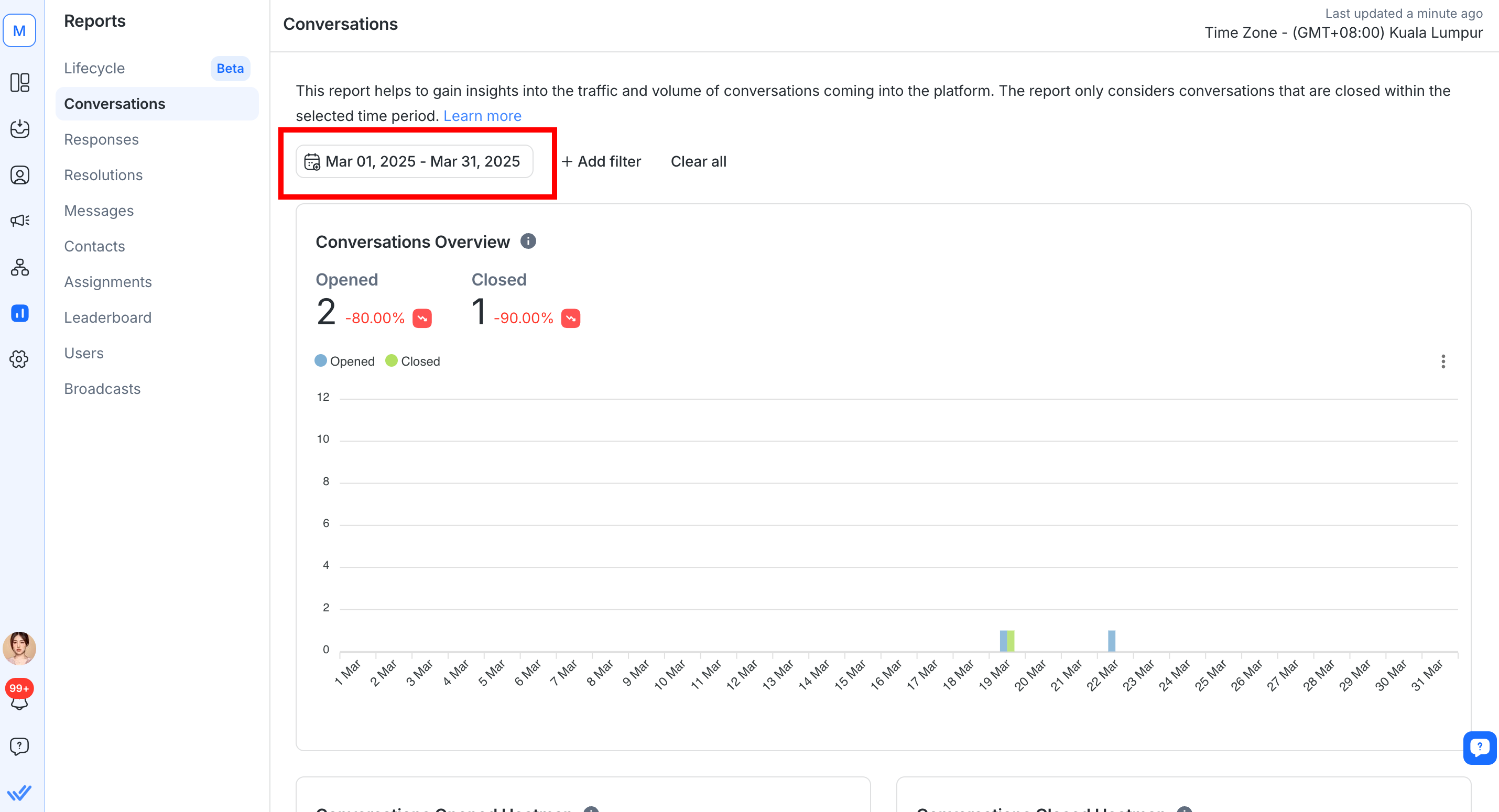
Scroll down to the Conversations Opened report > Select Group By Conversation Opened Source
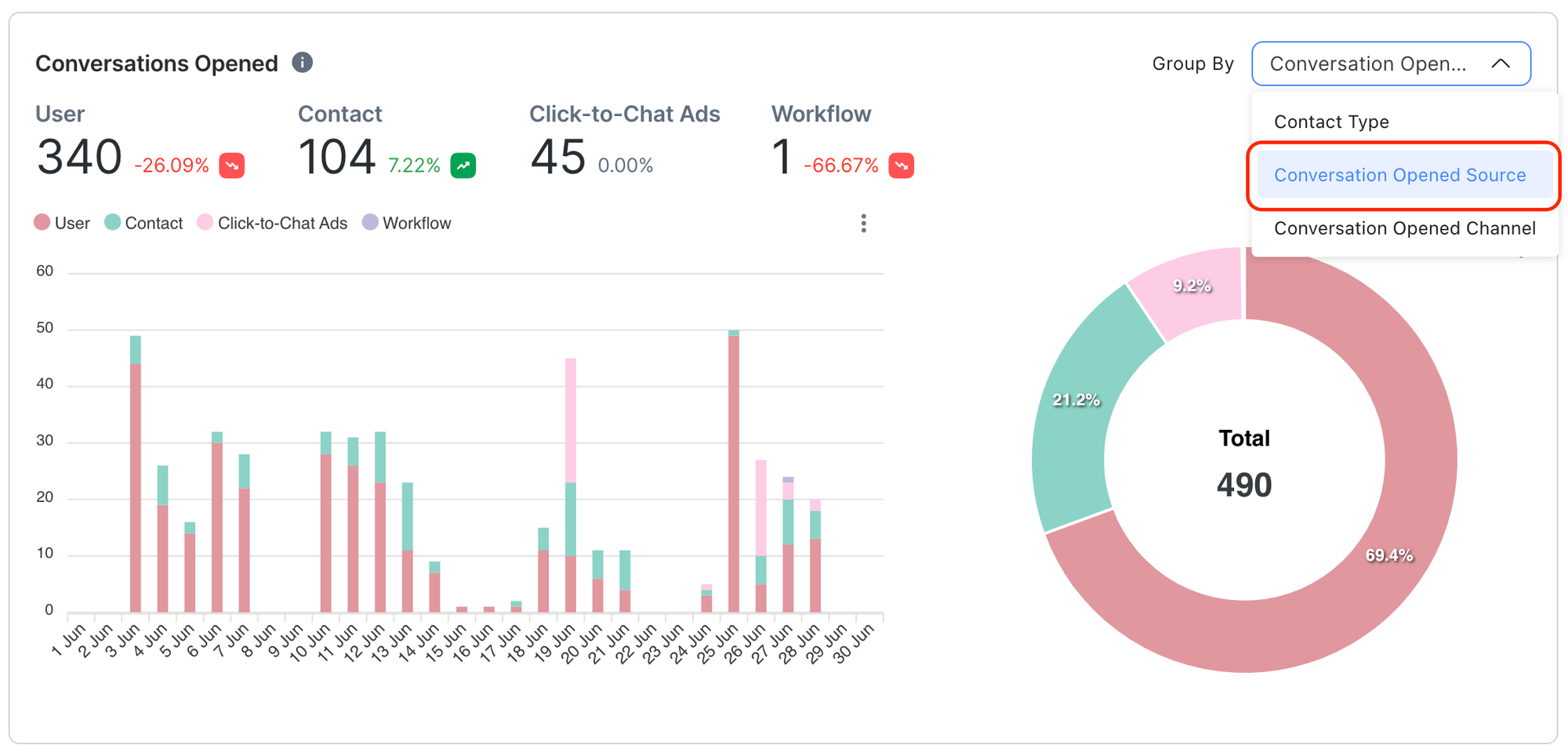
Conversations opened via TikTok Messaging Ads will be grouped under “Click-to-Chat Ads” alongside Meta Click to Chat ads.
View "Cost per results (conversations)" in the reporting section to monitor the campaign performance.
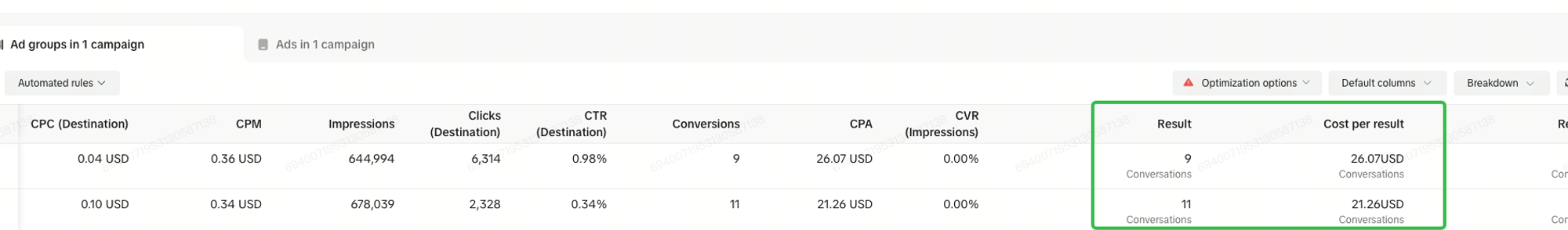
You can also go to "Custom columns" and choose Messaging Event. Select Conversations (Instant messaging app) to report on performance.
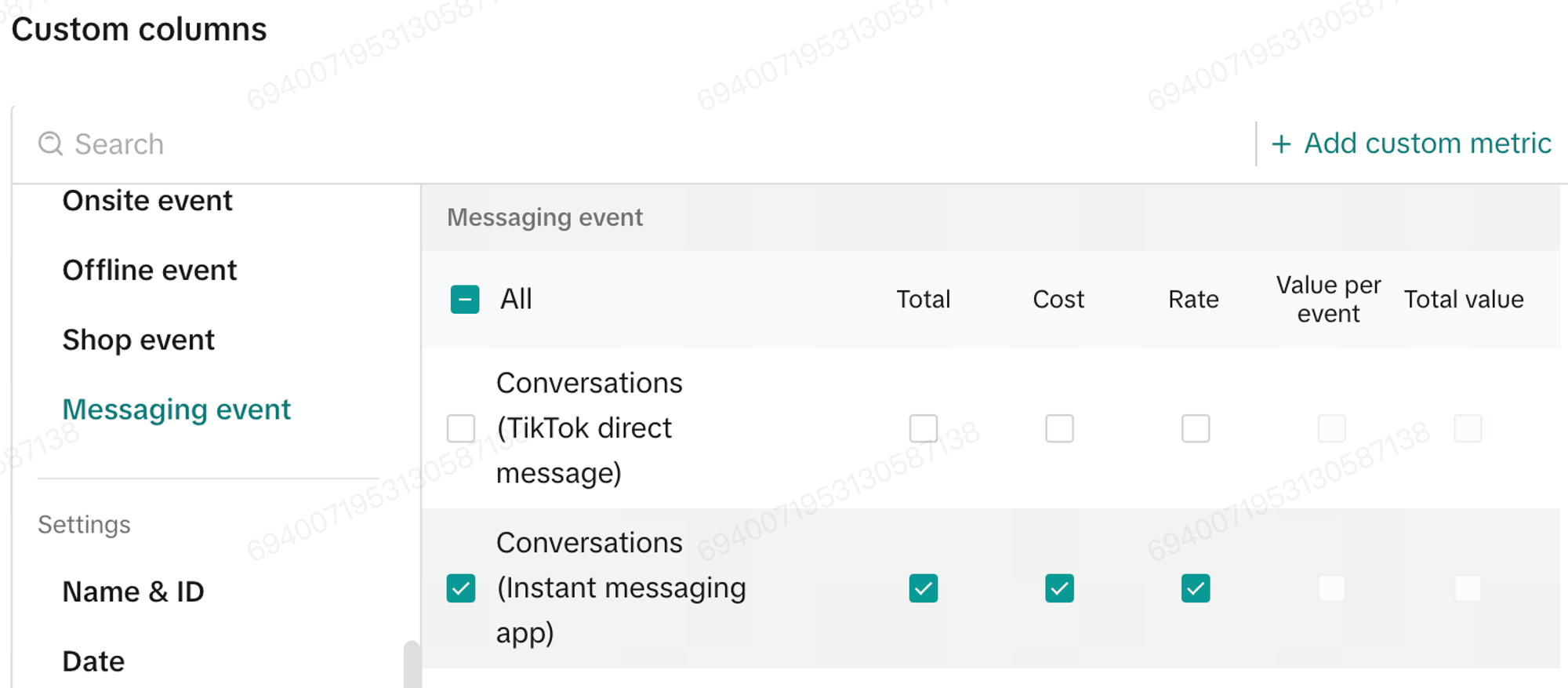
🚀 Big News! TikTok Instant Messaging Ads are now globally available! Now, businesses can connect with TikTok leads on WhatsApp and Messenger to offer consultations, schedule appointments, and close sales—all in a single conversation.
🔥 Exclusive Offer: Get 50% off TikTok Instant Messaging Ads spending when you integrate with respond.io and optimize your campaigns for conversations.
Attract on TikTok, convert on respond.io ✨
Elevate your TikTok strategy today with TikTok Messaging Ads!
Related articles 👩💻