Use events to trigger Dialogflow intents.
Aside from user input, events are also used to trigger intents. Any intents with the event name listed under the “Events” section will be triggered when an event occurs.
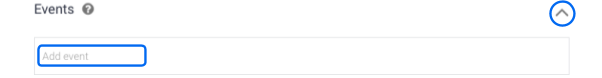
A good example of this is the default WELCOME event, which is already built into Dialogflow. This event is triggered whenever a new user begins chatting with the bot.
Any intents with the events for REF_[PARAM] or REF_START_[PARAM] are triggered when the user arrives from a parametric URL.
Example: m.me/respondio?ref=[PARAM].
If you would like a custom parameter to trigger a Dialogflow intent, please ensure the parameter has a prefix of REF_ on the intent's event configuration. Example: REF_PARAM
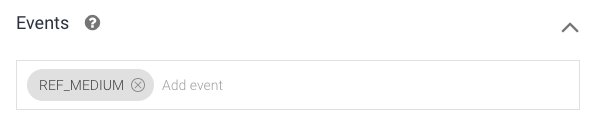
Referring to the example above, if you want to trigger an intent from m.me/respondio?ref=medium , add REF_MEDIUM to the intent's event configuration.
Bear in mind that the
REFprefix is not necessary for theWELCOMEevent as this event is a default event built into Dialogflow.
Related articles 👩💻