In this article, you’ll learn how to stop receiving spam messages on the platform.
Spam messages increase clutter in your inboxes and may trigger unwanted Workflows or agent assignments. Spam messages may also contain harmful links that could lead to malware.
Discover a simple and effective method to manage spam messages and reduce unwanted messages received on the platform, minimizing disruptions to your business operations.
If Contacts have been mistakenly blocked, you can always unblock them and resume communication.
Block a Contact via Contacts Module (only for Owners and Managers)
Before blocking a Contact, you may want to refer here to understand the implications of doing so.
When viewing a conversation from a Contact, you may come across the message(s) as a spam. Follow these steps to manage this:
Go to Inbox > locate the conversation with the spam message.
From the Messaging Console, click the action menu icon.
Click Block Contact. You will see a confirmation message.
Click Block to confirm and you will receive a message indicating the successful block.
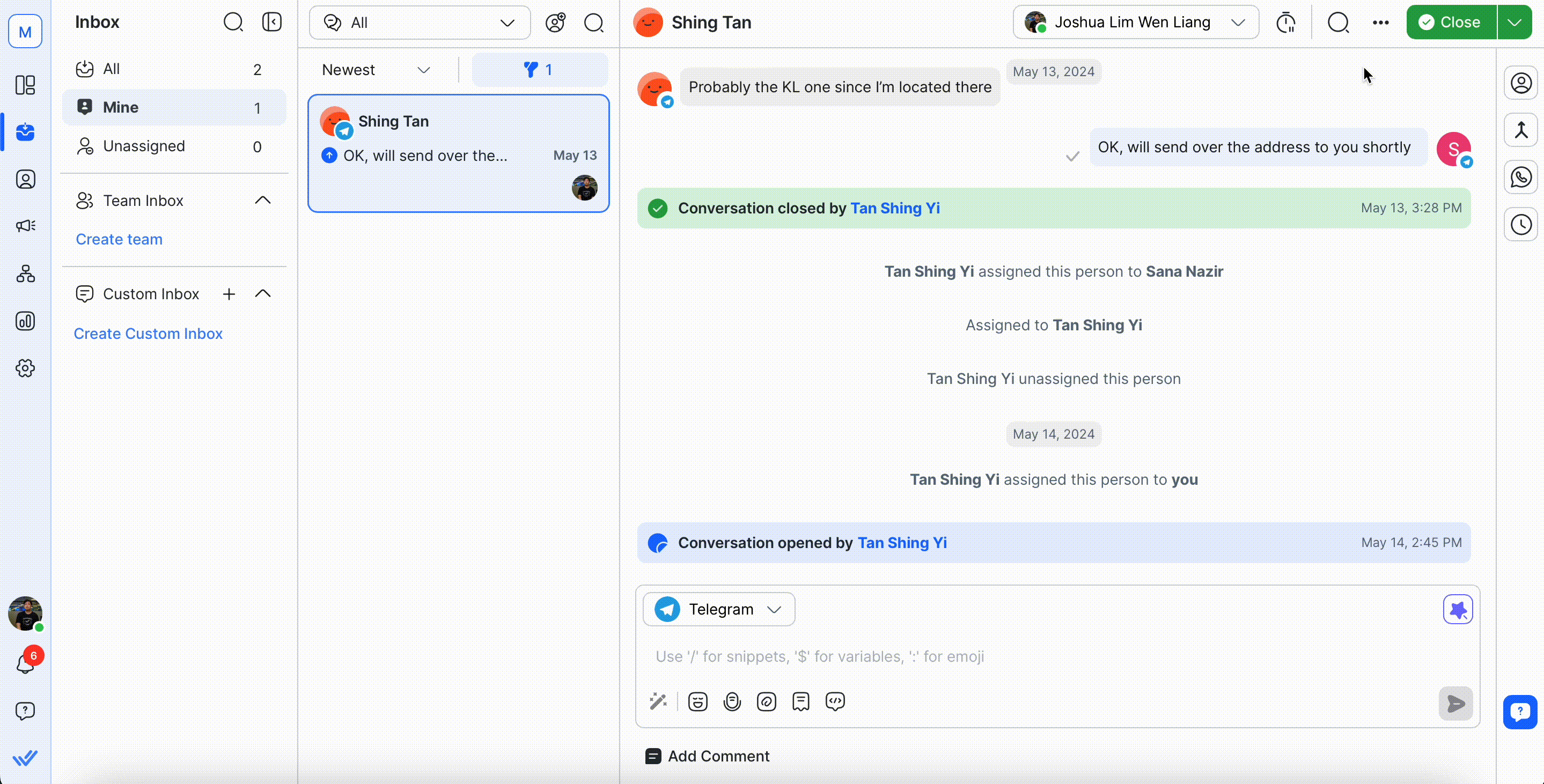
You can also block Contacts from the Contact list. However, this module is only accessible by Owners and Managers. Follow these steps to manage spam messages:
Go to Contacts and locate the Contact who sent the spam message.
Under the Actions column, click the action menu icon parallel to the Contact. Alternatively, click the Contact’s name or profile photo to display the Contact’s profile, then click the action menu icon.
Click Block Contact. You will see a confirmation message.
Click Block to confirm and you will receive a message indicating the successful block.
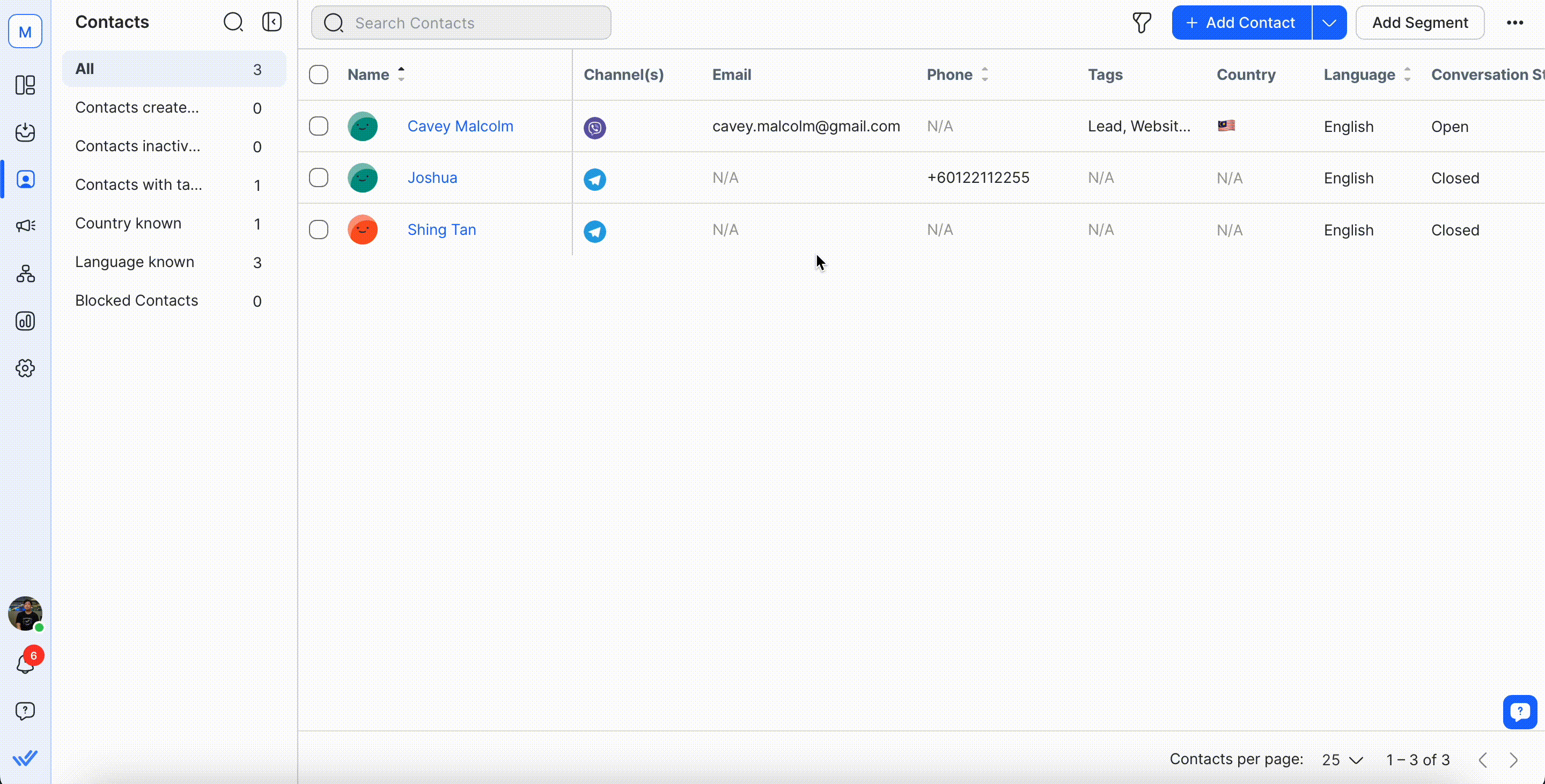
If you have accidentally blocked a Contact, you can always reverse the action by using the same methods as to blocking a Contact. You will see the Unblock Contact option available for blocked Contacts. With that, you will be able to resume conversation.
Unblock via Inbox module:
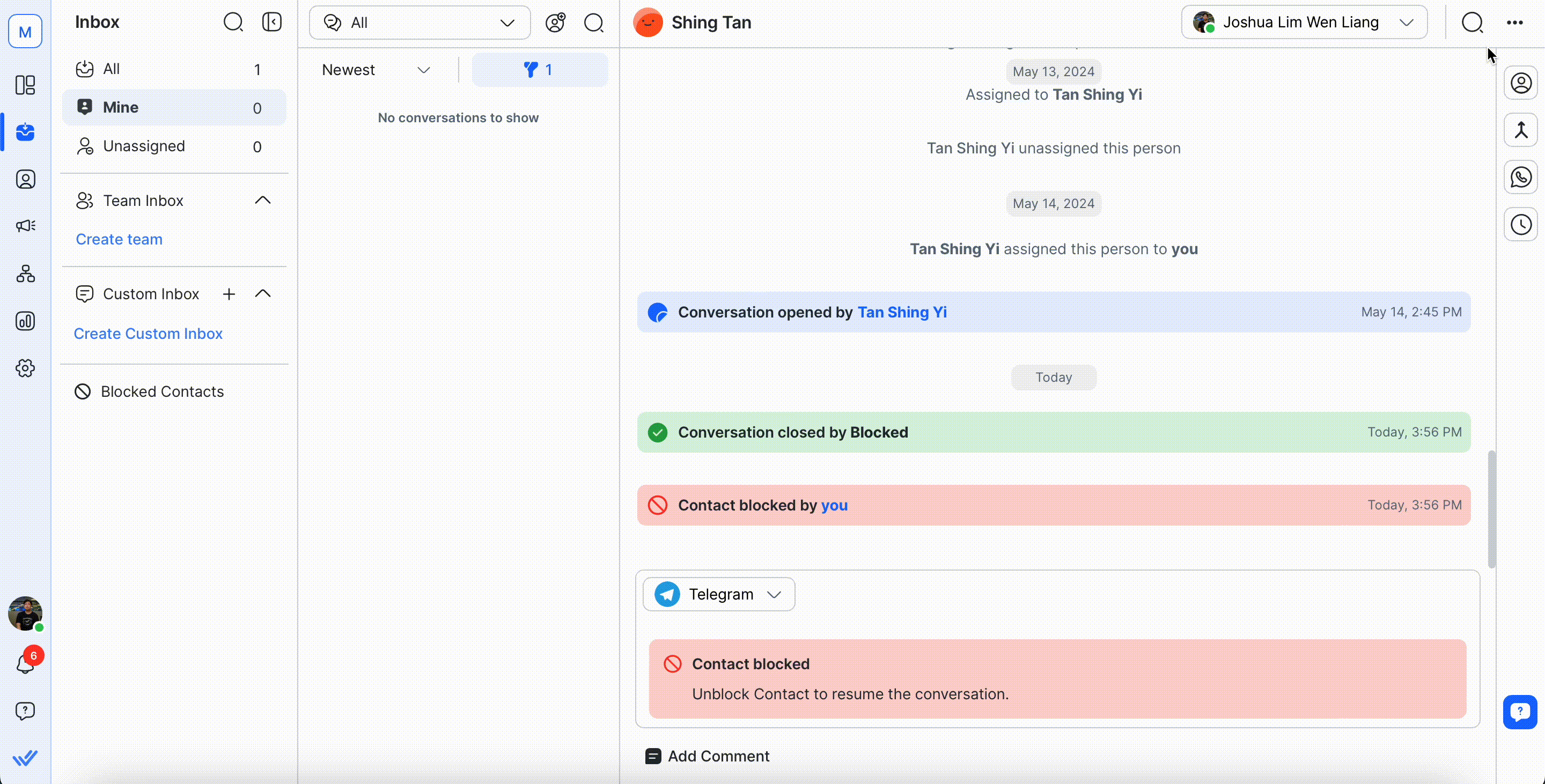
Unblock via Contacts module:
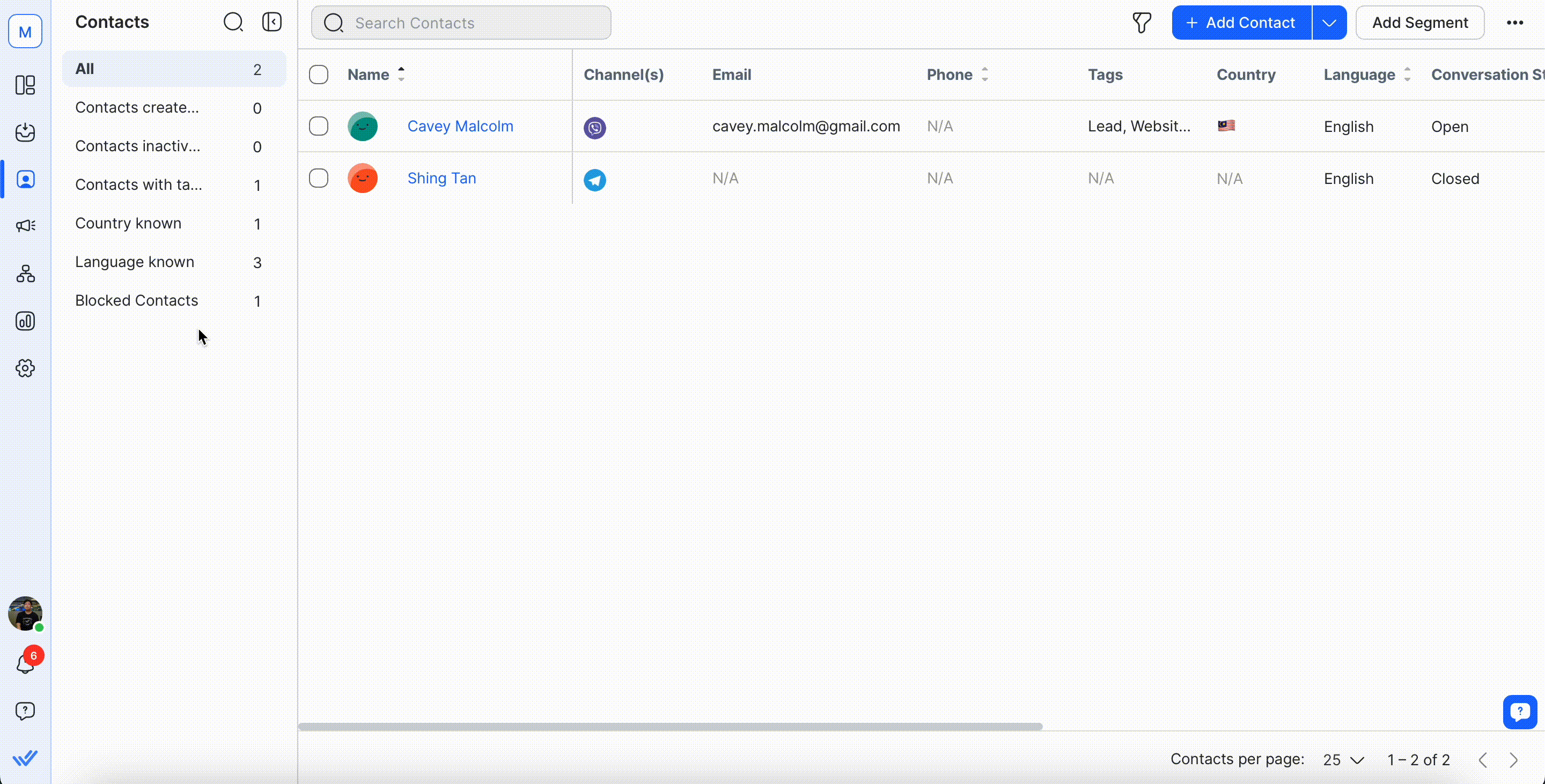
Any messages sent by the Contact after the block occurs will not be displayed in the conversation window on the Inbox module, and will not be counted towards your Monthly Active Contacts (MAC) usage in the next billing cycle.
You will not be able to send any messages or interact with the Contact. The messaging console for the Contact will be disabled.
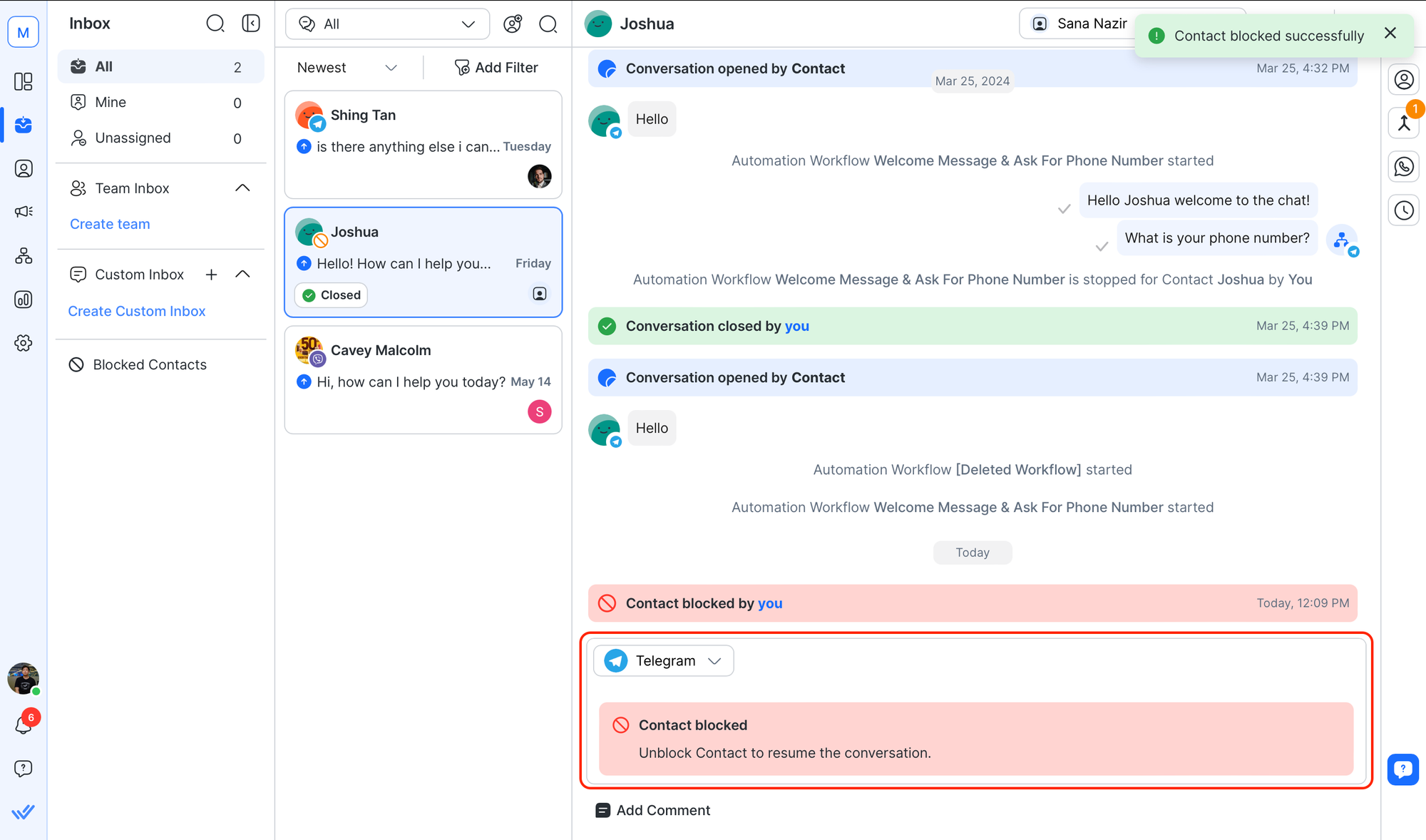
The conversation will automatically be closed and blocked. The conversation will be moved to the Blocked Contacts inbox.
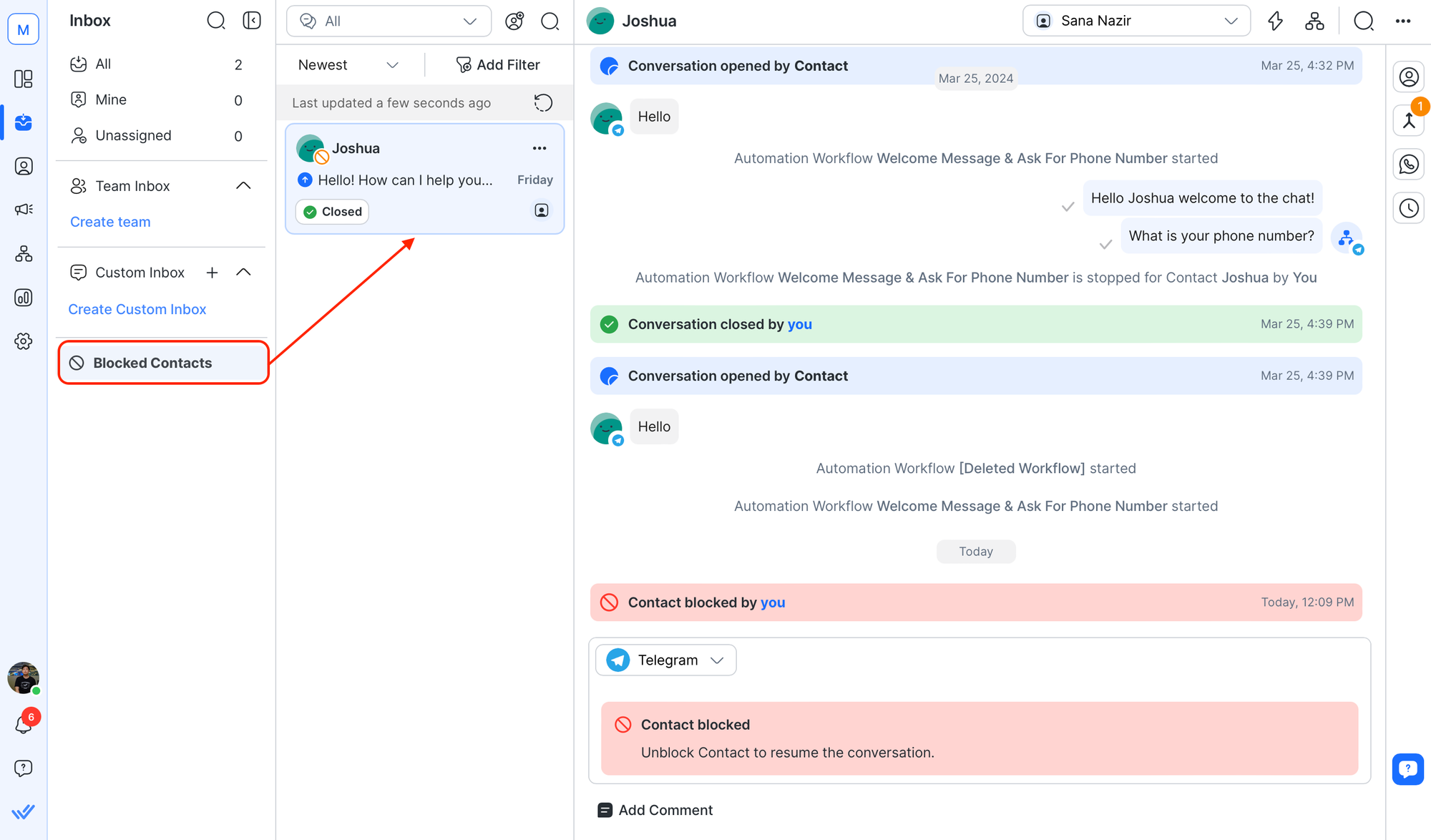
The Contact will not be displayed in any Segment, except in the Blocked Contacts Segment.
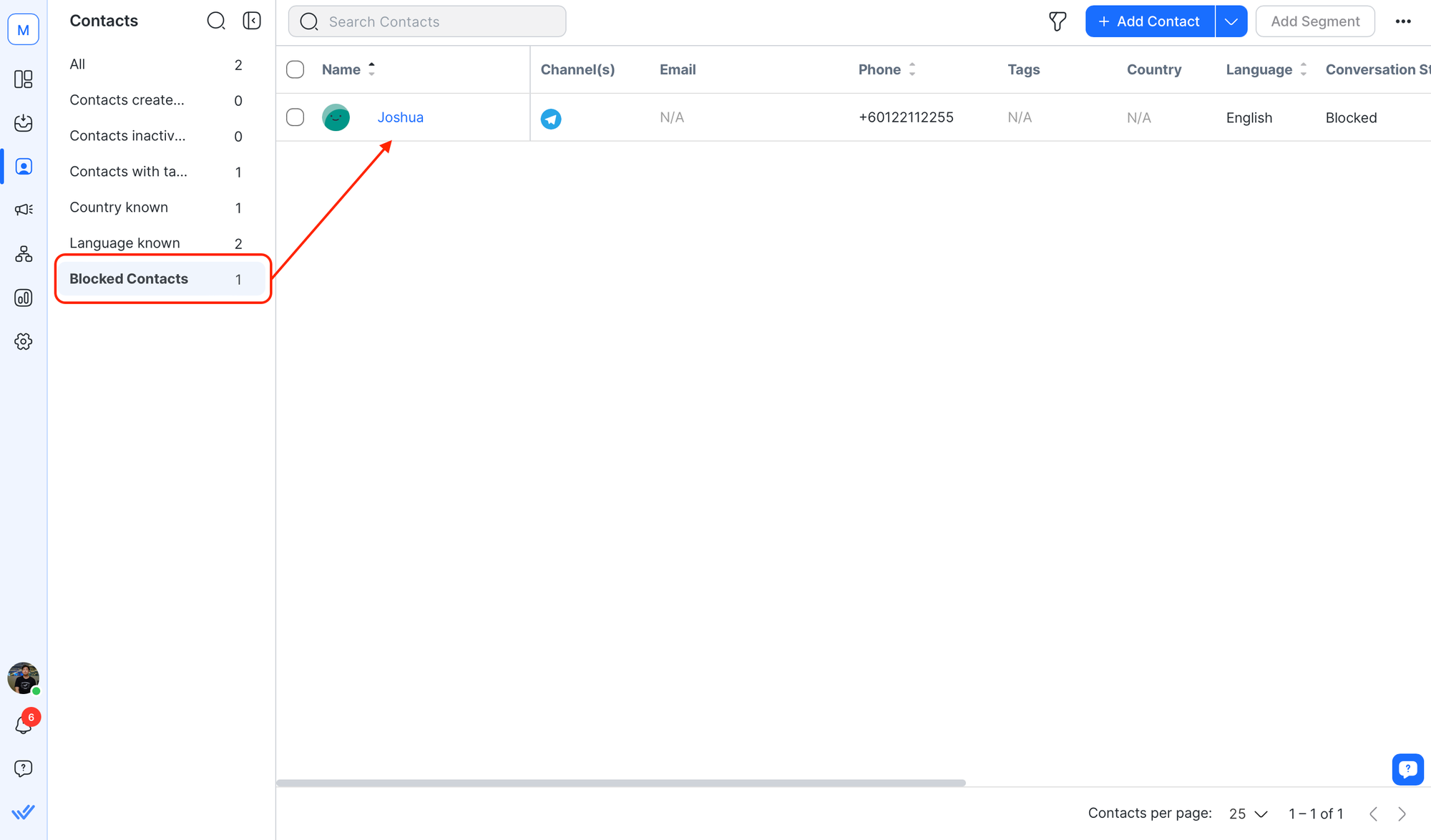
If the conversation has any ongoing Workflows, these Workflows will automatically be stopped.
You can still initiate a Workflow shortcut for blocked Contacts. However, if the Workflow has a step that interacts with the Contact in terms of messaging the Contact, open or close conversation step, the Workflow will automatically end upon reaching this step.
You will not be able to snooze blocked Contacts.
You will not be able to merge a Contact with a blocked Contact and vice versa.
Related articles 👩💻